Page 1
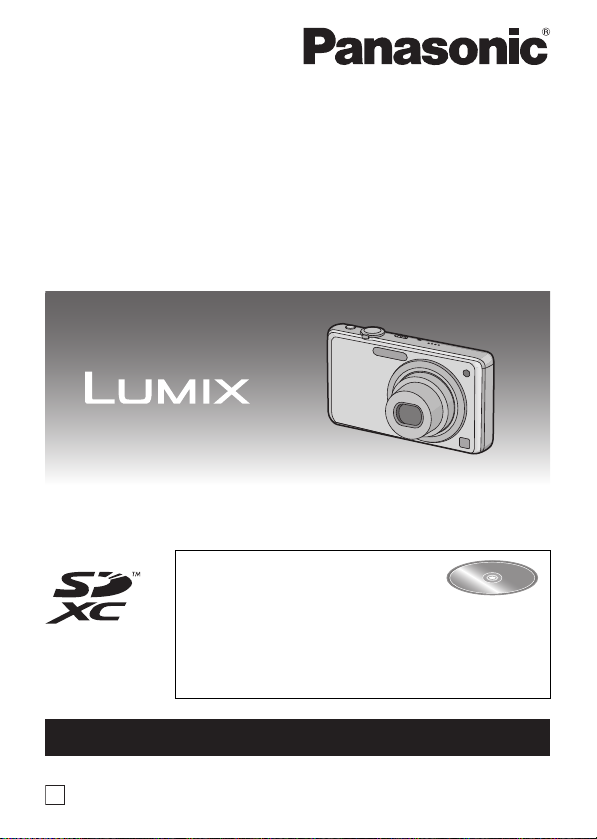
Basic Operating Instructions
Digital Camera
Model No. DMC-FH20
DMC-FH3
DMC-FH1
Before connecting, operating or adjusting this product,
please read the instructions completely.
Please also refer to Operating
Instructions (PDF format)
recorded on the CD-ROM
containing the Ope ratin g Ins tr uct ion s
(supplied).
Y o u can lea rn ab ou t ad vanc ed oper a tio n met h od s
and check the Troubleshooting.
For USA and Puerto Rico assistance, please call: 1-800-211-PANA(7262) or,
contact us via the web at: http://www.panasonic.com/contactinfo
P
VQT2K50
Page 2

Dear Customer,
Thank you for choosing Panasonic!
You have purchased one of the most sophisticated and reliable products on
the market today. Used properly, we’re sure it will bring you and your family
years of enjoyment. Please take time to fill in the information on the below.
The serial number is on the tag located on the underside of your Camera. Be
sure to retain this manual as your convenient Camera information source.
Please note that the actual controls and components, menu items, etc. of
your Digital Camera may look somewha t different from those shown in the
illustration s in th es e Operating Instruc t i on s .
Carefully obs erv e co pyri ght law s.
• Recording of pre-recor ded tapes or discs or othe r published or b roadcast
mate r ial for pu rposes other than your own private use may in f r inge cop y r i ght
laws. Even f or the purpose of privat e use, recor di ng of certain material ma y be
restricted.
Model No.
Serial No.
A lithium ion battery that is recyclable powers the product
you have purchased . Please call 1-800-8-BATTERY f or
information on how to recycle this battery.
2
VQT2K50 (ENG)
Page 3
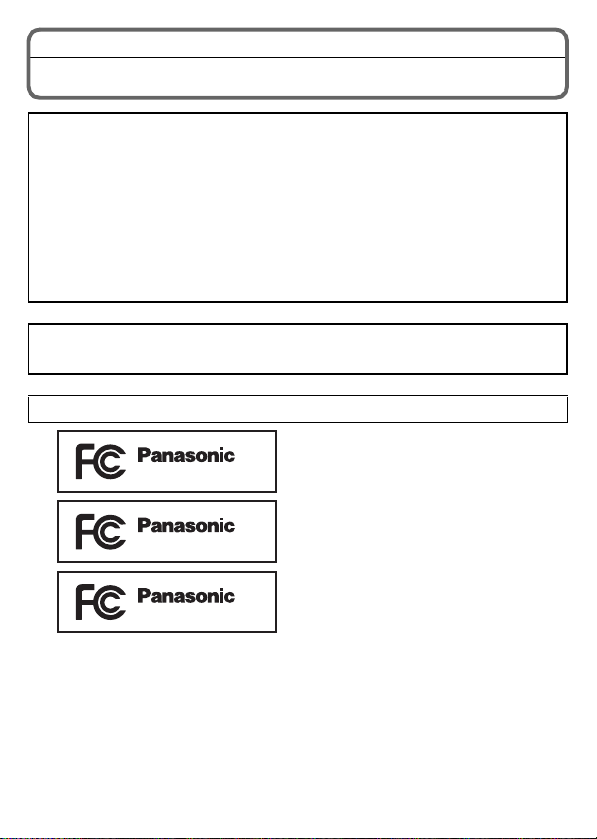
Information for Your Safety
WARNING:
TO REDUCE THE RISK OF FIRE, ELECTRIC SHOCK OR PRODUCT
DAMAGE,
• DO NOT EXPOSE THIS APPARATUS TO RAIN, MOISTURE, DRIPPING
OR SPLASHING AND THAT NO OBJECTS FILLED WITH LIQUIDS, SUCH
AS VASES, SHALL BE PLACED ON THE APPARATUS.
• USE ONLY THE RECOMMENDED ACCESSORIES.
• DO NOT REMOVE THE COVER (OR BACK); THERE ARE NO USER
SERVIC EABLE PARTS INSIDE. REFER SE RVICING TO QUALI F IED
SERVICE PERSONNEL.
THE SOCKET OUTLET SHALL BE INST ALLED NEAR THE
EQUIPMENT AND SHALL BE EASILY ACCESSIBLE.
Produc t Ide ntifica ti on Markin g is loca ted on the bot t o m of un its .
DMC-FH20
DMC-FH3
DMC-FH1
(ENG) VQT2K50
3
Page 4
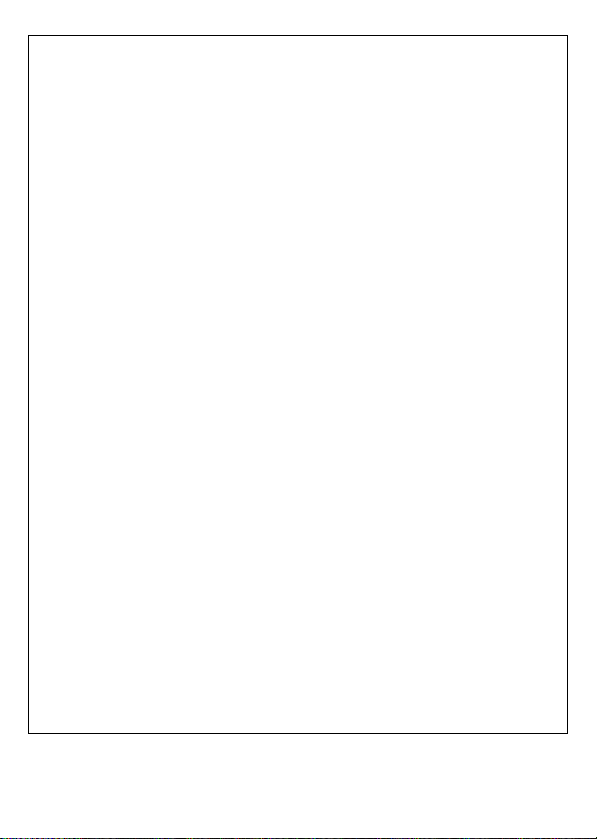
FCC Note:
This equipment has been tested and found to comply with the limits for a
Class B digital device, pursuant to Part 15 of the FCC Rules. These limits
are designed to provide reasonable protection against harmful
interference in a residential installation. Th is equipment generates, uses,
and can radiate radio frequency en ergy and, if not installed and used in
accordance with the instructions, may cause harmful interference to radio
commun ic at ions . H ow ev er, ther e is n o g uar an tee t ha t in ter fer en ce wil l n ot
occur in a particular in stallation. If this equipment does cause harm ful
interference to radio or television reception, wh ich can be determined by
turning the equipment off and on, the user is encouraged to try to correct
the interference by one or more of the following measures:
• Reorien t or relocate the receivin g antenna.
• Increas e the separat io n between th e equipment and receiver.
• Connect the equipm ent i nto an outlet on a circuit differ ent from that to which
the receiver is connected.
• Consul t t he dealer or an e xperienced radio/TV technicia n for help.
FCC Cau tion:To assure continued compliance, follow the attached
installation instructions and us e only shielded interface
cables with ferrite core when connecting to computer or
periph eral devi ces.
Any chan ge s or mo di fic ations not ex pr e s sl y approve d by the par t y
responsible for compliance could void the user’s author ity to ope rate this
equipment.
Declaration of Conformity
Trade Name : Panas on ic
Model No.: DMC-FH20
DMC-FH3
DMC-FH1
Responsible party:Panaso nic Corporation of North America One
Panasonic Way, Secaucus, NJ 07 094
Support Contact: Panasonic Consumer Electron ics Company
1-800-211-PANA (7262)
This device complies with Part 15 of the FCC Rules. Operation is subject
to the followin g two conditions: (1) This devi ce may not ca use harmful
interference, and (2) this device must accept any interference received,
includ in g interfer e nc e t ha t ma y ca us e undesi red operation.
4
VQT2K50 (ENG)
Page 5
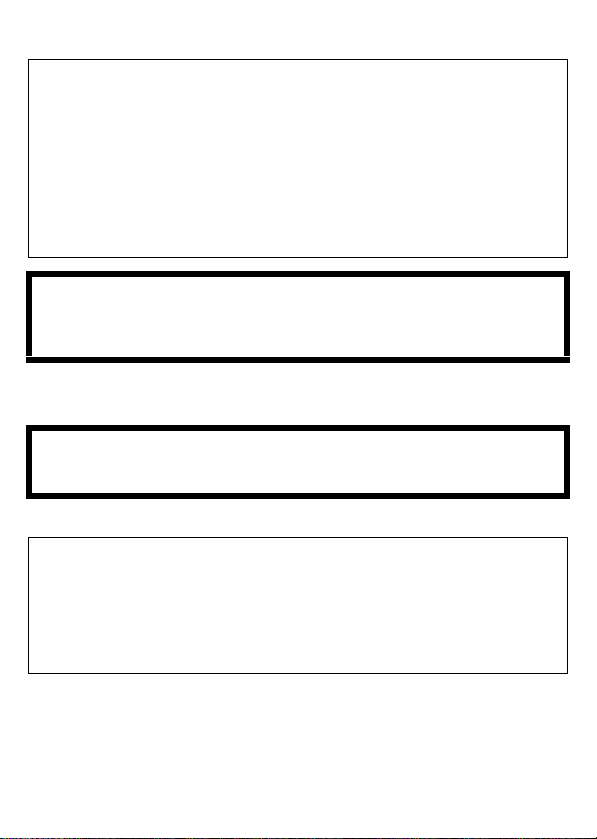
∫ About the battery pack
CAUTION
Battery pack (Lithium ion battery pack)
• Use the sp ecified unit to recharge the ba ttery pack.
• Do not use t he battery pack wi th equipment other than the specifi ed unit.
• Do not get dirt, sand, l i qui ds, or othe r f oreign matt er on the termi nals.
• Do not touc h the plug term i nals (i and j) with metal objects.
• Do not disassemble, remodel, heat or thro w i nto fire.
If any electrolyte should come into contact wi th your hands or clothes,
wash it off thorough ly with wate r.
If any electrolyte should come into contact wi th your eyes, never ru b the
eyes. Rinse eyes thoroughly with water, and then consult a doctor.
CAUTION
Danger of explosion if ba ttery is incorrectly replaced. Replace only with
the same or equivalent type recomm ended by the manufacturer. Dispose
of used batteries according to the manufacturer’s instructions.
• Do not heat or ex pose to flam e.
• Do not leave the battery(i es) in an autom obile exposed to direct sunli ght for a
long perio d of time with doors and windows closed.
Warning
Risk of fire, explosion and burns. Do not disassemble, heat above 60xC
(140 oF) or incinerate.
∫ About the battery charger
CAUTION!
DO NOT INSTALL OR PLACE THIS UNIT IN A BOOKCASE, BUILT-IN
CABINET OR IN ANOTHER CONFINED SPACE. ENSURE THE UNIT
IS WELL VENTILATED. TO PREVENT RISK OF ELECTRIC SHOCK
OR FIRE HAZARD DUE TO OVERHEATING, ENSURE THAT
CURTAINS AND ANY OTHER MATERIALS DO NOT OBSTRUCT THE
VENTILATION VENTS.
(ENG) VQT2K50
5
Page 6
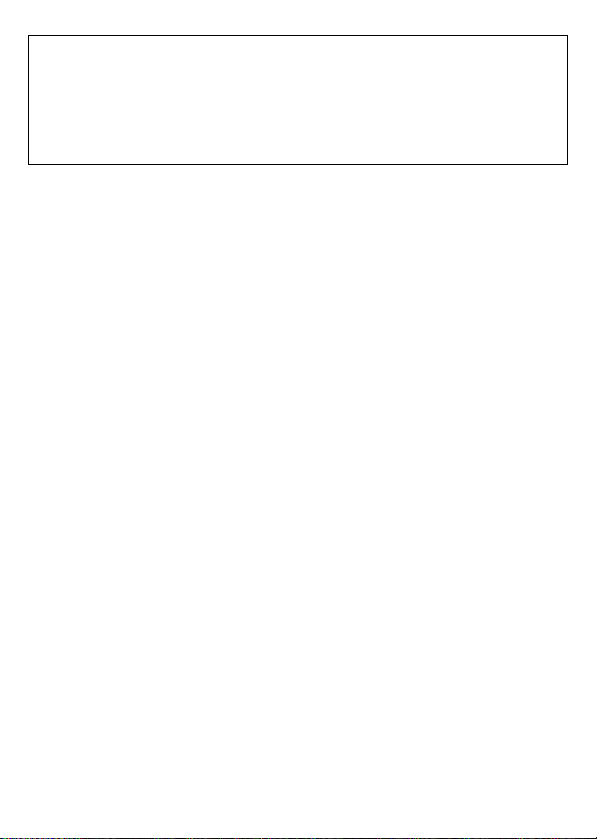
Battery charge r
This b attery charger operates on AC between 110 V and 240 V.
But
• In the U.S.A. and Canada, the battery charger must be connected to a 120 V
AC power supply onl y.
• When co nnecting to an AC supply outsi de of the U.S. A. or Canada, us e a
plug adapt or to suit the AC outlet conf i guration.
∫ Cautions for Use
• Always use a genuine Panasonic AC adaptor (DM W-A C5PP; op tional).
• Do not use any other AV cables except the supplied one.
• Do not use any other USB co nnection cables excep t t he supplied one.
Keep the camera as far away as possible from electromagnetic
equipment (such as microwave ovens, TVs, video games etc.).
• If you use the camera on top of or near a TV, the pictures and sound on th e
camera may be disrupted by electromagneti c w ave radiati on.
• Do not use the cam era near cel l phones because doing so m ay result in noi se
adversely affecting the pictures an d sound.
• Recorded data may be dama ged, or pictur es may be distorted, by strong
magnetic f ie l ds created by sp eakers or l arge motors.
• Electromagnetic wave radiati on generated by microp rocessors may adversel y
affect the camera, distur bing the pictures and sou nd.
• If the camera is adversel y affec ted by elect rom agnetic equipment and stops
functioni ng properly, turn the camera off and remove the bat tery or disconnect
AC adaptor (D M W-AC5PP; optional) . Then reins ert the battery or reconnect AC
adaptor and turn the camera on.
Do not use the camera near radio transmitters or high-voltage lines.
• If you recor d near radio transmitt ers or high-vol tage lines , t he recorded pi ctures
and sound may be adversely affected.
6
VQT2K50 (ENG)
Page 7
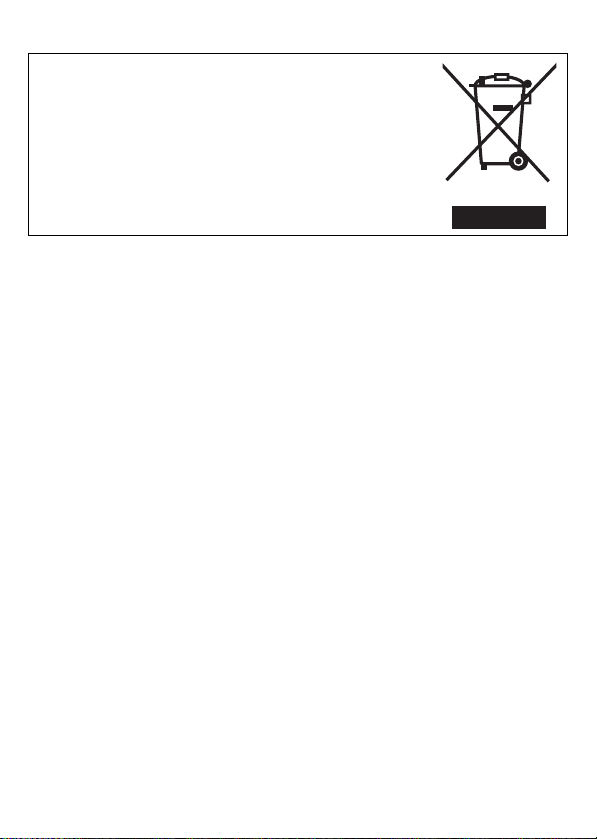
-If you see this symbolInformation on Disposal in other Countries outside
the European Union
This symbol is only valid in the European Union.
If you wis h to discard this product, please contact your
local au thorities or dealer and ask for the corre ct
method of disposal.
(ENG) VQT2K50
7
Page 8
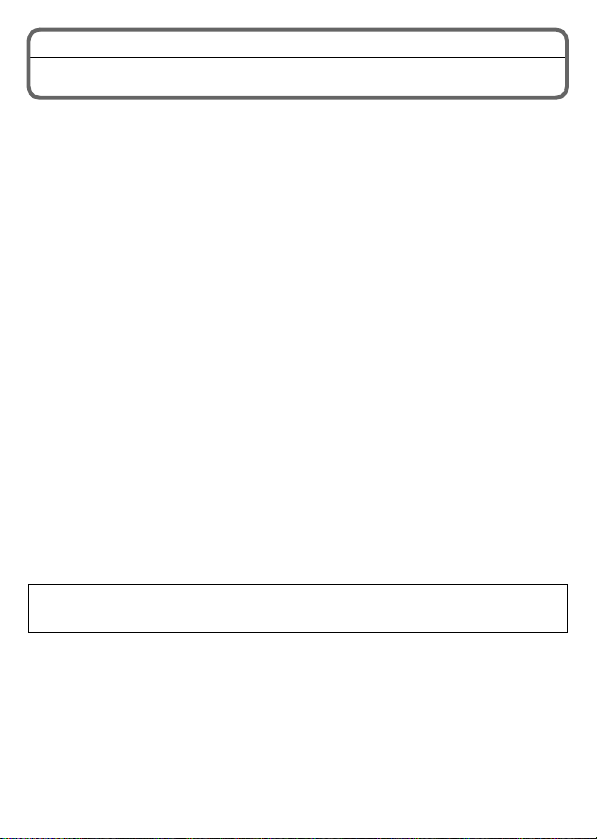
Contents
Information for Your Safety ................................................................... 3
Standard Accessories ........................................................................... 9
Names of the Compo ne nts ........... ... .... .... ............ ... .... .... .... ........... .... . 10
Charging the Battery........................................................................... 12
About the Built-in Memory/the Card.................................................... 14
Inserting and Removing the Card (optional)/the Battery..................... 15
Setting Date/Time (Clock Set)............................................................. 16
• Changing the clock setting............................................................ 16
Setting the Menu................................................................................. 17
Selecting the [REC] Mode................................................................... 18
Taking pictures using the automatic function
ñ:Intelligent Auto Mode).................................................................. 19
(
• Scene detection............................................................................ 20
Motion Picture Mode ........................................................................... 21
Playing back Pictures ([NORMAL PLAY])........................................... 22
Deleting Pictures................................................................................. 22
Reading the Operating Instructions
(PDF format) ....................................................................................... 23
Specifications...................................................................................... 25
Digital Camera Accessory System...................................................... 28
Digital Camera Accessory Order Form............................................... 29
Limited Warranty
(ONLY FOR U.S.A. AND PUERTO RICO) ......................................... 30
∫ About illu stra tio ns in the se opera ting instructio ns
The procedure is described for DMC-FH1 as an example.
8
VQT2K50 (ENG)
Page 9
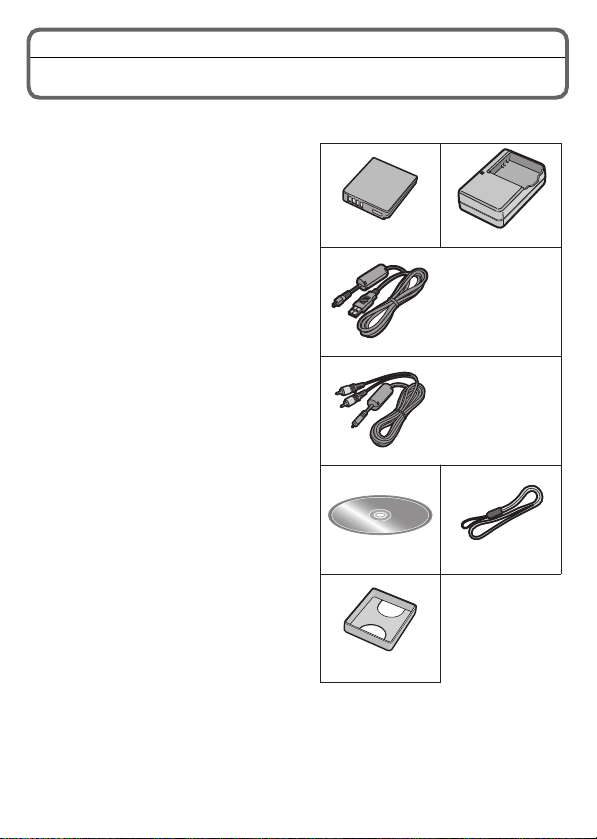
Standard Accessories
Check that al l th e accessor i es are include d before using the came ra.
Product nu m bers correct as of January 2010. These may be subject to change.
1 Battery Pack
(Indicated as batte r y pac k or
battery in the text)
Charge the battery be fore use.
2 Battery Charger
(Indicated as battery charger or
charger in the text)
3 USB Conne ct i on Cable
4AV Cable
5 CD-ROM
• Software:
Use it to install the software to your
PC.
• O perating Ins tructions
6 Hand Strap
7 Battery Case
•SD Memory Card, SDHC Memory Card
and SDXC Memory Card are indicat ed
as card in the text .
•The card is optional.
You can record or play back pi ctures
on the built-in memory when you are
not using a card.
•For informati on about optional
accessories, refer to the
Camera Accessory System
•If any accessories are lost, customers
should contact Panasoni c’s parts
department at 1 800 833- 9626 for
further information about obtaining
replacement parts.
“Digital
”.
12
CGA-S/106B
3
4
5 6
VFF0554
7
VGQ0D56
DE-A59B
K1HA08AD0001
K1HA08CD0027
VFC4297
(ENG) VQT2K50
9
Page 10
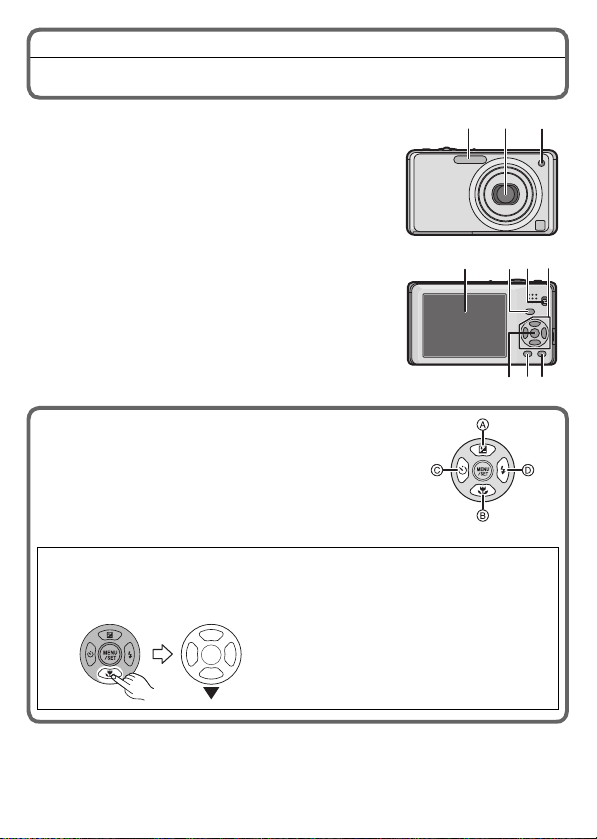
Names of the Components
1Flash
2 Lens
3 Self-timer indicator
AF assist lamp
4LCD monitor
5 [MENU/SET] button
6 [DI SPLAY] button
7 [Q.MENU]/ Delete butt on
8 [MODE] butto n
9 [REC]/[ PLAYBACK] se lec to r swi tch
10 Cursor bu tt ons
A: 3/Exposure compensation
B: 4/Macro Mode
C: 2/Self-ti me r butto n
D: 1/Flash setting button
In these op erating instructions , t he cursor buttons are des cribed as shown
in the figure below or described with 3/4/2/1.
e.g.: Wh en you press the 4 (down) button
or Press 4
1 2 3
4 109
8
57
6
10
VQT2K50 (ENG)
Page 11
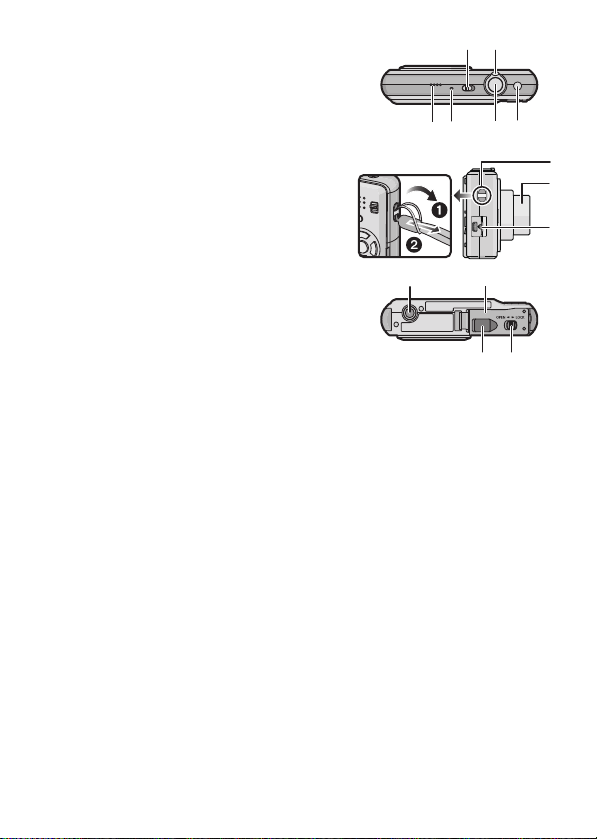
11 Camera ON/OFF switch
18
19
17
21
2223
20
12 Zoom lever
13 Speaker
14 Microphone
15 Shutter button
16 In telli g e nt au to but ton
17 Hand str ap eyelet
• Be sure to attach the hand strap when
using th e camera to ensure that y ou will
not drop it.
18 Lens barrel
19 [ AV OU T/DIGIT A L] sock et
20 Tripod receptacle
• W hen you use a tr i pod, make sure the
tripod is stable when the camera is
attached to it.
21 Card/Battery door
22 Releas e l ever
23 DC couple r cover
• W hen using an AC adaptor, ensure that
the Panas onic DC coupl er (DMW-D CC4;
option al ) and AC adapt or (DMW-AC5P P;
option al ) are used.
• We recommend y ou use a battery with
sufficient batter y power or the AC adaptor
when re cording mot i on pi ctures.
• If while recording motion pictures using the
AC adaptor and the power supply is cut off
due to a power outage or if the AC adaptor
is disco nnected etc. , t he m otion picture
being recorded will not be recorded.
12
11
1314 15 16
(ENG) VQT2K50
11
Page 12

Charging the Battery
∫ About batteries that you can use with this unit
Supplied battery or dedicated optional batteries (DMW-BCF10PP) can be
used wi th th i s un it.
It has been found that counterfeit battery packs which look very similar
to the genuine product are made available to purchase in some markets.
Some of these batter y pac ks are not adequately p ro tected wit h internal
protection to meet the requirements of appropriate safety standards.
There is a possibility that these battery packs may lead to fire or
explosion. Please b e ad vi sed that we ar e not liable for any accident or
failure occurring as a result of use of a counterfeit battery pack. To
ensure that safe products are used we would recommend that a genuine
Panasonic battery pack is used.
•Use the dedicated charger and battery.
•The camera has a function for distinguishing batteries which can be used
safely. The dedicated battery [the supplied battery or DMW-BCF10PP
(optional)] supports this function. The only batteries suitable for use with
this unit are genuine Panasonic products and batteries manufactured by
other companies and certified by Panasonic. (Batteries which do not
support this function cannot be used). Panasonic cannot in any way
guarantee the quality, performance or safety of batteries which have been
manufactured by other companies and are not genuine Panasonic
products.
∫ Charging
•
The battery is not charged when the camera is shipped. Charge the battery
before use.
•Charge the battery with t he charger in doors.
•Charge the battery in a temperature bet ween 10 oC to 35 oC ( 50 oF to 95 oF).
(The battery temperature should al so be the same.)
Attach the battery paying
attention to the direction of the
battery.
12
VQT2K50 (ENG)
Page 13

Connect the charger to the
electrical outlet .
• Charging starts when the [CHARGE]
indicator A lights green.
• Charging is properly complete when
the [CHARGE ] indicator A turns off.
Detach the battery after charging is compl eted.
∫ Chargi ng tim e
Supplied battery Optional battery
Charging time Approx. 100 min Approx. 130 min
∫ Approximate operating time and number of recordable pictures
Supplied battery Optional battery
Capacity of th e
battery
Number of recordable
pictures
Recording time
Playback time Approx. 280 min Approx. 360 min
Recording conditions by CIPA standard
•CIPA is an abbreviation of [C am era & Ima gi ng Products A ss ociation].
•Normal Picture Mode
•Temperature: 23 oC (73.4 oF)/Humidi ty : 50% when LCD m oni tor is on.
•Using a Panas oni c SD Memory Card (32 MB).
•Starting recording 30 seconds after the camera is tu rned on. (When the Optical
Image Stabilizer function is set to [AUTO].)
•Recording once every 30 seconds with fu l l flash every seco nd r ecording.
•Rotating the zoom lever from Tele to Wide or vice versa in ev ery recording.
•Turning the camer a off every 10 recordin gs and leaving it until the t emperatu re
of the batter y decreases.
740mAh 940mAh
Approx. 300 picture s
(DMC-FH20)
Approx. 310 picture s
(DMC-FH3/DMC-FH1)
Approx. 150 min
(DMC-FH20)
Approx. 155 min
(DMC-FH3/DMC-FH1)
Approx. 380 picture s
Approx. 400 picture s
(DMC-FH3/DMC-FH1)
(DMC-FH3/DMC-FH1)
(DMC-FH20)
Approx. 190 min
(DMC-FH20)
Approx. 200 min
(ENG) VQT2K50
13
Page 14

About the Built-in Memory/the Card
Built-in Memory
•Memory size: Approx. 40 MB
•The built-in mem ory can be use d as a temporary storage device when th e card
being used be comes full.
•The access time for the built-in memory may be longer than th e access time f or
a card.
Card
The following cards which conform to the SD video standard can be used with this
unit.
(These ca rds are indic a t ed as card in the text.)
Type of card which can
be used with this unit
SD Mem ory Ca rd (8MB
to 2 GB)
SDHC Memory Card
(4 GB to 32 GB)
SDXC Memory Card
(48 GB to 64 GB)
•SD HC Memory Cards and SDXC Memory Cards
can be used only in equipm ent that is com patible
with their r espective formats.
•Check that the PC and other equipment are
compatible when us i ng t he SDXC Memory Cards.
http://panasonic.net/avc/sdcard/information/
SDXC.html
•Only cards bearing the SDHC logo (indicating that the card conforms to SD
video standards) may be us ed as 4 GB to 32 GB cards.
•Only cards bearing the SDXC logo (indicating that the card conforms to SD
video standards) may be us ed as 48 GB to 64 GB cards .
•Use a card with SD Speed Class
motion pictures.
¢ SD speed class is the speed sta ndard rega rdi ng continuous writing.
•Please confi rm the latest inf ormation on the followi ng website.
http://panasonic.jp/support/global/cs/dsc/
(This Site is English only.)
¢
with “Class 6” or higher when recording
Note
Keep the Mem ory Card out of reach of children to prevent swallowing.
•
Remarks
14
VQT2K50 (ENG)
Page 15

Inserting and Removing the Card (optional)/the Battery
•Check that this uni t is turned of f.
•We recommend using a Panasonic card.
Slide the release lever in the
direction of the arrow and open
the card/battery door.
• Always use genuine Panasonic
batteries (CGA-S/106B; sup plied or
DMW-BCF10PP; optional).
• If you use other batteries, we cannot
guarantee the quality of this product.
Battery: Insert unti l it is locked by
the lever A being careful about
the direction you insert it. Pull the
lever A in the direction of the
arrow to remove the batt ery.
Card: Pus h it fully until it clicks
being careful about the direction
you insert it. To remove the card,
push the card until it clicks, then
pull the card out upright.
B: Do not touch the connection terminals of the card.
• The card may be damaged if it is not fully insert ed.
1:Close the card/battery door.
2:Slide the release lever i n the
direction of the arrow.
(ENG) VQT2K50
15
Page 16

Setting Date/Time (Clock Set)
•The clock is not set when the camera is shipped.
Turn the camera on.
A [MENU/SET] button
B Cursor buttons
Press [MENU/SET].
Press 2/1 to select the items (year,
month, day, hour , minut e, display
sequence or time display for m at),
and press 3/4 to set.
‚: Cancel withou t s etting th e cl ock.
Press [MENU/SET] to set.
Press [MENU/SET].
• Press [‚] to return to the settings screen.
Changing the clock setting
Select [CLOCK SET] in the [REC] or [SETUP] menu, and press 1.
•It can be changed in st eps 3, 4 and 5 to set the clock.
16
VQT2K50 (ENG)
Page 17

Setting the Menu
This secti on describes how to selec t t he Normal Pic ture Mode s et tings, and th e
same setting ca n be used for the [PL AYBACK] menu an d [SETU P] men u as well.
Example: Se tti ng [AF MODE] from [
Press [M E N U / S E T ] to di splay the men u .
.
Press 3/4 to select [AF MODE], and then
press 1.
• De pending on th e item , its settin g ma y not appear or it
may be displayed in a different way.
Press 3/4 to select [š] and then press
[MENU/S ET] to set.
Press [MENU/SET] to close the menu.
e.g.: Switching to the [ S ETUP] menu
1 Press [MENU/SET] to display the menu.
2 Press 2.
3 Press 4 to select the [SETUP] menu icon
[].
4 Press 1.
•
Select a menu item next and set it.
Ø] to [š] in the Normal Picture Mode
Switching to other menus
(ENG) VQT2K50
17
Page 18

Selecting the [REC] Mode
¦ Intel lige n t Aut o Mode
The subjects are recorded using setti ngs automatically sel ected by the
camera.
∫ To select a [REC] modes from the [REC] modes list
Turn the camera on.
A [MENU/SET] button
B [REC]/[PLAYBACK] selector switch
C [MODE] button
Slide the [REC]/[PLAYBACK]
selector switch to [!].
Press [MODE].
Press 3/4 to select the mode.
Press [MENU/SET].
∫ List of [REC] Modes
! Normal Picture Mode
The subjects are recorded using your own settings.
My Scene Mode
Pictures ar e tak en using pr eviously re gi stered recording scenes.
Û Scene Mode
This allows you to take pictures that ma tc h the scene be i ng recorded.
$ Motion Picture Mode
This mode all ows you to r ecord motion pictures wi th audio.
18
VQT2K50 (ENG)
Page 19

[REC] Mo de: ñ
1
2
Taking pictures using the automatic function (ñ:Intelligent Auto Mo de)
The camera will set the mo st appropriate settings to match the subject and the
recording conditions so we recommend th is mode for beginners or those who
want to leave the settings to the camera and take pictures easily.
Slide the [REC]/[PLAYBACK]
selector switch to [!].
Press [¦] A.
• Pressing [¦] again takes you ba ck to the
previous m ode.
Hold the camera gently with both hands, keep your ar ms
still at your side and st and w it h your feet slightly apart.
Press the shutter button B halfway
to focus.
• The focus indicatio n 1 (green) lights when
the subject i s fo cused.
• The AF area 2 is di splayed around the
subject’s face by the Face Detection function.
In other cases, it is displayed at the point on
the subje ct whi c h i s in focus.
• The focus range is 5cm (0 . 17f ee t ) (Wide )/
1 m (3.28 feet) (Tele) to ¶.
Press the shutt er button fully (push it in further), and tak e
the picture.
(ENG) VQT2K50
19
Page 20

Scene detection
When the cam era identifi es the optimum scene, the icon of the scene concern ed
is displayed in blue for 2 seconds , af te r which its col or changes to the usual red.
¦ > [i-PORTRAIT]
[i-SCENERY]
[i-MACRO]
[i-NIGHT PORTRAIT]
[i-NIGHT SCENERY]
[i-SUNSET]
•[¦] is set if none of t he scenes are appl i cable, and t he standard se tti ngs are
set.
•When [ ] or [ ] is selected, the camera automatically detects a person’s face,
and it will adjust the focus and exposure. (Fac e Detectio n )
•Only when [ ] is selected
20
VQT2K50 (ENG)
Page 21

[REC] Mode: n
C
BA
Motion Picture Mode
Slide the [REC]/[PLAYBACK] selector switch to [!], and
then press [MODE].
Press 3/4 to select [MOTION PICTURE], and then press
[MENU/SET].
Press the shutter button halfway to
focus and then press it fully to start
recording.
A Audio re cording
• The availa ble reco rding tim e B is displayed
on the top right and the elapsed recording
time C is displayed on th e bottom righ t of
the screen .
• Aft er pressing the shutter button fully, releas e i t straight away.
• When the subject is focused, the focus indication lights.
• The focus and zoom are f i xed to the setting wh en record i ng starts (the
first frame).
• The audio is also recorded simultaneously from the built-in microphone
on this unit . (M otion pict ures cannot be recorded wi thout audio.)
Press the shutter button fully to stop recording.
• If the built-in memory or the card becomes full in the middle of recording,
the camera st ops recordi ng automatically.
Note
Motion pictures can be recorded cont i nuously up to 2 GB .
•
The maximum available recording time for up to 2 GB only is displayed on the
screen.
(ENG) VQT2K50
21
Page 22

[PLAYBACK] Mode: ¸
Playing back Pictures ([NORMAL PLAY])
Slide the [REC]/[PLAYBACK]
selector switch A
to [(].
Press 2/1 to select the picture.
• After selecti ng t he m otion pict ure, press 3
to start playback
[PLAYBACK] Mode: ¸
Deleting Pictures
Once deleted, pictures cannot be recovered.
•Pictures on the built-in mem ory or the c a rd, which is bei ng played back will be
deleted.
Select the picture to be deleted, and
then press [‚].
A [‚] button
Press 2 to select [YES] and then
press [MENU/SET].
22
VQT2K50 (ENG)
Page 23

Reading the Operating Instructions (PDF format)
•You have practised the bas i c operations i ntroduced in t hese operating
instructions and want to progres s to advanc ed operatio ns.
•You want to check the Troubleshooting.
In these kinds of situations refer to Operating Instruct i ons (PDF format) recorded
on the CD-ROM containin g the Operating Instruct i ons (suppli ed).
∫ For Windows
T urn the PC on and insert the CD-ROM cont aining the
Operating Instructions (supplied).
Click the [Operating
Instructions].
Select the desired language
and then click [Operating
Instru c t io n s ] to in sta ll.
A T o return to the install m enu .
Double click the “Operating
Instructions” shortcut icon on
the d eskt o p.
(ENG) VQT2K50
23
Page 24

∫ When the Operating Instructions (PDF format) will not open
You will need Adobe Acrobat Reader 5.0 or later or Adobe Reader 7.0 or la ter to
browse or pri nt the Operating Instructions (P DF format ).
Insert the CD-ROM co nta ining the Operating Ins tructions (supplied), cli ck B and
then follow th e m essages on the screen to in sta l l .
(Compatible OS: Windows 2000 SP 4/ Wi ndows XP SP 2 or SP3/Wi ndows Vista
SP1 or SP2/Windows 7)
•You can download and ins tall a version of Adobe Read er that you can use with
your OS from the following Web Site.
http://get.adobe.com/reader/otherversions
∫ To uninstall the Operating Instructions (PDF format)
Delete th e P DF f i le from the “Program Files\Panasonic\Lum i x\” folder.
•When the contents in the Program Files fol der cannot be display ed, cl i c k the
[Show the contents of this folder] to display them.
∫ For Ma c intosh
T urn the PC on and insert the CD-ROM cont aining the
Operating Instructions (supplied).
Open the “Manual” folder in the CD-ROM and then copy
the PDF file with the desired language inside the folder.
Double click the PDF file to open it.
24
VQT2K50 (ENG)
Page 25

Specifications
Digital C amera: Information for you r safety
Power Source: DC 5.1V
Power
Consumption: 1.1 W (When recording) (DMC-FH20)
Camera effective
pixels
: 14,100,000 pi xels (DMC-F H20/DMC-FH3)
Image sens o r: 1/2.33q CC D, total pixel num ber 14,500,000 pixels,
Lens: Optical 8kzoom, fl5 mm to 40 mm (35 mm film camera
Digital zoom: Max. 4k
Extended
zoom: Max. 16.9k (DMC-FH2 0)/Max.10.5k (DMC-FH3)/
Focus range: Normal:
Shutter system:
Burst recording
optical
Burst speed: Approx. 1.5 pictures/second (DMC-FH20/DMC-FH3)
1.0 W (When recording) (DMC-FH3/DMC-FH1)
0.6 W (When pla ying back)
12,100,000 pi xels (DMC-F H1)
Primary color filter (DMC-FH20/DMC-FH3)
1/2.33q CC D, total pixel num ber 12,700,000 pixels,
Primary color filter (DMC-FH1)
equivalent: 28 mm to 224 mm)/F3.3 to F 5.9 (DMC-F H20)
Optical 5kzoom , fl5 mm to 25 mm (35 mm film camera
equivalent: 28 mm to 140 mm)/F2.8 to F6.9 (DMC-F H3/
DMC-FH1)
Max. 9.8k (DMC-FH1)
50 cm (1.64 feet) (Wide)/2 m (6.56 feet) (Tele) to ¶
(DMC-FH20)
50 cm (1.64 feet) (Wide)/1 m (3.28 feet) (Tele) to ¶
(DMC-FH3/DMC-FH1)
Macro/Intelligent auto:
5 cm (0.17 feet) (Wide)/1 m (3.28 feet) (Tele) to ¶
Scene Mode: T he re may be differ ences in the above
settings.
Electronic shutteriMechan ical shutter
Approx. 1.8 pictures/second (DMC-FH1)
(ENG) VQT2K50
25
Page 26

Number of
recordable
pictures: Depends on the remaining capacity of the built-in memory/
Hi-speed burst
Burst speed: A pprox. 4.6 pictures/second (DMC-FH 2 0/DMC-F H3)
Number of
recordable
pictures: When using the built-in memory:
Shutter speed: 8 seconds to 1/16 00th of a se cond
Exposure (AE):
Metering mode: Multiple
LCD monitor: 2.7q TFT LCD
Flash: Flash range: [ ]
Microphone: Monaural
Speaker: Monaural
Recording media: Built-in Memory (Appr ox. 40 MB)/SD Memory Card/SDHC
Recording file format
Still Picture: JPEG (based on “Design rule for Camera File system”,
Motion pictures: “QuickTime Mo t i on JPEG” (motion pictures with audio)
Interface
Digital: “USB 2.0” (Full Speed)
Analog video/
audio: NTSC
card.
Approx. 5.5 pict ures/second (DMC-FH1)
[3M (4:3), 2.5M (3:2) or 2M (16:9) is selected as the
picture size.]
Approx. 15 pictures (DMC-FH20/DM C-FH3)
Approx. 10 pictur es (DMC-FH 1)
(immediately after formatting)
When using a Card: Max. 100 pictures (differs depending
on the type of Card and the recording conditions)
[STARRY SKY] M ode: 15 seconds , 30 seconds,
60 seconds
Program AE
Exposure compensation (1/3 EV Step, j2 EV to i2 EV)
(Approx. 230,00 0 dots) (field of view rat i o about 100%)
Approx. 60 c m (1.97 f eet) to 5.8 m (19.0 feet) (Wide)
(DMC-FH20)
Approx. 60 c m (1.97 f eet) to 6.8 m (22.3 feet) (Wide)
(DMC-FH3/DMC-FH1)
Memory Card/SDXC Memory Card
based on “Ex i f 2.21” st andard)/DPOF corres ponding
Audi o l i ne output (mona ural)
26
VQT2K50 (ENG)
Page 27

Terminal
[AV OUT/DIGITAL]: Dedicated jac k (8 pi n)
Dimensions: Approx. 100.0 mm (W)k56.5 mm (H)k27.8 mm (D)
Mass (Weight): Approx. 160 g/0.35 lb (DMC-FH20)/Approx. 147 g/0.32 lb
Operating
temperature:
Operating humidity: 10% to 80%
Language select: [ENGLISH]/[ESPAÑOL]
Batte r y Ch a r g er
(Panasonic
DE-A59B): Information for your safety
Input: 110V to 240V 50/60Hz, 0.2A
Output: 4.2 V 0.65 A (Bat tery charging)
Equipment mobility: Movable
Batte r y P a ck
(lithium-ion)
(Panasonic
CGA-S/106B): Information for your safety
[3.9q
(W)
k2.3q
(H)
k1.1q
(D)]
Approx. 98.4 mm (W)k55.2 mm (H)k24.0 mm (D)
[3.87q
(W)
k2.17q
Approx. 98.4 mm (W)k55.2 mm (H)k23.4 mm (D)
[3.87q
(W)
(excluding the projecting parts)
(DMC-FH3)/Approx. 145 g/0.32 lb (DMC- F H1 ) (with car d
and battery)
Approx. 13 8 g/
(DMC-FH3)/Approx. 123 g/
card and ba ttery)
k2.17q
(H)
(H)
0.30 lb
(DMC-FH20)/
k0.94q
(D)]
(DMC-FH3)/
k0.92q
(D)]
(DMC-FH1)
(DMC-FH20)/Appr ox. 125 g/
0.27 lb
(DMC-FH1) (exclu di ng
0.27 lb
0 oC to 40 oC (32 oF to 104 oF)
Voltage/capacity: 3.6 V/740mAh
(ENG) VQT2K50
27
Page 28

Digital Camera Accessory System
Accessory# DescriptionIllustration
DMW-BCF10PP
DMW-AC5PP
DMW-DCC4 DC Coupler
RP-SDW64GU1K
RP-SDW48GU1K
RP-SDW32GU1K
RP-SDW16GU1K
RP-SDW08GU1K
RP-SDW04GU1K
RP-SDP16GU1K
RP-SDP08GU1K
RP-SDP04GU1K
RP-SDP02GU1K
RP-SDR08GU1A
RP-SDR04GU1A
RP-SDR02GU1A
Class 10 64 GB SDXC Memory Card
Class 10 48 GB SDXC Memory Card
Class 10 32 GB SDHC Memory Card
Class 10 16 GB SDHC Memory Card
Class 10 8 GB SDHC Memory Card
Class 10 4 GB SDHC Memory Card
Class 4 16 GB SDHC Memory Card
Class 4 8 GB SDHC Memory Card
Class 4 4 GB SDHC Memory Card
Class 4 2 GB SD Memory Card
Class 2 8 GB SDHC Memory Card
Class 2 4 GB SDHC Memory Card
Class 2 2 GB SD Memory Card
Battery Pack
AC Adaptor
Product numbers correct a s of January 2010. These may be subject to
change.
¢ Ensure th at the AC adap t or (DMW-AC5PP; optio nal ) and DC coupler
(DMW-DCC 4; optional ) are purchased as a set. Do not use if so l d separately.
• NOTE: A cce ssories and/ or mod el nu mbers may vary betwe e n co un tr i e s.
Consult you r l ocal dea l er.
28
VQT2K50 (ENG)
Page 29

Digital Camera Accessory Order Form
Please photocopy this form when placing an order.
1. Digital Camera Model #
2. Items Ordered
QuantityAccessory # Price EachDescription Total Price
Subtotal
Your State & Local Sales Tax
Shipping & Handling
3. Method of payment (check one)
Total Enclosed
Check of Money Order enclosed (NO C.O.D.SHIPMENTS)
VISA
MasterCard
Discover
Credit Card #
Expiration Date
Customer Signature
Make Check or Money Order to: PANASONIC ACCESSORIES
(Please do not send cash)
4. Shipping information (UPS delivery requires complete street address)
Ship To:
Mr.
Mrs.
Ms.
First Last
Street Address
City State Zip
TO OBTAIN ANY OF OUR DIGITAL CAMERA ACCESSORIES YOU CAN DO ANY OF
CALL PANASONIC’S ACCESSORY ORDER LINE AT 1-800-332-5368
MAIL THIS ORDER TO: PANASONIC SERVICE AND TECHNOLOGY COMPANY
THE FOLLOWING:
VISIT YOUR LOCAL PANASONIC DEALER
[6 AM-6 PM M-F, PACIFIC TIME]
ACCESSORY ORDER OFFICE
20421 84th Avenue South Kent, WA. 98032
OR
OR
Phone#:
Day
Night
6.95
( )
()
(ENG) VQT2K50
29
Page 30

Limited Warranty (ONLY FOR U.S.A. AND PUERTO RICO)
Panasonic Consumer Electronics Company,
Division of Panasonic Corporation of North America
One Panasonic Way, Secaucus, Ne w Jersey 07094
Panasonic Di gi tal Stil l C amer a Produ c ts
Limited Warranty
Limited Warranty Coverage (For USA and Puerto Rico Only)
If your prod uct does not work properly because of a defect in m aterials or
workmanship, Panasonic Consumer Electronics Company (referred to as “the
warrantor”) will, for the lengt h of the period indicated on t he chart below, which
starts with the date of original purchase (“warranty period”), at its option either (a)
repair your product with new or refur b i shed parts, (b) replace it with a new or a
refurbis hed equiva l ent value produ ct , or (c) refu nd your purchase price. T he
decision to repair, replace or refund will be made by the warrantor.
Product or Part Name Parts Labor
Digital Still Camera 1 year 1 year
CCD 6 months 90 days
SD Memory Cards, Rechargeable
Batter y Pack (defec tive exchan ge)
During the “Labor” warranty period there will be no charge for labor. During the
“Parts” wa rranty period, there w ill be no charge for parts. This Li m i ted Warranty
excludes both parts and labor for non- rechargeable batteri es, antennas, and
cosmetic parts (cabinet). This warranty only applies to pr oducts purchased and
serviced in the United States or Puerto Rico. This warranty is extended only to the
original pu rchaser of a new product w hi ch was not sol d “as is”.
90 days N ot Applicable
30
VQT2K50 (ENG)
Page 31

Mail-In Servic e
For assistance in the U.S.A. and Puerto Rico in obtaining repairs, please ship the
product prepaid to:
Panasonic Exchange Center
4900 Georg e M cVay Drive
Suite B
McAllen , TX 78503
panacare
@us.panasonic.com
When shipp i ng the unit, ca ref ul l y pack, inclu de al l accessori es, and send it
prepaid, ad equately in sur ed and preferably in the ori ginal cart on. If Lithiu m Ion
batteries are shipped by air the pack age must be lab el ed “Contains Lithium Io n
Batt ery (No lit hium met a l ) ” . Da m aged batterie s are prohi b i t ed from sh i pm ent by
US Mail. Batteries must be securely packed in a manner to prevent
short-circuiting and a package cannot contain more than 3 Lithium Ion batteries.
Include a let t er detailing the complaint, a return address and provide a daytime
phon e nu m ber where you can be reache d. A valid registered rec eipt is re quired
under the Limited Warranty.
IF REPAIR IS NEEDED DURING THE WARRANTY PERIOD, THE
PURCHASER WILL BE REQUIRED TO FURNISH A SALES RECEIPT/PROOF
OF PURCHASE INDICATING DATE OF PURCHASE, AMOUNT PAID AND
PLACE OF PURCHASE. CUSTOMER WIL L BE CHARG E D F O R THE REPAIR
OF ANY UNIT RECEIVED W ITHOUT SUCH PROOF OF PU RCHASE.
Limited Warranty Limits And Exclusions
This warranty ONLY COVERS failures due to defects in materials or
workmans hi p, and DO ES NOT COVER normal wear and tear or cosmetic
damage. The warran t y A LSO DOES NOT COVER dam ages whic h occurred i n
shipment, or failures which are caused by products not supplied by the warrantor,
or failures whi ch result f rom accidents , mi suse, abus e, neglect, m ishandling,
misapplication, alteration, faulty installation, set-up adjustments, misadjustment of
consumer controls, improper maintenance , power line surge, lig ht ni ng damage,
modificat i on, introduction of san d, hum i dity or liquids, comm ercial use such as
hotel, offic e, restauran t, or other business or rental use of the prod uct, or service
by anyone other than a Factory Service Center or other A ut horized Servicer, or
damage tha t is attributabl e to acts of God.
(ENG) VQT2K50
31
Page 32

THERE ARE NO EXPRESS WARRANTIES EXCEPT AS LISTED UNDER
“LIMITED WARRANTY COVERAGE”.
THE WARRANTO R IS NOT LIABLE FOR INCIDEN TAL OR CO NSEQUENTIAL
DAMAGES RESUL T I NG FROM THE USE OF THIS PRODUCT, OR ARISING
OUT OF ANY BREACH OF THIS W ARRANTY.
(As examples, this excludes damages for lost time, travel to and from the servicer,
loss of or damage to media or images, data or other memory or recorded content.
The items listed are not exclusive, but for illustration only.)
ALL EXPRESS AND IMPLIED WARRANTIES, INCLUDING THE WARRANTY
OF MERCHANTABILITY, ARE LIMITED TO THE PERIOD OF THE LIMITED
WARRANTY.
Some states do not allow the exclusion or limitation of incidental or consequential
damages, or l i m i tati ons on how lo ng an implied warranty la sts , so t he exclusi ons
may not appl y to you.
This warranty gives you specific legal rights and you may als o have other rights
which var y f rom state to state. If a problem wi th this product deve l ops during or
after the war ranty period, you may contact your dealer or Service Center. If the
problem is not handled to y our satisfact i on, then writ e to the warrantor's
Consumer Affai rs Department at the addresses li st ed for the war rantor.
PARTS AND SERVICE, WHICH ARE NOT COVERED BY THIS LIMITED
WARRANTY, ARE YOUR RESPONSIBILITY.
32
VQT2K50 (ENG)
Page 33

Customer Services Directo ry (Unit ed States and Puerto Rico)
Obtain Product Information and Operating Assistance; locate your nearest
Dealer o r Service Cen ter; pur ch ase Parts and Ac cessori e s; or make
Customer Service and Literature requests by visiting our Web Site at:
http://www.panasonic.com/help
or, contact us via the web at:
http://www.panasonic.com/contactinfo
You may also contact us di rectly at:
1-800- 211-PANA (7262)
Monday-Friday 9am- 9pm, Saturday-Sunday 10am-7pm EST
For heari n g or sp eech impaired TT Y users, TTY: 1-877-833-885 5
Access o ry Purchases (United St ates and Puerto Rico)
Purchase Parts, Accessories and Instruction Books online for all Panasonic
Products by visiting our Web Site at:
http://www.pstc.panasonic.com
Or, send your requ est by E-mail t o:
npcparts@us.panasonic.com
You may also contact us di rectly at:
1-800- 332-5368 (Phone) 1-800-237-9 080 (Fax Only )
(Monday -F riday 9am-9pm EST)
Panasonic Service and Technology Com pany
20421 84th Avenue South, Kent, WA 98032
(We accept Visa, MasterCard, Discover Card, American Express, and Personal
Checks)
For heari n g or sp eech impaired TT Y users, TTY: 1-866-605-127 7
As of November 2009
(ENG) VQT2K50
33
Page 34

• SDXC Logo is a trademark of SD-3C, LLC.
• QuickTime and the QuickTime logo are tradema rk s or
registered tradema rks of Apple Inc., used under license
therefrom.
• Microsoft product scr een shot(s ) reprinte d wi th
permission from Microsoft Corporation.
• Othe r names, compan y names, an d product names pr i nted in these
instructions are trademarks or regi stered trademarks of the companies
concerned.
Panasonic Consumer Electronics Company,
Division of Panasonic Corporation of North America
One Panasonic Way, Secaucus, NJ 07094
Panasonic Corporation 2010
Printed in China
