Panasonic CT-36SX32, CT-F3442, CT-36SL32, CT-32SL32, CT-32SX32 Operating Instructions Manual
...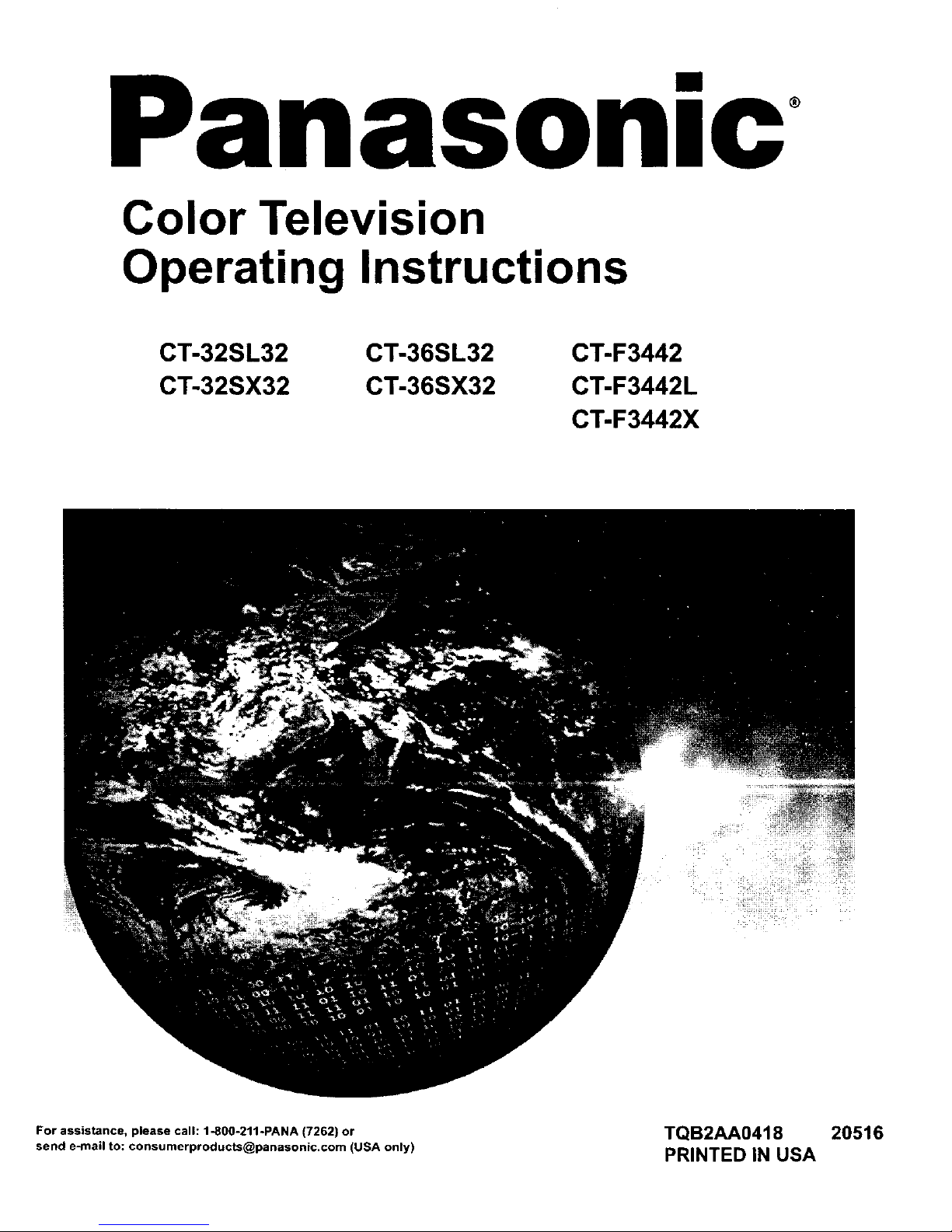
nasonlc
Color Television
Operating Instructions
CT-32SL32
CT-32SX32
CT-36SL32
CT-36SX32
CT-F3442
CT-F3442L
CT-F3442X
For assistance, please call: 1-800-211-PANA (7262) or TQB2AA0418 20516
send e-mail to: consumerproducts@panasonic.com (USA only) PRINTED IN USA
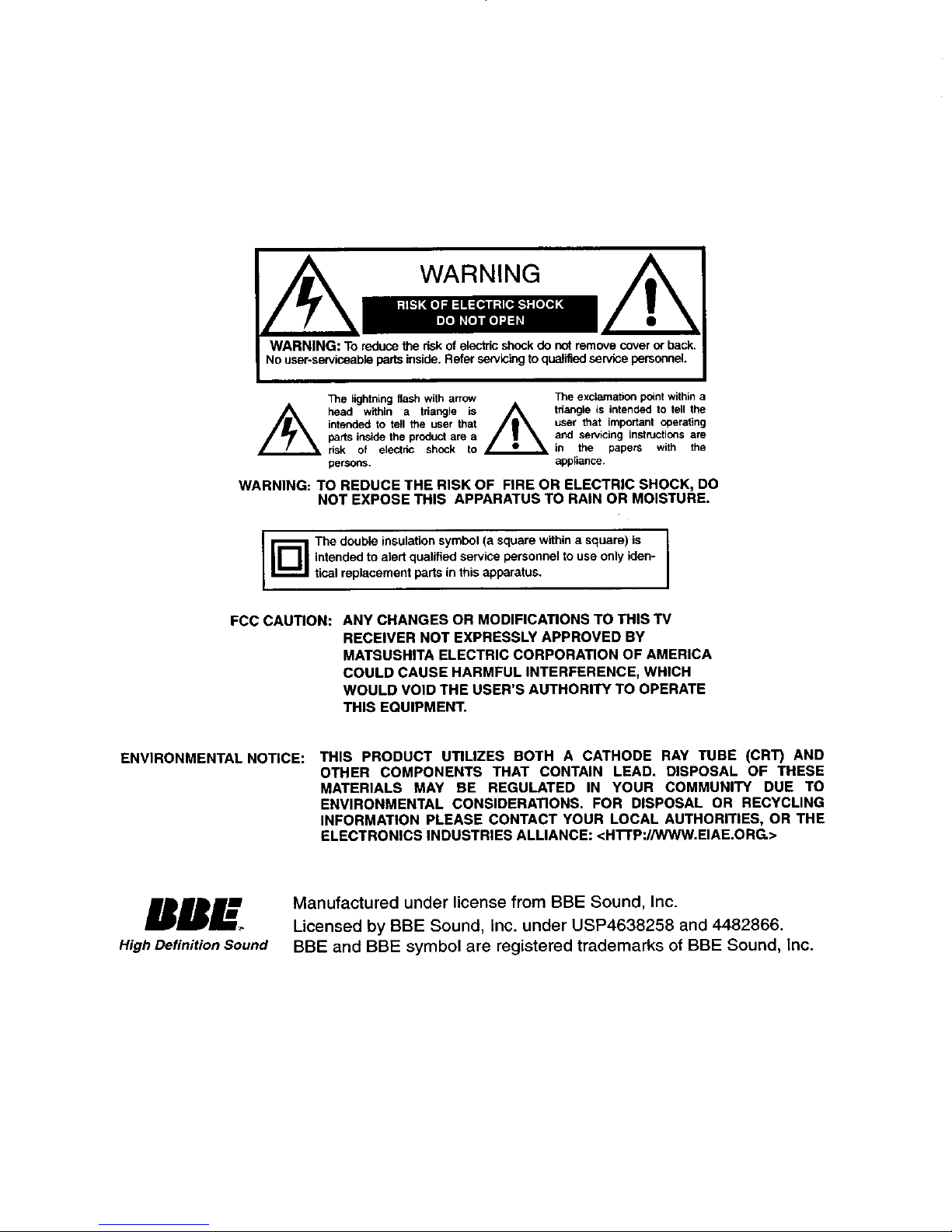
WARNING: Toreducethe riskofelectricshockdo notremovecoverorPack.
Nouser-serviseablepartsinside.Referse_ng toqualifiedservicepersonnel.
731e lightning flash with arrow
head within a tdangle is
intended to tell the user that
pads inside the product are a
risk of electric shock to
persons.
The exclamation point within a
tdangle is intended to tell the
user that important operating
and servicing instructions are
in the papers with the
appliance.
WARNING: TO REDUCE THE RISK OF FIRE OR ELECTRIC SHOCK, DO
NOT EXPOSE THIS APPARATUS TO RAIN OR MOISTURE.
I r_ The double insulation symbol (a square within a square) is
intended to alert qualified service personnel to use only iden-
tical replacement parts in this apparatus.
FCC CAUTION: ANY CHANGES OR MODIFICATIONS TO THIS TV
RECEIVER NOT EXPRESSLY APPROVED BY
MATSUSHITA ELECTRIC CORPORATION OF AMERICA
COULD CAUSE HARMFUL INTERFERENCE, WHICH
WOULD VOID THE USER'S AUTHORITY TO OPERATE
THIS EQUIPMENT.
ENVIRONMENTAL NOTICE: THIS PRODUCT UTILIZES BOTH A CATHODE RAY TUBE (CRT) AND
OTHER COMPONENTS THAT CONTAIN LEAD. DISPOSAL OF THESE
MATERIALS MAY RE REGULATED IN YOUR COMMUNITY DUE TO
ENVIRONMENTAL CONSIDERATIONS. FOR DISPOSAL OR RECYCLING
INFORMATION PLEASE CONTACT YOUR LOCAL AUTHORITIES, OR THE
ELECTRONICS INDUSTRIES ALLIANCE: <H'I-rP'J/WWW.EIAE.ORG.>
_kl Manufactured under license from BBE Sound, Inc.
Licensed by BBE Sound, Inc. under USP4638258 and 4482866.
High Definition Sound BBE and BBE symbol are registered trademarks of BBE Sound, Inc.
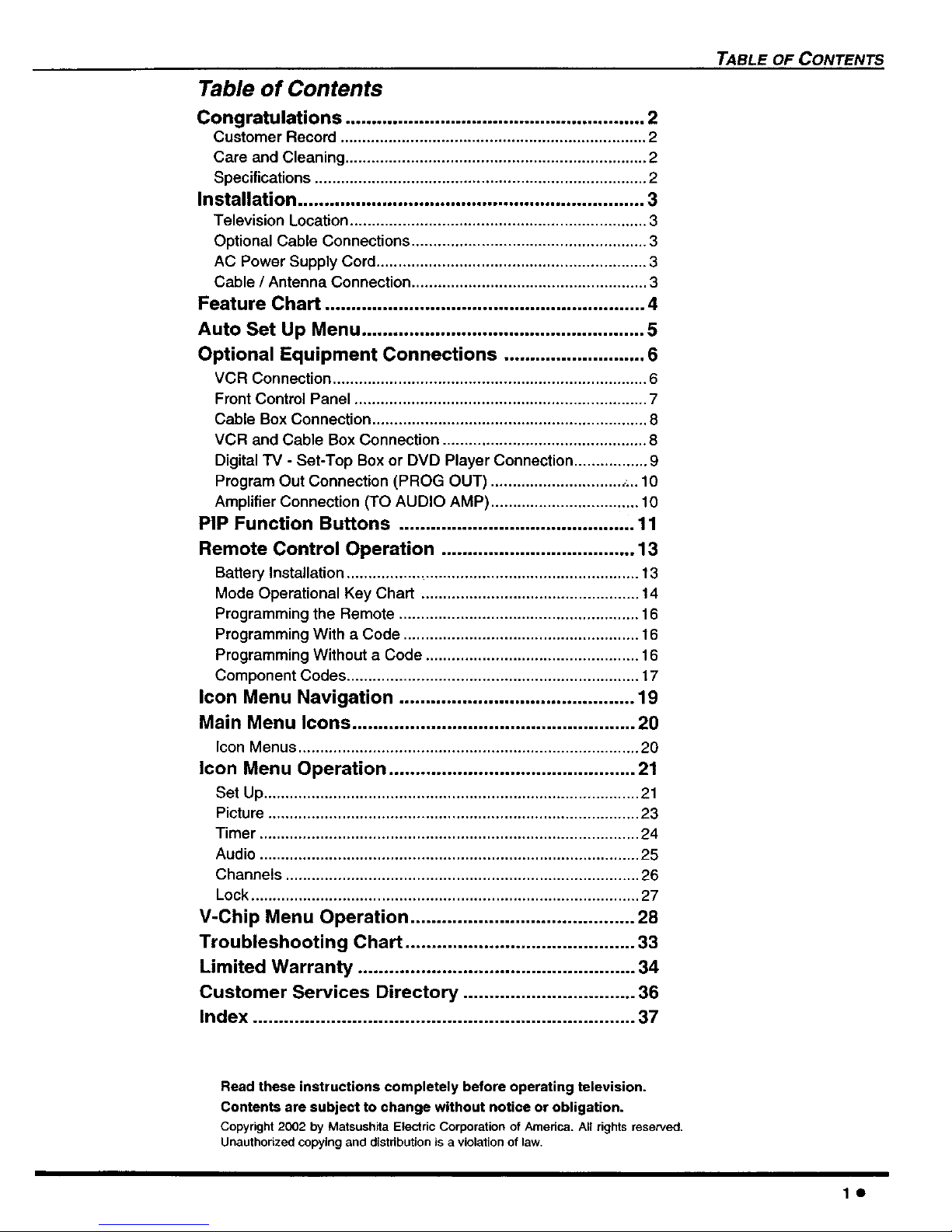
Table of Contents
Congratulations ......................................................... 2
Customer Record ...................................................................... 2
Care and Cleaning ..................................................................... 2
Specifications ............................................................................ 2
Installation .................................................................. 3
Television Location.................................................................... 3
Optional Cable Connections ...................................................... 3
AC Power Supply Cord .............................................................. 3
Cable / Antenna Connection ...................................................... 3
Feature Chart ............................................................. 4
Auto Set Up Menu ...................................................... 5
Optional Equipment Connections ........................... 6
VCR Connection........................................................................ 6
Front Control Panel ................................................................... 7
Cable Box Connection ............................................................... 8
VCR and Cable Box Connection ............................................... 8
DigitalTV - Set-Top Box or DVD Player Connection ................. 9
Program Out Connection (PROG OUT) .............................. ;.. 10
Amplifier Connection (TO AUDIO AMP) .................................. 10
PIP Function Buttons ............................................. 11
Remote Control Operation ..................................... 13
Battery Installation................................................................... 13
Mode Operational Key Chart .................................................. 14
Programming the Remote ....................................................... 16
Programming With a Code ...................................................... 16
Programming Without a Code ................................................. 16
Component Codes ................................................................... 17
Icon Menu Navigation ............................................. 19
Main Menu Icons ...................................................... 20
Icon Menus .............................................................................. 20
Icon Menu Operation ............................................... 21
Set Up ...................................................................................... 21
Picture ..................................................................................... 23
Timer ....................................................................................... 24
Audio ....................................................................................... 25
Channels ................................................................................. 26
Lock ......................................................................................... 27
V-Chip Menu Operation ........................................... 28
Troubleshooting Chart ............................................ 33
Limited Warranty ..................................................... 34
Customer Services Directory ................................. 36
Index ......................................................................... 37
TABLE OF CONTENTS
Read these instructions completely before operating television.
Contents are subject to change without notice or obligation.
Copyright2002 by Matsush;taElectdo Corporationof America.All rightsreserved.
Unauthorizedcopyingand distributionis a violationoflaw.
le
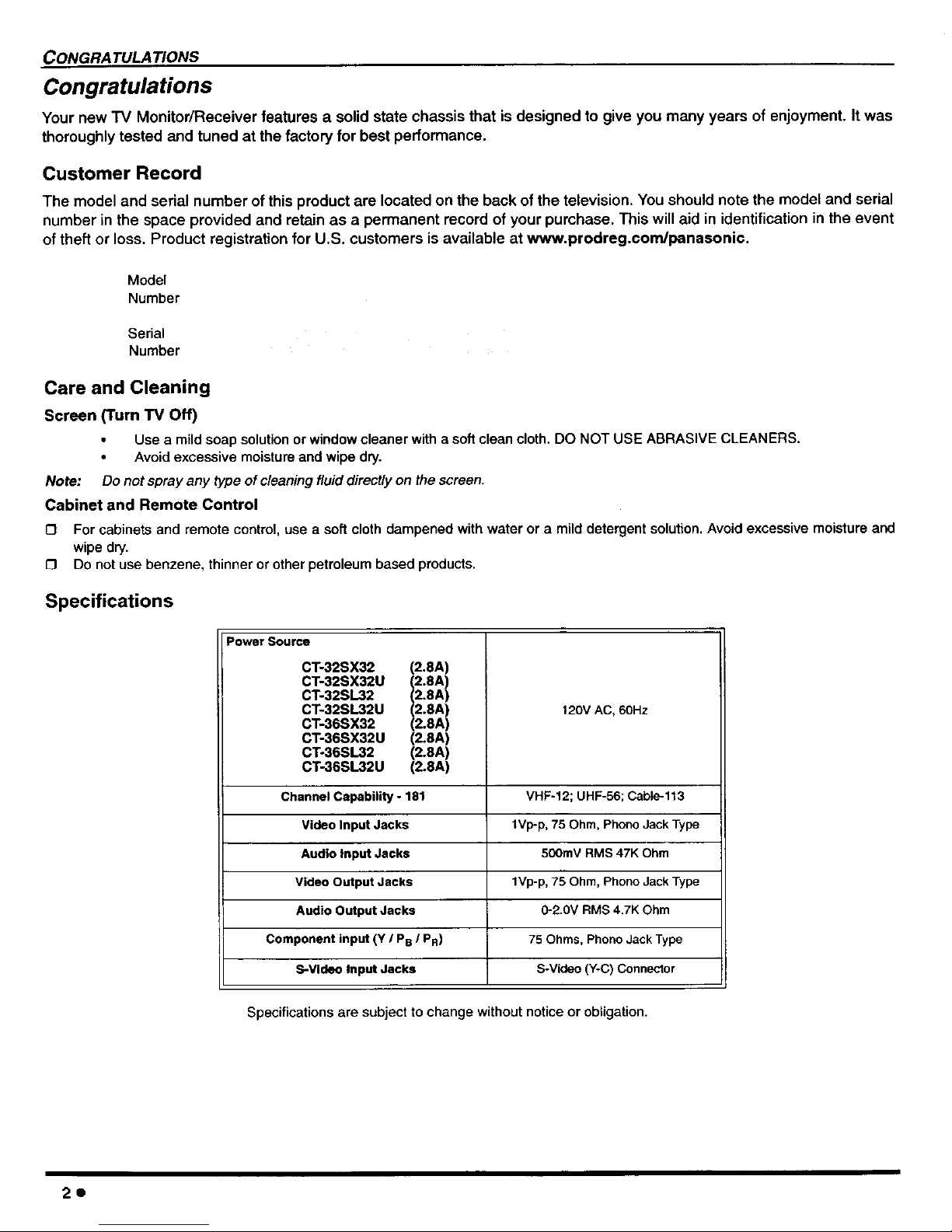
CONGRA TULA TIONS
Congratulations
Your new "rv Monitor/Receiver features a solid state chassis that is designed to give you many years of enjoyment. It was
thoroughly tested and tuned at the factory for best performance.
Customer Record
The model and serial number of this product are located on the back of the television. You should note the model and serial
number in the space provided and retain as a permanent record of your purchase. This will aid in identification in the event
of theft or loss. Product registration for U.S. customers is available at www.prodreg.com/panaeonic.
Model
Number
Serial
Number
Care and Cleaning
Screen (Turn TV Off)
Use a mildsoap solution or window cleaner with a soft clean cloth. DO NOT USE ABRASIVE CLEANERS.
• Avoid excessive moisture and wipe dry.
Note: Do not spray any type of cleaning fluid directly on the screen.
Cabinet and Remote Control
O For cabinets and remote control, use a soft cloth dampened with water or a mild detergent solution, Avoid excessive moisture and
wipe dry.
0 Do not use benzene, thinner or other petroleum based products.
Specifications
Power Source
CT-32SX32 (2.8A)
CT-32SX32U (2.8A)
CT-32SL32 (2.8A)
CT-32SL32U (2.8A)
CT-36SX32 (2.8A)
CT-36SX32U (2.8A)
CT-36SL32 (2.8A)
CT-36SL32U (2.8A)
120V AC, 60Hz
Channel Capability - 181 VHF-12; UHF-56; Cable-113
Video Input Jacks 1Vp-p, 75 Ohm, Phono Jack Type
Audio input Jacks 500mV RMS 47K Ohm
Video Output Jacks 1Vp-p, 75 Ohm, Phono Jack Type
Audio Output Jacks 0-2.0V RMS 4.7K Ohm
Component input (Y / PB / PR) 75 Ohms, Phono Jack Type
S-Video Input Jacks S-Video (Y-C) Connector
Specifications are subject to change without notice or obligation.
20
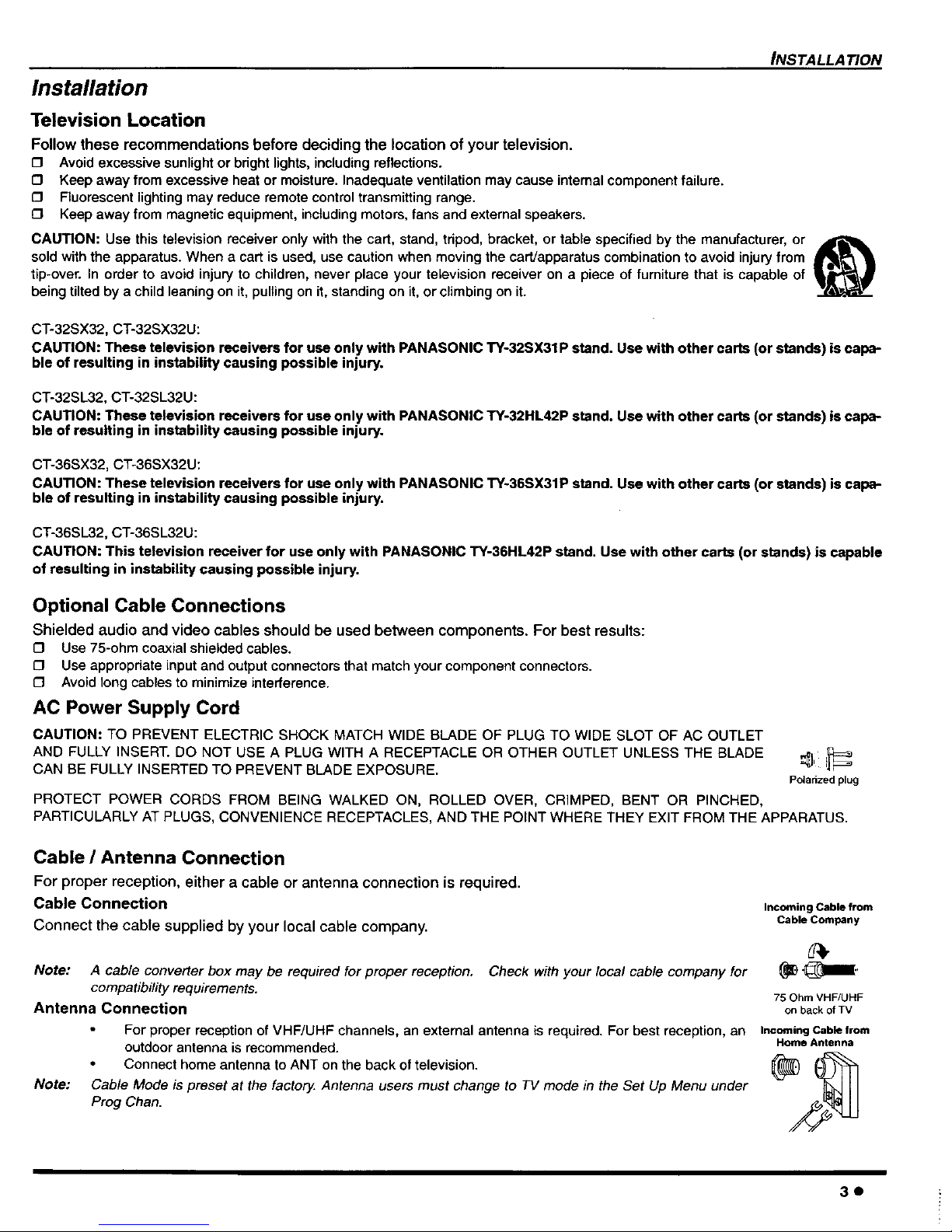
Installation
Television Location
Follow these recommendations before deciding the location of your television.
{3 Avoid excessive sunlight or bright lights, including reflections.
{3 Keep away from excessive heat or moisture. Inadequate ventilation may cause internal component failure.
£3 Fluorescent lighting may reduce remote control transmitting range.
Keep away from magnetic equipment, including motors, fans and external speakers.
INSTALLATION
CAUTION: Use this television receiver only with the cart, stand, tripod, bracket, or table specified by the manufacturer, or ._
sold with the apparatus. When a cart is used, use caution when moving the carVapparatus combination to avoid injury from
tip-over. In order to avoid injury to children, never place your television receiver on a piece of fumiture that is capable of
being tilted by a child leaning on it, pulling on it, standing on it,or climbing on it.
CT-32SX32, CT-32SX32U:
CAUTION: These television receivers for use only with PANASONIC TY-32SX31P stand. Use with other carts (or stands) is capa-
ble of resulting in instability causing possible injury.
CT-32SL32, CT-32SL32U:
CAUTION: These television receivers for use only with PANASONIC TY-32HL42P stand. Use with other carts (or stands) is capa-
ble of resulting in instability causing possible injury.
CT-36SX32, CT-36SX32U:
CAUTION: These television receivers for use only with PANASONIC TY-36SX31P stand. Use with other carts (or stands) is capa-
ble of resulting in instability causing possible injury.
CT-36SL32, CT-36SL32U:
CAUTION: This television receiver for use only with PANASONIC TY-36HL42P stand. Use with other carts (or stands) is capable
of resulting in instability causing possible injury,
Optional Cable Connections
Shielded audio and video cables should be used between components. For best results:
{3 Use 75-ohm coaxial shielded cables.
[3 Use appropriate input and output connectors that match your component connectors.
{3 Avoid long cables to minimize interference.
AC Power Supply Cord
CAUTION: TO PREVENT ELECTRIC SHOCK MATCH WIDE BLADE OF PLUG TO WIDE SLOT OF AC OUTLET
AND FULLY INSERT. DO NOT USE A PLUG WITH A RECEPTACLE OR OTHER OUTLET UNLESS THE BLADE _, r_
CAN BE FULLY INSERTED TO PREVENT BLADE EXPOSURE.
polarized plug
PROTECT POWER CORDS FROM BEING WALKED ON, ROLLED OVER, CRIMPED, BENT OR PINCHED,
PARTICULARLY AT PLUGS, CONVENIENCE RECEPTACLES, AND THE POINT WHERE THEY EXIT FROM THE APPARATUS.
Cable / Antenna Connection
For proper reception, either a cable or antenna connection is required.
Cable Connection
Connect the cable supplied by your local cable company.
Note: A cable converter box may be required for proper reception. Check with your local cable company for
compatibility requirements.
Antenna Connection
Incoming Cable from
Cable Company
75 Ohm VHF/UHF
on back of TV
Note:
For proper reception of VHF/UHF channels, an external antenna is required. For best reception, an IncomingCablefront
outdoor antenna is recommended. HomeAntenna
Connect home antenna to ANT on the back of television. _[_ _'F_
Cable Mode is preset at the factory Antenna users must change to TV mode in the Set Up Menu under
Prog Chan.
3* i
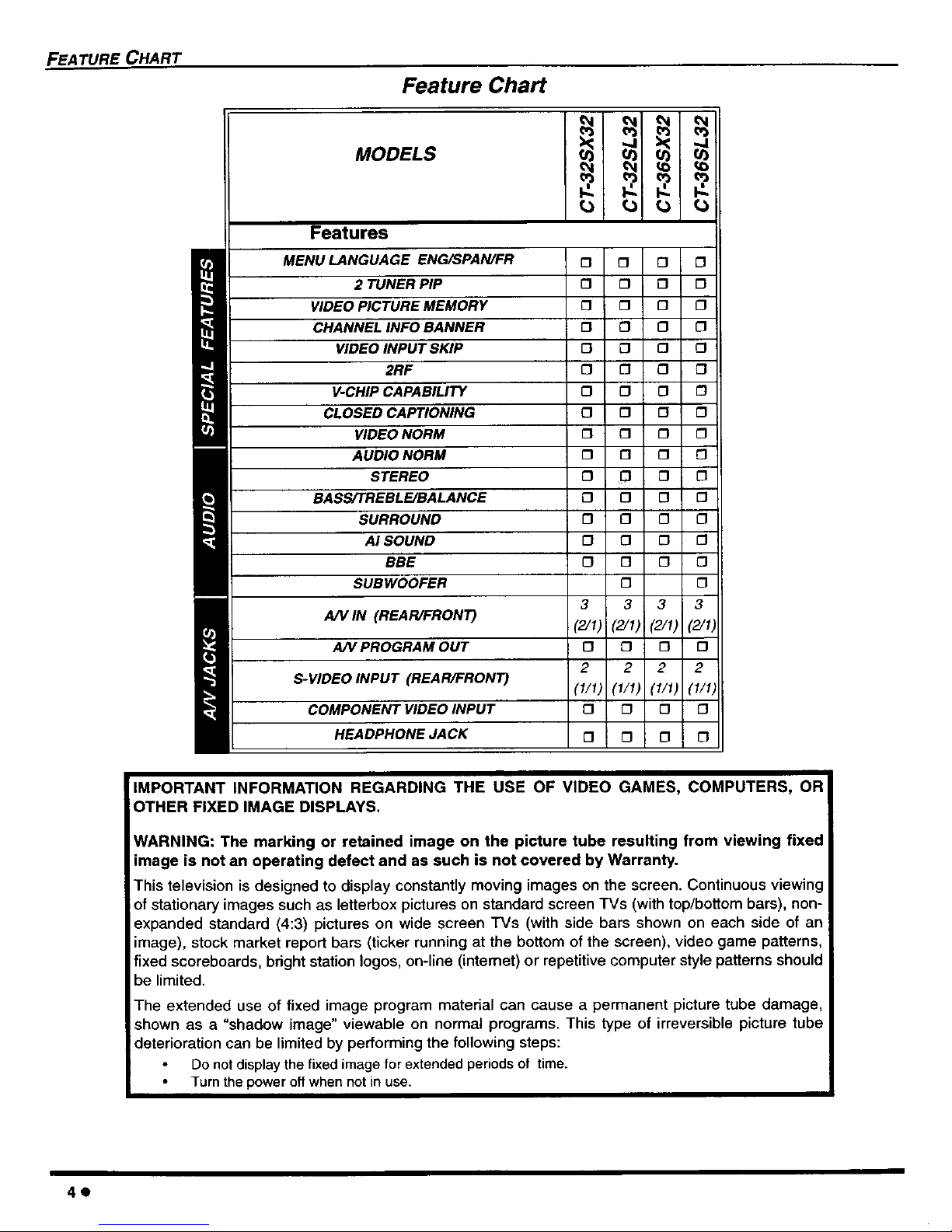
FEATURE CHART
Feature Chart
MODELS
Features
1 MENU LANGUAGE ENG/SPAN/FR [3 [] 0 []
2 TUNER PIP 0 [] [] [3
VIDEO PICTURE MEMORY [] [] [] []
" CHANNEL INFO BANNER [3 [] [] []
_,_m] VIDEO INPUT SKIP [] [] [] []
U 2RF [] [] [] £3
V-CHIP CAPABILITY [] [] [] []
CLOSED CAPTIONING [] [] [] []
I_IB] VIDEO NORM 0 [] [] []
AUDIO NORM [] [] [] []
STEREO [] CJ [] []
I_1 BASS/TREBLE/BALANCE [] [] [] []
B SURROUND [] [] [3 []
AI SOUND [] [] [] []
BBE [] [] [] []
SUBWOOFER [3 []
3 3 3 3
AN IN (REAR/FRONT)
(2/1) (2/1) (2/1) (2/I)
A/V PROGRAM OUT [] [] [] []
2 2 2 2
S-VIDEO INPUT (REAR/FRONT) (1/1) (I/1) (1/I) (1/1)
COMPONENT VIDEO INPUT [] [] [] []
HEADPHONE JACK [] [] [] []
IMPORTANT INFORMATION REGARDING THE USE OF VIDEO GAMES, COMPUTERS, OR
OTHER FIXED IMAGE DISPLAYS.
WARNING: The marking or retained image on the picture tube resulting from viewing fixed
image is not an operating defect and as such is not covered by Warranty.
This television is designed to display constantly moving images on the screen. Continuous viewing
of stationary images such as letterbox pictures on standard screen TVs (with top/bottom bars), non-
expanded standard (4:3) pictures on wide screen TVs (with side bars shown on each side of an
image), stock market report bars (ticker running at the bottom of the screen), video game patterns,
fixed scoreboards, bdght station Iogos, on-line (intemet) or repetitive computer style patterns should
be limited.
The extended use of fixed image program material can cause a permanent picture tube damage,
shown as a "shadow image" viewable on normal programs. This type of irreversible picture tube
deterioration can be limited by performing the following steps:
Do notdisplay the fixed image for extendedperiods of time.
Turn the power off when not in use,
40

AUTO SET UP MENU
Auto Set Up Menu
For your convenience, Auto Set up menu will be displayed on screen when the set is turned on for the first time. If needed.
follow the menus and procedures for setting up the features.
[] IDIOMA/LANGUE - To change menu language to ENGLISH, SPANISH or FRENCH.
£3 Press VOL • to select English, Spanish or French.
£3 MODE - To select TV (antenna) or CABLE mode depending on the signal source.
£3 Press VOL • to select TV or CABLE.
£3 AUTO PROGRAM - To automatically program all channels with a signal.
O Press VOL • to start Auto Programming.
O GEOMAGNETIC CORRECTION - This feature is used to adjust discoloration of the picture due to earth's magnetic
field in the area.
O Press VOL • to display adjustment menu.
£3 Press 4 VOL or VOL • to adjust discoloration in
picture.
O TILT CORRECTION - This feature is used to adjust the tilt of the picture due to earth's magnetic field in the area.
I_ F_ST PLE_E
CONNECT THE AN/I_INA
AUTOSETUp
_OMM.ANC_J£. FJ_LISH lb
MODE C_IBLE 1_
AUTOPROGRJ_ Ib
6_EOMAGNETICGORR_ I_
TILTCORRECTS4 IP
pRE_ ACllON TO EXIT
£3 Press VOL • to display adjustment menu.
O Press <1 VOL or VOL • to adjust picture tilt.
11LT CORRECTION
0......... i.........
• TO ADJUST •
PRESS ACTION TO EXIT
5e
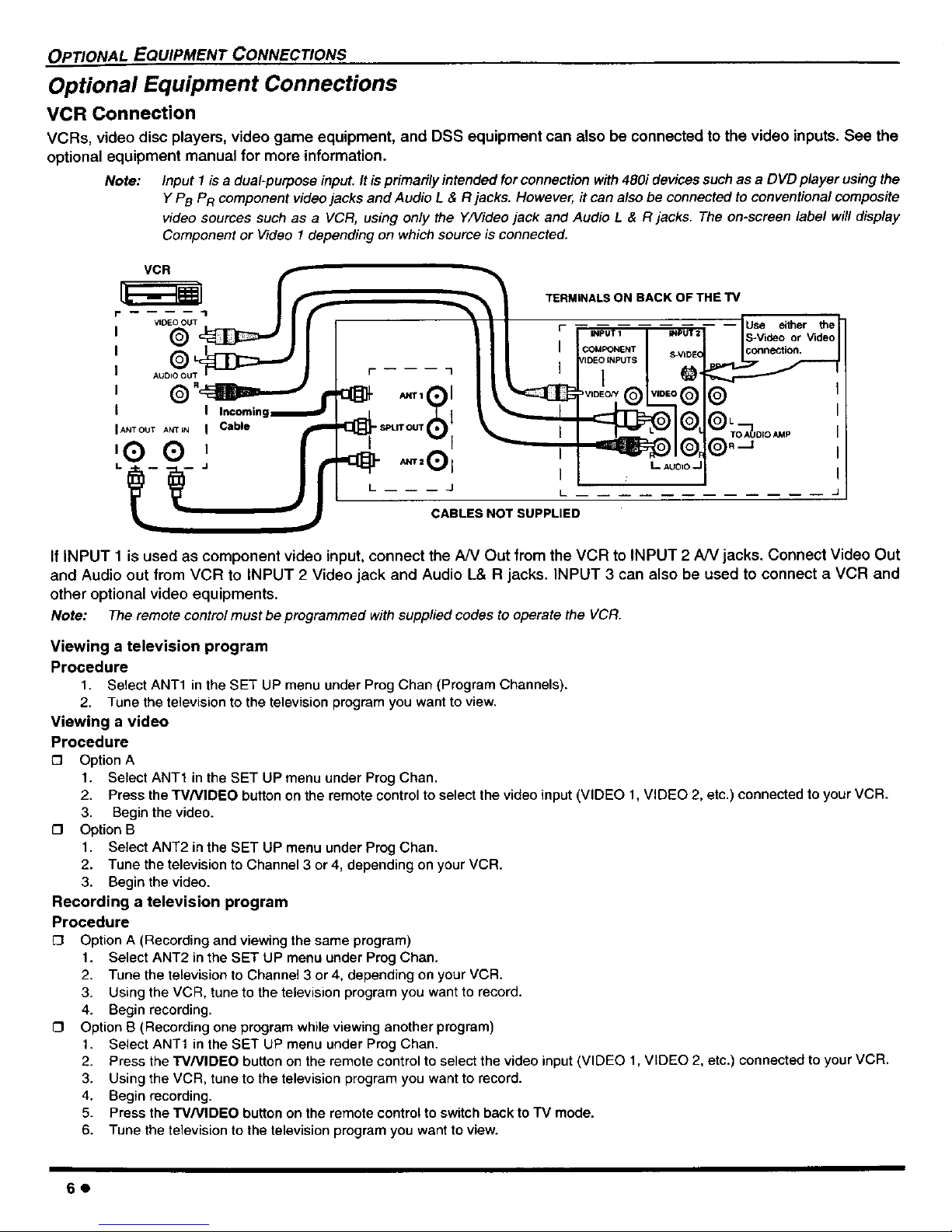
OP_ONAL EQUIPMENT CONNEC_ONS
Optional Equipment Connections
VCR Connection
VCRs, video disc players, video game equipment, and DSS equipment can also be connected to the video inputs. See the
optional equipment manual for more information.
Note: Input I is a dual-purpose input. It is primarily intended for connection with 480i devices such as a DVD player using the
Y PB PR component video jacks and Audio L & FIjacks. However, it can also be connected to conventional composite
video sources such as a VCR, using only the Y/Video jack and Audio L & R jacks. The on-screen label will display
Component or Video I depending on which source is connected.
TERMINALS ON BACK OF THE TV
-- Use either the
S-Video._or Video
CABLES NOT SUPPLIED
If INPUT 1 is used as component video input, connect the AN Out from the VCR to INPUT 2 AN jacks. Connect Video Out
and Audio out from VCR to INPUT 2 Video jack and Audio L& R jacks. INPUT 3 can also be used to connect a VCR and
other optional video equipments.
Note: The remote control must beprogrammed with supplied codes to operate the VCR.
Viewing a television program
Procedure
1. Select ANT1 in the SET UP menu under Prog Chart (Program Channels).
2. Tune the television to the television program you want to view.
Viewing a video
Procedure
O Option A
1. Select ANT1 in the SET UP menu under Prog Chan.
2. Press the TMNIDEO button on the remote control to select the video input (VIDEO 1, VIDEO 2, etc.) connected to your VCR.
3. Begin the video.
£3 Option B
1. Select ANT2 in the SET UP menu under Prog Chan.
2. Tune the television to Channel 3 or 4, depending on your VCR.
3. Begin the video.
Recording a television program
Procedure
[3 Option A (Recording and viewing the same program)
1. Select ANT2 in the SET UP menu under Prog Chan.
2. Tune the television to Channel 3 or 4, depending on your VCR.
3. Using the VCR, tune to the television program you want to record.
4. Begin recording.
O Option B (Recording one program while viewing another program)
1. Select ANT1 in the SET UP menu under Prog Chan.
2. Press the W/VIDEO button on the remote control to select the video input (VIDEO 1, VIDEO 2, etc.) connected to your VCR.
3. Using the VCR, tune to the television program you want to record.
4. Begin recording.
5. Press the W/VIDEO button on the remote control to switch back to TV mode.
6. Tune the te]evision to the television program you want to view.
6e

Front Control Panel (models CT-32SX32 and CT-36SX32)
TVNIDEO
Press (_ to select VIDEO 3 input mode.
Note:
OP_ONAL EQU_MENT CONNEC_ONS
The front control panel located behind the customer control door can be used to access menus and switch video mode when
the remote control is not available.
ON/OFF INDICATOR Note: The ON/OFF indicator LED (red) will be lit when set is on.
i mmmmmmmm )
Note: The S-VIDEO connection provides higher quality picture. It _
overrides VIDEO 3 connections. Use INPUT 3, AUDIO L
and R with S-VIDEO connection. _=
CAMCORDER
A second VCR, Camcorder, a video disc player, video game equipment or DSS equipment can also be connected to the
video inputs. See the optional equipment manual for details.
Procedure
1. Connect equipment to front AudioNideo input jacks.
2. Press TVNIDEO button to select VIDEO 3 input mode.
3. Operate optional equipment as instructed in equipment manual.
Front control Panel (models CT-32SL32 and CT-36SL32)
Follow the procedure above to connect the optional equipment to front AudioNideo input jacks.
Note: The ON/OFF indicator LED (red) will be lit when set is on.
ON/OFF INDICATOR
• CH
•l VOL VOL • TVNIDEO
POWER ON/OFF INFRARED SENSOR
INPUT 3
CAMCORDER
Note: The S-VIDEO connection provides higher quafity picture. It overrides VIDEO 3 connections. Use INPUT 3, AUDIO L and R
with S-VIDEO connection.
70

OPTIONAL EQUIPMENT CONNECTIONS
Cable Box Connection
Follow this diagram when connecting your television to a cable box only.
TERMINALSON BACK OF THE TV
CABLE BOX
INCOMING
n====_ CABLE
r _N_ "i
CABLES NOT SUPPLIED
Note: The remote control must be programmed with supplied codes to operate the cable box.
Viewing a premium (scrambled) cable channel
Procedure
1. Select ANT2 in the SET UP menu under Prog Chan (Program Channels).
2. Tune the television to Channel 3.
3. Using the cable box, tune to the premium cable channel you want to view.
Note: To use special features such as Channel Caption, ANTI must be selected in the SET UP menu under Prog Chan.
VCR and Cable Box Connection
Follow this diagram when connecting your television to both a VCR and a cable box.
VCR
CABLE BOX
R
ANTIN ANT OUT I Incoming
Cable
CABLES NOT SUPPLIED
TERMINALS ON BACK OF THE TV
FROG
OUT
®
IR----I
L AUOIO J
i
q!
Note: The remote control must be programmed with supplied codes to operate the VCR and cable box.
Viewing a premium (scrambled) cable channel
Procedure
1. Select ANT2 in the SET UP menu under Preg Chan (Program Channels).
2. Tune the television to Channel 3.
3. Using the cable box, tune tothe premium cable channel you want toview.
Recording a premium (scrambled) cable channel
Procedure
1. Select ANT2 in the SET UP menu under Preg Chan.
2. Press the W/VIDEO button on the remote control to select the video input (VIDEO 1, VIDEO 2, etc.) connected to your VCR.
3. Turn theVCR ON.
4. Tune the VCR to Channel 3 or 4, depending on the switch setting on the back of VCR.
5. Using your cable box, tune to the premium cable channel you want to record.
6. Begin recording.
Note: To view a different channel while recording:
Select ANTI in the SET UP menu under Prog Chan.
Press the W/VIDEO button on the remote control to TV mode.
Tune the television to a different program (except another premium cable channel).
80

OPTIONAL EQUIPMENT CONNECTIONS
Digital TV - Set-Top Box (DTV-STB) or DVD Player Connection
Use this diagram to connect the Panasonic D'I'V-STB (Digital W-Set-Top Box) to the back of your TV.
TERMINALS ON BACK OF DTV-STB OR DVD PLAYER
CABLES NOT SUPPLIED
COMPONENT
TERMINALS ON BACK OF TV
pROG
OUT
®
L AUDIOJ
L ..........
I
I
I
I
Notes:
0 There are three video inputs, Y, PB, and PR. Separate component colour inputs provide luminance and color separation. Use the L
(left) and R (right) audio inputs.
0 Select DTV-STB to 480i output mode. TV set can receive 480i signal only.
90
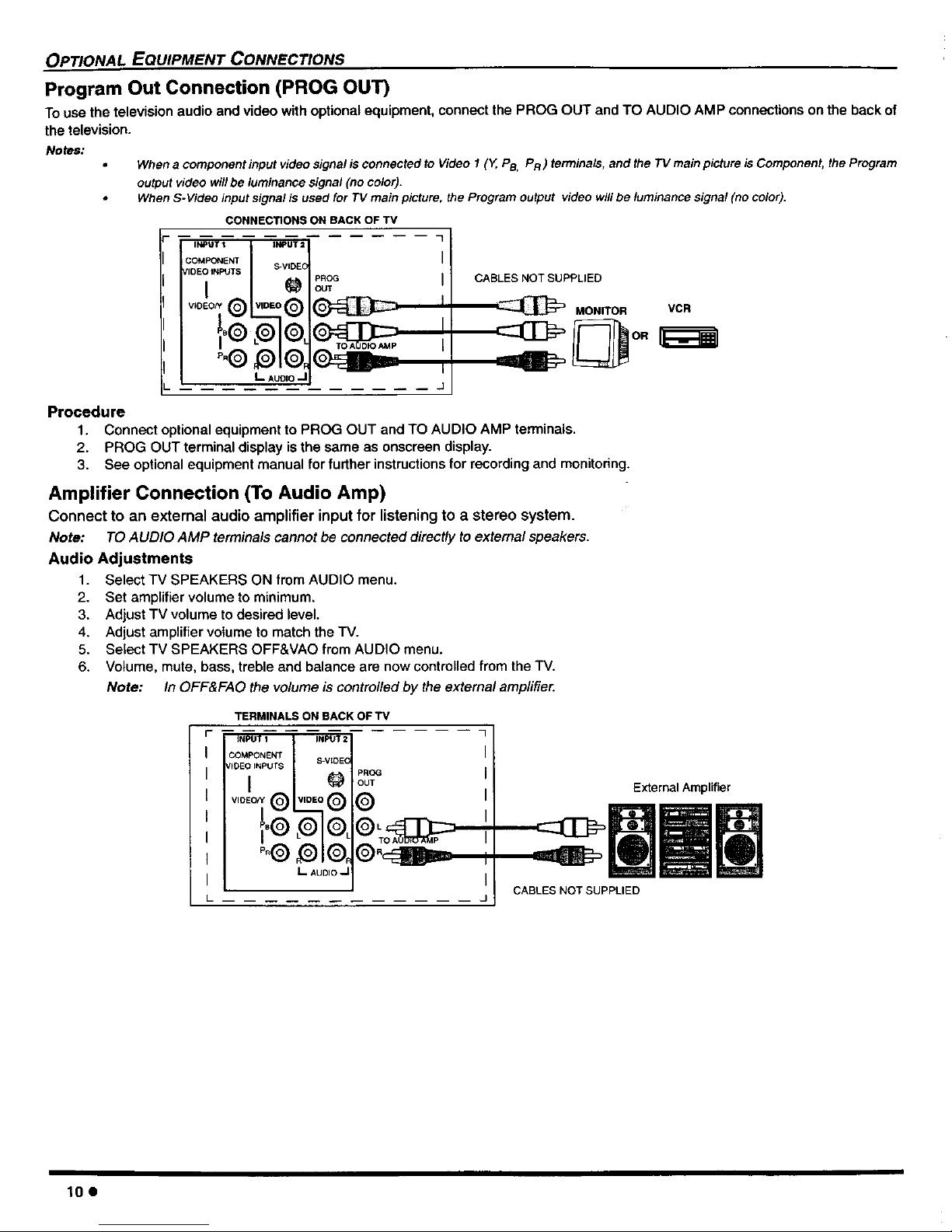
OPTIONAL EQUIPMENT CONNECTIONS
Program Out Connection (PROG OUT)
To use the television audio and video with optional equipment, connect the PROG OUT and TO AUDIO AMP connections on the back of
the television.
Notes:
When a component input video signal is connected to Video 1 (Y, PB, PR ) terminals, and the TV main picture is Component. the Program
output video will be luminance signal (no color).
When S-Video input signal is used for TV main picture, the Program output video will be luminance signal (no color).
CONNECTIONS ON BACK OF TV
PROG
OUT
CABLES NOT SUPPLIED
MON_OR VCR
Procedure
1. Connect optional equipment to PROG OUT and TO AUDIO AMP terminals.
2. PROG OUT terminal display is the same as onscreen display.
3. See optional equipment manual for further instructions for recording and monitoring.
Amplifier Connection (To Audio Amp)
Connect to an external audio amplifier input for listening to a stereo system.
Note: TO AUDIO AMP terminals cannot be connected directly to external speakers.
Audio Adjustments
1. Select TV SPEAKERS ON from AUDIO menu.
2. Set amplifier volume to minimum.
3, Adjust TV volume to desired level.
4, Adjust amplifier volume to match the "IV.
5. Select TV SPEAKERS OFF&VAO from AUDIO menu.
6. Volume, mute, bass, treble and balance are now controlled from the TV.
Note: In OFF&FAO the volume is controlled by the external amplifier.
TERMINALS ON BACK OF TV
PROG
OUT
®
L- AU
External Amplifier
CABLES NOT SUPPLIED
10e
