Panasonic CT-36SL13G, CT-3663G, CT-32SL13G, CT-36SC13G, CT-32SC13G Schematic
...
36sl13g.html
Table Of Contents
COVER
1 Safety precautions
2 Service notes
2.1 X-Ray Protection Circuit Check& Adjustments
3 EEPROM replacement
4 About lead free solder (PbF)
5 Receiver feature table
6 Board description table
7 TV Location of controls
8 Location of controls (EUR7613Z60 remote)
9 Location of controls (EUR7713010 remote)
10 Dissasembly for service
10.1 Disassembly for CRT replacement
11 Chassis service adjustment procedures
12 Purity and convergence procedure
12.1 DYNAMIC CONVERGENCE ADJUSTMENT
12.2 Permalloy convergence corrector strip (Part No. 0FMK014ZZ)
12.3 DAF adjustment(Dynamic focus adjustment)
13 Service mode (electronic adjustments)
13.1 Service adjustment default values for items
13.2 Instructional flow chart for service mode
13.3 Instructional flow chart for service mode (continued).
14 Service adjustments (electronic controls)
14.1 Sub-Brightness and ContrastService DAC adjustment (BRIGH, CONT)
14.2 Color output adjustmentService DAC adjustment (COLOR, TINT)
14.3 Color output adjustmentService DAC adjustment(COLOR, TINT, B-Y_G)
14.4 Color temperature adjustment(B/W Tracking)Service DAC Adjust.(CUT R) (CUT G) (CUT B) (R DR) (B DR)
14.5 Deflection adjustments
14.5.1 H-Center adjustment
14.5.2 H-Width adjustment
14.5.3 Trapezoid adjustment
14.5.4 Parallelogram adjustment
14.5.5 E-W PCC balance adjustment
14.5.6 Vertical linearity(V-C), V-Size and V-Position adjustment
14.5.7 V-S Correction adjustment
14.6 MTS circuit adjustments
14.7 Clock adjustment (CLOCK)
14.8 Service Adjustments Mechanical Controls
15 Identification of Components
15.1 A-Board components
15.1.1 D-Board components
15.1.2 G-Board components
15.1.3 L-Board components
16 Reference for PDF colors
17 Conductor views
17.1 A-Board printed circuit 1 of 2
17.2 A-Board printed circuit 2 of 2
17.3 D-Board printed circuit 1 of 2
17.4 D-Board printed circuit 2 of 2
17.5 G-Board (SC models) printed circuit 1 of 2
17.6 G-Board (SC models) printed circuit 2 of 2
17.7 G-Board (SL models) printed circuit 1 of 2
17.8 G-Board (SL models) printed circuit 2 of 2
17.9 L-Board printed circuit
Service Manual
TOP NEXT
MTNC030729C1
B05
Color Television
● CT-36SL13G
CT-32SL13G
CT-36SC13G
CT-32SC13G
CT-3653G
NA10FL
Copyright 2003 Matsushita Electric Corporation of America. All rights reserved. Unauthorized copying and distribution is a
violation of law.
file:///C|/Documents and Settings/eDOK/Рабочий стол/NA10FL Ch_CT-36SL13G_32SL13G_36SC13G_32SC13G_3653G.htm (1 of 2)04.12.2008 23:59:58
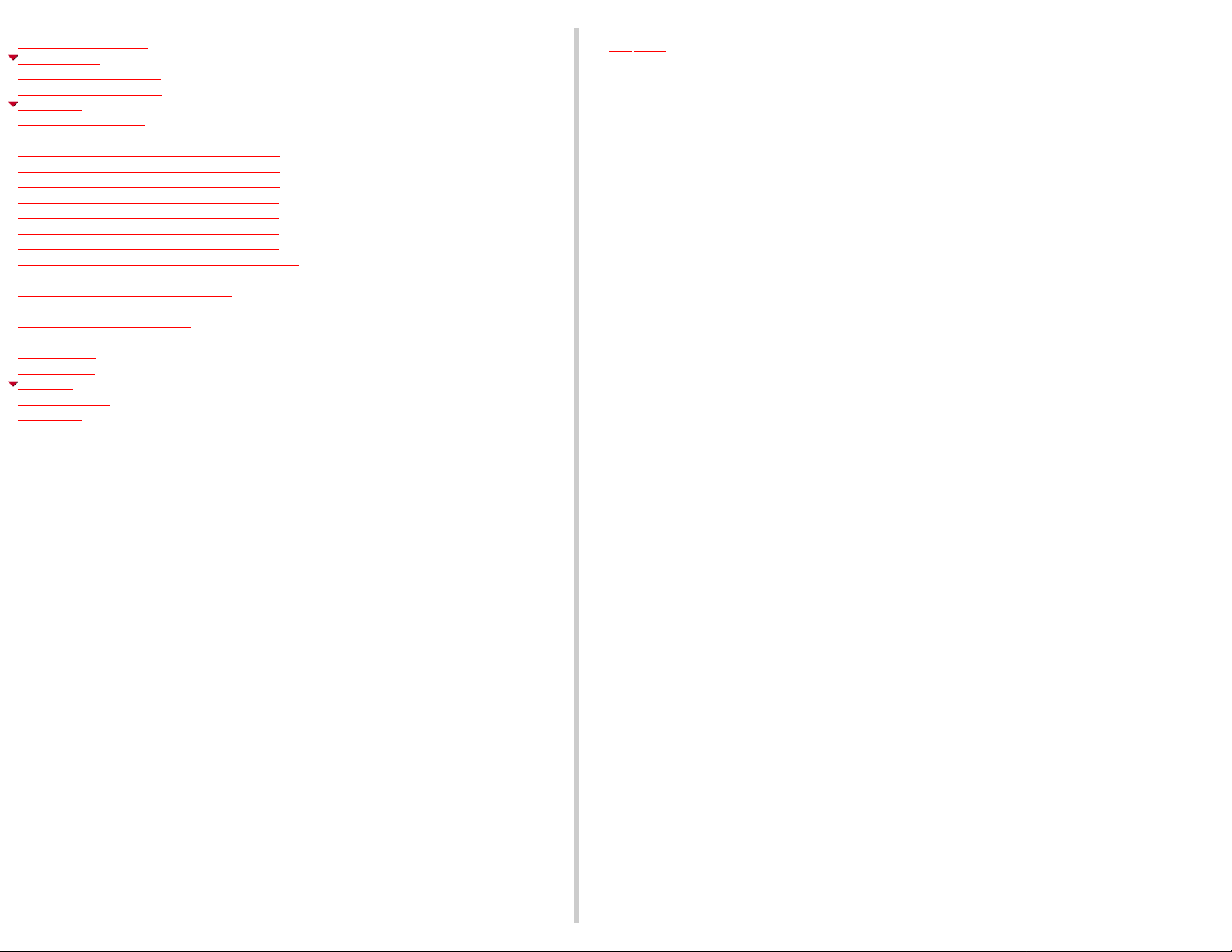
36sl13g.html
17.10 K-Board printed circuit
18 Block diagrams
18.1 Video signal block diagram
18.2 Audio signal block diagram
19 Schematics
19.1 English schematic notes
19.2 Notas de esquemáticos en español
19.3 A-Board schematic TNP2AH052NIL/AA (1 of 3)
19.4 A-Board schematic TNP2AH052NIL/AA (2 of 3)
19.5 A-Board schematic TNP2AH052NIL/AA (3 of 3)
19.6 D-Board schematic TNP2AH053NIL/AB (1 of 2)
19.7 D-Board schematic TNP2AH053NIL/AB (2 of 2)
19.8 G-Board (SC models) schematic TNP2AA141 (1 of 2)
19.9 G-Board (SC models) schematic TNP2AA141 (2 of 2)
19.10 G-Board (SL models) schematic TNP2AA142AB (1 of 2)
19.11 G-Board (SL models) schematic TNP2AA142AB (2 of 2)
19.12 L-Board schematic TNPA1673AE (1 of 2)
19.13 L-Board schematic TNPA1673AE (2 of 2)
19.14 K-Board schematic TNP2AA143
19.15 Voltages
19.16 Waveforms
20 Parts Location
21 Parts List
21.1 Parts List Notes
21.2 Parts List
TOP NEXT
file:///C|/Documents and Settings/eDOK/Рабочий стол/NA10FL Ch_CT-36SL13G_32SL13G_36SC13G_32SC13G_3653G.htm (2 of 2)04.12.2008 23:59:58
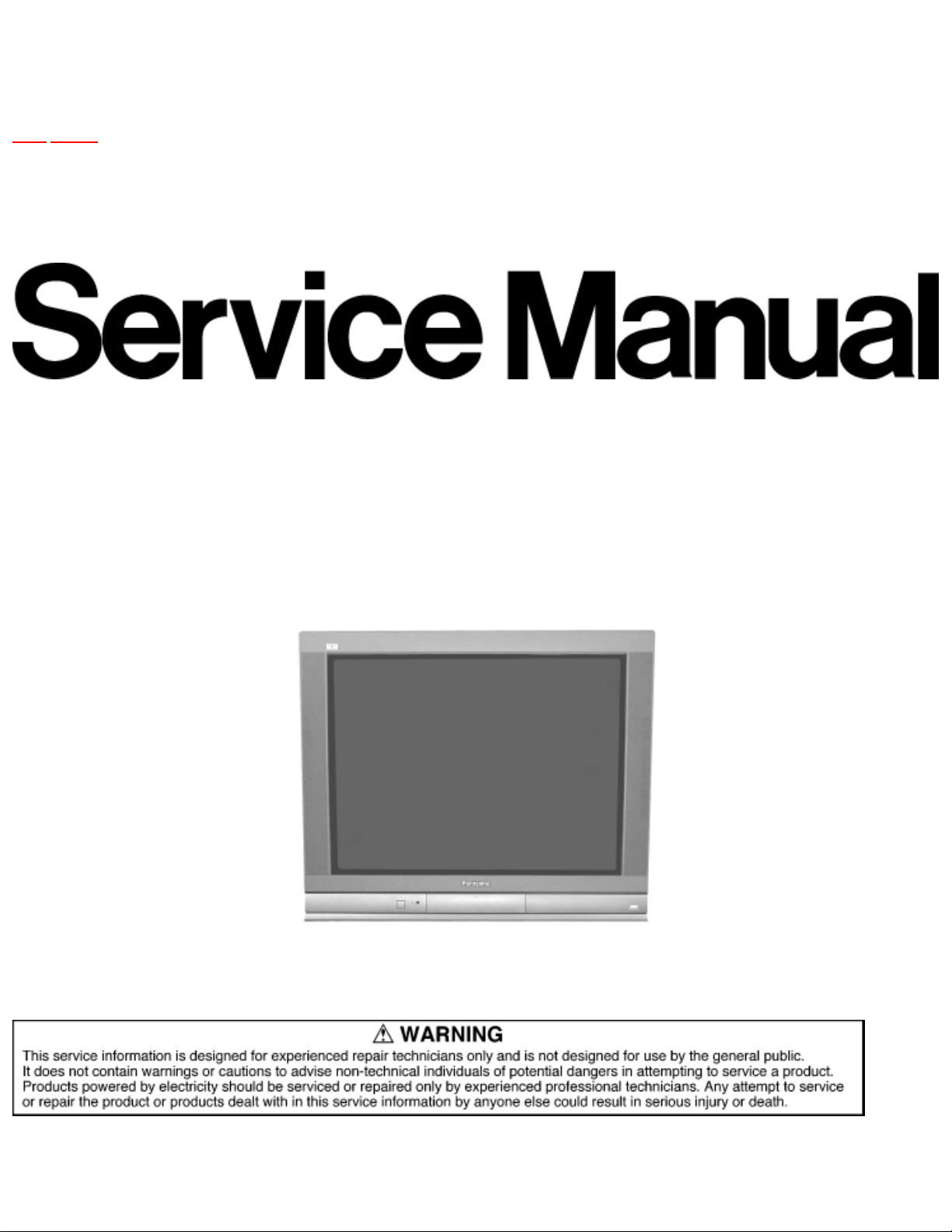
http://tsn.pstc.panasonic.com/viewing/NA/CT-36SL13G/SVC/s0000000000.html
Service Manual
TOP NEXT
MTNC030729C1
B05
Color Television
● CT-36SL13G
CT-32SL13G
CT-36SC13G
CT-32SC13G
CT-3653G
NA10FL
http://tsn.pstc.panasonic.com/viewing/NA/CT-36SL13G/SVC/s0000000000.html (1 of 2)05.12.2008 0:00:05
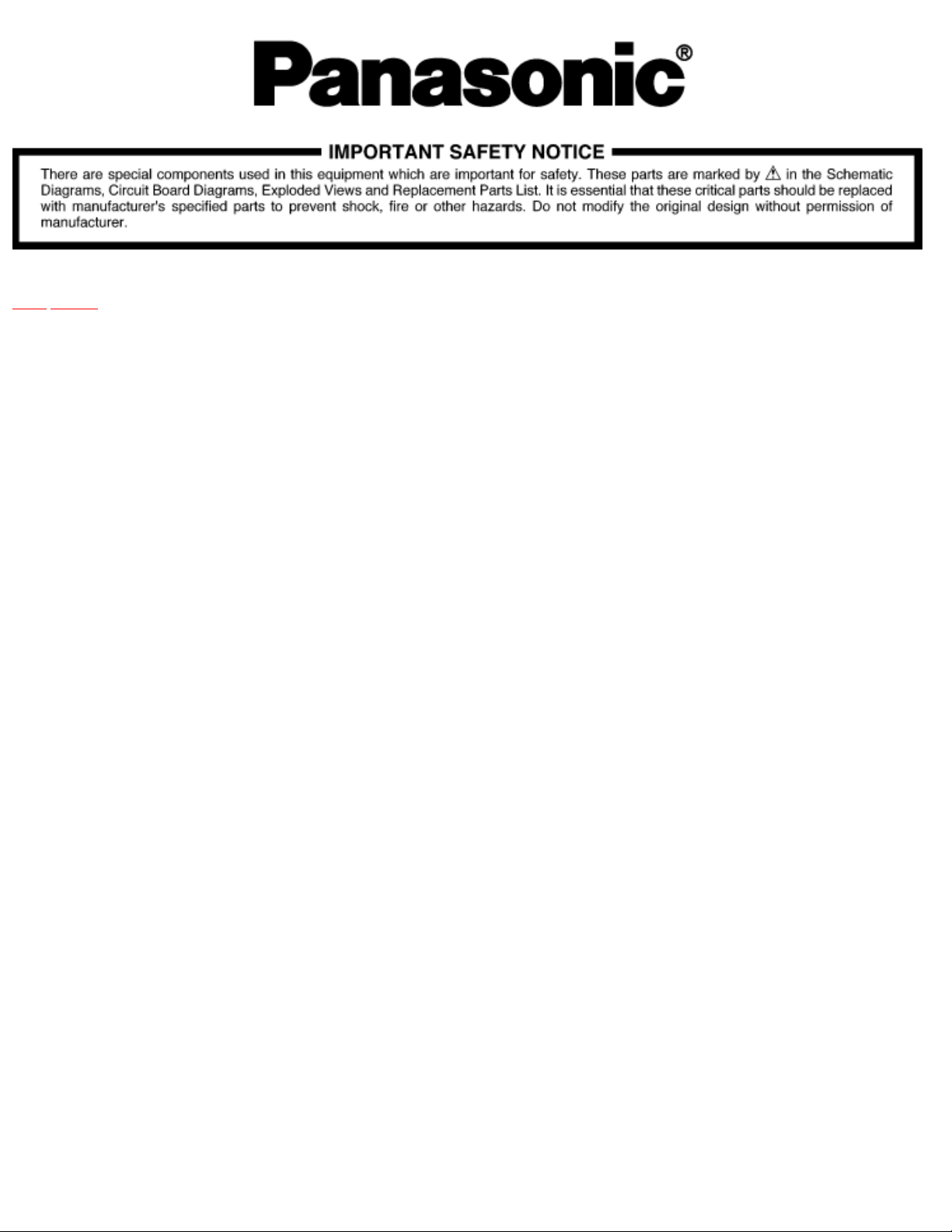
TOP NEXT
http://tsn.pstc.panasonic.com/viewing/NA/CT-36SL13G/SVC/s0000000000.html (2 of 2)05.12.2008 0:00:05
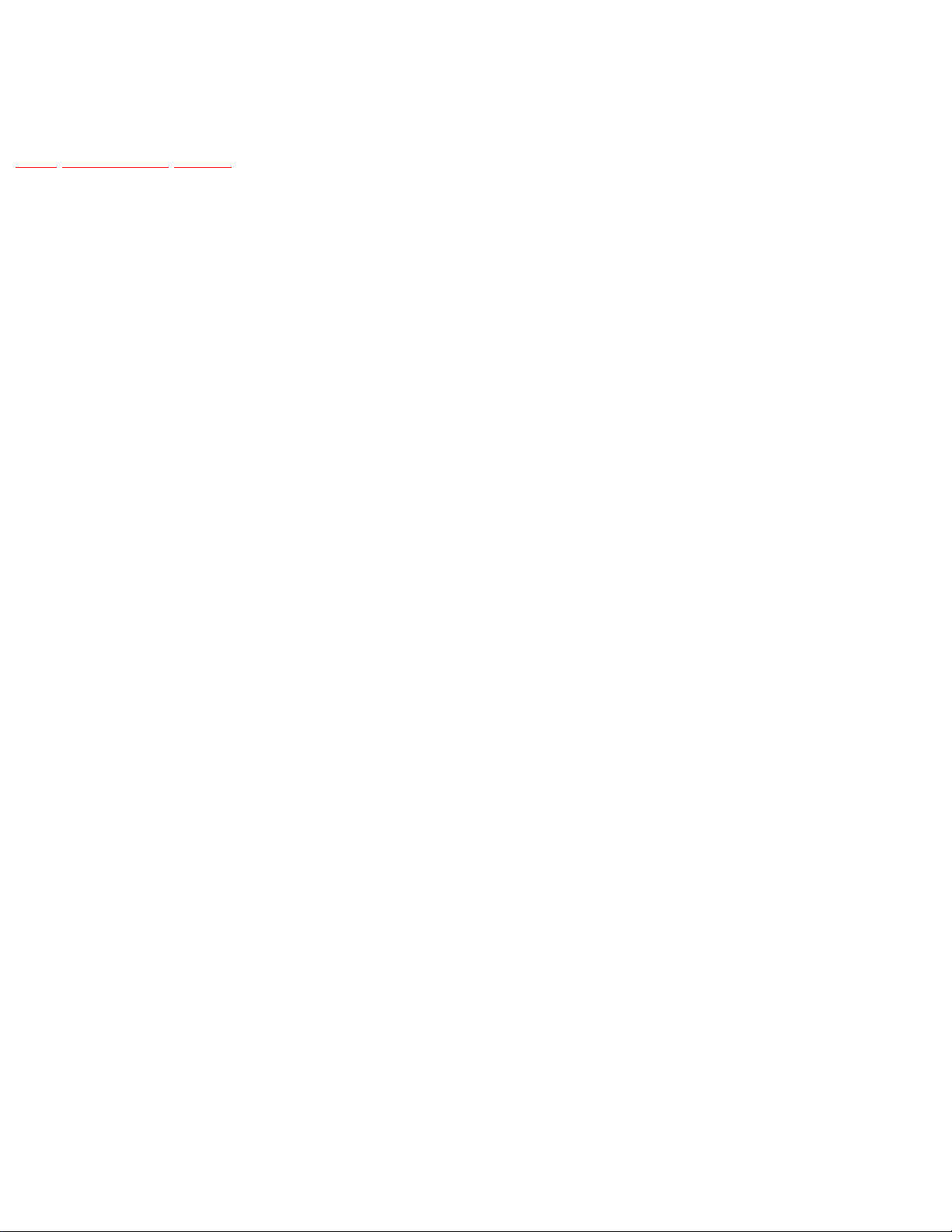
http://tsn.pstc.panasonic.com/viewing/NA/CT-36SL13G/SVC/s0100000000x.html
1 Safety precautions
TOP PREVIOUS NEXT
General guidelines
An isolation transformer should always be used during the servicing of a receiver whose chassis is not
isolated from AC power line. Use a transformer of adequate power rating as this protects the technician
from accidents resulting in personal injuryfrom electrical shocks. It will also protect the receiver from
being damaged by accidental shorting that may occur during servicing.
When servicing, observe the original lead dress, especially in the high voltage circuit. Replace all
damaged parts (also parts that show signs of overheating.)
Always replace protective devices, such as fish paper, isolation resistors and capacitors, and shields after
servicing the receiver. Use only manufacturer’s recommended rating for fuses, circuits breakers, etc.
High potentials are present when this receiver is operating. Operation of the receiver without the rear
cover introduces danger for electrical shock. Servicing should not be performed by anyone who is not
thoroughly familiar with the necessary precautionswhen servicing high voltage equipment.
Extreme care should be practiced when handling the picture tube. Rough handling may cause it to
implode due to atmospheric pressure. (14.7 lbs per sq. in.). Do not nick or scratch the glass or subject it
to any undue pressure. When handling, usesafety goggles and heavy gloves for protection. Discharge the
picture tube by shorting the anode to chassis ground (not to the cabinet or to other mounting hardware).
When discharging connect cold ground (i.e. dag ground lead) to the anode with a wellinsulated wire or
use a grounding probe.Avoid prolonged exposure at close range to unshielded areas of the picture tube
to prevent exposure to x ray radiation.
The test picture tube used for servicing the chassis at the bench should incorporate safety glass and
magnetic shielding. The safety glass provide shielding for the tube viewing area against x ray radiation
as well as implosion. The magnetic shieldlimits the x ray radiation around the bell of the picture tube in
addition to the restricting magnetic effects. When using a picture tube test jig for service, ensure that the
jig is capable of handling 50kV without causing x ray radiation.
Before returning a serviced receiver to the owner, the service technician must thoroughly test the unit to
ensure that is completely safe to operate. Do not use a line isolation transformer when testing.
Leakage current cold check
http://tsn.pstc.panasonic.com/viewing/NA/CT-36SL13G/SVC/s0100000000x.html (1 of 3)05.12.2008 0:00:16

http://tsn.pstc.panasonic.com/viewing/NA/CT-36SL13G/SVC/s0100000000x.html
Unplug the A.C. cord and connect a jumper between the two plug prongs.Measure the resistance
between the jumpered AC plug and expose metallic parts such as screwheads, antenna terminals, control
shafts, etc. If the exposed metallic part has a returnpath to the chassis, the reading should be between
240kΩ and 5.2MΩ. If the exposed metallic part does not have a return path to the chassis, the reading
should be infinite.
Leakage current hot check
Plug the AC cord directly into the AC outlet. Do not use an isolation transformer during the check.
Connect a 1.5kΩ 10 watt resistor in parallel with a 0.15μF capacitor between an exposed metallic part
and ground. Use earth ground, for example a water pipe.
Using a DVM with a 1000 ohms/volt sensitivity or higher, measure the AC potential across the resistor.
Repeat the procedure and measure the voltage present with all other exposed metallic parts.
Verify that any potential does not exceed 0.75 volt RMS. A leakage current tester (such a Simpson
model 229, Sencore model PR57 or equivalent) may be used in the above procedure, in which case any
current measure must not exceed 0.5 milliamp. Ifany measurement is out of the specified limits, there is
a possibility of a shock hazard and the receiver must be repaired and rechecked before it is returned to
the customer.
Hot check circuit
Insulation test
Connect an insulation tester between an exposed metallic part and A.C. line. Apply 1080VAC/60Hz for
1 second. Confirm that the current measurement is 0.5mA ~ 2.0mA. Repeat test with other metallic
exposed parts.
X ray radiation
http://tsn.pstc.panasonic.com/viewing/NA/CT-36SL13G/SVC/s0100000000x.html (2 of 3)05.12.2008 0:00:16

http://tsn.pstc.panasonic.com/viewing/NA/CT-36SL13G/SVC/s0100000000x.html
WARNING
The potential source of x ray radiation in the TV set is in the high voltage section and the picture tube.
NOTE
It is important to use an accurate, calibrated high voltage meter.
Set the brightness, picture, sharpness and color controls to minimum.
Measure the high voltage. The high voltage should be 33.0 ± 1.0kV. If the upper limit is out of
tolerance, immediate service and correction is required to insure safe operation and to prevent the
possibility of prematurecomponent failure.
Horizontal oscillator disable circuit test
This test must be performed as a final check before the receiver is returned to the customer. See
horizontal oscillator disable circuit procedure check in this manual.
TOP PREVIOUS NEXT
http://tsn.pstc.panasonic.com/viewing/NA/CT-36SL13G/SVC/s0100000000x.html (3 of 3)05.12.2008 0:00:16
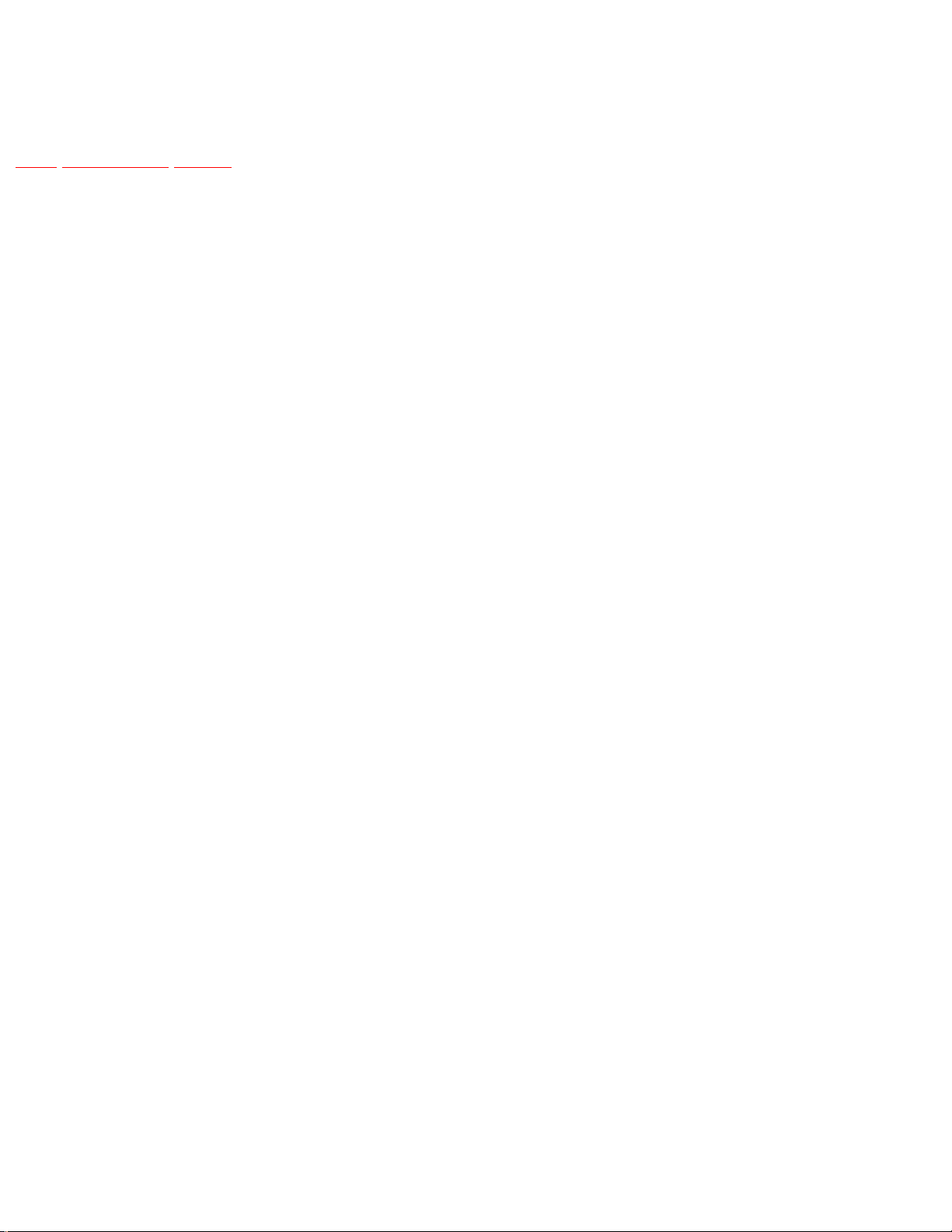
http://tsn.pstc.panasonic.com/viewing/NA/CT-36SL13G/SVC/s0200000000x.html
2 Service notes
TOP PREVIOUS NEXT
NOTE
These components are affixed with glue. Be careful not to break or damage any foil under the
component or at the pins of the ICs when removing. Usually applying heat to the component for a short
time while twisting with tweezers will break the componentloose.
Leadless chip component (surface mount)
Chip components must be replaced with identical chips due to critical foil track spacing. There are no
holes in the board to mount standard transistors or diodes. Some chips capacitor or resistor board solder
pads may have holes through the board,however the hole diameter limits standard resistor replacement
to 1/8 watt. Standard capacitor may also be limited for the same reason. It is recommended that identical
components be used.
Chip resistor have a three digit numerical resistance code, 1st and 2nd significant digits and a multiplier.
Example: 162 = 1600 or 1.6kΩ resistor, 0 = 0Ω (jumper).
Chip capacitors generally do not have the value indicated on the capacitor. The color of the component
indicates the general range of the capacitance.
Chip transistors are identified by a two letter code. The first letter indicates the type and the second
letter, the grade of transistor.
Chip diodes have a two letter identification code as per the code chart and are a dual diode pack with
either common anode or common cathode. Check the parts list for correct diode number.
Component removal
1. Use solder wick to remove solder from component end caps or terminal.
2. Without pulling up, carefully twist the component with tweezers to break the adhesive.
3. Do not reuse removed leadless or chip components since they are subject to stress fracture during
removal.
http://tsn.pstc.panasonic.com/viewing/NA/CT-36SL13G/SVC/s0200000000x.html (1 of 4)05.12.2008 0:00:25
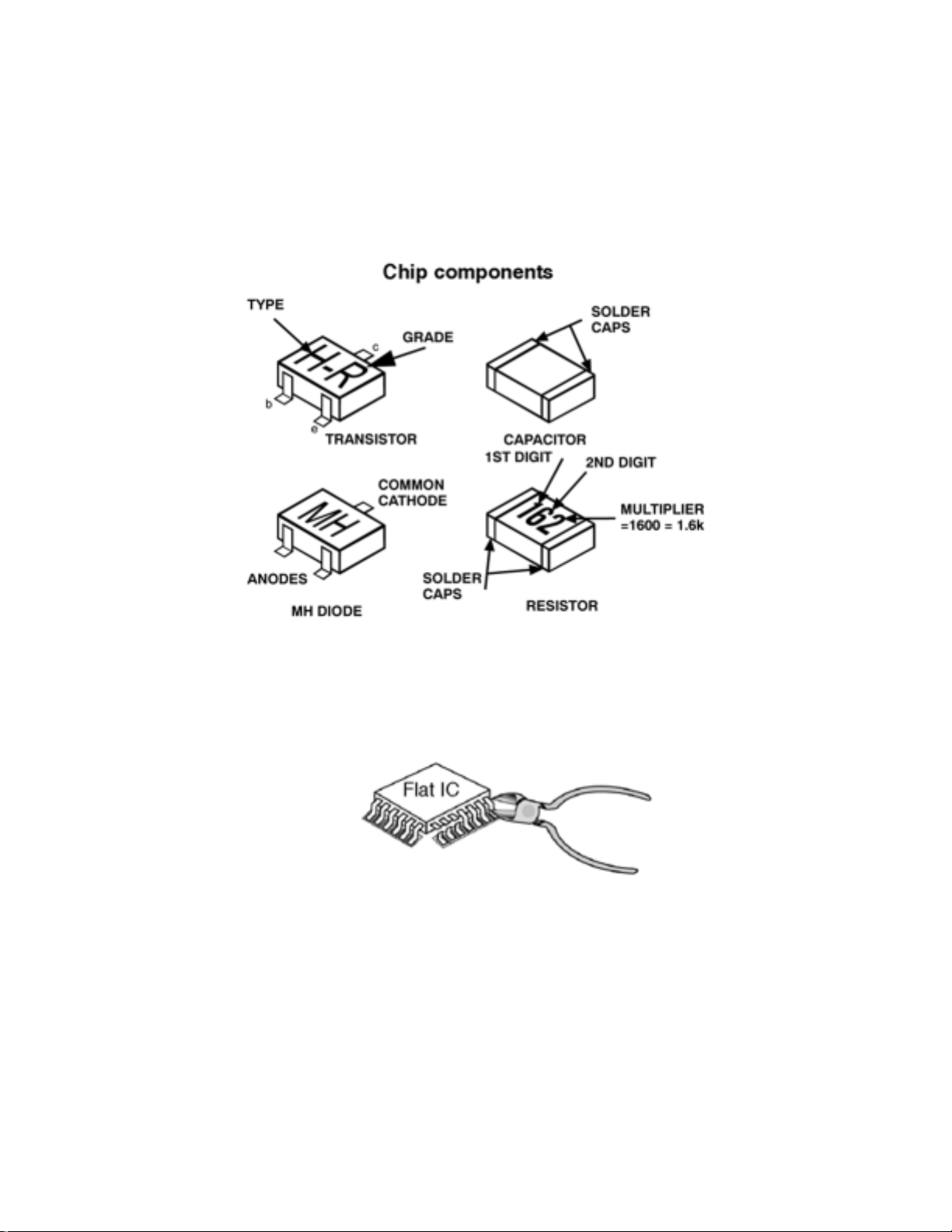
http://tsn.pstc.panasonic.com/viewing/NA/CT-36SL13G/SVC/s0200000000x.html
Chip component installation
1. Put a small amount of solder on the board soldering pads.
2. Hold the chip component against the soldering pads with tweezers or with a miniature alligator
clip and apply heat to the pad area with a 30 watt iron until solder flows. Do not apply heat for
more than 3 seconds.
How to replace flat ic (required tools)
1. Remove the solder from all of the pins of a Flat IC by using a desolder braid
2. Put the iron wire under the pins of the Flat IC and pull it in the direction indicated while heating
the pins using a soldering iron. A small awl can be used instead of the iron wire.
http://tsn.pstc.panasonic.com/viewing/NA/CT-36SL13G/SVC/s0200000000x.html (2 of 4)05.12.2008 0:00:25
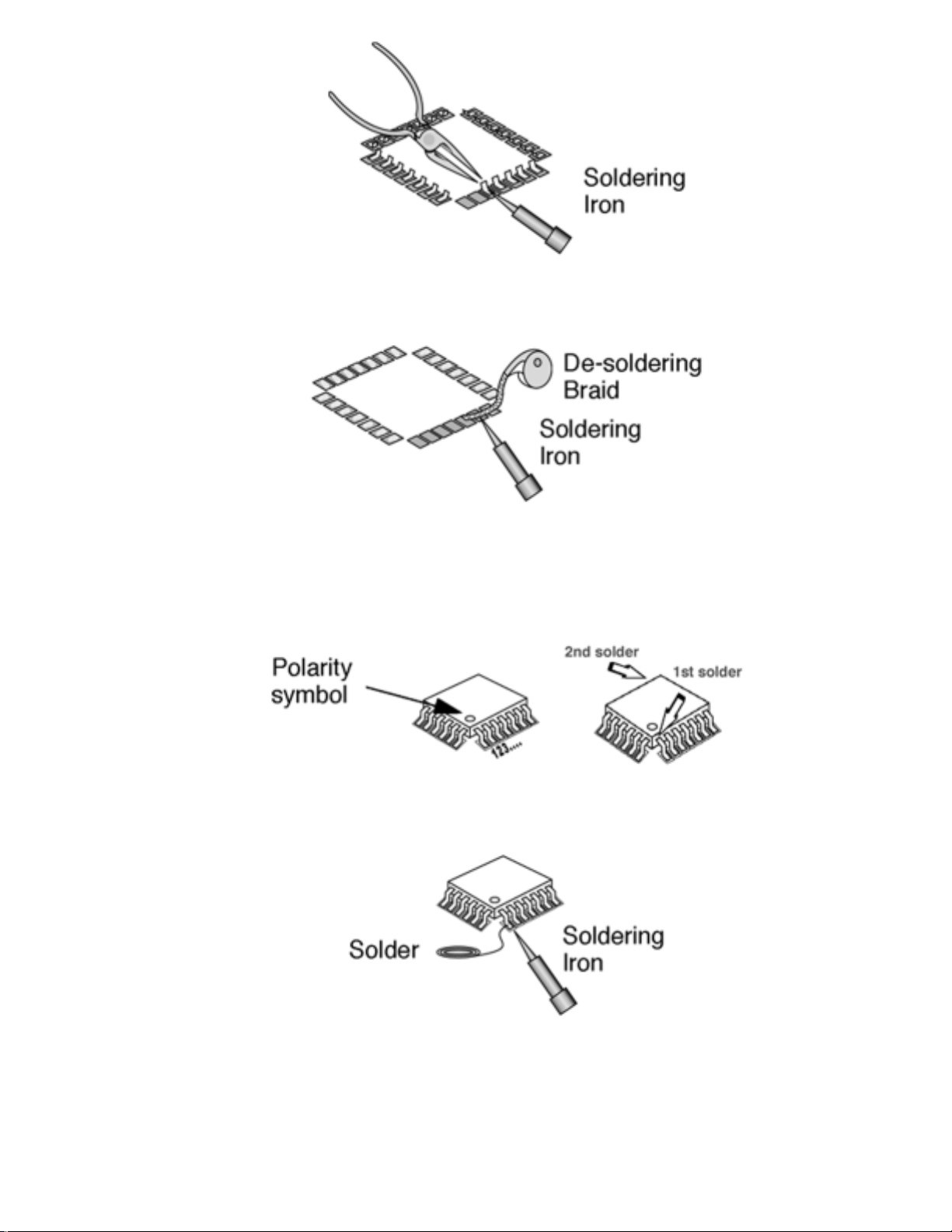
http://tsn.pstc.panasonic.com/viewing/NA/CT-36SL13G/SVC/s0200000000x.html
3. Remove the solder from all the pads of the Flat IC by using a de solder braid
4. Position the new Flat IC in place (apply the pins of the Flat IC to the soldering pads where the
pins need to be soldered). Properly determine the positions of the soldering pads and pins by
correctly aligning the polarity symbol
5. Solder all pins to the soldering pads using a fine tipped soldering iron
6. Check with a magnifier for solder bridge between the pins or for dry joint between pins and
soldering pads. To remove a solder bridge, use a de solder braid as shown in the figure below
http://tsn.pstc.panasonic.com/viewing/NA/CT-36SL13G/SVC/s0200000000x.html (3 of 4)05.12.2008 0:00:25
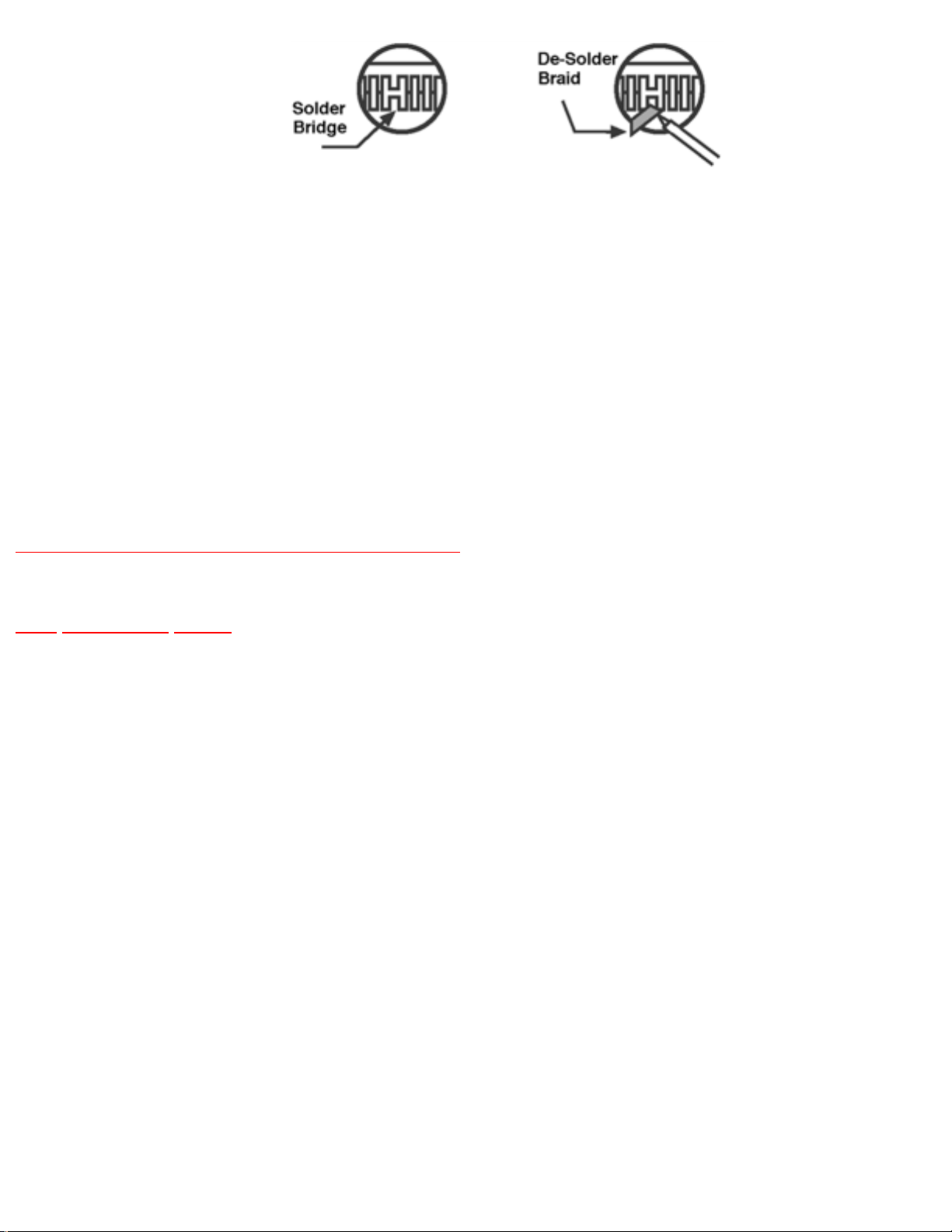
http://tsn.pstc.panasonic.com/viewing/NA/CT-36SL13G/SVC/s0200000000x.html
IMPORTANT
To protect against possible damage to the solid state devices due to arching or static discharge, make
certain that all ground wires and CRT DAG wire are securely connected.
CAUTION
The power supply circuit is above earth ground and the chassis cannot be polarized. Use an isolation
transformer when servicing the receiver to avoid damage to the test equipment or to the chassis. Connect
the test equipment to the proper ground(hot) or (cold) when servicing, or incorrect voltages will be
measured.
2.1 X-Ray Protection Circuit Check& Adjustments
TOP PREVIOUS NEXT
http://tsn.pstc.panasonic.com/viewing/NA/CT-36SL13G/SVC/s0200000000x.html (4 of 4)05.12.2008 0:00:25
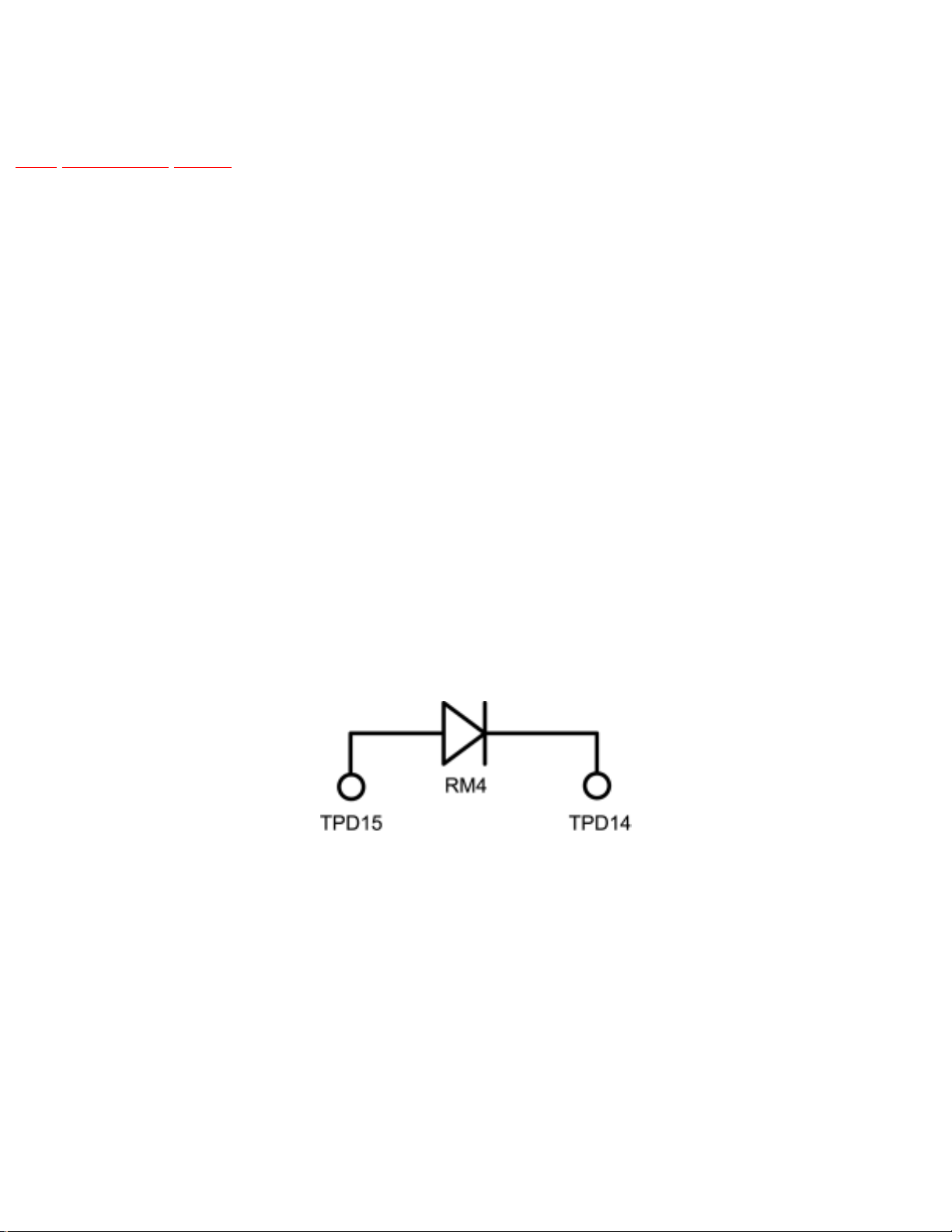
http://tsn.pstc.panasonic.com/viewing/NA/CT-36SL13G/SVC/s0201000000.html
2.1 X-Ray Protection Circuit Check& Adjustments
TOP PREVIOUS NEXT
This test must be performed as final check before the receiver is returned to the customer. If voltages are
out of tolerance, immediate service and correction is required to insure safe operation and to prevent the
possibility of premature componentfailure.
Equipment:
1. Isolation transformer.
2. High voltage meter.
3. D.C. Ammeter
4. Short jumper.
5. HHS jig (See figure below).
Diode Connection Jumper.
Preparation:
1. Make sure the receiver is turned off.
2. Connect the receiver to an isolation transformer.
3. Connect the ammeter serial from the flyback anode lead to the picture tube anode socket.
4. Prepare short jumper and HHS jig.
Procedure:
http://tsn.pstc.panasonic.com/viewing/NA/CT-36SL13G/SVC/s0201000000.html (1 of 2)05.12.2008 0:00:36
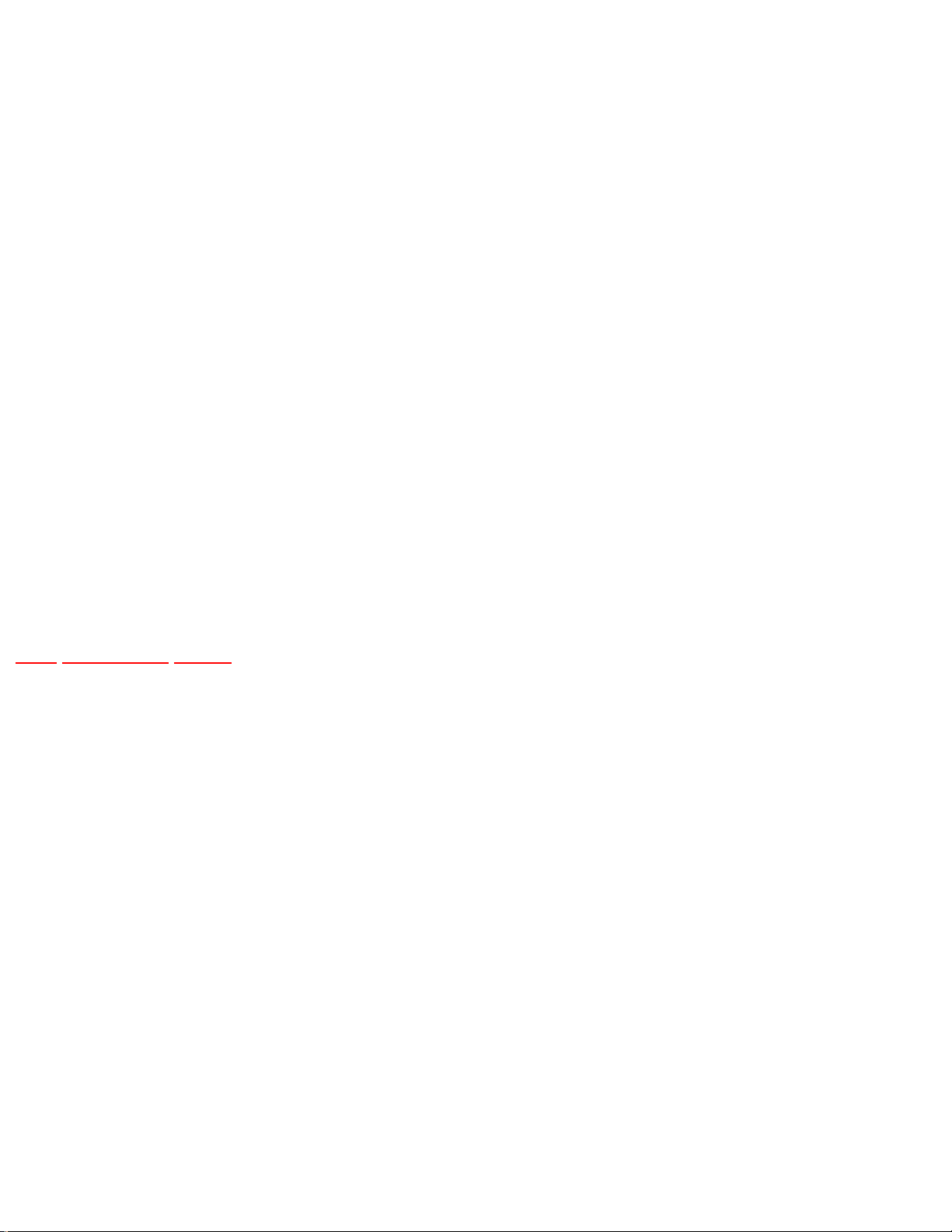
http://tsn.pstc.panasonic.com/viewing/NA/CT-36SL13G/SVC/s0201000000.html
1. Connect the short jumper between TPD16 & TPD17.
2. Connect the jumper diode between TPD14 and TPD15 (anode connected to TPD15 and cathode
to TPD14).
3. Apply 75VAC to AC input of isolation transformer.
4. Turn the receiver on.
5. Apply a monoscope pattern.
6. Set customer picture and brightness controls to the minimum.
7. tSet current within 50μA to 100μA by changing the picture and bright controls.
8. Slowly increase AC voltage at the input of the isolation transformer and confirm HHS voltage
measure 36kV .
9. Turn power off and remove jigs.
TOP PREVIOUS NEXT
http://tsn.pstc.panasonic.com/viewing/NA/CT-36SL13G/SVC/s0201000000.html (2 of 2)05.12.2008 0:00:36
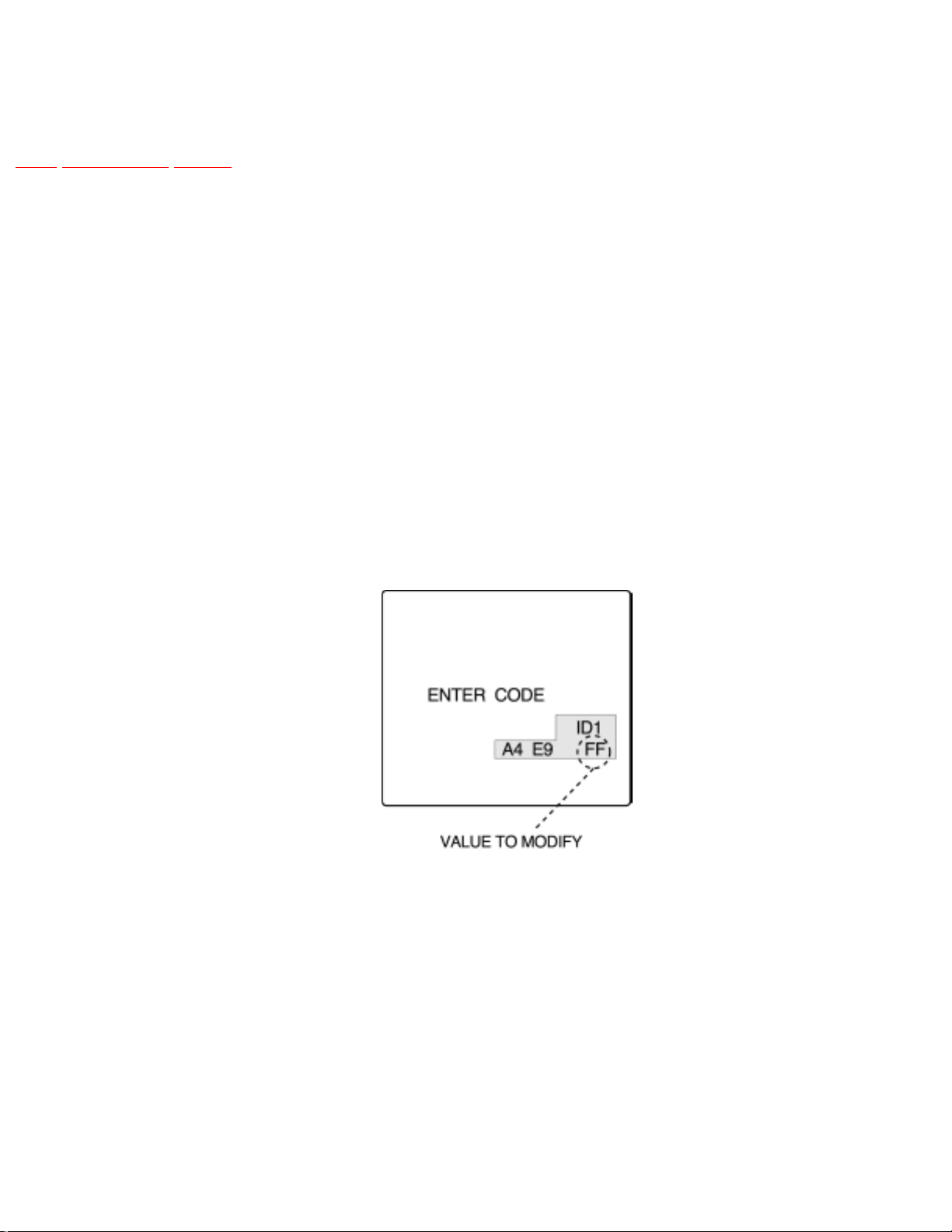
http://tsn.pstc.panasonic.com/viewing/NA/CT-36SL13G/SVC/s0300000000x.html
3 EEPROM replacement
TOP PREVIOUS NEXT
If a new EEPROM integrated circuit is replaced for servicing, follow the next procedure once that the
memory is properly assembled:
1. Turn the TV set ON.
2. Enter to service mode.
3. Once inside service mode the first image that appears on-screen is the ID1 register with the
respective address value (FF) like the image below.
Note:
All 3 registers (ID1,ID2,ID3) should appear with FF values if a new EEPROM is assembled.
4. With “VOL” keys adjust the correct value according with the service adjustment table (see
“Service Mode” section in page 15).
5. Change to the next ID switch register with “CH” keys and repeat the same procedure as step 4.
6. When replacing a new EEPROM be sure to set the correct ID switch values for each model.
7. Once that all 3 registers are set with the correct address value, perform all of the remaining
adjustments and servicing.
http://tsn.pstc.panasonic.com/viewing/NA/CT-36SL13G/SVC/s0300000000x.html (1 of 2)05.12.2008 0:00:41

http://tsn.pstc.panasonic.com/viewing/NA/CT-36SL13G/SVC/s0300000000x.html
IMPORTANT:
Correct ID switch configuration should be input when replacing EEPROM for each television model,
otherwise if wrong values are configured, the television software will not function accordingly and
properly.
TOP PREVIOUS NEXT
http://tsn.pstc.panasonic.com/viewing/NA/CT-36SL13G/SVC/s0300000000x.html (2 of 2)05.12.2008 0:00:41

http://tsn.pstc.panasonic.com/viewing/NA/CT-36SL13G/SVC/s0400000000x.html
4 About lead free solder (PbF)
TOP PREVIOUS NEXT
NOTE
Lead is listed as (Pb) in the periodic table of elements.
In the information below, Pb will refer to lead solder, and PbF will refer to Lead Free Solder.
The lead free solder used in our manufacturing process and discussed below is (Sn+Ag+Cu).
Thatis Tin (Sn), Silver (Ag) and Copper (Cu) although other types are available.
This model uses Pb Free solder in it’s manufacture due to environmental conservation issues. For
service and repair work, we’d suggest the use of Pb free solder as well, although Pb solder may be
used.
PCBs manufacturedusing lead free solder will have the “PbF” or a leaf symbol stamped on the
back of PCB.
CAUTION
● Pb free solder has a higher melting point than standard solder. Typically the melting point is 50 ~
70 °F (30 ~ 40 °C) higher. Please use a high temperature soldering iron and set it to 700 ± 20 °F
(370 ± 10 °C).
● Pb free solder will tend to splash when heated too high (about 1100 °F or 600 °C).
If you must use Pb solder, please completely remove all of the Pb free solder on the pins or solder
area before applying Pb solder. If thisis not practical, be sure to heat the Pb free solder until it
melts, before applying Pb solder.
● After applying PbF solder to double layered boards, please check the component side for excess
solder which may flow onto the opposite side.
http://tsn.pstc.panasonic.com/viewing/NA/CT-36SL13G/SVC/s0400000000x.html (1 of 2)05.12.2008 0:00:49
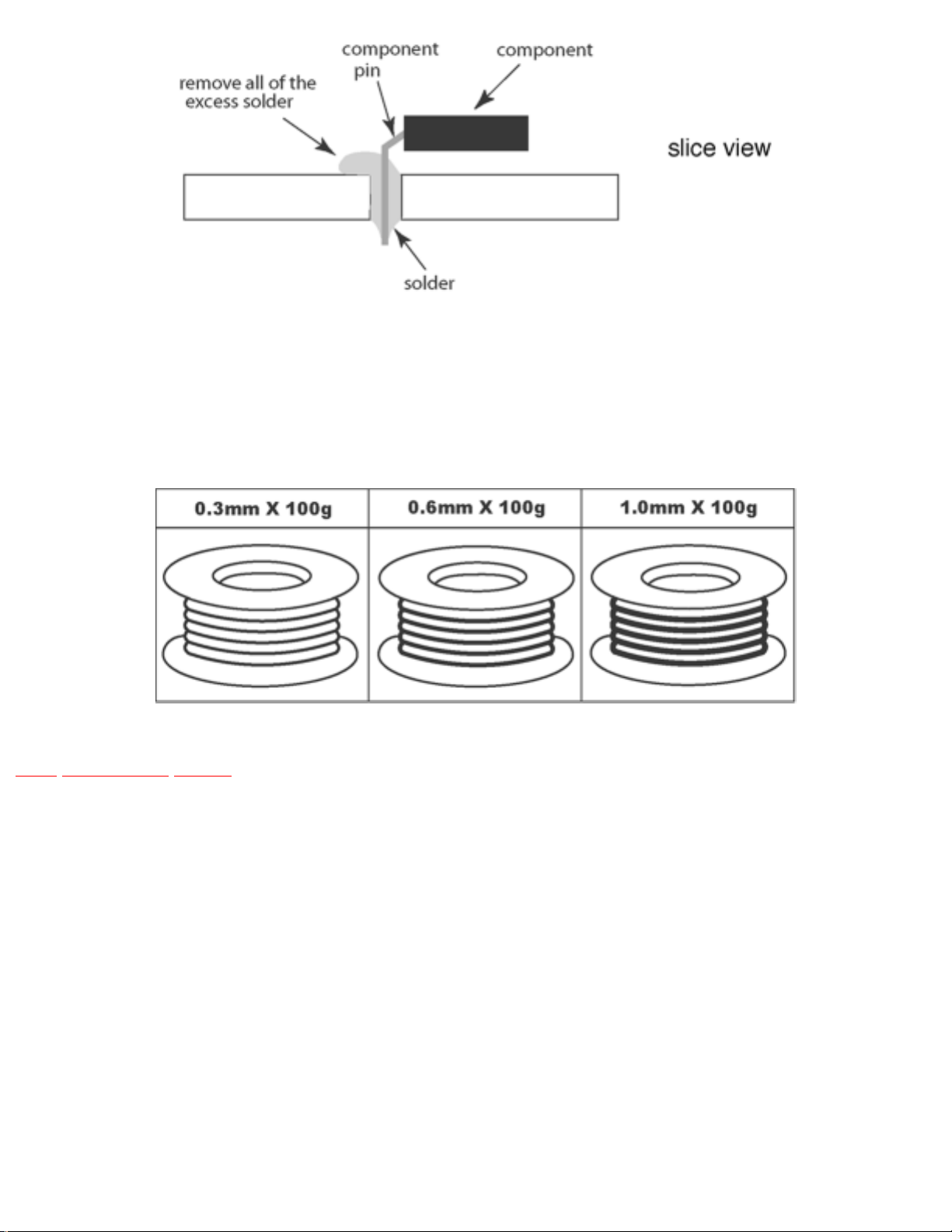
http://tsn.pstc.panasonic.com/viewing/NA/CT-36SL13G/SVC/s0400000000x.html
Suggested Pb free solder
There are several kinds of Pb free solder available for purchase. This product uses Sn+Ag+Cu (tin,
silver, copper) solder. However, Sn+Cu (tin, copper), Sn+Zn+Bi (tin, zinc, bismuth) solder can also
beused.
TOP PREVIOUS NEXT
http://tsn.pstc.panasonic.com/viewing/NA/CT-36SL13G/SVC/s0400000000x.html (2 of 2)05.12.2008 0:00:49
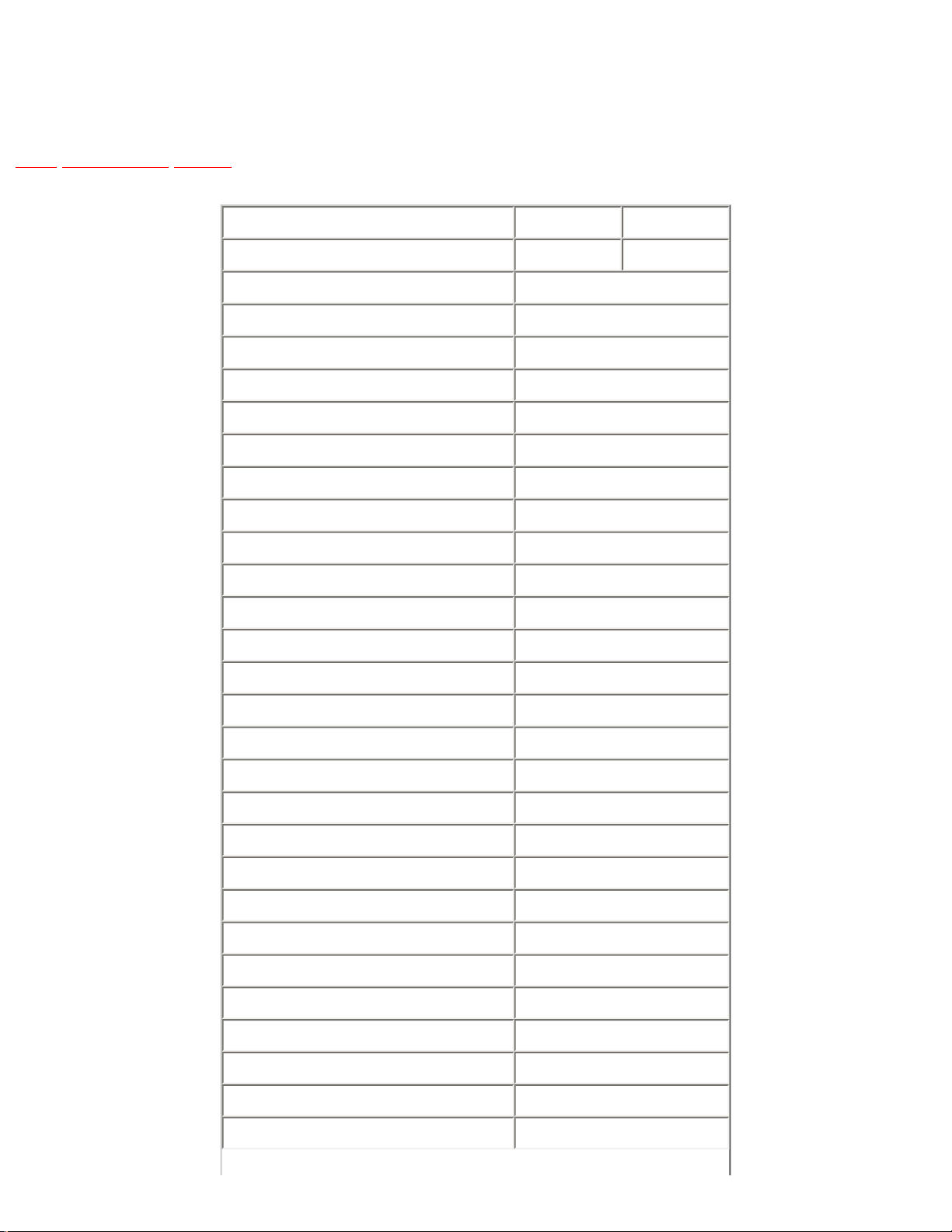
http://tsn.pstc.panasonic.com/viewing/NA/CT-36SL13G/SVC/s0500000000x.html
5 Receiver feature table
TOP PREVIOUS NEXT
FEATURE/MODEL CT-32SL13G CT-36SL13G
CHASSIS AP411 AP412
MICRO 128K
MENU LANGUAGE ENG/SPAN/FR
CLOSED CAPTION X
V-CHIP (USA/CANADA) X
CHANNEL COUNT 181
CHANNEL INFO BANNER X
VIDEO INPUT SKIP X
75 OHM INPUT X
REMOTE CONTROL EUR7613Z60
CRT SUPPLIER MDDA FLAT (4:3)
CHASSIS NA10FL
COMB FILTER MOTION ADP 3 DIG
HEC/VEC (X=BOTH) X
VM X (DIGITAL)
V/A NORM (X=BOTH) X
COLOR TEMP X
PRESET/INPUT LABELING X
VIDEO PICTURE MEMORY X
MTS/SAP/DBX X
BUILT-IN AUDIO POWER 10Wx2
No. OF SPEAKERS 2
BASS/BALANCE/TREBLE CONTROL X
AI SOUND X
SURROUND X
SPATIALIZER/BBE BBE
A/V IN (REAR/FRONT) 3(2/1)
A/V PROGRAM OUT X
http://tsn.pstc.panasonic.com/viewing/NA/CT-36SL13G/SVC/s0500000000x.html (1 of 4)05.12.2008 0:00:53
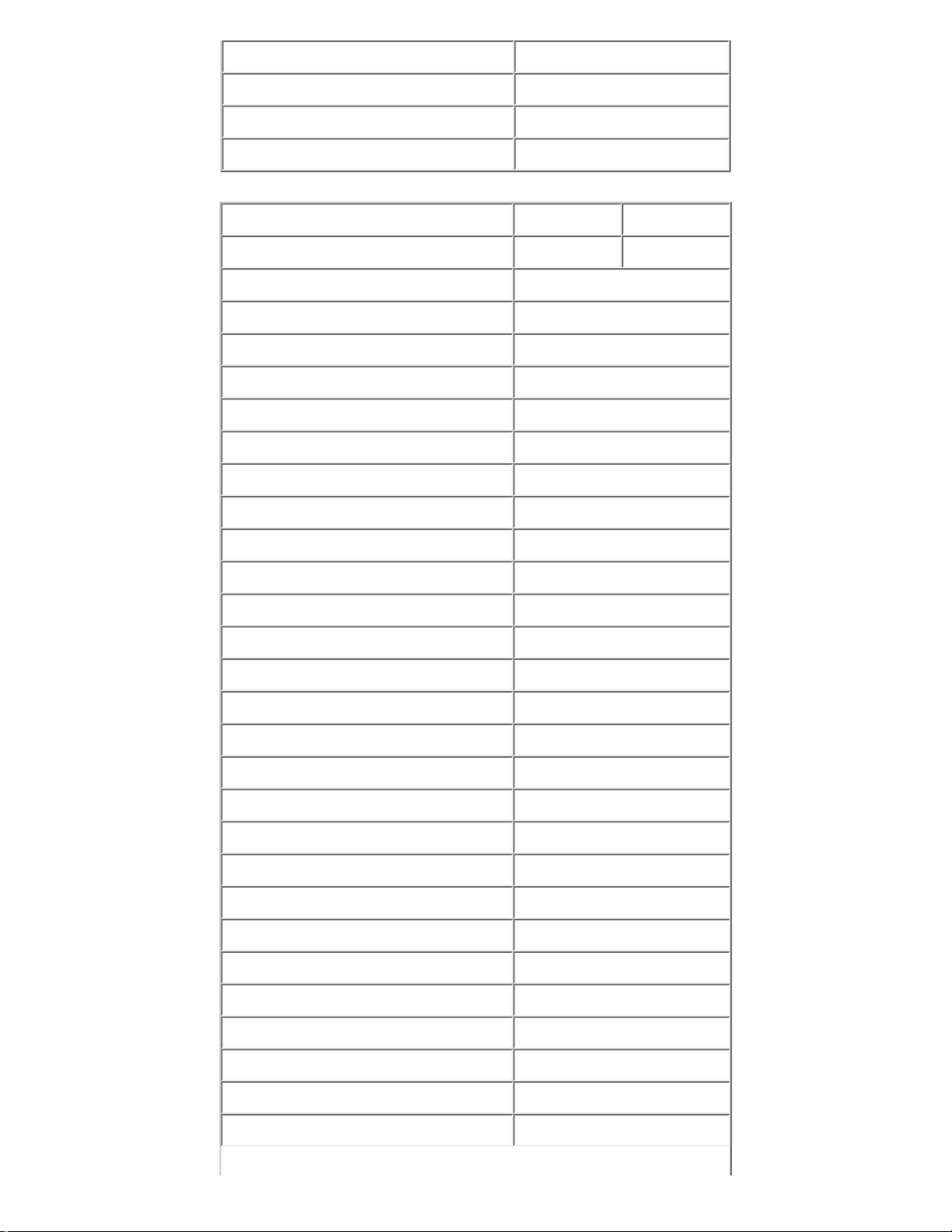
http://tsn.pstc.panasonic.com/viewing/NA/CT-36SL13G/SVC/s0500000000x.html
AUDIO OUT (FAO:F, VAO:V) F, V
COMPONENT INPUT (Y, Pb, Pr) 1
S-VIDEO INPUT (REAR/FRONT) 1/1
EPJ/HPJ/MISC HPJ
FEATURE/MODEL CT-32SC13G CT-36SC13G
CHASSIS BP411 BP412
MICRO 128K
MENU LANGUAGE ENG/SPAN/FR
CLOSED CAPTION X
V-CHIP (USA/CANADA) X
CHANNEL COUNT 181
VIDEO INPUT SKIP X
75 OHM INPUT X
75 OHM INPUT X
REMOTE CONTROL EUR7613Z60
CRT SUPPLIER MDDA FLAT (4:3)
CHASSIS NA10FL
COMB FILTER 3-LINE
HEC/VEC (X=BOTH) X
VM X (DIGITAL)
V/A NORM (X=BOTH) X
COLOR TEMP X
PRESET/INPUT LABELING X
VIDEO PICTURE MEMORY X
MTS/SAP/DBX X
BUILT-IN AUDIO POWER 5Wx2
No. OF SPEAKERS 2 (DOME)
BASS/BALANCE/TREBLE CONTROL X
AI SOUND X
SURROUND X
SPATIALIZER/BBE BBE
A/V IN (REAR/FRONT) 3(2/1)
A/V PROGRAM OUT X
http://tsn.pstc.panasonic.com/viewing/NA/CT-36SL13G/SVC/s0500000000x.html (2 of 4)05.12.2008 0:00:53
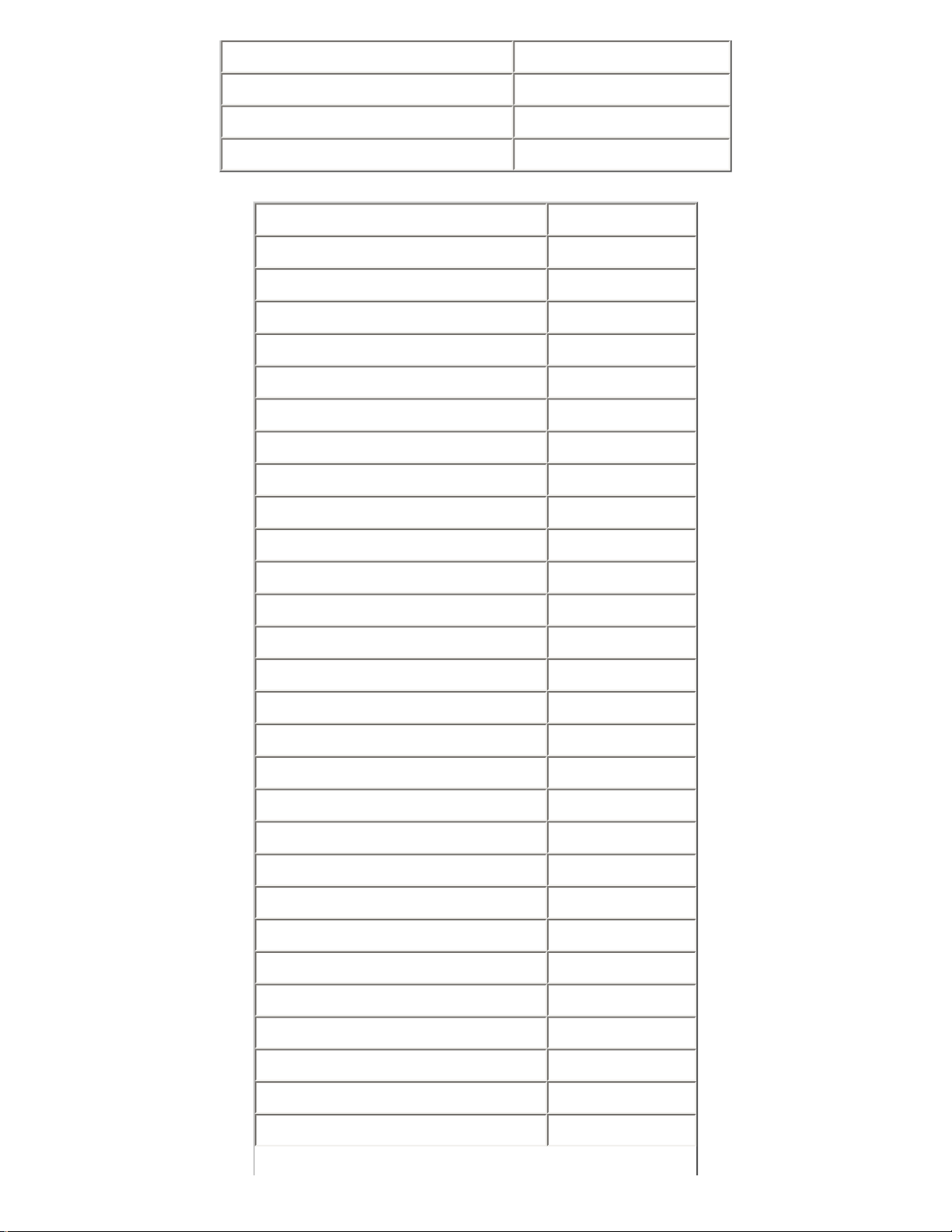
http://tsn.pstc.panasonic.com/viewing/NA/CT-36SL13G/SVC/s0500000000x.html
AUDIO OUT (FAO:F, VAO:V) F, V
COMPONENT INPUT (Y, Pb, Pr) 1
S-VIDEO INPUT (REAR/FRONT) 1/1
EPJ/HPJ/MISC HPJ
FEATURE/MODEL CT-3653G
CHASSIS BP412
MICRO 128K
MENU LANGUAGE ENG/SPAN/FR
CLOSED CAPTION X
V-CHIP (USA/CANADA) X
CHANNEL COUNT 181
VIDEO INPUT SKIP X
75 OHM INPUT X
75 OHM INPUT X
REMOTE CONTROL EUR7613Z60
EXTRA REMOTE CONTROL EUR7713010
CRT SUPPLIER MDDA FLAT (4:3)
CHASSIS NA10FL
COMB FILTER 3-LINE
HEC/VEC (X=BOTH) X
VM X (DIGITAL)
V/A NORM (X=BOTH) X
COLOR TEMP X
PRESET/INPUT LABELING X
VIDEO PICTURE MEMORY X
MTS/SAP/DBX X
BUILT-IN AUDIO POWER 7.5Wx2
No. OF SPEAKERS 2 (DOME)
BASS/BALANCE/TREBLE CONTROL X
AI SOUND X
SURROUND X
SPATIALIZER/BBE BBE
A/V IN (REAR/FRONT) 3(2/1)
http://tsn.pstc.panasonic.com/viewing/NA/CT-36SL13G/SVC/s0500000000x.html (3 of 4)05.12.2008 0:00:53
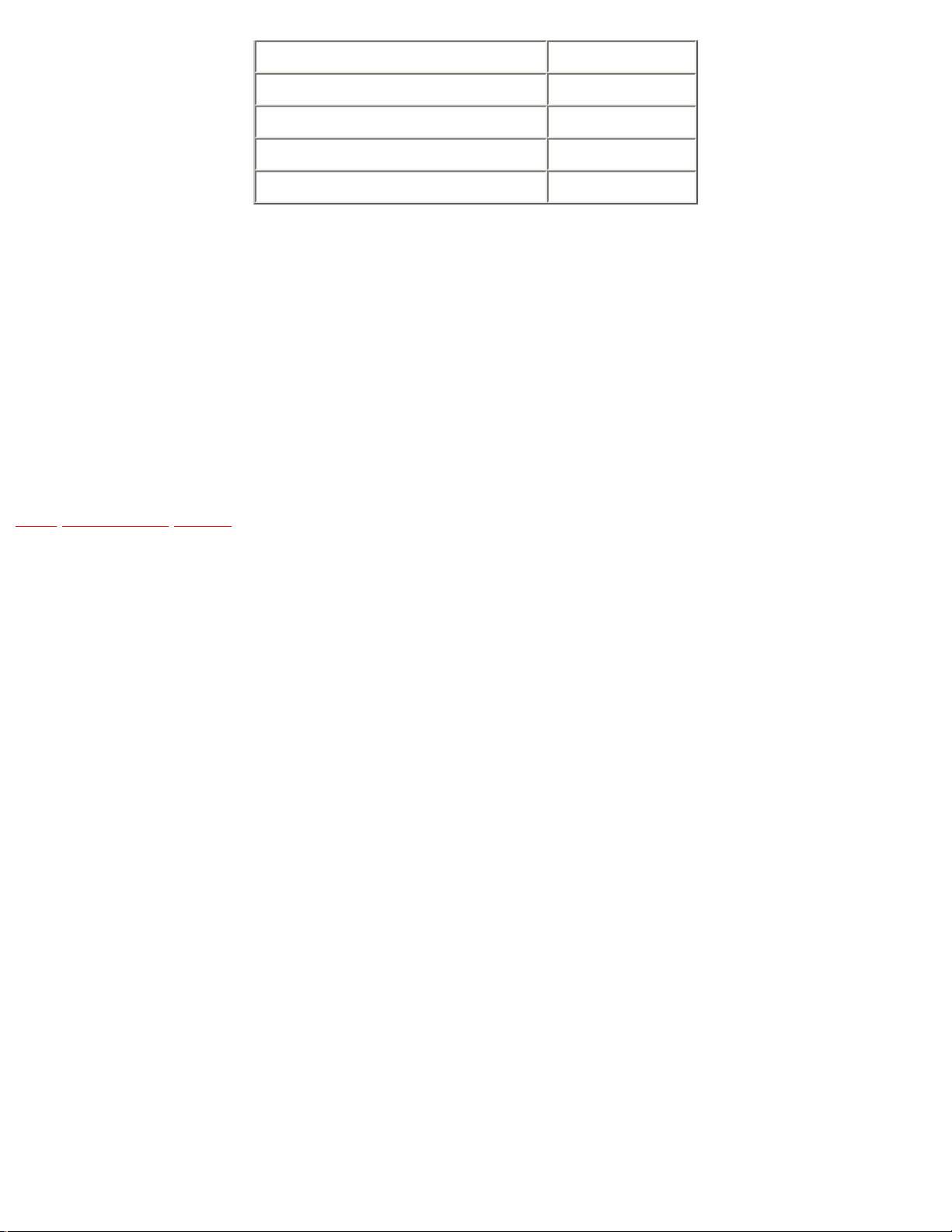
http://tsn.pstc.panasonic.com/viewing/NA/CT-36SL13G/SVC/s0500000000x.html
A/V PROGRAM OUT X
AUDIO OUT (FAO:F, VAO:V) F, V
COMPONENT INPUT (Y, Pb, Pr) 1
S-VIDEO INPUT (REAR/FRONT) 1/1
EPJ/HPJ/MISC HPJ
Note:
Specifications are subject to change without notice or obligation.
NOTE:
CT-3653G includes EUR7613Z60 remote control and an extra remote control with part number
EUR7713010
TOP PREVIOUS NEXT
http://tsn.pstc.panasonic.com/viewing/NA/CT-36SL13G/SVC/s0500000000x.html (4 of 4)05.12.2008 0:00:53
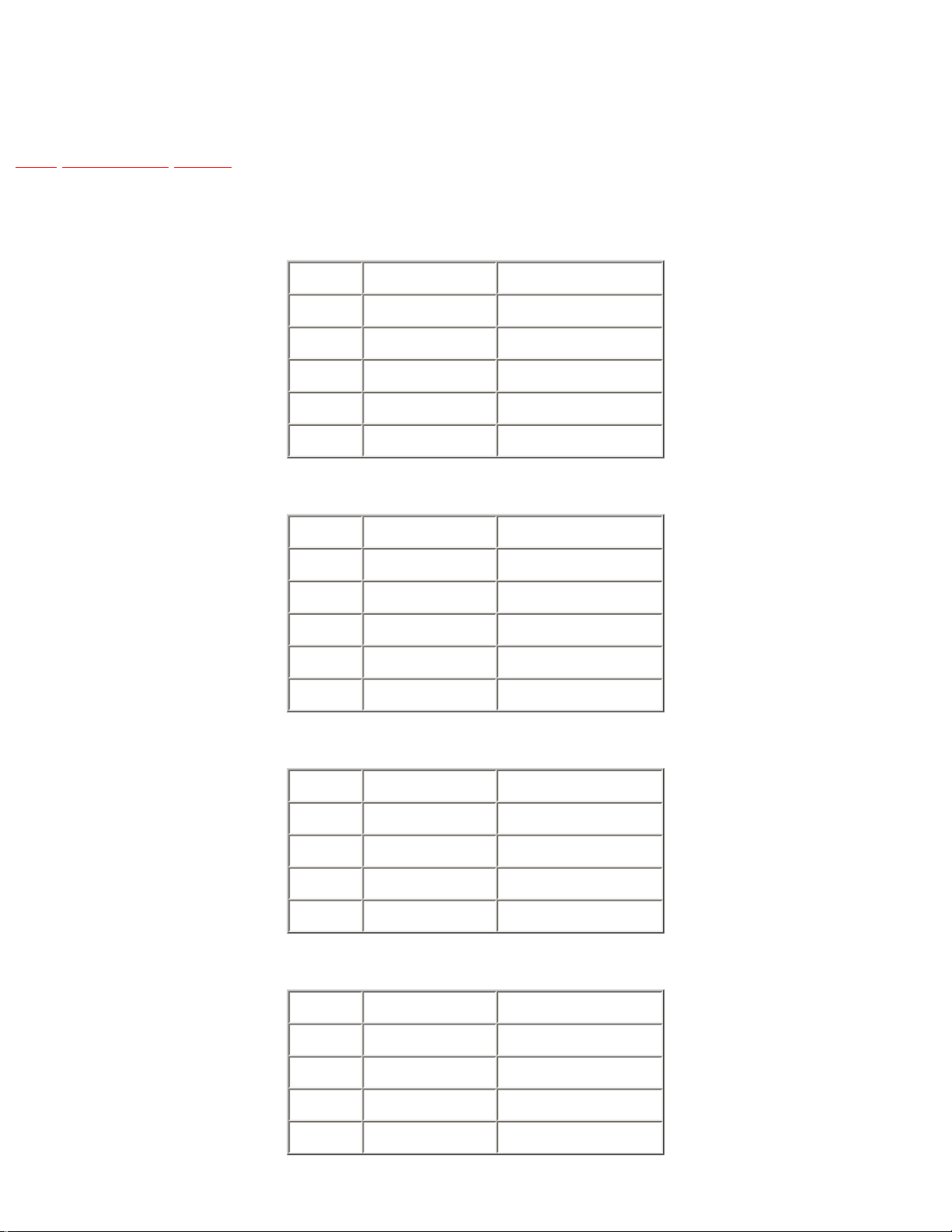
http://tsn.pstc.panasonic.com/viewing/NA/CT-36SL13G/SVC/s0600000000x.html
6 Board description table
TOP PREVIOUS NEXT
CT-32SL13G
BOARD PART NUMBER DESCRIPTION
A TNP2AH052AA MAIN BOARD
D TNP2AH053AB POWER SUPPLY
G TNP2AA142AB FRONT A/V BOARD
K TNP2AA143 KEY BOARD
L TNPA1673AE CRT BOARD
CT-36SL13G
BOARD PART NUMBER DESCRIPTION
A TNP2AH052 MAIN BOARD
D TNP2AH053 POWER SUPPLY
G TNP2AA142AB FRONT A/V BOARD
K TNP2AA143 KEY BOARD
L TNPA1673AE CRT BOARD
CT-32SC13G
BOARD PART NUMBER DESCRIPTION
A TNP2AH052AA MAIN BOARD
D TNP2AH053AB POWER SUPPLY
G TNP2AA141 FRONT A/V BOARD
L TNPA1673AE CRT BOARD
CT-36SC13G and CT-3653G
BOARD PART NUMBER DESCRIPTION
A TNP2AH052 MAIN BOARD
D TNP2AH053 POWER SUPPLY
G TNP2AA141 FRONT A/V BOARD
L TNP1673AE CRT BOARD
http://tsn.pstc.panasonic.com/viewing/NA/CT-36SL13G/SVC/s0600000000x.html (1 of 2)05.12.2008 0:01:03

http://tsn.pstc.panasonic.com/viewing/NA/CT-36SL13G/SVC/s0600000000x.html
NOTE
When ordering a replacement board assembly, append an “S” to the board number
EXAMPLE
To order the A Board, the replacement board is TNP2AH052AAS.
TOP PREVIOUS NEXT
http://tsn.pstc.panasonic.com/viewing/NA/CT-36SL13G/SVC/s0600000000x.html (2 of 2)05.12.2008 0:01:03
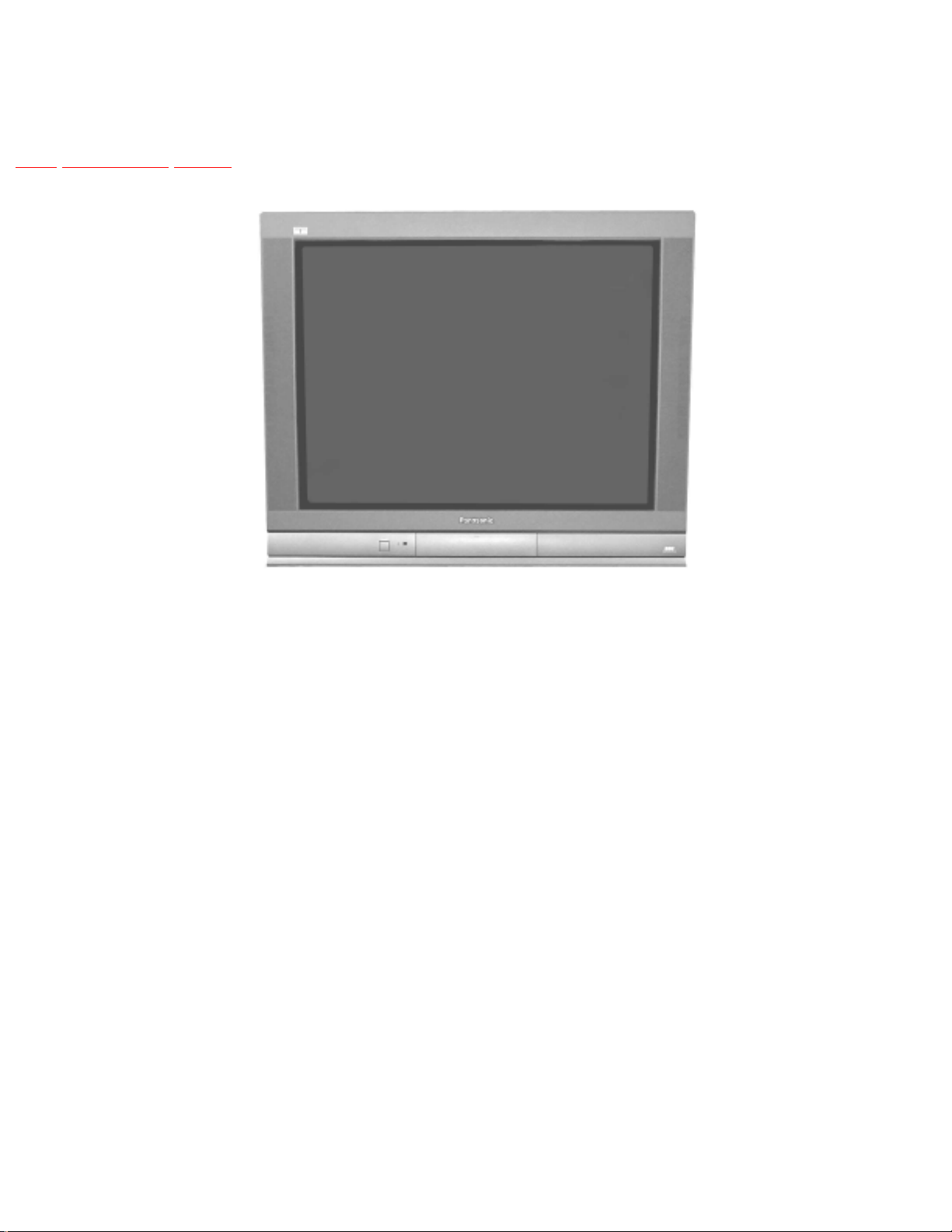
http://tsn.pstc.panasonic.com/viewing/NA/CT-36SL13G/SVC/s0700000000x.html
7 TV Location of controls
TOP PREVIOUS NEXT
NOTE:
Front cabinet may vary depending on the model
User controls are inside the front door
http://tsn.pstc.panasonic.com/viewing/NA/CT-36SL13G/SVC/s0700000000x.html (1 of 2)05.12.2008 0:01:10
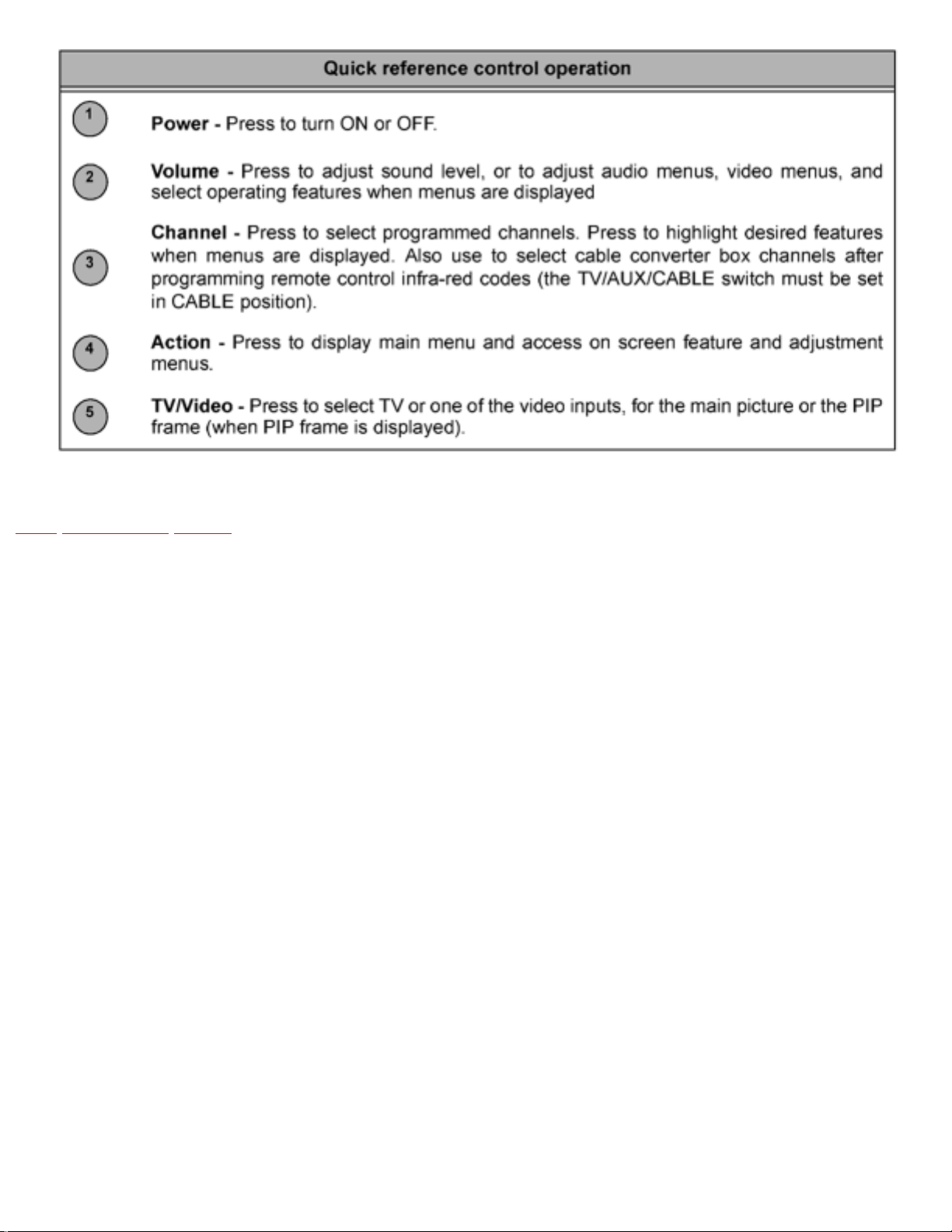
http://tsn.pstc.panasonic.com/viewing/NA/CT-36SL13G/SVC/s0700000000x.html
TOP PREVIOUS NEXT
http://tsn.pstc.panasonic.com/viewing/NA/CT-36SL13G/SVC/s0700000000x.html (2 of 2)05.12.2008 0:01:10
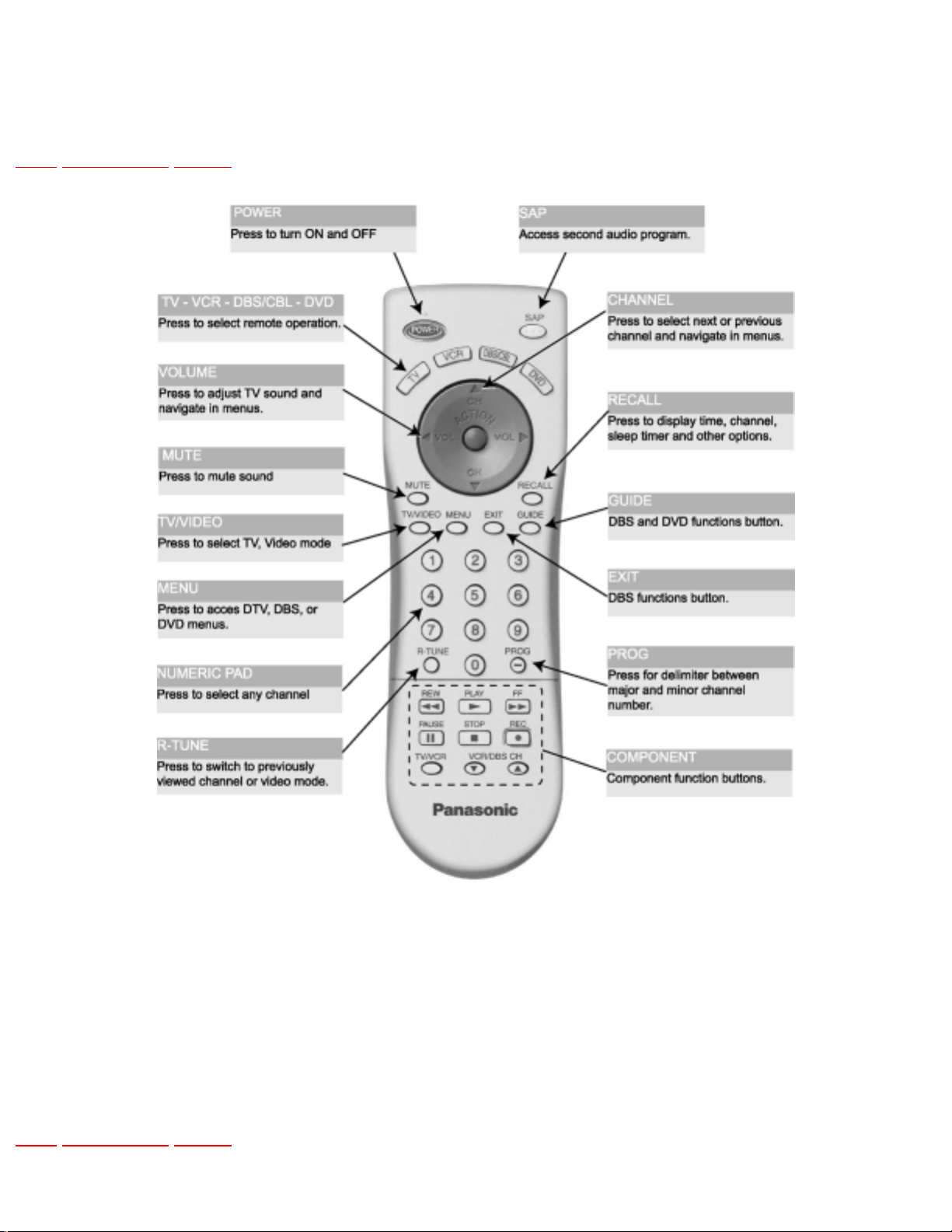
http://tsn.pstc.panasonic.com/viewing/NA/CT-36SL13G/SVC/s0800000000x.html
8 Location of controls (EUR7613Z60 remote)
TOP PREVIOUS NEXT
Note:
For additional information about this remote please refer to the owner’s manual section remote
operation, listed on the parts list section.
TOP PREVIOUS NEXT
http://tsn.pstc.panasonic.com/viewing/NA/CT-36SL13G/SVC/s0800000000x.html05.12.2008 0:01:19
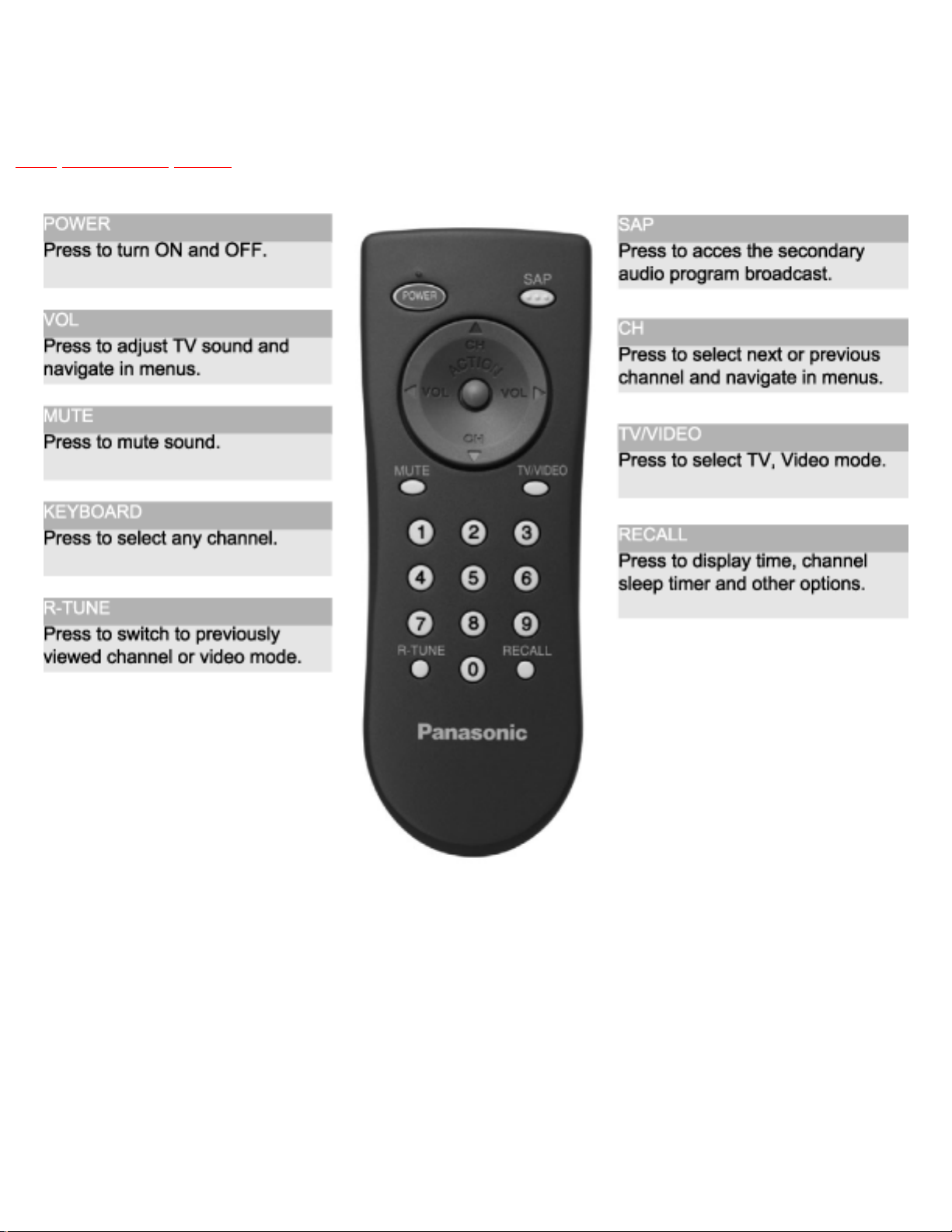
http://tsn.pstc.panasonic.com/viewing/NA/CT-36SL13G/SVC/s0900000000x.html
9 Location of controls (EUR7713010 remote)
TOP PREVIOUS NEXT
Note:
For additional information about this remote please refer to the owner’s manual section remote
operation, listed on the parts list section.
NOTE:
CT-3653G includes EUR7613Z60 remote control and an extra remote control with part number
EUR7713010
http://tsn.pstc.panasonic.com/viewing/NA/CT-36SL13G/SVC/s0900000000x.html (1 of 2)05.12.2008 0:01:24

http://tsn.pstc.panasonic.com/viewing/NA/CT-36SL13G/SVC/s0900000000x.html
TOP PREVIOUS NEXT
http://tsn.pstc.panasonic.com/viewing/NA/CT-36SL13G/SVC/s0900000000x.html (2 of 2)05.12.2008 0:01:24
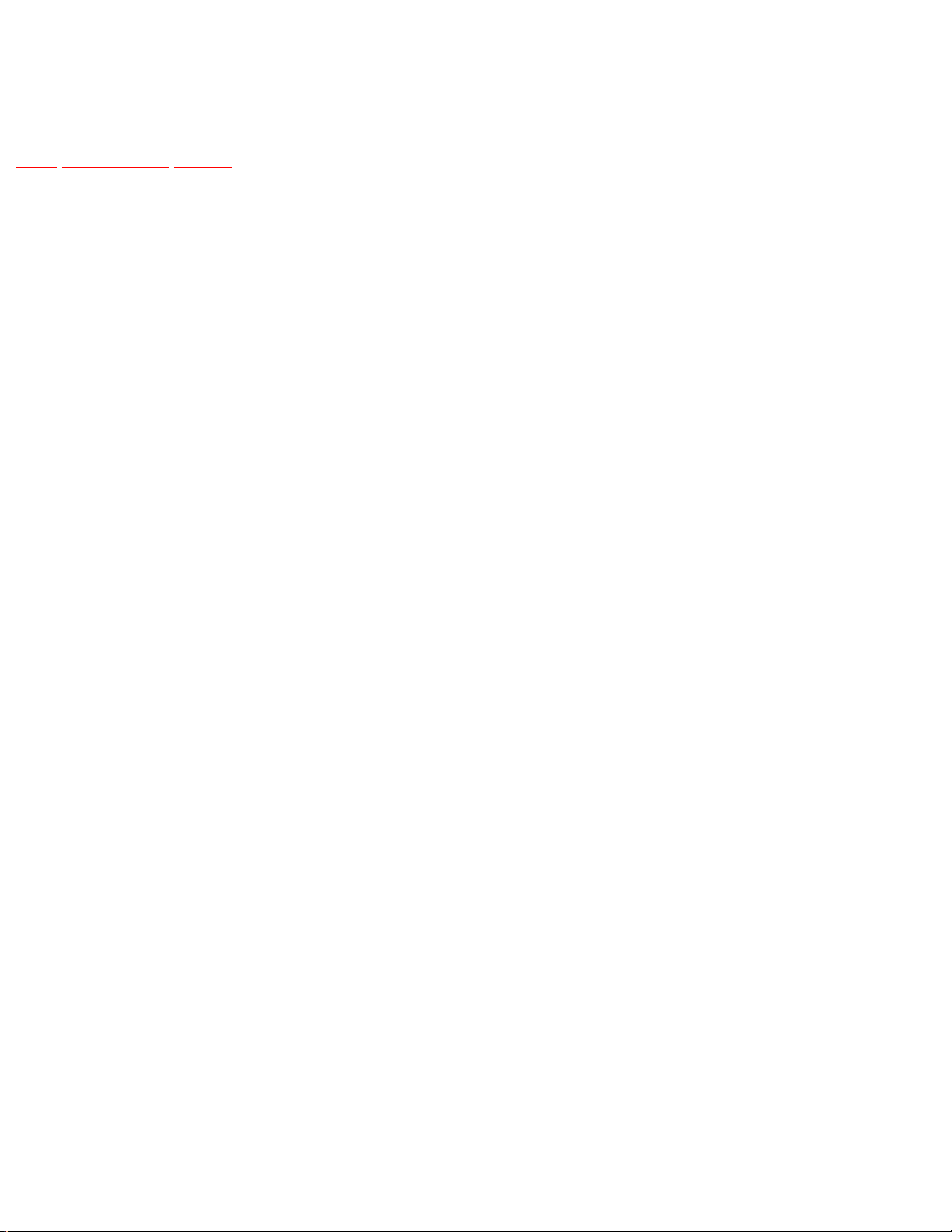
http://tsn.pstc.panasonic.com/viewing/NA/CT-36SL13G/SVC/s1000000000x.html
10 Dissasembly for service
TOP PREVIOUS NEXT
Back cover
Remove all the screws marked with an arrow (←) from the back of the receiver
NOTE
Screw location and quantity may vary depending on the model of the receiver serviced and the
application; various models are covered in this manual. Use same hardware when reassembling the
receiver.
● 4 screws at the top edge of the receiver.
● 4 screw by the A/V jacks.
● 1 screw by the antenna jacks.
● 1 screw at the lower part of TV.
● 1 screw at each lower corner of the receiver.
● 1 screw by the retainer plate of the AC power cord.
● 1 screw by the A.C. cord assembly.
NOTE
Extensions for board connectors may be needed to take voltages on some boards, please see parts list
section for part numbers in this service manual.
A-Board - Main chassis
The A-Board assembly rest on a chassis tray along with the D-Board.
Slide chassis tray out. Gently lift the tray and pull out. Disconnect plug connectors; release wire ties and
holders as required for complete chassis removal.
http://tsn.pstc.panasonic.com/viewing/NA/CT-36SL13G/SVC/s1000000000x.html (1 of 4)05.12.2008 0:01:30

http://tsn.pstc.panasonic.com/viewing/NA/CT-36SL13G/SVC/s1000000000x.html
1. A-Board is secured to the chassis tray with screws.
2. The A-Board is mated to the D-Board by three flexible connectors: A5, A6 & A7 (D5, D6 & D7
on the D-Board, respectively). To remove either boards, unplug the connectors on the A-Board.
NOTE
Some tie-wraps that secure the wire dressings may need to be unfastened for chassis removal
D-Board - Deflection
The D-Board assembly rest on a chassis tray along with the A-Board.
Slide chassis tray out. Gently lift the tray and pull out. Disconnect plug connectors; release wire ties and
holders as required for complete chassis removal.
1. D-Board is secured to the chassis tray with screws.
2. The D-Board is mated to the A-Board by three flexible connectors: D5, D6 and D7 (A5, A6 &
A7 on the A-Board, respectively). To remove either boards, unplug the connectors on the ABoard.
NOTE
Some tie-wraps that secure the wire dressings may need to be unfastened for chassis removal
L-Board - CRT output
Plugs into the socket on the CRT neck.
To remove this board, first unplug the board from the CRT neck, then disconnect L1, L2 and L3
connectors, to disconnect the focus F1(red cable) & F2 (white cable) cables from the CRT socker, pull
the tab and release the cables (see figure),finally disconnect the screen cable from the D-Board D16
(screen and heater).
To reinsert back the cables, remember the original position of cables, F1 (red cable) goes to A on the
CRT socket and F2 (white cable) goes to B on the CRT socket.
F1 and F2 cables release
http://tsn.pstc.panasonic.com/viewing/NA/CT-36SL13G/SVC/s1000000000x.html (2 of 4)05.12.2008 0:01:30
