Panasonic CT-36G8, CT-27C8, CT-27G8, CT-32C8 User Manual
Specifications and Main Features
- Model Numbers: CT-25L8, CT-27C8, CT-32C8, CT-27G8, CT-32G8, CT-36G8, CT-27L8, CT-27L8S, CT-32L8
- Power Source:
- CT-25L8: 2.14A 120V AC, 60Hz
- CT-27C8: 2.14A 120V AC, 60Hz
- CT-27G8: 2.14A 120V AC, 60Hz
- CT-27L8: 2.1A 120V AC, 60Hz
- CT-32C8: 2.24A 120V AC, 60Hz
- CT-32G8: 2.2A 120V AC, 60Hz
- CT-32L8: 2.24A 120V AC, 60Hz
- CT-36G8: 2.34A 120V AC, 60Hz
- Channel Capability: VHF - 12; UHF - 56; Cable - 113
- Video Input Jacks: 1Vp-p, 75 Ohm RCA Jack
- Audio Input Jacks: 500mV RMS, 47K Ohm
- Audio Output Jacks: 0-2.0V RMS, 4.7K Ohm
- Component Input: 75 Ohm, Phono Jack Type
- S-Video Input Jacks: S-Video (Y-C) Connector
- Energy Star Compliant
Frequently Asked Questions
- What is the power consumption of the TV? The power consumption varies by model, for example, CT-25L8 uses 2.14A at 120V AC, 60Hz.
- How many channels does the TV support? The TV supports a total of 181 channels, VHF - 12 , UHF - 56, and Cable - up to 113.
- What sorts of cables can I connect?
- The TV includes RCA video input sockets, audio input sockets, component and S-Video sockets.
- Does the TV conform to the Energy Star standards?
- Yes. The TV is compliant with the Energy Star standard, meaning it is able to save energy.
- Is it possible to connect a DVD player to the TV?
- Yes, a DVD player can be connected through the respective video input jacks on the TV.
User Manual
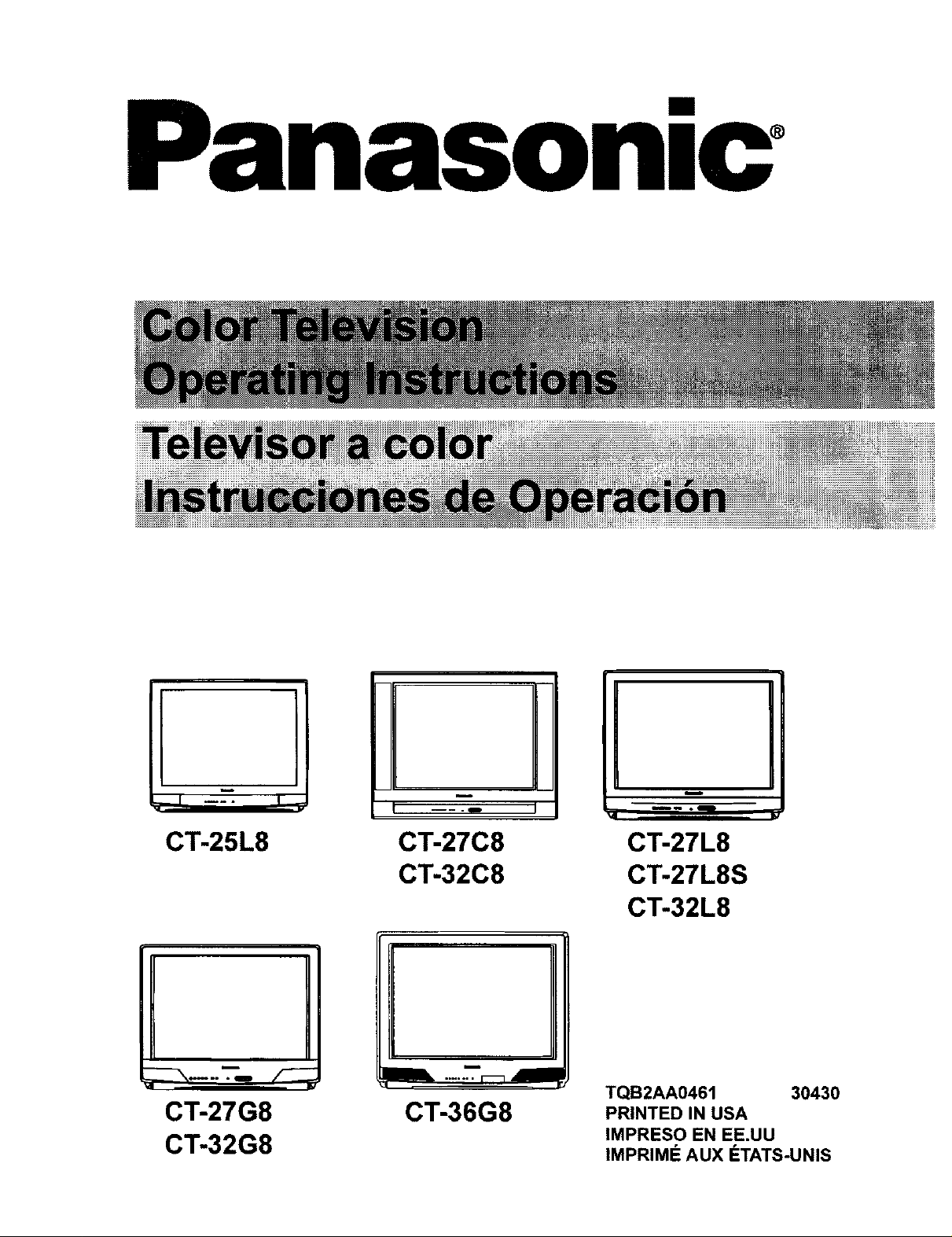
Panasonlc o
CT-27G8
CT-32G8
I ----m I
CT-27C8
CT-32C8
CT-36G8
m
CT-27L8
CT-27L8S
CT-32L8
TQB2AA0461 30430
PRINTED IN USA
IMPRESO EN EE.UU
IMPRIM# AUX #TATS-UNIS
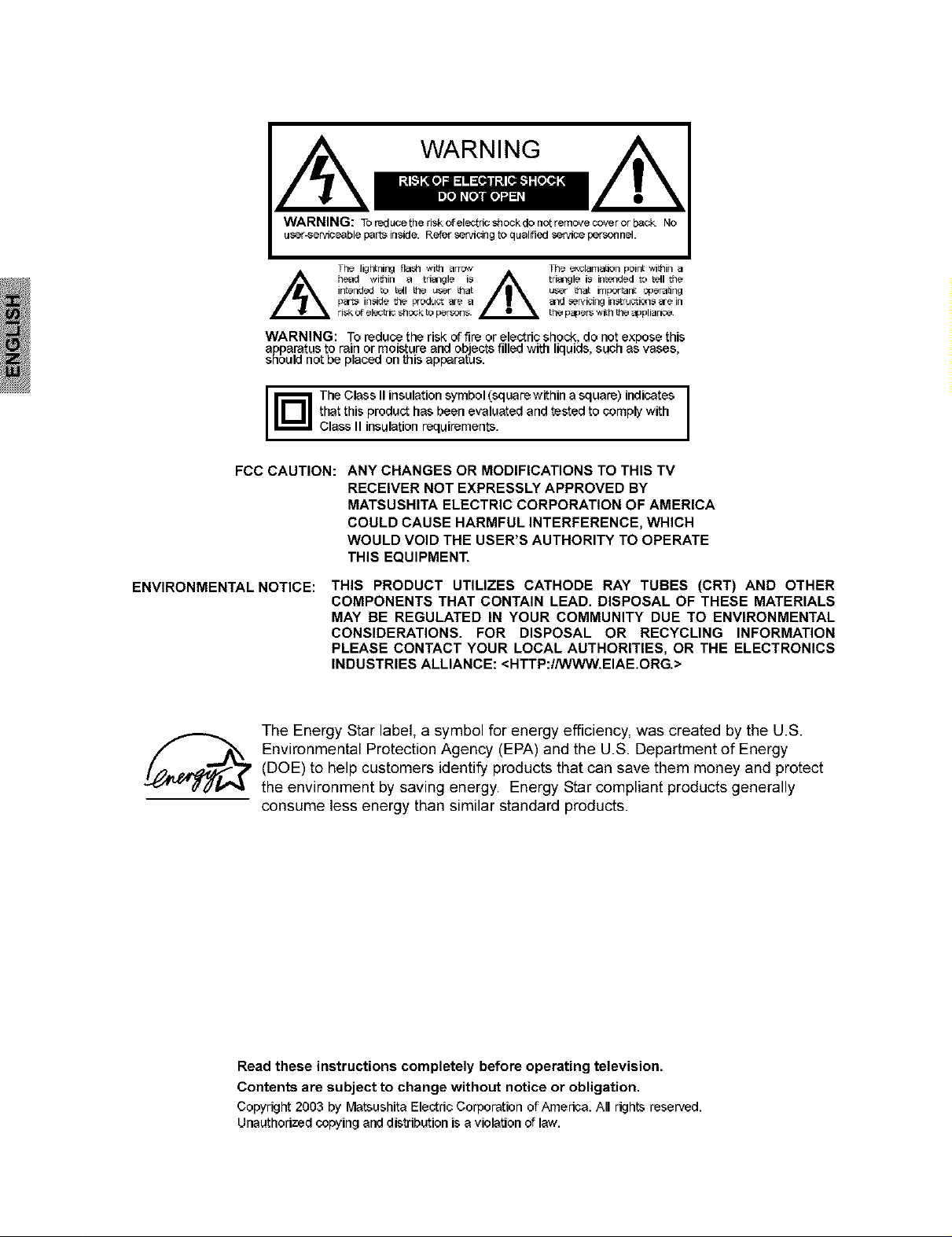
WARNING: Tor_du_ethedskofel_td_sho_kdonotremove¢owrorb_¢k. No
us_r-_ervi_ble p_rt_ inside. Refer _rvi_ing to qualified_rvi_e personnel.
Th_ lightniE_ _]a_qwith =rrc_Y
_ h_rl ,_itllin a tri_ngl_ is _
WARNING: Toreduce the risk offire orelec_dcshock do not expose this
apparatus to rain or moisture and objectsfilledwith liquids such asvases
snoud not be 13aced onth s apparatUS.
FCC CAUTION: ANY CHANGES OR MODIFICATIONS TO THIS TV
ENVIRONMENTAL NOTICE: THIS PRODUCT UTILIZES CATHODE RAY TUBES (CRT) AND OTHER
p_, in$irl_ _e prQdu_t _r_ _
ri_k of el_lci_ shOCkto persons.
thatthis produc_has been evaluated and tested to complywith
TheClass IIinsulationsymbol (squarewithin a square) indicates I
Class II insulation requirements.
RECEIVER NOT EXPRESSLY APPROVED BY
MATSUSHITA ELECTRIC CORPORATION OF AMERICA
COULD CAUSE HARMFUL INTERFERENCE, WHICH
WOULD VOID THE USER'S AUTHORITY TO OPERATE
THIS EQUIPMENT.
COMPONENTS THAT CONTAIN LEAD. DISPOSAL OF THESE MATERIALS
MAY BE REGULATED IN YOUR COMMUNITY DUE TO ENVIRONMENTAL
CONSIDERATIONS. FOR DISPOSAL OR RECYCLING INFORMATION
PLEASE CONTACT YOUR LOCAL AUTHORITIES, OR THE ELECTRONICS
INDUSTRIES ALLIANCE: <HTTP:I/WWW.EIAE.ORG.>
The _olama_on poi#: wl_qin
tria]gle is inb_]ded [o _-II the
u_-r that important operating
and _-r_i_ing inst ruoti_q$ are in
the papers_l_h theappli_noe.
I
The Energy Star label, a symbol for energy efficiency, was created by the U.S.
Environmental Protection Agency (EPA) and the U.S. Department of Energy
(DOE) to help customers identify products that can save them money and protect
the environment by saving energy. Energy Star compliant products generally
consume less energy than similar standard products.
Read these instructions completely before operating television.
Contents are subject to change without notice or obligation.
Copyright 2003 by Matsushita Elec_dcCorporation of Amedca. All rights reserved.
Unauthorizedcopying anddistribution is a violation of law.
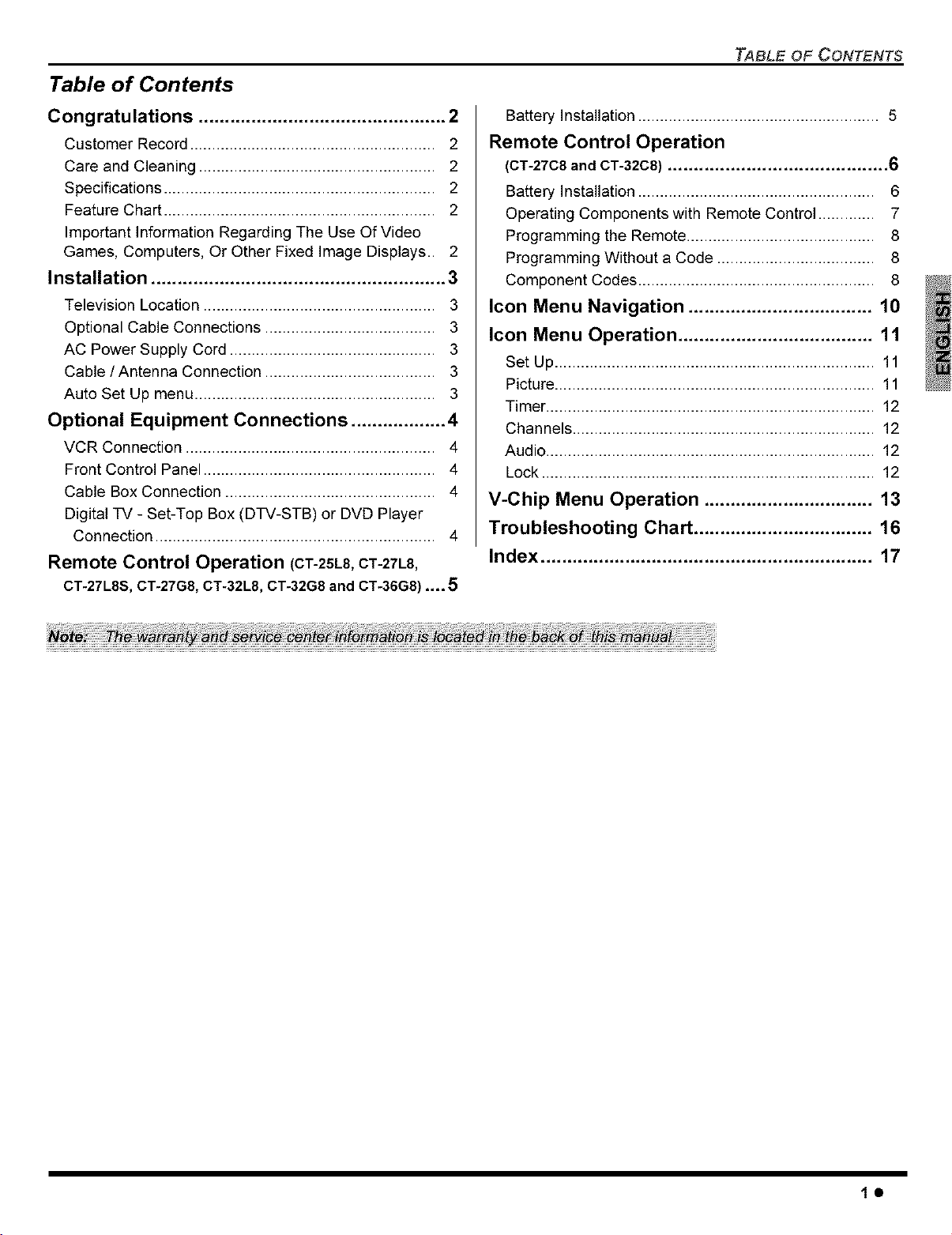
Table of Contents
TABLE OF CONTENTS
Congratulations ............................................... 2
Customer Record........................................................ 2
Care and Cleaning ...................................................... 2
Specifications .............................................................. 2
Feature Chart .............................................................. 2
Important Information Regarding The Use Of Video
Games, Computers, Or Other Fixed Image Displays.. 2
Installation ........................................................ 3
Television Location ..................................................... 3
Optional Cable Connections ....................................... 3
AC Power Supply Cord ............................................... 3
Cable/Antenna Connection ....................................... 3
Auto Set Up menu ....................................................... 3
Optional Equipment Connections .................. 4
VCR Connection ......................................................... 4
Front Control Panel ..................................................... 4
Cable Box Connection ................................................ 4
Digital TV - Set-Top Box (DTV-STB) or DVD Player
Connection ................................................................ 4
Remote Control Operation (CT-25L8,CT-27L8,
CT-27L8S, CT-27G8, CT-32L8, CT-32G8and CT-36G8) .... 5
Battery Installation ....................................................... 5
Remote Control Operation
(CT-27C8 and CT-32C8) .......................................... 6
Battery Installation ...................................................... 6
Operating Components with Remote Control ............. 7
Programming the Remote ........................................... 8
Programming Without a Code .................................... 8
Component Codes ...................................................... 8
Icon Menu Navigation ................................... 10
Icon Menu Operation ..................................... 11
SetUp ......................................................................... 11
Picture ......................................................................... 11
Timer ........................................................................... 12
Channels ..................................................................... 12
Audio ........................................................................... 12
Lock ............................................................................ 12
V-Chip Menu Operation ................................ 13
Troubleshooting Chart .................................. 16
Index ............................................................... 17
No 7h wart. cete /o th :
10
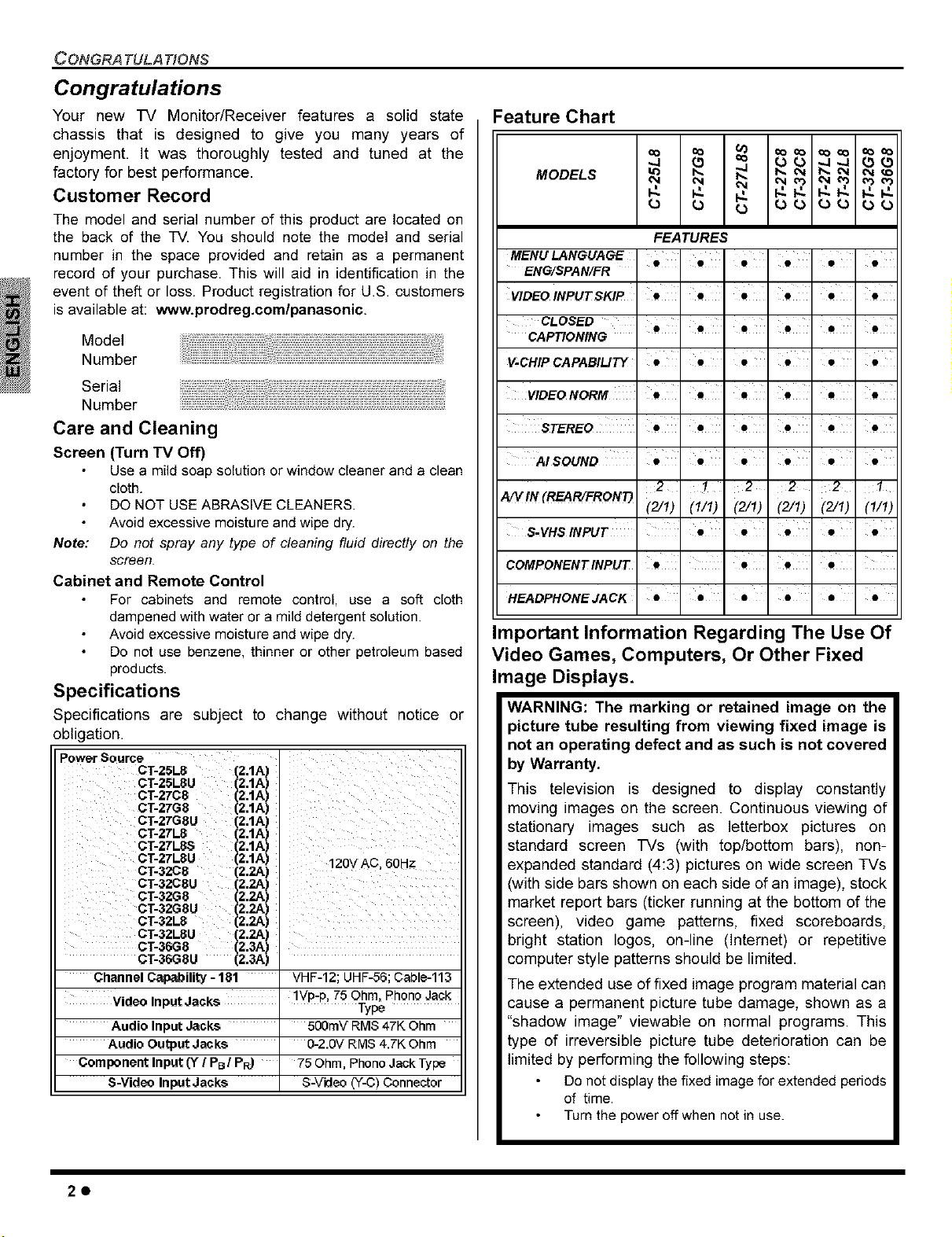
CONGRA TULA TIONS
Congratulations
Your new TV Monitor/Receiver features a solid state
chassis that is designed to give you many years of
enjoyment. It was thoroughly tested and tuned at the
factory for best performance.
Customer Record
The model and serial number of this product are located on
the back of the TV. You should note the model and serial
number in the space provided and retain as a permanent
record of your purchase. This will aid in identification in the
event of theft or loss. Product registration for U.S. customers
is available at: www.prodreg.com/panasonic.
Model
Number
Serial
Number
Care and Cleaning
Screen (Turn TV Off)
Use a mild soap solution or window cleaner and a clean
cloth.
DO NOT USE ABRASIVE CLEANERS.
Avoid excessive moisture and wipe dry.
Note: Do not spray any type of cleaning fluid directly on the
screen.
Cabinet and Remote Control
For cabinets and remote control, use a soft cloth
dampened with water or amild detergent solution.
Avoid excessive moisture and wipe dry.
Do not use benzene, thinner or other petroleum based
products.
Specifications
Specifications are subject to change without notice or
obligation.
Power Source
ComponentInput(Yf PB/PR) 75Ohm,PhonoJackType
CT-Z5L8 (2.1A)
CT-ZSLSU (2.1A)
CT-27C8 (2.1A)
CT-Z7G8 (2.1A)
CT-Z7GSU (2.1A)
CT-Z7L8 (2.1A)
CT-27LS$ (2.1A)
CT-Z7LSU (2.1A) 120VAG,60Hz
CT-32C8 (2.?..A)
CT-32CSU (2.?..A)
CT-32G8 (2.?..A)
CT-32GSU (2.?..A)
CT-32L8 (2.?..A)
CT-32LSU (2.?..A)
CT-36G8 (2.3A)
CT-36GSU (2.3A)
ChannelCap_bili_- 181 VHF-12;UHF-56;Gable-113
VideoInputJacks Type
Audio Input Jacks 500mVR,MS47KOhm
Audio Output Jacks 0-2.0VRMS4.7KOhm
1Vp-p, 75 Ohm, Phono Jack
S-VideoInputJacks S-Video(Y-O)Connector
Feature Chart
co co 11) co co cO _0 co co
MODELS
It) I_ _ t_ O_ O_ _0
(%1 (%1 04 O_ 03 O_ 03 030)
€. €. €. €.€. €.€. €.€.
FEATURES
MENULANGUAGE ' ' ' ' '
ENG/SPAN/FR
VIDEO/NPUTSKfP • • • • • •
CLOSED • •
• • • • • •
i i i i i
CAPTIONING
V-CRIP CAPABII.JTY • • • • •
i i i
V/DEONORM • •
STEREO • • • • • •
A/ SOUND • • • • • •
A/VtN(REAR/FRONT}
i i i i i i
I I I I I I
2 I 2 2 2 1
(2/1) (1/1) (2/1) (2/1) (2/1) (1/1)
S-VHS/NPUT I ' • ' • ' • ' • ' •
COMPONENTfNPUT • . • • • '
HEADPHONE JACK • • • • • •
, , , , ,
i i i i i
Important Information Regarding The Use Of
Video Games, Computers, Or Other Fixed
Image Displays.
WARNING: The marking or retained image on the
picture tube resulting from viewing fixed image is
not an operating defect and as such is not covered
by Warranty.
This television is designed to display constantly
moving images on the screen. Continuous viewing of
stationary images such as letterbox pictures on
standard screen TVs (with top/bottom bars), non-
expanded standard (4:3) pictures on wide screen TVs
(with side bars shown on each side of an image), stock
market report bars (ticker running at the bottom of the
screen), video game patterns, fixed scoreboards,
bright station Iogos, on-line (Internet) or repetitive
computer style patterns should be limited.
The extended use of fixed image program material can
cause a permanent picture tube damage, shown as a
"shadow image" viewable on normal programs. This
type of irreversible picture tube deterioration can be
limited by performing the following steps:
Do not display the fixed imagefor extended periods
of time.
Turn the power offwhen not in use.
2o
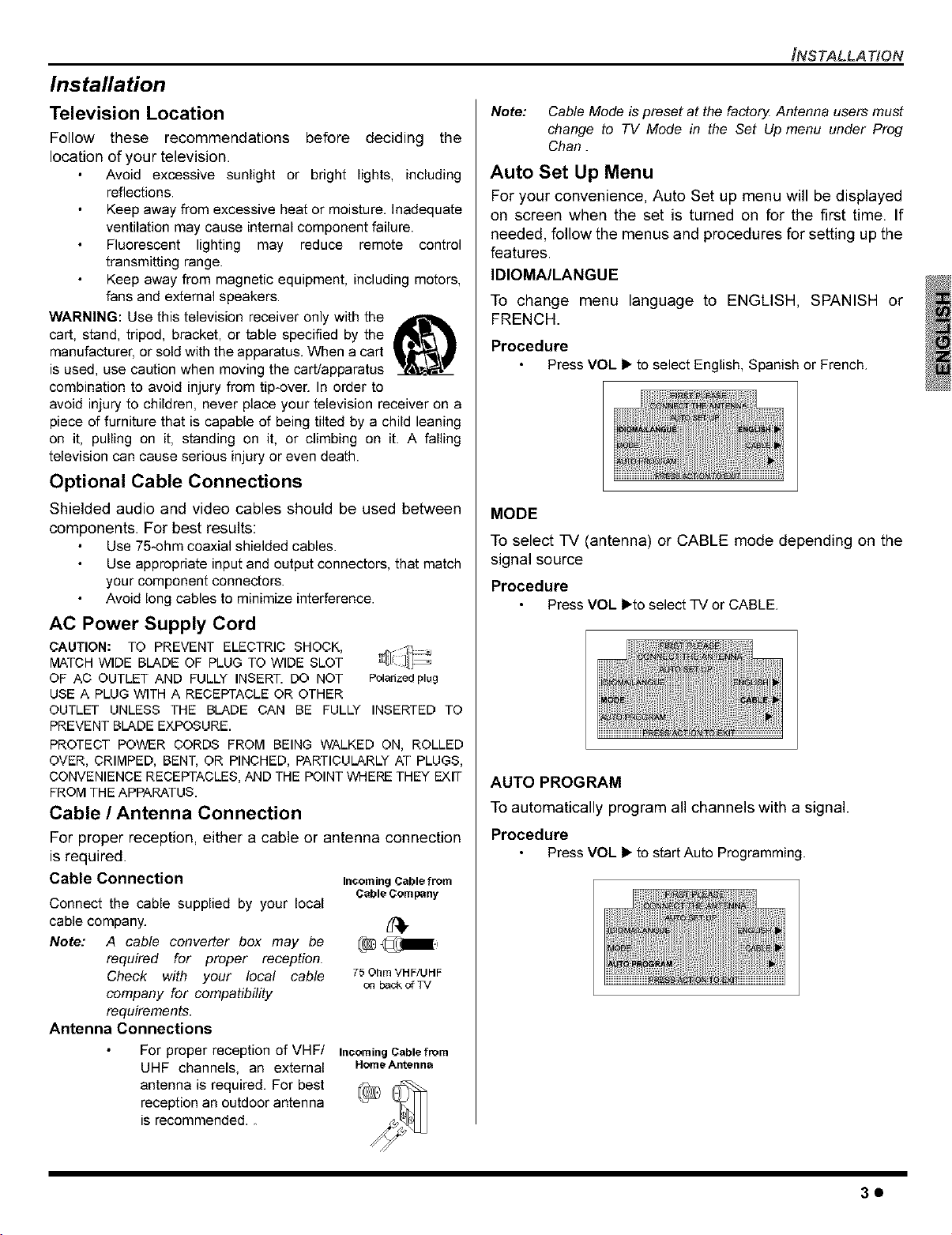
Installation
INSTALLA TION
Television Location
Follow these recommendations before deciding the
location of your television.
Avoid excessive sunlight or bright lights, including
reflections.
Keep away from excessive heat or moisture. Inadequate
ventilation may cause internal component failure.
Fluorescent lighting may reduce remote control
transmitting range.
Keep away from magnetic equipment, including motors,
fans and external speakers.
WARNING: Use this television receiver only with the
cart, stand, tripod, bracket, or table specified by the
manufacturer, or sold with the apparatus. When a cart
is used, use caution when moving the cart/apparatus
combination to avoid injury from tip-over. In order to
avoid injury to children, never place your television receiver on a
piece of furniture that is capable of being tilted by a child leaning
on it, pulling on it, standing on it, or climbing on it. A falling
television can cause serious injury or even death.
Optional Cable Connections
Shielded audio and video cables should be used between
components. For best results:
Use 75-ohm coaxial shielded cables.
Use appropriate input and output connectors, that match
your component connectors.
Avoid long cables to minimize interference.
AC Power Supply Cord
CAUTION; TO PREVENT ELECTRIC SHOCK,
MATCH WIDE BLADE OF PLUG TO WIDE SLOT
OF AC OUTLET AND FULLY INSERT. DO NOT Polarizedplug
USE A PLUG WITH A RECEPTACLE OR OTHER
OUTLET UNLESS THE BLADE CAN BE FULLY INSERTED TO
PREVENT BLADE EXPOSURE.
PROTECT pOWER COEDS FROM BEING WALKED ON, ROLLED
OVER, CRIMPED, BENT, OR PINCHED, PARTICULARLY AT PLUGS,
CONVENIENCE RECEPTACLES,AND THE POINT WHERETHEY EXIT
FROMTHE APPARATUS.
Cable / Antenna Connection
For proper reception, either a cable or antenna connection
is required.
Cable Connection
Connect the cable supplied by your local
cable company. _,
Note: A cable converter box may be
required for proper reception.
Check with your local cable 7_OhmVHFfUHF
company for compatibility
requirements.
Antenna Connections
For proper reception of VHF/ IncomingC_blefrem
UHF channels, an external HomeAntenn_
antenna is required. For best
reception an outdoor antenna
is recommended.
Incoming C_ble from
Ceble Compeny
on beck of TV
Note: Cable Mode is preset at the factory Antenna users must
change to TV Mode in the Set Up menu under Prog
Chan .
Auto Set Up Menu
For your convenience, Auto Set up menu will be displayed
on screen when the set is turned on for the first time. If
needed, follow the menus and procedures for setting up the
features.
IDIOMA/LANGUE
To change menu language to ENGLISH, SPANISH or
FRENCH.
Procedure
Press VOL i_to select English,Spanish or French.
MODE
To select TV (antenna) or CABLE mode depending on the
signal source
Procedure
Press VOL i_to select TV or CABLE.
AUTO PROGRAM
To automatically program all channels with a signal.
Procedure
Press VOL i_ to start Auto Programming.
3o
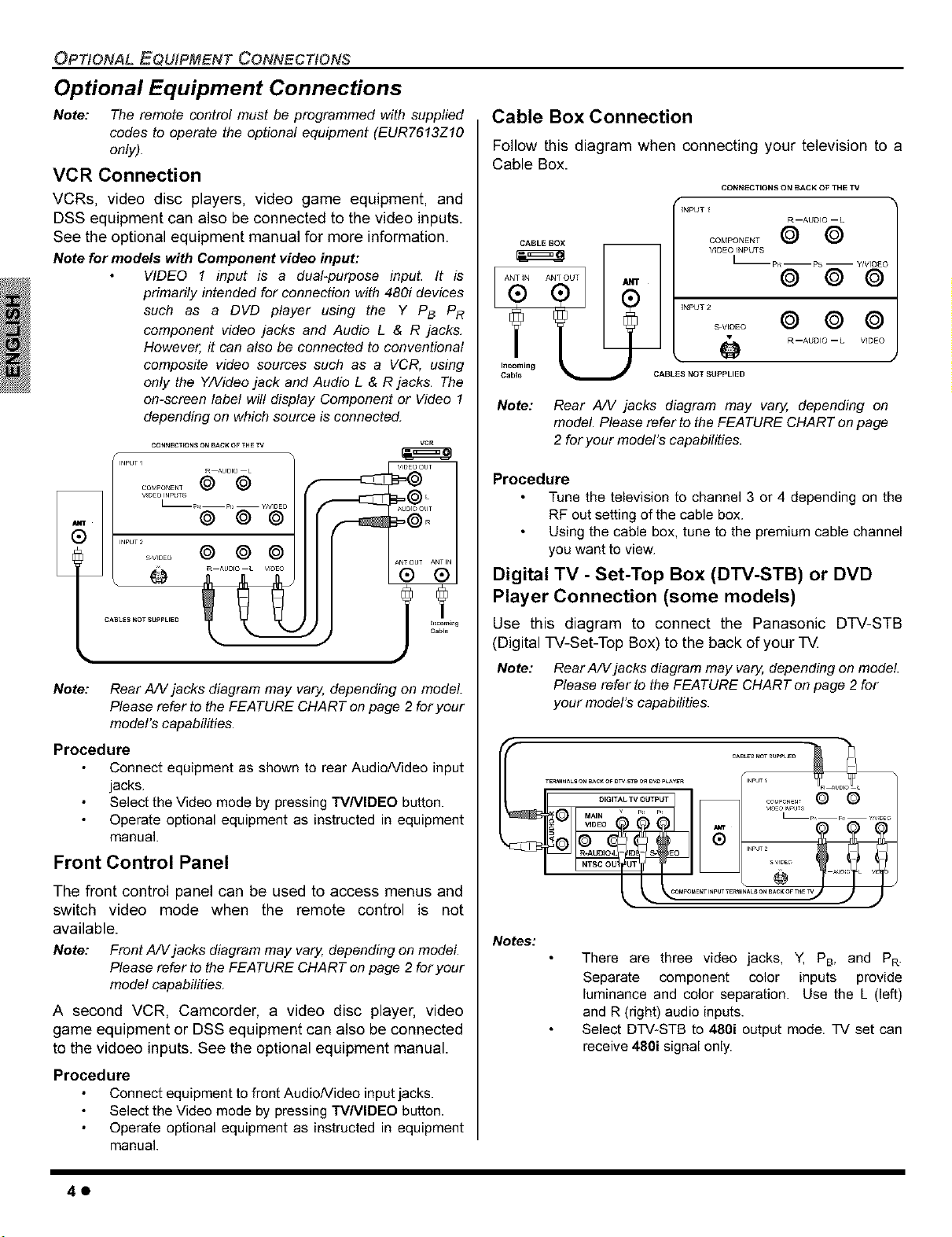
OP_ONAL EQ_PMENT CONNEC_ONS
Optional Equipment Connections
Note: The remote control must be programmed with supplied
codes to operate the optional equipment (EUR7613Z10
only).
VCR Connection
VCRs, video disc players, video game equipment, and
DSS equipment can also be connected to the video inputs.
See the optional equipment manual for more information.
Note for models with Component video input:
VIDEO 1 input is a dual-purpose input. It is
primarily intended for connection with 480i devices
such as a DVD player using the Y PB PR
component video jacks and Audio L & R jacks.
However, it can also be connected to conventional
composite video sources such as a VCR, using
only the Y/Video jack and Audio L & R jacks. The
on-screen label will display Component or Video 1
depending on which source is connected.
CONt_ECTFONSOn BACK OF THE TV
/
_NPUTI
.......... © ©
WDEO INPUTS
R AUDIO L
I_ p. YNIDEC
© © ©
INPUT 2
....... @ © ©
Note: Rear A/V jacks diagram may vary, depending on model
Please refer to the FEATURE CHART on page 2 for your
model's capabilities.
Procedure
Connect equipment as shown to rear Audio/Video input
jacks.
Select the Video mode by pressing TVNIDEO button.
Operate optional equipment as instructed in equipment
manual.
Front Control Panel
R aUDIO • VgEO
VIDEO OUT
,_U_lO OUT
N_T OUT ANTIN
® ®
Cable Box Connection
Follow this diagram when connecting your television to a
Cable Box.
CONNECTIONS ON BACK OF THE TV
r
F
INPUT I
COMPONENT@@
VIDEO INPUTS
I_pR-- P -- YIVIDEO
R--AUDIO --L
© © ©
INPUT 2
voEo © © ©
R__AUDIO --L V_DEO
CABLES NOT SUPPLIED
Note: Rear A/V jacks diagram may va_ depending on
model. Please refer to the FEATURE CHART on page
2 for your model's capabilities.
Procedure
Tune the television to channel 3 or 4 depending on the
RF out setting of the cable box.
Using the cable box, tune to the premium cable channel
you want to view.
Digital TV - Set-Top Box (DTV-STB) or DVD
Player Connection (some models)
Use this diagram to connect the Panasonic DTV-STB
(Digital W-Set-Top Box) to the back of your TV.
Note: Rear A/V jacks diagram may vary, depending on model.
Please refer to the FEATURE CHART onpage 2 for
your model's capabilities.
The front control panel can be used to access menus and
switch video mode when the remote control is not
available.
Note: Front A/Vjacks diagram may va_ depending on model.
Please refer to the FEATURE CHART on page 2 for your
model capabilities.
A second VCR, Camcorder, a video disc player, video
game equipment or DSS equipment can also be connected
to the vidoeo inputs. See the optional equipment manual.
Procedure
Connect equipment to front Audio/Video inputjacks.
Select the Video mode by pressing TVNIDEO button.
Operate optional equipment as instructed in equipment
manual.
4o
Notes:
There are three video jacks, Y, PB, and PR.
Separate component color inputs provide
luminance and color separation. Use the L (left)
and R (right) audio inputs.
Select DTV-STB to 480i output mode. TV set can
receive 480i signal only.
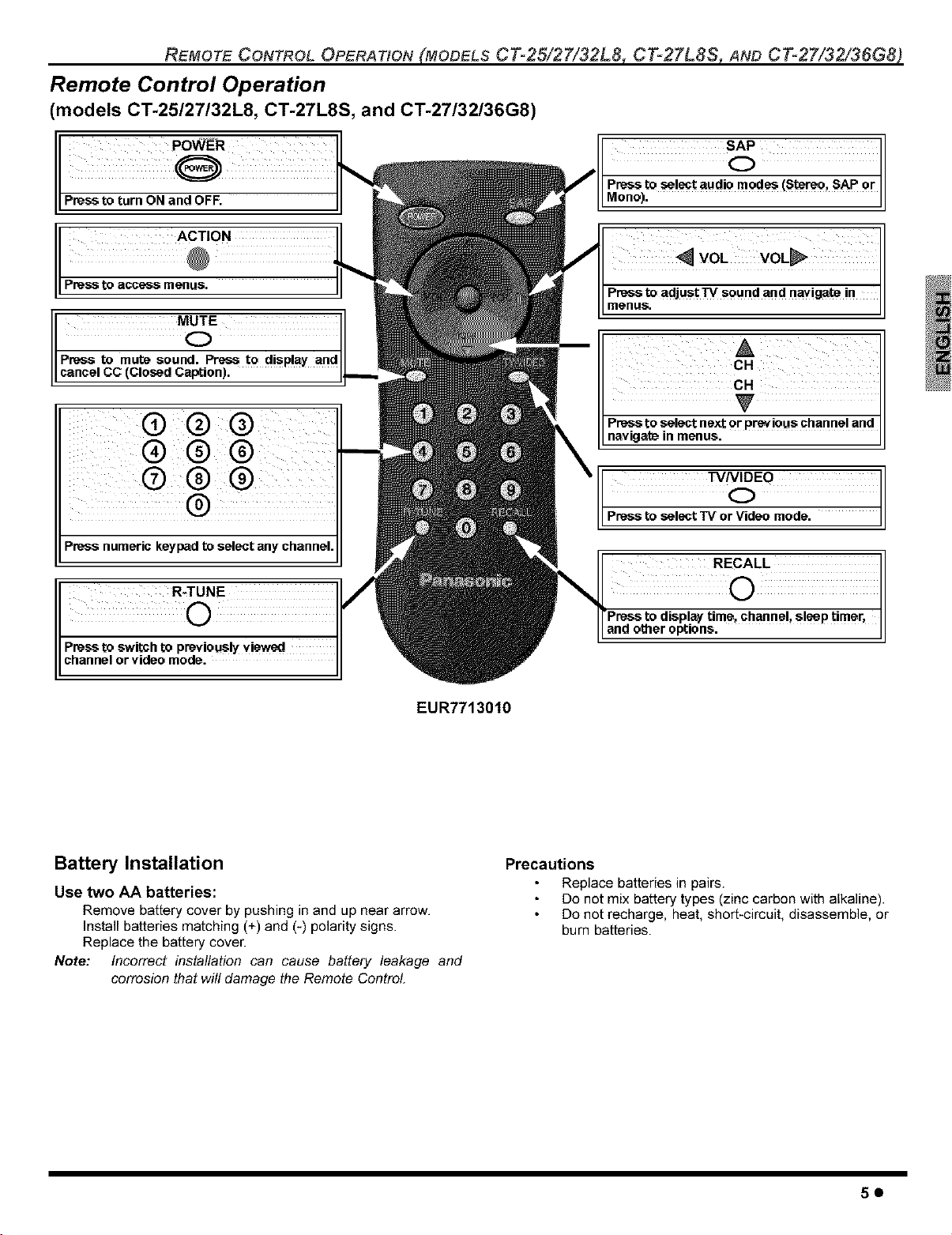
REMOTE CONTROL OPERATION (MODELS CT-25i27i32L& CT-27L8& AND CT-27/32!36G8)
Remote Control Operation
(models CT-25/27/32L8, CT-27L8S, and CT-27/32/36G8)
II Press to turn ON and OFF.
I Press to mute sound. Press to display and
I cancel CC (Closed Caption).
SAP
O
Pressto _le_t =udiQ modss (StereO,SAP or
Mono).
Press to =cljust TV sound =rid navig=te in II
menus, j]
CH
®@@
®®®
®®®
®
Press numeric keypadto sslect any channel.
Pressto sw-it_hto previously viewed
IIchannel or video mode.
EUR7713010
Battery Installation
Use two AA batteries:
Remove battery cover by pushing in and up near arrow.
Install batteries matching (+) and (-) polarity signs.
Replace the battery cover.
Note: Incorrect installation can cause battery leakage and
corrosion that will damage the Remote Control.
Pressto sslect next or P_i0us _;hanne!and
navigate in menus.
TVNIDEO
Pressto ssle_t TV or Video mode.
and other options.
Precautions
Replace batteries in pairs.
Do not mix battery types (zinc carbon with alkaline).
Do not recharge, heat, short-circuit, disassemble, or
bum batteries.
5@
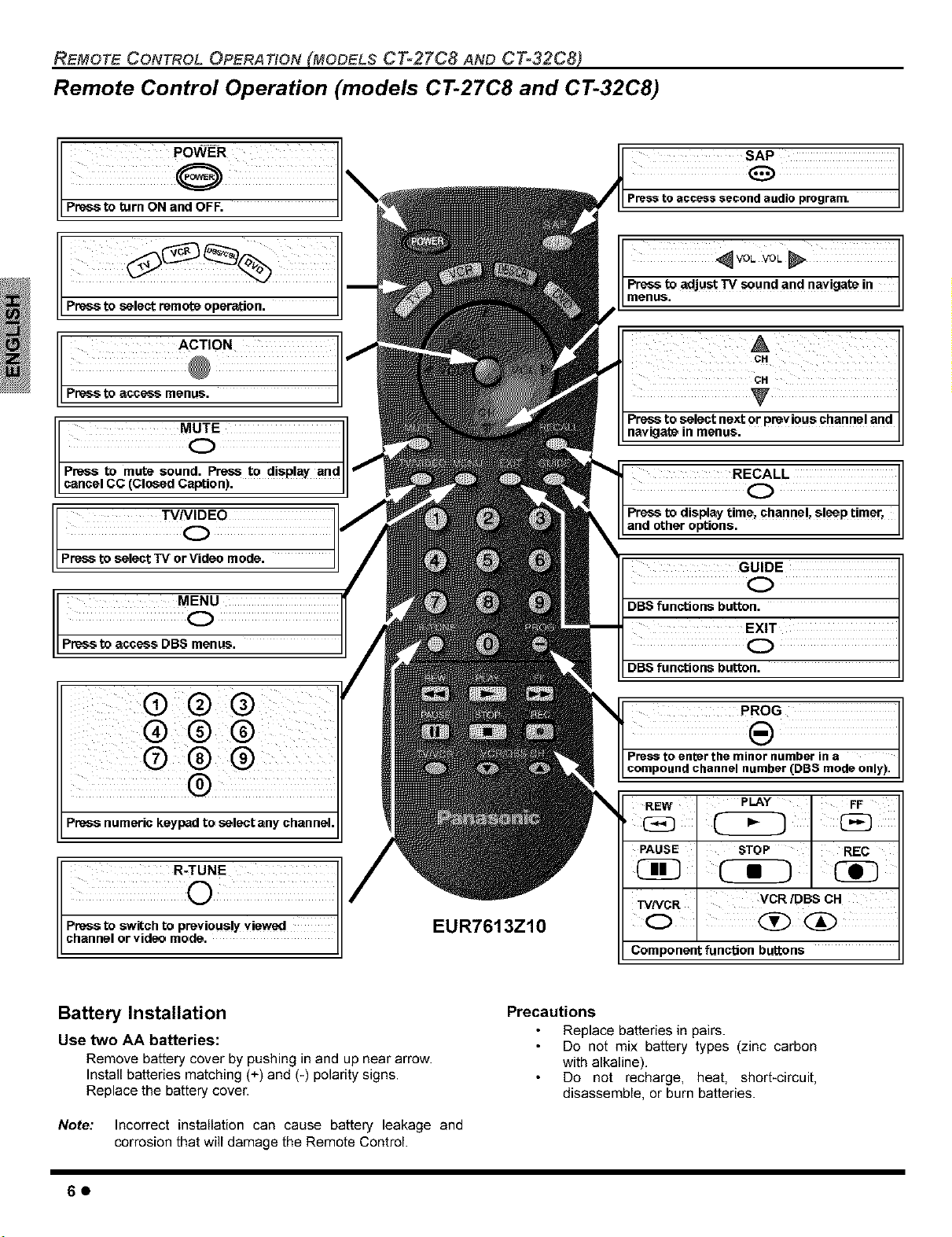
REMOTE CONTROL OPERATION (MODELS CT-27C8 AND CT-32C8)
Remote Control Operation (models CT-27C8 and CT-32C8)
Press to select remote eper_ien.
I
I
A_ON
M_E
Press to mute sound. P,%_s te d sP ay and
c_nce CC (C osed C_p,ton).
TVNIDEO
Pre_s to select TV or Video mode.
MENU
Press to access DBS menus.
Press numeric keypadto select any channel,
CH
Proseto select next or previous channeIand
navig_toin menus.
RECALL
O
Pr_seto display time, ch_nne!, sleep timer,
and other options.
GUIDE
DBSfunctions button.
EXIT
O
DBSfunctions button.
REW
PAUSE _TOP REC
PLAY FF
I
R' NE
Pressto swil;chto previously viewed
I/channel or video mode.
[L
Battery Installation
Use two AA batteries:
Remove battery cover by pushing in and up near arrow.
Install batteries matching (+) and (-) polarity signs.
Replace the battery cover.
Note: Incorrect installation can cause battery leakage and
corrosion that will damage the Remote Control
6o
EUR7613Z10
TVNCR VCR/DB$ CH
Component function buttons
Precautions
Replace batteries in pairs.
Do not mix battery types (zinc carbon
with alkaline).
De not recharge, heat, short-circuit,
disassemble, or burn batteries.
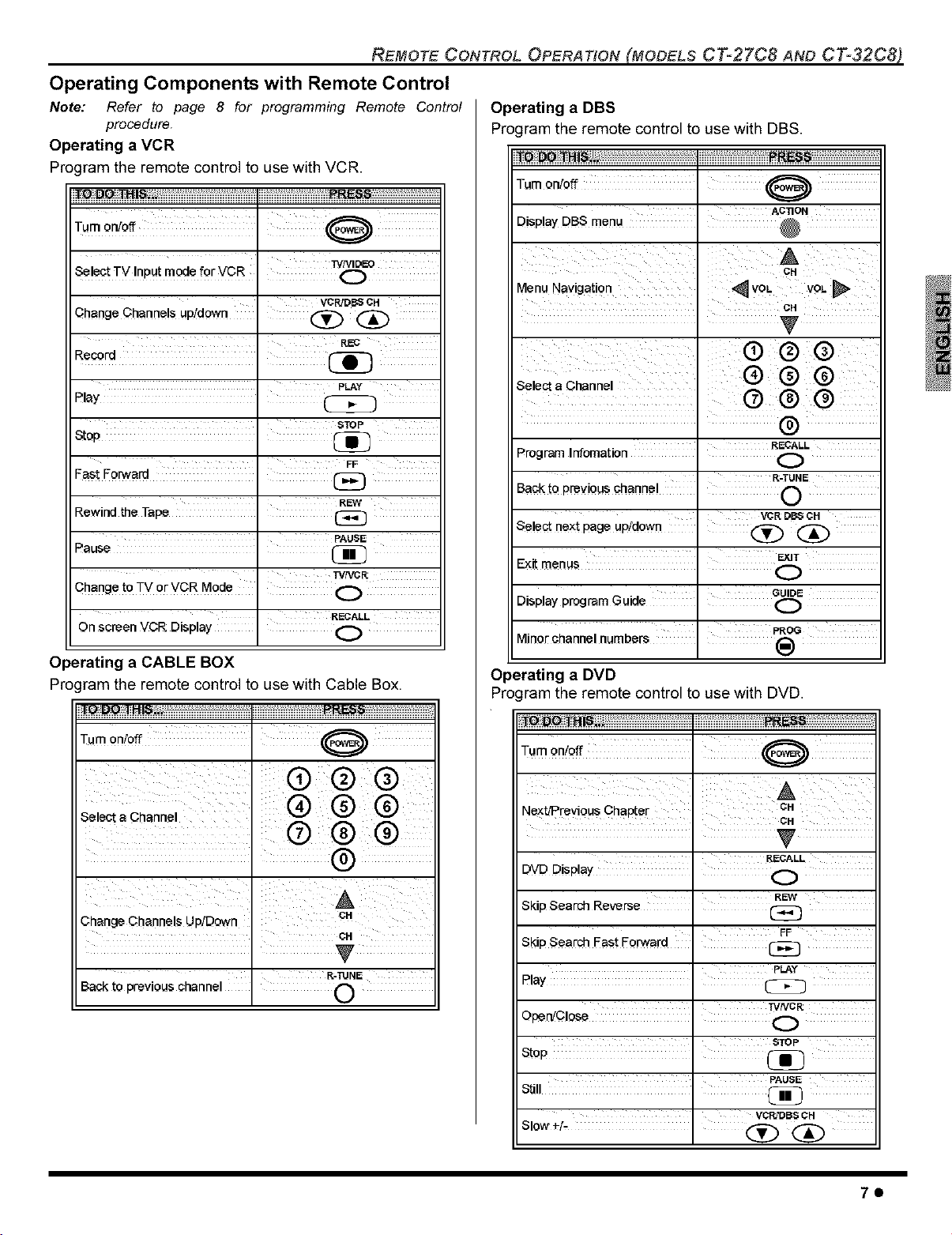
REMOTE CONTROL OPERATION (MODELS CT-27C8 AND CT-32C8)
Operating Components with Remote Control
Note: Refer to page 8 for programming Remote Control
procedure.
Operating a VCR
Pro( ram the remote control to use with VCR.
+oQ_! s. ++ _ms
SelectTV inpctrnodeforVCR I "w(_}c-o
VCPJDB_ CH
Change Channels uptdown I @ (_
R_
PLAY
Play I @
STUP
Stop I
FF
Fast Eorwa rd I
REW
Rewind the Tape I
PAUSE
Pause I _i_
TV/V_K
Changet° TV°tVCa M0de I 0
RECALL
On screen VCR Display I 0
Operating a CABLE BOX
Pro( ram the remote control to use with Cable Box.
Tur.ehtoff
Operating a DBS
Program the remote control to use with DBS.
DOTHIS,,. , ........ PRESS ..........
Turnon/off . (_
' AC]3ON
MenuNavigation ' _ VOL VOL_,
' CH
®®®
+electaChannel
ProgramInfomation • 0
Back to previous channel . (_)
+electnextpageuptdown . @ (_
Exitmenus " 0
Display program Guide O
Minor channel numbers .
Operating a DVD
Program the remote control to use with DVD.
_: __ +++13-1+1_L+.+i;+;::::::::::::::::::::::::::::::::::+++?+i++i++i++i++i++i++i++i+PRE8++++++++++
TUreO"toff' 0
®@®
RECALL
R-TUNE
' VCR e_ ¢H
GUIDE
PROG
++@ ®
+e,ectaC,ann°,, ® ® ®
ChangeChannelsUptDewn _ CH
CH
R-TUNE
Backto previouschannel I (%
Next._tevi0us Chapter
RECALL
DVDDisplay ' 0
REW
Skip Seareh Rew_rse
FF
Skip Search Fast Eorward I [_
PLAY
P!ay
TVNCR
Open/Close 0
s]_op
Stop .
PAUSE
"Still I {_ '
VCWBBS CH
7@
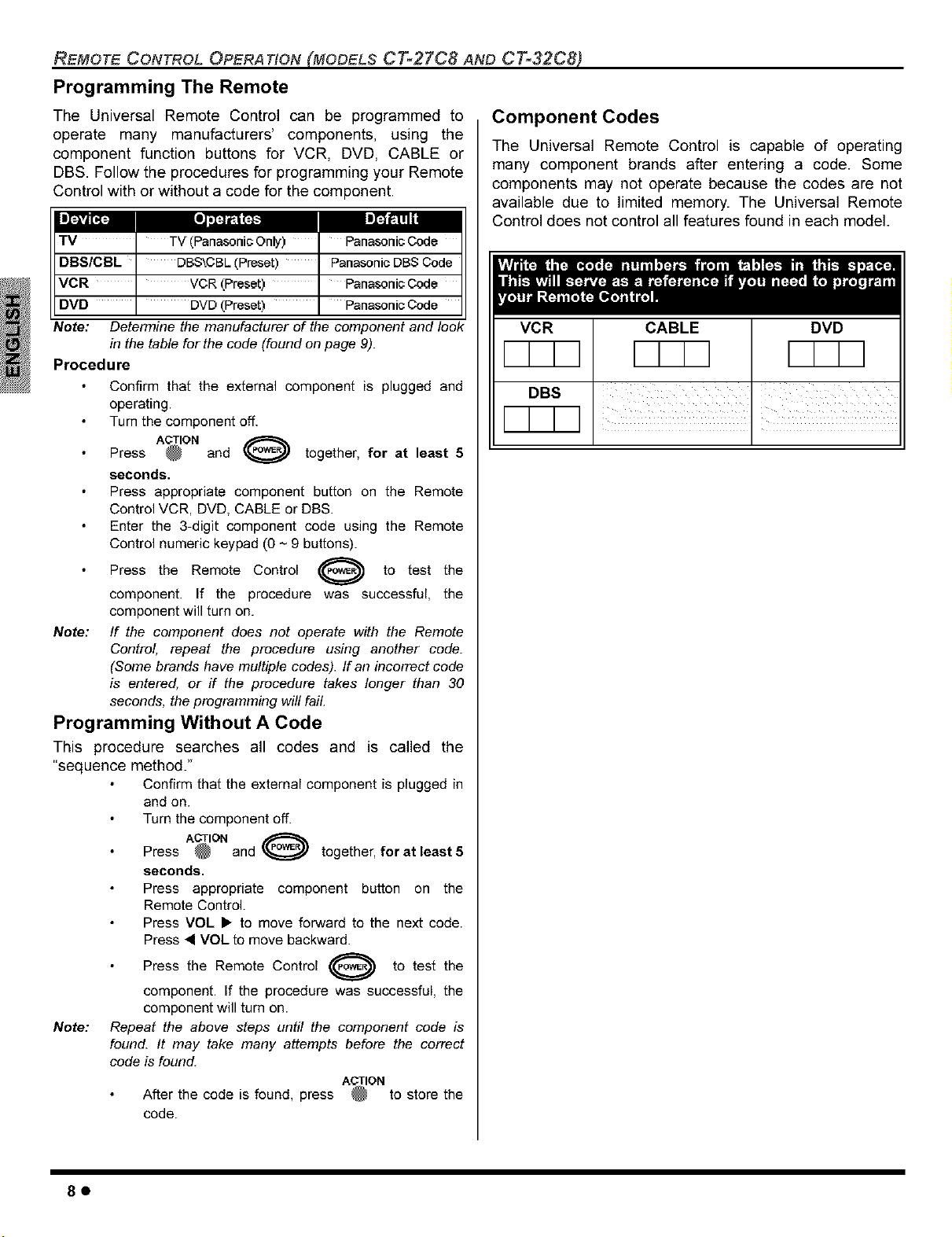
REMOTE CONTROL OPERATION (MODELS CT-27C8 AND CT-32C8)
Programming The Remote
The Universal Remote Control can be programmed to
operate many manufacturers' components, using the
component function buttons for VCR, DVD, CABLE or
DBS. Follow the procedures for programming your Remote
Control with or without a code for the component.
TV TV (Panasonic Only)_ PanasonJcCode
DBS CBL(Preset)
VCR J VOR (Preset) _ Panasonic Code
DVD I DVD (Preset) _ PanasonJcCode
Note: Determine the manufacturer of the component and look
in the table for the code (found on page 9).
Procedure
Confirm that the external component is plugged and
operating.
Turn the component off.
ACTION O
Press and together, for at least 5
seconds.
Press appropriate component button on the Remote
Control VCR, DVD, CABLE or DBS.
Enter the 3-digit component code using the Remote
Control numeric keypad (0 ~ 9 buttons).
Press the Remote Control _--_ to test the
component. If the procedure was successful, the
component will turn on.
Note: If the component does not operate with the Remote
Control repeat the procedure using another code.
(Some brands have multiple codes). If an incorrect code
is entered, or if the procedure takes longer than 30
seconds, the programming will fail.
Programming Without A Code
This procedure searches all codes and is called the
"sequence method."
Confirm that the external component is plugged in
and on.
Turn the component off.
Component Codes
The Universal Remote Control is capable of operating
many component brands after entering a code. Some
components may not operate because the codes are not
available due to limited memory. The Universal Remote
Control does not control all features found in each model.
|
VCR
DBS
CABLE DVD
A_ON and O
Press together, for at least 5
seconds.
Press appropriate component button on the
Remote Control.
Press VOL • to move forward to the next code.
Press • VOL to move backward.
Press the Remote Control _ to test the
component. If the procedure was successful, the
component will turn on.
Note: Repeat the above steps until the component code is
found. It may take many attempts before the correct
code is found.
After the code is found, press to store the
code.
8o
ACTION
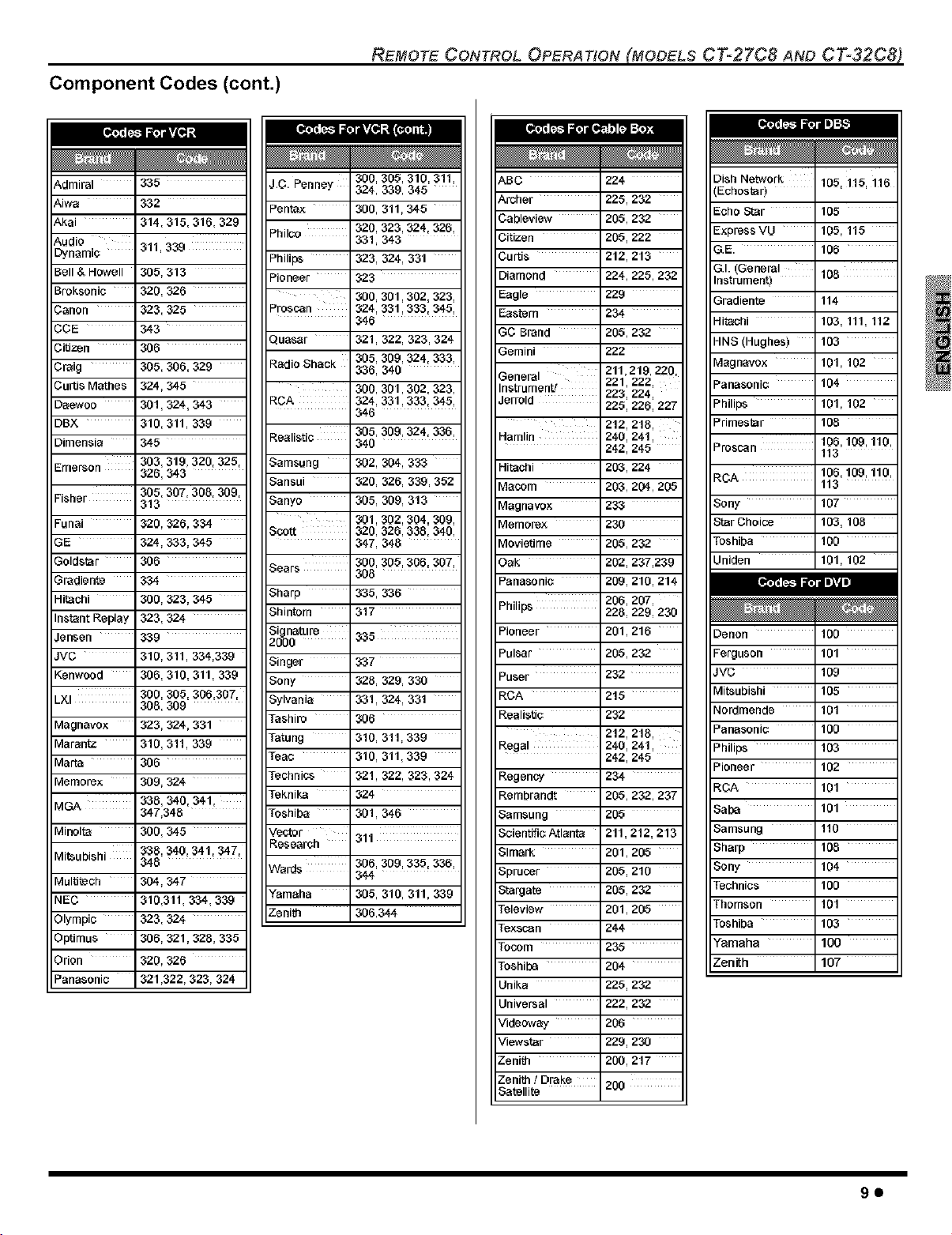
Component Codes (cont.)
REMOTE CONTROL OPERATION (MODELS CT=27C8 AND CT=32C8)
[o]_'_F"_t=_1.]=$.']
A,drniral 335
A,iwa 332
A,Kai 314,315,316,329
A,udio
Dynamic 311,339
Bell& Howell 305,313
Broksoni¢ 320,326
Ganon 323,325
COE 343
Citizen 306
Craig 305,306,329
Curtis Mathes 324,345
Daewoo 301,324,343
DBX 310,311,339
Dirnensia 345
Emerson 303,319,320, 325,
Fisher 313
Funai 320,326,334
GE 324,333,345
Goldstar 306
Gradiente 334
Hitachi 300,323,345
Instant Replay 323,324
ensen 339
JVG 310,311,334,339
Kenwood 306,310,311,339
LXI 300,305,306,307,
Magnavo× 323,324,331
Marantz 310,311,339
Marta 306
Mernorex 309,324
MGA 336,340,341,
Minolta 300,345
Mitsubishi 336,340,341,347,
Multitech 304,347
NEG 310,311,334,339
Olympic 323,324
Optirnus 306,321,326,335
Orion 320,326
Panasonic 321,322,323, 324
326,343
305,307, 30& 309,
308,309
347,346
346
J.G. Penney 324, 339, 345
Pentax 300, 311,345
Philco 320, 323,324,326,
Philips 323, 324, 331
Pioneer 323
Proscan 324,331,333,345,
Quasar 321,322,323,324
Radio Shack 305, 309,324,333,
ECA 324,331,333,345,
Realistic 340
San]sung 302,304,333
Sansui 320, 326, 339,352
Sanyo 305, 309, 313
Sco_ 320, 320,336,340,
Sears 308
Sharp 335, 336
Shintorn 317
Signature
2000 335
Singer 337
Sony 326,329,330
Sylvania 331,324, 331
Tashiro 306
Tatung 310, 311,339
Teac 310, 311,339
Technics 321,322, 323,324
Teknika 324
Toshiba 301,346
Vector
Research 311
Wards 306,309,335,336,
Yamaha 305,310,311,339
Zenit_ 306,344
300, 305,310,311,
331,343
300,301,302,323,
346
336, 340
300,301,302,323,
346
305,309,324,336,
301,302,304,309,
347, 346
300,305,306,307,
344
ABG 224
Archer 225,232
Oableview 205,232
Oitizen 205,222
Curtis 212,213
Diamond 224,225,232
Eagle 229
Eastern 234
GG Brand 205,232
Gemini 222
General 211,219, 220,
Instrurnen_ 223: 224,
Jerrold 225,226,227
Harnlin 240,241,
Hitachi 203,224
Macern 203,204,205
Magnavo× 233
Mernorex 230
Movietirne 205,232
Oak 202,237,239
Panasonic 209,210,214
Philips 206,207,
Pioneer 201,216
Pulsar 205,232
Puser ' 232
F{CA 215
Realistic 232
Regal 240,241,
Regency 234
F{ernbrandt 205,232,237
Sarnsung 205
Scientific Atlanta 211,212,213
Slrnark 201,205
Sprucer 205,210
8targate 205,232
Teleview 201,205
Texscan 244
Tocorn 235
Toshiba 204
Unika 225,232
Universal 222,232
Videoway 206
Viewstar 229,230
ZeniSh 200,217
7enit_ f Drake 200
Satellite
221. 222,
212,216,
242,245
228,229,230
212,216,
242,245
3ish Network 105, 115, 116
:Echostar)
Echo Star 105
Express VU 105, 115
S.E. 106
3.1.(General 100
Instrument)
3radiente 114
_itachi 103,111,112
_NS (Hughes) 103
_agnavox 101,102
_anasonic 104
=hilips 101, 102
=rirnestar 106
_roscan 113
_CA 106,109,110,
Sony 107
S_arChoice 103, 106
Toshiba 100
Jniden 101,102
3enon 100
-erguson 101
JVC 109
_i_ubishi 105
_ordrnende 101
_anasonic 100
_hilips 103
=ioneer 102
_CA 101
Saba 101
Sarnsung 110
Sharp 106
Sony 104
Technics 100
Thornson 101
Toshiba 103
Yamaha 100
Zen_h 107
106,109,110,
113
9O
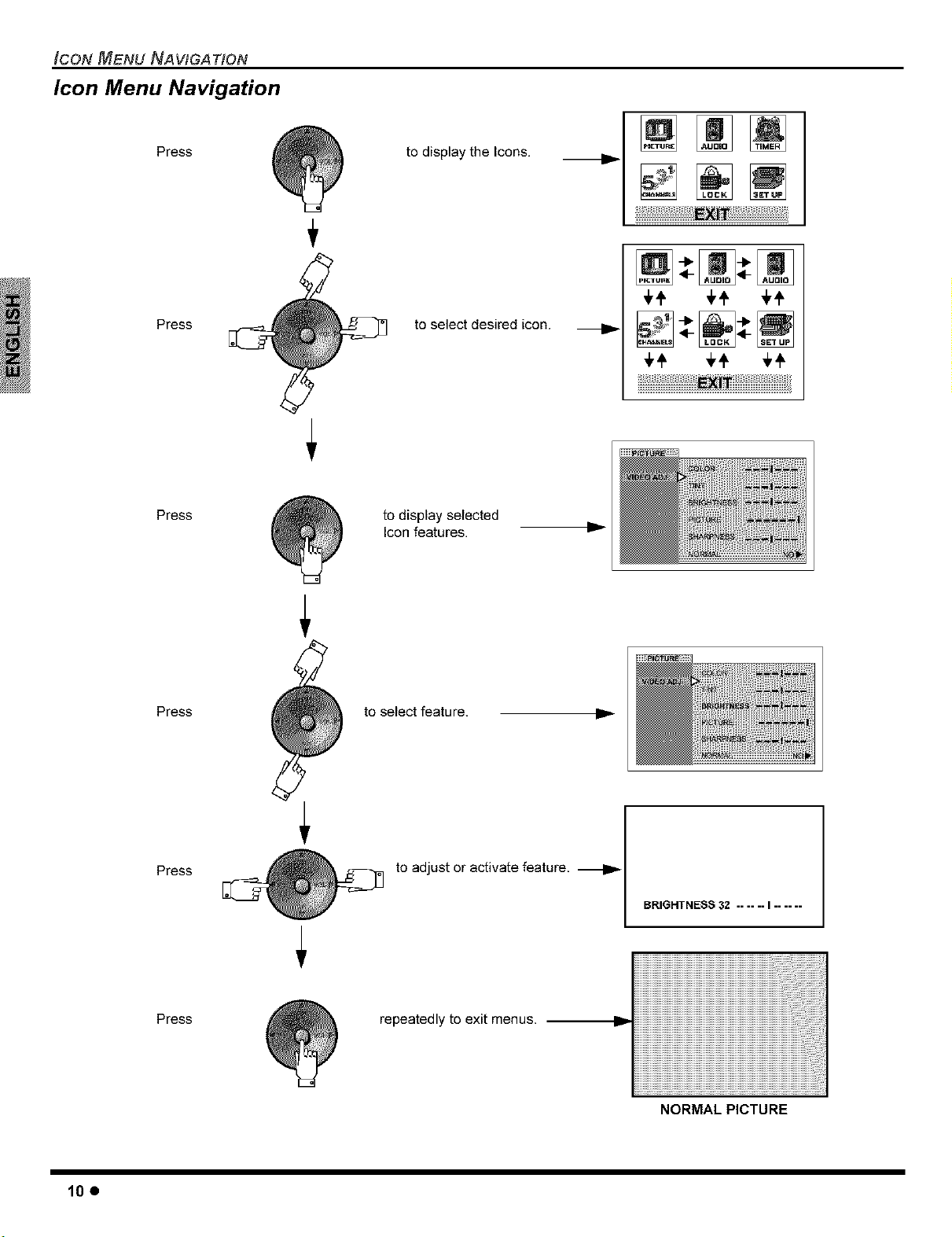
ICONMENUNAVXCAnON
Icon Menu Navigation
Press
Press
Press
to display the Icons.
to select desired icon.
to display selected
Icon features.
roD,,.
,I,+ ,I,÷ ,i,÷
%:-N*N
_,+ ,i,÷ _,÷
Press
Press
Press
to select feature. _--
to adjust or activate feature.
BRIGHTNESS 32 ...... I ......
repeatedly to exit menus.
!i!i!i!i!i!i!i!i!i!i!i!i!i!i!i!i!i!i!i!i!i!i!i!i!i!i!i!i!i!i!i!i!i!i!i!i!i!i!i!i!i!i!i!i!i!i!i!i!i!i!i!i!i!i!i!i!i!i!i!i!i!i!i!i!i!i!i!i!i!i!i!i!i!i!i!i!i!i!i!i!i!i!i!i!i!i!i!i!i!i!i!i!i!i!i!i_i_i_:_
lllllllllllllllllllllllllllllllllllllllllllllllllllllllllllllllllllllllllllllllllllllllllllllllllll_____
NORMAL PICTURE
10e
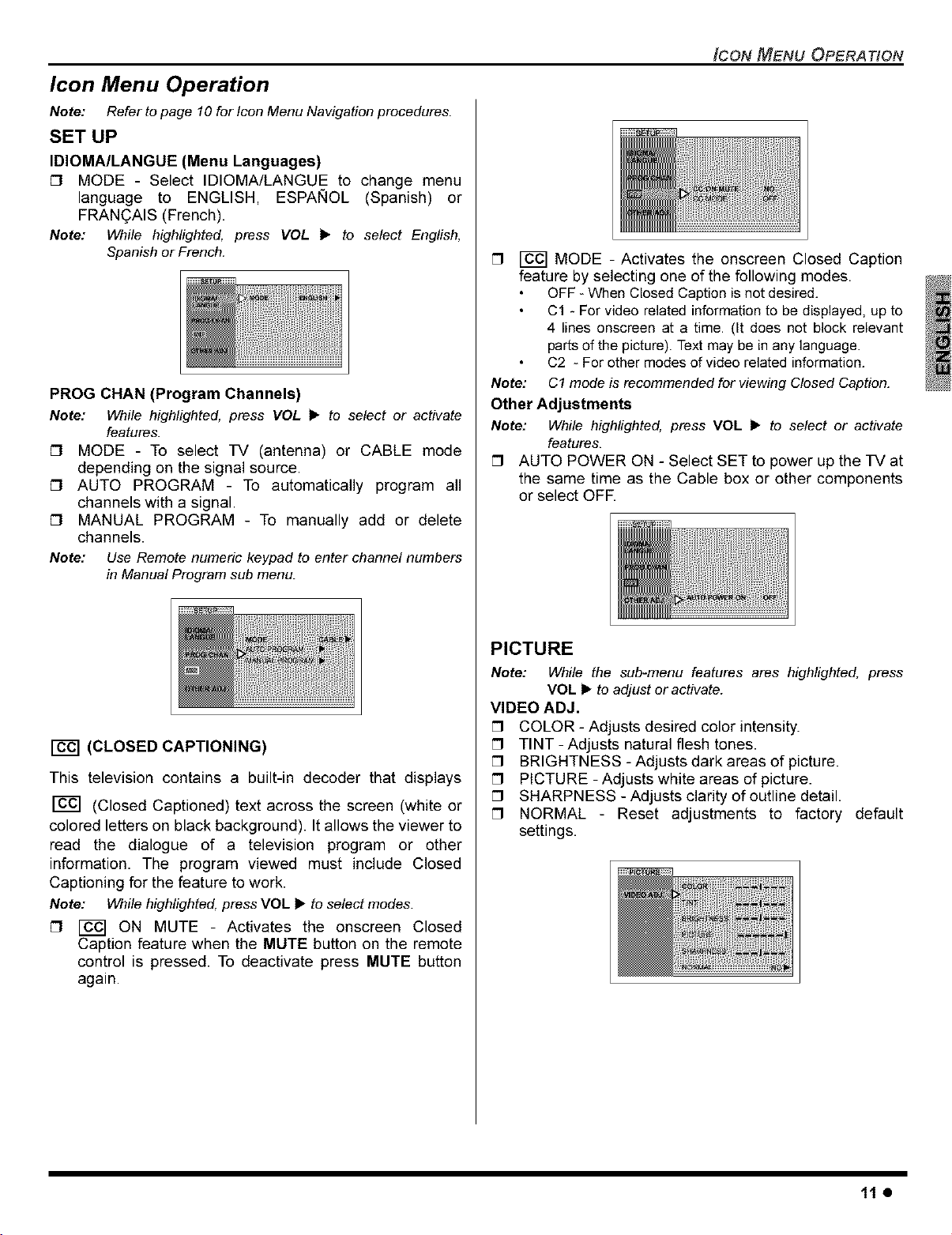
Icon Menu Operation
Note: Refer to page 10 for IconMenu Navigationprocedures.
SET UP
IDIOMA/LANGUE (Menu Languages)
[] MODE - Select IDIOMA/LANGUE to change menu
language to ENGLISH, ESPANOL (Spanish) or
FRAN(_AIS (French).
Note: While highlighted, press VOL i_ to select English,
Spanish or French.
PROG CHAN (Program Channels)
Note: While highlighted, press VOL i_ to select or activate
features.
[] MODE - To select TV (antenna) or CABLE mode
depending on the signal source.
[] AUTO PROGRAM - To automatically program all
channels with a signal.
[] MANUAL PROGRAM - To manually add or delete
channels.
Note: Use Remote numeric keypad to enter channel numbers
in Manual Program sub menu.
ICON MENU OPERA T/ON
[] _ MODE - Activates the onscreen Closed Caption
feature by selecting one of the following modes.
OFF - When Closed Caption is not desired.
Cl - For video related information to be displayed, up to
4 lines onscreen at a time. (It does not block relevant
parts of the picture). Text may be in any language.
C2 - For other modes of video related information.
Note: C1 mode is recommended for viewing Closed Caption.
Other Adjustments
Note: While highlighted, press VOL i1_ to select or activate
features.
[] AUTO POWER ON - Select SET to power up the TV at
the same time as the Cable box or other components
or select OFR
[_ (CLOSED CAPTIONING)
This television contains a built-in decoder that displays
(Closed Captioned) text across the screen (white or
colored letters on black background). It allows the viewer to
read the dialogue of a television program or other
information. The program viewed must include Closed
Captioning for the feature to work.
Note: Whilehighlighted,pressVOL i_ to select modes.
[] _ ON MUTE - Activates the onscreen Closed
Caption feature when the MUTE button on the remote
control is pressed. To deactivate press MUTE button
again.
PICTURE
Note: While the sub-menu features ares highlighted, press
VOL i_ to adjust or activate.
VIDEO ADJ.
[] COLOR - Adjusts desired color intensity.
[] TINT-Adjusts natural flesh tones.
[] BRIGHTNESS - Adjusts dark areas of picture.
[] PICTURE -Adjusts white areas of picture.
[] SHARPNESS - Adjusts clarity of outline detail.
[] NORMAL - Reset adjustments to factory default
settings.
11e
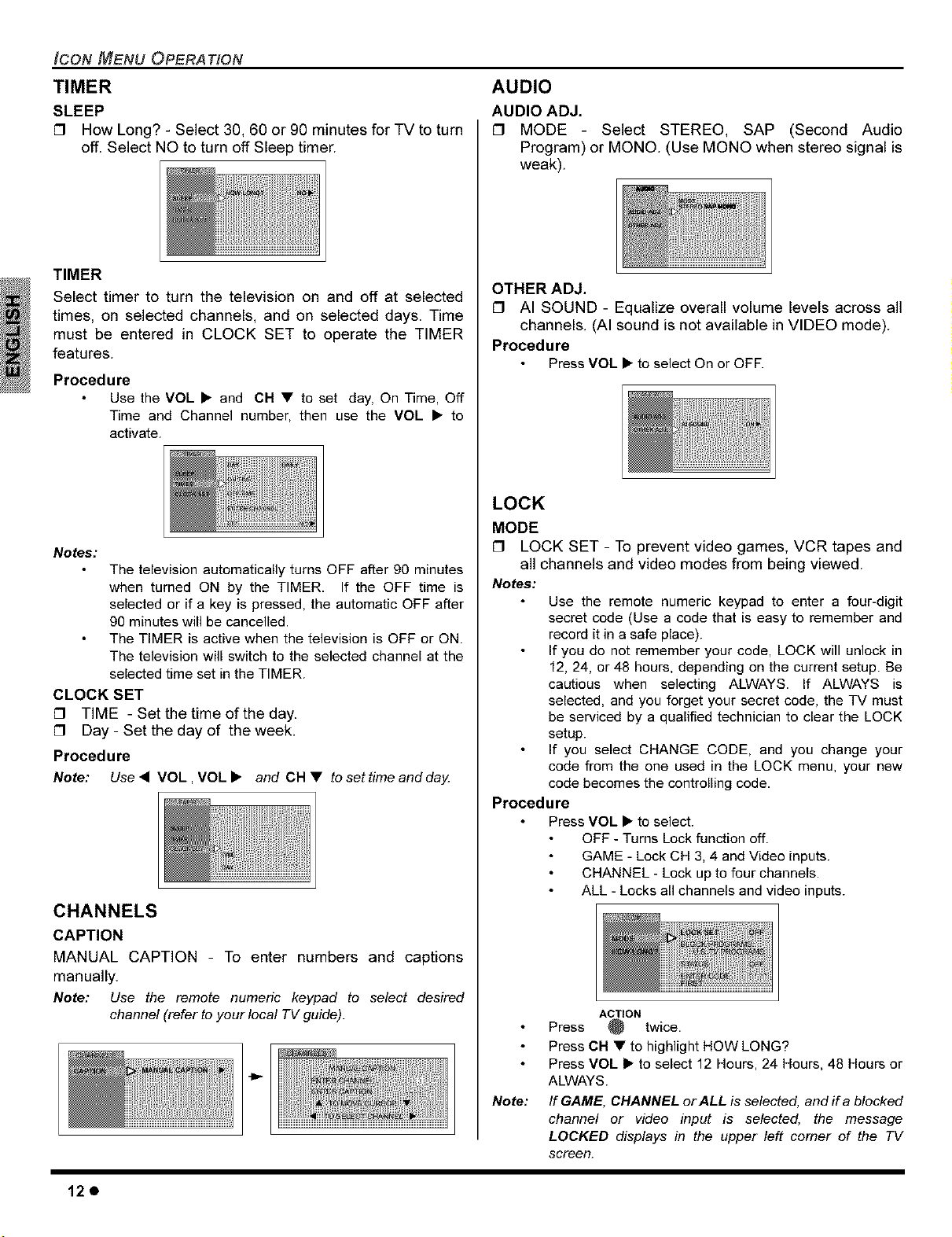
ICON MENU OPERA TtON
TIMER
SLEEP
[] How Long? - Select 30, 60 or 90 minutes for TV to turn
off. Select NO to turn off Sleep timer.
TIMER
Select timer to turn the television on and off at selected
times, on selected channels, and on selected days. Time
must be entered in CLOCK SET to operate the TIMER
features.
Procedure
Use theVOL • and CH • to set day, On Time, Off
Time and Channel number, then use the VOL • to
activate.
Notes:
The television automatically turns OFF after 90 minutes
when turned ON by the TIMER. If the OFF time is
selected or if a key is pressed, the automatic OFF after
90 minutes will be cancelled.
The TIMER is active when the television is OFF or ON.
The television will switch to the selected channel at the
selected time set in the TIMER.
CLOCK SET
[] TIME - Set the time of the day.
[] Day - Set the day of the week.
Procedure
Note: Use • VOL, VOL • and CH • to set time and day.
CHANNELS
CAPTION
MANUAL CAPTION - To enter numbers and captions
manually.
Note: Use the remote numeric keypad to select desired
channel (refer to your local TV guide).
AUDIO
AUDIO ADJ.
[] MODE - Select STEREO, SAP (Second Audio
Program) or MONO. (Use MONO when stereo signal is
weak).
OTHER ADJ.
[] AI SOUND - Equalize overall volume levels across all
channels. (AI sound is not available in VIDEO mode).
Procedure
Press VOL • to select On or OFF.
LOCK
MODE
[] LOCK SET - To prevent video games, VCR tapes and
all channels and video modes from being viewed.
Notes:
Use the remote numeric keypad to enter a four-digit
secret code (Use a code that is easy to remember and
record it in a safe place).
If you do not remember your code, LOCK will unlock in
12, 24, or 48 hours, depending on the current setup. Be
cautious when selecting ALWAYS. If ALWAYS is
selected, and you forget your secret code, the TV must
be serviced by a qualified technician to clear the LOCK
setup.
If you select CHANGE CODE, and you change your
code from the one used in the LOCK menu, your new
code becomes the controlling code.
Procedure
Press VOL • to select.
OFF - Turns Lock function off.
GAME - Lock CH 3, 4 and Video inputs.
CHANNEL - Lock up to four channels.
ALL - Locks all channels and video inputs.
ACTION
Note:
Press _ twice.
Press CH • to highlight HOW LONG?
Press VOL • to select 12 Hours, 24 Hours, 48 Hours or
ALWAYS.
If GAME, CHANNEL or ALL is selected, and if a blocked
channel or video input is selected, the message
LOCKED displays in the upper left comer of the TV
screen.
12e
