Panasonic CT-32SF36 Owner’s Manual
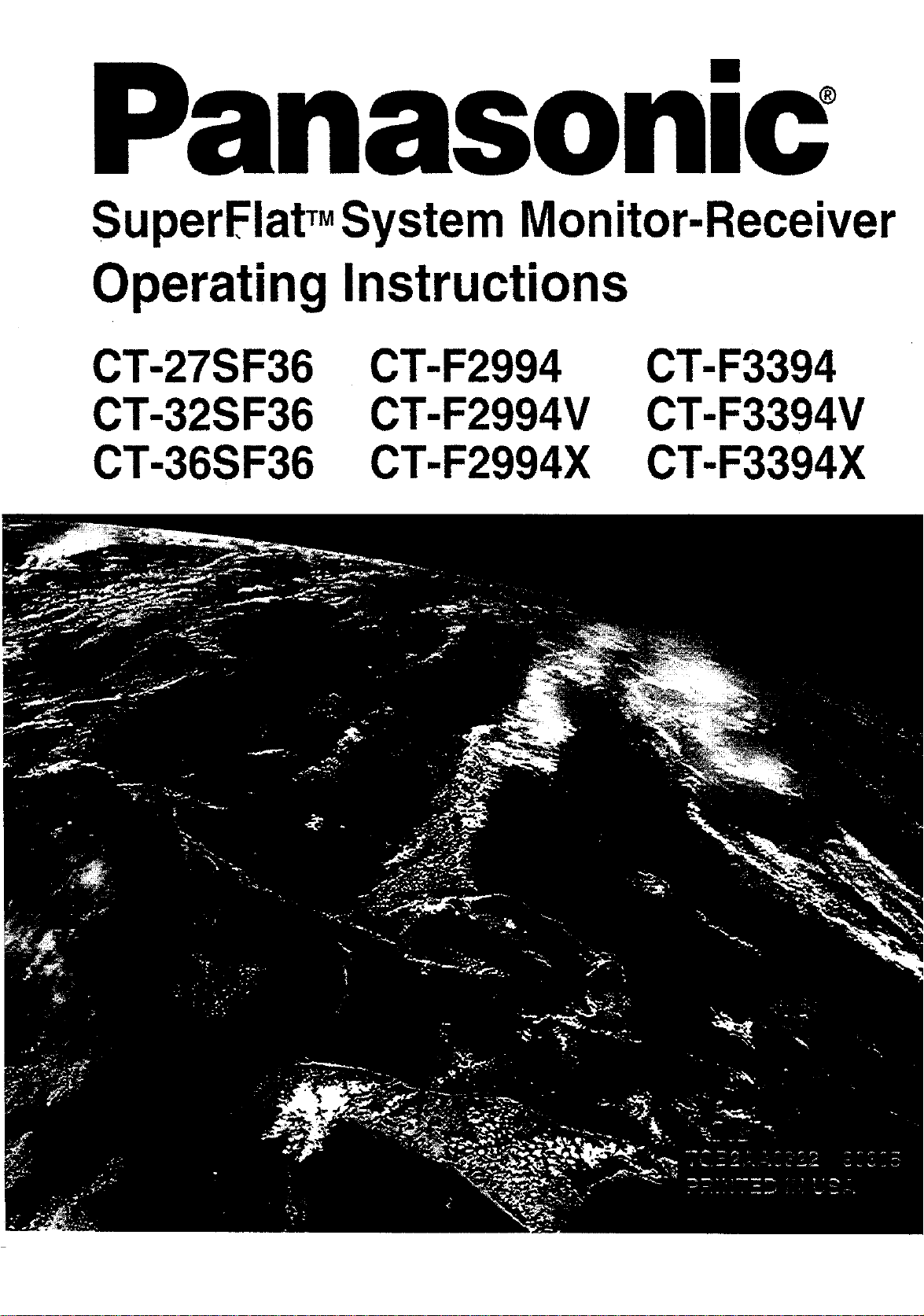
Panasonlc
SuperFlat,. System Monitor-Receiver
Operating Instructions
CT-27SF36
CT-32SF36
CT-36SF36
CT-F2994
CT-F2994V
CT-F2994X
CT-F3394
CT-F3394V
CT-F3394X
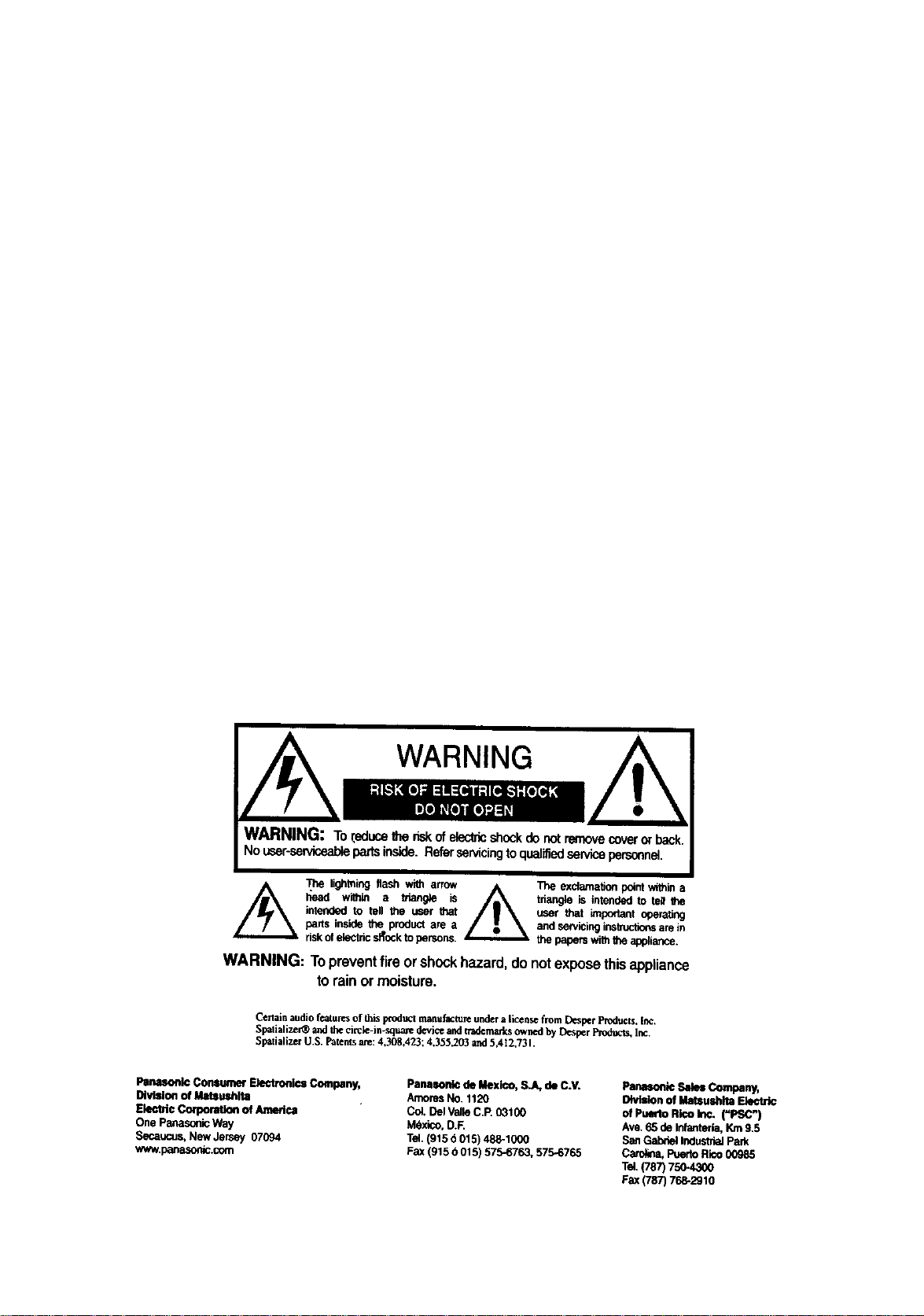
WARNING
.Thelightningflash w_ arrow A The exclamationpointwithina
head w_thtn a trian_e _s /a'_ trian_e is intended to tell
/_lt_ perts inside the productare a /_ user that importantoperaUng
WARNING: Topreventfireorshockhazard,do notexposethisappliance
Certain audio fcatuRs of thisproductmanufactureundera licensefrom DesperProducts.Inc.
Sp_lialize_ and the circ_in-scl_an_ deviceand zrndcmarksow,nd by Desper Prod,c_ Inc.
SpatializerU.S. P_ten_sare:4,308,423; 4,35_,203 and5,412.73 I.
intendedto tell the user that
riskofelectrics_ockto persons, thepaperswiththeapptiance.
_and servicirKjinstructioP_;arein
torain ormoisture.
PonasonlcConsumer ElectronicsCompany,
Divisionof Matoushlte
Eleofd¢Corporationof America
OneP_ic Way
Secaucus,NewJersey 07094
www.ponasordc.com
Panasontcde Mexico,S.A, deC.V.
AmoresNo.1120
Col, DelValteC.P.03100
M_xico,O.F.
Tel.(9156 015)488-1000
Fax(915b 019) 575-6763, 575-6765
Panuoni¢ Sales Company,
Divisionof Mats.us]tlmBecldc
of Puerto RicoInc. ('PSC')
Ave.65 de Infanteda,Km9.5
SanGabrielIndustrisJPark
Caro_a, PuertoRioo00985
Tel.(7_ 7_._
Fax(787)768-2910
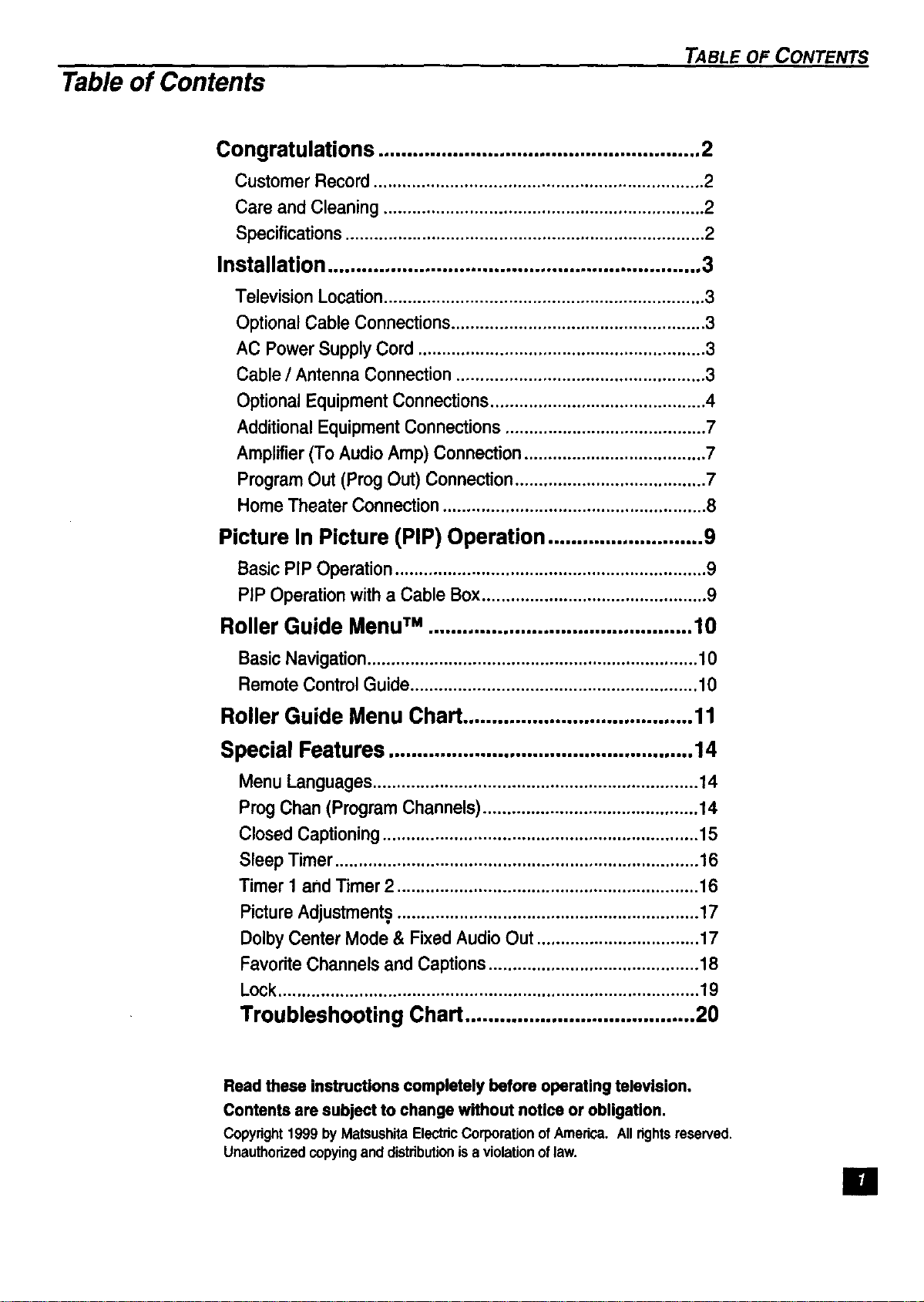
Table of Contents
Congratulations ........................................................ 2
Customer Record ..................................................................... 2
Care and Cleaning ................................................................... 2
Specifications ........................................................................... 2
Installation ................................................................. 3
Television Location................................................................... 3
Optional Cable Connections ..................................................... 3
AC Power Supply Cord ............................................................ 3
Cable / Antenna Connection .................................................... 3
Optional Equipment Connections ............................................. 4
Additional Equipment Connections .......................................... 7
Amplifier (To Audio Amp) Connection ...................................... 7
Program Out (Prog Out) Connection ........................................ 7
Home Theater Connection ....................................................... 8
TABLE OF CONTENTS
Picture In Picture (PIP) Operation ........................... 9
Basic PIP Operation ................................................................. 9
PiP Operation with a Cable Box............................................... 9
Roller Guide MenuTM .............................................. 10
Basic Navigation..................................................................... 10
Remote Control Guide............................................................ 10
Roller Guide Menu Chart........................................ 11
Special Features ..................................................... 14
Menu Languages .................................................................... 14
Prog Chan (Program Channels) ............................................. 14
Closed Captioning .................................................................. 15
Sleep Timer ............................................................................ 16
Timer 1 and Timer 2 ............................................................... 16
Picture Adjustments ............................................................... 17
Dolby Center Mode & Fixed Audio Out .................................. 17
Favorite Channels and Captions ............................................ 18
Lock........................................................................................ 19
Troubleshooting Chart........................................ 20
Read these instructions completely before operating television.
Contents are subject to change without notice or obligation,
Copyright1999 by MatsushitaElectricCorporationofAmerica. Allrights reserved.
Unauthorizedcopyinganddistributionis a violationoflaw.
im
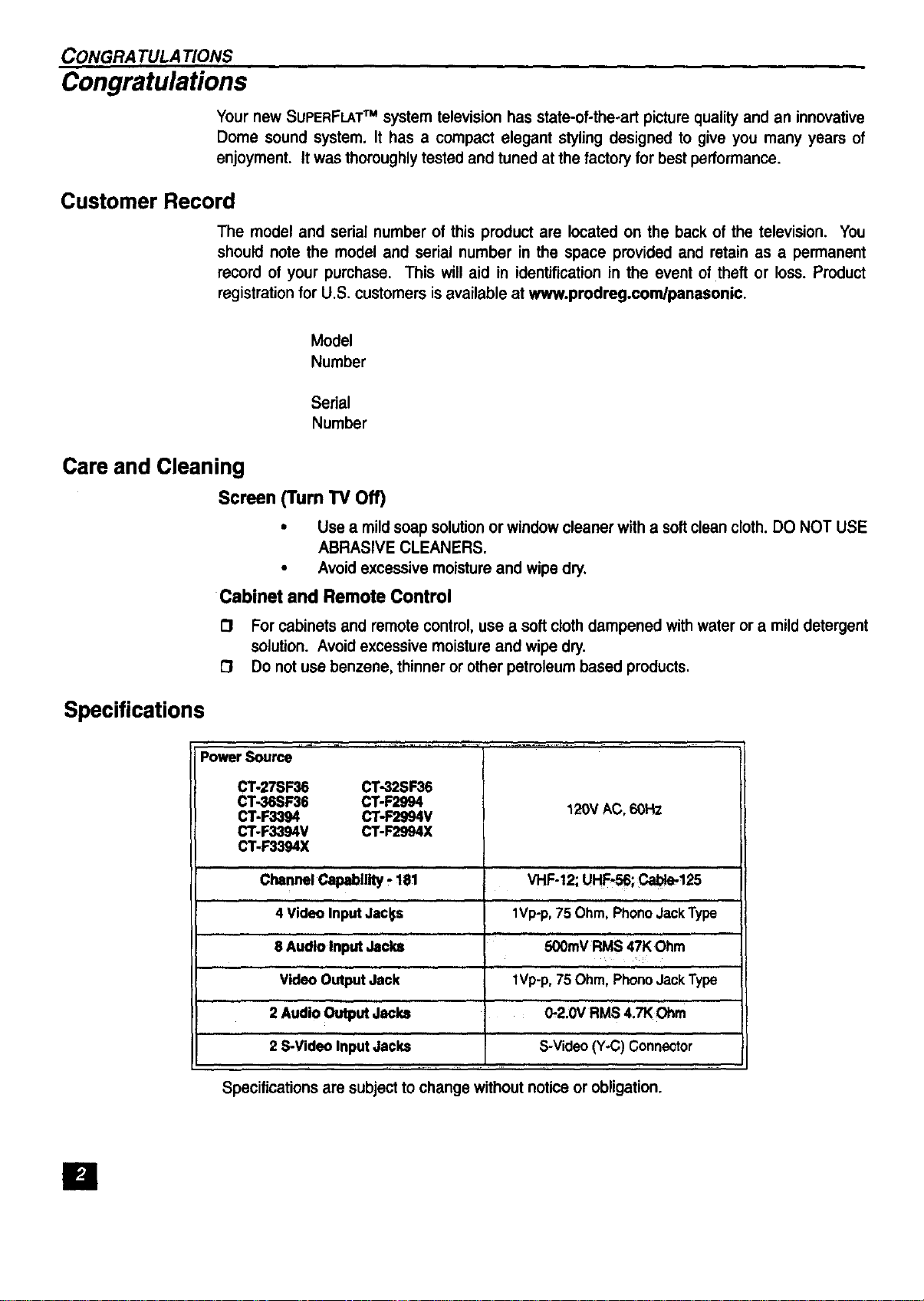
CONGRA TULA TIONS
Congratulations
Your new SUPERFLATTM system television has state-of-the-art picture quality and an innovative
Dome sound system, It has a compact elegant styling designed to give you many years of
enjoyment. It was thoroughly tested and tuned at the factory for best performance.
Customer Record
The model and serial number of this product are located on the back of the television. You
should note the model and serial number in the space provided and retain as a permanent
record of your purchase. This will aid in identification in the event of theft or loss. Product
registration for U.S. customers is available at www.prodreg.com/panasonic.
Care and Cleaning
Screen (Turn TV Off)
Model
Number
Serial
Number
Specifications
• Use a mildsoap solution or window cleaner with a softclean cloth. DO NOT USE
ABRASIVE CLEANERS.
• Avoid excessive moisture and wipe dry,
Cabinet and Remote Control
For cabinets and remote control, use a soft cloth dampened with water or a mild detergent
solution. Avoid excessive moisture and wipe dry.
Do not use benzene, thinner or other petroleum based products.
, ii ,, ,,
Power Source
CT-27SF36 CT-32SF36
CT-36SF36 CT-F2994 120V AC, 60Hz
CT-F3394 CT-F2994V
CT-F3394V CT-F2994X
CT-F3394X
Channel CapablHty. 181
4 Video InputJacl_s
8 Audio Input Jacks
VHF-12; UHF-56;_125
1Vp-p,75 Ohm, PhonoJackType
500mV RMS 47K Ohm
la
Video OutputJack
2 Audio Output Jacks
2 S'Video Input Jacks
,,, . ,T ..... , i
Specifications are subject to change without notice or obligation.
1Vp-p,75 Ohm, PhonoJackType
O-2.0VRIdS 4.7K Ohm
s-Video(YoC)Connector
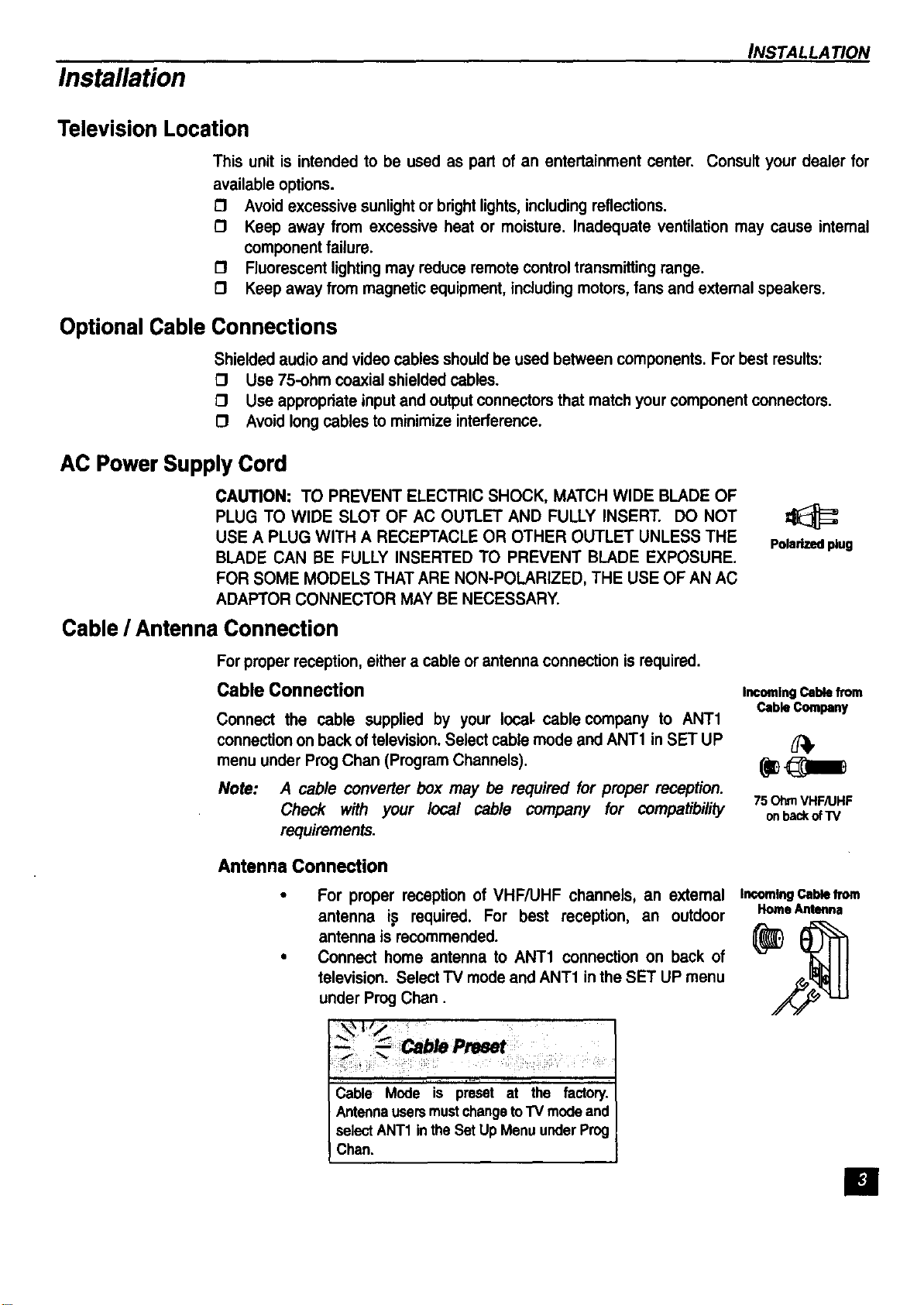
Installation
Television Location
This unit is intended to be used as part of an entertainment center. Consult your dealer for
available options.
Avoid excessive sunlight or bright lights, including reflections.
O Keep away from excessive heat or moisture. Inadequate ventilation may cause internal
component failure.
Fluorescent lighting may reduce remote control transmitting range.
fl Keep away from magnetic equipment, including motors, fans and external speakers.
Optional Cable Connections
Shielded audio and video cables should be used between components. For best results:
0 Use 75-ohm coaxial shielded cables.
0 Use appropriate input and output connectors that match your component connectors.
0 Avoid long cables to minimize interference.
AC Power Supply Cord
CAUTION: TO PREVENT ELECTRIC SHOCK, MATCH WIDE BLADE OF
PLUG TO WIDE SLOT OF AC OUTLET AND FULLY INSERT. DO NOT
USE A PLUG WITH A RECEPTACLE OR OTHER OUTLET UNLESS THE
BLADE CAN BE FULLY INSERTED TO PREVENT BLADE EXPOSURE.
FOR SOME MODELS THAT ARE NON-POLARIZED, THE USE OF AN AC
ADAPTOR CONNECTOR MAY BE NECESSARY.
INSTALLATION
Polarizedplug
Cable / Antenna Connection
Forproperreception,eithera cableor antennaconnectionis required.
Cable Connection
Connect the cable supplied by your Iocal_ cable company to ANT1
connection on back of television. Select cable mode and ANT1 in SET UP
menu under Prog Chan (Program Channels).
Note: A cable converter box may be required for proper reception.
Check with your local cable company for compatibility
requirements.
Antenna Connection
• For proper reception of VHF/UHF channels, an external
antenna is required. For best reception, an outdoor
antenna is recommended.
• Connect home antenna to ANT1 connection on back of
television. Select TV mode and ANT1 inthe SET UP menu
under Prog Chan.
IncomingCable from
Cable Company
75OhmVHF/UHF
onbackofTV
IncomingCable from
Home Antenna
Cable Mode is preset at the factory.
Antennausersmustchangeto TV modeand
selectANT1 inthe Set Up Menu underProg =
IChen.
E!
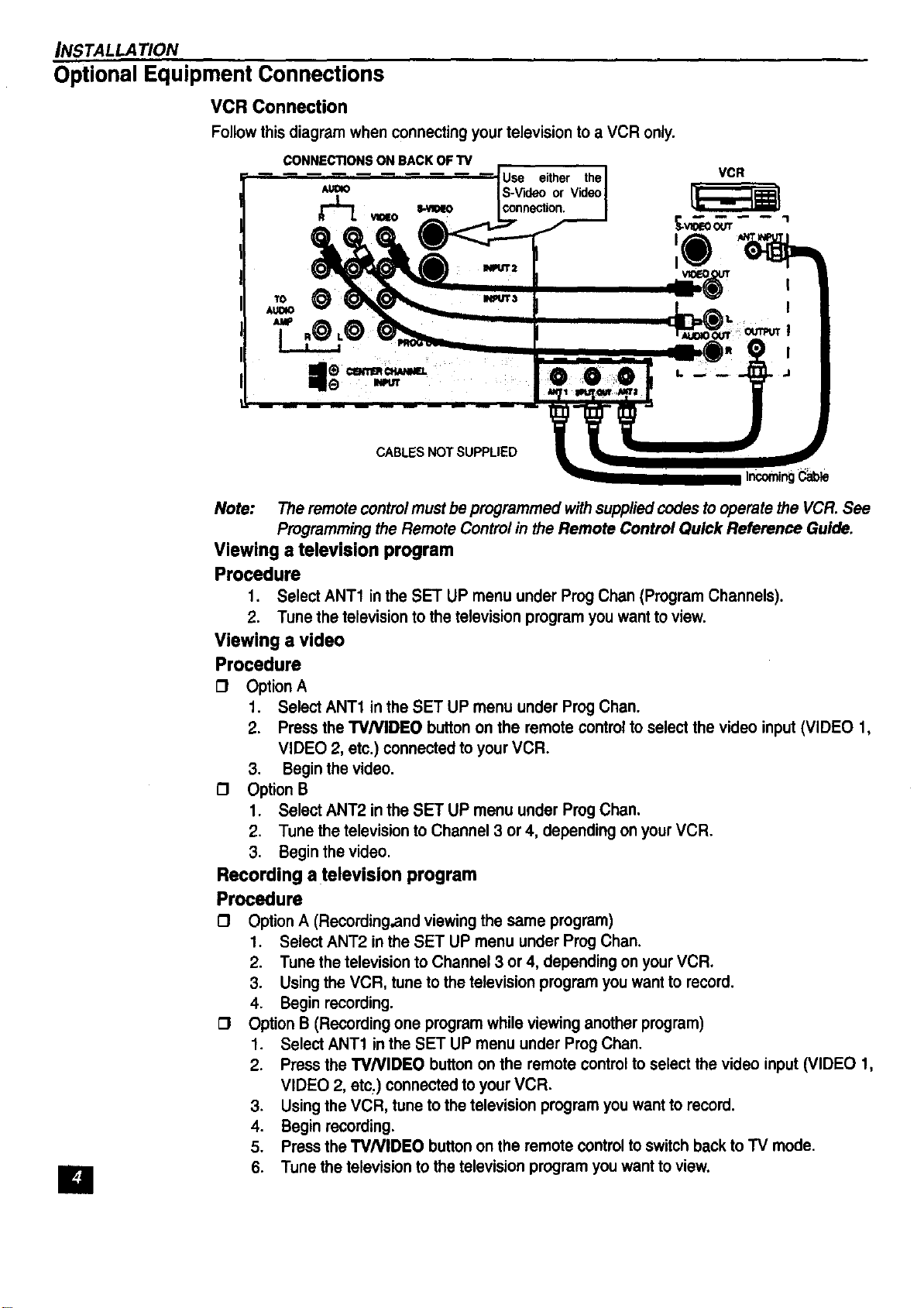
INSTALLATION
Optional Equipment Connections
VCR Connection
Follow this diagram when connecting your television to a VCR only.
CONNECTIONS ON BACKOF TV
VCR
CABLESNOTSUPPUED
Incoming
=1
Note: The remote control must be programmed withsupplied codes to operate the VCR. See
Programming the Remote Control in the Remote Control Quick Reference Guide.
Viewing a television program
Procedure
1. Select ANT1 in the SET UP menu under Prog Chan (Program Channels).
2. Tune the television to the television program you want to view.
Viewing a video
Procedure
D Option A
1. Select ANT1 in the SET UP menu under Prog Chan.
2. Press the "FVNIDEO button on the remote control to select the video input (VIDEO t,
VIDEO 2, etc.) connected to your VCR.
3. Begin the video.
r'l Option B
1. Select ANT2 inthe SET UP menu under Prog Chan.
2. Tune the television to Channel 3 or 4, depending on your VCR.
3. Begin the video.
Recording atelevision program
Procedure
t-I Option A (Recording,and viewing the same program)
1. Select ANT2 inthe SET UP menu under Prog Chart.
2. Tune the television to Channel 3 or 4, depending on your VCR.
3. Using the VCR, tune to the television program you want to record.
4. Begin recording.
Option B (Recording one program while viewing another program)
1. Select ANT1 inthe SET UP menu under Prog Chan.
2. Press the "rVNIDEO button on the remote control to select the video input (VIDEO 1,
VIDEO 2, etc,) connected to your VCR.
3. Using the VCR, tune to the television program you want to record.
4. Begin recording.
5. Press the TVNIDEO button on the remote control to switch back to TV mode.
6, Tune the television to the television program you want to view,
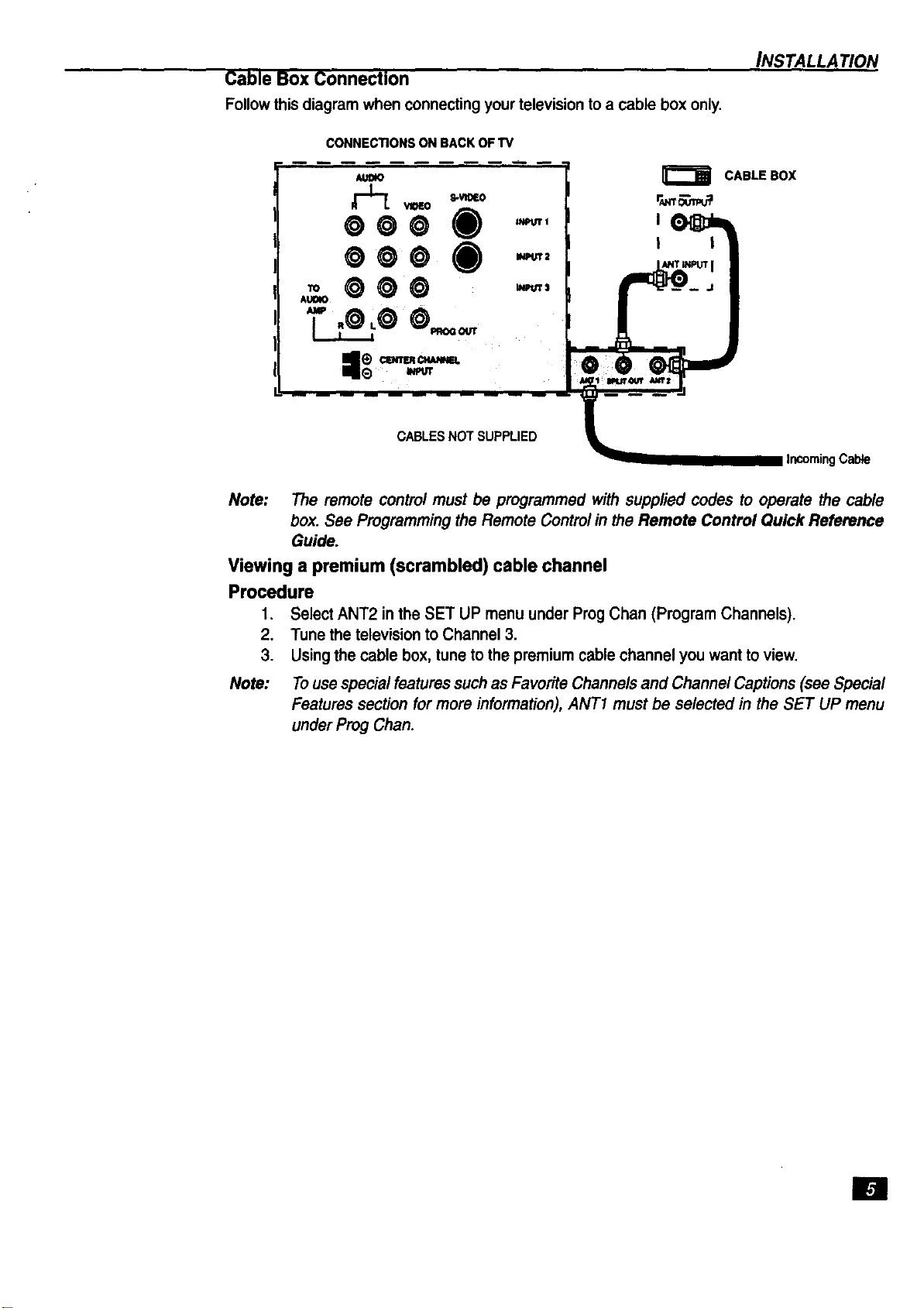
INSTALLATION
Cable Box Connection
Followthisdiagramwhenconnectingyourtelevisiontoa cablebox only.
CONNECTIONSON BACKOF I"V
CABLEBOX
I
| |
CABLESNOT SUPPLIED
Cable
Note: The remote control must be programmed with supplied codes to operate the cable
box. See Programming the Remote Control in the Remote Control Quick Reference
Guide.
Viewing a premium (scrambled) cable channel
Procedure
1. Select ANT2 in the SET UP menu under Prog Chart (Program Channels).
2. Tune the television to Channel 3.
3. Using the cable box, tune to the premium cable channel you want to view.
Note: Touse special features such as Favorite Channels and Channel Captions (see Special
Features section for more information), ANT1 must be selected in the SET UP menu
under Prog Chan.
ml
