Panasonic CT-32HC14J /UJ Schematic
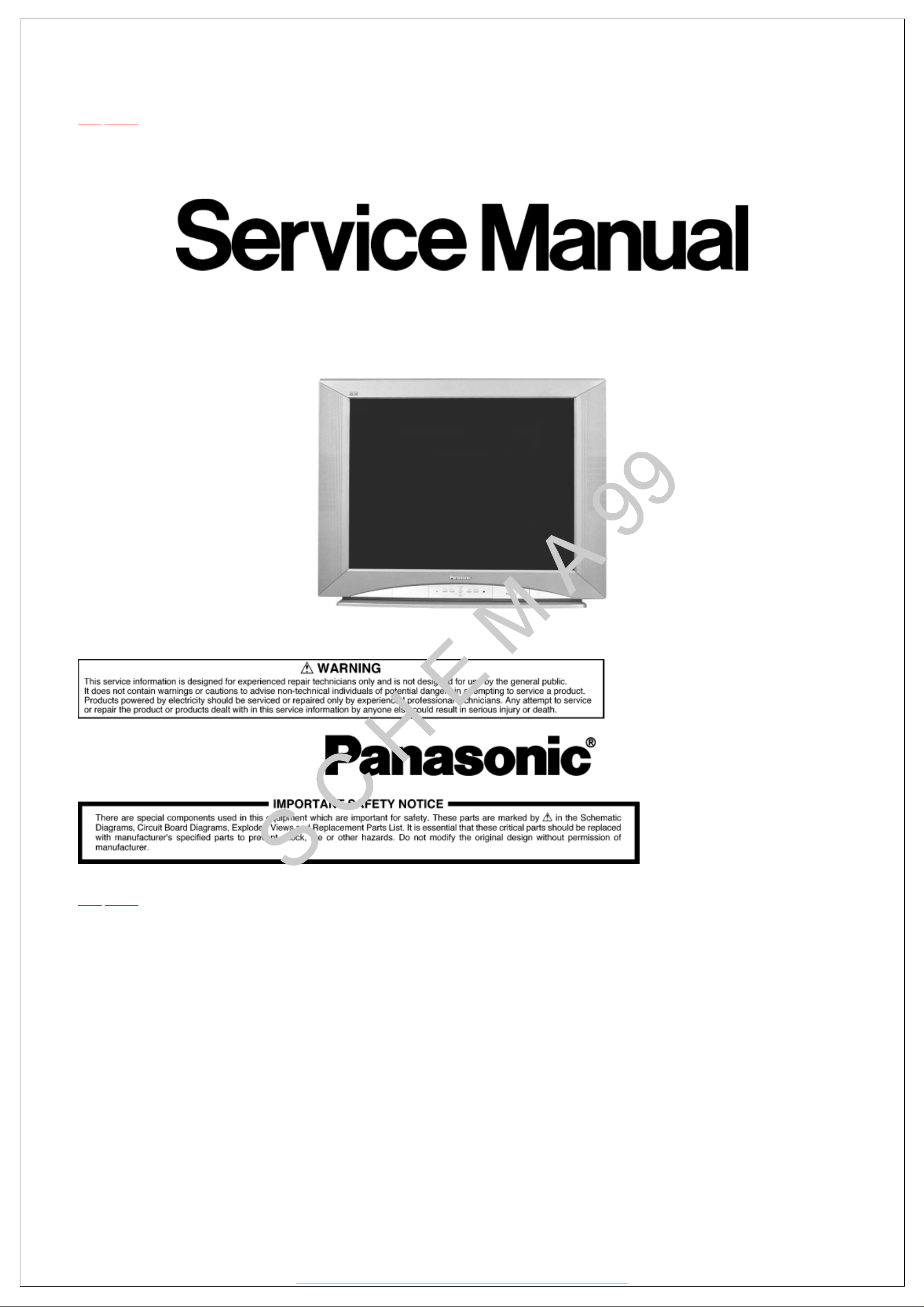
Service Manual
TOP NEXT
MTNC040314C1
B19 Canada:B05
Color Television
l
CT-32HC14J
CT-32HC14UJ
DX4M
© 2004 Matsushita Electric Corporation of America. All rights reserved. Unauthorized copying and distribution is a violation of law.
TOP NEXT
http://schema99.host.sk/
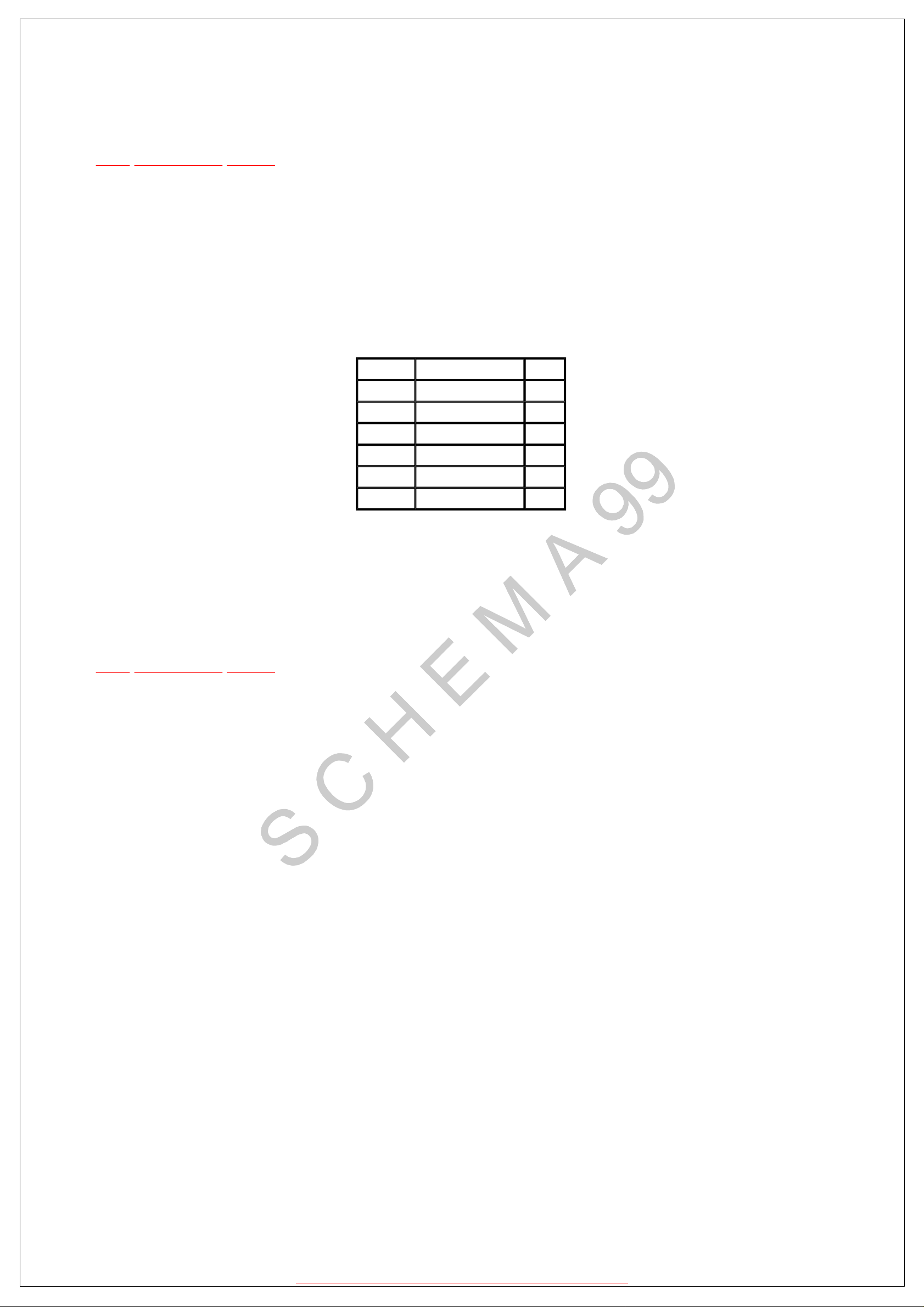
8 Auto diagnosis feature
TOP PREVIOUS NEXT
This receiver incorporates a new self diagnosis feature. With this new feature will be easier for the
technician to detect the failures. There is a LED located by the keyboard on the front panel, this LED
will start flashing when a failure is detectedby the circuits located in specific areas, depending on
how many times the LED is flashing, this will tell you what circuit should be checked. Make a count
of flashing and see the table shown below. Please use this feature effectively especially
forintermittent problems.
SOS of front LED
FLASHES POSSIBLE CIRCUIT SOS
1 POWER+140 SOS 1
2 LOW B+ D.C. SOS 2
4 HI VOLTAGE HHS HHS
5 IC4511 GC2M
6 IC4518 GC2S
8 AUDIO AMP SOS 4
AFTER THE COUNT
Proceed to check that area, verify what board is the problem located, this way the area to check will
be reduced until the failure is found.
TOP PREVIOUS NEXT
http://schema99.host.sk/
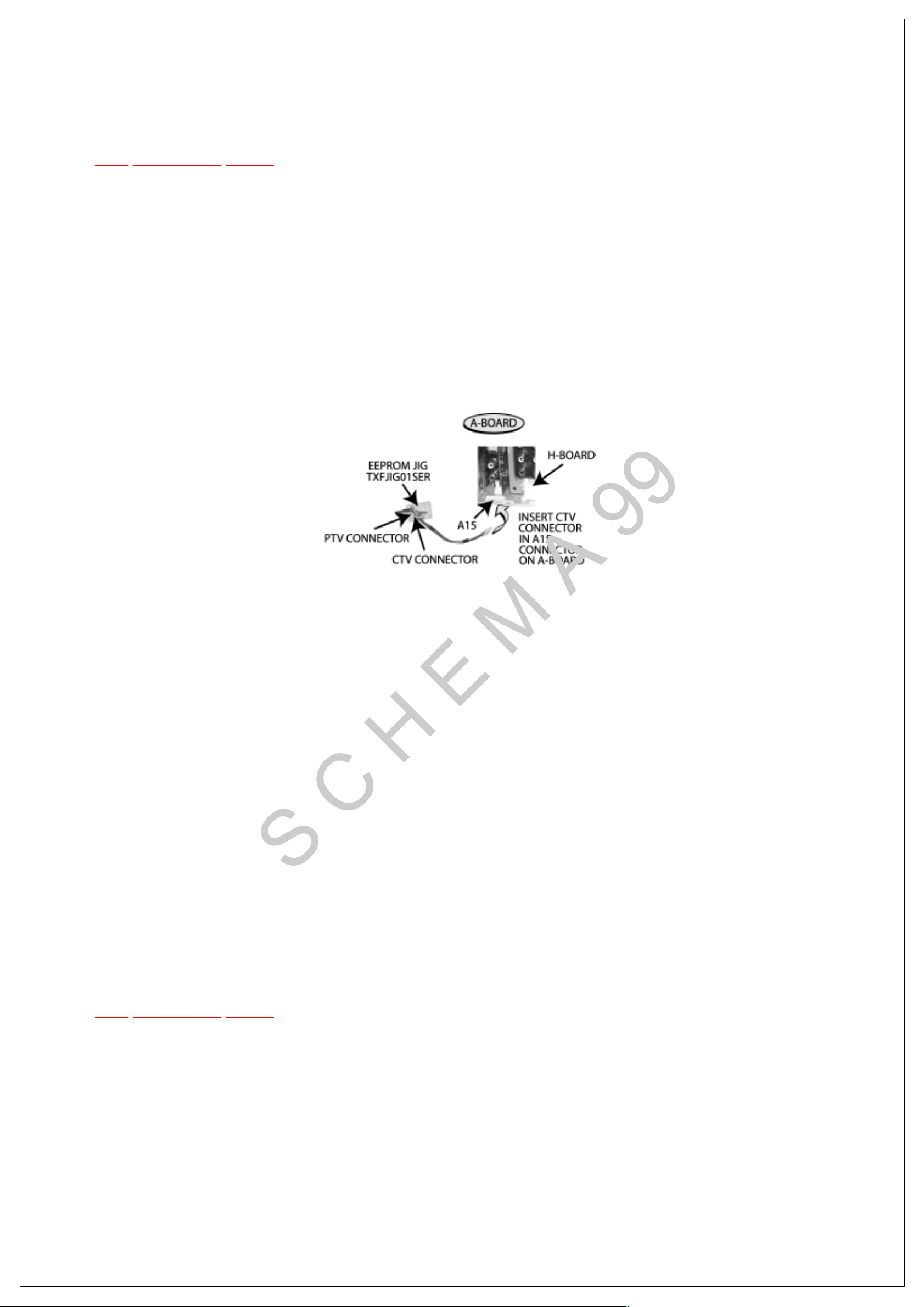
9 EEPROM copy jig
TOP PREVIOUS NEXT
This CTV has a feature that allows to clone or back-up main EEPROM data adjustments from a
CTV to other by connecting a jig to the CTV set. A jig part number TXFJIG01SER, is available
through Matsushita/Panasonic Services.
Preparation:
To connect this jig, remove the lower back cover as instructed on disassembly for service section on
this service manual and insert the jig into A15 connector located on the A-Board. (See figure)
EEPROM copy jig connection
Procedure to copy data:
1.Enter to service mode and display service menu.
2.Select “AREA” DAC and then press ACTION button on remote to enter. Press VOL right/left
to select one of the following options then press ACTION:
¡ Select ALL to copy all main EEPROM data
¡
Select ADJ to copy only adjustment data.
¡
Select FIX to copy only fix data
3.To copy data from main EEPROM to jig, select “IN→EX” DAC and press ACTION button on
remote.
4.To copy data from jig to main EEPROM, select “EX→IN” DAC and press ACTION button on
remote.
TOP PREVIOUS NEXT
http://schema99.host.sk/
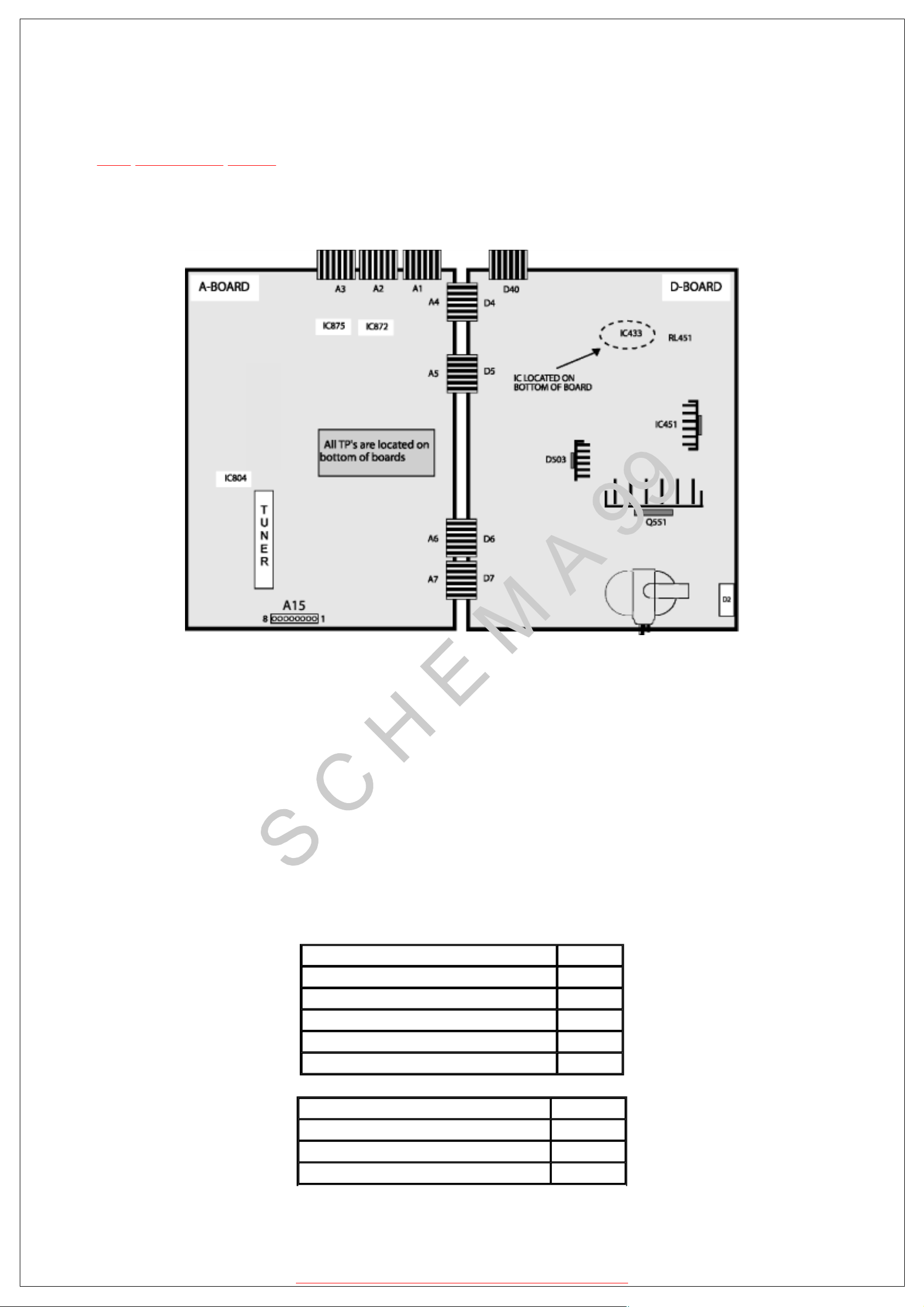
12 Chassis service adjustment procedures
TOP PREVIOUS NEXT
All service adjustments are factory preset and should not require adjustment unless controls and/or
associated components are replaced.
140.0_V B+ voltage check
1.Set the BRIGHT and PICTURE to minimum by using the PICTURE menu.
2.Connect the DVM on TPD144 (D-Board by D2 connector) and cold ground
3.Confirm that B+ voltage is 144.0V ± 1.5V. This voltage supplies B+ to the horizontal output
and flyback circuits.
Source voltage chart
120V AC line input. Set the BRIGHT and the PICTURE to minimum by using the PICTURE menu.
Use cold or hot ground for the (-) lead of the DVM as needed
A-BOARD VOLTAGE
STBY 7V (BY IC804) A-Board TPP9 7.5 ± 0.6V
MAIN 9V (BY IC875) A-Board TPA7 9.0V ± 0.5V
MAIN 5V (BY IC871) A-Board TPA8 5.0V ± 0.3V
GC 2.5V (BY IC872) A-Board TPA9 2.5V ± 0.2
STBY 3.3V (BY A1 CONNECTOR) A-Board TPA16 3.3V ± 0.2V
D-BOARD VOLTAGE
+B2 (BY D2 CONNECTOR) D-Board TPD144 144.0 ± 1.5V
25V (BY D40 CONNECTOR) D-Board TPD250 27.5 ± 2.0V
15V (BY D4 CONNECTOR) D-Board TPD150 15.7 ± 1.5V
http://schema99.host.sk/
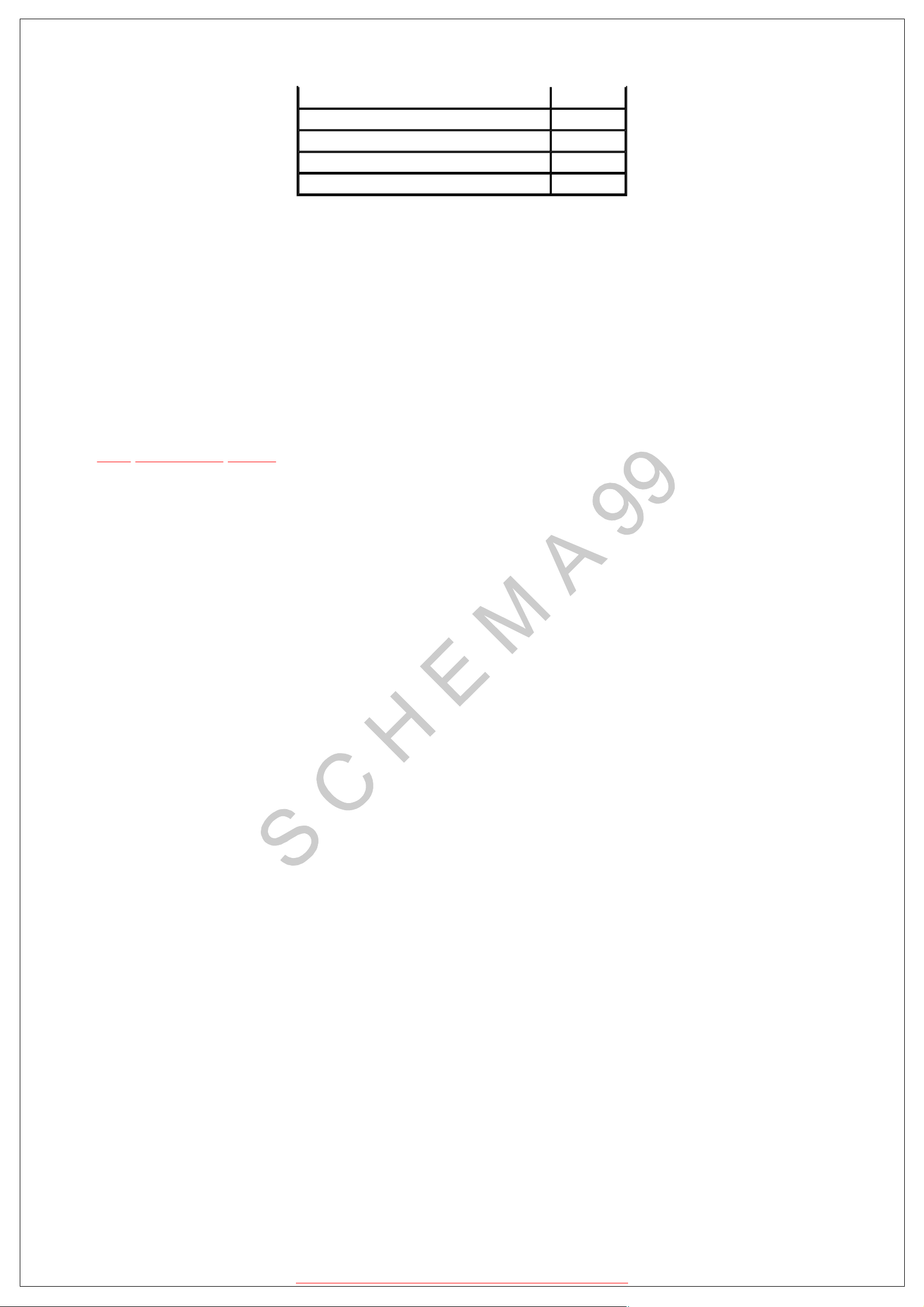
-15V (BY RL451) D-Board TPD151 -16.0V ± 1.5V
SOUND+ (BY D4 CONNECTOR) D-Board TPD160 16.5V ± 1.0V
SOUND- (BY D4) D-Board TPD161 -16.5V ± 1.0V
220V (BY D2 CONNECTOR) D-Board TPD7 210V ± 5.0V
12V (BY IC433) D-Board TPA6 12V ± 0.5V
High voltage check
1.Select an active TV channel and confirm that horizontal is in sync.
2.Adjust BRIGHTNESS and PICTURE using PICTURE icon menu so video just disappears.
3.Confirm B+ 144 ± 1.5V is within limit.
4.Using a high voltage meter confirm that the high voltage is 33.0kV ± 1.0kV
TOP PREVIOUS NEXT
http://schema99.host.sk/
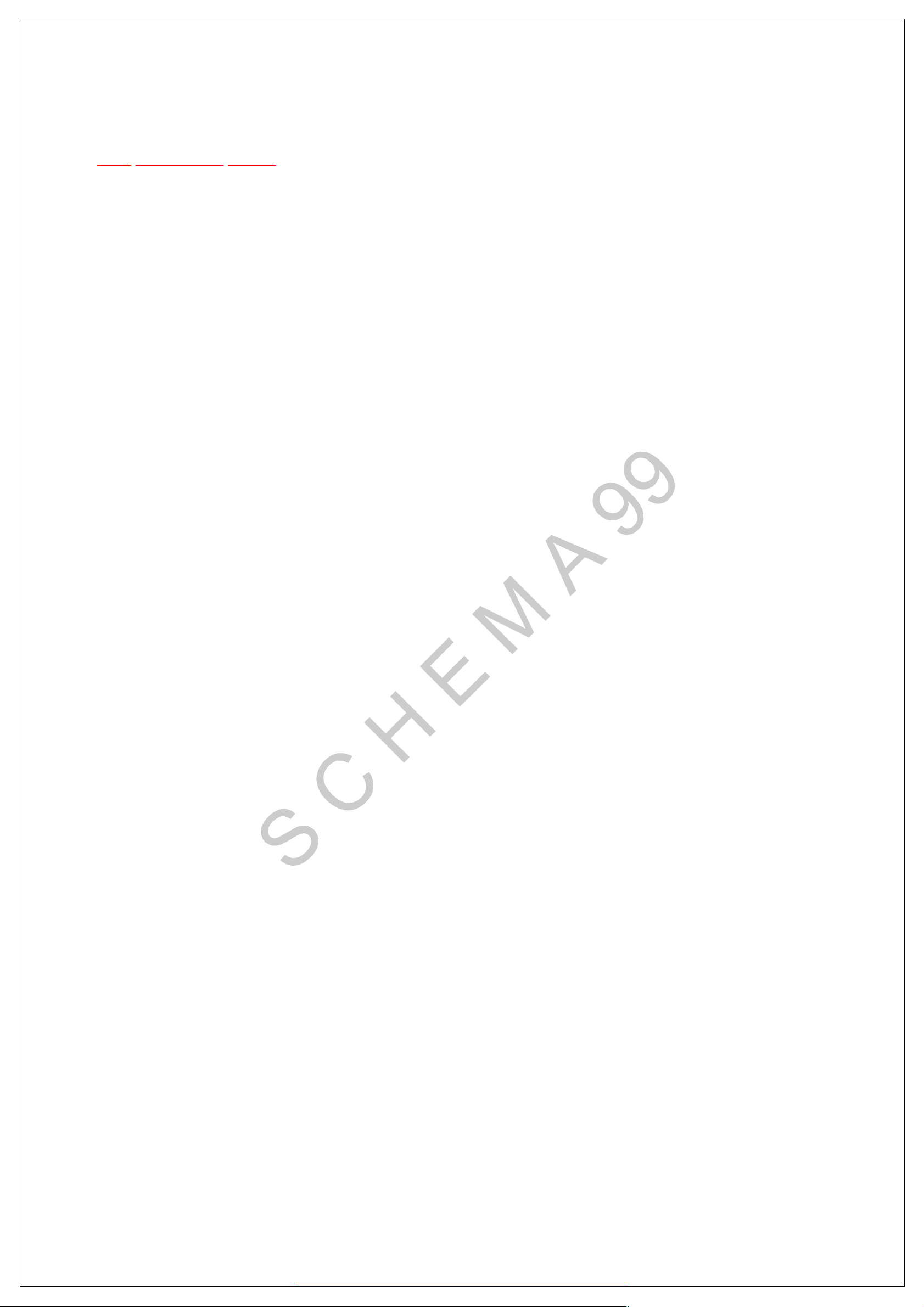
14 Service mode (electronic adjustments)
NOTE
TOP PREVIOUS NEXT
This receiver has electronic technology using the IC bus concept. It performs as a control function
and it replaces many mechanical controls. Instead of adjusting mechanical controls individually,
many of the control functions are now performed byusing “on screen display menu”. (The service
adjustment mode).
It is suggested that the technician reads all the way through and understand the following procedure
for entering/exiting the service adjustment mode; then proceed with the instructions working with
the receiver. When becoming familiarwith the procedure, the flow chart for service mode may be
used as a quick guide.
Quick entry to service mode
When minor adjustments need to be done to the electronic controls, the method of entering the
service mode without removal of the cabinet back is as follows using the remote control:
1.Select SET-UP icon and select CABLE mode.
2.Select TIMER icon and set SLEEP time for 30 Min.
3.Exit menus.
4.Tune to the channel 124.
5.Adjust VOLUME to minimum (0).
6.Press VOL → (decrease) on receiver. Red “CHK” appears in upper corner.
NOTE
After receiver is set into service mode, set TIMER back to NO.
To toggle between aging and service modes:
While the “CHK” is displayed on the left top corner of the CRT, pressing “ACTION” and
“VOL” UP on the TV simultaneously will toggle between the modes. Red “CHK” for
serviceand yellow “CHK” for aging.
7.Press POWER on the remote control to display the service adjustment modes menu, select
adjustment by pressing the volume right/left buttons and channel up/down buttons on the
remote and ACTION to enter the adjustment.
http://schema99.host.sk/
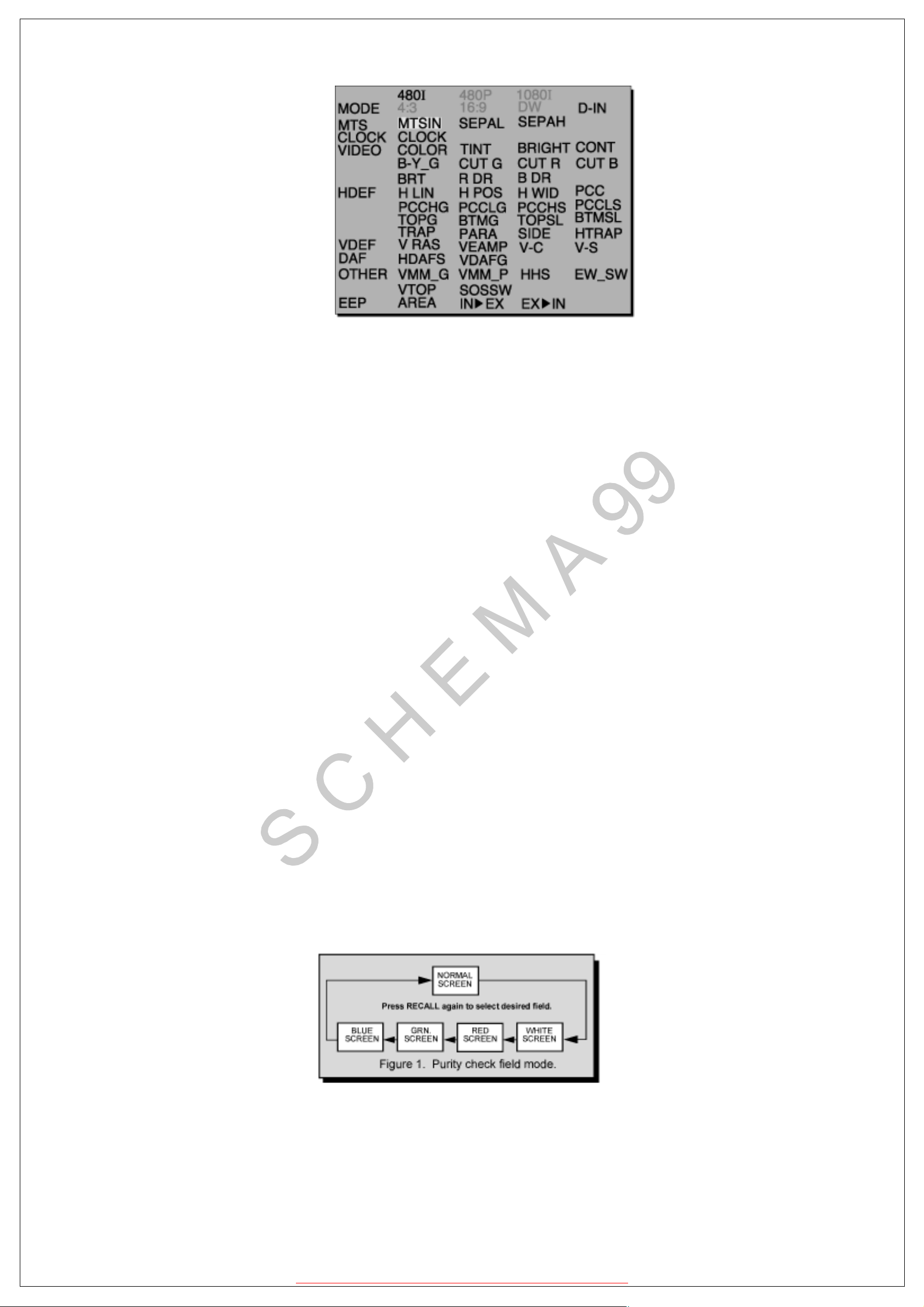
NOTE
Some adjustments are available only in some modes (480i, 480p, 1080i); it is needed to apply
the format. A 1080i, 480p, 480i pattern can be obtained from Panasonic’s TU-DST51 set-top
box DTV decoder.
Exiting the service mode:
This TV goes out from service mode when it is unplugged or turned OFF. To exit the service mode,
turn the TV OFF or unplug the TV from A.C.
Other method
Press ACTION and POWER on the receiver simultaneously for at least 2 seconds.
The receiver momentarily shuts off; then comes back on tuned to channel 3 with a preset level of
sound.
Any programmed channels, channels caption data and some others user defined settings will be
erased when exited by pressing ACTION and POWER on receiver.
IMPORTANT NOTE
Always check that the TV exits the service mode.
To confirm colors
When in service mode (red “CHK” is displayed) press RECALL on the remote control to enter the
purity field check mode
Entering service mode (open-back method)
While the receiver is connected and operating in normal mode, momentarily short test point
http://schema99.host.sk/
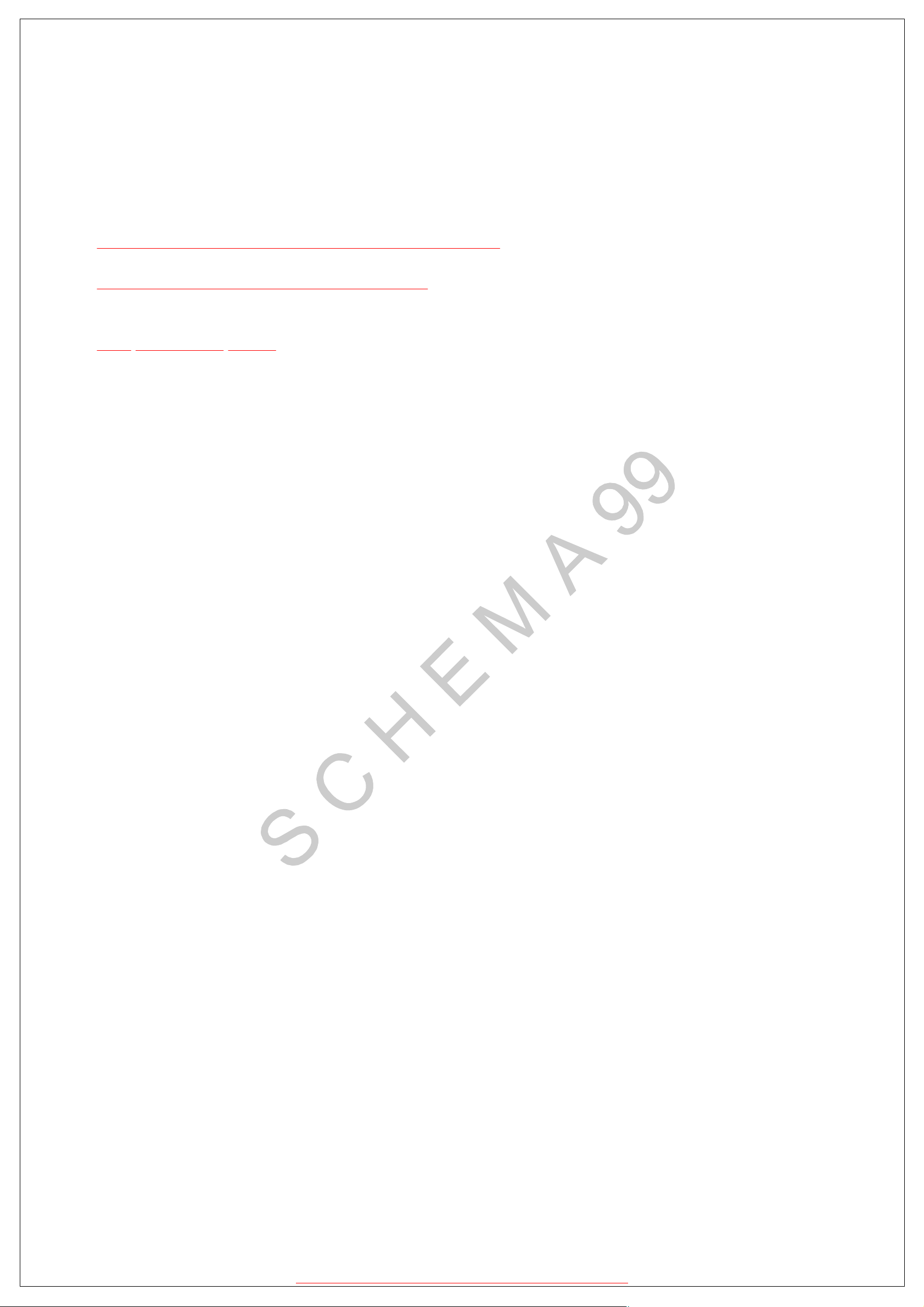
FA1 (A15 pin 2) to cold ground (A-Board).
The receiver enters the aging mode.
Yellow letters “CHK” appear in the upper left corner of the screen.
(The volume right/left and channel up/down will adjust rapidly).
14.1 Service adjustment default values for service items
14.2 Instructional flow chart for service mode
TOP PREVIOUS NEXT
http://schema99.host.sk/
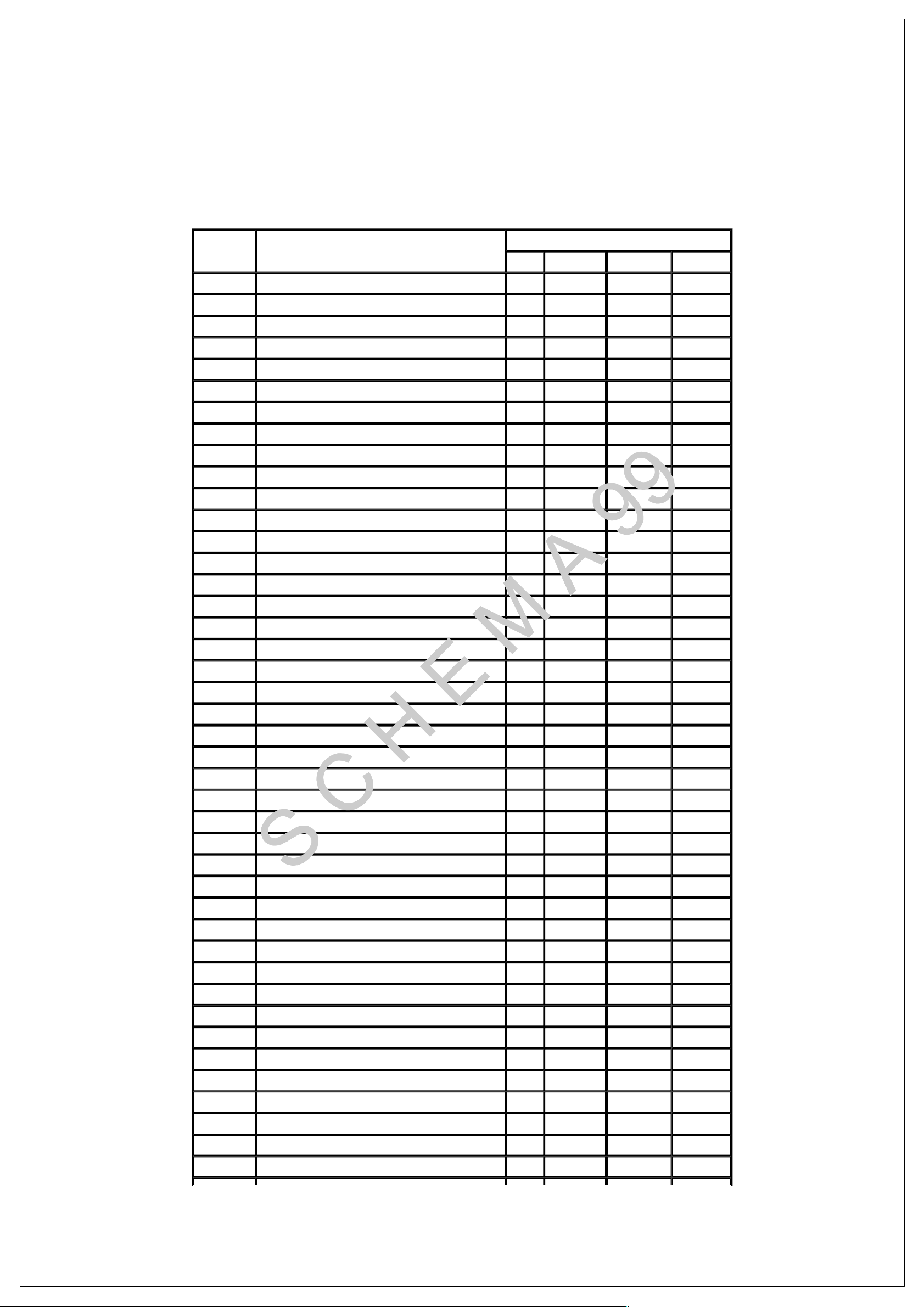
14.1 Service adjustment default values for
service items
TOP PREVIOUS NEXT
REGISTER
MTSIN INPUT LEVEL 1A
SEPAL LOW LEVEL SEPARATION 6
SEPAH HIGH LEVEL SEPARATION 20
CLOCK CLOCK 128
COLOR COLOR 2F 17
TINT TINT 76 81
BRIGH SUB-BRIGHTNESS 3B 42
CONT SUB-CONTRAST 23 65
B-Y_G MAGENTA TINT ADJ 2E 3E
CUT G GREEN CUT-OFF 01 65
CUT R RED CUT-OFF 01 85
CUT B BLUE CUT-OFF 01 A6
BRT BGRIGHT
DESCRIPTION FORMAT
NTSC 480p (16:9) 1080i (16:9) 1080i (4:3)
R DR RED DRIVE A0
B DR BLUE DRIVE A0
HLIN HORIZONTAL LINEARITY 79 7F
HPOS HORIZONTAL POSITIONING 01 7A
HWID HORIZONTAL WIDTH 54 2F
PCC PINCUSHION CORRECTION 50 2A 31 3E
PCCHG PINCUSHION HIGH 6 0A 9 7
PCCLG PINCUSHION LOW 2 7 5 9
PCCHS PINCUSHION HIGH 4 3 3 3
PCCLS PINCUSHION LOW 3 3 3 3
TOPG TOP CORNER PINCUSHION 5B 55 4C 5B
BTMG BOTTOM CORNER PINCUSHION 45 32 49 4A
TOPSL TOP CORNER PINCUSHION SLICE LEVEL 2 8 6 7
BTMSL BOTTOM CORNER PINCUSHION SLICE LEVEL 2 8 5 7
TRAP TRAPEZOID 83 7E 7F 7D
01 82
PARA PARALLELOGRAM 3 4 4 8
SIDE E-W PINCUSHION ADJUSTMENT 4 6 7 8
HTRAP HORIZONTAL TRAPEZOID 1A 1A 1A 14
VRAS VERTICAL POSITION 8C 71 7B 79
VEAMP VERTICAL SIZE A8 E2 99 9A
V-C VERTICAL LINEARITY 21 26 25 24
V-S VERTICAL S CORRECTION 30 25 17 33
HDAFS HORIZONTAL DAF PHASE 59 01 C5 A0
VDAFG VERTICAL DAF GAIN A0 63 60 0
VMM_G ---------------- F0 F0
VMM_P ---------------- F3 F3
HHS ---------------- CB
EW_SW ---------------- 0 0 0
VTOP ---------------- 9C 7E 79 9B
http://schema99.host.sk/
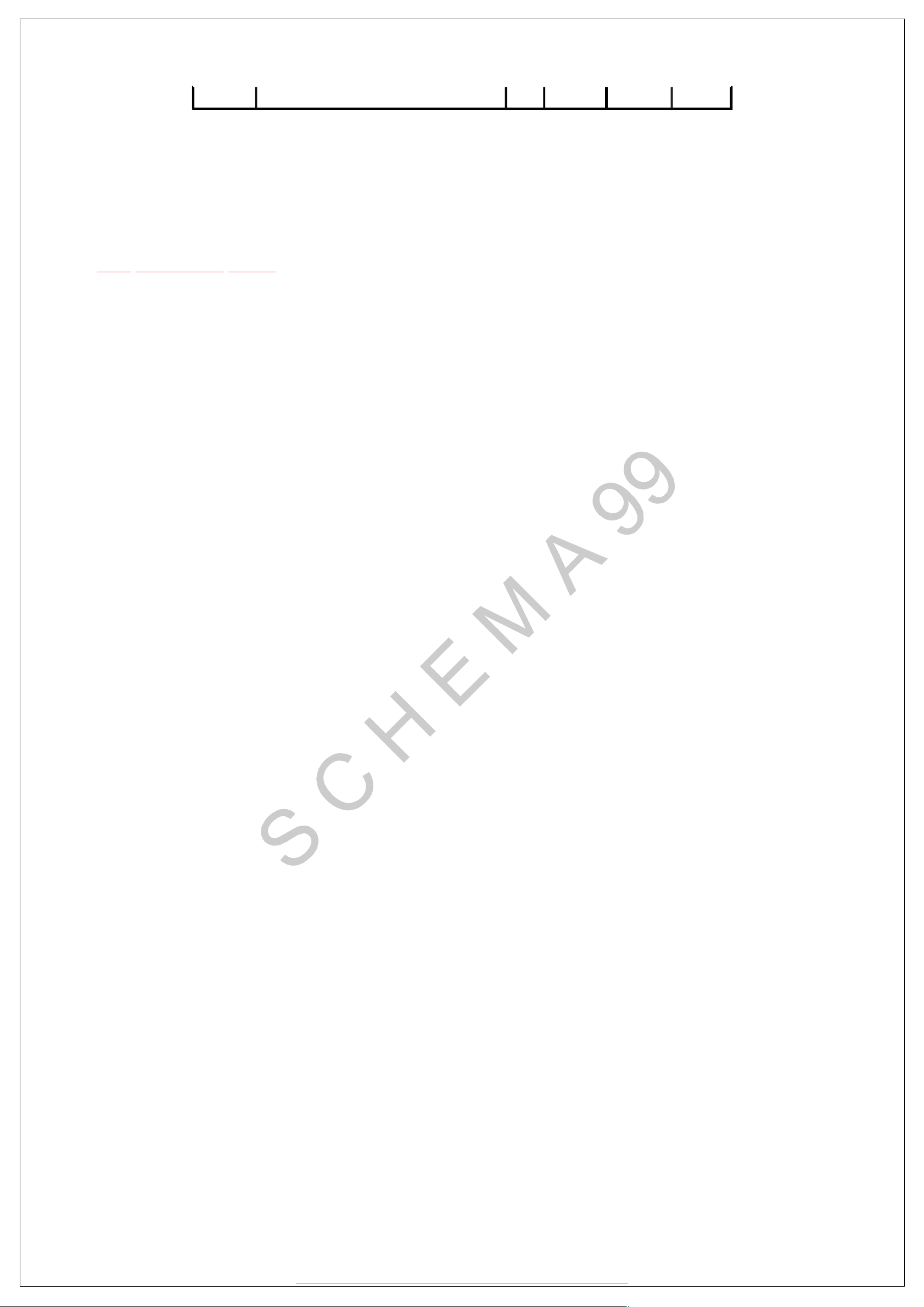
NOTE:
SOSSW ---------------- 1 1
The above table shows the default values for the service items, this values can change depending on
the serviced TV.
TOP PREVIOUS NEXT
http://schema99.host.sk/
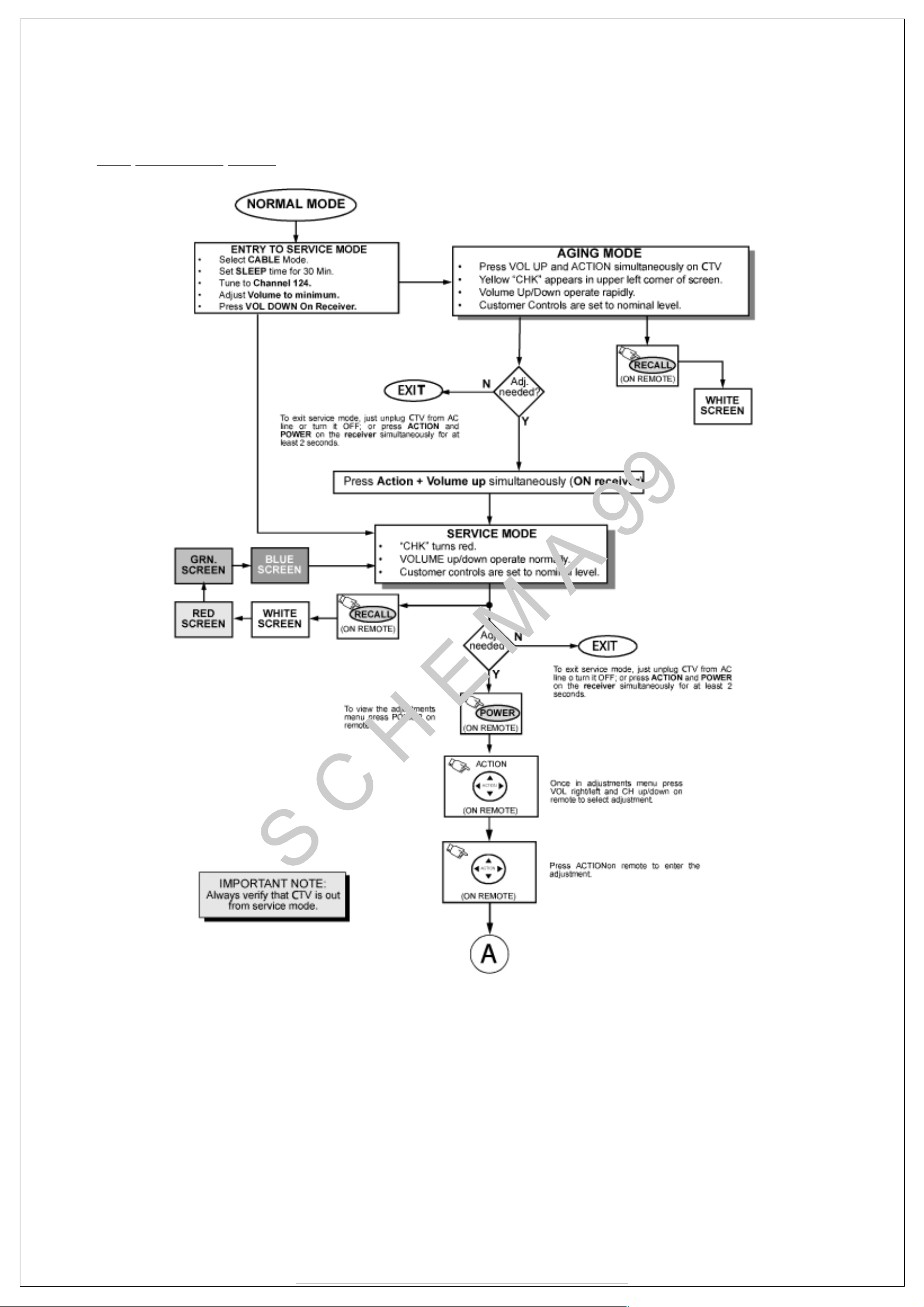
14.2 Instructional flow chart for service mode
TOP PREVIOUS NEXT
http://schema99.host.sk/
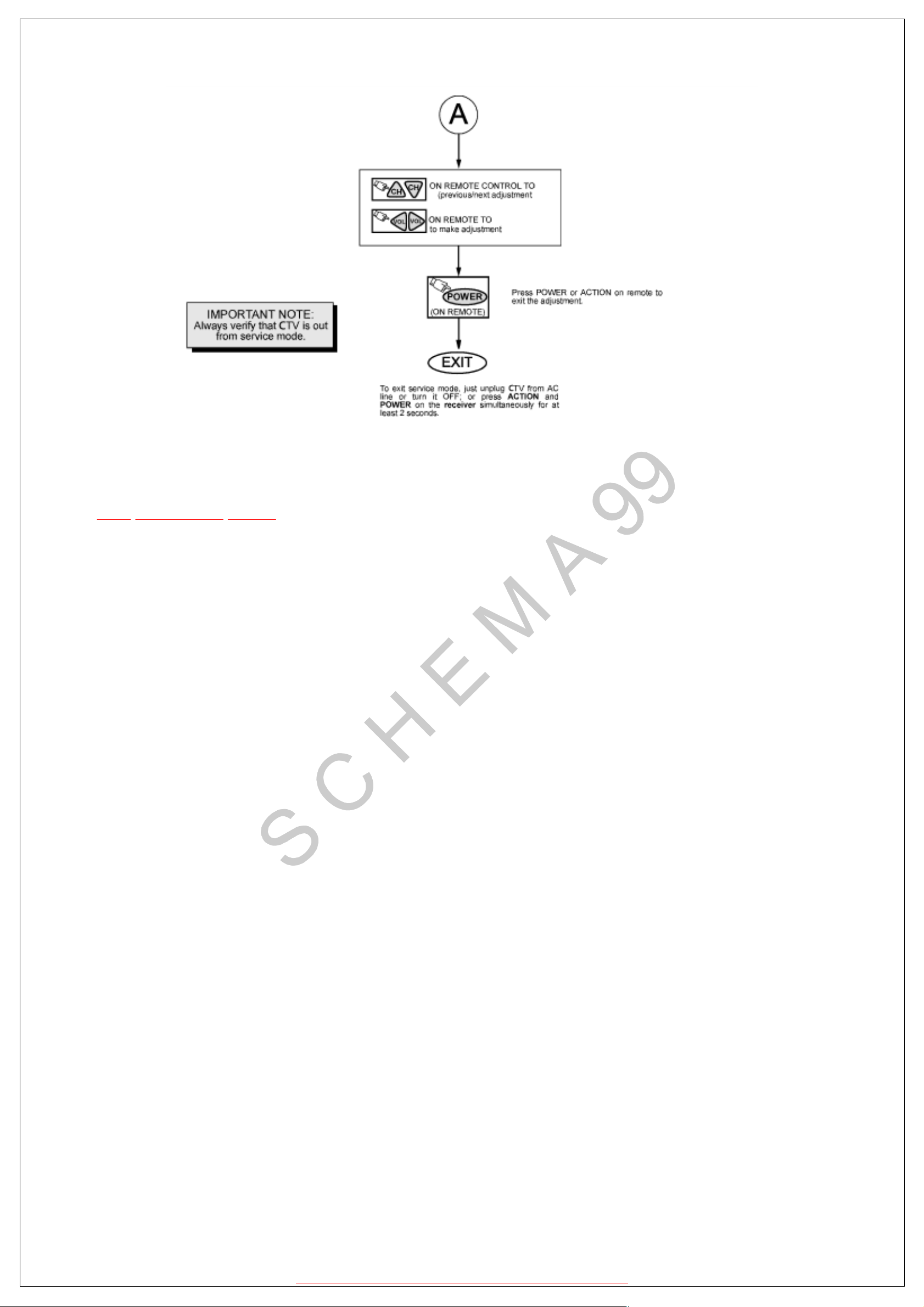
TOP PREVIOUS NEXT
http://schema99.host.sk/
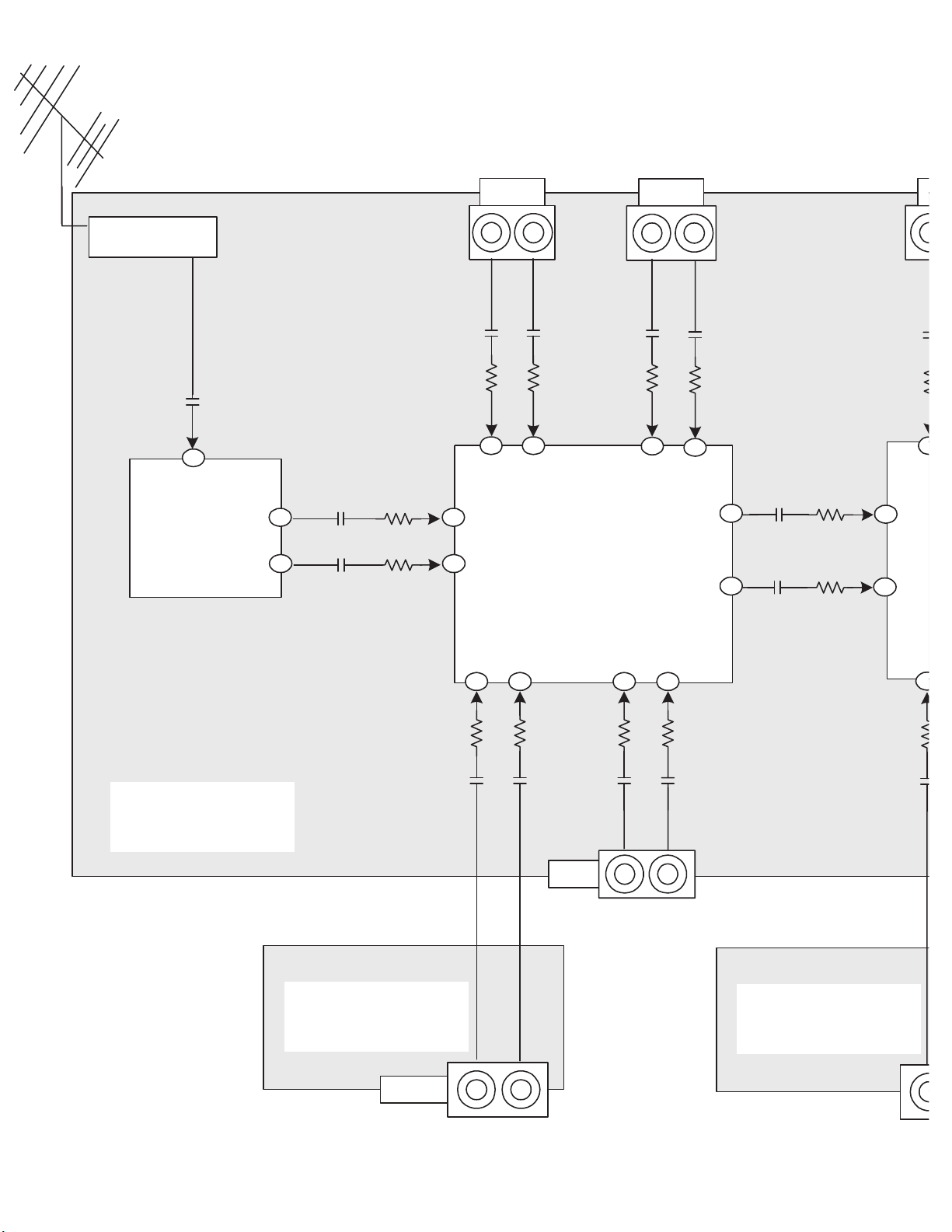
TNR001
L
0
4
A/V 1
A/V 2
AUDIO IN
C2211
14
MPX IN
IC2201
MTS
L OUT
R OUT
21
22
C3128
C3126
R3128
R3126
C3116
R3116
59
61
R3101
L
LV5
RV5
LV1
2
23
LV4
R
C3117
R3118
24
RV4
IC3001
A/V SWITCH
RV1
4
R3107
R3103
L
C3110
R3110
LV2
9
16
LV3
RV2
18
RV3
L OUT 1
R OUT 1
11
R3108
R
C3112
R3112
52
54
C3184
C3185
R3184
R3185
L
C3163
R3165
L2
63
R2
64
R3172
1
L
2
A-BOARD
C3108
C3101
C3107
C3103
L
R
LV3 RV 3
A/V 3
G-BOARD
R
L
A/V 4
AUDIO BLOCK DIAGRAM 1/3 CT-32HC14J/UJ
C3172
DV-BOARD
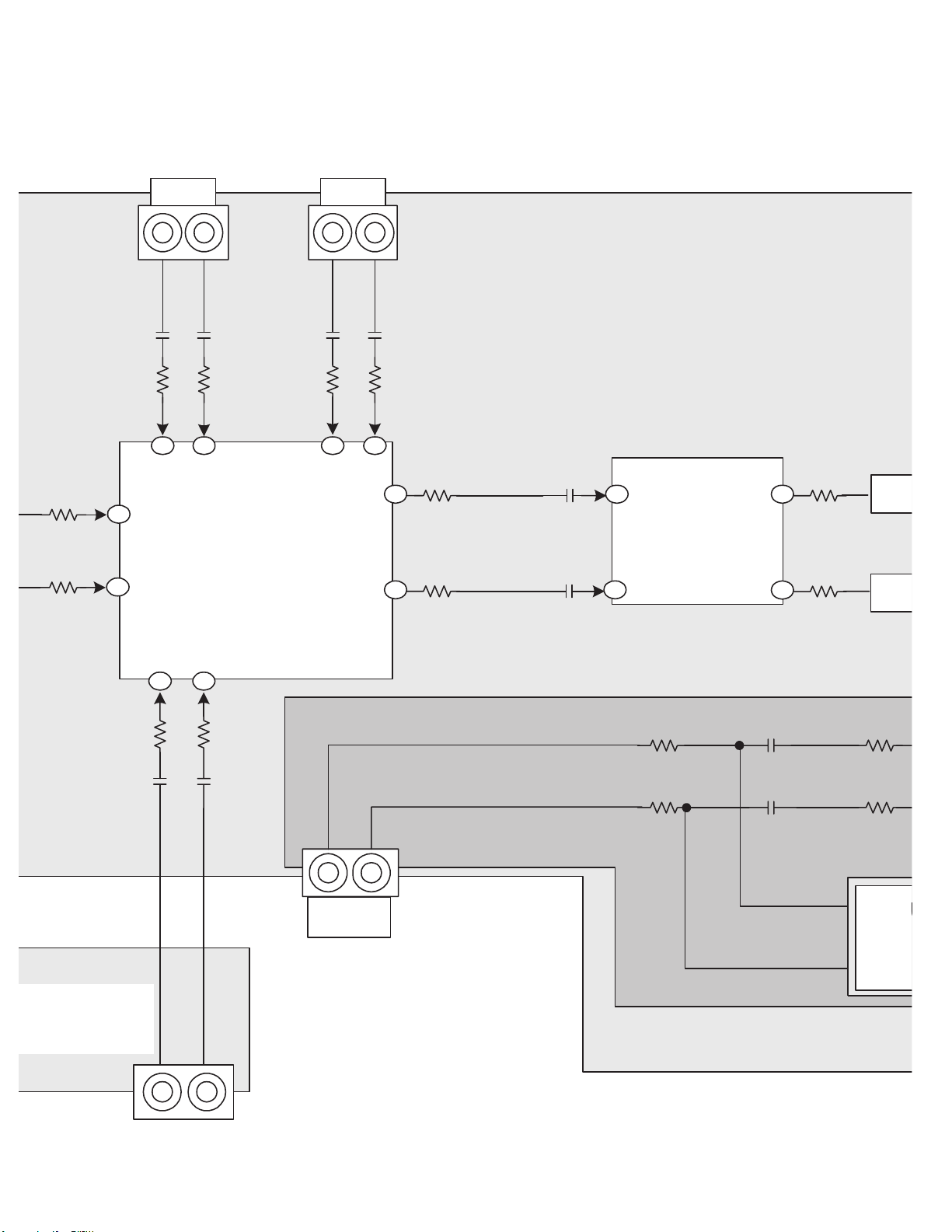
YUV 1
4
4
U
M
R
YUV 2
4
5
R3184
R3185
LR
C3163
R3165
11
L3 R3 L6
L2
63
C3165
R3166
12
IC3002
R2
64
R3172
A/V SWITCH
L4
R4
20
21
R3173
LR
C3191
R3191
78
R OUT 1
L OUT 1
C3193
R3192
79
R6
40
41
R3177
R
R3178
L
VAO L
C2470
C2451
30
INB
IC2451
SOUND
PROCESSOR
INA
1
R2324
OUT B
OUT A
23
8
R2451
R2452
Q2
Q2
R2325C2330
C3172
-BOARD
C3174
R2348
A
VAO
VAO R
R2342
C2332
JACKS
CI
R
L
AUDIO BLOCK DIAGRAM 2/3 CT-32HC14J/UJ
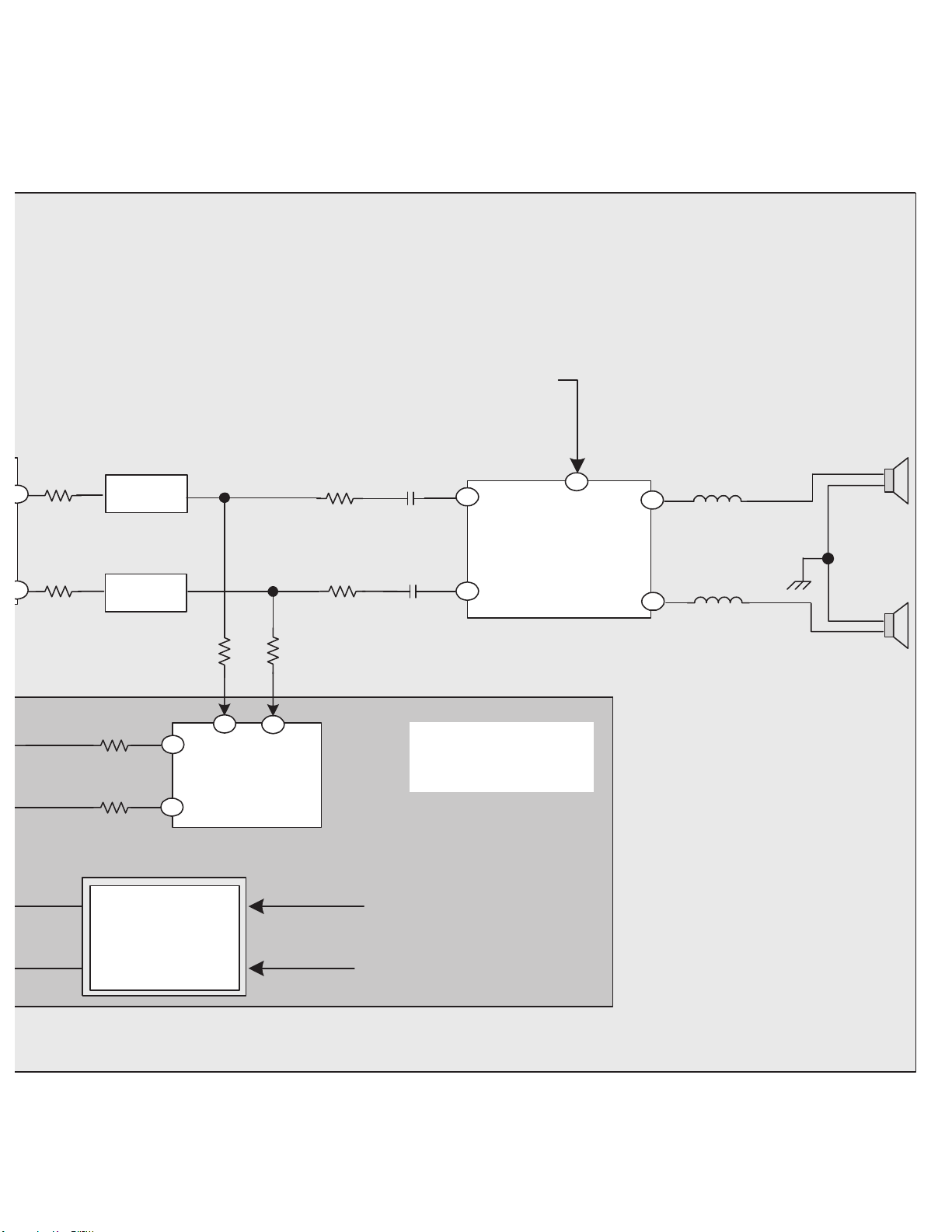
AUDIO MUTE
FROM MPU
3
0
2
R2451
R2452
Q2452
Q2451
R2325
R2348
AUDIO
MUTE
CIRCUIT
R2338
1
7
R
5
3
IC2304
VAO
AMP
R2334
L
R2333
R2335
C2371
10
IN R
MUTE
6
IC2302
AUDIO OUT
C2375
18
IN L
AMP
H-BOARD
VAO MUTE FROM MPU
AUDIO MUTE FROM MPU
OUT R
OUT L
L2331
3
L2332
23
AUDIO BLOCK DIAGRAM 3/3 CT-32HC14J/UJ
