Panasonic CT-13R40C Owner’s Manual
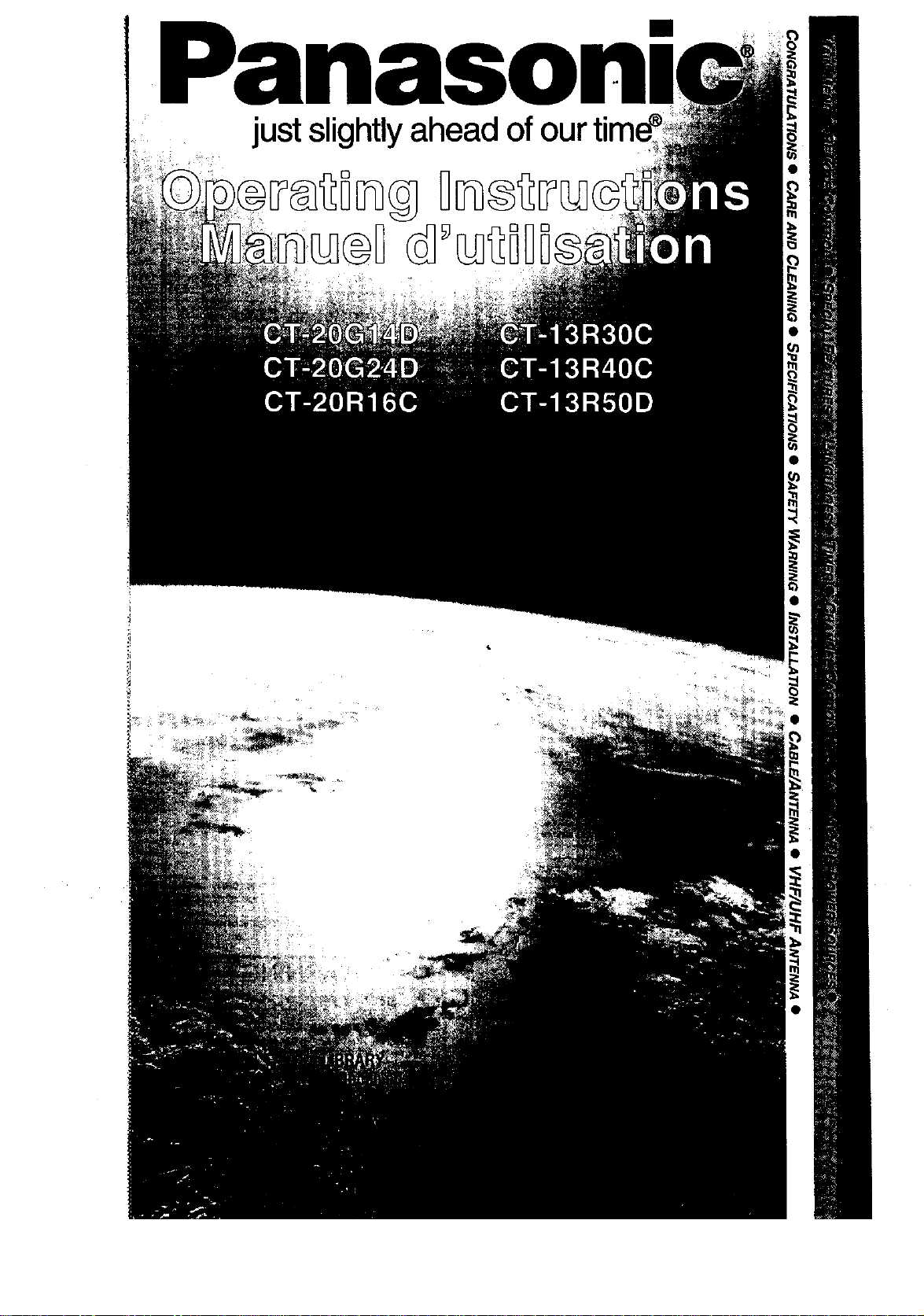
just slightly ahead of our tim_
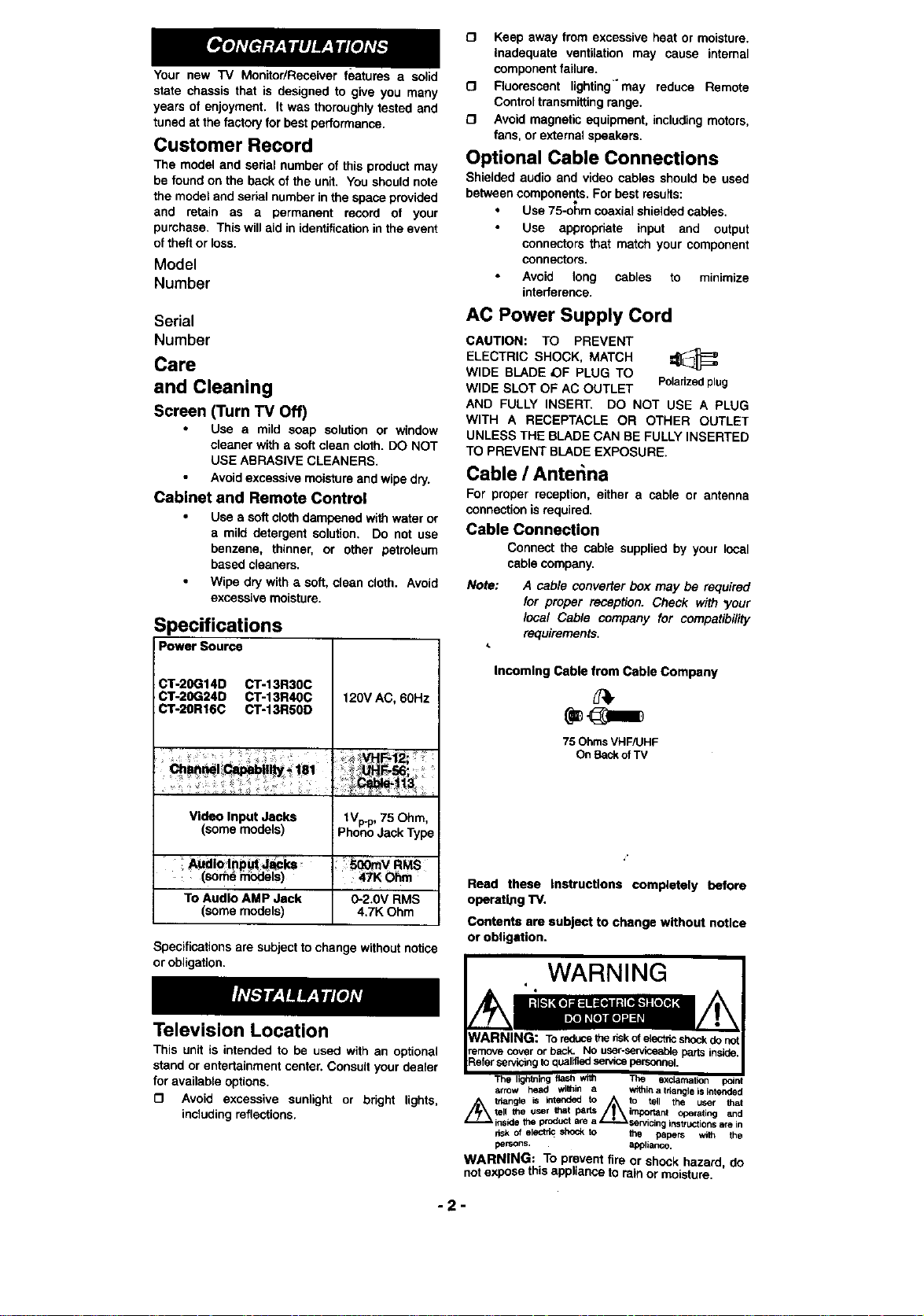
Your new "IV MonitodReceiver features a solid
state chassis that is designed to give you many
years of enjoyment. It was thoroughly tested and
tuned at the factory for best performance.
Customer Record
The model and sedal number of this product may
be found on the back of the unit. You should note
the modet and serial number in the space provided
and retain as a permanent record of your
purchase. This will aid in identification in the event
of theft or loss.
Model
Number
Serial
Number
Care
and Cleaning
Screen (Turn TV Off)
Use a mild soap solution or window
cleaner with a soft clean cloth. DO NOT
USE ABRASIVE CLEANERS.
Avoid excessive moisture and wipe dry.
Cabinet and Remote Control
Use a soft cloth dampened with water or
a mild detergent solution. Do not use
benzene, thinner, or other petroleum
based cleaners.
Wipe dry with a soft, cle_n cloth. Avctd
excessive moisture.
Specifications
Power Source
CT-20G14D CT-t3R30C
CT-20G24D CT-13R40C 120V AC, 60Hz
CT-20R16C CT-13R50D
{_ Keep away from excessive heat or moisture.
Inadequate ventilation may cause intemal
component failure.
C3 Fluorescent lighting" may reduce Remote
Control transmitting range.
Avok:tmagnetic equipment, including motors,
fans, or external speakers.
Optional Cable Connections
Shieldod audio and video cables should be used
between components. For best resuffs:
Use 75-ohm coaxial shielded cebies.
Use apprepriete input and output
connectors that match your component
connectors.
Avoid tong cables to minimize
intederence.
AC Power Supply Cord
CAUTION: TO PREVENT
ELECTRIC SHOCK, MATCH
WIDE BLADE dOF PLUG TO
WIDE SLOT OF AC OUTLET Polarized plug
AND FULLY INSERT. DO NOT USE A PLUG
WITH A RECEPTACLE OR OTHER OUTLET
UNLESS THE BLADE CAN BE FULLY INSERTED
TO PREVENT BLADE EXPOSURE.
Cable / Antenna
For proper reception, either a cable or antenna
connection is required.
Cable Connection
Connect the cable supplied by your local
cable company.
No_:
A cable converter box may be required
for proper reception. Check with *your
local Cable company for compatibility
requirements.
Incoming Cable from Cable Company
a!,
75 Ohms VHFAJHF
OnBackof TV
Video input Jacks
(some models)
_dio:lnp_ _ks
(som_ m0dels_
To Audio AMP Jack
(some models)
Specifications are subject to change without notice
or obligation.
t Vp.p, 75 Ohm,
Phono Jack Type
_00mV RMS
47K Ohm
0-2.0V RMS
4.7K Ohm
Television Location
This unit is intended to be used with an optional
stand or entertainment center. Consult your dealer
for available options.
(_ Avoid excessive sunlight or bright lights,
including reflections.
Read these Instructions completely before
operat_g TV.
Contents are subject to change without notice
or obligation.
arrow head wllhin a within a td=ngle is intended
triangle is intended to to tell the user that
dsk of electric shock to the papers with the
persons, appliance.
WARNING: To prevent fire or shock hazard, do
not expose this appliance to rain or moisture.
-2-
point
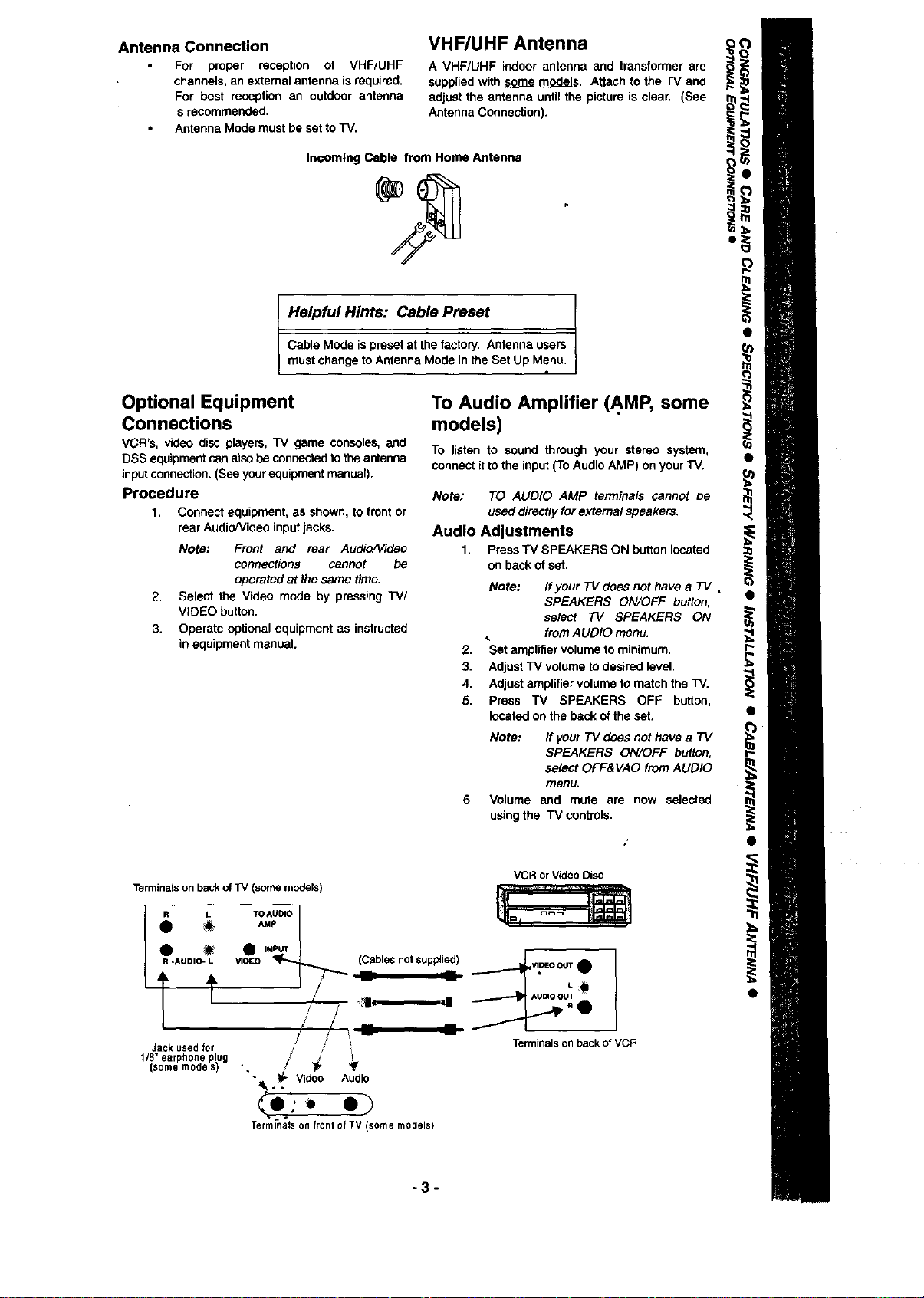
Antenna Connection VHF/UHF Antenna !i /
Optional .... some
For proper reception of VHF/UHF A VHF/UHF indoor antenna and transformer are
channels, an external antenna is required, suppJiedwith _, Attach to the TV and
For best reception an outdoor antenna adjust the antenna until the picture is clear, (See _ _
Antenna Mode must be set to TV.
is recommended. Antenna Connection). -o_!_
Incoming Cable from Home Antenna _(_
"Gr_:°JJ:i_uo
now selected
r
t
_iyi_; _ TermiRa,s or1 back of VCR
models)Termi'nalson frontof TV (some
