PANASONIC CSUW9GKE, CSUW12GKE, CUUW12GKE User Manual [en, nl, it, es]

POWER TIMER
F566242
Operating Instructions
Air Conditioner
Indoor Unit Outdoor Unit
CS-UW9GKE CU-UW9GKE
CS-UW12GKE CU-UW12GKE
G
Q
U
U
ENGLISH 2 ~ 7
Before operating the unit,
read these operating
instructions thoroughly
and keep them for future
reference.
ESPAÑOL 8 ~ 13
Antes de utilizar la unidad,
sírvase leer atentamente
estas instrucciones
I
C
K
I
G
D
A
U
R
I
D
A
E
P
/
I
G
D
U
A
Í
/
S
A
N
R
E
Á
L
P
L
I
E
D
G
A
I
/
D
S
de funcionamiento y
conservarlas como futuro
elemento de consulta.
Manufactured by:
PANASONIC HOME APPLIANCES AIRCONDITIONING (GUANGZHOU) CO., LTD.
ZHONGCUN, PANYU DISTRICT, GUANGZHOU CITY,
GUANGDONG PROVINCE, CHINA.
ITALIANO 14 ~ 19
Prima di utilizzare l’unità
si prega di leggere
attentamente le istruzioni
e di conservare questo
opuscolo per potervi fare
riferimento in futuro.
NEDERLANDS 20 ~ 25
Lees voor u het
apparaat gebruikt deze
gebruiksinstructies grondig
na en bewaar ze voor
toekomstig gebruik.
© 2006 Panasonic HA Air-Conditioning
(Guangzhou) Co., Ltd. All rights
reserved. Unauthorized copying and
distribution is a violation of law.
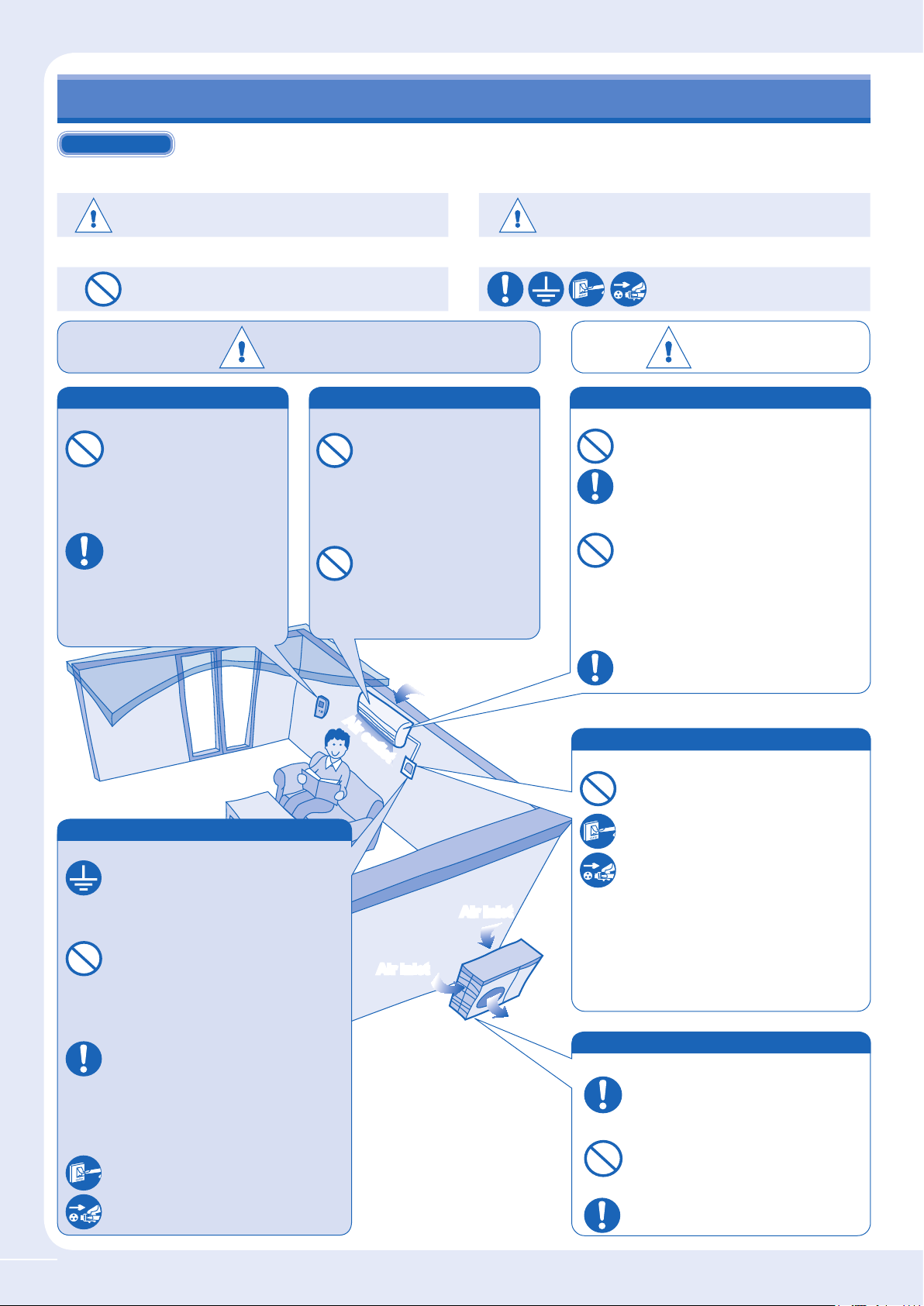
SAFETY PRECAUTIONS
DEFINITION
To prevent personal injury, injury to others, or property damage, please observe the following.
Incorrect operation due to failure to follow instructions may cause harm or damage, the seriousness of which is classied as below:
Warning
The instructions to be followed are classied by the following symbols:
This symbol denotes an action that is
PROHIBITED.
This sign warns of death or serious
injury.
Caution
This sign warns of injury or damage
to property.
These symbols denote actions
that are COMPULSORY.
Remote Control
During Operation
• Do not use rechargeable
(Ni-Cd) batteries.
• Do not allow infants and
small children to play with
the remote control to prevent
them from accidentally
swallowing the batteries.
• Remove the batteries if the
unit is not going to be used
for a long period of time.
• New batteries of the same
type must be inserted
following the polarity stated
to prevent malfunction of the
remote control.
Warning
During Installation
During Operation
Indoor Unit
• Do not install, remove and
reinstall the unit by yourself;
improper installation will
cause leakage, electric shock
or re. Please consult an
authorized dealer or specialist
for the installation work.
• Do not insert your ngers or
other objects into the indoor
unit.
• Do not attempt to repair the
unit by yourself.
• Do not place anything on the
indoor unit.
Air inlet
Air outlet
Caution
Indoor Unit
During Installation
• Do not install the unit in a potentially
explosive atmosphere.
• Ensure that the drainage pipe is
connected properly. Otherwise, leakage
may occur.
During Operation
• Do not wash the unit with water, benzene,
thinner or scouring powder.
• Do not use for other purposes such as
preservation of food.
• Do not use any combustible equipment in
front of the airow outlet.
• Do not expose directly to cold air for a
long period.
• Aerate the room regularly.
Power Supply
During Operation
• Do not pull the cord to disconnect the
plug.
Power Supply
During Installation
• This equipment must be earthed and
installed with ELCB. Otherwise, it may
cause electrical shock or re in case of
malfunction.
During Operation
• Do not share the same power outlet with
other equipment.
• Do not modify power cords.
• Do not use extension cords.
• Do not operate with wet hands.
• Do not operate or stop the unit by
inserting or pulling out the power plug.
• Insert the power plug properly.
• Use the specied supply cord.
• If the supply cord is damaged, it must be
replaced by the manufacturer, its service
agent or similarly qualied persons in
order to avoid a hazard.
• Dust on the electric power plug should
be periodically wiped with a dry cloth.
• In case of emergency or abnormal
conditions (burning, unusual odour, etc),
turn off the power supply and unplug.
Air inlet
Air inlet
• Switch off the power supply and unplug
before cleaning or servicing.
• Turn off the power supply and unplug if
the unit is not used for a long period of
time.
• This air conditioner is equipped with a
built-in surge protective device.
However, in order to further protect your
air conditioner from being damaged by
abnormally strong lightning activity, you
may want to disconnect it from the power
supply. Do not touch the air conditioner
during lightning, it may cause electric
shock.
Air outlet
Outdoor Unit
During Installation
• Ensure that the drainage pipe is
connected properly. Otherwise, leakage
may occur.
During Operation
• Do not sit or place anything on the
outdoor unit.
• Do not insert your ngers or other
objects into the outdoor unit.
• After long periods of use, make sure the
installation rack is not damaged.
2

REGULATORY INFORMATION
Pb
Terminals
wires
live
neutral
colours
(GB Standard)
brown
blue
red
black
green-yellow
earth
green/yellow
The appliance is not intended for use by young children or the inrm person without
supervision. Young children should be supervised to ensure that they do not play with the
appliance.
ENVIRONMENTAL REQUIREMENTS
Battery Disposal
The batteries must be recycled or disposed of properly.
INFORMATION FOR USERS ON COLLECTION
AND DISPOSAL OF OLD EQUIPMENT AND
USED BATTERIES
These symbols on the products, packaging, and/or accompanying
documents mean that used electrical and electronic products and batteries
should not be mixed with general household waste.
For proper treatment, recovery and recycling of old products and used
batteries, please take them to applicable collection points, in accordance with
your national legislation and the Directives 2002/96/EC and 2006/66/EC.
By disposing of these products and batteries correctly, you will help to save
valuable resources and prevent any potential negative effects on human
health and the environment which could otherwise arise from inappropriate
waste handling.
For more information about collection and recycling of old products and
batteries, please contact your local municipality, your waste disposal service
or the point of sale where you purchased the items.
Penalties may be applicable for incorrect disposal of this waste, in
accordance with national legislation.
For business users in the European Union
If you wish to discard electrical and electronic equipment, please contact
your dealer or supplier for further information.
[Information on Disposal in other Countries outside the European Union]
These symbols are only valid in the European Union. If you wish to discard
these items, please contact your local authorities or dealer and ask for the
correct method of disposal.
Note for the battery symbol (bottom two symbol examples):
This symbol might be used in combination with a chemical symbol. In this case
it complies with the requirement set by the Directive for the chemical involved.
Thank you for purchasing
Panasonic Air Conditioner
TABLE OF CONTENTS
SAFETY PRECAUTIONS
2
REGULATORY INFORMATION
3
HOW TO OPERATE
4~5
CARE & CLEANING
6
TROUBLESHOOTING
7
PRODUCT SPECIFICATION
26
QUICK GUIDE
Back cover
ENGLISH
English English English English English English
OPERATION CONDITION
Use this air conditioner under the following temperature range.
Temperature (°C)
COOLING
HEATING
NOTICE: • This model is not suitable for 24 hours non-stopping operation in heating mode below -5°C. When
Replacement or installation of power plugs shall be performed by authorized/
qualied personnel only. The wires in this mains lead are coloured in accordance
with the following code:
Wiring colour may vary depending on a country wiring code’s standard.
Maximum
Minimum
Maximum
Minimum
the outdoor temperature is below -5°C and you use this model out of above conditions, the outdoor
unit might be frozen up and stop operation for protection control.
Indoor Outdoor
*DBT *WBT *DBT *WBT
32 23 43 26
21 15 21 15
27 – 24 18
20 – -5 -6
*DBT: Dry bulb temperature
*WBT: Wet bulb temperature
Note:
The illustrations in this manual are for
explanation purposes only and may differ
from the actual unit. It is subjected to change
without notice for future improvement.
3

AUTO
HEAT
COOL
DRY
FAN
SPEED
AIR
SWING
POWER TIMER
HOW TO OPERATE
AUTO HEAT
DRY COOL
REMOTE CONTROL PREPARATION
REMOTE CONTROL PREPARATION
Inserting the batteries
Pull out
Close
• The retention period of batteries might be affected
to be shorter because of the using times of the
remote control, even less than one year.
MODE OPERATION
MODE OPERATION
Insert AAA or
R03 batteries
REMOTE CONTROL TRANSMITTER
• Make sure it is not
obstructed.
• Certain uorescent lights
may interfere with signal
transmission. Please
consult your nearest
dealer.
INDICATOR
INDICATOR
Maximum distances : 8m
RECEIVER
RECEIVER
Select Turn on Adjust
temperature
AUTO MODE - FOR YOUR CONVENIENCE
• Unit selects the operation mode according to the room
temperature.
• Once auto mode is selected, the unit will operate at the
standard setting temperature.
• To change the standard setting temperature, press for
“ ” or for “
Room
temperature
23°C & above Cool 25°C 27°C 23°C
Below 23°C Dry 22°C 24°C 20°C
Below 20°C Heat 21°C 23°C 19°C
HEAT MODE - TO ENJOY WARM AIR
• In heat mode, it takes a while for the unit to warm up. The
power indicator blinks during this operation.
• Recommended temperature: 20°C ~ 24°C
COOL MODE - TO ENJOY COOL AIR
• Recommended temperature: 26°C ~ 28°C
Operation
mode
”.
Standard
setting
temperature
(+2°C)
(–2°C)
LCD display
4
DRY MODE - TO DEHUMIDIFY THE
ENVIRONMENT
• During soft dry operation, the indoor fan operates at low
fan speed to give a very gentle cooling operation.
• Recommended temperature: 1°C ~ 2°C lower than room
temperature.
● Forheat,coolanddrymodes,therangeof
temperature can be selected from 16°C ~ 30°C.
Notes:
• Use a screwdriver to short the two Reset Terminals on the
back of remote control to restore the remote control's default
setting.
• Remove the batteries if the unit is not to be used for a long
period.

AUTO
HEAT
COOL
DRY
FAN
SPEED
AIR
SWING
FEATURE OPERATION
FEATURE OPERATION
TO SELECT FAN SPEED
• There are 3 fan speeds, as well
as automatic*.
* For automatic fan speed,
the speed of the indoor fan
is automatically adjusted
according to the operation.
TO ADJUST AIRFLOW
DIRECTION
• To ventilate air in the room.
• There are 5 selections in addition to automatic
vertical airow direction.
• If automatic vertical airow direction has
been set, the louver swings up and down
automatically.
• Please do not adjust the vertical airow
direction louver manually.
• Horizontal airow direction louver could
be only adjusted manually. Be careful not
to insert your ngers into the unit to avoid
injuring by cross-ow fan.
ENGLISH
TIMER SETTING
TIMER SETTING
TO SET THE TIMER
• When you want the air conditioner to turn ON or OFF automatically.
Select ON/OFF timer and Set
the ON/OFF time hourly.
Conrm
the setting.
TocancelONorOFFtimer,press .
• The timer indicator of the indoor unit will light up during the timer
operation.
• When the ON-TIMER is set, operation will start 15 minutes before
the actual set time in cooling operation and 30 minutes in heating
operation.
• If you press ope ration button dur ing the t ime r setting
operation, timer setting will be cancelled.
• When a power failure occurs, the timer setting will be cancelled.
Once power is resumed, reset the timer.
Hints
■ Temperature setting of 1°C higher in cool mode or
2°C lower in heat mode than the desired temperature
performs a 10% power saving.
■ To reduce power consumption during cool mode, close
the curtains to prevent the sunlight and heat from
coming in.
● Toturnofftheairconditioner,press .
5

AirQualityAirQuality
TIMER
POWER
CARE & CLEANING
Switch off the power supply before cleaning
AIR FILTER
AIR FILTER
Vacuum, wash and dry.
• It is recommended to clean air lters once every 2 weeks.
• Wash/rinse the lters gently with water to avoid damage to the
lter surface.
• Dry the lters thoroughly under the shade, away from re or
direct sunlight.
• Replace any damaged lter.
Part no.: CS-UW12GKE:CWD001168
CS-UW9GKE: CWD001110
INDOOR UNIT
INDOOR UNIT
Wipe the unit
gently with a
soft, dry cloth.
Remove
CS-UW12GKE CS-UW9GKE
FRONT PANEL
FRONT PANEL
Raise and pull to
AIRFLOW DIRECTION
AIRFLOW DIRECTION
LOUVER
LOUVER
remove. Wash
and dry.
WASHING INSTRUCTIONS
• Do not use benzene, thinner or scouring powder.
• Use only soap ( pH7) or neutral household detergent.
• Do not use water hotter than 40°C.
Hints
■ Clean the lter regularly for best performance and to reduce
power consumption.
■ Please consult your nearest dealer for seasonal inspection.
Remove
AUTO OFF/ON BUTTON
AUTO OFF/ON BUTTON
If the remote control is misplaced or malfunctioned.
Action Mode
Press once Automatic
Press and hold until you hear one
beep sound, then release
• To turn off, press the AUTO OFF/ ON button again.
Toswitchofftheremotecontrolsignalreceivingsound,
press the button and hold for approximate 10 seconds
untildoublebeepsoundisheard,thenrelease.
• Repeat the above step if you want to switch on the
signal receiving sound.
Toswitchofftheautorestartcontrol,pressthebutton
and hold for approximate 15 seconds until triple beep
soundisheard,thenrelease.
• To switch on the auto restart control, repeat the above step.
Force Cooling
Note
■ If chemical cloth is used to wipe the unit, instruction for the
cloth should be followed.
6
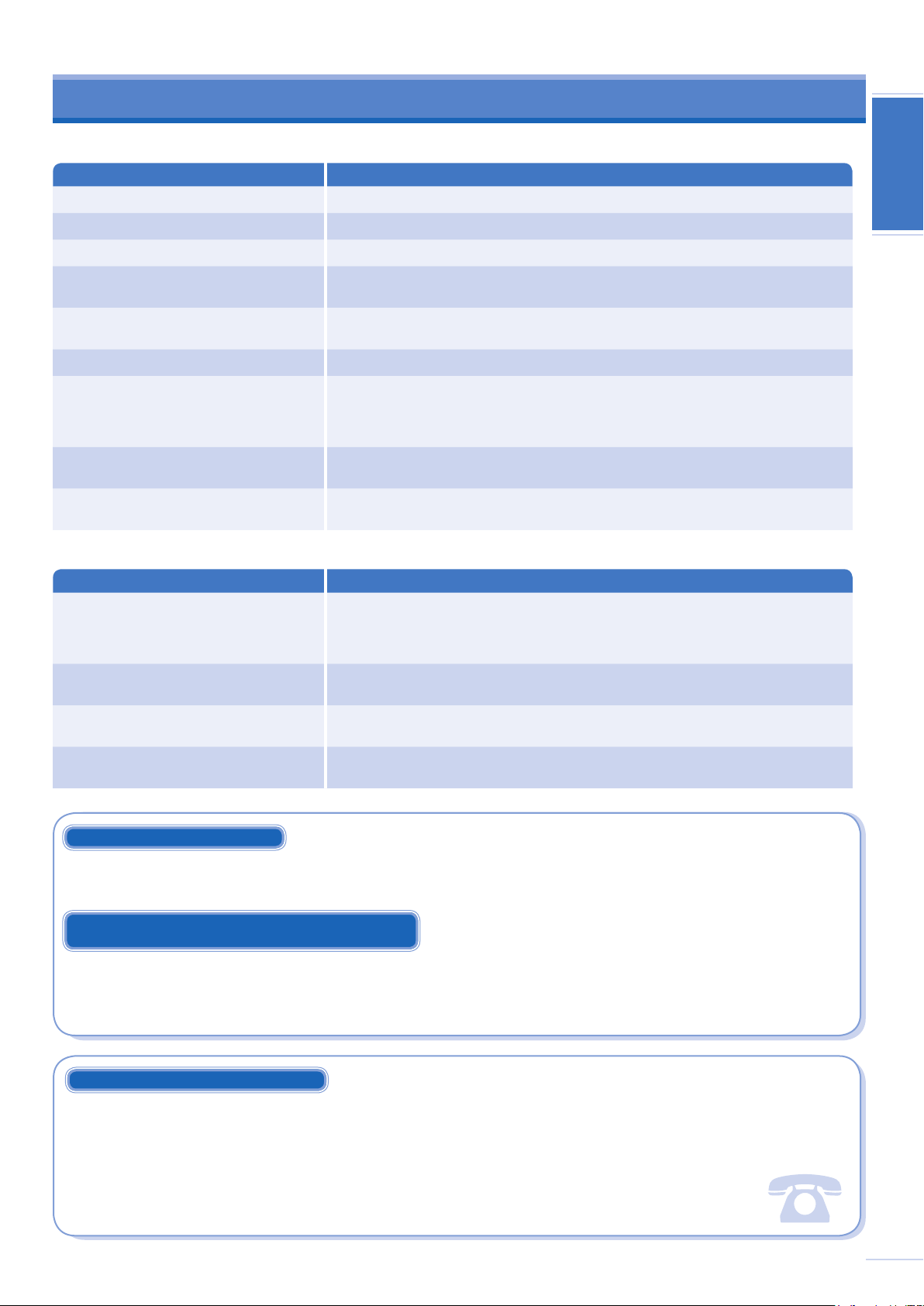
TROUBLESHOOTING
The following symptoms do not indicate malfunction.
Symptom Cause
Mist emerges from indoor unit.
Waterowingsoundduringoperations.
The room has a peculiar odour.
Indoor fan stops occasionally during
automatic fan speed setting.
Operation is delayed a few minutes after
restart.
Outdoor unit emits water/steam.
The unit operates automatically when
power is resumed after a power failure.
Power indicator blinks during operation
and the indoor fan is stopped.
Indoor fan stops occasionally during
heating operation.
Check the following before calling for servicing.
Symptom Check
Heating/Cooling operation is not working
efciently.
Noisy during operation.
Remote control does not work.
The unit does not work.
■
Condensation effect due to cooling process.
■
Refrigerant ow inside the unit.
■
This may due to damp smell emitted by the wall, carpet, furniture or clothing.
■
This helps to remove the surrounding odours.
■
The delay is a protection to the unit’s compressor.
■
Condensation or evaporation occurs on pipes.
■
It is the Auto Restart function of the unit. Operation will be restarted automatically under the
previous operation mode and airow direction when power is resumed as the operation is
not stopped by remote control .
■
To cancel the Auto Restart Control, please refer to page 6.
■
The unit is in defrost mode, and the melted frost is drained from the outdoor unit.
■
To avoid unintended cooling effect.
■
Set the temperature correctly.
■
Close all doors and windows.
■
Clean or replace the air lters.
■
Clear any obstruction at the air inlet and air outlet vents.
■
Check if the unit has been installed at an incline.
■
Close the front panel properly.
■
Insert the batteries correctly.
■
Replace weak batteries.
■
Check if the circuit breaker is tripped.
■
Check if timers have been set.
ENGLISH
FOR EXTENDED NON-USE
• Activate heat mode for 2~3 hours to thoroughly dry the unit.
• Turn off the power supply and unplug.
• Remove the remote control batteries.
SEASONAL INSPECTION AFTER EXTENDED
NON-USE
• Checking of remote control batteries.
• No obstruction at air inlet and air outlet vents.
• After 15 minutes of operation, it is normal to have the following temperature difference between air inlet and air outlet vents:
Cooling: ≥ 8°C
Heating: ≥ 14°C
NON SERVICEABLE CRITERIAS
TURN OFF POWER SUPPLY and CALL Authorized Distributor under the following conditions:
• Abnormal noise during operation.
• Water/foreign particles have entered the Remote Control.
• Water leaks from Indoor unit.
• Circuit breaker switches off frequently.
• Power cord becomes unnaturally warm.
• Switches or buttons are not functioning properly.
• The timer indicator blinks and the unit can not be operated.
7
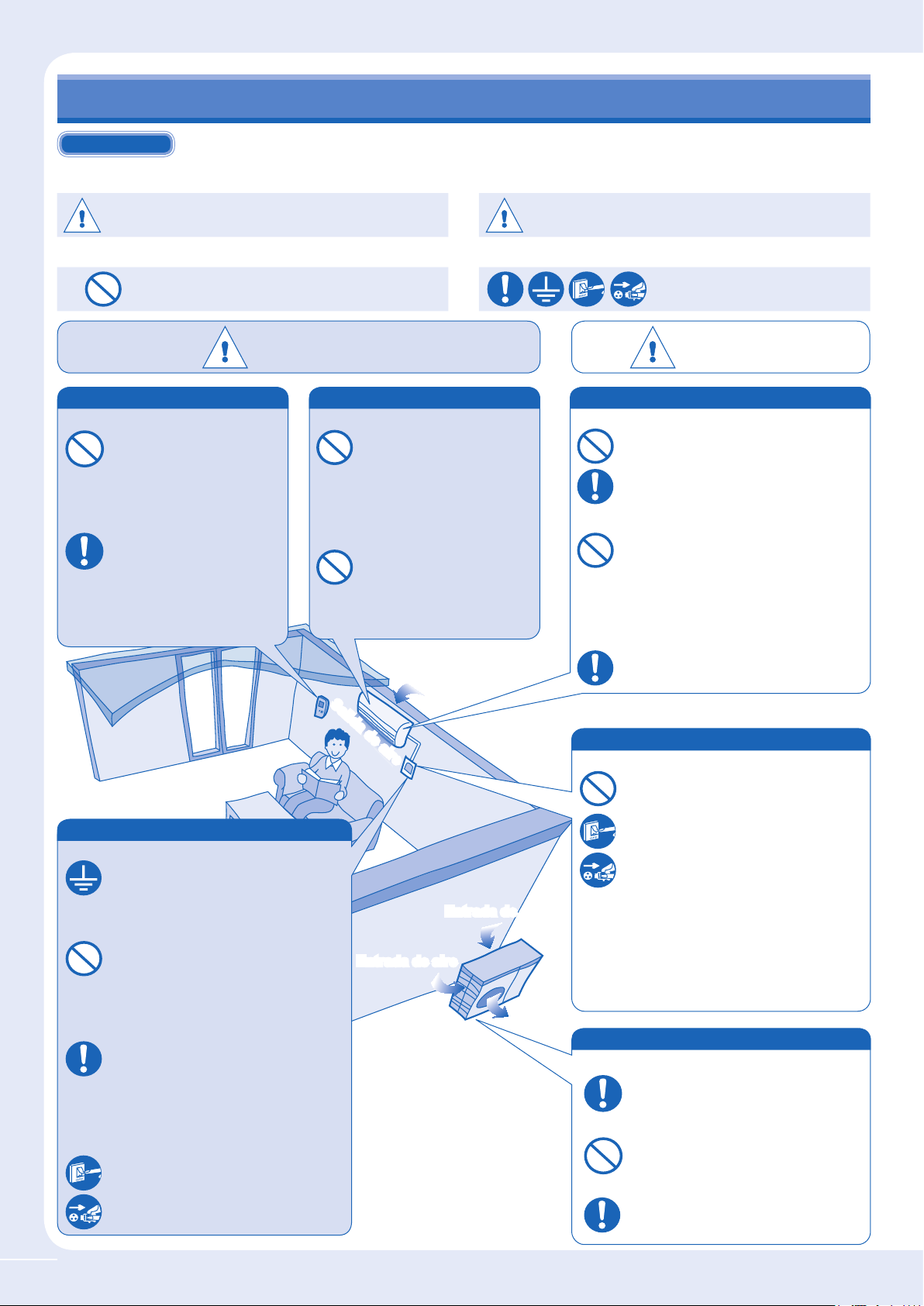
PRECAUCIONES DE SEGURIDAD
DEFINICIÓN
Para prevenir daños personales, daños a otras personas o daños materiales, se deben seguir las instrucciones siguientes.
El uso incorrecto por no seguir las instrucciones puede causar daños o averías, su gravedad se clasica con las indicaciones siguientes:
Advertencia
Las instrucciones que deben seguirse están clasicadas mediante los siguientes símbolos:
Este símbolo denota una acción que está
PROHIBIDA.
Esta indicación advierte del posible
peligro de muerte o de daños graves.
Precaución
Esta indicación advierte de los posibles
daños o desperfectos materiales.
Estos símbolos denotan acciones
que son OBLIGATORIAS.
Mando a Distancia
Durante el funcionamiento
• No utilice pilas recargables
(Ni-Cd).
• No permita que bebés y
niños pequeños jueguen
con el mando a distancia
para evitar que ingieran
accidentalmente las pilas.
• Extraiga las pilas si no va a
utilizar la unidad durante un
periodo prolongado de tiempo.
• Para que el mando a distancia
funcione bien, es necesario
insertar las pilas según la
polaridad indicada.
Advertencia
Durante la instalación
Durante el funcionamiento
Salida de aire
Unidad Interior
•
No instale, desinstale ni reinstale
la unidad usted mismo; una
instalación incorrecta podría
causar fugas de agua, descargas
eléctricas o incendios. Consulte
con un distribuidor autorizado o
con un especialista para realizar
el trabajo de instalación.
• No introduzca sus dedos u
otros objetos dentro de la
unidad interior.
• No intente reparar la unidad
usted mismo.
• No coloque nada sobre la
unidad interior.
Entrada de aire
Precaución
Unidad Interior
Durante la instalación
• No instale la unidad en una atmósfera
potencialmente explosiva.
•
Verique que los tubos de drenaje estén
conectados adecuadamente. De lo contrario,
podrían producirse pérdidas de agua.
Durante el funcionamiento
• No lave la unidad con agua, benceno,
disolvente o limpiador en polvo.
•
No utilice la unidad para otros nes, como la
conservación de alimentos.
• No utilice ningún equipo combustible en la
dirección del ujo de aire.
• No se exponga directamente al aire frío
durante un periodo prolongado de tiempo.
• Ventile la habitación con regularidad.
Fuente de energía
Durante el funcionamiento
• No tire del cable para desconectar el
enchufe.
Fuente de energía
Durante la instalación
•
Este equipo debe estar conectado a tierra e instalado
con interruptor de circuito con toma de tierra. De lo
contrario, podría provocar descargas eléctricas o un
incendio en caso de mal funcionamiento.
Durante el funcionamiento
• No conecte otros aparatos a la misma
toma de corriente.
•
No manipule los cables de alimentación.
• No utilice cables de extensión.
•
No utilice la unidad con las manos mojadas.
•
No ponga en funcionamiento ni pare la unidad
enchufando o desenchufando el enchufe.
• Inserte el enchufe correctamente.
•
Utilice el cable de alimentación especi cado.
•
Para evitar riesgos, si el cable de alimentación
está dañado y es necesario cambiarlo, deberá
hacerlo el fabricante, un representante del
servicio técnico o una persona cualicada.
• Limpie de vez en cuando, con un paño
seco, el polvo sobre el enchufe de energía.
• En caso de emergencia o si se detecta
una situación anómala (por ejemplo, olor a
quemado), apague y desenchufe la unidad.
Entrada de aire
Entrada de aire
Salida de aire
• Apague la unidad y desenchufe antes de
proceder a la limpieza o al mantenimiento.
• Desconecte la unidad y desenchúfela
si no va a utilizarla durante un periodo
prolongado de tiempo.
• Este aparato de aire acondicionado dispone
de un dispositivo incorporado de protección
frente a sobrecargas. Sin embargo, y
para evitar posibles averias provocadas
por tormentas eléctricas especialmente
violentas, se recomienda desenchufar
la unidad. No toque el aparato de aire
acondicionado si hay tormentas: podría
sufrir una descarga eléctrica.
Unidad Exterior
Durante la instalación
•
Verifique que los tubos de drenaje estén
conectados adecuadamente. De lo contrario,
podrían producirse pérdidas de agua.
Durante el funcionamiento
• No instale o coloque objeto alguno sobre
la parte exterior de la unidad.
• No introduzca sus dedos u otros objetos
dentro de la unidad exterior.
•
Después de haber utilizado la unidad durante
periodos de tiempo prolongados, compruebe
que el bastidor de instalación no esté dañado.
8
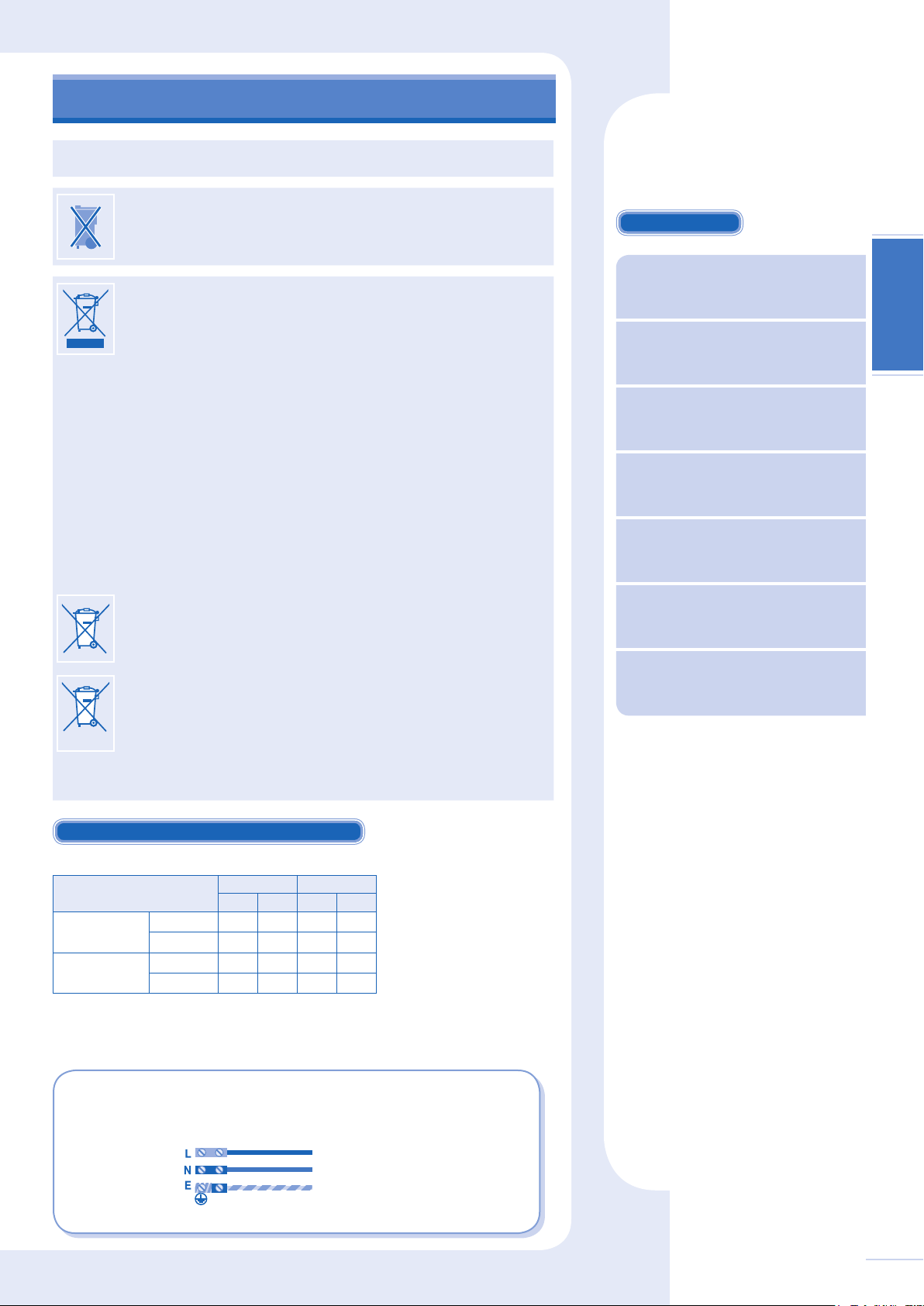
INFORMACIÓN REGLAMENTARIA
Pb
Terminales
alambres
vivo
neutro
colores (norma GB)
marrón
azul
rojo
negro
verde-amarillo
tierra
verde/amarillo
Este aparato no debe ser utilizado por niños ni por personas discapacitadas sin
supervisión. Se debe vigilar que los niños no jueguen con el aparato.
REQUISITOS MEDIOAMBIENTALES
Cómo deshacerse de las pilas
Debe reciclar las pilas o deshacerse de ellas correctamente.
INFORMACIÓN PARA USUARIOS SOBRE
LA RECOLECCIÓN Y ELIMINACIÓN DE
APARATOS VIEJOS Y BATERÍAS USADAS
Estos símbolos en los productos, embalajes y/o documentos adjuntos,
signican que los aparatos eléctricos y electrónicos y las baterías no
deberían ser mezclados con los desechos domésticos.
Para el tratamiento apropiado, la recuperación y el reciclado de aparatos
viejos y baterías usadas, por favor, observe las normas de recolección
aplicables, de acuerdo a su legislación nacional y a las Directivas
2002/96/CE y 2006/66/CE.
Al desechar estos aparatos y baterías correctamente, Usted estará
ayudando a preservar recursos valiosos y a prevenir cualquier potencial
efecto negativo sobre la salud de la humanidad y el medio ambiente que, de
lo contrario, podría surgir de un manejo inapropiado de los residuos.
Para mayor información sobre la recolección y el reciclado de aparatos y
baterías viejos, por favor, contacte a su comunidad local, su servicio de
eliminación de residuos o al comercio donde adquirió estos aparatos.
Podrán aplicarse penas por la eliminación incorrecta de estos residuos, de
acuerdo a la legislación nacional.
Para usuarios empresariales en la Unión Europea
Si usted desea descartar aparatos eléctricos y electrónicos, por favor
contacte a su distribuidor o proveedor a n de obtener mayor información.
[Informacion sobre la Eliminación en otros Países fuera de la Unión
Europea]
Estos símbolos sólo son válidos dentro de la Unión Europea. Si desea
desechar estos objetos, por favor contacte con sus autoridades locales o
distribuidor y consulte por el método correcto de eliminación.
Nota sobre el símbolo de la bateria (abajo, dos ejemplos de símbolos):
Este símbolo puede ser usado en combinación con un símbolo químico.
En este caso, el mismo cumple con los requerimientos establecidos por la
Directiva para los químicos involucrados.
Muchas gracias por elegir una
unidad de aire acondicionado
Panasonic
CONTENIDO
PRECAUCIONES DE SEGURIDAD
8
INFORMACIÓN REGLAMENTARIA
9
PARA PONER EN FUNCIONAMIENTO
10~11
CUIDADO Y LIMPIEZA
12
LOCALIZACIÓN DE AVERÍAS
13
SPECIFICACIONES DE PRODUCTO
26
GUÍA RÁPIDA
Cubierta trasera
ESPAÑOL
English English English English English
CONDICIONES DE FUNCIONAMIENTO
Utilice este aparato de aire acondicionado dentro del siguiente intervalo de temperaturas.
Temperatura (°C)
Enfriamiento
Calentamiento
AVISO: • Este modelo no está preparado para un funcionamiento continuo durante 24 horas en modo de
calefacción bajo -5°C. Cuando la temperatura exterior sea inferior a -5°C y utilice este modelo fuera
de las condiciones de arriba, la unidad exterior se podría congelar y parar el funcionamiento para
control de protección.
El reemplazo o la instalación de los enchufes debe realizarla personal autorizado
/calicado solamente. Los alambres de este cable principal tienen colores de acuerdo
al siguiente código:
El color de los alambres podría variar dependiendo de las normas de cableado del país.
Máxima
Mínima
Máxima
Mínima
Interior Exterior
*DBT *WBT *DBT *WBT
32 23 43 26
21 15 21 15
27 – 24 18
20 – -5 -6
*DBT: Temperatura en seco
*WBT: Temperatura en húmedo
Nota:
Las ilustraciones de este manual sirven
únicamente para describir las explicaciones y
pueden no coincidir exactamente con las del
aparato suministrado. Están sujetas a cambios
sin previo aviso con el n de mejorar el producto.
9
