Page 1
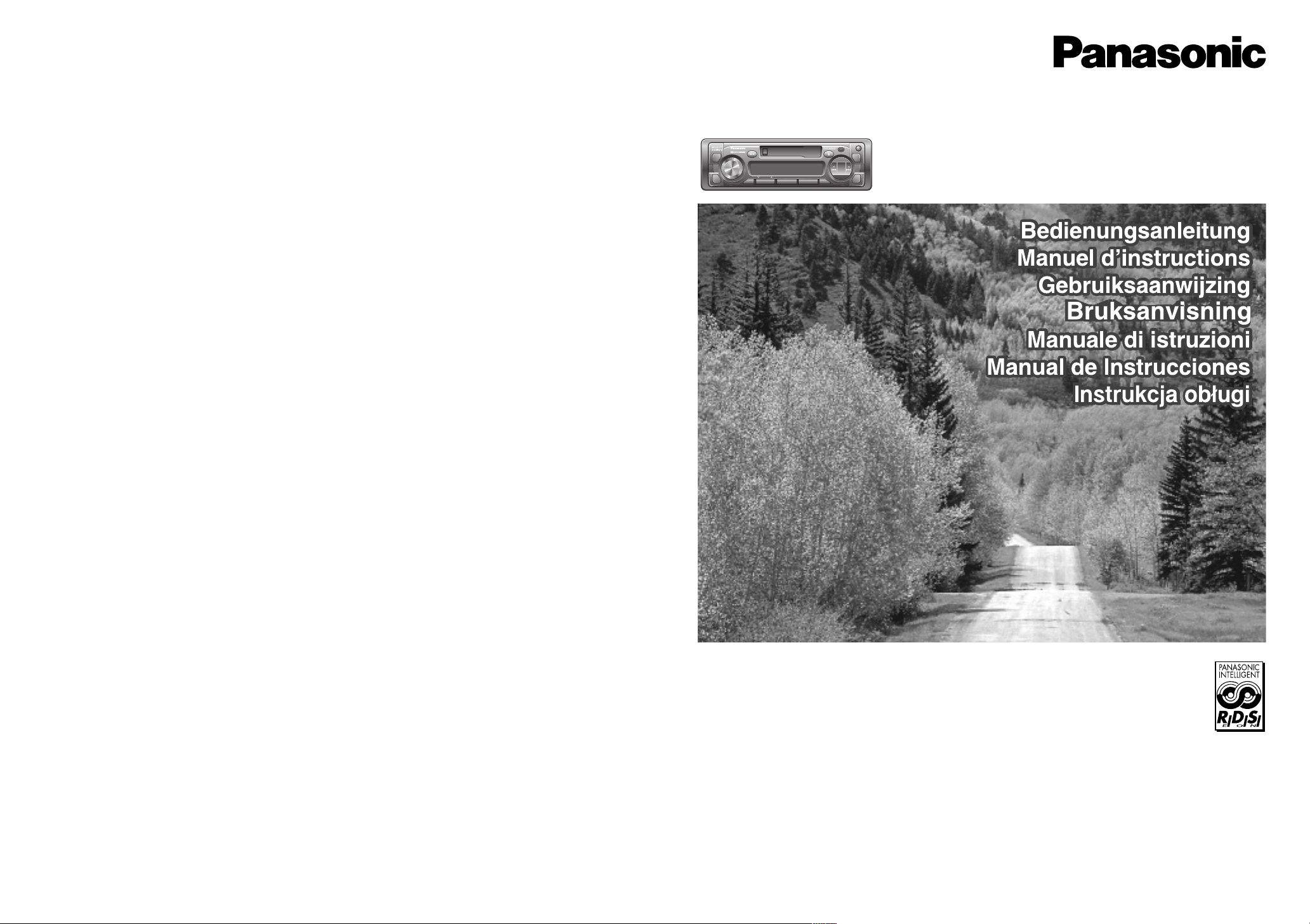
YEM284C382ZA TAMACO1202-0 Printed in China
Removable Front Panel
Cassette Player/Receiver with Changer Control
CQ-RD243N
Operating Instructions
¡Please read these instructions carefully before using this product and keep this manual for future reference.
¡Bitte lesen Sie diese Bedienungsanleitung vor der Verwendung dieses Produktes aufmerksam durch und bewahren Sie sie danach
für spätere Nachschlagzwecke sorgfältig auf.
¡Prière de lire ces instructions attentivement avant d’utiliser le produit et garder ce manuel pour l’utilisation ultérieure.
¡Leest u deze instructie alstublieft zorgvuldig door voor u dit product in gebruik neemt en bewaar deze handleiding voor later gebruik.
¡
Läs igenom bruksanvisningen innan navigeringssystemet tas i bruk. Spara bruksanvisningen för framtida behov.
¡Si prega di leggere attentamente queste istruzioni prima di usare questo prodotto e di conservare questo manuale per usi futuri.
¡Lea con atención estas instrucciones antes de utilizar el producto y guarde este manual para poderlo consultar en el futuro.
¡
Przeczytaj uwazænie instrukcjeç obs¬ugi przed rozpoczeçciem uzæywania urzaçdzenia i zachowaj jaç do uzæytku w przysz¬oóci.
R
EG
MODE
DISP
TRACK
M
O
N
O
/
L
O
C
TUNE
L
O
U
D
TA
MUTE MTL NR TPS REP B・S
DISC SCAN REPEAT RANDOM
1
2
3
46
APM
BAND
PWR
V
O
L
/
P
U
S
H
S
E
L
CQ-RD243
CT
PTY
REMOTE
AF
5
Matsushita Electric Industrial Co., Ltd.
Web site :http://www.panasonic.co.jp/global/
Page 2
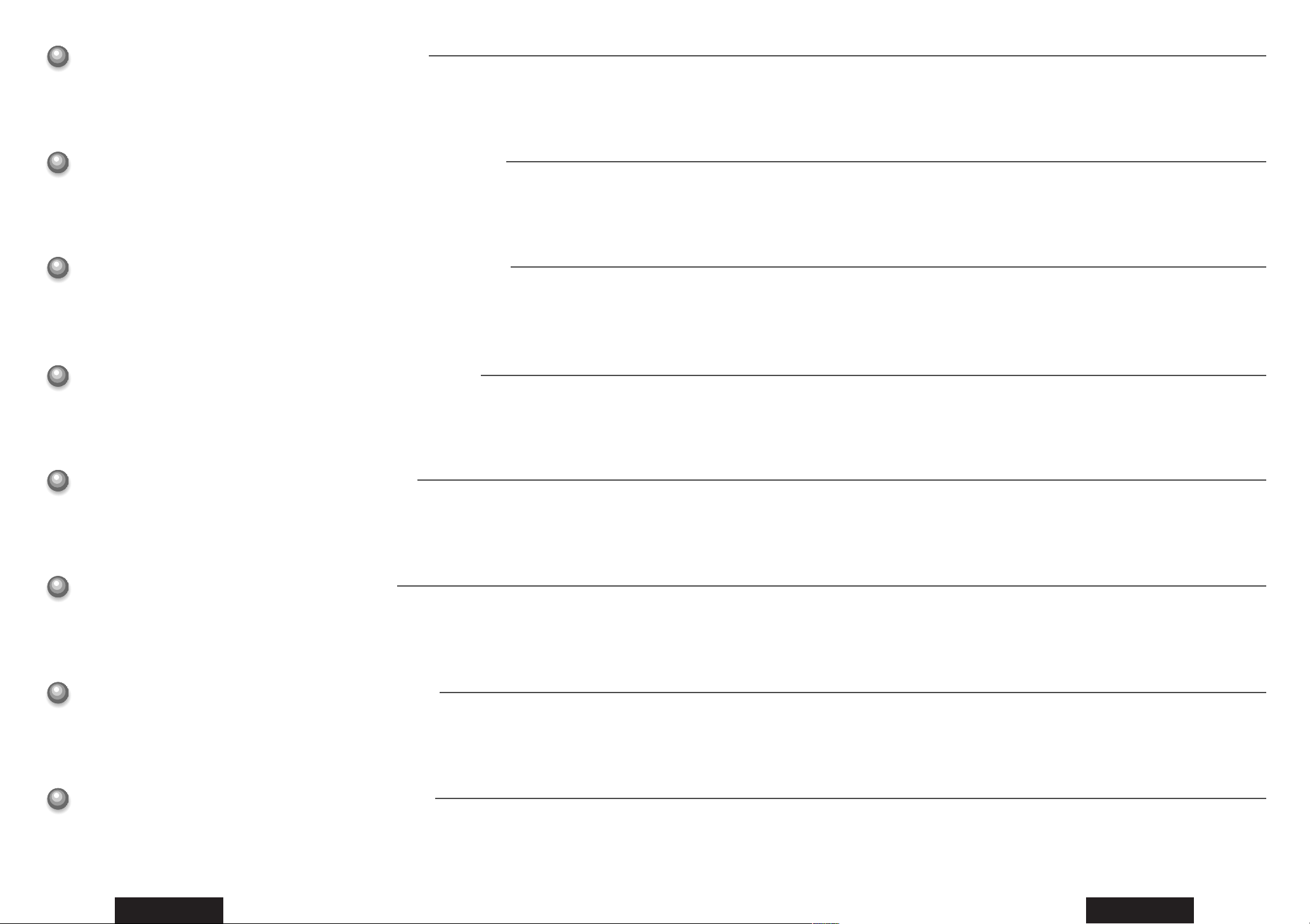
3
CQ-RD243N
2
CQ-RD243N
RDS (Radio Data System)................................. 10
Clock Setting..................................................... 13
Cassette T ape Pla yer......................................... 14
CD Changer Control.......................................... 16
Electrical Connections ..................................... 18
Installation......................................................... 20
Anti-Theft System ............................................. 23
Speaker Connections ....................................... 24
Fuse.................................................................... 24
Maintenance ...................................................... 24
Specifications.................................................... 25
Contents............................................................. 2
Precautions........................................................ 4
Accessories....................................................... 4
Remote Control Unit (Option).......................... 5
Power and Sound Controls.............................. 6
Radio.................................................................. 8
Contents
Page
CQ-RD243N
Removable Front Panel
Cassette Player/Receiver with
Changer Control
RDS (Radio-Datensystem)................................ 32
Uhrzeit (CT)........................................................ 35
Kassettenspieler ............................................... 36
CD-Wechslersteuerung..................................... 38
Elektrischer Anschluß...................................... 40
Einbau................................................................ 42
Diebstahlschutz................................................. 45
Anschluß der Lautsprecher ............................. 46
Sicherung........................................................... 46
Pflege ................................................................. 46
Technische Daten.............................................. 47
Inhaltsverzeichnis............................................. 2
Vorsichts-maßnahmen...................................... 26
Zubehör.............................................................. 26
Fernbedienung (Option)................................... 27
Stromversorgung und Klangregler.................. 28
Radio.................................................................. 30
Inhaltsverzeichnis
Seite
CQ-RD243N
Cassettenspieler/Receiver mit
Wechslersteuerung und
abnehmbarem Frontteil
Autoradio........................................................... 52
RDS (Système de données radio).................... 54
Réglage de l’horloge......................................... 57
Lecteur de cassette........................................... 58
Commande de changeur de disque CD.......... 60
Branchements électriques............................... 62
Installation......................................................... 64
Système antivol................................................. 67
Branchement des haut-parleurs...................... 68
Fusible................................................................ 68
Entretien............................................................. 68
Données techniques......................................... 69
Table des matières............................................ 2
Mesures de précaution..................................... 48
Accessoires....................................................... 49
Télécommande (Option)................................... 49
Interrupteur d’alimentation et commandes de
réglage de la sonorité
....................................... 50
Table des matières
Page
CQ-RD243N
Lecteur de cassettes / récepteur
à façade amovible et commande
de changeur de disque CD
RDS (Radio Data Systeem)............................... 76
Gelijk zetten van de klok .................................. 79
Cassettespeler................................................... 80
CD-wisselaar bediening.................................... 82
Elektrische aansluitingen................................. 84
Installatie............................................................ 86
Anti-diefstal systeem........................................ 89
Aansluitingen luidsprekers.............................. 90
Zekering............................................................. 90
Onderhoud......................................................... 90
Technische gegevens....................................... 91
Inhoudsopgave.................................................. 2
Voorzorgen ........................................................ 70
Toebehoren........................................................ 70
Afstandsbediening (los verkrijgbaar).............. 71
Stroomvoorziening en geluidsregeling........... 72
Radio.................................................................. 74
Inhoudsopgave
Bladzijde
CQ-RD243N
Cassettespeler/radio met CDwisselaar bediening en afneembaar voorpaneel
RDS (Radio Data System)................................120
Regolazione dell’orologio ...............................123
Riproduttore a cassette...................................124
Controllo del cambia CD .................................126
Collegamenti elettrici.......................................128
Installazione......................................................130
Sistema antifurto..............................................133
Collegamenti degli altoparlanti.......................134
Fusibile..............................................................134
Manutenzione...................................................134
Dati tecnici........................................................135
Indice.................................................................. 2
Precauzioni.......................................................114
Accessori..........................................................114
Telecomando (Opzionale)................................115
Comandi di alimentazione e del suono..........116
Radio.................................................................118
Indice
Pag.
CQ-RD243N
Sintoamplificatore / riproduttore
di cassette con controllo cambia
CD e frontalino estraibile
RDS (Sistema de datos radiofónicos)............142
Ajuste de la hora..............................................145
Reproductor de casetes..................................146
Control del cambiador de CD..........................148
Conexiones eléctricas.....................................150
Instalación ........................................................152
Sistema antirrobo.............................................155
Conexiones de los altavoces..........................156
Fusible...............................................................156
Mantenimiento..................................................156
Especificaciones..............................................157
Contenuto.......................................................... 2
Precauciones....................................................136
Accesorios........................................................136
Controlador remoto (opcional).......................137
Alimentación y controles del sonido .............138
Radio.................................................................140
Contenuto
Pag.
CQ-RD243N
Reproductor de casetes/receptor
con control de cambiador de CD
y panel frontal extraíble
RDS (Radio Data System)................................. 98
Tidsinställning..................................................101
Kassettbandspelare.........................................102
CD-växlarstyrning............................................104
Elektriska anslutningar....................................106
Montering..........................................................108
Stöldskyddsanordning....................................111
Anslutning av högtalare..................................112
Säkring..............................................................112
Underhåll...........................................................112
Tekniska data....................................................113
Innehåll............................................................... 2
Observera .......................................................... 92
Tillbehör............................................................. 92
Fjärrkontroll (tillval)........................................... 93
Ström- och ljudreglage..................................... 94
Radio.................................................................. 96
Innehåll
Sida
CQ-RD243N
Kassettspelare/radiomottagare
med CD-växlarstyrning och
löstagbar frontpanel
RDS (System Danych Radiowych) .....................164
Nastawianie zegara............................................167
Magnetofon kasetowy ........................................168
Sterowanie zmieniaczem p¬yt CD.......................170
Po¬açczenia elektryczne ......................................172
Montazæ ...............................................................174æ
Zabezpieczenie przed kradziezæaç
........................177
Pod¬açczenia zestawo;w g¬oónikowych................178
Bezpiecznik........................................................178
Konserwacja ......................................................178
Dane techniczne ............................................... 179
Spis treóci ........................................................... 2
S:rodki ostrozænoóci .............................................158
Wyposazæenie......................................................158
Pilot zdalnego sterowania (Opcja)......................159
Regulatory zasilania i dz;wieçku...........................160
Radio..................................................................162
Spis treóci
Strona
CQ-RD243N
Zdejmowany panel przedni Magnetofon kasetowy¶Odbiornik
radiowy z funkcjaç sterowania
zmieniaczem CD
Page 3
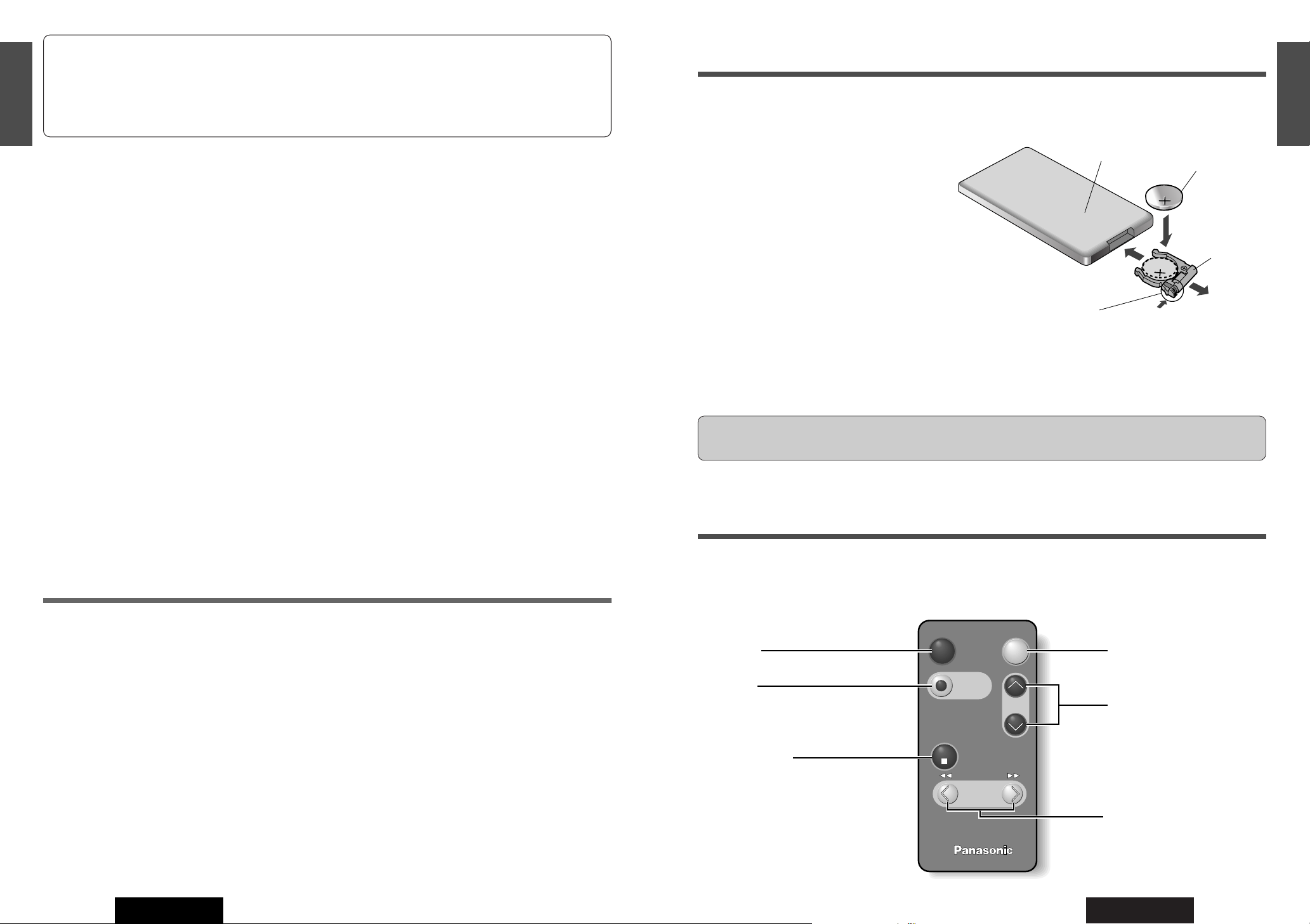
2
E
N
G
L
I
S
H
1
E
N
G
L
I
S
H
CQ-RD243N
5
CQ-RD243N
4
Panasonic welcomes you to their constantly growing family of electronic products owners.
We endeavor to give you the advantages of precise electronic and mechanical engineering, manufactured
with carefully selected components, and assembled by people who are proud of the reputation their work
has built for our company. We know this product will bring you many hours of enjoyment, and after you
discover the quality, value and reliability we have built into it, you too will be proud to be a member of our
family.
Precautions
Volume Level
For your driving safety, keep the volume level low enough to be aware of road
and traffic conditions.
Car Washing
To avoid electrical shorts which may cause fire, or other damage, do not
expose this Product (including the speakers and tape) to water or excessive
moisture.
Car Ventilation
If your car is parked for several hours in direct sunlight, the temperature inside the car may become very high. It is advisable to
drive the car and give the interior a chance to cool down before switching the
unit on.
Power Supply
This Product is designed to be used in a car having a 12-Volt negative ground
battery system.
Tape Mechanism
Keep magnets, screwdrivers and other metallic objects away from the tape
mechanism and tape head.
Service
This Product is made of precision parts. Do not attempt to disassemble or
adjust any parts. For repair, please consult your nearest authorized
Panasonic Service Centre.
Note: The preset memory is cleared to return to the original factory setting
when the power connector or battery is disconnected.
Accessories
• Operating Instructions.......................................................................................1
• Supplied Hardware ..................................................................1 set (
a page 20)
• Removable Face Plate Case...............................................................................1
• Warranty Card ...................................................................................................1
Remote Control Unit (Option)
Battery Installation
q Remove the battery holder.
Take hold of the holder at position B and pull it out
by pushing position A in the direction shown by the
arrow.
w Install the battery on the battery holder.
Set a new battery properly with its (+) side facing
up as shown in the figure.
e Insert the battery holder.
Push in the battery holder back into its original
position.
Battery Notes
Remove and dispose of an old battery immediately.
Battery Information:
¡Battery Type:Panasonic lithium battery (CR2025)
¡Battery Life: Approximately 6 months under normal
use (at room temperature)
q
w
e
(Back side)
Lithium battery
Position B
Position A
Battery holder
Caution: Improper use of batteries may cause overheating, an explosion or ignition, resulting in injury or a fire. Battery
leakage may damage the unit.
¡Do not disassemble or short the battery. Do not throw a battery into a fire.
¡Keep batteries away from children to avoid the risk of accidents.
¡Be careful to the disposal rules when you dispose of batteries.
Remote Controls
Note: The optional remote controller is available from your local dealer (CA-RC61).
Car Audio
BAND/DISC UPBAND/DISC UP
PRG
(ATT)(ATT)
PWR
VOL
MODE
MUTE
TRACK
TUNE
Mode
Power
Volume Control
Tune, Fast Forward/Rewind
Mute
Band, Disc up
Page 4
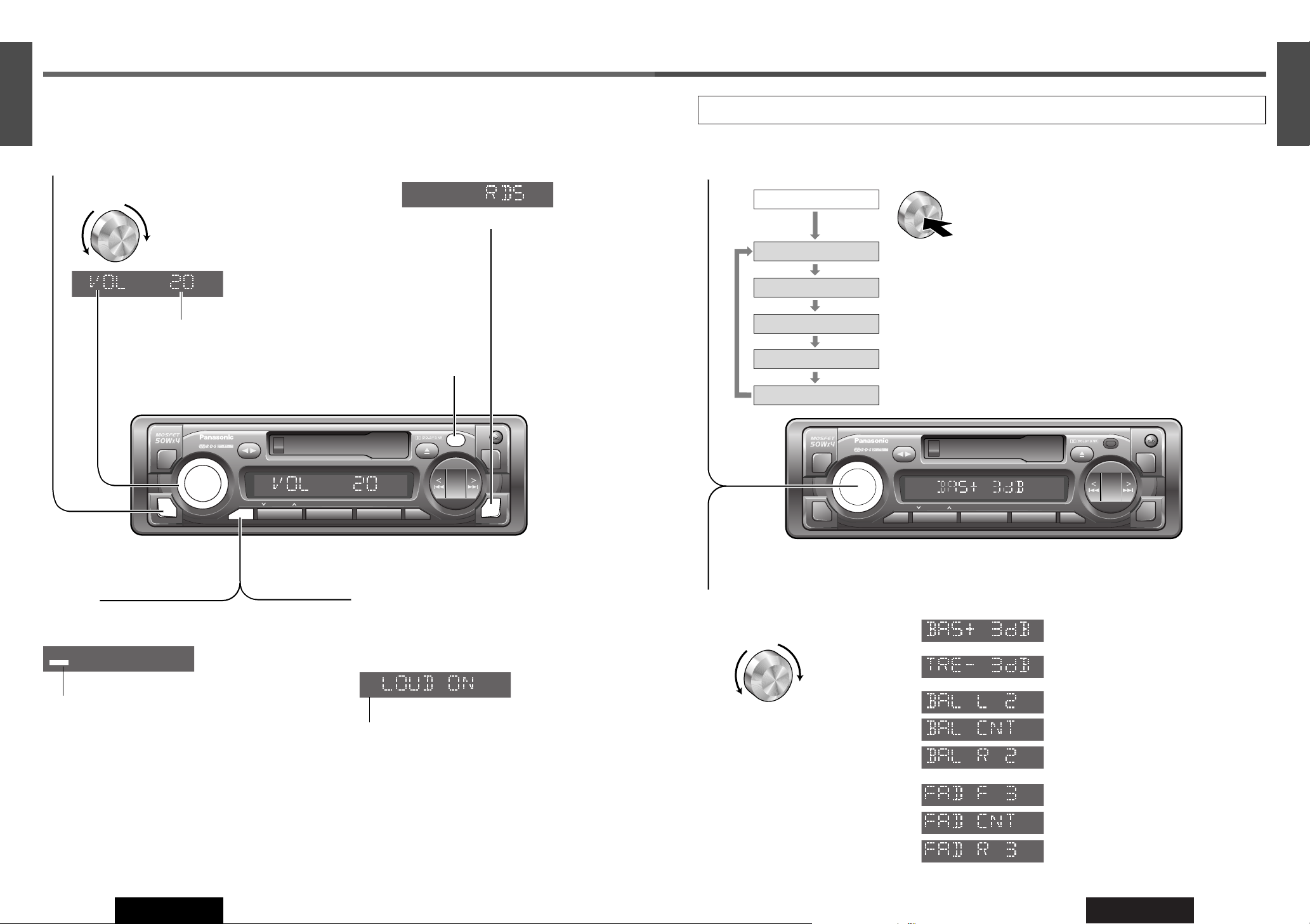
4
E
N
G
L
I
S
H
7
CQ-RD243N
3
E
N
G
L
I
S
H
CQ-RD243N
6
REG
M
O
D
E
DISP
TRACK
M
O
N
O
/
L
O
C
TUNE
LO
U
D
TA
MUTE MTL NR TPS REP B・S
DISC SCAN REPEAT RAN DOM
1
2
3
46
APM
BAND
P
W
R
V
O
L
/
P
U
S
H
S
E
L
CQ-RD243
CT
PTY
REMOTE
AF
5
REG
M
O
D
E
DISP
TRACK
M
O
N
O
/
L
O
C
TUNE
LO
U
D
TA
MUTE MTL NR TPS REP B・S
DISC SCAN REPEAT RAN DOM
1
2
3
46
APM
BAND
P
W
R
V
O
L
/
P
U
S
H
S
E
L
CQ-RD243
CT
PTY
REMOTE
AF
5
DISP
MUTE
P
W
R
Volume Level (0 to 40)
Power and Sound Controls
Power
Turn the key in the ignition until the accessory
indicator lights.
Power on : Press [PWR].
Power off : Press [PWR] again and hold.
Note: When the power is switched on
for the first time, a demonstration message appears on the display.
To cancel this display, press [DISP].
Demonstration message
Mute
Press [MUTE] to mute the sound.
Press
[MUTE] again or turn [VOL] to cancel.
MUTE indicator
MUTE
Loudness (LOUD)
Press and hold [MUTE] (LOUD) for more than 2
seconds to enhance bass and treble tones at low or
medium volume.
Press and hold
[MUTE] (LOUD) again to cancel.
Loudness indicator
LOUD
Bass
(–12 to +12 dB by 3 dB step) default : 0 dB
Treble
(–12 to +12 dB by 3 dB step) default : 0 dB
Balance
(Left / Right: 1 to 15)
default : CNT (Centre)
Fader
(Front / Rear: 1 to 15)
default : CNT (Centre)
Note: If no operation takes place for more than 5 seconds in audio mode (2 seconds in Volume mode), the display return
to Regular Mode.
Audio Mode (Bass/Treble/Balance/Fader)
Regular Mode
Volume
Bass
Treble
Balance
Fader
Remote Control Sensor (REMOTE)
q
Push [SEL] to select the audio mode.
Up
Down
Volume
PUSH
w
Turn [VOL] to change each level.
Up
Down
Note: If the fader is set to front, the pre-
amp output (rear) is decreased.
Page 5

6
E
N
G
L
I
S
H
9
CQ-RD243N
5
E
N
G
L
I
S
H
CQ-RD243N
8
REG
M
O
D
E
DISP
TRACK
M
O
N
O
/
L
O
C
TUNE
LO
U
D
TA
MUTE MTL NR TPS REP B・S
DISC SCAN REPEAT RAN DOM
1
2
3
46
APM
BAND
PW
R
V
O
L
/
P
U
S
H
S
E
L
CQ-RD243
CT
PTY
REMOTE
AF
5MTL NR1
2
TPS REP34
BAND
B・S65
REG
M
O
D
E
DISP
TRACK
M
O
N
O
/
L
O
C
TUNE
LO
U
D
TA
MUTE MTL NR TPS REP B・S
DISC SCAN REPEAT RAN DOM
1
2
3
46
APM
BAND
P
W
R
V
O
L
/
P
U
S
H
S
E
L
CQ-RD243
CT
PTY
REMOTE
AF
5
M
O
D
E
BAND
TRACK
TUNE
PTY
Radio
r Mono/Local Selection (MONO/LOC)
e Manual Tuning
[[] : Higher frequency.
[]] : Lower frequency.
Seek Tuning
Press and hold for more than 0.5 seconds, then release it.
[[] : Higher frequency.
[]] : Lower frequency.
Tuning will automatically stop when the
signals of the next broadcast station are
received.
Radio
Cassette Tape Player
(When a tape is inserted)
CD changer control
(When a CD changer is connected)
FM1
FM2
FM3
AM (LW/MW)
w Band
Press [BAND] to change the
bands.
ST
FM stereo indicator
FM broadcasts
Press and hold [PTY] (MONO/
LOC)
to change the mode.
Release when at the desired point.
(default)
(default)
MONO OFF / LOCAL OFF
LOCAL OFF
MONO ON / LOCAL OFF
MONO ON / LOCAL ON
MONO OFF / LOCAL ON
LOCAL ON
AM broadcasts
Press and hold [PTY] (MONO/LOC)
to switch LOCAL mode on and off.
Band
Caution: To ensure safety, never attempt to preset
stations while you are driving.
Tuning in a Preset Station
Press the corresponding preset button [1] to [6] to
tune in a preset station.
Preset Number
MONO
LOCAL
ST
q Mode Selection
Press [MODE] to change to the radio mode.
MONO : Noise is significantly decreased when weak
signals are received from an FM broadcast
station.
LOCAL : Only strong signals of stations are
searched in seek tuning, while at the
LOCAL OFF setting, relatively weak signals
are also searched.
Preset Station Setting
Up to 6 stations can be saved in each of the FM1, FM2, FM3
and AM (LW/MW) preset station memories.
q Band
Press [BAND] to select a desired band.
(
a page 8)
w
Auto Preset Memory (APM)
Press and hold [BAND] (APM) for more than 2
seconds (Auto Preset Memory).
¡The 6 stations with good reception will be auto-
matically saved in the memory under preset number
1 to 6.
¡Once set, the preset stations are sequentially
scanned for 5 seconds each.
Manual Preset Memory
q Use manual or seek tuning to find a station.
(
a page 8)
w Press and hold one of the preset buttons [1] to
[6] until the display blinks once.
Note: You can change the memory presetting by
repeating the above procedure.
LOCAL indicator
MONO indicator
Note: Only the PTY stations are scanned while PTY
mode is on. Press
[PTY] to cancel the PTY mode when
you should scan all stations.
ST
MONO
LOCAL
ST
Page 6

8
E
N
G
L
I
S
H
11
CQ-RD243N
7
E
N
G
L
I
S
H
CQ-RD243N
10
REG
M
O
D
E
DISP
TRACK
M
O
N
O
/
L
O
C
TUNE
LO
U
D
TA
MUTE MTL NR TPS REP B・S
DISC SCAN REPEAT RAN DOM
1
2
3
46
APM
BAND
P
W
R
V
O
L
/
P
U
S
H
S
E
L
CQ-RD243
CT
PTY
REMOTE
AF
5
TA
REG
M
O
D
E
DISP
TRACK
M
O
N
O
/
L
O
C
TUNE
LO
U
D
TA
MUTE MTL NR TPS REP B・S
DISC SCAN REPEAT RAN DOM
1
2
3
46
APM
BAND
P
W
R
V
O
L
/
P
U
S
H
S
E
L
CQ-RD243
CT
PTY
REMOTE
AF
5
DISP
MTL NR1
2
TPS REP34AFB・S65
RDS (Radio Data System)
RDS Basics
The following functions are available when receiving RDS stations.
PS Display
(Program Service name)
The name of station is displayed
instead of the frequency.
CT Service
(Clock Time)
When receiving an RDS station, the
CT (Clock Time) service automatically
adjusts the time.
“NO CT” is displayed in areas where
CT service is not available.
(
a page 13 for Clock Setting)
AF
(Alternative Frequency list)
When reception is poor, an RDS station broadcasting the same program
is tuned in automatically.
REG (Region) Mode
Changes the selection range of AF,
Best Station and PI Seek.
Press and hold
[AF] (REG) when AF
mode is on.
The frequency is changed only for
programs within the region.
(default)
The frequency is changed also for
programs outside the region.
Preset Memory
Auto preset of RDS stations works
only when AF mode is on.
Best Station Research
Best Station is automatically activated
to store the station with the best
reception for each preset button.
PI (Program Identification) Seek
If Best Station does not work properly
and reception is poor when tuning in
a preset station, press
the same pre-
set button again
. PI Seek will search
an AF station with good reception.
Display Change
Press [DISP] (CT) to change the display as follows.
AF Mode
Press [AF] to select one of the
following AF modes:
Low level AF operating sensitivity.
High level AF operating sensitivity.
When the AF network of an RDS
station is not required
AF 2 Mode
AF OFF Mode
PS (Program Service Name)(default)
3 seconds
Frequency
CT (Clock Time)
ST
TAo n
EONTP
RDS
AF
TAo n
EONTP
RDS
AF
ST
AF
Traffic Announcements
TA Volume Set
Turn [VOL] while receiving traffic announcements.
The TA volume differs from the regular volume (by up
to 5 levels).
TA in Tape/CD Changer Mode
When TA is on, tape or CD changer playback will be
interrupted by FM traffic announcements.
Muting in TA Mode
To listen only to Traffic Announcements while muting,
press and hold
[TA] for more than 2 seconds.
To cancel the muting in TA mode (muting in TA mode
/
TA mode), take either following two.
¡Press [TA] again.
¡Turn [VOL].
Note: To switch to TA off, press [TA] again and hold for
more than 2 seconds.
TP Auto Search
When reception of a TP station is poor, TP Auto Search
will automatically search for a TP station with better
reception.
TA Mode
Press [TA] to switch TA mode on
and off.
TA on
TA off
Seek and Preset Station
TP Seek Tuning
Seek tunes only TP stations (a page 8)
Auto TP Station Preset
The 6 TP stations with good reception are
saved in memory (
a page 9)
Tuning in a TP Preset Station (a page 9)
Information End
EONTP
RDS
AF
TAo n
EONTP
RDS
AF
TAo n
TAon
EONTP
RDS
AF
ST
TAon
TP Station
Some RDS FM stations periodically
provide traffic information.
TP
(Traffic Program identification)
Broadcasting of traffic information
TA
(Traffic Announcements identification)
Radio announcements on traffic conditions
RDS service availability varies with areas. Please understand if RDS service is not available in your area, the following service is not available, either. This chapter explains the summary and operation regarding RDS.
TAon
EONTP
RDS
AF
ST
Up
Down
Volume
CH-C
EONTP
RDS
AF
TAon
(default)
(default)
lights when in
the AF 1 or 2
mode.
AF 1 Mode
Page 7

10
E
N
G
L
I
S
H
13
CQ-RD243N
9
E
N
G
L
I
S
H
CQ-RD243N
12
When there is no corresponding program
type, “NO PTy” is displayed
REG
M
O
D
E
D
IS
P
TRACK
M
O
N
O
/
L
O
C
TUNE
LO
U
D
TA
MUTE MTL NR TPS REP B・S
DISC SCAN REPEAT RAND OM
1
2
3
46
APM
BAND
PWR
V
O
L
/
P
U
S
H
S
E
L
CQ-RD243
CT
PTY
REMOTE
AF
5
D
IS
P
TRACK
TUNE
BAND
REG
M
O
D
E
DISP
TRACK
M
O
N
O
/
L
O
C
TUNE
LO
U
D
TA
MUTE MTL NR TPS REP B・S
DISC SCAN REPEAT RAN DOM
1
2
3
46
APM
BAND
PW
R
V
O
L
/
P
U
S
H
S
E
L
CQ-RD243
CT
PTY
REMOTE
AF
5
DISP
MTL NR1
2
TPS REP34
BAND
TRACK
TUNE
B・S65
PTY
RDS (Radio Data System) (continued)
PTY Reception
(Program T ype)
RDS FM stations provide a program type identification signal.
Example: news, rock, classical music, etc.
Program Type (PTY) Mode
Press [PTY] to switch PTY display mode on or off.
PTY Search
q
Select a program type by pressing the preset
button.
The preset program type appears on the display
for 5 seconds.
(Example) Press preset button [1].
w
Press the same preset button again (or press
[BAND]) to tune in the desired program type
station.
(Example) Press preset button [1] again.
PTY
PTY
PTY on
PTY off
<English>
<Swedish>
PTY
PTY
PTY
PTY Selection
q
Press [[] to change the program type as follows.
(
[]] : opposite direction)
w
Select the desired program and press [BAND]. Seek
will start to tune in to a station broadcasting the selected program type.
PTY Preset Change
q
Select a program type by using PTY Selection or pressing PTY Preset buttons.
w
Press and hold for more than 2 seconds one of the buttons
[1] to [6].
(Example) Press and hold for more than 2 seconds
preset button
[4].
PTY
PTY
PTY Type Preset
Program types are stored in memory under preset buttons
[1] to [6] as shown in the table below.
To tune in the desired program type, press any of preset buttons
[1] to [6].
EON (Enhanced Other Networks)
When EON data is received, the EON indicator lights and the
TA and AF functions are expanded as follows.
TA: Traffic information from the current and other network
stations can be received.
AF: The frequency list of preset RDS stations is updated by
EON data.
EON enables the radio to make fuller use of RDS information.
It constantly updates the AF list of preset stations, including
that currently tuned in to. For example, if you preset a station far from home, you will later be able to receive the same
station at an alternative frequency, or any other station serving the same program. EON also keeps track of locally available TP stations for quick reception.
Emergency Announcement
Reception
When an emergency announcement is broadcast, the unit is
automatically switched to receiving that broadcast. If this
happens in a mode other than radio mode (tape mode, CD
Changer mode) or in Muting in TA mode, “ALARM” blinks on
the display.
Preset No.
Program Type
Display
AFFAIRS / INFO
EDUCATE / DRAMA
CULTURES / SCIENCE
VARIED / WEATHER
FINANCE / CHILDREN
SOCIAL A / RELIGION
PHONE IN / TRAVEL
LEISURE / DOCUMENT
ROCK M / M_O_R_M
LIGHT M / OTHER M
JAZZ / COUNTRY
NATION M / OLDIES
FOLK M
News NEWS1
Speech2
Sport SPORT3
Pop. Music
POP M4
Classic
Music
CLASSICS5
Other
Music
6
The clock uses 24-hour system.
When RDS CT service is not available, set the clock
as follows.
Note: Clock can be set only in the AM band.
AM Band
q Press [BAND] to change to AM band.
w Press [DISP] (CT).
Note: Initial setting is “NO CT”.
Hours
e Press and hold [DISP] (CT).
r Press [[] or []].
Minutes
t Press [DISP] (CT).
y Press [[] or []].
u Press [DISP] (CT).
Notes:
¡Press and hold [[] or []] to change num-
bers rapidly.
¡Manually-set clock time will be automatical-
ly readjust to RDS time when RDS wave is
received.
(end)
(minute set)
(minute blinks)
(hour set)
(hour blinks)
(Clock display)
(AM band)
Clock Setting
BAND
DISP(CT)
][ TUNE
(Hours/Minutes)
PTY display in Swedish
Press [DISP] (CT) to switch the PTY display
language as follows.
SPEECH / MUSIC / NEWS / AFFAIRS /
INFO / SPORT / EDUCATE / DRAMA /
CULTURES / SCIENCE / VARIED / POP M /
ROCK M / M_O_R_M/ LIGHT M / CLASSICS /
OTHER M / WEATHER/ FINANCE / CHILDREN /
SOCIAL A / RELIGION / PHONE IN / TRAVEL /
LEISURE / JAZZ / COUNTRY / NATION M /
OLDIES / FOLK M / DOCUMENT /
PTY
(default)
PTY
PTY
PTY
PTY
PTY
PTY
Page 8

REG
LO
U
D
TA
MUTE MTL NR TPS REP B・S
DISC SCAN REPEAT RAN DOM
1
2
3
46
P
U
S
H
S
E
L
CQ-RD243
5
12
E
N
G
L
I
S
H
15
CQ-RD243N
11
E
N
G
L
I
S
H
CQ-RD243N
14
REG
M
O
D
E
DISP
TRACK
M
O
N
O
/
L
O
C
TUNE
LO
U
D
TA
MUTE MTL NR TPS REP B・S
DISC SCAN REPEAT RAN DOM
1
2
3
46
APM
BAN
D
PW
R
V
O
L
/
P
U
S
H
S
E
L
CQ-RD243
CT
PTY
REMOTE
AF
5MTL NR1
2
TPS REP34
TRACK
TUNE
B・S5
M
O
D
E
Cassette Tape Player
Stop and Tape Eject
Press [u] to stop tape play and eject the cassette tape.
Tape Insert and Playback
Insert a cassette tape.
Play back will start automatically.
Listening to a Cassette Tape
Rewind and Fast Forward
Press [6] or [7] to activate rewind or fast forward of the tape.
Press
[45] to resume the tape play.
Play Side Change
Press [45] to reverse.
Top Side Playing
Bottom Side Playing
Metal Tape (MTL)
¡Press [1](MTL) when playing metal or
chromium dioxide (CrO
2
) tapes.
¡Press [1](MTL) again to cancel.
Note: Playing non-metal tapes in MTL mode causes high fre-
quency imbalance, which affects tone quality.
Blank Skip (B•S)
¡Press [5](B•S) to skip unrecorded
portions longer than 15 seconds on
the tape.
¡Press [5](B•S) again to cancel.
Note: When repeat is on, the blank skip
does not work because the repeat has
priority over the blank skip.
B-SKIP
Repeat Play (REP)
¡Press [4](REP) to repeat the current
program.
¡Press [4](REP) again to cancel.
REP
Source
Radio
Cassette Tape Player
(When a Tape is inserted)
CD changer control
(When a CD changer is connected)
Tape Program Search (TPS)
Operation
q Press [3](TPS) to activate the Tape Program Search.
w To select a desired program, press [6] or [7] correspon-
ding times to go forward (up to 9) or backward (up to 8).
e Press [3](TPS) again to cancel.
(Fast forward:)
1
s9
(Rewind:)
8t 0
Note: The TPS and B• S may not work correctly in the following cases. This, however, does not mean that the unit is defec-
tive.
¡There is an interval less than 3 seconds (15 seconds in B• S) or having a high level of noise or hum between programs.
¡There is particularly low-level passage during the program.
Note: To maintain your cassette player in top condition,
avoid using tapes that are longer than 90 minutes (C-90).
Notes on Cassette Tape
Tape Slack:
Use a pencil or similar object to take up the slack as shown. If
a loose tape is used, this may result in the tape becoming tangled in the rotating parts of the unit.
Mode Selection
Press [MODE] to change to Cassette tape play mode.
lights when a tape is in the deck
Caution: Make sure that the indicator ( or ) is off
before loading a tape. If the indicator is on before loading,
eject the tape.
Exposed tape
end (Open
end)
Pencil
Do not
touch or
pull out the
tape.
DOLBY B Noise Reduction (NR)
¡Press [2](NR) when playing the tape recorded with Dolby B
noise reduction.
¡Press [2](NR) again to cancel.
EONTP
RDS
AF
TAon
Metal tape indicator
Dolby indicator
Repeat indicator
Exposed tape end
blinks
blinks
blinks
u
Eject
MTL
Page 9

14
E
N
G
L
I
S
H
17
CQ-RD243N
13
E
N
G
L
I
S
H
CQ-RD243N
16
REG
M
O
D
E
DISP
TRACK
M
O
N
O
/
L
O
C
TUNE
LO
U
D
TA
MUTE MTL NR TPS REP B・S
DISC SCAN REPEAT RAN DOM
1
2
3
46
APM
BAND
P
W
R
V
O
L
/
P
U
S
H
S
E
L
CQ-RD243
CT
PTY
REMOTE
AF
5TPS REP34 B・S5
REG
M
O
D
E
DISP
TRACK
M
O
N
O
/
L
O
C
TUNE
LO
U
D
TA
MUTE MTL NR TPS REP B・S
DISC SCAN REPEAT RAN DOM
1
2
3
46
APM
BAND
P
W
R
V
O
L
/
P
U
S
H
S
E
L
CQ-RD243
CT
PTY
REMOTE
AF
5
M
O
D
E
DISP
MTL NR1
2
TRACK
TUNE
Random Play
[5] (RANDOM)
CD Changer Control
Track Selection
[7] : Advance to the next track.
[6] : Back to beginning of the current track.
Back to previous track.
(Press twice)
Display Change
Press [DISP] (CT) to switch the display as follows.
CH-C
EONTP
RDS
AF
TAon
CH-C
Mode Selection
Press [MODE] to change to the
CD changer mode.
c
DISC No.
c
DISC No.
appears on the display when the compact disc is dirty or inverted.
Select the next available compact disc.
appears on the display when compact disc is scratched.
Select the next available compact disc.
Error Display Messages
appears on the display when the unit stops operating for some reason.
Press the reset switch on the CD changer.
appears on the display when there is no disc in the magazine.
Track Number
Disc Number
Radio
Cassette Tape Player
(When a Tape is inserted)
CD changer control
(When a CD changer is connected)
Disc Selection
[1] ({DISC): Previous disc.
[2] (}DISC): Next disc.
Playing Mode Setting
R
CH-C
Notes:
¡The CD Changer functions are designed for an optional CD changer unit.
¡This unit can not support the reproduction of MP3 and WMA and not display any CD-Text, even if the CD changer unit
would support them.
Track Search
Press and hold...
[7] : Fast forward.
[6] : Fast backward.
Release to resume the regular
CD changer play.
Disc/Track Number
Track Play Time
CT display
Press
[DISP]
Press and hold [DISP] for
more than 2 seconds
Press
[DISP]
Press [5] (RANDOM).
Press again to cancel.
All the available tracks on all discs in
the magazine are are played in a random sequence.
All Discs blinks
blinks
DISC
R
CH-C
Press and hold [5] (RANDOM)
for more than 2 seconds.
Press and hold again to cancel.
All the available tracks on current disc
are played in a random sequence.
One Disc
Repeat Play
[4] (REPEAT)
REP
CH-C
Press [4] (REPEAT).
Press again to cancel.
Repeat the current track selection.
Track
DISC
REP
CH-C
Press and hold [4] (REPEAT)
for more than 2 seconds.
Press and hold again to cancel.
Repeat the current disc selection.
Disc
Scan Play
[3] (SCAN)
CH-C
Press [3]
(SCAN)
.
Press again to cancel.
The first 10 seconds of each track on
the all disc is played in sequence.
Track
CH-C
Press and hold [3]
(SCAN)
for
more than 2 seconds.
Press and hold again to cancel.
The first track of all discs in the magazine is played for 10 seconds each.
Disc
Random indicator
lights
Repeat indicator
lights
lights when a CD changer is connected.
EONTP
RDS
TAon
AF
CH-C
EONTP
RDS
TAon
AF
CH-C
Page 10

16
E
N
G
L
I
S
H
19
CQ-RD243N
15
E
N
G
L
I
S
H
CQ-RD243N
18
A
B
A4:
A5:
A8:
A7:
A5 A7 A8 A4
A5*:
B7
B8
B5
B6
B3
B4
B1
B2
B7:
B8:
B5:
B6:
B3:
B4:
B1:
B2:
(Green)
(Green w/black stripe)
(White)
(White w/black stripe)
(Gray)
(Gray w/black stripe)
(Violet)
(Violet w/black stripe)
(Red)
(Black)
(Blue w/white stripe)
(Yellow)
(Blue w/white stripe)
Extension Cord
(DIN/BATT/RCA/GND)
(Black)
CD Changer (Option)
CX-DP880N
Ground Lead
To a clean, bare metallic
part of the car
chassis
(Yellow)
Fuse (3A)
Battery Lead
To the car battery,
continuous
+12V DC
Supplied for an
optional CD Changer.
Cassette Receiver
CQ-RD243N
e
Power and
Speaker
Connector
Antenna
ISO Antenna
Conversion Cord
(Option)
(If needed)
(L)(White)
(L)(White)
(R)(Red)
CD Changer
Input Connector
Pre-Amp.Out
Connector
(Rear)
DIN Cord
RCA Cord
RCA Cord (R)(Red)
CD Changer
Control Connector
BATTERY 15A
ACC
Cautions:
¡Check the connectors provided on your car (see precaution below) before connecting the system.
¡This unit is designed for use in a car having a 12-volt negative ground battery system.
¡To prevent damage to the unit, be sure to follow the connection diagram.
¡Strip about 5 mm of the lead ends for connection (only non-ISO connector cords).
¡Do not insert the power connector into the unit until the wiring is completed.
¡Be sure to insulate any exposed wires to prevent short circuiting with the car chassis. Bundle all cables, and prevent
cable terminals from touching any metal parts.
Electrical Connections
If the fuse (rear panel) blows frequently, they
may be something wrong with the unit.
Consult your nearest Panasonic Service
Centre for service.
¡This unit can be connected to an
optional CD changer (CX-DP880N,
CX-DP9061/DP9060EN, CXDP88N, CX-DP801/DP803EN or
CX-DP601EN) and optional extension cord.
¡For details consult your nearest
authorized Panasonic Dealer.
¡For connection to a CD changer,
refer to the operating instructions
of the CD changer (CX-DP880N,
CX-DP9061/DP9060EN, CXDP88N, CX-DP801/DP803EN or
CX-DP601EN).
Fuse (15 A)
To remove the Fuse
Precautions (ISO Connector)
¡The pin arrangement of the power connector
conforms to ISO standard.
¡The pin arrangement of ISO connectors in some
cars may differ from the ISO standard.
¡Please check that the pin arrangement of the
connector in your car conforms to ISO standard.
¡For car types A and B, change the wiring of the
red and yellow leads as shown at below.
¡After connection, insulate the portions marked
(
C) with insulating tape.
Note: For cars other than types A and B, please
consult your local car shop.
C
C
BATTERY 15A
ACC
ISO
Standard ISO
C
C
BATTERY 15A
ACC
A
Car Type A
ACC
C
C
B
Car Type B
BATTERY 15A
A7: IGN or ACC switched 12 V supply
(Red)
(Yellow)
(Yellow)
(Red)
(Red)
(Yellow) (Yellow)
(Red)
(Red)
(Yellow)
(Red)
(Yellow)
A4: IGN or ACC switched 12 V supply
A4: +12 V Battery (Permanent supply)
A7: +12 V Battery (Permanent supply)
A7: +12 V Battery (Permanent supply)
A4: No connection
A7
A4
1
Fuse
e
Power and
Speaker
Connector
3
2
Note: The power antenna extends automatically when
the power of this unit is turned on.
A5 : Motor Antenna Relay Control Lead
(Blue w/white stripe)
To Motor Antenna (Max. 500mA)
This lead is not intended for use with a switch actuated
power antenna.
A7 : Power Lead (ACC or IGN) (Red)
To ACC power, +12 V DC.
A8 : Ground Lead (Black)
To a clean, bare metallic part of the car chassis.
A4 : Battery Lead (Yellow)
To the car battery, continuous +12 V DC.
C1 : External Mute Lead
(Orange) (not used)
C3 : External Remote Control Lead
(Brown w/black stripe)
When using a non-Panasonic external remote control, refer
to the manufacture for their product before connecting.
A5*: This lead can be used as either Amp.Relay Control Power Lead or Motor Antenna Relay Control Lead, or both at the
same time. However, the current capacity of this lead is 500 mA.
Left (+)
Left (–)
Left (+)
Left (–)
Right (+)
Right (–)
Right (+)
Right (–)
Rear
Front
Front
Rear
ISO Connector
Speakers
Page 11

Trim Plate
18
E
N
G
L
I
S
H
21
CQ-RD243N
17
E
N
G
L
I
S
H
CQ-RD243N
20
Fire Wall of Car
Hex. Nut (Option)
Rear Support Strap (Option)
wMounting Bolt
qMounting Collar
Tapping Screw (Option)
3 mmø
(a) Using the Rear Support Strap (Option)
Rubber Cushion
(Option)
wMounting Bolt
qMounting Collar
Rear Support Bracket
(Provided on the car)
(b) Using the Rubber Cushion (Option)
Caution: Do not disconnect the battery terminals of a car
with trip or navigational computer since all user settings
stored in memory will be lost. Instead take extra care with
installing the unit to prevent shorts.
Installation
Preparation
¡Before installation, check the radio operation with antenna and
speakers.
¡Disconnect the cable from the negative (–) battery terminal
(see caution below).
¡Unit should be installed in a horizontal position with the front
end up at a convenient angle, but not more than 30°.
Dashboard Installation
Installation Opening
The unit can be installed in
any dashboard having an
opening as shown at right.
The dashboard should be
4.5 mm - 6 mm thick in order to be able to support the unit.
Installation Precautions
This product should be installed by a professional installer, if possible.
In case of difficulty, please consult your nearest authorized
Panasonic Service Center.
1. This system is to be used only in a 12-volt, DC battery system
(car) with negative ground.
2. Follow the electrical connections carefully (
a page 18).
Failure to do so may result in damage to the unit.
3. Connect the power lead (red) after all other connections are
made.
4. Be sure to connect the battery lead (yellow) to the positive terminal (+) of the battery or fuse block (BAT) terminal.
5. Insulate all exposed wires to prevent short circuiting.
6. Secure all loose wires after installing the unit.
7. Please carefully read the operating and installation instructions
of the respective equipment before connecting it to this unit.
30° or less
Cautions:
¡We strongly recommend that you wear gloves for installation work to protect yourself from injuries.
¡
When bending the mounting tab of the mounting collar with a screwdriver, be careful not to injure your hands
and fingers.
1
2
3
4
Mounting Holes
Mounting Bolt
w
Establish the rear connections
of the unit.
After fixing Mounting Bolt w and Power and
Speaker Connector
e, establish the rear connections of the unit to the car body by either
method (a) or (b) shown on the previous page.
Insert Trim Plate r.
After installation reconnect the negative (–) battery terminal.
First complete the electrical connections, and
then check them for correctness.(
a page 18)
The included Mounting Collar q is designed
specially for this unit. Do not use it to attach
any other model.
Mounting Springs (
C)
Power and Speaker Connector e
Engage the Mounting Springs
(
C) in the both sides mount-
ing holes of the Mounting
Collar
q firmly.
Mounting Spring
Mounting
Hole
Insert Mounting Collar q into the
dashboard, and bend the mounting
tabs out with a screwdriver.
The tabs to be bent vary depending on
the car. To securely install the unit, fully
bend a number of the tabs so that there
is no rattling.
Example:
Tab
Mounting
Collar
q
Q’tyDiagramItemNo.
Supplied Hardware
q
w
e
r
t
Mounting Collar
Mounting Bolt (5 mmø)
Power and Speaker Connector
Dismounting Plate
1
1
1
1
2
182 mm
53 mm
Page 12

20
E
N
G
L
I
S
H
23
CQ-RD243N
19
E
N
G
L
I
S
H
CQ-RD243N
22
This unit is equipped with a removable face plate. Removing
this face plate makes the radio totally inoperable.
Place Removable Face Plate
into Case
q Switch off the power of the unit.
w Remove the removable face plate. (a page 22)
e Gently press the bottom of the case and open the cover.
Place the face plate into the case and take it with you
when you leave the car.
Install Removable Face Plate
q Slide the left side of the removable face plate in place.
w Press the right end of removable face plate until “click” is
heard.
Anti-Theft System
C
Q
-
R
D
2
4
3
D
O
L
B
Y
B
N
R
Cautions:
¡This face plate is not water-proof. Do not expose it to water or excessive moisture.
¡Do not remove the face plate while driving your car.
¡Do not place the face plate on the dashboard or nearby areas where the temperature rises to high levels.
To Remove the Unit
q
Remove the removable
face plate.
q Switch off the
power.
w Press the release
button ( ). The
removable face plate
will be released.
w
Remove the Trim Plate r with a screwdriver.
r
Remove the unit pulling with both hands.
Installation (continued)
C
Q
-
R
D
2
4
3
D
O
L
B
Y
B
N
R
Cautions:
¡Do not touch the contacts on the face plate or on the main unit, since this may result in poor electrical contacts.
¡If dirt or other foreign substances get on the contacts, wipe them off with clean and dry cloth.
Removable Face Plate Case
Contact
r Trim Plate
Screwdriver
t Dismounting Plate
Insert the tab
end in the outer
groove.
“Click”
Tab
Cutout
q Insert
w Pull out
q
w
Press w
e
q
Insert the Dismounting Plates t along the
grooves on both sides of the main unit until
“click” is heard.
w
Pull out the unit while pushing the plates
further inside.
Release button
REMOTE
N
O
M
PTY
TUNE
TRACK
O
/
L
O
C
MODE
Page 13

22
E
N
G
L
I
S
H
25
CQ-RD243N
21
E
N
G
L
I
S
H
CQ-RD243N
24
General FM Stereo Radio
Specifications
Frequency Range : 87.5 - 108 MHz
Usable Sensitivity : 6 dB/µV(S/N 30 dB)
Stereo Separation : 35 dB (at 1 kHz)
Frequency Range : 531 - 1 602 kHz
Usable Sensitivity : 28 dB/µV (S/N 20 dB)
Frequency Range : 153 - 279 kHz
Usable Sensitivity : 32 dB/µV (S/N 20 dB)
Reproduction System : 4-track, 2-program stereo
Tape Speed : 4.76 cm/sec.
FF/REW Time : Less than 110 sec. (C-60)
Frequency Response : 30 - 17 000 Hz (normal)
30 - 18 000 Hz (metal)
Wow and Flutter : 0.12 % (WRMS)
Signal to Noise Ratio : 52 dB (Dolby B NR off)
62 dB (Dolby B NR on)
Cassette Tape Player
LW Radio
MW Radio
Power Supply : DC 12 V (11 V - 16 V), Test
Voltage 14.4 V, Negative
Ground
Tone Controls : Bass; ±12 dB at 100 Hz
Treble;±12 dB at 10 kHz
Current Consumption : Less than 2.5 A (tape
mode, 0.5 W 4-Speaker)
Maximum Power Output : 50 W x 4 (at 4 Ω)
Power Output : 25 W x 4
(DIN45 324, at 4 Ω)
Pre-Amp Output Voltage : 2.0 V (Tape mode)
Pre-Amp Output Impedance : 200 Ω
Speaker Impedance : 4 - 8 Ω
Dimensions : 178(W) x 50(H) x
155(D) mm
Weight : 1.4 k
g
Note: Specifications and design are subject to modification without notice due to improvements.
Speaker Connections
Caution: Please follow the instructions given below. Failure to do so will cause damage to the unit and speakers.
Fuse
Use fuses of the same specified rating (15 A). Using different substitutes or fuses with higher ratings, or connecting the unit
directly without a fuse, could cause fire or damage to the unit.
If the fuse replacement fails, contact your nearest authorized Panasonic Service Centre.
Maintenance
Your product is designed and manufactured to ensure the minimum of maintenance. Use a soft cloth for routine exterior
cleaning. Never use benzine, thinner, or other solvents.
L
R
-
-
-
-
-
-
-
-
-
-
+
+
+
+
+
+
+
+
+
+
-
+
-
+
-
+
-
+
-
+
-
+
-
+
-
+
L
R
L
R
L
R
<Right>
<Wrong>
(White)
(White
w/black stripe)
Chassis
(Gray
w/black stripe)
(Gray)
Chassis
¡Use ungrounded speaker only.
¡The maximum speaker input should be 50 W or more. (If used with
the optional power amplifier, the speaker input should be higher than
the maximum amplifier output.)
¡The speaker impedance should be 4 - 8 Ω.
¡This unit uses the BTCL circuit, so each speaker should be connected
separately using parallel vinyl insulated cords.
¡The speaker cords and the power amplifier unit should be kept away
(about 30 cm apart) from the antenna and antenna extension cord.
¡Never connect the speaker cord to
the body of the car.
¡Do not use a 3-wire type speaker
system having a common earth
lead.
¡Do not connect more than one
speaker to one set of speaker
leads.
www.panasonic.co.uk (for UK customers only)
¡Order accessory and consumable items for your product with ease
and confidence by telephoning our Customer Care Centre
Mon–Friday 9:00am–5:30pm. (Excluding public holidays.)
¡Or go on line through our Internet Accessory ordering application.
¡Most major credit and debit cards accepted.
¡All enquiries transactions and distribution facilities are provided
directly by Panasonic UK Ltd.
¡It couldn’t be simpler!
Customer Care Centre
For UK customers: 08705 357357
For Republic of Ireland customers: 01 289 8333
Dolby noise reduction manufactured under license from Dolby Laboratories Licensing Corporation.
“DOLBY” and the double-D symbol
A are trademarks of Dolby Laboratories Licensing Corporation.
