Page 1
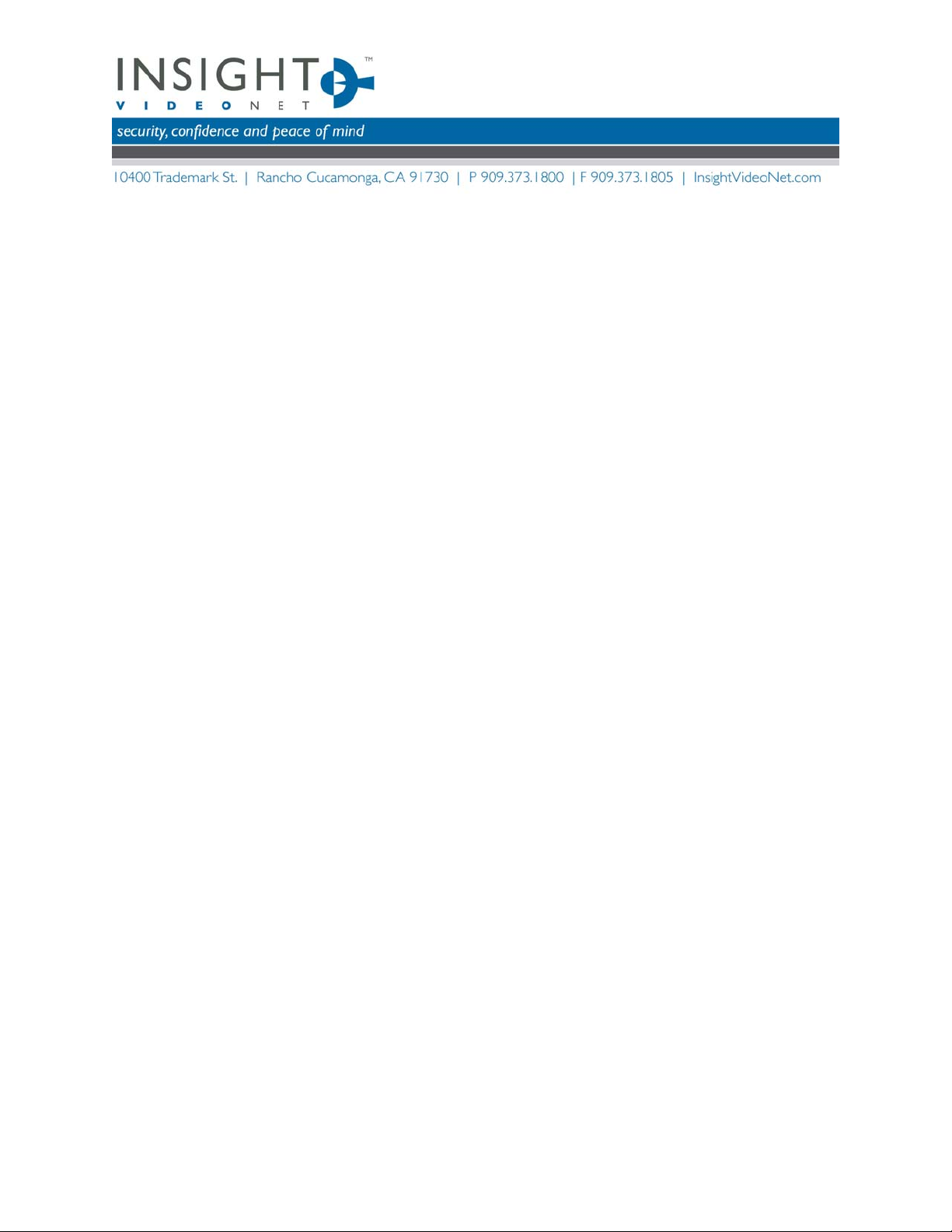
CMS Features
Server Version 3.2.0.13
Client Version 3.2.0.13
Features Description
Strong Search Capability Assets within the CMS can be search
through a google-like search (simple
wildcard search) or specifically by user,
source, area, folder, cabinet, tag or
bookmark. Advanced search can be used
for multiple criteria. All searches can be
done by specified time frame. Users
without access to assets that meet the
search criteria will either see these
assets in the results as red or not at all
depending on configuration.
Proprietary Video File
Management
Standard Media File
Management
User Management Manages Users and Groups creatable in
LDAP Import Can import Active Directory users and
Rights Management Can assign users and groups specific
Organization of Assets Assets can be placed into virtual
Security of Assets Each asset, upon ingestion is given a
Manages .AV (Arbitrator) and .G64
(Genetec) files.
Manages .AVI, .ASF, .WMV, .MPEG, .MP3,
.MP4, .JPG, .BMP, .WAV. .MPG;
CMS.
groups from a single domain to be used
in auditing, security and rights
rights to operations within the CMS
system.
containers (folders and cabinets) for
organizational purposes. These virtual
containers have a designated storage
location (see Storage Matrix) and
retention period reflecting how long the
assets should be kept within the system.
MD5 checksum. Assets can be secured
individually or folders or cabinets can be
used to secure groups of assets in a
hierarchical manner. The assets are
secured by allowing or restricting users
and groups at each level.
IVN-Feature Requests
1
Page 2
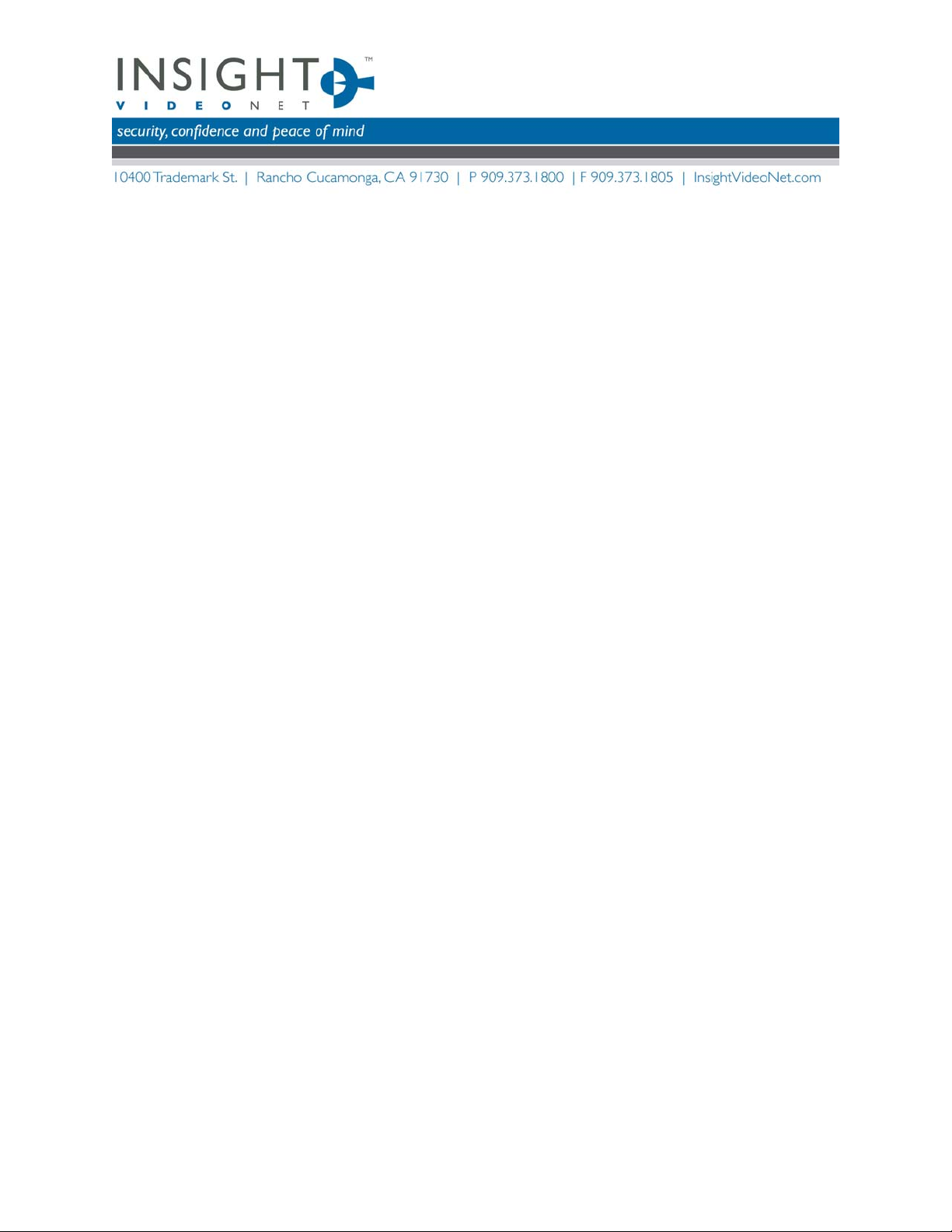
Asset Meta-Tagging Assets can be tagged with meta-
information defined by the user. Meta-
tags can be defined in a management
section for classification of assets in any
structure.
Association Matrix Built in organizational intelligence based
on defined rules. Administrators can
create rules that based on user, tag,
bookmark, area, or source organize
assets within a specified asset group
(folder or cabinet). Assets will organize
automatically when the rule criteria is
met.
Storage Matrix Built in management of storage areas
defined by network path. Created
storage areas are used by assigning to
virtual containers (folders and cabinets).
Each storage location can contain
multiple storage paths in the event of a
primary storage path running out of
space.
Export Assets Copies of an asset or assets can be
exported for use outside the CMS to
users that have the rights to do so.
Burn Assets to DVD Copies of an asset or assets can be
burned to DVD in data or authored
format for use in court or distribution.
As an option, this can include an audit
log file of the life of the asset within
CMS and an installable standalone player
in the case of data DVD for playback on
a remote machine.
Validate Assets Assets MD5 checksum can be validated
at any time to make sure assets have not
been tampered with by users that have
the rights to do so.
Convert Video Assets Video assets can be converted to standard media that is
playable within windows media player. This is useful for
distribution of the assets.
Strong Auditing Each action performed on assets or by users are logged in
CMS. This information can be used in our reporting system
and can be exported when an asset is burned to DVD.
Reporting Users can run reports that details all audited actions of
users and actions on assets within the system. Reports are
provided in PDF format and can be customed based on
CMS-3.2 Release Notes
Page 3

audit report required.
IMD SDK There is a DLL available for third party integrators to
create IMD (Insight Meta Data Files) for integration into
the CMS. The DLL is a .NET DLL usable in Visual Studio
projects. A third-party developer simply generates IMD
containers that contain asset filename and meta-data and
places them along with the asset into an ingestion point
and the CMS will ingest and manage that file. At this time
the asset format is limited to standard media files such as
.AVI.
Watchdog Service CMS Tool to view ingestion status, file movement, manage
CMS-related services, log errors, and configure beacon
ranges.
Beacon Service CMS Service that sends messages to Transporter clients in
the field for upload of digital assets. The beacon is IP-
based and can also use DNS to send messages. Messages
can be sent to any specified range of IPS or DNS names.
Bookmark Extractor Service A CMS Add-On that interfaces with Genetec Omnicast
systems and extracts video segments for CMS ingestion.
This is done by querying bookmarks in the Genetec
Omnicast systems and is an automated process capable of
connecting to N number of Genetec Omnicast systems.
This in mainly to extract significant events for long-term
CMS management.
Update Manager Service A CMS Add-On for updating IVN software and creating
configurations for Panasonic Arbitrator units to be
updated automatically.
CMS-3.2 Release Notes
