Page 1

CF-W7Mk3
Business Rugged Series
Main Features
Panasonic recommends Windows Vista® Business
Lightweight Business Rugged Mobile Notebook
®
Genuine Windows Vista
Business
RUGGEDISED
Shock tested 76cm drop in operation.
Magnesium alloy casing withstands
100Kg force.
*1
Spill proof keyboard.
Float mounted LCD panel.
*2
LIGHTWEIGHT
Weighing only 1280g*3 with a 12.1”
XGA LCD and integrated DVD Multi Drive.
LONG BATTERY LIFE
Runs for up to 7 hours*4 on standard
battery power.
WIRELESS
Integrated wireless LAN
(IEEE802. 11a/b/g).
Bluetooth™ as standard.
Various Integrated Options
3G, Smart Card Reader
Super Multi Drive
The cover opens upward, making it
possible to insert and remove discs
without requiring much space.
Economy Mode (ECO)
By switching to Economy Mode, you can
extend the battery’s durability lifetime by 50%
Shell
Drive
*5
Wireless Switch
You can easily switch the wireless function
on or off to save power.
Toughbook W7
shown with mini
port replicator
*5
Mini Port Replicator Connector
Interfaces
Left side
External Display Port
Fan
DC-IN Jack
PC Card Slot
SD Memory Card Slot
Right side
Economy Mode (ECO) Indicator
Lead-free solder used for
PCB component mounting.
Headphone Jack
Power Switch/ Power Indicator
Drive Power/Open Switch
Wireless Switch
Microphone Jack
USB Ports (USB x3)
*1
Latch-less
Modem Port
LAN Port
USB connector (USB2.0×4)
DC-IN
LAN connector
External display connector
*1 Carried out in a Panasonic laboratory in operation mode. Vibration with pressure of 980 N (100 kgf) is applied uniformly over the top and bottom faces.
*2 The TOUGHBOOK shock- and pressure-resistance data given here does not imply any guarantee against damage or malfunction.
*3 Average weight. The actual weight of each product may vary slightly.
*4 The Economy Mode (ECO) was disabled during measurement. The period of battery operation time varies according to the operating environment, LCD brightness, and system settings.
Measured using BatteryMark™ Ver.4.0.1” (LCD brightness Minimum).
*5 The battery drive time with Economy Mode (ECO) enabled is about 80% that with ECO Mode disabled.
CFW71008MK2
Page 2
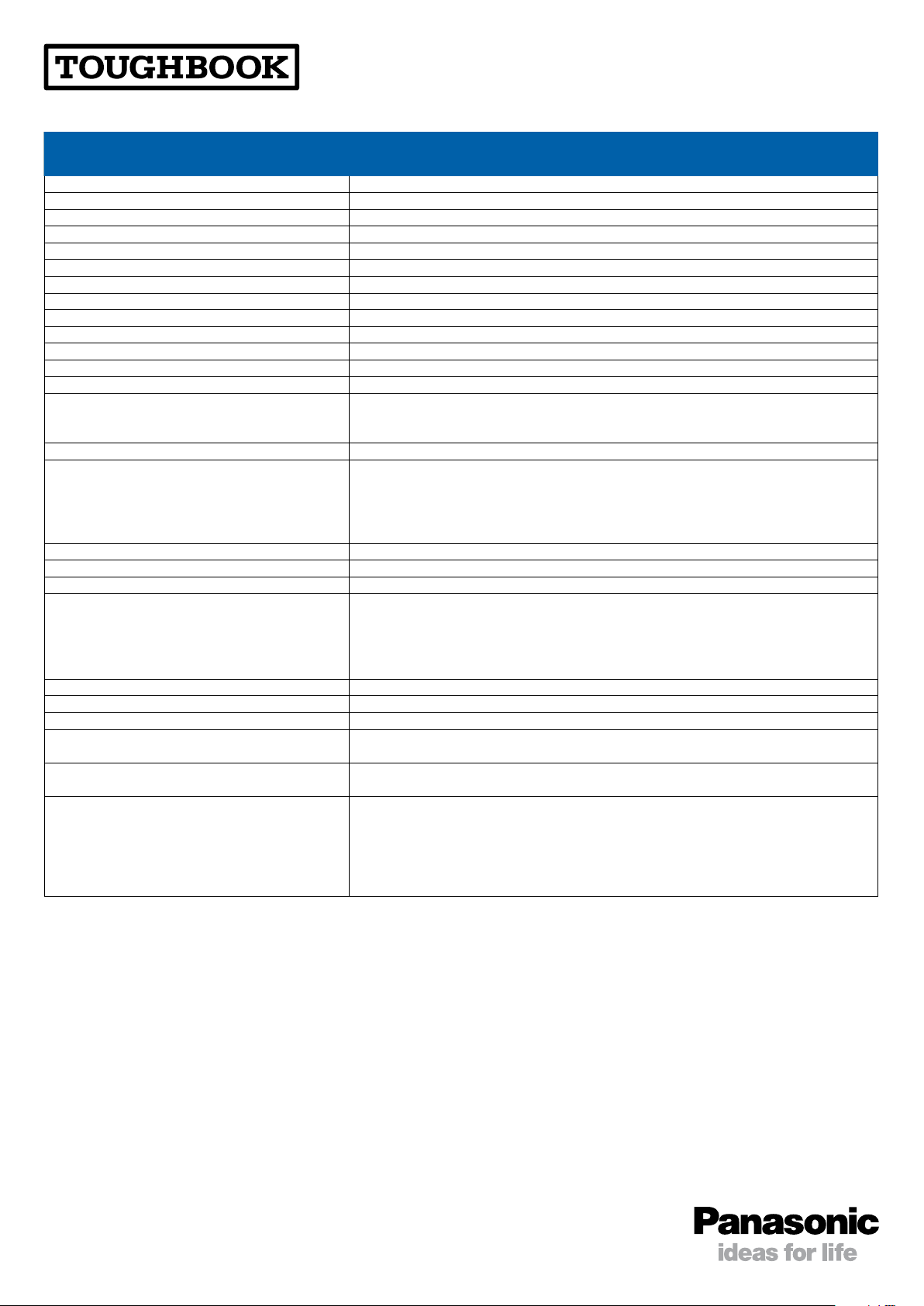
Panasonic recommends Windows Vista® Business.
CF-W7Mk3 CF-W7DWBYZJM
Operating System Genuine Windows Vista® Business (XP Downgrade DVD in box)
CPU Intel
Chipset Intel
*1
Memory
Video Memory
Hard Disk Drive
*1*2
*3
Display Method 12.1 XGA type (TFT)
Wireless LAN Intel Wireless WiFi Link 4965 ABG (802.11 a/b/g)
Bluetooth Version 2.0+EDR
LAN IEEE 802.3 10Base-T, IEEE 802.3u 100Base-TX, IEEE 802.3ab 1000Base-T (10/100/1000)
Modem Data: 56 kbps (V.92) FAX: 14.4 kbps
Sound WAVE and MIDI playback, Monaural speaker, Intel
Security Chip TPM (TCG V1.2 compliant)
Card Slot PC Card Type I or Type II x 1 (3.3 V: 400 mA, 5 V: 400 mA)
HCSD Memory Card x 1, Data transfer rate = 8 MB per second
Smart Card x 1 Optional
RAM Module Slot 200 pin, 1.8 V, SO-DIMM, DDR2 SDRAM, PC2-4200 Compliant
Interface USB Ports × 3 (USB2.0 × 3)
Keyboard / Pointing Device 83 keys / Touch Pad
Power Supply AC adaptor, DC adaptor or Battery pack
AC Adaptor 200-pin, 16v DC,3.75A
Battery Pack Li-ion 10.8 V, 5.8 Ah
Operating Time
*9
®
Centrino® Core 2 Duo Processor U7600 (1.20 GHz, 2 MB*1 L2 cache, 533 MHz FSB)
®
GM965
1GB (2 GB Max.) DDR2 SDRAM
UMA (251 MB Max.)
120 GB SATA
®
4
*6
/ Modem Port (RJ-11) / LAN Port (RJ-45)
External Display Port: Mini Dsub 15-pin female / Microphone Jack:
High Definition Audio subsystem support
*5
*8
Miniature jack,
*7
3.5 DIA / Headphone Jack: Miniature jack, 3.5 DIA / Mini Port Replicator connector:
Dedicated 50-pin male
Jack (Miniature jack, 3.5 DIA, Impedance 32 Ω, Output Power 4 mW × 2)
Approx. 7 hours (Economy Mode (ECO) - Disabled)
Approx. 7 hours at BIOS default setting
*10
*11
Charging Time*9 (Power on) Approx. 5 hours
Rated Power Consumption Approx.30W
Physical Dimensions (W × H × D) 272 mm × 214.3mm × 24.9 (front) - 45.3mm (end)
Weight Approx. 1.28 kg
Operating Environment Temperature: 5 °C to 35 °C
Humidity: 30% to 80% RH (No condensation)
Storage Environment Temperature: -20 °C to 60 °C
Humidity: 30% to 90% RH (No condensation)
Utility Programs
®
Internet Explorer 7.0 / DirectX 10 /Microsoft® Windows® Media Player 11 /Microsoft® Windows® Movie Maker 6.0 /
Microsoft
Microsoft® .NET Framework 3.0 / Adobe Reader / Loupe Utility / Touch Pad Utility / DMI Viewer / PC Information Viewer / PC Information Popup
/ WinDVD™ 8 (OEM Version) / B’s Recorder GOLD9 BASIC / B’s CLiP 7
Disc Drive Power-Saving Utility / Power Saving Utility / Fan Control Utility / LAN Power Saving Utility / Intel® Matrix Storage Manager / Wireless
Switch Utility / Wireless Connection Disable Utility
Setting Utility / Battery Recalibration Utility / Infineon TPM Professional Package V3.0 SP2HF2
Setup Utility / Hard Disk Data Erase Utility
*13
/ Bluetooth Stack for Windows by TOSHIBA
*15
/ PC-Diagnostic Utility
*12
*16
*1 1 GB = 1,000 MB
*2 A segment of the main memory is allotted automatically depending on the computer’s operating status. The size of the Video Memory cannot be set by the user.
*3 1 GB = 1,000,000,000 bytes. Your operating system or some application software will report as fewer GB.
*4 For information on TPM, click [start] - [Run] and input “c:\util\drivers\tpm\README.pdf”, and refer to the Installation Manual of “Trusted Platform Module (TPM)”.
*5 Operation has been tested and confirmed using Panasonic SD Memory Cards with a capacity of up to 32 GB.
The transfer rate using the SD Memory Card slot on this computer is 8 MB per second. (This is a theoretical value, and differs from actual speeds.)
The transfer rate is 8 MB per second even if you use an SD Memory Card that supports high-speed transfer rates.
Operation on other SD equipment is not guaranteed.
This computer is not compatible with Multi Media Cards. Do not insert these kinds of cards
*6 Does not guarantee operation of all USB-compatible peripherals
*7 Some devices cannot be used depending on the port type
*8 Use a condenser-stereo microphone.
*9 Varies depending on the usage conditions.
*10 Measured using Battery Mark Version 4.0.1
*11 Measured using Mobile Mark 2008 (LCD Brightness: 60 cd/m
2
)
*12 Must be installed before use.
*13 Must be installed before use.
*14 Only for model with Bluetooth.
*15 The Product Recovery DVD-ROM is required.
*16 For startup methods, refer to “Hardware Diagnostics”
/ Hotkey Settings / Optical Disc Drive Letter-Setting Utility / Optical
*14
/ Economy Mode (ECO)
*13
Panasonic reserves the right to change design and specifications with out notice.
www.toughbook.com.au
