Page 1
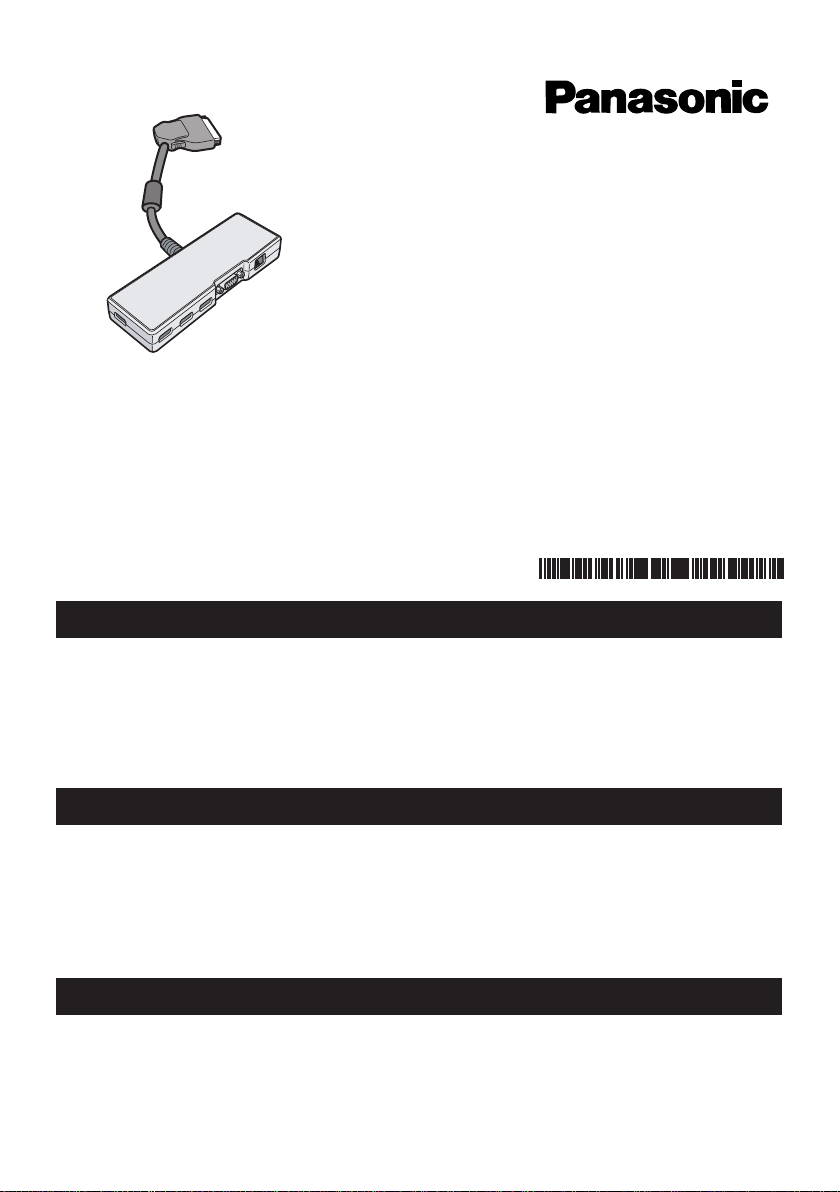
®
OPERATING INSTRUCTIONS
BEDIENUNGSANLEITUNG
Mode d’emploi
Mini Port Replicator
CF-VEBU06W
© 2006 Matsushita Electric Industrial Co., Ltd. All Rights Reserved.
Printed in Japan
DFQX5584ZA HS0106-0
ENGLISH
Thank you for purchasing the mini port replicator for the Panasonic CF-74 notebook computer series.*
By connecting your peripheral devices to the mini port replicator, you can save yourself the trouble
of having to connect or disconnect several cables every time you transport the computer.
1
*1This mini port replicator cannot be used for other models.
DEUTSCH
Wir freuen uns darüber, dass Sie sich zum Kauf eines Mini-Portreplikators für das Panasonic
Notebook CF-74 entschieden haben*2.
Bei Anschluss Ihrer Peripheriegeräte an den Mini-Portreplikator ist es nicht erforderlich, beim
Mitnehmen des Computers jedes Mal eine Vielzahl von Kabeln anzuschließen bzw. abzuziehen.
*2 Dieser Mini-Portreplikator kann nicht mit anderen Modellen verwendet werden.
FRANÇAIS
Merci d’avoir choisi le mini duplicateur de ports pour la série d’ordinateur portable Panasonic
3
CF-74*
Si vous connectez vos périphériques au mini duplicateur de ports, vous n’aurez plus à brancher
et à débrancher plusieurs câbles à chaque fois que vous transportez l’ordinateur.
*3Il n’est pas possible d’utiliser ce mini duplicateur de ports avec les autres modèles.
Page 2

For U.S.A.
Federal Communications Commission Radio Frequency Interference Statement
Note: This equipment has been tested and found to comply with the limits for a Class B
digital device, pursuant to Part 15 of the FCC Rules. These limits are designed to provide
reasonable protection against harmful interference in a residential installation. This equipment generates, uses and can radiate radio frequency energy and, if not installed and used
in accordance with the instructions, may cause harmful interference to radio communications. However, there is no guarantee that interference will not occur in a particular installation. If this equipment does cause harmful interference to radio or television reception, which
can be determined by turning the equipment off and on, the user is encouraged to try to
correct the interference by one or more of the following measures:
Reorient or relocate the receiving antenna.
Increase the separation between the equipment and receiver.
Connect the equipment into an outlet on a circuit different from that to which the receiver is
connected.
Consult the Panasonic Service Center or an experienced radio/TV technician for help.
Warning
To assure continued compliance, use only shielded interface cables when connecting to a
computer or peripheral. Also, any changes or modifications not expressly approved by the
party responsible for compliance could void the user's authority to operate this equipment.
This device is Class B verified to comply with Part 15 of FCC Rules when used with
Panasonic Notebook Computer.
This device complies with Part 15 of the FCC Rules.
Operation is subject to the following two conditions:
(1) This device may not cause harmful interference, and
(2) This device must accept any interference received, including interference that may cause
undesired operation.
Responsible Party: Panasonic Corporation of North America
One Panasonic Way
Secaucus, NJ 07094
Tel No:1-800-LAPTOP5 (1-800-527-8675)
For Canada
This Class B digital apparatus complies with Canadian ICES-003.
Cet appareil numérique de la classe B est conforme à la norme NMB-003 du Canada.
Page 3
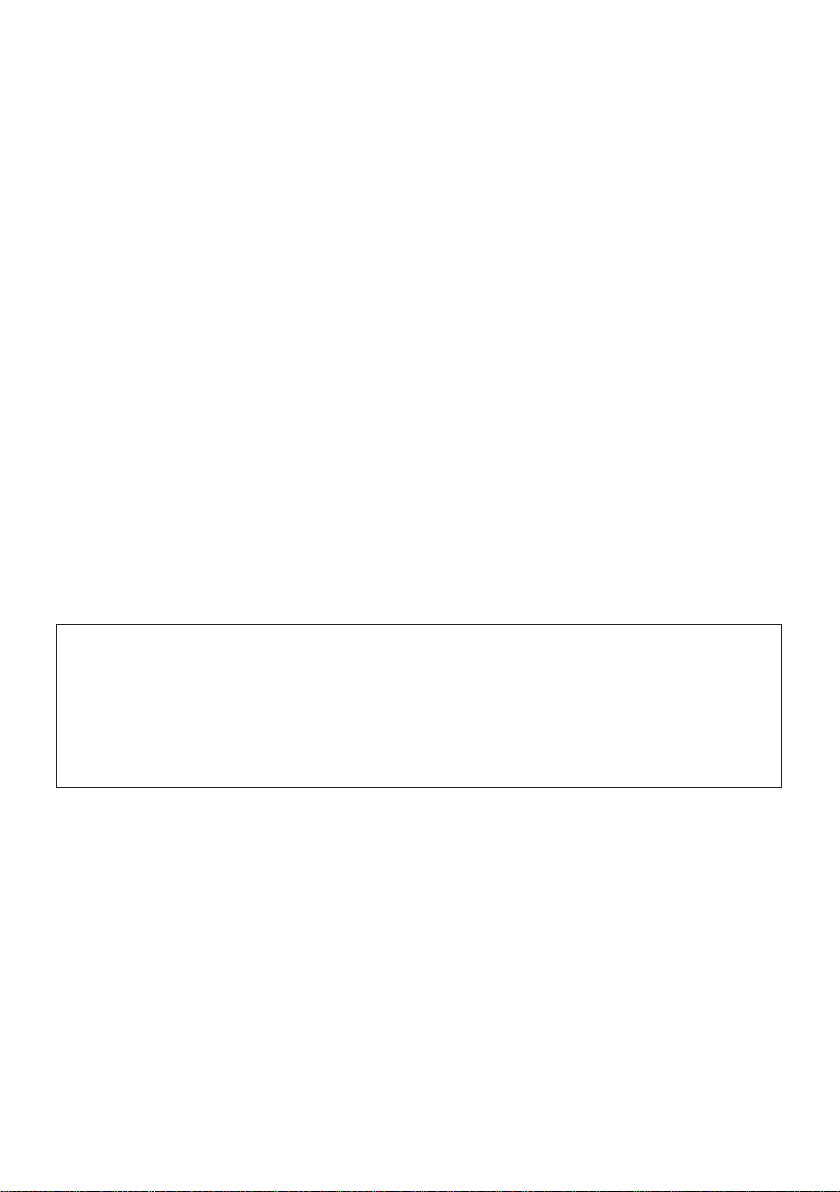
-------------------------------------------------------------------------------------------------------------------------
Compliance Notice - CE Mark
This equipment is in conformance with the requirements of the European Council Directive
listed below:
73/23/EEC Low Voltage Directive with amendment 93/68/EEC
89/336/EEC EMC Directive with amendments 92/31/EEC and 93/68/EEC
-------------------------------------------------------------------------------------------------------------------------
Übereinstimmungserklärung - CE-Marke
Diese Ausrüstung erfüllt die Anforderungen der unten angegebenen EC-Direktive:
73/23/EEC Niederspannungsdirektive mit Abänderung 93/68/EEC
89/336/EEC EMC-Direktive mit Abänderungen 92/31/EEC und 93/68/EEC
-------------------------------------------------------------------------------------------------------------------------
Avis de conformité - Marque CE
Cet équipement est conforme aux conditions des Directives de la Commission européenne
mentionnées ci-dessous:
73/23/EEC Directive sur la basse tension y compris la modification 93/68/EEC
89/336/EEC Directive CEM y compris les modifications 92/31/EEC et 93/68/EEC
Interface Cable
Use of an interface cable longer than 3 m (9.84 feet) is not recommended.
Schnittstellenkabel
Verwendete Schnittstellenkabel sollten eine Länge von 3 Metern möglichst nicht
überschreiten.
Cable d’interface
Nous vous déconseillons d’utiliser un câble d’interfaced’une longueur supérieure à 3 m.
Page 4
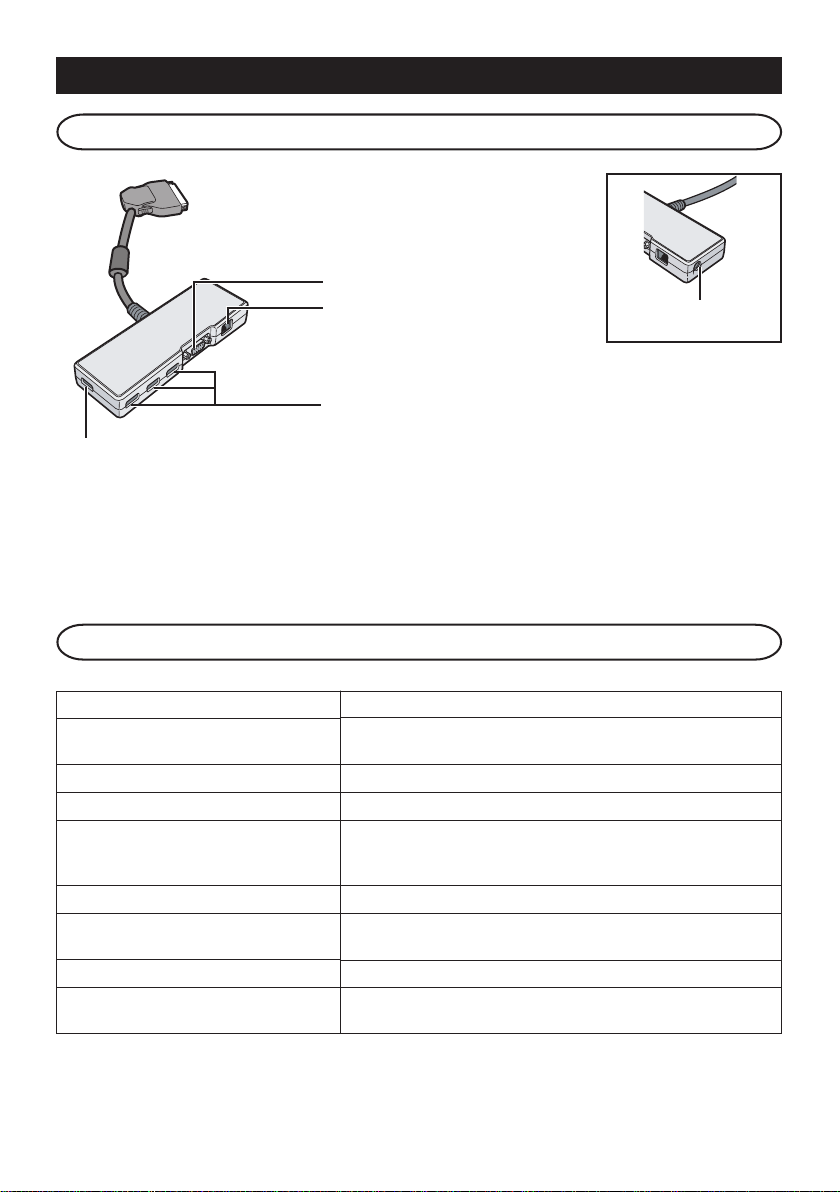
ENGLISH
Names of Parts
External Display Port
LAN Port
USB Ports 2a / 2b / 2c
Allowable current for each port : 100 mA
USB Port 1
Connect the bus-powered USB devices (for example, CD/DVD drive) to the USB port 1.
Specifications
DC-IN Jack
Item
Power Supply Input
Connector
USB Port
LAN Port
External Display Port
Physical Dimensions
(Width × Height × Depth)
Weight
Operating Environment
Temperature / Humidity
Description
DC15.6 V [Do not use other than the specified AC adap-
tor (Model No. CF-AA1683A).]
65-pin
x 4 (USB 2.0, Port 1 : Bus-Power)
IEEE 802.3 10 Base-T,
IEEE 802.3u 100 Base-TX (RJ-45)
IEEE 802.3ab 1000 Base-T
Mini Dsub 15-pin female
150 mm × 22 mm × 52 mm
{6.0" × 0.9" × 2.0"}
Approx. 225 g {0.5 lb.}
5 °C to 35 °C {41 °F to 95 °F} /
30 % to 80 % RH (no condensation)
Page 5

Connecting
ENGLISH
1 Turn the computer off.
Do not use the standby or hibernation function.
Expansion bus
connector
2 Connect the mini port replicator to the con-
nector of the computer.
Disconnecting
1 Turn the computer off.
Do not use the standby or hibernation function.
2 While pushing the connector’s lock button,
pull the connector out straight.
NOTE
If the mini port replicator is connected to the computer, connect the LAN cable, the
external display cable, or the AC adaptor to the ports or jack on the mini port replicator.
You cannot use the LAN port, the external display port, or the DC-IN jack on the computer.
When connecting a USB 2.0 printer
· Connect the printer to any of the USB 2a/2b/2c ports or the USB port of the
computer. If you connect to USB port 1 and then disconnect the printer, the USB
2a/2b/2c ports may be disabled. In this case, restart the computer.
When devices connected to USB ports (2a, 2b, 2c) will not operate:
· Confirm that the consumption current for the connected device is 100 mA or less. If
the current exceeds 100 mA, connect the device to USB port 1 or to a USB port on
the computer.
For more information about the settings and preparations of the peripheral devices,
refer to the peripheral devices’ own operating instructions.
Page 6

ENGLISH
Information on Disposal for Users of Waste Electrical & Electronic Equipment (private
households)
This symbol on the products and/or accompanying documents means that
used electrical and electronic products should not be mixed with general
household waste.
Please dispose of this item only in designated national waste electronic
collection schemes, and not in the ordinary dust bin.
For business users in the European Union
If you wish to discard electrical and electronic equipment, please contact your dealer or
supplier for further information.
Information on Disposal in other Countries outside the European Union
This symbol is only valid in the European Union.
If you wish to discard this product, please contact your local authorities or dealer and ask for
the correct method of disposal.
Page 7

DEUTSCH
Bezeichnungen der Teile
Anschluss für externes Display
LAN-Anschluss
Netzteibuchse
USB-Steckbuchsen 2a / 2b / 2c
Zulässiger Strom für jeden Port : 100 mA
USB-Steckbuchsen 1
Schließen Sie Bus-getriebene USB-Geräte (beispielsweise ein CD/DVD-Laufwerk) an
den USB-Steckbuchsen 1 an.
Technische Daten
Gegenstand
Stromversorgung Eingang
Anschluß
USB-Steckbuchsen
LAN-Anschluss
Anschluss für externes Display
Abmessungen
(Breite × Höhe × Tiefe )
Gewicht
Umgebungsbedingungen
Temparatur/Luftfeuchtigkeit
Beschreibung
DC15,6 V [Verwenden Sie ausschließlich
den vorgeschriebenen Netzadapter
(CF-AA1683A).]
65-polig
x 4 (USB 2.0, Steckbuchsen 1: Bus-
getrieben)
IEEE 802.3 10 Base-T,
IEEE 802.3u 100 Base-TX (RJ-45)
IEEE 802.3ab 1000 Base-T
15-polige Mini DSub-Buchse
150 mm × 22 mm × 52 mm
ca. 225 g
5 °C bis 35 °C / 30 % bis 80 % RH
(Ohne Kondensation)
Page 8

DEUTSCH
Anschließen
1 Schalten Sie den Computer aus.
Verwenden Sie nicht die Bereitschafts- oder
die Ruhefunktion.
2 Verbinden Sie den Mini-Portreplikator mit
dem Anschlussstecker des Computers.
Entfernen
1 Schalten Sie den Computer aus.
Verwenden Sie nicht die Bereitschafts- oder
die Ruhefunktion.
2 Drücken Sie den Sperrknopf des Anschluss-
steckers und ziehen Sie diesen gerade
heraus.
HINWEIS
Wenn der Mini-Portreplikator an den Computer angeschlossen ist, verbinden
Sie das LAN-Kabel, das Kabel des externen Displays oder das Netzteil an die
Ports oder Buchsen am Mini-Portreplikator. Sie können nicht den LAN-Port, den
Port für das externe Display oder die DC-IN-Buchse des Computers verwenden.
Beim Anschließen eines USB 2.0 Druckers
· Schliesen Sie den Drucker an eine der USB-Steckbuchsen 2a/2b/2c oder
an die USB-Steckbuchse des Computers an. Falls Sie den Drucker an die
USB-Steckbuchse 1 anschließen und anschließend abtrennen, können die
USB-Steckbuchsen 2a/2b/2c deaktiviert sein. Führen Sie in diesem Fall
einen Neustart des Computers durch.
Wenn die an die USB-Steckbuchsen (2a, 2b, 2c) angeschlossenen Geräte
nicht funktionieren:
· Vergewissern Sie sich, dass die Stromstärke für das angeschlossene
Gerät 100 mA oder weniger beträgt. Beträgt die Stromstärke mehr als 100
mA, schließen Sie das Gerät an den USB-Steckbuchsen 1 oder einen
USB-Steckbuchsen des Computers an.
Weitere Informationen zu den Einstellungen und Vorbereitungsverfahren der
peripheren Geräte finden Sie in den Bedienungsanleitungen der einzelnen
peripheren Geräte.
Anschluss für
Erweiterungsbus
Page 9

DEUTSCH
Benutzerinformationen zur Entsorgung von elektrischen und elektronischen
Geräten (private Haushalte)
Entsprechend der grundlegenden Firmengrundsätzen der PanasonicGruppe wurde ihr Produkt aus hochwertigen Materialien und
Komponenten entwickelt und hergestellt, die recycelbar und wieder
verwendbar sind.
Dieses Symbol auf Produkten und/oder begleitenden Dokumenten
bedeutet, dass elektrische und elektronische Produkte am Ende ihrer
Lebensdauer vom Hausmüll getrennt entsorgt werden müssen.
Bringen Sie bitte diese Produkte für die Behandlung, Rohstoffrückgewinnung
und Recycling zu den eingerichteten kommunalen Sammelstellen bzw.
Wertstoffsammelhöfen, die diese Geräte kostenlos entgegennehmen.
Die ordnungsgemäße Entsorgung dieses Produkts dient dem Umweltschutz und
verhindert mögliche schädliche Auswirkungen auf Mensch und Umwelt, die sich aus einer
unsachgemäßen Handhabung der Geräte am Ende Ihrer Lebensdauer ergeben könnten.
Genauere Informationen zur nächstgelegenen Sammelstelle bzw. Recyclinghof erhalten
Sie bei Ihrer Gemeindeverwaltung.
Für Geschäftskunden in der Europäischen Union
Bitte treten Sie mit Ihrem Händler oder Lieferanten in Kontakt, wenn Sie elektrische und
elektronische Geräte entsorgen möchten. Er hält weitere Informationen für sie bereit.
Informationen zur Entsorgung in Ländern außerhalb der Europäischen Union
Dieses Symbol ist nur in der Europäischen Union gültig.
Page 10

FRANÇAIS
Ouverture de l’écran
Port pour écran externe
Port LAN
Ports USB 2a / 2b / 2c
Courant admissible pour chaque port : 100 mA
Port USB 1
Connectez les périphériques USB alimentés par bus (par exemple le lecteur de CD/DVD) au
port USB 1.
Spécifications
Prise DC-IN
Caractéristiques
Alimentation
Connecteur
Ports USB
Port LAN
Port pour écran externe
Dimensions
(largeur × hauteur × profondeur)
Poids
Conditions d’utilisation
Température/humidité
Description
15,6 V CC [N’utilisez que l’adaptateur secteur
spécifié (n° de modèle : CF-AA1683A)]
65 broches
x 4 (USB 2.0, Port 1 : alimentation de bus)
IEEE 802.3 10 Base-T,
IEEE 802.3u 100 Base-TX (RJ-45)
IEEE 802.3ab 1000 Base-T
Mini prise femelle à 15 broches Dsub
150 mm × 22 mm × 52 mm
225 g environ
5 °C à 35 °C {41 °F à 95 °F} / 30 % à 80 %
(humidité relative) (sans condensation)
Page 11

Connexion
FRANÇAIS
1 Éteignez l’ordinateur.
N’utilisez ni la fonction de veille, ni la fonction
d’hibernation.
Connecteur de
bus d’extension
2 Raccordez le mini duplicateur de ports au
connecteur de l’ordinateur.
Déconnexion
1 Éteignez l’ordinateur.
N’utilisez ni la fonction de veille, ni la
fonction d’hibernation.
2 Tout en appuyant sur le bouton de
verrouillage du connecteur, tirez bien droit
sur le connecteur pour le retirer.
REMARQUE
Si le mini duplicateur de ports est connecté à l’ordinateur, raccordez le câble
de réseau LAN, le câble d’affichage externe ou l’adaptateur C.A. aux ports ou
fiches sur le mini duplicateur de ports. Vous ne pouvez pas utiliser le port LAN,
le port d’affichage externe ou la fiche DC-IN sur l’ordinateur.
En cas de connexion d’une imprimante USB 2.0
· Connectez l’imprimante à l’un des ports USB 2a/2b/2c ou au port USB de
l’ordinateur. Si vous connectez l’imprimante au port USB 1 puis la
déconnectez, il se peut que les ports USB 2a/2b/2c soient désactivés.
Dans ce cas, redémarrez l’ordinateur.
Si les périphériques connectés aux ports USB (2a, 2b, 2c) ne fonctionnent pas :
· Confirmez que la consommation de courant pour le périphérique connecté
ne dépasse pas 100 mA. Si le courant dépasse 100 mA, connectez le
périphérique au port USB 1 ou au port USB sur l’ordinateur.
Pour de plus amples informations sur les réglages et préparatifs des
périphériques, consultez leurs modes d’emploi respectifs.
Page 12

FRANÇAIS
Informations relatives à l’évacuation des déchets, destinées aux utilisateurs
d’appareils électriques et électroniques (appareils ménagers domestiques)
Lorsque ce symbole figure sur les produits et/ou les documents qui les
accompagnent, cela signifie que les appareils électriques et électroniques
ne doivent pas être jetés avec les ordures ménagères.
Pour que ces produits subissent un traitement, une récupération et un
recyclage appropriés, envoyez-les dans les points de collecte désignés,
où ils peuvent être déposés gratuitement.
Dans certains pays, il est possible de renvoyer les produits au revendeur local en cas
d’achat d’un produit équivalent.
En éliminant correctement ce produit, vous contribuerez à la conservation des resources
vitales et à la prévention des éventuels effets négatifs sur l’environnement et la santé
humaine qui pourraient survenir dans le cas contraire.
Afin de connaître le point de collecte le plus proche, veuillez contacter vos autorités locales.
Des sanctions peuvent être appliquées en cas d’élimination incorrecte de ces déchets,
conformément à la législation nationale.
Utilisateurs professionnels de l’Union européenne
Pour en savoir plus sur l’élimination des appareils électriques et électroniques, contactez
votre revendeur ou fournisseur.
lnformations sur l’évacuation des déchets dans les pays ne faisant pas partie de
l’Union européenne
Ce symbole n’est reconnu que dans l’Union européenne.
Pour supprimer ce produit, contactez les autorités locales ou votre revendeur afin de
connaître la procédure d’élimination à suivre.
