Panasonic CF-D1DW2 Supplementary Instructions Manual

SUPPLEMENTARY INSTRUCTIONS
Personal Computer
Model No.
These Supplementary Instructions explain where the descriptions will differ from those in the Operating Instructions
and Reference Manual.
Supplied Accessories
n
Product Recovery DVD-ROM Windows® 7 Professional SP1 is not included.
l
The tether described in the Operating Instructions is not included.
l
The tether below is included.
• Tether . . . . . . . . . 1
The other accessories are included as described in the Operating Instructions.
CAUTION
Do not pull the tether with excessive force. The stylus may hit the computer, person’s body or other objects when
l
released.
Using the Handle, Hand Strap, and Put up Hinge
n
Handle
CF-D1DW2
series
Hand Strap
Put up Hinge
When carrying the computer, close the Put up Hinge and
use the Handle.
CAUTION
Do not loosen or remove the screws that secure the handle, hand strap, and Put up Hinge.
l
Prior to use, make sure the screws are not loose.
l
Connectors
n
Left side Right side
SIM Card slot is equipped.
To use the computer while standing, put your hand
between the computer and the hand strap to prevent it
from falling, and rmly hold the computer.
1
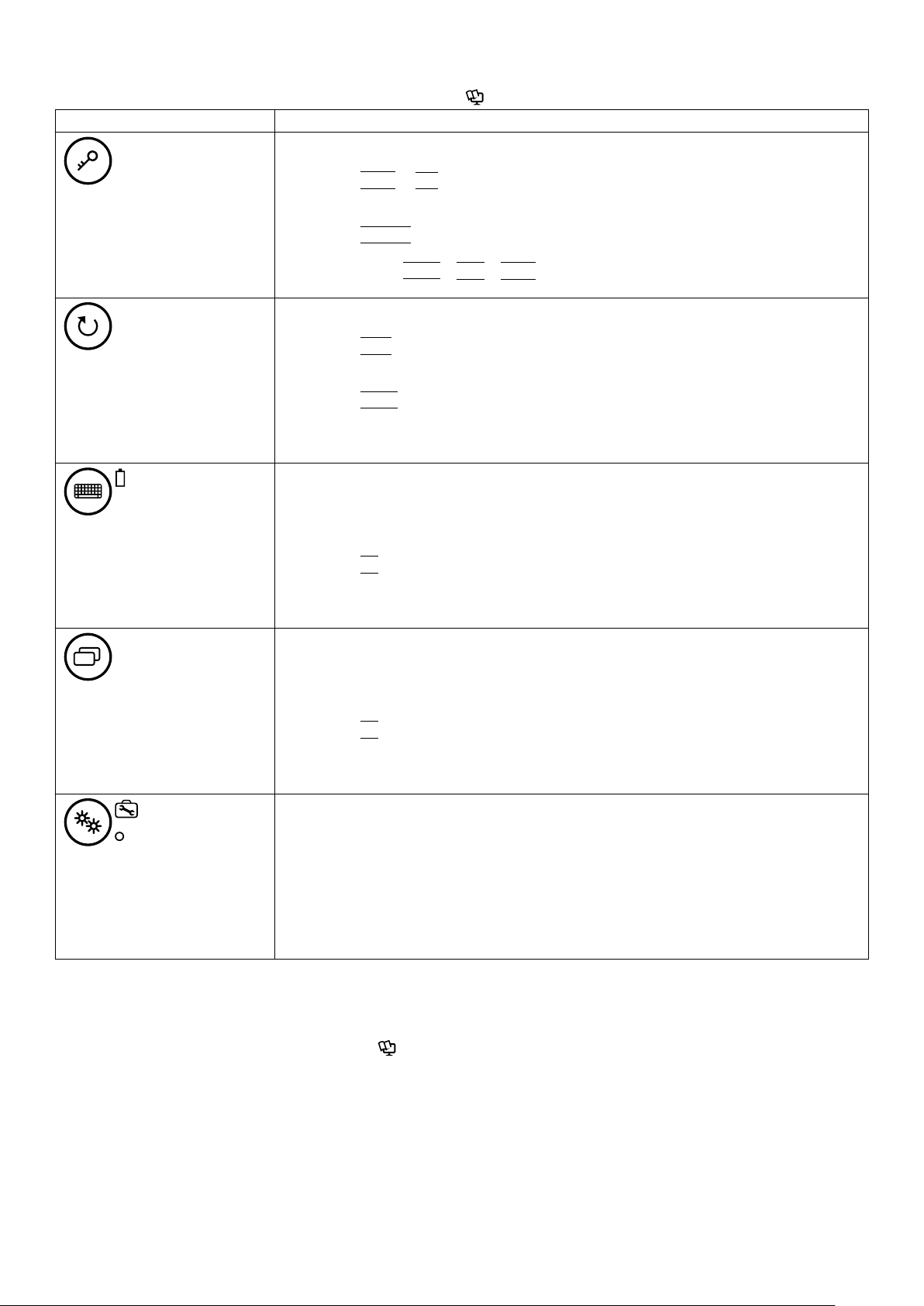
Tablet Buttons
n
Indications on the buttons differ from those described in the Reference Manual.
Button Function
Security
<Function before Windows starts up>
• Same as
Del
or F2 (for Setup Utility)
<Function after Windows has started up>
When performing Hard Disk Recovery
l
• Same as
Outside of Hard Disk Recovery
l
Enter
• When pressed :
• When held down : No function
(Enter)
Ctrl
+
Alt
+
*2
Rotation
<Function before Windows starts up>
• Same as
F12
(for LAN)
<Function after Windows has started up>
When performing Hard Disk Recovery
l
• Same as
Outside of Hard Disk Recovery
l
Tab
(Tab)
• When pressed : Change display orientation
• When held down : Start a program
Input Panel
<Function before Windows starts up>
• No function
<Function after Windows has started up>
When performing Hard Disk Recovery
l
• Same as (Up)
Outside of Hard Disk Recovery
l
• When pressed : Show or hide Tablet PC Input Panel
• When held down : No function
*2
USER
<Function before Windows starts up>
• No function
<Function after Windows has started up>
When performing Hard Disk Recovery
l
• Same as (Down)
Outside of Hard Disk Recovery
l
• When pressed : Start Windows Flip 3D
• When held down : No function
*2
Application
<Function before Windows starts up>
• No function
<Function after Windows has started up>
When performing Hard Disk Recovery
l
• No function
Outside of Hard Disk Recovery
l
• When pressed : Start or exit Dashboard for Panasonic PC
• When held down : No function
*1
You can use Setup Utility.
*2
You can use [Tablet PC Setting] (under [Control Panel] - [Hardware and Sound]) to change function assignment to the button.
*2
*1
Del
*2
*2
*2
*2
*2
Recovery Disc Creation Utility
n
Recovery Disc Creation Utility described in the Reference Manual cannot be used.
Battery Recalibration
n
The battery recalibration may take a long time due to the large battery capacity. This is not a malfunction.
• Full charge: Approximately 3.5 hours (High Temperature Mode)
• Complete discharge: Approximately 2.5 hours (High Temperature Mode)
2
