Panasonic CF-74ECBAXBM Service Manual
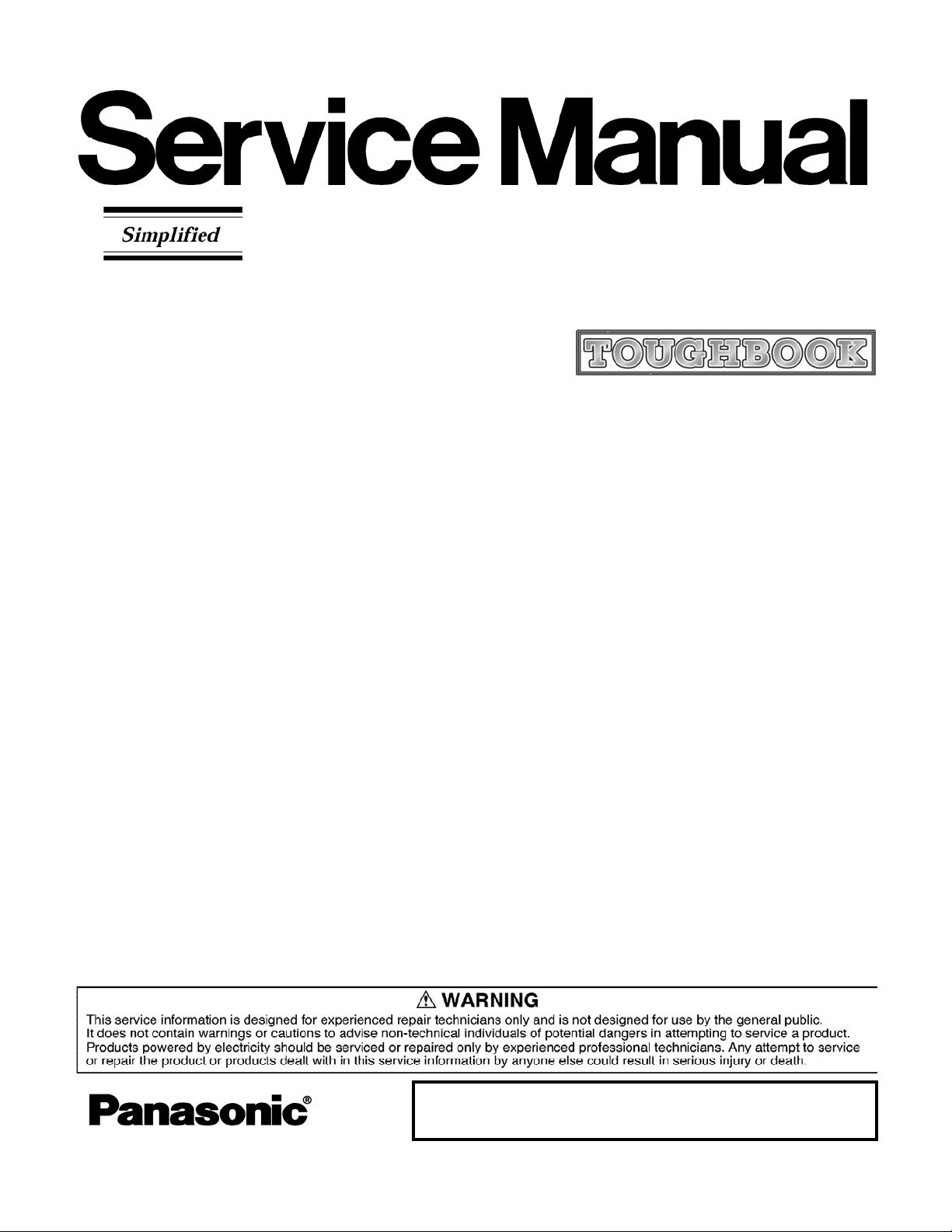
ORDER NO. CPD0611204C1
Personal Computer
CF-74ECBAXBM
© 2006 Matsushita Electric Industrial Co., Ltd. All rights reserved.
Unauthorized copying and distribution is a violation of law.
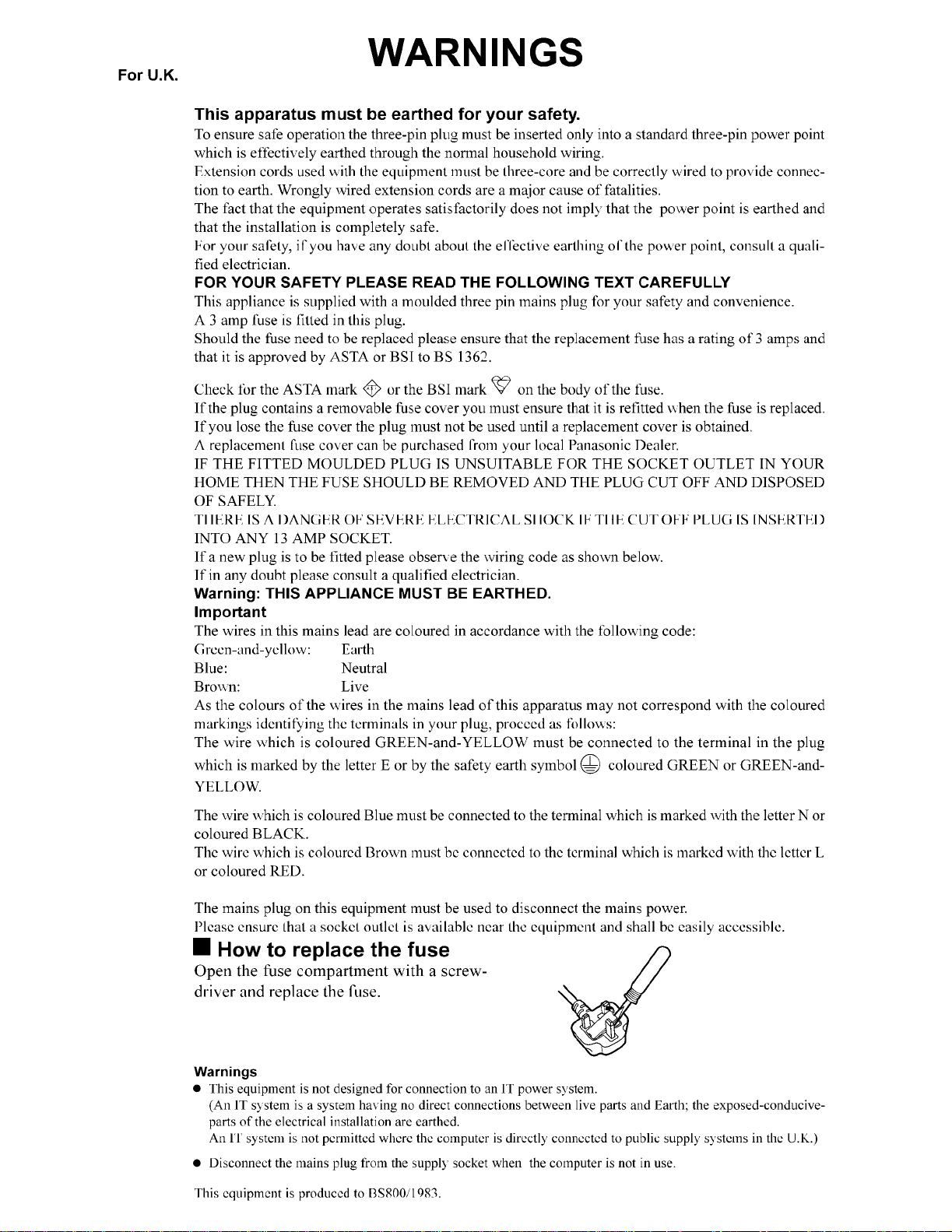
1

LASER SAFETY INFORMATION
For U.S.A.
Class 1 LASER-Product
This product is certified to comply with DHHS Rules 21 CFR Subchapter J.
This product complies with European Standard EN60825 (or IEC Publication 825)
For all areas
This equipment is classified as a class 1 level LASER product and there is no hazardous LASER radiation.
Caution:
(1) Use of controls or adjustments or performance of procedures other than those specified herein may result in
hazardous radiation exposure.
(2) The drive is designed to be incorporated into a computer-based system or unit which has an enclosing cover.
It should never be used as a stand alone drive.
Danger:
The serviceman should not remove the cover of drive unit and should not service because the drive unit is a nonserviceable part.
Please check DANGER label on PD-drive unit.
• Unplug the AC power cord to the equipment before opening the top cover of the drive.
• When the power switch it on, do not place your eyes close to the front panel door to look into the interior of the unit.
LASER Specification
Class 1 level LASER Product
Wave Length: DVD 658±8 nm
CD 775~815 nm
Laser safety information is appropriate only when drive with laser is installed.
2
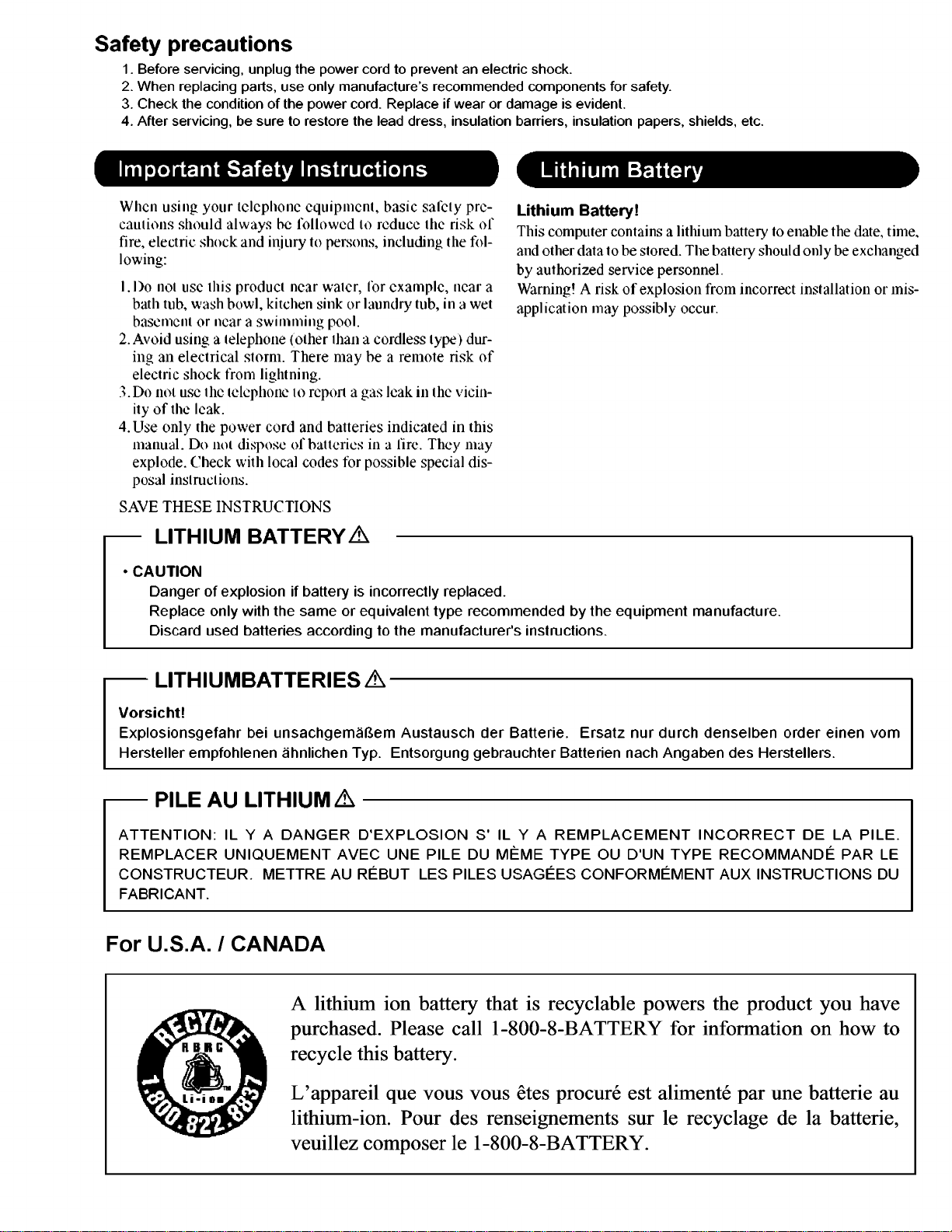
3
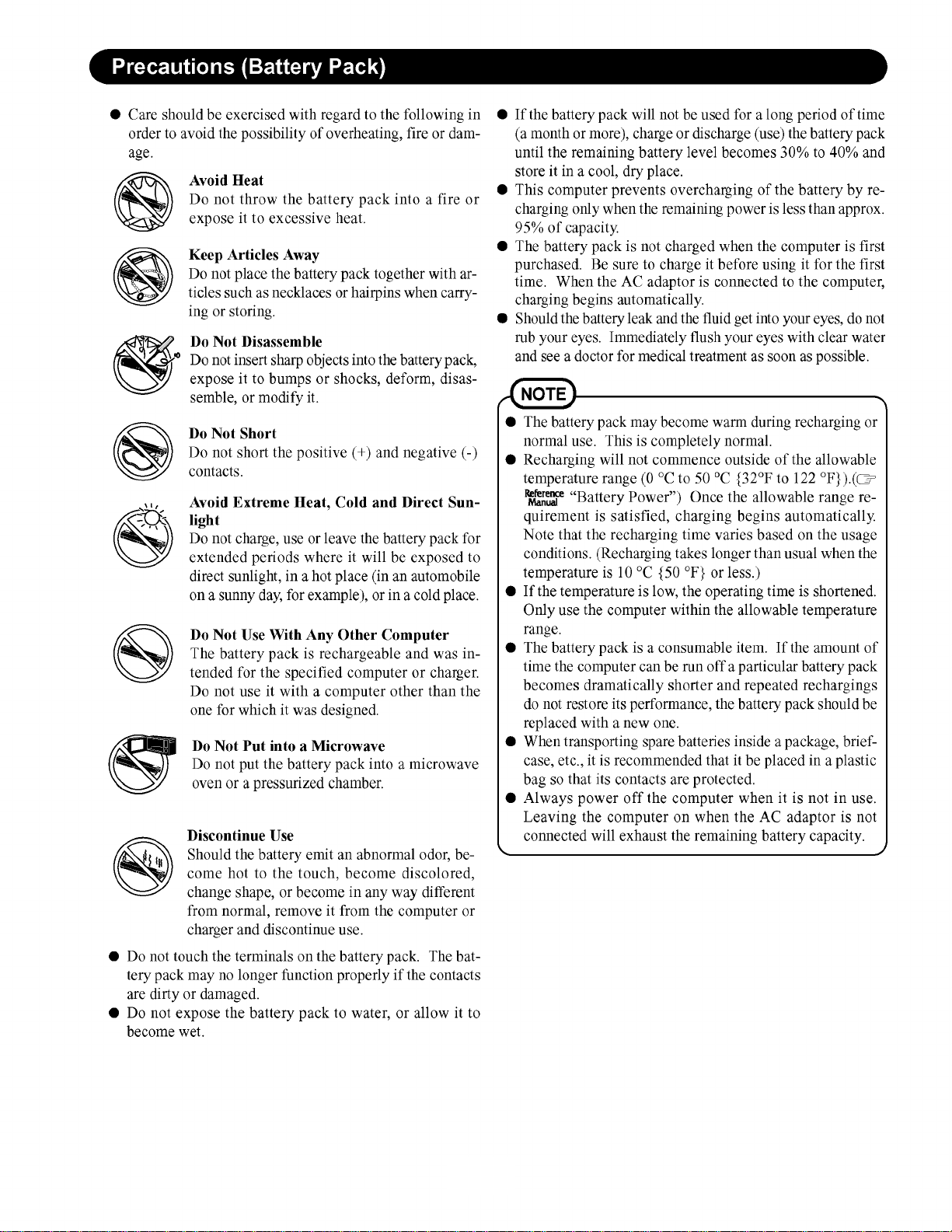
4

CONTENTS
1. Specifications ··················································································································1-1
2. Names and Functions of Parts ······················································································2-1
3. Block Diagram ···············································································································3-1
4. Diagnosis Procedure ·····································································································4-1
5. Power-On Self Test (Boot Check) ·················································································5-1
6. List of Error Codes <Only when the port replicator is connected> ································6-1
7. Self Diagnosis Test ········································································································7-1
8. Wiring Connection Diagram ··························································································8-1
9. Disassembly/Reassembly ·····························································································9-1
10. Exploded View ···········································································································10-1
11. Replacement Parts List ·····························································································11-1
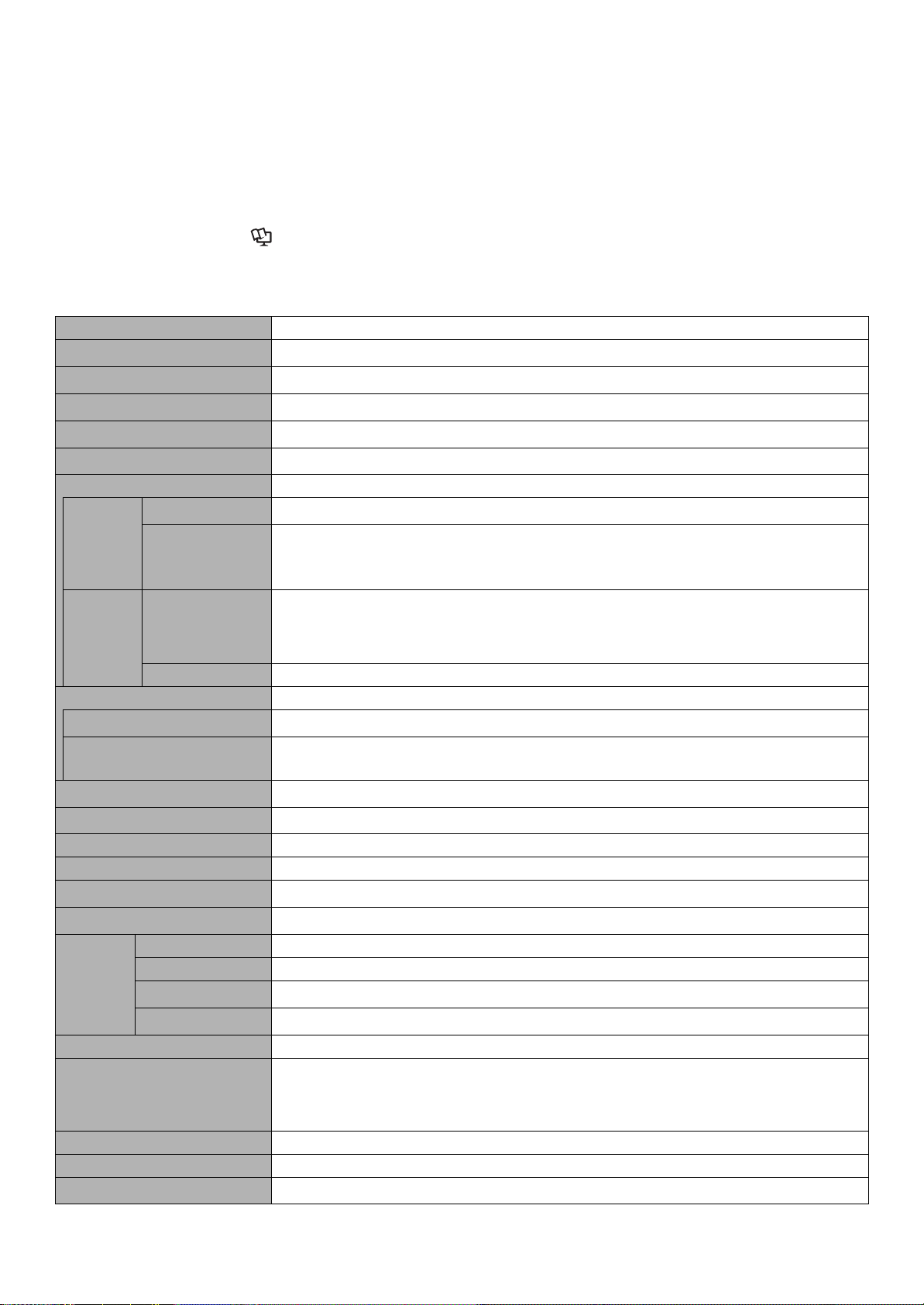
1 Specifications
This page provides the specifications for the basic model CF-74ECBAXBM / CF-74FCBAZBM / CF-74FCBCZBM / CF74ECBCXBM / CF-74ECBADBM. The model number is different according to the unit configuration.
z To check the model number:
Check the bottom of the computer or the box the computer came in at the time of purchase.
z To check CPU speed, memory size and the hard disk drive (HDD) size:
Run the Setup Utility (Î Reference Manual “Setup Utility”) and select [Information] menu.
[CPU Speed]: CPU speed, [System Memory]: Memory size, [Hard Disk]: Hard disk drive size
Main Specifications
Model No. CF-74ECBAXBM / CF-74FCBAZBM / CF-74FCBCZBM / CF-74ECBCXBM / CF-74ECBADBM
CPU
Chipset
Memory
Video Memory
Hard Disk Drive
*1
*1*2
*3
CD/DVD Drive DVD-ROM & CD-R/RW Drive
Getting StartedUseful InformationTroubleshootingAppendix
Data
Transfer
*4
Rate
Sup-
Reading
Writing
Reading DVD-ROM (4.7 GB, 8.5 GB, 9.4 GB, 17 GB), DVD-Video, DVD-R (1.4 GB, 3.95 GB, 4.7 GB),
*5
*6
ported
Discs/For-
*3
mat
Writing CD-R, CD-RW, High-Speed CD-RW, Ultra-Speed CD-RW
Display Method 13.3 type (TFT) with Touchscreen
Internal LCD
External Display
Wireless LAN
Bluetooth
*9
*10
*11
*12
LAN IEEE 802.3 10Base-T, IEEE 802.3u 100Base-TX, IEEE 802.3ab 1000Base-T
Modem Data: 56 kbps (V.92) FAX: 14.4 kbps
Sound
Security Chip
Card Slot PC Card Type I or Type II x 1 (3.3 V: 400 mA, 5 V: 400 mA)
ExpressCard ExpressCard/34 or ExpressCard/54 x 1
SD Memory Card
Smart Card
*14
*16
RAM Module Slot 200-pin, 1.8 V, SO-DIMM, DDR2 SDRAM, PC2-4200 Compliant
Interface USB port (4-pin, USB 2.0) x 2, Serial Port (Dsub 9-pin male), Modem port (RJ-11), LAN port
Keyboard / Pointing Device 87 keys / Touch Pad / Touchscreen (Anti-Reflection, Stylus (included) touch capable)
Power Supply AC adaptor or Battery pack
AC Adaptor
*17
®
Core™ Duo Processor T2500 (2.0 GHz, 2 MB*1 L2 cache, 667 MHz FSB)
Intel
®
945GM
Intel
512 MB (2560 MB Max.)
UMA (128 MB Max.)
80 GB
DVD-ROM: 8X (Max.), CD-ROM: 24X (Max.)
CD-R: 4X/10X/7-16X/10-24X
CD-RW: 4X
High-Speed CD-RW: 4X/10X
Ultra-Speed CD-RW: 10X/10-24X
DVD-R DL (8.5 GB), DVD-RW
*7
(1.4 GB, 2.8 GB, 4.7 GB, 9.4 GB), DVD-RAM*8 (1.4 GB, 2.8
GB, 2.6 GB, 5.2 GB, 4.7 GB, 9.4 GB), +R (4.7 GB), +R DL (8.5 GB), +RW (4.7 GB), CD-Audio,
CD-ROM, CD-R, Photo CD, Video CD, CD-RW, CD TEXT, CD-EXTRA
65,536/16,777,216 colors (800 × 600 dots/1024 × 768 dots)
65,536/16,777,216 colors (800 × 600 dots/1024 × 768 dots/1280 × 1024 dots/1600 × 1200
dots/2048 × 1536 dots)
Î
Next Page Wireless LAN
Version 2.0+EDR
®
WAVE and MIDI playback, Stereo speaker, Intel
TPM (TCG V1.2 compliant)
*13
x 1, Data transfer rate = 8 MB per second
High Definition Audio subsystem support
*15
x 1
(RJ-45), External display port (Mini Dsub 15-pin female), Expansion Bus Connector (Dedicated
65-pin female), Microphone Jack (Miniature jack, 3.5 DIA, Stereo), Headphone Jack (Miniature
jack, 3.5 DIA, Impedance 32 Ω, Output Power 4 mW × 2)
Input: 100 V to 240 V AC, 50 Hz/60 Hz, Output: 15.6 V DC, 8.0 A
1-1
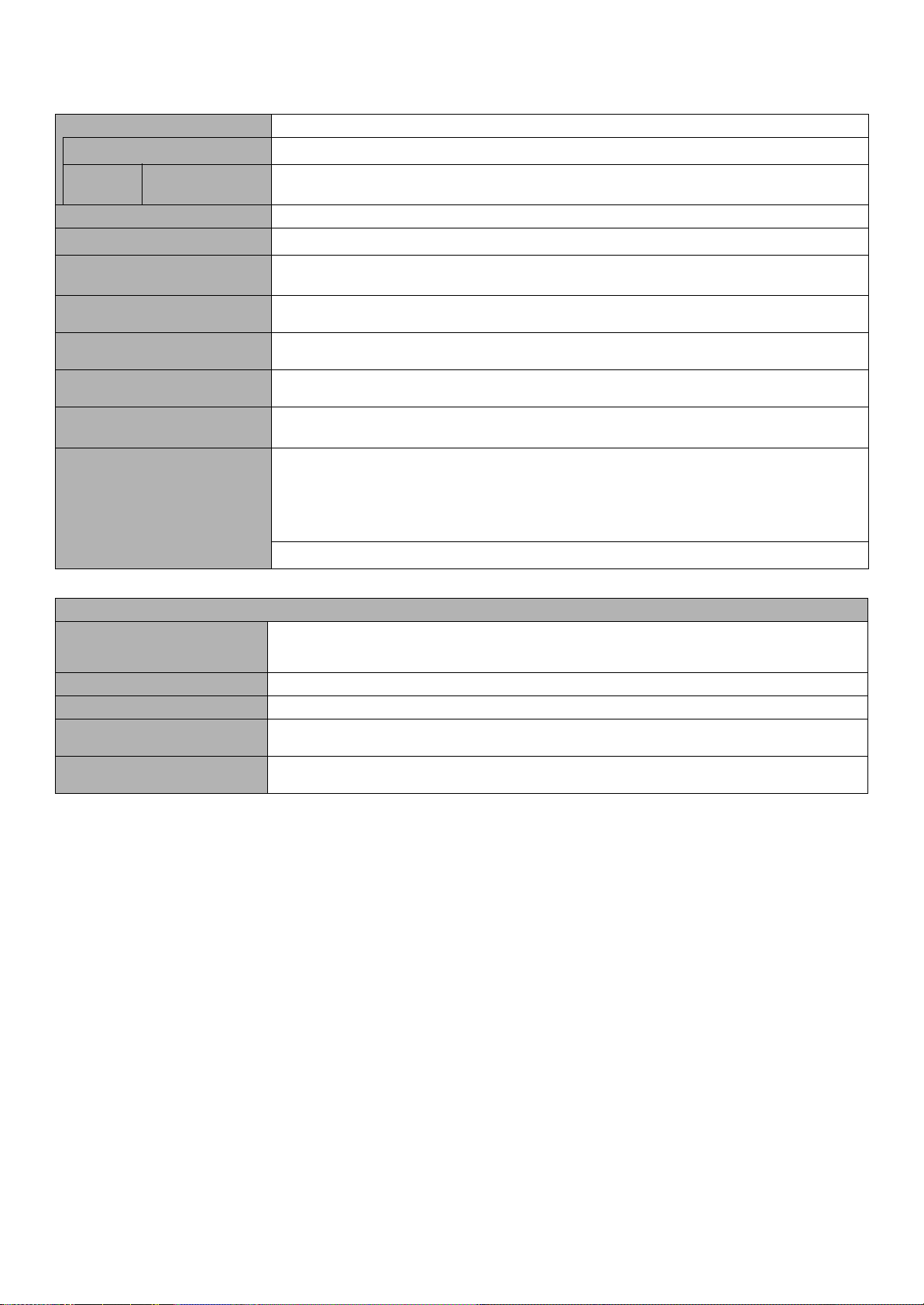
Main Specifications
Battery Pack Li-ion 11.1 V, 7.8 Ah
Operating Time
Charging
*18
Time
*18*19
Approx. 6 hours to 9 hours
Power on Approx. 4.5 hours
Clock Battery Coin type lithium battery 3.0 V
Power Consumption
*22
Physical Dimensions (W × H × D)
Approx. 40 W
303.5 mm × 43.6 - 60.1 mm × 293.3 mm {12.0" × 1.7 - 2.4" × 11.6"}
*23
/ Approx. 100 W (Maximum when recharging in the ON state)
(including the carrying handle)
Weight
Approx. 2.7 kg {Approx. 6.0 lb.}
(including the carrying handle)
Operation Environment Temperature: 5 °C to 35 °C {41 °F to 95 °F}
Humidity: 30% to 80% RH (No condensation)
Storage Environment Temperature: -20 °C to 60 °C {-4 °F to 140 °F}
Humidity: 30% to 90% RH (No condensation)
Operating System
Microsoft
®
Windows® XP Professional Service Pack 2 with Advanced Security Technologies
(NTFS File System)
Utility Programs
DMI Viewer, Microsoft
Utility, Icon Enlarger, Loupe Utility, WinDVD™ 5 (OEM Version), B’s Recorder GOLD8 BASIC,
B’s CLiP 6, Intel
Stack for Windows
®
Matrix Storage Manager, Intel® PROSet/Wireless Software
®
bration, LAN Power-Saving Utility, Infineon TPM Professional Package
Setup Utility, Hard Disk Backup Utility
*20
(Approx. 8 hours
®
Windows® Media Player 10, Adobe Reader, PC Information Viewer, SD
by TOSHIBA
*12
, Wireless Switch Utility, Hotkey Settings, Battery Recali-
*25
, Hard Disk Data Erase Utility
*21
)
Getting StartedUseful InformationTroubleshootingAppendix
*25
*24
*11
, Bluetooth™
Wireless LAN <Only for model with wireless LAN>
Intel PRO / Wireless 3945 ABG (802.11 a + b + g) PCI Ex. 1/4
Data Transfer Rates
*26
Standards Supported IEEE802.11a/IEEE802.11b/IEEE802.11g
Transmission method OFDM system, DSSS system
Wireless Channels Used IEEE802.11a: Channels 36/40/44/48/52/56/60/64/149/153/157/161/165
RF Frequency Band IEEE802.11a: 5.18-5.32 GHz, 5.745-5.825 GHz
*1
1MB = 1,048,576 bytes
*2
A segment of the main memory is allotted automatically
depending on the computer’s operating status. The size of
the Video Memory cannot be set by the user.
*3
1GB = 1,000,000,000 bytes. Your operating system or some
application software will report as fewer GB.
*4
The data transfer rate of DVD per 1X speed is 1,350 KB/s.
The data transfer rate of CD per 1X speed is 150 KB/s.
*5
If an unbalanced disc (e.g., the balance has been displaced
from the center) is inserted, the speed may become slower if
there are large vibrations while the disc is rotating.
*6
Depending on the disc, the writing speed may become slower.
*7
Does not support DVD-RW Ver.1.0.
*8
DVD-RAM: Only non-cartridge type or removable cartridge
type can be used.
*9
A 16,777,216 color display is achieved by using the dithering function.
*10
Maximum resolution depends on the specifications of the
external display.
*11
Only for model with wireless LAN
*12
Only for model with Bluetooth
*13
For information on TPM, click [start] - [Run] and input
“c:\util\drivers\tpm\README.pdf”, and refer to the Installation
Manual of “Trusted Platform Module (TPM)”.
*14
Operation has been tested and confirmed using Panasonic
SD Memory Cards with a capacity of up to 2 GB.
The transfer rate using the SD Memory Card slot on this computer is 8 MB per second. (This is a theoretical value, and dif-
IEEE802.11a: 54/48/36/24/18/12/9/6 Mbps (automatically switched)
IEEE802.11b: 11/5.5/2/1 Mbps (automatically switched)
IEEE802.11g: 54/48/36/24/18/12/9/6 Mbps (automatically switched)
IEEE802.11b/IEEE802.11g: Channels 1 to 11
IEEE802.11b/IEEE802.11g: 2.412-2.462 GHz
fers from actual speeds.)
The transfer rate is 8 MB per second even if you use an SD
Memory Card that supports high-speed transfer rates.
Operation on other SD equipment is not guaranteed.
This computer is not compatible with MultiMediaCards or
SDHC Memory Cards. Do not insert these kinds of cards.
*15
Theoretical value and not the actual speed. The transfer rate
does not become higher even if you use a card that supports
the higher transfer rate.
*16
Only for model with Smart Card slot
*17
The AC adaptor is compatible with power sources up to
240 V AC adaptor. The computer is supplied with a 125 V AC
compatible AC cord.
*18
Varies depending on the usage conditions.
*19
Measured with the LAN Power-saving function’s Auto-off setting set to 1 minute.
*20
Measured using BatteryMark™ Version 4.0.1 (LCD brightness: Maximum - Minimum)
*21
Measured using MobileMark™ 2002 (LCD brightness: 60
*22
Approx. 1.0 W when the battery pack is fully charged (or not being
charged) and the computer is OFF.
Approx. 2.0
*23
Rated power consumption
*24
You need to install to use the feature.
*25
The Product Recovery DVD-ROM is required.
*26
These are speeds specified in IEEE802.11a+b+g standards.
W
when the Wake up from LAN has been enabled.
Actual speeds may differ.
cd/m2)
1-2
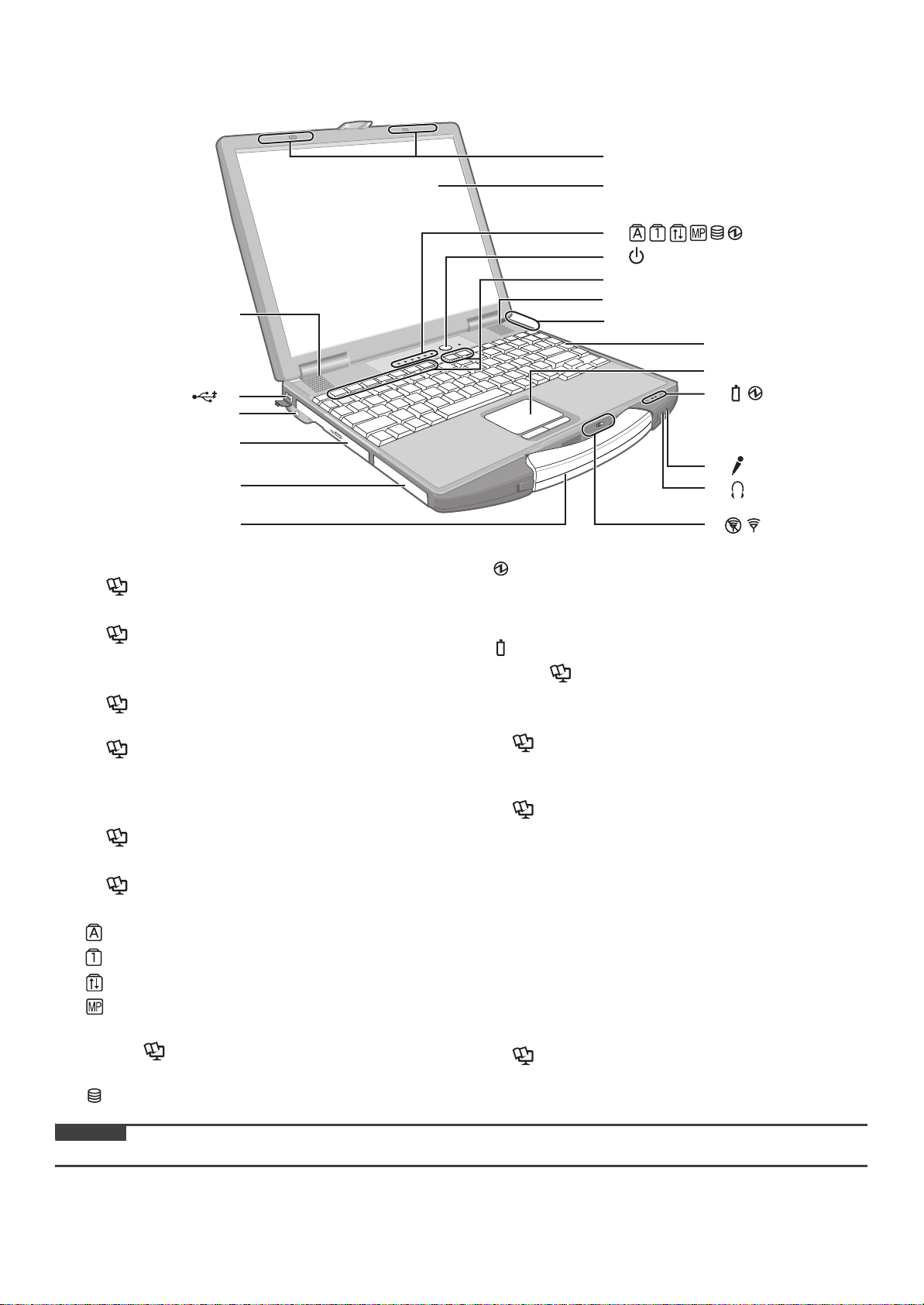
2 Names and Functions of Parts
A
B
C
D
E
F
G
H
J
K
L
I
A
M
N
I
O
P
Getting StartedUseful InformationTroubleshootingAppendix
Q
A :Speaker
Î Reference Manual “Key Combinations”
B :USB port
Î Reference Manual “USB Devices”
C :Stylus holder
D :Multimedia pocket
Î Reference Manual “Multimedia Pocket”
E : Hard disk drive
Î Reference Manual “Hard Disk Drive”
F : Carrying handle
G :Wireless LAN antenna
<Only for model with wireless LAN>
Î Reference Manual “Wireless LAN”
H :LCD
Î Reference Manual “Touchscreen”
I : LED indicator
: Caps lock
: Numeric key (NumLk)
: Scroll lock (ScrLk)
: Multimedia pocket device status or the second
battery status
Î Reference Manual “Multimedia Pocket”
“Battery Power”
: Hard disk drive status
: Power status
(Off: Power off/Hibernation, Green: Power on, Blinking green: Standby, Blinking green rapidly: Cannot
power on or resume due to low temperature.)
: Battery status
Î Reference Manual “Battery Power”
J : Power button
K :Function key
Î Reference Manual “Key Combinations”
L : Bluetooth antenna
<Only for model with Bluetooth>
Î Reference Manual “Bluetooth”
M :Keyboard
N :Touch pad
O :Microphone jack
You can use a stereo condenser microphone. Connecting other type of microphone may interrupt audio
input or may cause a malfunction.
P :Headphone jack
You can connect headphones or amplified speakers.
When they are connected, audio from the internal
speakers is not heard.
Q :Wireless switch
Î Reference Manual “Wireless LAN” “Bluetooth”
“Wireless Switch Utility”
CAUTION
z Do not put a metallic object or magnetic media close to the speakers.
2-1
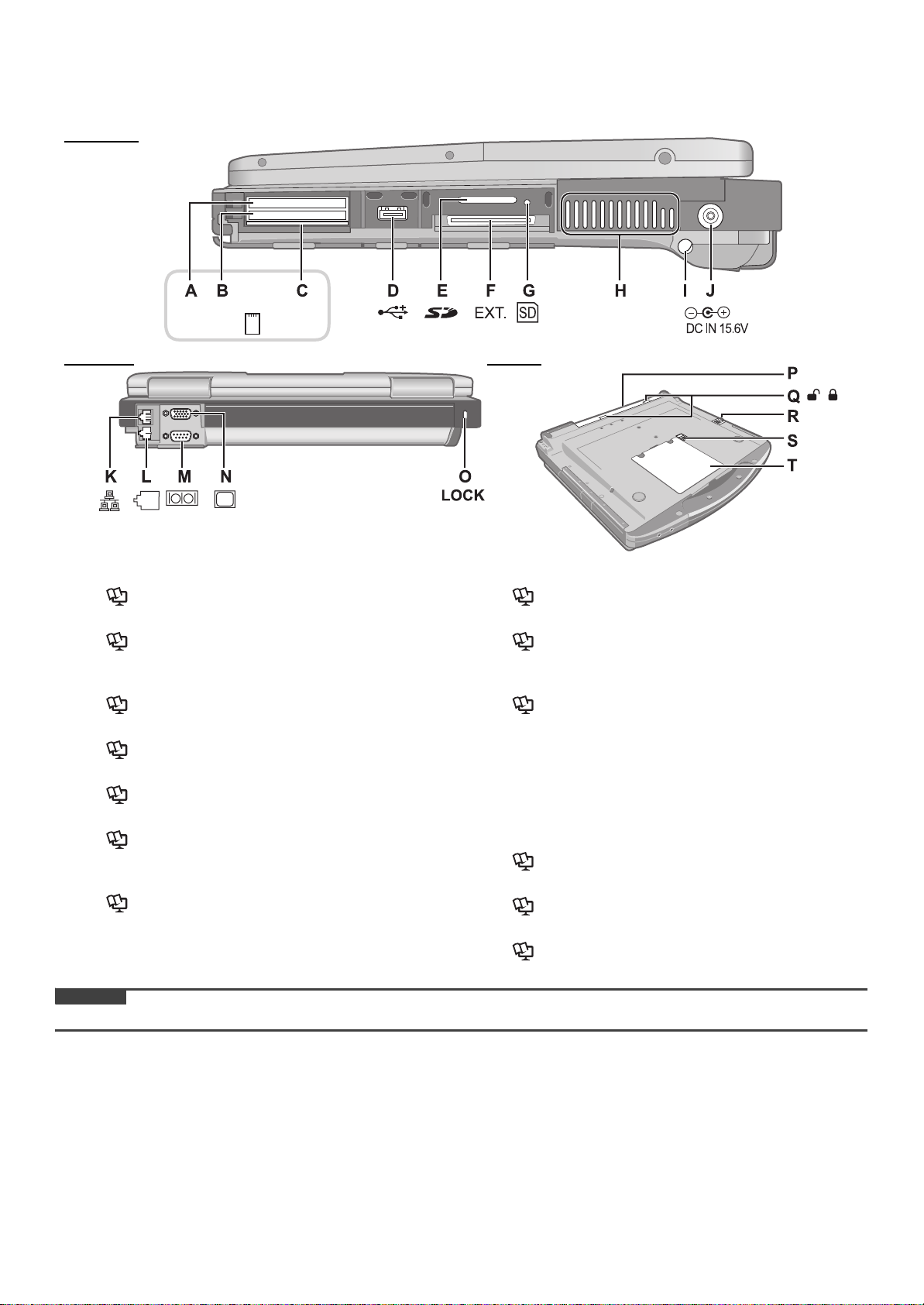
Right side
EX PC
Rear side
A :ExpressCard slot
Î Reference Manual “PC Card / ExpressCard”
B :PC Card slot
Î Reference Manual “PC Card / ExpressCard”
C :Smart Card slot
<Only for model with Smart Card slot>
Î Reference Manual “Smart Card”
D :USB port
Î Reference Manual “USB Devices”
E : SD Memory Card slot
Î Reference Manual “SD Memory Card”
F : Expansion bus connector
Î Reference Manual “Mini Port Replicator”
G :SD Memory Card indicator
(Blinking: During access or a password is requested)
Î
Reference Manual “SD Memory Card”
H :Ventilation hole
I : Stylus holder
J : DC-IN jack
Bottom
K :LAN port
Î Reference Manual “LAN”
L : Modem port
Î Reference Manual “Modem”
M :Serial port
N :External display port
Î Reference Manual “External Display”
O :Security lock
A Kensington cable can be connected.
For further information, read the manual that comes
with the cable.
P :Battery pack
Q :Battery latch
R :Multimedia pocket release button
Î Reference Manual “Multimedia Pocket”
S :Hard disk drive latch
Î Reference Manual “Hard Disk Drive”
T : RAM module slot
Î Reference Manual “RAM Module”
CAUTION
z Do not block the ventilation hole with a thick cloth etc. Select a position with good ventilation.
2-2
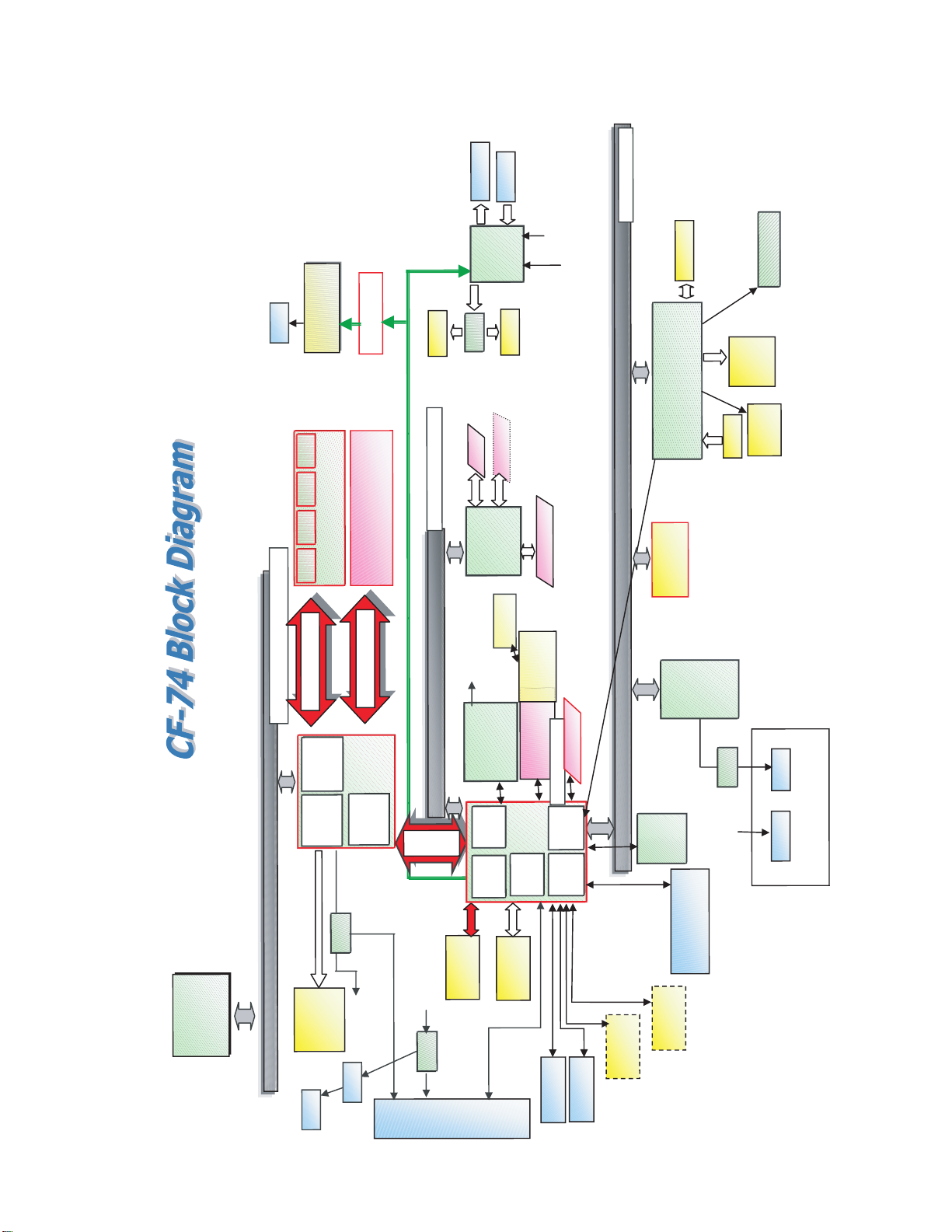
3 Block Diagram
Calistoga G
LCD
13.3
XGA
18bit
ICH7-M
Ethernet GBe
int
e
3.3V
RJ11
Agere or Conexant
Data Modem
MDC1.5 I/F
DDR2 SDRAM
SO-DIMM Main Memory
SO-DIMM Extension Memory
1.05V AGTL+
64bit BUS 1.8V 667MHz
Processor side Bus 64bit 667MHz
64bit BUS 1.8V 667MHz
3.3V
DDR2 SDRAM
HD Audio
Headphone
Ext. MIC
Sound
STAC9200
AMP
Speaker
SD Card
Smart Card
32bit PCI Bus 33MHz
PCMCIA
R5C811A/812A
antenna
GBE
Speaker
Beep
ODD
TYPE II
Golan 11ABG
Wireless LAN
LPC Bus
PM Signals
EC/KBC
(M306KA)
Module
TPM 1.2
Super I/O
Touch Pad
PC87381
Winbond
Li-Ion
Int. KB
Battey Charger
Pack
Battery
LED
BKLT
Marvell
MiniCard
1.05V
INTEL
Interface
Express Card
PCI Express Bus
LPC
Bridge
USB 2.0
Interface
USB
USB 2.0 x2
USB 2.0 x2
BIOS
Finger Print
25LF080
SPI 8Mbit
Touch screen
Bluetooth
Buffer
CRT
Wide Range Wireless
Serial
CRT
I/O Board
Yukon Ultra
2lane
DMI x2
SATA
SATA HDD
Ethernet GBe
PCI
Bridge
ICH7-M
HDA
Interface
PATA
PATA
IDE
DVD-Combo
Interface
Graphics
Analog 0.7Vpp
SW
18bit
(1.05)
INTEL
Calistoga G
Bridge
Host PCI
CRT
Trans
GBE
SW
PR
DRAM
Internal
LVDS 1ch
l
e
int
LCD
RJ45
” XGA
13.3
3-1
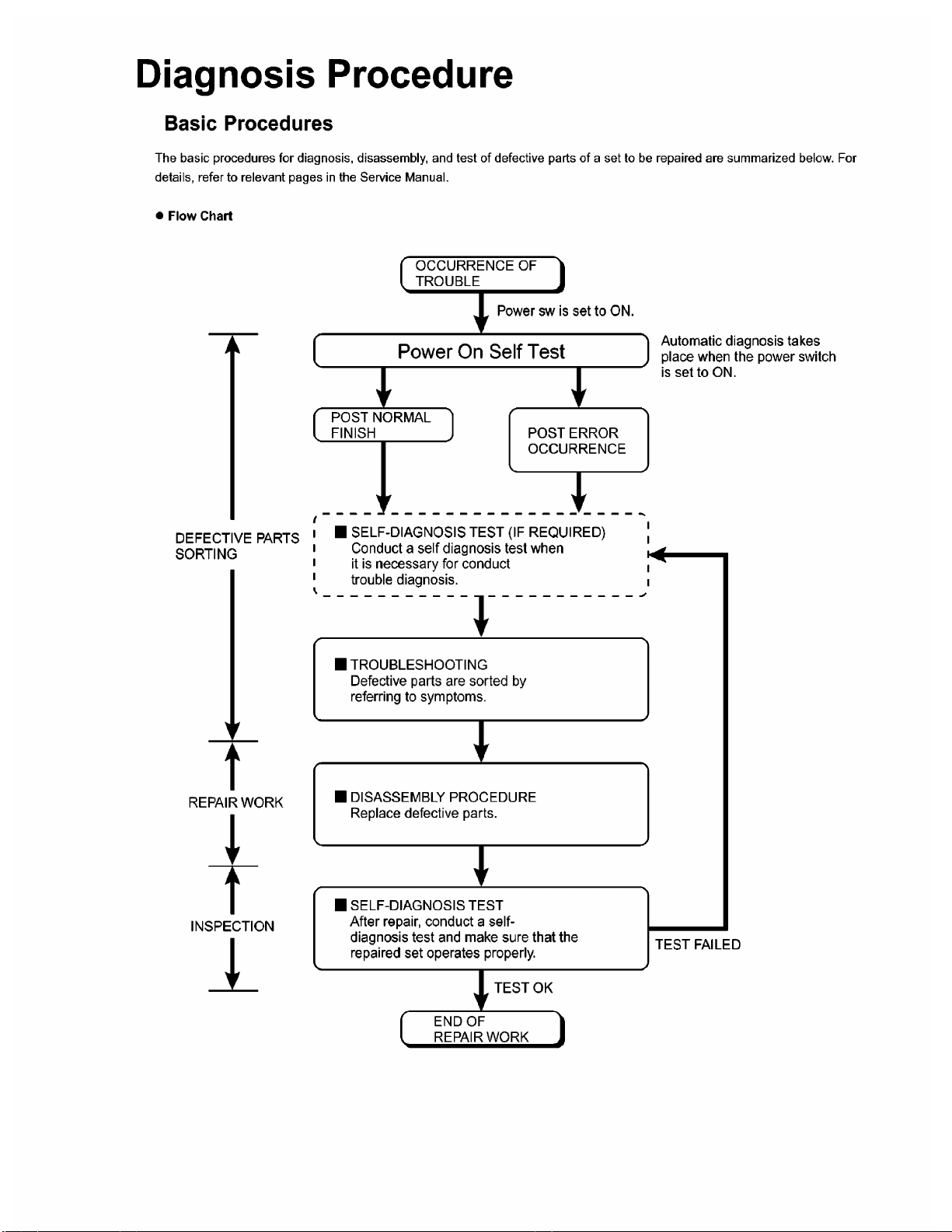
4
4.1.
4-1
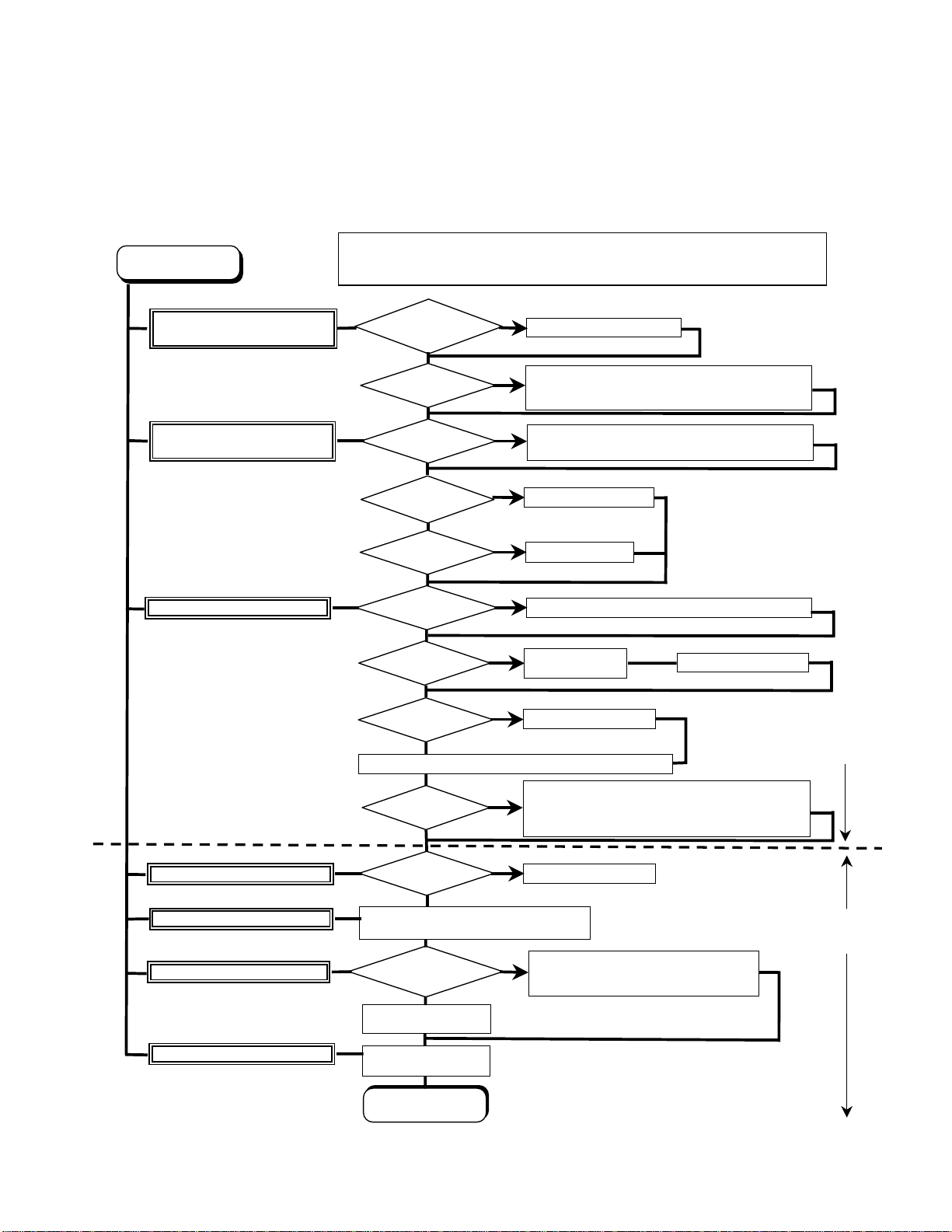
4.2. Troubleshooting
Please take note of the following two points with regard to troubleshooting:
1. Know-how of diagnosis upon occurrence of heavy troubles, e.g. ‘Set cannot be turned ON’, ‘Set fails to start’, ‘No display on
screen’, etc.
2. Explanation of each trouble, mainly symptom of trouble in operation.
● Flow Chart
START
START
Pay attention to the following points when in pursuit of the cause of a troubleshooting.
1. Peripheral apparatus connected with the set should all be removed before operation check.
2. Make sure that cables, boards, etc. are not coming off, and recheck the contact condition.
Set cannot be supplied with current.
Power lamp fails to light up.
Dark display on screen.
Screen fails to display.
Failure in starting
Return set-up utility setpoint to the state of ‘delivery from factory’.
Not displayed properly on screen.
Some or all keys cannot be input.
Make sure of contact of K/B connector in use.
Replace keyboard or main board.
DVD/CD CALL not practicable.
*Clean DVD-ROM drive with an applicator.
Starts but operates unstably.
Replace DVD drive.
Replace main board.
Reinstall HDD.
Replace main board.
AC
Adaptor/Battery
Output voltage
Power lamp
check
Inverter board
LCD back
light lighting
YES
LCD unit
check
BIOS operation
chec
k
Result of
POST
Set-up utility
starting
OK
HDD access
YES
Main board
check
OK
Trouble
symptoms on some
of DVD or CD
OK
YES
OK
OK
YES
OK
YES
NO
NG
NO
NG
NO
NG
NG
NO
NG
NO
NG
Replace AC Adaptor/Battery
Check contact condition of power input terminal. Replace if
defective.
Check Power SW. Replace if defective.
Replace inverter board.
Check inverter cable continuity. Replace if defective
Replace LCD back light.
Replace LCD unit.
Replace main board (Check fuse at power source).
Refer to POST
error code table.
Replace main board.
Check HDD cable connection and continuity.
Replace if defective.
Replace HDD & Reinstall.
Replace main board.
Replace main board
Check if there are any flaws on DVD or CD
media. Since flaws may appear on specifi
media, DVD or CD media can be defective.
Replace main board.
Heavy trouble e.g.,
‘Set cannot be turned
ON’, ‘Set fails to start’,
‘No display on
screen’, etc.
Each kind of
trouble in
operation.
c
START
END
4-2

5 Power-On Self Test (Boot Check)
Outline of POST
The set has a boot check function called POST (Power-On Self Test) in it. The condition of the main body is diagnosed by checking
beep sound or error code.
z Start .............Test begins automatically when power switch is set to ON.
z Normal finish .....After memory checking, a beep sound is issued once and the set is placed into automatic stop.
Note: If no error occurs, nothing is displayed. (No display of OK, etc.)
Error Diagnosis by Checking Beep Signal Sound
The beep sound is as follows:
(1 (long sound) -2-3-4)
(Length of bar shows length of sound.)
= long sound (about 0.4 sec.),
z Table of errors classified by beep sounds
Diagnosis Beep signal sound Error message
Main board
(Note) A beep sound is also issued in case of other I/O trouble.
1(long sound)-2 BIOS ROM error
1-2-2-3
1-3-1-1
1-3-1-3
1-3-4-1
1-3-4-3
1-4-1-1
= short sound (about 0.2 sec.), Length between sounds is about 0.1 sec.
BIOS ROM error
RAM error
Keyboard controller error
RAM error
RAM error
RAM error
BIOS ROM error2-1-2-3
Occurrence of unexpected offering2-2-3-1
5-1

6 List of Error Codes
<Only when the port replicator is connected>
The following is a list of the messages that BIOS can display. Most of them occur during
POST. Some of them display information about a hardware device, e.g., the amount of memory
installed. Others may indicate a problem with a device, such as the way it has been configured.
Following the list are explanations of the messages and remedies for reported problems.
If your system displays one of except the messages marked below with an asterisk (*), write
down the message and contact Panasonic Technical Support. If your system fails after you
make changes in the Setup menus, reset the computer, enter Setup and install Setup defaults
or correct the error.
0200 Failure Fixed Disk
Fixed disk in not working or not configured properly. Check to see if fixed disk is attached
properly. Run Setup. Find out if the fixed-disk type is correctly identified.
0210 Stuck key
Stuck key on keyboard.
0211 Keyboard error
Keyboard not working.
0212 Keyboard Controller Failed
Keyboard controller failed test. May require replacing keyboard controller.
0213 Keyboard locked - Unlock key switch
Unlock the system to proceed.
0230 System RAM Failed at offset : nnnn
System RAM failed at offset nnnn of in the 64k block at which the error was detected.
0231 Shadow RAM Failed at offset : nnnn
Shadow RAM failed at offset nnnn of the 64k block at which the error was detected.
0232 Extended RAM Failed at offset : nnnn
Extended memory not working or not configured properly at offset nnnn.
0250 System battery is dead - Replace and run SETUP
The CMOS clock battery indicator shows the battery is dead. Replace the battery and run Setup
to reconfigure the system.
*0251 System CMOS checksum bad - Default configuration used
System CMOS has been corrupted or modified incorrectly, perhaps by an application program
that changes data stored in CMOS. The BIOS installed Default SETUP Values. If you do not
want these values, enter Setup and enter your own values. If the error persists, check the system
battery or contact Panasonic Technical Support.
0260 System timer error
The timer test failed. Requires repair of system board.
0270 Real time clock error
Real-time clock fails BIOS test. May require board repair.
*0280 Previous boot incomplete - Default configuration used
Previous POST did not complete successfully. POST loads default values and offers to run
Setup. If the failure was caused by incorrect values and they are not corrected, the next boot
will likely fail. On systems with control of wait states, improper Setup settings can also terminate POST and cause this error on the next boot. Run Setup and verify that the wait-state
configuration is correct. This error is cleared the next time the system is booted.
0281 Memory Size found by POST differed from EISA CMOS
Memory size found by POST differed from EISA CMOS.
6-1
