Panasonic CA-TU9000U User Manual
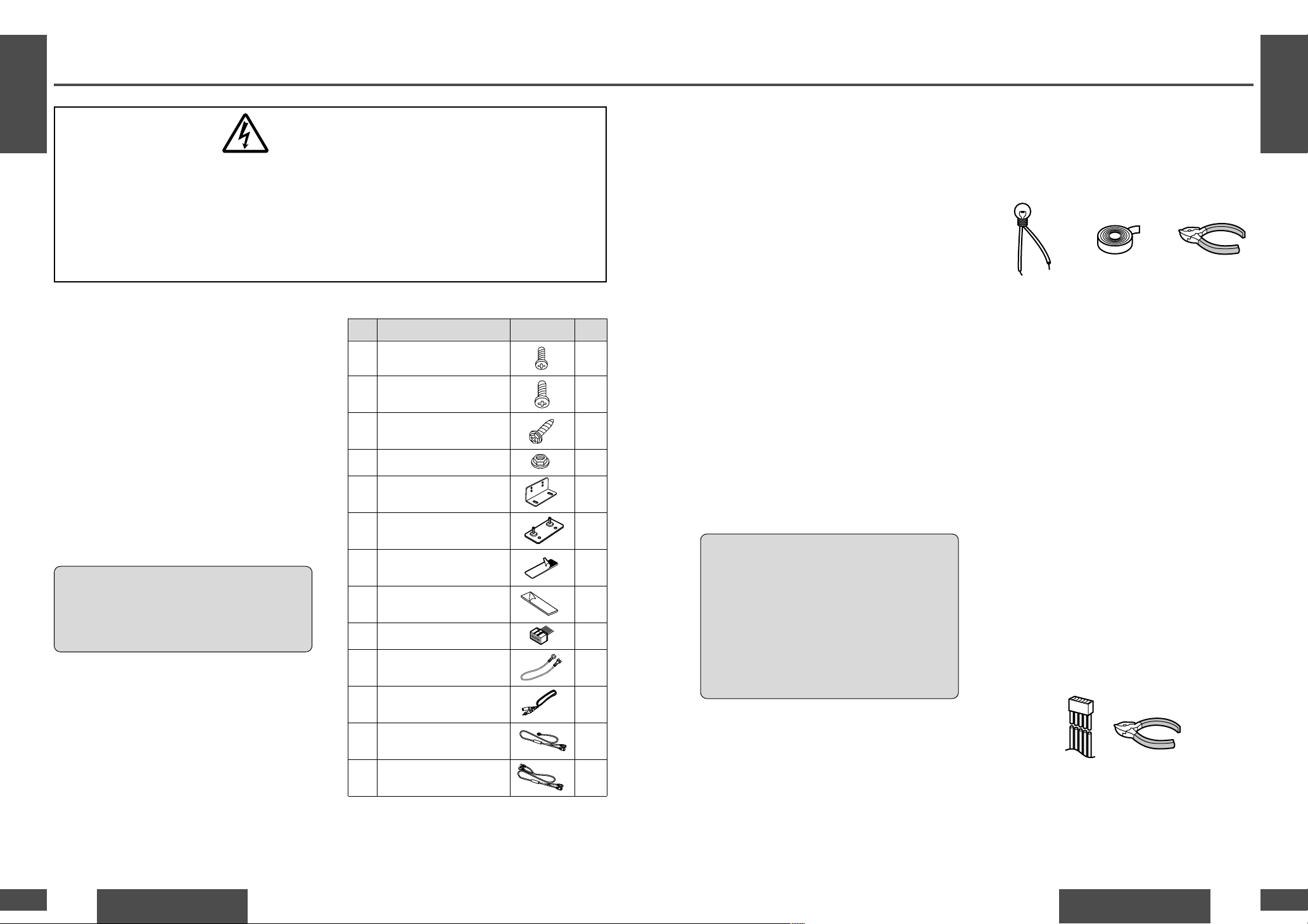
E
N
G
L
I
S
H
61
CA-TU9000U
76
Installation Guide
WARNING
This installation information is designed for experienced installers and is not intended for non-technical individuals. It does not contain warnings or cautions of potential
dangers involved in attempting to install this product.
Any attempt to install this product in a motor car by anyone other than qualified
installer could cause damage to the electrical system and could result in serious personal injury or death.
❐ Installation Hardware❐ Overview
This product should be installed by a professional.
However, if you plan to install this unit yourself, your
first step is to decide where to install it. The instructions in these pages will guide you through the
remaining steps:
(Please refer to the “WARNING” statement
above.)
≥ Identify and label the car wires.
≥ Connect the car wires to the wires of the power
connector.
≥ Install the unit.
≥ Check the operation of the unit.
If you encounter problems, please consult your
nearest professional installer.
E
N
G
L
I
S
H
62
CA-TU9000U
77
12 V DC test
bulb
Electrical tape Slide-cut
pliers
❐ Required Tools
You’ll need a screwdriver, 1.5 V AA battery, and the
following:
❐ Before Installation
Warning
≥ Do not install the monitor in a location which
obstructs driving, visibility or which is prohibited by applicable laws and regulations.
If the monitor is installed in a location which
obstructs forward visibility or operation of the air
bag or other safety equipment or which interferes
with operation of the car, it may cause an accident.
≥ Never use bolts or nuts from the car’s safety
devices for installation.
If bolts or nuts from the wheel, brakes or other
safety devices are used for installation of the monitor, it may cause an accident.
≥ Attach the wires correctly.
If the wiring is not correctly performed, it may
cause a fire or an accident. In particular, be sure to
run and secure the lead wire so that it does not get
tangled with a screw or the moving portion of a
seat rail.
≥ Use with 12 V DC negative ground car.
This unit is only for use with a 12 V DC negative
ground car. It cannot be used in large trucks or
diesel cars which are 24 V DC cars. If it is used in
the wrong type of car, it may cause a fire or an
accident.
Caution:
≥ This unit operates with a 12 V DC negative
ground auto battery system only. Do not
attempt to use it in any other system. Doing
so could cause serious damage.
Cautions:
≥ Use the specified fuse.
Be sure to always use the specified fuse. If a
fuse other than the specified fuse is used, it
may cause a fire or an accident.
≥ Do not damage the cord by pinching or
pulling it.
Do not pull or damage the cord. If the cord is
not treated properly, it will short out or be
severed and may cause a fire or an accident.
Before you begin installation, look for the following
items which are packed with your unit.
≥ Warranty Card …Fill this out promptly.
≥ Panasonic Servicenter List for Service Directory
…Keep for future reference in case the unit needs
servicing.
≥ Installation Hardware…Needed for setting.
❐ Identify All Leads
The first step in installation is to identify all the car
wires you’ll use when hooking up your sound system.
As you identify each wire, we suggest that you label
it using masking tape and a permanent marker. This
will help avoid confusion when making connections
later.
Note:
≥Do not connect the power connector to the stereo
unit until you have made all connections. If there
are no plastic caps on the hooking wires, insulate
all exposed leads with electrical tape until you are
ready to use them. Identify the leads in the following order.
Power Lead
If your car has a radio or is pre-wired for one:
Cut the connector wires one at a time from the plug
(leaving the leads as long as possible) so that you
can work with individual leads. Turn the ignition on
to the accessory position, and ground one lead of
the test bulb to the chassis.
No. Item Diagram Q’ty
1 Binding-head screw
(M3k6 mm)
2
2 Binding-head screw
(M5k8 mm)
4
3 Tapping screw
(M6k20 mm)
4
4 Hex. nut (M5) 4
5 Mounting bracket 2
6 Base bracket 2
7 Double-faced adhesive
tape
2
8 Velcro tape 2
9 Power connector 1
: Ground lead 1
; Radio antenna extension
cord
1
< Center speaker cord 1
= Center speaker extension
cord
1
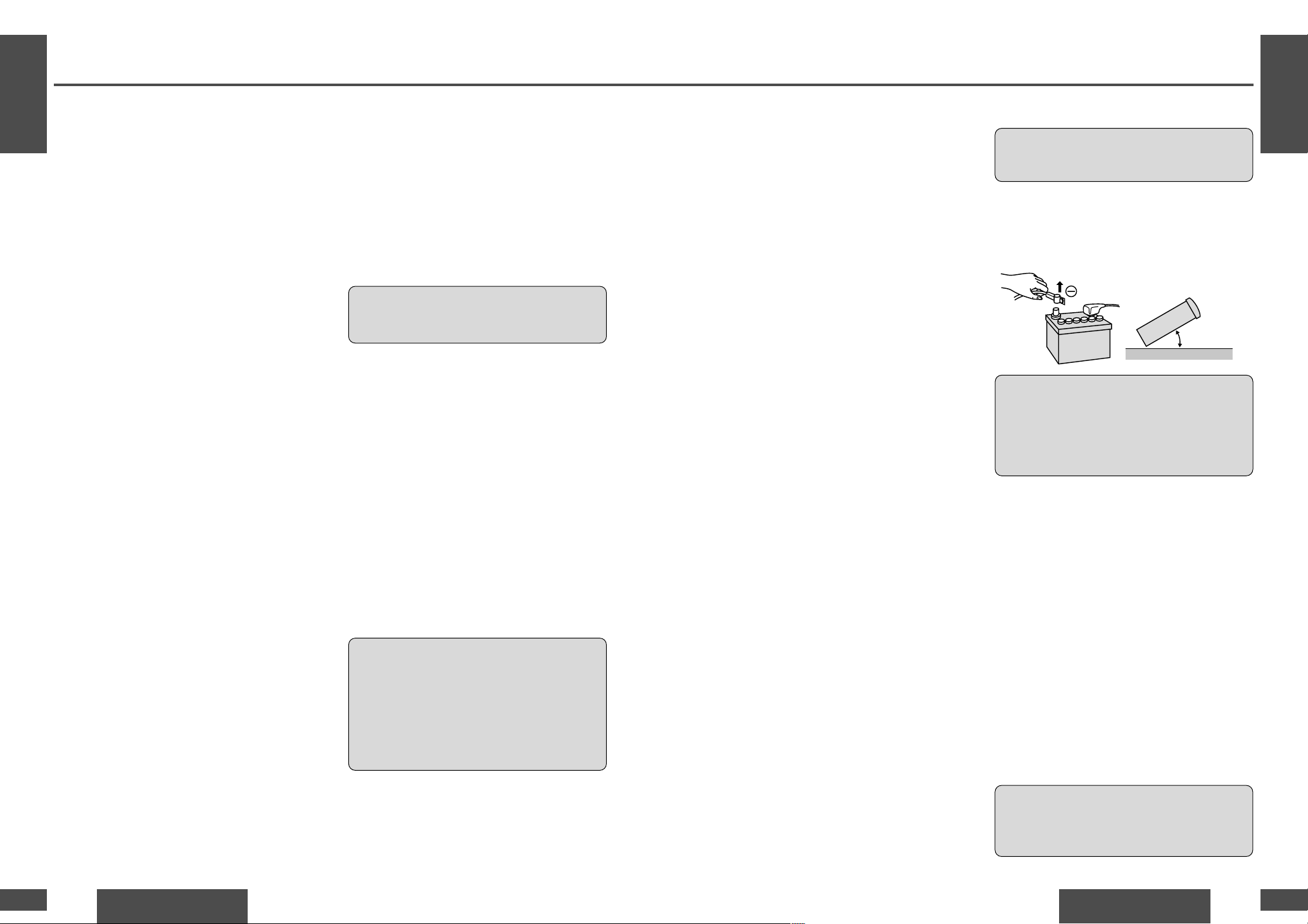
E
N
G
L
I
S
H
64
CA-TU9000U
79
E
N
G
L
I
S
H
63
CA-TU9000U
78
Installation Guide (Continued)
Touch the other lead of the test bulb to each of the
exposed wires from the cut radio connector plug.
Touch one wire at a time until you find the outlet that
causes the test bulb to light.
Now turn the ignition off and then on. If the bulb also
turns off and on, that outlet is the car power lead.
If your car is not wired for an audio unit:
Go to the fuse block and find the fuse port for radio
(RADIO), accessory (ACC), or ignition (IGN).
Battery Lead
If your stereo unit has a yellow lead, you will need to
locate the car’s battery lead. Otherwise you may
ignore this procedure. (The yellow battery lead provides continuous power to maintain a clock, memory storage, or other functions.)
If your car has a radio or is pre-wired for one:
With the ignition and headlights off, identify the car
battery lead by grounding one lead of the test bulb to
the chassis and checking the remaining exposed
wires from the cut radio connector plug.
If your car is not wired for an audio unit:
Go to the fuse block and find the fuse port for the
battery, usually marked BAT.
❐ Connect All Leads
Now that you have identified all the wires in the car,
you are ready to begin connecting them to the stereo
unit wires. The wiring diagram (➡ pages 82, 83)
shows the proper connections and color coding of
the leads.
We strongly recommend that you test the unit
before making a final installation.
You can set the unit on the floor and make temporary connections to test the unit. Use electrical tape
to cover all exposed wires.
Important:
≥Connect the red power lead last, after you have
made and insulated all other connections.
Ground
Connect the black ground lead of the power connector to the metal car chassis.
Motor Antenna
Connect the car motor antenna lead to the dark blue
motor antenna relay control lead.
Battery
Connect the yellow battery lead to the correct radio
wire or to the battery fuse port on the fuse block.
Antenna
Connect the antenna by plugging the antenna lead
into the antenna receptacle.
Equipment
Connect any optional equipment according to the
instructions furnished with the equipment. Read the
operating and installation instructions of any equipment you will connect to this unit.
Power
Connect the red power lead to the correct car radio
wire or to the appropriate fuse port on the fuse
block.
If the stereo unit functions properly with all these
connections made, disconnect the wires and proceed to the final installation.
❐ Final Installation
Lead Connections
Connect all wires, making sure that each connection
is insulated and secure. Bundle all loose wires and
fasten them with tape so they will not fall down later.
Congratulations! After making a few final checks,
you’re ready to enjoy your new stereo system.
❐ Final Checks
1. Make sure that all wires are properly connected
and insulated.
2. Turn on the ignition to check the unit for proper
operation.
If you have difficulties, consult your nearest authorized professional installer for assistance.
❐ Preparation
≥We strongly recommend that you wear gloves
for installation work to protect yourself from
injuries.
≥Disconnect the cable from the negative -battery
terminal (see caution below).
≥Unit should be installed in a horizontal position
with the front end up at a convenient angle, but not
more than 30o.
Caution:
≥Do not disconnect the battery terminals of a car
with a trip or navigational computer since all
user settings stored in memory will be lost.
Instead take extra care with installing the unit
to prevent shorts.
Less than 30x
This unit should be professionally installed. In case
of difficulty, please consult with your nearest professional installer.
1. This unit only operates in a 12 V DC negative
ground system.
2. Follow the electrical connections carefully
(➡ pages 82, 83). Failure to do so may result in
damage to the unit.
3. Connect the power connector after all other connections are made.
4. Be sure to connect the battery lead (yellow) to the
positive terminal (+) of the battery or fuse block
(BAT) terminal.
5. Insulate all exposed wires to prevent short circuiting.
6. Secure all loose wires after installing the unit.
7. Please carefully read the operating and installation instructions of the respective equipment
before connecting it to this unit.
Caution:
≥Please follow the laws and regulations of your
state, province or country for installation of the
unit.
Speakers
Identify the car speaker leads. There are two leads
for each speaker, usually color coded.
A handy way to identify the speaker leads and the
speaker they are connected with is to test the leads
using a 1.5 V AA battery as follows.
Hold one lead against one pole of the battery and
stroke the other lead across the other pole. You will
hear a scraping sound in a speaker if you are holding
a speaker lead.
If not, keep testing different lead combinations until
you have located all the speaker leads. When you
label them, include the speaker location for each.
Speakers
Connect the speaker wires. See the wiring diagram
for the proper hookups. Follow the diagram carefully to avoid damaging the speakers and the stereo
unit.
The speakers used must be able to handle more than
45 W of audio power. If using an optional audio
power, the speakers should be able to handle the
maximum amplifier output power. Speakers with
low input ratings can be damaged.
Speaker impedance should measure 4–8 ≠, which
is typically marked on most speakers. Lower or
higher impedance speakers will affect output and
can cause both speaker and stereo unit damage.
Caution:
≥Never ground the speaker cords. For example,
do not use a chassis ground system or a threewire speaker common system. Each speaker
must be connected separately using parallel
insulated wires. If in doubt about how your
car
’s speakers are wired, please consult with your
nearest professional installer.
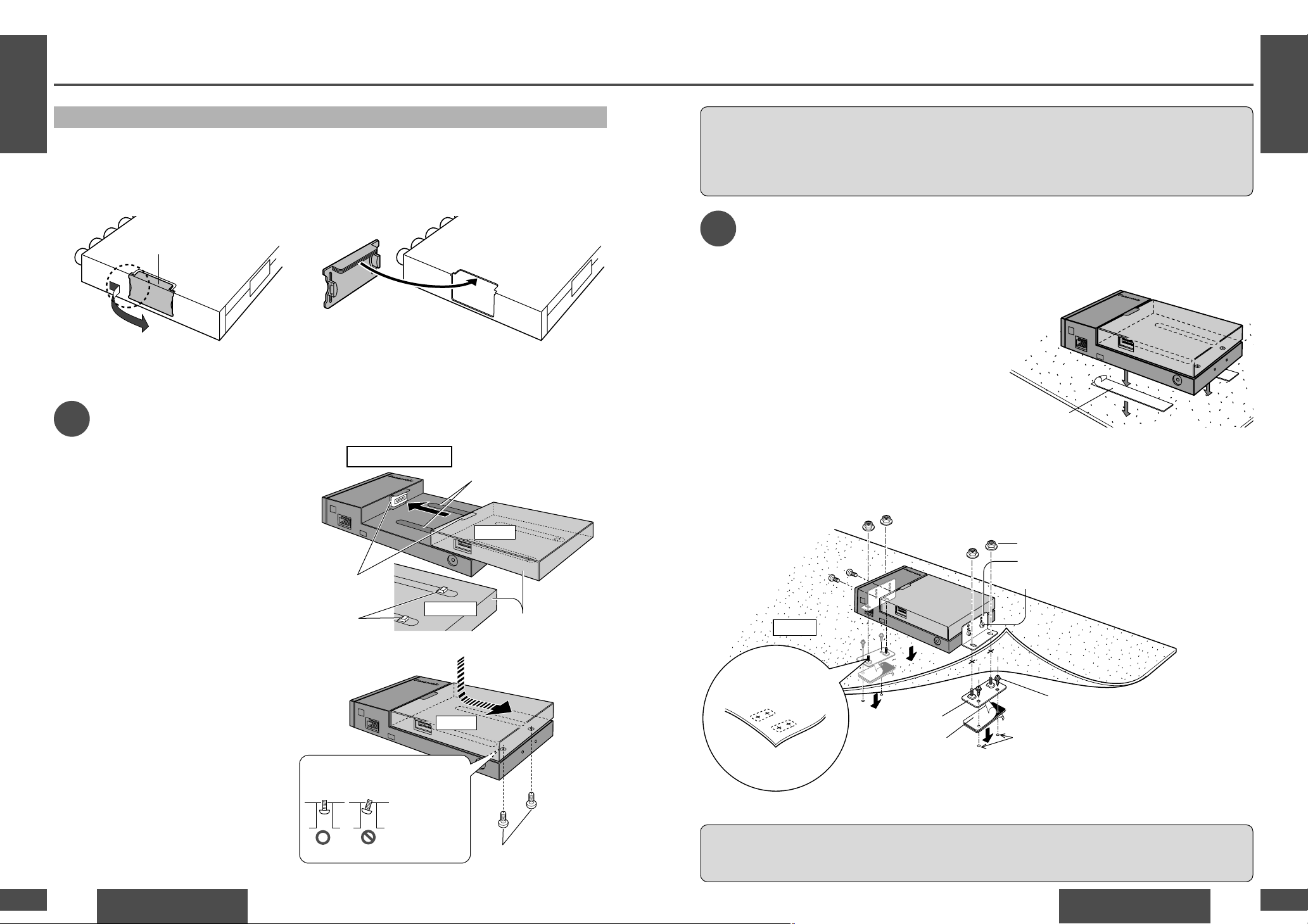
E
N
G
L
I
S
H
66
CA-TU9000U
81
E
N
G
L
I
S
H
65
CA-TU9000U
80
Installation Guide (Continued)
Mounting the Control Unit (CY-VMD9000U/CY-VMC7000U)
❐ Remove the cover.
1 Hook the cover with your finger.
2 Slide the cover and remove it.
Put the cover back. Be sure to
engage the edge of the control unit
with the cover.
Connect the control unit of the head unit (CY-VMD9000U/
VMC7000U) to this unit (CA-TU9000U).
1
1 Slide the unit along the guides, and
insert the connector in this unit
securely.
2 Make sure that the pawls on the bot-
tom of the control unit of the head
unit are in position.
Try to move the control unit by
pressing the topside of it as shown
with the arrow in the figure.
3 Drive two binding-head screws
1 from the bottom of the control unit (CA-TU9000U) to fix it.
Make sure to fix it firmly.
Installation
2
Cautions:
≥Never mount the unit in any of the following locations to avoid damage due to overheating.
• Near the heater port.
• Places like the dashboard or rear deck, where it may be exposed to direct sunlight.
≥Do not mount the unit near the door, where it could be exposed to rain.
❐ Mount the unit on the car carpet (underneath the passenger seat, etc.) by
using velcro tape 8.
❐ Unit installation by using the mounting brackets 5 and the base brackets 6.
(When mounting the unit on the floor of the car.)
Before mounting the unit, wipe a drop of water, dust and
an oil stain off from the place where the unit should be
mounted to enhance velcro strength.
Attach the seal side of the velcro tape 8 to the control
unit, then mount the unit on the carpet.
Note:
≥ Some carpet materials may not be suitable for this
mounting method. In this case, please contact your
nearest Panasonic Servicenter for installation.
Note:
≥ Apply an anticorrosive to the holes and tapping screws.
Caution:
≥You run the risk of interfering with the mounting or causing damage by drilling into the gas tank, a wiring
harness, or other component.
Cover
When you put the cover back:
CY-VMD9000U/VMC7000U
Control unit
CY-VMD9000U/VMC7000U
Control unit
1
Guide
Pawl
CY-VMD9000U/
VMC7000U
Control unit
Make sure that the unit is
mounted tightly.
Use a magnet-type screw driver to
drive screws uprightly.
Use a screw
driver that is
suitable
for the screws.
Top side
Bottom side
Connectors
Top side
Use a screw
driver that is
suitable
for the screws.
Binding-head screw
(M3k6 mm)
Use a magnet-type screw driver to
drive screws uprightly.
This unit (rear)
Velcro tape
8
Carpet
Hex. nut (M5)
4
Mounting bracket
5
Binding-head screw (M5k8 mm)
2
6
7
Double-faced
adhesive tape
3
Tapping screw
(M6k20 mm)
Let the bolts of the base
bracket pass the carpet.
Make cuts by
using cutter.
Base bracket
Drill four 4.8 mm diameter holes to the chassis.
Put the tape and the base bracket together
with each hole of the tape and bracket connected
so that the screw goes in at two positions.
•
≥ Remove the cover from the control unit of the head unit (CY-VMD9000U/VMC7000U).
≥Remove velcro tape from the bottom of the control unit of the head unit (CY-VMD9000U/VMC7000U) if any.
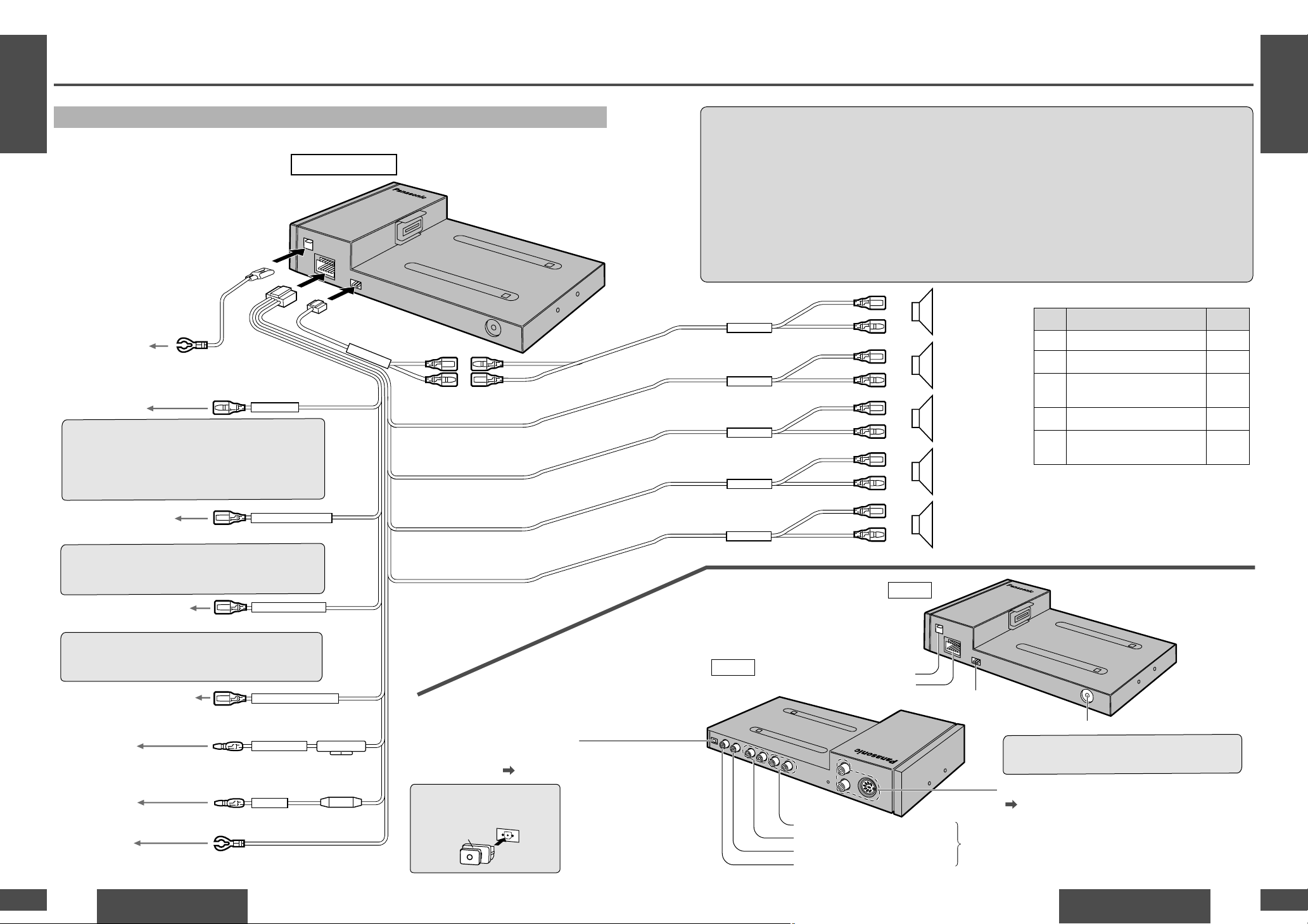
E
N
G
L
I
S
H
68
CA-TU9000U
83
E
N
G
L
I
S
H
67
CA-TU9000U
82
Electrical Connections
Wiring Diagram
Cautions:
≥ This product is designed to operate off a 12 V DC, negative ground battery system.
≥ To prevent damage to the unit, be sure to follow the connection diagram below.
≥ Remove approximately 1/4q (5 mm) of protective covering from the ends of the leads before connecting.
≥ Do not insert the power connector into the unit until the wiring is completed.
≥ Be sure to insulate any exposed wires from a possible short-circuit from the car chassis. Bundle all
cables and keep cable terminals free from touching any metal parts.
≥ Note that if your car has a driving computer or a navigation computer, disconnecting the battery cables
may cause the contents of memory for these computers to be lost.
≥ All other installation methods require the use of dedicated metal fittings. Consult with a qualified servic-
ing engineer or your dealer if other methods are required.
Antenna control lead
To the auto antenna control power cord of the car.
Navi mute lead
Dual CD changer control
lead
BATTERY 15A
ACC
15A
TWIN CD·C-CONT
External amplifier control
power lead
To an external amplifier.
AMP-CONT MAX 0.1A
Center speaker
cord
Center speaker
extension cord
NAVI MUTE
ANT-CONT MAX 0.1A
+
-
+
-
+
-
+
-
Front speaker cord (Left)
Front speaker cord (Right)
Rear speaker cord (Left)
Rear speaker cord (Right)
(White/black stripe)
(White)
(Gray/black stripe)
(Gray)
(Green/black stripe)
(Green)
(Violet/black stripe)
(Violet)
(Left)
(Right)
(Left)
(Right)
To front
speaker
To rear
speaker
220Ω
REAR R
FRONT L
FRONT R
REAR L
+
-
(Black/green stripe)
(Black)
(Black/green stripe)
(Black)
To center
speaker
CENTER
Connect to the navi mute lead of the Panasonic car navigation
system (not available yet).
Note:
•
:
Ground lead
To a clean, bare metallic part
of the car chassis.
9
Power connector
Note:
• Do not connect to the power supply that controls the auto
antenna directly.
Not used.
Note:
•
Insulate the dual CD changer control lead with vinyl tape.
Battery lead
To the car battery, continuous_12 V DC.
Power lead
To ACC power, _12 V DC.
Ground lead
To a clean, bare metallic part of the
car chassis.
(Orange)
(Blue)
(Brown/white stripe)
(Blue/white stripe)
(Fuse 15 A)
(Yellow)
(Resistor 220 ≠)
(Black)
(Red)
Insulate the navi mute lead with vinyl tape when you do not
connect it.
CENTER
This unit (rear)
<
=
Radio antenna connector
Power connector
Ground terminal
Subwoofer output connector
Pre-out connector (center)
Pre-out connector (rear)
Pre-out connector (front)
Optical digital input connector
Connects the optical fiber cable (sold
separately) to CY-VMD9000U display
unit or DVD player. ( pages 84–87)
CD changer control connector
( page 88)
To external amplifier
Center speaker output connector
Dust cap
Rear
Note:
•
Use the radio antenna extension cord ; if necessary.
Insert the dust cap when the
terminal is not in use.
Front
Rear
Center
Sub•W
Front
Accessory used for wiring
No. Item Q’ty
9 Power connector 1
: Ground lead 1
;
Radio antenna
extension cord
1
< Center speaker cord 1
=
Center speaker
extension cord
1
