Page 1
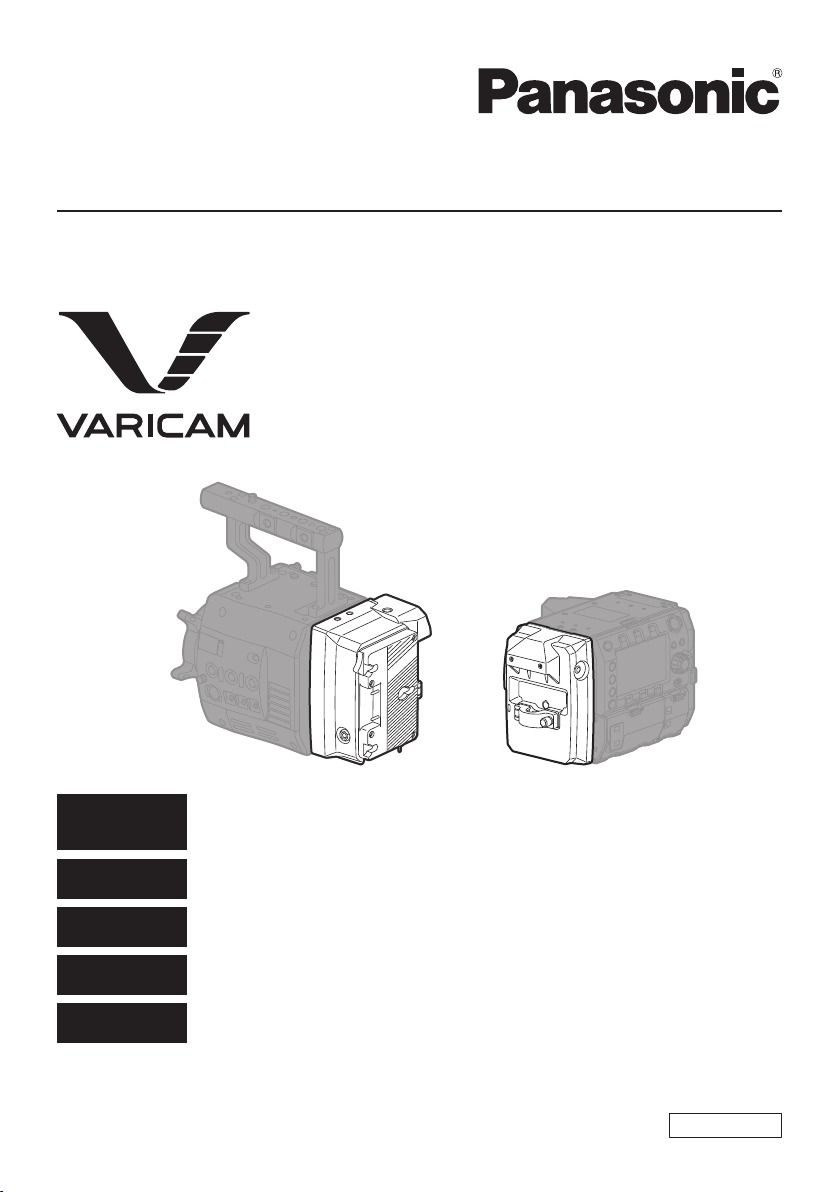
Operating Instructions
Extension Module
Model No. AU-VEXT1G
Before using this product, be sure to read “Read this rst!” (pages 2 to 3).
ENGLISH
DEUTSCH
FRANÇAIS
ITALIANO
ESPAÑOL
Before operating this product, please read the instructions carefully and save this manual
for future use.
For more information, please visit the Panasonic website (http://pro-av.panasonic.
net/en/manual/index.html), and refer to the Operating Guide.
Bitte lesen Sie sorgfältig die „Bitte lesen Sie zuerst diesen Hinweis!“ vor der
Nutzung dieses Produkts. (Seite 4).
Avant d’utiliser cet appareil, assurez-vous de lire la section « Lire ces informations
en premier ! » (pages 5 à 6).
Prima di utilizzare il prodotto, assicurarsi di leggere “Leggere prima quanto segue!”
(pagina 7).
Antes de usar este producto, asegúrese de leer “Lea esto primero” (página 8).
ENGLISH
Printed in Japan
Page 2

Read this rst!
Read this rst!
indicates safety information.
WARNING:
f To reduce the risk of re, do not expose
this equipment to rain or moisture.
f To reduce the risk of re, keep this
equipment away from all liquids. Use
and store only in locations which are
not exposed to the risk of dripping or
splashing liquids, and do not place any
liquid containers on top of the equipment.
CAUTION:
Do not remove panel covers by
unscrewing.
No user serviceable parts inside. Refer
servicing to qualied service personnel.
CAUTION:
To reduce the risk of re and annoying
interference, use the recommended
accessories only.
CAUTION:
In order to maintain adequate ventilation,
do not install or place this unit in a
bookcase, built-in cabinet or any other
conned space. To prevent risk of electric
shock or re hazard due to overheating,
ensure that curtains and any other
materials do not obstruct the ventilation.
CAUTION:
Do not leave the unit in direct contact with
the skin for long periods of time when in use.
Low temperature burn injuries may be
suffered if the high temperature parts of this
unit are in direct contact with the skin for
long periods of time.
When using the equipment for long periods
of time, make use of the tripod.
FCC NOTICE (USA)
This equipment has been tested and found to comply with the limits for a Class B digital
device, pursuant to Part 15 of the FCC Rules. These limits are designed to provide
reasonable protection against harmful interference in a residential installation. This equipment
generates, uses and can radiate radio frequency energy and, if not installed and used in
accordance with the instructions, may cause harmful interference to radio communications.
However, there is no guarantee that interference will not occur in a particular installation. If
this equipment does cause harmful interference to radio or television reception, which can be
determined by turning the equipment off and on, the user is encouraged to try to correct the
interference by one or more of the following measures:
f Reorient or relocate the receiving antenna.
f Increase the separation between the equipment and receiver.
f Connect the equipment into an outlet on a circuit different from that to which the receiver is
connected.
f Consult the dealer or an experienced radio/TV technician for help.
The user may nd the booklet “Something About Interference” available from FCC local
regional ofces helpful.
Warning:
To assure continued FCC emission limit compliance, follow the attached installation
instructions and the user must use only shielded interface cables when connecting to host
computer or peripheral devices. Also, any unauthorized changes or modications to this
equipment could void the user’s authority to operate this device.
NOTIFICATION (Canada)
CAN ICES-3(B)/NMB-3(B)
2
Page 3

Read this rst!
A rechargeable battery that is recyclable powers the product you have purchased.
AEEE Yönetmeliğine Uygundur.
AEEE Complies with Directive of Turkey.
Manufactured by: Panasonic Corporation, Osaka, Japan
Importer’s name and address of pursuant to EU rules:
Panasonic Marketing Europe GmbH
Panasonic Testing Centre
Winsbergring 15, 22525 Hamburg, Germany
TO REMOVE BATTERY
Main Power Battery (Ni-Cd / Ni-MH / Li-ion Battery)
f To detach the battery, please proceed in the reverse order of the installation method described
in this manual.
f If a battery made by any other manufacturer is to be used, check the Operating Instructions
accompanying the battery.
Вимогам Технічного Регламенту Обмеження Використання деяких Небезпечних Речовин в
Декларація про Відповідність
електричному та електронному обладнанні
(затвердженого Постановою №1057 Кабінету Міністрів України)
Виріб відповідає вимогам Технічного Регламенту Обмеження Використання деяких
Небезпечних Речовин в електричному та електронному обладнанні (ТР ОВНР).
Вміст небезпечних речовин у випадках, не обумовлених в Додатку №2 ТР ОВНР, :
1. свинець(Pb) – не перевищує 0,1 % ваги речовини або в концентрації до 1000 частин на
мільйон;
2. кадмій (Cd) – не перевищує 0,01 % ваги речовини або в концентрації до 100 частин на
мільйон;
3. ртуть(Hg) – не перевищує 0,1 % ваги речовини або в концентрації до 1000 частин на
мільйон;
4. шестивалентний хром (Cr6+) – не перевищує 0,1 % ваги речовини або в концентрації до
1000 частин на мільйон;
5. полібромбіфеноли (PBB) – не перевищує 0,1 % ваги речовини або в концентрації до 1000
частин на мільйон;
6. полібромдефенілові ефіри (PBDE) – не перевищує 0,1 % ваги речовини або в
концентрації до 1000 частин на мільйон.
3
Page 4

DEUTSCH
Bitte lesen Sie zuerst diesen Hinweis!
Bitte lesen Sie zuerst diesen Hinweis!
ist die Sicherheitsinformation.
WARNUNG:
f Setzen Sie dieses Gerät zur Reduzierung
der Brandgefahr weder Nässe noch
Feuchtigkeit aus.
f Um die Brandgefahr zu reduzieren, muss
dieses Gerät von allen Flüssigkeiten
ferngehalten werden. Vermeiden sie
Gebrauch und Lagerung des Gerätes
an Orten, an denen die Gefahr besteht,
dass es mit Flüssigkeiten betropft oder
bespritzt wird, und stellen sie keine
Flüssigkeitsbehälter auf das Gerät.
VORSICHT:
Um eine ausreichende Belüftung zu
gewährleisten, dieses Gerät nicht in
einem Bücherregal, Einbauschrank
oder an einem anderen engen Platz
aufstellen. Sicherstellen, dass die
Ventilationsöffnungen im Gehäuse nicht
durch Vorhänge oder andere Materialien
blockiert werden; anderenfalls besteht
die Gefahr von elektrischem Schlag oder
Feuer aufgrund von Überhitzung.
VORSICHT:
VORSICHT:
Öffnen Sie nicht das Gerät durch
Abschrauben von Gehäuseteilen.
Im Geräteinneren benden sich keine Teile,
die vom Benutzer gewartet werden können.
Wartungs- und Reparaturarbeiten
grundsätzlich autorisiertem
Kundendienstpersonal überlassen
Die Einheit bei längerem Gebrauch nicht
direkt mit der Haut berühren.
Verbrennungen durch niedrige
Temperaturen sind möglich, wenn die
heißen Komponenten dieser Einheit für
lange Zeit in direktem Hautkontakt stehen.
Bei längerer Verwendung der Ausrüstung
das Stativ einsetzen.
VORSICHT:
Verwenden Sie nur das empfohlene
Zubehör, um die Gefahr von Bränden
sowie Störungen zu reduzieren.
Hergestellt von: Panasonic Corporation, Osaka, Japan
Name und Adresse des Importeurs gemäß EU-Bestimmungen:
Panasonic Marketing Europe GmbH
Panasonic Testing Centre
Winsbergring 15, 22525 Hamburg, Deutschland
ENTFERNEN DER BATTERIE
Hauptbatterie (Ni-Cd / Ni-MH / Li-ion Batterie)
f Um die Batterie zu entfernen, gehen Sie in der umgekehrten Reihenfolge wie die der in dieser
Bedienungsanleitung beschriebenen Installation vor.
f Wenn eine Batterie eines anderen Herstellers verwendet werden soll, überprüfen Sie die
Bedienungsanleitung der Batterie.
4
Page 5

Lire ces informations en premier !
Lire ces informations en premier !
FRANÇAIS
Informations concernant la sécurité.
AVERTISSEMENT:
f Pour réduire les risques d’incendie, évitez
d’exposer cet appareil à la pluie ou à
l’humidité.
f Pour réduire les risques d’incendie,
éloignez l’appareil des liquides — utiliser
et ranger uniquement dans un endroit
ne risquant pas de recevoir des gouttes
ou d’être aspergé de liquides, et ne
pas mettre de récipient renfermant des
liquides sur le dessus de l’appareil.
ATTENTION:
Ne pas dévisser le couvercle.
Il ne se trouve à l’intérieur aucune pièce qui
puisse être réparée par l’utilisateur.
Coner toute réparation à un personnel
qualié.
ATTENTION:
Pour réduire les risques d’incendie et des
interférences nuisibles, utilisez uniquement
les accessoires recommandés.
NOTIFICATION (Canada)
CAN ICES-3(B)/NMB-3(B)
ATTENTION:
Pour maintenir une bonne ventilation, ne
pas installer ni placer l’appareil dans une
étagère, un meuble encastré ni aucun
endroit conné.
Pour éviter tout risque de choc électrique
ou de feu dû à une surchauffe, vérier
qu’aucun rideau ni aucun autre matériau ne
fait obstacle à la ventilation.
ATTENTION:
Ne laissez pas l’appareil au contact direct
de la peau de façon prolongée lors de
l’utilisation.
Des brûlures dues aux basses
températures pourraient résulter si les
parties de cet appareil sont en contact
direct avec la peau de façon prolongée.
Quand vous utilisez l’appareil de façon
prolongée, utilisez le trépied.
5
Page 6

FRANÇAIS
Une batterie rechargeable et recyclable alimente le produit que vous avez acheté.
Lire ces informations en premier !
Fabriqué par : Panasonic Corporation, Osaka, Japon
Nom et adresse de l’importateur en accord avec les règlements de l’Union
Européenne :
Panasonic Marketing Europe GmbH
Panasonic Testing Centre
Winsbergring 15, 22525 Hamburg, Allemagne
POUR ENLEVER LA BATTERIE
Batterie d’alimentation principale (batterie Ni-Cd / Ni-MH / Li-ion)
f Pour enlever la batterie, procédez dans le sens inverse de la procédure de mise en place
décrite dans le présent manuel.
f En cas d’utilisation d’une batterie fabriquée par un autre fabricant, contrôlez le Mode d’emploi
fourni avec la batterie.
6
Page 7

Leggere prima quanto segue!
Leggere prima quanto segue!
sono le informazioni sulla sicurezza.
ITALIANO
ATTENZIONE:
f Per ridurre il pericolo di incendio, non
esporre questa apparecchiatura a pioggia
o umidità.
f Per ridurre il rischio d’incendio, tenere
questo prodotto lontano da tutti i liquidi.
Usarlo e conservarlo soltanto in luoghi
che non siano esposti a gocciolamenti
o spruzzi di liquidi, e non mettervi sopra
recipienti di liquidi.
PRECAUZIONE:
Per assicurare una buona ventilazione, non
installare o sistemare questo apparecchio
in uno scaffale, mobile incorporato od
altro spazio chiuso. Per evitare i pericoli
di scosse elettriche o d’incendio a causa
di un surriscaldamento, accertarsi che
tende od altro materiale non ostacolino la
ventilazione.
PRECAUZIONE:
PRECAUZIONE:
Non togliere il coperchio svitandolo.
All’interno non ci sono parti riparabili
dall’utente.
Per le riparazioni, rivolgersi a personale
tecnico qualicato.
PRECAUZIONE:
Per ridurre il pericolo di incendio e di
fastidiose interferenze, usare soltanto gli
accessori raccomandati.
Fabbricato da: Panasonic Corporation, Osaka, Giappone
Nome e indirizzo dell’importatore in conformità con le normative UE:
Panasonic Marketing Europe GmbH
Panasonic Testing Centre
Winsbergring 15, 22525 Hamburg, Germania
Non lasciare l’unità a diretto contatto con
la pelle per un periodo di tempo prolungato
durante l’uso.
In caso di un prolungato contatto diretto
fra le parti di questa unità con elevate
temperature e la pelle potrebbero vericarsi
ustioni da bassa temperatura.
Quando si utilizza questo dispositivo per un
periodo di tempo prolungato, fare uso del
treppiede.
PER RIMUOVERE LA BATTERIA
Batteria di almentazione (batteria Ni-Cd / Ni-MH / ioni di litio)
f Per estrarre la batteria, procedere nell’ordine inverso rispetto alla procedura di installazione
descritta nel presente manuale.
f Se si utilizza una batteria di altra marca, vericare le istruzioni d’uso allegate alla batteria.
7
Page 8

ESPAÑOL
Lea esto primero
Lea esto primero
indica información de seguridad.
ADVERTENCIA:
f Para reducir el riesgo de producir un
incendio, no exponga este equipo a la
lluvia ni a la humedad.
f Para reducir el riesgo de incendio,
mantenga este equipo alejado de
cualquier líquido. Utilícelo y guárdelo
solamente en lugares donde no corra
el riesgo de que le caigan gotas o le
salpiquen líquidos, y no coloque ningún
recipiente de líquidos encima del equipo.
PRECAUCIÓN:
Para mantener unas buenas condiciones
de ventilación, no instale ni ponga este
aparato en una librería, mueble empotrado
u otro espacio reducido. Para evitar el
riesgo de que se produzcan sacudidas
eléctricas o peligros de incendio debidos
al recalentamiento, asegúrese de que las
cortinas y otros materiales no obstruyan la
ventilación.
PRECAUCIÓN:
PRECAUCIÓN:
No quite la cubierta desatornillándola.
Las piezas del interior no requieren
mantenimiento por parte del usuario.
Solicite las reparaciones al personal de
servicio calicado.
PRECAUCIÓN:
Para reducir el riesgo de incendios e
interferencias molestas, utilice solamente
los accesorios recomendados.
El producto que ha adquirido recibe alimentación de una batería recargable reciclable.
Fabricado por: Panasonic Corporation, Osaka, Japón
Nombre y dirección del importador conforme a las normas de la UE:
Panasonic Marketing Europe GmbH
Panasonic Testing Centre
Winsbergring 15, 22525 Hamburg, Alemania
No mantenga la unidad en contacto directo
con la piel durante largos periodos de
tiempo cuando está en uso.
Es posible que se produzcan quemaduras
de baja temperatura si la piel entra en
contacto con las piezas de la unidad
que se encuentran a temperaturas altas
durante periodos de tiempo
prolongados.
Si va a utilizar el equipo durante largos
periodos de tiempo, emplee el trípode.
EXTRACCIÓN DE LA BATERÍA
Batería de Alimentación Principal (Batería de Ni-Cd / Ni-MH / Li-ion)
f Para extraer la batería, repita los pasos de la instalación de la misma, descritos en el manual,
en el orden inverso.
f Si desea utilizar una batería de otro fabricante, compruebe las Instrucciones de Funcionamiento
de dicha batería.
8
Page 9

f All names, company names, product names, etc., contained in this document are trademarks or
registered trademarks of their respective owners.
How to read this document
r Illustrations
f Screenshots or illustrations may differ from the actual product.
r Conventions used in this manual
f Words and phrases in [ ] brackets indicate details and content displayed in the viewnder or control
panel.
f Words and phrases in < > brackets indicate design text used on this camera, such as button names.
r Reference pages
f Reference pages in this document are indicated by (page 00).
9
Page 10

Contents
Contents
Read this rst! 2
Bitte lesen Sie zuerst diesen Hinweis! 4
Lire ces informations en premier ! 5
Leggere prima quanto segue! 7
Lea esto primero 8
Before using the extension module 10
Description of parts 11
Left side 11
Right side 11
Front 12
Rear 13
Assembling Extension Modules 14
Removing the camera extension module and recording extension module 14
Assembling the camera module and the camera extension module 15
Assembling the recording module and the recording extension module 16
Using an external DC power supply 16
Storing 18
Cautions when storing the camera recorder 18
Specications 19
General 19
Before using the extension module
r This device is a module that extends the distance between the camera module (optional)
and the recording module (optional).
The distance between the camera module and the recording module can be extended by using the
extension cable (optional).
r A power supply to the camera extension module and recording module (optional) is
required.
When using the device, a power supply to both the camera extension module and recording module is
required.
r To use the extension module, update to the latest rmware that is compatible with the
extension module.
Update the rmware of the camera module (optional) and recording module (optional) before using the
device. An error will be displayed if an incompatible rmware is used.
r You cannot update the rmware of the camera module (optional) and recording module
(optional) if the extension module is connected.
To update the rmware, remove the extension module and perform the update with the camera module
directly connected to the recording module.
10
Page 11

Description of parts
Description of parts
Left side
: Camera extension module
: Recording extension module
1
1 <DC OUT> terminal
This is the DC12 V output terminal. The DC output provides a maximum current of 1.0 A.
2 <SIX USER BUTTONS> button
This button sets the control panel operation buttons of the recording module (optional) to be used
as USER buttons. You can operate the functions allocated from [USER5] to [USER10] in [MENU] →
[SYSTEM SETTINGS] → [USER SWITCHES].
2
Right side
: Camera extension module
: Recording extension module
1
2
3
4
1 Light output terminal
Power supply terminal for connecting a light.
2 <EXT> terminal
Terminal for connecting the extension cable (optional). This connects to the recording extension
module.
3 Extension cable securing tting
Secures the extension cable connected to the <EXT> terminal.
5
11
Page 12

Description of parts
4 <DC IN> terminal
Input terminal for connecting an external DC power supply.
5 Recording extension module release lever
Lever for removing the recording module (optional) from the recording extension module.
Front
: Camera extension module
: Recording extension module
1
2
1 Lock angle
Fitting which secures the camera module (optional) in place when connected.
2 Camera module connection terminal
Terminal for connecting the camera module (optional).
3 <EXT> terminal
Terminal for connecting the extension cable (optional). This connects to the camera extension module.
4 Extension cable securing tting
Secures the extension cable connected to the <EXT> terminal.
3
4
12
Page 13

Rear
: Camera extension module
: Recording extension module
Description of parts
1
2
3
4
1 Battery holder
For mounting Anton/Bauer batteries.
2 Battery release lever
Pull this lever down to release the battery.
3 Battery contact terminals
Contact terminals for the battery.
4 <LIGHT CONTROL> switch
Control switch when light is connected to the light output terminal.
5 Lock plate
Fitting which secures the recording module (optional) in place when connected.
6 Recording module connection terminal
Terminal for connecting the recording module (optional).
5
6
13
Page 14

Assembling Extension Modules
Assembling Extension Modules
Removing the camera extension module and recording extension
module
Before assembly, remove the 2 modules.
Fig. 1
While raising the lock knob (red) of the recording extension module release lever (Fig. 1),
1
pull the recording extension module release lever. (Fig. 2)
The rear part of the recording extension module will slightly come up.
Lift the recording extension module.
2
Remove the lock angle of the camera extension module from the lock plate of the
3
recording extension module.
Fig. 2
14
Page 15

Assembling Extension Modules
Assembling the camera module and the camera extension module
Fig. 1 Fig. 2
Fig. 3 Fig. 4
Align the upper lock angle at the front of the camera extension module with the upper
1
lock plate at the rear of the camera module.(Fig. 1)
Firmly push in the camera extension module and connect the connection terminals of the
2
camera module and camera extension module. (Fig. 2)
NOTE
@@
t You cannot join the modules together if the V edge of the camera module is down. (Fig. 3) Push down
the recording module release lever of the camera module to raise the V edge. (Fig. 4)
t Do not touch the mechanical parts near the V edge. The V edge will move quickly, which may cause
injury.
15
Page 16

Assembling Extension Modules
Assembling the recording module and the recording extension
module
Fig. 1 Fig. 2
Fig. 3 Fig. 4
Align the upper lock angle at the front of the recording module with the upper lock plate
1
at the rear of the recording extension module. (Fig. 1)
Firmly push in the recording module and connect the connection terminals of the
2
recording extension module and recording module. (Fig. 2)
NOTE
@@
t You cannot join the modules together if the V edge of the recording extension module is down. (Fig. 3)
Push down the recording extension module release lever of the recording extension module to raise the
V edge. (Fig. 4)
t Do not touch the mechanical parts near the V edge. The V edge will move quickly, which may cause
injury.
Using an external DC power supply
Connect the external DC power supply to the <DC IN> terminal of the camera extension
1
module.
Turn on the power switch of the external DC power supply (if the external DC power
2
supply has a power switch).
Supply power to the recording module.
3
Set the <POWER> of the recording module to <ON>.
4
16
Page 17

Assembling Extension Modules
r Regarding external DC power supply
Connect after making sure that the output voltage of the external DC power supply is compatible with the rated
voltage of the device.
Select an output amperage for the external DC power supply with a margin above the total amperage of the
connected devices.
The total amperage of connected devices can be calculated with the following formula.
Total power consumption ÷ voltage
When the power of the camera is turned on, inrush current is generated. Insufcient power supply when turning
on the power may cause a malfunction. We recommend that you use an external DC power supply that can
assure double the capacity of the total power consumption of this device and connected devices that are turned
on by interlock when the power of the device is turned on (such as lenses). For the DC cable, use a dual-core
shielded wire of AWG16 (nominal cross section area 1.309 mm
f Make sure of the pin alignment of the DC output terminal of the external DC power supply and the <DC IN>
terminal of the device, and connect the polarity correctly.
Making the mistake of connecting a +12 V power supply to the GND terminal may cause re or malfunction.
1 GND
2 NC
3 NC
4
Manufacturer Part No.: HA16RX-4P (SW1) (76) (Hirose Electric Co.)
2
) or thicker.
DC IN
Panasonic Part No.: K1AA104H0038
+12 V
NOTE
@@
t When both the battery and the external DC power supply are connected, the power supply from the
external DC power supply has priority. The battery may be removed while using the external DC power
supply.
t When using an external DC power supply, always turn the power switch of the external DC power
supply on before setting the <POWER> switch of the recording module to <ON>. If the operations are
performed in reverse, the camera may malfunction because the external DC power supply output voltage
rises too slowly.
t When switching the power supply from an external DC power supply to the battery, carefully remove the
DC cable from the <DC IN> terminal. Removing the cable quickly may temporarily stop the operation of
the device.
t When power is supplied from the <DC IN> terminal, the light circuit does not function. The light circuit
can be used only when power is supplied from the Anton/Bauer battery plate.
t When a battery is connected to the <DC IN> terminal, set [MENU] → [SYSTEM SETTINGS] →
[BATTERY] → [CAM EXT DC IN SEL] to [BATTERY], then set [CAM BATT END], [CAM BATT NEAR
END], and [CAM BATT FULL] according to the features of the battery. The percent (%) display will not be
available for batteries with a battery level indicator function.
17
Page 18

Storing
Storing
Cautions when storing the camera recorder
Remove the battery when storing the camera recorder. Store them in a place where humidity is low and
temperature is relatively constant.
r Camera body
f Wrap the camera recorder with a soft cloth so that dust does not get into it.
r Battery
f The battery life shortens where the temperature is extremely high or low.
f Storing in a place where there is heavy oil smoke or dust may lead to malfunctions due to rust on
terminal connectors, etc.
f Do not let the battery terminal contact a metal object (such as a necklace or hairpin). Short circuit may
occur between terminals and it may lead to heat generation. Touching on a heated part may cause
severe burns.
f Store the battery with electrically discharged. If you store it for a long period of time, it is recommended
that you charge it once a year, use the camera recorder until the battery runs out, and then storing it
again.
18
Page 19

Specications
Specications
For detailed specications, refer to the Operating Guide.
General
Power
DC 12 V (11.0 V - 17.0 V)
Power consumption
33 W (body only)
63 W (with all optional accessories connected and maximum power supplied from each output terminal)
indicates safety items.
Ambient operating temperature 0 °C - 40 °C (32 °F - 104 °F)
Ambient operating humidity 10% - 85% (no condensation)
Storage temperature
Weight
Dimensions (W×H×D)
f Make sure that the total current from the <DC OUT> terminal, <VF> terminal, and <LENS> terminal of
the camera module (optional), and the <DC OUT> terminal of the camera extension module does not
exceed 30 W.
−20 °C - 60 °C (−4 °F - 140 °F)
Camera extension module: Approx. 0.95 k] (2.09 lbs.)
Recording extension module: Approx. 0.65 k] (1.43 lbs.)
Camera extension module:
121 mm×143 mm×73 mm
(4-25/32 inches×5-21/32 inches×2-7/8 inches)
Recording extension module:
106 mm×143 mm×61 mm
(4-3/16 inches×5-21/32 inches×2-13/32 inches)
19
Page 20

Disposal of Old Equipment and Batteries
Only for European Union and countries with recycling systems
This symbol on the products, packaging, and/or accompanying documents mean that used
electrical and electronic products must not be mixed with general household waste.
For proper treatment, recovery and recycling of old products, please take them to applicable
collection points in accordance with your national legislation.
By disposing of them correctly, you will help to save valuable resources and prevent any
potential negative effects on human health and the environment.
For more information about collection and recycling, please contact your local municipality,
dealer or supplier.
Penalties may be applicable for incorrect disposal of this waste, in accordance with national
legislation.
Web Site: http://www.panasonic.com
©Panasonic Corporation 2015
