Page 1
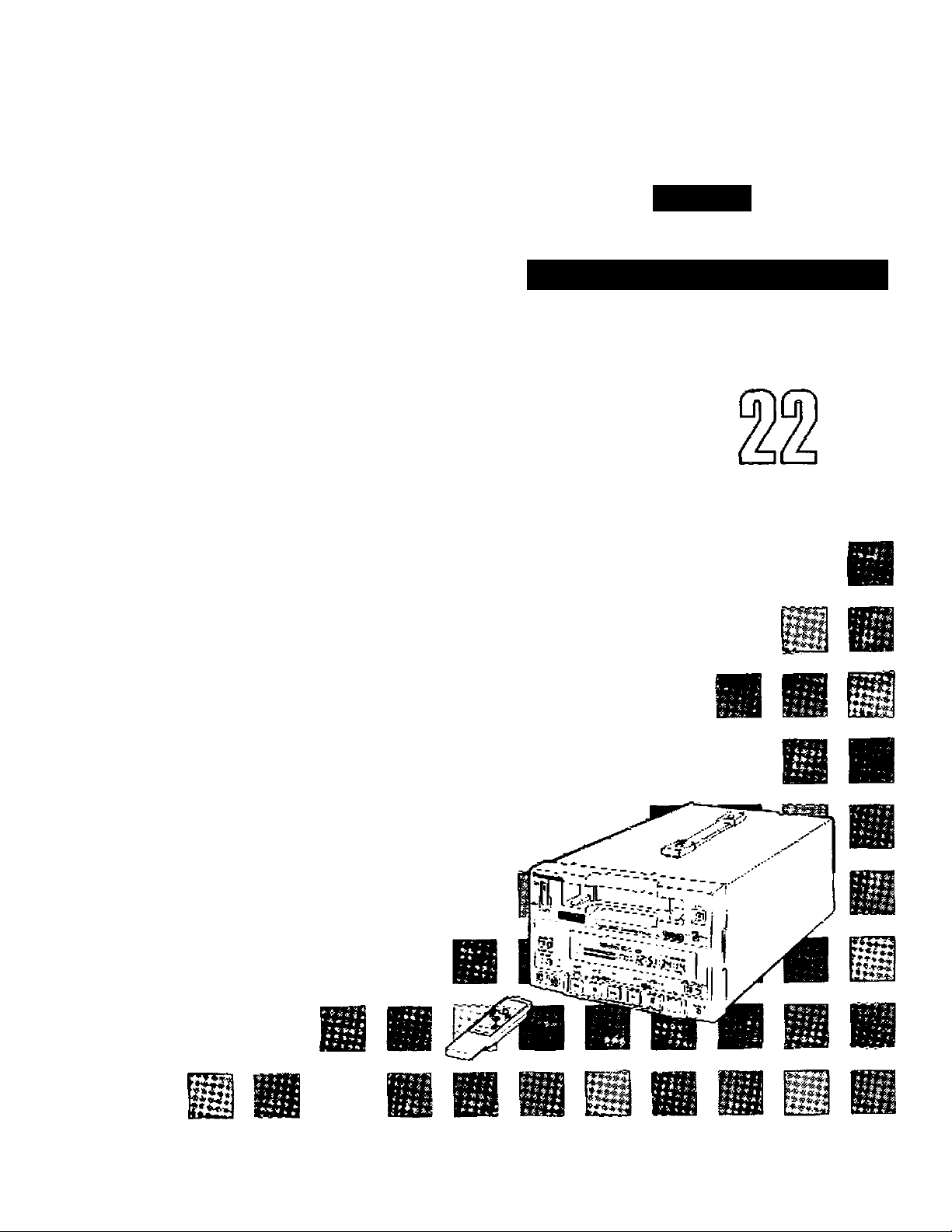
. Panasonic
hiiffiiium
DIGITAL VIDEO CASSETTE
Digital Video Cassette Player
AJ-
Operating Instructions
*«♦
Page 2

CAUTION
RISK OF ELECTRIC SHOCK
A
CAUTION: TO REDUCE THE RISK OF ELECTRIC SHOCK,
DO NOT REMOVE COVER (OR BACK).
REFER TO SERVICING TO QUALIFIED SERVICE PERSONNEL.
A
A
NO USER SERVICEABLE PARTS INSIDE.
The lightning flash with arrowhead symbol,
within an equilateral triangle, is intended to
alert the user to the presence of uninsulated
“dangerous voltage” within the product’s
enclosure that may be of sufficient magnitude
to constitute a risk of electric shock to
persons.
The exclamation point within an equilateral
triangle is intended to alert the user to the
presence of important operating and
maintenance (service) instructions in the
literature accompanying the appliance.
DO NOT OPEN
A
WARNING:
TO REDUCE THE RISK OF FIRE OR SHOCK
HAZARD, DO NOT EXPOSE THIS
EQUIPMENT TO RAIN OR MOISTURE.
FCC Note:
This device complies with Part 15 of the FCC Rules.
To assure continued compliance follow the attached
installation instructions and do not make any
unauthorized modifications. FCC’s limits are designed
to provide reasonable protection against harmful
interference when operated in a residential
environment. If this device does cause interference to
radio or television reception, which can be determined
by turning the device off and on, use this outlet
different from that used by the receiver. If necessary,
consult the dealer or an experienced radio/TV
technician for help.
CAUTION:
TO REDUCE THE RISK OF FIRE OR SHOCK
HAZARD AND ANNOYING INTERFERENCE,
USE THE RECOMMENDED ACCESSORIES
ONLY.
Ii il is the safety information.
Do not insert lingers or any objects into the video
cassette holder.
Avoid operating or leaving the unit near strong
magnetic fields, Be especially careful of large audio
speakers.
Avoid operating or storing the unit in an excessively
hot, cold, or damp environment as this may result in
damage both to the unit and to the tape.
Do not spray any cleaner or wax directly on the unit.
If the unit is not going to be used for a length of time,
protect it from dirt and dust.
Do not leave a cassette in the unit when not in use.
Do not block the ventilation slots of the unit.
Use this unit horizontally and do not place anything on
the top panel.
Cassette tape can be used only for one-side, one
direction playback. Two-way or two-track playback
cannot be made.
Cassette tape can be used for either Color or Black &
White playback.
Do not attempt to disassemble the unit.
There are no user serviceable parts inside.
If any liquid spills inside the recorder, have the unit
examined for possible damage.
Refer any needed servicing to authorized service
personnel.
-2-
Page 3

Table of Contents
Introduction ........................................................................................4
Features ........................................................................................4
Controls and Their Functions.............................................................5
• Front Panel.................................................................................5
• Wireless Remote Controller
.......................................................
• Connector Section......................................................................8
Tapes................................................................................................. 9
Operation .........................................................................................10
• Switching on the power and inserting the cassette
• Stop mode
..............................................................................
................
10
11
• Playback...................................................................................12
• Cue and Review.......................................................................12
• Still-picture playback ...............................................................12
• Frame advance .......................................................................12
• Sound selection........................................................................13
• Repeat playback .....................................................................14
Time Code and User’s Bit................................................................16
• Time code.................................................................................16
• User’s bit ................................................................................ 16
• Time Code and User’s Bit Playback
........................................
16
Superimposed Display Screens.......................................................17
7
Set-up (Default Settings)..................................................................18
• Changing a setting...................................................................18
Set-up Menus...................................................................................19
• BASIC menu ...........................................................................19
• OPERATION menu .................................................................20
• MEMORY MODE menu
..........................................................
21
• TAPE PROTECT menu ..........................................................21
• TIME CODE menu...................................................................22
• VIDEO menu ...........................................................................23
• AUDIO menu ...........................................................................23
Error Messages
..............................................................................
24
Video Head Cleaning.......................................................................25
Condensation...................................................................................25
Maintenance....................................................................................25
Specifications...................................................................................26
-3-
Page 4

Introduction
The model AJ-D220 is a playback-only digital VTR which uses 1/4-inch tapes.
It features digital compression technology which, compared with conventional analog systems, significantly
reduces the deterioration in the picture and sound quality when tapes are played.
With its compact and lightweight design, the unit can be carried around with the greatest of ease, and it is also
easy to install it in a rack.
An interactive format is used to perform the unit’s settings while monitoring the menus on the screen of the TV
monitor.
Features
Compact size and light weight
The unit measures 8-7/16" wide, 5-1/4" high and 157/16" deep, and it weighs only 15.4 lbs.
Grips are incorporated to make the unit easy to
carry.
2-channe1 digital audio with high sound quality
Up to 123 minutes of playback
Either news-gathering cassette tapes (max. 63
minutes) or general-purpose cassette tapes (max.
123 minutes) can be used. In both cases, the tape
is one-fourth of an inch wide to achieve a compact
design.
Compatibility with consumer-use equipment
Consumer-use cassette tapes which have been shot
using a consumer-use digital camera can be played
back on this unit using the cassette adaptor (AJ-
CS750P: option).
Please note that the LP mode is not supported.
Time code
This unit incorporates a time code reader (TCR).
Repeat playback
Repeat playback can be performed continuously or
only once for any section of the tape.
Menu-driven set-up
An interactive system is used to perform the unit’s
settings while monitoring the menus appearing on
the screen of the TV monitor.
Remote control
Remote control operations are possible using the
wireless remote controller provided with the unit.
Furthermore, connection of the AG-A11 remote
controller (option) enables the unit to be operated
from a distance of about 5 meters.
RF converter output (CH3, CH4)
Pictures can be monitored by connecting the unit to
the ANT connector on the TV.
_4_
Page 5
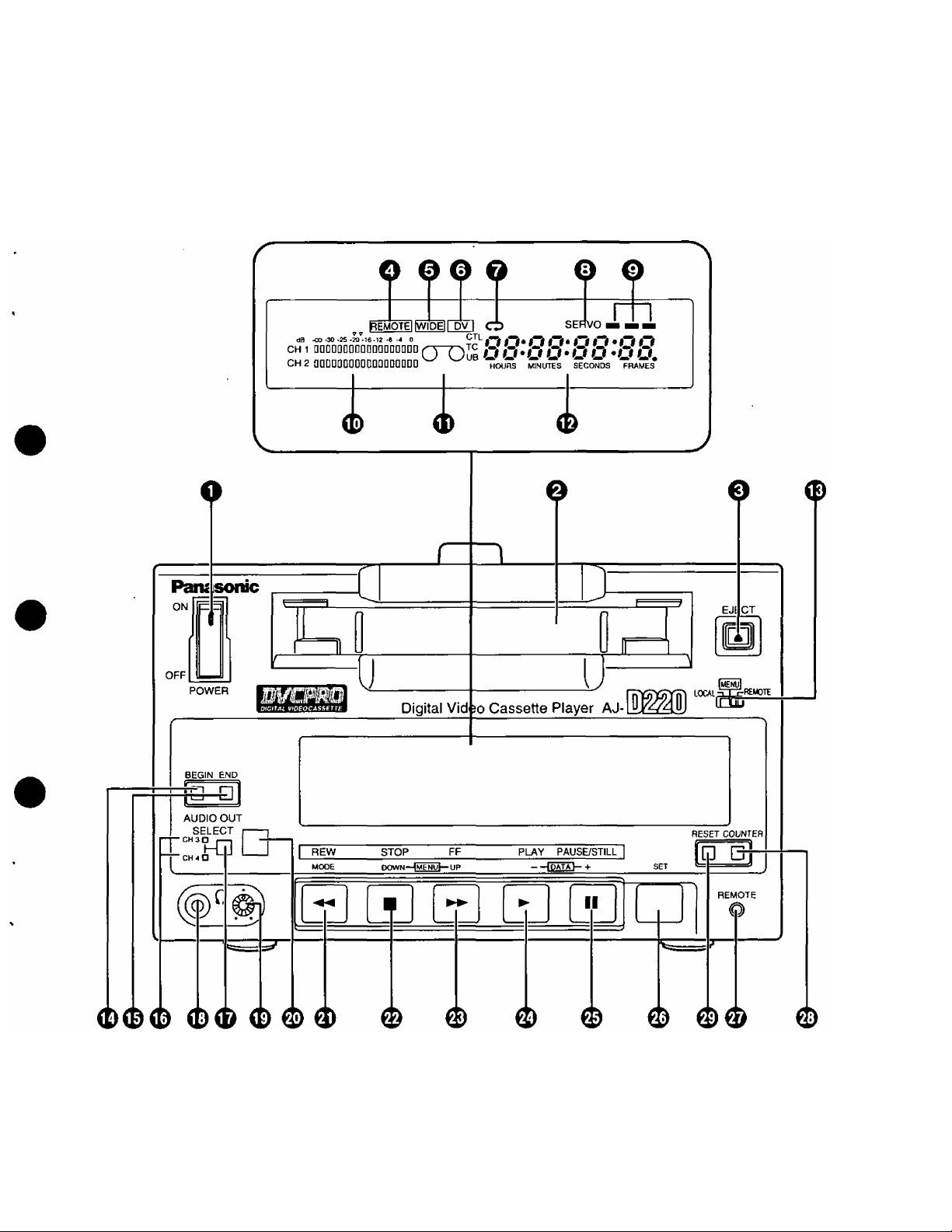
Controls and Their Functions
Front Panel
Counter display area
-5~
Page 6

Controls and Their Functions
Front Panel
O POWER switch
When the ON side is pressed, the power is turned
on, and the counter display area lights.
0 Cassette slot
A news gathering cassette, general-purpose
cassette or consumer-use cassette with an adaptor
is loaded through this slot.
O EJECT button
When this is pressed, the tape is unloaded, and
several seconds later the cassette is automatically
ejected.
When the counter display area shows the CTL
display, the display is now reset.
o remote lamp
This lights when the LOCALVMENU/REMOTE
switch has been set to the REMOTE position.
0 WIDE lamp
This lights in the 16:9 wide screen mode.
0“Consumer-use cassette loaded” display lamp
This lights when a cassette recorded on a
consumer-use DV unit has been loaded.
OREPEAT lamp
This lights during repeat playback.
QSERVO lamp
This lights when the drum servo and capstan servo
are locked.
©Channel condition lamps
One of these lamps lights {green blue -»■ red) in
accordance with the status of the error rates.
Green: This lights when the error rates for the video
and audio playback signals are both
satisfactory.
Blue: This lights when the error rate for either the
video or audio playback signals has
deteriorated. The playback picture is still
normal even while this lamp is lighted.
Red: This lights when either the video or audio
playback signals are corrected or
interpolated.
<E> Level meter
This displays the audio signal levels.
During playback, it displays the audio output signal
levels.
<D “Cassette loaded” display lamp
This lights when a cassette has been loaded into
the unit.
©Counter display area
The TC and CTL counts, on-screen information and
messages appear in this area.
©LOCAUMENU/REMOTE switch
This is operated when menu settings are to be
performed or when the unit is to be controlled from
a remote location.
LOCAL: For controlling the unit using the controls
on the unit’s operation panel.
MENU: For setting the on-screen menu.
REMOTE: For controlling the unit using the remote
controller.
©BEGIN button
This sets the repeat playback start point, and it
displays the currently entered start point.
©END button
This sets the repeat playback end point, and it
displays the currently entered end point.
©CH3/CH4 lamp
This lights during DV format playback when the
audio signals have been set in CH3 and CH4.
©AUDIO OUT SELECT button
This selects the audio signals which are to be
output.
©Headphone jack
When stereo headphones are connected here, the
playback sound can be monitored through the
headphones.
©Volume control
This is for adjusting the headphones volume.
©Remote control sensor window
©REW button
When this is pressed, the tape is rewound, and
when ‘TAPE" is set for the “S/F/R BACK SEL" set
up menu item, the playback picture can be
monitored.
©STOP button
When this is pressed, the tape stops traveling, and
when “TAPE" is set for the “S/F/R BACK SEL” set
up menu item, the still picture can be monitored.
Even in the stop mode, the drum continues to rotate
with the tape kept in close contact with the drum.
After the unit has been kept in the stop mode for a
specific period of time, it is automatically set to the
standby off mode in order to protect the tape. It is
set to the stop mode immediately after a cassette
has been loaded into the unit.
©FF button
When this is pressed, the tape is fast forwarded,
and when ‘TAPE’’ is set for the “S/F/R BACK SEL”
set-up menu item, the playback picture can be
monitored.
-6-
Page 7
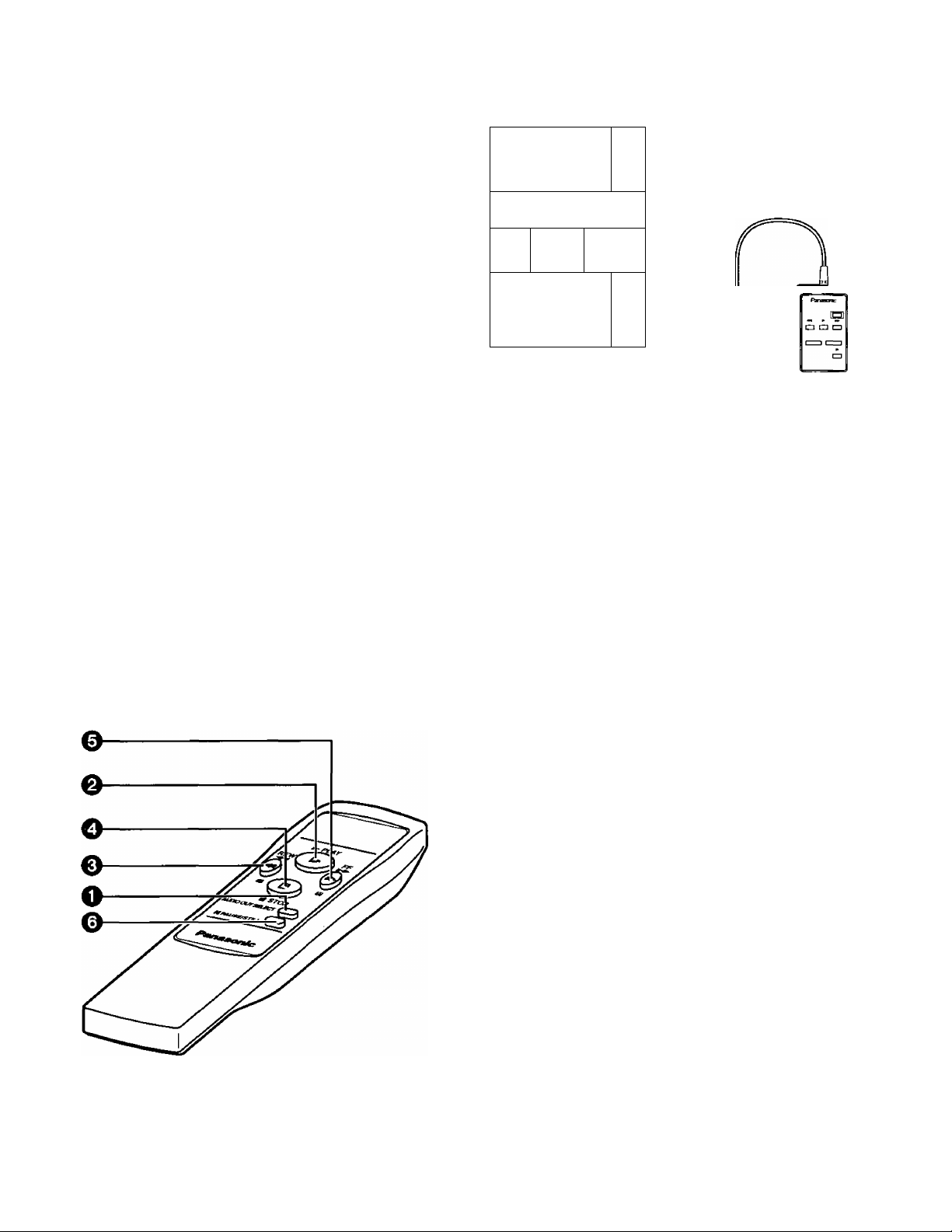
Controls and Their Functions
© PLAY button
When this is pressed, playback commences.
©PAUSE/STILL button
When this is pressed during playback, the still
picture mode is established. When it is pressed
again, playback is resumed.
©SET button
This is used to change a menu mode or default
setting.
©Remote control connector
When the remote controller (AG-A11) is connected
to this connector, the unit can be operated from a
distance by this controller instead of by its function
buttons. In this case, the LOCAL/MENU/REMOTE
switch must be set to the REMOTE position.
©COUNTER button
This switches the display on the counter display
area.
CTL:The tape timer (control signal) is displayed.
TC: The time code is displayed.
UB; The user’s bit is displayed.
Remaining tape:
The amount of tape remaining is displayed.
©RESET button
When this is pressed in the CTL mode, the counter
display is reset to 00:00:00:00.
RESET COUNTtH
AUSE/STILL 1 |Q Q|
II
REh*OTE
U
♦ SET J j
O
__
1
_
(AG-A11)
Wireless Remote Controller
The function buttons on the wireless remote controller
provided with this unit can be used in place of the
unit’s function buttons to operate the unit from a
distance. Before using them for operation, however,
the LOCAUMENU/REMOTE switch must be set to the
REMOTE position.
o AUDIO OUT SELECT button
This selects the audio signals which are to be
output.
O PLAY button
When this is pressed, playback commences.
OPEW button
When this is pressed, the tape Is rewound.
O STOP button
When this is pressed, the tape stops traveling.
0FF button
When this is pressed, the tape is fast forwarded.
©PAUSE/STILL button
When this is pressed during playback, the still
picture mode is established. When it is pressed
again, playback is resumed.
-7-
Page 8
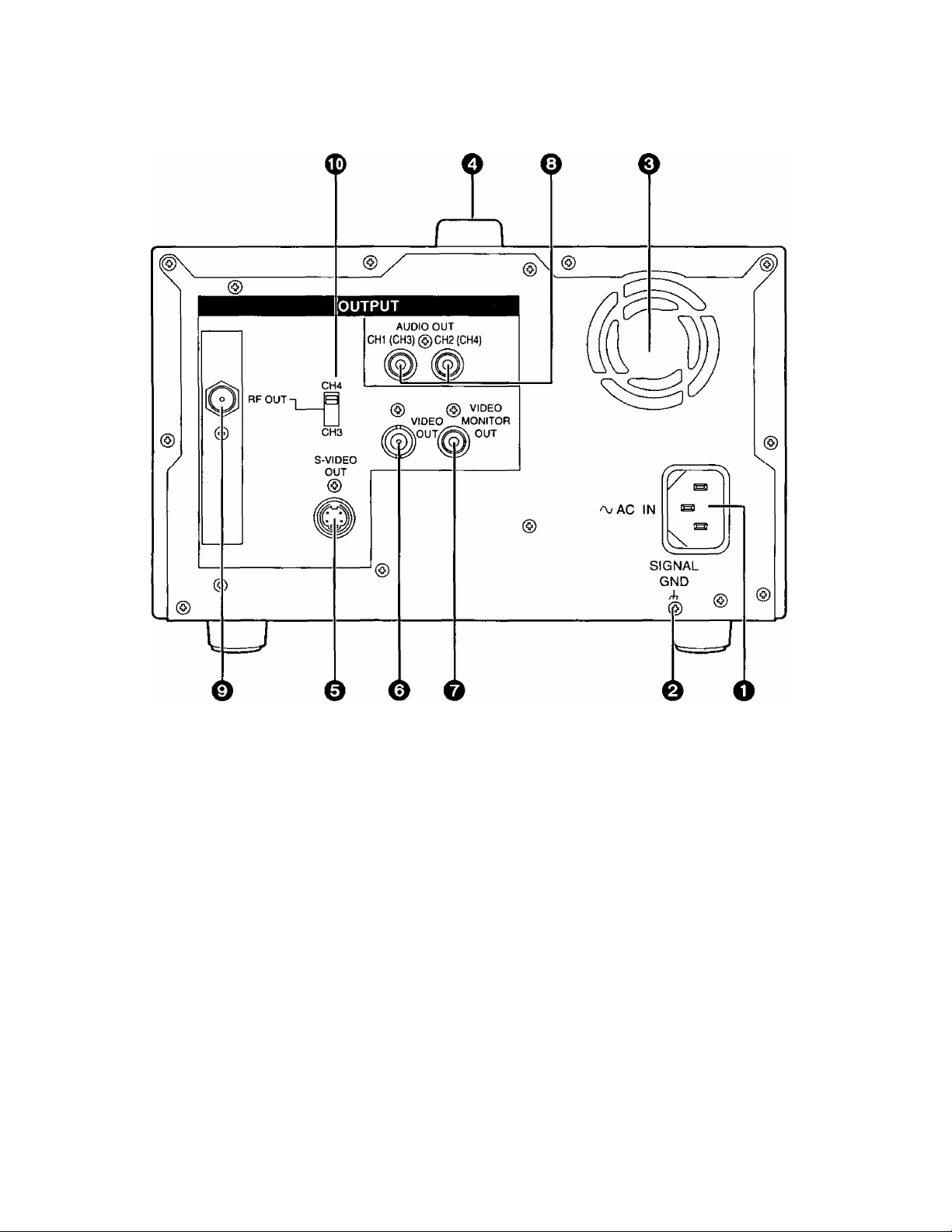
Controls and Their Functions
Connector Section
QAC IN connector
Use the power cord supplied to connect this
connector to the power outlet.
QSIGNAL GND terminal
This is connected to the signal ground terminal on
the unit connected in order to reduce the noise. It
is not a safety ground.
0 Fan motor
This is for cooling the unit.
O Handle
0S’VIDEO OUT connector
This is the output connector for the S-VIDEO video
signals.
0 VIDEO OUT connector
This is the output connector for the analog video
signals.
O VIDEO MONITOR OUT connector
This is the output connector for the video monitor
signals.
Superimposed video signals can be output from it.
Q AUDIO OUT connector
This is the output connector for the analog audio
signals.
0 RF converter output connector
Pictures can be monitored when this connector is
connected to the ANT connector on the TV.
0RF converter output selector switch (CH3/CH4)
-8-
Page 9
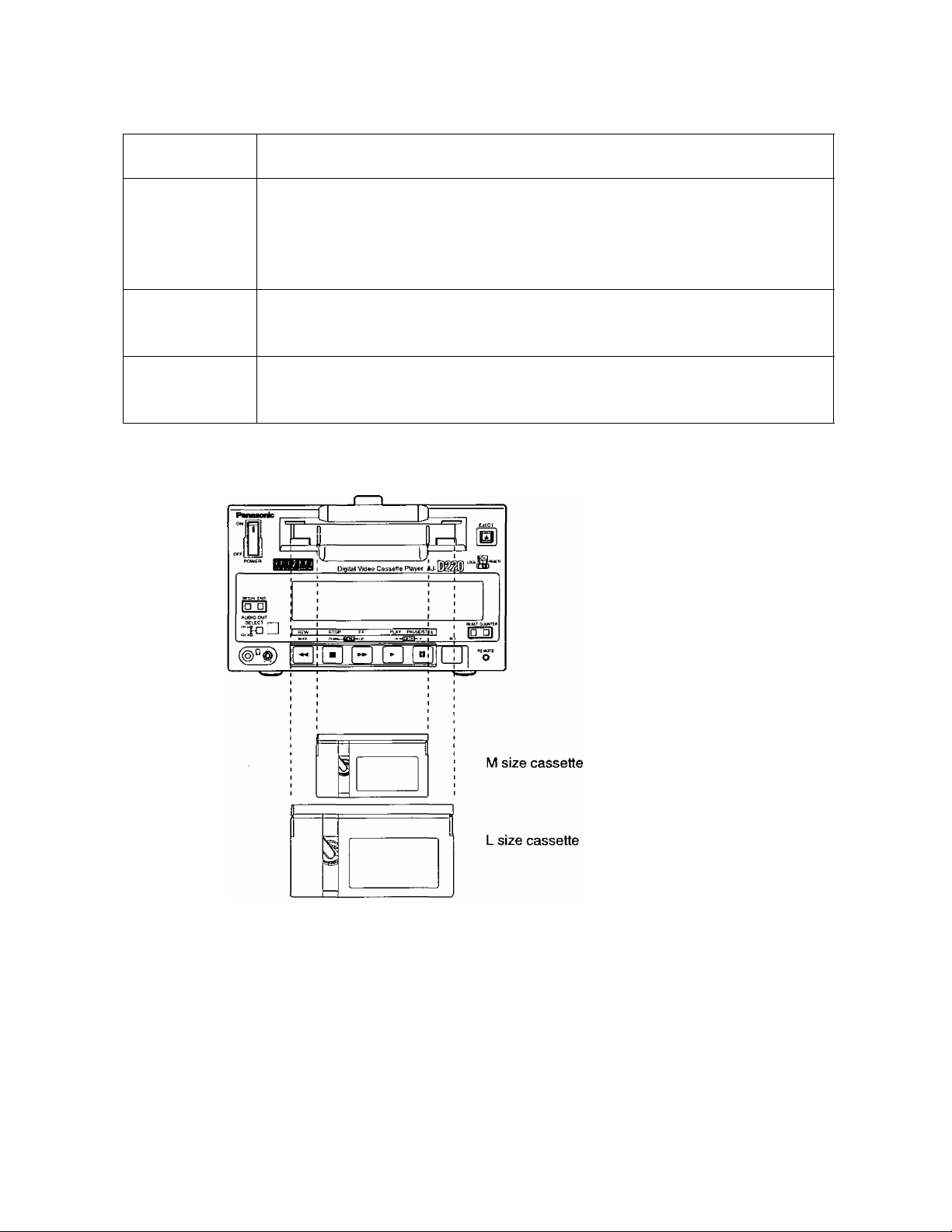
Tapes
This unit is a playback-only digital VTR. It cannot be used for recording onto tapes.
Type
Consumer-use
cassette
{S size cassette)
M size cassette
L size cassette
Align the cassette tape with the center of the loading slot, and push it in gently. It will
then be loaded automatically.
Description
This is exclusively designed for use in consumer-use camera/recorder units. It can be
used in the unit for playback only provided that the cassette adaptor (option) is obtained.
Use of Panasonic consumer DV cassette tape is recommended.
Note that inserting a cassette tape without using the cassette adaptor can damage the
unit.
Playback tape with a maximum length of 63 minutes
(AJ-P12MP, AJ-P23MP, AJ-P33MP, AJ-P63MP)
Playback tape with a maximum length of 123 minutes
(AJ-P64LP, AJ-P94LP, AJ-P123LP)
<Precautions for playing back consumer-use DV tapes>
• A consumer-use tape recorded in LP mode cannot be played back.
• The maximum traveling speed of a consumer-use tape is 32x normal tape speed.
• The still-picture images on a consumer-use tape may be disturbed.
• From the perspective of protecting the tape, refrain from cue-up operation using a consumertape wherever possible.
• When a consumer-use tape is employed, the maximum duration of the still timer is set to 10
seconds, and the total time during which the unit is allowed to be left standing in the still mode
is set to 1 minute.
• The time code read disabled display may appear when a search is performed on a consumeruse tape or the still-picture image of such a tape is displayed.
-9
Page 10

Operation
Switching on the power and inserting the cassette
Before attempting to operate the unit, make sure that it has been connected properly.
Switch on the power.
1
Insert the cassette tape.
2
Insert the cassette tape into its prescribed position without forcing it in any way.
Check that the STOP lamp has lighted.
When the tape is inserted, the cylinder starts rotating automatically, the tape is loaded,
and the unit is set to the stop mode.
-10-
Page 11

Operation
Stop mode
<Precautions for setting the stiii timer>
• When the same part of the same tape is used repeatedly, the cumulative standby time in the
The unit is set to the stop mode when the STOP button is pressed.
The STOP lamp lights and the tape stops traveling.
• In order to protect the tape, the unit is set to the tape protection mode after the period
of time set in the “STILL TIMER” set-up menu item has elapsed. (See page 21) When
the STOP, REW, FF or PLAY button is pressed, the unit is set to the corresponding
mode.
same place increases.
In order to protect the tape, set the standby time for the same place on the same tape to as
short a duration as possible.
-11 -
Page 12

Operation
Playback
Insert the cassette tape.
1
Press the PLAY button.
2
Normal playback is now commenced.
j To stop playback, press the STOP button.
The VTR is now set to the stop mode.
<Note>
• During playback, check that the SERVO lamp is lighted. If the lamp is off or flashing, the
images played back will appear disturbed.
Cue and Review
Keep pressing the FF or REW button during playback.
While the button is held down, the tape is cued or reviewed at approximately lOx normal tape
speed.
Normal playback is restored when the button is released.
• The cue track sound is output during cue or review if the “SEARCH CUE” set-up menu item
has been set to ON. (See page 23)
still-picture playback
Press the PAUSE/STILL button during playback.
When it is pressed again, normal playback is restored.
• No sound is heard during still-picture playback.
Frame advance
The tape is advanced or reversed frame by frame when the FF or REW button is pressed
during still-picture playback.
• No sound is heard during frame advance or reverse.
•
-12-
Page 13

Operation
Sound selection
Use the AUDIO OUT SELECT button to select the desired sound.
By pressing the AUDIO OUT SELECT button, the mode for the audio output is selected in the
sequence shown below.
Mode
A
B
C
D
AUDIO OUT connectors
CH1 output
CHI CH2
CH3
CH2 output
CH1
CH2
CH4 No display
E
F
G
The shading denotes that the selection is valid only
during playback using the DV format in the 4-channel
mode.
Sequence of mode selection
CH1+CH3
CH2+CH4
Display tube
CHI
CH2
CH1
CH2
No display
No display
CHI
CH2
CH3Q
CH4D
CH3 0
CH4D
CH3 □
CH4D
CHS ■
CH4 ■
CH3B
CH4D
CH3 □
CH4 ■
CHS ■
CH4 ■
□
LED
.Off
.On
pA->B^C^D^E^F^G
□
-13-
Page 14

Operation
Repeat playback
Setting the BEGIN and END points [Menu mode]
Set the VTR to the menu mode.
(Set the LOCAL/MENU/REMOTE switch to the MENU position.)
2 Select the “BGN/END PRESET” set-up menu item, and press the MODE (REW)
button. (See page 21)
2 Select TC or CTL using the COUNTER button.
4 Select either BGN or END using either the BEGIN button or the END button.
Select the digit (fiashing display) in which the change is to be made using the UP
(FF) and DOWN (STOP) buttons.
The frame digit cannot be selected. “00” is displayed for the frame value at all times.
Press the DATA4- (PAUSE/STILL) button or DATA- (PLAY) button to change the
6
value.
Upon completion of the settings, press the SET button.
7
The settings are now stored in the memory, and the display returns to the regular
8
menu screen.
<Notes>
• When an item has no setting, is displayed.
When repeat playback is initiated in this status, the start of the tape serves as the BEGIN
point and the end of the tape serves as the END point.
• When the RESET button is pressed, the setting is reset to “00;00:00;00.”
• If the MODE (REW) button is pressed without pressing the SET button upon completion of the
settings, the time code setting is canceled, and the display returns to the regular menu
screen.
• When the BEGIN or END button is used to set the digit in which the change is to be made to
BGN or END, and then the DATA+ or DATA- button is pressed, it is possible to select whether
an item is to be set or left unset.
<Menu screen>
CTL BGN - 00 : 00 : 00 : 00
END + 00 : 00 : 00 : 00
_14_
Page 15

Operation
Setting the BEGIN and END points [Front panel]
Set the VTR to the local mode.
1
(Set the LOCAUMENU/REMOTE switch to the LOCAL position.)
Press the BEGIN or END button on the front panel to set the current position as the
2
BEGIN or END point.
Displaying the BEGIN and END points
Set the VTR to the remote mode.
1
(Set the LOCAUMENU/REMOTE switch to the REMOTE position.)
When the BEGIN or END button on the front panel is pressed, the BEGIN or END
2
point is displayed while the button is held down.
Setting the repeat playback mode
1 Set the VTR to the menu mode.
(Set the LOCAUMENU/REMOTE switch to the MENU position.)
^ Select the “MEMORY MODE” set-up menu item, and select the repeat playback
mode. (See page 21)
Setting
OFF
MEM STOP
REPEAT 1
CONTINUE
<Notes>
• When the repeat play function is used over and over again for the same tape, the tape’s
images will deteriorate. Replace the tape with a new one after about a hundred repeat plays.
• Bear in mind that no operation will result when repeat play is to be performed using a
consumer-use tape even if “CONTINUE" has been selected for set-up menu item No.300
(MEMORY MODE) (see page 21).
Description of operation
Normal operation
When the tape is fast forwarded or rewound, it stops near the BEGIN
point.
When the tape is played to the END point, it is rewound to the BEGIN
point where it stops.
When the tape is played to the END point, it is rewound to the BEGIN
point and played back, and this sequence of operation is repeated.
-15-
Page 16

Time Code and User’s Bit
Time code
The time code (signal) reader is used to read out the value of the time code so as to display the
absolute position of the tape in increments of hours, minutes, seconds and frames.
The time code can be read out across a wide range of VTR playback speeds from the stop
mode to slow playback and to high-speed playback.
The time code value appears on the display or it is indicated by figures superimposed onto the
screen.
TCR 00 : 07 : 04 : 24
t t t t
Hours Minutes Seconds Frames
User’s bit
The user’s bit is a 32-bit (8-digit) information frame contained in the time code signals which is
made available to the user.
Time Code and User’s Bit Playback
Set the VTR to the STOP mode.
Set to TC or UB using the COUNTER button.
TC : The time code is displayed.
UB : The user’s bit is displayed.
• When the time code can no longer be read, interpolation is provided by the control
signal if the COUNTER button is set to the CTL position.
J Press the PLAY button.
Playback is commenced, and the time code appears on the display. When the “DISPLAY
SEL” set-up menu item is set to “TIME" or “T, STA,” the time code value is superimposed
onto the video signals which are output from the VIDEO MONITOR OUT connector.
.(See page 19)
<Notes>
• The colon between the seconds and frames changes to a period while the drop frame time
code is being read.
• If the time code signal is missing, interpolation is automatically provided by the CTL signal.
The display changes as shown below.
T*R
appears when the time code signal
is missing {superimposed display only).
00 : 07 ; 04 : 24
L
The colon (“ : ”) between the seconds and frames
changes to a period {“. ”) in the drop frame mode.
-16-
Page 17

Superimposed Display Screens
When the VIDEO MONITOR OUT connector has been connected to the TV monitor, the
abbreviations corresponding to the control signal, time code, etc. are displayed on the TV
monitor.
CTL (Control signal)
TCR (TC time code playback value)
UBR (TC user’s bit playback value)
REMAIN (Remaining tape length)
TV monitor
Characters displayed
The background of the characters superimposed onto the display can be changed using the
“CHARA TYPE” set-up menu item. (See page 19)
TV monitor
Display position
The position where the characters are superimposed onto the display can be changed using the
"CHARA H-POS” and “CHARA V-POS” set-up menu items. (See page 19)
<Notes>
The counter display is made to appear
for as long as the MODE button is held
down, enabling the settings to be
checked. Even while the MODE
button is held down, the DATA+ and
DATA- buttons can be used to
perform settings while the actual
TV monitor
Operating mode
TV monitor
situation is checked.
When “T, STA” has been selected for the “DISPLAY SEL” set-up menu item, the VTR’s
operating mode is also displayed. (See page 19)
TCR
STOP
■VTR operation mode
TV monitor
-17-
Page 18

Set-up (Default Settings)
The \/TR’s major settings are performed by making selections using a menu system. The set-up
menus appear on the TV monitor when it is connected to the VIDEO MONITOR OUT connector.
Changing a setting
Set the VTR to the menu mode.
1
{Set the LOCAL/MENU/REMOTE switch to the MENU position.)
Select the item to be set using the UP (FF) and DOWN (STOP) buttons. The cursor
2
on the menu screen moves and selects the item.
The cursor (*) is moved to the previous set-up menu item number using the DOWN
button and the next set-up menu item number using the UP button.
Press the DATA+ (PAUSE/STILL) button or DATA- (PLAY) button to change the
3
setting.
Upon completion of the setting, press the SET button.
4
The change is now stored in the memory.
To return from the new setting to the original setting, set the LOCAL/MENU/REMOTE
switch to the LOCAL or REMOTE position instead of pressing the SET button.
<Notes>
• To return the setup selections to the factory (default) settings, press the RESET button while
the SETUP menu is shown. The following message is then displayed.
SETUP-MENU INIT. SET
OK? (PUSH SET KEY)
• The default settings will be restored when the SET button is pressed.
2
18-
Page 19

Set-up Menus
BASIC menu
No.
DISPLAY SEL
000
CHARA H-POS
001
CHARA V-POS
002
CHARA TYPE
003
Item
Superimposed
display
No.
QOQO
0001
0002
0000
0001
om
0007
0000
0001
0003
ÍÍ0QZ
om
0001
Setting
Superimposed
display
T, STA
WHIT£
W/OUT
Description of settings
This sets what is to be displayed for the superimpose
OFE
TIME
signals output from the VIDEO MONITOR OUT
connector.
0: No display
1: Only the time is displayed.
2: The time and operation mode are displayed.
0
This sets the horizontal position of the superimposed
1
characters (8 settings to choose from).
7
This sets the vertical position of the superimposed
0
characters (8 settings to choose from).
1
3
This selects the type of characters for the
superimposed display and menu display.
0: White characters appear on a black back ground.
1: White characters with black borders appear.
The underlined number and item are the factory settings.
<Note>
While setting "CHARA H-POS", “CHARA V-POS", and “CHARA TYPE", the counter display can be viewed
by holding down the MODE button, allowing you to check the settings. You can also use the DATA+ and
DATA- buttons while holding down the MODE button to adjust the values while you are viewing them.
-19-
Page 20

Set-up Menus
OPERATION menu
Item Setting
Superimposed
No.
100
101 TAPE TIMER
102
103
104
105
108 FORMAT SEL
<Note>
The cassette tape is played back in one of the modes listed below depending on the tape type and
settings used.
display display
LOCAL
ENABLE
S/F/R BACK 0000
SEL
WIDE MODE
TAPE IN MODE
TAPE END
MODE 0001
No.
0000 DISABLE
0001
om
0001 24H
0001
0000
0001
0002
QQQQ
0001
0002 PAUSE 0: STOP
0003 PLAY 1: Rewind
0000
0002 REW-EJ 0; Stop
0003 EJECT 1: Rewind
0000
0001
0002 DVCAM
Superimposed
This selects the switches on the front panel which can
ST. EJ
- 12H
BLACK This selects the BLACKA/V output during stop, fast
TAPE
AUTQ
WIDE
NORMAL 1: The screen mode is forcibly treated as WIDE.
STOP
STOP
DVCPRO This selects the format when an L cassette is used.
be operated in the remote control mode.
0; None of the switches can be operated.
1: Only the STOP and EJECT switches can be operated.
This selects the CTL counter display.
0: ± 12-hour display
1: 24-hour display
forwarding or rewinding.
0: BLACK is output.
1: VV is output.
This selects the WIDE mode.
0: Automatic detection.
2; The screen mode is forcibly treated as NORMAL.
This selects the operation which follows when the
REW cassette is inserted.
2: Play pause
3: Play
This selects the operation which follows when the tape
REW has reached the end.
2: This rewinds the tape and ejects it upon completion
of rewinding.
3: Eject
DV
0: DVCPRO mode
1: DV mode
2; DVCAM mode
Description of settings
Type
S size cassette
M size cassette DVCPRO DVCPRO
L size cassette
Use tapes specially designed for DVCPRO applications with this unit. However, if DV tapes or DVCAM
tapes are to be used in the playback mode, it is recommended that playback be limited to as short a
period of time as possible.
The underlined number and item are the factory settings.
DVCPRO
DVCPRO
FORMAT SEL setting
DV
DV DV
DV
-20-
DVCAM
DVCAM
DVCPRO
DVCAM
Page 21

Set-up Menus
MEMORY MODE menu
Item Setting
Superimposed
No.
300
301
The underlined number and item are the factory settings.
display
MEMORY
MODE
BGN/END PRESET
No.
0000
0001
0002
0003
TAPE PROTECT menu
Item Setting
Superimposed
No.
STILL TIMER
400
SRC PROTECT
401
display
No.
0000
0001 5S
0002
0003
0004
0005
0000
0001
Superimposed
display
OFF This sets the memory operation.
MEM STOP
REPEAT 1
CONTINUE
Superimposed
display
0.5S
1MIN
2MIN
STEP This sets the tape protection operation which is
HALF
Description of settings
0: No memory operation.
1: The tape stops near the BEGIN point when it is fast
forwarded or rewound.
2: When the tape reaches the end, it is rewound to the
BEGIN point where it stops.
3; When the tape reaches the end, it is rewound to the
BEGIN point where it is played, and this process is
repeated.
This sets the BEGIN point and END point.
Description of settings
This selects the time taken until the unit is set to the
tape protection mode when it has been left standing in
the stop, play pause or still mode.
10S
(Units: S = seconds, MIN = minutes)
30S
performed when the unit has been left standing in the
pause mode.
0: Step (step FWD in the pause mode)
1: Half loading (standby OFF)
The underlined number and item are the factory settings.
<Notes>
• When using a consumer DV cassette tape, tape protection mode is set after 10 seconds, even
if STILL TIMER is set to "SOS”, “1 MIN” or “2MIN”.
• When the unit is left in stop mode, the tape protection operation is always half loading
(standby OFF).
-21 -
Page 22

Set-up Menus
TIME CODE menu
Item Setting
No.
500 VITC POS-1
501
502
506
The underlined number and item are the factory settings.
Superimposed
display
VITC POS-2
VITC BLANK
DF MODE
0000 10L This sets the position where the VITC signal is to be
0001 11L inserted.
0006 16L be selected.)
0010 20L
0000 10L This sets the position where the VITC signal is to be
0001 11L inserted.
0008 18L
0010 20L
0000 BLANK This sets whether the VITC signal is to be output.
0001 THRU 0: VITC signal is not output.
0000 DF
0001
No.
Superimposed
display
(The same line as that selected for VITC POS-2 cannot
(The same line as that selected for VITC POS-1 cannot
be selected.)
1: VITC signal is output.
This selects the drop frame or non-drop frame mode for
NDF
CTL.
0: CTL is used in the drop frame mode.
1: CTL is used in the non-drop frame mode.
Description of settings
-2 2-
Page 23

Set-up Menus
VIDEO menu
No.
Setting
Superim posed
display
COLOR
N-MUTE
LOW-RF
BLANK
THRU
BLANK
THRU
For setting what video signals are to be used for
B/W
playback.
0: For using monochrome signals.
1: For using color signals.
• To use monochrome signals for playback, set this
item to the B/W mode. To use normal color signals,
set it to the COLOR mode.
This selects whether the video signals are to be muted
during playback under low RF conditions or when the
servo lock is disengaged.
0: Video signals are not muted.
1: Video signals are muted.
This selects ON or OFF for the closed capture signal in
the first field.
0: Signal is forcibly blanked.
1: Signal is not blanked.
This selects ON or OFF for the closed capture signal in
the second field.
0: Signal is forcibly blanked.
1: Signal is not blanked.
Item
No.
600 VIDEO MODE
601 V-MUTE SEL
602
603
The underlined number and item are the factory settings.
Superimposed
display
0000
om
om
0001
CC (FI) BLANK 0000
eoQi
CC (F2) BLANK
0000
QQQl
Description of settings
AUDIO menu
Item
Superimposed
No.
700
701
702
The underlined number and item are the factory settings.
display
SEARCH CUE 0000
DV PB ATT
PB MUTE
No.
0001
om
0001
om
0001
Setting
Superimposed
display
Description of settings
This selects whether the cue audio signals are to be
OFF
output during search or during fast
ON
forwarding/rewinding (VV).
0: Signals are not output.
1: Signals are output.
OFFONThis selects the audio output level during DV format
playback.
0: Normal playback level
1: Output level is controlled only during DV format
playback.
OFFONThis selects whether the sound is to be muted during
playback at the tag recording points.
0: Sound is not muted.
1: Sound is muted.
However, it may not be possible to mute the sound at
the edit OUT point.
-2 3-
Page 24

Error Messages
When trouble has occurred in the VTR, one of the following messages appears on the tape
counter.
However, the VTR will continue to operate.
Error No.
— d — Condensation has formed.
E —00
E —01
E —11
E —21
E —31
E —32
E —41
E —42
E —43 The rotational speed of the cylinder motor is abnormally high.
E —44
This appears when the servo has been disengaged for 3 seconds during normal
playback.
This appears when dropouts have been detected for two or more seconds during
normal playback.
The reel base which operates in accordance with the size of the tape has been
locked for more than 2.5 seconds.
The cassette has not moved down even when 4 seconds have elapsed since it was
inserted. Alternatively, the cassette is not ejected even when 4 seconds have
elapsed since the EJECT button was pressed.
The loading operation was not completed within 4 seconds.
The unloading operation was not completed within 4 seconds.
The FG (rotational speed) signal has not been output from the cylinder motor.
The PG (phase) signal has not been output from the cylinder motor.
The rotational speed of the cylinder motor is abnormally low.
Description of error
E —51
E —52
E —53
E —61
E —62
E —63
E —64
E —65 A tension error has been detected.
E —66
E —67
E —68
E —69
E —70
The FG (rotational speed) signal has not been output from the capstan motor.
The rotational speed of the capstan motor is abnormally high.
The rotational speed of the capstan motor is abnormally low.
The supply reel motor has locked up.
The take-up reel motor has locked up.
The rotational speed of the supply reel motor is abnormally high.
The rotational speed of the take-up reel motor is abnormally high.
The start or end processing operation has not been completed even though 7 or
more seconds have passed.
Communication error between SERVO and AVSYS. There is an error in the data.
Communication error between SERVO and AVSYS. The data has been fixed at
high or low.
An error occurred in communication between SERVO and AVSYS when the power
was fumed on.
The fan motor stopped operating.
E —80
Trouble has occurred in the supply voltage.
-24-
Page 25

Video Head Cleaning
This VTR comes with an auto head cleaning function which automatically reduces the amount of
dirt on the heads. However, to ensure the highest reliability, we recommend that you clean the
video heads every day.
Use the cleaning fluid designated by Panasonic.
Checking the hour meter
Set the VTR to the remote mode.
(Set the LOCAL/MENU/REMOTE switch to the REMOTE position.)
When the RESET button on the front panel is pressed, the cumulative numbers of
hours during which the drum and capstan have been used are indicated aiternately
on the counter display for as long as the button is held down.
Condensation
The principle according to which condensation forms is the same as that which causes droplets
of water (condensation) to form on the window panes of a heated room when it is cold outside.
Condensation forms on the VTR or its tape when it is moved to a location with a considerably
different temperature and humidity. More specifically, it forms when the VTR or tape is:
• Brought into a very steamy and humid location or into a room where the heating was just
turned on.
• Brought suddenly from an air-conditioned room to a very hot and humid location.
In such cases, do not turn the power on straight away but leave the unit standing for about 10
minutes. When condensation has formed in the unit, an error message lights up in the counter
display section, and the cassette tape is automatically ejected.
Keep the power on and wait until the error message is cleared.
J OO OO OU
o OO uo on
Cumulative drum rotation time Cumulative capstan rotation time
<L OO OO OO
L OO UO Of !
Maintenance
Before performing any maintenance work, set the power switch to the OFF position and
disconnect the power cable from the AC outlet making sure that you take hold of the molded part
of the power plug.
Use a soft cloth to clean the cabinet. In order to get rid of stubborn dirt, dilute some neutral
kitchen detergent with water, dip a cloth into the solution, wring it out well, and wipe away the
dirt. Then wipe off any moisture which remains using a dry cloth.
Do not use paint thinners or benzine for cleaning purposes.
-2 5-
Page 26

Specifications
GENERAL
VIDEO
(Digital video)
(Line OUT)
(Output connectors)
Power supply;
Power consumption:
Ambient operating temperature;
Ambient operating humidity:
Weight:
Dimensions (W x H x D):
Format:
T racks:
Time code:
Digital audio:
Cue track;
Control (CTL): 1 track
Tape speed:
Playback time:
Tape used:
FF/REW time:
Sampling frequency:
Quantizing;
Error correction:
Video band;
Y/C delay:
K factor:
Analog composit output:
Monitor output:
S-VIDEO:
120 VAC, SOHz-eOHz
37 W
4rFto104°F (5X to 40°C)
35% to 85% (no condensation)
15.4 ibs. (7.0 kg)
8-7/16~x 5-1/4"x 15-7/16"(214 x 132 x 391 mm)
DVCPRO
Digital video
Piayback in sub-code area
2 channeis
1 track
33.820 mm/sec.
123 minutes (using AJ-P123LP tape)
63 minutes (using AJ-P63MP tape)
1/4" thin magnetic layer metal tape
Within 3.5 min. (using AJ-P123LP tape)
13.5 MHz for Y; 3.375 MHz for Pb/Pr
8 bits
Reed-Solomon product code
30 Hz to 4.5 MHz (0 ±2.0 dB) for Y
Less than 20ns
Less than 3%
BNC X 1; 1.0 Vp-p, 75 Q
Phono X 1; 1.0 Vp-p, 75 ii (superimpose on/off)
4P X 1; Y: 1.0 Vp-p, 75 Q
C: 0.286 Vp-p, 75 Cl (burst level)
AUDIO
(Digital audio)
(Output connectors)
DISPLAY TUBE
Sampling frequency:
Quantizing:
Frequency response:
Dynamic range:
Distortion;
Crosstaik:
Wow and fiutter:
Anaiog output (CH1/CH2): Phono X 2; -8 dBV, 1 kii
Headphones output:
48 kHz
16 bits
20 Hz to 20 kHz (+0 dB, -2.0 dB)
More than 80 dB (1 kHz, emphasis OFF, “A” weighted)
Less than 0.2% (1 kHz, emphasis OFF, reference level)
Less than -80 dB (1 kHz, between 2 channels)
Below measurable limits
М3 stereo, variable level (max. -32 dBV or more), 8Q
PUT CONNECTORS
RF output (CH3/CH4):
Wired remote control:
Counter:
Audio ievei meter:
Other:
VIDEO, AUDIO
M2 jack (simple remote control)
8 digits (CTL/TC/UB selectable, remaining tape)
18 steps
REMOTE, WiDE, “Consumer-use cassette ioaded” display,
REPEAT, SERVO, Channel condition, “Cassette loaded”
display
26-
Page 27

Specifications
ACCESSORIES
AC power cord x 1
Wireless remote controller
Dry batteries for wireless remote controller
Weight and dimensions shown are approximate.
Specifications are subject to change without notice.
.....
x 1
.....
“AA” {R06) x2
-2 7-
Page 28

Panasonic
Broadcast & Television Systems Company
Division of Matsushita Electric Corporation of America
Executive Office
One Panasonic Way (4B-7), Secaucus, NJ 07094
Service Centers
Eastern: One Panasonic Way, Panazip (2A-4), Secaucus, NJ 07094
Southern: 1225 Northbrook Parkway, Suite #170, Suwanee, GA 30174
Western: 4001 West Alameda Ave„ Suite 100, Burbank, CA 91505
Parts Information & Ordering
9:00 am - 5:00 pm (EST) (800)-334-4881/24 hr.Fax (800)-334-4880
Technical Support
Emergency 24 hr Parts & Support (800)-222-0741
Training Information
Digital System Products {201)-392-6076
Service Literature
(201)-392-6281
Panasonic Canada inc.
5770 Ambler Drive, Mississaugua, Ontario L4W 2T3 (905)*624-5010
Panasonic de Mexico S.A. de C.V.
Av angel Urraza Num. 1209 Col. de Valle 03100 Mexico, D.F. (52) 1 951 2127
{201)-348-7677 Fax (201)-348-7511
(770)*338-6855 Fax (770)-338-6656
(818)-562-1579 Fax (818)-562-6663
Printed in Japan
VQT7440 S1197W-100®
