Page 1
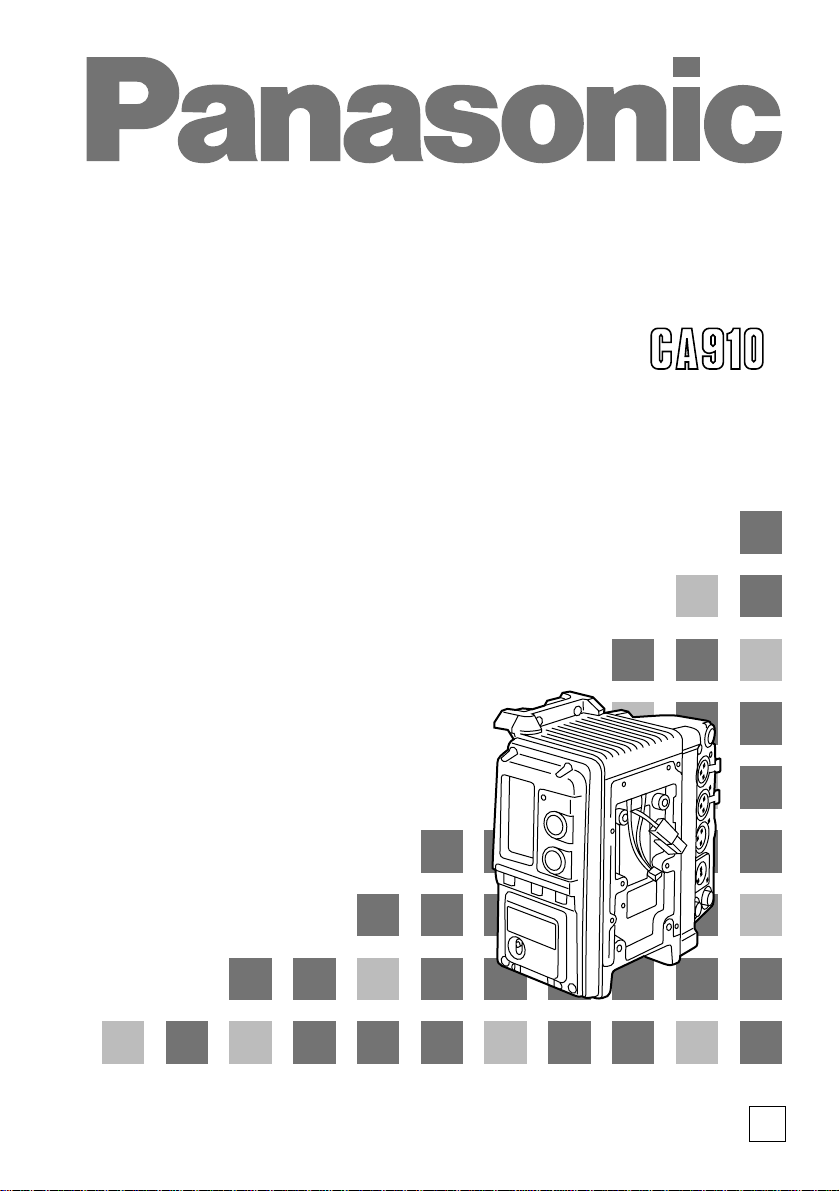
Audio 4CH Camera Adapter
AJ- P
Operating Instructions
F1000W
@
Printed in Japan
VQT9058-1
P
Page 2
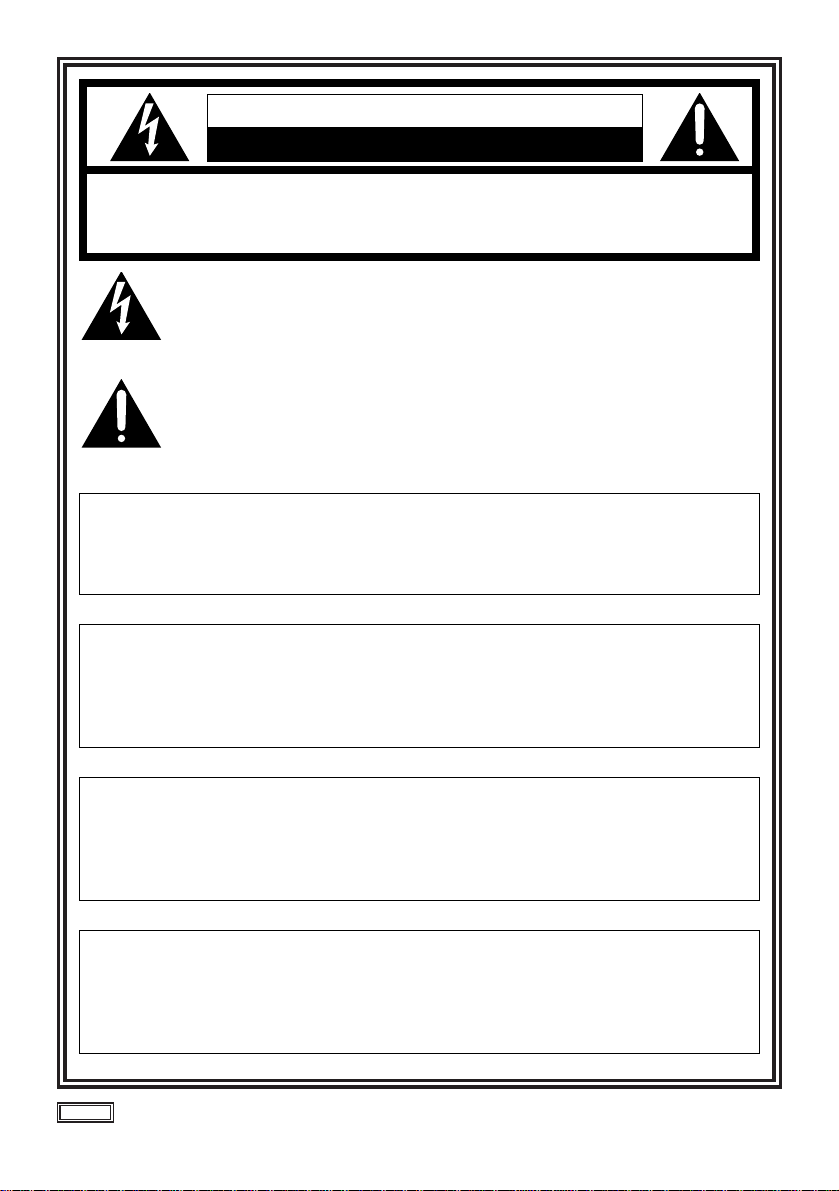
2
indicates safety information.
CAUTION
RISK OF ELECTRIC SHOCK
DO NOT OPEN
CAUTION: TO REDUCE THE RISK OF ELECTRIC SHOCK,
DO NOT REMOVE COVER (OR BACK).
NO USER SERVICEABLE PARTS INSIDE.
REFER TO SERVICING TO QUALIFIED SERVICE PERSONNEL.
The lightning flash with arrowhead symbol, within an equilateral triangle,
is intended to alert the user to the presence of uninsulated “dangerous
voltage” within the product’s enclosure that may be of sufficient
magnitude to constitute a risk of electric shock to persons.
The exclamation point within an equilateral triangle is intended to alert
the user to the presence of important operating and maintenance
(service) instructions in the literature accompanying the appliance.
WARNING:
TO REDUCE THE RISK OF FIRE OR SHOCK HAZARD, DO NOT
EXPOSE THIS EQUIPMENT TO RAIN OR MOISTURE.
CAUTION:
TO REDUCE THE RISK OF FIRE OR SHOCK HAZARD AND
ANNOYING INTERFERENCE, USE THE RECOMMENDED
ACCESSORIES ONLY.
CAUTION:
TO REDUCE THE RISK OF FIRE OR SHOCK HAZARD, REFER
MOUNTING OF THE OPTIONAL INTERFACE BOARD TO QUALIFIED
SERVICE PERSONNEL.
CAUTION:
TO REDUCE THE RISK OF FIRE OR SHOCK HAZARD, REFER
CHANGE OF SWITCH SETTING INSIDE THE UNIT TO QUALIFIED
SERVICE PERSONNEL.
Page 3
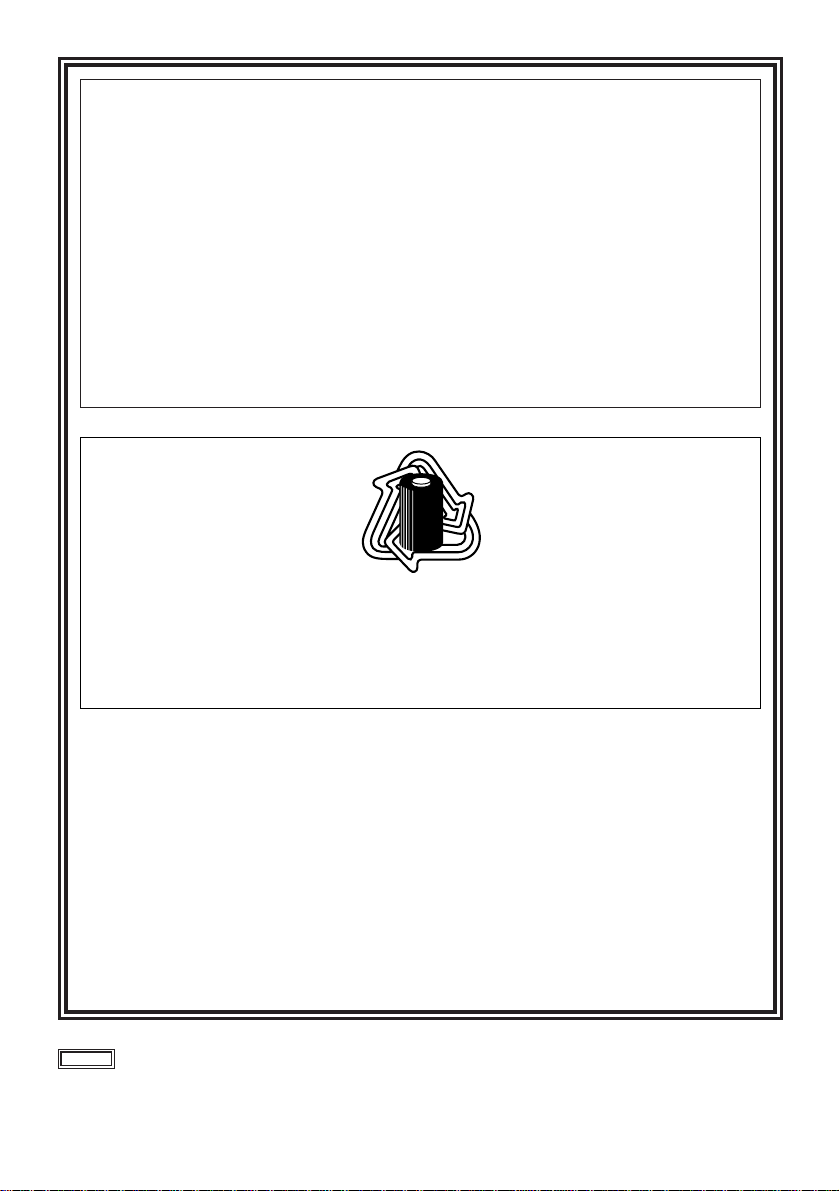
3
indicates safety information.
FCC Note:
This device complies with Part 15 of the FCC Rules. To assure continued
compliance follow the attached installation instructions and do not make any
unauthorized modifications.
This equipment has been tested and found to comply with the limits for a class A
digital device, pursuant to Part 15 of the FCC Rules. These limits are designed to
provide reasonable protection against harmful interference when the equipment is
operated in a commercial environment. This equipment generates, uses, and can
radiate radio frequency energy and, if not installed and used in accordance with
the instruction manual, may cause harmful interference to radio communications.
Operation of this equipment in a residential area is likely to cause harmful
interference in which case the user will be required to correct the interference at
his own expense.
ATTENTION:
The product you have purchased is powered by a nickel cadmium battery which is
recyclable. At the end of it’s useful life, under various state and local laws, it is
illegal to dispose of this battery into your municipal waste stream.
Please call 1-800-8-BATTERY for information on how to recycle this battery.
Ni-Cd
RBRC
RBRC
Page 4

4
Contents
Models Supported . . . . . . . . . . . . . . . . . . . . . . . . . . . . . . . . . . . . . . . . . . . . . . . . . . . . . . . . 4
Specifications . . . . . . . . . . . . . . . . . . . . . . . . . . . . . . . . . . . . . . . . . . . . . . . . . . . . . . . . . . . 4
Parts and Their Functions . . . . . . . . . . . . . . . . . . . . . . . . . . . . . . . . . . . . . . . . . . . . . . . . . . 5
Attachment to Camera. . . . . . . . . . . . . . . . . . . . . . . . . . . . . . . . . . . . . . . . . . . . . . . . . . . . . 7
Power supply: DC 12 V (11 V–17 V)
Power consumption: 7 W (including the optional board)
Specifications
Ambient operating temperature:
0°C to +40°C
Storage temperature:
–20°C to +60°C
Ambient operating humidity:
Less than 85% (relative humidity)
Audio sampling frequency:
48 kHz (synchronized with video)
Audio quantizing:
16 bits
Models Supported
Camera recorders
O AJ-D910WA,
AJ-D900W, AJ-D900WA
AJ-PD900W, AJ-PD900WA
Page 5

5
Parts and Their Functions
1 2
3
7
STBY
SAVE
POWER
AUDIO IN
MIC POWER
CH 3
MIC
LINE
OFF
ON
CH 4
5
6
4
1 Audio CH 3/CH 4 level meter
2 AUDIO LEVEL CH 3/CH 4 (audio
channel 3/4 recording level) controls
When the AUDIO SELECT CH 3/CH 4
switch 4 is set to MAN, the recording
levels of the audio channel 3 and 4
signals can be adjusted using these
controls.
3 MONITOR SELECT (audio channel
selector) switch
This is used to select the audio channel
whose signals are to be output from the
AUDIO OUT connector or PHONES
jack.
CH 3 : The audio CH 3 signals are
output.
CH 4 : The audio CH 4 signals are
output.
ST/MIX: The audio CH 3 and CH 4
signals are mixed and output to
the AUDIO OUT connector.
Stereo audio signals are output
to the PHONES jack.
4 AUDIO SELECT CH 3/CH 4 (audio
channel 3/4 automatic/manual level
adjustment selector) switch
This is used to select the method for
adjusting the audio channel 3 and/or 4
recording level.
AUTO : The recording level is adjusted
automatically.
MAN : The recording level is adjusted
manually.
5 AUDIO IN CH 3/CH 4 (audio input
selector) switches
These are used to select the input
signals which are to be recorded on
audio channels 3 and 4.
MIC : The audio signals from the mic
input are recorded.
LINE : The audio signals which are input
from the audio component are
recorded.
6 MIC POWER CH 3/CH 4 (mic power
selector) switches
These are used to turn on or off the
power to the microphones which are
connected to the AUDIO IN CH 3 and
CH 4 connectors.
ON : Power (+48 V) for phantom
microphones is supplied.
OFF : No power is supplied.
7 POWER switch
This controls the camera adapter’s
power.
STBY: The unit’s power is turned on or
off in tandem with the setting of
the power switch on the camera.
SAVE: The camera adapter’s power is
turned off regardless of the
setting of the power switch on
the camera.
Page 6

6
Parts and Their Functions
8
9
;
<
:
; AUDIO OUT connector
This is connected to the audio
component.
The audio output channel is selected
using the MONITOR SELECT switch 3.
XLR, 3-pin, male
+4 dBu (can be changed using
internal control)
< DC IN (external power input) socket
(XLR, 4P)
Connect the AJ-B75 (optional
accessory) AC adapter to this socket
when AC power is to be used to operate
the camera adapter.
XLR, 4-pin, male
DC 12 V (DC 11 V–17 V)
8 PHONES (headphones) jack
Stereo mini jack
9 PHONES LEVEL (headphones output
level adjustment) control
This is used to adjust the level of the
audio output from the PHONES jack.
: AUDIO IN CH 3/CH 4 (audio input
channel 3/4) connectors (XLR, 3-pin)
The audio component or microphones
are connected to these connectors.
XLR, 3-pin, female
LINE/MIC switching type
LINE : +4 dBu (can be changed to
0 dBu using internal switch)
MIC : –60 dBu (can be changed to
–40 dBu using internal
switch)
Phantom power supplies supported.
Operating Cautions
O Set the EMPHASIS item of the audio menu of the camera unit to OFF before use.
O Please consult your local dealer or service center when changing the settings of the
switches or VR inside the unit.
Page 7
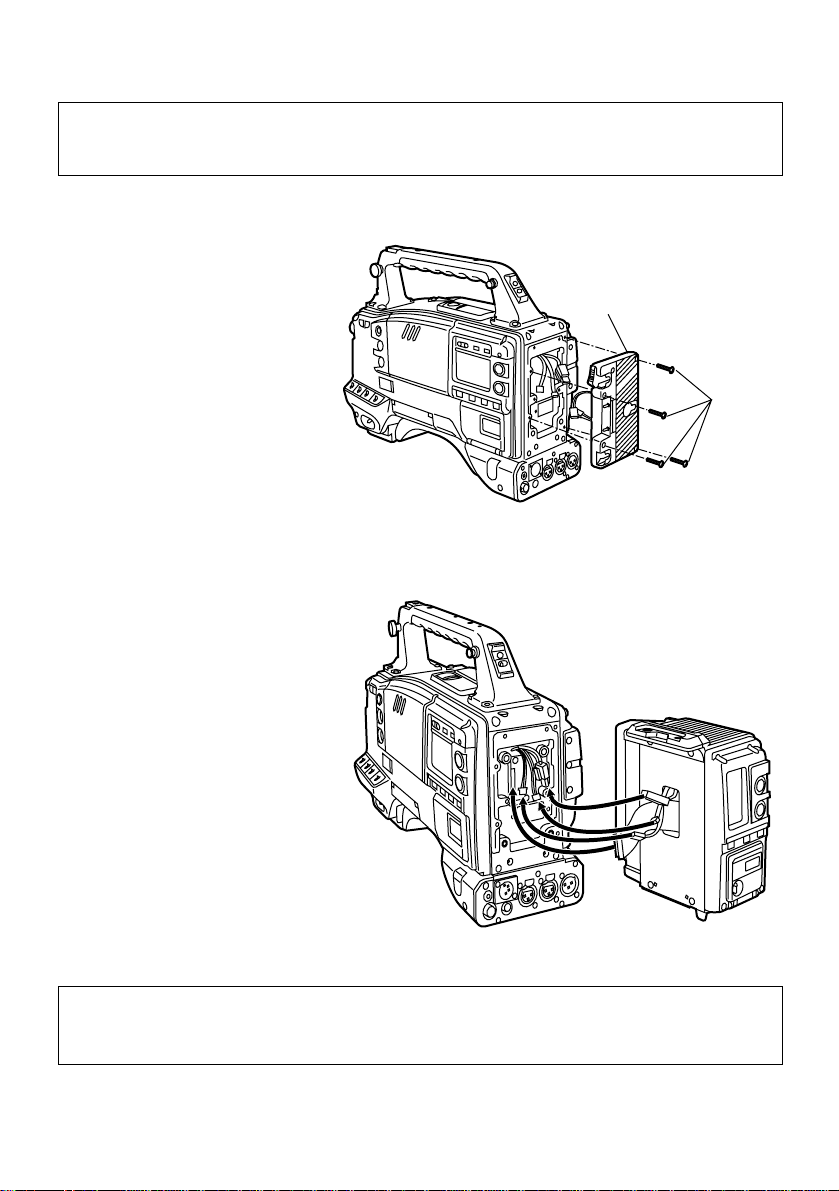
7
Battery mount
Screws
1
Remove the battery mount from the camera.
2
Connect the connectors on the camera adapter to the connectors on the camera unit.
Attachment to Camera
O Consult with your dealer or a Panasonic Service Center representative before
attaching this camera adapter.
O Take care not to make direct contact with the connector pins.
<Notes>
O Take care to avoid damaging the flexible board during the attachment procedure.
O Take care to avoid pinching the connector cords during the attachment procedure.
Page 8

8
3
Use the 4 screws packed with the camera adapter to screw the camera adapter onto
the camera.
4
Connect the connectors on the battery mount to the connectors on the camera
adapter.
5
Use the screws to screw the battery mount onto the camera adapter.
Attachment to Camera
<Note>
Take care to avoid pinching the
connector cords during the
attachment procedure.
(M4a12mm)
(M4a16mm)
Page 9

PANASONIC BROADCAST & TELEVISION SYSTEMS COMPANY
DIVISION OF MATSUSHITA ELECTRIC CORPORATION OF AMERICA
Executive Office:
3330 Cahuenga Blvd W., Los Angeles, CA 90068 (323) 436-3500
EASTERN ZONE:
One Panasonic Way 4E-7, Secaucus, NJ 07094 (201) 348-7621
Southeast Region:
1225 Northbrook Parkway, Ste 1-160, Suwanee, GA 30024 (770) 338-6835
Central Region:
1707 N Randall Road E1-C-1, Elgin, IL 60123 (847) 468-5200
WESTERN ZONE:
3330 Cahuenga Blvd W., Los Angeles, CA 90068 (323) 436-3500
Government Marketing Department:
52 West Gude Drive, Rockville, MD 20850 (301) 738-3840
Broadcast PARTS INFORMATION & ORDERING:
9:00 a.m. – 5:00 p.m. (EST) (800) 334-4881/24 Hr. Fax (800) 334-4880
Emergency after hour parts orders (800) 334-4881
TECHNICAL SUPPORT:
Emergency 24 Hour Service (800) 222-0741
Panasonic Canada Inc.
5770 Ambler Drive, Mississauga, Ontario L4W 2T3 (905) 624-5010
Panasonic de Mexico S.A. de C.V.
Av angel Urraza Num. 1209 Col. de Valle 03100 Mexico, D.F. (52) 1 951 2127
Panasonic Sales Company
Division of Matsushita Electric of Puerto Rico Inc.
San Gabriel Industrial Park, 65th Infantry Ave., Km. 9.5, Carolina, Puerto Rico 00630 (787) 750-4300
