Page 1
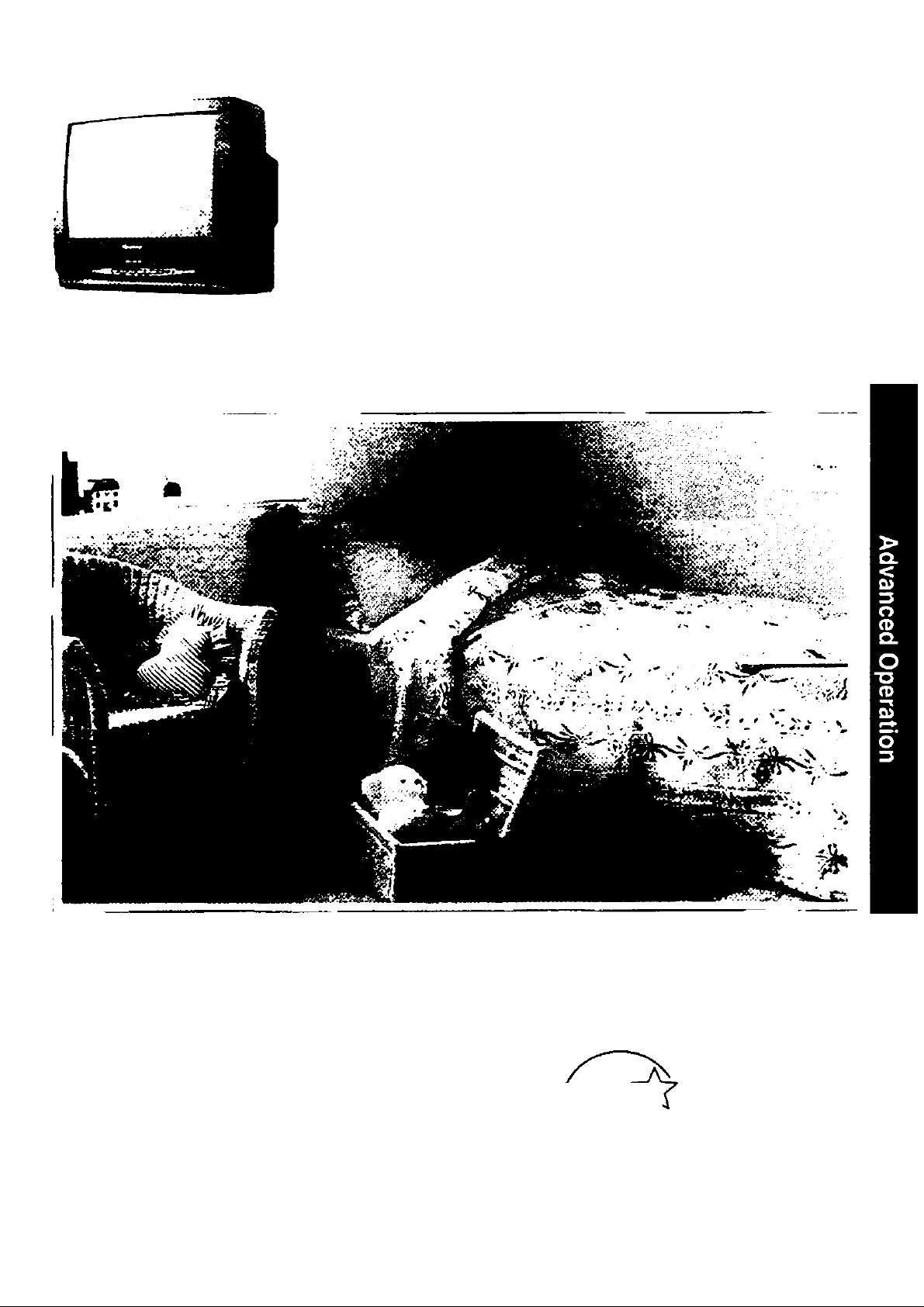
Panasonic
Professional/Industrial Video
Combination VCR
Operating Instructions
Models AG-513D/AG-520D
As an Energy STAf^ Partner. Matsushita Electric
Corporation of Anwrica has determtneri that this ,
product orproctuct model meets the Energy
Star* guidelines for energy etficierKy. "
Ptsasa read these ir\structions carefully before attemptir>g to conr>ect. operate or adfust this product.
Please save this manual.
Page 2
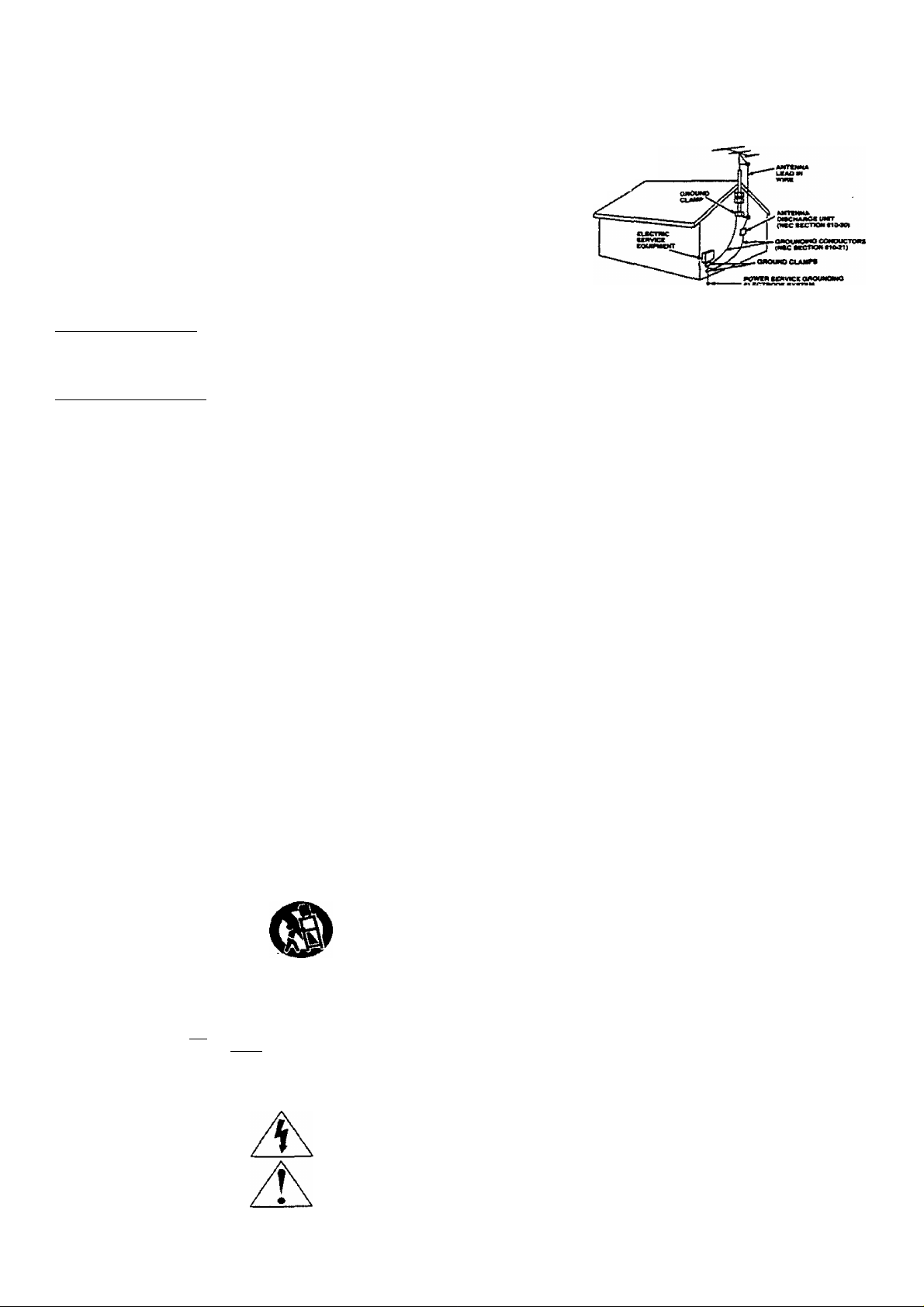
Important Safeguards and Precautions
READ AND RETAIN ALL SAFETY AND
OPERATING INSTRUCTIONS. HEED ALL
WARNINGS IN MANUAL AND ON UNIT
INSTALLATION
1 POWER SOURCE CAUTION
Operate <»i}y from power soun» Indicated on unit
or in this manud. If uncertain, have an Electric
Utility Service Company or Video Products Dealer
verify your home power
2 POWER CORD PLUG
For safety, this unit comes with a polarized
type plug (1^ wide blade), or a tiiree-wire
grounding type plug.
POLARIZED PLUG CAUTION:
The plug fits into outlet one way. It it cannot bo
hjtly inserted, try reversirtg it. If it still will rtot fit,
have an elecbidan Install №e proper wall outlet.
Do not tamper 'writii the plug.
GROUNDING PLUGLCAUTION:
The plug requires a three-hole grounding outlet,
if necessary, have an electrician install the
proper outlet. Do not tamper with the plug.
3 POWER CORD
Make sum power cords are routed so they
are not likely to have anytfting rest on them,
roil over them, or be in the way of wanting
traffic. An extension cord should have the
same type plug (polarized or grounding) and
must be securely «jnnected. Overloading
wall outlets or extension cords may cause a
fire hazard. Frayed cords, damaged plugs,
and damaged or cracked wire irtsulation are
hazardwis arx] should be replaced by a
qualified elecuidan.
4 DO NOT BLOCK VENTILATION HOLES
Ventilation openings In the cabinet release
heat generated during operation, if blocked,
heat build-up may result in a fire hazard or
heat damage to cassettes.
For youf protection:
a. Never
cci'/ex
ventilation slots while unit is
ON, or operate unit while placed on a bed,
sofa, rug, or other soft surface.
b. Avoid built-in installation, such as a book
case or rack, unless property ventilated,
5 AVOID EXTREMELY HOT LOCATIONS OR
SUDDEN TEMPERATURE CHANGES
Do not place unit over or near a heater or
regulator, in direct sunlight, etc. If unit is
suddenly moved from a cold place to a warm
pts^, moisture may condense in unit and on
tile tape cmislng damage.
6 TO AVOID PERSONAL INJURY
• Never place unit on support or stand that is
not firm,.level, and adequately strong. The
unit could fall causing serious injury to a
child or adult and damage to the unit.
• Move any affiance mid cart
combination with care.
Quick stops, excessive force,
and uneven surfaces may
cause objects to overturn.
• Carefully follow ail operating instructions.
soutcq.
OUTDOOR ANTENNA INSTALLATION
SAFE ANTENNA AND CABLE CONNECTION
An outside antenna or cable system must be
pro^rty grounded to provide some protection
against built up static charges and voitage.
Section 810 of the National Electric^
Code, ANSI/NFPA 70 (in Canada,
part 1 of the Canadian Electrical
Code) provides information
regarding proper grounding of the
mast and supporting striicture.
grourtding of the leadnn wire to an
antenna discharge unit, size of
grounding conductors, location of
antenna discharge unit,
connection to grounding electrodes, and reguirements for the grounding electrode.
KEEP ANTENNA CLEAR OF HIGH VOLTAGE POWER UNES OR CIRCUfTS
Locate an outside antenna system well away from power tines and electric tight or
power droilts so it will never touch these power sources should It ever fall. When
Installing antenna, absc^utely never touch pow«r lines, circuits or other power
sources as this could be tetal.
нес •PMTKMKcucrmcM.coot
USING THE VIDEO UNIT
Before unit is brought c»Jt of storage or moved to a new location, refer again to the
INSTALLATION sectirm of these safeguards.
1 KEEP UNIT WELL AWAY FROM WATER OR MOISTURE, such as a kitchen sink,
bath tub, pool, and so on.
2 IF EXPOSED TO RAIN, MOISTURE. OR STRONG IMPACT, unplug unit and have
it inspected by a qualifié service ^hniclan trafore use.
3 ELECTRICAL STORMS
During a lightning storm, or before leaving unit unused for extended pmiods of time,
disconnect ail equipment from the power source as well as the antenna and cable system.
4 WHEN UNITIS PLUGGED IN
• Nevm eiqiose to rain or water. DO NOT OPERATE if liquid has been spilled into
unit. Immediately unjitiug unit, and have it inspected by a service technician. Яге
and shock hazards can result frwn eiectrical shorts caused by liquid contact inside.
• Never drop or push any object through openings in unit. Some internal parts carry
hazardous voltages and contact can cause electric shock or fire hazard.
• Avoid placing unit directly on of, or underneath, a TV as tills may cause
electrical interference. Keep all magnets away tiom electronic equipment.
5 USING ACCESSORIES
Use only accessories recommended by the manufacturer to avoid risk of fire,
shock, or other hazards-
6 CLEANING UNfT
Unplug unit. Use a dean, dry, chemically untreated doth to gritty remove dust or
debris. DO NOT USE clesuiing fluids, aerosols, or forced air tiiat could over-spray,
or seep into unit and cause electrical shock. Any substance, »ich as wax, adhesive
tape, etc. may mar the cabinet surface. &q>osure to greasy, humid, or dusty areas
may adversely affect internal parts.
SERVICE
DO NOT SERVICE PRODUCT YOURSELF
If, after carefully following detailed operating instructions, the unit does not operate
properly, do not attempt to open or remove covers, or make any adjustments not
described in tiie manual. Unplug unit and contact a qualified service technician.
REPLACEMENT OF PARTS
Make sure the service technician uses only parts specified by the manufadurer. or
have equal safety charactenstics as original parts. Hie use of unautiiorized
substitutes may result in fire, electric shock, or other hazards.
SAFETY CHECK AFTER SERVICING
After unit is sanriced or r^>alred, request that a thorough safety check be done as described
in №e m^ufacturer's service literature to insure video unit is in safe operating condition.
Safety Precautions
Warning: To prevent fire or shock hazard, do not expose this ^uipment to rain or moisture.
This video recorder, equiptmd with the HQ (High Quality) System, is compatible with ejtisting VHS equipment.
Only use those tapes with the ICTPQmark. It is recommended tiiat only cassette tapes that have been tested and inspected for use in 2, 4, 6,
and 8 hour VCR machines be used.
This television receiver provides display of television closed captioning in accordance with §15.119 of the FCC rules.
FCC WARNING: Any unauthorized changes or modifications to this equipment i^uid void the user’s authority to operate.
This symbol warns the user that uninsulated voltage within the unit may have
A A
CAUTION: TO REDUCE THE RISK
OF ELECTRIC SHOCK, DO NOT
REMOVE COVER (OR BACK)
NO USER-SERVICEABLE PARTS
INSIDE REFER SERVICING TO
QUALIFIED SERVICE PERSONNEL
sufficient magnitude to cause electric shock. Therefore, it is dangerous to make any
kind of contact with any inside part of this unit.
This symbol alerts the user that important literature concerning the operation and
maintenance of this unit has been included.
Therefore, it should be read carefully in order to avoid any problems.
Page 3

Table of Contents
Important Safeguards and Precautions................................................................................................... 2
Before Using................................................................................................................................................ 4
• Loading the Batteries
Use
Now!
• Prevent Accidental Tape • Head Cleaning..................................4
Erasure
Connections (Outdoor Antenna Connections, DSS/Cable Box Connections)
.........................................
...................
4 • Accessories.........................................4
4 • Record/Playback Time
........................
......................................
4
5
Enjoy
More!
One Time Setup (Tuner ON/OFF, Language, Channel. Clock)
TV Operation (NITE mode, Using 100 key. Rapid Tune, Audio Mute, Phones)
Playback a Tape (Slow Motion, Still picture, Frame by Frame, Repeat Play) ..........................
Record On a Tape.....................................................................................................................................11
•One Touch Recording
..................
11 »Selecting Input Mode
......................................................
......................................
.........................
6 - 8
..........
11
10
Timer Playback.........................................................................12,13
• Timer Playback Using • Review, Replace or Clear
Combination VCR Buttons
Timer Recording.......................................................................
• Timer Recording Using • Review, Replace or Clear
Combination VCR Buttons
Copying Your Tapes (Dubbing)
............
............
12 Program Contents
14 Program Contents
....................
....................
....................................................
13
14,15
15
16
TV Timer Features..........................................................................17
• ON-TIMER with Alarm
..................
17 • SLEEP TIMER.....................17
Ciosed Caption System ...........................................................18,19
• Closed Caption Mode Feature ...18 • Caption on Mute Feature
Tape Operation ......................................................................
• VHS Index Search System ..20, 21 »Play Lock mode
• Tape Position Display
• Zero Search
..................................
...................
22 • One Minute Skip
22 • Auto Operation Functions
.............................
............................
...............
20 ~ 22
...............
19
22
22
22
9
other
Information!
Speciai VCR Features ............................................................23 - 27
• Weak Signal Display ON/OFF....23 • Time Stamp
• Channel Caption...................24, 25
V-Chip Feature........................................................................
• Enter or Change Secret • Setup TV PARENTAL Ratings...30
Code
.............................................
•Setup MOTION PICT.
Ratings
.......................................
Reset Language, Channeis, Clock
28 »Blocking Message
29
..........................................
.............................
.........................
26, 27
28 ~ 31
31
32, 33
Picture Adjustment.........................................................................34
Unit Information..............................................................................35
• Reset all Combination VCR • Features for Quality
Memory Functions
•DST (Daylight Saving Time) ....35
......................
35 • Specifications.................................35
.......................
35
On-Screen Displays (OSD).............................................................36
• VCR Status & Clock Display....36 • Warning and Instruction
•Channel & Function Display ....36 Displays....................................................36
Before Requesting Service............................................................37
Location of Controls
...
............................................................
38, 39
Page 4
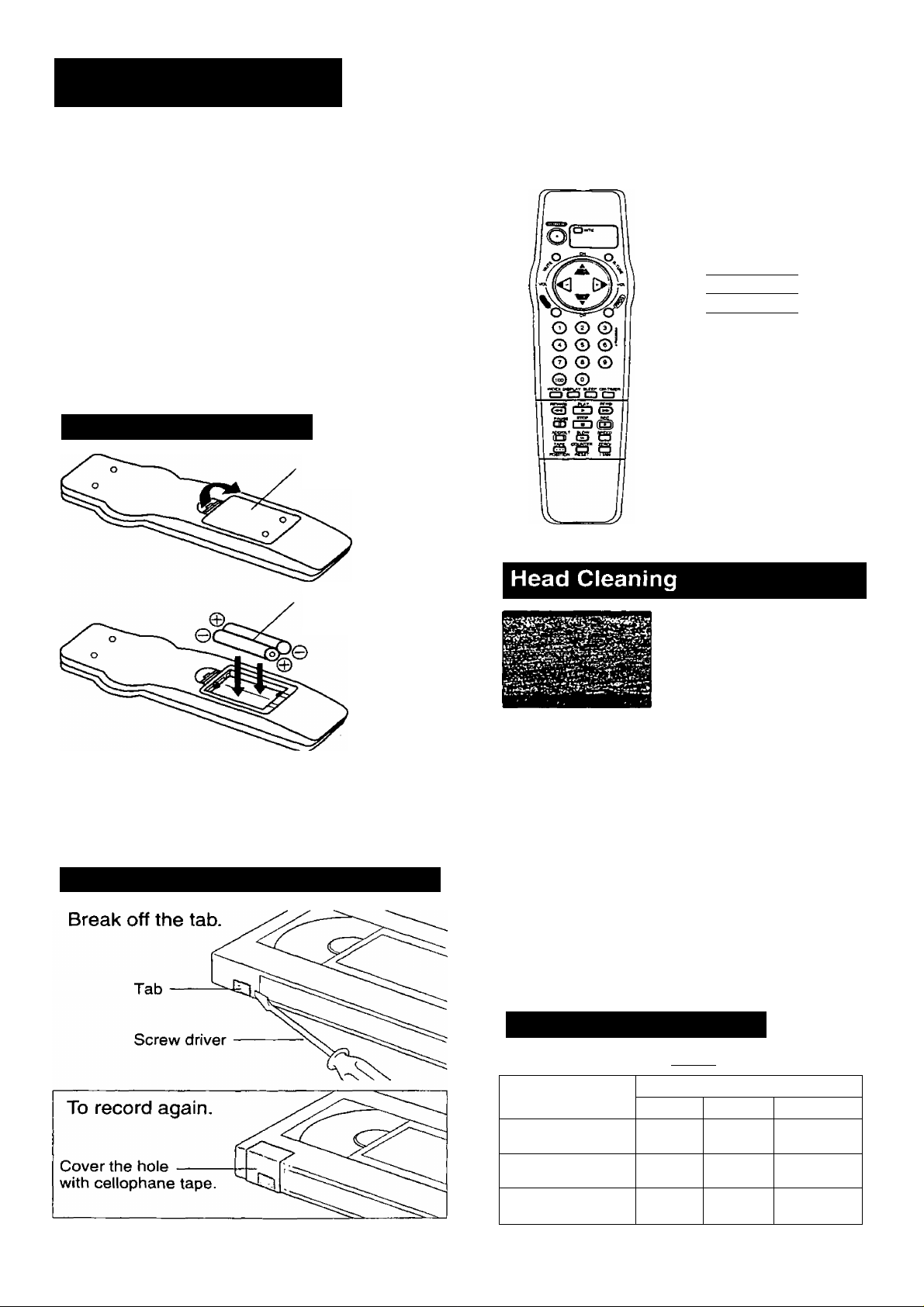
Before Using
Congratulations
on your purchase of one of the most sophisticated and
reliable products on the market today. Used properly, it will
bring you and your family years of enjoyment. Please fill in
the information below. The serial number is on the tag
located on the back of your Combination VCR.
Date of Purchase
Dealer Purchased From
Dealer Address
Dealer Phone No
Model No
Serial No
____________
_____________
Loading the Batteries
______
________
______
1) open the cover.
2) Insert batteries
as marked.
Accessories
□ Remote Control
VSQS1609
«
tì
____
□ Batteries
2 “AA”
or
(During playback of
pre-recorded tape)
)
)
Blue Back
3) Close the cover.
□ Battery replacement caution
• Do not mix old and new batteries.
• Do not mix alkaline with manganese batteries.
Prevent Accidental Tape Erasure
Clogged Video Head Picture Blue Back Screen
Clogged Video Heads
While your Combination VCR will not normally require
head cleaning, however the heads may become
clogged when playing an old or damaged tape. If the
image on your screen resembles the illustration on the
left or the screen becomes solid blue when playing
back a recorded signal on the tape, the heads probably
require cleaning.
Cleaning the Heads
It is recommended that head cleaning be performed by
a qualified service technician. Please contact your
nearest Panasonic Service Center. An alternate
solution is to obtain a head cleaning cassette. Be sure
to follow the cleaning instructions carefully. Excessive
use of a cleaning cassette could shorten head life.
Use this cassette only when symptoms occur.
Record/Playback Time
Only use tapes with the IVHSI mark in this unit.
Tape Speed
Setting
SP
(Standard Play)
LP
(Long Play)
SLP
(Super Long Play)
Type of Video Cassette
T60 T120
1 Hour
2 Hours
3 Hours
2 Hours
4 Hours
6 Hours
T160
2 Hours
40 minutes
5 Hours
20 minutes
8 Hours
Page 5
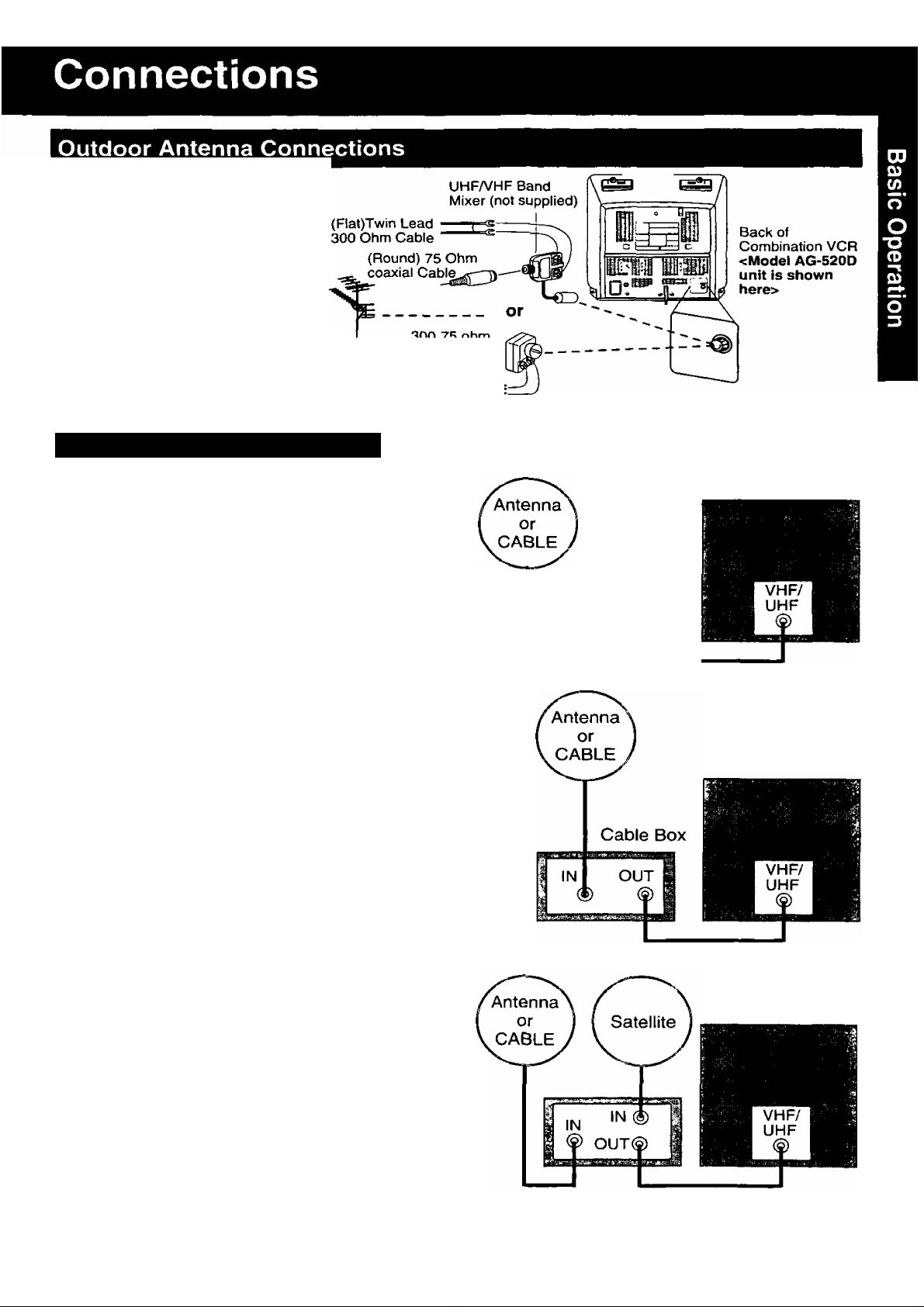
Unhook the antenna from your
previous TV or VCR and
connect it to the back of the
Combination VCR as shown in
the diagram.
If your antenna system has
separate UHF and VHF leadins, you need a UHFA/HF
Band Mixer (not supplied).
WARNING:
When using “Nut type" RF coaxial
cables, tighten with fingers only.
Overtightening may damage
terminals.
from
Antenna
DSS/Cable box Connections
300-75 ohm
Transformer
(not supplied)
(Flat)Twin Lead
300 Ohm Cable
■ Without a Cable Box
You can;
• record or view unscrambled channels.
You cannot:
• record or view scrambled channels.
• view a channel other than the one
selected for any type of recording.
■ With a Cable Box
You can;
• record or view any channel including scrambled channels.
NOTE: Channel selection must be made at the cable box.
You cannot;
• view a channel other than the one selected for any
type of recording.
• do a Timer recording of a channel unless you select it
at the cable box.
Note to CABLE System Installer
This reminder is provided to call the CABLE (Cable TV) System
Installers attention to Article 820-40 of the NEC that provides
guidelines for proper grounding and, in particular, specifies that
the cable ground shall be connected to the grounding system
of the building, as close to the point of cable entry as practical.
Combination VCR
Combination VCR
■ With a DSS Receiver
You can;
• record or view any channel including scrambled
channels.
NOTE: Channel selection must be made at the DSS Receiver.
You cannot;
• view a channel other than the one selected for any
type of recording.
• do a Timer recording of a channel unless you select it
at the DSS box.
NOTE: The DSS receiver must be turned off to view programs from
a cable box or antenna. See the DSS manual for details.
• DSS® is registered trademark of DIRECTV, INC., a unit of GM
Hughes Electronics.
Combination VCR
DSS Receiver
Page 6
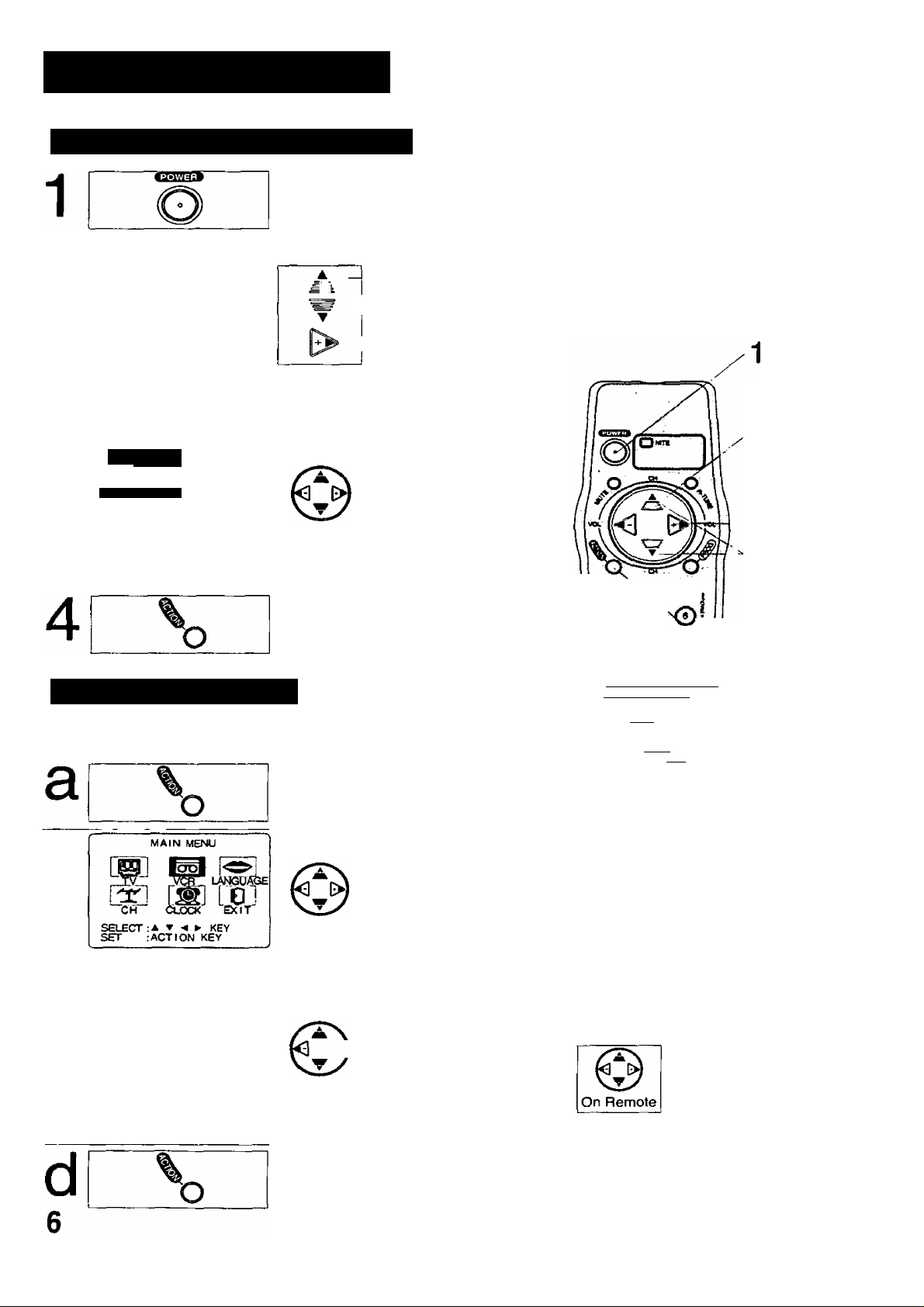
One Time Setup
Set the Clock (Initial Power On)
Press POWER on the
remote or Combination
VCR.
SELECT LANGUAGE
2
3
PUSH CH A ;Engli sh
OPRIMIR CH ▼ :EspaAo>
APP. VOL + ¡Français
If wrong language is set, do "Reset all Combination VCR
Memory Functions” steps page 35.
If you use a cable box, the cable box must be left on.
SET CLOCK
.................
1
'"IN
ELECT MONTH
SELECT
SET
END
To Make Corrections,
repeatedly press to move to error, then correct.
A T KEY
► KEY
ACTtON KEY
OST.ON
Select the language.
for English
— for Spanish
(Español)
— for French
(Français)
Set the clock manually.
1) Press AT to
select the month.
2) Press ► to set.
• Likewise set date, year,
time, and DST (Daylight
Saving Time).
End setup.
Press ACTION twice (Clock
starts.)
Select Tuner ON/OFF
When Tuner OFF is selected, your Combination VCR is automatically
in LINE mode. When Tuner ON is selected, Channel selection, Input
selection, Channel Add/Delete, etc. is available.
Display MAIN MENU.
Press ACTION.
Your Combination VCR can be set to
TUNER ON or TUNER OFF. When the
Combination VCR is first turned on, the
tuner is set to off and a prompt to set the
clock is displayed. By selecting
‘TUNER:ON" (see below left), you can
place channels in memory and/or use the
Auto/Clock Set feature (see next page).
POWER
SELECT/
3
SET
A :CH UP
b
T ;CH DOWN
■ ► :VOL UP
Q ^:VOLDOWN
2 VOLUME UP
CHANNEL
2
UP/DOWN
OND © i
ОФФ\^
о ©
)>стх «JW ди-тмв
О о о сэ
«¡¡ая#' SSS.
(Si * * i (S)
иди «£№
IhI *: -
4 ACTION
a
b
d
b
-----------
SET UP VCR
SET PROGRAM
TIME STAMP
SELECT
SET
END
A ▼ KEY
► KEY
ACTION KEY
------------------
ON
Display SET UP VCR screen.
1) Press AT
to select “VCR.”
2) Press ACTION
to display.
Select TUNER.
1) Press AT to
w
select.
2) Press ► to set
“ON” or “OFF.”
• If you selected ON, go to the Set
Up Channel and Auto Clock set
selection on the next page.
Return to normal screen.
Press ACTION twice.
Using keys
A:CH UP
T ;CH DOWN
► rVOLUME UP
◄ ¡VOLUME DOWN
Whenever the menu or
program screen is
□ 00В
On Unit
displayed, CHANNEL
UP/DOWN and VOLUME
UP/DOWN function as
AY^^ only.
Page 7
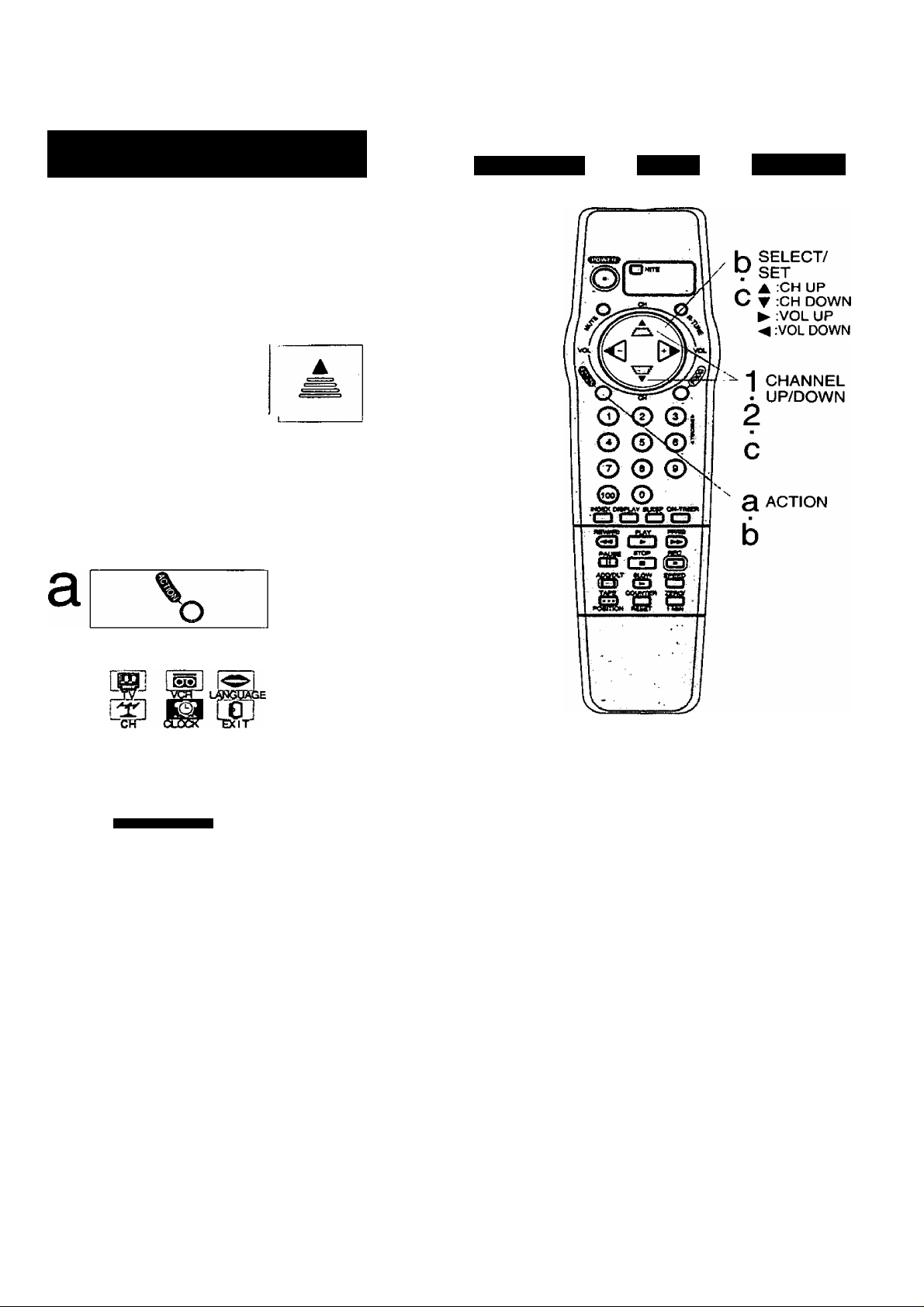
Set up Channel and Auto Clock Set (TUNER:ON only)
Display CHANNEL/
1
or
CLOCK AUTO SET screen.
Press CH A or CHT .
Process of Setup
Language Clock
• If you use a cable box, turn it on and
select PBS station in your time Zone.
1^
t=>
Channel
Start Channel Auto Set and Clock Auto Set.
Press CH A.
2
CHANNE/CLXK AUTO SET
CONNECT ANTENNA CABLE
AND IF YOU USE A CABLE
BOX. TUNE IT TO YOUR
LOCAL PBS CH THEN. . .
PLEASE PUSH CH UP KEY
These on-screen displays will appear in sequence.
• CH AUTO SET PROCEEDING
• CH AUTO SET COMPLETED
When using Auto Clock Set
If you selected Auto Clock Set, the channel auto set appear
automatically. (When Channel Auto Set is complete in above step. Auto
clock Set is performed only.)
Display MAIN MENU.
Press ACTION.
MAIN MENU
b
SELECT lA •w M *■ KEY
SET : ACT ION KEY
-----------
SET CLOCK
AUTO CLOCK SET
MANUAL
TIME ZONE ADJUST :0
SELECT:A T KEY
SET :► KEY
END :ACTION KEY
7/28/1999 m 12:00PM
SETTING : CH 10
AUTO CLOCK SET
COMPLETED
END : PUSH CH UP KEY
AUTO CUOO< SET
!S INCOMPLETE
PUSH ACTION TO SET CLOCK
---------------
OST:ON
Display SET CLOCK
screen.
1) Press to select
“CLOCK.”
2) Press ACTION to display.
Select AUTO CLOCK SET.
1) Press AW to select.
2) Press ► to start.
These on-screen displays will
appear in sequence.
_ • CH AUTO SET PROCEEDING
• CH AUTO SET COMPLETED
• AUTO CLOCK SET PROCEEDING
(Setup completed)
Press CH A to exit.
* If your area observes daylight saving
time, but you would like to turn the
DST feature off, do the Reset Clock
steps on page 33 and set DSTrOFF.
• If your area observes daylight saving
time and DST is set to ON, but the
time is incorrect; do the Time Zone
Adjust steps on page 8.
(Setup incomplete)
See Case 2 on the next page.
IMPORTANT NOTE FOR AUTO
CLOCK SET
• Auto clock set is performed the first
time when Combination VCR is turned
off each day. If used, a cable box must
be left on and tuned to the PBS
channel at the time Combination VCR
power is turned off if you want auto
clock set to be done.
• If using, a DSS receiver, must be
turned off for auto clock set.
• If Cable Box or DSS receiver is
connected to Combination VCR via
AudioA/ideo Jacks, an RF coaxial cable
must also be connected for auto clock
set and channel auto set features.
• If, for any reason, the time is changed
manually, automatic time correction will
not occur.
ACTION Control on the unit
STOP/EJECT REW/t»
.^Астюм —
On Unit
To exit the menu, repeat above with or
without tape inserted.
You can operate the menu
screen using unit buttons.
To display the menu, press
STOP/EJECT and REW
together with no tape
inserted.
Page 8
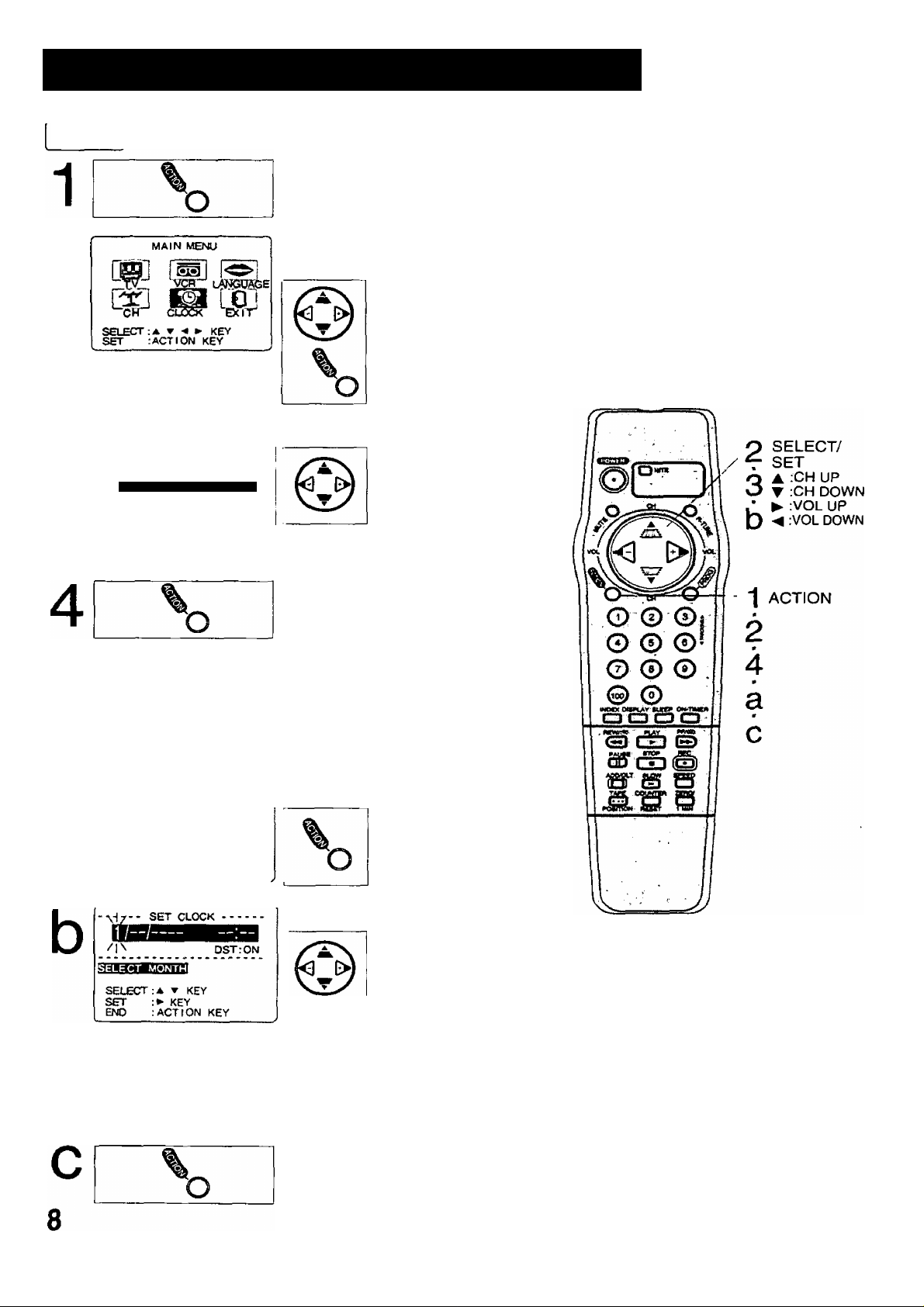
One Time Setup (continued)
Case 1 Set TIME ZONE ADJUST.
Display MAIN MENU.
Press ACTION.
Display SET CLOCK
2
-----------
SET CLOCK
-----------------
screen.
1) Press
to select
“CLOCK.”
2) Press ACTION
to display.
Select TIME ZONE ADJUST.
3
AUTO CLOCK SET
MANUAL
TIME 20NE ADJUST :0
SELECT
SET
END
A T KEY
A ». KEY
ACTION KEY
1) Press AV to
2) Press to
End setup.
Press ACTION twice.
• TIME ZONE ADJUST returns to
“0” if clock is set manually.
Case 2 Clock Setup is Incomplete.
-----------
Set the clock manually.
Display SET CLOCK
AUTO CLOCK SET
IS INCOMPLETE
PUSH ACT I ON TO SET CLOCK
screen.
Press ACTION to
exit this mode.
select.
subtract or add
hour(s) as
necessary.
Set the clock manually.
1) Press AT to
select the
month.
2) Press ► to set.
• Likewise set date, year, time, and
DST (Daylight Saving Time).
To Make Corrections,
repeatedly press to move
to error, then correct.
End setup.
Press ACTION twice (Clock
starts.)
• This Combination VCR calendar is
accurately maintained up to Dec. 31,
2089, 11:59PM.
• Channel auto set selects normal TV or
Cable channels depending on your
Combination VCR hookup.
Page 9
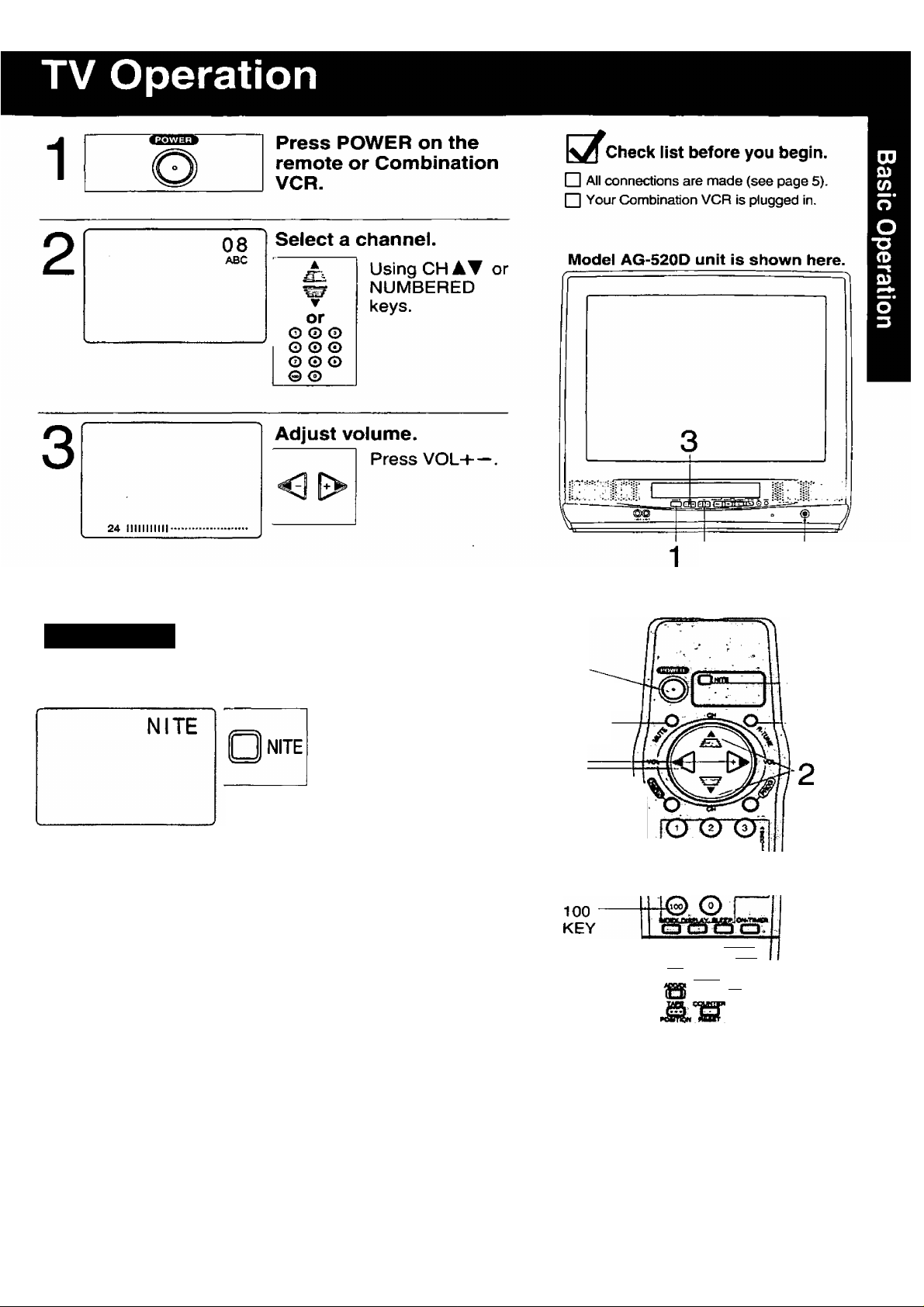
MITE Mode
PHONES
2
Jack
Color and picture intensity levels are adjusted so the screen is
easier on your eyes during night time use.
Set NITE mode.
Press NITE.
• NITE mode may be selected
when watching TV or playing
a tape.
To Cancel, press NITE.
* Previous settings are restored.
• NITE mode is cancelled when power is
turned off or power failure occurs.
Using the 100 key (tuner:On only)
When selecting CABLE channels 100 to 125 with the
NUMBERED keys, first press the 100 key, and then enter the
remaining two digits.
Rapid Tune (tuner:ON only)
Press R-TUNE to display the last channel you were watching.
Audio Mute
Press MUTE to instantly mute the sound.
Press again, to restore the previous sound level.
1
POWER
MUTE
VOL UP/\
DOWN
NUMBERED
Keys
0 0 0i
0 0 0
rwf ' m<m
PMM » ' igftjE-
QD LAJ
1*^
.T mjBm KQB
CD CD
— NITE
-RAPID
TUNE
CH UP/
DOWN
Phones
Connect an earphone {not supplied) or headphones (not
supplied) to the Phones Jack.
Page 10
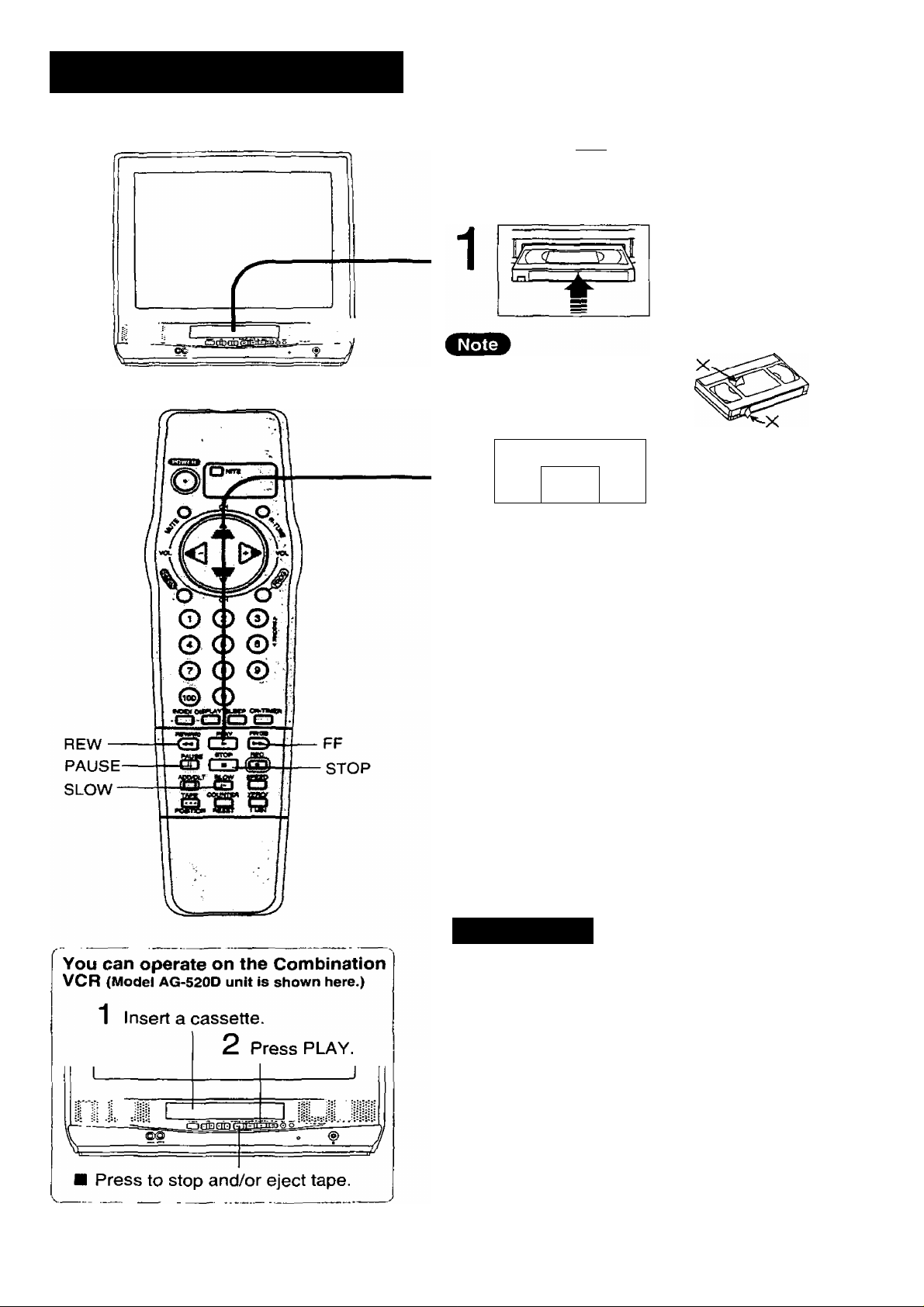
Playback a Tape
Model AG-520D unit is shown here.
|\jl^Check list before you begin.
O All connections are made (see page 5).
Q Your Combination VCR is plugged in.
Insert a cassette.
• Combination VCR power
comes on automatically.
• Repeat Play begins
automatically if cassette
has no record tab. (See
bottom of this page.)
To prevent tape jam
Inspect your cassette tapes and
remove any loose or peeling labels.
PLAY
2
To Find a Particular Scene
►
Forward Search Press FF
Reverse Search Press REW
For view Slow Motion ->
Press SLOW (To release, press SLOW)
For view Still (Freeze) picture
Press PAUSE (To release, press PAUSE)
For view Frame by Frame picture
Press SLOW in the Still mode
(To release, press PAUSE)
Press PLAY.
• The Combination VCR will
automatically go into
Repeat Play mode.
After Combination VCR is in Still or Slow mode for 3 minutes, it
will switch to Stop mode automatically to protect the tape and
the video head.
■ To stop ^ Press STOP
■ To rewind tape Press REW in stop mode
■ To eject tape Press STOP/EJECT on the
Combination VCR
Repeat Play
Repeat Play mode begins automatically when PLAY is pressed.
You can set to see your recording over and over.
When PLAY on the remote or Combination VCR
is pressed, the Combination VCR will automatically
go into Repeat Play mode.
• “REPEAT ON" is displayed.
• When a cassette without a record tab is inserted. Repeat Play
begins automatically.
To cancel: Press PLAY in Repeat Play mode.
Playback repeats when tape end is reached or unrecorded
portion over 3 seconds is detected.
All function buttons (REW, FF,etc.) are operational during
Repeat Play.
10
Page 11
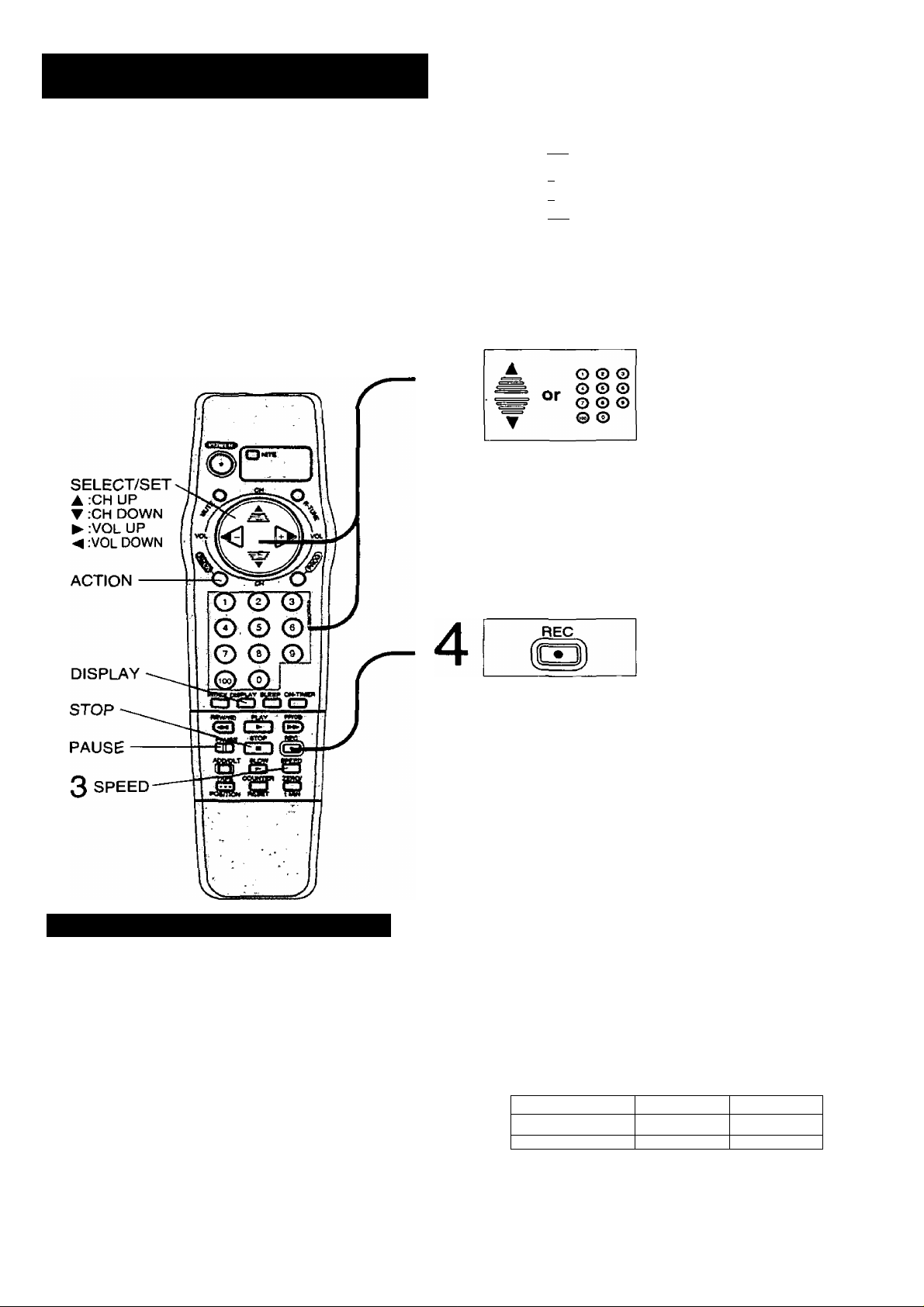
Record On a Tape
Model AG-520D unit is shown here.
3
|\^Check list before you begin.
n All connections are made (see page 5).
n Your Combination VCR is plugged in.
[~~| Cassette with record tab in place.
Insert a cassette.
• Combination VCR power
comes on automatically.
Select Channel.
Press CH AT , or
NUMBERED keys.
• To select “LINE,” see bottom
of this page.
SPEED
a
Select Recording
speed (see page 4).
Press SPEED.
SP = Standard Play
LP = Long Play
SLP = Super Long Play
* Selected speed is displayed.
Selecting Input Mode{TUNER:ON oniy)
Method 1: Press INPUT.
Channel Number <—> LINE
Method 2: Press CHAT . The display will
change as follows.
1 2
......................
line-
Method 3: a Press ACTION for MAIN MENU,
(CABLE) (TV) J
----------
^125 or B9-—^
.
b Press AT^^ to select 'TV”,
then press ACTION for SET UP
TV screen.
c Press AT to select “INPUT
SELECT,” and then press ► to
select ‘TUNER” or “LINE.”
d Press ACTION twice to exit this
mode.
Start Recording.
Press REC.
• To edit out unwanted
portions, press PAUSE to
pause and resume recording.
• You can not view another
channel during recording.
To Stop Press STOP
One Touch Recording (OTR)
Press REC ^-►Normal Rec—►0:30—►1:00
repeatedly to f
set the recording ^4:oo
length (30 min - 4 hours).
• Combination VCR stops recording at a preset time.
• PROG TIMER indicator lights on the Combination VCR.
• After Combination VCR has been in Rec Pause mode for 5
minutes, it will stop automatically to protect the tape and
video head.
• The remaining recording time of an OTR can be displayed by
pressing DISPLAY.
■3:00-
-2:00-*—1:30
You can operate on the Combination VCR
(Model AG-5200 unit is shown here.)
Insert a cassette.
1
I
REC Indicator
L. . I
HlWiili I
_
SdìDcì
Press to stop. A INPUT
‘■ ■ ■ •.■ .‘I
D
11
Page 12
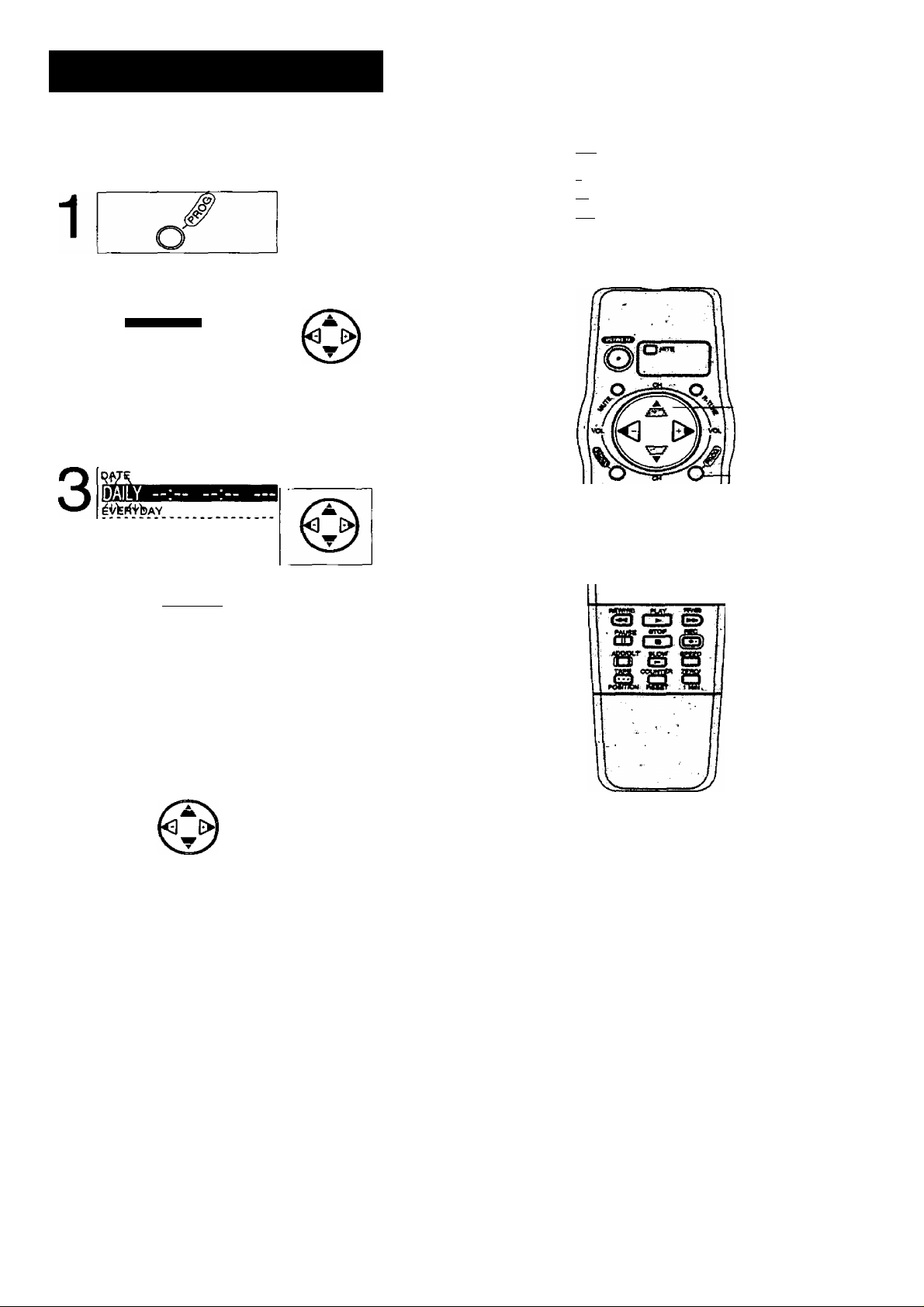
Timer Playback
You can set the Combination VCR up to turn itself on, playback
for a preset time, and turn itself back off. Up to 4 programs can
be set to playback on a daily or weekly basis.
Display SET PROGRAM.
Press PROG.
Select TIMER PLAY.
1) Press AW
to select.
2) Press ► to
display.
• If a program is already in memory,
press AY , and ► to select an
unused program number.
Set the playing DATE.
1) Press AW to
select.
2) Press ► to
set.
DAILY
DAILY
MON-FHI)
(MON-FRI)
-----------
2
...........
SET PROCFiAM
TIMER PLAY
TtMEH RECORDING
SELECT ;A t KEY
SET :► KEY
END :PROG/ACTION KEY
I . START STOP REP
SELECT:A ▼ KEY
SET :► KEY
END :PROG/ACT ION KEY
.................
Example
^—► (MON-SAT)
|\^Check list before you begin.
n All connections are made (see page 5).
r~l Your Combination VCR is plugged in.
[~~| The clock is set to correct time.
O SELECT/
^ SET
A :CH UP
3
▼ :CH DOWN
;; ► :VOL UP
4 -^:VOLDOWN
1 PROG
O © ©
© © ©
© © ©
© ©
O O CD O
\
5
6
(EVERYDAY) SELECTA/T Selection
WEEKLY
...........
(SAT) (MON)
WEEKLY
• DAILY(EVERYDAY) = Same time everyday
• DAILY(MON ~ FRI) ^ Same time MON ~ FRI
• DAILY(MON - SAT) = Same time MON ~ SAT
• WEEKLY = Same time once a week
Set the remaining items
4
(see below).
1) Press AT to select.
2) Press ► or to set.
Remaining items:
• START time
• STOP time
• REPEAT PLAY: “YES" or “NO”
Continued on the next page.
• If “PLEASE PREPARE FOR TIMER PLAY” appears and/or the
PROG TIMER indicator flashes, check that a cassette is loaded and
the Combination VCR is in Stop mode.
• If the start times of two programs overlap, the lower numbered
program will have priority.
• If the start time for a Timer Playback comes up during a normal
recording or One Touch Recording (page 11), Timer Playback will
not be performed.
• If there is a power interruption of more than one minute, the playback
may not be performed or continue.
• If “INCOMPLETE" appears after all items have been set, check all
entries and make necessary corrections.
:tion Order I
____
WEEKLY J
(SUN)
Timer Playback Using
Combination VCR Buttons
You can set the Timer Playback using
ACTION control on the Combination
VCR. (See page 7.)
STOP/EJECT REW/(^
0000 00 H
D Press STOP/EJECT and REW
together without a tape to display
MAIN MENU.
i Press A V +- to select “VCR” and
STOP/EJECT and REW together
to display SET UP VCR screen.
S Press AT to select “SET
PROGRAM” and + to display the
SET PROGRAM screen.
^ Repeat steps 2-6.
__
action--
12
Page 13

5
P DATE START STOP REP
CANCEL: «>0/0LT KEY
SELECT 1-4;A ▼ KEY
ENTER :► KEY
END :PROG/ACTION KEY
End the program.
Press PROG
(or ACTION).
To Enter More Programs
Press AT and ► to select and
set a blank program number, and
then repeat steps 3 and 4.
Cancel a Timer
Playback:
(Playback js in progress)
Hold down STOP for a few
seconds to cancel the Timer
Playback.
• Any future daily or weekly
playbacks will be performed as
programmed.
Exit this mode.
Press PROG twice (or ACTION).
• PROG TIMER indicator lights on the
Combination VCR.
Review, Replace or Clear Program
Contents: (Playback is not in progress)
Repeat steps 1 and 2 on page 12.
Ip date
1 DAY
2 SUN
b
3 MO-SA
4 MO-PR
CANCEL
SELECT
ENTER :► KEY
3JD rPROO/ACTION KEY
To Replace program...
1 ^’krtirbAY
SELECTia W KEY
SET > KEY
END : PROG/ACT I ON KEY
To Clear program...
P DATE nSTART STOP
u
2' SUN
3 MO-SA
4 DAY
SELECT 1-4;A T KEY
ENTER ► KEY
END
START STOP
12:00p 12:30p
d:00a 9;00e
7:00p 9:30p
:ADO/OLT KEY
1-4;A T KEY
DAILY 12:OOP 12:30P YES
IsELECT START OATeBHHI
10:00p12:00p YES
8;00p 9:00p
9:00p 10;00p
:PROG/ACT (ON KEY
REp)
YES
NO
NO
START STOP REP
REP
NO
YES
Select the desired program.
Press AT to
select.
1) Press ► to
display.
2) Press AT to
aP/
set new program
contents.
3) Press PROG
(or ACTION).
Press ADD/DLT.
Model AG-520D unit is shown here.
PROG TIMER indicator
SELECT/
b
SET
- A :CH UP
Lr ▼ :CH DOWN
^ :VOL UP
M :VOL
DOWN
O O 0i
O © ©*
6 © ©
© ©
.O m
(5) * - I 1^1
QCT 03-
-STOP
C ADD/DLT
Exit this mode.
Press PROG twice (or ACTION).
13
Page 14

Timer Recording
You can set up to 4 programs to be recorded while you are away.
Display SET PROGRAM.
Press PROG.
............SET PROGRW.......................
2
ЬАГЕ1/ START STOP CH
З
TIMER PLAY
TIMER RECORDING
SELECT :A ▼ KEY
SET :► KEY
ЁЮ :PROG/ACTION KEY
ГфЬХТЛ
CATEGORY :N/A
ГфЬХТЛ
SELECT START DATE
SELECT:A т KEY
SET ;► KEY
END rPROG/ACTlON KEY
Today’s
---------
Date WEEKLY
ЩВшЯШВВВ
......
7 SELECTA/V selection Orel»» OAIlV
(5АЛ
SLP
31-1-2
......
weekly
.
Select TIMER RECORDING.
1) Press AT
to select.
2) Press ► to
I display.
If a program is already in memory,
press AT . and ► to select an
unused program number.
Set the recording DATE.
1) Press AT to
select.
2) Press ► or
to set.
• 1-31 = One time
• DAILY = MON-FRI
• WEEKLY SUN-SAT
= Same time once a
week
(MON)
.........
___
weEKLr__J
6
(SUN)
Check list before you begin.
r~l All connections are made (see page 5).
I ! Your Combination VCR is plugged in.
I I The clock is set to correct time.
n The tape is long enough.
r~] The record tab is in place.
SELECT/
2
SET
A
3
T
►
4
1 PROG
4
5
6
CH UP
CH DOWN
VOL UP
VOL DOWN
Repeat step 3 to set:
• start time, stop time
• Channel (or LINE for outside source)
• Category [N/A (not applicable), SPORTS,
MOVIE, COMEDY. MUSIC, DRAMA]
• Speed (SP, LP, SLP)
i DATE START STOP
7FR1 9:00P 12:00A
TODAY
4
CATEGORY:MOV)£
ISET COMPLETEoSHB
WISH 70 MAKE NOTES:A
SET ► KEY
END :PROG/ACTION
Characters will change in the following order.
A—B-C
in
------------►S
.........
.......
2- BLANK
2-1——
chI
08
ABC
SP
1 KEY
KEY
--------------
Make the notes.
&-—i
--------
*
Continued on the next page.
If “PLEASE PREPARE FOR TIMER REC" appears and/or the
PROGRAM TIMER indicator flashes, check that a cassette with
record tab is loaded and the Combination VCR is in Stop mode.
If the start times of two programs overlap, the lower numbered
program will have priority.
If the start time for a Timer Recording comes up during a normal
Recording, One Touch Recording {page 11) or Timer Playback, the
Timer Recording will not be performed.
If there is a power interruption of more than one minute, the
recording may not be performed or continue.
If “INCOMPLETE” appears after all items have been set, check all
entries and make necessary corrections.
, go to Step 5.
1) Press A to
begin.
2) Press AT to
select.
3) Press ► or
to set.
4) Press PROG
(or ACTION) to
end.
Timer Recording Using
Combination VCR Buttons ~
You can set the Timer Recording using
ACTION control on the Combination
VCR. (See page 7.)
STOP/EJECT REW/®
0 000 00 H
Press STOP/EJECT and REW
together without a tape to display
MAiN MENU.
Press AT +- to select “VCR” and
STOP/EJECT and REW together
to display SET UP VCR screen.
Press AT to select “SET
PROGRAM” and + to display the
SET PROGRAM screen.
Repeat steps 2-6.
14
Page 15

5
P OT START STOP CH SPOl
1 day 9:
2------------3
------------
CANCEL;
SELECT
ENTER :
END
OOp 12 00a 08 SP
:
.T KEY
AOO/OI
1 ~4:a
:► KEY
:PBOC/>
T KEY
ACTION KEY
End the program.
Press PROG
(or ACTION).
To Enter More Programs
Press AV and ► to select and
set a blank program number, and
then repeat steps 3 and 4.
Cancel a Timer
Recording:
(Recording is in progress)
Hold down STOP for a few
seconds to cancel the Timer
Recording.
• Any future daily or weekly
recordings will be performed as
programmed.
Exit this mode.
Press PROG twice (or ACTION).
• If you’re using a cable box, make
sure that it is tuned to the desired
channel and the power is left on for
timer recording.
• PROG TIMER indicator lights on the
Combination VCR.
Review, Replace or Clear Program Contents: (Recording is not in progress)
Repeat steps 1 and 2 on page 14.
Select the desired program.
10:00a12;00p125 SP
8:0<^ 9: OOP 10 SP
9:00pl0:00p L LP
CANCEL:ADD/DI.T KEY
SELECT 1 "4;*. T KEY
ENTER :► KEV
END :PROG/ACTfON KEY
Press AT to
select.
Model AG-520D unit is shown here.
To Replace program...
BATE I/ START STOP CH
8 SAT 9;OOP12:OOA 08
TOBXYN ABC
CATEGORY: MOV 16 SP
NOTES; STAND BY ME
SELECT START DATE
SELECT:A t KEY
SET ► KEY
END :PR0G/ACT10N KEY
To Clear program...
P DT
START STOP
2 8 I0;00pl2:00ai2s
3 10 8:CX)p 9: OOp 10
4 SU
9:00pl0;00p L
SELECT 1-4;A t KEY
ENTER KEY
END :PROG/ACTION KEY
CH
spd’
SP
LP
1) Press ►
to
display.
2) Press AT to
2»
set new program
contents.
3) Press PROG
(or ACTION).
Press ADD/DLT.
ADD/DLT
O
Exit this mode.
Press PROG twice (or ACTION).
15
Page 16

Copying Your Tapes (Dubbing)
Connections you’ll need to make.
Recording (Editing)
Combination VCR
Playing (Source) VCR
IN FROM
© ANT.
OUT TO
@ TV
1
2
3
4
\//(
a
PAUSE
Playback (Source) VCR Recording (Editing) Combination VCR
Insert pre
recorded tape.
Put in standby
a
PAUSE
Start dubbing.
Press PAUSE.
mode.
Press PLAY then
PAUSE at starting
point.
Select ‘‘LINE’’ mode.
See “Selecting Input Mode” section on page 11
REC PAUSE
@) rai
PAUSE
I II i
^ - -if
Start dubbing.
Press PAUSE.
Insert blank tape with record tab.
• Dubbing tapes protected with Copy
Guard will have poor quality results.
Put in standby mode.
Press REC, then PAUSE
immediately.
5
■ STOP
— EJ£CT.X-^
stop dubbing.
Press STOP/EJECT.
STOP/EJECT
stop dubbing.
Press STOP/EJECT.
Q
Caution: Unauthorized exchanging and/or copying of copyrighted recordings may be copyright infringement.
16
Page 17

TV Timer Features
ON-TIMER with Alarm
Combination VCR can be set to automatically power on in one
of 2 modes (TV or Playback). Even if you set the On Timer, it
will not be performed durit^ Timer Play or Play Lock mode. You
can also combine the On-Timer with a one minute alarm that
gradually increases in volume.
Display ON TIMER screen.
Press ON-TIMER.
Set the ON-TIMER DATE.
1) Press AW to
select.
2) Press ► to set.
Press AW to
select “ON” or
“OFF.”
3
SELECT HOUR
SELECT
SET
END
..............
A T KEY
► KEY
ON-T!VER KEY
ON TIMER
.........................
6:00AM CH08
ELECT ALARM
CANCEL:ADO/OLT KEY
Sa.ECT:A ▼ KEY
SET ► KEY
END ;ON-TIMER KEY
• You can choose TV or PLAY for
the On Timer mode only when
TUNER:ON ts selected (page 6.)
• Make sure a tape is inserted if
Playback mode is selected.
Set Alarm.
ABC
|\^Check list before you begin,
r~l The clock is set to correct time.
Model AG-520D unit is shown here.
: r
I—i fTFi FmT.1']j - lì ?TE ^
©©
ON TIMER Indicator
When “ON" is selected,
an alarm will gradually increase in volume for one minute or
until cancelled by pressing any button (including VOL ).
To Make Corrections,
use ▲T and to move back and correct as necessary.
ON-TIMER Set ON TIMER.
4
_____
To cancel ON-TIMER set,
press ON-TIMER to redisplay the screen in step 3. Then, press
ADD/DLT to clear the time (“6” is flashing). Now, press ON-TIMER
to end. “ON TIMER END" appears on-screen for a few seconds.
If no button on the remote or Combination VCR (including a button
used to turn off the alarm) is pressed within 60 minutes after
Combination VCR turns itself on, it will turn itself back off.
^
______
Press ON-TIMER.
I • ON TIMER indicator lights on the
Combination VCR.
SLEEP TIMER
Combination VCR can be set for auto power off.
SLEEP TIMER 30
♦
SLEEP TIMER 60
SLEEP TIMER 90
4-
SLEEP TIMER 00
I
____________
Set SLEEP TIMER.
Press SLEEP repeatedly.
• Pressing DISPLAY with sleep timer
set displays remaining time.
• Sleep Timer will not be performed
during Timer Play or Play Lock mode.
To Cancel, press SLEEP repeatedly
until “SLEEP TIMER 00” appears.
17
Page 18

Closed Caption System
Closed Caption Mode Feature
Display MAIN MENU.
Press ACTION.
Display SET UP TV
2
<The TUNER:ON main
menu is shown>
3
LOCK
INPUT SELECT
VIDEO ADJUST
SELECT;A ▼ KEY
SET ;► KEY
END :ACT I ON KEY
— sex UP TV
;TUNER
screen.
Display CAPTION screen.
1) Press
to select ‘TV.”
2) Press ACTION
to display.
1) Press AT to
select.
2) Press ► to
display.
Closed Caption is...
This multi-use system not only allows
the hearing impaired to enjoy selected
programs, but also makes useful
information from TV stations available
to everyone.
SELECT/
2
SET
CH UP
A
3
4
"I ACTION
•
CH DOWN
T
VOL UP
►
VOL DOWN
◄
2
5
4
CAPTION
CAPTION MODE : OFF
CC C№l MUre : CAP Cl
tmsmi
Select CAPTION MODE.
1) Press AT to
select.
^LECT : A T KEY
SET :► KEY
BJD :ACTION KEY
2) Press ►
repeatedly to
select caption
mode.
TEXT C2
^
----------
OFF-
CAP C2 ^
-CAP Cl
■>
TEXT Cl
____
/
Return to the normal screen.
Press ACTION three times.
Recording and Playing Back a Closed Caption/
Text Program
Record:
Record normally. Closed Caption/Text signal, if present, is
recorded automatically.
Playback:
Start playback. Do above steps to select desired caption mode.
Closed Caption Modes From which to Choose
Caption Mode: CAP Cl or C2
A narration of selected TV programs is
displayed.
Check TV program listings for C.C.
(Closed Caption) broadcasts.
Caption Mode: TEXT Cl or C2
The lower half of the screen will be
blocked out. When the TV station
broadcasts information, such as
program listings, it will appear in this
space.
Caption Mode: OFF
Closed Caption/Text narration will not
be displayed.
NOTE:
The closed caption or text signal may be
broadcast over Cl, C2, or both. Also, text
contents can vary so you may wish to try
different settings.
18
Page 19

Caption On Mute Feature
Closed Caption narration, if available, is displayed when MUTE
button is pressed for silence.
Display MAIN MENU.
Press ACTION.
7 MUTE
2
<The TUNERrON main
menu is shown>
------------ SET UP TV--------------------
3
4
LOCK
asiBa
INPUT SELECT
VIDEO ADJUST
SELECT
SET
END
CAPTION MODE : CAP Cl
CC ON MUTE : CAP Cl
SELECT
SET
A T KEY
► KEY
ACTION KEY
CAPTION
SESSSHB
A W KEY
► KEY
ACTION KEY
: TUNER
Display SET UP TV
screen.
1 ) Press
to select “TV.”
2) Press ACTION
to display.
Display CAPTION screen.
1) Press AT to
select.
2) Press ► to
display.
Set CAPTION MODE OFF.
1) Press AT to
select.
2) Press ►
repeatedly to
select “OFF.”
SELECT/
2
SET
A :CH UP
3
T ;CH DOWN
► :VOL UP
M :VOL DOWN
4
5
"I ACTION
2
6
5
.................
CAPTION--------------
CAPTION MODE : OFF
CC ON MUTE
SELECT :a t KEY
SET :► KEY
END ;ACTION KEY
NO—►CAP C1-V
C
—CAP C2M
--------
Select CC ON MUTE.
1) Press AT to
select.
2) Press ►
repeatedly to
select desired
caption mode.
Each press of ^ will change the
^
display as shown at left.
The caption may be broadcast
over CAP Cl or C2.
Return to the normal
screen.
Press ACTION three times.
Mute sound, display closed captioning.
Press MUTE to mute the
sound,
• To cancel, press MUTE again.
19
Page 20

Tape Operation
Direct Access (For Normal and/or Timer recordings)
Go directly to the desired recording.
Display INDEX screen.
Press INDEX in Playback or
Stop mode.
• If there are no Tinner Recordings
on the Program Index List, go to
step 3.
2
INDEX
INDEX SEARCH
PROGRAM INDEX SEARCH
SELECT
SET
END
A V KEY
► KEY
INDEX KEY
Display INDEX screen.
-TN. I 1) Press AT to
I select "INDEX
' ! SEARCH.”
i 2) Press ► to
display.
• This screen appears
only if there are
Timer Recordings.
Select the recording
ni^ber.
Press
О О © NUMBERED
О 0 © keys.
0 I • To calculate number,
. below.
VHS Index Search System is ...
Each time recording is made, an
invisible index mark is placed on the
tape. When timer recordings are made,
program index and information are also
included. These index marks can be
used to access or scan recordings.
Model AG-520D unit is shown here.
Start search.
4
REW/®
Press FF or REW.
• When search is
finished, playback
Ut^yif 1Ъ*
To calculate the Index Number
Exannple 1:
If you are watching recording 4 and you want to watch recording 2, enter
3 in step “3” and press REW.
- f
1 2 I 3
Example 2:
If you are watching recording 2 and you want to watch recording 6,
enter 4 in step "3" and press FF,
1
NOTE: I indicates start points of each recording.
2
3
4 5 6 7
4 5 6 7
SELECT/
SET
▲
▼
►
о © ©I
© © ©■
3 NUMBERED
о © ©
Ob I iTipn^
mn.T ид»
(^3 угп*
* Make each entry within 10 seconds, or
the Index Search mode will be canceled.
• If these VHS Index Search Systems are
started very close to an index mark, that
index mark may not be counted in the
search.
FFor REW
CH UP
CH DOWN
VOL UP
keys
20
Page 21

Program Index Search (For Timer recordings only)
Choose a timer recorded program from a Program Index List.
When the tape is ejected or normal recording is started, all
program index data is deleted.
Display INDEX screen.
Press INDEX in Playback or
Stop mode.
2
INDEX
SELECT;* ▼ KEY
SET :► KEY
END :INDEX KEY
Display PROGRAM INDEX screen.
1) Press AW to
select
“PROGRAM
INDEX
SEARCH.”
2) Press ► to
display.
Model AG-520D unit is shown here.
C PLAY/F
STOP/EJECT
—- ——--ocaaenD'J
REW D FF
REPEAT
I] II
3
PfKIGRAM INDEX
1/ 4 12:30P MOVIE
1/ 4 8: OOP <X)MEOY
1/ 7 3:00P MUSIC
SELECT:* ▼ KEY
SEARCH KEY
END :INDEX KEY
Select the desired recorded program.
NBC
CBC
NBC
1) Press AW to
select.
2) Press to start
the forward or
rewind search.
• When search is
finished, playback
begins.
Index Scan (For Normal and/or Timer recordings)
In Play mode, the first 10 seconds of each recording can be
scanned (forward or reverse).
Repeat steps 1 and 2 on previous page to
display INDEX screen.
Start the scan.
Press FF or REW.
O © ©i
© © ©'
0 ® ©
® ©
SELECT/
SET
A :CH UP
▼ :CH DOWN
^ :VOL UP
1 INDEX
C PLAY
b FF or REW
STOP
AUTO INDEX SEARCH
Cancel scan, start playback.
Press PLAY.
• To stop, press
STOP.
<Example>
1 1 1 Cuftenl : Pfooram
lo.
t Indexed Point
Play (for about 10 seconds) j
— Fast Forward or Rewind j
“1
-----------------
21
>
STOpI
Page 22

Tape Operation (continued)
Tape Position Display
To find out the present tape position. Tape position cannot be
found for C-Cassette type and tape of less than 60 minutes.
Detect Tape Position.
Press TAPE POSITION.
“DETECTING TAPE POSITION"
is only displayed when a cassette
is first inserted.
It takes several seconds for
correct tape position to appear.
Indication is standard.
Return to normal screen.
Press TAPE POSITION.
Zero Search
To quickly return to a specific tape counter location.
Display the Counter.
Press DISPLAY during playback.
b
PLAY 12:00AM
0:00:30
Reset to “0:00:00.”
SP
COUNTER
i I
RESET
Press COUNTER
RESET at the
desired position.
Continue playback, rewind, or fast forward.
d
STOP 12:00AM ABC
-0:26:00
Return to “0:00:00.”
SP
ZERO/
a
1 MIN
Press 2ERO/1 MIN
in Stop mode.
• The Combination VCR
will go into FF or REW
mode and stop at the
last point the Counter
was set to 0:00:00.
Play Lock mode
The Combination VCR may be locked in Repeat Play mode so
that all other function keys are inoperative. (See page 10.)
PLAY LOCK
REPEAT ON
When the Play Lock mode is selected,
• the Auto Repeat function is activated automatically.
• the On Timer and Sleep Timer become nonfunctional.
^ To turn
PLAY
In Repeat Play mode,
hold down PLAY on the
remote or Combination
VCR for 7 seconds.
To turn “OFF.”
Repeat above operation
in Play Lock mode.
ON.”
22
One Minute Skip
Combination VCR fast forwards over
60 seconds of recorded tape.
Skip over 1 minute.
Press ZERO/1 MIN in
Play mode.
Auto Operation Functions
Auto Playback with Repeat
Function
Insert a tape in Power off mode
Power turns on automatically
• Repeat Play begins automatically if a
tape has no record tab.
Auto Rewind (Repeat Play is “OFF”)
A tape reaches its end Rewind
begins Stop automatically
Playback Auto Eject
(Repeat Play is “OFF")
A tape has no record tab reaches its
end Rewind begins Ejects
automatically
Memory Rewind off
Press POWER in REW mode
Rewind is completed Power turns
off automatically
Page 23

Special VCR Features
Weak Signal Display ON/OFF
When “ON” is selected, picture is displayed even when
broadcast signal is weak or nonexistent.
Display MAIN MENU.
Press ACTION.
2
SELECT :A ▼ ► KEY
—— SET UP CHANNEL
ANTENNA : CABLE
3
AUTO SET
CHANNEL CAPTION
IWEAK SIGNAL 01 SPLAY;OFF
SELECT:A ▼ KEY
SET : KEY
END : ACT I ON KEY
“ON” = Picture is displayed regardless of signal condition, and
“OFP = Screen turns solid blue when signal is absent or weak.
If Combination VCR is connected to equipment which has blue
back feature, selecting “ON" will have no affect on the other
equipment.
MAIN MENU
Display SET UP CH
screen.
:ACTION KEY
----------------
Select WEAK SIGNAL DISPLAY.
may not always be clearly visible.
1) Press to select “CH.”
2) Press ACTION to display.
1) Press AT to
>)
select.
2) Press ► to set “ON” or “OFF.”
Return to normal screen.
Press ACTION twice.
23
Page 24

Special VCR Features (continued)
Preset Caption
2
--------
SET UP CHANNEL
ANTENNA : CAO.E
3
SELECT:A ▼ KEY
SET :► KEY
END :ACTION KEY
--------------
>PLAY:OFF
Display MAIN MENU.
Press ACTION.
Display SET UP CH screen.
1) Press
to select “CH.”
2) Press ACTION
to display.
I
Select CHANNEL CAPTION.
* ^ 1) Press AV to
' select.
W 2) Press ► to
display.
Channel Caption is ...
Station names, e.q. ABC, TNT, etc.
can be set so they will appear when a
channel is selected. Choose 24 preset
names (Preset Caption), or make up
to 10 names of your own (Manual
Caption).
Check list before you begin.
5?
[~l You need a list of stations and the
channel numbers you receive them on.
4
5
------
CHANNEL CAPTION
PRESET CAPTION
MANUAL CAPTION
SELECT:* v KEY
SET : ► KEY
END :ACT)ON KEY
--------
PRESET CAPTION ----------------
“ PBS
— CNN
CBS
— ESPN
FOX
-- HBO
NBC
SELECT:* r KEY
SET :► KEY
END :ACTION KEY
--------
PRESET CAPTION
TNT
42 CaC 62
-- CTN 21
UPU
WB 35 TSN 52
DSC — glob
CLEAR
SELECT * V KEY
SET
END
ADD/DLT KEY
4 KEY
ACTION KEY
-------------
---------------
Select PRESET CAPTION.
1) Press AV to
select.
2) Press ► to
display.
• To create your own
captions, go to
“Manual Caption” on
page 25.
Go with preset captions.
1) Press AT to
select a station.
2) Press ► to
move cursor to
the right.
3) Press AT to
select channel
number.
4) Press ^ to set.
Repeat step 5 until the Caption
List is complete.
To Make Corrections
Press AT , then ► to select channel number. Press
AT to change, or ADD/DLT to delete.
End setup.
Press ACTION four times.
Page 25

Manual Caption
Do Preset Caption” steps 1 *-3 (page 24).
1
------
CHANNEL CAPTION
Select MANUAL CAPTION.
2
3
4
PRE^T CAPTION
MANUAL CAPTION
SELECT:A T KEY
SET :► KEY
END ¡ACTION KEY
--------
MANUAL CAPTION
CH NUMBER CAPTIOTI
SB
SELECT:A t KEY
SET ;► KEY
END ¡ACTION KEY
--------
MANUAL CAPTION
CH NUMBER .CAPTION
CLEAR :ADD/OLT KEY
SELECT:A ▼ KEY
SET :•< ► KEY
END ¡ACTION KEY
-------
-------------
02 0—
--------------
1) Press AT to
select.
2) Press ► to
display.
Select Channel number.
1) Press AT to
select CH
NUMBER.
2) Press ► to
move cursor to
the right.
Channels already set and channels
deleted from Channel Memory are
not displayed.
You can set a total of ten channel
captions with up to four characters
each.
Enter your caption.
1) Press AT to
select.
2) Press ► to
enter.
• Characters change in
the following order.
A—B-C
-----------^9.........
To Make Corrections
Press AT , then ► to select the channel number. Press
AT to change, or ADD/DLT to delete.
..........
Z- BLANK
2-1 -0—/ —!-
• Press 4 repeatedly to move the
cursor to “CH NUMBER." Repeat
steps 3 and 4 as desired.
-------------
&
End setup.
Press ACTION four times.
25
Page 26

Special VCR Features (continued)
Time Stamp Feature
The Combination VCR writes program data (see example
below) about the first 10 seconds of every recording.
The information Is then displayed the first 10 seconds of
playback. To change the data, see “Changing Time Stamp
Data” section on next page.
Display MAIN MENU.
Press ACTION.
Display SET UP VCR
2
3
------------
SET UP VCR---------------------
TUNER
SET PROGRAM
TIME STAMP
SELECT:* ▼ KEY
SET :► KEY
END : ACT I ON KEY
screen.
1) Press
2) Press ACTION
Select TIME STAMP.
ON
When “OFF” is selected, the
program data is written on the
tape, but will not be displayed.
1 ) Press AT to
2) Press ► to set
to select “VCR.”
to display.
select.
“ON” or “OFF.”
Ix^Check list before you begin.
I I The clock is set to correct time.
□ The record tab is in place.
<Time Stamp Example >
Normal/ One
Touch Recording
12/28/1999 TUE
12:00PM
CH 08 ABC
12/27/1999 MON
12:00PM - 1:00PM
CH 08 ABC MOVIE
MEMORIAL MOVIE
Return to normal screen.
Press ACTION twice.
Timer
Recording
When Clock is
not set...
—/—/—
CH 08 ABC
26
Page 27

Changing Time Stamp Data
You may change the time stamp data (Date, Time, Channel,
Category, and Notes) as desired.
Display Time Stamp Data.
1) Insert cassette with
record tab.
2) Press PLAY.
Model AG-520D unit is shown here.
2
3
12/27/1999 MON
12:00PM - 1 : 00PM
CH Oa ABC MOVIE
MEMORIAL MOVIE
TIME STAMP EDIT —DATE : 12/27/1999 MON
TIME : 12:00PM - l:00PM
CH : 08 ABC
CATEGORY : MOVIE
NOTES:QDEM0RIAU MOVIE
SELECT:A w KEY
SET :< ► KEY
END ; PROG KEY
A—B-C
c:
----------
Display TIME STAMP EDIT.
Press PROG
while the data is
displayed in
Playback mode.
Change Time Stamp Data.
1) Press AT to
select.
2) Press ► or
to enter and
continue.
• Characters in
NOTES will change
in the following order.
.........
Z- BLANK
2-1-0-/-!
To Make Corrections
Press to move to the
incorrect entry, then press AT
to make the correction.
--------------
3) Repeat 1) and
2) as needed.
&
1
; ..
M l>
o © ®,
o © ©•
o © ©
0
©
CD
I *■ LJjwi-------------— I PI AY
¡¡urn "«> ■
OP c«n
OWDLT ttow mnn
O CD O
SELECT/SET
▲ :CH UP
▼ :CH DOWN
► :VOL UP
M :VOL DOWN
I * I—I
4
I
• After the data is written, the
Combination VCR automatically
goes into Stop mode.
• You cannot use POWER or REC
button while “NOW WRITING
TIME STAMP” is displayed.
27
Page 28

V-Chip Control Feature
V-Chip Control Feature is...
The Combination VCR has built-in V-Chip Control which
allows you to block unwanted TV usage based on Motion
Picture and TV Parental Guide ratings.
Enter Secret Code
A 4 digit code must be entered to view a blocked
program or change rating settings.
Display MAIN MENU.
Press ACTION.
Display SET UP TV screen.
2
<The TUNERiON main
menu is shown>
----------
3
1ВД4Я
CAPTION
INИЯ SELECT : TLINER
VIDEO ADJUST
SELECT
SET
END
SET UP TV
A T KEY
KEY
ACTION KEY
------------------
—
Select LOCK.
1) Press AV
to select ‘TV."
2) Press ACTION
to display.
1) Press AT to
w
select.
2) Press ► to
display.
Process of V-Chip Control Feature
Enter Code
О Setup Blocking
------------------
4
SELECT:A ▼ KEY
END :ACTION KEY
To Make Corrections
Press ◄►to move the cursor
and AV to make the correction.
LOCK
-------------------
ENTER 4-DIGIT CODE
B
---
-------
LOCK -
RECOGNIZED
5
CHANGE CODE:ADO/OLT KEY
CONTINUE; ACT I ON KEY
Enter your secret code.
1) Press AT to
W
select a number.
2) Press ► (or
to set.
• Repeat step 4 until
4-digit is filled.
• Take care that you
are not observed
entering the secret
code.
Save 4-DIGIT CODE.
Press ACTION.
Display LOCK menu for rating screen.
Press ACTION and go to:
page 29 (motion PICT. Ratings),
or page 30 (TV parental Ratings)
Or,
to exit, press ACTION four times.
Change your secret code
• You will need your current code.
Do steps 1 -4. In step 5, press
ADD/DLT to clear current code.
Repeat steps 4 and 5 to enter new
code.
28
Page 29

Setup MOTION PICT. (PICTURE) Ratings
If LOCK menu is not displayed, do
Secret Code” steps on page 28.
‘Enter
Process of V-Chip Control Feature
Enter Code
Setup
Biocking
------------------
1
2
TV PARENTAL STATUS :OFF
SELECT:A w KEY
SET :► KEY
END ;ACT I ON KEY
If you select MOTION PICT. STATUS:
■ “ON” V-Chip Control is activated.
■ “OFF” V-Chip Control is deactivated.
-----------------MOTION PICT. STATUS:OFF
TV PARENTAL STATUS :OFF
SELECT:A ▼ KEY
SET ;► KEY
END : ACT I ON KEY
VIEW NR PROGRAMS? : YES
3
CONTAINS NO RATING
SELECT: A ▼ SET: ►
END :ACT I ON KEY
NR (Not Rated) PROGRAMS
Some movies, such as old movies or foreign
movies usually have no ratings.
LOCK
----------------------
CHANGE serriNGS
CHANGE settings
LOCK
----------------------
CHANGE SETTINGS
CHANGE settings
PG
PG-13
R
NO-17
X
UNLOCKED
Select MOTION
PICT. STATUS.
Select CHANGE
SETTINGS.
Select VIEW NR
PROGRAMS?
1) Press AT
to select.
2) Press ►
to set “ON”
or “OFF.”
1) Press AT
to select.
2) Press ►
to display.
1) Press AT
to select.
2) Press ►
to set
“YES" or
“NO.”
i SELECT/
; SET
A :CH UP
2
T :CH DOWN
2 ► :VOL UP
4
5 ACTION
4
VIEW NR programs?
IF ^
PG-13
R
NO-17
SELECT:A v SET:^
END :ACT I ON KEY
UNLOCKED
YES
Select ratings to be
blocked. (See right.)
1) Press
O)
2) Press ►
Redispiay LOCK
menu to continue
setup.
Press ACTION and
go to page 30 (tv
PARENTAL Ratings)
Or,
to exit, press ACTION
four times.
AT to
select.
to set.
MOTION PICTURE RATINGS
G GENERAL AUDIENCE;
All ages admitted.
PG
PG-13
R RESTRICTED;
NC-17
X ADULTS ONLY:
PARENTAL GUIDANCE:
Some material may not be suitable
for children.
PARENTS CAUTIONED:
Some material may be
inappropriate for children under
13.
Under 17 requires accompanying
parent or adult children.
OVER AGE 17 ONLY:
No one 17 and under admitted.
29
Page 30

V-Chip Control Feature (continued)
Setup TV PARENTAL Ratings
If LOCK menu is not displayed, do
Secret Code” steps on page 28.
1
2
------------------- LOCK
MOTION PICT. STATUS;OFF
CHANGE SETT I NOS
SELECT
SET
END
If you select TV PARENTAL STATUS;
■ “ON” V-Chip Control is activated.
■ “OFF” -> V-Chip Control is deactivated.
MOTION PICT, STATUS:OFF
CHANGE settings
TV PARENTAL STATUS :OFF
CHANGE SETTINGS
SELECT
SET
END
-----------
LOCK
A ▼ KEY
► KEY
ACTION KEY
Select TV PARENTAL STATUS.
INGS
Select CHANGE SETTINGS.
‘Enter
1) Press AW to
select.
2) Press ► to
set “ON” or
“OFF.”
1) Press AT to
select.
2) Press ► to
display.
Process of V-Chip Control Feature
Enter Code
Setup
Blocking
i SELECT/
* SET
A :CH UP
2
▼ :CH DOWN
2 ► :VOL UP
4
- 5 ACTION
3
VIEW NR_ PROGRAMS? ; YES
TV-Y
TV-Y7
TV-G
TV-PG
TV-14
END :ACTION KEY
FV^
V
V
UNLOCKED
Select VIEW NR PROGRAMS?
1) Press AT
2) Press ► to set
L
NR (Not Rated) PROGRAMS
Some TV shows, such as news, sports, weather,
bulletins, emergency information usually have no ratings.
4
VI
TV-G
TV-PG
TV-t4
7V-MA
FOR ALL CHILDREN
; A ▼ SET; ►
SELtCi
END
:ACT ION KEY
Select ratings to be blocked. (See next page.)
1) Repeatedly
2) Press ► to set.
• Ratings which are
to
select,
“YES” or “NO.”
press AT to
select.
highlighted in GREEN
will be blocked, when
not highlighted (white
letters), these will not
be blocked.
You may select from standard TV ratings {chart 1), or
customize to a specific content rating (chart 2).
End setup.
Press ACTION four times.
Page 31

TV PARENTAL GUIDE RATINGS: Chart 1
TV-Y
FOR ALL CHILDREN:
Content specifically geared
to young viewers ages 2-6.
TV-Y7
FOR AGE 7 AND OLDER:
May contain mild physical or
comedic violence which may
frighten children under 7.
TV-G
GENERAL AUDIENCE:
Contains little or no violence,
strong language, or sexual
dialogue or situations.
Process of V-Chip Control Feature
Enter Code c=> Setup O
Blocking Message
<When V-Chip Control
is activated >
ABC
PROGRAM RATING EXCEEDED
RATIN6:PG-1 3
Blocking
If V-Chip Control is activated,
and a program or movie
exceeds the ratings you have
set, a message will appear on
a black background and sound
is muted.
TV-PG
PARENTAL GUIDANCE:
May contain infrequent
coarse language, limited
violence, some suggestive
sexual dialogue and
situations.
TV-14
PARENTS CAUTIONED:
May contain sophisticated
themes, sexual situations,
strong language, and more
intense violence.
TV-MA
MATURE AUDIENCE:
May contain mature themes,
profane language, graphic
violence, and sexual
situations.
TV PARENTAL GUIDE RATINGS: Chart 2
Fantasy Violence
FV
V Violence
Sexual Situations
S
Adult Language
L
Sexually Suggestive Dialogue
D
RATING:PG-13
STOP 1 1:00AM ABC
-0:12:34
SP
If DISPLAY is pressed, even
when V-Chip control is
deactivated, rating is displayed
on-screen.
To Continue Viewing a Blocked Program
After entering your 4 digit secret
code, go to step 1 on both pages
29 and 30w and select “OFF’ to
deactivate V-Chip Control.
• The previous MOTION PICT, and
TV PARENTAL settings will be
restored.
31
Page 32

Reset Language, Channels, Clock
Language
Display MAIN MENU.
1
2J
MA
IN MENU
siO
mzuJSSSbE
Press ACTION.
Select the language
selection icon.
1) Press
to select.
2) Press ACTION
repeatedly to set.
English:LANGUAGE
SpanishilDIOMA
French: LANG UE
SELECT/
2
SET
A
3
T
►
◄
b
CH UP
CH DOWN
VOL UP
VOL DOWN
End setup.
1) Press AT^^ to select
’’EXIT.”
2) Press ACTION to exit.
Channels (TUNER:ON only)
Display MAIN MENU.
Press ACTION.
display SET UP CH
screen.
Sa.ECT;A T ► KEY
SET :ACT)ON KEY
-------- Ser UP CHANNEL
ANTENNA ; CABLE
AUTO SET
CHANNEL CAPTION
WEAK signal 01 SPLAY;oft;
SELECT:A t KEY
SET : I. KEY
END : ACT I ON KEY
----------------
Select ANTENNA.
1) Press AV^^
to select “CH.”
2) Press ACTION
to display.
1) Press AV to
W
select.
2) Press ► to
select your
antenna system
(“TV” or “CABLE”).
c
d
1 ACTION
2
3
a
b
e
--------
SET UP CHANNEL
ANTENNA ; CABLE
AUTO SET
d
CHANNEL CAPTION
WEAK SIGNAL DISPLAY;OFF
SELECT:* » KEY
SET :► KEY
END ; ACT I ON KEY
--------------
Select AUTO SET.
1) Press AV to
[>)
select.
2) Press ► to
start.
End setup.
Press ACTION twice.
Page 33

Picture Adjustment
Display MAIN MENU.
1
2
<The TUNER:ON main
menu is shown>
o
Press ACTION.
Display SET UP TV
screen.
1) Press
2) Press ACTION
Y?J
to select “TV.”
to display.
SELECT/
2
SET
A :CH UP
3
▼ :CH DOWN
^ :VOL UP
^ :VOL DOWN
4
3
4
------------
SET UP TV
LOCK
CAPTION
INPLTT select
VIDEO ADJUST
Sa.ECT
SET
END
lEED
A T KEY
► KEY
ACTtON KEY
TINT I
BflICKTNESS
PICTURE
SHARPNESS ..............t
NORMAL
SELECT;* T KEY
AOJUST :■* ► KEY
END :ACT I ON KEY
COLOR f
Tlf^ I
BRIGHTNESS
PICTURE
SHARPNESS
SELECT:* ▼ KEY
SET :► KEY
BJD :ACTION KEY
.............
..............................
............
..............................
.............
------------------
:TUNER
...........I
..........
........
I.........
........
........
.....
I.........
I.........
Display VIDEO ADJUST
screen.
A
1) Press AT to
select.
2) Press ► to
display.
Adjust desired item.
^
1) Press AT to
Í select an item.
I (See below right.)
- 2) Press to
adjust.
To Reset Picture
Controls
-I
Press AT and ► to select
and set “NORMAL.”
All controls return to their
factory settings.
End setup.
Press ACTION three times
to exit.
1 ACTION
2
5
Picture Adjustment
COLOR Control
Adjust color intensity.
TINT Control
Adjust for natural flesh tones.
BRIGHTNESS Control
Adjust picture brightness.
PICTURE Control
Adjust picture intensity by adjusting
both contrast and color level in the
proper balance.
34
SHARPNESS Control
Adjust picture sharpness.
Page 34

Clocl<
-i
1
X)
MAIN MENU
2
CH“
SELECT:* ▼ ► KEY
SET : ACTION KEY
— Only when TUNER:ON is selected —
------------
3
SET CLOCK
AUTO CLOCK SET
mmsB
TIME ZONE ADJUST :0
SELECT;* T KEY
SET : *■ KEY
END ; ACT (ON KEY
• For Auto Clock Set, select "AUTO CLOCK SET
then press ► to set and CH A' to start.
-------------------
Display MAIN MENU.
Press ACTION.
Display SET CLOCK
screen.
1) Press
to select
“CLOCK."
2) Press ACTION.
Display MANUAL screen.
1) Press AT to
select
“MANUAL."
2) Press ► to set.
O 0 ©
o © ©
© © ©
P SELECT/
^ SET
A :CH UP
T :CH DOWN
3
^ ;VOL UP
^ :VOL DOWN
NUMBERED
-ADD/DLT
Keys
Set the clock
4
SELECT MONTH
SELECT
SET
END
• Likewise set date, year, time, and DST. {Daylight Saving Time).
To Make Corrections,
repeatedly press to move to error, then correct.
* ▼ KEY
► KEY
ACTION KEY
manually.
1) Press AV to
select the
month.
2) Press ► to
set.
End setup.
Press ACTION twice to start
the clock and exit this mode.
Add or Delete a Channel
(TUNER:ON only)
To add channel:
Select channel with NUMBERED
keys and press ADD/DLT.
To delete channel:
Select channel with CH AT or
NUMBERED keys and press
ADD/DLT.
33
Page 35

Unit Information
Reset all Combination VCR Memory Functions
Use when moving Combination VCR to new location,
or if a mistake was made in the One Time Setup
section.
• Make sure a tape is not inserted in the Combination VCR.
Model AG-5200 unit is shown here.
Combination VCR for
more than 5 seconds.
• The power wilt shut off.
Do “One Time Setup” Steps on page 6.
DST (Daylight Saving Time)
Combination VCR auto adjusts clock for DST
{Daylight Saving Time.)
Spring (First Sunday in April)
DST:ON Sets clock ahead one hour.
NORMAL TIME
DAYLIGHT
SAVING TIME
Autumn (Last Sunday in October)
DST:ON Turns clock back one hour.
DAYLIGHT
SAVING TIME
NORMAL TIME
• If your area does not observe Daylight Saving Time,
select DST: OFF.
• Keep these time changes in mind when programming
the Combination VCR for timer recordings.
1:00 a.m. 2:00 a.m.
3:00 a.m. 4:00 a.m.
1:00 a.m. 2:00 a.m.
1:00 a.m. 2:00 a.m.
------------
Features for Quality Picture
Digital Auto Tracking
Continuously analyzes the signal and adjusts for
optimum picture quality.
Manual Tracking Control (to reduce
picture noised
Use during Playback and Slow Motion mode to
reduce picture noise.
Press the 3 or 6 NUMBERED key on the remote
control or CH AT on the Combination VCR until
the picture clears up.
To return to Auto Tracking, press POWER off,
then on again a few seconds later.
V-Lock Control
In Still mode, the 3 or 6 NUMBERED key on the
remote control or CH AT on the Combination
VCR operate as a V-Lock control to reduce jitter.
Black Tube <For Model AG-520D only>
This Combination VCR uses Black tube for better
color reproduction and picture contrast.
Specifications
Display
Picture Tube:
VCR
Video Recording System:4 rotary heads helical
Audio Track:
Tuner:
Broadcast Channels:
CABLE Channels:
General
Power Source:
Power Consumption:
►
Television System:
Speaker;
Operating Temperature:
Operating Humidity;
Weight:
Dimensions:
Note: Designs and specifications are subject to change
without notice.
13 inch (AG-513D) 20 inch
(AG-520D) measured diagonal
90° deflection Picture Tube
scanning system
1 track
VHP 2-13, UHF 14-69
Midband A through I (14-22)
Superband J through W (23-36)
Hyperband AA-EEE (37-64)
Lowband A-5-A-1 (95-99)
Special CABLE channel 5A (01)
Ultraband 65-94, 100-125
120V AC, 60 Hz
Power On
Approx. 69 watts (AG-513D)
Approx. 110 watts (AG-520D)
Power Off
Approx. 4.5 watts
EIA Standard NTSC color
1 piece
5°C~40‘’C (41°F-104°F)
10%~75%
12 Kg (26.4 lbs.) (AG-513D)
23 Kg (50.7 lbs.) (AG-520D)
386 (W) X 385 (H) X 374 (D)
mm (AG-513D)
15-3/16” (W) X 15-3/16” (H) X
14-3/4” (D)
515 (W) X 505 (H) X 474 (D)
mm {AG-520D)
20-5/16” (W) X 19-7/8” (H) X
18-11/16" (D)
35
Page 36

On-Screen Displays (OSD)
VCR Status & Clock Display
To display or remove the overlay.
Press DISPLAY.
Function Status Counter
Current time
Rec Time —
Remaining
(OTR mode
only see
page 11.)
Time Stamp Data Tape Speed
(see pages 26, 27.)
REC 12:00PM
-0:25 -0:12:34
12/27/1999 MON
12:00PM - 1:00PM
CH 08 ABC MOVIE
MEMORIAL MOVIE
Asi
Channel & Function Display
Channel
Caption
SP
Warning and Instruction Displays
These displays will alert you of a missed operation or
provide further instructions.
NO CH POUND
PLEASE CHECK /WTENNA
CABLE iXJNI^CTION THEN
PUSH CH UP AGAIN
PLEASE SET (XjOCK
BER^E РГЮ0№ШМ1Н0
CHECK CASSETTE
РЕСОТШ TAB
If no active channels are
found for CHANNEL
MEMORY...
(see page 5.)
If you attempt to set or
review a Timer Playback,
Timer Recording or set the
On Timer and the Clock is
not set...
(see pages 6-8.)
If you push REC on the
remote control or the
Combination VCR, and a
cassette is inserted with no
record tab...
(see page 11.)
When a function button is pressed (PLAY, FF,
etc.) or you change channels, the
Combination VCR mode or channel number
will be displayed.
(Some station names may also appear if
Channel Caption is set. See pages 24, 25.)
Blue Screen Display
Whenever a blank section of a tape comes up
in Play mode, or when the selected channel
has no broadcast signal with the “Weak
Signal Display ON/OFF” (page 23) set to
“OFF,” the TV screen will turn solid blue.
TO cancel timer PtAY
HCMJ) DOWN STOP KEY
FOR APWOX 3 SEC
TO CANCEL TIMER REC
HOLD DOWN STOP KEY
FOR APPROX 3 SEC
NO CASSETTE
PLEASE INSERT.A CASSETTE
R.EASE PREPARE
FOR TIMER REC
If you push STOP during a
Timer Playback or Timer
Recording...
(see page 13, 15.)
If you push PLAY, FF,
REW, or REC on the
remote control or the
Combination VCR without a
cassette inserted...
(see pages 10, 11.)
If Combination VCR is not
in Stop mode or a cassette
is not inserted two minutes
before a Timer Playback or
Timer Recording is about to
begin...
(see pages 12-15.)
36
PLEASE PREPARE
FOR TIMER PLAY
Page 37

Before Requesting Service
Check the following points once again if you are having trouble with your Combination VCR.
Power Correction
No power...
Monitor
No picture or sound... • Make sure your antenna system (TV or CABLE), is correctly set. (P. 5)
• Completely insert Power Plug into an AC outlet.
• Set POWER button to ON.
Correction
• Completely insert Power Plug into an AC outlet.
• Check that POWER button is set to on.
Poor picture with normal sound...
Poor sound with normal picture... • Adjust VOLUME control. (P.9)
Poor TV reception... • Adjust SHARPNESS and PICTURE controls in the SET UP TV menu. (P.34)
No color or poor color... • Adjust TINT and COLOR controls in the SET UP TV menu. (P.34)
Ghost (multiple) images... • Install a directional antenna.
TV programs cannot be watched...
Channel cannot be selected...
• Adjust BRIGHTNESS, SHARPNESS, and PICTURE controls in the SET UP TV
menu. (P.34)
• Make sure that the channel being received is in the Combination VCR's
memory. (P. 7, 32)
• The design of this unit is such that only the channel being recorded can be
viewed.
VCR Correction
TV program cannot be recorded...
Timer Playback/Recording cannot be
performed...
No playback picture, or the playback
picture is noisy or contains streaks...
• Make sure your antenna system (TV or CABLE), is correctly set. (P. 5)
• Make sure cassette record tab is intact. (P. 4)
• Check clock is set to current time and date.
• Make sure DSS/CABLE box (if used) is left on and tuned to channel to be
recorded.
• Set Playback/Recording Start/Stop time correctly. (P.12-15)
• Timer Playback/Recording may not be performed or continued if a power
interruption of more than 1 minute occurs before or during a Timer
Playback/Recording, after power is restored.
• Adjust TRACKING control in either direction. (P.35)
• Try Head Cleaning. (P.4)
VCR cannot be controlled...
• Make sure PLAY LOCK is set to off. (P. 22)
• Make sure unit is not in a Timer Playback/Record operation.
Remote Control Correction
Combination VCR cannot be
controlled...
• Aim Remote directly at the remote sensor on the Combination VCR. (P. 39)
• Avoid any object blocking signal path.
• Inspect the remote batteries. (P. 4)
• Make sure PLAY LOCK is set to off. (P. 22)
• Exposing Combination VCR remote sensor to direct fluorescent or outdoor light
may cause signal interference.
Miscellaneous Correction
Video cassette cannot be inserted...
Video cassette cannot be removed... • Completely insert Power Plug into an AC outlet.
Eject does not function or insertion
cannot be done...
Video cassette ejects when a
recording is started, or the power is
turned off for timer recording...
In stop mode, the VCR motor
(CYLINDER) continues to rotate...
VCR cannot be controlled...
• Insert the cassette window side up; record tab facing you.
• Turn the POWER off and then on, and try ejecting or inserting the tape again.
• Make sure cassette record tab is intact. (P. 4)
• To enable Quick Play mechanism, the VCR cylinder will rotate for about 5
minutes. This reduces response time from Stop to Play mode and from Play to
Rewind Search mode.
• Make sure PLAY LOCK is set to off. (P. 22)
37
Page 38

Location of Controls
Remote Control Buttons
POWER ——
See pages 6, 9.
MUTE
See pages 9, 19.
CHANNEL UP/DOWN SELECT UP/DOWN
See pages 6-9, 11 -15, 17-21,23-30,
32-34.
ACTION---------------------------------------Seepages 6-8, 11, 18, 19,
23-26, 28-30, 32-34.
NUMBERED KEYS
See pages 9, 11,20, 33,
INDEX
------------------------
See pages 20, 21.
PLAY
See pages 10, 21, 22, 27.
----------------
DISPLAY
See pages 11, 17, 22, 36.
REWIND/SEARCH
See pages 10, 20, 21.
19.
1
CH
O © ©
© © ©
O © ©
.© ©
INOBÌUISPLAV SiEBPJBt
O C3
REW/SI FF/O
STOF
----------- NITE
------------------------— RAPID TUNE
VOLUME UP/DOWN SET/BACKSPACE
--------See pages 12-15, 27.
FAST FORWARD/SEARCH
See page 9.
See pages 6-9, 11-15, 17-21,23-30,
--------
PROGRAM
TRACKING UP/DOWN
-----------
SLEEP
See page 17.
— ON-TIMER
See page 17.
See pages 10, 20, 21.
----------------------------------
See page 9.
32-34.
See page 35.
REC
See page 11.
PAUSE
-----------------
See pages 10, 11.
add/delete
See pages 13, 15, 17, 24, 25, 28, 33.
STOP
See pages 10. 11, 13, 15, 21.
---------------------------------------------------
TAPE POSITION
See page 22.
Rear View of the Combination VCR
______
See page 11.
- ZERO/1 MINUTE SKIP
--
---------
See page 10.
Model AG-513D unit is shown here.
SPEED
See page 22.
SLOW
COUNTER RESET
See page 22.
38
Page 39

Front View of the Combination VCR and Indicators on the Front Panel
Model AG>520D unit is shown here.
See page 17.
39
Page 40

Panasonic
Broadcast & Digital Systems Company
Panasonic Broadcast & Television Systems Company
Division of Matsushita Electric Corporation of America
Executive Office:
3330 Cahuenga Blvd W,, Los Angeles, CA 90068 (323) 436-3500
Eastern Zone:
One Panasonic Way 4E-7, Secaucus, NJ 07094 (201) 348-7621
Mid-Atlantic/New England:
One Panasonic Way 4E-7, Secaucus, NJ 07094 (201) 348-7621
Southeast Region:
1225 Northbrook Parkway, Ste 1-160 Suwanee GA 30024 (770) 338-6845
Central Region:
1707 N Randall Road E1-C-1, Elgin, IL 60123 (847) 468-5200
Western Zone:
3330 Cahuenga Blvd W, Los Angeles, CA 90068 (323) 436-3500
Dallas Region;
6226 Abington Way, Houston, TX 77008 (713) 802-2726
No. CA/Northwest Region:
5870 Stoneridge, #3, Pleasanton, CA (925) 416-5102
Government Marketing Department:
52 West Gude Drive, Rockville, MD 20850 (301) 738-3840
Matsushita Electric Corporation of America
Corporate Sales Group, Hawaii Region
99-859 Iwaiwa ST., Alea, Hi 96701-3267 (808) 488-7779
Panasonic Canada Inc.
5770 Ambler Drive, Mississauga, Ontario L4W 2T3 (905) 624-5010
Panasonic Sales Company
Division of Matsushita Electric of Puerto Rico, Inc.
Ave. 65 de infantería. Km. 9.5 San Gabriel Industrial Park, Carolina, PR 00985
(787) 750-4300
Printed in U.S.A,
VQTS3556A
