Specifications and Main Features
- Model: AG-456UP
- Video Format: S-VHS
- Compatibility: S-VHS and VHS tapes.
- Recording System: S-VHS ON/AUTO/OFF.
- Stereo Microphone: Stereo Microphone.
- Viewfinder: Adjustable eyepiece.
- Zoom: Power and Manual Zoom.
- Audio Selector: Hi-Fi/MIX/NORMAL.
- Digital Functions: Zoom (x12, x24, x100) magnification.
- High-Speed Shutter Function: 1/60 sec to 8000 sec (with adjustable shutter speed range).
- Focus: Manual and Auto devices.
- Iris Control: Manual with eighteen f-stops.
- Low Light: Less use of dark environments.
- Timer: Self-timer and interval recording.
- Weight: easier and portable.
- Source of Power: Rechargeable Battery or AC Adapter or Car Battery Cord etc.
- Playback Support: S-VHS and VHS VCRs.
- Control buttons: start/stop, tape eject and other recording functions.
Frequently Asked Questions
Q: What cassettes can I use with the AG-456UP?
A: It works with both S-VHS and VHS video cassettes.
Q: What about playing a video that was recorded in S-VHS on a VCR, can it be done?
A: It cannot be done unless it has the “SQPB” marking.
Q: What is the difference between the ON and OFF S-VHS configurations?
A: While S-VHS ON is selected, it is highlighted to record in S-VHS format. ON OFF indicates that it will record in the standard VHS mode.
Q: How can I fine-tune the focus of the image during recording?
A: By pressing the [FOCUS] button, you will be able to manually change the focus from the Switch to the Focus Ring.
Q: Is it possible for the camera to record during dimly lit areas?
A: Absolutely yes, this camera comprises a Low Light feature that boosts sensitivity when trying to capture images in dim light.
Q: How can I make a recording if the battery is finished?
A: Plugging in the movie camera to the Ac adaptor or replacing the spent battery pack with a full charge one would solve this issue.
Q: Is it possible to use other external microphones with this device?
A: Yes, there is an External Microphone Jack which supplements other external microphones to the device.
Q: What steps do I need to take in order to change the time and date on the camera?
A: This is done by simultaneously pressing the [DATE/TIME] button and following the instructions which appear on the screen.
User Manual
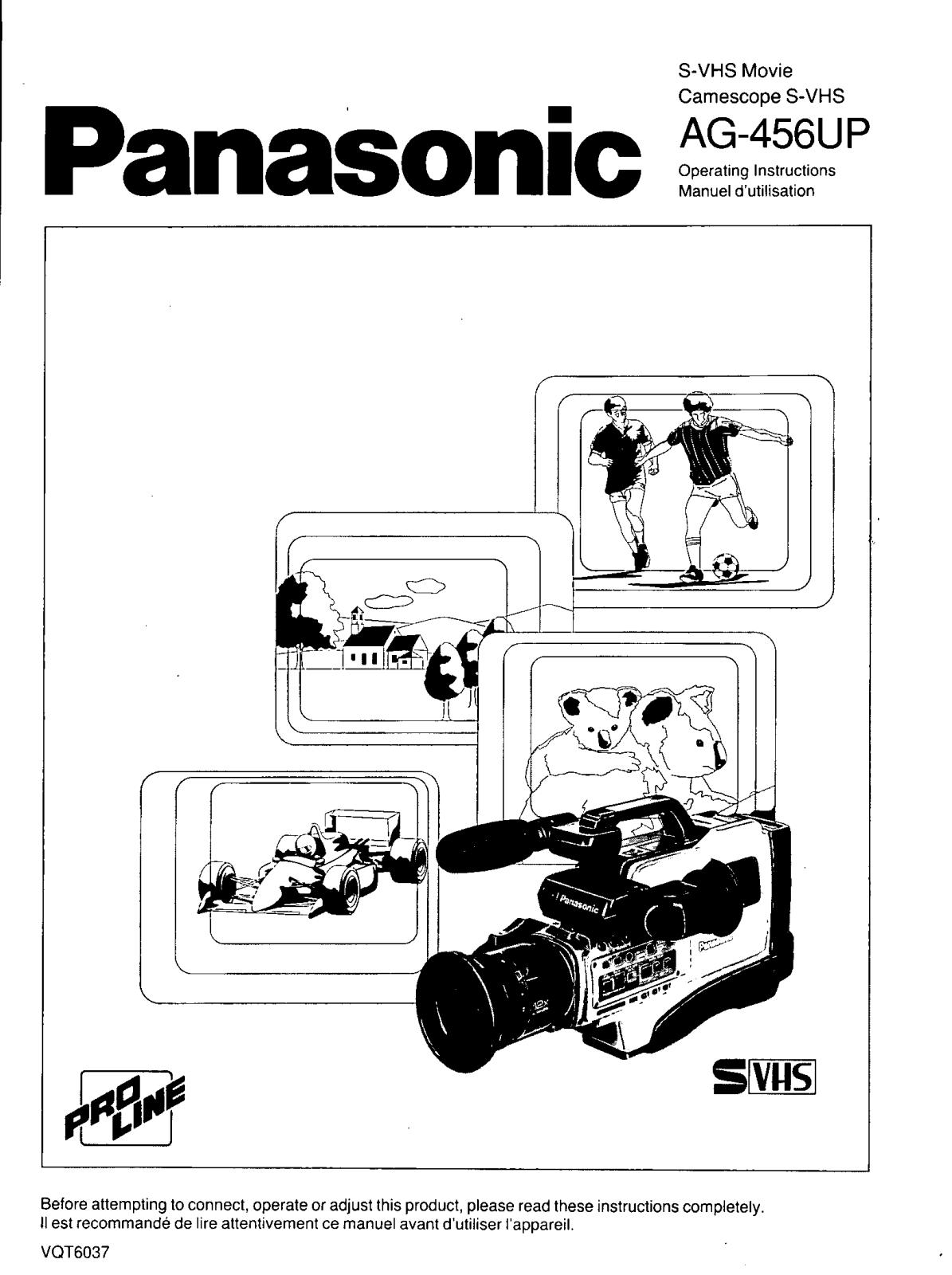












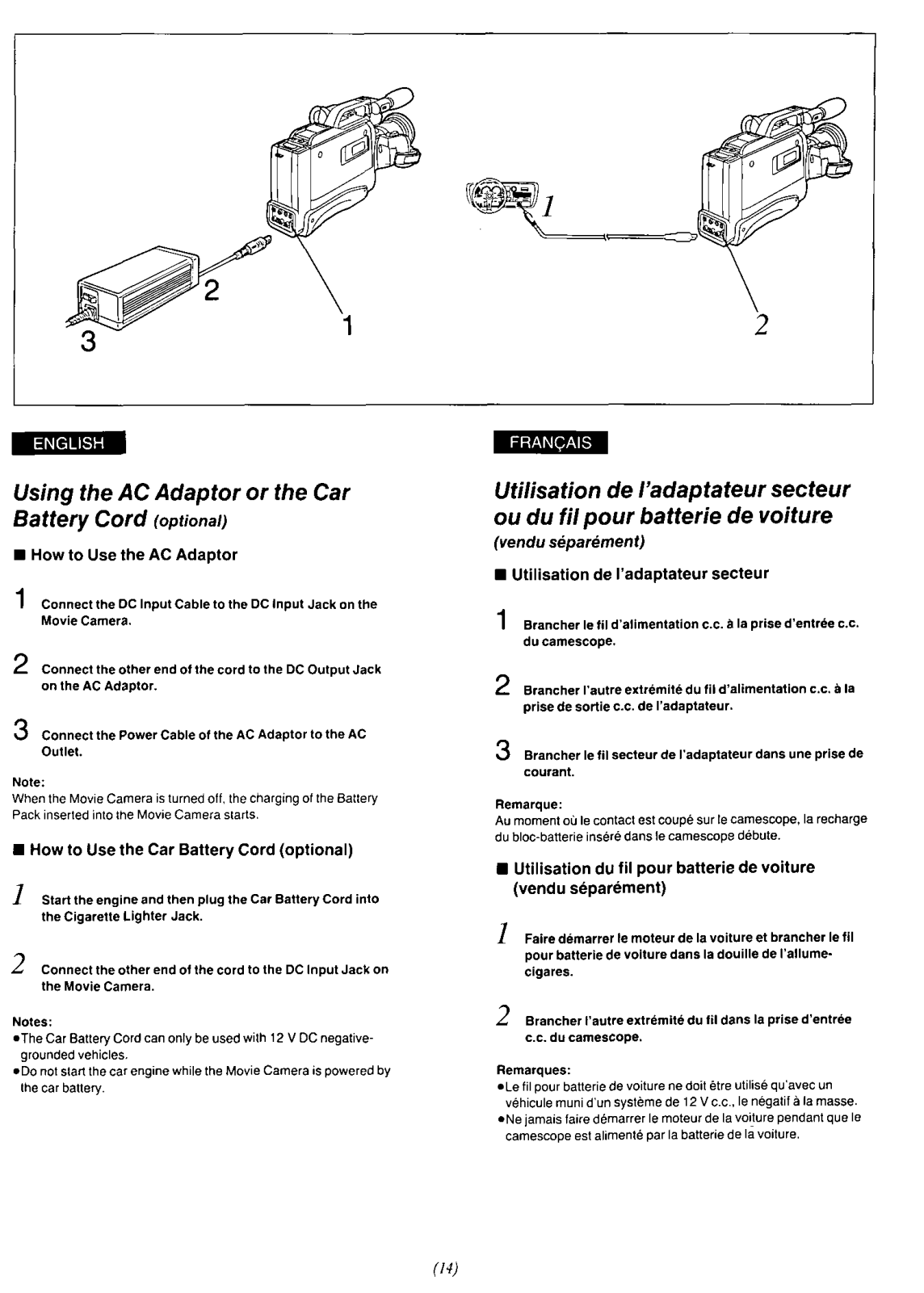











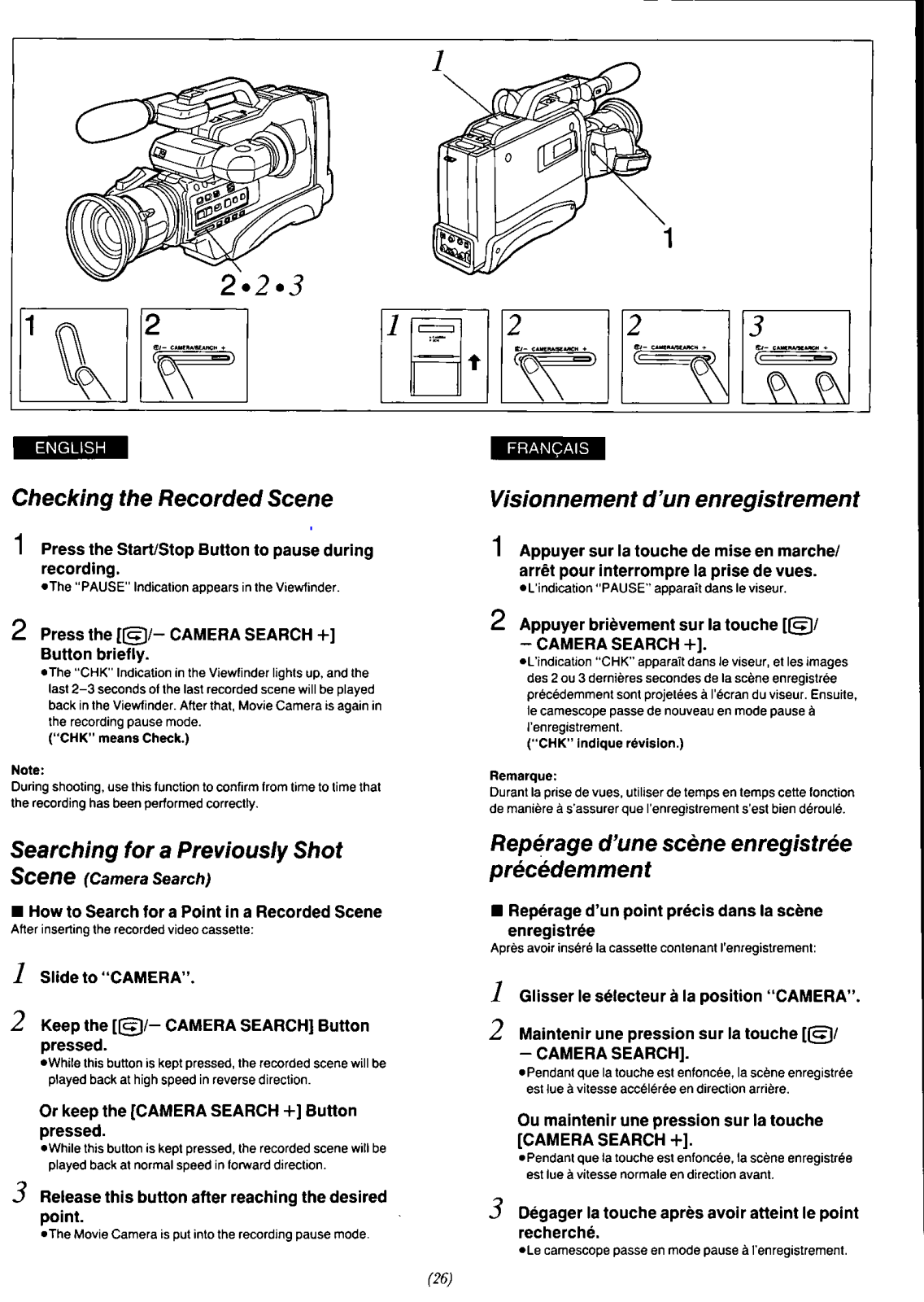


































































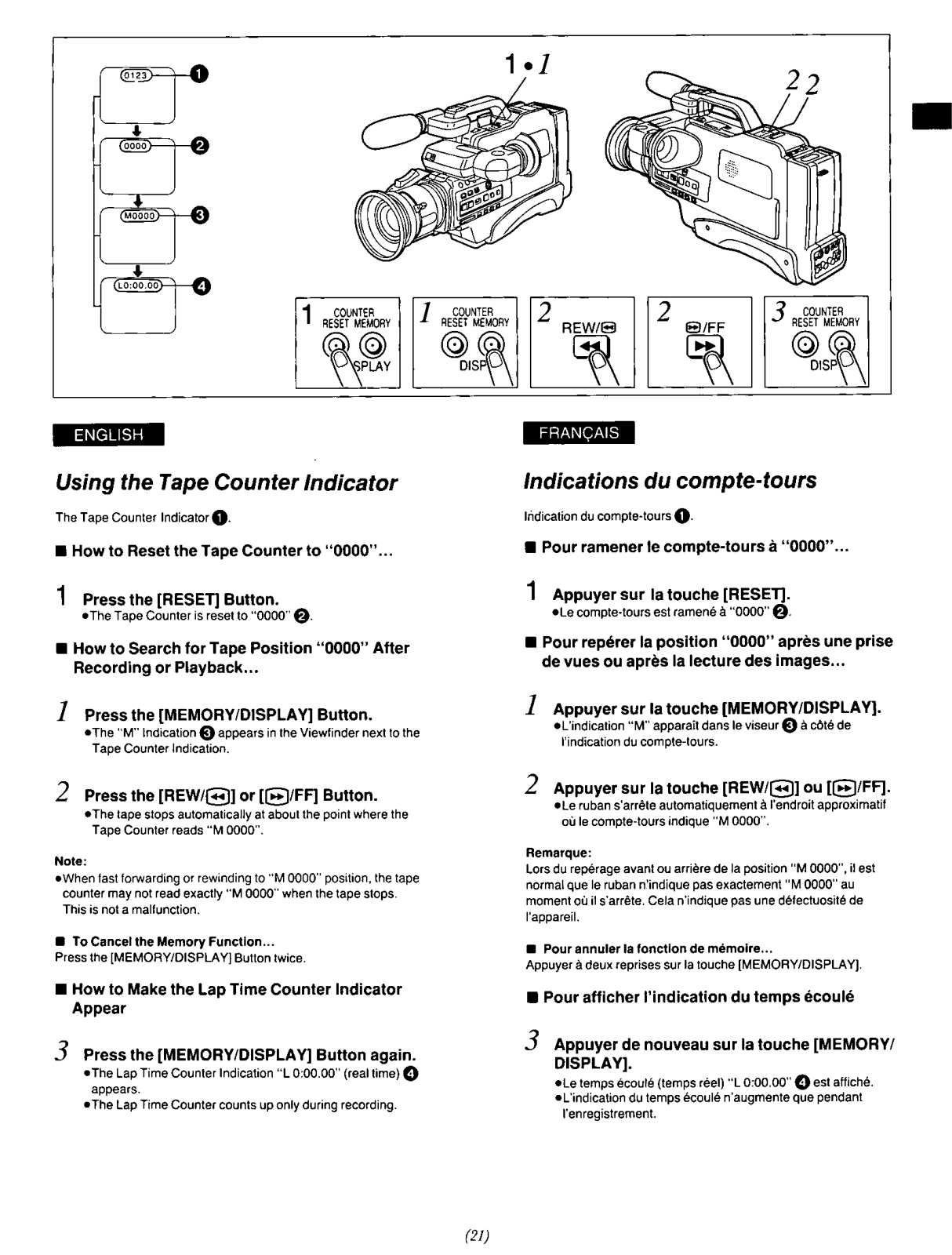




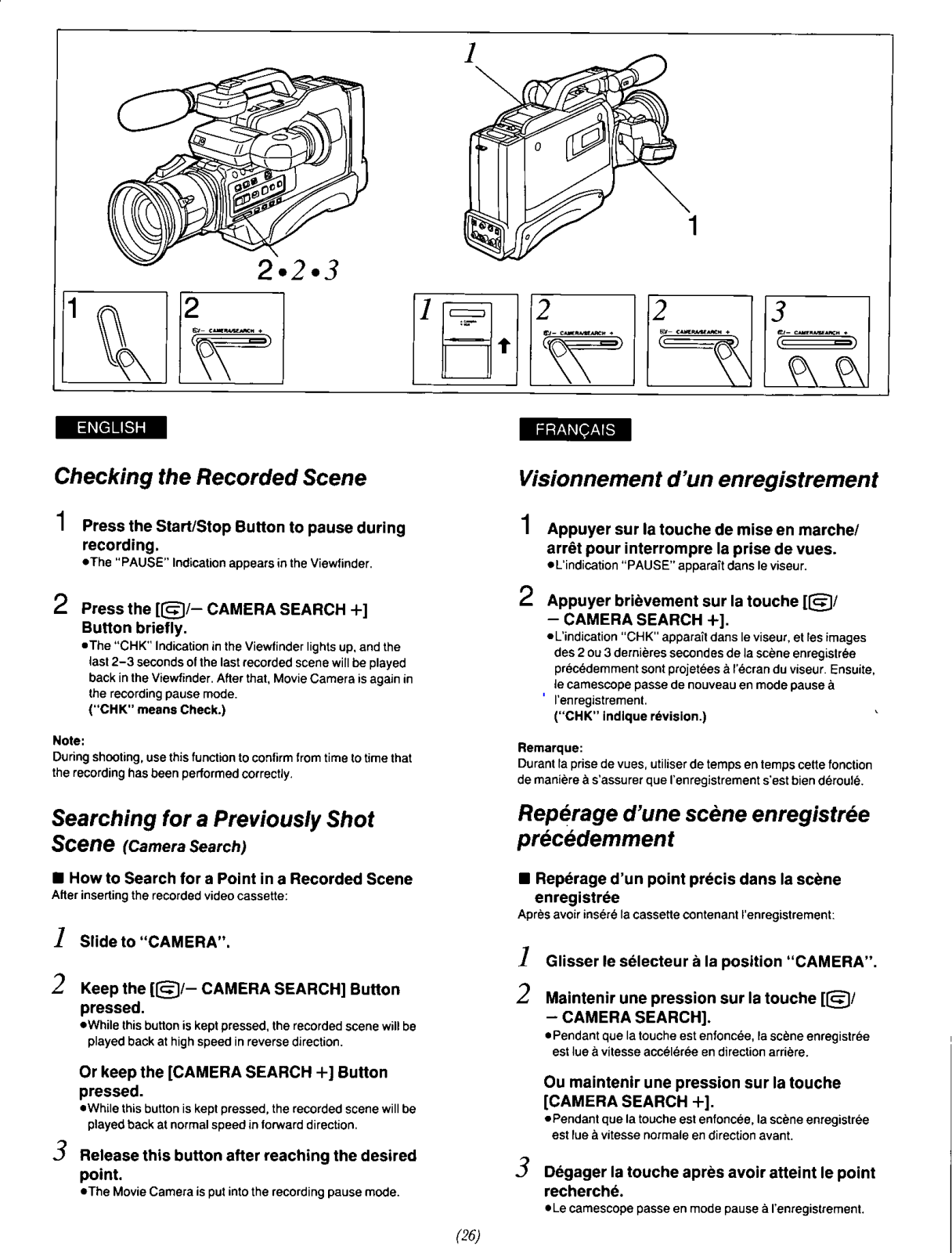


