Panasonic A210, A110 User Manual
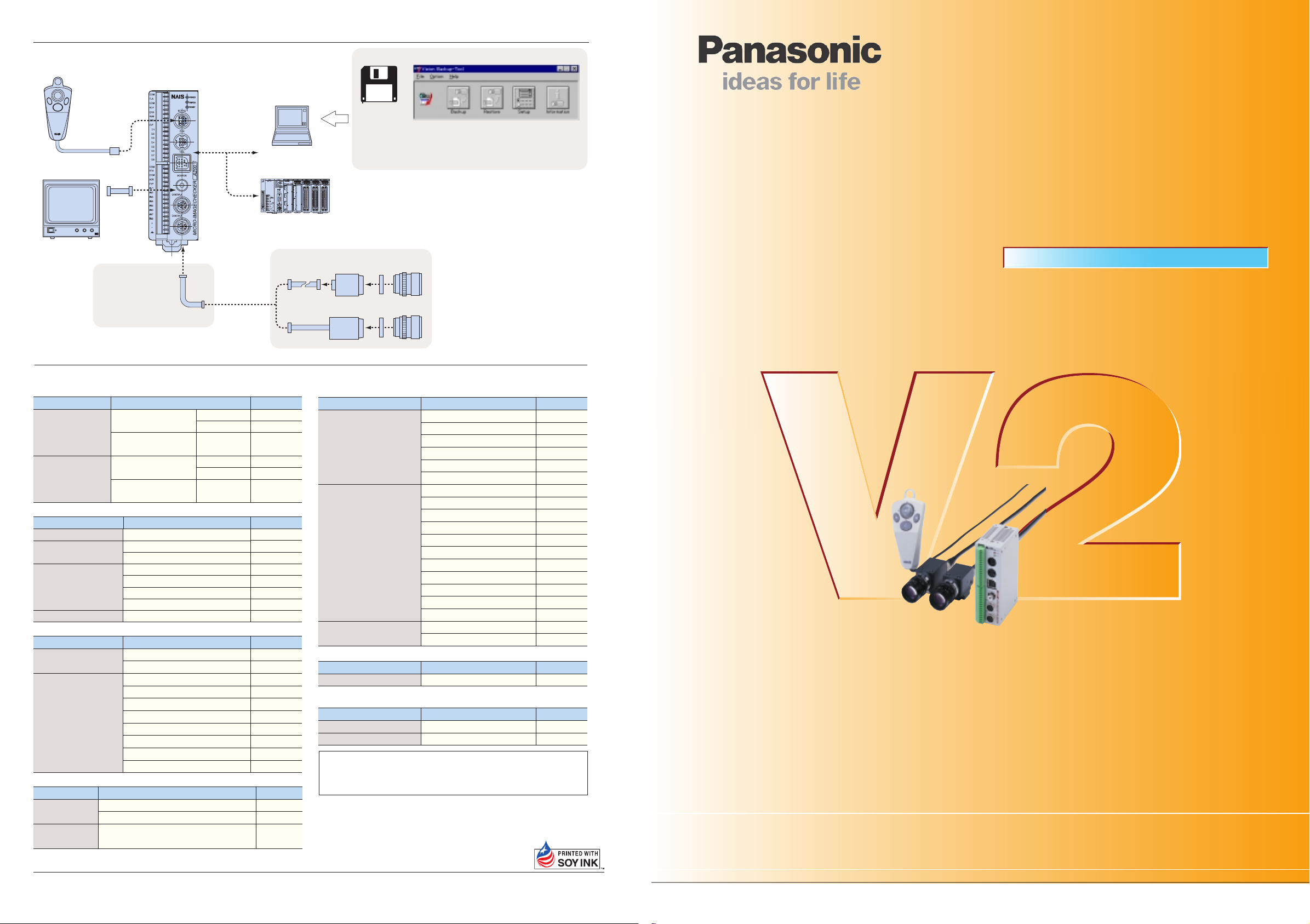
MICRO-IMAGECHECKER® A210•A110 MultiChecker V2 Series
11/2004
11/2004
■ System configuration diagram
*1
Serial cable
ENTER
A
B
C
Panasonic
Monitor
Keypad
Monitor cable
(Pin-BNC)
CONTRAST
V-HOLD BLIGHT
Video Monitor GP-BM
Camera extension cable
*2
Controller
PC
PLC (refer to P5)
High-speed
random cable
*3
■ Vision Backup-Tool Ver.2
The product data created with the MICRO-IMAGECHECKER A
series and the image data stored in the controller can be stored
on a PC using Windows.
Stored data can be restored to the A series controller.
However, it is not possible to directly restore type data backed up using
*
Vision Backup-Tool with the previous product (Ver. 1) to V2 (Ver. 2). In
this case, use the dedicated data conversion software (freeware) to
convert the Ver. 1 type data for V2 use, then transfer it to V2 and perform
a backup again. If you require the data conversion software, contact your
Matsushita Automation Controls Co. Ltd. representative.
High-speed
random trigger camera
CS mount camera
Middle ring
Lens
*1 The A100 series connects to one camera.
*2 Use where necessary.
*3 When using 2 cameras with the A200 series,
connect the same type of camera.
Image Processing Device
®
MICRO-IMAGECHECKER
•
A210
MultiChecker Ver.2 Series
A110
■ Table of Product Numbers
● MICRO-IMAGECHECKER A-Series Controller
Item
A210
MICRO-IMAGECHECKER
A200 Series
MICRO-IMAGECHECKER
A100 Series
Multi-Checker V2 : CE
A210
Multi-Checker : CE
A110
Multi-Checker V2 : CE
A110
Multi-Checker : CE
● Camera / Keypad / Monitor
Item
C mount camera
CS mount camera
Keypad
Monitor
● Camera cable
Item Specifications
Double-speed random
camera cable
Camera extension cable
● Serial Cable
COM port
connecting cable
TOOL port
connecting cable
COM port and PC (D-SUB : 9 pin) connection, 3 m
COM port and PLC (discrete-wire cable) connection, 3 m
COM port and PC (D-SUB : 9 pin) connection, 10 cm
Matsushita Electric Works, Ltd.
쮿
Head Office: 1048, Kadoma, Kadoma-shi, Osaka 571-8686, Japan
ARCT1B178E 200111-2YT
Specifications Part No.
NPN Output
PhotoMos Output
NPN Output
NPN Output
PhotoMos Output
NPN Output
Specifications
Progressive Double-speed Random: CE
support electric-shutter with 3 m cable
support electric-shutter with 3 m cable: CE
with 2 m cable
with 3 m cable
with 2 m cable: CE
with 3 m cable: CE
Panasonic GPBM910 (100 V AC/12 V DC)
3 m
3 m: CE
2 m extension: total 5 m
7 m extension : total 10 m
12 m extension: total 15 m
17 m extension: total 20 m
2 m extension : total 5 m: CE
7 m extension: total 10 m: CE
12 m extension: total 15 m: CE
17 m extension: total 20 m: CE
Specifications
Automation Controls Company
ANMA212V2
ANMA218V2
ANMA212
ANMA112V2
ANMA118V2
ANMA112
Part No.
ANM831
ANM832
ANM832CE
ANM85202
ANM85203
ANM85202CE
ANM85203CE
AUGPBM910
Part No.
ANM84303
ANM84303CE
ANM84002
ANM84007
ANM84012
ANM84017
ANM84002CE
ANM84007CE
ANM84012CE
ANM84017CE
Part No.Item
ANM81103
ANM81303
ANM812001
These materials are printed on ECF pulp.
These materials are printed with earth-friendly vegetable-based (soybean oil) ink.
● Lens / middle ring
Item Specifications
CS mount lens
C mount lens
Middle ring
f2.8 CS mount compact lens
f2.8 CS mount compact lens with lock
f4 CS mount compact lens
f4 CS mount compact lens with lock
f8 CS mount compact lens
f8 CS mount compact lens with lock
f6.5 C mount lens
f8.5 C mount lens
f8.5 C mount lens with lock
f16 C mount compact lens
f16 C mount compact lens with lock
f25 C mount compact lens
f25 C mount compact lens with lock
f50 C mount lens
f50 C mount lens with lock
f50 C mount compact lens
f50 C mount compact lens with lock
5 mm middle ring
(0.5/1/5/10/20/40 mm) middle ring
Part No.
ANM8828
ANM88281
ANM8804
ANM88041
ANM8808
ANM88081
ANB842
ANB843
ANB843L
ANB845N
ANB845NL
ANB846N
ANB846NL
ANB847
ANB847L
ANM8850
ANM88501
ANB84805
ANB848
● Data backup software
Item Specifications
Vision Backup-Tool Ver.2 English version
Microsoft windows NT4.0/95/98/Me/2000 compatible. An operating system is not included with this software.
Part No.
ANM70131V2
● Accessories
Item Specifications
I/O terminal block
BNC connector
Unless otherwise specified, estimate and delivery prices do not include technician dispatching
and other related services. Therefore, for the situations given below, additional charges
may be added.
• Installation and trial operation guidance • Inspections, adjustments, and repairs
• Technical support and instruction
To USA Customer
• Products sold by seller are covered by the warranty and patent
indemnification provisions in its Terms and Conditions of Sale only.
For input: 1 piece, for output, 1 piece
Monitor BNC jack to PIN jack adapter
COPYRIGHT © 2001 All Rights Reserved
Specifications are subject to change without notice.
Part No.
ANMA8001
ANM8606
It won’t stop advancing. The monstrously small A Series!
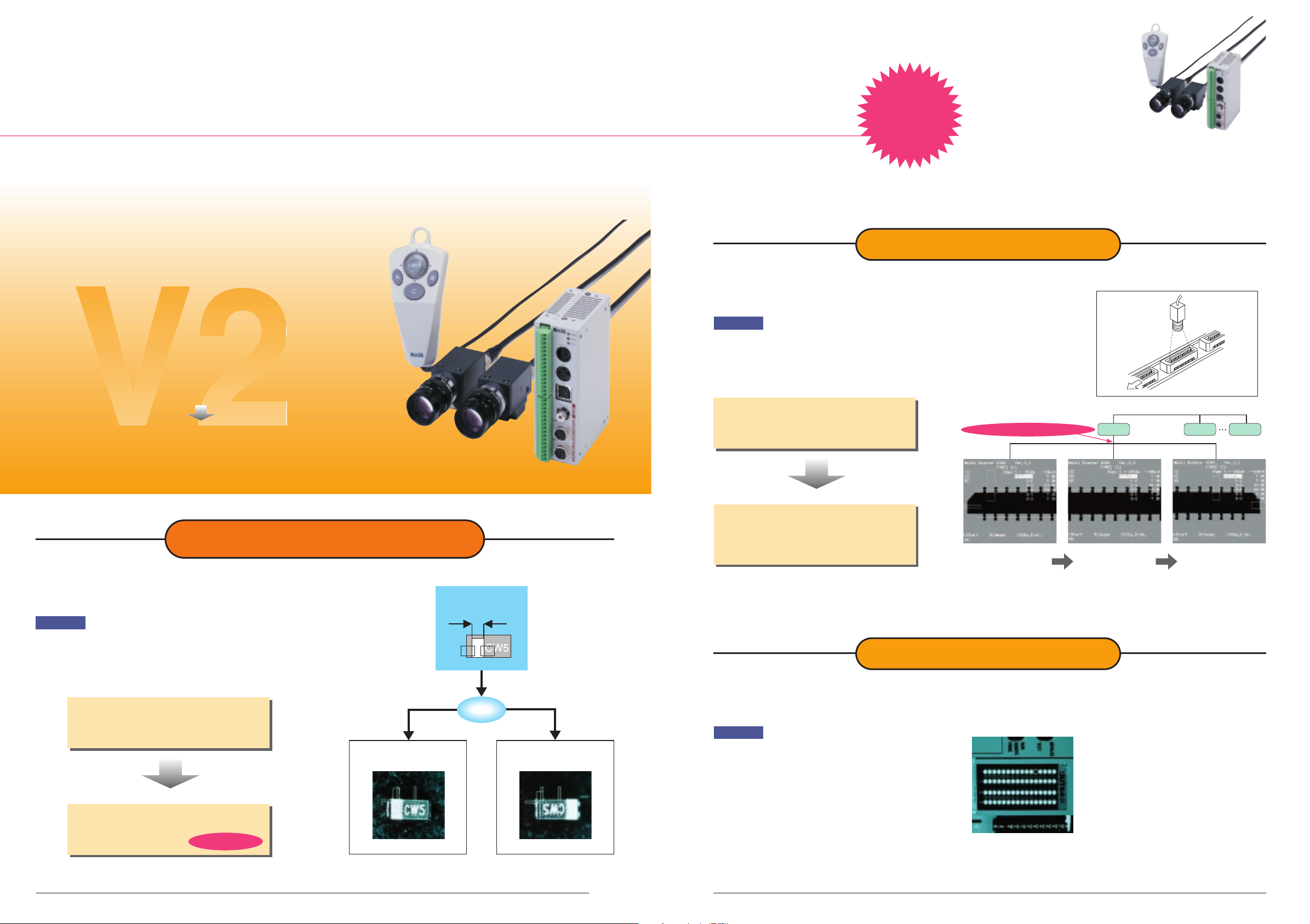
The MultiChecker V2 Series - more powerful
11/2004
11/2004
than ever!
Our highly acclaimed, compact A210 and A110 MultiChecker image processing units are now even more powerful! The V2
(Ver. 2) upgrade includes new functions for even greater convenience. To meet your diverse range of inspection
requirements, we have increased the number of checkers by a factor of three. In addition to making more inspection locations
possible, they now come equipped with a new mode that allows two-level branch inspection using one image checker, and an
extensive range of functions that allow use in a wide range of applications.
New
New
User-Defined Mode
Three times the processing capacity
of their predecessors!
Designed to meet a diverse variety of
inspection needs!
You can now register three times more checkers per type!
●A210 MultiChecker: increased from 32 to 96
●A110 MultiChecker: increased from 16 to 48
Possible to choose from three execution modes to suit your
inspection requirements!
Automatic Switch Mode
Branch inspection without complicated
settings provides great convenience!
MICRO-IMAGECHECKER A210 and A110
Multichecker V2 (Photo shows A210)
Detect the direction
judgment marker
Execute block 1
(5 msec)
Multiple inspections of up to three blocks with no
switching time!
Example
When you wish to perform multiple continuous inspections because the
work will not fit in the field of view of a single image capture.
Conventional method
●Handled by type switching using an external device.
●Type switching requires time and usage restrictions
apply.
User-Defined Mode
●Internally switches to the process block via an
external signal.
●External device is not used, so inspection time is
greatly reduced!
*Can be executed from the keypad as well.
Type switching not required!
First field of vision
(Block 1)
Type 1
Second field of vision
(Block 2)
Type 2 Type 64
Third field of vision
(Block 3)
Example
It is possible to first make a direction judgment, and then perform a
separate inspection (character appearance or mark width measurement)
based on this direction.
Conventional method
●Execute all checkers and output results
●
Perform direction judgment externally and compare results
Execution time: 65msec.
Automatic Switch Mode
●Perform direction judgment and execute the
2
required checker
Execution time:
35msec!
Execution time Execution time
Execution time
reduced by half!reduced by half!
reduced by half!
Normal direction
Execute Block 2
(30msec)
Direction judgment
Reverse direction
Execute Block 3
(30msec)
Execute All Mode
Three times the number of checkers can now be registered per type, so you can
inspect many points at one time!
Example
Multiple simultaneous point inspection possible for applications
such as inspecting LED lighting.
Plenty of external outputs for judgment results (96 points for the
A210 and 48 points for the A110) allow simultaneous output of
judgment results for multiple inspection points.
3
