Panasonic 9TGCF T11 Users Manual
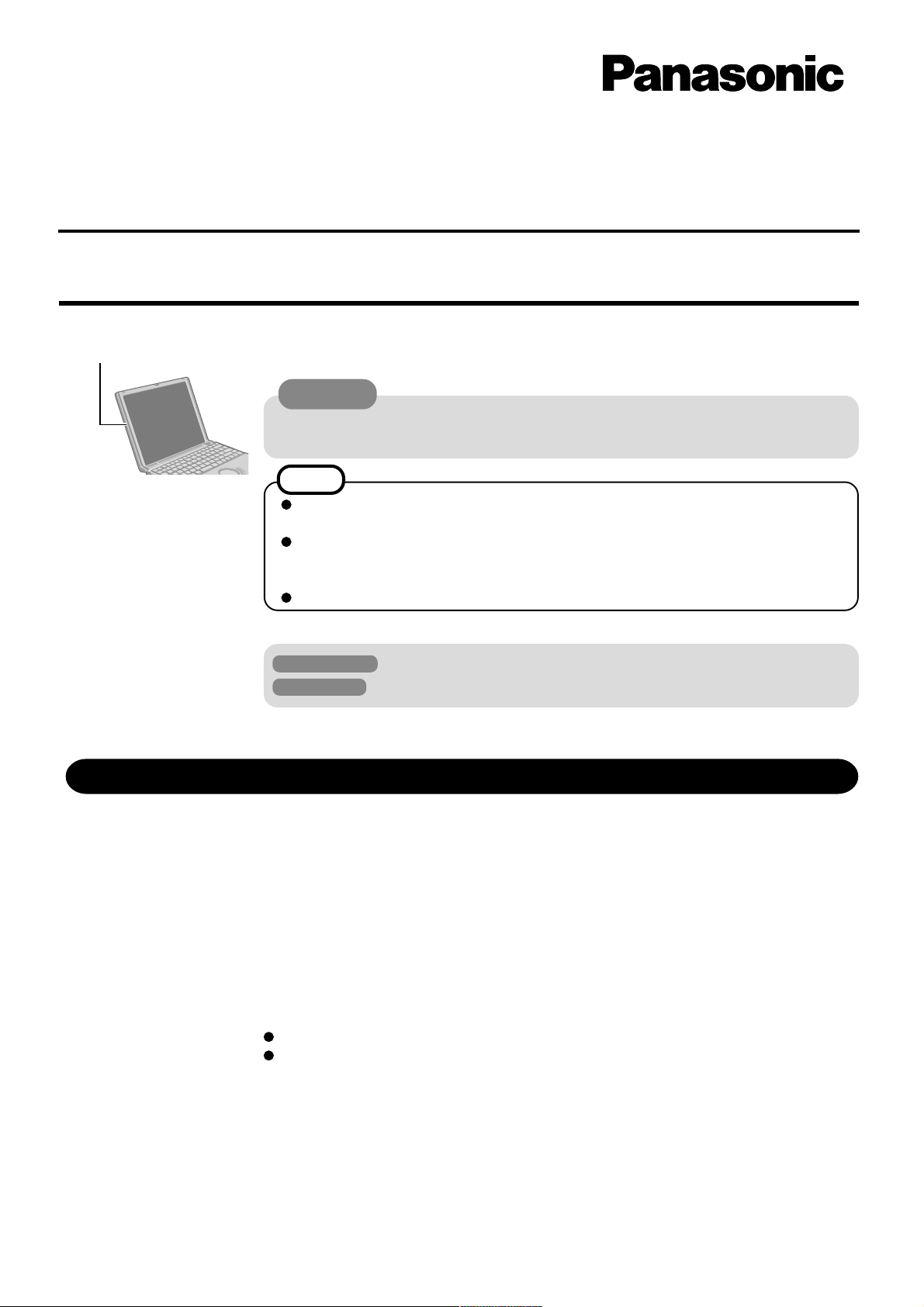
Wireless LAN Antenna
®
Personal Computer
Supplementary Instructions
CF-R1/CF-T1 Series with Wireless LAN
This Supplementary Instructions manual explains how to get started with a wireless LAN and
point out cases where the operation of the computer will differ from that in the Operating Instructions and the Reference Manuals.
CA UTION
Communication is performed through the wireless LAN antenna. Do not block the antenna
area with your hand or otherwise interfere with the passage of the radio signals.
NOTE
The communication speeds and distances differ depending on the devices that support
the wireless LAN, the installation environment and other ambient conditions.
One characteristic of radio waves is that their transmission rate tends to drop as the
communication distance increases. It is recommended that the devices supporting the
wireless LAN be used in close vicinity to each other.
The rate may drop while a microwave oven is being used.
Illustrations in this Manual
Windows 2000 : Information for Microsoft
Windows XP : Information for Microsoft
Information to the User
This product and your Health
This product, like other radio devices, emits radio frequency electromagnetic energy. The level
of energy emitted by this product however is far much less than the electromagnetic energy
emitted by wireless devices like for example mobile phones.
Because this product operates within the guidelines found in radio frequency safety standards
and recommendations, we believe this product is safe for use by consumers. These standards
and recommendations reflect the consensus of the scientific community and result from deliberations of panels and committees of scientists who continually review and interpret the extensive research literature.
In some situations or environments, the use of this product may be restricted by the proprietor of
the building or responsible representatives of the organization. These situations may for example include:
Using this product on board of airplanes, or
In any other environment where the risk of interference to other devices or services is per-
ceived or identified as harmful.
If you are uncertain of the policy that applies on the use of wireless devices in a specific organization or environment (e.g. airports), you are encouraged to ask for authorization to use this
product prior to turning on the product.
®
Windows® 2000 Professional users.
®
Windows® XP Professional users.
Regulatory Information
We are not responsible for any radio or television interference caused by unauthorized modification of this product. The correction of interference caused by such unauthorized modification
will be the responsibility of the user. We and its authorized resellers or distributors are not liable
for damage or violation of government regulations that may arise from failing to comply with
these guidelines.
1
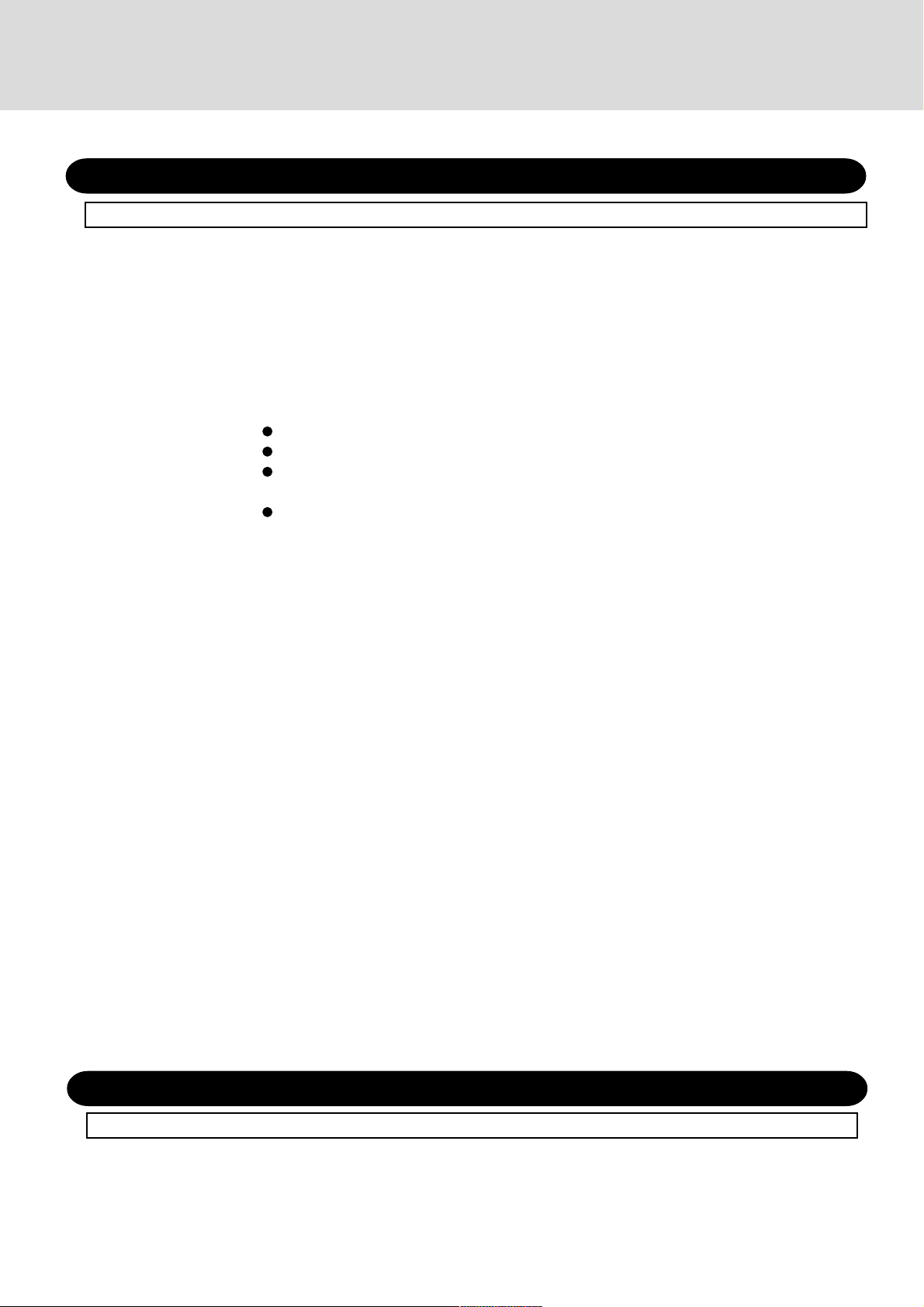
Supplementary Instructions
For U.S.A.
Add the following.
Federal Communications Commission Radio Frequency Interference Statement
Note: This equipment has been tested and found to comply with the limits for a Class B digital
device, pursuant to Part 15 of the FCC Rules. These limits are designed to provide reasonable
protection against harmful interference in a residential installation. This equipment generates, uses
and can radiate radio frequency energy and, if not installed and used in accordance with the instructions, may cause harmful interference to radio communications. However, there is no guarantee that
interference will not occur in a particular installation. If this equipment does cause harmful interference to radio or television reception, which can be determined by turning the equipment off and on,
the user is encouraged to try to correct the interference by one or more of the following measures:
Reorient or relocate the receiving antenna.
Increase the separation between the equipment and receiver.
Connect the equipment into an outlet on a circuit different from that to which the receiver is
connected.
Consult the Panasonic Service Center or an experienced radio/TV technician for help.
Warning
To assure continued compliance, use only shielded interface cables when connecting to a computer or
peripheral. Also, any changes or modifications not expressly approved by the party responsible for
compliance could void the user’s authority to operate this equipment.
This device complies with Part 15 of the FCC Rules. Operation is subject to the following two
conditions:
(1) This device may not cause harmful interference, and
(2) This device must accept any interference received, including interference that may cause
undesired operation.
Responsible Party: Matsushita Electric Corporation of America
One Panasonic Way
Secaucus, NJ 07094
Tel No:1-800-LAPTOP-5
(1-800-527-8675)
FCC RF Exposure Warning:
This equipment complies with FCC radiation exposure limits set forth for an uncontrolled environment.
This equipment must be installed and operated in accordance with provided instructions and
minimum 2.5 cm spacing must be provided between antenna and all person’s body (excluding
extremities of hands, wrist and feet) during wireless modes of operation.
This transmitter must not be co-located or operated in conjunction with any other antenna or
transmitter. This computer is provided with a PC Card slot that could be used with wireless
transmitter(s), which will be specifically recommended, when they become available. Other
third-party wireless transmitter(s) have not been RF exposure evaluated for use with this computer and may not comply with FCC RF exposure requirements.
2
For Canada
Add the following.
Industry Canada
This product complies with RSS210 Industry Canada.
Operation is subject to the following two conditions;
(1) this device may not cause interference, and
(2) this device must accept any interference, including interference that may cause undesired
operation of the device.
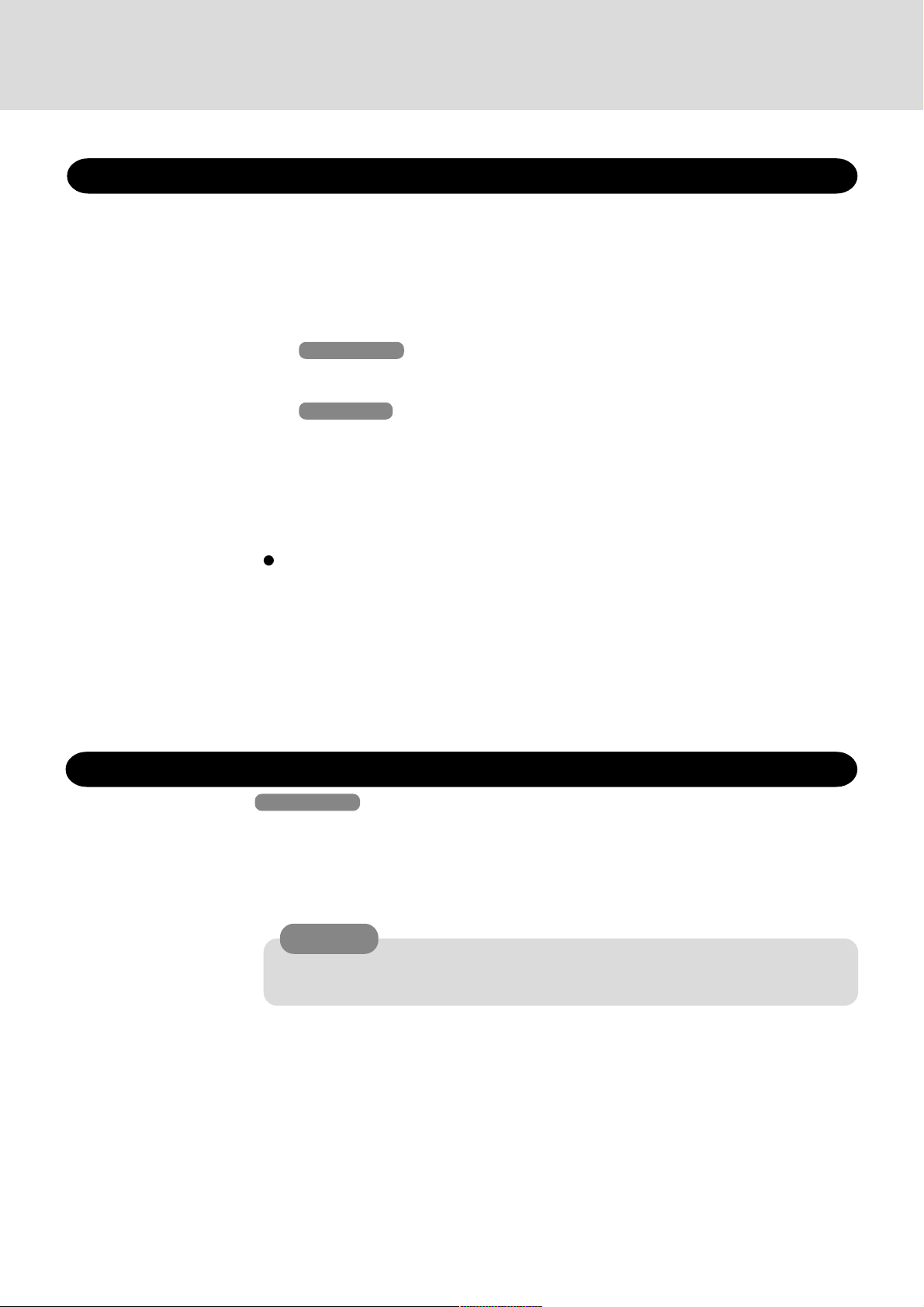
Precautions
●Do not use wireless LAN on airplanes, in hospitals, or in other
locations where wireless LAN signals may affect the operation of
devices in the vicinity
If you intend to use the computer in the environments described above, turn the wireless LAN
off using the following procedure:
1 Windows 2000
Select [Start] - [Settings] - [Control Panel] - [System] - [Hardware] - [Device Manager] [Network adapters].
Windows XP
Select [start] - [Control Panel] - [Performance and Maintenance] - [System] - [Hardware] [Device Manager] - [Network adapters].
2 Select the network adaptor name (wireless LAN) you are using.
3 Select [Do not use this device (disable)] in [Device usage] to disable the wireless LAN
function.
Settings
無線無線
無線LAN
無線無線
にに
に
にに
・お買い上げ時の状態では無線LANにセキュリティ機能が設定されていません。ネッ
トワークを経由して、ハードディスク内のデータを盗聴されたり、共有している
ファイルなどにアクセスされるおそれがあります。
・無線LAN機能をお使いになる際は、セキュリティのため、データの暗号化などを設
定してお使いいただくことをおすすめします。
Windows 2000
At the time of purchase, the profile for the wireless LAN has not been set. Set the profile using
the following procedure.
The settings will vary for different network environments depending on the network system
being used. For more details, ask your system administrator or the person in charge of the network.
CAUTION
Set profiles after logging on with the administrator authority.
Be sure to set profiles using the following procedure. Do not use any other methods.
によるデータの盗聴:ハードディスク内への侵入防止のためによるデータの盗聴:ハードディスク内への侵入防止のため
によるデータの盗聴:ハードディスク内への侵入防止のため
によるデータの盗聴:ハードディスク内への侵入防止のためによるデータの盗聴:ハードディスク内への侵入防止のため
1 Select [Start] - [Settings] - [Control Panel] - [Wireless Network]
2 Select [Add]
[Profile Name]
Input the optical profile name.
[Network T ype]
Select [Access Point] or [Peer-to-Peer Group].
(To next page)
3
