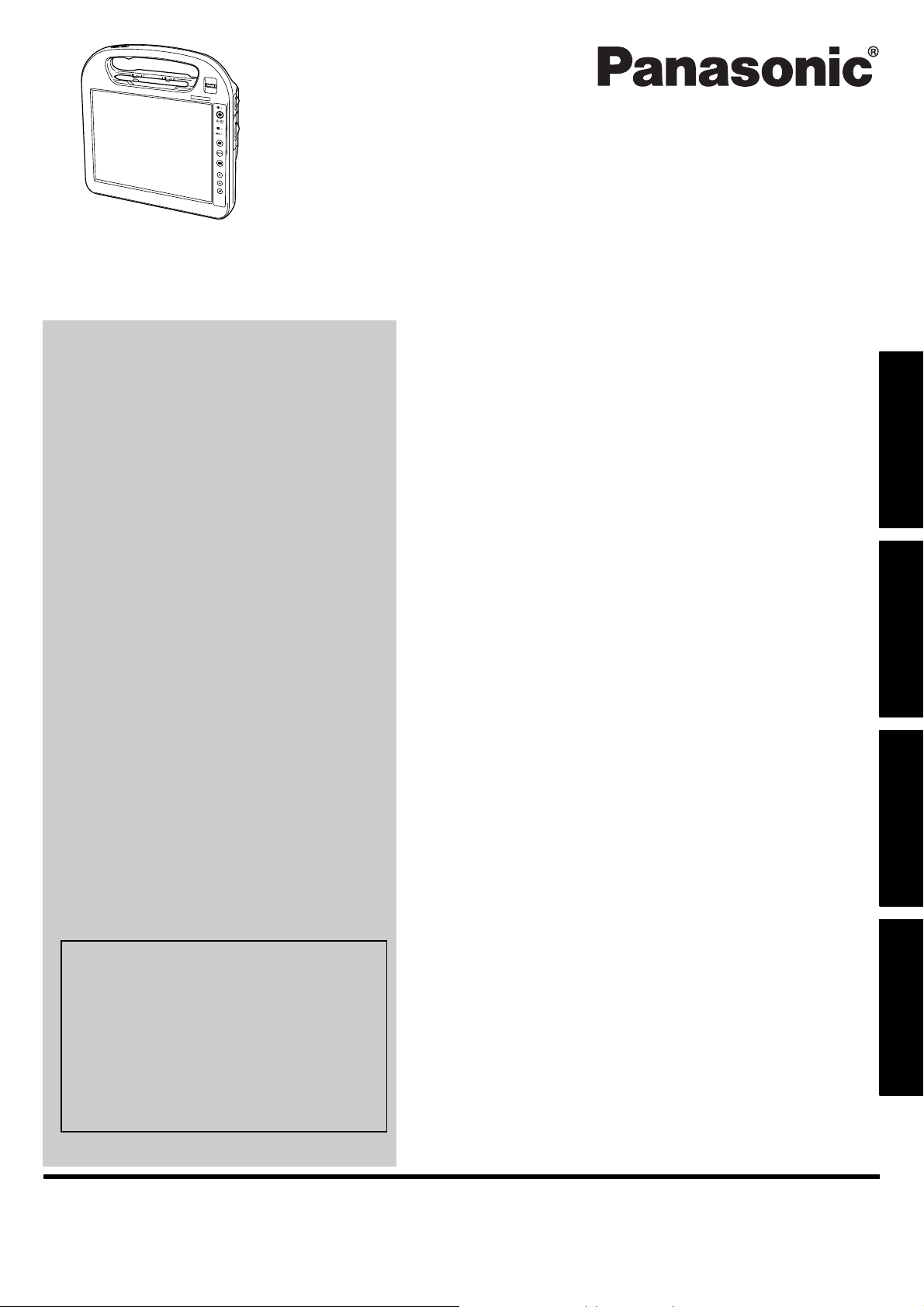
OPERATING INSTRUCTIONS
Personal Computer
Model No. CF-H1 series
Contents
Getting Started
Introduction.................................................2
Read Me First ..............................................3
Description of Parts .....................................11
First-time Operation .....................................13
Useful Information
On-screen Manual.......................................17
Handling and Maintenance .............................18
Expanding Memory......................................22
Getting StartedUseful InformationTroubleshootingAppendix
For further information about the computer, you can refer to the on-screen
manual.
To access the on-screen manual
page 17 “On-screen Manual”
For your technical support office, refer to
“LIMITED WARRANTY.”
Hard Disk Backup/Restore Function ..................24
Hard Disk Data Erase Utility ...........................25
Reinstalling Software....................................26
Troubleshooting
Troubleshooting (Basic)/Error Code/Message.......27
Hardware Diagnostics...................................31
Appendix
LIMITED USE LICENSE AGREEMENT..............34
Specifications ............................................36
LIMITED WARRANTY ..................................39
Please read these instructions carefully before using this product and save this manual for future use.
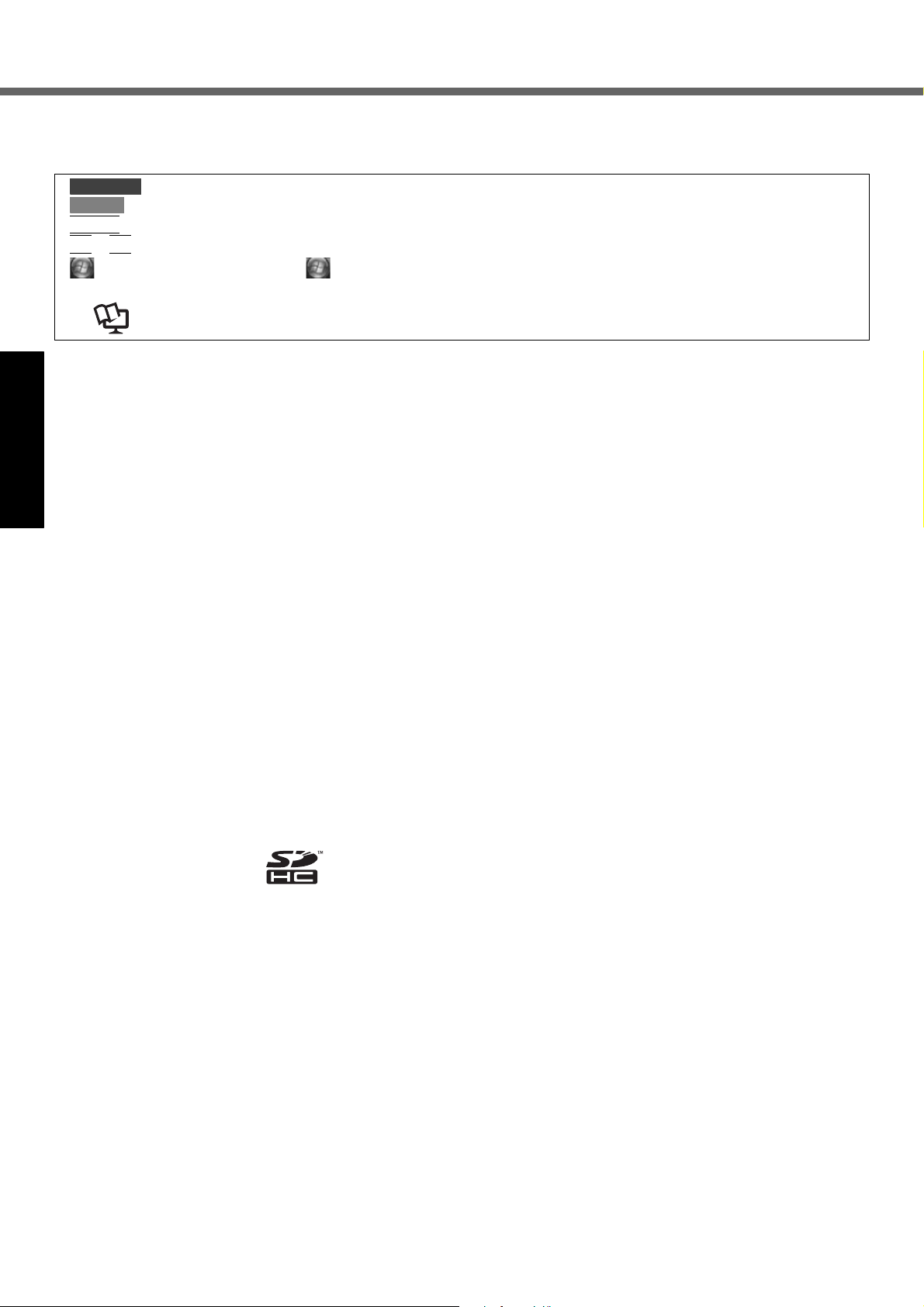
Introduction
Thank you for purchasing this Panasonic computer. For optimum performance and safety, please read these instructions carefully.
Terms and illustrations in these instructions
CAUTION
NOTE
Enter
Fn
+ F5 : Press and hold [Fn] key, and then press [F5] key.
(Start) - [All Programs] : Click (Start), and then click [All Programs].
: Page in these Operating Instructions.
: Reference to the on-screen manuals.
Some illustrations are simplified to help your understanding and may look different from the actual unit.
If you do not log on as an administrator, you cannot use some functions or cannot display some screens.
Refer for the latest information about optional products to the catalogs, etc.
In these instructions, the names and terms are referred as follows.
• “Windows Vista
• “WinDVD™ 8 (OEM Version)” as “WinDVD”
The display modes are referred as follows. ( ) indicates the terms in [Intel
mobile] screen. To display the screen, right-click the desktop and click [Graphics Properties].
Getting StartedUseful InformationTroubleshootingAppendix
• Internal LCD (Notebook): The computer’s display
• External display (Monitor): External display
• Simultaneous display (Intel (R) Dual Display Clone): The same screen is displayed on the internal LCD and the
• Extended Desktop: The extended working area across the internal LCD and the external display.
Copyright
This manual is copyrighted by Panasonic Corporation with all rights reserved. No part of this manual may be reproduced in any form without the prior written permission of Panasonic Corporation.
No patent liability is assumed with respect to the use of the information contained herein.
© Panasonic Corporation 2008
Disclaimer
Computer specifications and manuals are subject to change without notice. Panasonic Corporation assumes no liability
for damage incurred directly or indirectly from errors, omissions or discrepancies between the computer and the manuals.
Trademarks
Microsoft
United States and/or other countries.
Intel, Core and Centrino are either registered trademarks or trademarks of Intel Corporation.
: Conditions that may result in minor or moderate injury.
: Useful and helpful information.
: Press [Enter] key.
®
Business with Service Pack 1” as “Windows” or “Windows Vista”
®
Graphics Media Accelerator Driver for
external display.
®
, Windows®, Windows Vista and the Windows logo are registered trademarks of Microsoft Corporation of the
SDHC Logo is a trademark.
Adobe, the Adobe logo and Adobe Reader are either registered trademarks or trademarks of Adobe Systems Incorporated in the United States and/or other countries.
Bluetooth™ is a trademark owned by Bluetooth SIG, Inc., U.S.A. and licensed to Panasonic Corporation.
InterVideo, WinDVD™, the InterVideo logo, Ulead and the Corel logo are trademarks or registered trademarks of Corel
Corporation and/or its subsidiaries in Canada, the United States and/or other countries.
Computrace
Panasonic
Names of products, brands, etc., appearing in this manual are trademarks or registered trademarks of their respective
own companies.
®
is a registered trademark of Absolute® Software Corp.
®
is a registered trademark of Panasonic Corporation.
2
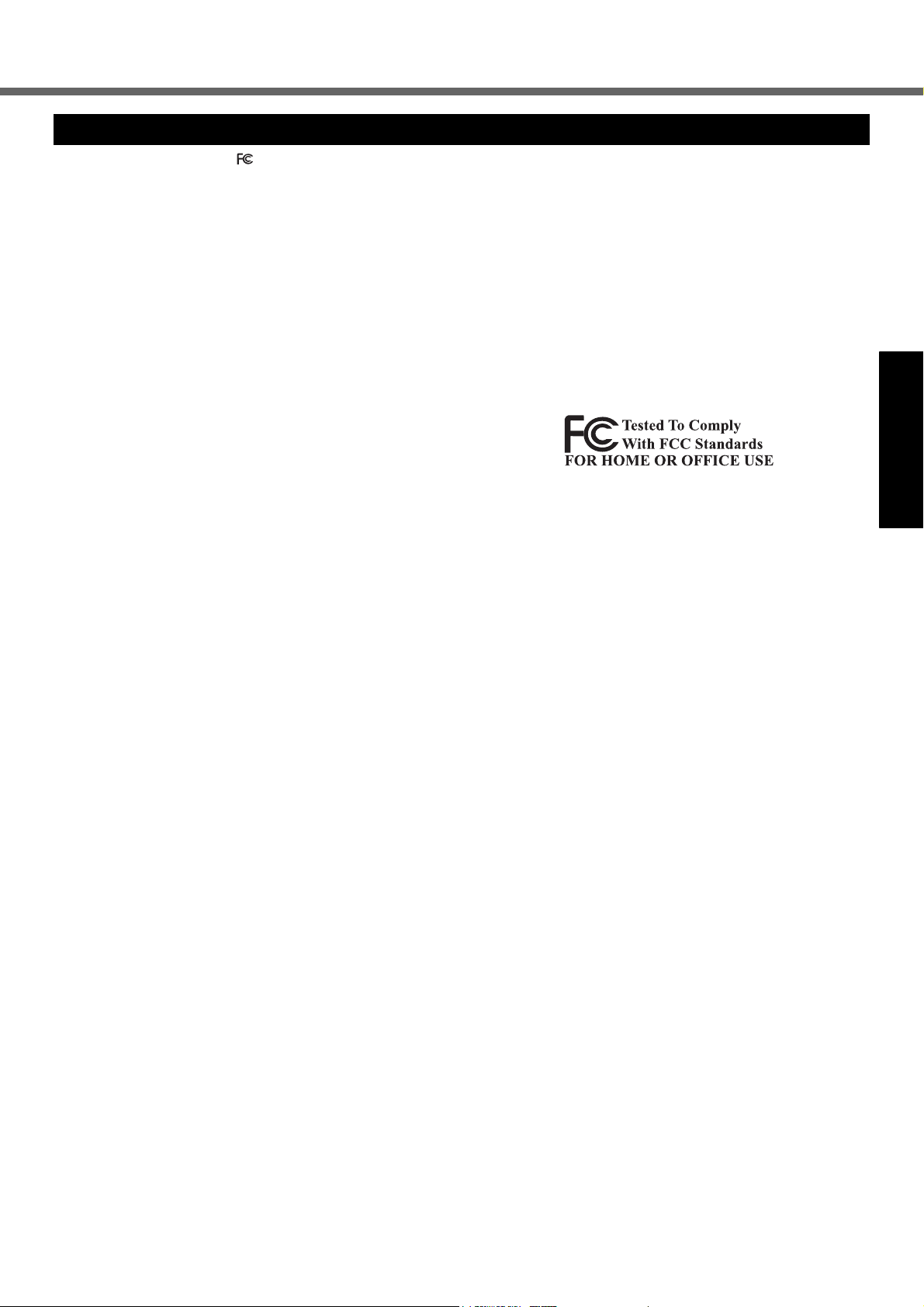
Read Me First
This computer complies with FCC radiation exposure
limits set forth for an uncontrolled environment.
This computer may not be co-located or operated in
conjunction with any other antenna or transmitter.
< For computer with installed WLAN/Bluetooth >
This PC with WLAN and/or Bluetooth transmitters installed,
has been approved for portable operation and does not
require any minimum spacing be provided between
antennas and all person’s body
< For computer with installed WWAN >
This PC with WWAN transmitter installed, has been
approved for portable operation and does not require any
minimum spacing be provided between antennas and all
person's body.
< For computer with installed WLAN >
This product is restricted to indoor use due to its operation in the 5.15
to 5.25 GHz frequency range. FCC requires this product to be used
indoors for the frequency range 5.15 to 5.25 GHz to reduce the
potential for harmful interference to co-channel Mobile Satellite
systems. High power radars are allocated as primary users of the
5.25 to 5.35 GHz and 5.65 to 5.85 GHz bands. These radar stations
can cause interference with and /or damage this product.
FCC RF Exposure Warning:
Models for U.S.A.
Federal Communications Commission Radio Frequency Interference Statement
Note: This equipment has been tested and found to comply with the limits for a Class B digital device, pursuant to
Part 15 of the FCC Rules. These limits are designed to
provide reasonable protection against harmful interference in a residential installation. This equipment generates, uses and can radiate radio frequency energy and, if
not installed and used in accordance with the instructions,
may cause harmful interference to radio communications.
However, there is no guarantee that interference will not
occur in a particular installation. If this equipment does
cause harmful interference to radio or television reception, which can be determined by turning the equipment
off and on, the user is encouraged to try to correct the
interference by one or more of the following measures:
Reorient or relocate the receiving antenna.
Increase the separation between the equipment and
receiver.
Connect the equipment into an outlet on a circuit differ-
ent from that to which the receiver is connected.
Consult the Panasonic Service Center or an experi-
enced radio/TV technician for help.
Warning
To assure continued compliance, use only shielded interface cables when connecting to a computer or peripheral.
Also, any changes or modifications not expressly
approved by the party responsible for compliance could
void the user’s authority to operate this equipment.
This device complies with Part 15 of the FCC Rules.
Operation is subject to the following two conditions:
(1)This device may not cause harmful interference, and
(2)
This device must accept any interference received, includ-
ing interference that may cause undesired operation.
Responsible Party: Panasonic Corporation of North America
One Panasonic Way
Secaucus, NJ 07094
Tel No:1-800-LAPTOP5 (1-800-527-8675)
6-M-1
Getting StartedUseful InformationTroubleshootingAppendix
.
3

Read Me First
8. This equipment may not be used on coin service provided by the telephone company. Connection to party
lines is subject to state tariffs.
9. The Telephone Consumer Protection Act of 1991
makes it unlawful for any person to use a computer or
other electronic device to send any message via a
telephone fax machine unless such message clearly
contains in a margin at the top or bottom of each transmitted page or on the first page of the transmission,
the date and time it is sent and an identification of the
business or other entry, or other individual sending the
message and the telephone number of the sending
machine or such business, other entity, or individual. In
order to program this information into your fax software, you should refer to the manual of the Fax software being used.
10.According to the FCC’s electrical safety advisory, we
recommend that you may install an AC surge arrestor
in the AC outlet to which this equipment is connected.
Telephone companies report that electrical surges,
typically lightning transients, are very destructive to
Getting StartedUseful InformationTroubleshootingAppendix
customer terminal equipment connected to AC power
sources and that this is a major nationwide problem.
“Caution : To reduce the risk of fire, use only No.26 AWG or
larger telecommunication line cord.”
“ATTENTION : Pour réduire le risque d’incendie, utiliser
uniquement des conducteurs de télécommunications 26
AWG ou de section supérieure.”
Notice for the products using LCD
This product has a fluorescent lamp that contains mercury. Disposal may be regulated in your community due to
environmental considerations.
For disposal or recycling information, please contact your
local authorities, or the Electronic Industries Alliance:
<http://www.eiae.org/>
<For USA-California Only>
This product contains a CR Coin Cell Lithium Battery
which contains Perchlorate Material- special handling
may apply.
See http://www.dtsc.ca.gov/hazardouswaste/perchlorate/
16-M-1
24-M-1
38-M-1
Canadian ICES-003
This Class B digital apparatus complies with Canadian
ICES-003.
Cet appareil numérique de la classe B est conforme à la
norme NMB-003 du Canada.
<Only for model with wireless LAN/Bluetooth>
7-M-2
Industry Canada
This product complies with RSS310 Industry Canada.
Operation is subject to the following two conditions;
(1) this device may not cause interference, and
(2) this device must accept any interference, including
interference that may cause undesired operation of
the device.
<Only for model with wireless LAN>
30-Ca-1-1
This product (local network devices) for the band 51505250 MHz is only indoor usage to reduce potential for
harmful interference to co-channel Mobile Satellite systems.
High power radars are allocated as primary users (meaning they have priority) of 5250-5350 MHz and 5650-5850
MHz and these radars could cause interference and/or
damage to LELAN devices.
30-Ca-2-1
4
