Panasonic 9TGCF-732 User Manual
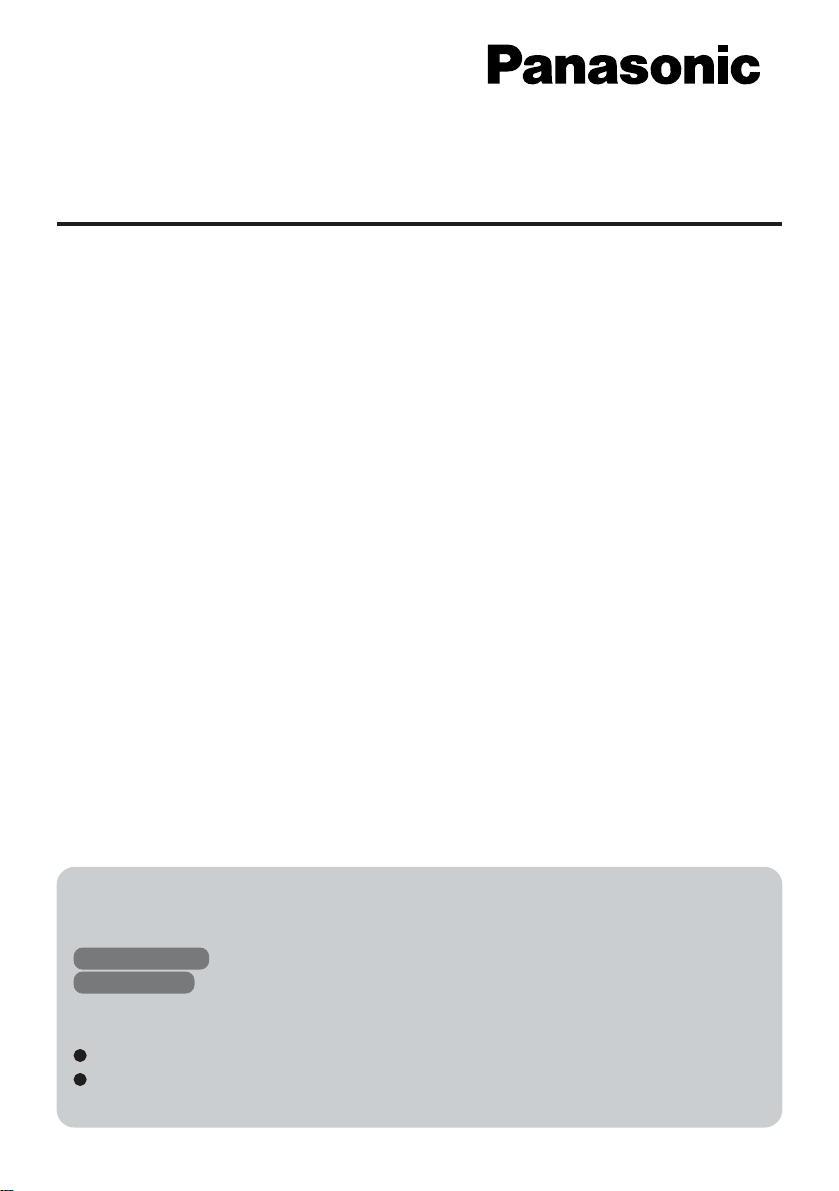
®
Supplementary Instructions
for GSM/GPRS
This manual contains supplementary instructions regarding the use of the computer. It explains the cases where the operation of the computer differs from that in the Operating
Instructions.
Your computer is equipped with GSM/GPRS enabling you to communicate using radio
frequencies.
Contents
Precautions .................................................................. 2
Names and Functions of Parts ................................... 5
Installing/Removing a SIM Card ................................. 7
Installing the Software................................................. 8
Appendix .................................................................... 13
Specifications ............................................................ 14
Illustrations and Terminology in this Manual
NOTE: NOTE provides a useful fact or helpful information.
CAUTION: CAUTION indicates a condition that may result in minor or moder-
ate injury.
Windows 2000 : Information for Microsoft® Windows® 2000 Professional users.
Windows XP : Information for Microsoft® Windows® XP Professional users.
[Start] - [Run]: This illustration means to click [Start], then to click [Run].
(For some applications, you may need to double-click.)
About the abbreviations in this manual, refer to the table on page 13.
Windows 2000 screens are used in this manual when no specific OS notes are required.
1
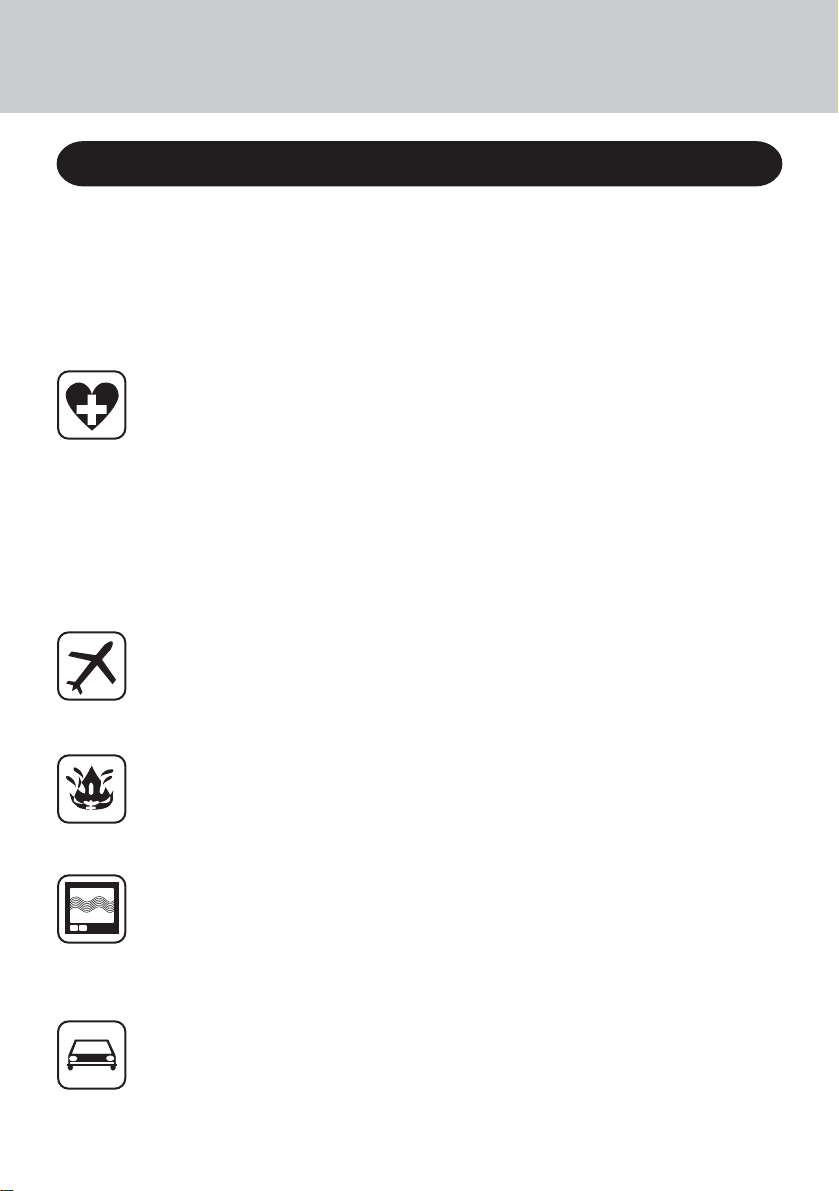
Precautions
Safety Precautions
The following safety precautions must be observed during all phases of the operation, usage, service or repair of any Personal Computer or Handheld Computer incorporating GSM/
GPRS modem. Manufacturers of the cellular terminal are advised to convey the following
safety information to users and operating personnel and to incorporate these guidelines into
all manuals supplied with the product. Failure to comply with these precautions violates
safety standards of design, manufacture and intended use of the product. Panasonic assumes no liability for customer failure to comply with these precautions.
When in a hospital or other health care facility, observe the restrictions on the use
of mobiles. Switch Personal Computer or Handheld Computer incorporating GSM/
GPRS modem off, if instructed to do so by the guidelines posted in sensitive
areas. Medical equipment may be sensitive to RF energy.
The operation of cardiac pacemakers, other implanted medical equipment and
hearing aids can be affected by interference from Personal Computer or Handheld
Computer incorporating GSM/GPRS modem placed close to the device. If in
doubt about potential danger, contact the physician or the manufacturer of the
device to verify that the equipment is properly shielded. Pacemaker patients are
advised to keep their Personal Computer or Handheld Computer incorporating
GSM/GPRS modem away from the pacemaker, while it is on.
Switch off Personal Computer or Handheld Computer incorporating GSM/GPRS
modem before boarding an aircraft. Make sure it cannot be switched on inadvertently .
The operation of wireless appliances in an aircraft is forbidden to prevent interference
with communications systems. Failure to observe these instructions may lead to the
suspension or denial of cellular services to the offender, legal action, or both.
Do not operate Personal Computer or Handheld Computer incorporating GSM/
GPRS modem in the presence of flammable gases or fumes. Switch off the cellular terminal when you are near petrol stations, fuel depots, chemical plants or
where blasting operations are in progress. Operation of any electrical equipment
in potentially explosive atmospheres can constitute a safety hazard.
Your Personal Computer or Handheld Computer incorporating GSM/GPRS modem receives and transmits radio frequency energy while switched on. Remember
that interference can occur if it is used close to TV sets, radios, computers or inadequately shielded equipment. Follow any special regulations and always switch off
Personal Computer or Handheld Computer incorporating GSM/GPRS modem wherever forbidden, or when you suspect that it may cause interference or danger.
Road safety comes first! Do not use a Personal Computer or Handheld Computer
incorporating GSM/GPRS modem while driving a vehicle. Do not place the computer with GSM/GPRS modem in an area where it could cause personal injury to the
driver or passengers. It is recommended to stow the unit in the boot or secure stowage
area while driving.
2
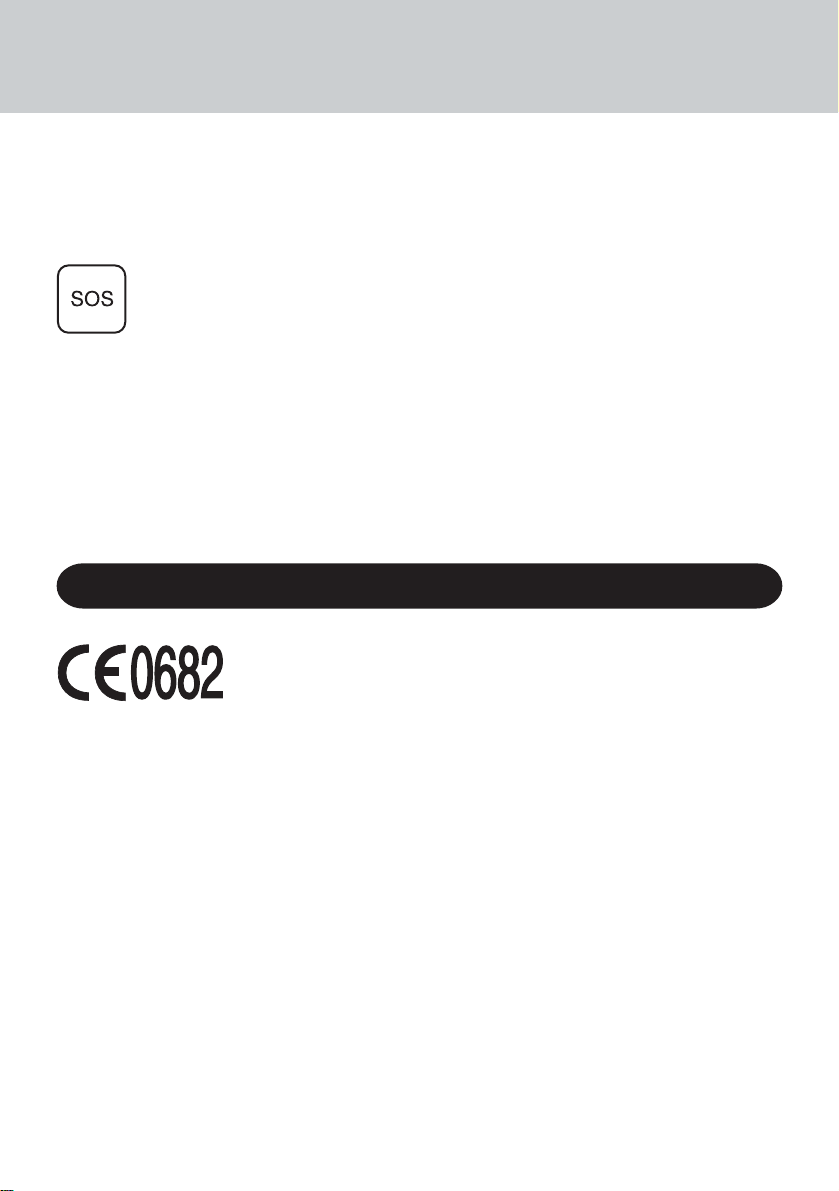
Do not place the computer with GSM/GPRS modem in an area over an air bag or in the
vicinity where an air bag may deploy .
Air bags inflate with great force and if the computer with GSM/GPRS modem is
placed in the air bag deployment area may be propelled with great force and cause
serious injury to occupants of the vehicle.
IMPORTANT!
Personal Computer or Handheld Computer incorporating GSM/GPRS modem
operate using radio signals and cellular networks cannot be guaranteed to connect in all conditions. Therefore, you should never rely solely upon any wireless
device for essential communications, for example emergency calls.
Remember, in order to make or receive calls, Personal Computer or Handheld
Computer incorporating GSM/GPRS modem must be switched on and in a service area with adequate cellular signal strength.
Some networks do not allow for emergency calls if certain network services or
phone features are in use (e.g. lock functions, fixed dialing etc.). You may need to
deactivate those features before you can make an emergency call.
Some networks require that a valid SIM card be properly inserted in Personal
Computer or Handheld Computer incorporating GSM/GPRS modem.
For Europe
Declaration of Conformity (DoC)
“Hereby, we and Panasonic Testing Centre (Europe) GmbH (PTC), declares
that this Personal Computer is in compliance with the essential requirements
and other relevant provisions of the Directive 1999/5/EC.
Hint:
If you want to get a copy of the original DoC of our products which relates to the R&TTE, please
contact to our web address: http://doc.panasonic-tc.de
Compliance Notice - CE Mark
This equipment is in conformance with the requirements of the European Council Directive listed
below:
73/23/EEC Low Voltage Directive with amendment 93/68/EEC
89/336/EEC EMC Directive with amendments 92/31/EEC and 93/68/EEC
This Notice is based upon compliance of the product to the following standards:
EN60950
EN55022
EN61000-3-2
EN61000-3-3
EN55024
3GPP TS51.010-1: v4.9.0
EN 301 511: v7.0.1
EN 301 489 -1, -7
EN50385
Interface Cable
Use of an interface cable longer than 3 m (9.84 feet) is not recommended.
3

Precautions
For U.S.A.
Radio frequency exposure information
In August 1996, the Federal Communications Commission (FCC) of the U.S. adopted an
updated safety standard for human exposure to radio frequency electromagnetic energy
emitted by FCC regulated transmitters. The design of this device complies with the FCC
guidelines and those standards.
To maintain compliance with FCC RF exposure guidelines, ensure the antenna is at least 1.5
cm from your body when transmitting. Use of non-approved accessories may violate FCC
RF exposure guidelines.
4
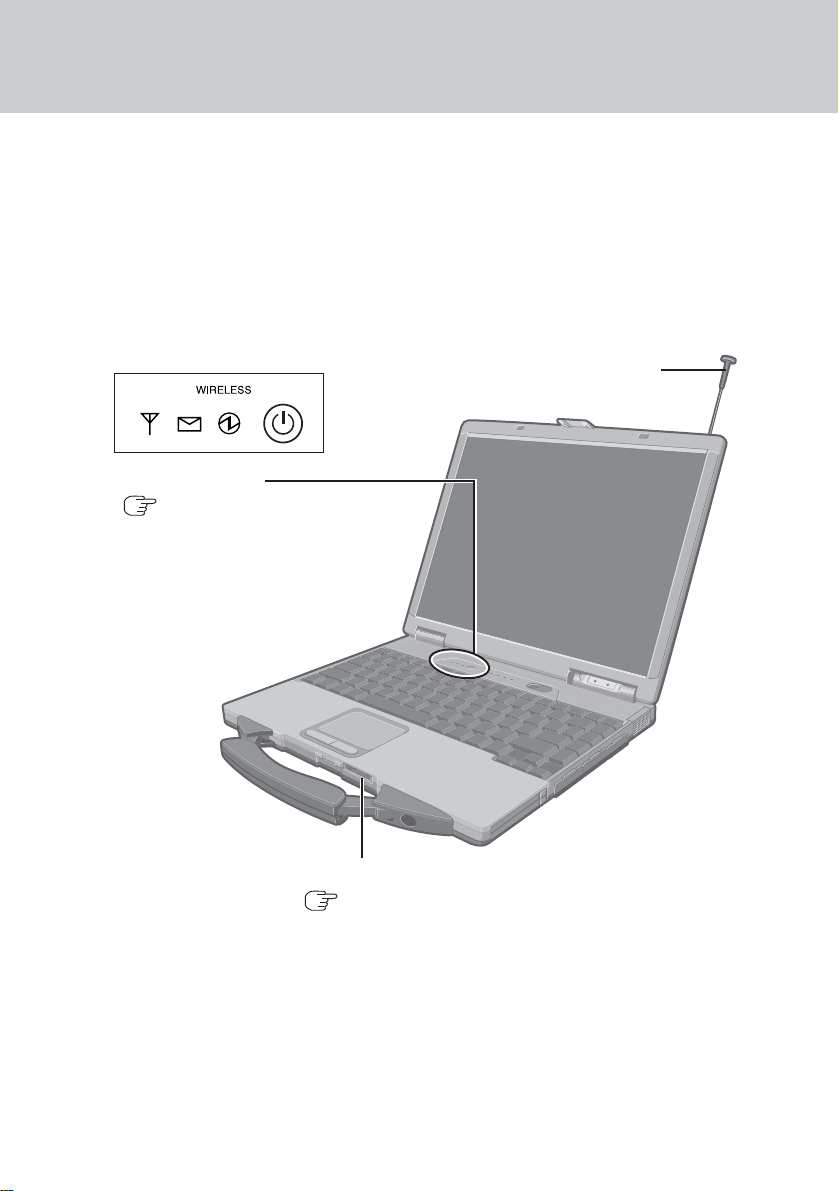
Names and Functions of Parts
Except the followings, refer to the Operating Instructions.
Antenna
LED Indicators
( page 6)
SIM Card Slot
( page 7)
(Appearance may differ depending on specifications.)
5
