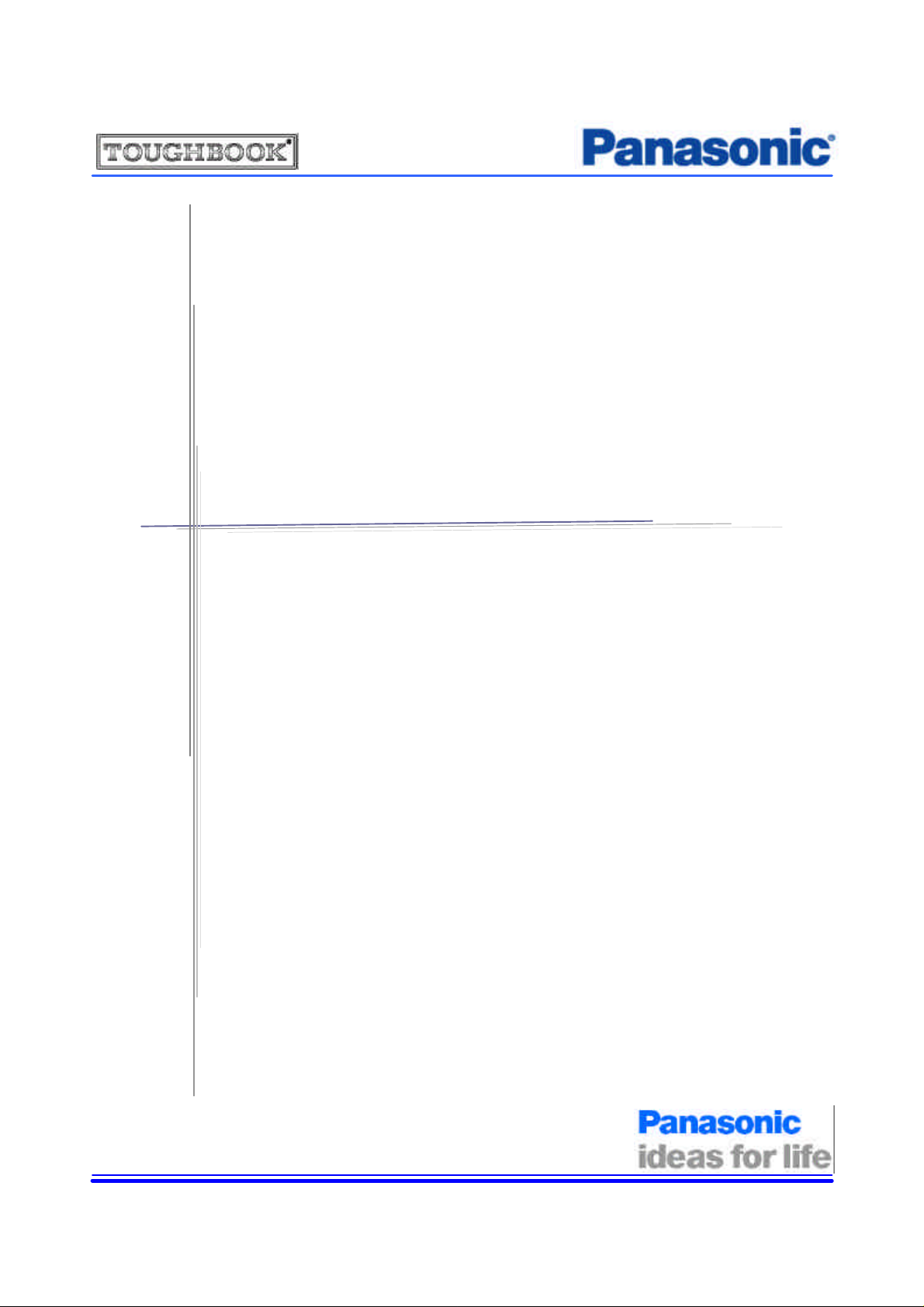
for Toughbook with integrated SB555 CDMA modem
User Manual
KYL-SUM02252004

Important Notice
i
Safety and
Hazards
Disclaimers
Trademarks
Copyright
Due to the nature of wireless communications, transmission and
reception of data can never be guaranteed. Data may be delayed,
corrupted (i.e., have errors) or be totally lost. Although significant delays
or losses of data are rare when wireless devices are used in a normal
manner with a well-constructed network, the Panasonic Toughbook
computer with integrated Sierra Wireless SB555 OEM CDMA modem
should not be used in situations where failure to transmit or receive data
could result in damage of any kind to the user or any other party,
including but not limited to personal injury, death, or loss of property.
Matsushita Electric Industrial Co., Ltd. accepts no responsibility for
damages of any kind resulting from delays or errors in data transmitted or
received using the Panasonic Toughbook computer, or for failure of the
Panasonic Toughbook computer to transmit or receive such data.
Do not operate the integrated Sierra Wireless SB555 CDMA modem in
areas where blasting is in progress, where explosive atmospheres may be
present, near medical equipment, near life support equipment, or any
equipment which may be susceptible to any form of radio interference. In
such areas, the integrated CDMA modem MUST BE POWERED OFF.
The integrated CDMA modem can transmit signals that could interfere
with this equipment. Do not operate the integrated CDMA modem in any
aircraft, whether the aircraft is on the ground or in flight. In aircraft, the
integrated Sierra Wireless SB555 CDMA modem MUST BE
POWERED OFF.
Note: Some airlines may permit the use of cellular phones while
the aircraft is on the ground and the door is open. Sierra Wireless
modems may be used at this time.
No part of this manual may be reproduced in any form without the prior
written permission of Matsushita Electric Industrial Co., Ltd.. No patent
liability is assumed with respect to the use of the information contained
herein. Some of the illustrations included with the text may differ slightly
in shape from the actual items in order to make the explanation easier to
understand.
Computers, computer devices, and manuals are subject to change without
notice. Matsushita Electric Industrial Co., Ltd. assumes no liability for
damage incurred directly or indirectly from errors, omissions, or
discrepancies between the computer and the manuals.
- Panasonic is registered trademark of Matsushita Electric Industrial
Co., Ltd..
- Sierra Wireless, the Sierra Wireless logo, and Watcher are trademarks
of Sierra Wireless, Inc.
- Windows® is a registered trademark of Microsoft Corporation.
- Qualcomm® is a registered trademark of Qualcomm Incorporated.
- InstallShield® is a registered trademark and service mark of
InstallShield Corporation.
- Other trademarks are the property of the respective owners.
©2004 Matsushita Electric Industrial Co., Ltd.. All rights reserved.
KYL-SUM02252004
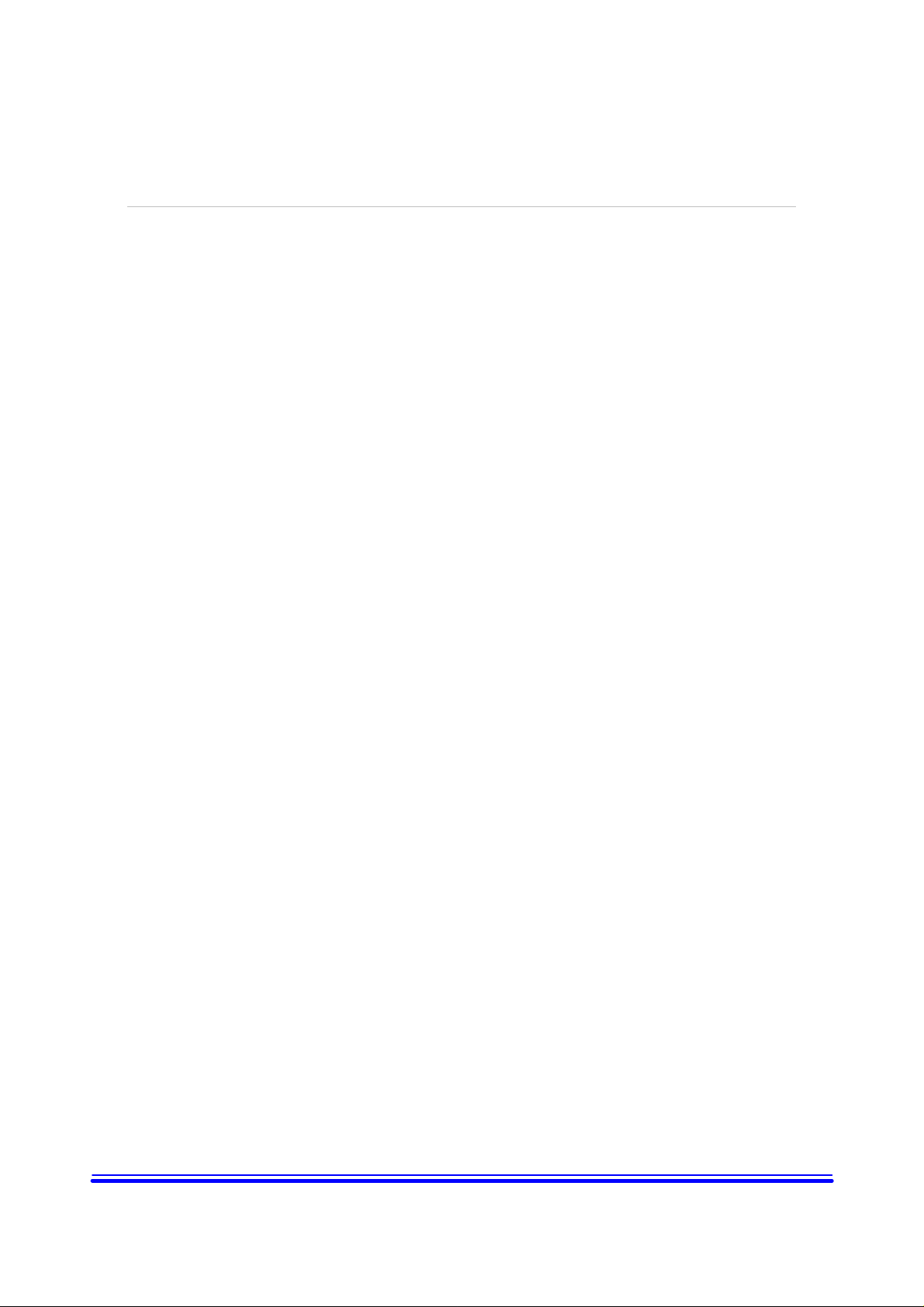
Table of Contents
ii
Introduction
Getting Started
Installation
Activation
Using Watcher
LED Indicators and Modem Specifications
……………………………………………………………………….. 1
……………………………………………………………………….. 2
……………………………………………………………………….. 3
……………………………………………………………………….. 5
TM
……………………………………………………………………….. 6
…………………………………………... 8
KYL-SUM02252004
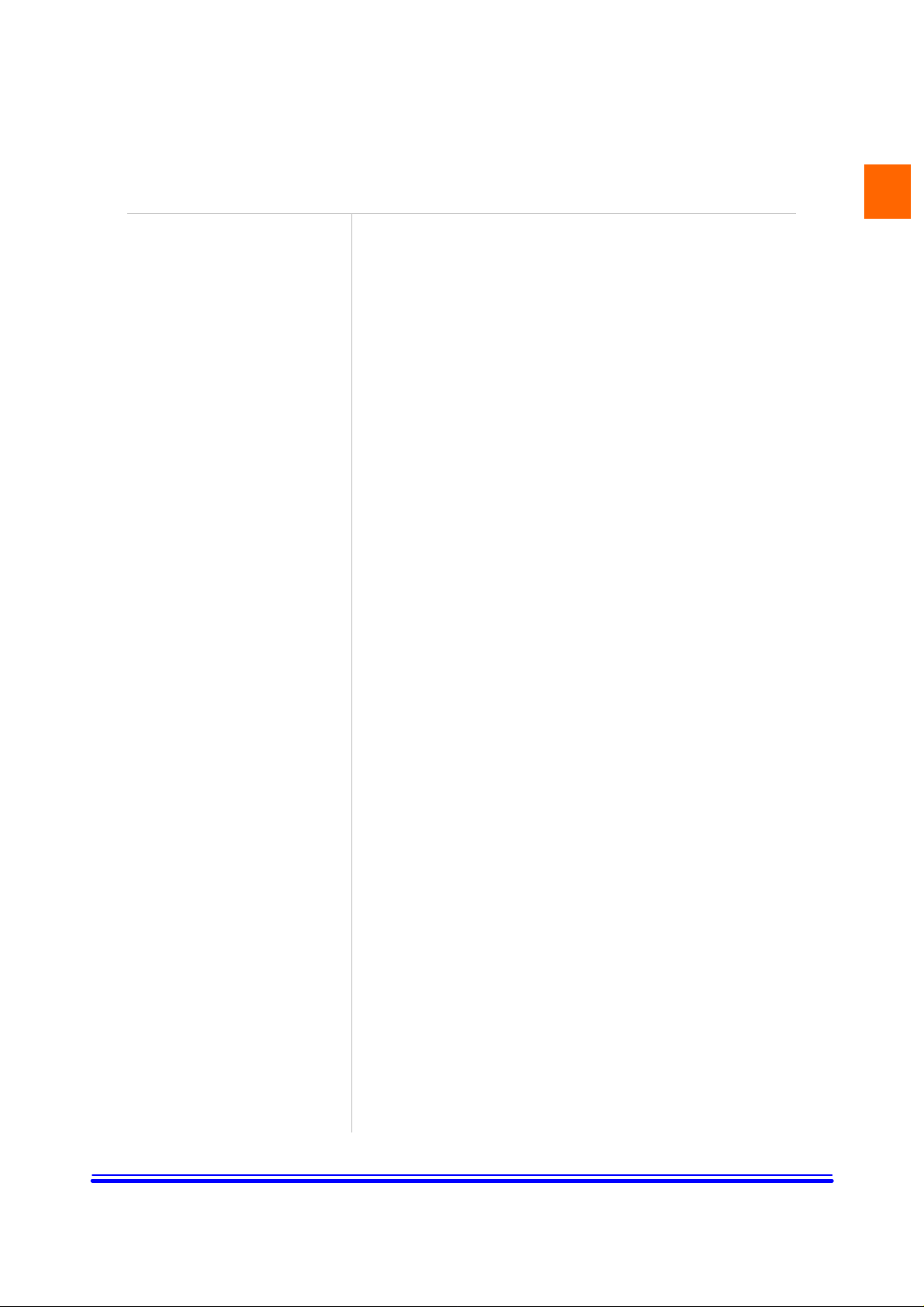
1: Introduction
1
The Sierra Wireless SB555 OEM CDMA modem is an embedded
wireless modem for cellular and North American PCS networks. It
enhances the functionality of your Toughbook by adding high speed
wireless data service.
The SB555 modem functions as a wireless network card. It allows you
to connect to the Internet, send and receive e-mail, and connect to a
corporate network, without the need of a network cable or phone line.
The SB555 modem is designed to provide a wide range of capabilities
using CDMA network technology. Implementation of these features
will depend on the particular service provider and account features
you have chosen. Some features described in this manual may not be
supported by your service provider or may not be available with your
network account. Contact your service provider for details of the
services and accounts available.
CDMA2000 1X services
The Sierra Wireless SB555 modem operates over a type of wireless
network called CDMA (Code Division Multiple Access).
CDMA technology provides a variety of connectivity features,
depending on your service provider and account:
• Express Network
1xRTT, this supports Internet connections with data rates up to
153.6 kbps (downlink) and 76.8 kbps (uplink). Actual speed will
depend on the network.
• Circuit switched (dial-up) data, using the earlier CDMA IS-95
specification, supports data connections to any dial-in service at
rates up to 14.4 kbps.
• Quick 2 Net
connection (using circuit switched data) where Express Network
(1X) packet service is not available. (available with Verizon
Wireless)
• SMS (Short Message Service), allows you to send and receive
short text messages using the SB555 modem.
SM
high-speed packet data, sometimes known as
SM
, provides a simplified way to dial into an Internet
A CDMA service provider account
Companies that operate CDMA networks and provide access to these
networks are called service providers. You must have an account with
a CDMA service provider to use the SB555 modem.
Each SB555 has been provisioned at the factory for use with a
particular service provider. This sets the SB555modem to use
particular radio channels and enable services specific for that provider.
The process of setting up your account is called activation. Activation
involves action by the service provider and configuration of the SB555
modem. The procedure to configure (activate) your SB555 modem is
covered in “Activation” on page 5.
1
KYL-SUM02252004
