Palsonic TFTV826HD, TFTV4010FL, TFTV4600FHD, TFTV321HL, TFTV4000FHD User Manual

TFTV826HD
User Manual
PALSONIC CUSTOMER SERVICE Telephone AUSTRALIA : 1300 657 888
www.palsonic.com.au
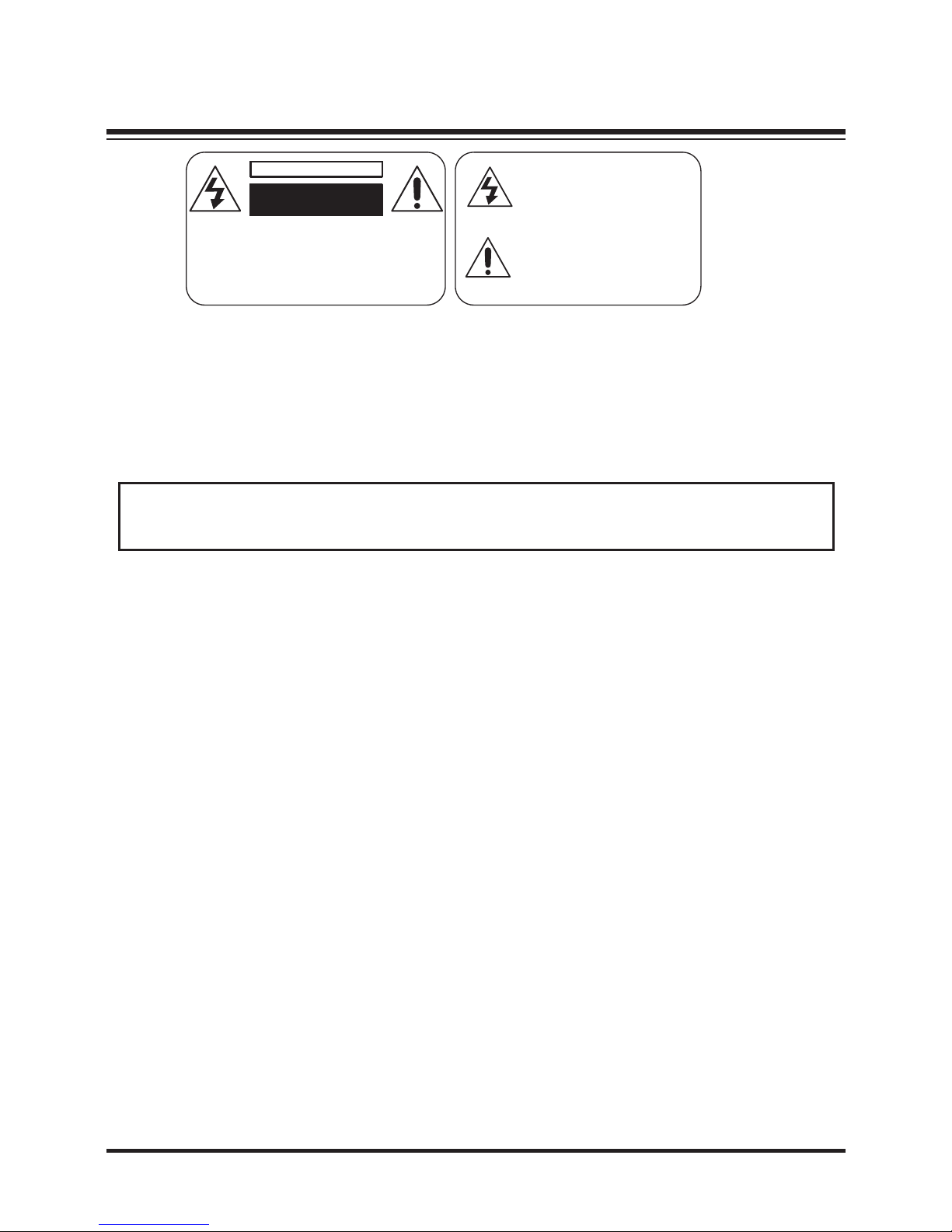
I
Important safety information
Grounding information
This apparatus must be grounded. To ensure safe operation, the grounded plug must be
inserted only into a standard grounded power outlet which is effectively grounded through
normal
household wiring. Extension cords used with the equipment must be hazardous
.The
face that the equipment operates satisfactorily only means it is grounded, but the
installation may not necessarily be safe. For your safety, if in any doubt about the effective
grounding if the equipment or power outlet, please consult a qualified technician.
Product disposal
Do not dispose of the TV with general household waste. The LCD screen contains a small
amount of liquid crystal and mercury. For disposal or recycling information, please contact
your local authorities.
Safety precautions
Please read all of these instructions before you operate your television and save these
instructions for later use. This unit has been engineered and manufactured to ensure your
personal safety, However, improper use can result in electric shock or fire hazards. In order
not to defeat the safeguards incorporated in this equipment, please observe the following
basic rules for its installation, use and servicing.
• Unplug this television equipment from the wall outlet before cleaning.
• Do not use liquid cleaners or aerosol cleaners. Use a soft cloth moistened with water for cleaning.
• Use only the attachments recommended by the television equipment manufacturer.
• Do not use this television equipment near water-for example, near a bath tub, washbowl, kitchen sink
or laundry tub, in a wet basement, or near a swimming pool.
• Do not place this equipment on an unstable surface, stand, or cart. The television equipment may fall,
causing serious injury to a child or an adult, and seriously damage the equipment.
• When carrying the TV, hold it under the maim unit. Do not carry the TV by its speakers, Both the base
and the speakers could come off, causing you to drop the TV, possibly resulting in damage to the TV
or causing injury.
• Television equipment and cart combination should be moved with care. Quick stops, excessive force,
and uneven surfaces when moving may cause the equipment and cart combination to overturn.
• Shelf mounting should follow the manufacturer’s instructions, and should use a mounting kit approved
by the manufacturer.
• Slots and opening in the cabinet and the back or bottom are provided for ventilation. To ensure
reliable operation of the television equipment and to protect it from overheating, these opening must
not be blocked or covered. This television equipment should not be placed in an enclosed installation such as a bookcase unless proper ventilation os provided.
CAUTION
RISK OF ELECTRIC
SHOCK; DO NOT OPEN
CAUTION:
TO REDUCE THE RISK OF ELECTRIC SHOCK, DO NOT
REMOVE COVER. NO USER-SERVICEABLE PARTS IN
SIDE.
REFER SERVICING TO QUALIFIED SERVICE PERSONNEL.
WARNING
This symbol is intended to tell the user
that parts inside the product pos
e a
risk of electric shock to persons.
This symbol is intended to tell the user
that important operating and servicing
instructions are described here.
WARNING: TO REDUCE THE RISK OF FIRE OR ELECTRIC, DO NOT EXPOSE THIS
APPLIANCE TO RAIN OR MOISTURE. TO AVOID ELECTRIC SHOCK, INSERT
TPLUG FULLY INTO THE POWER OUTLET.
CAUTION

II
• The openings should never be covered with a cloth or other material, and the bottom openings
should not be blocked by placing near or over a radiator or heat source.
• This Television equipment should be operated only from type of power source indicated on the
marking label. If you are not sure of the type of power supplied to your home, consult your
television dealer or local power company.
• As a safety feature ,this television equipment is equipped with a grounded power plug, If the plug
does not fit in your power outlet, contact your electrician. Do not modify the plug and defeat this
safety feature.
• Do not allow anything to rest on the power cord. Do not locate this television equipment where the
cord may be damaged due to lightning and power-line surges.
•
Follow all warnings and instructions marked on the television equipment.
• If an outdoor antenna is connected to the television equipment, be sure the antenna system is
grounded so as to provide some protection against voltage surges and static charges.
•
For added protection or this television equipment during a lightning storm, or when it is left
unattended and unused for long periods of time, unplug it from the wall outlet and disconnect the
antenna. This will prevent damage to the equipment due to lightning and power-line surges.
• An outdoor antenna system should not be located in the vicinity of overhead power lines or other
electric light or power circuits, or where it can fall into such power lines or circuits. When installing
an outdoor antenna system, extreme care should be taken to keep from touching such power lines
or circuits as contact with them might be fatal.
• The mains plug or the appliance coupler is used as the disconnect device, the disconnect device
shall remain readily operable. The mains plug is connected with the electrical outlet with safety
ground wire.
• Do not over load wall outlets and extension cords as this can result in fire or electric shock.
• Never push objects of any kind into this television equipment through cabinet slots as they may
touch dangerous voltage points or short-circuit internal parts. This could result in a fire or electric
shock. Never spill liquid of any kind in the television equipment.
• Do not attempt to service this television equipment yourself as opening or removing covers may
expose you to dangerous voltage or other hazards. Refer all servicing to qualified service
personnel.
• Unplug this television equipment from the wall outlet and refer servicing to qualified service
personnel under the following conditions:
— When the power cord or plug is damaged or frayed.
— If liquid has been spilled into the television equipment.
— If the television equipment does not operate normally by following the operating instructions.
Adjust only those control that are covered by the operating instruction as improper adjustment
of other controls may result in damage and will often require extensive work by a qualified
technician to restore the television equipment to normal operation.
— If the television equipment has been dropped or the cabinet has been damaged.
— When the television equipment exhibits a distinct change in performance
—this indicates a need for service.
• UP on completion of any service or repairs to this television equipment ,ask the service technician
to perform routine safety checks to determine that the television is in safe operating condition.
•
When replacement parts are required, make sure that the service technician has used
replacement parts specified by the manufacturer that have the same characteristics as the
original part.
Unauthorized substitutions may result in fire, electric shock, or other hazards.
•
Note to CATV system installer: This note is to remind the CATV system installers that the cable
ground shall be connected to the grounding system of the building, as close to the point of cable
entry practical.
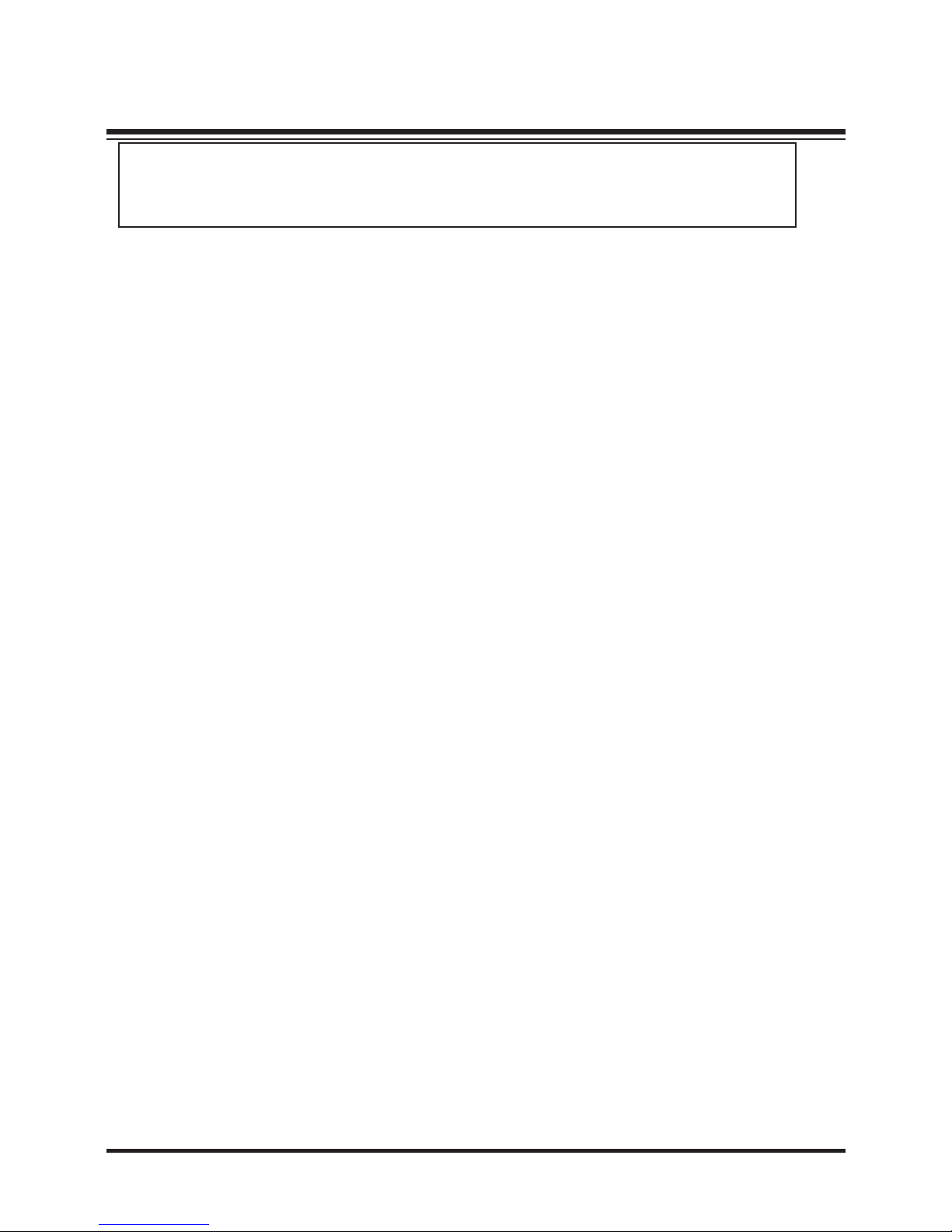
III
Handling the LCD screen
• Do not leave the LCD screen facing the sun as it can damage it. Take care when you
place the TV by a window.
•
Do not push or scratch the LCD screen .Do not place a heavy object on the LCD
screen. This may cause the screen to lose conformity or cause LCD panel
malfunctions.
•
If the TV is used in a cold place, a smear may appear on the screen. This is not a
malfunction. The screen will return to normal as its temperature rises to a normal
operating level.
• If a still picture is displayed for a long time on the TV screen, ghosting may occur for a
while. The ghosting will eventually disappear.
•
If the LCD panel becomes warm during operation, this is normal and not a malfunction.
Handing of broken glass and liquid crystal leakage
If the LCD panel is damaged, crystalline liquid leakage may occur, or scattered broken
glass may result. Do not touch broken glass or crystalline liquid (which is toxic). With bare
hands that have cuts, skin irritation or poisoning may result. If any crystalline liquid gets
into mouth or eyes, rinse thoroughly with and consult your docto
r.
CAUTION:
IF the set is not going to be used for a long period, such as during a
vacation, unplug the set from the wall outlet to economise power.
(If the TV set is plugged in, a slight current still flows, even with the
power button in OFF position)
Handing of broken glass and liquid crystal leakage
IMPORTANT NOTICE
This product composes up to 6.0 million cells and a few cell defects may
occur In the manufacture of the panel. Several dead pixels (allow up to 2
bright or 2 dark pixels) on the panel are deemed acceptable by the industry
standards. In line with manufacturers and would not mean that the
panel is faulty. Dead pixels panels with 6 pixels or more within 12 month
period, Palsonic Corporation Pty Ltd. complies with industry standard
and reserves the right to repair the unit and non-refundable. We hope you
will understand that the product that corresponds to this standard is
regarded as acceptable.

IV
Overview of the LCD TV..................1
Features....................................
........
..1
Opening the packing.............................1
Product components............................. 2
Front View.............................................
2
Rear View..............................................3
Remote control.....................................
.4
Using the OSD menus.......................6
Channel Adjustment...............................6
Picture Adjustment.................................
.
8
Sound Adjustment..................................9
Time Adjustment....................................10
Lock Adjustment....................................11
Setup Adjustment..................................12
Media Operation.................................. 13
Record...................................................14
Specifications....................................
15
Troubleshooting................................
.16
Table of Content
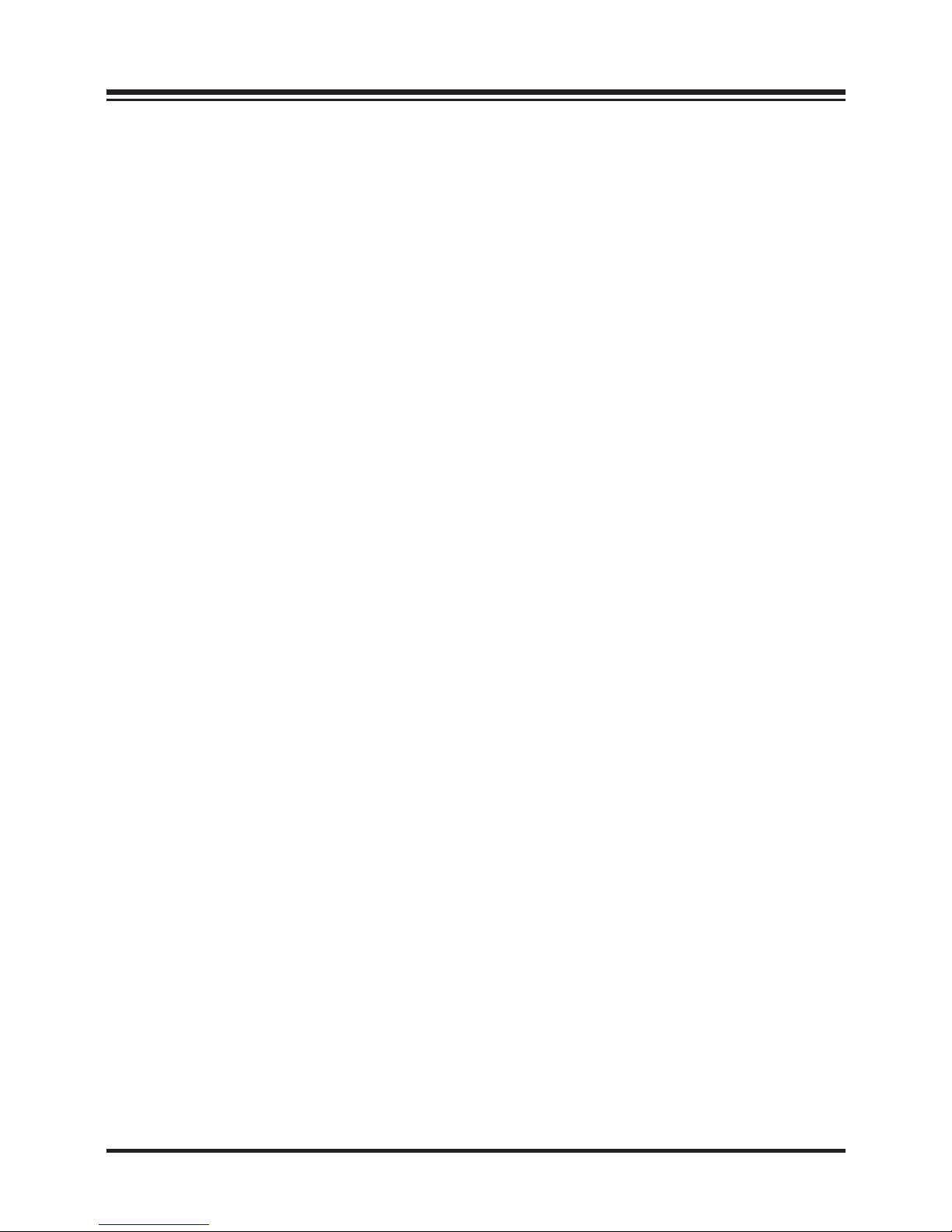
Overview of the LCD TV
Congratulation on purchasing the LCD Television. This product has been designed
to provide you with a rich audio and video experience. This monitor enables you
to watch broadcast, cable television or channels, connect VCR, VCD or DVD player to watch your favorite movies, or connect a computer to use the display as a
monitor. The TV is equipped with convenient control buttons and a handy remote
control to let you adjust the TV setting and customize the TV preferences through
an easy-to-use on screen menu system.
Features
Enjoy the versatility of your LCD TV with its wide variety of features:
•Color active matrix TFT LCD TV with remote control
•Safe, sturdy construction
•Audio / Video support:
—HDMI input
—PC input
—PC AUDIO input
—YPbPr input
—AV input
—RF input
—USB input
•On-Screen Display (OSD) menu system
•Built-in 2 speakers
When you unpack this LCD TV, make sure the box contains the following items:
●
LCD Color Television
●
Remote Control (with batteries)
●
User Manual
●
Warranty Registration Card
●
Quick Start Guide
If any of these items appears to be missing or damaged, please contact your vendor or authorised
service personnel for assistance.
Opening the packing
The following section describes the various components of the LCD TV. Please
take a few moments to familiarize yourself with the product and control panel
before using it.
1
•Maximal resolution: 32” 1366 x 768

Product components
Front view
VOL /
INPUT
Increase or decrease the volume.
CH /
Increase or decrease channel numbers.
Switch the input sources .
MENU
Press the button to enter on screen Display (OSD).
POWER
Turn the TV on or off.
Remote Inductor and Power Indicator
2
1
2
3
4
5
