Page 1

OWNER'S MANUAL
38CM CORDLESS REMOTE LCD TV/MONITOR
MODEL: TFTV-380
Type Tested
Electrical
Safety
AS/NZS 3250 Lic 3250
Standards Australia
APP No: N17340
PALSONIC CORPORATION PTY LTD
1 JOYNTON AVENUE
WATERLOO NSW 2017 AUSTRALIA
TEL: (02) 9313 7111
FAX: (02) 9313 7555
www.palsonic.com.au
PALSONIC CUSTOMER SERVICE
TELEPHONE
AUSTRALIA: 1300 657 888
Page 2

Contents
Congratulations on your purchase of this Palsonic LCD TV/MONITOR.
We recommend that your thoroughly read this manual before use to fully enjoy
the many functions and excellent effects of this LCD TV/MONITOR.
Retain this manual in an easily accessible location for future reference.
Note: Screen displays and illustrations in this manual may differ from the actual
ones for better visibility.
Contents ...........................................
Important Safety Cautions ..............
Identification of controls .................
Front ...........................................
Back ...........................................
Remote control ...........................
Battery installation ......................
Effective remote range ...............
Installation ........................................
Antenna installation ....................
Connecting video/audio
equipment ...................................
VGA interface connection ...........
Elevation adjustment ..................
Menu introduction ...........................
Turning On/Off .................................
Turning On .................................
Turning Off .................................
Selecting input signal ..................
Channel Preset .................................
To enter into PRESET menu ......
Auto Search ................................
Manual Search ...........................
Fine tuning ..................................
Channel Skipping .......................
Channel Edit ...............................
Channel Select ...............................
1
Picture Adjustment ........................
2
System Setting ...............................
4
4
5
6
7
7
8
8
9
10
11
12
14
14
14
14
15
15
15
15
15
16
16
Setting Blue Background ...........
Setting Language ......................
Setting Colour Sys .....................
Setting Sound Sys .....................
Setting sound effect ...................
Other Functions .............................
Use MUTE button ......................
Use CLOCK button ....................
Use SLP button ..........................
Adjustment in PC mode ................
To enter into PC mode ...............
PC signal format ........................
Use AUTO CORRECT button ...
Adjusting bright and contrast .....
Adjusting horizontal/vertical
position ......................................
Adjusting phase and frequency .
Adjusting Colour temperature ....
Adjusting Backlight ....................
Trouble Shooting ...........................
Specifications ................................
17
18
19
19
19
19
19
19
20
20
20
20
21
21
21
22
21
22
22
22
22
23
24
1
Page 3
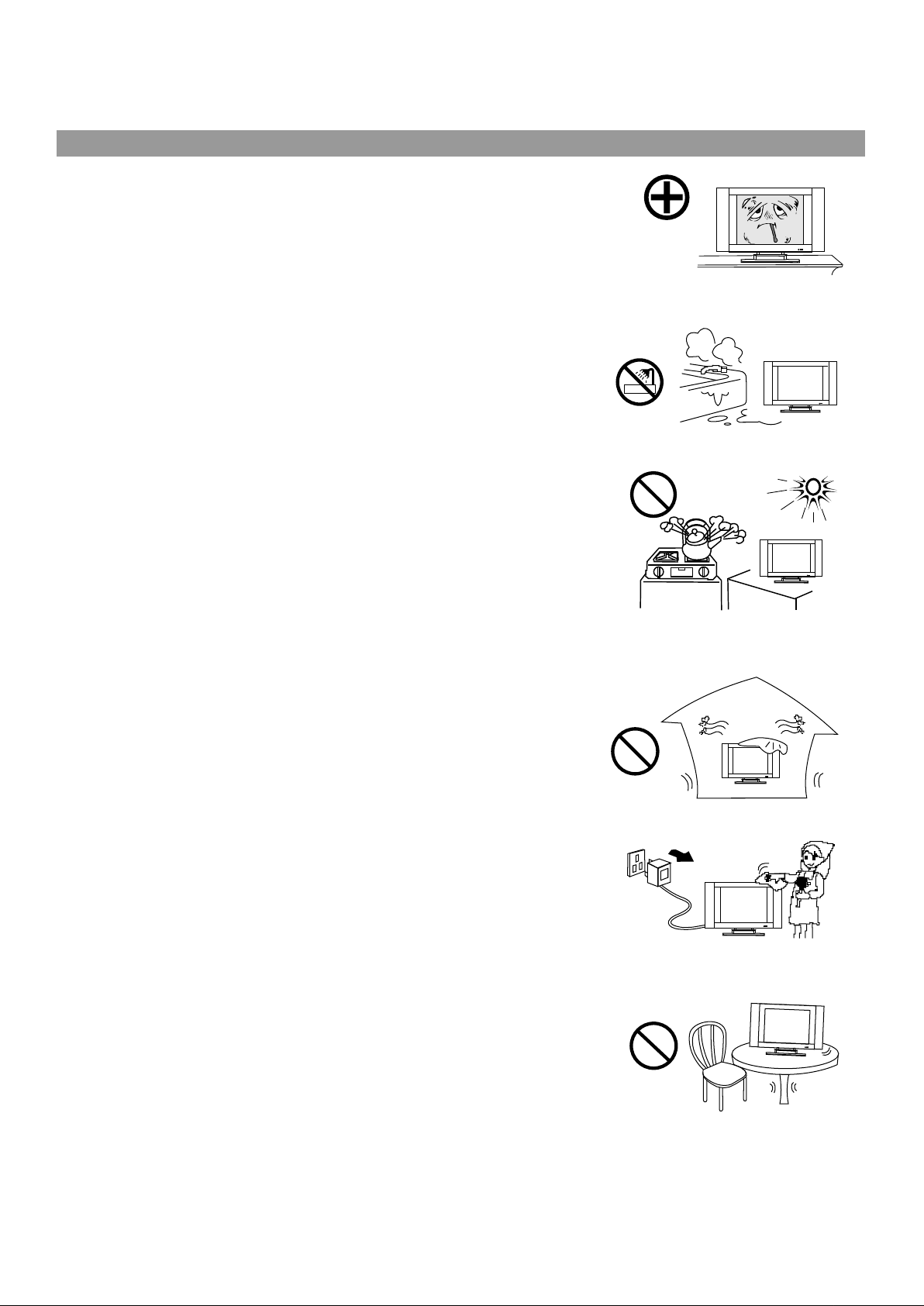
Important Safety Cautions
When any unusual situation occurs, turn off the power supply at once and
remove the plug from the wall outlet. Contact a qualified service department
in your local area.
Water and moisture - Do not use this product near water - for example, near a
bathtub, washbowl, kitchen sink, or laundry tub, in a wet basement, or near a
swimming pool, and the like. Do not use immediately after moving from a low
temperature to high temperature environment, as this causes condensation,
which may result in fire, electric shock, or other hazards.
Heat sources - Keep the product away from heat sources such as radiators
heaters, stoves other heat generating products (including amplifiers).
requirement of environment temperature;
-200C~500C for storage; 00C~400C for working.
The vents and other openings in the cabinet are designed for ventilation. Do not
cover or block these vents and openings since insufficient ventilation can cause
overheating and/or shorten the life of the product.
Do not place the product on a bed, sofa, rug or other similar surface, since they
can block ventilation openings.
This product is not designed for built-in installation; do not place the product in an
enclosed place such as a bookcase or rack, unless proper ventilation is provided
or the the manufacturer's instructions are followed.
Unplug this product from the wall outlet before cleaning. Do not use liquid
cleaners or aerosol cleaners. Use a damp cloth for cleaning.
Do not place the product on an unstable trolley, stand, tripod or table. Placing
the product on an unstable base can cause the product to fall, resulting in
serious personal injuries as well as damage to the product. Use only a trolley,
stand, tripod, and bracket or table recommended by the manufacturer or sold with
the product.
2
Page 4
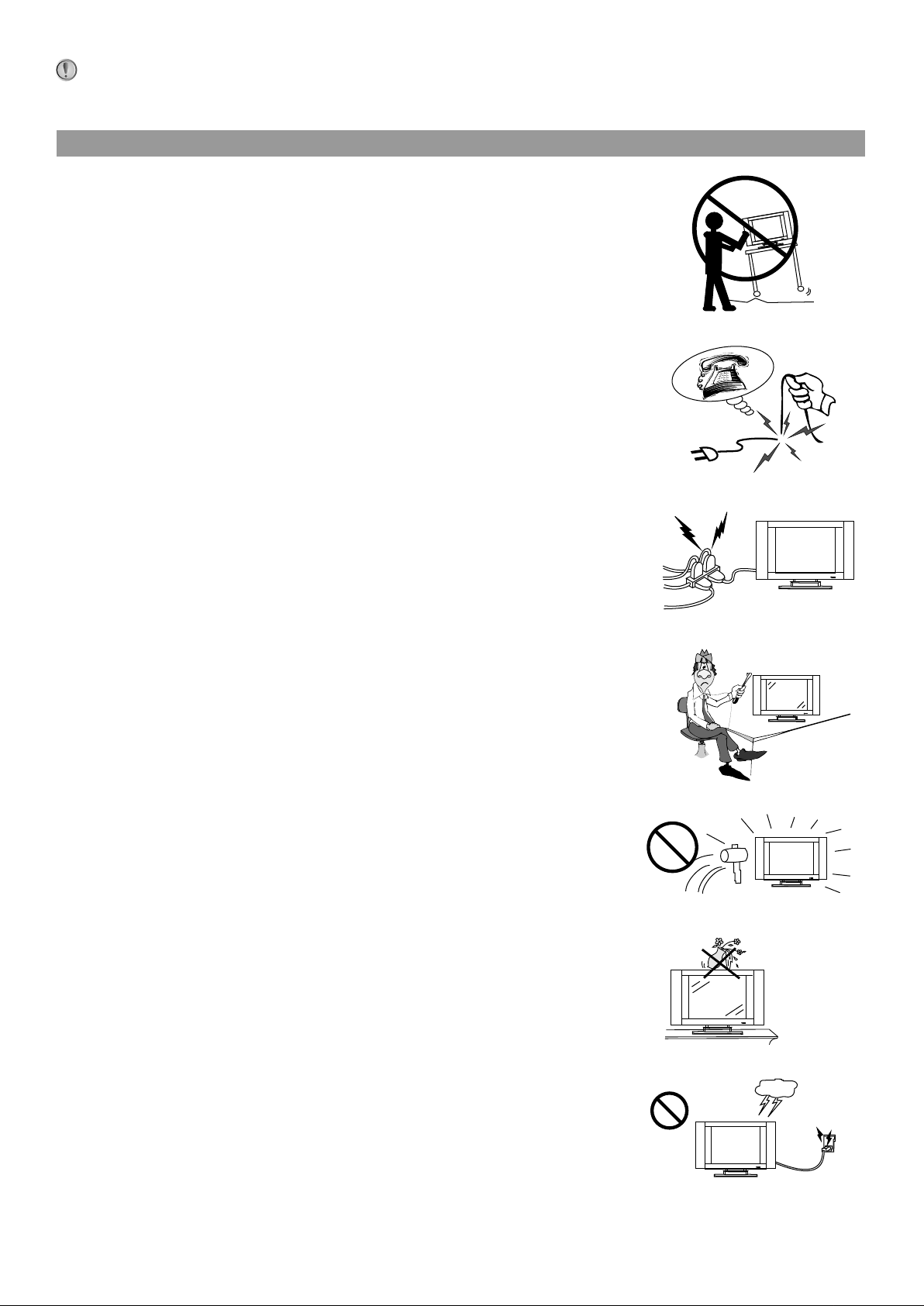
This TV set can be operated on a power of ~240V 50Hz or 12V DC power. You must not
use a power supply of any other type.
When relocating the product placed on a trolley, it must be moved with the utmost
care. Sudden stops, excessive force and uneven floor surfaces can cause the
product to fall from the trolley.
The power cords must be routed properly to prevent people from stepping on
them or objects from resting on them. Check the cords at the plugs and product.
Power supply cords should be routed so that they are not likely to be walked on
or snagged by items placed upon or against them. Pay particular attention to cords
at doors, plugs, receptacles, and the point where they exit from the product.
If the power cord or the plug is damaged contact a qualified service department
for service.
Do not overload wall outlets, extension cords, or convenience receptacles on
other equipment as this can result in a risk of fire or electric shock.
High Voltage exists in this TV set. Do not remove the cover.
In case the product needs replacement parts, make sure that the service person
uses replacement parts specified by the manufacturer, or those with the same
characteristics and performance as the original parts. Use of unauthorised parts
can result in fire, electric shock and/or other danger.
The LCD panel used in this product is made of glass. Therefore, it can break
when the product is dropped or impacted upon by other objects. Be careful not
to be injured by broken glass pieces in case the LCD panel breaks.
Don't try to push anything into the cabinet or place any vessel with water on the
TV set.
For added protection for this television equipment during a lightning storm, or
when it is left unattended and unused for long periods of time, unplug it from the
wall outlet and disconnect the antenna. This will prevent damage to the equipment
due to lightning and power-line surges.
3
Page 5
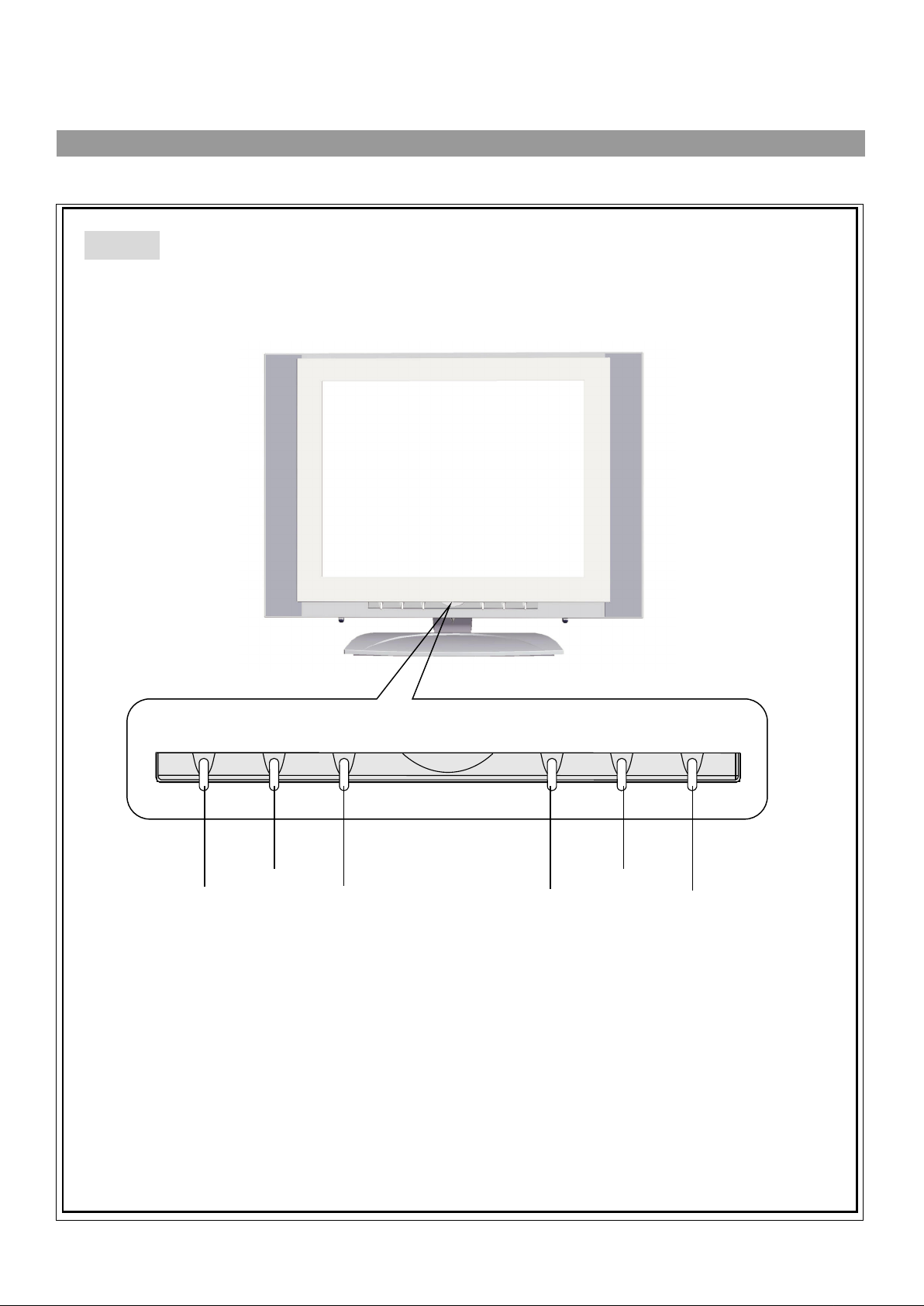
Identification of controls
Front
MENU
Volume down
enter into MENU
-
VOL
Volume up
VOL +
-
CH
Channel down
CH +
SOURCE
Channel up
To select input signal
4
Page 6

Back
Power switch
DC power input
S-video input
VGA input
PC audio
Antenna input
line in
Earphone jack
AV input
(VIDEO, AUDIO L/MONO, R)
5
Page 7

Identification of controls (continued)
Remote Control
Power on/Standby
Direct channel select
Signal input select
To enter into MENU
Quickly adjust picture
Volume down
Sleep timer
Sound Mute
Auto correct picture
in VGA input mode
Clock/Timer setting
Previous channel
Channel up
On-screen display
Volume up
Picture mode select
Channel down
6
Page 8
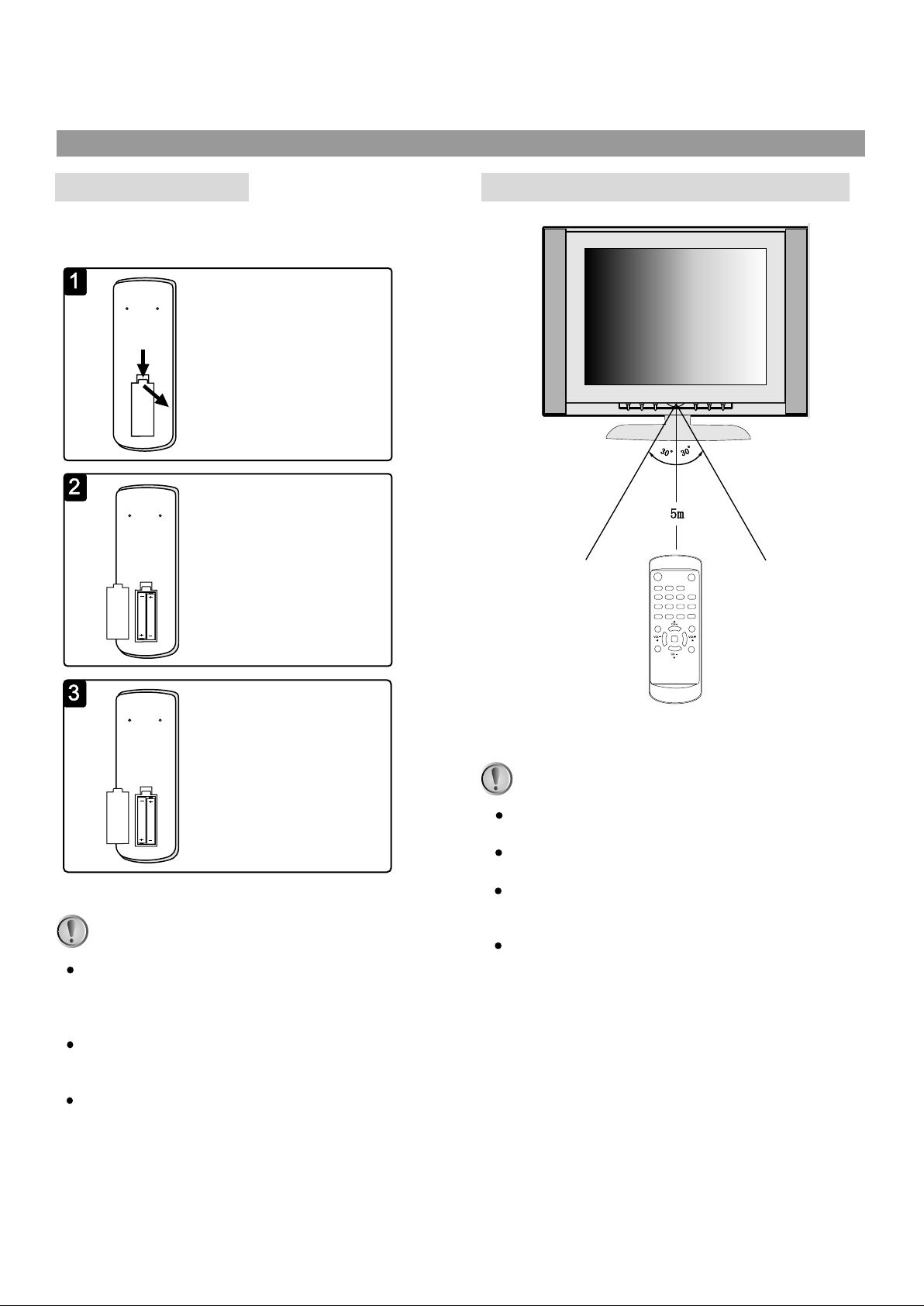
Please install the batteries before using the
remote control unit.
Open the battery cover.
Install two "AA" batteries
matching the +/polarities of the battery
to the +/- marks.
Effective remote rangeBattery installation
Replace the battery
cover.
Notes:
When the remote control will not be used
for a long period of time or when the
batteries are worn out, remove the
batteries.
Do not throw the batteries into a fire.
Dispose of used batteries in the specified
manner.
Do not drop, dampen or disassemble the
remote control.
Notes:
There should be no obstacle between the TV
and the transmitter.
Use the remote control within the effective
range as the above figure.
If the remote control does not work, please
check whether the batteries are exhausted
or the polarity is wrong.
When direct sunlight, and incandescent
lamp, fluorescent lamp or any other strong
light shines on the REMOTE SENSOR of the
TV the remote operation may be unstable.
7
Page 9

Installation
Antenna installation
Before using this equipment, please connect the AC power adaptor correctly.
Optimum reception of colour requires a good signal and will generally mean that an outdoor aerial
must be used. The exact type and position of the aerial will depend upon your particular area.
Notes:
Turn off the power firstly when you connect a outdoor antenna to the Antenna input terminal.
When installing an outside antenna system, extreme care should be taken to keep from touching
power lines or circuits as contact with them might be fatal.
In thunder and lighting weather, please disconnect the outdoor antenna to avoid thunder/lighting
strike.
8
Page 10

Connecting video/audio equipment
Yellow (video)
Y
White (audio L/MONO)
W
Red (audio R)
R
W
R
Y
R
W
To ANT input
To S-video output
W
Video equipment
with S-video
terminal
R
To ANT output
To
video
output
W
Y
Video equipment
without S-video
terminal
To audio
R
outputs
To ANT output
9
Page 11

Installation (continued)
VGA interface connection
To VGA input
To line in
Equipment with
VGA interface
To line out
To VGA output
10
Page 12

Elevation adjustment
You can adjust the angle of the LCD TV/Monitor as follows.
The elevation can be adjusted from -50 to 900.
0
-5
90
0
11
Page 13

Menu Introduction
Join to page 13
The selected item
displays in white..
Press MENU
button once
Press MENU
button
MENU
VOL
-
VOL +
CH
-
CH +
SOURCE
Press MENU
button
twice
Press MENU
button
Press MENU
button three times
Press MENU
button in PC mode
12
Note: There is only one MENU page in PC mode.
Join to page 13
Page 14

Join to page 12
In MENU operations, the CH+/- buttons are used to select item upwards or
downwards; the VOL+/- buttons are used to adjust or confirm selected item.
To adjust the picture's brightness.
To adjust the picture's contrast.
To adjust the picture's colour saturation.
To adjust the picture's sharpness.
To adjust the picture's skin colour. (This item is available only in NTSC)
To adjust the back light.
To set blue background.
To select OSD language.
To set the colour system.
To set the sound system.
To enter into auto search.
To enter into fine tuning menu.
To enter into channel search menu.
To enter into skip setting menu.
To enter into channel edit menu.
To adjust the bass
To adjust the treble
To adjust brightness and contrast in VGA input mode,
this adjustment doesn't effect AV or TV mode.
To adjust horizontal and vertical position in VGA input mode to display picture correctly.
To adjust phase and frequency if you can't obtain the best picture by using
AUTO CORRECT button.
To adjust the colour temperature.
(The item switches between User, 9300K, 7300K, 6500K, and 5000K)
To adjust the back light.
Join to page 12
13
Page 15

Turning On/Off
MENU
VOL
-
VOL +
CH
-
SOURCE
CH +
Turning On
1. Insert the outlet plug of the AC power adaptor into the
DC power input of the unit.
2. Press the power switch and the red indicator lights up,
the TV/MONITOR is in STANDBY mode.
3. Press the SOURCE button on the unit's control panel
or the button on the remote control, the red indicator
turns yellow and the set is turned on.
Notes:
In TV mode, when there is no TV signal input for about 15
minutes, the set goes to STANDBY automatically. (The Blue
Background item should be set to Enable).
Turning Off
1. If you want to turn off the power completely, press the
power switch.
2. If you want to turn off temporarily, press the button on
the remote control, the set goes to STANDBY and the
indicator turns red.
Notes:
This TV set can automatically turn off by:
1. When there is no TV signal input for about 15 minutes;
2. Sleep timer;
3. Off timer.
Selecting input signal
1. Press the AV button on the remote control or SOURCE
button on the control panel to select input mode. You can
select TV, AV, S-video or PC.
2. If you want to go to TV mode, press AV button repeatedly
until TV picture displays. You can also press 0~9 digit
buttons, CH+ or CH- button to go to TV mode.
3. Press OSD button, the screen displays current mode.
Press again to cancel OSD.
14
Page 16

MENU
VOL
Channel Preset
To enter into PRESET menu
1. Press MENU button repeatedly to display PRESET menu.
2. Press CH+/CH- button to select item.
3. Press VOL+/VOL- button to confirm or adjust selected item.
Auto Search
Please enter into PRESET menu and
select Auto Search item.
Press VOL+ button to start Auto
-
VOL +
CH
-
SOURCE
CH +
Search and all active programs will be
memorised.
During the process of Auto Search,
Channel searching.. VHFL 10
press Menu button will stop Auto
Search.
Notes:
Please confirm the sound system according to your are
before Auto Searching.
Manual Search
Use manual search function if desired channels cannot be
preset or if you would like to preset channels to specific
position numbers one by one.
Use 0~9 digit buttons or CH+/- buttons
to select a position number firstly, then
enter into PRESET menu and select
Channel Search item. Press VOL+
button to enter Channel Search submenu, then press VOL+ or VOL- to
Channel searching.. VHFH 36
start manual search.
Press MENU button can exit Channel
Search sub-menu.
Fine tuning
In area of inferior broadcast conditions where adjustment is
necessary for a better picture and sound, use Fine tuning.
Use 0~9 digit buttons or CH+/- buttons
to select a position number firstly, then
enter into PRESET menu and select
Fine tuning item. Press VOL+ button
to enter into Fine tuning sub-menu,
then press and hold VOL+ or VOL- to
start Fine tuning.
Fine Tuning... VHFH 36
15
Page 17

Channel Preset (continued)
Channel Skipping
You can skip unnecessary channels by using Skip function
when you browse program by CH+/- buttons.
Use 0~9 digit buttons or CH+/- buttons
to select a position number firstly, then
enter into PRESET menu and select
Skip setting item. Press VOL+/-
button to skip this channel. Now this
channel will be skipped when you
MENU
VOL
-
VOL +
CH
-
SOURCE
CH +
browse channels with CH+/- button.
To resume the skipped channel,
please select the skipped channel with
0~9 digit buttons and then enter the
PRESET menu, select Skip setting
item and press VOL+/- to set this item
to Save.
Skip set VHFL 10
Skip set VHFL 10
Skip
Save
Channel Edit
After Auto Channel Preset, this function is for you to edit the
order of programs conveniently according to your favourite.
Please enter into PRESET menu and
select Channel Edit item by CH+/-
buttons, press VOL+/- button to enter
into channel edit sub-menu. Press
CH+/- button to select target channel
number.
Press MENU button to confirm and
exit.
Current channel VHFL 10
Change to 20
16
Page 18

Channel Select
Use 0~9 digit buttons and -/-- button
2
Use 0~9 digit buttons to select one-digit channel number.
MENU
VOL
Press -/-- button
to display "-".
-
VOL +
CH
-
SOURCE
CH +
To select two-digit channel:
Press -/-- button
repeatedly to
display "--".
- -
Press 1-9
buttons.
Press 0-9 direct
-
channel selector.
1 -
Press 0-9
buttons.
8
18
Using CH+/- button
Press
Press
CH+
button, the channel number increases;
CH
-
button, the channel number decreases.
Use previous channel button
Press this button to switch between the current channel and
previous channel.
17
Page 19

Picture Adjustment
1. Press MENU button to display Picture menu.
2. Press CH+/- button to select item.
3. Press VOL+/- button to adjust the selected item.
Adjusting picture
MENU
VOL
Item
Bright
Contrast
-
VOL +
CH
-
SOURCE
CH +
Saturation
Sharpness
Color Hue*
Backlight
VOL-
darker
weaker
paler
softer
purplish
Nature, Bright, Soft
VOL+
lighter
stronger
deeper
sharper
greenish
* Note: The item Color Hue is for NTSC only.
The adjustment settings are stored in the User mode.
There are three preset picture mode and one User-set
picture mode. Press P.M button to select a picture
mode according to your favourites.
4. Press P.M button to select picture mode.
You can quickly select picture mode by P.M button.
There are four picture mode as: Bright, Nature, Soft and
User mode.
5. You can quickly select Brightness, Contrast, Saturation
or Sharpness item by PIC button and then adjust them
by VOL+/- buttons.
18
Page 20

MENU
VOL
System Setting
Setting Blue Background
Press MENU button twice to display SYSTEM menu and
select Blue Background item by CH+/- button.
Press VOL+ or VOL- button to select Enable or Disable.
If is you set the Blue Background item to Enable, when there
no signal or the signal is too poor, then a blue background will
appear.
If you set the Blue Background item to Disable, when there is
no signal, the screen displays noisy picture.
Notes:
-
VOL +
CH
-
SOURCE
CH +
Only when you set the Blue Background to Enable, the TV set
can turn off automatically when there is no signal for 15 minutes.
Setting Language
From the SYSTEM menu select Language item by CH+/-
button.
Press VOL+ or VOL- button to select English or Chinese.
Setting Color Sys
From the SYSTEM menu select Color Sys item by CH+/-
button. Press VOL+ or VOL- button to select a correct colour
system according to your area, or you can select AUTO.
Setting Sound Sys
From the SYSTEM menu select Sound Sys item by CH+/-
button.
Press VOL+ or VOL- button to select a correct sound system
according to your area.
Setting sound effect
From the SYSTEM menu select Sound
Set item by CH+/- button.
Press VOL+ button to enter into sound
effect sub-menu. Select Bass or Treble
item by CH+/- and adjust by VOL+/-
buttons.
19
Page 21

Other Functions
Use MUTE button
Press button to mute the sound. If
you want to cancel sound muting, you
can press this button again or press
VOL+/- buttons.
MENU
VOL
-
VOL +
CH
-
SOURCE
CH +
Use CLOCK button
Press the CLOCK button, the CLOCK
menu appears. Use CH+/- to select hour
or minute (the select item displays in
blue), use VOL+/- to adjust the time.
Press the CLOCK button twice, the Turn
on menu appears. Use CH+/- to select
Time 1:14
item and use VOL+/- to adjust on time
and on time status: Off, Today or
Everyday.
If you select Today, the Turn on function
only effect today.
If you select Everyday, the Turning on
function effects everyday.
Turn on 0:29 Status:Today
Press CLOCK button three times, the
Turn off menu appears, you can
operate by referring to the above steps.
Use SLP button
Press this button repeatedly to set the
sleep time between 0, 10, 20, 30, 60,
90, 120, 180 or 240 minutes. If you
select 0 minute, that means the sleep
timer function is turned off.
20
Turn off 0:29 Status:Today
Sleep 30
Page 22

Adjustments in PC mode
To enter into PC mode
MENU
VOL
PC
Repeatedly press AV button on the remote control or SOURCE
button on the control panel until the screen display PC, which
indicates that the set is in PC mode.
PC signal format
Please connect VGA input and be sure that there is VGA input
signal. The signal format should be one of the follows:
640 x 480 @60Hz
-
VOL +
CH
-
SOURCE
CH +
640 x 480 @75Hz
800 x 600 @60Hz
800 x 600 @75Hz
1024 x 768 @60Hz
1024 x 768 @75Hz
We recommend you to use 1024 x 768 @60Hz so that the set
can obtain the best picture.
Use AUTO CORRECT button
When PC signal format changes or when you switch to PC
mode by AV button, the set corrects picture automatically
including frequency and phase to obtain the best display.
During the process of auto correction, all buttons on the
remote control and control panel do not work until this process
is finished.
When the set displays some signal formats that are
nonstandard and can not adjust by itself to the best displaying
status, now you can press AUTO CORRECT button to correct
the displaying again.
21
Page 23

Adjustments in PC mode (continued)
When there is correct input signal, press MENU button and PC
menu appears. Use CH+/- to select item and VOL+/- to adjust
Adjusting bright and contrast
You can adjust bright and contrast in PC mode and this
adjustment does not effect the bright and contrast in TV and
AV mode.
Adjusting horizontal/vertical position
MENU
VOL
-
VOL +
CH
-
SOURCE
CH +
When a nonstandard signal input to the
set and the picture may not be in the
screen centre. Now you can adjust its
horizontal and vertical position to
display correctly.
Adjusting phase and frequency
If you can not obtain the best display
after auto correction for many times.
Now you can adjust phase and
frequency to obtain the best display.
Adjusting Colour temperature
You can select different Colour
temperature to obtain correct white.
Press MENU button, use CH+/- to
select Color item, press the VOL+/-
to select between User, 9300K, 7300K,
6500K or 5000K.
Adjusting Backlight
You can adjust the Backlight
according to your favourites. Press
MENU button, use CH+/- to select
Backlight item, press VOL+/- to
select between Soft, Bright or Nature.
22
Page 24

Trouble shooting
Before calling service personnel, please check the following chart for a possible cause to the trouble
you are experiencing.
Symptoms
Power is not turned on.
Poor colour, poor tint.
Spots appear on the screen.
Stripes appear on the screen.
Double images or "ghosts".
Snowy picture.
TV cabinet creaks.
Check the following items
Be sure the power cord is plugged in.
Contrast, colour, tint are not correctly adjusted.
Possible interferences of automobiles, motorcycle,
trolley bus, neon lamps, etc.
Possible interference of electronic interference
from another TV set, a computer, an electronics
game machine, a broadcast station, etc.
This may be caused by reflections from nearby
mountains or buildings.
Check the antenna direction.
It is possible that the aerial "lead-in" is damaged or
has come off.
Check the antenna direction.
Even if the picture or the sound is normal, changes
in the room temperature sometimes make the TV
cabinet expand or contract, making a noise. This
does not indicate a malfunction.
Remote control does not
work.
The batteries may be worn out.
The batteries may be installed with their polarity
reversed.
23
Page 25

Specifications
Power Supply for AC adaptor:
Power Supply of this TV set:
Power Consumption:
Dimensions (mm):
Gross Weight (kg):
SCREEN (cm):
TV system & channel range.
SYSTEM
PAL-D/K
PAL-B/G
PAL-I
NTSC-M US
SECAM-B/G
SECAM-D/K
AC 35W
585 (W) x 515 (H) x 257 (D)
7.5
38
VHF
1-12
2-12
2-12
2-13
2-12
1-12
~240V 50Hz
DC 12V
UHF
13-57
21-69
21-69
14-79
21-69
21-69
CATV
Z1~Z37
X~Z+2, S1~S41
A-6~A-1, A~W,AA~FFF
X~Z+2, S1~S41
Colour system:
Sound output:
Accessories
Design and specifications are subject to change without notice.
PAL/NTSC/SECAM, NTSC-4.43, PAL-60
1W x 2
One remote controller;
One AC adaptor;
One VGA cable.
Page 26

PALSONIC CORPORATION PTY LTD
1 JOYNTON AVENUE
WATERLOO NSW 2017 AUSTRALIA
TEL: (02) 9313 7111
FAX: (02) 9313 7555
www.palsonic.com.au
PALSONIC CUSTOMER SERVICE
TELEPHONE
AUSTRALIA: 1300 657 888
604-L1513-01
