Page 1

PALM
®
MicroBeam
User Manual
PALM® MicroBeam
User Manual - 0202 Z
Page 2

2 PALM® MicroBeam User Manual - 0202 Z
This document is delivered only to persons who are trained and authorized by P.A.L.M. Microlaser Technologies AG.
No part of this document may be reproduced or distributed in any form or by any means without the prior
written consent of P.A.L.M. Microlaser Technologies AG.
The information in this document is subject to change without notice. P.A.L.M. Microlaser Technologies AG
assumes no responsibility for any errors that may appear.
Printed June 2002
Second Edition
The following technologies have been patented by P.A.L.M. Microlaser Technologies:
- Laser catapult technology (Laser Pressure Catapulting LPCpat)
Patents: US 5,998,129, EP 879408 B1 and others.
- Three-dimensional laser beam positioning system
Patents: US 5,689,109, EP 679325 B1 and others.
- Additional patents pending.
P.A.L.M. Microlaser Technologies AG
Am Neuland 9+12
82347 Bernried / Germany
Phone: +49-(0)8158-9971-0
Fax: +49-(0)8158-9971-249
E-mail: info@palm-microlaser.com
www.palm-microlaser.com
©P.A.L.M. Microlaser Technologies AG, 2001. All rights reserved.
Page 3

PALM® MicroBeam User Manual - 0202 Z 3
List of Contents
Content
Chapter Page
1 Important Basic Information . . . . . . . . . . . . . . . . . . . . . . . . . . . . . . . . . . . . . . . . . . . . . . . 5
1.1 Legal Notes . . . . . . . . . . . . . . . . . . . . . . . . . . . . . . . . . . . . . . . . . . . . . . . . . . . . . . . . . . . . 5
1.2 Conventions for this User Manual . . . . . . . . . . . . . . . . . . . . . . . . . . . . . . . . . . . . . . . . . . . . . 5
1.3 How You Can Contact Us . . . . . . . . . . . . . . . . . . . . . . . . . . . . . . . . . . . . . . . . . . . . . . . . . . . 5
2 Installation . . . . . . . . . . . . . . . . . . . . . . . . . . . . . . . . . . . . . . . . . . . . . . . . . . . . . . . . . . . . . 6
3 Operating Room . . . . . . . . . . . . . . . . . . . . . . . . . . . . . . . . . . . . . . . . . . . . . . . . . . . . . . . . . 6
3.1 Admissible Ambient Conditions . . . . . . . . . . . . . . . . . . . . . . . . . . . . . . . . . . . . . . . . . . . . . . . 6
4 Safety . . . . . . . . . . . . . . . . . . . . . . . . . . . . . . . . . . . . . . . . . . . . . . . . . . . . . . . . . . . . . . . . . 7
4.1 What You Should Do in an Emergency Case . . . . . . . . . . . . . . . . . . . . . . . . . . . . . . . . . . . . . . 7
4.2 Observe the User Manual. . . . . . . . . . . . . . . . . . . . . . . . . . . . . . . . . . . . . . . . . . . . . . . . . . . 7
4.3 Laser Safety. . . . . . . . . . . . . . . . . . . . . . . . . . . . . . . . . . . . . . . . . . . . . . . . . . . . . . . . . . . . 7
4.4 Safety Markings and Type Plate . . . . . . . . . . . . . . . . . . . . . . . . . . . . . . . . . . . . . . . . . . . . . . 8
4.5 Qualification of the Staff . . . . . . . . . . . . . . . . . . . . . . . . . . . . . . . . . . . . . . . . . . . . . . . . . . . 9
4.6 Points that must strictly be observed . . . . . . . . . . . . . . . . . . . . . . . . . . . . . . . . . . . . . . . . . . 9
4.7 Pay Attention to Remaining Risks and Preventive Measures . . . . . . . . . . . . . . . . . . . . . . . . . . . 9
4.7.1 Remaining Risks and Protective Measures – Laser . . . . . . . . . . . . . . . . . . . . . . . . . . . . . . 9
4.7.2 Remaining Risks – Electricity . . . . . . . . . . . . . . . . . . . . . . . . . . . . . . . . . . . . . . . . . . . . 9
4.7.3 Remaining Risks – Infectious Material . . . . . . . . . . . . . . . . . . . . . . . . . . . . . . . . . . . . . . 9
4.7.4 Remaining Risks – EMV . . . . . . . . . . . . . . . . . . . . . . . . . . . . . . . . . . . . . . . . . . . . . . . 10
4.7.5 Remaining Risks – Fire Extinction . . . . . . . . . . . . . . . . . . . . . . . . . . . . . . . . . . . . . . . . 10
4.8 How to Ensure a Safe and Ecological Disposal . . . . . . . . . . . . . . . . . . . . . . . . . . . . . . . . . . . 10
5The PALM
®
MicroBeam - Survey. . . . . . . . . . . . . . . . . . . . . . . . . . . . . . . . . . . . . . . . . . . . 11
5.1 PALM
®
ControlUnit . . . . . . . . . . . . . . . . . . . . . . . . . . . . . . . . . . . . . . . . . . . . . . . . . . . . . . 12
5.2 Laser Interface . . . . . . . . . . . . . . . . . . . . . . . . . . . . . . . . . . . . . . . . . . . . . . . . . . . . . . . . . 12
5.3 Laser. . . . . . . . . . . . . . . . . . . . . . . . . . . . . . . . . . . . . . . . . . . . . . . . . . . . . . . . . . . . . . . . 13
5.4 Microscope Adapter. . . . . . . . . . . . . . . . . . . . . . . . . . . . . . . . . . . . . . . . . . . . . . . . . . . . . . 13
5.5 Microscope Zeiss Axiovert 200 . . . . . . . . . . . . . . . . . . . . . . . . . . . . . . . . . . . . . . . . . . . . . . 14
5.5.1 Fluorescence attachment . . . . . . . . . . . . . . . . . . . . . . . . . . . . . . . . . . . . . . . . . . . . . . 15
5.6 PALM
®
RoboStage . . . . . . . . . . . . . . . . . . . . . . . . . . . . . . . . . . . . . . . . . . . . . . . . . . . . . . 15
5.7 PALM
®
CapMover . . . . . . . . . . . . . . . . . . . . . . . . . . . . . . . . . . . . . . . . . . . . . . . . . . . . . . . 16
5.7.1 Control Apparatus . . . . . . . . . . . . . . . . . . . . . . . . . . . . . . . . . . . . . . . . . . . . . . . . . . . 16
5.8 Mechanical Manipulator . . . . . . . . . . . . . . . . . . . . . . . . . . . . . . . . . . . . . . . . . . . . . . . . . . . 16
5.9 CCD Video Camera . . . . . . . . . . . . . . . . . . . . . . . . . . . . . . . . . . . . . . . . . . . . . . . . . . . . . . 17
5.10 Computer . . . . . . . . . . . . . . . . . . . . . . . . . . . . . . . . . . . . . . . . . . . . . . . . . . . . . . . . . . . . 17
6 How to Prepare the PALM
®
MicroBeam for the Application . . . . . . . . . . . . . . . . . . . . . . . 18
6.1 Switch On/Off the Device. . . . . . . . . . . . . . . . . . . . . . . . . . . . . . . . . . . . . . . . . . . . . . . . . . 18
6.1.1 Switch On the Device . . . . . . . . . . . . . . . . . . . . . . . . . . . . . . . . . . . . . . . . . . . . . . . . 18
6.1.2 Switch Off the Device . . . . . . . . . . . . . . . . . . . . . . . . . . . . . . . . . . . . . . . . . . . . . . . . 18
6.2 CCD Video Camera Adapter . . . . . . . . . . . . . . . . . . . . . . . . . . . . . . . . . . . . . . . . . . . . . . . . 18
6.3 Check of the Laser in the Microscope . . . . . . . . . . . . . . . . . . . . . . . . . . . . . . . . . . . . . . . . . 18
6.4 Laser energy and focus . . . . . . . . . . . . . . . . . . . . . . . . . . . . . . . . . . . . . . . . . . . . . . . . . . . 19
6.4.1 Laser Energy Adjustment . . . . . . . . . . . . . . . . . . . . . . . . . . . . . . . . . . . . . . . . . . . . . . 20
6.4.2 Laser Focus Correction . . . . . . . . . . . . . . . . . . . . . . . . . . . . . . . . . . . . . . . . . . . . . . . 20
6.5 Adjust Laser Focus . . . . . . . . . . . . . . . . . . . . . . . . . . . . . . . . . . . . . . . . . . . . . . . . . . . . . . 21
6.6 Cutting speed. . . . . . . . . . . . . . . . . . . . . . . . . . . . . . . . . . . . . . . . . . . . . . . . . . . . . . . . . . 22
Page 4

4 PALM® MicroBeam User Manual - 0202 Z
List of Contents
7PALM® MicroBeam with Fluorescence Illumination . . . . . . . . . . . . . . . . . . . . . . . . . . . . . 22
7.1 Operate the Microscope with Fluorescence Illumination . . . . . . . . . . . . . . . . . . . . . . . . . . . . . 22
7.1.1 Simultaneous Fluorescence Observation . . . . . . . . . . . . . . . . . . . . . . . . . . . . . . . . . . . 22
8 Trouble Shooting List . . . . . . . . . . . . . . . . . . . . . . . . . . . . . . . . . . . . . . . . . . . . . . . . . . . . 23
8.1 Laser is not cutting . . . . . . . . . . . . . . . . . . . . . . . . . . . . . . . . . . . . . . . . . . . . . . . . . . . . . . 23
8.2 No video image . . . . . . . . . . . . . . . . . . . . . . . . . . . . . . . . . . . . . . . . . . . . . . . . . . . . . . . . 24
8.3 Shift between drawing and cutting . . . . . . . . . . . . . . . . . . . . . . . . . . . . . . . . . . . . . . . . . . . 24
9 Maintenance of the PALM
®
MicroBeam . . . . . . . . . . . . . . . . . . . . . . . . . . . . . . . . . . . . . . 25
9.1 Laser. . . . . . . . . . . . . . . . . . . . . . . . . . . . . . . . . . . . . . . . . . . . . . . . . . . . . . . . . . . . . . . . 25
9.2 Microscope. . . . . . . . . . . . . . . . . . . . . . . . . . . . . . . . . . . . . . . . . . . . . . . . . . . . . . . . . . . . 25
9.2.1 Cleaning of the Optical Parts . . . . . . . . . . . . . . . . . . . . . . . . . . . . . . . . . . . . . . . . . . . 25
9.2.2 Cleaning When Actually Dirty . . . . . . . . . . . . . . . . . . . . . . . . . . . . . . . . . . . . . . . . . . . 25
10 Technical Data . . . . . . . . . . . . . . . . . . . . . . . . . . . . . . . . . . . . . . . . . . . . . . . . . . . . . . . . . 26
10.1 Electricity . . . . . . . . . . . . . . . . . . . . . . . . . . . . . . . . . . . . . . . . . . . . . . . . . . . . . . . . . . . . 26
10.2 Nitrogen Laser . . . . . . . . . . . . . . . . . . . . . . . . . . . . . . . . . . . . . . . . . . . . . . . . . . . . . . . . . 26
Page 5
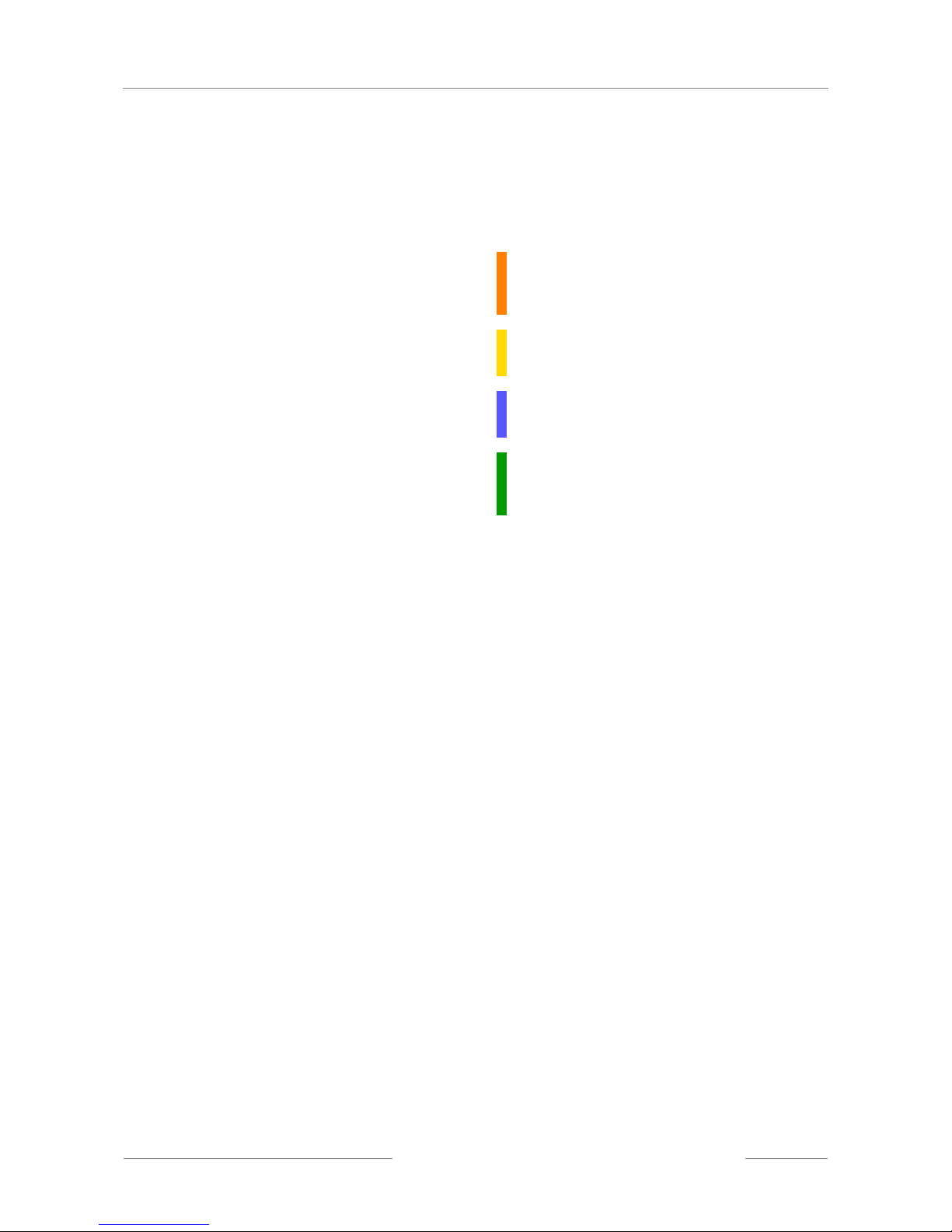
PALM® MicroBeam User Manual - 0202 Z 5
Important Basic Information Legal Notes
1 Important Basic Information
Congratulations! With your new PALM® MicroBeam you obtained the State-of-the-Art Technology in microdissection and micromanipulation. The
PALM
®
MicroBeam is a high precision instrument,
which allows to perform microdissection in nearly
every kind of research as well as in routine examination with a high throughput.
To meet a very high safety standard and to use all
the benefits of your PALM
®
MicroBeam you should
read this user´s manual carefully and observe all
instructions given in this manual. Please follow
also the instructions for the single components of
your PALM
®
MicroBeam especially for the microscope, the fluorescence attachment (option), the
video camera and the laser. P.A.L.M. Microlaser
Technologies will not be responsible for mistakes
and possible consequences caused by non-observance of the user´s manual.
Please consider also the manuals provided for your
periphery devices!
1.1 Legal Notes
P.A.L.M. Microlaser Technologies AG is not liable
for damages resulting from the fact that this user
manual was not or only partly observed.
The warranty extinguishes in case the customer
opens the laser housing or uses the device for
other than the specified purposes.
If used parts are replaced by similar parts which
are, however, not identical to those recommended
by the manufacturer in this manual, P.A.L.M.
Microlaser Technologies AG is only liable if the
product supplied has already been faulty before
the parts were replaced.
For details concerning the manufacturers warranty, please refer to the contractual conditions.
1.2 Conventions for this User Manual
Special markings on the left margin point out
information you should observe by all means:
1.3 How You Can Contact Us
Warning
This sign warns you of possible most serious,
irreversible injuries to persons even going as
far as to death.
Caution
This sign signalizes possible moderate personal
damage and possible damage of the device.
Notice
This sign signalizes that information is given
demanding your special attention.
Info:
This indicates tips on correct use and offers
useful notes for getting the best use of the software.
Business hours 9 h - 15.00 h, Mo - Fr
Phone +49 (0) 81 58 99 71-100
Fax +49 (0) 81 58 99 71-249
E-mail Info@palm-microlaser.com
support@palm-microlaser.com
Service Address P.A.L.M. Microlaser Technolo-
gies AG
Am Neuland 9 + 12
82347 Bernried
Germany
Homepage www.palm-microlaser.com
Page 6
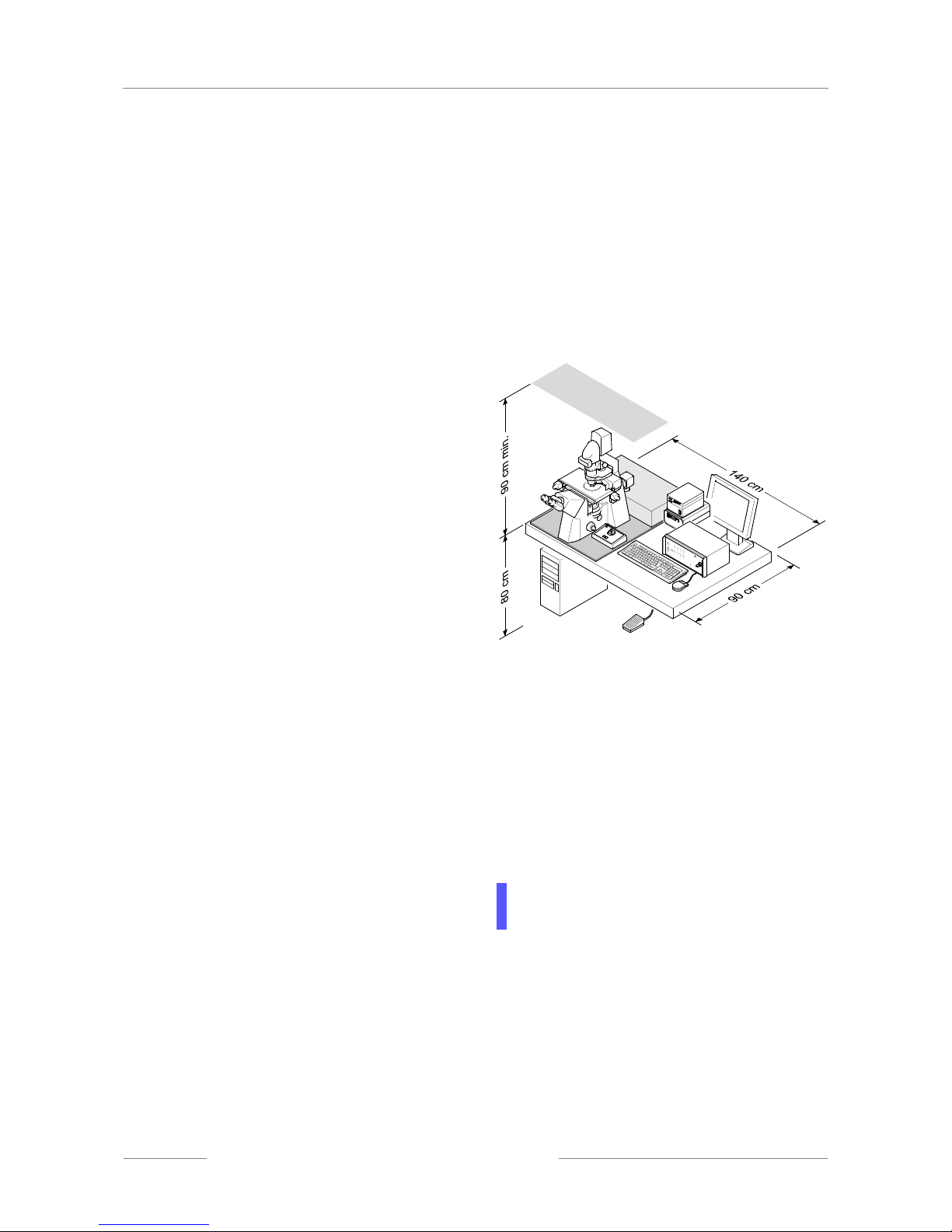
6 PALM® MicroBeam User Manual - 0202 Z
Installation
2Installation
Your PALM® MicroBeam is only to be installed by
Palm service engineers or their representatives. In
case you want to move an already installed unit
please contact P.A.L.M. Microlaser Technologies
for assistance.
The PALM
®
Laser Systems basically are maintenance-free. Necessary service actions are the
exchange of the laser cartridge which has a garanteed lifetime of two years or 20·10
6
pulses.
In case of any malfunction of the device, please contact the PALM
®
Service (see section 1.3, page 5).
3 Operating Room
In order to guarantee a correct function and comfortable work with your new PALM
®
MicroBeam
System, the following requirements has to be paid
attention:
- The system should be installed in a room, which
is adequately large (about 6 square meters)
and well aired.
- There should be a free space available about
90cm above the table and all shelves, wall cupboards etc. should be removed
Figure 1 Dimensions
- Nature of the floor: vibration free (if not, spe-
cial working table recommended) and even
- Load carrying capacity for steel or granite
table: < 400 kg
- Minimum space needed in total: for steel or
granite table about 140 x 90 cm or for the aluminum plate a table measuring at least 120 x
90 cm on which the system will be set up and
with a load carrying capacity of 90 kg.
- Power supply: 115/230VAC / 16VA safety fuse
3.1 Admissible Ambient Conditions
The divice may be operated at the following ambient conditions:
- Ambient Temperature of the air:
+15°C to +25°C
- Air humidity: 30% to 80%, not condensing.
Notice
Please consider also vibrations raising from
your routine lab equipmemt!
P
.
A
.
L
.
M
.
M
ic
r
o
la
se
r
T
e
c
h
n
o
lo
g
i
e
s
Page 7

PALM® MicroBeam User Manual - 0202 Z 7
Safety What You Should Do in an Emergency Case
4Safety
4.1 What You Should Do in an
Emergency Case
• Switch off the device immediately and make
sure that it cannot be switched on again.
• Unplug the multiple socket.
• Call the service staff in charge.
4.2 Observe the User Manual
This user manual contains important information
concerning the safe operation of the device. Only
when strictly observing the user manual, accidents
can be avoided and a trouble-free operation of the
device can be guaranteed. By observing the user
manual, downtimes and repair costs will be
reduced and the service life of the device
increased.
This user manual must be stored close to the
device at a place accessible and known to the staff,
where it is available at any time.
This user manual must be read, understood and
observed in all points by the responsible and operating staff.
Please observe all safety instructions and other
information given in the user manual and the
attached manuals of the accessories.
4.3 Laser Safety
The PALM® MicroBeam is a laser device of Class 1 M
with no special safety requirements if operated
according to the instructions given in this user manual.
Built in is a Laser of class 3B. It bears a potential
risk. A direct or reflected beam must not strike the
unprotected eye (do not look directly into the
beam).
In service case, the device has to be operated by
the service staff or an authorized representative of
P.A.L.M. Microlaser Technologies AG even with the
laser casing open.
The customer must take the following safety measures in order to prevent any direct looking into
the beam or any uncontrolled mirrored reflections:
- The laser may only be operated in a surveyed
area.
- In case there are other work places located in
the operating room, the device must be
shielded by laser protective walls during service
works.
Only staff instructed in laser safety is allowed to
stay in the hazardous area when the laser casing is open.
Caution
Any use other than the ones defined in this user
manual might lead to personal injuries or
material damage which P.A.L.M. Microlaser
Technologies AG is not liable for.
Warning
The housing of the laser interface may only be
removed by the service staff or an authorized
representative of P.A.L.M. Microlaser Technologies AG.
Page 8

8 PALM® MicroBeam User Manual - 0202 Z
Safety Safety Markings and Type Plate
4.4 Safety Markings and Type Plate
Make sure that the following safety markings and
the type plate exist and are legible. Replace missing or illegible safety markings or type plate.
Figure 2 Safety Markings and Type Plate
Caution
The safety markings on the device must always
be clearly visible and legible and must strictly
be observed.
P
.
A
.
L
.
M
.
M
i
c
r
o
l
a
s
e
r
T
e
c
h
n
o
l
o
g
i
e
s
Class M1
Identification label
Page 9

PALM® MicroBeam User Manual - 0202 Z 9
Safety Qualification of the Staff
4.5 Qualification of the Staff
The device shall only be operated by trained and
specially instructed staff having the legal minimum
age and having carefully studied this user manual.
Staff in the course of being taught, trained,
instructed or being in a general education is only
allowed to work with the device under permanent
survey of an experienced person.
4.6 Points that must strictly be observed
- Protective equipment may not be circum-
vented, removed or made ineffective, at any
rate.
- All requirements regarding the condition of the
device, the qualification and behavior of the
staff, set forth in the user manual have to be
met.
- Make sure that unauthorized persons cannot
use the device.
- The device may not be operated or maintained
without wearing the prescribed personal protective equipment.
Please find the respective instructions in the
relevant chapters in this manual.
- Persons under the influence of alcohol, other
drugs or substances that affect the ability to
react are not allowed to operate the device.
- The device may only be used in a technically
faultless condition. In case of troubles or problems with the power supply and/or damage of
the electric equipment, the device has to be
shut off immediately.
Any malfunctions or damage indicated by the
system or detected otherwise must immediately be notified and removed.
- The device may not be modified.
- Protective equipment (e. g. protective filters or
covers of laser beam outlets) may not be dismantled.
- The device may only be operated if the entire
protective equipment is perfectly working.
- The application conditions and performance
data defined in this user manual may not be altered. For Technical Data see section 10, page
26.
4.7 Pay Attention to Remaining Risks
and Preventive Measures
4.7.1 Remaining Risks and Protective
Measures – Laser
-Remaining risks
· The laser works with invisible light.
When the casing is open, the laser pertains to
the laser protection class 3B. The high power
radiation leads to dimmed sight of the eye.
· The casing must always kept closed and
locked and may only be opened by the service staff of P.A.L.M. Microlaser Technologies
AG.
· Unintentionally mirrored reflections must be
avoided by a risk-conscious behavior of the
staff.
- Protective measures taken by the manufacturer
On the microscope lighting arm and the condenser (if it can be swiveled out of the beam
paths) a safety switch is installed that shuts off
the laser as soon as the lighting arm is swiveled.
· The travel paths of the laser beams as well as
those of stage and CapMover are equipped
with end switches to avoid damage.
4.7.2 Remaining Risks – Electricity
- Before cleaning current-carrying parts, make
sure that the power has been switched off.
Even after switching off the electric energy supply,
life-threatening voltage might occur in areas
marked with an electric flash as well as in the following supply systems/dangerous areas:
- Process computer
-DC power unit
-Laser, fan
- Stepping motor control
- Network feed lines
4.7.3 Remaining Risks – Infectious Material
Danger of virus particles due to virus contaminated tissue.
Works on virus contaminated tissue must be carried out under a sterile protective cover. When
working with infectious material, the respectively
applicable safety regulations must be observed.
Clean the working area of the microscope after
use, if required. The cleaning agent should neither
be abrasive nor strongly basic or acid, as this
would attack the protective coating.
Caution
Service Works on the laser may only be performed by P.A.L.M. Microlaser Technologies AG
or its representative.
When service is needed, please contact the
P.A.L.M. Microlaser Technologies AG Service.
Page 10

10 PALM® MicroBeam User Manual - 0202 Z
4.7.4 Remaining Risks – EMV
Regarding interference resistance, the device
meets the protection requirements according to
DIN EN 61000-6-2.
Regarding interference emission, the device meets
the protection requirements according to DIN EN
55011.
Do not operate any devices emitting high-frequency radiation in the same room, where the
PALM
®
MicroBeam is placed.
4.7.5 Remaining Risks – Fire Extinction
To extinguish fire, use sand, carbon dioxide or fire
extinguishing powder. Never ever use water
because of the electric dangers.
4.8 How to Ensure a Safe and Ecological
Disposal
Dispose the following materials in an environmentally friendly way:
- Microscope lamps with incorporated bulb or
individual mercury vapor short arc lamps as
hazardous waste
- Laser as electronic scrap
- Electronics as electronic scrap
- Cables as reusable material
Page 11

PALM® MicroBeam User Manual - 0202 Z 11
The PALM® MicroBeam - Survey How to Ensure a Safe and Ecological Disposal
5The PALM® MicroBeam - Survey
Modular Survey
The PALM
®
MicroBeam Device consists of the parts
shown in figure 3.
These parts and their function are described in
detail in the following chapters.
Figure 3 Survey of the PALM® Micro Beam
P
.
A
.
L
.
M
.
M
i
c
r
o
l
a
s
e
r
T
e
c
h
n
o
l
o
g
i
e
s
P
.
A
.
L
.
M
.
M
i
c
r
o
l
a
s
e
r
T
e
c
h
n
o
l
o
g
i
e
s
1
2
3
4
5
6
7
8
12
10
11
13
14
15
16
9
1microscope
2CCD video camera
3 lmicroscope stage
4CapMover (option)
5 filter wheel (option)
6 fluorescence illumination
(option)
7 laser interface and laser
8 control unit
9monitor
10 power supply (fluo illum.)
11 control unit (filter wheel)
12 mouse
13 foot stepper
14 keyboard
15 joystick CapMover (option)
16 computer
Page 12

12 PALM® MicroBeam User Manual - 0202 Z
5.1 PALM® ControlUnit
The PALM® ControlUnit is the main device, which
runs and controls the movement of the PALM
®
RoboStage, energy- and focus unit and the laser.
The key-switch also operates the mains for the
single components of your system. If you want to
run single components as the computer for example, it is possible to connect these components
directly to the mains.
The actual status of the control unit can be
observed by LED´s on the front panel.
Figure 4 PALM® Control Unit
After switching on the system with the keylock
switch, the three diodes for the voltage ranges
+40V, +24V und +5V should be illuminated.
5.2 Laser Interface
The laser interface is a one-box device, which
houses the laser and all the necessary optics to
guide the laser into the microscope, brings the
laser focus coincide with the optical focus of the
microscope at the object plane and to adjust the
laser energy.
Figure 5 Laser Interface
This is a prerequisite for precise laser micromanipulations with highest precision.
Furthermore, the laser position stays stable, which
allows to routinely work with the system without
time consuming search for the laser beam focus.
LED color green yellow red
indication (status) ready busy error
Notice
Shortly after switching on the PALM
®
ControlUnit the red LED turns off automatically. Otherwise switch off the PALM
®
ControlUnit and after
10 seconds switch it on again. Should the LED
not turn off please contact P.A.L.M. Microlaser
Technologies AG.
P
.
A
.
L
.
M
.
M
i
c
r
o
l
a
s
e
r
T
e
c
h
n
o
l
o
g
i
e
s
key-switch
Notice
The correct laser focus and energy settings are
done by the user (please observe Software
Manual). It is also dependent on the thickness
and absorption behavior of the specimen.
Caution
Do not open the housing of the laser interface.
Invisible radiation of a laser class 3B might be
guided unprotected to your eyes!
Laser interface
Page 13

PALM® MicroBeam User Manual - 0202 Z 13
The PALM® MicroBeam - Survey Laser
5.3 Laser
The PALM® MicroBeam works with a pulsed UV
laser (wavelength: 337nm) of a high beam quality, which is coupled via the epifluorescence path
(see Figure 7, Pos. 6) into a research microscope
and focused through the objective. Depending on
the applied objective the laser focus can reach less
than one micrometer in diameter. In theory, the
high beam quality of the laser allows to focus the
laser beam to its diffraction limit. However, the
cutting width is dependent on
- the laser beam itself,
- the quality of the optics within the beam path,
- the numerical aperture of the focusing objective and
- the absorption behavior of the specimen and on
a correct laser focus setting.
For cutting, the stage is moved and not the laser
itself.
5.4 Microscope Adapter
The microscope adapter connects the laser to the
microscope. The laser beam is guided into the
microscope and deflected into the objective.
Figure 6 Microscope adapter
The especially designed beam splitter (see Figure
7, Pos. 2) allows to connect the fluorescence illumination lamp and the filter wheel to the system
and simultaneously use fluorescence illumination
with laser application.
Notice
The correct laser focus setting is done by the
user (please see section 6.4, page 19) and is
dependent on the focusing objective.
Notice
Due to the high power laser, for simultaneous
fluorescence illumination especially designed
beam splitters have to be used. For more information please contact P.A.L.M. Microlaser
Technologies AG.
Caution
Do not touch or remove the screws on the
microscope adapter. The alignment of the system would be destroyed and if the mirror is
removed, invisible radiation of a laser class 3B
might be guided unprotected to your eyes!
P
.
A
.
L
.
M
.
M
i
c
r
o
l
a
s
e
r
T
e
c
h
n
o
l
o
g
i
e
s
1 filter wheel, filter holder
with shutter (option)
2 fluorescence illumination
lamp (option)
3 Microscope adapter
12
3
Page 14

14 PALM® MicroBeam User Manual - 0202 Z
The PALM
®
MicroBeam - Survey Microscope Zeiss Axiovert 200
5.5 Microscope Zeiss Axiovert 200
Figure 7 Survey of the Microcope
The high optical and mechanical quality Zeiss
inverse microscope Axiovert 200 is part of the
PALM
®
MicroBeam. This microscope can also be
used as a normal research microscope. Please
observe the Axiovert 200 user´s manual.
The laser beam is guided through the microscope
adapter (see section 5.4, page 13) into the epifluorescence channel of the microscope. It is
reflected by a special coated beam splitter in the
filter revolver and focused by the objective.
It is necessary to observe the following instructions, otherwise the laserbeam might be blocked
and performing microdissection will not be possible:
• The electromagnetic fluorescence shutter in the
microscope has to be opened. This can be done
with the button "FL on/off". When the shutter is
open, the sign "FL" appears on the display of
the microscope.
• The filter revolver has to be in the position in
which the beam splitter reflects the laserbeam.
This position is labeled with "Laser". In case of
installed fluorescence attachment (option), it is
possible to use also the installed beam splitters
of the fluorescence filtersets (only in case of
original used P.A.L.M. beam splitters).
• The two diaphragms in the epifluorescence
channel must be open.
• The adjustment aid for the fluorescence illumination has to be in the left position, otherwise
the laserbeam will be blocked.
• Do not insert any filters in the filterslider in the
epifluorescence channel. They might block the
laser beam.
1
8
5
9
6
4
3
7
1display
2 special coated beam splitter
3 button for fluorescence shutter
4 fluorescence attachment (option)
5 microscope adapter
6 epifluorescence channel
7 adjustment aid
8two diafragms
9 filterslider
2
filter
revolver
set to
"Laser"
FL-shutter "open"
1
filters and
diaphragms
"open"
adjustment aid in
"left position"
Notice
If the illumination arm of the microscope is
pushed back, the laser will be switched off
immediately. This is a security device, which
protects you from looking into the laserbeam.
Page 15

PALM® MicroBeam User Manual - 0202 Z 15
The PALM® MicroBeam - Survey PALM® RoboStage
5.5.1 Fluorescence attachment
The epifluorescence attachment expands the
microscope to a fluorescence microscope.
Figure 8 fluorescence attachment
The fluorescence lamp consists of:
- lamp housing
- lamp socket
- mercury vapor short arc lamp
- appropriate filter sets
5.6 PALM® RoboStage
The computer controlled PALM® RoboStage is a
motorized specimen stage especially designed for
high-precision laser micromanipulation in submicrometer range. Its movement is carried out by
two stepping motors at a speed of only a few µmeters up to several mm per sec. and displayed
largely vibration-free between 1µm and approx.
70mm. The stepping motors are controlled by two
encoders that are affixed below the stage.
Figure 9 PALM® RoboStage
Several special functions are integrated to speed
up routine work.
In PALM
®
RoboStage there is a holding frame into
which the specimen slides and/or Petri dishes can
be clamped.
Both transversal sides of the object slide are held
by a snap-on clip. One longitudinal side of the slide
entirely rests on the holding frame.
This reduces the risk that extremely thin slides will
bend by the adhesion force of the immersion oil.
1
1 filter wheel, filter holder with shutter
2fluorescence lamp
3power supply
4 controller for filter wheel
5 especially designed beam splitter
3
2
4
5
Caution
Do not move the stage manually!
Do not touch the moving stage!
Caution
Avoid contaminating the guide of the stage
with oil or chemicals. Avoid any kind of
mechanical stress, e.g. putting heavy parts on
it or leaning against, as it is a precision instrument.
Notice
Do not clean the stage with alcohol!
6
1 stepping motor Y-direc-
tion
2microscope table board
3holding frame
4 snap-on clip
5 specimen slide
6 stepping motor X-direc-
tion
7 lever for cup height
adjustment
1
2
3
4
5
7
Page 16

16 PALM® MicroBeam User Manual - 0202 Z
The PALM
®
MicroBeam - Survey PALM® CapMover
5.7 PALM® CapMover
The motorized PALM® CapMover was developed
for fast positioning with highest precision and
quick exchange of the cap for sample collection.
The LPC (LaserPressureCatapulting
pat.
) collection
device can be mounted to the PALM
®
CapMover.
This way, the cap is positioned and moved via joystick to check for the catapulted specimen.
Figure 10 CapMover/Manipulator
5.7.1 Control Apparatus
At the front of the control apparatus there are two
buttons, a joystick and an LED.
The LED essentially indicates the operational
readiness. In the event of an error or a circuit
overload, this LED will extinguish. In this case, disconnect the apparatus from the power supply and
ascertain the cause of the error. You should not
switch on the control apparatus until after having
done this.
Figure 11 Control Apparatus
Brief extinguishing of the LED also indicates a
change of speed, as well as the saving of a new
reference position.
The joystick serves to move the CapMover arm and consequently the cap - in two dimensions.
The buttons have the following functions:
Left button
If the button is pressed briefly, the CapMover arm
moves to the reference position that is currently
saved. By pressing the button a second time the
arm moves back to the last position it was moved
to.
If the arm has been moved from the reference
position with the joystick, then this position is
accepted as the last targeted position.
If the button is pressed for a while, then the current position is saved as the new reference position. The LED will extinguish briefly as a
confirmation signal.
Right button
If the button is pressed briefly, this will switch
between the 'fast' and 'slow' speed ranges. The
LED will extinguish as a confirmation signal with
each change of the speed range.
The faster speed range is suitable for examination
at a low optical magnification factor, whilst the
slower speed range is useful in the case of high
magnification.
Prolonged pressing of the button will cause the
arm to move outside of the objective area - for
example in order to take up a new cap.
Speed change, joystick and the functions of the
left button are deactivated in this position.
Renewed activation of the right button will cause
the arm to be retrieved and the cap to be moved
to the saved reference position.
5.8 Mechanical Manipulator
Instead of the PALM® camper the mechanical
manipulator can be used for cap movement via
hand-driven knobs.
With the mechanical manipulator you can clamp a
take-up instrument (e. g. a capillary or a metal rod
to hold conventional injection cannulae or the LPCinstrument) and move it in the x, y or z-direction.
For more details see the manipulator manual.
1cap
2cap mover
3 lever for cup height adjustment
12
3
Page 17

PALM® MicroBeam User Manual - 0202 Z 17
The PALM® MicroBeam - Survey CCD Video Camera
5.9 CCD Video Camera
Pictures taken by a CCD camera are transmitted
(directly) to the computer via a frame grabber.
The video transferred microscope image is displayed in real time on the monitor screen, which
allows to simultaneously observe the microscope
image with stage or manipulator control functions.
You can store the transferred images on the hard
disk of the computer or on another medium like
CD.
The camera is preset by P.A.L.M. Microlaser Technologies AG.
For changing camera parameters please observe
the manual of the camera.
Figure 12 CCD Video Camera
5.10 Computer
The system is equipped with a state of the art
computer. The computer itself is provided with a
CD-burner and with an image handling software,
for easy image selection and editing, as well as
archiving. With the integrated network card you
have the possibility to connect your computer with
your local network. If you want to connect it,
please contact your local area network administrator.
Notice
Depending of the Camera Adapter, the computer monitor only shows a section of the area
visible in the ocular.
Caution
The camera is aligned in parallel to the stage.
Don't turn or remove the camera in any way,
otherwise the calibration of the system is
destructed and the laser light might leak out
from the camera port.
Notice
It is not allowed to change or modify soft- or
hardware components on the computer.
P.A.L.M. Microlaser Technologies AG is not
responsible for any damage resulting from disobeying these points. Any modification of the
computer hard- or software underlies to the
prior written consent of P.A.L.M.. In any case,
P.A.L.M. is not liable for any loss due to any
kind of computer viruses.
Page 18

18 PALM® MicroBeam User Manual - 0202 Z
How to Prepare the PALM
®
MicroBeam for the Application Switch On/Off the Device
6 How to Prepare the PALM® MicroBeam for the Application
6.1 Switch On/Off the Device
6.1.1 Switch On the Device
• Set the key switch of the ControlUnit to ON and
switch on the computer (for details see „PALM
®
ControlUnit“ on page 12).
The PALM
®
RoboSoftware will be loaded automatically. If not, please see User´s Manual Part
III, PALM
®
RoboSoftware how to start it.
6.1.2 Switch Off the Device
•Exit WINDOWS.
• Switch off the ControlUnit.
• Switch off the multiple socket.
6.2 CCD Video Camera Adapter
6.3 Check of the Laser in the Microscope
The laser is coupled into the microscope via the
epifluorescence beam path.
Prior to the check of the laser, make sure
- that the aperture of the iris diaphragm in the
epifluorescence beam path is completely open,
- that there is no filter within the beam path of
the laser,
- that a possibly existing filter slide is set to free
passage,
- that the filter block or slider in front of the
objective is switched into the correct position
called "laser"
- FL on adjustment failed
- that the FL shutter in the microscope is open:
"FL" appears in the display.
- adjustment aid is in left position
Notice
If the red system LED of the control unit
doesn’t turn off automatically, please witch off
the PALM
®
ControlUnit and after 10 seconds
switch it on again. Should the LED not turn off
please contact P.A.L.M. Microlaser Technologies AG.
Caution
Do not touch the camera! If camera position is
changed, new calibration is necessary (please
refer to the PALM
®
RoboSoftware Manual how
to calibrate your system.
Notice
Depending of the Camera Adapter, the computer monitor only shows a section of the area
visible in the ocular.
Caution
Only use the objectives labelled with a PALM
logo for the laser operation.
Objectives designed for oil immersion or water
immersion must be used with the respective
immersion medium, otherwise the objectives
might be damaged.
Caution
- Do not turn the objective revolver during
simultaneous laser operation.
- Never use the laser without an objective in
the appropriate position.
- Never insert reflecting objects in the laser
beam path.
Page 19

PALM® MicroBeam User Manual - 0202 Z 19
How to Prepare the PALM® MicroBeam for the Application Laser energy and focus
6.4 Laser energy and focus
To be able to precisely cut the material and reliably
catapult it, the laser focus has to be set accurately/
properly to optimal values under various conditions.
The diameter of the cuts is dependent on
- the numerical aperture of the objective used
- the position of the laser focus with regard to the
microscope focus
- the applied laser energy
- and on the absorption properties of the material to be cut.
The ablation occurs within the area of the laser
focus (please see figure 14a). The smallest available cutting size can only be achieved within the
center of the laser focus using as little energy as
possible.
The catapulting is effected by a laser beam widened to the appropriate diameter with its focus
placed underneath the specimen to be catapulted
(please see figure 14b)
The laser beam is guided through the epifluorescene channel of the microscope and is focused
with the objective of the microscope. Therefore the
energy and the size of the laser beam depend on
the kind of objective, which is used with the
device.
Generally the following is valid: The higher the
magnification, aperture and UV-Transmission of
the objective, the smaller the focus of the laser
and the higher the energy.
a
b
Figure 14 Position of the laser focus, when ablating or catapulting
Page 20

20 PALM® MicroBeam User Manual - 0202 Z
How to Prepare the PALM
®
MicroBeam for the Application
6.4.1 Laser Energy Adjustment
The nitrogen laser emits a fixed laser energy. For
precise laser micromanipulation a precise laser
energy adjustment is required.
A neutral density filter is mounted into the laser
beam path, which allows to continuously adjust
the laser energy to the individual requirements
without beam displacement. This gradually coated
filter is turned by a high precision DC stepping
motor, which is conveniently regulated on the
monitor screen by means of the of the PALM
®
RoboSoftware (please see the PALM
®
RoboSoft-
ware Manual).
6.4.2 Laser Focus Correction
Precise laser focus alignment allows laser cutting
with a nearly diffraction limited laser focus. The
coincidence of the laser focus with the optical focus
of the microscope is mandatory for precise laser
micromanipulation.
Every wavelength is diffracted differently. When
performing laser micromanipulation at a greater
distance from the specimen slide or within a
thicker or strongly refracting object, the offset of
the laser focus position has to be compensated.
The same applies when using different objectives.
To compensate for the so called chromatic aberration the laser focus position has to be changed,
independent from the microscope focus.
The Laser Focus Correction is done motorized: A
high precision DC stepping motor moves the corresponding lens. Focus setting is conveniently controlled and regulated on the monitor screen by
means of the of the PALM
®
RoboSoftware. The dis-
play allows relocating selected laser focus settings.
Laser energy and focus is predefined by P.A.L.M.
Microlaser Technologies AG over the factory settings for each objective (please refer to the PALM
®
RoboSoftware Manual). Only the sample specific
values have to be defined by the individual user.
These user specific values can be stored in a special file for each user and/or application.
Figure 15 Laser focus in specimen plane
Figure 16 Laser focus above specimen plane
Figure 17 Laser focus below specimen plane
Notice
- The automated laser focus and energy settings have been adjusted to the objectives
supplied by P.A.L.M. Microlaser Technologies AG (all of a comparable lens configuration).
- Please contact P.A.L.M. Microlaser Technologies AG prior to the use of other objectives.
- For the catapulting and microdissection, a
LD 40x objective has proved successful in
most of the applications.
For the visualization of catapulted specimen
with the LD 40x objective, you need a cap with
a flat, non-frosted clear surface and a rim,
which is not higher than 2mm (available from
P.A.L.M. Microlaser Technologies AG).
Page 21

PALM® MicroBeam User Manual - 0202 Z 21
How to Prepare the PALM® MicroBeam for the Application Adjust Laser Focus
The smallest laser focus diameter is obtained when
using objectives of a high numerical aperture.
When using objectives with a lower numerical
aperture, the diameter of the laser focus increases
correspondingly.
When working with objectives providing a short
working distance, the object slides must be thinner.
6.5 Adjust Laser Focus
As the laser itself is not visible, only the laser effect
(ablation) can be used for control.
To visualize the changes of the laser focus position, you must cut (ablate) an object, whereby the
laser is permanently pulsating and the object is
being moved, simultaneously. We recommend to
use an LPC object slide (membrane-coated) for
this purpose.
Simultaneous stage movement will create a cutting line within the sample. This line will be fuzzy
or fairly thick due to yet insufficient laser focus
setting.
A star-like, three-beam glass ablation around the
laser focus indicates a good focussing of the glass
surface.
With a higher energy setting cutting is possible not
only within the laser focus but also above or below.
If the laser focus is just inside the glass, smaller or
bigger pieces of glass will be blown out.
Figure 18 Zig-zag line cut with the laser with different energy
and focus settings
Find the correct focal plane in the following ways
(please refer to Part III, PALM® RoboSoftware
Manual for using the graphic tools, the automated
laser functions and how to adjust energy and focus
settings for the laser):
• use a plain membrane-slide without tissue
specimen
• draw a zig-zag line with the freehand graphic
tool spanning at least the monitor screen
• start automatic cutting with the Cut function
• reduce the laser energy with the "Page down"
key at the keyboard or with the slider for laser
energy at the monitor screen until only a faint
cut can be seen
• move the laser focus up and down with the
keys "home" and "end" at the keyboard or the
corresponding slider for laser focus at the monitor screen to locate smallest cutting size
• reduce the laser energy and repeat the above
described procedure a second or third time,
until the smallest available focal spot is found.
The perfect laser focus setting is achieved, when
with a minimum of laser energy a fine cutting line
is visible, which immediately disappears as soon as
the laser focus is slightly shifted up or down.
The cutting edges have to show identical symmetry, when the object is moved into x- or into ydirection. With increasing energy the membrane
margins should still appear symmetrically.
Notice
For objectives with aperture diaphragm, adjust
the diaphragm to the thickness of the object
slide or the Petri dish used to ensure an optimum presentation (focusing, contrast).
Adjust the laser focus to the object setting,
accordingly.
With high numerical aperture, use only the
Petri dishes and object slides that are defined
in this User Manual.
Notice
Make sure that the membrane is always
focused within the microscope focus, otherwise
the laser focus setting might be incorrect.
Notice
Preferably use a LD-40x objective.
Make sure that the membrane in this area is
tightly mounted onto the glass slide. Look for
areas where "Newton's rings" are visible (rainbow-colored striae): "Newton's rings" indicate
that the membrane is not perfectly mounted.
Notice
For each type of sample the laser focus adjustment has to be performed individually. The
individually determined values can be stored in
a separate file.
Page 22

22 PALM® MicroBeam User Manual - 0202 Z
PALM
®
MicroBeam with Fluorescence Illumination Cutting speed
6.6 Cutting speed
The microdissection of big areas usually should be
performed with a low magnification objective at
comparatively high energy values with a high cutting speed. These parameters automatically yield
a broad cutting line.
To reach a fine cutting line it is necessary to optimize the laser energy with regard to the cutting
speed, as the laser pulse repetition rate is fixed at
30 pulses per second.
7PALM® MicroBeam with Flu-
orescence Illumination
7.1 Operate the Microscope with Fluores-
cence Illumination
The epifluorescence equipment is attached with
clamping screws to the nozzle of the illumination
insert at the back of the microscope.
7.1.1 Simultaneous Fluorescence Observation
The beam splitter (in the fluorescence slide switch
directly in front of the objective, in the reflector
slide or in the fluorescence cube) is custom-made.
The beam splitter must have a special coating suitable for the simultaneous reflection of the laser
light and the fluorescence excitation wavelength
as well as for the transmission of the emitted fluorescence light.
If required, please contact P.A.L.M. Microlaser
Technologies AG.
Notice
Make sure that there is no filter within the
beam path of the laser that could block the
laser transmission.
Therefore, the excitation filter is mounted outside the laser beam path directly between the
fluorescence lamp housing and the laser coupling in the filter wheel.
Caution
Do not use at any rate the beam splitters delivered by microscope manufacturers along with
the filter because such beam splitters would be
destroyed by the high energy of the laser.
Page 23

PALM® MicroBeam User Manual - 0202 Z 23
Trouble Shooting List Laser is not cutting
8 Trouble Shooting List
8.1 Laser is not cutting
check energy and focus settings as described in the user manual, if necessary take factory settings
check red LED on Laser unit
LED is on o.k.
LED is off check key switch on laser unit
check power connection of laser
check green LED on Laser unit:
LED is on o.k.
LED is off check function of safety switch in illumination arm of
the microscope
check position of adjusting aid for the fluorescence lamp (see section 5.5, page 14)
left position o.k.
right position switch to left
check shutter for FL (see section 5.5, page 14)
shutter open (FL on display) o.k.
shutter closed open shutter
check position of filter revolver
filter revolver on position "laser" o.k.
any other position (except you have
fluorescence equipment with P.A.L.M.
simultaneous cutting)
switch to "laser"
check both sliders with diaphragm (see section 5.5, page 14)
diaphragm open o.k.
check position of filter slider (see section 5.5, page 14)
one of the three open positions o.k.
check position of the correction ring (if available) of the objective according to the thickness of the slide
Page 24

24 PALM® MicroBeam User Manual - 0202 Z
Trouble Shooting List No video image
8.2 No video image
8.3 Shift between drawing and cutting
check image in oculars
no image: check illumination of microscope
check position of main-switch on camera's power supply (if applicable)
check connection between camera and camera power supply (if applicable)
check connection between camera and computer; S-VHS-plug must be plugged in framegrabber board
check position of switching mirror in microscope.
check alignment of camera;
the camera must be adjusted parallel to the stage movement, test this by moving the stage with the
arrow keys (in a slow speed)g
check position of laser marker
Calibrate new as described in the User's Manual;
make sure that you are using the settings for the active lens
check LED's on encoder of moving stage:
LED is green: o.k.
LED is orange or red: please contact P.A.L.M. Microlaser
Technologies AG
Page 25

25 PALM® MicroBeam User Manual - 0202 Z
9 Maintenance of the PALM® MicroBeam
9.1 Laser
See Laser Manual
9.2 Microscope
For detailed actions see Microscope Manual
9.2.1 Cleaning of the Optical Parts
• Clean all easily accessible optical parts once a
week.
• Carefully wipe the optical parts with a Kleenex
tissue moistened with alcohol of 70 to 80 %.
9.2.2 Cleaning When Actually Dirty
Actual dirt, e. g. caused by finger prints or immersion oil, must immediately be removed, otherwise
the optical functions will permanently be impaired.
Dirt on surfaces of lenses or filters burnt-in by
laser light can not be removed any more.
• Slightly moisten a Kleenex tissue with pure
alcohol (100 %) or spirit and wipe the dirty
parts very carefully.
• Clean dry objectives and oculars smoothly with
a cotton bud or a tooth pick padded with cotton
wool. Only use surgical cotton from the pharmacy.
• Remove cotton fluffs and similar by blowing
with a small pair of bellows, such as an enema
syringe.
Caution
Before starting any maintenance works, disconnect all system components from the
mains.
Caution
Moisten cleaning tissue only slightly, do not
soak. Excessive solvent might dissolve the
cementing of the lenses.
Do not use acetone for cleaning, at any rate.
Page 26

26 PALM® MicroBeam User Manual - 0202 Z
Technical Data Electricity
10 Technical Data
10.1 Electricity
10.2 Nitrogen Laser
Input voltage
115/230 V AC
Voltage fluctuations
± 5%
Frequency
50/60 Hz
Frequency fluctuations
± 2 Hz
Wavelength
337 nm
Pulse energy
>270 µJ
Pulse duration
3 nsec
Pulse frequency
1-30 pulses per second
Beam divergence
0.3 mrad
Laser control
Laser control can be changed by impulse packages:
- external, by earth-free foot stepper or via RS232 interface
- automatic, permanent impulses
Impulse width: 0.1 ms
Pulse frequency of laser control
Adjustable via computer
