Page 1
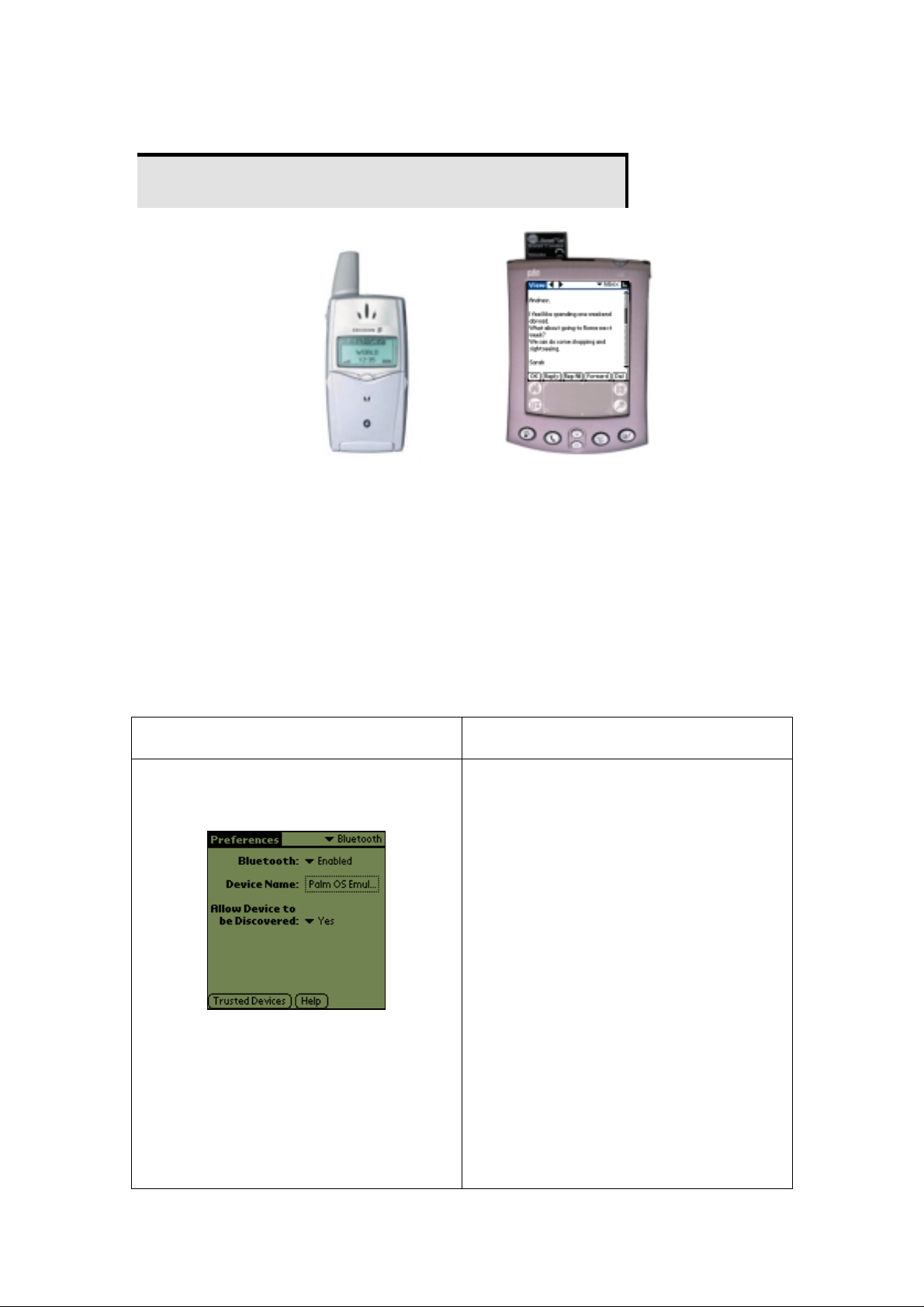
Pairing the Palm Bluetooth Card with an Ericsson
T39m or Ericsson R520m?
In order to use your Palm Bluetooth Card with your Ericsson T39m, you need to pair the two devices.
Install onto your Palm ha ndheld the Bluetooth and Phone services from the CD-ROM included wit h
your Palm Bluetooth Card. Insert the Plam Bluetooth Card in the expansion sl ot.
Activate the Bluetooth function on your T39m:
Scroll to Extras, YES, Bluetooth, YES, Operation Mode, YES, On, YES
Follow the steps below :
Palm OS 4.x Ericsson T39m
1- In the launcher, Tap on Prefs
2- Choose Bluetooth
3- Make sure that Bluetooth is Enabled
4- Tap the Trusted Devices button
5- Make the T39 discoverable :
Scroll to Extras, YES, Bluetooth, YES,
Discoverable , YES
6- Make the T39 accept the pairing with a device
Scroll to Extras, YES, Bluetooth, YES, Paired
devices, YES, Add device ?, YES, Phone accepts,
YES
Page 2
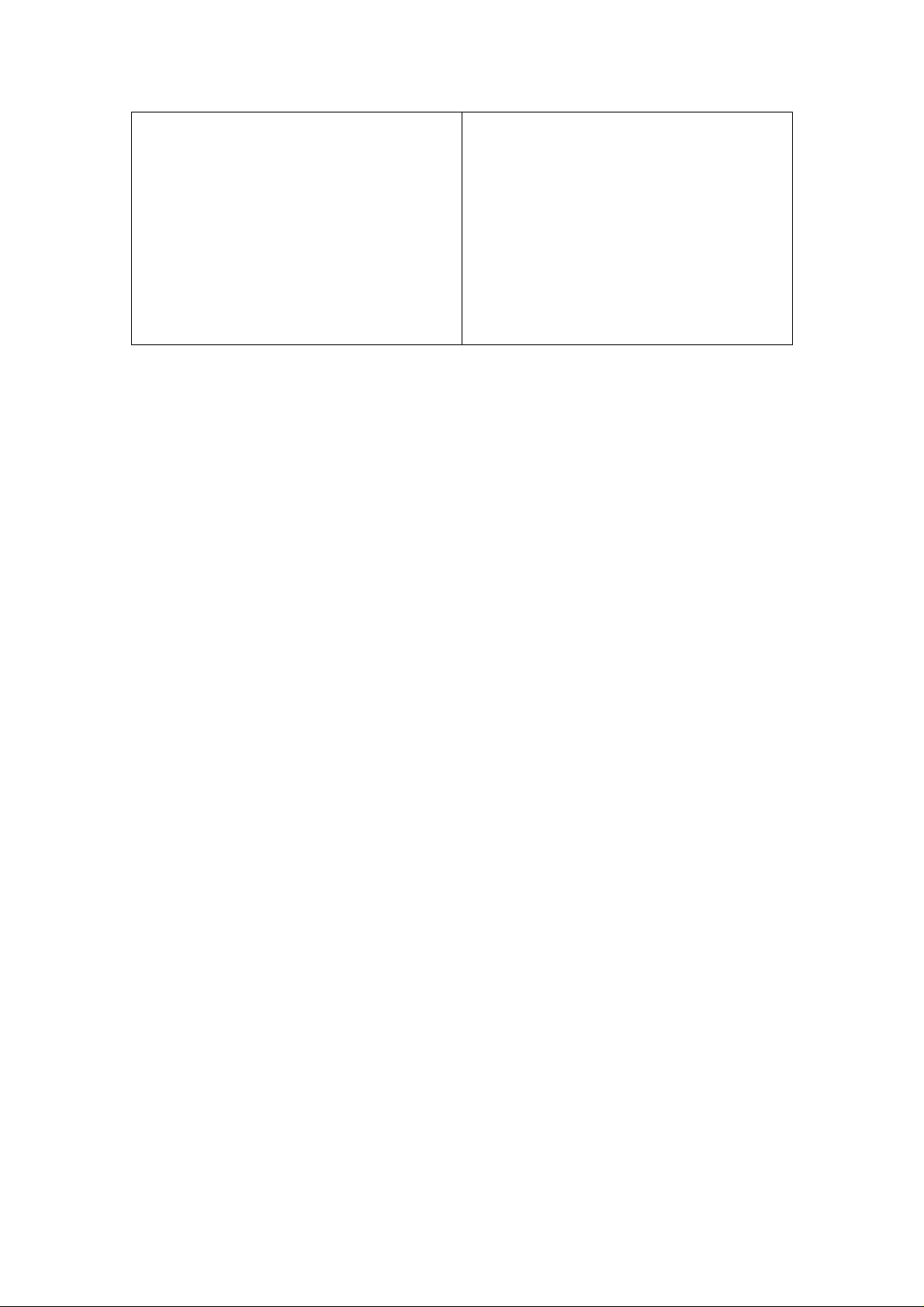
7- Tap Add Device
8- The Palm is searching for Bluetooth devices
and the T39 should be listed in the discovery
Results window
9- Select the T39
10- Tap OK
13- Enter the same passkey and Tap OK
14- Make sure the T39 is now added in the list of
Trusted devices
11- T39 displays : Add Palm to paired devices,
YES
12- Enter the passkey, YES
Page 3

Pairing the Palm Bluetooth Card with an Ericsson
T68?
In order to use your Palm Bluetooth Card with your Ericsson T68, you need to pair the two devices..
Install onto your Palm ha ndheld the Bluetooth and Phone services from the CD-ROM included wit h
your Palm Bluetooth Card. Insert the Plam Bluetooth Card in the expansion sl ot.
Activate the Bluetooth function on your T68:
Scroll to Connect, YES, Bluetooth, YES, Operation Mode, YES, On, YES
Follow the steps below :
Palm OS 4.x Ericsson T68
1- In the launcher, Tap on Prefs
2- Choose Bluetooth
3- Make sure that Bluetooth is on
4- Tap the Trusted Devices button
7- Tap Add Device
8- The Palm is searching for Bluetooth devices
and the T68 should be listed in the discovery
Results window
9- Select the T68
10- Tap OK
13- Enter the same passkey and Tap OK
14- Make sure the T68 is now added in the list of
Trusted devices
5- Make the T68 discoverable :
Scroll to Connect, YES, Bluetooth, YES,
Discoverable , YES
6- Make the T68 accept the pairing with a device
Scroll to Connect, YES, Bluetooth, YES, Paired
devices, YES, Add device ?, YES, Phone accepts,
YES
11- T39 displays : Add Palm to paired devices,
YES
12- Enter the passkey, YES
Page 4

Pairing the Palm Bluetooth Card with a Nokia
6210 + connectivity pack DTL-1P,
Replace the standard battery at the back of your phone by the Bluetooth Connectivity Battery. Switch
on the phone. An icon showing a dot with waves radiating from it ((•)) should be displayed at the upper
left corner of the screen. This means that the Nokia 6210 has the correct version of software.
The software revision should be V05.02 or higher. To check the firmware on a Nokia phone, type in
the following command: *#0000#.
Please check with your local Nokia phone dealer to get a free upgrade.
On the Nokia 6210, there is no user interface to set up Bluetooth. The Bluetooth passkey required for
the pairing is hard-coded. It is printed in 2 different places:
- When you open your connectivity pack, you will find the battery protected in a plastic
sleeve. There should be a printed label on the plastic sleeve with the serial number and the Bluetooth
passkey
- If you don’t have this plastic sleeve, follow the steps below
o Remove the connectivity battery
Page 5

o Unclip the hatch at the back of your connectivity battery
o Remove the white Li-Ion battery
o You’ll discover a printed label with the serial number and the Bluetooth passkey
at the back of the slot which contains the battery. The passkey is written belo w
the second bar code.
Once you have the Bluetooth passkey, follow the steps below:
Palm OS 4.x Nokia 6210 + connectivity pack
1- In the launcher, Tap on Prefs
2- Choose Bluetooth
3- Make sure that Bluetooth is on
4- Tap the Trusted Devices button
5- Tap Add Device
6- The Palm is searching for Bluetooth devices
and the Nokia 6210 should be listed in the
discovery Results window
7- Select the Nokia 6210
8- Tap OK
9- Enter the passkey found under the hatch of
your Bluetoot h Con ne ct i vit y B a tte ry
10-Tap OK
11- Make sure the Nokia 6210 is now added in the
list of Trusted devices
Page 6

