Page 1
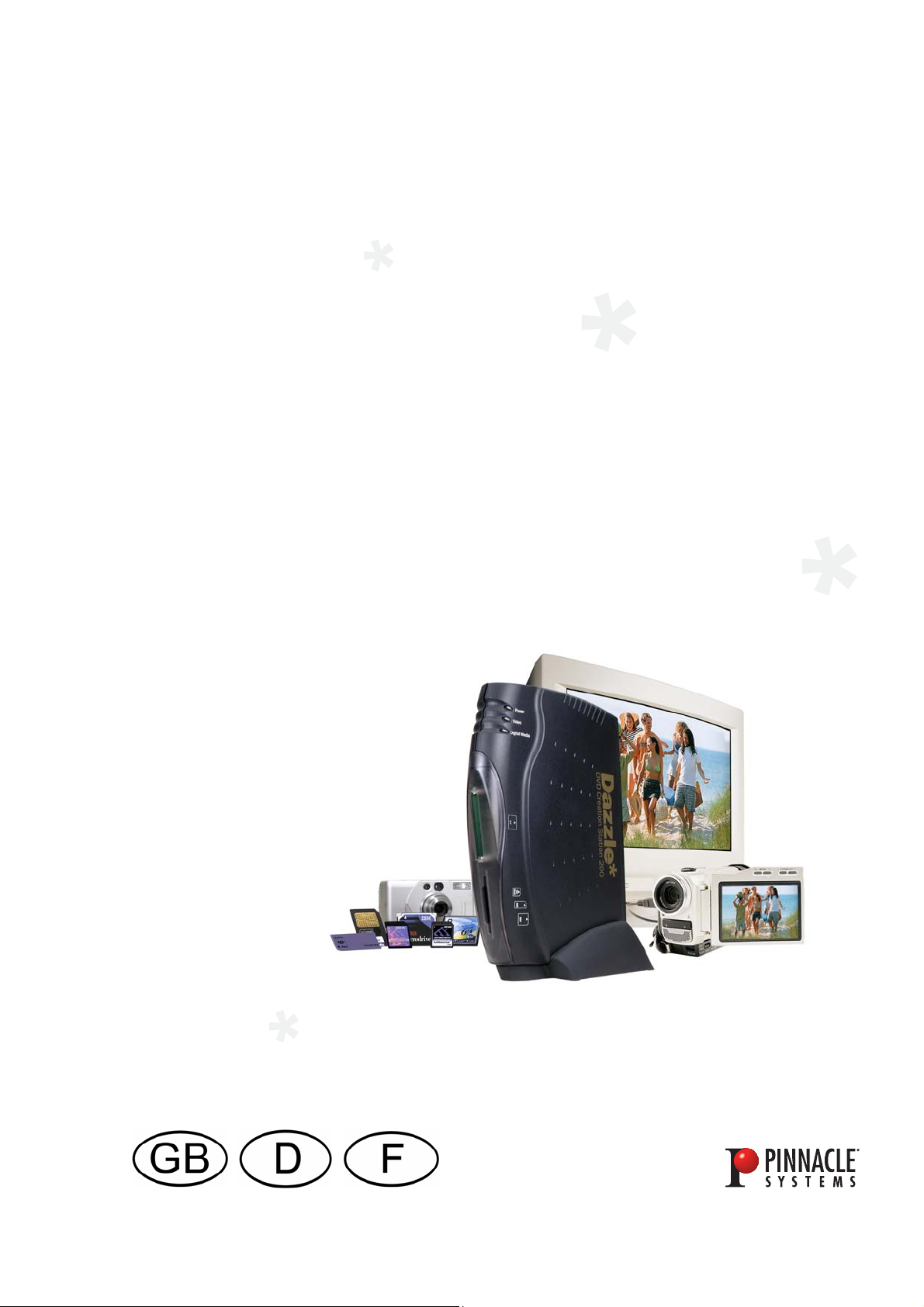
Dazzle
DVD Creation Station 200
QUICKSTART GUIDE
KURZANLEITUNG
GUIDE DE DEMARRAGE RAPIDE
41003683
Page 2

Page 3
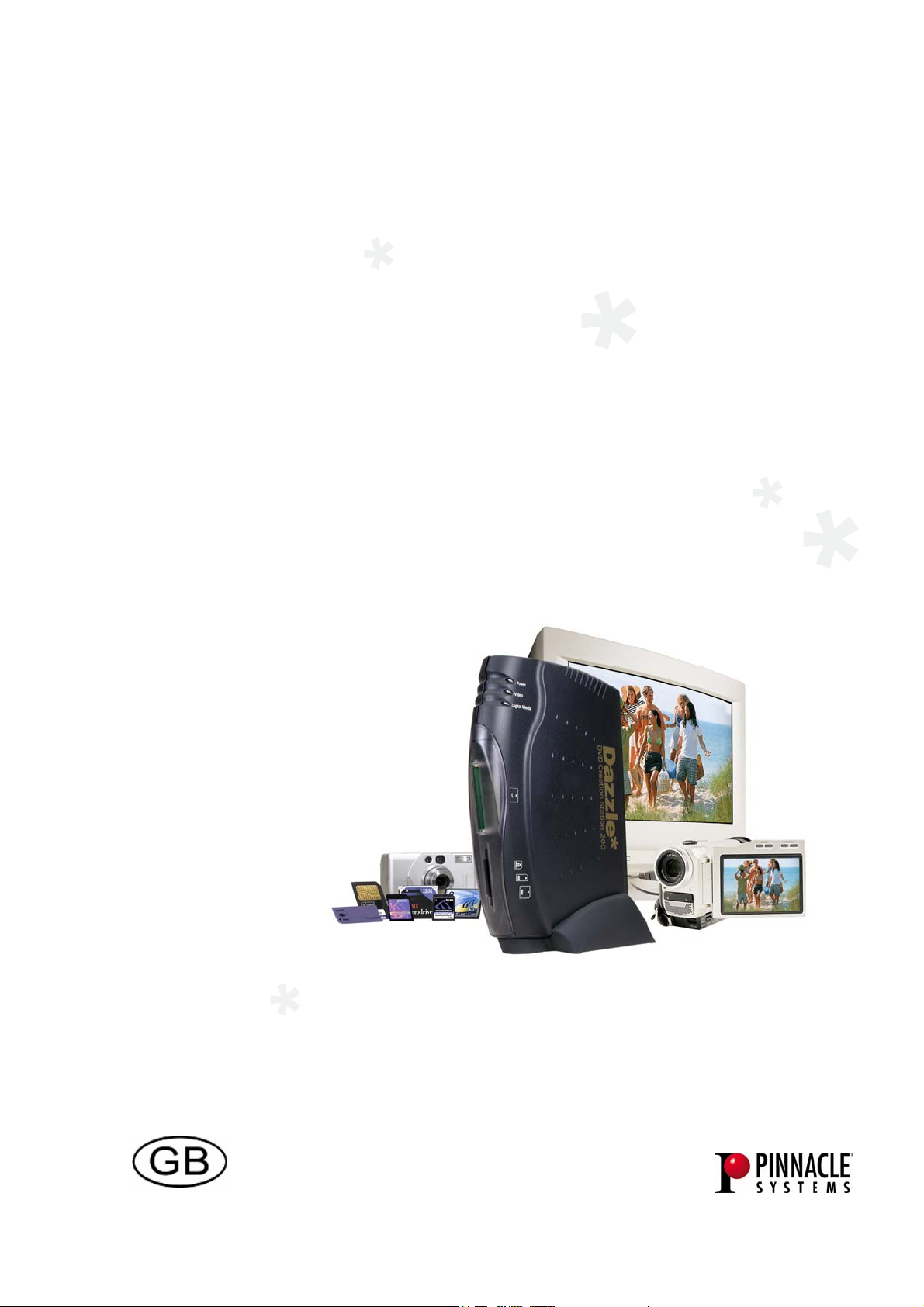
Dazzle
DVD Creation Station 200
QUICKSTART GUIDE
Page 4

Page 5
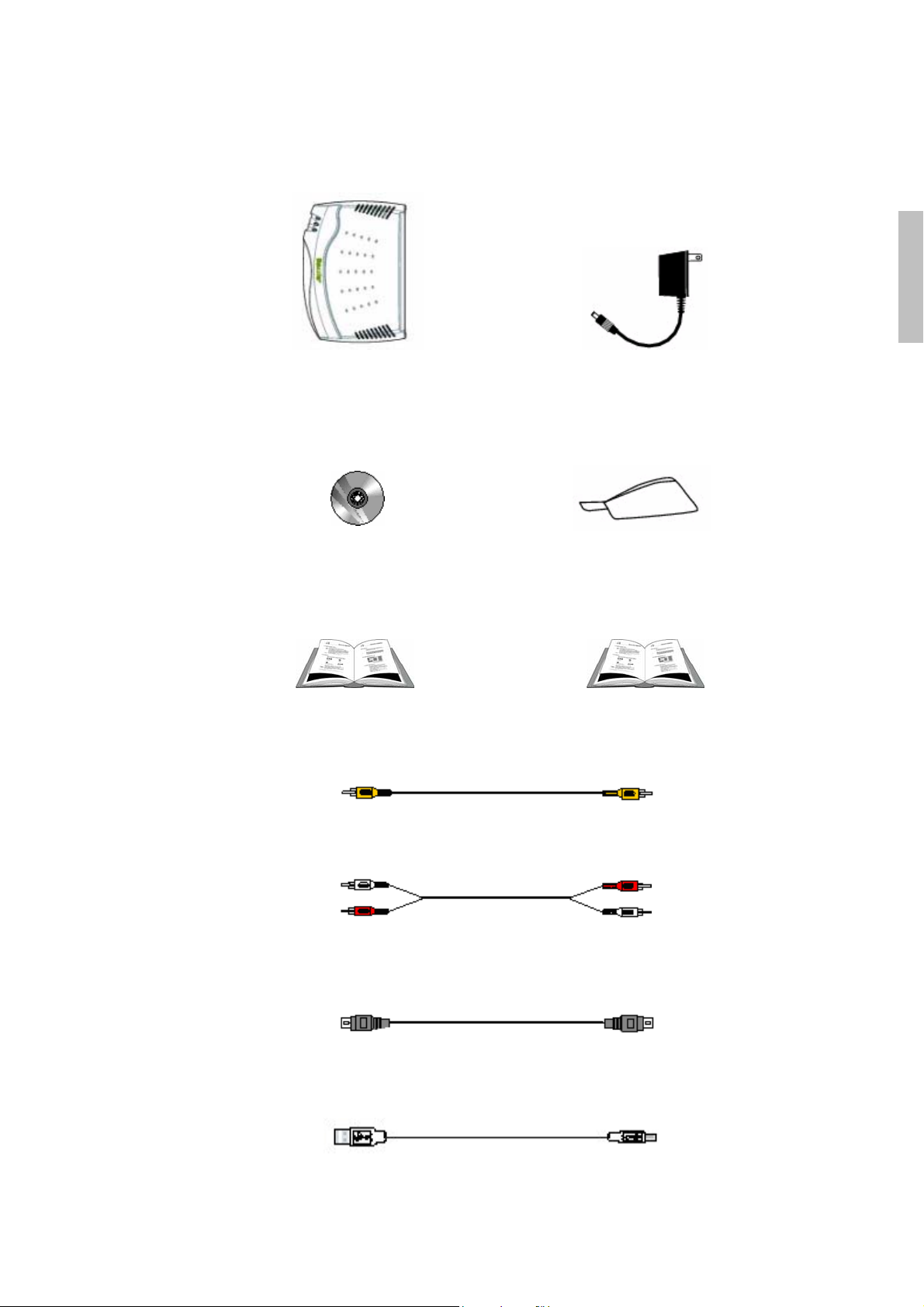
What’s included
English
DVD Creation Station 200
Hardware
Studio QuickStart CD
Product Registration
DVD Creation Station 200
Power Adapter
DVD Creation Station 200 Stand
Technical Support Information Kit
RCA Video Cable
RCA Audio Cable
S-Video Cable
USB Cable
Quickstart Guide
1
Page 6

Install DVD Creation Station 200
The provided software must be installed before connecting the DVD
Creation Station 200 to your computer’s USB port.
English
1. Insert the Software Installation CD.
2. Follow the On-Screen Instructions as prompted to install the Software.
Important: After installing the software, restart your computer before
connecting the hardware.
3. Connect the DVD Creation Station 200 to the computer’s USB port.
USB Port
USB Port
2 Dazzle DVD Creation Station 200
USB Cable
Page 7
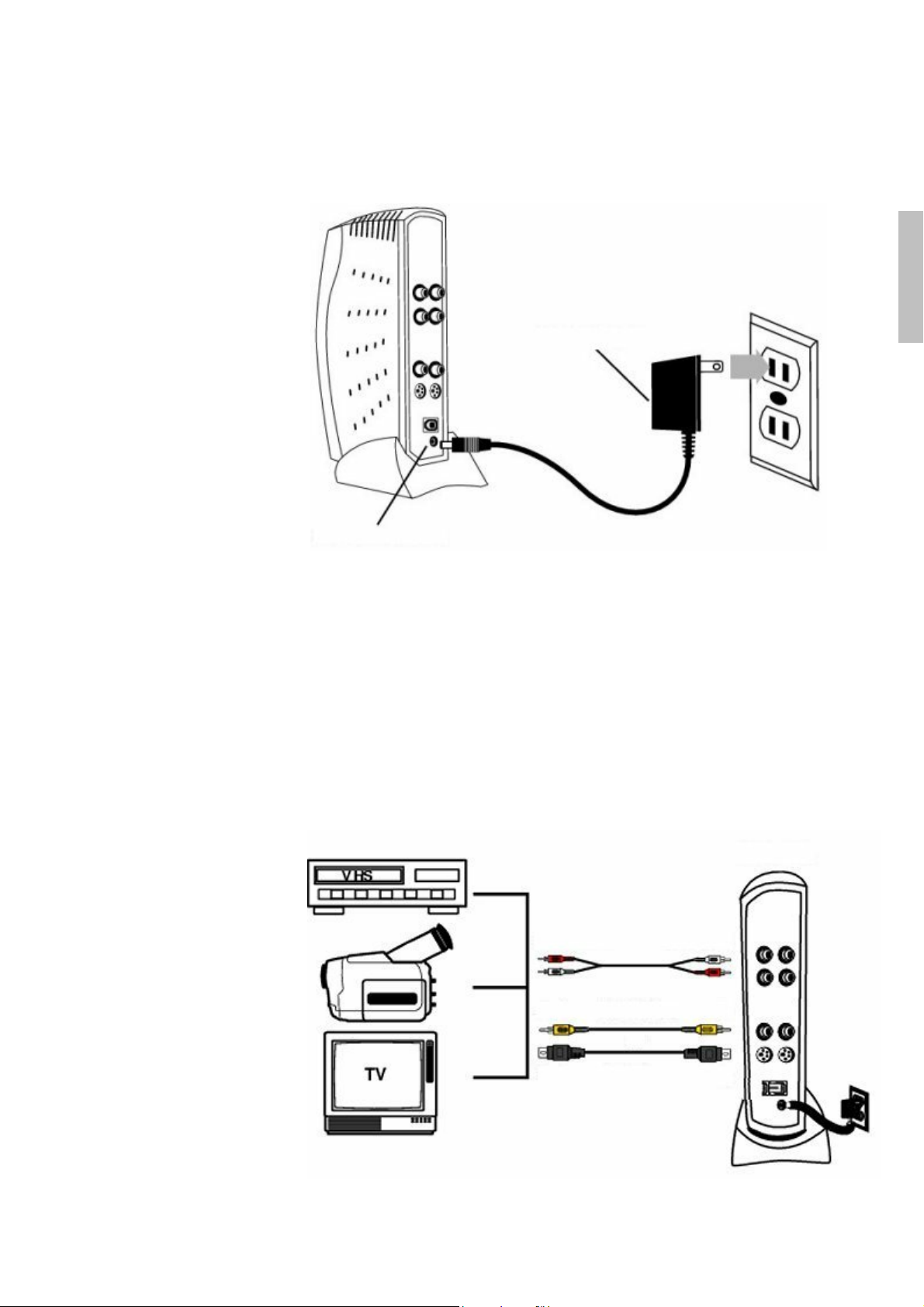
4. Connect the DVD Creation Station 200 Power Adapter.
English
Power Adapter
Power Connector
You are now ready to capture video with Studio QuickStart Software.
5. To capture video, connect the audio and video cables from the Out
connectors on the camcorder, VCR, or TV to the corresponding In
connectors at the back of the DVD Creation Station 200.
DCS 200
Audio Out
Audio In
Out
RCA VideoOut
or
S-Video
In
In
Quickstart Guide
3
Page 8
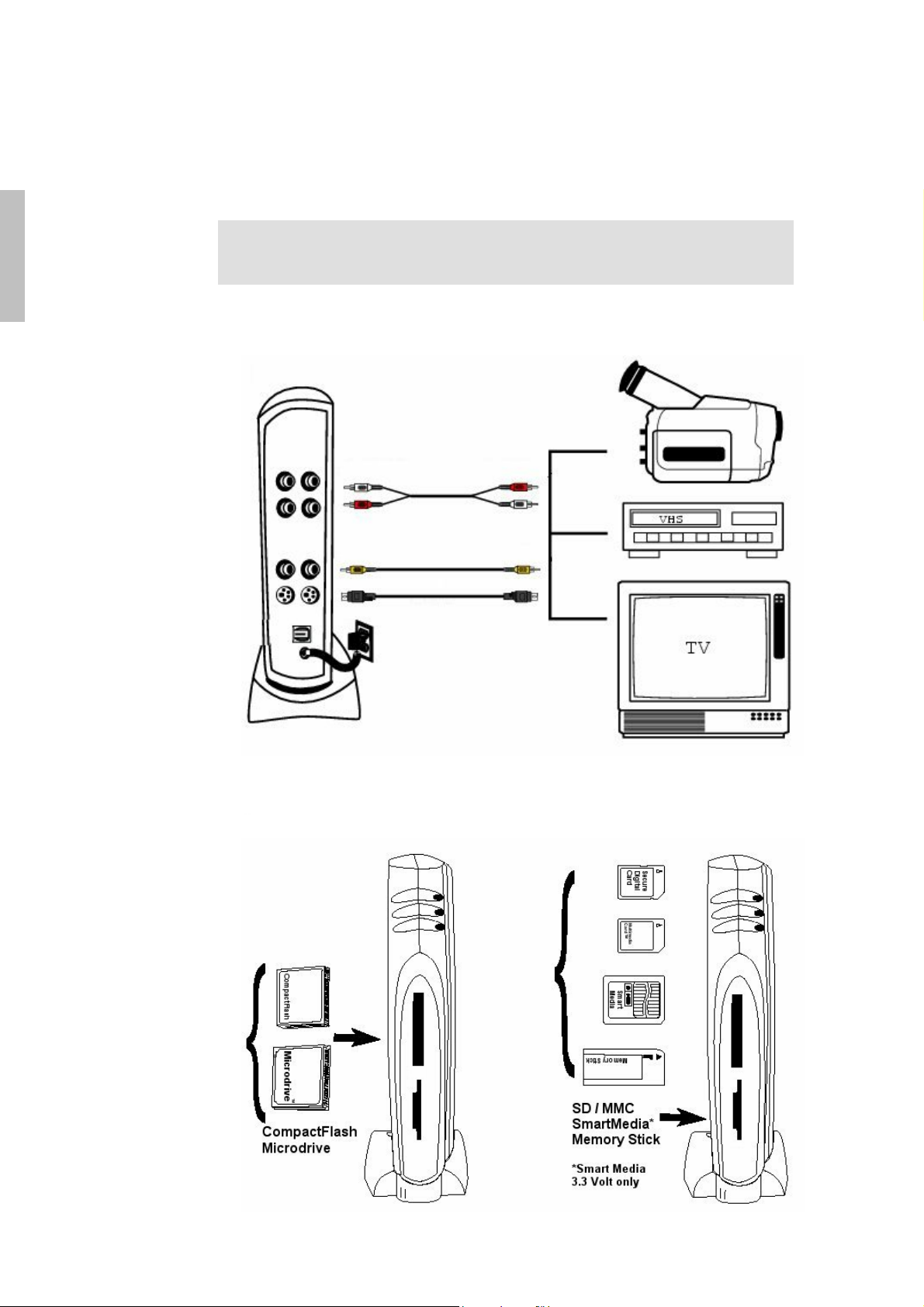
6. To output video, connect the audio and video cables from the Out
connectors at the back of the DVD Creation Station 200 to the
corresponding In connectors on the camcorder, VCR, or TV.
If your system is currently set up for video input, disconnect the audio and
video cables from the DVD Creation Station 200 and the camcorder, VCR,
English
or TV. You’ll need to use the cables to connect video output.
DCS 200
Audio Out
Out
Out
7.
Insert Digital Media Cards.
RCA Video
or
S-Video Cable
Audio In
In
In
4 Dazzle DVD Creation Station 200
Page 9
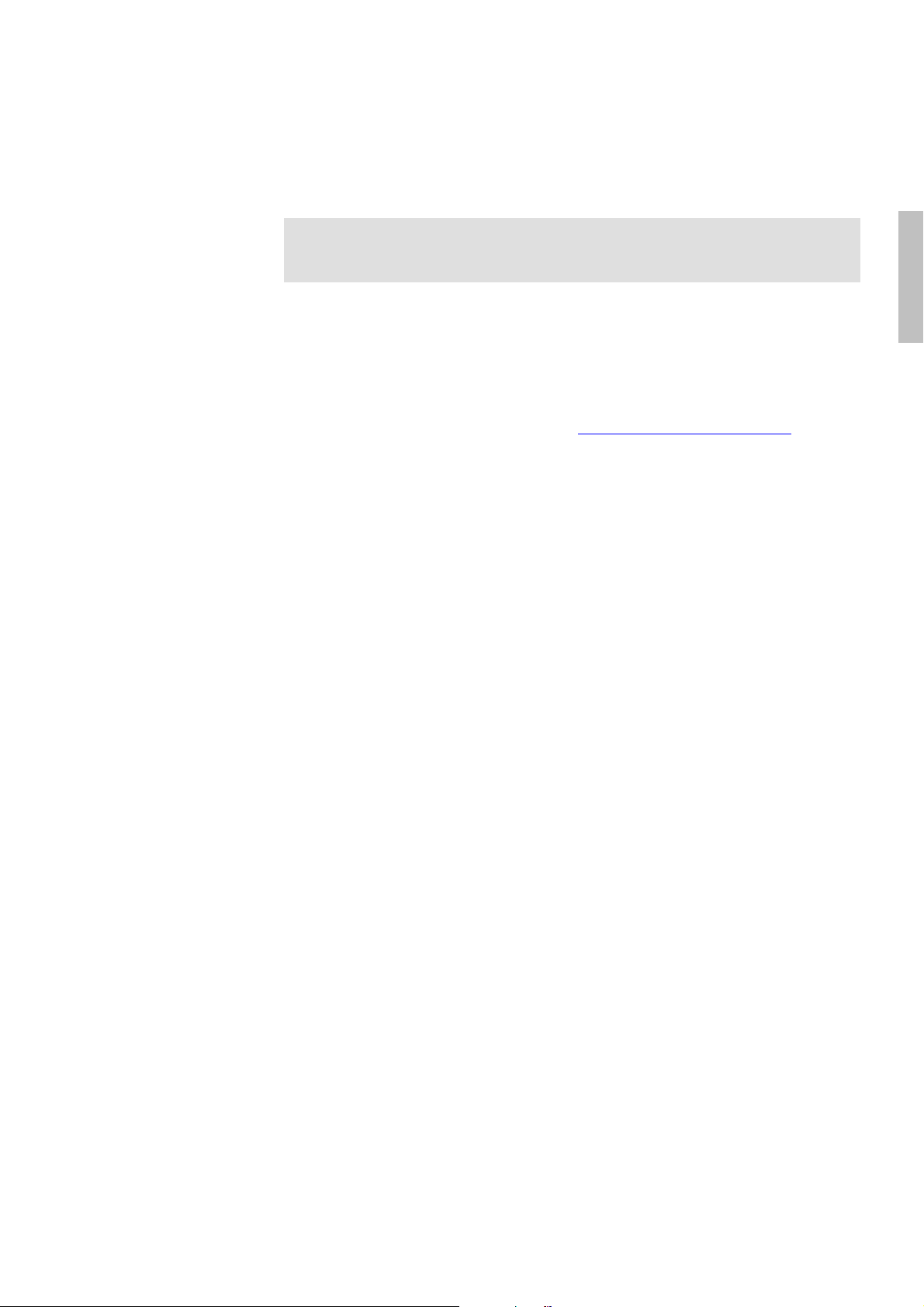
Technical Support
If problems should occur with your Pinnacle Systems product, please check
first that the latest version of the driver has been installed on your computer
system.
Pinnacle Systems provides a free, round-the-clock service, which enables
users to rectify problems themselves. You will be able to find answers to
your questions seven days a week, right around the clock.
You will find this technical support at: http://www.pinnaclesys.com
Click on Support and select your product from the product list. Select your
product again in the "Interactive Support" category and you will then be
able to choose from the following support options:
English
1. Frequently asked questions.
This is the best way of obtaining answers to your questions. Here you will
find hundreds of technical problems and their solutions sorted by subject
areas. These are shown in the order of the 20 most frequently read
questions. In addition, you can also sort the documents according to
problem categories. To do this, use the pull-down "Category" menu.
Please use the search function to obtain answers to special questions.
2. Ask a question and receive an answer.
Simply enter your question or the symptoms of your problem and you will
obtain a list of the most obvious solutions. If you do not obtain a satisfactory
solution, please rephrase your question. For example, instead of "I get error
messages" you could enter "I get error messages when installing the
software".
Instead of entering a specific question, you can select one of the main
functions listed for your product or a general subject area from the pulldown "Category" list. The ten most frequently asked questions and the
appropriate solutions in the category that you have selected will then be
displayed.
Quickstart Guide
5
Page 10
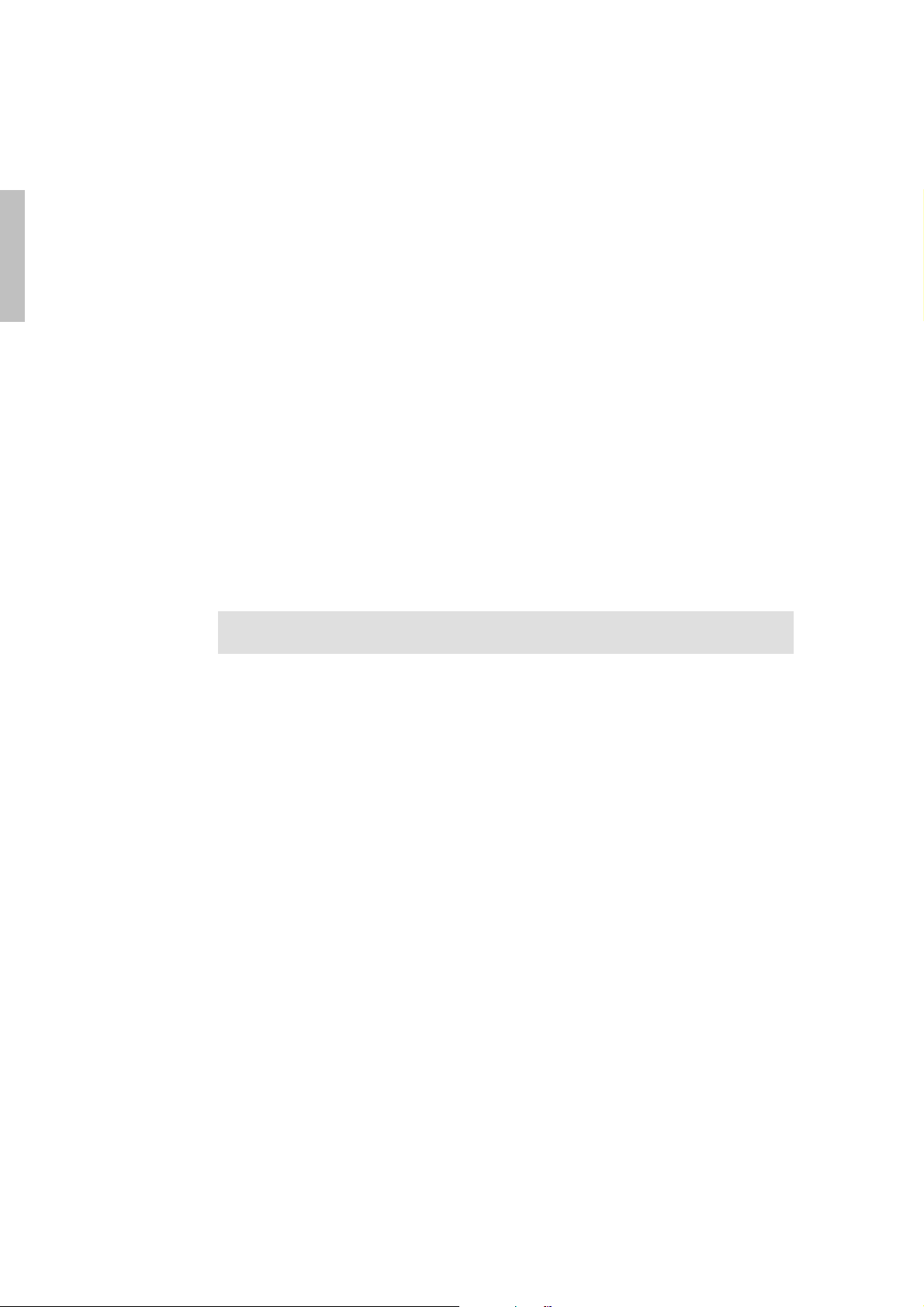
3. E-mail support.
If you are unable to find an answer to your questions with the help of our
web site, Pinnacle Systems also offers technical support by e-mail. E-mails
will be answered as quickly as possible. Please use the "Ask a Question"
box for this purpose. Before the e-mail is submitted, five solutions to your
English
problem will be suggested. Please read these carefully, as more than 70% of
customers find suitable answers in these proposed solutions.
4. Discussion forum.
More than 100,000 registered users make use of this free service. Visit the
Pinnacle Systems online discussion forum to see whether your question has
already been asked and a suitable answer found. To use the service, ask your
question in the discussion forum and you will receive help from Pinnacle
Systems or other users.
A search function is provided in the discussion forum. If you enter "poor
picture", for example, contributions on this subject will be displayed.
When you make use of Pinnacle Systems technical support, you should have
all the technical information on your computer configuration ready to hand.
6 Dazzle DVD Creation Station 200
Page 11

Dazzle
DVD Creation Station 200
KURZANLEITUNG
Page 12

Page 13

Lieferumfang
DVD Creation Station 200
Hardware
Studio QuickStart CD
Produktregistrierung
DVD Creation Station 200
Netzteil
Deutsch
DVC Creation Station 200
Ständer
Technischer Support Info-Kit
RCA Videokabel
RCA Audiokabel
S-Videokabel
USB Kabel
Kurzanleitung
1
Page 14

DVD Creation Station 200-Installation
Die bereitgestellte Software muß installiert werden, bevor Sie Ihre
DVD Creation Station 200 mit der USB-Schnittstelle Ihres Computers
verbinden.
1. Legen Sie die CD für die Software-Installation in Ihr Computer-
Laufwerk ein.
Deutsch
2. Befolgen Sie die Anweisungen, die im Zuge der Software-Installation auf
dem Bildschirm erscheinen.
Achtung: Starten Sie nach der Software-Installation Ihren Computer neu,
bevor Sie die Hardware anschließen.
3. Verbinden Sie Ihre DVD Creation Station 200 mit der USB-Schnittstelle
Ihres Computers.
USB Schnittstelle
USB Schnittstelle
2 Dazzle DVD Creation Station 200
USB Kabel
Page 15

4. Schließen Sie das DVD Creation Station 200 Netzteil an.
Netzteil
Deutsch
Netzteil-Anschluß
Nun können Sie mit Hilfe Ihrer Studio QuickStart-Software Videos
aufnehmen.
5. Um Videos aufzunehmen, verbinden Sie die Audio- und Video-Kabel
mit den Ausgängen Ihres Videorecorders, Camcorders oder Fernsehers
und mit den Eingängen Ihrer DVD Creation Station 200.
DCS 200
Audio Out
Audio In
Out
RCA VideoOut
oder
S-Video
In
In
Kurzanleitung
3
Page 16

6. Um Videos auszugeben, verbinden Sie die Audio- und Video-Kabel mit
den Ausgängen Ihrer DVD Creation Station 200 und mit den Eingängen
Ihres Camcorders, Videorecorders oder Fernsehers.
Falls Ihr System gerade für Videoaufnahme aufgesetzt ist, trennen Sie bitte
die Audio- und Video-Kabel von Ihrer DVD Creation Station 200 und Ihrem
Camcorder, Videorecorder oder Fernseher, da Sie die Kabel nun zur
Videoausgabe benötigen.
DCS 200
Deutsch
Audio Out
Out
Out
RCA Video
oder
S-Video
Audio In
In
In
7. Setzen Sie die Digital Media Karten ein.
4 Dazzle DVD Creation Station 200
Page 17

Technischer Support
Falls bei Ihrem Pinnacle Systems-Produkt Probleme auftreten, überprüfen
Sie bitte zuerst, ob in Ihrem Computersystem die aktuelle Treiberversion
vorhanden ist.
Pinnacle Systems bietet rund um die Uhr einen kostenlosen Service, der es
Anwendern erlaubt, Probleme selbst zu beheben. Sie haben an sieben Tagen
der Woche rund um die Uhr die Möglichkeit, Antworten auf Ihre Fragen zu
finden.
Diesen Technischen Support erhalten Sie unter: http://www.pinnaclesys.com
Klicken Sie auf Support und wählen Sie Ihr Produkt aus der Produktliste
aus. In der Kategorie „Interaktiver Support“ wählen Sie erneut Ihr Produkt
aus und können dann unter den folgenden Support-Optionen auswählen:
Deutsch
1. Häufig gestellte Fragen.
Dies ist der beste Weg, um Antworten auf Ihre Fragen zu erhalten. Hier
finden Sie geordnet nach Themengebieten Hunderte von technischen
Problemen und deren Lösungen. Diese werden in der Reihenfolge der 20
meistgelesenen Fragen angezeigt. Zudem können Sie die Dokumente auch
nach Problemkategorien sortieren. Verwenden Sie dazu das „Kategorie“Pulldown-Menü.
Um Antworten auf spezielle Fragen zu erhalten, verwenden Sie bitte die
Suchfunktion.
2. Stellen Sie eine Frage und erhalten Sie eine Antwort.
Geben Sie einfach Ihre Frage oder das Symptom Ihres Problems ein, und Sie
erhalten eine Liste der naheliegendsten Lösungen. Sollten Sie keine
zufriedenstellenden Lösungen bekommen, formulieren Sie bitte Ihre Frage
um. Statt „Ich erhalte Fehlermeldungen“ könnten Sie zum Beispiel „Ich
erhalte Fehlermeldungen bei der Installation der Software“ eingeben.
Statt eine konkrete Frage zu stellen, können Sie in der Pulldown-Liste
„Kategorie“ eine der angegebenen Hauptfunktionen Ihres Produktes oder ein
allgemeines Themengebiet auswählen. Die zehn meistgestellten Fragen zu
der von Ihnen gewählten Kategorie und entsprechende Lösungen werden
Ihnen dann angezeigt.
Kurzanleitung
5
Page 18

3. E-Mail-Support.
Falls Sie mit Hilfe unserer Website keine Antworten auf Ihre Fragen finden
konnten, bietet Ihnen Pinnacle Systems ebenfalls einen technischen Support
per E-Mail an. E-Mails werden so schnell wie möglich beantwortet. Bitte
verwenden Sie hierzu das Feld „Fragen Sie uns“. Bevor die E-Mail
eingereicht wird, werden Ihnen fünf Lösungen zu Ihrem Problem
vorgeschlagen. Bitte lesen Sie diese genau, denn mehr als 70% der Kunden
finden bereits in diesen vorgeschlagenen Lösungen geeignete Antworten.
4. Diskussionsforum.
Mehr als 100.000 registrierte Nutzer verwenden diesen kostenlosen Service.
Deutsch
Besuchen auch Sie das Online-Diskussionsforum von Pinnacle Systems, um
zu erfahren, ob Ihre Frage bereits gestellt und eine passende Antwort
gefunden wurde. Stellen Sie hierzu Ihre Frage in das Diskussionsforum, und
Sie erhalten Hilfe von Pinnacle Systems oder anderen Nutzern.
Im Diskussionsforum wird eine Suchfunktion angeboten: Wenn Sie zum
Beispiel „schlechtes Bild“ eingeben, werden Beiträge zu diesem Thema
angezeigt.
Wenn Sie den Technischen Support von Pinnacle Systems in Anspruch
nehmen, sollten Sie alle technischen Informationen über Ihre
Computerkonfiguration bereit halten.
6 Dazzle DVD Creation Station 200
Page 19
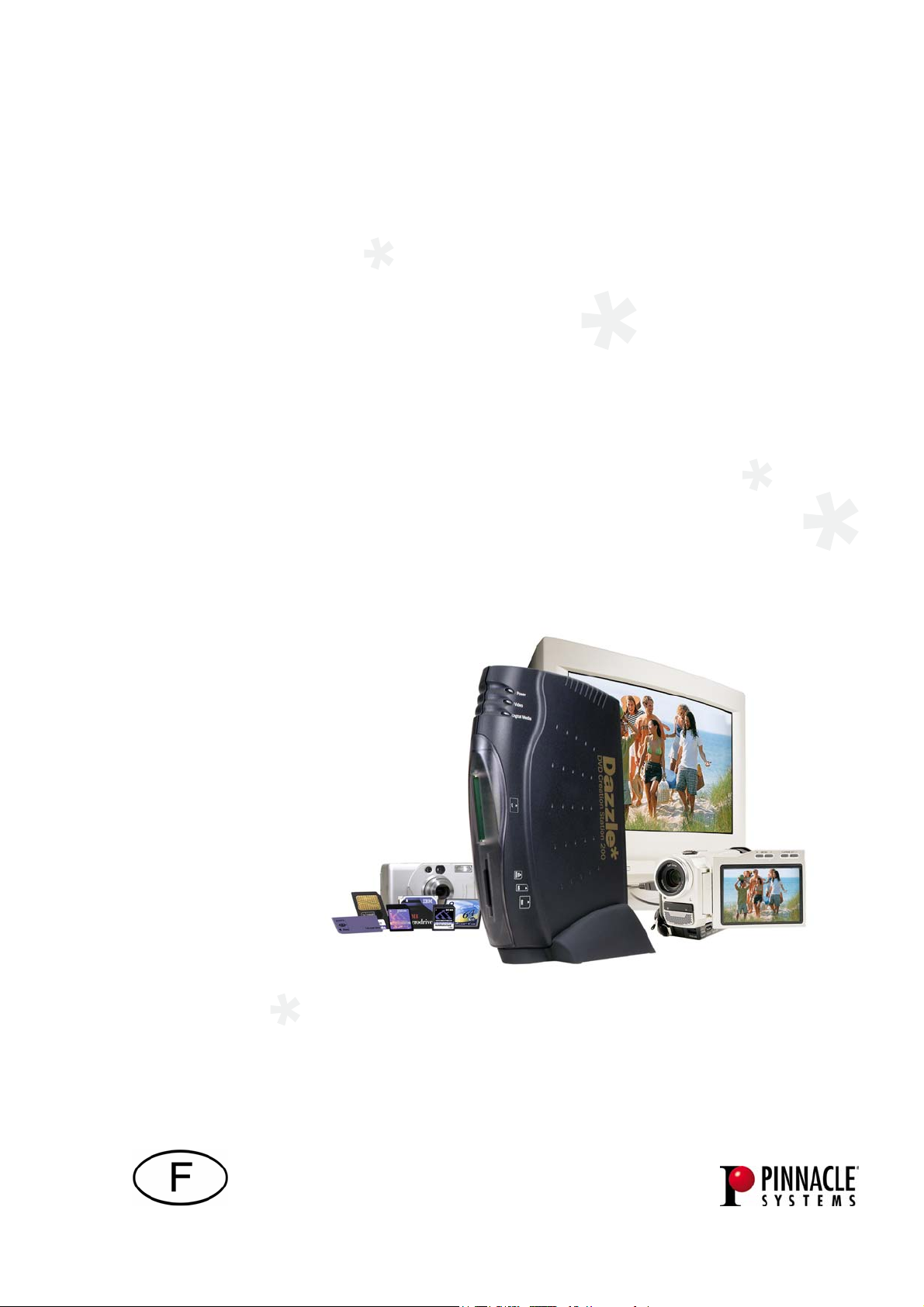
Dazzle
DVD Creation Station 200
GUIDE DE DEMARRAGE RAPIDE
Page 20

Page 21

Sont fournis
Appareil
DVD Creation Station 200
CD Studio QuickStart
Enregistrement du produit
Bloc d’alimentation
DVD Creation Station 200
Support DVD Creation Station 200
Français
Kit infos – assistence technique
d’un câble vidéo RCA
d’un câble audio RCA
d’un câble S-vidéo
d’un câble USB
Guide de démarrage rapide
1
Page 22
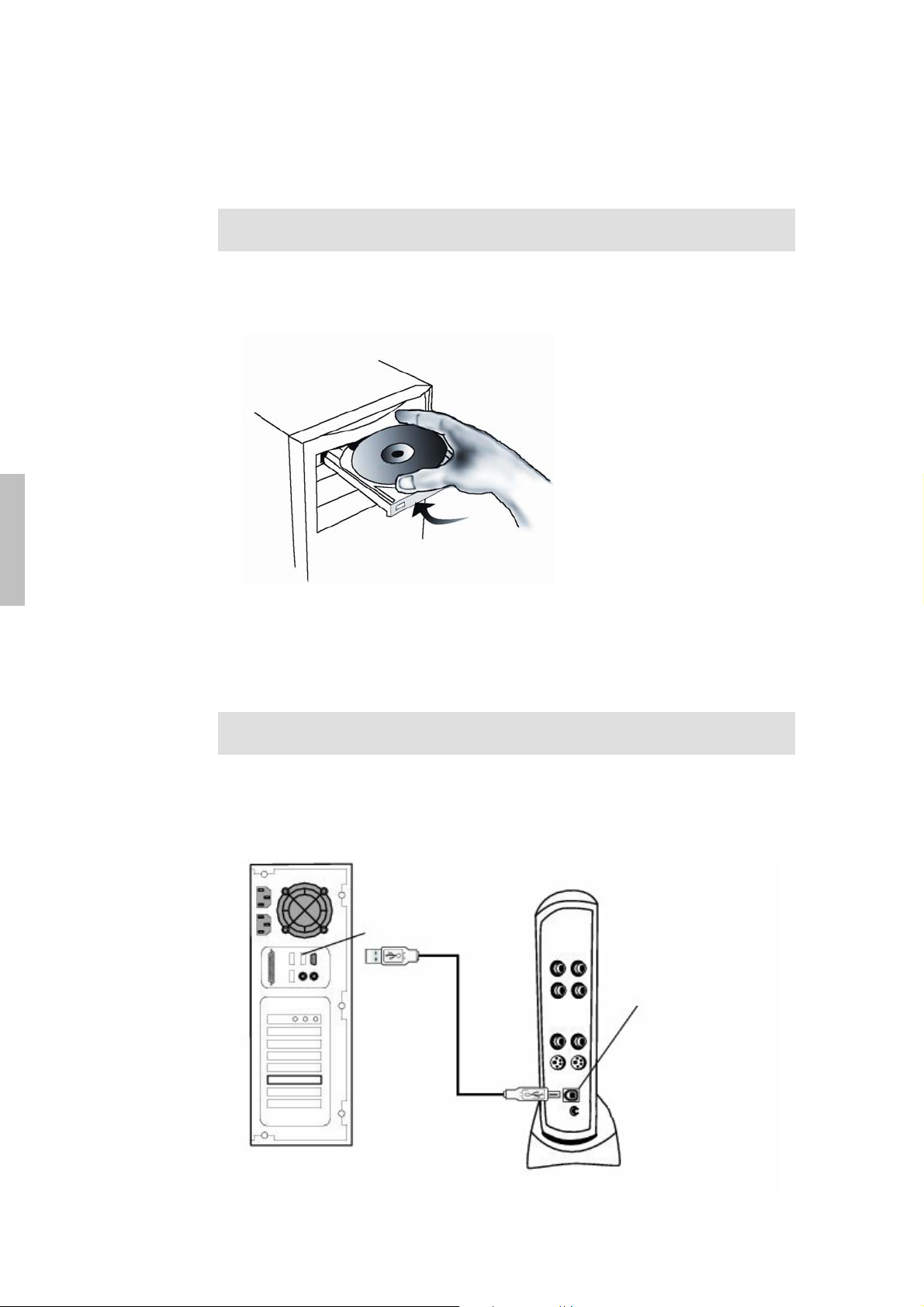
Installation de la DVD Creation Station 200
Le logiciel fourni doit être installé avant de raccorder la DVD Creation
Station 200 au port USB de votre ordinateur.
1. Insérez le CD d’installation du logiciel dans le lecteur de l’ordinateur.
Français
2. Suivez les instructions qui s’affichent à l’écran durant l’installation du
logiciel.
Attention : après avoir installé le logiciel, redémarrez votre ordinateur avant
de raccorder l’appareil.
3. Reliez l’appareil DVD Creation Station 200 au port USB de votre
ordinateur.
Port USB
Port USB
2 Dazzle DVD Creation Station 200
Câble USB
Page 23

4. Branchez le bloc d’alimentation DVD Creation Station 200.
Bloc d'alimentation
Prise d'alimentation
Vous pouvez à présent enregistrer des vidéos à l’aide du logiciel Studio
QuickStart.
5. Afin d’acquérir des vidéos, raccordez les câbles audio et vidéo des
sorties de votre caméscope, magnétoscope, ou téléviseur aux entrées
correspondantes au dos de la DVD Creation Station 200.
DCS 200
Sortie Audio
Entrée Audio
Français
Sortie
Vidéo RCASortie
ou
S-Vidéo
Entrée
Entrée
Guide de démarrage rapide
3
Page 24

6. Afin de sortir des vidéos, raccordez les câbles audio et vidéo des sorties
au dos de la DVD Creation Station 200 aux entrées correspondantes de
votre caméscope, magnétoscope ou téléviseur.
Au cas où votre ordinateur est déjà paramétré pour l’acquisition vidéo,
veuillez débrancher les câbles audio et vidéo de votre DVD Creation Station
200 et de votre caméscope, magnétoscope ou téléviseur, puisque vous
n’aurez besoin des câbles que pour la sortie vidéo.
DCS 200
Français
Sortie Audio
Sortie
Sortie
7.
Insérez cartes Digital Media.
Entrée Audio
Vidéo RCA
ou
S-Vidéo
Entrée
Entrée
4 Dazzle DVD Creation Station 200
Page 25
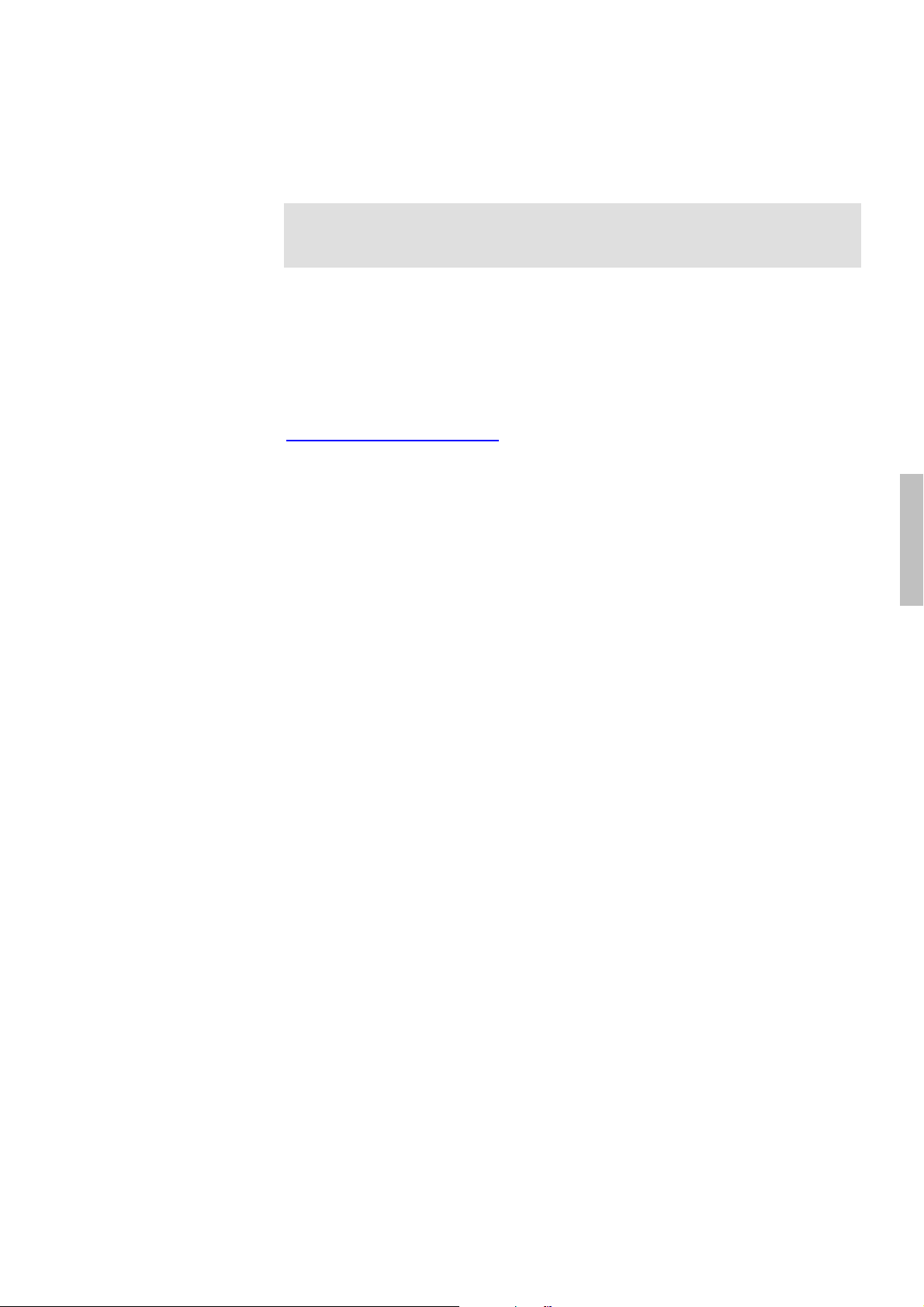
Support/Assistance Technique
Si vous rencontrez des problèmes avec le produit Pinnacle Systems que vous
avez acheté, veuillez d’abord vérifier que votre ordinateur dispose de la
version du pilote actuelle.
Pinnacle Systems vous offre un service gratuit 24 h/24 qui permet aux
utilisateurs de résoudre eux-mêmes leurs problèmes. Vous avez la possibilité
de trouver la réponse à vos questions 7 jours/7, 24h/24.
Vous trouverez cette assistance technique à l’adresse suivante :
http://www.pinnaclesys.com
Cliquez sur Support et sélectionnez votre produit dans la liste. Dans la
catégorie « Support interactif », sélectionnez de nouveau votre produit et
vous pourrez ensuite sélectionner l’une des options suivantes :
1. Questions souvent posées/FAQ.
C’est la meilleure façon d’obtenir des réponses à vos questions. Vous
trouverez ici des centaines de problèmes techniques regroupés par thèmes et
leurs solutions. Ils sont affichés dans l’ordre des 20 questions les plus
souvent lues. En outre vous pouvez trier les documents également par
catégorie de problèmes. Utilisez alors le menu déroulant « Catégorie ».
Pour obtenir des réponses à des questions particulières, utilisez la fonction
de recherche.
2. Posez une question et vous aurez la réponse.
Il vous suffit d’indiquer votre question ou le symptôme de votre problème,
et vous obtiendrez une liste des solutions les plus évidentes. Si vous
n’obtenez aucune solution satisfaisante, reformulez votre question. Au lieu
de « j’obtiens des messages d’erreur », vous pourriez inscrire par exemple
« j’ai obtenu des messages d’erreur lors de l’installation du logiciel ».
Français
Au lieu de poser une question concrète, vous pouvez sélectionner, dans la
liste déroulante « Catégorie », l’une des fonctions principales de votre
produit ou un thème général. Les dix questions les plus souvent posées dans
la catégorie que vous avez choisie et les solutions correspondantes sont alors
affichées.
Guide de démarrage rapide
5
Page 26

3. Assistance par e-mail.
Si vous n’avez pas pu trouver de réponse à vos questions sur notre site
internet, Pinnacle Systems vous propose également une assistance technique
par e-mail. Nous répondons aux e-mails dans les délais les plus courts
possibles. Veuillez pour cela utilisez le champ « Poser une question ». Avant
d’envoyer l’e-mail, cinq solutions vous seront proposées pour résoudre votre
problème. Veuillez les lire avec attention, car plus de 70% des clients
trouvent des réponses adaptées dans ces solutions proposées.
4. Forum de discussion.
Plus de 100.000 utilisateurs enregistrés utilisent ce service gratuit. Visitez
aussi le forum de discussion en ligne de Pinnacle Systems, afin de voir si
votre question a déjà été posée et si une réponse adaptée a été trouvée. Pour
cela posez votre question dans le forum de discussion, et vous recevrez de
l’aide de Pinnacle Systems ou d’autres utilisateurs.
Français
Le forum de discussion vous propose une fonction de recherche : si vous
indiquez par exemple « mauvaise image », des contributions à ce thème sont
affichées.
Si vous contactez l’Assistance technique de Pinnacle Systems, n’oubliez pas
d’avoir à votre disposition toutes les informations techniques concernant la
configuration de votre ordinateur.
6 Dazzle DVD Creation Station 200
Page 27

Warranty
PINNACLE LIMITED HARDWARE WARRANTY
Pinnacle Systems, Inc. (Pinnacle) warrants your new hardware against defects in materials
and workmanship for a period of 24 months from the date of your original purchase of the
new product. If product fails to be free of defects in materials and workmanship during the
warranty period, Pinnacle will repair, or at its sole option, replace the product, provided that
you return it (postage prepaid, with proof of your purchase from the original retailer) to
Pinnacle during the warranty period. Pinnacle may repair or replace the product with
functionally equivalent new or reconditioned components or products.
To obtain warranty service, please check the Support Center information that accompanies
your product. To access the Support Center, click on the Windows Start menu and select:
Programs/”Your Pinnacle Product”/Help/Pinnacle Service & Support Center.
or visit the Pinnacle Systems Web site http://www.pinnaclesys.com
Customer Support contact information.
Replacement products will be returned to you at Pinnacle’s expense via ground delivery
service. Extra freight charges will apply for expedited shipping, or to points outside of
territories where Pinnacle maintains a customer service department, if such service is
available. Replacement products will be covered for the remainder of the original 24-month
warranty period, or for a period of 90 days, whichever is longer.
for the latest Pinnacle
WARRANTY EXCLUSIONS
This limited warranty does not cover defects caused by (a) accident, misuse, abuse or
neglect, (b) improper operation, maintenance, installation, adjustment, or any alteration or
modification of any kind, or (c) repairs or disassembly not performed by Pinnacle.
THIS LIMITED WARRANTY IS PINNACLE’S ONLY WARRANTY, AND PINNACLE
EXPRESSLY EXCLUDES ALL OTHER WARRANTIES, EXPRESS OR IMPLIED,
INCLUDING WITHOUT LIMITATION IMPLIED WARRANTIES OF
MERCHANTABILITY, FITNESS FOR A PARTICULAR PURPOSE AND NONINFRINGEMENT. EXCEPT FOR THE EXPRESS LIMITED WARRANTY ABOVE,
THE PRODUCT IS SOLD “AS IS,” AND YOU ASSUME THE ENTIRE RISK AS TO
THE PRODUCT’S SUITABILITY TO YOUR NEEDS, ITS QUALITY AND ITS
PERFORMANCE. IN NO EVENT WILL PINNACLE BE LIABLE FOR ANY DIRECT,
INDIRECT, SPECIAL, INCIDENTAL OR CONSEQUENTIAL DAMAGES
RESULTING FROM ANY DEFECT IN THE PRODUCT OR FROM ITS USE, EVEN IF
ADVISED OF THE POSSIBILITY OF SUCH DAMAGES.
All exclusions and limitations in this limited warranty are made only to the extent permitted
under applicable law and shall not apply to the extent in conflict with the express
requirements of applicable law. This limited warranty gives you specific rights, and you
may also have other rights that vary from state to state or country to country.
Warranty I
Page 28

Gewährleistung
BESCHRÄNKTE GEWÄHRLEISTUNG FÜR PINNACLEHARDWARE
Pinnacle Systems, Inc. (Pinnacle) gewährleistet für eine Gewährleistungsfrist von 24
Monaten ab dem ursprünglichen Kaufdatum, daß Ihre neue Hardware frei von Materialund Verarbeitungsfehlern ist. Sollte das Produkt während der Gewährleistungsfrist nicht
frei von Material- und Verarbeitungsfehlern sein, wird Pinnacle das Produkt nach eigenem
Ermessen reparieren oder ersetzen, sofern Sie es (frankiert, mit Kaufbeleg des Händlers,
von dem Sie das Produkt erworben haben) an Pinnacle innerhalb der Gewährleistungsfrist
zurückschicken. Pinnacle kann das Produkt reparieren oder mit funktionell gleichwertigen
neuen oder erneuerten Bauteilen oder Produkten ersetzen.
Informationen darüber, wie Sie Gewährleistungen geltend machen können, entnehmen Sie
bitte den diesem Produkt beiliegenden Kundenservice-Informationen. Sie können auf das
Kundenservice-Center zugreifen, indem Sie auf Ihr Windows Start Menü klicken und
Programme/”Ihr Pinnacle Produkt”/Hilfe/Pinnacle Service & Kundendienst wählen
oder Sie können die aktuellsten Kundendienst-Kontaktinformationen von Pinnacle Systems
Webseite http://www.pinnaclesys.com
erhalten.
Ersatzprodukte werden auf Pinnacles Kosten auf dem normalen Versandweg an Sie
zurückgeschickt. Zusätzliche Kosten werden für Eilbeförderung oder für den Versand in
Gebiete berechnet, in denen Pinnacle kein Kundendienstzentrum unterhält, sofern ein
solcher Dienst verfügbar ist. Für Ersatzprodukte gilt die Gewährleistung bis zum Ende der
ursprünglichen Gewährleistungsfrist von 24 Monaten, mindestens jedoch für 90 Tage.
HAFTUNGSAUSSCHLUSS
Diese beschränkte Gewährleistung gilt nicht für Mängel, die (a) durch einen Unfall,
mißbräuchliche oder fahrlässige Verwendung, (b) unsachgemäßes Betreiben, Warten,
Installieren, Einstellen oder Verändern des Produktes oder (c) durch nicht von Pinnacle
ausgeführte Reparaturen oder Zerlegung verursacht worden sind.
PINNACLE ÜBERNIMMT ÜBER DEN HIERIN GEWÄHRTEN UMFANG DER
BESCHRÄNKTEN GEWÄHRLEISTUNG KEINE WEITEREN AUSDRÜCKLICHEN
ODER STILLSCHWEIGENDEN GEWÄHRLEISTUNGEN, INSBESONDERE KEINE
GEWÄHRLEISTUNG DER HANDELSÜBLICHEN QUALITÄT, DER EIGNUNG FÜR
EINEN BESTIMMTEN ZWECK UND DER NICHTVERLETZUNG VON RECHTEN
DRITTER. MIT AUSNAHME DER HIERIN GEWÄHRTEN, AUSDRÜCKLICH
BESCHRÄNKTEN GEWÄHRLEISTUNG WIRD DAS PRODUKT „OHNE
MÄNGELGEWÄHR“ GEWÄHRLEISTET. SIE ÜBERNEHMEN DIE VOLLE
VERANTWORTUNG FÜR DIE EIGNUNG DES PRODUKTES FÜR DIE VON IHNEN
BEABSICHTIGTEN ZWECKE, FÜR DESSEN QUALITÄT UND LEISTUNG.
PINNACLE HAFTET IN KEINEM FALL FÜR UNMITTELBARE, MITTELBARE,
KONKRETE, BEILÄUFIG ENTSTANDENE SCHÄDEN ODER FOLGESCHÄDEN,
DIE DURCH MÄNGEL DES PRODUKTES ODER SEINE VERWENDUNG
ENTSTEHEN, SELBST WENN PINNACLE AUF DIE MÖGLICHKEIT SOLCHER
SCHÄDEN HINGEWIESEN WURDE.
II Gewährleistung
Die Haftungsausschlüsse und Beschränkungen dieser beschränkten Gewährleistung gelten
nur in dem gesetzlich zulässigen Umfang. Sie finden keine Anwendung, soweit sie den
Bestimmungen geltender Gesetze entgegenstehen. Diese beschränkte Gewährleistung gibt
Ihnen bestimmte Rechte. Andere Rechte können sich aus den Gesetzen der jeweiligen
Staaten oder Länder ergeben.
Page 29

Garantie
GARANTIE LIMITÉE SUR LE MATÉRIEL PINNACLE
Pinnacle Systems, Inc. (Pinnacle) garantit votre nouveau matériel contre tout vice de
matériaux et de fabrication pendant une période de 24 mois après la date de votre achat
d’origine. Si le produit présente un vice de matériaux ou de fabrication, Pinnacle s'engage à
le réparer, ou, à sa discrétion, à le remplacer, pourvu que vous le renvoyiez (en port payé,
avec la preuve d'achat du revendeur d'origine) à Pinnacle pendant la période de garantie.
Pinnacle peut opter de réparer ou de remplacer le produit avec des composants ou des
produits nouveaux ou remis à neuf équivalents.
Pour obtenir une assistance technique dans le cadre de la garantie, consultez les
informations sur le Centre Support/Assistance technique qui accompagnent le produit. Pour
accéder au Centre Support/Assistance technique de Pinnacle, cliquez sur le menu Démarrer
de Windows, puis sélectionnez :
Programmes/« Votre produit Pinnacle »/Aide/Centre Support/Assistance technique
Pinnacle.
ou visitez le site Web de Pinnacle Systems à http://www.pinnaclesys.com
coordonnées du Centre Support/Assistance technique de Pinnacle.
Les produits de remplacement vous seront renvoyés aux frais de Pinnacle par transport
routier. Des frais de transport supplémentaires vous seront facturés en cas de livraison
accélérée ou d'expédition vers des destinations situées en-dehors des territoires où Pinnacle
possède un service d'assistance à la clientèle. Les produits de remplacement seront couverts
pendant le reste de la période de garantie d’origine (24 mois), ou pendant une période de 90
jours, selon celle de ces deux périodes qui est la plus longue.
pour obtenir les
EXCUSIONS DE LA GARANTIE
Cette garantie limitée ne couvre pas les défauts causés par (a) un accident, une mauvaise
utilisation, les abus ou la négligence, (b) une utilisation, une maintenance, une installation
ou des réglages incorrects, ou toute modification ou adaptation quelle qu'elle soit, ou (c) les
réparations ou le démontage que Pinnacle n'a pas effectués.
CETTE GARANTIE LIMITÉE EST LA SEULE GARANTIE OFFERTE PAR
PINNACLE, ET PINNACLE EXCLUT TOUTE GARANTIE, EXPRESSE OU
IMPLICITE, Y COMPRIS, MAIS SANS S'Y LIMITER, TOUTE GARANTIE
IMPLICITE DE COMMERCIALITÉ, D'ABSENCE DE CONTREFAÇON ET
D'APTITUDE À L'EMPLOI. À L'EXCEPTION DE CE QUI PRÉCÈDE, LE
PRODUIT EST LIVRÉ « TEL QUEL », ET VOUS ASSUMEZ TOUTE
RESPONSABILITÉ EN MATIÈRE DE QUALITÉ ET DE PERFORMANCE DU
PRODUIT ET DE SON APTITUDE À RÉPONDRE À VOS BESOINS. EN
AUCUN CAS PINNACLE NE SAURAIT ÊTRE TENU RESPONSABLE DE
QUELQUES DOMMAGES ACCESSOIRES, PARTICULIERS, INDIRECTS OU
PUNITIFS QUE CE SOIT CONSÉCUTIFS À L'UTILISATION DU PRODUIT,
MÊME SI PINNACLE A ÉTÉ PRÉVENU DE LA POSSIBILITÉ DE TELS
DOMMAGES.
Les exclusions et limites de cette garantie limitée sont offertes dans la mesure permise par
la loi en vigueur, et ne s'appliqueront que dans la mesure où elles ne sont pas en conflit avec
les exigences de cette loi. Cette
peut que vous ayez d'autres droits variant d'un pays à l'autre.
garantie limitée vous donne des droits particuliers, et il se
Garantie III
Page 30

Konformitätserklärung nach ISO/IEC Guide 22
Declaration of conformity in accordance with
Nr. / No 1.00
Anbieter / Supplier : Pinnacle Systems GmbH
Anschrift / Address : Frankfurter Strasse 3c
38122 Braunschweig, Germany
Produkt / Product : DAZZLE DCS200
Das oben beschriebene Produkt ist konform mit: / The product described above is in conformity with:
ISO/IEC Guide 22
Dokument-Nr.
Document No.
EN 55022 : 1998
Class B
EN 55024 : 1999 Störfestigkeitseigenschaften für Einrichtungen der Informationstechnik - Grenzwerte und Prüfverfahren
EN 61000-4-2 : 1995 Störfestigkeit gegen Entladung statischer Elektrizität
EN 61000-4-3 : 1995 Störfestigkeit gegen hochfrequente elektromagnetische Felder
EN 61000-4-4 : 1995 Störfestigkeit gegen schnelle transiente elektrische Störgrößen/BURST
EN 61000-4-5 : 1995 Störfestigkeit gegen Stoßspannungen/SURGE
EN 61000-4-6 : 1996 Störfestigkeit gegen leitungsgeführte Störgrößen, induziert durch hochfrequente Felder
EN 61000-4-11 : 1995 Störfestigkeit gegen Spannungseinbrüche, Kurzzeitunterbrechungen und Spannungsschwankungen
EN 61000-3-2 Grenzwerte für Oberschwingungsströme
EN 61000-3-3 Grenzwerte für Spannungsschwankungen und Flicker
EN 60950 : 2000 Sicherheit von Einrichtungen der Informationstechnik
Titel
Title
Grenzwerte und Messverfahren für Funkentstörungen von Einrichtungen der Informationstechnik
Limits and methods of measurement of radio interference characteristics of information technology equipment
Immunity characteristics for information technology equipment - limits and methods of measurement
Electrostatic discharge immunity test
Radiated, radio-frequency, electromagnetic field immunity test
Electrical fast transient/burst immunity test
Surge immunity test
Immunity to conducted disturbances, induced by radio-frequency fields
Voltage dips, short interruptions and voltage variations immunity tests
Limitations for harmonic currents
Limitations of voltage fluctuations and flicker
Safety of information technology equipment
Dieser Erklärung liegt zugrunde: Prüfbericht(e) des EMV-Prüflabors
This certification is based on: Test report(s) generated by EMI-test laboratory
Braunschweig, 20. August 2003 / August 20th, 2003
......................................... ..............................................
Bernd Riemann Oliver Hellmold
Entwicklungsleiter Hardware Finanzdirektor / Director Finance
Engineering Manager Hardware (Rechtsverbindliche Unterschrift / Legally Binding)
Page 31

FCC Compliance Statement
FOR YOUR OWN SAFETY
NOTE: Shielded cables should be used for a composite interface. This is to ensure
continued protection against radio frequency interference.
FCC WARNING STATEMENT
NOTE: This equipment has been tested and found to comply with the limits for a
Class B digital device, pursuant to Part 15 of the FCC Rules. These limits are
designed to provide reasonable protection against harmful interference in a
residential installation. This equipment generates, uses and can radiate radio
frequency energy and, if not installed and used in accordance with the instructions,
may cause harmful interference to radio communications. However, there is no
guarantee that interference will not occur in a particular installation. If this
equipment does cause harmful interference to radio or television reception, which
can be determined by turning the equipment off and on, the user is encouraged to
try to correct the interference by one or more of the following measures:
Reorient or relocate the receiving antenna.
Increase the separation between the equipment and receiver.
Connect the equipment into an outlet on a circuit different from that to which
the receiver is connected.
Consult the dealer or an experienced radio/TV technician for help.
CAUTION
Changes or modifications not expressly approved by the party responsible for
compliance could void the user's authority to operate the equipment.
Shielded interface cable must be used in order to comply with the emission limits.
LABEL WARNING
This device complies with Part 15 of the FCC Rules. Operation is subject to the
following two conditions: (1) this device may not cause harmful interference, and
(2) this device must accept any interference received, including interference that
may cause undesired operation.
Pinnacle Systems Dazzle DCS200
Tested To Comply
With FCC Standards
FOR HOME OR OFFICE USE
