Page 1
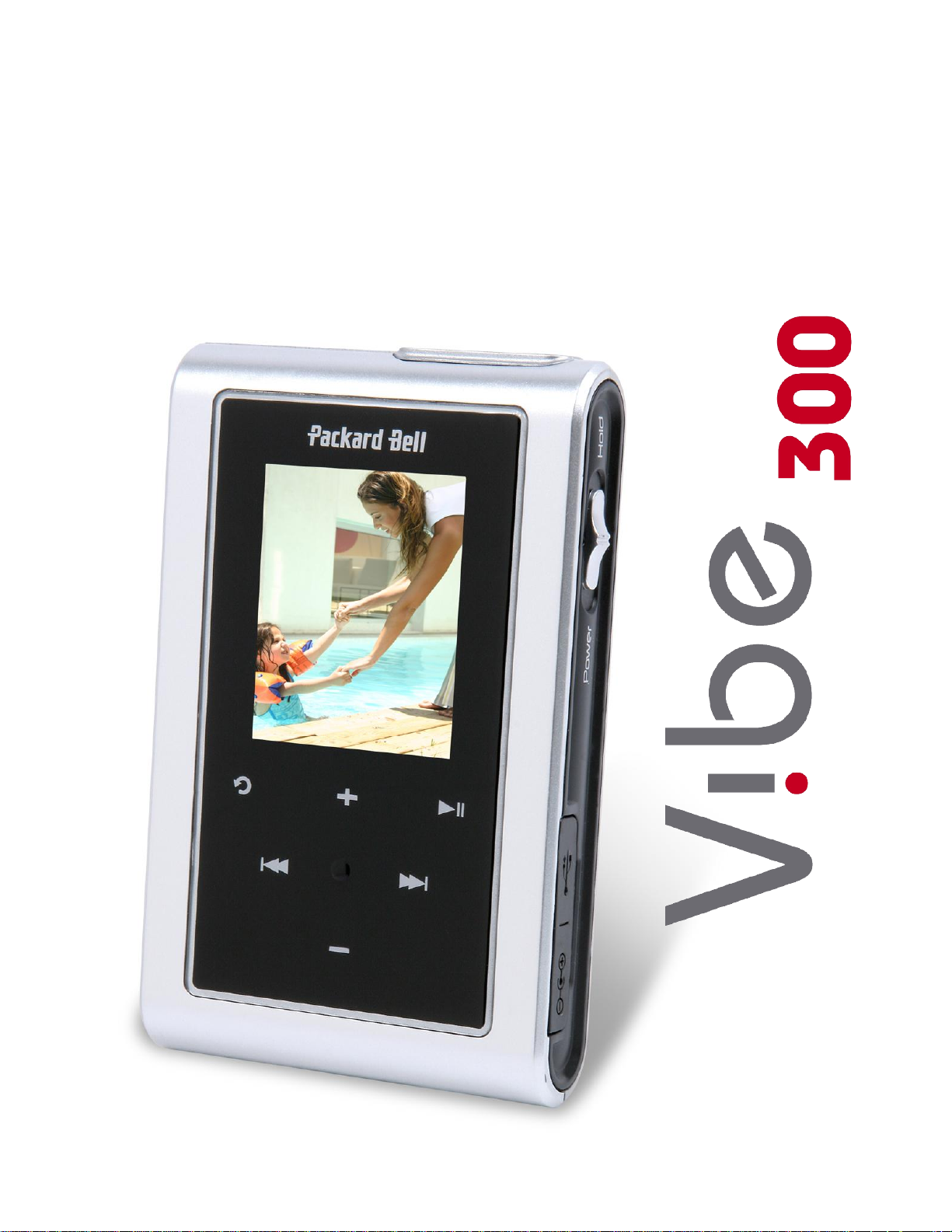
Packard Bell
Vibe 300
Disassembly Manual
Page 2

Table of Contents
Overview 2
Technician Notes 2
Disassembly Instructions 2
Reassembly Instructions 2
Required Tools 2
Removing the Bottom Cover 3
Removing the HDD 4
Removing the Battery 4
Removing the Main Board / LCD Panel 5
Removing the Keypad 7
Reassembly Notes 7
Notice 9
1
Packard Bell Vibe 300 Disassembly Manual
Page 3

Overview
This document contains step-by-step disassembly instructions for the Vibe 300 MP3 player. The
instructions are illustrated where necessary with images of the part that is being removed or
disassembled.
Packard Bell reserves the right to make changes to the Vibe 300 MP3 player without notice.
Technician Notes
Only technicians authorized by NEC Computers International B.V. should attempt to repair this
equipment. All troubleshooting and repair procedures are detailed to allow only subassembly/module
level repair. Because of the complexity of the individual boards and subassemblies, no one should
attempt to make repairs at the component level or to make modifications to any printed wiring board.
Improper repairs can create a safety hazard. Any indication of component replacement or printed wiring
board modifications may void any warranty or exchange allowances.
Disassembly Instructions
When disassembling the unit, follow these general rules:
n Turn off the power and disconnect all cables.
n Label all removed connectors. Note where the connector goes and in what position it was
installed.
n Do not disassemble the unit into parts that are smaller than those specified in the instructions.
2
Reassembly Instructions
Reassembly is the reverse of the disassembly process. Use care to ensure that all cables and screws are
returned to their proper positions. Check that no tools or any loose parts have been left inside the MP3
player. Check that everything is properly installed and tightened.
Required Tools
All disassembly procedures can be performed using the following tools:
n Phillips (#1 bit) screwdriver
n Small flat blade screwdriver
Packard Bell Vibe 300 Disassembly Manual
Page 4
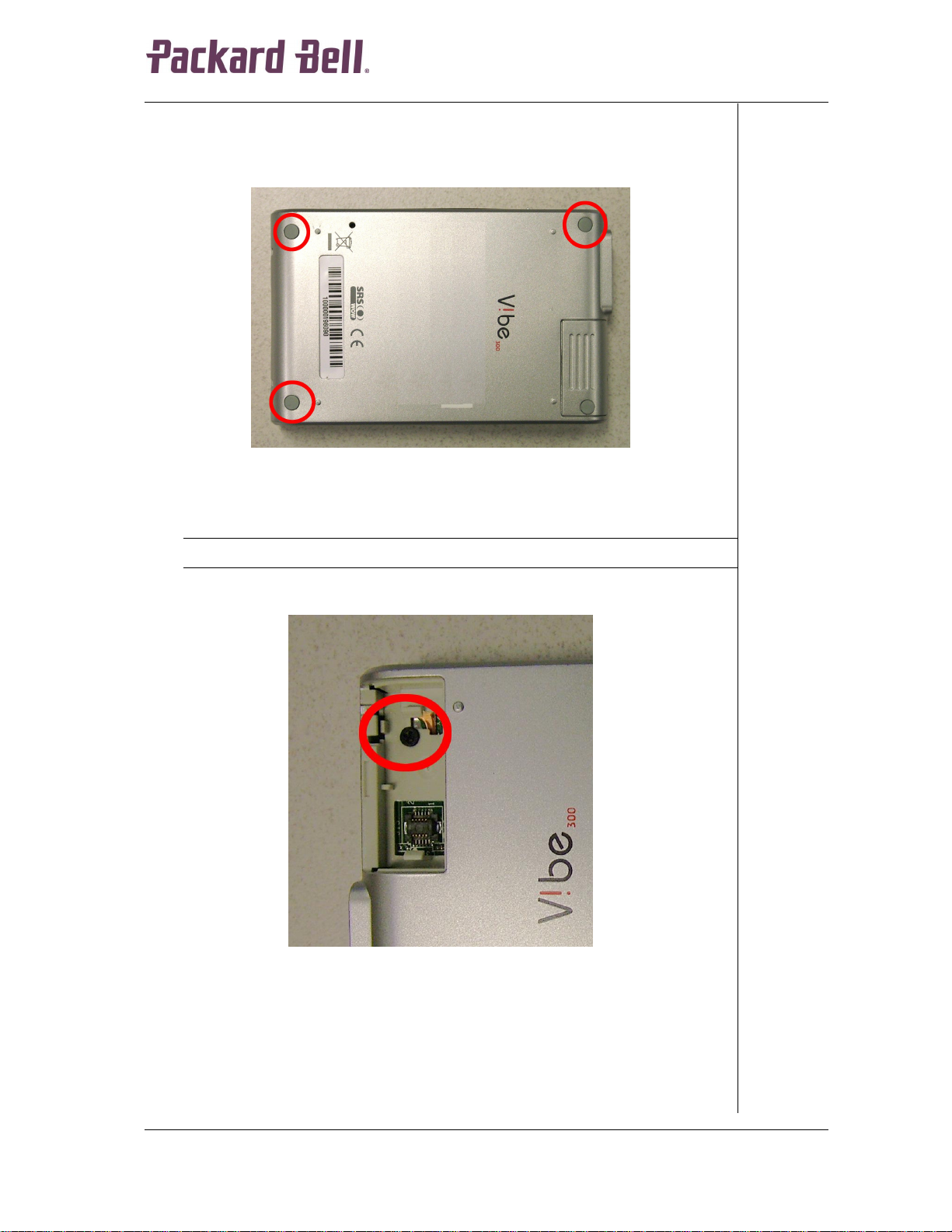
Removing the Bottom Cover
1. Remove three rubber stoppers (you do not need to remove the stopper located
on the FM module cover.)
Fig. 1 Removing the rubber stoppers.
2. Remove the FM Module cover. It has been clicked into place, so you can easily
push it out using a flat blade screwdriver.)
3
Note Optionally, remove the FM module clicked into the slot.
3. Remove the four screws.
Fig. 2 Screw in FM module compartment.
4. Remove the bottom cover.
Packard Bell Vibe 300 Disassembly Manual
Page 5
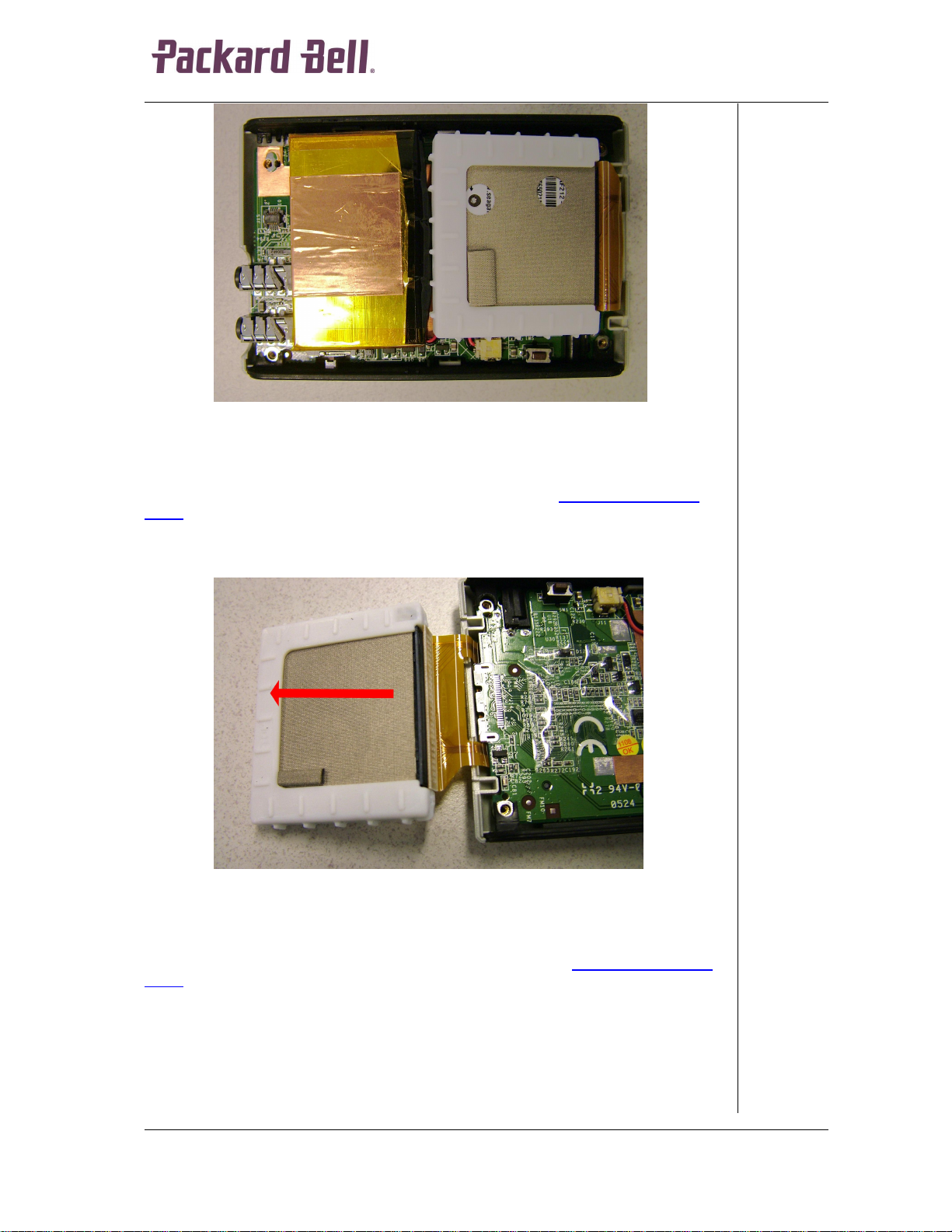
4
Fig. 3 Vibe 300 without bottom cover.
Removing the HDD
To remove the HDD, first remove the bottom cover (see section Removing the Bottom
Cover) and then follow the steps below:
1. Disconnect micro drive (pull drive while holding the flat cable). You can pull the
rubber cover from the micro drive, in case you need to replace the micro drive.
Fig. 4 Removing the micr o drive.
Removing the Battery
To remove the battery, first remove the bottom cover (see section Removing the Bottom
Cover) and then follow the steps below:
1. Disconnect the battery from main board and lift it out. Do not pull the cable, as
this might tear the cables from the connector. In case the cable does not loosen
easily, use a flat blade screwdriver to push the connector out of the main board
connection.
Packard Bell Vibe 300 Disassembly Manual
Page 6

5
Fig. 5 Disconnecting the battery from the main board.
Removing the Main Board / LCD Panel
To remove the main board / LCD panel, first remove the bottom cover (see section
Removing the Bottom Cover
remove the battery (see section Removing the Battery
1. You can now easily lift up the side covers.
), remove the HDD (see section Removing the HDD) and
), then follow the steps below:
Fig. 6 Removing the side covers.
2. Lift the main board and slide it side ways. Keep in mind that it is still connected
to the top cover!
3. Disconnect the keypad flat cable: Push the two clips in the indicated direction
(see Fig 7
) and take out the flat cable.
Packard Bell Vibe 300 Disassembly Manual
Page 7
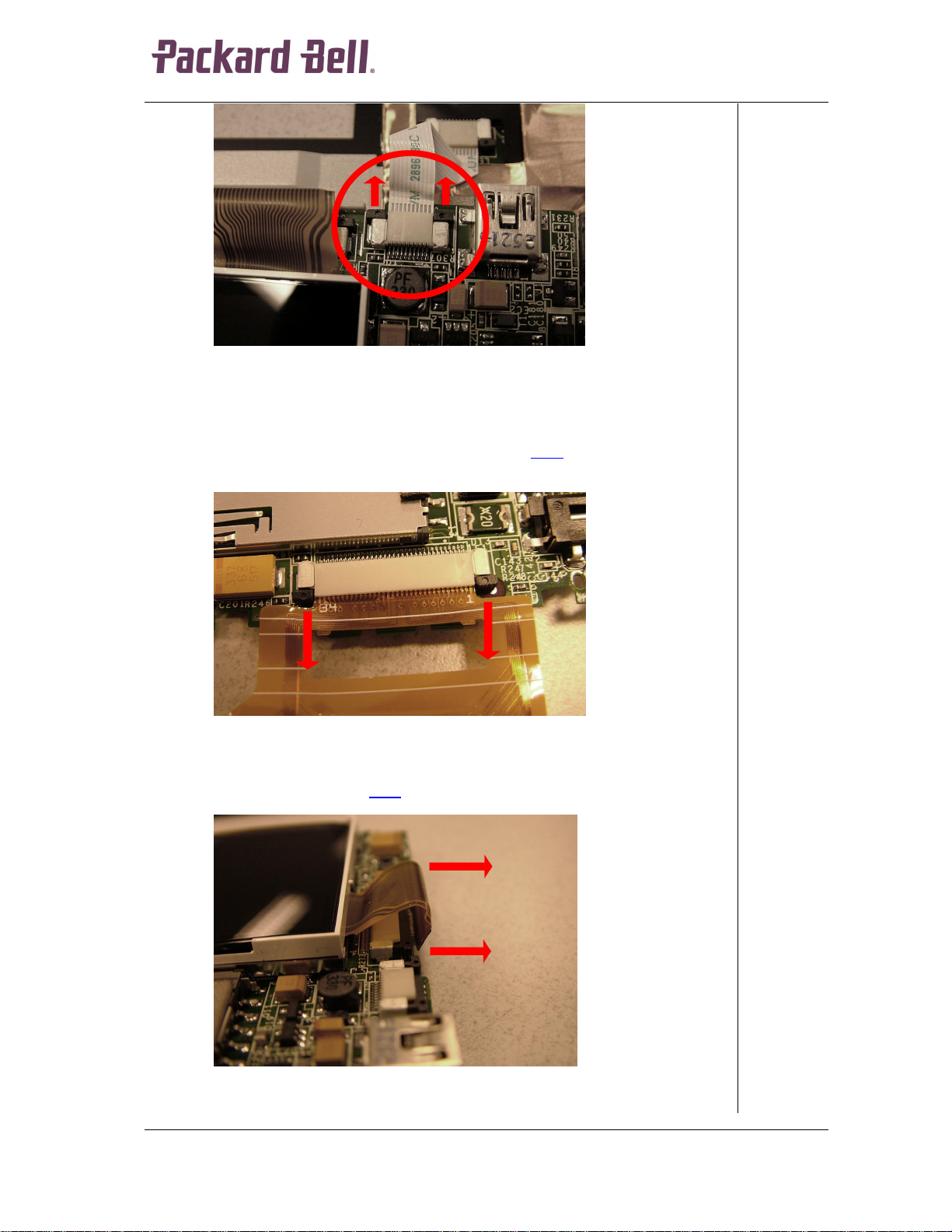
6
Fig. 7 Disconnecting the keypad flat cable.
4. Separate the top cover and main board.
5. In case you need to replace the main board, disconnect the HDD flat cable:
Push the two clips in the indicated direction (see Fig 8) and take out the flat
cable.
Fig. 8 Disconnecting the HDD flat cable.
6. Disconnect the LCD flat cable from the main board: Push the two clips in the
indicated dir ection (see Fig 9
) and take out the flat cable.
Fig. 9 Disconnecting the LCD flat cable.
Packard Bell Vibe 300 Disassembly Manual
Page 8

7
7. Lift the LCD panel from the main board. The backside might be “glued”, so you
), remove the battery (see section
might need to apply some force.
Fig. 10 Removing LCD panel from main board.
Removing the Keypad
To remove the keypad, first remove the bottom cover (see section Removing the Bottom
Cover), remove the HDD (see section Removing the HDD
Removing the Battery) and remove the main board / LCD panel (see sectionRemoving the
Main Board / LCD Panel), then follow the steps below:
1. Pull up the metallic tape covering the keypad and lift out the keypad.
Note The keypad might have been glued to the top cover. Use a flat blade screwdriver to
Reassembly Notes
Please pay attention to the following points during the re-assembly of the unit.
n When placing back the main board, push it gently until it clicks into place. If it is
n While putting back the side covers, carefully check the alignment of the power
Fig. 11 Lifting keypad cover.
leverage it gently.
not positioned properly, putting back the two side panels will not be possible.
Packard Bell Vibe 300 Disassembly Manual
Page 9

8
button! The switch on the main board fits exactly in the plastic switch located in
case you connect the drive the wrong way around, you will see on the display the
the side panel.
Fig. 12 Power button.
n The rubber stoppers are keyed, so they only fit properly in one way.
Fig. 13 Keyed rubber stopper.
n The micro drive is not keyed and, therefore, it can be inserted up side down. In
hard disk symbol with a red cross.
Packard Bell Vibe 300 Disassembly Manual
Page 10

Notice
The information in this guide is subject to change without notice.
This guide contains information protected by copyright. No part of this guide may be photocopied or
reproduced in any form or by any means without prior written consent from NEC Computers International
B.V.
NEC COMPUTERS INTERNATIONAL B.V. SHALL NOT BE LIABLE FOR TECHNICAL OR EDITORIAL
ERRORS OR OMISSIONS CONTAINED HEREIN; NOR FOR INCIDENTAL OR CONSEQUENTIAL
DAMAGES RESULTING FROM THE FURNISHING, PERFORMANCE, OR USE OF THIS MATERIAL.
Copyright © 2005 NEC Computers International B.V. All rights reserved.
Packard Bell is a trademark of NEC Computers International B.V.
Vibe 300 Disassembly Manual
Author: Product Support Consumer - JMCA
First Edition: August 2005
Document Part Number: 7045710000
Version: 1.0
9
Packard Bell
A division of NEC Computers International B.V.
Packard Bell Vibe 300 Disassembly Manual
