Page 1

Owner
Manual
Page 2
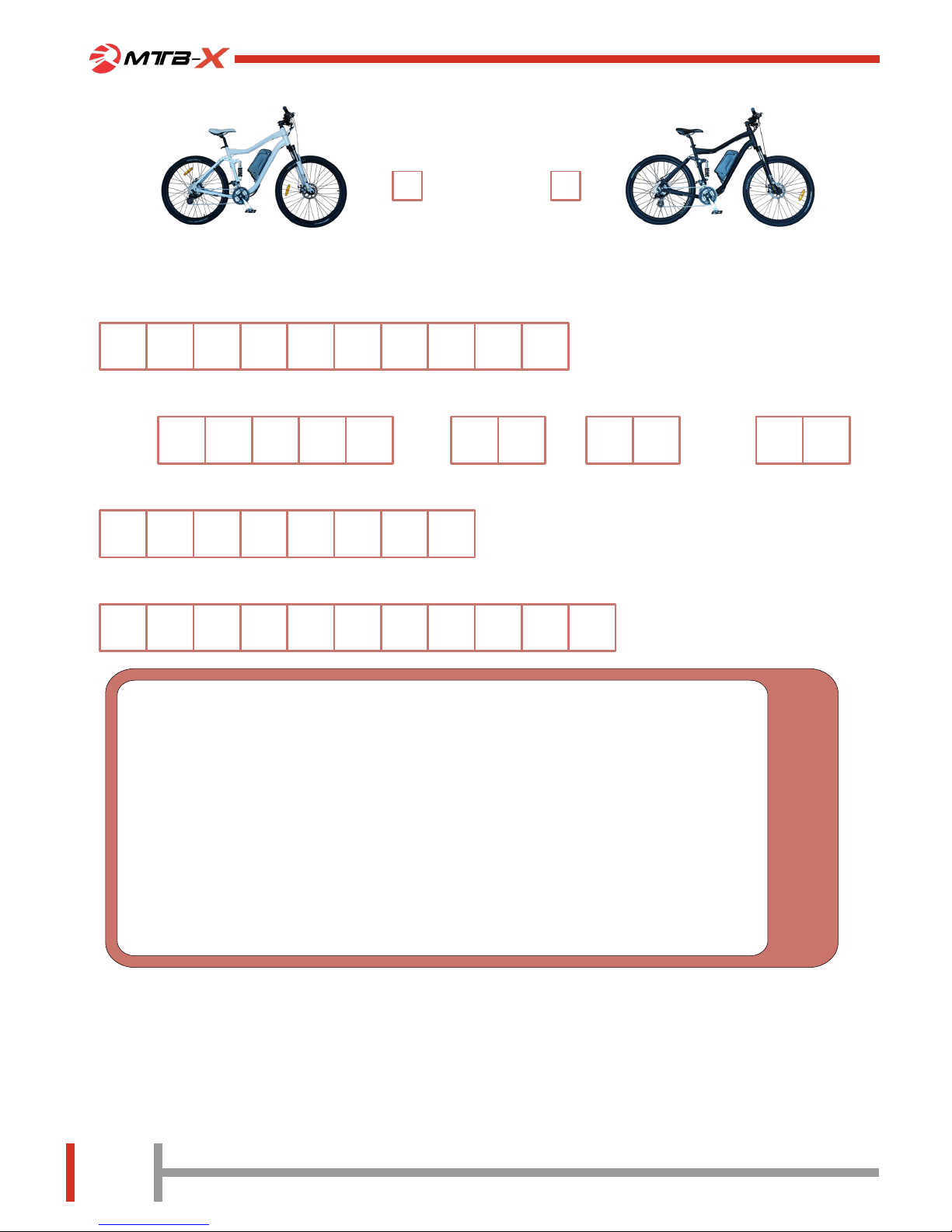
2
BBS
IMPORTANT PLEASE READ THIS MANUAL FULLY BEFORE USE
For your safety and to ensure a long and trouble free life of your Oxygen
bicycle, check the operation of brakes, lights, bell and gears,
and check tyre pressures are correct.
Also check all fasteners, including quick release mechanisms,
before every ride.
D
E
A
L
E
R
S
T
A
M
P
White
Matte Black
FW
BATTERY SERIAL NUMBER:-
MODEL:-
/
/ 20
PURCHASE DATE:-
DAY MONTH YEAR
DATATAG ID:-
DATATAG ETCH NUMBER:-
Register your OXYGEN
Warranty online at
oxygenbicycles.com/
support/register-a-bike
Register your DATATAG online at
datatag.co.uk/cycle/validate.php
BICYCLE SERIAL NUMBER:-
MTB-X
Page 3
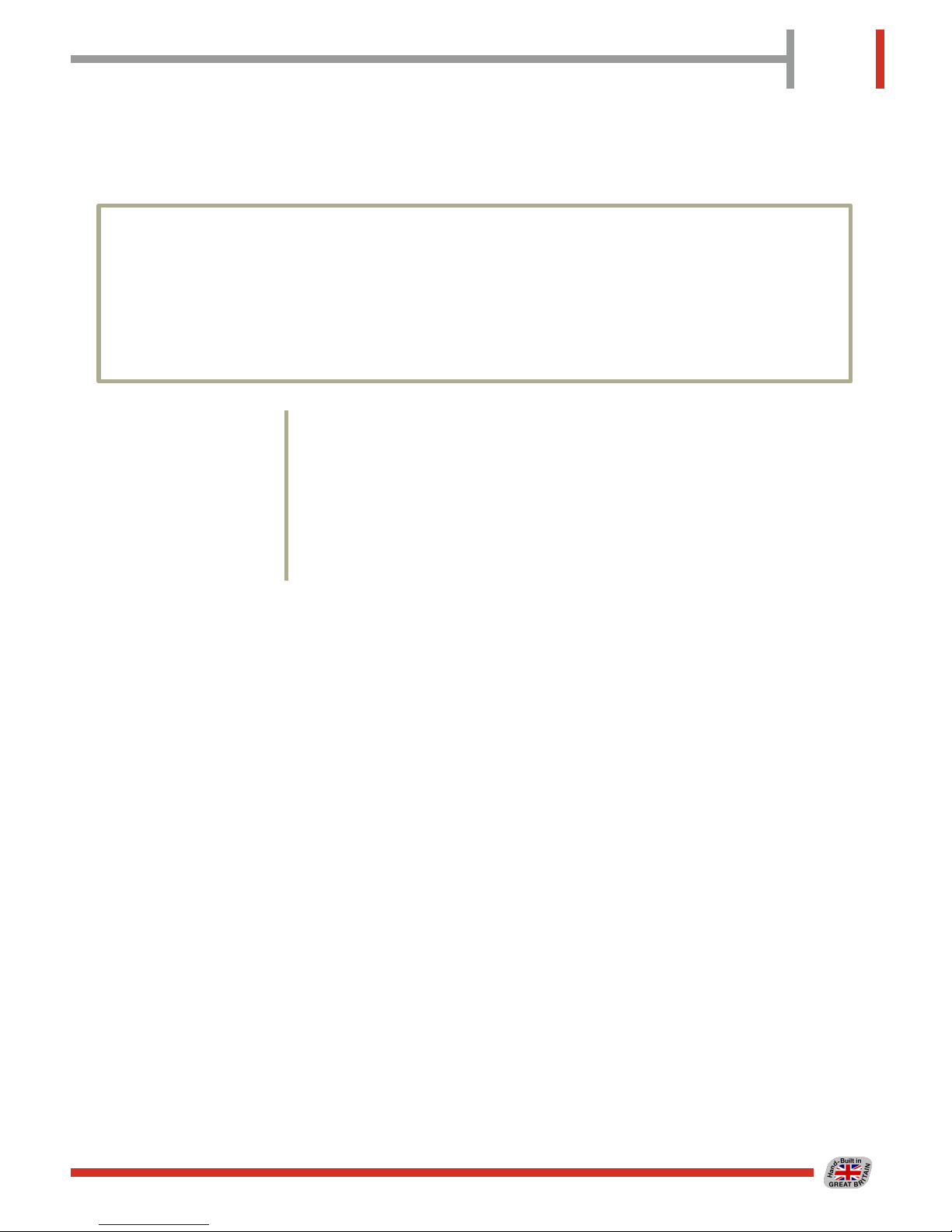
3
Thank you for purchasing an OXYGEN Electric Bicycle
With care and correct usage your bicycle
will give many years of service.
Important
PLEASE CHARGE THE BATTERY
BEFORE FIRST USING THE BICYCLE
Even though the battery indicator will show charge this cannot be
relied upon until the battery has had the initial full charge.
1 ELECTRIC BICYCLE
1 BATTERY with 2 Keys
1 BATTERY CHARGER with UK Mains Lead
1 MANUAL
1 WARRANTY CARD
1 DATATAG Regiistration Certificate
Contents
Parts Identification ............................................ PAGE 4
Battery Care & Charging ...................................PAGE 6
Using the Power Assistance ............................. PAGE 8
Programmable Functions ..................................PAGE 15
Cycle Computer Functions ............................... PAGE 20
Standard Bicycle Functions .............................. PAGE 22
Troubleshooting................................................. PAGE 25
Datatag ............................................................. PAGE 26
Maintenance Schedule ..................................... PAGE 28
Special Battery Features .............................. PAGE 30
Warranty ........................................................... PAGE 32
Specifications ................................................... PAGE 34
Certificate of Conformity ................................... PAGE 35
PACKAGE
CONTENTS
Page 4
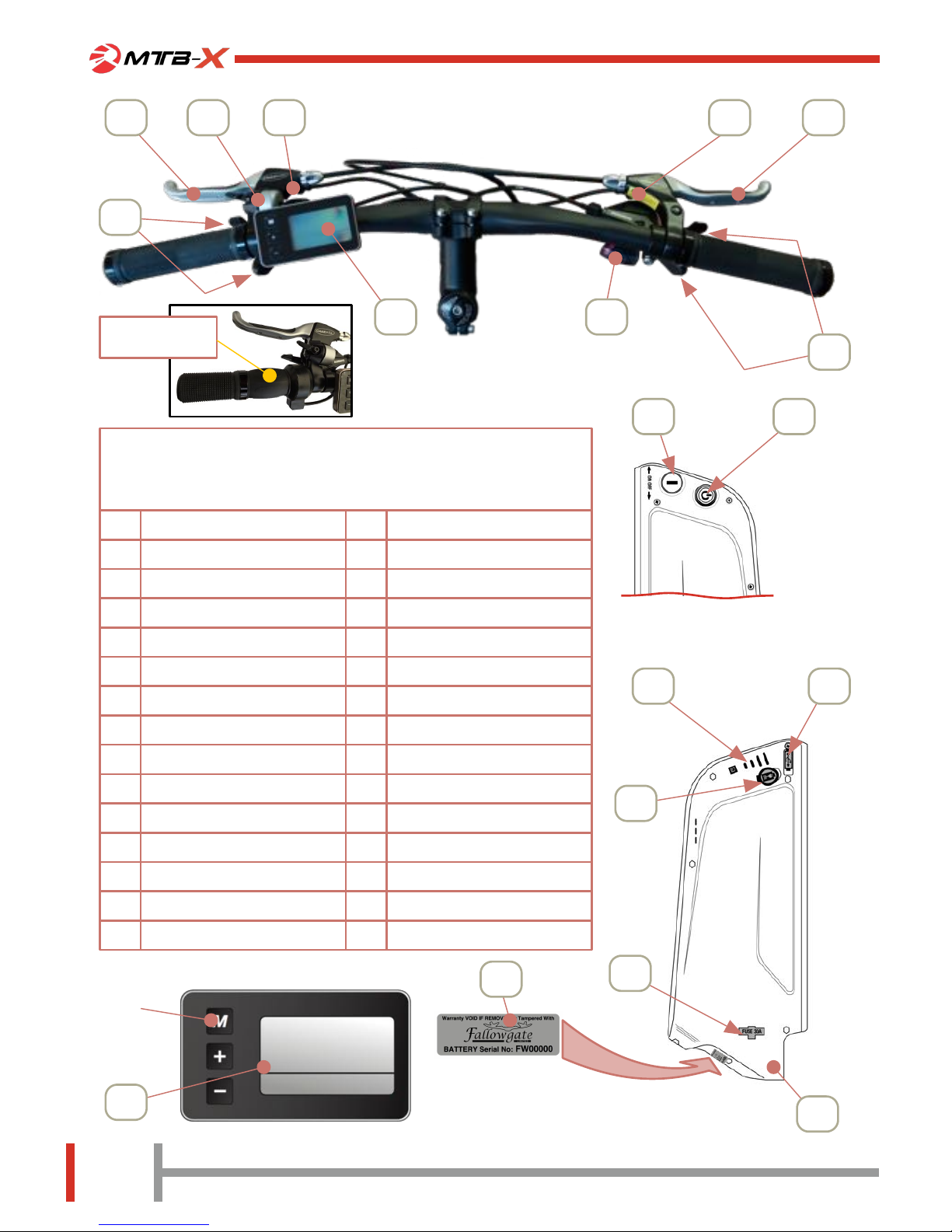
4
DISPLAY
POWER
SWITCH
1
9
LEFT SIDE VIEW
OF BATTERY
105375
416
8
2
SERIAL NUMBER
LABEL ON END OF
BATTERY
RIGHT SIDE VIEW
OF BATTERY
15
11
13
12
14
16
PARTS IDENTIFICATION
We continually strive to ensure that we provide you with
the best possible products, therefore
SPECIFICATIONS ARE SUBJECT TO CHANGE WITHOUT NOTICE
1
2345678910131415111216
17181920212223242528293026
27
LCD (Display)
Gear Selector (3 front)
Rear Brake Lever
Front Brake Lever
Motor Cutout Switch
Gear Selector (8 rear)
Bell
Gear Indicator
Battery Security Lock
Battery
Charging Socket
USB Power Socket
Battery Power Switch
Battery Power Meter
Fuse 30A
Front Disc Brake
Controller Box
Datatag Visible ID
Battery Serial Number
8 Spd Shimano Gears
Seat Height Adjuster
3 Spd Chainwheel
Forks Lockout Lever
Rear Disc Brake
Front Tyre 28 x 2.25
Rear Tyre 28 x 2.25
Rear Hub Motor
Motor Connector
Bicycle Serial Number
Suspension Adjuster
OPTIONAL HALF-
GRIP THROTTLE
Page 5
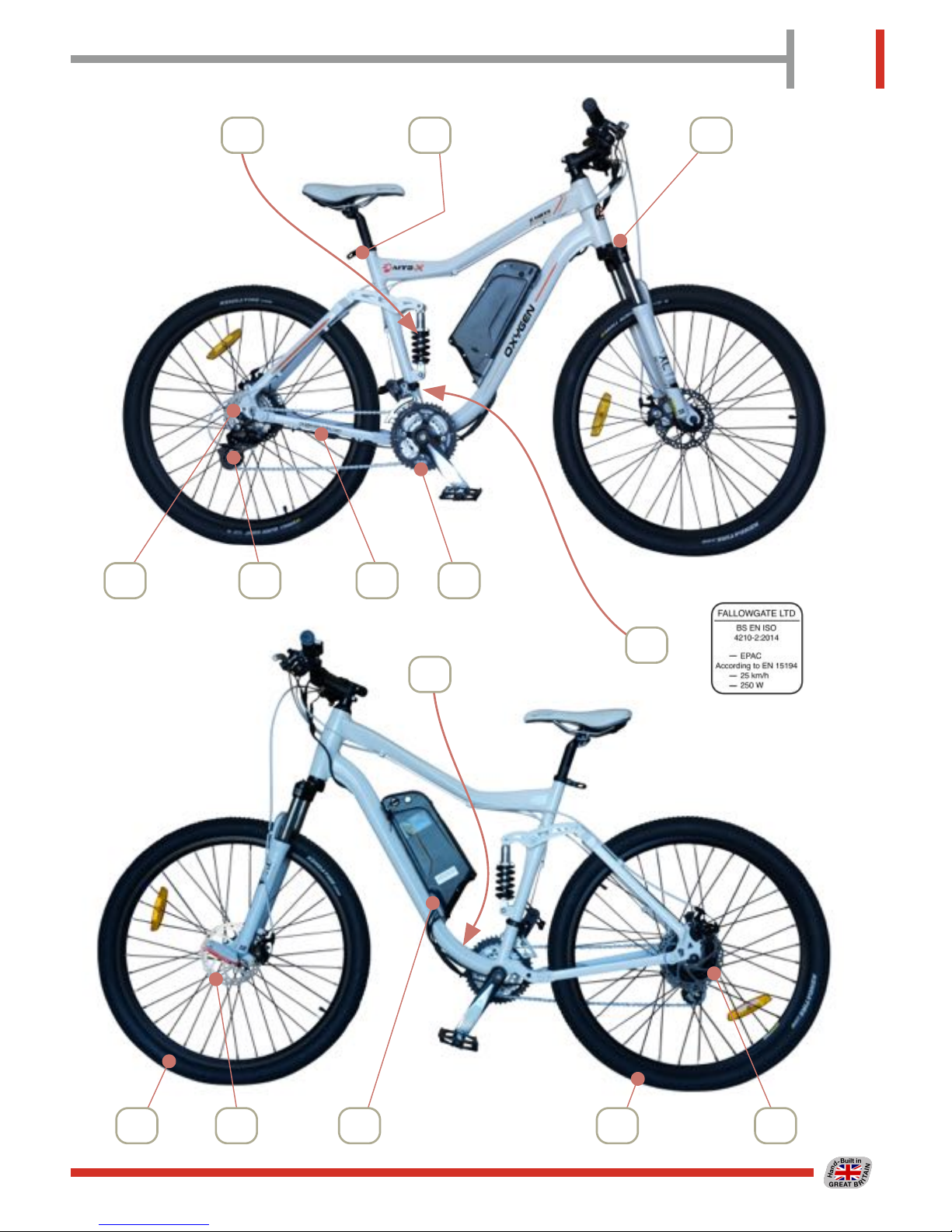
5
221824
23
19
BOTTOM OF
SEAT TUBE
25
30
202117
262829
27
S/N1234BBS567
Page 6
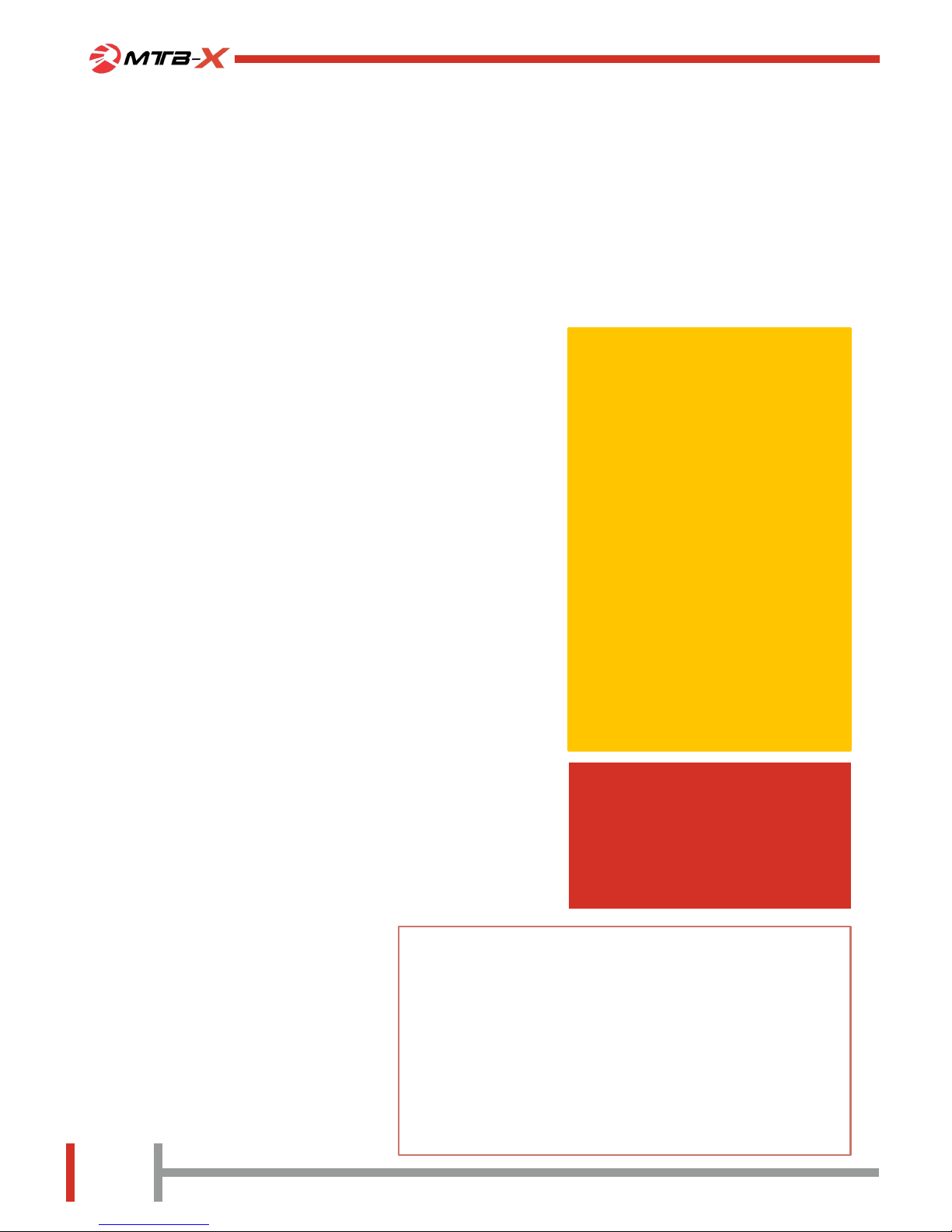
6
BATTERY CARE & CHARGING
Your Oxygen Electric Bike uses a Lithium battery for it's power and the following
points will directly affect battery life and performance.
Storage
Batteries do not like to be stored in very hot or very cold conditions or to be
subject to conditions of high moisture. They also do not like to be left in a fully
discharged state. If Lithium batteries are left flat for an extended period they may
no longer be functional.
• Store your battery between 15º C and 25º C
in a dry area. (The conditions found in a
normal domestic house).
• If your MTB-X is not in use for an extended
period it is imperative that you charge the
battery before storage and then charge the
battery once a month to prevent deterioration.
Charging
Lithium batteries do not like to be left discharged.
It is good practice to recharge as soon as is
reasonably possible after the battery goes flat.
We recommend charging after every ride, that
way your electric bike is always ready for your
next outing.
• Do not charge at temperatures below 0º C
• Switch off the battery before charging, using
switch located on the side of the battery.
• Battery can be charged on or off the bike.
• Always make sure the battery and charger
are on a non-flammable, dry surface away
from sources of heat, humidity and flammable
materials.
• Do not cover the battery
or charger whilst charging.
• Only use the charger
supplied with your battery.
• Even if not in use recharge
your battery a minimum of
once a month.
Removing the Battery
To remove the battery, turn off at the switch
located on the side of the battery and then
unlock by turning the key anti-clockwise to the
unlock position.
Slide the battery upwards using the handle
provided taking care to hold the battery firmly
and then lift away from the holder.
For Your Safety
• Keep battery away
from children
• Do not dismantle
• Do not pierce or crush
• Do not immerse in liquid
• Do not expose to
temperatures over 60ºC
• Do not short circuit the
battery connections
• Do not leave unattended
whilst charging
• Do not sleep near a
battery that is charging
Failure to adhere to these
Battery Care instructions
can allow the battery to
deteriorate and may pose
a serious risk of Fire
Page 7
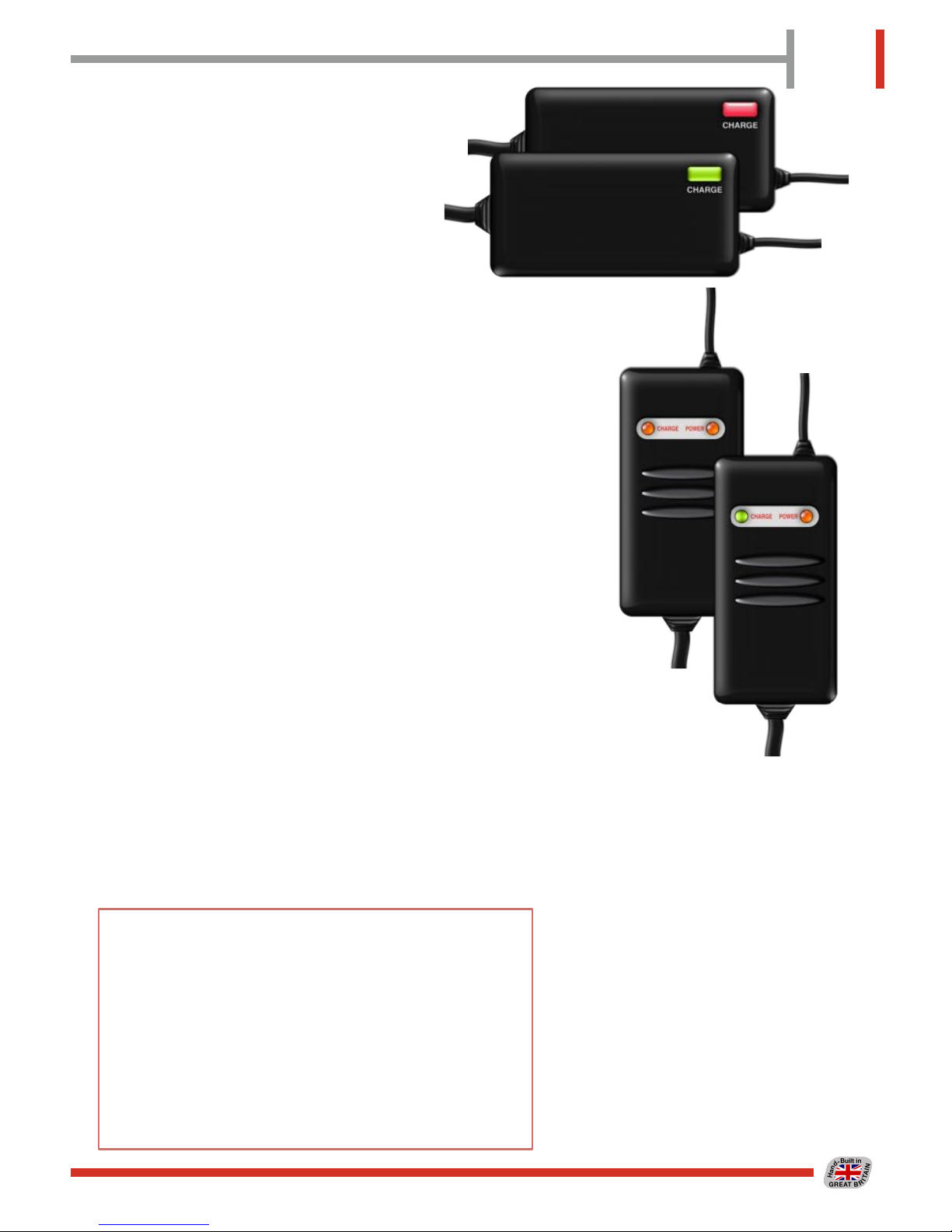
7
Using the Charger
Two types of battery charger are
used for the MTB-X. (Only one will be
supplied). Both have a charge light
which will display RED when
charging and change to GREEN
when the battery is charged.
The alternative type charger also has a second light
which shows RED when mains power is applied.
• Ensure the battery is switched off.
• Plug the charging lead into the battery.
The charging lead plugs into the charging socket
located beneath the rubber cover on the side of the
battery casing. It can only be inserted one way.
• Plug the charger into the mains socket and
switch on at the wall outlet.
• The lights on the charger will illuminate after a
few seconds.
When charging is complete the RED charge light will
change to GREEN. May take up to 6 hrs for flat battery.
• Once charged, switch off at the wall outlet and unplug.
• Disconnect the charging lead from the battery and
replace the cover over the charging socket.
The battery does not have to be completely discharged before it is recharged. The
Lithium battery has no "memory" and therefore can be charged at any time. It is
perfectly acceptable to recharge the battery after a short ride so that the battery is
fully charged before the next ride.
NOTE: If the battery is charged
and the charger left switched
on for an extended period the
alternative type charger will enter
a low power state, indicated by
both the RED and ORANGE/
GREEN LEDs flashing slowly.
Switch off and unplug as above.
IMPORTANT
Plug the charger into the battery
before switching on at the mains.
Similarly, switch off at the mains before
unplugging the charger from the battery.
DO NOT LEAVE PERMANENTLY
CONNECTED
Page 8
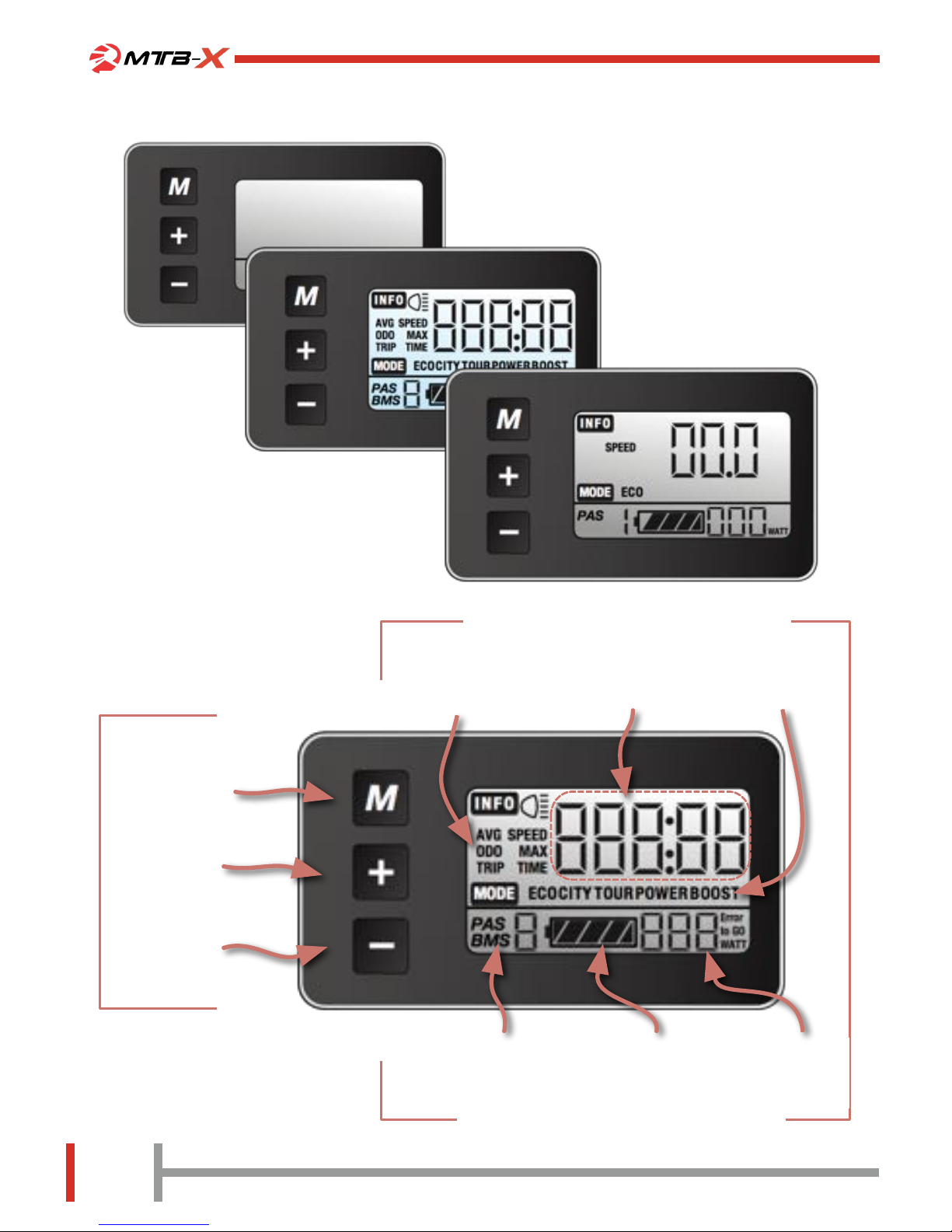
8
Your OXYGEN Electric Bicycle
can be used as a normal pedal
cycle by simply not switching on
the battery.
(or using in Zero
Assist - see below)
Usage
Buttons
Display Information Areas
UP
POWER
DOWN
CYCLE
COMPUTER
FUNCTION
TYPE
BATTERY
STATUS
POWER
USAGE
Display Information Areas
ASSIST
LEVEL
DATA AREA
/ASSIST LEVEL
Page 9
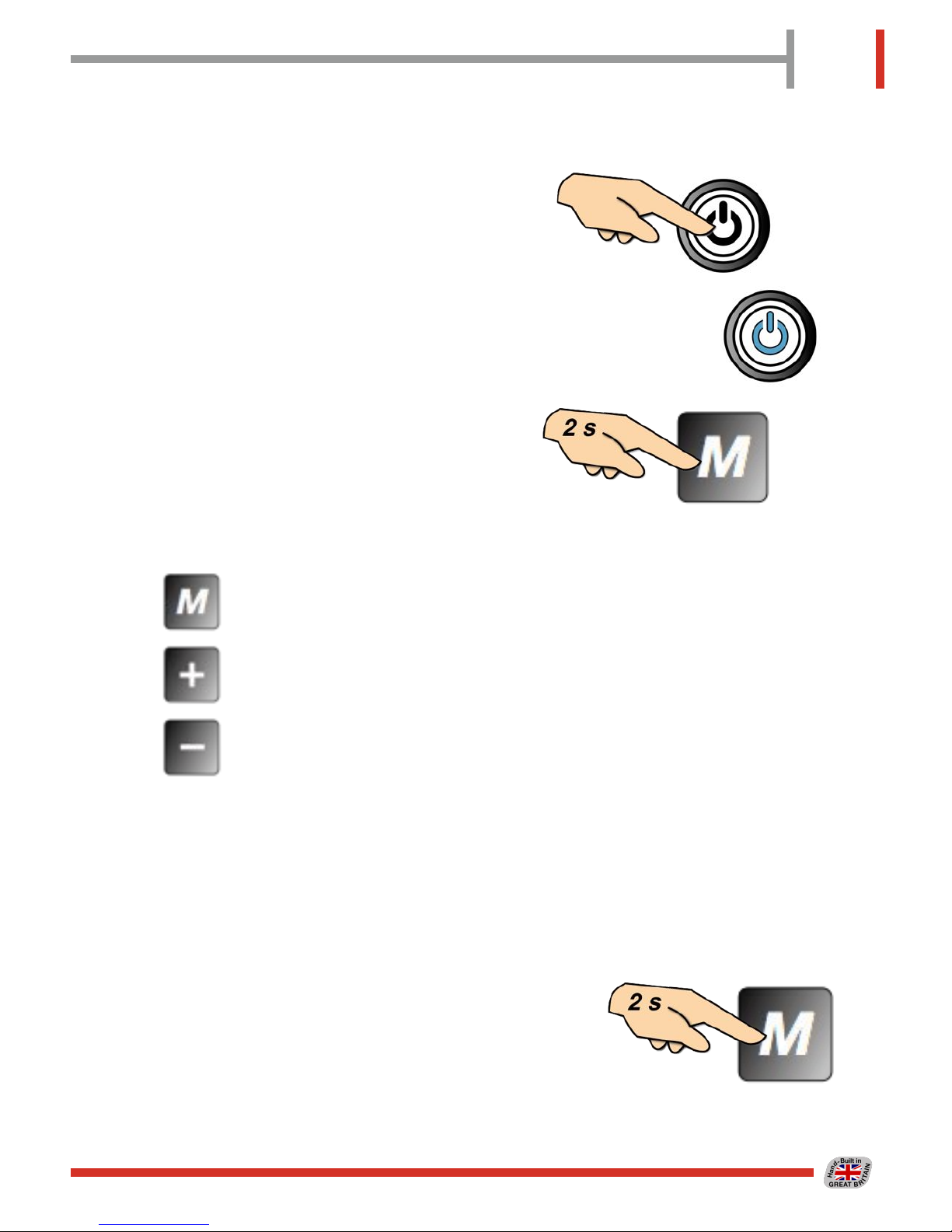
9
To use under electric power, switch
on at the switch on the side of the
battery, which will show blue when
ON,
then press the POWER button on
the handlebar LCD display for 2
seconds.
Control Buttons
By means of the three buttons, MODE, UP and
DOWN, on the handlebar mounted display unit,
the various functions of the power controller and
Cycle Computer can be utilised.
See the following sections for details.
To turn off the LCD and the power to the
bike, press and hold the POWER button for
2 seconds.
If the power is left on for an extended period
and the bike is not used, then the power will
automatically be turned off.
Switching Off
Switching On
ELECTRIC BICYCLE FUNCTIONS
GLOWS BLUE
WHEN ON
Page 10
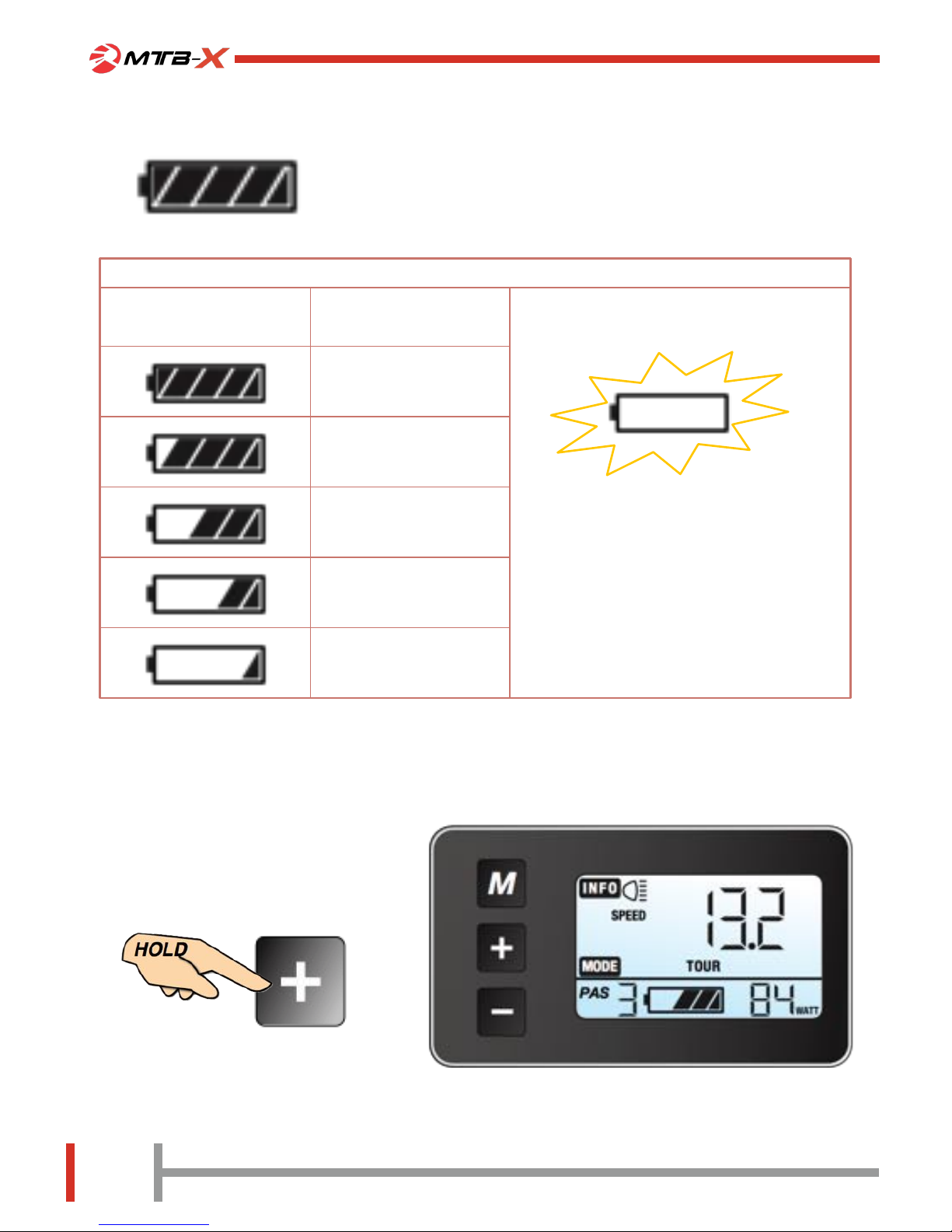
10
The LCD has a backlight for
night time use. This is
switched on by pressing and
holding the UP button.
To turn the backlight off,
again press and hold the UP
button.
The LCD shows the charge remaining in the
battery in the lower right of the display. The
indicators will gradually go out as the battery
power is used up. Refer to the table below
for details.
Battery Meter
Display Backlighting - Night Mode
70 - 100%
SYMBOL
DISPLAYED
CHARGE
REMAINING
BATTERY METER DISPLAYS THE CHARGE REMAINING IN THE BATTERY
BATTERY IS
EXHAUSTED AND
SHOULD BE
RECHARGED AS
SOON AS POSSIBLE
50 - 70%
30 - 50%
15 - 30%
0 - 15%
FLASHING
Page 11
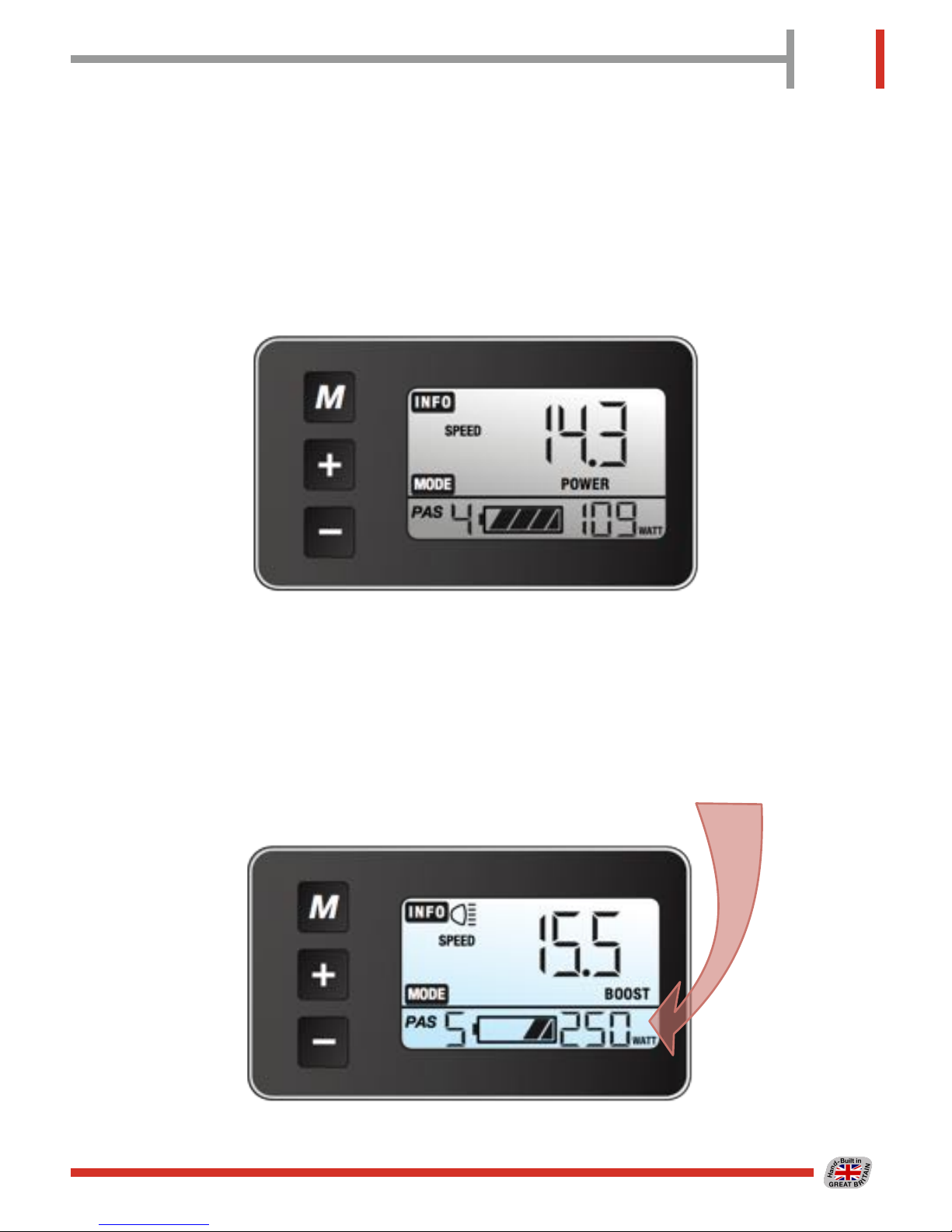
11
The top right large digits will normally display the current speed of
the bicycle. For the UK market this is set to show miles per hour
(MPH). The display is accurate to about 10% when the wheel size
is correctly calibrated and the tyre inflated as per the
manufacturers recommendations.
Speed Display
During normal use the display will also show the amount of power
(WATTS) being used by the motor.
This is shown in the lower right of the display.
Power Usage
Page 12

12
PEDAL ASSISTANCE FROM THE MOTOR
25 miles
28 miles
32 miles
40 miles
50 miles
LEVEL
RANGE (up to)
Provides maximum power when
negotiating hills and head winds.
Great when needing to simply get from
A to B as fast as possible.
Great for commuting to work.
EXAMPLE OF USAGE
Normal Use Mode.
These are the levels to use for everyday
cycling. Gives good performance whilst
maximising usable range per charge.
Best for Leisure Use.
Use these lower power levels when
negotiating busy cycle paths and
crowded areas. Also use when setting
off and gradually increase through the
levels for a smoother performance.
Ideal for negotiating obstacles.
There are 5 levels of pedal
assistance available from the motor.
Using the UP and DOWN buttons
you can select from Level 2 (ECO),
to Level 6 (BOOST). The motor will
then be activated upon pedalling. There is a rotation
sensor located near the crank which senses when the
pedals are being used.
Pedal Assistance
Please remember that the above values are provided as a guide.
Due to manufacturing tolerances the performance may vary.
Page 13

13
Weather and terrain will affect the performance. In hilly areas, or
when the bike is heavily loaded, there will be a significant increase
in the power used from the battery and hence the range will
decrease accordingly. A lightly loaded bike will achieve higher
performance levels. (These results were obtained by test riders in
optimal conditions - 75kg rider, level ground, no wind).
The MTB-X, by its very
nature as an off-road
model, is likely to exhibit
much lower distances
when used on rough
terrain and trails. With
significant loadings and
steeper hills it is wise to
keep an eye on the
battery meter during
your ride.
If the assistance level is set to ZERO, then the motor
will not be turned on. Your Oxygen MTB-X will now act
and feel like a normal bicycle. This is useful when you
are feeling fit at the start of a journey or using your
bike for exercise purposes. Power is still only a button
press away.
No Assistance - Normal Pedal Bicycle
In this mode the power will be controlled
by the throttle alone, (where fitted) and
the pedal rotation sensor will be turned
off.
Great for everyday use when you want
exercise, help is only a quick twist away.
Variable
Power
Delivery
NO MODE DISPLAY
THROTTLE CONTROL OF THE MOTOR
LEVEL
EXAMPLE OF USAGE
PERFORMANCE
Page 14

14
BS EN15194 Compliance
The Oxygen MTB-X is compliant with BS EN15194.
For the British market, the addition of a throttle control has
rendered this not compliant in some countries.
● You are recommended to seek advice from the relevant
authorities in the country you are visiting before travelling.
Your Oxygen MTB-X has a Walk Assist
Mode. This is designed to propel the bike
under power at a low speed of 6 km/h (4
MPH) and is ideal to help you when pushing
the bike up steep hills. It is not designed for
prolonged use or whilst riding.
Assisted Walking Mode (PUS)
THEN HOLD
Page 15

15
As delivered the MTB-X is set up to use straight away in the most
popular configuration, but there are a number of functions which
can be tailored to suit the individual rider. These are user set as per
the following sections.
Programmable Functions
TOGETHER
User Settings
To enter the User Settings press and hold
the UP (+) and DOWN (-) buttons
together for 2 seconds.
Press the Mode (M) button to select the
desired function and use the Up and
DOWN buttons again to select the
required value. A long press of the Mode
button will activate the setting and return
to normal bike display .
Four settings are available to the user:-
1. Trip Clear
2. Backlight Level
3. Wheel Size
4. Maximum Speed
When in the settings mode the display will show SET
in the bottom right of the display.
Use of these settings is explained on the following pages.
Page 16

16
To reset the TRIP Distance and Trip Time at
the start of a journey, simply press and hold
the UP and DOWN buttons simultaneously,
and hold for 2 seconds.
Average Speed and Maximum Speed reset
automatically on power down.
Resetting the Trip
TOGETHER
The Odometer distance displays the total distance travelled by the
bicycle since leaving the factory and cannot be reset.
TO CONFIRM RESET
The display will
now change to the
next settings mode
Page 17

17
Backlight Contrast
The backlight of the display can be set to one of three values. level
3 is the brightest, level 2 medium and level 1 is the lowest setting.
Adjust to suit for night time riding.
To change the level use the UP and
DOWN buttons. The display will show
the level at the top right of the
display.
TO CONFIRM SETTING
The display will
now change to the
next settings mode
OR
When the desired level is reached, press the MODE button to
accept and move to the next settings menu.
Page 18

18
Wheel Size
OR
TO CONFIRM SETTING
The display will
now change to the
next settings mode
This menu is for setting the size of the wheel and tyre combination
so that the speed disaplay is accurate.
If you change the tyres then it may be necessary to change this
value.
The 27.5 x 2.10" tyres fitted to the MTB-X as supplied require a
setting of 26 in
Replacement tyres may require a setting of 700c or 28 in for best
accuracy.
DEFAULT
Page 19

19
Maximum Speed
PLEASE NOTE:
The maximum speed has been set internally during manufacture
to 25 km/h (15.5 mph) as per the EU and UK legal requirements.
SETTING VALUES ABOVE 25 WILL HAVE NO EFFECT
OR
TO EXIT
SETTINGS
The changes you made in the
four screens will be saved and
the display will return to normal
operating mode
The maximum speed of the bike when under power can be set
lower than that supplied. The readings are in km/h and can be set
in the range as below. This is useful if you want to limit the
assistance power for novice or cautious riders.
Valid values are from 12 to
25 km/h ( 7.5 to 15.5 mph).
TO CONFIRM SETTING
The display will now return to the
first settings mode (Trip Clear)
km/h
MPH
12
7.5
13
8.0
14
8.7
15
9.3
16
9.9
17
10.6
18
11.2
19
11.8
20
12.4
21
13.0
22
13.7
23
14.3
24
14.9
25
15.5
THIS ACTION CAN BE PERFORMED FROM ANY OF THE SETTINGS SCREENS
Page 20

20
CYCLE COMPUTER
The MTB-X has useful Cycle Computer functions built in. There is
a built in sensor and pickup located in the rear hub which activates
the speed and distance readings.
When first turned on
the display shows the
Speed (in MPH) in the
top right.
The assistance level
(PAS) is set to the
lowest level, (1 ECO).
To change the display to show the Average Speed, simply press
the MODE button. Repeat to show the other available functions as
shown below. The display will eventually return to SPEED display.
Display Sequence
Initial Display (SPEED)
Page 21

21
Current Speed in MPH
Average Speed since
last reset
Maximum Speed since
last reset
Total Distance in Miles
(Cannot be reset)
Trip Time since last reset
Trip Distance in Miles
Page 22

22
STANDARD BICYCLE FUNCTIONS
Gears
The MTB-X is provided with 24 speed Shimano Altus gears. To
change gear you use the right and left handlebar mounted Quick
Shift selectors.
The left side controls the three chainwheel
gears and the right side controls the eight rear
wheel cassette gears. Lower numbers relate
to lower gear ratios. An indicator window
shows the selected gear.
To increase the gear simply pull/squeeze the
upper lever with your index finger.
To decrease the gear push the lower lever
away from you with your thumb.
You must be pedalling forwards as you change gears.
Suspension
The MTB-X is provided with front
suspension forks and a rear "floating" arm.
The forks can be "locked"
to provide a firm ride by
use of the locking lever on
top of the right fork.
The rear suspension is adjustable by use
of the rotating collar at the top of the coil
spring. Tightening the spring tension,
(compressing it to make it shorter), will
stiffen up the suspension.
PUSH to
change DOWN
SQUEEZE to
change UP
Page 23

23
Braking
To stop, release the throttle and pull the brake levers. The MTB-X
is fitted with disk brakes.
Bell
A bell is incorporated into the left hand (rear)
brake lever. It is designed to be operated
with the left index finger.
Side Stand
To put the bicycle on its stand:-
1) While holding the bicycle upright, push the stand
downwards to its full extent.
2) Lean the bicycle over onto the stand.
Make sure bicycle is on solid ground.
Do not sit on the bicycle whilst the stand is down. It is
designed to take the weight of the bicycle and not the
additional weight of the rider.
All other operation of your Oxygen Electric Bike is as per a normal
pedal cycle.
BELL
lever
Page 24

24
Quick Release fittings for Seat Height Adjustment
With the locking lever in the loose position, tighten the nut until
finger tight. The final tightening is done by moving the lever to the
locked position. To undo move the lever to the loose position to
enable height adjustment.
Loose
Locked
Page 25

25
TROUBLESHOOTING
The display can also show diagnostic information in the event of a
malfunction.
If an error occurs the display will show a code as in the example
shown. Make a note of the error number and turn off the bicycle
power at both the LCD and the battery switch. After 2 minutes turn
on the power again. If the code re-occurs contact your dealer for
assistance.
Diagnostic Error Messages
Page 26

26
Datatag is fitted as standard
to your Oxygen MTB-X
Electric Bike
We believe that there are many advantages to having the system
fitted. Our customers often worry about the possibility of theft and
Datatag has a proven track record as a deterrent. There are other
benefits too, including cheaper insurance as major insurers offer
reduced premiums for Datatagged bikes.
How it Works
Datatag UV “Stealth” PRO Cycle System including Datadots
®
The Datatag UV “Stealth” PRO Cycle System is ideal for Oxygen
Electric Bicycles and is a Police Preferred Crime Prevention
Product. The system protects your bicycle frame, forks and battery,
plus the Datadots® are used to mark many of your electric and
non-electric cycle components. The system includes the following
state-of-the-art technology:
“Stealth” UV Etching
The system contains 3 UV “Stealth” Etches to
permanently mark the frame, forks and battery.
The unique, almost invisible UV etching
system, forms a major part of the risk deterrent
and subsequent identification. These “stealth”
UV etches don’t visibly mark your cycle
paintwork!
Ultimate TE Label
The specially designed Datatag tamper evident labels contain a
unique cycle identification number and QR code.
They warn off any potential thieves and are both attractive and
impossible to remove without damage.
Page 27

27
A quick scan of the QR code displays the
Make & Model of the bike but does not display
any personal information. Police can obtain
further information via their linked PNC
systems.
Datadots
®
A superior microdot identification system
developed for ease of use. The Datadots
®
can be applied to any surface, and we have
chosen strategic places on major
components, thus making it virtually
impossible for the criminals to locate and
remove them all.
You must remember to register your Datatag as soon as possible,
preferably within 48 hours of purchasing your bike.
Register your Datatag
Visit www.datatag.co.uk/cycle
and look for the PRO Cycle
System Registration button.
If you do not have internet
access, speak to your dealer for
help with registration.
You will need the two codes printed on the Datatag Registration
Certificate included with your bike. The Unique Cycle Visible ID
Number, found on the label attached to your frame, and the
Datatag Stealth Etch Code marked on the frame, forks and battery.
(Only visible in UV light). You also need the bike Serial Number.
This is a separate registration system to our Oxygen Bike Warranty
Registration.
Page 28

28
MAINTAINANCE SCHEDULE
Maintaining your bicycle ensures you’ll get the most out of every ride and out of
the entire life of your Oxygen electric bike. How much of your bike’s
maintenance you can do yourself will depend on your knowledge, skill,
experience and whether you have the necessary tools for the job.
Beyond this manual, it is good to consult your Oxygen dealer for advice if you
are at all unsure about any of the procedures described. Normal maintenance is
not covered under the warranty and this service may be chargeable.
Before every ride
● Mechanical safety checks, (see notes on page 2). Use a fully
charged battery. Visual inspection for damage.
After every ride (or WEEKLY)
● Clean the bike, including chain rings and sprocket. Clean and
lightly oil the chain and gears.
● This must be carried out after every ride in dusty, marine or
winter conditions due to the salt laden atmosphere.
Every 20 - 30 hours of riding (or MONTHLY if sooner)
● Squeeze the brakes and rock the bike to check for any
looseness of the headset or brake mechanisms with each forward or
backward movement. If any are loose, have your dealer check it.
● Lift the front wheel and turn handlebars left and right to check for
tightness of steering. If tightness is detected it may be necessary to
lubricate bearings and/or adjust the headset.
● Check and adjust the brakes, replace if worn out.
● Squeeze spokes in adjoining pairs between your thumb and
index finger.
They all should have the same tension. Have your dealer re-spoke or
true the wheel if necessary.
● Check cables for rust, kinks and fraying, have your dealer
replace them if necessary.
● Check bottom bracket for play and adjust if necessary.
● Check wheel bearings for play and adjust/lubricate if necessary
Page 29

29
After 3,000 miles (5,000 km) (or YEARLY if sooner)
● Hub motor and general inspection
We recommend you arrange to have a thorough inspection of your bicycle by an
Oxygen dealer. This includes opening up the hub motor to inspect and lubricate
the gears.
Tyre Pressures
The tyres should be pumped up to within the range stated on the sidewall. This
should be regularly checked as running with the correct pressures will ensure
maximum range from the battery.
Repairing a punctured tyre
If you have a punctured tyre, we recommend that you get a specialist to carry
out the repairs. You can always of course consult a specialist and carry out the
repairs on your own if you are confident that you have the necessary skills.
As there are no electronic components on the front wheel, its removal follows
standard procedures as with normal bicycles.
Removing the Rear Wheel
If you need to remove the rear wheel, for
example, to replace the rear tyre, then the
motor can be unplugged to aid disassembly.
The plug is located on the lower rear arm of
the frame as shown, (Left).
Take care when re-assembling the plug to
ensure that the two arrows are aligned
correctly.
Remember to ensure that the cable is
suitably secured to the bicycle frame
upon re-assembly.
Be mindful of the assembly sequence of washers, nuts and spacers.
MOTOR
PLUG
Page 30

30
SPECIAL BATTERY FEATURES
Battery Meter
The battery has a useful meter located on the
right side. This is handy when the battery is
not fitted to the bicycle as it gives an indication of
resting charge level.
To operate the meter, press and hold the power check
button and the LEDs will light to show an
approximation of the remaining charge in the battery.
The Battery Switch, (located on the right side of the
battery), must be switched to the ON position to operate
the meter. The switch illuminates in blue when the power
is on.
Resting Charge Level is only an indication of power in the battery at rest.
A more accurate indication is given on the handlebar mounted display
when the bike is under load.
60% to 100%
Charged
30% to 60%
Charged
10% to 30%
Charged
below 10%
Charged
Page 31

31
Battery Fuse
If the battery will not operate or charge correctly,
firstly switch off the battery and check the battery
fuse (rated 30A) located on the side of the
battery beneath the rubber cover. Use a small
screwdriver to lever out the cover if necessary.
Battery Fuse
30A Blade Type
(Automotive)
Please consider the environment before disposing of any part of your
Oxygen Electric Bike.
The Battery Pack contains
Lithium and Special
Consideration should be given
to its safe disposal.
Your Local Authority should
have the necessary facilities in
place.
If you prefer you may take your original battery to Oxygen for recycling.
Never dispose of batteries in a fire or subject to puncture or crushing.
Battery USB Socket
On the right side of the battery, next to the charging socket, is
located a standard USB socket. This can be used as a power
supply for small USB powered devices such as mobile phones and
cameras. It is primarily intended as an emergency power supply
should your devices on-board battery run low. It is not designed for
long term usage as a power supply.
To use the socket, lift up the rubber cover
and plug in the USB lead then turn on the
main battery power switch. Ensure that the
power is switched off before unplugging
the USB lead.
Note:
This is an output
source and should not
be connected to a
USB charger.
Page 32

32
WARRANTY CONDITIONS
The following warranty conditions are in addition to your legal rights.
Requirements for Warranty
As the suppliers, we guarantee against possible material or construction defects.
Provided the following conditions are satisfied :
● Please retain your receipt as this is your proof of purchase and
entitlement to Warranty. The guarantee starts on the date of purchase.
● Warranty is non transferable and applies only to the original owner.
● The Frame of your new Oxygen MTB-X is guaranteed for 3 years
from date of purchase.
● The Motor and Electronics are guaranteed for 2 years from date of
purchase.
● Other main cycle parts have a warranty of 1 year.
● The battery is covered for 1 year as standard. (Extension available).
Exclusions from Warranty
● When the bicycle is used negligently or results in damage due to
traffic accident.
● Damage ascribed to normal wear and tear.
● Poor maintenance, or modifications that no longer complies with
regulations or original technical specifications.
● Damage due to external causes.
● The bicycle is put up for hire.
● The battery pack is used incorrectly or tampered with. This also
applies during charging.
● Compensatory costs arising from damages or accidents.
● Cost incurred by loss of the bicycle’s usage.
Brake blocks/pads, tyres, lights and cables etc. are considered as consumables
and replacements are available from Oxygen or may be obtained from your local
cycle shop.
In the event of a Warranty claim
● In the event of warranty repairs becoming necessary you should
return your bicycle to your Authorised Oxygen Dealer, (where you
originally purchased your MTB-X).
● Original defective parts that are sent to the manufacturer for
assessment will be replaced by the same or equal value part.
● Delivery and collection charges are not included. These are borne by
the owner.
● Oxygen Electric Bikes Limited exclusively makes the decision
whether or not the warranty applies.
Page 33

33
Battery Warranty Terms & Conditions
1. Warranty is void if Warranty Label is removed or tampered with. **
2. Owner must ensure that battery is not left in a fully discharged state. **
3. Battery must only be charged with the charger supplied. **
4. Battery must be put on charge and charged fully at least once per calendar
month, even if the bike is not used. **
5. Warranty is not transferrable.
6. In the unlikely event of a battery failure, the battery must be returned to
Oxygen for testing. If upon testing it is found that the above conditions
have not been met then the warranty will not apply and the cost of
replacement and carriage will be payable by the Customer. If the battery is
found to be defective and the warranty conditions have been met, then a
replacement will be provided and the remaining term of the original
warranty will apply. (The replacement may be a new or refurbished battery
at the discretion of Oxygen Electric Bikes Limited.)
Warranty Upgrade Offer
Register your bike for a free upgrade to 2 year battery
warranty (Subject to Terms & Conditions).
Extended Battery Warranty Terms & Conditions
A free upgrade to a 2 year battery warranty is offered for purchasers registering
their Oxygen MTB-X. This is in addition to the standard warranty listed in the
manual.
This offer is only valid if the Warranty Registration is completed and
returned to OXYGEN within 28 days of purchase.
This offer applies to FW serial numbered batteries only.
(Those bearing a pair of FW type warranty labels).
** Important Notice
Inside most of our batteries there is a data recorder built in to the battery
management system (BMS). This data recorder, when coupled to our computer
software system, records the following information:-
a) The total number of times the battery has been charged.
b) The maximum interval between charges (Days).
c) The number of days since the last charge.
This information will be used when deciding the validity of a warranty claim.
Page 34

34
Technical Specification MTB-X
Frame Size
52 cm
(20.5 inches)
Power
Delivery
Pedal or
Half-Grip Throttle **
N/A
Frame
Material
Aluminium Alloy Sensor
Rotation Sensor and
Cadence Sensor
N/A
Colour White, Matte Black
Range
(motor only)
up to 20 miles (level 1)
Saddle
Height
89 - 104.5 cm
(35 - 41.1 inches)
Weight
21.9 kg (48.3 lbs)
inc. battery
up to 25 miles (level 6)
up to 28 miles (level 5)
Overall
Width
65.5 cm
(25.8 inches)
up to 32 miles (level 4)
up to 40 miles (level 3)
Overall
Length
186 cm
(73.2 inches)
up to 50 miles (level 2)
Overall
Height
111 cm
(43.7 inches)
Battery Lithium (Samsung) Gears
24 speed Shimano with
Quick Shift (8 x 3)
Step-Thru
Height
77.5 cm (30.5 inches)
Min Crossbar height
Battery
Power
36V 10.4Ah Brakes
Disc Brakes Front and
Rear
Wheelbase
116 cm
(45.7 inches)
Battery Life
Refer to separate battery
info available on website
Wheels
27.5" x 2.10" with
puncture resist tyres
Max Rider
Weight
130 kg
(20 st 7 lbs)
Motor 250W rear hub brushless Forks Suspension with lockout
Speed Up to 15 mph (25 kmh)
Cycle only or
Multi-Mode Power
Pedal assist multi-level
power
Rider
Protection
N/A
(5 pedal assist levels
and 1 throttle level)
Switchable throttle ** Stand Sturdy Side Stand
150407 MTB-X
(All distances quoted on flat ground with a 75 kg (12 stone) rider)
Range
(pedal
assist)
Lights
(inc. all
fittings, rack,
mudguards
etc)
Power
System
Seat
Velo Plush Saddle
(ø27.2 mm Post)
Note ** Throttle fitment is Country Specific
N/A
Rear Rack
Security
Battery locks on to frame
with unique key.
Datatag™ fitted as
standard
19.26 kg (42.46 lbs)
battery removed
Page 35

35
Page 36

----- USER MANUAL MTB-X - ISSUE 1 - ©2015 Oxygen Electric Bikes Limited -----
Oxygen Electric Bikes Limited
Goldthorpe Industrial Estate
Commercial Road
Goldthorpe
South Yorkshire
S63 9BL
Phone: 01709 886677
www.oxygenbicycles.com
