Page 1
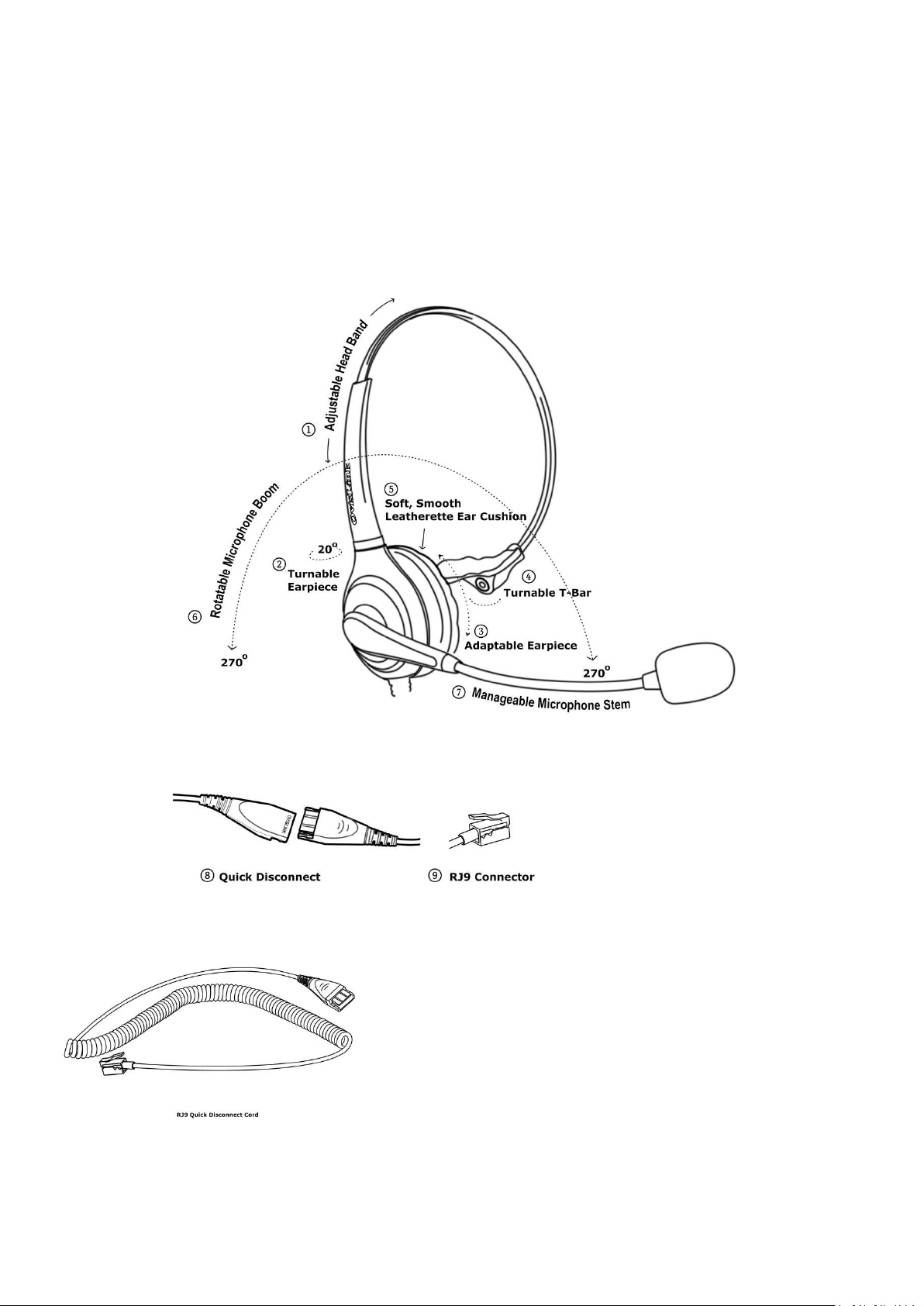
Page 1 of 3
OVISLINK
Call Center Headset OVHS084-GXP
(Compatible with Grandstream High-End Series IP Phones)
User Manual
OVHS084-GXP User Manual
Page 2
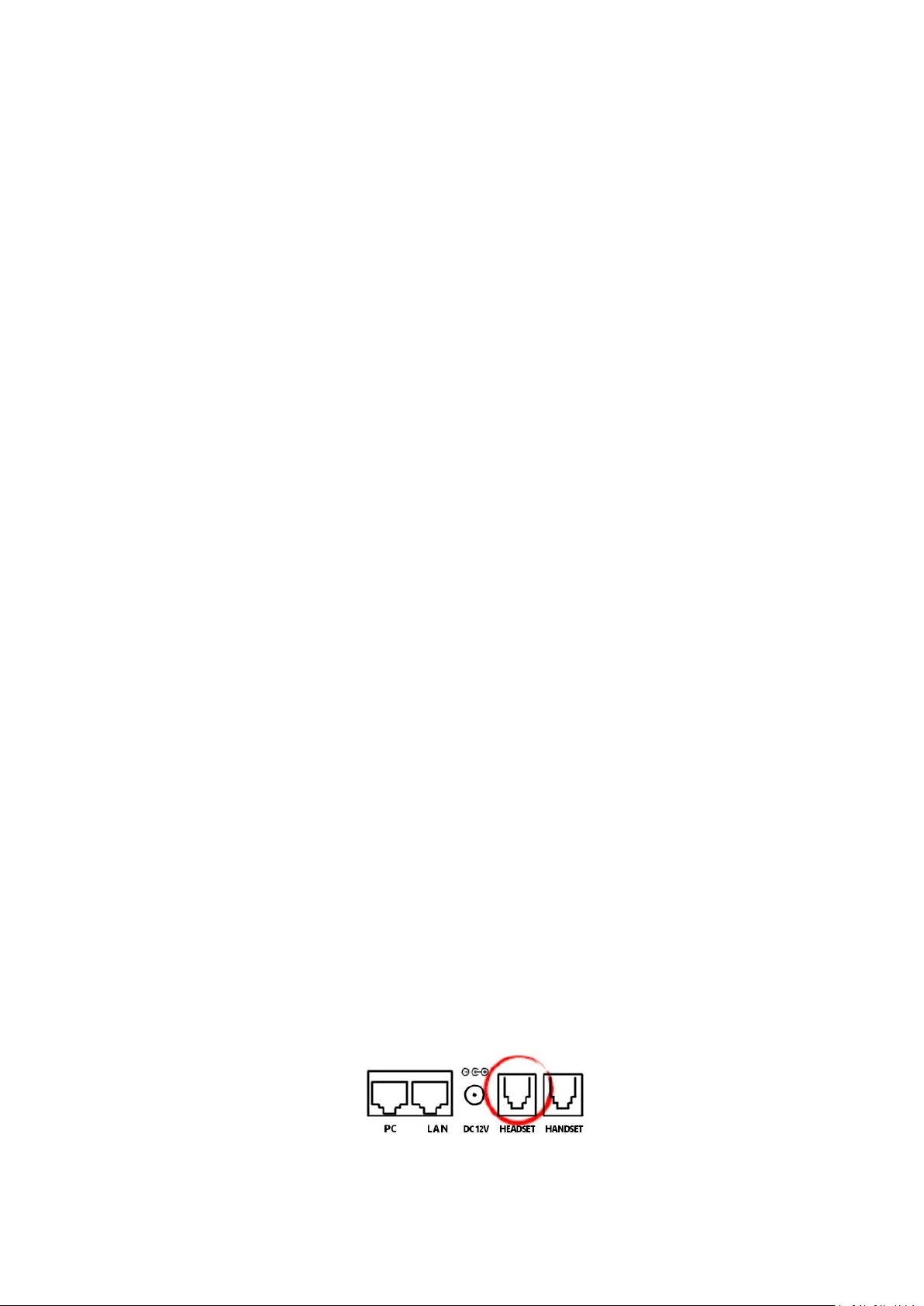
Page 2 of 3
1 Unit of OvisLink Single Ear Headset
1) Adjustable Headband - Headband adjusts to the desired length and stays in position.
2) Turnable Earpiece - Earpiece and be turned within 20 to fit with user’s ear.
3) Adaptable Earpiece – Earpiece adapts to the user’s ear moving up and down to align with user’s head and ear structure for
4) Two Earpieces - Two earpieces on user’s both ears help user focus on phone conversation.
5) Leatherette Ear cushion - Very smooth leatherette ear cushion lets user feel comfortable for long periods of time.
6) Rotatable Microphone Boom - Microphone boom can be rotated 270 , user may place the headset microphone on the left
7) Microphone stem - Microphone stem is manageable. User may adjust the microphone to the desired spot and it will stay in
8) Quick Disconnect - The headset cord can be disconnected at the middle, just simply unplug it. Unplugging on and off will
9) RJ9 Connector - One Quick Disconnect cord with RJ9 that connects the headset directly to Grandstream High-End series IP
10) Clothing Clip – User can clip the headset cord to his/her shirt for stability using the clothing clip.
11) Tangle-less headset cord - The headset cord is tangle-less, will not twist even if using for long periods of time.
12) Long headset cord - Upper cord + Coiled Quick Disconnect cord is about 5 ft long and can be stretched to 7 ft.
1. Connect the RJ9 Quick Disconnect Cord to the back of the phone into the headset port as shown on picture below:
1 Unit of OvisLink RJ9 Quick Disconnect Cord
Features:
comfort.
or right ear anytime as he/she wants.
Package Contents:
place.
not drop the call.
phones.
Instruction:
OVHS084-GXP User Manual
Page 3

Page 3 of 3
2. Adjust the length of the headband and turn the earpieces slightly until the headset fits comfortably.
3. Rotate the microphone boom to put the microphone in front of the mouth.
4. To optimize the position of the microphone, adjust the microphone stem in either direction so the microphone is close to the
corner of your mouth and the white dot at the microphone should be facing to your mouth.
5. Attach the clothing clip at a comfortable level to keep the headset properly positioned and free form the cord’s weight.
6. Press the headset key on the telephone keypad to get dial tone to the headset, answer an incoming call and disconnect call.
7. For your convenience; if you need to disconnect the headset from the phone, just pull the Quick Disconnect connector at the
Location of the headset key on different Grandstream phone models may be different. Following pictures show the
headset key location on different Grandstream High-End Series IP phone models:
middle of the headset cord to disconnect. It will not drop the call even if you’re in a phone conversation. Plug it back to continue
the conversation.
*** OvisLink headset model OVHS084-GXP is specially designed for Grandstream High-End Series IP phones. If you have
Grandstream Mid-Range or Basic IP phones, please choose OvisLink headset model OVHS084-MTL. Please contact OvisLink at
support@ovislink.com for additional questions.
OVHS084-GXP User Manual
