Ovislink OV804WVA Quick Installation Manual

OvisLink OV804WVA
Quick Installation Guide

1 Indicators and Interfaces
1.1 Front Panel
LED
Color
Status
Description
Power
Green
Off
Power off.
On
The initialization is normal.
Red
On
Initiating.
Blinking
Restoring factory defaults or firmware
upgrading.
DSL
Green
Off
No signal detected.
Blinking
The device is handshaking with the physical
layer of the office end.
On
A connection is set up with the physical layer
of the office end.
Internet
Green
Off
In Bridge mode or power off.
Blinking
Internet data is being transmitted in the
routing mode.
On
A connection is set up but no traffic is
detected.
Red
On
Authentication of PPP dial-up is failed or MER
is failed to obtain the correct IP address.
WAN
Green
Off
No WAN connection.
Blinking
Data is being transmitted through WAN
interface.
On
The device is connected to the Internet
through WAN interface.
LAN4-1
Green
Off
No LAN connection.
Blinking
Data is being transmitted through LAN
interface.
On
LAN connection is normal.
2.4GHz
Green
Off
No 2.4G WLAN connection.
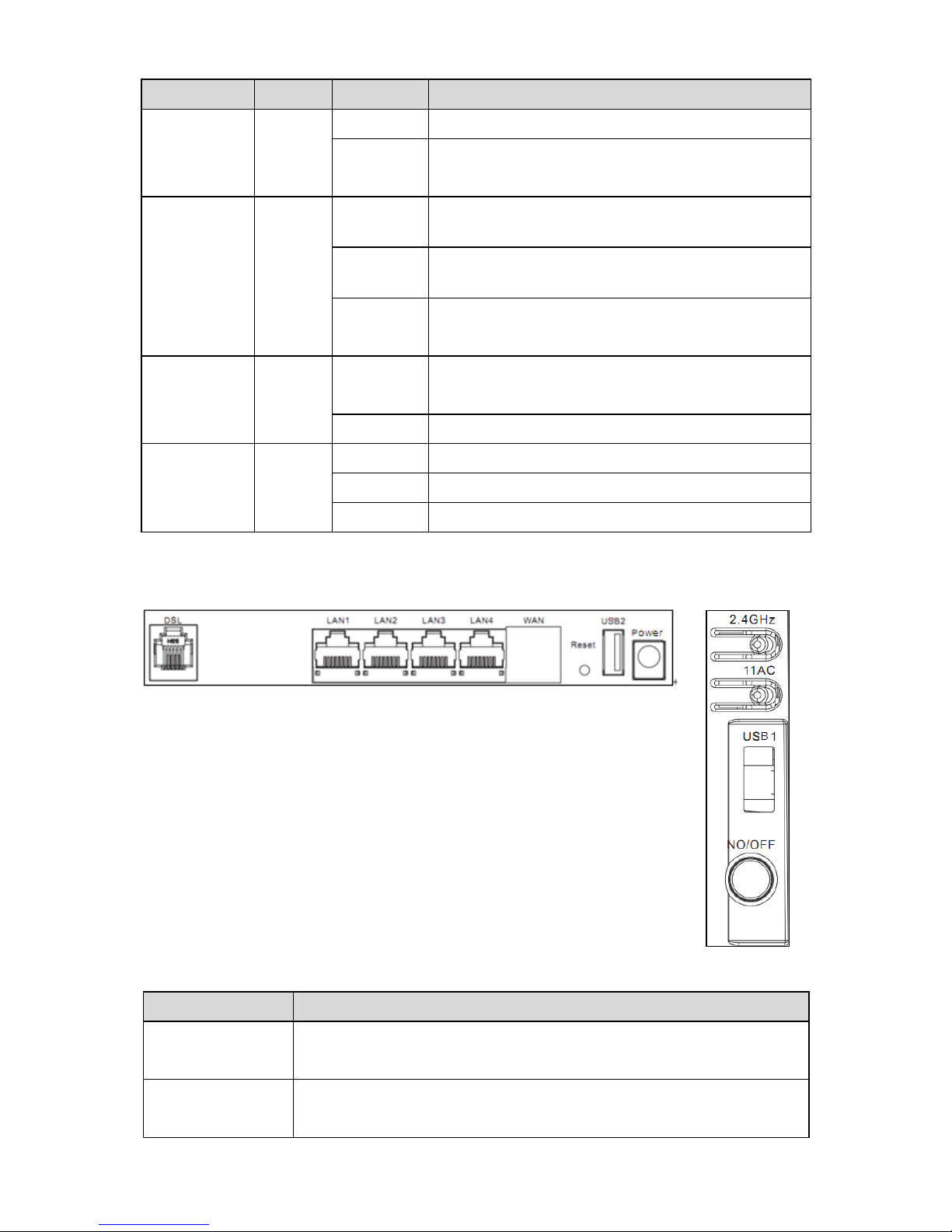
3
LED
Color
Status
Description
On
2.4G WLAN connection is normal.
Blinking
Data is transmitted through the 2.4G WLAN
interface.
11AC
Green
Off
No 5G WLAN connection.
On
5G WLAN connection is normal.
Blinking
Data is transmitted through the 5G WLAN
interface.
WPS
Green
Blinking
WPS negotiation enabled, waiting for the
clients.
Off
WPS negotiation not enabled.
USB1/2
Green
On
Connection established.
Blinking
Data is being transmitted.
Off
No connection established.
1.2 Rear Panel and Side Panel
Interface/Button
Description
DSL
RJ-11 interface connects to DSL wall jack or telephone set
through telephone cable.
LAN1-4
RJ-45 interfaces connect to the Ethernet interfaces of computers
or Ethernet enabled devices.
