Page 1

MX60 PV MPPT
(Maximum Power Point Tracking)
Charge Controller
Installation, Programming and User’s Manual
Page 2

Warranty Summary
Dear OutBack Customer,
Thank you for your purchase of OutBack products. We make every e ort to assure our power
conversion products will give you long and reliable service for your renewable energy system.
As with any manufactured device, repairs might be needed due to damage, inappropriate use,
or unintentional defect. Please note the following guidelines regarding warranty service of
OutBack products:
• Any and all warranty repairs must conform to the terms of the warranty.
• All OutBack equipment must be installed according to their accompanying instructions and
manuals with speci ed over-current protection in order to maintain their warranties.
• The customer must return the component(s) to OutBack, securely packaged, properly addressed,
and shipping paid. We recommend insuring your package when shipping. Packages that are not
securely packaged can sustain additional damage not covered by the warranty or can void
warranty repairs.
• There is no allowance or reimbursement for an installer’s or user’s labor or travel time required to
disconnect, service, or reinstall the damaged component(s).
• OutBack will ship the repaired or replacement component(s) prepaid to addresses in the conti-
nental United States, where applicable. Shipments outside the U.S. will be sent freight collect.
• In the event of a product malfunction, OutBack cannot bear any responsibility for consequential
losses, expenses, or damage to other components.
• Please read the full warranty at the end of this manual for more information.
2
OutBack Power Systems Inc.
Page 3

The OutBack Power Systems MX60 PV MPPT Charge Controller is ETL listed to UL1741 (Inverters,
Converters, Controllers, and Interconnection System Equipment for Use with Distributed Energy
Resources). It is also in compliance with European Union standards EN 61000-6-1 and
EN 61000-6-3 (see page 89).
About OutBack Power Systems
OutBack Power Systems is a leader in advanced energy conversion technology. Our products
include true sine wave inverter/chargers, a maximum power point charge controller, system com-
munication components, as well as breaker panels, breakers, accessories, and assembled systems.
Notice of Copyright
MX60 PV MPPT (Maximum Power Point Tracking) Charge Controller: Installation, Programming
and User’s Manual
Copyright © 2007 All rights reserved.
Disclaimer
UNLESS SPECIFICALLY AGREED TO IN WRITING, OUTBACK POWER SYSTEMS:
(a) MAKES NO WARRANTY AS TO THE ACCURACY, SUFFICIENCY OR SUITABILITY OF ANY TECHNICAL
OR OTHER INFORMATION PROVIDED IN ITS MANUALS OR OTHER DOCUMENTATION.
(b) ASSUMES NO RESPONSIBILITY OR LIABILITY FOR LOSS OR DAMAGE, WHETHER DIRECT,
INDIRECT, CONSEQUENTIAL OR INCIDENTAL, WHICH MIGHT ARISE OUT OF THE USE OF SUCH
INFORMATION. THE USE OF ANY SUCH INFORMATION WILL BE ENTIRELY AT THE USER’S RISK.
Date and Revision
January 29, 2007 REV 7.0 Software REV 5.10 and 5.11
Contact Information
OutBack Power Systems
19009 62nd Ave. NE
Arlington, WA 98223
Phone (360) 435-6030
Fax (360) 435-6019
www.outbackpower.com
OutBack Power Systems Inc.
3
Page 4

TABLE OF CONTENTS
INTRODUCTION ........................................................................................................................................................................................ 6
INSTALLATION GUIDELINES AND SAFETY INSTRUCTIONS ............................................................................................. 7
Standards and Requirements ................................................................................................................................................. 8
OPEN CIRCUIT VOLTAGE/WIRE AND DISCONNECT SIZING ............................................................................................ 9
BATTERY SYSTEM VOLTAGE ..............................................................................................................................................................14
POWERING UP .........................................................................................................................................................................................15
STATUS SCREEN .......................................................................................................................................................................................18
PREPARING FOR RECHARGING ......................................................................................................................................................19
ACCESSING THE MAIN MENU .........................................................................................................................................................20
CHARGER SETUP ....................................................................................................................................................................................21
AUX MODE .................................................................................................................................................................................................22
AUX MODE Path ............................................................................................................................................................................23
AUX Modes Described ..............................................................................................................................................................24
Programming the AUX MODES ...........................................................................................................................................25
Manual ......................................................................................................................................................................................25
Vent Fan ...................................................................................................................................................................................25
PV Trigger ................................................................................................................................................................................26
Float ............................................................................................................................................................................................27
Error Alarm..............................................................................................................................................................................28
Diversion ..................................................................................................................................................................................28
Low Battery Disconnect .................................................................................................................................................31
Remote .....................................................................................................................................................................................33
BACKLIGHT.................................................................................................................................................................................................34
EQ (Equalize) .............................................................................................................................................................................................34
MISC-MISCELLANEOUS ......................................................................................................................................................................37
WIDE/LMIT Battery Temperature Compensated Limits .................................................................................................38
ADVANCED ................................................................................................................................................................................................43
Snooze Mode..................................................................................................................................................................................43
Park Mpp ...........................................................................................................................................................................................44
Mpp Range Limit % Voc ...........................................................................................................................................................44
Sweep Interval ...............................................................................................................................................................................45
Vbatt Calibration ...........................................................................................................................................................................45
Low Cuto ........................................................................................................................................................................................46
MPPT Mode .....................................................................................................................................................................................46
Absorb Time Limits .....................................................................................................................................................................47
Wakeup Mode ................................................................................................................................................................................48
4
OutBack Power Systems Inc.
Page 5

(DATA) LOGGING ....................................................................................................................................................................................49
Clearing Total and Daily Stats ...............................................................................................................................................50
LOG2 ..............................................................................................................................................................................................................51
Secondary LOG2 Screen ..........................................................................................................................................................53
MICRO-HYDRO, WIND TURBINE, AND FUEL CELL APPLICATIONS............................................................................54
ADVANCED MENU (Micro-Hydro) ...............................................................................................................................................56
MX60 ABBREVIATED MENU MAP..................................................................................................................................................60
APPLICATION NOTES ...........................................................................................................................................................................61
FACTORY ASSISTANCE ........................................................................................................................................................................62
SPECIFICATIONS ......................................................................................................................................................................................63
UNDERSTANDING THE VARIOUS OPERATIONAL MODES ..............................................................................................67
MATE-DISPLAYED MX60 STATUS MODE Screens ...............................................................................................................71
MATE-DISPLAYED MX60 STATUS METER Screens ...............................................................................................................72
MATE-DISPLAYED MX60 STATUS SETP(OINT) Screens ....................................................................................................73
TROUBLESHOOTING GUIDE ............................................................................................................................................................74
TYPICAL ARRAY SIZING GUIDE ......................................................................................................................................................78
STANDARD vs. AUSTRALIAN DEFAULT SETTINGS ...............................................................................................................79
WIRE DISTANCE CHART ......................................................................................................................................................................80
WIRE AND DISCONNECT SIZING ..................................................................................................................................................82
MULTI-STAGE BATTERY CHARGING .............................................................................................................................................83
BATTERY TEMPERATURE COMPENSATED VOLTAGE SET POINT .................................................................................85
SUGGESTED BATTERY CHARGER SET POINTS ......................................................................................................................86
WARRANTY INFORMATION ..............................................................................................................................................................87
OWNER’S SYSTEM INFORMATION ............................................................................................................................................. 90
PRODUCT REGISTRATION AND OPTIONAL EXTENDED WARRANTY ......................................................................91
OutBack Power Systems Inc.
5
Page 6

SCOPE
The manual provides safety guidelines and installation information for the MX60 PV MPPT Charge
Controller. It does not provide information about speci c brands of solar panels and supplies
limited information on batteries. Contact the supplier or manufacturer of the solar panels or
batteries for further information.
INTRODUCTION
MX60 PV MPPT (Maximum Power Point Tracking) Charge Controller
The OutBack MX60 PV MPPT Charge Controller o ers an e cient, safe, multi-stage recharging
process that prolongs battery life and assures peak performance from a solar array. This
component allows customized battery recharging. The MX60 features include:
• 60 amps maximum continuous output current
• Engineered to work with 12, 24, 36, 48, and 60 VDC battery voltages
• Backlit LCD display screen with 80 characters (4 lines, 20 characters per line)
• Last 64 days of operational data are logged for review
• Voltage step-down capability allowing a higher PV array voltage con guration
• Manual and auto-equalize cycle
The following are the maximum recommended wattage for the most common solar arrays under
Standard Test Conditions (1000 watts per square meter of solar panel at 25° C or 77° F):
• 12 VDC battery systems—up to 800 watts of solar panels
• 24 VDC battery systems—up to 1600 watts of solar panels
• 48 VDC battery systems—up to 3200 watts of solar panels
The MX60 also features Maximum Power Point Tracking (MPPT), which seeks out the maximum
power available from a solar array and uses it to recharge the batteries. Without this feature, the
solar array does not operate at the ideal operating voltage and can only recharge at the level of
the battery voltage itself. The MX60 “sweeps” the array’s operating voltage at user-determined
sweep intervals to track the Maximum Power Point (MPP) of the PV array.
This manual covers the wiring, installation, and use of the MX60, including explanations of all the
Menus displayed on the LCD screen. The MX60 is designed to seamlessly integrate with other
OutBack components and can be remotely monitored (up to 1000 feet) by the optional OutBack
Power Systems MATE display.
6
OutBack Power Systems Inc.
Page 7

OUTBACK MX60 CHARGE CONTROLLER
INSTALLATION GUIDELINES AND SAFETY INSTRUCTIONS
This product is intended to be installed as part of a permanently grounded electrical system
as shown in the system con guration sections of this manual with the following important
restrictions:
• The negative battery conductor should be bonded to the grounding system at only one point in
the system. If a GFP is present, the battery negative and ground are not bonded.
• With the exception of certain telcom applications, the MX60 should never be positive grounded
(see page 61, Applications Notes).
• The equipment ground on the MX60 is marked with this symbol:
• If damaged or malfunctioning, the MX60 should only be disassembled and repaired by a
quali ed service center. Please contact your renewable energy dealer/installer for assistance.
Incorrect reassembly risks malfunction, electric shock or re.
• The MX60 is designed for indoor installation or installation inside a weatherproof enclosure. It must
not be exposed to rain and should be installed out of direct sunlight.
• For routine, user-approved maintenance:
Disconnect all circuit breakers and related electrical connections before doing any cleaning
or adjustments.
Solar modules may produce hazardous voltages when exposed to light; unless
servicing them at night, cover the modules with opaque material before servicing any
connected equipment.
Standards and Requirements
All installations must comply with national (NEC) and local electrical codes; professional installation
is recommended.
DC and Battery-Related Installation Requirements:
• All DC cables must meet NEC standards.
• Shut o all DC breakers before connecting any wiring.
• Torque the four-position terminal block and ground terminals to 30 inch pounds/4Nm.
• All wiring must be rated at 75° C or higher.
• Use up to 2 AWG to reduce losses and ensure high performance of MX60 (smaller cables can
reduce performance and possibly damage the unit).
• Keep cables together (e.g., using a tie-wrap) as much as possible.
• Ensure both cables pass through the same knockout and conduit ttings to allow the inductive
currents to cancel.
• DC battery over-current protection must be provided as part of the installation. OutBack o ers
both breakers and fuses for over-current protection.
OutBack Power Systems Inc.
7
Page 8
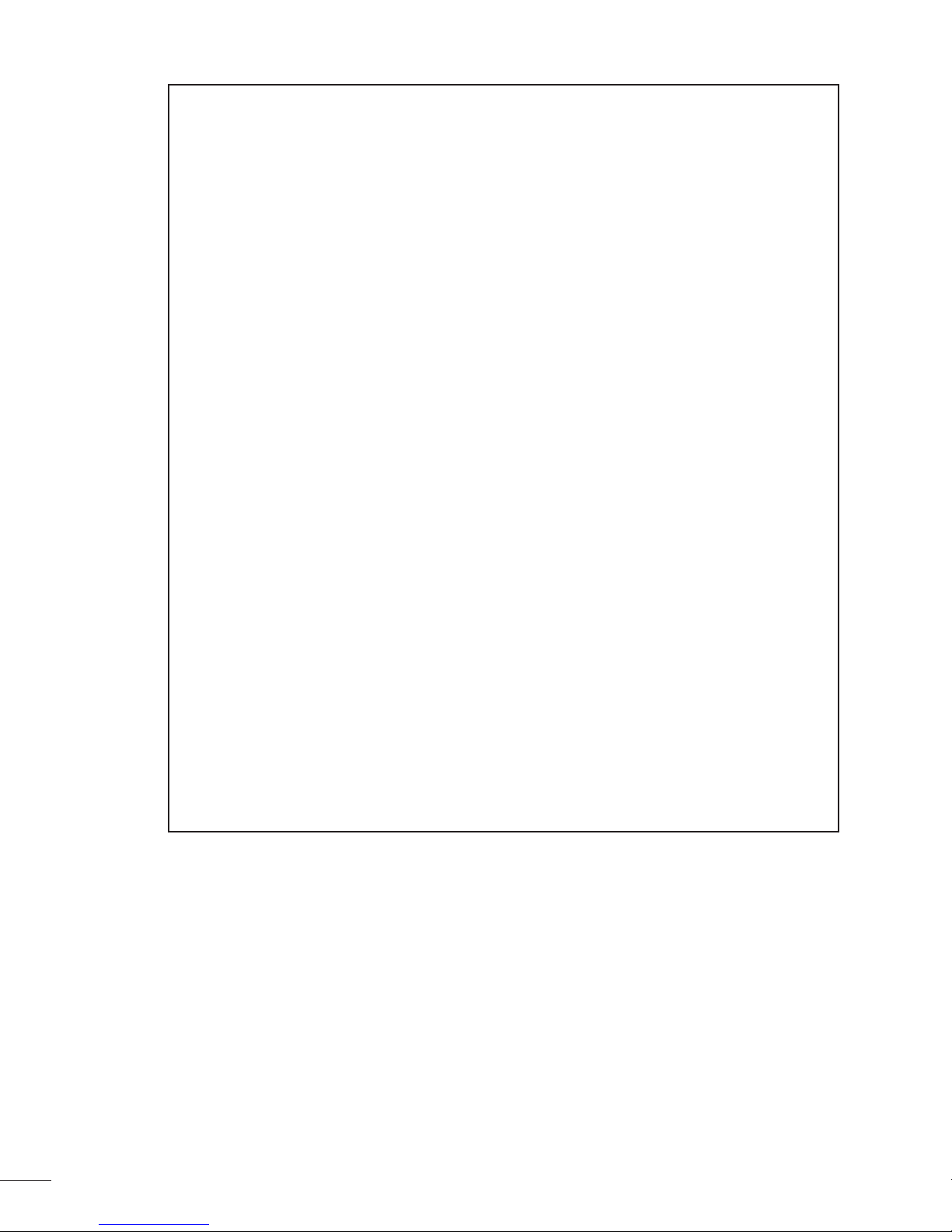
WARNING - WORKING IN THE VICINITY OF A LEAD ACID BATTERY IS DANGEROUS.
BATTERIES GENERATE EXPLOSIVE GASES DURING NORMAL OPERATION. Design the
battery enclosure to prevent accumulation and concentration of hydrogen gas in “pockets”
at the top of the enclosure. Vent the battery compartment from the highest point to the
outside. A sloped lid can also be used to direct the ow of hydrogen to the vent opening.
CAUTION - To reduce risk of injury, charge only deep-cycle lead acid, lead antimony, lead
calcium, gel cell or absorbed glass mat type rechargeable batteries. Other types of batteries
may burst, causing personal injury and damage. Never charge a frozen battery.
PERSONAL PRECAUTIONS
• Someone should be within range of your voice to come to your aid if needed.
• Keep plenty of fresh water and soap nearby in case battery acid contacts skin, clothing,
or eyes.
• Wear complete eye protection. Avoid touching eyes while working near batteries. Wash
your hands with soap and warm water when done.
• If battery acid contacts skin or clothing, wash immediately with soap and water. If acid
enters an eye, ood the eye with running cool water at once for at least 15 minutes and
get medical attention immediately following.
• Baking soda neutralizes lead acid battery electrolyte. Keep a supply on hand in the area of
the batteries.
• NEVER smoke or allow a spark or ame in vicinity of a battery or generator.
• Be extra cautious to reduce the risk of dropping a metal tool onto batteries. It could shortcircuit the batteries or other electrical parts that can result in re or explosion.
• Remove personal metal items such as rings, bracelets, necklaces, and watches when working with a battery or other electrical current. A battery can produce a short circuit current
high enough to weld a ring or the like to metal, causing severe burns.
8
OutBack Power Systems Inc.
Page 9

OPEN CIRCUIT VOLTAGE/WIRE AND DISCONNECT SIZING
Maximum Open Circuit Voltage (Voc)
• Voc is the unloaded voltage generated by the solar array.
141 VDC MX60 suspends operation to protect components
150 VDC max open circuit voltage with the coldest environment (although the MX60
shuts down at 141 VDC, it can absorb up to 150 VDC from the array; anything higher than 150
VDC will damage the MX60)
• As every brand of panel is di erent, be sure to know the manufacturer’s speci cations.
• Local temperatures vary seasonally and will a ect panel voltage.
Hot weather: lower open circuit voltage/lower maximum power point voltage
Cold weather: higher open circuit voltage/higher power point voltage
Allow for ambient temperature correction using the following table:
25° to 10° C (77° to 50° F) multiply by 1.06
9° to 0° C (49° to 32° F) multiply by 1.10
-1° to -10° C (31° to 14° F) multiply by 1.13
-11° to -20° C (13° to -4° F) multiply by 1.17
-21° to -40° C (-5° to -40° F) multiply by 1.25
Check the PV array voltage before connecting it to the MX60.
Wire and Disconnect Sizing
• The output current limit of the MX60 is 60 amps.
• Use a minimum of 6 AWG wire for the output between the MX60 and the batterry bus bar con-
ductors; a larger size might be required due to temperature and/or conduit ll corrections.
• Install OutBack OBDC-60 or OBDC-80 amp breakers for disconnect and over current protection.
• The largest PV array that can connect to an MX60 should have a rated short-circuit current of 48
amps STC (Standard Test Conditions).
• Input conductors and circuit breakers must be rated at 1.56 times the short-circuit current of the
PV array. OutBack OBDC 100% duty continuous breakers only need to be rated at 1.25 times the
short-circuit current.
• Please see the wire Distance Chart and complete Wire and Disconnect Sizing on pages 80-82 for
other suitable conductor/wire sizing.
OutBack Power Systems Inc.
9
Page 10
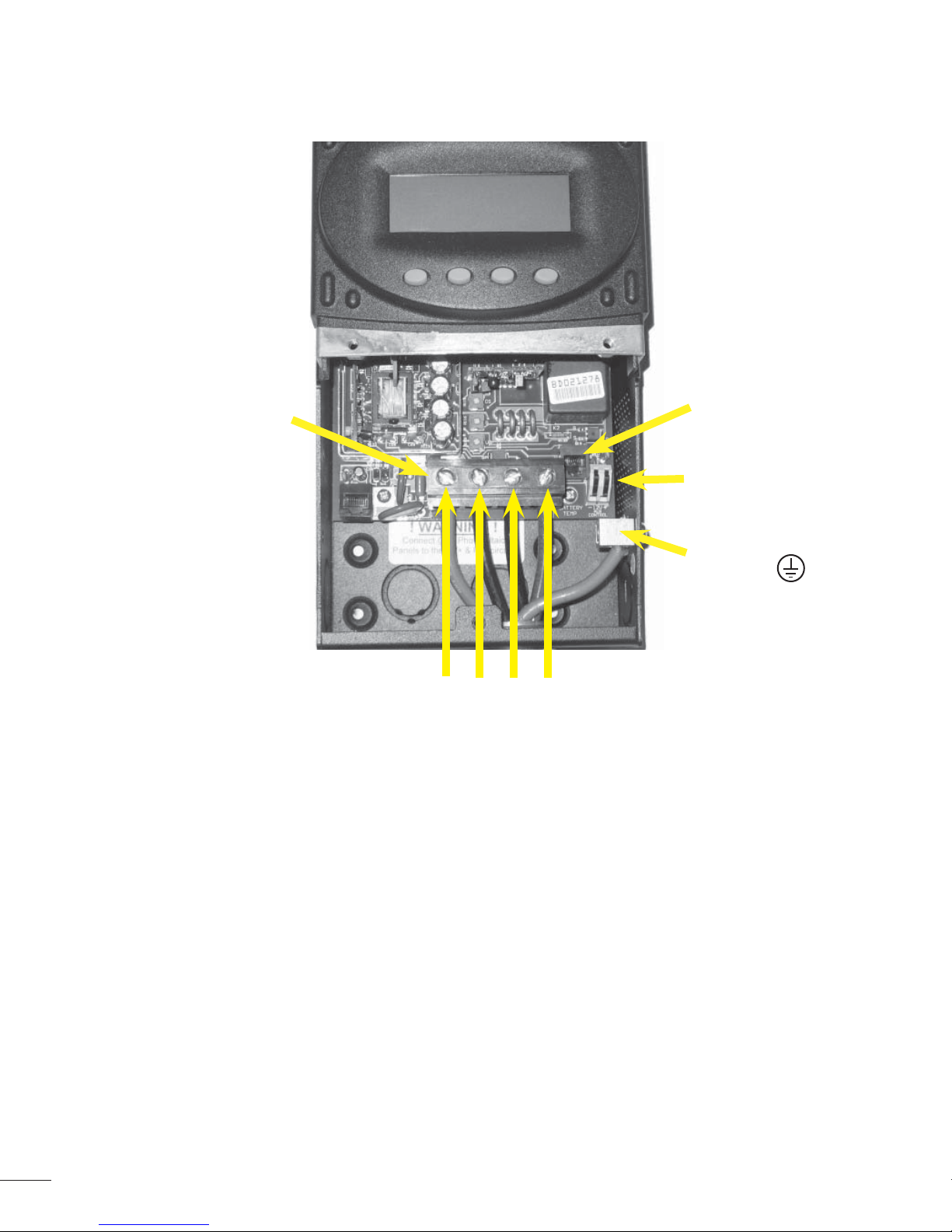
Figure 1 Field Wiring Connections and Surge Protection
Use up to 2 AWG
wire and torque to
30-inch pounds at
terminals.
MATE/HUB
RJ45 jack
If attaching to
plywood, use a 1
5/8” wood screw to
secure the MX60 at
the top slotted hole
and other screws as
needed at interior
bottom holes.
PV+ PV- BAT- BAT+
Four-Position Terminal Block
Battery Remote Temp
Sensor (RTS) RJ11 jack
Programmable AUX
Output Jack (supplies
up to 200mA @ 12 VDC
Chassis/Equipment
Ground Lug
The PV (-) and BAT (-) terminals are connected internally. Only one negative wire may be needed
to connect to the Four-Position Terminal Block if the PV - and BAT- conductors are bonded at the
negative bus bar. See Figures 2 and 3 for sample wiring diagrams.
10
OutBack Power Systems Inc.
Page 11
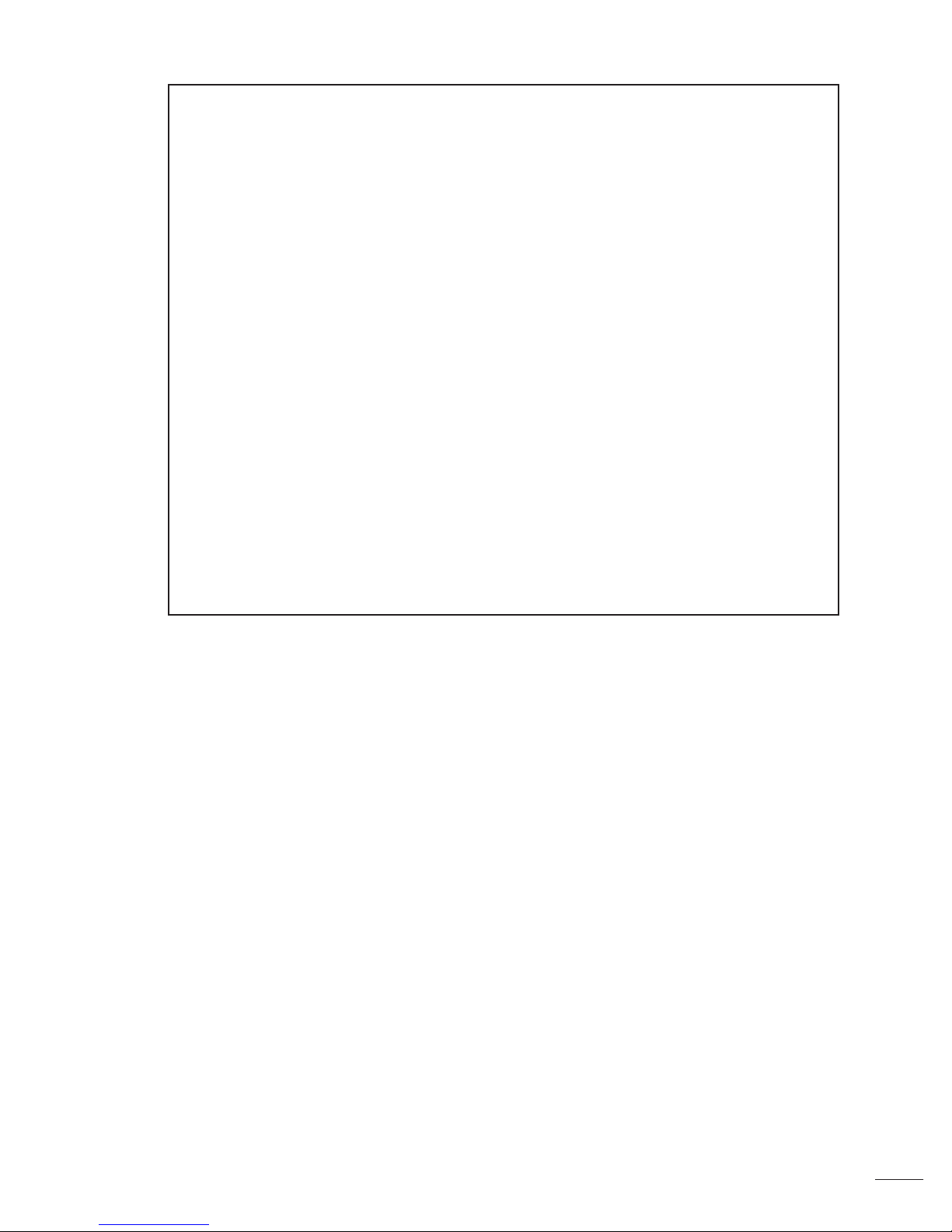
NOTES
• An optional battery Remote Temperature Sensor (RTS) is recommended for accurate
battery recharging (only one RTS is needed for multiple OutBack Series Inverter/Chargers
and MX60 units when an OutBack HUB and a MATE are parts of the system). When one RTS
is used, it must be connected to the component plugged into the Port 1 of the HUB.
• AUX modes include powering a relay, LED indicator, and Piezo-buzzer or brushless fan.
• The OutBack MATE can display a single MX60 or multiple MX60s if connected to a HUB.
• Surge protection on the input (PV) side of the MX60 and on the battery side is required for
extended warranty protection. A dwelling rooftop array requires ground fault protection
(OutBack OBDC-GFP/2 recommended).
• Always install the MX60 in an upright position. The MX60 must be secured for a safe
installation and to retain warranty protection. Use a 1 5/8” wood screw through the slotted
hole at the top of the MX60 and at least two screws in the internally located holes at the
bottom of the MX60’s enclosure.
OutBack Power Systems Inc.
11
Page 12
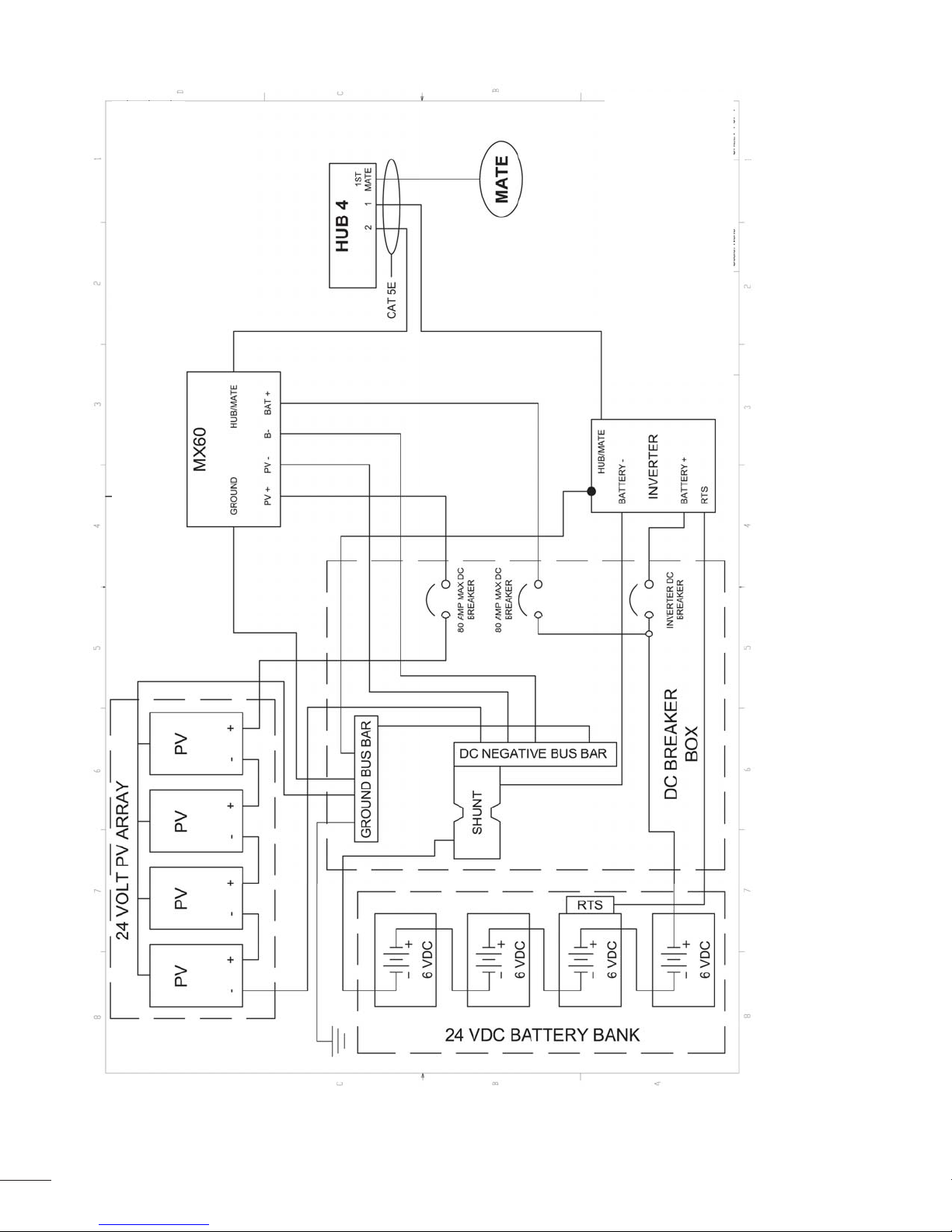
Figure 2 MX60 WIRING DIAGRAM WITHOUT A GFP/2, the ground conductors tie into the negative
terminal bus bar.
12
OutBack Power Systems Inc.
Page 13
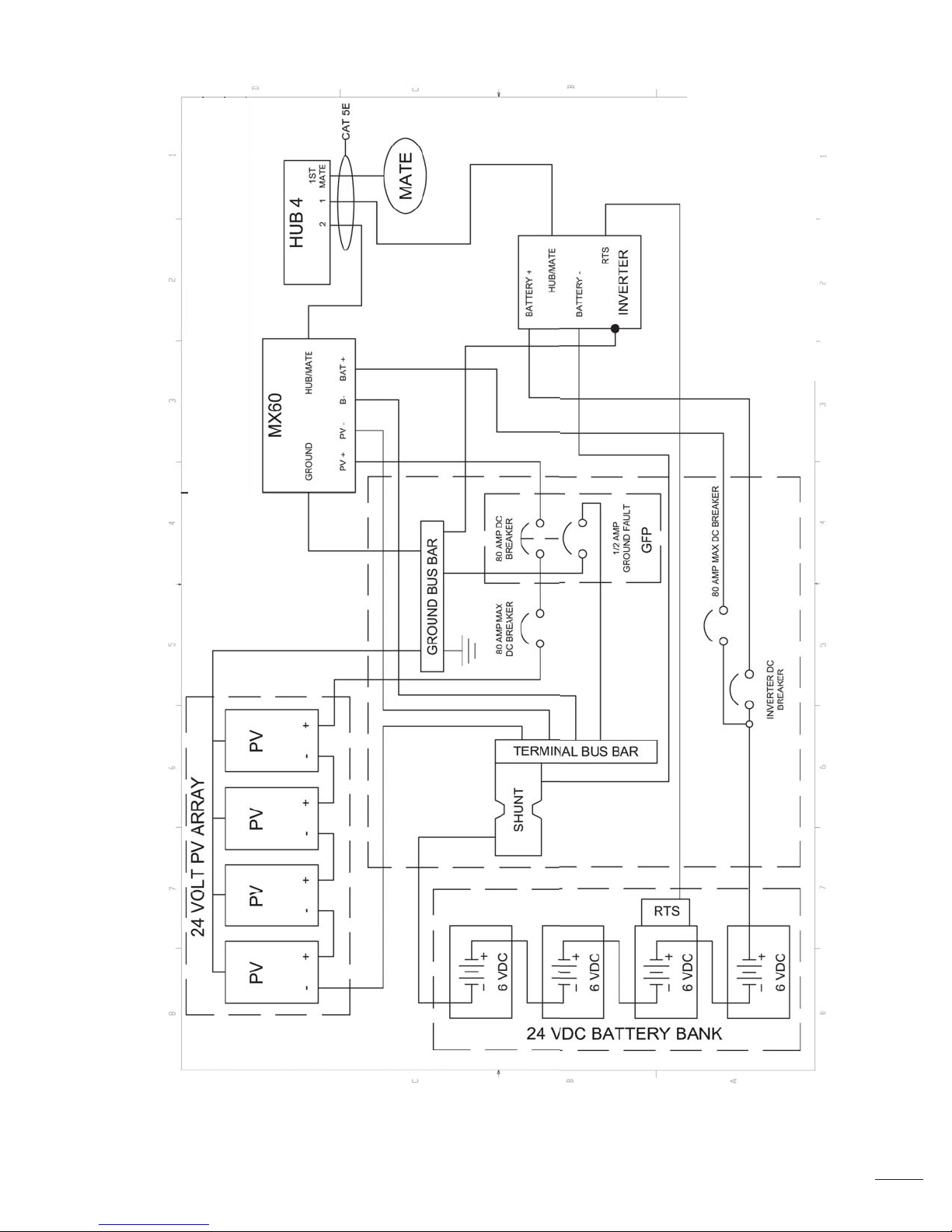
Figure 3 MX60 WITH GFP/2 WIRING DIAGRAM The GFP/2 requires a separate ground bus bar.
OutBack Power Systems Inc.
13
Page 14

BATTERY SYSTEM VOLTAGE
• The MX60’s default setting is for a 12 VDC battery.
• Change the setting after powering up the MX60 if a di erent battery voltage is used.
• The PV array voltage—which must not exceed 150 VDC open circuit—is automatically detected.
KEY TO THE EXAMPLE DIAGRAMS
Soft keys:
(#1) (#2) (#3) (#4)
Solid black indicates key is to be pressed:
Down arrow will lead to the next screen:
Up arrow points to one or more keys that will change a value:
The keys correspond to any text immediately above them.
14
OutBack Power Systems Inc.
Page 15

POWERING UP
The MX60 power-up sequence rst activates the unit and brings up a series of screens; some
screens allow the user to change the battery voltage.
Note: Be sure the PV input and battery breakers are o before starting the power-up sequence.
OFF SCREEN (this screen is initially blank at power up)
With the PV array and battery breakers o , press and
hold soft keys #1 and #3 and then turn on the battery
breaker (see Figure 4).
Battery Breaker
Figure 4
Note: The battery voltage must be at least 10.5 V or higher to power up the MX60. If the screen
reads “Got Battery?” please see the Troubleshooting Guide on page 74.
OutBack Power Systems Inc.
15
Page 16

Power-Up Screen
OutBack 12V
Power
Systems
MX60
BATTERY VOLTAGE
12 24 36 48 60
^^
EXIT ENTER
Release both soft keys when the OutBack Power
Systems screen appears. The selected battery voltage
appears in the upper righthand corner. The BATTERY
VOLTAGE screen will appear next.
Note: The MX60 designation in the lower left corner
will read MX60AU for Australian versions and MX60ES
for Spanish versions.
“^^” indicates the selected battery voltage. Press
the “” or <ENTER> soft keys to proceed to the
PASSWORD screen, which prevents unauthorized
changes to the system.
Press Either Key
Password Screen
PASSWORD
***150***
ENTER - +
Press the “ – “ soft key until the password 141 shows
on the screen. Press the <ENTER> soft key to return
to the BATTERY VOLTAGE.
Note: 141 is the password for all OutBack products
displayed on a screen.
16
OutBack Power Systems Inc.
Page 17
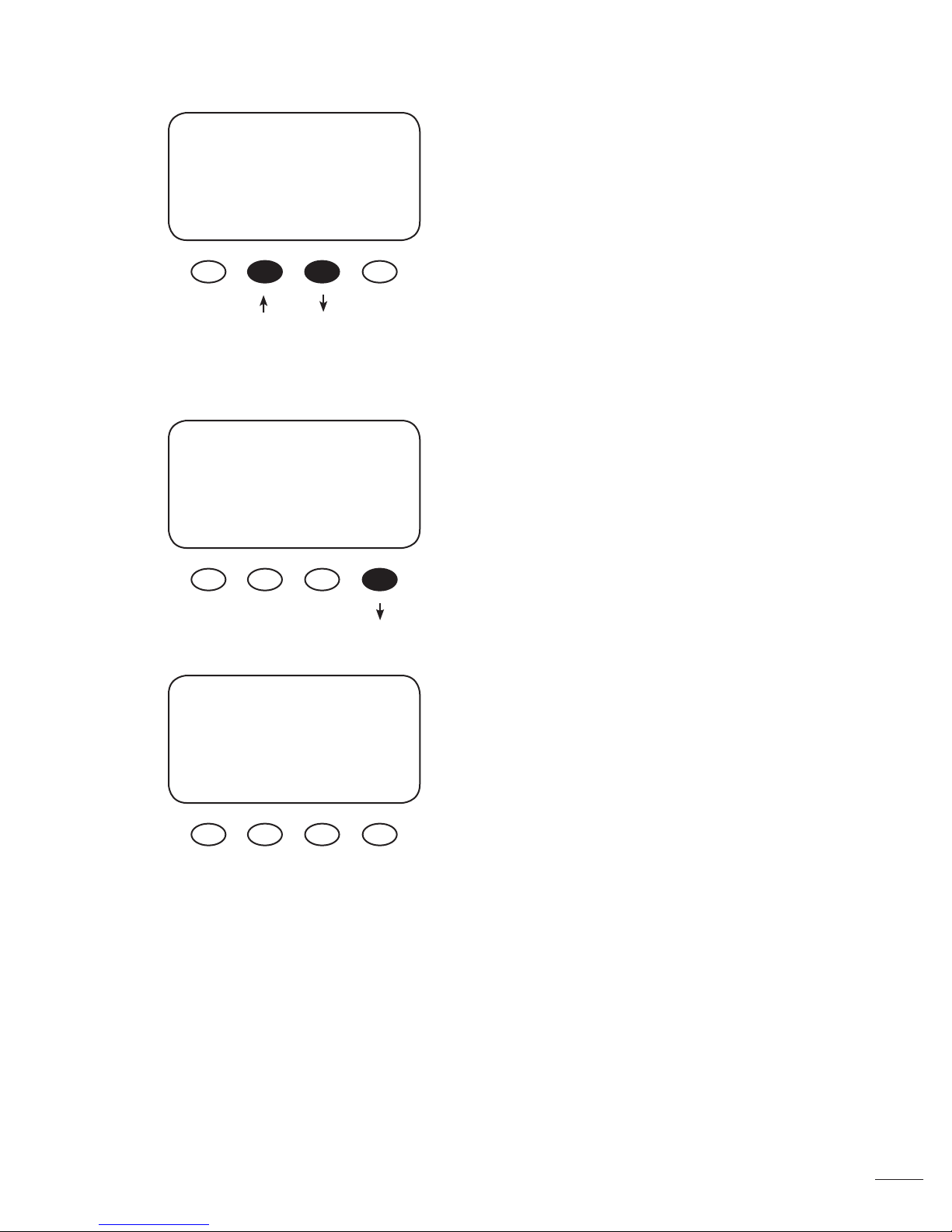
Battery Voltage Screen
BATTERY VOLTAGE
12 24 36 48 60
^^
EXIT ENTER
Veri cation Screen
Are you sure?
12 24 36 48 60
^^
NO Yes
Press the “” soft key to select a battery voltage. The
MX60’s default values are based on a 12 VDC system.
Selecting a higher voltage system will change all the
default values (e.g., the values will double with a 24
VDC system, triple with a 36 VDC system, etc.). “^^”
indicates the chosen voltage. The MX60 will automat-
ically accept the selected battery voltage if left unat-
tended for 5 minutes in this screen. After choosing
the voltage, press the <ENTER> soft key to proceed.
Press the <YES> soft key to proceed if the selected
battery voltage is correct. If incorrect, press <NO> to
re-enter the correct voltage.
Power-Up Screen
OutBack 12V
Power
Systems
MX60
The MX60 brie y returns to the Power-Up screen and
then automatically opens the STATUS screen which
displays information regarding the recharging status.
Con rm the battery voltage displayed in the upper
right corner is correct.
Note: Repeating the Powering Up sequence resets
the MX Charge Controller to its factory default
settings.
OutBack Power Systems Inc.
17
Page 18
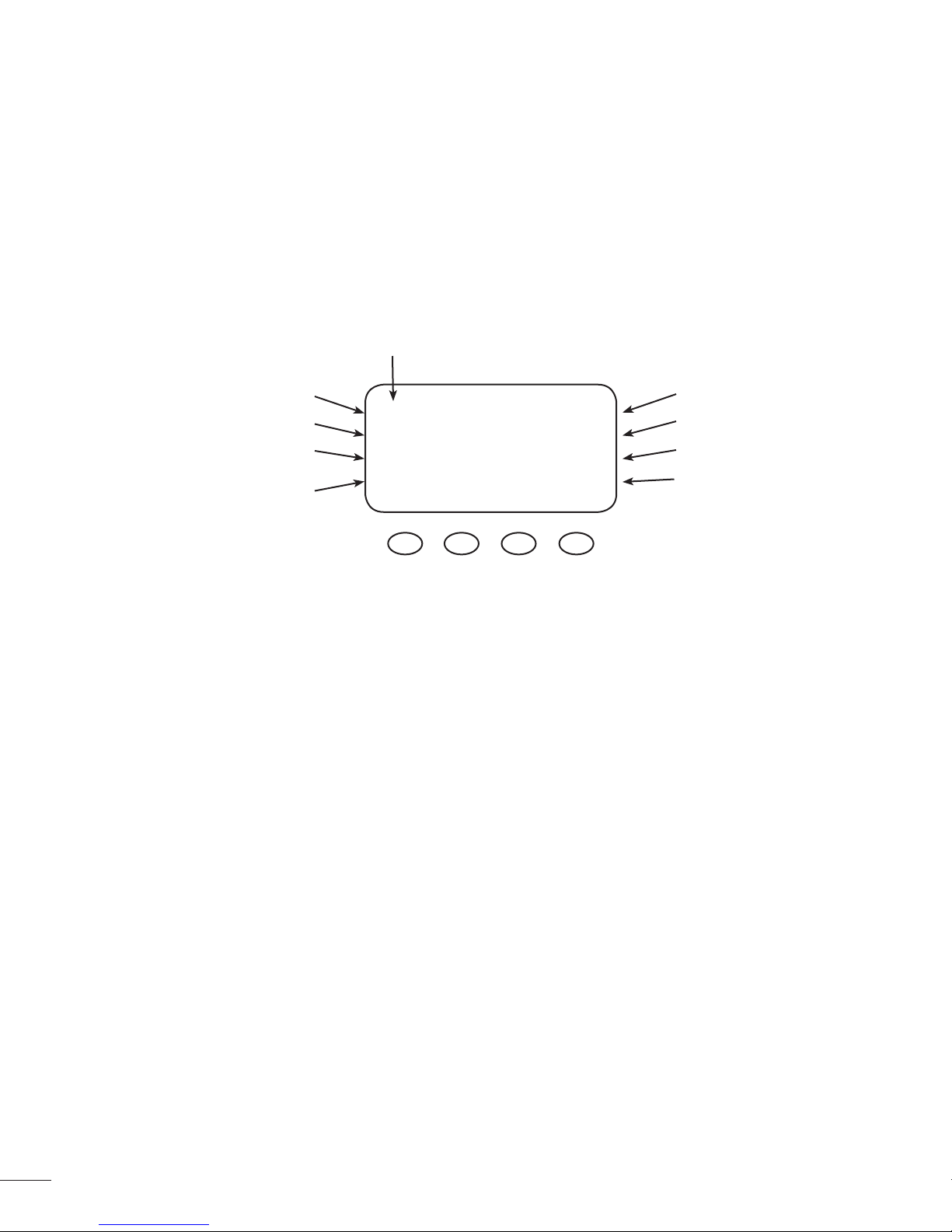
STATUS SCREEN
The STATUS Screen displays system information. See page 67 for detailed information of the dif-
ferent Operational Modes. The optional OutBack MATE displays MX STATUS screens for convenient
distant viewing from the installation location of the MX60. Please see page 71 to view the MX
screens displayed on the MATE.
The PV voltage will slowly rise to the battery
voltage level even when the PV breaker
is o – this is normal as the PV capacitor
charges up.
PV Input Voltage
PV Input Current
PV 005 V Bat 12.5 V
00.0 A 00.0 A
Instantaneous Watts
Daily accumulated
kiloWatt Hours
NOTES
• Pressing the rst soft key opens the MAIN Menu screen.
• Pressing soft key #2 toggles between Amp Hours and kW Hours displays.
Watts 0000 Aux Off
kWHrs 00.0 Sleeping
Battery voltage
Output current
Aux. Status (ON or OFF)
Operational Mode
18
OutBack Power Systems Inc.
Page 19

PREPARING FOR RECHARGING
PV 113 V Bat 12.5 V
00.0 A 00.0 A
Watts 0000 Aux Off
kWHrs 00.0 Sleeping
PV 087 V Bat 12.5 V
05.0 A 32.9 A
Watts 0412 Aux Off
kWHrs 00.0 B-MPPT
Turn the PV input breaker on. The MX60
automatically detects the PV input voltage.
(Note: If PV voltage registers “000V” when the breaker
is on, please check the polarity of the PV wires.)
After 5 seconds of stable input voltage, the MX60
enters a “Wakeup” stage, transitions to “Sweeping”
and prepares to charge the batteries by tracking the
MPP of the solar array.
OutBack Power Systems Inc.
19
Page 20

ACCESSING THE MAIN MENU
The MAIN Menu allows the user to adjust and calibrate the MX60 for maximum performance.
From the STATUS screen, press soft key #1 to open the MAIN Menu screen.
*Charger Aux Light
EQ Misc Advanced
Press the <GO> soft key after aligning the asterisk
in front of the selected menu choice.
Logging Log2
EXIT
Press or to move the asterisk “*”
to the left of the desired screen. The
asterisk allows access to any screen to
its right.
From the MAIN Menu, a user can choose among the following MX60 functions by aligning the
asterisk:
• Charger—CHARGER SETUP
Adjusts the Current Limit, Absorb, and Float recharging voltage set points
• Aux—AUX OUTPUT CONTROL
Secondary control circuit for a vent fan, error alarm, and other system-related additions
• Light—BACKLIGHT CONTROL
GO
Pressing the <EXIT> soft key in the MAIN Menu
returns to the STATUS Menu. Press the <EXIT> soft
key in your chosen menu to return to the STATUS
screen.
Adjusts the backlighting of LCD screen and soft key buttons
• EQ—BATTERY EQUALIZE
Activates battery equalization recharging (manually or automatically)
• Misc—MISCELLANEOUS
Additional settings and service information
• Advanced —ADVANCE MENU
Optimizing/ ne-tuning the MX60 (these are advanced Menus that should be left alone until
the user has a good working knowledge of the MX60 and its operations)
• Logging—DATA LOGGING
Displays recorded power production information
• Log2—LOG 2
Displays recorded peak system information
20
OutBack Power Systems Inc.
Page 21
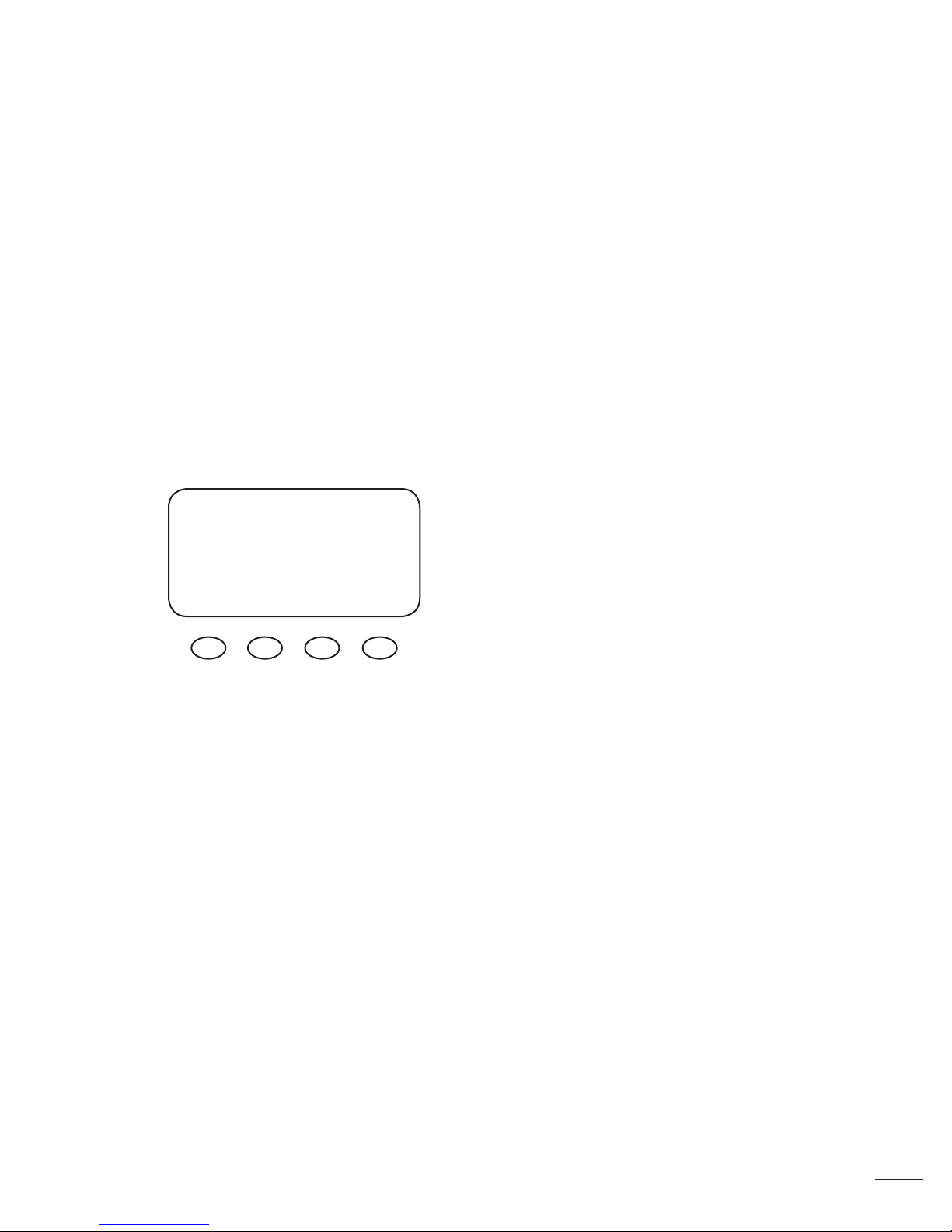
CHARGER SETUP
This screen allows changes to the MX60’s recharging voltage set points (Current Limit,
Absorb, Float):
• The presently selected numerical value will have an asterisk “ * ” to the left of it.
• Pressing “” selects the value to be changed.
• You may need to re-enter the password to change these settings.
• The default charger output current limit setting is 60 amps and is adjustable up to 70 amps. At
70 amps, a 70A or 80A breaker must be used between the battery and the MX60.
• Change Absorb and Float set points using this screen if the battery manufacturer’s recommen-
dations are di erent than the default values. Otherwise, see page 79 for suggested recharging
voltage set points.
• If a battery remote temperature sensor (RTS) is used, its compensated voltage values can be
viewed in the MISCELLANEOUS (Misc) screen under the Tmp Comp heading.
Please Note: If an RTS is used, set the ABSORB
LIMIT ABSORB FLOAT
Amps Volts Volts
*60.0 14.4 13.6
EXIT - +
and FLOAT setting voltage based on a 25°C / 77°F
setting. These are typically the manufacturer’s set
points (always consult the battery manufacturer’s
recommendations). If an RTS is not in use, please
see the Non-Battery Temperature Compensated
System values (page 85) and adjust the ABSORB/
FLOAT values accordingly.
OutBack Power Systems Inc.
21
Page 22

AUX MODE
The AUX is a secondary control circuit—essentially, a small power supply that provides a 12 VDC
(up to 200 milliamps) output current. It is either active (12 VDC on) or inactive (12 VDC o ).
• To access the AUX MODE from the MAIN Menu, press the <>soft key until the asterisk is in
front of the Aux selection.
• A 200 milliamps or less, 12 VDC device can be wired directly to the AUX terminal; higher out-
put DC loads require a 12 VDC coil relay—also rated up to 200 milliamps or less for the DC
coil—which itself is connected to the AUX output. An internal, re-settable Positive Temperature
Coe cient (PTC) fuse protects the AUX internal components.
• For certain AUX control applications the use of a solid state relay is preferred. This is particularly
bene cial with applications such as the Diversion mode where fast switching (often called PWM
control) allows a more constant battery voltage to be maintained. Both DC and AC load
switching solid state relays are widely available from many sources. Eurotherm and Power-IO
are two suggested solid state relay manufacturers.
• Most AUX modes or functions are designed for specialized applications and are
infrequently used.
• Only one AUX MODE can operate at a time (even if other modes have been preset).
• Press the <EXIT> soft key to initiate the chosen AUX MODE.
• See Figure 5, page 30, for an Aux set-up wiring diagram.
In this Menu, ON and
OFF indicators show the
present state of the Aux
terminals. Pressing the
Off
EXIT NEXT ON OFF
AUX MODE
Manual
<ON> or <OFF> soft key
changes this value.
ON indicates 12 VDC is
present at the Aux output
terminals. OFF indicates
Pressing the <NEXT> soft key
changes to the next mode.
0 VDC.
The second line indicates
the present mode for the
Aux Output.
When the preferred mode
is displayed, press the
<EXIT> soft key to select
it.
Terms
• AUX MODE: what is displayed on the Menu
• Aux Output: 12 VDC is either available or unavailable at the Aux Terminal
• Aux Terminal: the jack to which a relay is wired
22
OutBack Power Systems Inc.
Page 23

AUX MODE Path
*Charger Aux Light
EQ Misc Advance
Logging Log2
EXIT GO
Charger *Aux Light
EQ Misc Advance
Logging Log2
EXIT GO
AUX MODE
Manual
On
EXIT NEXT ON OFF
PASSWORD
***150***
ENTER - +
Off
EXIT NEXT ON OFF
AUX MODE
Manual
• Press the #1 soft key once from the STATUS Menu to open the MAIN Menu.
• Press either of the arrow soft keys until the “*” is to the left of “Aux.”
• Press the <GO> soft key. If more than ten minutes have passed since any activity, the PASSWORD
screen becomes active, requiring the user to input the 141 PASSWORD and press< ENTER>. This
screen will also appear after rst booting up the MX60 even though the password was entered
when setting the battery voltage.
AUX MODE
Vent Fan
Off
EXIT NEXT VOLT
AUX MODE
ERROR ALARM
On
EXIT NEXT
AUX MODE
Remote
Off
EXIT NEXT
AUX MODE
PV Trigger
Off
EXIT NEXT TIME VOLT
Off
EXIT NEXT
AUX MODE
Float
AUX MODE
Diversion
Off
EXIT NEXT TIME VOLT
PV 005 V Bat 12.5 V
00.0 A 00.0 A
Watts 0000 Aux Off
kWHrs 00.0 Sleeping
On
EXIT NEXT TIME VOLT
AUX MODE
Low Batt Disconnect
OutBack Power Systems Inc.
23
Page 24

AUX modes in order of appearance on the MX60 display:
• Manual
• Vent Fan
• PV Trigger
• Float
• Error Alarm
• Diversion
• Low Battery Disconnect
• Remote
The most commonly used AUX modes:
• Vent Fan
• Diversion
• Low Battery Disconnect
When an AUX MODE is ON, 12 VDC is available at the AUX terminals and a condition, such as a
voltage set point, is met. Other modes can be programmed in lieu of the speci c ones listed here,
but the Vent Fan mode is most easily changed (e.g., to activate an alarm instead of a fan). Here are
the default AUX modes:
• Manual—pressing either the < ON> or <OFF> soft key manually activates or deactivates AUX.
• Vent Fan— when the Vent Fan voltage set point is exceeded, the vent fan will run for at least
15 seconds (the fan helps remove hydrogen from battery enclosure), even if the set point is
exceeded for only a few seconds due to a surge. If the set point is exceeded for longer than 15
seconds, the fan will stay on until the voltage drops below the set point. It then takes 15 seconds
before the fan shuts o . This is an external fan and not to be confused with the MX60’s internal,
thermally activated fan which cools the unit.
• PV Trigger—activates an alarm or relay (that disconnects the array); when the PV input is too
high and exceeds the user-determined voltage set point (should not go over 150 VDC), the PV
Trigger disconnects after a minimal adjustable amount of “Hold Time.”
• Float—powers a load if the MX60 is producing power in the Float stage.
• Error Alarm—useful for monitoring remote sites, switches to the “O ” state if the MX60 has not
charged the batteries for 26 hours or more (not an audible alarm, only displayed as a printed
message on MX60 AUX Menu).
• Diversion—diverts excess power away from batteries when a wind or hydro generator is con-
nected directly to the batteries.
• Low Batt Disconnect—activates/deactivates the AUX load(s) when a user-determined voltage
and time levels are reached.
• Remote—allows OutBack MATE to control the operation of the AUX MODE (see MATE manual
for details).
24
OutBack Power Systems Inc.
Page 25

Programming the AUX MODES
AUX MODE
Manual
On
EXIT NEXT ON OFF
AUX MODE
Vent Fan
On
EXIT NEXT VOLT
Press the <ON> or <OFF> soft keys to manually
activate or deactivate AUX MODE. Press the <NEXT>
soft key to view the Vent Fan screen. To view other
screens, continue to press the <NEXT> soft key.
The Vent Fan helps remove hydrogen from the bat-
tery room. The ventilation fan referred to here is not
the same as the MX60 cooling fan. Press the <VOLT>
soft key to determine the battery voltage that will
activate the AUX MODE and start the fan.
VENT FAN VOLTS
> 14.4
BACK - +
Adjust the voltage level using the < - > and < + >
soft keys. Press the <BACK> soft key to return to the
Vent Fan screen.
OutBack Power Systems Inc.
25
Page 26
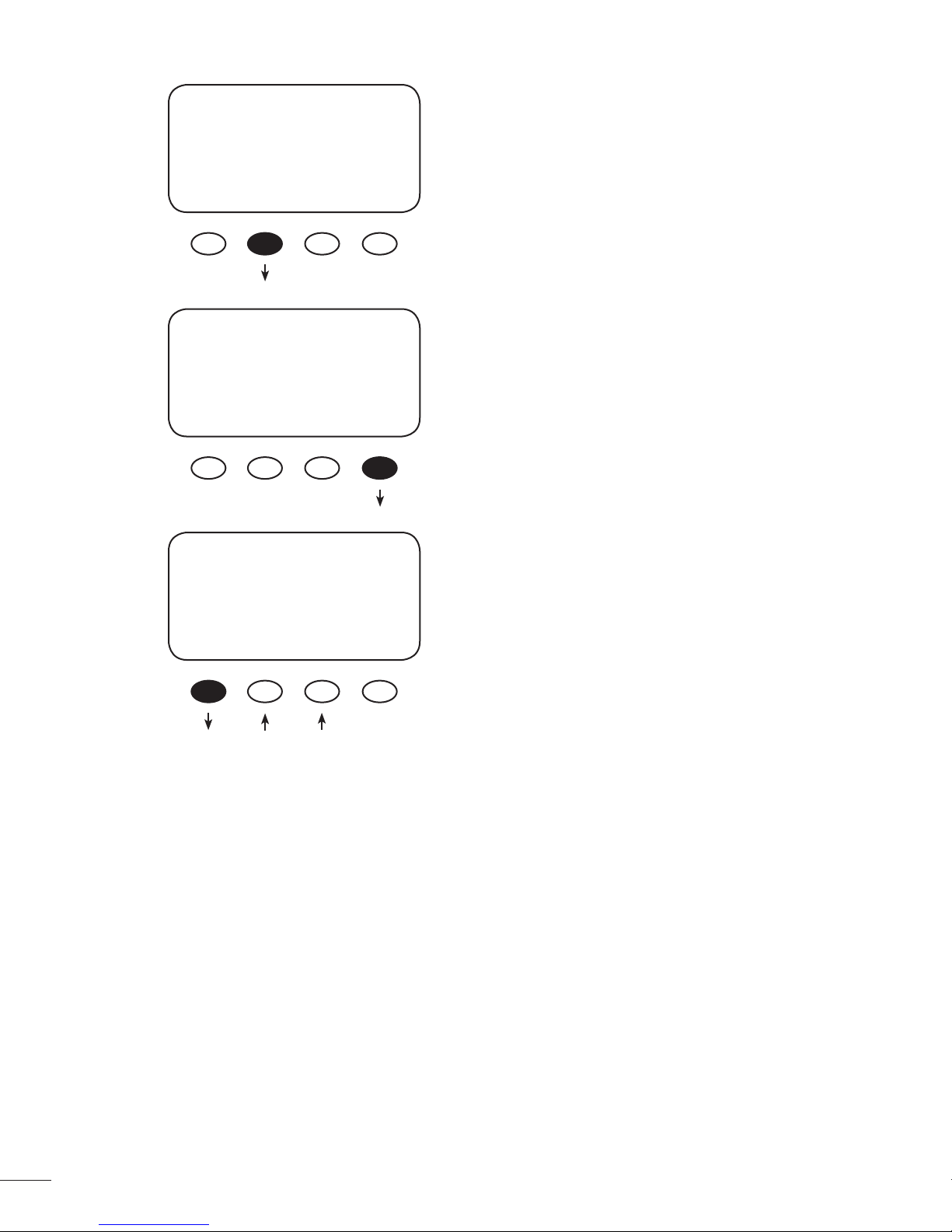
AUX MODE
Vent Fan
On
EXIT NEXT VOLT
AUX MODE
PV Trigger
Off
EXIT NEXT TIME VOLT
PV VOLTS
> 140
Press the <NEXT> soft key to advance to the PV
Trigger soft screen.
When the PV input is too high and exceeds the
user-determined VOLT set point, the AUX MODE PV
Trigger activates. Press the <VOLT> soft key to adjust
the voltage.
Adjust the voltage within a range of 20V - 150V
by pressing the < - > or < + > soft key. Press the
<BACK> soft key when nished to return to the PV
BACK - +
Trigger screen
26
OutBack Power Systems Inc.
Page 27
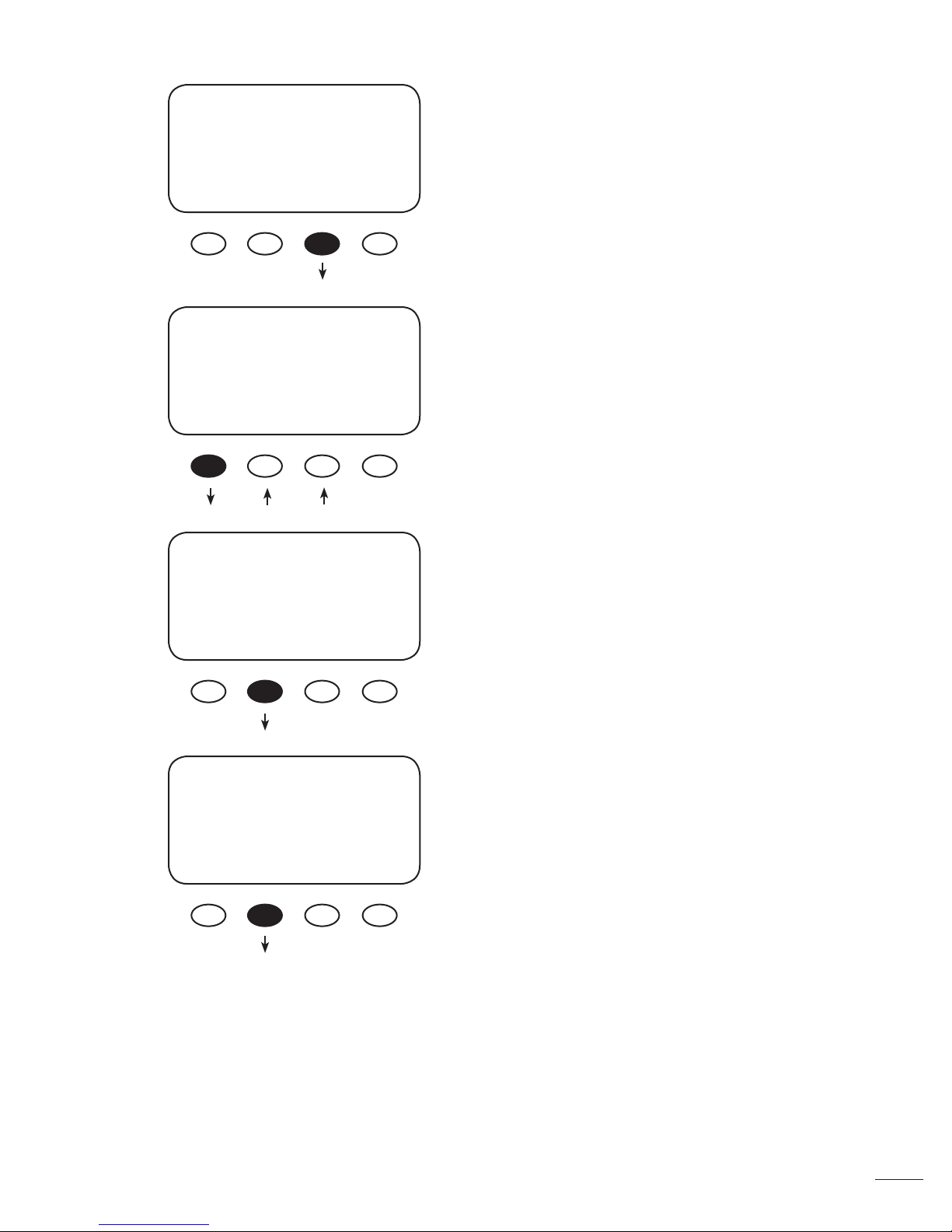
AUX MODE
PV Trigger
On
EXIT NEXT TIME VOLT
Hold Time Sec
01.1
To adjust the minimum amount of time the PV volt-
age must remain high before deactivating the AUX
MODE, press the <TIME> soft key.
Press the < - > or the < + > soft key to adjust the
Hold Time, then press the <BACK> soft key to return
to the PV Trigger screen. In this example, the AUX
BACK - +
AUX MODE
PV Trigger
Off
EXIT NEXT TIME VOLT
AUX MODE
Float
Off
EXIT NEXT
MODE will remain active for 1.1 sec after the PV volt-
age is below the PV Trigger voltage before deactivat-
ing the PV Trigger and reconnecting to the array.
Press the <NEXT> soft key to view the Float screen.
The AUX MODE is active when the MX60 is in Float
and producing power. Press the <NEXT> soft key to
advance to the ERROR ALARM screen.
OutBack Power Systems Inc.
27
Page 28
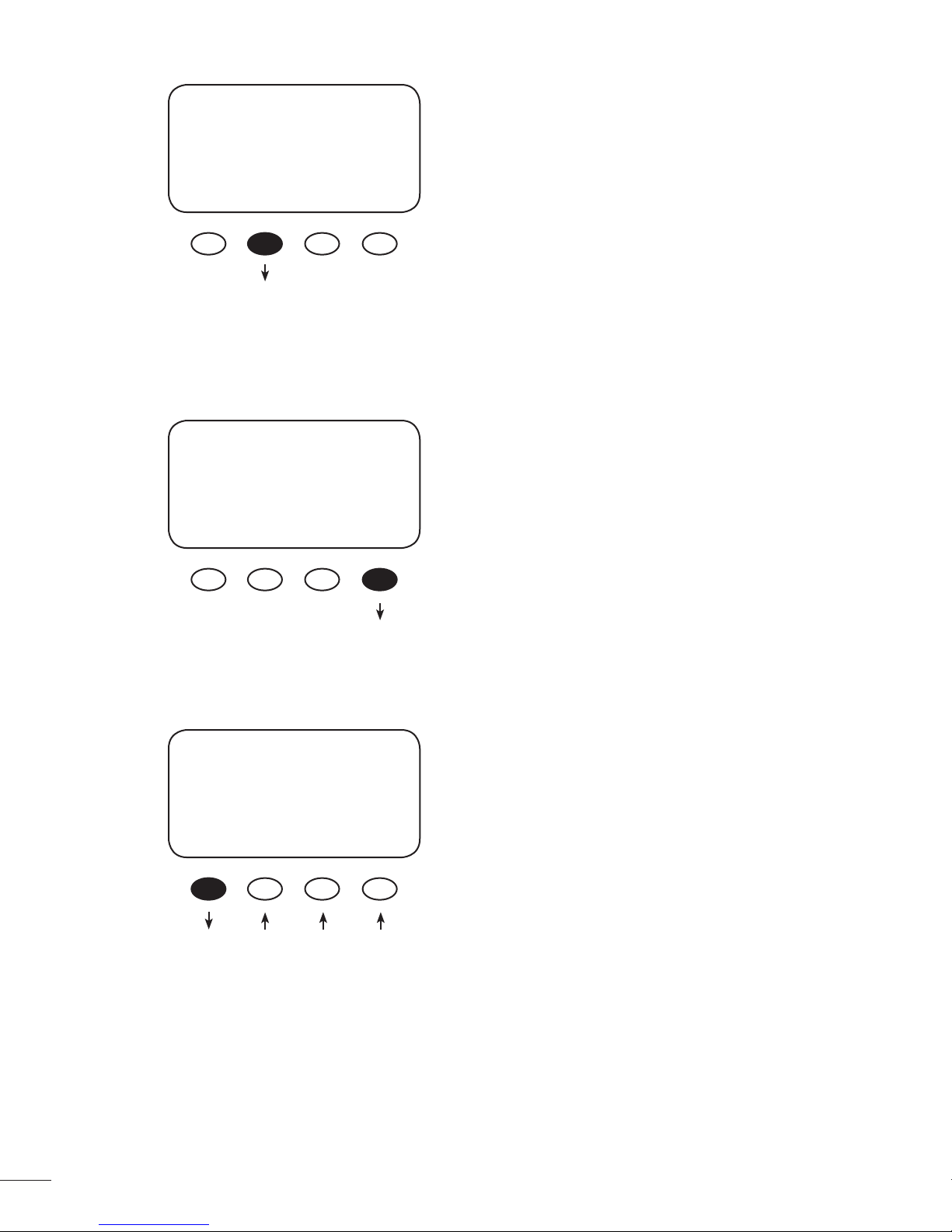
AUX MODE
ERROR ALARM
On
EXIT NEXT
AUX MODE
Diversion
Off
EXIT NEXT TIME VOLT
The default state of the ERROR ALARM is On,
meaning 12 VDC is present at the AUX terminal. If
the MX60 has not charged the batteries for 26 hours
or more continuously, the inaudible ERROR ALARM
goes into an O state. The ERROR ALARM is intended
for remote locations to signal (e.g., a telecommunica-
tion signal to a computer) when the MX60 has not
recharged for 26 hrs or more. See MISCELLANEOUS
Screen 3 Err for a display of the hourly countdown.
Press the <NEXT> soft key to advance to the
Diversion screen.
When external DC sources (wind, hydro) are directly
connected to a battery bank, any excess power
should be sent to a diversion load, such as a heating
element. In Diversion, the user programs set points—
from -5.0 volts to 5.0 volts relative to the Absorb,
Absorb—Float—EQ
Relative Volts
00.0 00.2
BACK - + HYST+
Float and EQ voltages—to activate the AUX MODE.
This is primarily an o -grid function. Pressing the
<VOLT> soft key advances to the Absorb-Float-EQ
screen to adjust the voltage set points.
Use this screen to establish the set points for starting
and ending the AUX MODE relative to the Absorb,
Float, and EQ voltages. The < - > and < + > soft keys
set the Diversion set points. The <HYST> (Hysteresis)
set point establishes when the AUX MODE becomes
inactive after the battery voltage falls below the
Relative Volts voltage minus the HYST value. After
establishing these values, press the <BACK> soft key
to return to the Diversion screen (see example on
next page).
28
OutBack Power Systems Inc.
Page 29

AUX MODE
Diversion
Off
EXIT NEXT TIME VOLT
Hold Delay
01.0 Time 00
seconds
BACK - + DLY+
Press the <TIME> soft key to advance to the Time
screen which allows the user to adjust the minimum
time the AUX MODE is active after the battery volt-
age falls below the Hysteresis voltage.
Hold Time shows how long the AUX MODE stays
active after the battery voltage has fallen below the
HYST (Hysteresis) set point. The user can adjust the
Hold Time from 0.1 to 25 seconds. If a solid state relay
is used, set the Hold time to 0.1 seconds and the
Delay time to zero.
The Delay Time shows how long the battery voltage
must be above the Relative Volts before the AUX
MODE is activated. It can be adjusted from 0 to 24
seconds, but is rarely required. Pressing the <BACK>
soft key returns to the AUX MODE DIVERSION screen.
Example of Diversion
AUX MODE
Diversion
Off
EXIT NEXT TIME VOLT
Absorb—Float—EQ
Relative Volts
00.2 00.3
BACK - + HYST +
Hold Delay
15.0 Time 10
Seconds
BACK - + DLY +
Each recharging state—Absorb, Float, or EQ—has a recharging voltage set point. The Diversion
AUX MODE can be active (On) when the battery voltage is raised above one of these set points
for a certain amount of time or inactive (O ) when it falls below. The user can determine these
voltages and times. In the example above, when the RE source (wind or hydro) raises the battery
voltage 00.2v above the chosen set point for a Delay time of 10 seconds—the AUX Output will be
active. When the battery voltage falls 00.3v below the HYST voltage set point for a Hold time of 15
sec – the AUX Output will be inactive (O ). See Figure 5 for Diversion Load and AUX Wiring Set-Up.
OutBack Power Systems Inc.
29
Page 30

Figure 5 Diversion Load and AUX Wiring Set-Up Illustrated
30
OutBack Power Systems Inc.
Page 31

AUX MODE
Diversion
Off
EXIT NEXT TIME VOLT
AUX MODE
Low Batt Disconnect
On
EXIT NEXT TIME VOLT
Press the <NEXT> soft key to view the Low Batt(ery)
Disconnect screen.
When the battery voltage falls below the disconnect
volts, the AUX connected loads only are disconnected;
the loads are On when the battery voltage rises
above the reconnect volts. To adjust these set points,
press the <TIME> and <VOLT> soft keys.
Press either the < - > or < + > soft key to adjust the
Delay Time Sec
01 Timer
001
BACK - +
delay time. This is the time period the MX60 waits
before either activating or deactivating the AUX
MODE when either the disconnect or reconnect volt-
ages are reached. When the low voltage occurs, the
timer shows the seconds remaining before discon-
necting. When the reconnect voltage is reached, the
timer shows the userdetermined time before con-
necting. Press the <BACK> soft key to return to the
Low Batt Disconnect screen.
OutBack Power Systems Inc.
31
Page 32

AUX MODE
Low Batt Disconnect
On
EXIT NEXT TIME VOLT
DISCONNECT VOLTS
<13.6
BACK - + ReCon
RE-CONNECT VOLTS
>14.4
In the Low Batt Disconnect screen, press the <VOLT>
soft key to adjust the battery voltage disconnects
set point.
Press either the < - > or the < + > soft key to adjust
the disconnect voltage. Press the <ReCon> soft key
to open the RE-CONNECT VOLTS screen.
Press either the < - > or the < + > soft key to adjust
the RE-CONNECT VOLTS value. The AUX Output
activates when the voltage goes above this setting
BACK - + DisV
after the timer has counted back to zero. Press the
<BACK> soft key to return to the Low Batt Discon-
nect screen.
32
OutBack Power Systems Inc.
Page 33

AUX MODE
Low Batt Disconnect
On
EXIT NEXT TIME VOLT
AUX MODE
Remote
Off
EXIT NEXT
Charger *Aux Light
Eq Misc Advanced
Logging Log2
EXIT GO
Press the <NEXT> soft key to view the Remote
screen.
In Remote AUX MODE, the OutBack MATE can control
the MX60’s AUX MODE. Press the EXIT soft key twice
to return to the MAIN Menu screen.
Press the <> soft key to move the asterisk to the
Light option. When the asterisk is in front of Light,
press the <GO> soft key.
OutBack Power Systems Inc.
33
Page 34

BACKLIGHT
BACKLIGHT CONTROL
AUTO (default) leaves backlight and soft keys on for
60 seconds whenever any soft key is pressed (press-
ALWAYS
EXIT AUTO ON OFF
Charger Aux *Light
EQ Misc Optimize
Logging Log2
EXIT GO
ing any soft key when the LCD is not lighted does not
change any settings).
ON or OFF states are also available.
Press the #1soft key twice to return to the MAIN
Menu screen
Press the <> soft key to move the asterisk to the
EQ option. When the asterisk is to the left of EQ, press
the <GO> soft key.
EQ—BATTERY EQUALIZE
The intent of an equalization charge is to bring all battery cells to an equal voltage. Sealed batter-
ies should not be equalized unless speci cally instructed by the manufacturer. Shut o or minimize
all AC and/or DC loads when equalizing and be sure the EQ voltage will not damage any DC load.
If possible, ensure the EQ cycle starts and stops the same day it is initiated or unnecessary battery
gassing can occur.
• Occasional equalization extends the life of ooded electrolyte batteries.
• Proceed with caution! A vent fan is recommended in enclosed spaces.
• The MX60 allows the user to set voltages and times of equalization process.
• Both manual and auto modes are available.
• EQ is not battery temperature compensated.
• Always check the electrolyte level in the batteries before and after equalizing.
34
OutBack Power Systems Inc.
Page 35

BATTERY EQUALIZE
Volts
15.0
EXIT NEX -EQV +EQV
BATTERY EQUALIZE
Time
01 Hours
EXIT NEXT -HRS +HRS
Manual Mode
Press either the < –EQV> or <+EQV > soft key to
change the EQ voltage, following your battery man-
ufacturer’s recommendations. Note that the factory
default EQ voltage is set low, the same as the factory
default Absorb voltage. Press the <NEXT> soft key to
view the BATTERY EQUALIZE Time screen.
Press either the <-HRS> or <+HRS> soft key to set
the desired equalization time, up to a seven hour
maximum, always following your battery manufac-
turer’s recommendations. Press the <NEXT> soft key
to view the battery equalization start screen
BATTERY EQUALIZE
01 Hrs 15.0 Volts
Check water level
BACK AUTO START STOP
• Press the <START> soft key to manually begin
an equalization cycle. To stop the cycle, press the
<STOP> soft key.
• EQ-MPPT display indicates the MX60 is trying to
reach the target equalize set point.
• Equalize time “EQ 0:00” in Hours:Minutes displays
after the equalize set point is reached.
• The incomplete equalization cycle continues into
the next day unless the MX60 is powered o or
manually stopped. The remaining EQ time can be
viewed in the Log2 Menu.
• EQ cycle terminates when EQ time period is
reached.
• After equalizing, an EQ DONE message displayed
and a Float cycle begins.
Press the <AUTO> soft key to view the auto equaliza-
OutBack Power Systems Inc.
tion screen.
35
Page 36

Auto Mode
COUNT EQ INTERVAL
00 000
Use the <-DAY> and <+DAY> soft keys to preset
the interval day to initiate an automatic equalization
cycle. The EQ INTERVAL displays the number of days
EXIT -DAY +DAY
in the interval between cycles and COUNT displays
how many days of the interval have passed.
• Auto Mode initiates when a preset interval day (1-250 days) is reached.
• The default equalize interval (EQ INTERVAL) setting is 000 day leaving the auto eq disabled.
• “EQ-MPPT” display indicates the MX60 is trying to reach the target equalize set point.
• The equalize time “EQ 0:00” in Hours:Minutes displays after the equalize set point is reached.
• An incomplete equalization cycle continues into the next day unless the MX60 is powered o or
manually stopped. The remaining EQ time can be viewed in the Log2 Menu.
• The COUNT value will be cleared to 000 when an EQ is started, manually stopped, or MX60 has
been powered o .
• After recharging, an EQ DONE message displayed and a Float cycle begins. To view the MAIN EQ
screens, press the #1 soft key.
To view the MAIN EQ screens, press the #1 soft key.
36
OutBack Power Systems Inc.
Page 37

MISC—MISCELLANEOUS
The MISCELLANEOUS screens display extra settings and technical information, some of which is
useful for OutBack Power Systems Technical Services.
The Grid Tie (GT) value is sent from G-
series inverter through the MATE and
HUB for Grid Tie control communica-
tions. GT X means MX60 is in grid tie
mode and communicating with the G
Series Inverter.
The battery temperature
compensated Absorb (a)
and Float (f) set points
rise and fall with tem-
perature. If no RTS is used,
these settings will be
the same as those in the
charger setting screen.
GT State PWM% ChgT
255 07 50.0 005
Tmp Comp a14.4 f13.6
EXIT NEXT WIDE RSTRT
Each MPPT operation is
a state. This number
is useful for OutBack
troubleshooting.
This is the duty cycle of
the converter. At 50%,
the PV terminals would
be twice the battery
voltage.
The Bulk/Absorb
charge timer counts
up in Bulk and counts
down in Absorb.
Press NEXT to
Continue to the
Force Bulk/Float
Screen.
This soft key covers normal and
limited battery compensation
voltage range. Press WIDE and
LMIT mode appears, which limits
the Upper and Lower battery-
compensated voltage range.
RSTRT forces the MX60 to restart or
wake-up from 5- minute (default)
long Snoozing mode. Restart and
wakeup are mainly service features.
OutBack Power Systems Inc.
37
Page 38

WIDE/LMIT Battery Temperature Compensated Limits
During cold weather, a battery often requires a higher recharging voltage. Lower quality inverters
might not accommodate these higher voltages and can shut down during recharging, cutting o
power to their loads. The MX60 allows the user to lower the compensated voltage in the Absorb
cycle so these inverters will remain operating. Also, some batteries have an absolute voltage limit
that should not be exceeded and the WIDE/LMIT option allows the user to control this during re-
charging. WIDE allows the RTS full control over recharging; LMIT sets the ceiling and oor voltages
for the RTS.
During hot weather, the LMIT feature set point assures recharging will continue at a high enough
voltage rather than dropping too low in reaction to a higher ambient temperature. This assures
the recharging voltage adequately charges, but should be monitored according to the battery
manufacturer’s recommendations.
The RTS default compensated voltages apply if the WIDE/LMIT option is set to WIDE in the MISC
menu. The upper and lower LMIT settings can be viewed in the second menu of the Log2 screen
when LMIT is selected.
The LMIT set points can be set in the AUX MODE menu. To set the LMIT upper and lower set points,
press the #1 soft key once and return to the MAIN Menu. From the MAIN Menu, access the AUX
MODE screens and then the Low Batt Disconnect screen.
Path for Setting the LMIT Upper and Lower Set Points using AUX:
*Charger Aux Light
EQ Misc Advance
Logging Log2
EXIT GO
AUX MODE
Low Batt Disconnect
On
EXIT NEXT TIME VOLT
Charger *Aux Light
EQ Misc Advance
Logging Log2
EXIT GO
DISCONNECT VOLTS
<13.6
BACK - + ReCon
Press <NEXT> until Low Batt Disconnect appears, then press <VOLT>
38
OutBack Power Systems Inc.
Page 39

Setting LMIT Upper and Lower Set Points
DISCONNECT VOLTS
<13.6
BACK - + ReCon
DISCONNECT VOLTS
<13.2
Lower Limit
BACK - + ReCon
In the DISCONNECT VOLTS screen, press the < -> or
<+ > soft key to adjust the battery voltage range
limits. This should be the lowest Absorb voltage
when the battery temperature is highest. When the
desired low voltage is reached, simultaneously press
and hold the < - > and < + > soft keys until “Lower
Limit” displays on the screen. When “Lower Limit”
is displayed, the desired compensated voltage has
been stored, and the < - > and < + > soft keys can be
released (pressing the <BACK> soft key will return to
the previous screen).
Press the <ReCon> soft key to adjust the upper
battery compensated voltage.
RE-CONNECT VOLTS
>14.8
BACK - + DisV
Press the < - > or < + > soft key to adjust the voltage.
When nished, simultaneously press and hold the
< - > and < + > soft keys until Upper Limit is dis-
played. This should be the highest Absorb voltage
when the battery temperature is coolest.
OutBack Power Systems Inc.
39
Page 40

When the Upper Limit is displayed, the desired com-
RE-CONNECT VOLTS
>14.8
Upper Limit
pensated voltage has been stored and the < - > and
< + > soft keys can be released.
BACK - + DisV
After setting these limits, AUX MODE should be set to
Manual (default setting) if not used.
Note: WIDE/LMIT voltages are not applicable in the
Equalize charging mode.
Pressing the <BACK> soft key returns to the Low Batt
Disconnect screen.
To con rm the Upper Limit and Lower Limit voltages
*Charger Aux Light
EQ Misc Advance
Logging *Log2
EXIT GO
PkBatV Voc HiVoc
014.7 021.2 022.1
B-MPPT Sunrise
EXIT NEXT 00:03:43
PkBatV Voc HiVoc
014.7 021.2 022.1
B-MPPT Sunrise
EXIT NEXT 00:03:43
PV 011 V Bat 13.4 V
00.0 A 00.0 A
Watts 0000 Aux On
kWHrs 00.0 Sleeping
0000 fl oatTmin
0850 HighWatts
Lo 13.2 Hi 14.8
BACK DCkWh
Limit Set Points (visible and
active when WIDE/LMIT is set
to LMIT in the Misc Menu)
40
OutBack Power Systems Inc.
Page 41

After con rming the Upper Limit and Lower Limit voltages, press the <> soft key in the MAIN
Menu. Press the <GO> soft key to advance to the rst MISC screen. From this screen, you can
access MISCELLANEOUS Screen 2.
From the MISC screen, press the <NEXT> soft key to
GT State PWM% ChgT
view the FORCE, FLOAT, or BULK screen.
255 07 50.0 005
Tmp Comp a14.4 f13.6
EXIT NEXT WIDE RSTRT
Pressing the <FLOAT> or <BULK> soft key forces the
MX60 to that speci c recharging cycle and returns to
FORCE
EXIT NEXT FLOAT BULK
the STATUS screen. Forcing a FLOAT or BULK recharge
will end an EQ cycle. Press the <NEXT> soft key to
view the third MISCELLANEOUS screen.
• Force FLOAT = oat cycle
• Force BULK = bulk cycle
OutBack Power Systems Inc.
41
Page 42

MISCELLANEOUS Screen 3
This is the assigned number
representing the temperature
of the internal components
to control the cooling fan. The
lower the number, the higher
the temperature. 25° C is ap-
proximately a value of 525.
In Float, if the battery volt-
age falls below the ReBulk
voltage set point for at
least 90 seconds, the MX60
will automatically reinitiate
a Bulk charge cycle. The
default is set to a very low
value (6 volts) and there-
fore the function will be
disabled.
The Err(or) count
increases hourly if the
MX60 has not charged
the batteries for 26+
hours continuously.
The rst hour begins at
sleeping.
Btmp is a battery temperature
sensor reference value used to
compensate the charging volt-
age. This is an arbitrary number
between 0 and 255 and is not
the actual temperature. An ‘X’
next to this value indicates a
Global external RTS is being used
(system with a HUB and MATE).
PCB Err Btmp CFB
398 000 255 0760
ReBulk 06 V End 00 A
EXIT +ReBV –AMP +AMP
The output value
of the internal cur-
rent sensor is used
to calculate output
amps, watts, and
track the Maximum
Power Point of the
array.
+ReBV increments the ReBulk
Voltage. It will return to a 6 volt
value when a 69 volt value is
reached.
(End, -AMP, +AMP) Normally, an Absorb charge cycle is ter-
minated because the battery voltage was regulated at the
Absorb set point for the maximum time period. Decreasing
(-AMP) or increasing (+AMP) sets an optional end current
level. While the battery voltage is at or above the Absorb
target and the End current level is reached at a time delay
of 15 seconds, the MX60 will switch to the Float charge
stage regardless of the charger time minutes. The charger
timer (ChgT) will be cleared. This is an optional set point
and its adjustment is not required in most installations. “00”
Absorb End amps is the default.
42
OutBack Power Systems Inc.
Page 43

ADVANCED
The ADVANCED MENU allows ne-tuning of the MX60 operations including “Snooze” periods and
Maximum Power Point limits. In order of appearance, the following modes occur in the ADVANCED
Menu selections:
Snooze Mode Park Mpp (% Voc) MPP Range Limit % Voc Sweep Interval Vbatt
Calibration Low CutO MPPT Mode Absorb Time Limits Wakeup Mode
From the MAIN Menu, choose Advanced and press
Charger Aux Light
Eq Misc *Advanced
Logging Log2
EXIT GO
the <GO> soft key.
The MX60 wakes up when an optimal amount of
open circuit voltage (Voc) is available. The Voc varies
with external conditions, primarily the weather and
time of day, which a ect solar panels. If the Voc is
insu cient, the MX60 enters “Snoozing” until either
a ve-minute (default) period passes or there is a 1.5
volt (default) increase in Voc at which point the MX60
reevaluates the Voc for recharging purposes. What
is the optimal amount? The MX60 tries to recharge
when the Voc is greater than the battery voltage by 2
volts, but voltage alone isn’t su cient. An array might
have a big increase in voltage rst thing in the morn-
ing— more than 2 volts di erence—but not enough
ampacity to recharge.
ADVANCED MENU
Snooze Mode
< Lowcutoff
EXIT NEXT MODE
NOTE: There are four Low Cuto options:
• <90% Voc—MX60 snoozes if Voc does not rise to greater than 90% of last measured Voc during a
full sweep
Snoozing also occurs if the recharging current does
not reach the user-selected cuto current set point in
the Lowcuto menu. Press the <MODE> soft key for
Snooze Mode options. Press the <NEXT> soft key for
the Park Mpp screen
• <50% Voc—snoozes if Voc does not rise to greater than 50% of last measured Voc during a
full sweep
• <Lowcuto —default snooze mode, snoozes if initial sweep does not reach Low Cuto Amps
during a full sweep
• Disabled—no snoozing, MX60 will cycle on and o many times (not recommended due to
ongoing relay-clicking)
OutBack Power Systems Inc.
43
Page 44

ADVANCED MENU
Park Mpp
77 % Voc
EXIT NEXT -Voc +Voc
Auto Sweep MPPT Mode (see page 46) seeks the
solar array’s maximum available voltage to recharge
the batteries. The MX60 is best left in this default
mode for most recharging purposes. If the output
current is below ve amps (e.g., overcast day or early
mornings and late evenings), the MX60 will operate
at the percentage of the Voc shown on the Park Mpp
(Maximum Power Point) screen. The 77% Voc default
is close to the MPP for most arrays. A higher value
may be necessary for di erent applications such as a
12 VDC array to a 12 VDC battery. To change the per-
centage of Voc, press either the <-VOC> or <+VOC>
soft key. Press the <NEXT> soft key to view the next
ADVANCED MENU screen.
The Mpp Range Limit % Voc adjusts the upper Mpp
ADVANCED MENU
Mpp Range Limit %Voc
min max
EXIT NEXT 1/2 90%
Use ½ value for high input arrays
to speed up initial sweep.
limit of the Voc. The default MX60 MPP voltage limit
is set at 90% of the Voc and is normally left alone for
an array. If an MX60 sweep nds an MPP voltage out-
side of this range, it will revert to the Park Mpp value.
Setting to 1/2 reduces the initial sweep time on a
high input voltage array.
The MPP adjustable MX60 limits are 80%, 85%, 90%,
and 99% of the Voc. The min range limit setting may
be set to FUL if something other than a PV array is
connected to the input of the MX60, such as a Micro-
Hydro generator (see page 54), but the Voc cannot
exceed 150 VDC at any time. Press the <min> or
<max> soft key to adjust the MPP range limit. When
done, press the <NEXT> soft key to view the Sweep
Interval screen.
44
OutBack Power Systems Inc.
Page 45

ADVANCED MENU
Sweep Interval
07 Minutes
EXIT NEXT -MIN MAX+
The Sweep Interval mode or mini-sweep deter-
mines how often a sweep occurs, ranging from 0-15
minutes. A sweep is a search for the best MPP for the
array. At zero minutes, the MPPT mini-sweep function
is disabled (this is not recommended for PV arrays).
No sweeping occurs if the output current is under
ve amps because it operates at the Park Mpp value.
Sweeping does occur when the output current is
higher than ve amps or to maintain user current
limit and to track the MPP of the array throughout
the day. A mini-sweep is an accurate but less exten-
sive version of the full initial sweep done at wakeup.
Press the <–MIN> soft key to decrease minisweep
interval minutes or press the <+MIN> soft key to
increase the minutes. Press the <NEXT> soft key to
view the Vbatt Calibration screen.
ADVANCED MENU
Vbatt Calibration
12.8v 0.0v
EXIT NEXT -V +V
The present Vbatt meter reading is
displayed here for convenience.
A quality calibrated voltmeter will provide even more
accurate MX60 battery voltage readings if an un-
desirable voltage drop is present. When measuring
battery voltage, ensure a good connection is made
to the Four-Position Terminal Block. Check the bat-
tery temperature compensation voltages if voltages
are much di erent than you expect from the charger
setup Absorb and Float voltage settings. Use the
<-V> and <+V> soft keys to match the readings from
the voltmeter. When nished, press the <NEXT> soft
key to view the next screen.
OutBack Power Systems Inc.
45
Page 46

ADVANCED MENU
Low Cutoff
< .6 Amp
EXIT NEXT +AMP
Low Cuto sets the battery charger’s lowest allow-
able current limit the MX60 will charge in MPPT
mode before stopping and returning to “Snoozing.”
The Low Cuto is adjustable from .2 amps to 1 amp;
.6 amps is the default Low Cuto current. Raising
this value will assist the MX60 in entering “Sleeping”
mode at night. Press the <+Amp> soft key to raise
this limit. When nished, press the <NEXT> soft key
to view the MPPT Mode screen.
This screen allows the user to choose one of these
ADVANCED MENU
MPPT Mode
Auto Sweep
EXIT NEXT nonGT MODE
The default value is nonGT or
non-grid-tied. Select GT mode if
you have a GVFX or GTFX inverter,
MATE and HUB connected to
the MX60. Selecting GT establishes the proper grid-tie mode
communications between the
G-series FX and the MX60.
modes:
• Auto Sweep MPPT Mode (the default and preferred
mode), which sweeps the PV upon wakeup and
then does mini Sweeps from that point on at the
selected Sweep Interval. If the sweep interval is set
at 0 minutes, the MX60 awakes every 1.5 hours and
does a full sweep. Auto Restart applies here as well
(see LOG2 Auto Restart, page 52).
• U-Pick % (Voc) MPPT mode operates the PV voltage
at a user-selected percentage of the Voc which is
displayed in the Park Mpp % Voc screen. U_Pick %
acquires a new Voc value every Sweep Interval. If
the mini-sweep interval is set to 0 minutes, a new
Voc may be acquired once every 1.5 hrs. depend-
ing on the Auto Restart setting (see LOG2 Auto
Restart, page 52). This is an alternative to the Auto
Sweep mode and may also be useful for micro-hy-
46
dro applications.
Press the <MODE> soft key to choose an MPPT
mode and the <nonGT> soft key if you have an Out-
Back G-series inverter system with a HUB and MATE.
Press the <NEXT> soft key to view the Absorb Time
Limits screen
OutBack Power Systems Inc.
Page 47

In the Absorb Time Limits screen, the user can set the
ADVANCED MENU
Absorb Time Limits
000m 2hr
minimum and maximum times the MX60 stays in the
Absorb recharge cycle.
MAXimum is adjustable from 0 to 4 hours.
EXIT NEXT MIN+ MAX+
MINimum is adjustable from 0 minutes (the
default) up to the maximum absorb time limit
minus 10 minutes. (EX: Maximum Absorb time =
2 hours or 120 minutes Minimum Absorb time
adjusted up to 110 minutes)
To adjust the limits, press either the <MIN+> or
<MAX+> soft key. When nished, press the <NEXT>
soft key to view the next screen.
• A Bulk cycle starts each morning. The charge timer (ChgT) is preset to the minimum Absorb time
limit (zero minutes) while the Bulk/Absorb Charge Timer counts up in minutes.
The timer stops when it reaches the Maximum Absorb Time or the Absorb voltage set point is met.
•
• The ChgT counts down to zero after the Absorb voltage is reached.
• At zero, the MX60 goes into Float stage and may brie y display “Bat Full” (Battery Full) then “Float.”
• When the battery voltage drops below the oat voltage set point, the MX60 recharges to main-
tain this set point, employing the F(Float)-MPPT function.
• If the system cannot maintain the Absorb voltage set point during the Absorb cycle, the timer
will stop counting down and begin counting up towards the Max Absorb time as the MX60
transitions to Bulk (BMPPT). This up and down counting will continue until the charge timer counts
down to zero. The Absorb cycle can be disabled by setting the maximum to 0hr.
50
45
40
SLEEP
35
30
25
S
BULK
N
O
O
Z
E
Z
ZZZ
PV ARRAY VOLTAGE
ABSORB
FLOAT
S
N
O
O
Z
E
SLEEP
Z
ZZZ
20
Bulk cycle begins Absorb charge is reached At zero, MX60 goes into FLOAT
Timer starts Timer begins counting to zero
NOTE: In BULK, the MX60 will charge as long as necessary to complete the cycle, regardless of the
timer’s set points.
OutBack Power Systems Inc.
47
Page 48

ADVANCED MENU
Wakeup Mode
01.5v 05m
EXIT NEXT +VOC +Min
Wakeup Mode selects how often the MX60 does a
“Wakeup” during “Snoozing” periods. Since environ-
mental condition impact the open circuit voltage
(Voc) of an array, a user selectable Voc rise in value
will allow the controller to “wakeup” sooner or later
based on the last measured Voc value. A selectable
delay time in minutes will also allow the control-
ler to “Wakeup” sooner or later if the measured Voc
did not meet the user selectable Voc rise in value.
Before changing these values, monitor your system
for a week or so using the factory defaults and then
gradually adjust the set points. If they’re set too high,
the MX60 might not wake up soon or often enough,
which means a loss of power production. Note:
+VOC ranges from 1.5V up to 9.5V. +MIN ranges from
5 up to 15 minutes. Press the <EXIT> soft key to
return to the MAIN Menu.
Charger Aux Light
Eq Misc *Advanced
Logging Log2
EXIT GO
From the MAIN Menu, press the <> soft key to
move the asterisk next to the Logging function and
then press the <GO> soft key.
48
OutBack Power Systems Inc.
Page 49

(DATA) LOGGING
The MX60 records battery oat and daily kilowatt-hour (kWh) information for the previous 64 days.
This data can be compared, for instance, with weather reports to con rm the MX60’s performance.
When 64 days are reached, for every new day of data recorded, a day is eliminated from the front
end of the count in the order they were recorded.
The minutes the MX60
Total power production
may be viewed as amp
hours or kilowatt-hours
depending on display
setting in the STATUS
screen. The TotalKWh or
TotalKAh accumulates
the daily values and
continue beyond 64
days of data.
DAILY KWhours 00.0
Float time mins 0000
TotalKWh 0000 01
EXIT CLR +DAY -DAY
spent oating the bat-
teries for each of the
last 64 days. The pres-
ent day’s Float time can
be found in the Log2
screens.
Day 01 is yesterday and
Day 02 is two days ago,
etc.
Pressing CLR takes you to the CLEAR,
DALY (DAILY), and TOTL (TOTAL) Menu
and EXIT takes you back to the main
STATUS screen.
CLEAR
BACK TOTL DALY
Pressing and holding the TOTL or DALY (TO-
TAL AND DAILY) soft key will prompt you to
erase those total accumulated values. Press-
Press – DAY: goes back one day Press +DAY:
goes forward one day
If starting on Day 01 and +DAY is pressed, the
value from 64 days ago is presented.
OutBack Power Systems Inc.
ing BACK returns to the Logging screen.
49
Page 50

Clearing Totals and Daily Stats
• Pressing and holding TOTL for three seconds brings up the “Are you sure?” screen, prompting you
to clear the total accumulated kWh and kAh statistical values in the MX60.
• Pressing and holding DALY for three seconds will bring up the “Are you sure?” screen for clearing
all of the 64 Daily logged values. After Yes is con rmed, the values will be cleared. It may take a
few seconds for all 64 daily values to be cleared before the con rmation screen goes away.
• Pressing BACK brings back the Logging screen.
Note: If two or more MX60s are used in the same system and are started up or cleared on
di erent days, their numeric dates will not be the same. This can lead to some misunderstand-
ings when looking back and comparing data between the two or more units. A user looking
back at day 12 on both units would nd very di erent results.
To return to the MAIN Menu, press the #1 soft key from any screen.
Charger Aux Light
Eq Misc Advanced
*Logging Log2
EXIT GO
From the MAIN Menu, press the <> soft key to
move the asterisk next to the Log2 function and then
press the <GO> soft key.
50
OutBack Power Systems Inc.
Page 51

LOG2
The Log2 screen displays additional voltage and time information.
Daily peak
battery voltage
Daily high Voc value
PkBatV Voc HiVoc
The highest Voc seen by the MX60
Sunrise shows how long
ago the MX60 woke up
012.2 070.2 076.9
Operational mode
B-MPPT Sunrise
EXIT NEXT 00:06:12
Pressing and holding the #3 soft key
toggles 24/25 hour save mode. Soft key
#4 addresses Auto RESTART mode.
PkBatV logs the peak battery voltage and operational mode simultaneously, updating daily at rst
for the rst time each day
and when the daily and
total logged values were
updated and cleared from
the STATUS screen.
wakeup; it can also be reset to the present battery voltage by powering o the controller. This
helps determine any degree of voltage overshooting. The peak battery voltage should not be used
to identify that the controller has charged the battery to a higher voltage than its regulation set
point. Note: If controller power is disconnected, the BatTmpErr becomes the default operational
mode until the controller wakes up.
OutBack Power Systems Inc.
51
Page 52

Auto Restart
PkBatV Voc HiVoc
012.2 070.2 076.9
B-MPPT Sunrise
EXIT NEXT 00:06:12
Pressing and holding the #4 soft key for several
seconds selects among the three MX60 Auto
ReStart modes: 0, 1, and 2 (default). Auto ReStart
allows the MX60 to perform internal recalibrations
and eliminate any possibility of software errors. To
change the mode, release the #4 soft key and press
and hold again.
• Mode 0— Auto ReStart mode is disabled; the
0 Auto Restart
MX60 recharges continuously from an available
source and never Restarts. Mode 0 would be
chosen to avoid spinning a microhydro generator
every 1.5 hours.
• Mode 1—once every 1.5 hours, when the MX60 is
1 Auto Restart
in Bulk, it will brie y Restart and initiate a full panel
sweep. This will not reset any counters or charging
stages or statistics.
• Mode 2— Auto ReStart every 1.5 hours; in Bulk,
2 Auto Restart
Absorb, and Float modes, it will brie y Restart and
initiate a full panel sweep. This will not reset any
counters or charging stages or statistics.
The MX60’s sunrise-related activity can be in uenced. During certain days of the year, the sun
never “sets” in parts of Alaska, for instance, and the PV output is constant. The MX60 responds to
these situations by generating its own sunrise reading at either 24 or 25 hours with 25 hours being
the default value. After this 24 or 25 hour period, the MX60 automatically initiates a BULK cycle and logs
the daily KiloWattHour / AmpHour statistics and Float Time to be logged and accumulated in the
Logging screen. Pressing down and holding the third soft key, then releasing and pressing and
holding again for a few seconds, will toggle the value between 24 and 25 hours. Mini-sweeps at
the selected sweep interval will initiate on time in either of these modes. Press the <NEXT> soft
key to view the secondary Log2 screen.
After 3 hours of sleeping, the MX60 displays “Zzzz….” This means that the next wakeup will cause
the daily KiloWattHour / AmpHour statistics and Float Time to be logged and accumulated in the
Logging screen. This (the next wakeup) will also initiate a Bulk charge cycle.
52
OutBack Power Systems Inc.
Page 53

Secondary LOG2 Screen
The Secondary Log2 screen shows the basic recharging state of the MX60 (EQ, FLOAT) time in min-
utes, and the daily maximum (HighWatts) wattage seen by the MX60 during the day.
When initiated, EQ
information will be
displayed here.
The lower and upper
battery temperature
compensation voltage
is visible and active
only when the
mode is set to LMIT
(5.11 Rev.).
0000 fl oat Tmin
0705 HighWatts
Lo 13.2 Hi 14.8
BACK DCkWh
Press soft key #3 to display the accumulated total
kWh reading in AC or DC the Data
Logging screen.
• DCkWh (default) shows DC kiloWatthours and
should be used in a non grid tied system.
• ACkWh is used with a grid tied system. The
The present day’s time—
in minutes—spent in
Float stage.
This value is the peak
daily Watts seen by the
MX60.
heading in the logging screen will change to
“TotalKWh AC”. TotalKWh AC is based on a 90%
inverter e ciency (1kWH DC = 0.9kWH AC).
Note: Float time does not accumulate (1) when the MX60 is sleeping or (2) when an external
power source keeps the battery above oat voltage.
OutBack Power Systems Inc.
53
Page 54

MICRO-HYDRO, WIND TURBINE, AND FUEL CELL APPLICATIONS
The MX60 is designed to work with solar arrays. Although it will work with micro-hydro and fuel
cell, OutBack Power Systems can only o er limited technical support for these applications be-
cause there is too much variance in micro-hydro and fuel cell generator speci cations. When used
for micro-hydro or fuel cell applications, the MX60 warranty will be honored only if the manufac-
turer and turbine model have been approved by OutBack Power Systems. Please check with one of
the following manufacturers or OutBack Power Systems before employing the MX60:
Harris Hydroelectric
•
(831) 425-7652
www.harrishydro.com
Alternative Power & Machine
•
(541) 476-8916
www.apmhydro.com
Energy Systems & Design
•
(506) 433-3151
www.microhydropower.com
The MX60 is not compatible with wind turbine applications and OutBack cannot warranty its use in
these applications.
MICRO-HYDRO AND FUEL CELL SYSTEMS PERFORMANCE OPTIMIZATION
Micro-hydro and fuel cell systems are di erent than PV systems, whose Voc output is more subject
to change due to weather and time of day. A PV system normally nds its Maximum Power Point
voltage between 50-90% of its Voc. The default value for the MX60 is 77% of a solar array’s Voc and
is displayed on the Park Mpp screen. A microhydro or fuel cell system’s MPP voltage can be outside
of this range.
The MX60 allows a user to experiment and nd more appropriate set points to best capture the
MPP voltage. If the output current is under ve amps, Auto Sweep will park the voltage using
whatever percentage value is displayed in the Park Mpp screen. Otherwise, Auto Sweep begins
sweeping the Voc output and works its way down until the optimum percentage of input voltage
yields the MPP voltage. If U-Pick % Voc is chosen, the MPP is calculated by whatever value is found
in Park Mpp, even if it’s not the optimal value for determining the MPP voltage. For this reason,
OutBack normally suggests leaving the system in Auto Sweep mode and the 77% default percent-
age value, but recommends experimenting with changing this value when a micro-hydro or fuel
cell system is in use.
54
OutBack Power Systems Inc.
Page 55

To adjust these values and enhance the performance of these systems, use the MX60 ADVANCED
MENU to make changes. To determine your micro-hydro or fuel cell system’s best settings for MPP
voltage, do the following:
1. Use Auto Sweep and record the watts yielded. This value should be in line with your generator
capacity.
2. Switch to U-Pick % Voc mode and input di erent Park Mpp percentage values, checking the
watts value for each. This will require some experimentation.
• The MX60 can operate at any of the following xed percentages, selected in the” Park Mpp”
screen in the ADVANCED MENU selection:
40%, 50%, 67%, 70%, 72%, 75%, 76%, 77%, 78%, 80%, 81%, 83% or 85% of the measured
open circuit voltage
• The user will have to experiment with each of the 13 xed percentage values to
determine an appropriate xed percentage value. Typical xed values between 67% up to
78% have provided optimal results; however, each system is di erent and these xed
percentage values should be used as guidelines only
3. Compare the Auto Sweep and U-Pick % Voc values and determine which will best t
your system.
In addition to establishing the best mode and percentage values for determining the MPP voltage,
a user can also adjust the sweep interval and the range of values the MX60 uses to search for the
MPP voltage.
(If necessary, re-enter the system password 141 at any point while optimizing the
system’s performance.)
OutBack Power Systems Inc.
55
Page 56

ADVANCED MENU (Micro-Hydro)
Mpp Range Limit % (Auto Sweep Mode only)
The MX60 searches for the MPP voltage by sweeping the input voltage up to one half (default) of
the Voc, which is based on values appropriate for a solar array. Micro-hydro and fuel cell systems
can require a broader range, normally on the lower end. Adjusting the lower limit, expressed as 1/2
on the display screen, for FULL allows the MX60 to sweep the input voltage close to the battery
voltage instead of 1/2 (or 50%) of the Voc.
This adjustment only a ects the initial sweep at the beginning of the day and any subsequent sweeps
caused by Auto-Restart or any forced restart of the MX60.
In addition to adjusting the Mpp Range Limit, changing the Sweep Interval from its default three-
minute setting to zero minutes will also enhance the performance and reliability of some applica-
tions’ voltage input system.
To adjust the Lower Mpp Range Limit and disable the Sweep Interval:
Charger Aux Light
Eq Misc *Advanced
Logging Log2
EXIT GO
From the MAIN Menu, with the asterisk in front of
Advanced, press the <GO> soft key.
56
OutBack Power Systems Inc.
Page 57

ADVANCED MENU
Mpp Range Limit %Voc
min max
EXIT NEXT 1/2 90%
In the ADVANCED MENU screen, press the <NEXT>
soft key until the Mpp Range Limit % VOC screen
appears. Press the <1/2> soft key until FULL appears.
When nished, press the <NEXT> soft key to go to
the Sweep Interval screen.
In the Sweep Interval screen, press the <-MIN> soft
ADVANCED MENU
Sweep Interval
03 Minutes
EXIT NEXT -MIN MAX+
ADVANCED MENU
MPPT Mode
Auto Sweep
EXIT NEXT nonGT MODE
key to adjust the sweep interval from 03 minutes
(default) to 00 minutes. Press the <NEXT> soft key
until the MPPT Mode screen appears.
To pick between Auto Sweep or U-Pick % MPPT
Mode and determine the MX60’s operating Voc per-
centage, press the <NEXT> soft key until the MPPT
Mode Menu appears.
Press the <MODE> soft key to interchange between
Auto Sweep and U-Pick%Voc modes. Re-entering
the password might be required. Press the <NEXT>
soft key in the ADVANCED MENU until the Park Mpp
screen appears.
OutBack Power Systems Inc.
57
Page 58

Press the <-VOC> or <+VOC> soft key to select one
ADVANCED MENU
Park Mpp
77 % VOC
EXIT NEXT –Voc +Voc
of the 13 xed percentage values. Park Mpp applies
to Auto Sweep Mode if the output current is less
than 5 amps; U-Pick always uses the Park Mpp value.
Press the <NEXT> soft key until the MPPT Mode
screen appears.
Note: After adjusting the Park Mpp values, the user must perform a mini-sweep to activate these
new values.
58
OutBack Power Systems Inc.
Page 59

In the STATUS screen, press the #3 and #4 soft keys
PV 087 V Bat 12.0 V
05.0 A 35.8A
Watts 0430 Aux Off
kWHrs 00.0 B-MPPT
simultaneously to perform a Mini-Sweep. The MX60
will track the new MPP based on the xed percent-
age value. Perform a Mini-Sweep any time a change
to the input system or the Park Mpp xed percent-
age value is changed. In U-Pick %Voc mode, press the
#3 and #4 soft keys and the New Voc is displayed; in
Auto Sweep mode, press the #3 and #4 soft keys until
Sweeping is displayed.
A user might want an MPP that falls outside of the xed percentages available in Park Mpp. With
the MX60, a user can manually adjust these values by single percentage points while observing a
change in the instantaneous watts made available with these adjustments.
To manually track and change the MPP voltage in either the Auto Sweep or U-Pick %Voc
MPPT Modes:
PV 087 V Bat 12.0 V
05.0 A 35.8A
Watts 0430 Aux Off
kWHrs 00.0 B-MPPT
Press either soft key to adjust
PV voltage
Press and hold the #3 soft key to decrease the power
point voltage (PV voltage). Press and hold the #4 soft
key to increase the power point voltage (PV voltage).
Observe the changes in the Watts value to determine
whether increasing or decreasing the PV voltage will
improve the available power to the system.
OutBack Power Systems Inc.
59
Page 60

THIS PAGE INTENTIONALLY LEFT BLANK
60
OutBack Power Systems Inc.
Page 61

APPLICATION NOTES
OutBack Power System GTFX/GVFX Grid-tie settings
In a GFX/GVFX series inverter, MX60, HUB, and MATE installation set the MX60 to GT mode in the
ADVANCED MENU. The GT mode allows the GFX/GVFX series inverter to manage the MX60 oat
setting ensuring the MX60 is always keeping the battery above the sell voltage of the GFX/GVFX.
Grid-tie applications (non-OutBack inverter/chargers)
When selling electricity back to the grid, keep the inverter Sell/Float voltage below the MX60 oat
voltage. Appropriate values: 0.5 Volts di erence for 24V battery system or 1.0 volt di erence for 48V
battery systems.
Diversion using hydro or wind power
With wind or hydro generator applications, keep the MX60’s diversion voltage slightly above its
Absorb and Float voltages for e cient functioning.
Positive grounded systems
Telcom applications frequently require a positive grounded system. The MX60 switches the POSI-
TIVE PV and battery leads. Keep these separate. If code allows, ground ONLY the battery positive
lead in this case. Do not connect the MX60’s battery plus to the PV plus input while the MX60 is
running. The OutBack HUB cannot be used in a positive grounded system.
Battery temperature compensation with other slopes
The MX60 uses a -5mV per degree C per cell (2V) compensation slope required by UL. For other
slopes, you may be able to pick a di erent battery voltage and change the charger Absorb and
Float voltage settings to achieve a more or less aggressive slope. If going lower in voltage, reduce
the Float voltage rst, since the Absorb voltage will not be adjustable below the Float voltage
setting. If going higher in voltage, increase the Absorb setting rst before raising the Float voltage
above the present setting. Here is a table of MX60 compensation based on system voltage for
reference:
12V system -30mV/degree C
24V system -60mV/degree C
36V system -90mV/degree C
48V system -120mV/degree C
60V system -150mV/degree C
OutBack Power Systems Inc.
61
Page 62

CALLING THE FACTORY FOR ASSISTANCE
When calling OutBack Power for product assistance, please have the following information
ready:
• MX60 Serial number and software version (The software version can be viewed by pressing
the #1 soft key on the STATUS screen and then pressing a second time and holding the soft
key down.)
• the nominal PV array and battery voltage
• the PV array operating voltage and battery current and any Status screen operational mode
displays, such as B-MPPT, F-MPPT, Absorbing, or Float
62
OutBack Power Systems Inc.
Page 63

SPECIFICATIONS
Output Current Rating 60 amps continuous @ 25°C ambient
Default Battery System Voltage 12, 24, 36, 48 or 60 VDC (adjustable)
PV open circuit voltage 150 VDC Maximum (ETL Rating for UL1741
Standard); operational max = 141 VDC
temperature corrrected VOC
Standby power consumption Less than 1 watt typical
Recharging regulation methods Five stage—Bulk, Absorption, Battery Full, Float,
and Equalization
Voltage regulation set points 13-80VDC
Temperature compensation With optional RTS sensor 5 millivolts °C per
2V cell
Voltage step down capability Down convert from any PV array voltage within
PV voc limits of 141 VDC to any battery system
voltage
Examples: 72V array to 24V; 60V array to 48V
Digital Display 4 line 20 character per line backlit LCD display
Remote Interface RJ45 modular connector Cat 5 cable 8 wire
Operating Temperature Range* -40° to 60°C de-rated above 25°C
Environmental Rating Indoor type 1
Conduit knockouts Two 1/2-3/4” on the back; one 3/4-1” on each
side; two 3/4-1” on the bottom
Warranty Two years parts and labor, optional extended
warranty available
Dimensions MX60—13.5”H x 5.75”W x 4”D
Boxed—18”H x 11W x 8”D
Weight MX60—12 pounds Boxed—15 pounds
OutBack Power Systems Inc.
63
Page 64

*The MX60’s maximum current output at 25°C is 60 amps. In higher ambient temperatures, the
MX60’s current limit should be reduced in order to prevent possible damage to the unit. Realisti-
cally, given that the solar array also reduces its current output when the ambient temperature
increases, a user will probably never have to adjust the MX60’s current limit. To do so, go to the
STATUS screen and choose the Charger function.
Press the <GO> soft key after aligning the asterisk in
*Charger Aux Light
front of the selected menu choice.
EQ Misc Advanced
Logging Log2
EXIT GO
Press or to move the asterisk “*” to
the left of the Charger function.
Press to move the asterisk in front of the Amps
LIMIT ABSORB FLOAT
Amps Volts Volts
*60.0 14.4 13.6
EXIT - +
selection (default is 60.0) and adjust this gure using
the “ –“ and “ + “ soft keys using the gures in follow-
ing MX60 Current vs. Temperature Chart. Remember
to change the current limit when the ambient tempera-
ture changes.
64
OutBack Power Systems Inc.
Page 65

MX60 Current Vs Temperature (all temps Celsius)
Ambient Temperature Maximum Current (amps)
25 60.00
30 57.45
35 54.77
40 51.96
45 48.99
50 45.83
55 42.43
60 38.73
65 34.64
70 30.00
75 24.49
80 17.32
Table 1
An easy de-rating rule to use in lieu of the above table is “1 amp per degree C.” Altitude should also
be factored into de-rating. Use the following table to determine altitude-related values.
Altitude Meters/Feet Factor
0 / sea level 1.00
1000 / 3,000 0.95
1500 / 5,000 0.90
2000 / 7,000 0.86
3000 / 10,000 0.80
3500 /12,000 0.75
Table 2
OutBack Power Systems Inc.
65
Page 66

MX60 EFFICIENCY vs. INPUT POWER GRAPH
Figure 6 24V and 48V Battery System E ciency Curve
66
OutBack Power Systems Inc.
Page 67

UNDERSTANDING THE VARIOUS OPERATIONAL MODES
The MX60 modes of operation will change occasionally during the day based on the PV array
output and the battery system state of charge. The MX60 operating modes are displayed at the
bottom right hand corner of the STATUS screen.
Absorb-EX There is an external DC source other than solar keeping the battery above the Absorb
set point. The MX60 will not be producing power.
Absorbing The MX60 is in the Absorb (constant voltage) charge stage, regulating the battery volt-
age at the Absorb set point (modi ed by battery temperature compensation if installed). During
this cycle, the ChgT counter in the Misc menu is counting down towards zero. If the system cannot
regulate the battery voltage at the Absorb voltage set point, then the MX60 reverts back to the
Bulk charge stage, display B-MPPT, and the ChgT counter will start counting up again towards the
MAX Absorb time set point or until the Absorb target is met.
AutoStart (Auto Re-Start) Mode 1—Once every 1.5 hours in Bulk cycle and in Mode 2, once every
1.5 hours in the Bulk, Absorb and Float recharging modes, the MX60 will start over from sleeping
and re-sweep (full sweep) and re-calibrate the current sensor. Mode 0 is disabled completely. It is
recommended that this mode be left to mode 2, Auto Re-Start in all 3 recharging cycles. (See Log2
screen)
Bat>Abs When the PV voltage exceeds the battery voltage by 2V and the battery voltage exceeds
the absorb set point, the MX60 has no need to recharge. This can also unintentionally occur if the
user inputs a lower battery voltage than is actually in use (e.g. establishing set points for a 12V
system when a 24V battery bank is used). In this case, the MX60 will always sense a higher (24V)
voltage than a 12V system would require for recharging.
Bat Full There is an external DC source other than solar keeping the battery above the Float set
point. The MX60 is transitioning from Absorb (upper target voltage) to Float (lower target voltage)
or it will not be producing power.
B-MPPT The MX60 is in Maximum Power Point Tracking mode trying to regulate the battery volt-
age towards the Absorb voltage set point. If the MX60 is in the Bulk charge stage, the Charge Timer
(ChgT), will count up to the max Absorb time.
OutBack Power Systems Inc.
67
Page 68

Bat Tmp Err The battery temperature sensor is shorted or damaged.
EQ 0:00 This is the time elapsed in hours and minutes since the Equalization voltage was met.
If the EQ voltage set point is not maintained, the controller will revert back to EQ-MPPT – the EQ
timer will pause until the batteries are regulated at the EQ target again. The paused time can be
viewed in the Log2 menu.
EQ DONE Once the set EQ time, (between 1 and 7 hours), has successfully completed, EQ DONE
will be displayed either until a button is pressed, or the next morning’s wakeup. The MX60 will tran-
sition to Float cycle at the end of the EQ cycle.
EQ-MPPT The equalization process has started and the MX60 is trying to regulate towards the
Equalization voltage set point. EQ is not battery temperature compensated. After the EQ voltage
has been reached, EQ 0:00 will be displayed along with the EQ time in hours and minutes. The
AC/DC loads should be turned o and the battery should be charged so the MX60 can reach the
EQ voltage set point. Otherwise, the MX60 may not reach or maintain the EQ cycle.
Float The MX60 is in the Float charge stage and is regulating the battery at the Float voltage set
point. If the system cannot keep up with the Float voltage set point, (e.g. AC and/or DC loads are
on), the MX60 will employ the MPPT function, display F-MPPT, and try its best to regulate the bat-
teries to the Float set point.
F-MPPT The MX60 is in Maximum Power Point Tracking mode trying to regulate the battery volt-
age towards the Float voltage set point. Note: Charge Timer (ChgT) is inactive in the Float state.
GT Mode In a system with an OutBack FX G-series Inverter/Charger, HUB and MATE, the MX60 will
display GT Mode if and only if the inverter is in Sell mode and the MX60 is in Bulk (B-MPPT) or Float
(F-MPPT) cycle. This is also a good indicator for establishing proper Grid tie mode communication
between the FX G-Series Inverter(s) and MX60.
High Voc This indicates the PV array’s open circuit voltage is too high for the controller to safely
operate. This should only occur with systems using 72 VDC nominal PV arrays in very cold tem-
peratures (below 50 F / -150 C). The controller will automatically restart operation once the PV
array’s open circuit voltage falls to a safe level (141 VDC). The amount of time required to reset is
dependent on the module type, ambient temperature, and the amount of sunlight directly on the
PV array. Normally, the controller starts in the morning within a few minutes of the PV array being
in direct sunlight.
68
OutBack Power Systems Inc.
Page 69

Low Light / Snoozing During the initial sweep (see Wakeup and Sweeping), if it is determined to
be too late (or too early) in the day, the MX60 will display Low Light for a few seconds and then
display Snoozing for 5 minutes (default). This reduces energy usage and unnecessary powering
of the MX60. This message is also displayed in extremely cloudy weather. The Snoozing mode
can be disabled and has two basic modes to choose from: one based on the speed of the PV to
charge the input capacitors and the second looks at the initial wakeup sweep current to see if it
reached the Low cuto (default) current set point.
MX 2 Hot (Very rare) Either the MX60 is too hot or its internal temperature sensor is shorted. If
this message appears, carefully check if the MX60’s heat sink is extremely hot. The heat generated
by the MX60, and therefore its losses, is proportional to input voltage times output current. Avoid
installing the MX60 in direct sunlight to help control its operating temperature.
New Voc The MX60 is acquiring a new open circuit panel voltage (Voc) periodically in the UPick
MPPT mode or it found a new Voc during an initial sweep.
Re-Cal There are certain abnormal conditions that can confuse the current measuring method
in the MX60. When and if one happens, the MX60 will temporarily stop and re-calibrate. This may
happen because of negative current, i.e., current coming out of the input terminals instead of into
the input terminals, or a tripped PV breaker. A new Voc is also acquired during a Re-Cal.
Sleeping The PV voltage is two volts less than the battery voltage. This may also appear during the
day when the MX60 is transitioning between certain states, or due to other conditions.
Sweeping In Auto-Sweep MPPT mode, the MX60 is either (1) doing an initial sweep of the panel
voltage from Voc towards battery voltage after wakeup, (2) doing a periodic mini-sweep to stay
within its acquired Maximum Power Point voltage, or (3) sweeping to maintain the current limit.
Below 5 amps of battery output current, “Sweeping” brie y ashes on the display as the MX60
operates at the Park Mpp voltage.
SysError (Very rare) System Error indicates an internal non-volatile memory error. The unit will stop
operating when this message is displayed. Call the factory if you see this message.
Unloaded The battery terminals abruptly unload. Unloaded is displayed if the battery breaker trips
while MPPTing or the battery voltage is set too low.
OutBack Power Systems Inc.
69
Page 70

Wakeup As the PV open circuit voltage (Voc) rises above the battery system voltage by two volts,
the MX60 prepares to deliver power to the batteries. During this period, the MX60 is calculating
the pulse width modulation (PWM) duty cycles, turning on power supply voltages in the proper
sequences, and making internal calibrations. At wakeup, the MX60 closes its relays and then starts
sweeping the input voltage (the “initial” sweep) towards the battery voltage. At dawn and dusk this
may happen many times until there is (or is not) enough power from the PV array to keep going.
Wakeup is also a time when the MX60 acquires a new Voc.
Zzzz... At night (3 hours of Sleeping) the MX60 will display Zzzz... until the next wakeup. At the next
wakeup, (usually the next morning), the daily statistics, (AmpHours, KWh, etc.), will accumulate into
the total statistics and then the displayed daily statistics will clear. A Bulk charge will automatically
initiate at the next Wakeup.
70
OutBack Power Systems Inc.
Page 71

MATE-DISPLAYED MX60 STATUS MODE Screens
The MX60 STATUS MODE Screens displayed on the optional OutBack MATE include MODE, METER,
and SET (SETPOINT ). In STATUS Mode, these MX functions can be viewed by the MATE, but not
changed. Please see the MATE Installation and User Manual for more information.
MAIN------------------------
12:00:30P
SUM STATUS SETUP ADV
STATUS/MX/MODE---P00
charger mode: Silent
DOWN STATUS PORT
STATUS/MX/MODE------end of mode menu
UP TOP STATUS
MX MODE Screens
STATUS………………………
choose product:
FX MX
STATUS/MX-----------------
MODE METER SETP MAIN
STATUS/MX/MODE---P00
aux relay Low Batt
mode
DOWN UP TOP PORT
STATUS/MX-----------------
STATUS/MX/MODE---P00
aux relay state: ON
DOWN UP TOP PORT
Press <METER> to view
MODE METER SETP MAIN
the MX METER screens.
• charger mode: displays one of ve charging stages (Bulk, Absorption, Float, Silent, or Equalization)
• aux relay mode: displays one of eight MX60 AUX modes (Manual, Vent Fan, PV Trigger, Float, ER-
ROR ALARM, Diversion, Low Batt(ery) Disconnect, or Remote)
• aux relay state: indicates if the AUX is ON or OFF
OutBack Power Systems Inc.
71
Page 72

MATE-DISPLAYED MX60 STATUS METER Screens
mode: Silent P00
pv 10.0v bat 26.0v
in 0a out 0a
DOWN STATUS PORT
STATUS/MX/METER--P00
charger +000 adc
amps dc
DOWN UP TOP PORT
STATUS/MX/METER----end of meter menu
UP TOP STATUS
MX METER Screens
STATUS/MX/METER--P00
charger 0 w
watts
DOWN UP TOP PORT
STATUS/MX/METER--P00
charger .0 kwh
kwhrs
DOWN UP TOP PORT
STATUS/MX/METER--P00
battery 26.5 vdc
voltage
DOWN UP TOP PORT
STATUS/MX-----------------
STATUS/MX/METER--P00
panel 10.2 vdc
voltage
DOWN UP TOP PORT
Press <SETP> to view the
MODE METER SETP MAIN
SETPOINT screens
• mode/pv/in/bat/out: displays the charger mode, the PV array voltage, the incoming PV amps, the
battery voltage, and the outgoing amps to the battery
• charger watts: charger output measured in watts
• charger kwhrs: kilowatt hours produced in the last 60 minutes by the MX60
• charger amps dc: the amount of amperage the MX60 is sending to the battery
• battery voltage: current battery voltage
• panel voltage: current voltage from the PV array
72
OutBack Power Systems Inc.
Page 73

MATE-DISPLAYED MX60 STATUS SETPT (SETPOINT) Screens
STATUS/MX/SETPT----P00
Absorb 28.8 VDC
DOWN STATUS PORT
STATUS/MX/SETPT---P00
Float 27.2 VDC
DOWN UP TOP PORT
STATUS/MX/METER-----end of setpoint
menu
UP TOP STATUS
Press the rst two soft keys simultaneously to return
to the MAIN Menu or press <STATUS> and then
press <MAIN> on the STATUS screen.
MX SETP(OINT) Screens
• Absorb: displays the voltage that initiates and maintains the Absorb cycle
• Float: displays the voltage that begins the Float cycle and is maintained during this cycle
OutBack Power Systems Inc.
73
Page 74

TROUBLESHOOTING GUIDE
MX60 does not boot/power-up (blank LCD)
• Check the battery connection and polarity.
Be sure to check out the OutBack customer and
user forum at www.outbackpower.com/forum/
for more MX60 information.
Reverse polarity or an improper connection will cause power-up issues.
• Check the battery breaker.
Ensure that the battery breaker is sized appropriately.
• A battery voltage below 10.5 VDC may not power up the MX60 (measure the battery-side of
Four- Position Terminal Block).
• If the MX60 still does not power up, call the factory for additional support.
MX60 is always SLEEPING
• If the battery voltage is at or above the ABSORB voltage set point (compensated ABSORB
voltage), the MX60 will not wake up.
• The PV voltage has to be at least two volts greater than the battery voltage for the initial wakeup.
• Check the PV array breaker (or fuse).
• Con rm the PV array breaker (or fuse) is sized appropriately.
• Which State (in MISC Menu) is it at? Is it transitioning between 00 and 01? Is it in GT mode and
connected to a MATE?
GT mode is only applicable with a HUB 4 or HUB 10 installations with a grid-tie compatible
MATE.
• Does the PV array voltage on the display rise with the PV breaker OFF, but reads 000 with the PV
breaker on?
If so, the PV array polarity connection on the MX60 maybe reversed or the PV lines could
be shorted.
• Does the PV voltage still read 000 with the PV breaker o after a minute?
Call the factory for support.
• Have you checked the short circuit current of the PV array?
Use a multi-meter to determine if a short circuit current is detected. The short circuit current
test will not harm the array.
74
OutBack Power Systems Inc.
Page 75

MX60 not producing expected power
• Clouds, partial shading, or dirty panels can cause poor performance.
The lower current limit set point in the “Charger” menu will yield a loss of power or poor
performance symptoms.
• Are the batteries charged? Is the MX60 in the Absorbing or Float stage? If either case is true, the
MX60 will produce enough power to regulate the voltage at the ABSORB or FLOAT set point
voltage, therefore, requiring less power in these modes.
• What is the short circuit current of the PV array? Use a multi-meter to determine if a short circuit
current is as expected. There might be a loose PV array connection.
• If the PV array voltage close to the battery voltage, the panels could be warm/hot causing the
Maximum Power Point to be at or lower than the battery voltage.
• If the SWEEP INTERVAL is set to 00 mins, the MX60 will not periodically nd the Maximum Power
Point of the array. A sweep interval of seven to ten minutes is suggested
OutBack Power Systems Inc.
75
Page 76

MX60 is not equalizing
• Has the EQ cycle been initiated?
In the EQ Menu, press START to begin process. When the EQ cycle has been initiated,
“EQ-MPPT” will be displayed.
• The EQ cycle has been initiated, but the battery is not equalizing.
The EQ cycle will begin when the target EQ set point voltage has been reached. A small ar
ray or cloudy weather will delay the EQ cycle. Accordingly, running too many AC and/or DC loads
will delay the EQ cycle, too.
• An EQ set point that is too high relative to the battery voltage will delay the EQ cycle.
• If the PV array voltage is close to the battery voltage, the panels could be warm/hot causing the
Maximum Power Point to be at or lower than the battery voltage which can delay the EQ cycle.
MX60 Sweeping frequently
• A short sweep interval time will cause the MX60 to sweep frequently. A sweep interval of seven
to ten minutes is recommended.
• When the current limit set point is achieved, the MX60 will continue to sweep to maintain the
targeted current limit.
76
OutBack Power Systems Inc.
Page 77

MX60 Battery Temperature Compensated Voltage
• Only the OutBack RTS (remote temperature sensor) can be used with the MX60.
• The battery voltage can rise above the ABSORB and FLOAT voltage set points if the battery tem-
perature is < 77° F or fall below the ABSORB and FLOAT voltage if the battery temperature is
> 77° F.
• Why does the MX60 show “BatTmpErr” on the STATUS screen?
The RTS is faulty or damaged. Disconnect the RTS from the RTS jack to resume
normal operation.
MX60 Internal Fan
• The internal fan will only run when the internal temperature has reached approximately 115° F.
The internal fan will run as needed. In the MISC Menu, the fan will run if and only if the value of
PCB is lower than the value 350. Note that the value 350 represents a temperature count value; it
does not itself equal 350° F.
MX60 is beeping
• When the MX60 is in “Extended Play” mode, the array is very hot, and the MPP is close to the bat-
tery voltage, beeping can occur. To disable the Extended Play feature, go to the MAIN Menu and
press and hold the #1 soft key until the MX60’s software version appears on the screen. Con-
tinue pressing the #1 soft key and press the #3 soft key at the same time until “X O ” displays on
the screen. To reactivate Extended Play, repeat these steps and hold the #3 soft key until “X On”
displays. Extended Play is meant to optimize the performance of a hot array, but isn’t critical to
e cient MX60 operations.
OutBack Power Systems Inc.
77
Page 78

TYPICAL ARRAY SIZING GUIDE
Below is a list of recommended array sizing for the MX60 for various nominal voltage batteries:
Nominal Battery Voltage Recommended Array Size
(in watts, Standard Test Conditions)
12 V 800 W
24 V 1600 W
36 V 2400 W
48 V 3200 W
60 V 4000 W
The MX60 PV MPPT Charge Controller is capable of an input open circuit voltage (Voc) of up to150
VDC. Cooler climates can cause the Voc to rise above the panel Voc rating. In climates that observe
temperatures less than approximately 5° F, a Voc greater than 125 VDC is not recommended.
When sizing an array, it is recommended that the nominal array voltage be higher than the nomi-
nal battery voltage. Below is a list of recommended nominal array sizing:
Nominal Battery Voltage Nominal Array Voltage (recommended)
12 V 24 V (or higher)*
24 V 36 V (or higher)*
36 V 48 V (or higher)*
48 V 60 V (or higher)*
60 V 60 V (low temp is less than 5° F) or
72v (low temp is greater than 5° F)
* When sizing an array to charge controller with a distance of 70 feet or greater, OutBack
recommends the nominal array voltage be slightly higher than the recommended nominal
array voltage. Example: A 36 VDC nominal array recharging a 12 V nominal battery with an array to
charge controller distance of about 70 feet or greater. Sizing the nominal array voltage higher than
the nominal battery voltage ensures that the Maximum Power Point is always above the battery
voltage. The Maximum Power Point will decrease as the panels warm up, thus lowering the output
of the array. The MX60 Charge Controller will not be able to boost the output if the Maximum
Power Point of the array is at or lower than the battery voltage.
78
OutBack Power Systems Inc.
Page 79

STANDARD vs. AUSTRALIAN DEFAULT SETTINGS
The Australian version MX60 has a few default settings that di er from the Standard version default
settings. However, there are no di erences in performance and e ciency between the two ver-
sions. The Standard and Australian version can be identi ed as follows:
OutBack 12V
Power
Systems
MX60
OutBack 12V
Power
Systems
MX60-AU
Standard version Australian version
Below are a few default setting di erences between the Standard and Australian version.
Settings Standard Australian
Charger Amps Absorb Float Amps Absorb Float
12 V 60 14.4 V 13.6 V 60 14.4 V 13.8 V
24 V 60 28.8 V 27.2 V 60 8.8 V 27.6 V
36 V 60 43.2 V 40.8 V 60 43.2 V 41.4 V
48 V 60 57.6 V 54.4 V 60 57.6 V 55.2 V
60 V 60 72.0 V 68.0 V 60 72.0 V 69.0 V
Equalize Equalize Volts Equalize Volts
12 V 14.4 14.7
24 V 28.8 29.4
36 V 43.2 44.1
48 V 57.6 58.8
60 V 72.0 73.5
Equalize Time 01 Hours 03 Hours
OutBack Power Systems Inc.
79
Page 80

To meet NEC compliance, the largest PV array that can be connected to the MX60 should have a
rated short-circuit current of 48 amps. The following charts show the maximum distance of various
gauge two-conductor copper wire from the PV array to the MX60 with a 1.5% maximum voltage
drop. Temperature and conduit ll corrections may be required. Using a higher voltage PV array
with a low voltage battery system allows you to use a much smaller wire size or go up to 5 times as
far with the same gauge wire.
Wire Distance Chart
Wire Gauge
Amps
12 Volt PV Array
#8 #6 #4 #2 #1/0 #2/0 #4/0
16V MPP Typical
Distance in Feet
(Two Wires)
1.5% Voltage Drop
12 Volt Battery System
24 Volt PV Array
32V MPP Typical
Distance in Feet
(Two Wires)
1.5% Voltage Drop
12 or 24 Volt Battery
System
8 22 35 57 90 145 180 290
10 18 28 45 72 115 145 230
15 12 19 30 48 76 96 150
20 9 14 22 36 57 72 116
30 6 9 15 24 38 48 77
40 4 7 11 18 29 36 56
50 3 5 9 4 23 29 46
Wire Gauge
Amps
#8 #6 #4 #2 #1/0 #2/0 #4/0
8 45 71 114 180 290 360 580
10 36 57 91 145 230 290 460
15 24 38 60 96 153 192 300
20 18 29 45 72 115 145 232
30 12 19 30 48 77 97 154
40 9 14 23 36 58 72 112
50 7 11 18 29 46 58 86
Wire Gauge
48 Volt PV Array
64V MPP Typical
Distance in Feet
(Two Wires)
1.5% Voltage Drop
12, 24 or 48 Volt Battery
System
80
Amps
#8 #6 #4 #2 #1/0 #2/0 #4/0
8 90 142 228 360 580 720 1160
10 72 114 182 290 460 580 920
15 48 76 120 192 306 384 600
20 36 58 90 144 230 290 464
30 24 38 60 96 154 194 308
40 18 28 46 72 116 144 224
50 14 22 36 58 92 116 172
OutBack Power Systems Inc.
Page 81

60 Volt PV Array
80V MPP Typical
Wire Gauge
Amps
#8 #6 #4 #2 #1/0 #2/0 #4/0
Distance in Feet
(Two Wires)
1.5% Voltage Drop
12, 24 or 48 Volt Battery
System
72 Volt PV Array
96V MPP Typical
Distance in Feet
(Two Wires)
1.5% Voltage Drop
12, 24 or 48 Volt Battery
System
8 112 177 285 450 725 900 1450
10 90 142 227 362 575 725 1150
15 60 95 150 240 382 480 750
20 45 72 112 180 287 362 580
30 30 47 75 120 192 230 385
40 22.5 35 57 90 145 180 280
50 17.5 27 45 72 115 145 215
Wire Gauge
Amps
#8 #6 #4 #2 #1/0 #2/0 #4/0
8 140 221 356 562 906 1125 1812
10 113 178 284 453 719 906 1437
15 75 119 188 300 478 600 937
20 56 90 140 225 359 452 725
30 37 59 94 150 240 287 481
40 28 44 71 112 181 225 350
OutBack Power Systems Inc.
81
Page 82

WIRE AND DISCONNECT SIZING
The MX60 has a 60 amp current output limit (default) and is listed to operate continuously at 60
amps depending on the nominal PV array voltage and the nominal battery voltage. There is no
80% de-rating as required by the NEC for fuses, conductors, and most circuit breakers.
The MX60 is a buck type converter and cannot boost the output current when the PV array peak
power point voltage is at or below the battery voltage as may happen on hot days in 24 VDC PV
and a 24 VDC battery system or a 48 VDC PV and a 48 VDC battery system.
To meet minimum NEC requirements (NEC 310.15, 690.8, 9), the output conductor should have
an ampacity of 75 amps after any temperature and conduit ll corrections. This would normally
indicate that the output conductors be 4 AWG, but a larger size may be required if there are
temperature and/or conduit ll corrections required. With an output conductor rated at 75 amps
(1.25 X the continuous output current), the OutBack OBDC-60 breaker—rated for continuous 100%
duty at 60 amps —can be used to provide the code-required disconnect and output circuit over
current protection.
The PV array output connected to the MX60 input may be as high 60 amps, but at this current
level, there is very little (if any) current boosting or maximum power-point tracking due to the
60-amp output current limit. Additionally, the input current may exceed 60 amps on bright sunny
days and any excess power would be lost. The size and ampacity of the input conductors must be
selected to handle 1.56 times the short-circuit current of the PV array. Any disconnect or circuit
breaker connected to the input conductors must also be rated at 1.56* times the short-circuit
current for the PV array unless the breaker is rated for 100% duty in its enclosure. If that is the case,
the circuit breaker may be rated at 1.25 times the PV array short-circuit current. OutBack OBDC-XX
breakers are 100% duty rated breakers.
In terms of NEC compliance and the MX60’s 60-amp output rating, the largest PV array it can con-
nect to should have a rated short-circuit current of 48 amps. This meets NEC requirements and
allows the MX60 to perform maximum power-point tracking functions. The following charts show
maximum distance in feet of various gauge two-conductor copper wire from the PV array to the
MX60 with a 1.5% maximum voltage drop. Temperature and conduit ll corrections may
be required.
*UL requires Isc to be multiplied by 125% for the conductor rating
82
OutBack Power Systems Inc.
Page 83

50
45
S
N
O
O
Z
E
BULK
ABSORB
FLOAT
S
N
O
O
Z
E
40
SLEEP
Z
Z
Z
Z
PV ARRAY VOLTAGE
SLEEP
Z
Z
Z
Z
35
30
25
20
Bulk cycle begins Absorb charge is reached At zero, MX60 goes into FLOAT
Timer starts Timer begins counting to zero
Figure 7 MX60 MULTI-STAGE BATTERY CHARGING
The MX60 charge controller is a sophisticated, multi-stage battery charger that uses several regula-
tion stages to allow fast recharging of the battery system while ensuring a long battery life. This
process can be used with both sealed and non-sealed batteries. The MX60 has a preset recharg-
ing voltage set points (Absorb & Float) for the selected nominal battery voltage, however, always
follow the battery manufacturer’s recommended charging regulation voltages. The MX60 charging
regulation stages correspond to the chart in Figure 7.
OutBack Power Systems Inc.
83
Page 84

BULK cycle provides the maximum power to the battery –the voltage increases
while recharging.
A Bulk cycle is automatically initiated when the battery voltage is below the Absorb and Float*
recharge voltage set points. The Bulk cycle will continue until the Absorb voltage set point is
achieved. “BMPPT” is displayed on the screen.
ABSORBING cycle limits the amount of power going to the battery—the voltage is
held constant.
The Absorb cycle will continue for the duration of the Bulk cycle or until the 2 hour (default) Ab-
sorb time limit is reached. For example, if a Bulk cycle takes 1 hour to reach the Absorb voltage set
point, then the Absorb cycle will continue for 1 hour as well. However, if a Bulk cycle takes 3 hours
to reach the Absorb voltage set point, then the Absorb cycle will continue for 2 hours only. A Bulk
cycle will be re-initiated if the battery voltage is not sustained at the Absorb voltage set point.
“Absorbing” is displayed on the screen at this time.
FLOAT cycle reduces the recharging voltage to prevent overcharging of the batteries.
A Float cycle follows after the Absorb cycle is completed; “Float” is displayed on the screen. The
MX60 will not re-initiate another Bulk cycle if the Float voltage set point is not sustained*. F-MPPT
is displayed. However, it will continue to recharge the battery until the Float voltage set point is
reached.
*Note: A Bulk cycle can be auto-initiated if the battery voltage falls below the Float voltage set
point and the Re-Bulk (ReBV) voltage option is set.
84
OutBack Power Systems Inc.
Page 85

BATTERY TEMPERATURE COMPENSATED VOLATGE SET POINT
The temperature of a battery has an impact on the recharging process—in higher ambient tem-
peratures, the regulation set points (Absorb & Float) need to be reduced to prevent overcharging
of the batteries. In lower ambient temperature conditions, the voltage regulation set points need
to be increased to ensure complete recharging of the batteries.
The default charger settings of the MX60 are based on typical lead acid battery systems. Always
ensure that the Absorb & Float voltage regulation set points are set to the recommended battery manu-
facturer’s recharging regulation voltages.
Non-Battery Temperature Compensated System
If a battery remote temperature sensor is not available the Absorb and Float voltage regulation set
points can be adjusted for the expected weather conditions. The following table shows the appro-
priate adjustments for both Absorb and Float voltage regulation set points for weather conditions
above or below 77˚ F / 25˚ C
EXPECTED TEMPERATURE ADJUST SETPOINT 12V 24V 48V
Average = 95˚ F / 35˚ C Subtract 0.30 V 0.60 V 1.20 V
Average = 86˚ F / 30˚ C Subtract 0.15 V 0.30 V 0.60 V
--------------------------------------------------------------------------------------------------------------------------------
Average = 68˚ F / 20˚ C Add 0.15 V 0.30 V 0.60 V
Average = 59˚ F / 15˚ C Add 0.30 V 0.60 V 1.20 V
Battery Temperature Compensated System
A battery remote temperature sensor (RTS) will automatically compensate the Absorb & Float
voltage relative to the Absorb and Float set points in the Charger menu. Please reference page 38
of this manual for adjusting the upper and lower battery compensated limits.
OutBack Power Systems Inc.
85
Page 86

SUGGESTED BATTERY CHARGER SET POINTS
The battery manufacturer should provide you with speci c instructions on the following mainte-
nance and voltage set point limits for the speci c batteries. The following information can be used
when the manufacturer’s information is not available.
SEALED LEAD ACID – AGM / GEL 12 V 24 V 48 V
ABSORB voltage set point 14.4 V 28.8 V 57.6 V
FLOAT voltage set point 13.4 V 26.8 V 53.6 V
NON-SEALED LEAD ACID 12v 24v 48v
ABSORB voltage set point 14.8 V 29.6 V 59.2 V
FLOAT voltage set point 13.8 V 27.6 V 55.2V
Note: Higher settings can be used with non-sealed batteries, but water consumption will be
greater and excessive temperatures when recharging may occur.
Battery Voltage and State of Charge
A battery’s voltage can be used as a guideline to estimate the amount of power stored in the
battery that is available for use. When referencing the battery voltage on the display, be sure the
battery is not under signi cant recharging or heavy loads. Otherwise, the DC voltage is not re ec-
tive of the battery state of cycle. Often the best time to check the battery voltage is in the morning
(pre-charging) or at night (postcharging), with the battery disconnected from charging sources
and loads and a rest for at least three hours.
Operation of a battery below 50% state of cycle will adversely a ect the long term health of the
battery system and will result in premature failure. Keeping the battery above the 50% level and
recharging it completely once a month will ensure proper operation and good performance.
STATE OF CHARGE
Nominal Battery Charged Good (~75%) Average (~50%) Low (~25%) Discharged
Voltage
12v over 12.6v 12.3v 12.0v 11.7v under 11.4v
24v over 25.2v 24.6v 24.0v 23.4v under 22.8v
48v over 50.4v 49.2v 48.0v 46.8v under 45.6v
60v over 63.0v 61.5v 60.0v 58.5v under 57.0v
86
OutBack Power Systems Inc.
Page 87

TWO YEAR LIMITED WARRANTY INFORMATION
OutBack Power Systems Inc. warrants that the products it manufacturers will be free from
defects in materials and workmanship for a period of two (2) years subject to the conditions set
forth below.
The limited warranty is extended to the original user and is transferable. The limited warranty
term begins on the date of invoice to the original user of the product. The limited warranty does
not apply to any product or part thereof damaged by a) alteration or disassembly, b) accident or
abuse, c) corrosion, d) lightning, e) reverse polarity, f) repair or service provided by an unauthor-
ized repair facility, g) operation or installation contrary to instructions pertaining to the product.
OutBack Power Systems’ liability for any defective product or any part thereof shall be limited to
the repair or replacement of the product, at OutBack Power Systems’ discretion. OutBack Power
Systems does not warrant or guarantee the workmanship performed by any person or rm
installing its products.
THIS LIMITED WARRANTY GIVES YOU SPECIFIC LEGAL RIGHTS, AND YOU MAY ALSO HAVE OTHER
RIGHTS THAT VARY FROM STATE TO STATE (OR JURISDICTION TO JURISDICTION). OUTBACK POWER
SYSTEMS’ RESPONSIBILITY FOR MALFUNCTIONS AND DEFECTS IN HARDWARE IS LIMITED TO
REPAIR AND REPLACEMENT AS SET FORTH IN THIS LIMITED WARRANTY STATEMENT. ALL EXPRESS
AND IMPLIED WARRANTIES FOR THE PRODUCT, INCLUDING BUT NOT LIMITED TO ANY IMPLIED
WARRANTIES OF AND CONDITIONS OF MERCHANTABILITY AND FITNESS FOR PARTICULAR PUR-
POSE, ARE LIMITED IN DURATION TO THE LIMITED WARRANTY PERIOD SET FORTH ABOVE AND NO
WARRANTIES, WHETHER EXPRESS OR IMPLIED, WILL APPLY AFTER SUCH PERIOD. SOME STATES (OR
JURISDICTIONS) DO NOT ALLOW LIMITATIONS ON HOW LONG IMPLIED WARRANTY LASTS, SO THE
ABOVE LIMITATION MAY NOT APPLY TO YOU.
OUTBACK POWER SYSTEMS DOES NOT ACCEPT LIABILITY BEYOND THE REMEDIES SET FORTH IN
THIS LIMITED WARRANTY STATEMENT OR LIABILITY FOR INCIDENTAL OR CONSEQUENTIAL DAM-
AGES, INCLUDING WITHOUT LIMITATION ANY LIABILITY FOR PRODUCTS NOT BEING AVAILABLE
FOR USE. SOME STATES (OR JURISDICTIONS) DO NOT ALLOW THE EXCLUSION OR LIMITATION OF
INCIDENTAL OR CONSEQUENTIAL DAMAGES, SO THE ABOVE EXCLUSION OR LIMITATION MAY NOT
APPLY TO YOU.
OutBack Power Systems Inc.
87
Page 88

During the two year period beginning on the invoice date, OutBack Power Systems will repair
or replace products covered under this limited warranty that are returned to OutBack Power
Systems’ facility or to an OutBack Power Systems authorized repair facility, or that are repaired
on site by an OutBack Power Systems authorized repair technician. To request limited warranty
service, you must contact OutBack Power Systems at 360-435-6030 within the limited warranty
period. If limited warranty service is required, OutBack Power Systems will issue a Return Material
Authorization (RMA) Number. Mark the outside of the package with the RMA number and include
a copy of the purchase invoice in the package. You must ship the products back to OutBack Power
Systems in their original or equivalent packaging, prepay shipping cycles, and insure the ship-
ment or accept the risk of loss or damage during shipment. OutBack Power Systems will ship the
repaired or replacement products to you freight prepaid if you use an address in the continental
United States, where applicable. Shipments to other locations will be made freight collect.
88
OutBack Power Systems Inc.
Page 89

EU DECLARATION OF CONFORMITY
According to ISO / IEC Guide 22 and EN 45014
Product Type: Photovoltaic Charge Controller
Product Model Number: MX60
This product complies with the following EU directives:
Electromagnetic Compatibility 89/336/EEC, “Council Directive of 3 May 1989
On the approximation of the laws of member States relating to Electromagnetic
compatibility”
Low Voltage Directive 73/23/EEC, “Council Directive of 19 February 1973 on the
harmonization of the laws of Member States relating to electrical equipment for use
within certain voltage limits”
The compliance of the above mentioned product with the directives and the following
essential requirements is hereby con rmed:
Emissions Immunity Safety
EN 61000-6-3 (2001) EN 61000-6-1 (2001) EN 60335-1 Battery Chargers
EN 60335-2-29Battery Chargers
All associated technical les are located in the Engineering Department at OutBack
Power Systems Inc., Arlington, Washington, USA.
As the manufacturer, we declare under our sole responsibility that the above-mentioned
product complies with the above-named directives.
19009 62nd Ave. NE
Arlington, WA. 98223 USA
(360) 435-6030
OutBack Power Systems Inc.
89
Page 90

OWNER’S SYSTEM INFORMATION
Date of Purchase: ____________________________________________________________
Vendor: ____________________________________________________________________
Date of Installation: ___________________________________________________________
Installer: ___________________________________________________________________
Installer Contact Information: ____________________________________________________
____________________________________________________________________________
MX60 Serial Number: _________________________________________________________
Battery Voltage: ______________________________________________________________
PV Voltage: _________________________________________________________________
PV Module Type and Manufacturer: ______________________________________________
Array Wattage: _______________________________________________________________
NOTES: ____________________________________________________________________
___________________________________________________________________________
___________________________________________________________________________
90
OutBack Power Systems Inc.
Page 91

Product Registration
Please take a moment to register and provide us with some important information. Registering
your products will help us maintain the standard of excellence you expect from us in terms of
performance, quality and reliability.
Send check or money order payable to OutBack Power Systems. Include a completed copy of this
application to.: OutBack Power Systems, 19009 62nd Avenue NE, Arlington, WA 98223 USA.
Name: ________________________________________________________________________
Address: ______________________________________________________________________
City, State, Zip Code: _____________________________________________________________
Country: ______________________________________________________________________
Telephone Number: _____________________________________________________________
E-mail: ________________________________________________________________________
Sold by: _______________________________________________________________________
Installer: ______________________________________________________________________
Purchase Date: _____________________ Model Number: ______________________________
Serial Number: _________________________________________________________________
Check all that apply:
O -Grid Installation Grid-Tie Installation Residential Installation Commercial Installation
EXTENDED WARRANTYAPPLICATION
OutBack Power Systems o ers an optional three year extension to the standard two year limited
warranty. Purchase of extended warranty coverage is available on products listed below provided
conditions shown are met. Extended warranty coverage must be purchased within 90 days of the
original sale of the product covered. WA state residents please add 8.5% sales tax.
PRODUCT REQUIRED SURGE EXTENDED WARRANTY
PROTECTION COST
All FX Series
Inverter/Chargers AC Input; AC Output, DC Input $300.00
MX60 DC Input; DC Output $100.00
MATE NA $50.00
HUB 4 NA $35.00
HUB 10 NA $50.00
Products Covered Serial Number Extended Warranty Cost
_____________________________________________________________________________
_____________________________________________________________________________
_____________________________________________________________________________
Total ____________________
OutBack Power Systems Inc.
91
Page 92

19009 62nd Avenue NE
Arlington, WA USA
(+1) 360-435-6030
European Sales O ce
Barcelona, España
(+34) 600-843-845
www.outbackpower.com
900-0028-01-00 REV B
