Page 1

AXS Port
SunSpec Modbus Interface
Owner’s Manual
Page 2

About OutBack Power Technologies
OutBack Power Technologies is a leader in advanced energy conversion technology. Our products
include true sine wave inverter/chargers, maximum power point tracking charge controllers, and
system communication components, as well as circuit breakers, batteries, accessories, and
assembled systems.
Contact Information
Telephone:
Mailing Address:
(North America)
Email: Support@outbackpower.com
Website: www.outbackpower.com
+1.360.435.6030
+1.360.618.4363 (Technical Support)
+1.360.435.6019 (Fax)
OutBack Power Technologies
5917 – 195
Arlington, WA 98223 USA
th
Street N.E.
Address:
Sales, Marketing, & Warranty
6115 – 192nd Street NE
Arlington, WA 98223 USA
Disclaimer
UNLESS SPECIFICALLY AGREED TO IN WRITING, OUTBACK POWER TECHNOLOGIES:
(a) MAKES NO WARRANTY AS TO THE ACCURACY, SUFFICIENCY OR SUITABILITY OF ANY TECHNICAL
OR OTHER INFORMATION PROVIDED IN ITS MANUALS OR OTHER DOCUMENTATION.
(b) ASSUMES NO RESPONSIBILITY OR LIABILITY FOR LOSS OR DAMAGE, WHETHER DIRECT, INDIRECT,
CONSEQUENTIAL OR INCIDENTAL, WHICH MIGHT ARISE OUT OF THE USE OF SUCH INFORMATION. THE
USE OF ANY SUCH INFORMATION WILL BE ENTIRELY AT THE USER’S RISK.
OutBack Power Technologies cannot be responsible for system failure, damages, or injury resulting
from improper installation of their products.
Notice of Copyright
AXS Port Owner’s Manual © June 2012 by OutBack Power Technologies.
All Rights Reserved.
Trademarks
OutBack Power is a registered trademark of OutBack Power Technologies.
Date and Revision
June 2012, Revision B
Part Number
900-0138-01-00 Rev B
Page 3
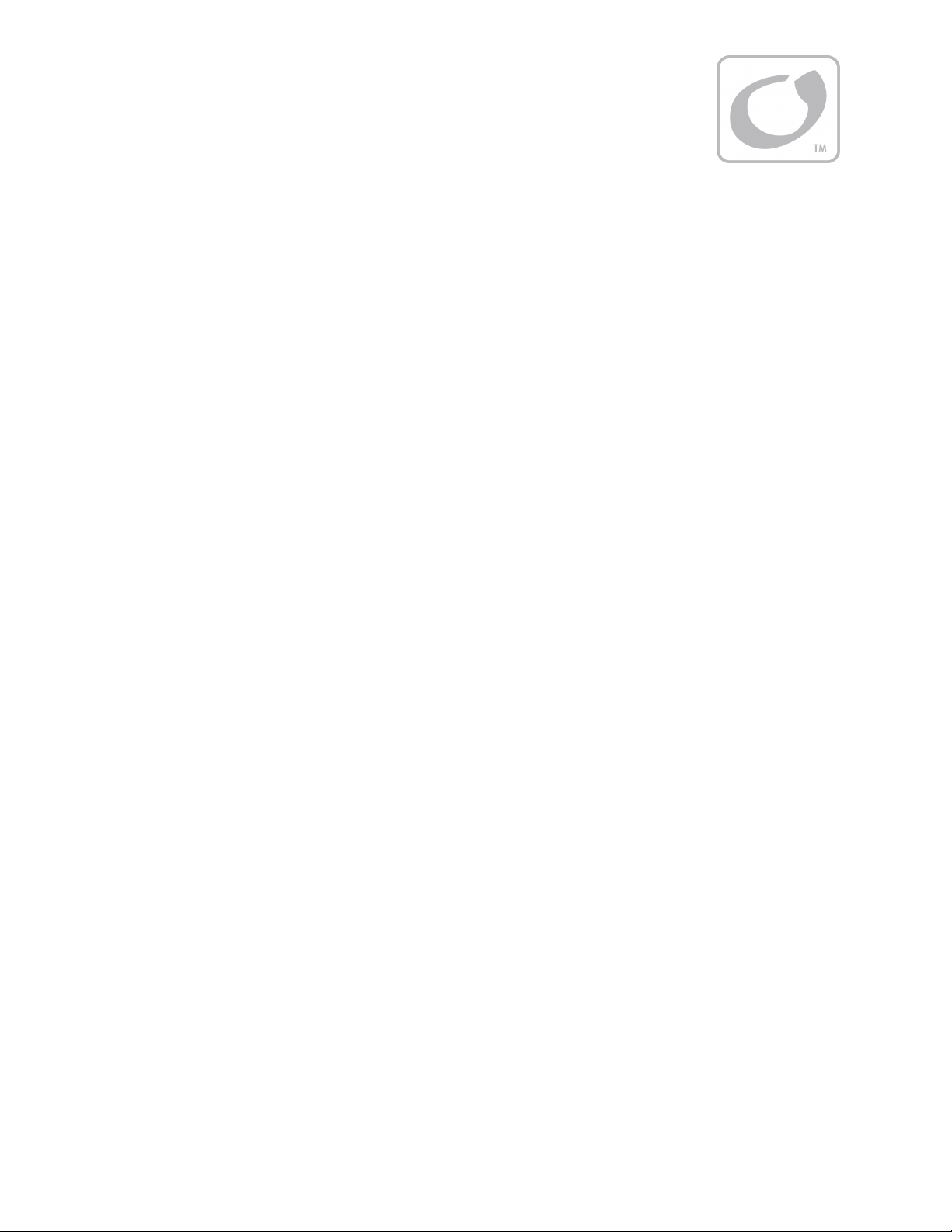
Table of Contents
Introduction.................................................................................................3
Welcome to OutBack Power Systems ...........................................................................................................................3
Audience .................................................................................................................................................................................3
AXS Port Features.................................................................................................................................................................3
Accessories......................................................................................................................................................................................... 3
Operation ....................................................................................................3
Installation Instructions......................................................................................................................................................3
Mounting............................................................................................................................................................................................ 3
Cabling ................................................................................................................................................................................................3
LED Indicators........................................................................................................................................................................3
Reset Switch ...........................................................................................................................................................................3
Security Protection..........................................................................................................................................................................3
SunSpec Blocks .....................................................................................................................................................................3
Columns .............................................................................................................................................................................................. 3
SunSpec Block Structure................................................................................................................................................................3
Device-Specific Blocks.................................................................................................................................................................... 3
SD Card Logging...................................................................................................................................................................3
Data Log File Format.......................................................................................................................................................................3
FTP Access to Logs...............................................................................................................................................................3
Firmware Updates................................................................................................................................................................3
Email Functions.....................................................................................................................................................................3
Troubleshooting...........................................................................................3
Basic Troubleshooting........................................................................................................................................................3
Error Codes......................................................................................................................................................................................... 3
Specifications ...............................................................................................3
Regulatory Specifications..................................................................................................................................................3
Device Specifications..........................................................................................................................................................3
Factory Default Settings ....................................................................................................................................................3
List of Tables
Table 1 OutBack Block .................................................................................................................................... 3
Table 2 Charge Controller Block ................................................................................................................. 3
Table 3 Charge Controller Configuration Block.................................................................................... 3
Table 4 Email Setup ......................................................................................................................................... 3
Table 5 Basic Troubleshooting.................................................................................................................... 3
Table 6 Error Codes.......................................................................................................................................... 3
Table 7 Regulatory Specifications.............................................................................................................. 3
Table 8 Device Specifications ...................................................................................................................... 3
900-0138-01-00 Rev B 1
Page 4

Table of Contents
List of Figures
Figure 1 Features ................................................................................................................................................ 3
Figure 2 Wall Mount .......................................................................................................................................... 3
Figure 3 DIN Rail Mount ...................................................................................................................................3
Figure 4 Cabling .................................................................................................................................................. 3
Figure 5 Accessories .......................................................................................................................................... 3
Figure 6 LED Indicators..................................................................................................................................... 3
Figure 7 Reset Switch ........................................................................................................................................ 3
Figure 8 Data Log Example for the System............................................................................................... 3
Figure 9 Data Log Example for the Charge Controller ......................................................................... 3
2 900-0138-01-00 Rev B
Page 5
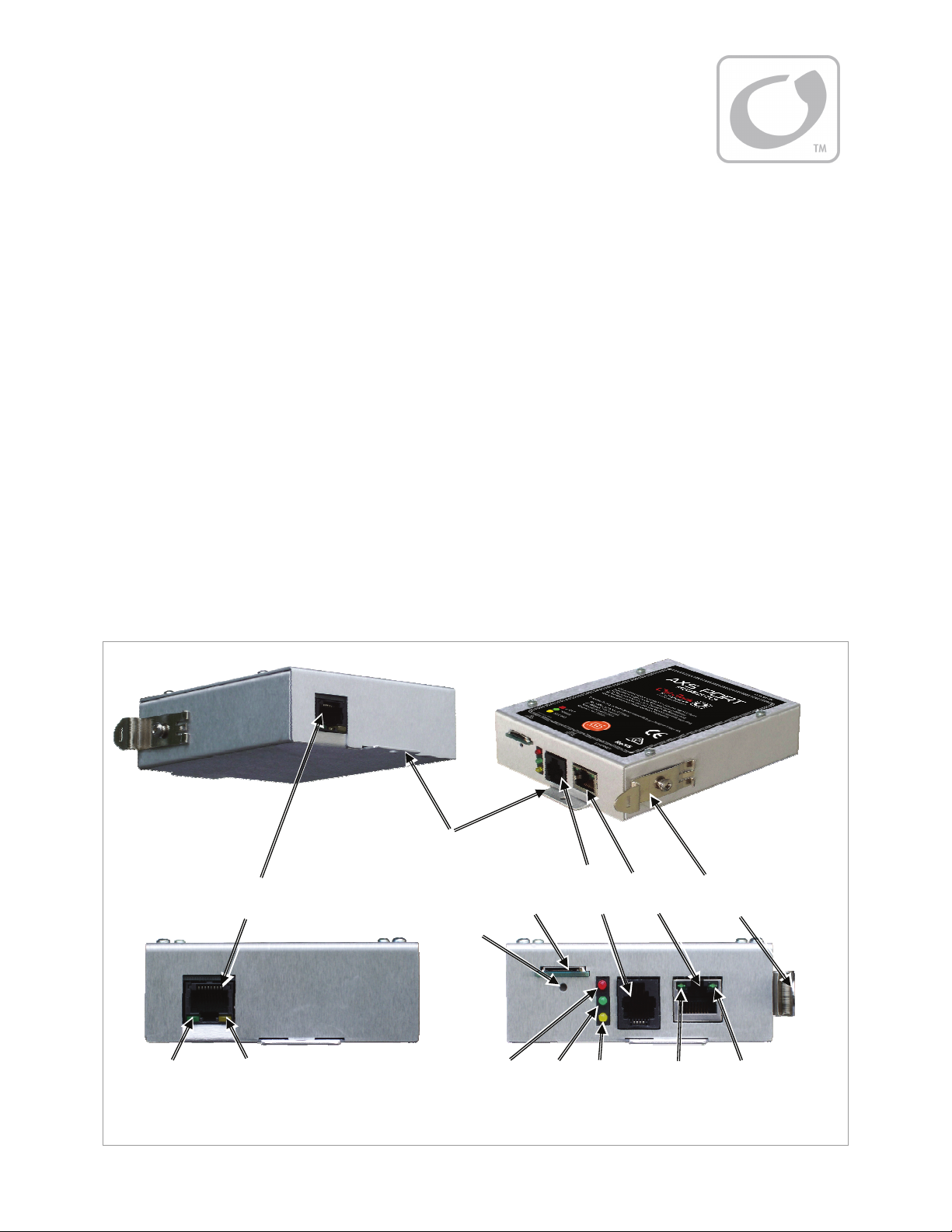
Introduction
Welcome to OutBack Power Systems
Thank you for purchasing the OutBack AXS Port. This product provides communication with other
OutBack devices. The device uses Ethernet access implemented by the Modbus Transmission Control
Protocol. The SunSpec protocol enables sending and receiving of remote commands, control settings,
and status information.
At this time, the AXS Port only provides support for OutBack charge controllers. Future firmware
revisions will allow support for other OutBack products.
: This product is for use instead of a system display such as the MATE3. OutBack does not
NOTE
support the use of the AXS Port and a system display at the same time.
Audience
This manual is intended for use by anyone required to install and operate this equipment. Operators
must have software engineering knowledge and must be conversant in ANSI C programming and the
Modbus protocol. SunSpec client software is required for operation.
AXS Port Features
HUB/Device
Port
Modbus
Activity
LED
OutBack Device
Communications
LED
Mounting
Tabs
Reset
MicroSD
Card Slot
Fault
LED
Power
LED
Temp
Sensor
Port
SD
Card
LED
Network
Port
Ethernet
Link
LED
DIN Rail
Mount
Ethernet
Activity
LED
Figure 1 Features
900-0138-01-00 Rev B 3
Page 6

Introduction
Accessories
¾
The AXS Port can use a Type 2 microSD card for logging operational status information about the system. A
2 GB microSD card is included. The SD card is also required for performing firmware updates.
¾
The AXS Port can be equipped with a clip for mounting on a DIN rail. This clip is included.
¾
The AXS Port can be equipped with an additional temperature sensor to supplement the battery sensor
used by other OutBack devices. Ambient temperature of a room, PV array, etc. can be sent as additional
status information. The sensor is the standard OutBack remote temperature sensor (RTS). The RTS is not
included with the AXS Port.
4 900-0138-01-00 Rev B
Page 7

Operation
Installation Instructions
Mounting
To mount the AXS Port directly on a wall or
flat surface:
1. Insert two screws (appropriate for the
surface) into the mounting holes at the top
and bottom of the device. The holes will
accept up to a #6 screw.
2. Tighten securely.
Figure 2 Wall Mount
To mount the AXS Port on a DIN rail:
1. Orient the AXS Port
upright so that the DIN
rail clip is next to the rail.
2. Next, place the clip
against the DIN rail.
Hook the upper edge of
the clip over the DIN rail.
3.
Press on the lower edge
to bend it. Slide the clip
over the DIN rail and
snap into place. Release
the clip once the device
is securely in place.
Upper
Edge
DIN
Rail
Lower
Edge
(pressed)
Figure 3 DIN Rail Mount
900-0138-01-00 Rev B 5
Page 8

Operation
g
Cabling
If a single OutBack product is used, it can connect directly to the AXS Port. If multiple OutBack
products are networked on an OutBack HUB, the HUB can connect to the AXS Port.
-
OutBack
Device
Cable
HUB/Device
Port
Network
Cable
Network
Port
1. Connect the CAT5 cable from the OutBack device to the connection labeled “HUB
Port” on the AXS Port. The Power LED will illuminate. (See Figure 6.)
2. Connect the network cable to the connection labeled “Network Port” on the AXS Port.
3. Connect the other end of the network cable to the network or Internet. When an
Ethernet link is established, the Ethernet Link LED will illuminate.
(See Figure 6.)
OutBack Charge
Controller
Internet
OutBack HUB
Internet
AXS Port
AXS Port
OutBack
Products
Figure 4 Cabling
¾
If the optional temperature sensor (the
OutBack RTS) will be used, secure the RTS to
the surface being monitored. Insert the RTS
into the Temperature Sensor port.
¾
If the microSD card will be used for
Micro
SD Card
Slot
logging data, insert the card into the slot.
When the SD card is inserted correctly, the
SD Card LED will illuminate. (See Figure 6.)
Temperature
Sensor
Port
NOTE: Orient the microSD card with the
conductors facing down. The angled
corner enters on the ri
ht of the slot.
Figure 5 Accessories
6 900-0138-01-00 Rev B
Page 9

LED Indicators
g
/
¾
OutBack Device Communications LED:
Blinks when data is being transmitted or
received from OutBack devices on this port.
¾
Modbus Activity LED:
registers are being written or read.
¾
Ethernet Activity LED:
Port is transmitting or receiving Ethernet packets.
¾
Ethernet Link LED:
has established an Ethernet link with a network, or
with the Internet. (See Figure 4.)
¾
Fault LED:
field is occupied by any error code. (See Table 1.)
See page 15 for a list of error codes. This LED will
blink upon pressing the reset switch (see below).
¾
Power LED:
powered up. (Power is supplied by an OutBack
device. See Figure 4.)
¾
SD Card LED:
correctly placed in the slot. (See Figure 5.)
Illuminates when the
Illuminates when the AXS Port is
Illuminates when a microSD card is
Blinks when Modbus
Illuminates when the AXS
Illuminates when the AXS Port
OutBack_error
Modbus
Activity
LED
(green)
Device Port
HUB
Fault LED (red)
Power LED (
SD Card LED (amber)
reen)
Ethernet
Link LED
(green)
Operation
OutBack
Device
Communications
LED
(amber)
Ethernet
Activity LED
(green)
Network Port
Figure 6 LED Indicators
Reset Switch
The AXS Port has a reset switch located
below the SD Card slot. Using the reset
switch will restore all settings to the factory
default values. This includes removing the
password and disabling any security which
has been activated. (See below.)
The reset switch is recessed to avoid being
accidentally pressed. Insert a paper clip, wire, or similar narrow tool. The switch should be
held for five seconds. The Fault LED will blink during the resetting process.
Figure 7 Reset Switch
Security Protection
To enhance security, the AXS Port has been designed to enable a basic form of encryption. To enable
it, the user must contact OutBack Power Technologies. A non-disclosure agreement must be signed.
Resetting the AXS Port with the reset switch will restore all values to the factory default settings. This
includes removing the password and disabling the security features.
Using the AXS Port with the security features disabled is not recommended when communicating
over the Internet. Since the initial password state is unsecured, it is recommended that the password
is set over a secure local area network before connecting to the Internet.
900-0138-01-00 Rev B 7
Page 10

Operation
SunSpec Blocks
The AXS Port uses the SunSpec protocol to assemble blocks of data on each connected product. The
SunSpec client software can read or write to each field in a data block on the AXS Port. The fields are
used for remote commands, control settings, or status information on the OutBack product.
A user with SunSpec client software can use the following tables to interpret these blocks. Samples of
the SunSpec client software are available at www.outbackpower.com. For more information on the
SunSpec protocol, go to www.sunspec.org.
When enabled, the microSD card inserted in the slot will record operational status data about the
system. (See page 3.)
Columns
¾
¾
¾
¾
¾
¾
¾
¾
¾
and
Start
the block.
: The number of registers occupied by each field.
Size
: Indicates this field’s permissions.
R/W
Field name
: Explains how the field’s data is formatted.
Type
: The units of measure for each field, if applicable.
Units
Scale Factor
Contents
Description
: The register addresses for the beginning and end of each field, offset from the beginning of
End
: The name and function of each field.
: Indicates scaling a measurement value.
: Classification of field data (or a fixed value, where applicable).
: Describes the field data.
SunSpec Block Structure
The first block is the Common Block, which supplies vendor and model information for the device.
The second (and subsequent) blocks will be device-specific, such as a block for charge controllers.
: OutBack charge controllers have a separate block for status fields and a separate block for
NOTE
command and control fields. See page 3.
The final End Block formally marks the end of the block structure.
Device-Specific Blocks
The following blocks describe the devices currently supported by OutBack Power.
: These blocks may be subject to change without notice and should be used as examples only.
NOTE
For current information, go to www.outbackpower.com.
OutBack Block:
This block is for the AXS Port itself, with network settings and other configuration parameters.
Table 1 OutBack Block
Start End Size R/W Field Name Type Units
0 0 1 R C_SunSpec_DID uint16 N/A N/A 64110
1 1 1 R C_SunSpec_Length uint16 Registers N/A 282 Length of block in 16-bit registers
2 2 1 R
3 3 1 R
8 900-0138-01-00 Rev B
OutBack_Major_Firmware_
Number
OutBack_Mid_Firmware_
Number
uint16 N/A N/A Read Only OutBack Major firmware revision
uint16 N/A N/A Read Only OutBack Mid firmware revision
Scale
Factor Contents Description
Uniquely identifies this as a SunSpec OutBack
Interface
Page 11

Operation
Table 1 OutBack Block
Start End Size R/W Field Name Type Units
4 4 1 R
5 5 1 R OutBack_Encryption_Key uint16 N/A N/A Read Only
6 12 7 R OutBack_MAC_Address String (14) N/A N/A Read Only Ethernet MAC address
13 20 8 W OutBack_Write_Password String (16) N/A N/A Write Only Password required to write to any register
21 21 1 R/W OutBack_Enable_DHCP uint16 Enumerated N/A Programmable
22 23 2 R/W OutBack_TCP/IP_Address uint32 Address N/A Programmable TCP/IP Address xxx.xxx.xxx.xxx
24 25 2 R/W
26 27 2 R/W
28 29 2 R/W
30 31 2 R/W
32 32 1 R/W OutBack_Modbus_Port uint16 N/A N/A Programmable OutBack MODBUS IP port, default 502
33 52 20 R/W
53 68 16 R/W
69 69 1 R/W
70 77 8 W
78 97 20 R/W
98 98 1 R/W
99 99 1 R/W
100 124 25 R/W
125 144 20 R/W
145 164 20 R/W
165 165 1 R/W
166 190 25 R/W
191 210 20 R/W
211 230 20 R/W
231 238 8 W OutBack_FTP_Password String (16) N/A N/A Write Only FTP password
239 246 8 W OutBack_Telnet_Password String (16) N/A N/A Write Only Telnet password (not implemented)
247 247 1 R/W
248 248 1 R/W
249 249 1 R/W
250 269 20 R/W
270 270 1 R/W
271 271 1 R/W OutBack_Set_Time_Zone int16 Hours N/A Programmable Time Zone -12-11
272 272 1 R/W OutBack_Year uint16 N/A N/A Programmable Clock year (4 digit)
273 273 1 R/W OutBack_Month uint16 N/A N/A Programmable Clock Month (1 - 12)
274 274 1 R/W OutBack_Day uint16 N/A N/A Programmable Clock Day (1 - 31)
275 275 1 R/W OutBack_Hour uint16 N/A N/A Programmable Clock Hour (0 - 23)
276 276 1 R/W OutBack_Minute uint16 N/A N/A Programmable Clock Minute (0 - 59)
277 277 1 R/W OutBack_Second uint16 N/A N/A Programmable Clock Second (0 - 59)
278 278 1 R OutBack_Temp_Batt int16 Degrees C N/A Measured Battery temp in degrees C
279 279 1 R OutBack_Temp_Ambient int16 Degrees C N/A Measured
280 280 1 R OutBack_Temp_SF int16 N/A N/A 0 Temperature Scale Factor
281 281 1 R OutBack_Error uint16 Bitfield N/A Read Only Bit field for errors. See Table 6 on page 3.
282 282 1 R OutBack_Status uint16 Bitfield N/A Read Only Bit field for status. TBD.
283 283 1 N/A OutBack_Spare_Register_1 uint16 N/A N/A N/A For future use
OutBack_Minor_Firmware
_Number
OutBack_TCP/IP_Gateway
_MSW
OutBack_TCP/IP_Netmask
_MSW
OutBack_TCP/IP_DNS_1_
MSW uint32 Address N/A Programmable TCP/IP DNS 1 xxx.xxx.xxx.xxx
OutBack_TCP/IP_DNS_2_
MSW
OutBack_SMTP_Server_
Name
OutBack_SMTP_Account_
Name String (32) N/A N/A Programmable Email account name
OutBack_SMTP_SSL_
Enable
OutBack_SMTP_Email_
Password
OutBack_SMTP_Email_
User_Name
OutBack_Status_Email_
Interval
OutBack_Status_Email_
Status_Time uint16 N/A N/A Programmable Hour of first status email of the day
OutBack_Status_Email_
Subject_Line
OutBack_Status_Email_To
_Address_1
OutBack_Status_Email_To
_Address_2
OutBack_Alarm_Email_
Enable
OutBack_Alarm_Email_
Subject_Line String (50) N/A N/A Programmable Status Alarm_Subject Line
OutBack_Alarm_Email_To_
Address_1
OutBack_Alarm_Email_To_
Address_2
OutBack_SD_Card_Data_
Log_Write_Interval
OutBack_SD_Card_Data_
Log_Retain_Days
OutBack_SD_Card_Data_
Logging_Mode
OutBack_Time_Server_
Name String (40) N/A N/A Programmable Timeserver domain name
OutBack_Enable_Time_
Server
uint16 N/A N/A Read Only OutBack Minor firmware revision
uint32 Address N/A Programmable TCP/IP Gateway xxx.xxx.xxx.xxx
uint32 Address N/A Programmable TCP/IP Netmask xxx.xxx.xxx.xxx
uint32 Address N/A Programmable TCP/IP DNS 2 xxx.xxx.xxx.xxx
String (40) N/A N/A Programmable Email server name
uint16 Enumerated N/A Programmable 0 = SSL Disabled; 1 = SSL Enabled (not implemented)
String 16) N/A N/A Write Only Email account password
String (40) N/A N/A Programmable Email account User Name
uint16 N/A N/A Programmable
String (50) N/A N/A Programmable Status Email Subject Line
String (40) N/A N/A Programmable Status Email to Address 1
String (40) N/A N/A Programmable Status Email to Address 2
uint16 Enumerated N/A Programmable 0 = Disabled; 1 = Enabled
String (40) N/A N/A Programmable Status Alarm to Address 1
String (40) N/A N/A Programmable Status Alarm to Address 2
uint16 N/A N/A Programmable 0 = SD-Card Data Logging disabled, 1-60 seconds
uint16 N/A N/A Programmable
uint16 Enumerated N/A Programmable 0 = Disabled; 1 = Excel Format; 2 = Compact Format
uint16 Enumerated N/A Programmable
Scale
Factor Contents Description
Encryption key for current session (0 = Encryption not
enabled)
0 = DHCP Disabled, use configured network
parameter; 1 = DHCP Enabled
0 = Status Email Disabled, 1-23 Status Email every n
hours
0 = Log until SD-Card is full then erase oldest, 1-731
Number of days to retain data logs
0 = Time Server Disabled, use configured time
parameters; 1 = Time Server Enabled
Ambient temp from temp sensor connected to
device, in degrees C
900-0138-01-00 Rev B 9
Page 12

Operation
Charge Controller Block:
This block is usable for most OutBack charge controllers with the exception of the OutBack MX60. It is
a status-only block and does not contain command or control fields.
Table 2 Charge Controller Block
Start End Size R/W Name Type Units
0 0 1 R C_SunSpec_DID uint16 N/A N/A 64111
1 1 1 R C_SunSpec_Length uint16 Registers N/A 23 Length of block in 16-bit registers
2 2 1 R CC_port_number uint16 N/A N/A 0-10 Port number on OutBack network
3 3 1 R CCconfig_Voltage_SF int16 N/A N/A -1 DC Voltage Scale Factor
4 4 1 R CCconfig_Current_SF int16 N/A N/A 0 DC Current Scale Factor
5 5 1 R CCconfig_Power_SF int16 N/A N/A 0 DC Power Scale Factor
6 6 1 R CCconfig_AH_SF int16 N/A N/A 0 DC Amp Hours Scale Factor
7 7 1 R CCconfig_KWH_SF int16 N/A N/A -1 DC kWH Scale Factor
8 8 1 R CC_Batt_Voltage_SF uint16 Volts
9 9 1 R CC_Array_Voltage_SF uint16 Volts
10 10 1 R CC_Batt_Current_SF uint16 Amps
11 11 1 R CC_Array_Current_SF uint16 Amps
12 12 1 R CC_Charger_State uint16 Enumerated N/A Descriptive 0 = Silent; 1 = Float; 2 = Bulk; 3 = Absorb; 4 = EQ
13 13 1 R CC_Watts uint16 Watts
14 14 1 R
15 15 1 R
16 16 1 R CC_VOC uint16 Volts
17 17 1 R CC_Todays_Peak_VOC uint16 Volts N/A Measured Highest VOC today
18 18 1 R CC_Todays_kWH uint16 KWH
19 19 1 R CC_Todays_AH uint16 AH AH_SF Measured Daily accumulated amp-hours output
20 20 1 R CC_Lifetime_kWH_Hours uint16 KWH N/A Measured Lifetime Total kilowatt hours
21 21 1 R CC_Lifetime_kAmp_Hours uint16 Amps
22 22 1 R CC_Lifetime_Max_Watts uint16 Watts
23 23 1 R
24 24 1 R CC_Lifetime_Max_VOC uint16 Volts
CC_Todays_Min_Battery_
Volts
CC_Todays_Max_Battery_
Volts
CC_Lifetime_Max_Battery_
Volts
uint16 Volts
uint16 Volts
uint16 Volts
Scale
Factor Contents Description
Voltage
_SF
Voltage
_SF Measured DC Source Voltage
Voltage
_SF
Current
_SF
Power
_SF Measured CC Wattage Output
Voltage
_SF
Voltage
_SF
Voltage
_SF
KWH
_SF
KWH_
SF
Power_
SF
Voltage
_SF
Voltage
_SF Measured Lifetime Maximum VOC
Measured Battery Voltage
Measured Battery Current
Measured DC Source Current
Measured Minimum Voltage for battery today
Measured Maximum Voltage for battery today
Measured Last Open Circuit Voltage (array)
Measured Daily accumulated kilowatt-hours output
Measured Lifetime Total kiloamp-hours
Measured Lifetime Maximum Wattage
Measured Lifetime Maximum Battery Voltage
Uniquely identifies this as a SunSpec Basic Charge
Controller
Charge Controller Configuration Block:
This block always accompanies the Charge Controller Block. It is usable for most OutBack charge
controllers with the exception of the OutBack MX60. It contains command and control fields for the
charge controller, as well as vendor-specific status fields.
Table 3 Charge Controller Configuration Block
Start End Size R/W Name Type Units
0 0 1 R C_SunSpec_DID uint16 N/A N/A 64112 Vendor Extension for OutBack Charge Controllers
1 1 1 R C_SunSpec_Length uint16 Registers N/A 64 Length of block in 16-bit registers
2 2 1 R CCconfig_port_number uint16 N/A N/A 0-10 Port number on OutBack network
3 3 1 R CCconfig_Voltage_SF int16 N/A N/A -1 DC Voltage Scale Factor
4 4 1 R CCconfig_Current_SF int16 N/A N/A 0 DC Current Scale Factor
5 5 1 R CCconfig_Hours_SF int16 N/A N/A -1 Time in Hours Scale Factor
6 6 1 R CCconfig_Power_SF int16 N/A N/A 0 Power Scale Factor
7 7 1 R CCconfig_AH_SF int16 N/A N/A 0 Amp Hours Scale Factor
8 8 1 R CCconfig_KWH_SF int16 N/A N/A -1 DC kWH Scale Factor
9 9 1 R CCconfig_Faults uint16 Bitfield N/A Descriptive
10 10 1 R/W CCconfig_Absorb_Volts uint16 Volts
10 900-0138-01-00 Rev B
Scale
Factor Contents Description
CC Error Flags: High VOC, Over temp, Shorted
Battery Temp Sensor
Voltage
_SF Programmable Absorb Voltage Target
Page 13

Operation
Table 3 Charge Controller Configuration Block
Start End Size R/W Name Type Units
11 11 1 R/W
12 12 1 R/W
13 13 1 R/W CCconfig_Rebulk_Volts uint16 Volts
14 14 1 R/W CCconfig_Float_Volts uint16 Volts
15 15 1 R/W CCconfig_Bulk_Current uint16 Amps
16 16 1 R/W CCconfig_EQ_Volts uint16 Volts
17 17 1 R/W CCconfig_EQ_Time_Hours uint16 Hours N/A Programmable EQ Time Hours
18 18 1 R/W CCconfig_Auto_EQ_Days uint16 Days N/A Programmable Auto EQ Interval Days
19 19 1 R/W CCconfig_MPPT_Mode uint16 Enumerated
20 20 1 R/W CCconfig_Sweep_Width uint16 Enumerated
21 21 1 R/W
22 22 1 R/W
23 23 1 R/W CCconfig_Grid_Tie_Mode uint16 Enumerated
24 24 1 R/W
25 25 1 R/W
26 26 1 R/W
27 27 1 R/W
28 28 1 R/W CCconfig_Wakeup_VOC uint16 Volts
29 29 1 R/W
30 30 1 R/W CCconfig_Wakeup_Interval uint16 Mins N/A Programmable How often to check for Wakeup condition
31 31 1 R/W CCconfig_AUX_Mode uint16 Enumerated
32 32 1 R/W CCconfig_AUX_Control uint16 Enumerated
33 33 1 R CCconfig_AUX_State uint16 Enumerated
34 34 1 R/W CCconfig_AUX_Polarity uint16 Enumerated
35 35 1 R/W
36 36 1 R/W
37 37 1 R/W
38 38 1 R/W
39 39 1 R/W
40 40 1 R/W
41 41 1 R/W
42 42 1 R/W
43 43 1 R/W
44 44 1 R/W
45 45 1 R/W
46 46 1 R/W
47 47 1 R/W
CCconfig_Absorb_Time_
Hours
CCconfig_Absorb_End_
Amps uint16 Amps
CCconfig_Sweep_Max_
Percentage
CCconfig_U_Pick_PWM_
Duty_Cycle
CCconfig_Temp_Comp_
Mode
CCconfig_Temp_Comp_
Lower_Limit_Volts uint16 Volts
CCconfig_Temp_Comp_
Upper_Limit_Volts
CCconfig_Auto_Restart_
Mode
CCconfig_Snooze_Mode_
Amps
CCconfig_AUX_Low_Batt_
Disconnect uint16 Volts
CCconfig_AUX_Low_Batt_
Reconnect uint16 Volts
CCconfig_AUX_Low_Batt_
Disconnect_Delay
CCconfig_AUX_Vent_Fan_
Volts
CCconfig_AUX_PV_Limit_
Volts
CCconfig_AUX_PV_Limit_
Hold_Time uint16 Secs N/A Programmable AUX PV Trigger Hold Time
CCconfig_AUX_Night_
Light_Thres_Volts uint16 Volts
CCconfig_Night_Light_
ON_Hours
CCconfig_Night_Light_
ON_Hyst_Time
CCconfig_Night_Light_
OFF_Hyst_Time
CCconfig_AUX_Error_
Battery_Volts uint16 Volts
CCconfig_AUX_Divert_
Hold_Time uint16 Hours
CCconfig_AUX_Divert_
Delay_Time
uint16 Hours
uint16 Enumerated
uint16 Percentage
uint16 Enumerated
uint16 Volts
uint16 Enumerated
uint16 Amps
uint16 Secs N/A Programmable Low Battery Disconnect Delay (secs)
uint16 Volts
uint16 Volts
uint16 Hours N/A Programmable Night Light ON Time
uint16 Secs N/A Programmable Night Light ON Hyst Time
uint16 Secs N/A Programmable Night Light OFF Hyst Time
uint16 Secs N/A Programmable AUX Divert Delay
Scale
Factor Contents Description
Hours
_SF
Programmable Absorb Time Hours
Voltage
_SF Programmable Amperage to end Absorbing
Voltage
_SF Programmable Voltage to re-initiate Bulk charge
Voltage
_SF
Programmable Float Voltage Target
Voltage
_SF
Programmable Max Output Current Limit
Voltage
_SF
Programmable Target Voltage for Equalize
Descrip
tive
Programmable 0 = Auto; 1 = U-Pick
Descrip
tive Programmable 0 = Full; 1 = Half
Descrip
tive
Programmable 0 = 80; 1 = 85; 2 = 90; 3 = 99
Voltage
_SF
Programmable Park Duty Cycle (%)
Descrip
tive
Programmable
Descrip
tive
Programmable 0 = Wide; 1 = User Limited
Voltage
_SF Programmable RTS compensation lower voltage limit
Voltage
_SF
Programmable RTS compensation upper voltage limit
Descrip
tive
Programmable
Voltage
_SF
Programmable Voc change which causes Wakeup occurs
Voltage
_SF
Programmable Snooze Mode Amps
Descrip
tive Programmable
Descrip
tive
Programmable 0 = Off; 1 = On; 2 = Auto
Descrip
tive
Read Only 0 = Disabled; 1 = Enabled
Descrip
tive
Programmable 0 = Low; 1 = High
Voltage
_SF Programmable Low Battery Disconnect Voltage
Voltage
_SF Programmable Low Battery Reconnect Volts
Voltage
_SF
Programmable Vent Fan Voltage
Voltage
_SF
Programmable Voltage at which PV disconnect occurs
Voltage
_SF Programmable Voltage Threshold for AUX Night Light
Voltage
_SF Programmable Battery voltage at which Aux Error occurs
Voltage
_SF Programmable AUX Diver Hold Time
0 = Grid Tie Mode disabled; 1 = Grid Tie Mode
enabled
0 = Off; 1 = Restart every 90 minutes; 2 = Restart
every 90 minutes if absorb charging or float charging
0 = Float; 1 = Diversion: Relay; 2 = Diversion: Solid St;
3 = Low Batt Disconnect; 4 = Remote; 5 = Vent Fan; 6
= PV Trigger; 7 = Error Output; 8 = Night Light
900-0138-01-00 Rev B 11
Page 14

Operation
Table 3 Charge Controller Configuration Block
Start End Size R/W Name Type Units
48 48 1 R/W
49 49 1 R/W
50 50 1 R
51 51 1 R
52 52 1 R
53 53 1 W
54 54 1 R
55 55 1 R
56 56 1 R
57 57 1 R
58 58 1 R
59 59 1 R
60 60 1 R
61 61 1 R
62 62 1 R
63 63 1 R
64 64 1 R
65 65 1 W
CCconfig_AUX_Divert_
Relative_Volts
CCconfig_AUX_Divert_
Hyst_Volts uint16 Volts
CCconfig_Major_Firmware
_Number uint16 N/A N/A Read Only Charge Controller Major firmware revision
CCconfig_Mid_Firmware_
Number
CCconfig_Minor_Firmware
_Number
CCconfig_Set_Data_Log_
Day_Offset
CCconfig_Get_Current_
Data_Log_Day_Offset
CCconfig_Data_Log_Daily_
AH uint16 AH AH_SF Read Only Data Log AH
CCconfig_Data_Log_Daily_
kWH
CCconfig_Data_Log_Daily_
Max_Output_Amps
CCconfig_Data_Log_Daily_
Max_Output_Watts
CCconfig_Data_Log_Daily_
Absorb_Time
CCconfig_Data_Log_Daily_
Float_Time uint16 Mins N/A Read Only Data Log Float Time Minutes
CCconfig_Data_Log_Daily_
Min_Batt_Volts
CCconfig_Data_Log_Daily_
Max_Batt_Volts
CCconfig_Data_Log_Daily_
Max_Input_Volts
CCconfig_Clear_Data_Log_
Read
CCconfig_Clear_Data_Log_
Write_Complement uint16 N/A N/A Write Only
int16 Volts
uint16 N/A N/A Read Only Charge Controller Mid firmware revision
uint16 N/A N/A Read Only Charge Controller Minor firmware revision
uint16 Days N/A Write Only Day offset 0-128, 0 =Today, 1 = -1 day …
uint16 Days N/A Read Only Current Data Log Day Offset
uint16 KWH
uint16 Amps
uint16 Watts
uint16 Mins N/A Read Only Data Log Absorb Time Minutes
uint16 Volts
uint16 Volts
uint16 Volts N/A Read Only Data Log maximum daily input voltage
uint16 N/A N/A Read Old Read value needed to clear data log
Scale
Factor Contents Description
Voltage
_SF
Programmable AUX Divert Relative Volts
Voltage
_SF Programmable AUX Divert Hyst Volts
KWH
_SF
Read Only Data Log kWH
Voltage
_SF
Read Only Data Log maximum Output Amps
Power_
SF
Read Only Data Log maximum Output Wattage
Voltage
_SF
Read Only Data Log minimum daily battery voltage
Voltage
_SF
Read Only Data Log maximum daily battery voltage
Write value's complement to clear data log (not
Implemented)
SD Card Logging
The AXS Port records operational status information about the system. It will record data to the
microSD card up to the limit of the card. (It has been tested with microSD cards up to 8 GB.) The
interval for automatic downloading to the microSD card can be set at intervals from 1 to 60 seconds.
This setting is made in the
Outback_SD_Card_Data_ Log_Write_Interval
0 (disabled).
If the card’s capacity is exceeded, the data will begin to be overwritten starting with the oldest first.
Data Log File Format
As noted on page 3, each OutBack product exports data in comma-separated ASCII strings.
Information generated by this function will be saved on the SD card in a generic
can be read by most spreadsheet programs. The file name on the
Example: 11062722.csv (YYMMDDHR.csv)
Where: YY = Last 2 digits of the year, MM = Month (01-12), DD = Day (01-31), HR = Hour (00-23)
Examples of data logs are shown on the next page.
.csv
field. The default setting is
file format, which
.csv
file will appear as follows:
12 900-0138-01-00 Rev B
Page 15

Operation
NOTE: This header line is NOT included in the download.
Date
6/09/11 17:28:20 1 2 2 0 0 0 230 0 2 0 0 500 25 0
6/09/11 17:28:20 2 2 2 0 0 0 230 0 2 0 0 508 25 0
6/09/11 17:28:20 3 2 2 0 0 0 230 0 2 0 0 508 25 0
Time
Port
Device type
Invrt
current
Chrg
current
Buy current
Ac input
voltage
Ac output
voltage
Sell current
Operating
mode
Error mode
Ac mode
Battery
Figure 8 Data Log Example for the System
NOTE: This header line is included in the download.
Max
Date AH Kwh
6/13/11 0 0 1.2 29 0:00 0:00 24.1 29.1 122
6/12/11 38 0.9 5.5 143 0:00 0:00 24.1 29 122
6/11/11 32 0.8 5.6 144 0:00 0:00 24.1 28.7 120
Amps
Max
Watts
Absorb
Time
Float
Time
Min
Battery V
Max
Battery V
MAX
VOC
voltage
Misc
Warning
mode
Figure 9 Data Log Example for the Charge Controller
FTP Access to Logs
A file transfer protocol (FTP) site such as FileZilla may be used to connect to the AXS Port. The FTP
client presents a normal file explorer display of the files stored on the microSD card.
The log files are stored under the LOGFILES directory. The naming convention of the log files is the
same as noted above.
Firmware Updates
The firmware revision of the AXS Port can be updated directly using a microSD card, or it can be
updated using an FTP site and the microSD card.
To update the firmware directly:
1. If necessary, load a firmware update to the microSD card. These updates are available at the
OutBack website, www.outbackpower.com.
2. Insert the SD card into the slot on the AXS Port.
3. Disconnect any OutBack device cable from the AXS Port.
4. Using a narrow tool, press and hold the reset switch. Reconnect the OutBack device cable. The
amber SD Card LED will blink while the firmware is being updated. When this indicator stops
blinking, release the switch.
900-0138-01-00 Rev B 13
Page 16

Operation
To update the firmware using an FTP site and the SD Card:
1. Connect to the AXS Port using the FTP site.
2. Copy the update file from the OutBack website to the UPDATEFW directory on the microSD card.
NOTE: It may be necessary to create this directory on the SD card first, using the FTP client.
3. Once the update file is copied, disconnect the FTP client from the AXS Port.
4. The AXS Port will detect the disconnection of the FTP client and will automatically update the
firmware if the correctly named file is found in the UPDATEFW directory. After a successful
firmware update, the update file will be erased from the UPDATEFW directory.
Email Functions
The AXS Port can send email messages with alarms or other status reports. To enable the email
function in the AXS Port, certain fields in the OutBack block must be set up using Modbus client
software. (See Table 1 on page 3.)
Table 4 Email Setup
Field Value
OutBack_SMTP_Server_Name Email account name, such as outbackpower.com
OutBack_SMTP_Account_Name
OutBack_SMTP_Account_Name Email account name, such as outbackpower.com
OutBack_SMTP_Email_User_Name Email user name, such as device24@outbackpower.com
OutBack_SMTP_Email_Password Email user account password, such as mypassword
OutBack_Status_Email_Subject_Line Status email subject line text
OutBack_Status_Email_To_Address_1 First recipient address
OutBack_Status_Email_To_Address_2 Second recipient address
OutBack_Status_Email_Interval Number of hours between status email (1-23)
OutBack_Status_Email_Status_Time First hour within day that status email will be sent (0-23)
Name of SMTP server for sending mail, such as
smtp.gmail.com
: 0 = status email disabled
NOTE
Messages will be sent to the designated recipient addresses starting at the time indicated, and
repeating at the appropriate interval.
For example, if
OutBack_Status_Email_Status_Time
is set to 10 and
OutBack_Status_Email_Interval
is set to 4, then a status email will be sent at 10 AM, 2 PM, 6 PM, and 10 PM.
14 900-0138-01-00 Rev B
Page 17

Troubleshooting
Basic Troubleshooting
Table 5 Basic Troubleshooting
Symptom Possible Cause Remedy
Power LED does not illuminate The OutBack device may not be
powered; the CAT5 cable may be
damaged or disconnected
Ethernet Link LED does not
illuminate
SD Card LED does not illuminate SD card not correctly placed, or
Fault LED illuminates
Time-based functions are
incorrect following power loss
The CAT5 cable may not be making
connection; network port may be
inactive
defective card
OutBack_error
block is occupied by an error code
Discharged internal battery Replace BR2032 battery inside AXS Port; a CR2032
field in OutBack
Make sure the OutBack device is powered; check
the cable connection or replace the cable
Check the cable connection or replace the cable;
use another network port; verify that the
networking device is functional
Insert the card firmly or replace the card
Check for error codes
battery is acceptable but has a temperature range
of only -25°C to 60°C
Error Codes
Table 6 Error Codes
Bit Position Definition
0 Last register write exceeded high range limit for register
1 Last register write was less than low range limit for register
2 Last register write was an invalid value
3 No response from DHCP server
4 DNS resolve failed
5 SMTP authentication failed (email)
6 SMTP message sending failed (email)
7 FTP password error
8 SD card error
9 SNTP failure (Internet time)
10 Register write attempted on read-only register
900-0138-01-00 Rev B 15
Page 18

Troubleshooting
THIS PAGE INTENTIONALLY LEFT BLANK.
16 900-0138-01-00 Rev B
Page 19

Specifications
Regulatory Specifications
Table 7 Regulatory Specifications
Specification Details
FCC Compliance Part 15, subpart B
CE Compliance Yes
RoHS Compliance Yes
Device Specifications
Table 8 Device Specifications
Specification Details Additional Data
Power Supplied by OutBack device
Status Indicators Seven LED indicators
Clock On-board real-time clock with battery
Internet Standards TCPIP, DNS, SMTP, FTP, DHCP, NTP
Ports
Communication Protocol Modbus TCP to the SunSpec standard
OutBack Device Interface OutBack Proprietary
PC Interface 10/100 Ethernet
Mounting DIN clip (provided) or surface mounting
Environmental Rating Indoor Type 1 (IP 30)
Dimensions - (H x W x D)
SD Card Size MicroSD Type 2 2 GB capacity
Options OutBack RTS
backup
Hub/Device RJ-45
Communications RJ-45
Temperature Sensor RJ-11
non-condensing
AXS Port: -40°C to 75°C Temperature Ranges
SD Card: -25°C to 75°C
Unit 0.5 lb (0.23 kg) Weight
Shipping 2.1 lb (0.95 kg)
Unit 1.29" x 3.5" x 4.99"
Shipping 3.25" x 9" x 13.5"
(3.3 x 8.9 x 12.7 cm)
(19 x 22.9 x 34.3 cm)
Factory Default Settings
The AXS Port comes written with these settings. The unit will revert to these settings when the reset
switch is used (see page 3).
¾
IP Address 192.168.0.64
¾
Netmask 255.255.255.0
¾
Gateway 192.168.0.1
¾
DNS 1 4.2.2.1
¾
DNS 2 4.2.2.2
¾
DHCP disabled
¾
Modbus port 502
Encryption disabled
¾
900-0138-01-00 Rev B 17
Page 20

North America:
5917 – 195
Arlington, WA 98223 USA
+1.360.435.6030
900-0138-01-00 Rev B
th
St NE
