Page 1

Instruction Manual 用户手册
TOASTER
烤面包机
READ ALL INSTRUCTIONS BEFORE USING THIS APPLIANCE
使用产品前先阅读此用户手册并妥善保管
MODEL/型号
TSSTTRUS
P.N. 9100220000183 TSSTTRUS-073_14ECM1
Printed in China 中国印刷 GCDS-OST33564-JC
For product and consumer services questions contact:
Oster Consumer Service
Mainland China: 4008-622-268
www.oster.com.cn
© 2014 Sunbeam Products, Inc. doing business as Jarden Consumer
Solutions. All rights reserved. Distributed by Dongguan Huixun Electrical
Products Co. Ltd., No. 30-32, Hu Jing Road, Hong Ye Industrial Estate,
Tangxia Town, Dongguan, Guangdong Province, PRC. 1-Year Limited
Warranty - please see separate insert for details. Sunbeam Products, Inc.
and Dongguan Huixun Electrical Products Co. Ltd. are subsidiaries of
Jarden Corporation (NYSE: JAH).
版权所有。一年有限保修:详情请参阅另附保修卡。
有关产品及客户服务问题, 请联络:
Oster客户服务
国内专线: 4008-622-268
www.oster.com.cn
产品中有毒有害物质或元素的名称及含量
Part Name
部件名称
Toxic and hazardous substances and elements
有毒有害物质或元素
铅
(Pb)汞 (Hg)镉 (Cd)
六价铬
(Cr(VI))
多溴联苯
(PBB)
多溴二苯
醚(PBDE)
Plug pin (电源线插头片) × ○ ○ ○ ○ ○
Switch spring plate (开关
弹片)
× ○ ○ ○ ○ ○
Shaft (升降轴) ○ ○ ○ × ○ ○
Chip resistor (贴片电阻) × ○ ○ ○ ○ ○
Diode (二极管) × ○ ○ ○ ○ ○
Chip steady voltage diode
(贴片稳压二极管)
× ○ ○ ○ ○ ○
Resistor (电阻) × ○ ○ ○ ○ ○
○: 表示该有毒有害物质在该部件所有均质材料中的含量均在SJ/T11363-2006
标准规定的限量要求以下。
×: 表示该有毒有害物质至少在该部件的某一均质材料中的含量超出
SJ/T11363-2006 标准规定的限量要求。
TSSTTRUS-073_14ECM1.indd 2 6/25/14 3:39 PM
Page 2

2 3
IMPORTANT SAFEGUARDS
When using your toaster, basic safety precautions should always be followed, including
the following:
READ ALL INSTRUCTIONS BEFORE USING YOUR TOASTER.
1. Check if the voltage indicated on the appliance corresponding to the local mains
voltage before you connect the appliance. For Mainland China, standard electrical
outlet is 220V~50Hz.
2. Unplug toaster from outlet when not in use and before cleaning. Allow to cool before
putting on or taking off parts.
3. DO NOT touch hot surfaces . Metal parts can become hot. Use handles or knobs.
4. To prevent electric shock, unplug before cleaning.
5. To protect against electrical hazards, do not immerse cord, plug or toaster in water
or other liquids.
6. DO NOT let cord hang over edge of table or counter or touch hot surfaces.
7. Never leave appliance unattended when in use.
8. Young children or incapacitated persons should not use this appliance. Supervise
older children closely.
9. DO NOT operate or place the toaster on non-heat-resistant or ammable surfaces,
on or near a hot gas or electric burner or in a heated oven or microwave oven.
10. To reduce the risk of re or electric shock, do not insert utensils or foil-covered or
oversized foods into the toaster or ngers or metallic utensils into slots when the
toaster is plugged in.
11. DO NOT attempt to dislodge food when toaster is plugged in.
12. Do not use foods that will drip coatings or llings when heated. Such accumulations
inside the toaster create unsanitary conditions and the possibility of re or toaster
malfunction. Clean out accumulated crumbs frequently to avoid risk of re or toaster
malfunction. DO NOT operate the toaster without the crumb tray being replaced in
its correct position.
13. DO NOT operate any appliance with a damaged cord or plug or after the appliance
has malfunctioned or has been damaged in any manner. Return the toaster to the
nearest Authorized Oster® Appliance Service Center for examination, repair or
electrical or mechanical adjustment.
14. DO NOT use the toaster outdoors or for commercial purposes; this appliance is for
household use only.
15. Use this appliance only for its intended use as described in this manual. DO
NOT use attachments that are not recommended by the manufacturer; they may
cause injury.
16. A re may occur if toaster is covered, touching, near or below ammable material,
including curtains, draperies, walls and the like when in operation.
17. Toast lift lever must be in the normal up position before attaching or disconnecting
the plug from the wall outlet.
18. This appliance can be used by children aged from 8 years and above and persons
with reduced physical, sensory or mental capabilities or lack of experience and
knowledge if they have been given supervision or instruction concerning use of
the appliance in a safe way and understand the hazards involved. Children shall
not play with the appliance. Cleaning and user maintenance shall not be made by
children without supervision.
19. Close adult supervision is necessary when any appliance is used by or near
children, or incapacitated individuals.
20. This appliance is not intended to be operated by means of an external timer or
separate remote-control system.
21. This appliance is intended to be used in household and similar applications such as:
staff kitchen areas in shops, ofces and other working environments; farm houses;
clients in hotels, motels and other residential type environments; and bed and
breakfast type environments.
THIS UNIT IS FOR HOUSEHOLD USE ONLY.
SAVE THESE INSTRUCTIONS
SPECIAL CORD SET INSTRUCTIONS
Please follow the instructions below to ensure the safe use of the power cord.
• This toaster has a power cord area that allows you to adjust the length of the cord
so that it is the appropriate length for your situation. Try to position the toaster near
the power source to reduce the hazards associated with power cords (such as
becoming entangled or tripping over a long power cord).
• Do not pull, twist or otherwise abuse the power cord.
• Do not operate any electrical appliance with a damaged cord or plug or after the
appliance malfunctions or has been dropped or damaged in any manner.
• Unplug the toaster when it is not in use and before cleaning.
• Do not wrap the power cord around the main body of the toaster during or after use.
TSSTTRUS-073_14ECM1.indd 2-3 6/25/14 3:39 PM
Page 3
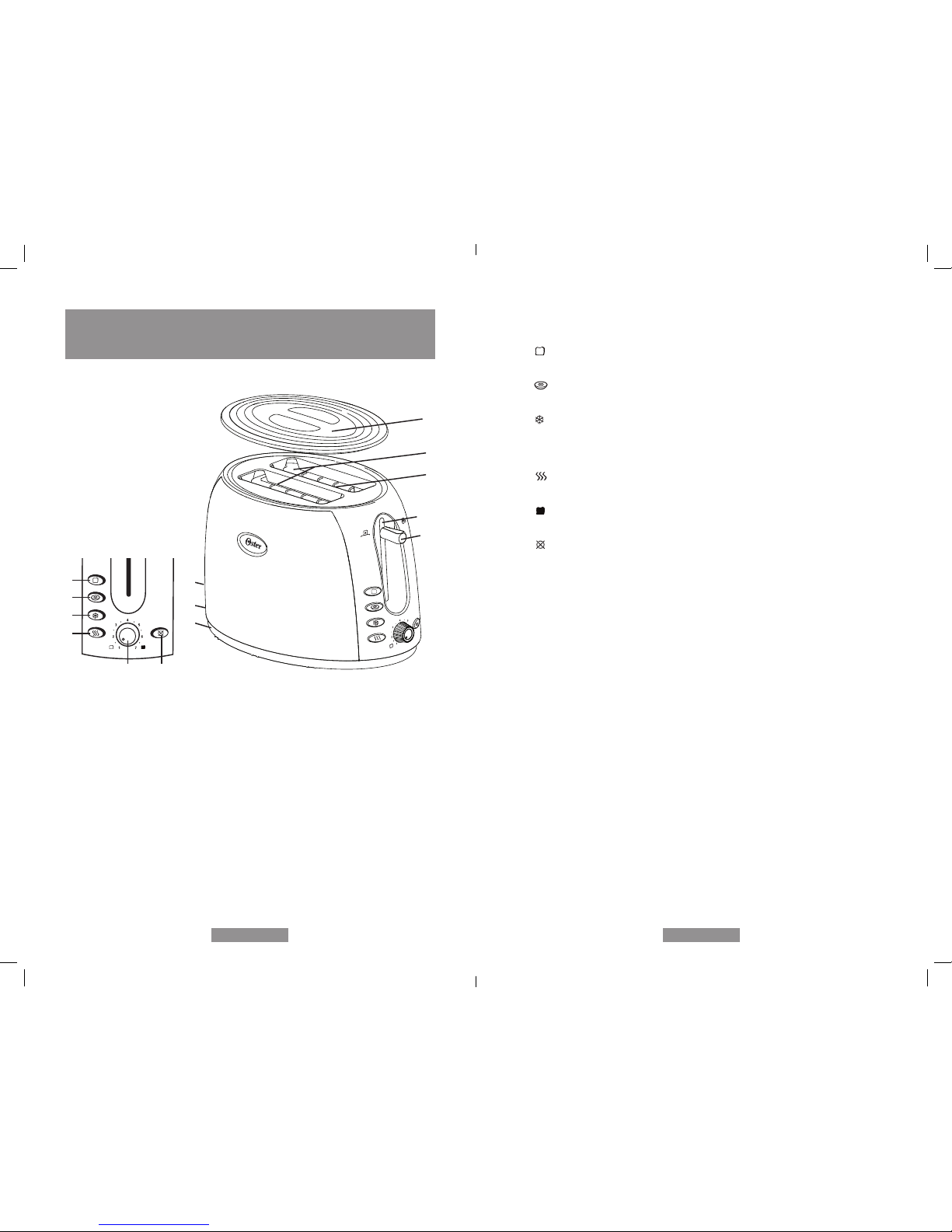
4 5
1. Toast Button with Light Indicator
2. Bagel Button with Light Indicator
3. Defrost Button with Light Indicator
4. Warm Button with Light Indicator
5. Browning Control Rotary Knob
6. Cancel Button
7. Extra-Wide Bread Slots
8. Bread Guides
9. Toast Lift
10. Bread Carriage Lever
11. Removable Crumb Tray
(not shown)
12. Power Cord (not shown)
13. Cord Storage (not shown)
14. Cover
DESCRIPTION OF THE APPLIANCE
1
2
3
4
5 6
7
8
14
10
9
11
12
13
LEARNING ABOUT YOUR TOASTER
1. Toast Button with Light Indicator – Press this button if you want to toast bread.
The light will go on to indicate that “Toast” is selected.
2. Bagel Button with Light Indicator – Press this button if you want to toast a
bagel. The light will go on to indicate that “Bagel” is selected.
3. Defrost Button with Light Indicator – Press this button to defrost your food.
Use this button in combination with the Bagel and Toast buttons. The toaster will
automatically defrost your food and then toast it in one step. The Light will go on
when pressed.
4. Warm Button with Light Indicator – Press this button to warm your bread. The
light indicator will go on to conrm that “Warm” is selected.
5. Browning Control Rotary Knob – Turn the knob to select browning level to your
liking: 1 is lightest, 7 is darkest.
6. Cancel Button – Press to stop toasting process.
7. Extra-Wide Bread Slots – allows you to toast a variety of bread thickness.
8. Dual, Auto-Adjusting, Bread Guides – Accommodate bread thickness for even
toasting.
9. Toast Lift – Lift the bread carriage lever to lift food out of the bread slots.
Convenient and safe way of retrieving the smallest toasted items.
10. Bread Carriage Lever – Press to begin toasting.
11. Fully Removable Crumb Tray – For easy cleaning.
12. Power Cord
13. Cord Storage – Conveniently store the cord at the bottom of the toaster.
14. Cover - For convenient storage and keep toaster protected and clean.
TSSTTRUS-073_14ECM1.indd 4-5 6/25/14 3:39 PM
Page 4

6 7
PREPARING TO USE YOUR TOASTER
FOR THE FIRST TIME
NOTE: Take out the cover before every use, and when the toaster is not in use, cover the
toaster with lid to to keep toaster protected and clean.
If you are using your toaster for the rst time, please be sure to:
1. Remove any stickers from the surface of the toaster and wipe the outside of your
toaster with a damp cloth.
2. Insert the removable crumb tray into the crumb tray slot.
3. Make certain that the bread carriage lever is in the uppermost position before plugging
in the toaster’s power cord.
4. Select a location for the toaster. The location should be:
• A at, heat-resistant, non-ammable surface.
• At least 8 cm (3 in.) away from walls or the back of countertops.
• At least 30 cm (1 ft) away from any cabinet or shelving that may be above the toaster.
• Away from ammable materials, such as curtains and wall fabric.
• Away from a gas stove ame or electric element.
5. Plug the power cord into the electrical outlet. Adjusting the power cord length. The cord
storage area allows you to adjust the length to your liking.
To adjust the length of the power cord:
Wrap the power cord around the cord storage posts on the base of the toaster to your
desired length. Read the “Special Power Cord Instructions” at the beginning of this
manual for important safety information.
6. Without inserting any food into the bread slots, push the bread lever all the way down
until it locks. (The carriage will not lock if the toaster is not plugged into a power
source.) The rst toasting process will preheat the new elements and burn off any dust
which may have accumulated during storage or manufacturing. It is normal for this burn
off to create an odor. Your OSTER® Toaster is now ready for use.
USING YOUR TOASTER
Inserting the food into the bread slots and toasting:
Now you are ready to insert your bread into slots. Keep the following tips in mind when
inserting your food:
• Most types of breads and pastries can be toasted, such as bagels, tea cakes, thick
sliced breads, English mufns, etc. Slices should not, however, be so thick as to jam
the bread slots.
• When toasting two slices at a time, the slices should be of equal size and freshness to
ensure even toasting.
• When toasting two slices of bread, place one slice in the center of each bread slot.
• When toasting one slice of bread, place the slice in the center of either bread slot.
After you insert the food into the bread slots:
1. Select the desired browning setting by turning the Browning Control Rotary Knob.
2. Press the Bread Carriage Lever down until it locks.
The Auto-Adjusting Bread Guides will automatically center the food for even browning.
Tip: Your toaster has been designed for optimum toast balance. Some elements inside
of the toaster may glow more brightly than others when in use. This is part of normal
toaster operation.
After the desired level of darkness has been reached, the bread will pop up
automatically. The Bread Carriage Lever will return to its original position and the Lights
Indicator will go off.
3. Carefully remove the toasted food from the bread slots.
WARNING: Toasted food can be very hot. Handle with care.
Tip: To remove food jammed in the bread slots, unplug the toaster and remove the
food once the toaster has cooled down.
WARNING: Never insert your ngers or metallic utensils into the bread slots.
USING THE FOOD SELECT FEATURE (TOAST, BAGEL)
Your OSTER® Toaster will adjust the light/dark range based upon the type of food you
are toasting. You must select which type of food you are toasting so that the toaster
can adjust accordingly. Toast is a default setting if no food or function select buttons are
chosen.
To select the food type:
Choose between the Toast or Bagel mode.
• Press toast lever down.
• Press the Toast button ( ) if you are going to toast bread. The Toast light will go on.
This option will allow the toaster to adjust the time needed to toast bread according to
the shade level selected.
• Press the Bagel button ( ) if you are going to toast a bagel. The Bagel light will go
on. This option will allow the toaster to adjust the time needed to toast bagels according
to the shade level selected.
TSSTTRUS-073_14ECM1.indd 6-7 6/25/14 3:39 PM
Page 5

8 9
USING THE DEFROST FUNCTION
Your toaster can defrost your food and then toast it. Now you can take a frozen
bagel out of the freezer and then defrost and toast it – all in your toaster – all in one easy
step.
To defrost and toast your food:
1. Place food into the bread carriage.
2. Press the Bread Carriage lever.
3. Press the Defrost button ( ) if the food is frozen, then select your food type by
pressing the appropriate button. If no food is selected the toaster will operate in toast
mode.
4. Select the desired browning setting by turning the Browning Control Rotary Knob.
USING THE WARM FUNCTION
Will your toasted food be ready before you are ready to eat it? This feature will allow you
to reheat your toasted food.
To reheat your food:
1. Press the Bread Carriage lever.
2. Press the Warm button ( ). If desired, press food select. If no food is selected the
toaster will operate in toast mode. The Warm indicator will go on and the toaster will
reheat your food.
USING THE CANCEL FUNCTION
To cancel the toast process:
Press the Cancel button ( ). The toaster will stop toasting immediately and the food will
pop up automatically.
TIPS
Inserting the food into the bread slots and toasting
Now you are ready to insert your food into the bread slots. Keep the following tips in mind
when inserting your food:
• Most types of breads and pastries can be toasted, thick sliced breads, etc. Slices
should not, however, be so thick as to jam the bread slots.
• When toasting two slices at a time, the slices should be of equal size and freshness to
ensure even toasting.
• When toasting two slices of bread, place one slice in the center of each bread slot.
• When toasting one slice of bread, place the slice in the center of either bread slot.
CLEANING YOUR TOASTER
After use and before cleaning, unplug the toaster power cord from the power outlet and
wait for the toaster to cool.
1. Wipe the outside of the toaster and the cover with a damp cloth and then dry it with
another cloth or paper towel. Do not use abrasive cleaners; they will damage the
toaster’s nish.
WARNING: Do not use any pointed or sharp articles for cleaning the inside of the
toaster; this may damage the toaster. Do not immerse the toaster in water or any other
liquid.
2. Lightly tap the sides of the toaster to dislodge any crumbs caught in the toast chamber.
Remove the crumb tray and empty it. Wipe the tray clean with a damp cloth or place it
in the top rack of your dishwasher for cleaning. Be certain to put the crumb tray back
into the toaster before using the toaster again.
WARNING: Empty the crumb tray frequently. Crumbs will accumulate in the crumb tray
and could catch re if not emptied periodically.
3. Wipe the top of the bread slots with a damp cloth and dry it with another cloth or paper
towel.
4. Place the cover on top of the toaster for storage.
TSSTTRUS-073_14ECM1.indd 8-9 6/25/14 3:39 PM
Page 6

10 11
重要安全措施
使用本烤面包机时,应该遵守基本的安全保护措施。基本的安全保护措施
包含以下内容:
使用烤面包机前,请阅读所有的操作说明。
1. 检查烤面包机上标示的电压,看其是否符合当地的市电电压,然后再连
接烤面包机。国内的标准电气插座规格为220V~50Hz。
2. 当不使用以及清洁烤面包机之前,请从电气插座上将烤面包机的电源插
头拔掉。在安装或取下零件之前,请冷却烤面包机。
3. 切勿触摸灼热表面 。金属部件会烫手。使用手柄或旋钮。
4. 为了防止触电,请于清洁之前拨掉电源插头。
5. 为了防止电气危害,切勿将电源线、电源插头或者烤面包机置于水中或
其它液体中。
6. 切勿让电源线伸出桌子或工作台面的边缘之外或接触灼热表面。
7. 当使用烤面包机时,请勿离开。
8. 烤面包机不适合幼儿或那些无行为能力的人士使用。大龄儿童使用时,
需严密监管。
9. 切勿在不耐热或易燃的表面上,或者热气体或电炉的上方或旁边,或者
加热的烤箱或微波炉中使用或放置烤面包机。
10. 当烤面包机接入电源时,为了降低火灾或触电风险,切勿将餐具或箔片
包裹的食物或超大的食物插入烤面包机或将手指或金属餐具插入插槽
中。
11. 当烤面包机接入电源时,切勿试图取出食物。
12. 当用烤面机加热时,如果食物的表层或馅儿会掉落,切勿使用。因为烤
面包机内部堆积的这些碎屑会导致不卫生,而且还有可能引起火灾或烤
面包机故障。请经常清除这些堆积的碎屑,以避免引起火灾或烤面包机
故障。如果碎屑托盘未放回到正确的位置时,切勿操作烤面包机。
13. 在电源线或电源插头损坏时或者在烤面包机出现故障或由于其它原因而
已经损坏之后,切勿操作烤面包机。将烤面包机寄送到最近的Oster®授
权的电器服务中心,进行检查、维修或调整。
14. 切勿于室外使用烤面包机或将烤面包机用作商业用途。本烤面包机仅适
合家庭使用。
15. 请参考使用说明书中介绍的用途操作烤面包机,请勿用于其预定之外的
用途。切勿使用厂商建议以外的附件;可能会受伤。
16. 使用时,如果将窗帘和墙壁等易燃材料覆盖、接触烤面包机,以及将易
燃材料放在烤面包机附近或下方,有可能会引起火灾。
17. 在将电源插头插入壁插座或于壁插座上拨掉电源插头之前,必须将烤面
包用的升降操作杆放在正常的上升位置。
18. 如已有负责安全的人员监管或者告知烤面包机的使用方法,并且了解了
相关的危险性,8岁及以上年龄的小孩和那些体能差、敏感度弱或智力
低下,或者缺乏使用经验和不了解烤面包机的人士可以使烤面包机。小
孩不得玩弄烤面包机。在无人监管的情况下,小孩不得对烤面包机进行
清洁和维护。
19. 当小孩或无行为能力的人士使用烤面包机,或者在小孩或无行为能力的
人士旁边使用烤面包机时,大人必须要进行严密监管。
20. 切勿用外部计时器或者独立的遥控装置操作本烤面包机。
21. 本烤面包机主要为家庭使用,以及类似的应用场合中使用,如:商场中
的员工厨房区、办公室及其它工作环境;农舍;酒店、汽车旅馆、以及
其它居住型环境中的宾客;住宿类与早餐供应类的环境。
烤面包机仅适合家庭使用。
保存这些操作说明
特殊电源线使用说明
请遵守下述的使用说明,确保安全使用电源线。
• 本烤面包机有一个电源线区,可让你调节电源线的长度,以获得符合你
使用所需的长度。尝试将烤面包机放置在电源附近,以减少与电源线有
关的危险(如:电源线过长,被绊住或绊倒)。
• 切勿拉扯、扭曲或以其它方式滥用电源线。
• 在电源线或电源插头损坏时或者在烤面包机出现故障或由于其它原因跌
落或损坏之后,切勿操作烤面包机。
• 当不使用以及清洁烤面包机之前,请拨掉烤面包机电源插头。
• 使用烤面包机期间,或者在使用烤面包机之后,切勿将电源线绕在烤面
包机的机身上。
TSSTTRUS-073_14ECM1.indd 10-11 6/25/14 3:39 PM
Page 7

12 13
1. 带指示灯的烤面包按钮
2. 带指示灯的百吉饼按钮
3. 带指示灯的冷冻按钮
4. 带指示灯的加热按钮
5. 浅色/深色旋钮
6. 取消按钮
7. 特宽面包插槽
8. 面包导向装置
9. 烤面包升降装置
10. 面包托盘控制杆
11. 可拆卸碎屑托盘
(未在图中显示)
12. 电源线(未在图中显示)
13. 电源线储存盘
(未在图中显示)
14. 盖子
产品介绍
1
2
3
4
5 6
7
8
14
10
9
11
12
13
了解烤面包机
1. 带指示灯的烤面包按钮 - 如果你想要烤面包,请按下此按钮。指示
灯会亮起,确认“烤面包”被选取。
2. 带指示灯的百吉饼按钮 - 如果你想要烤百吉饼,请按下此按钮。指
示灯会亮起,确认“百吉饼”被选取。
3. 带指示灯的冷冻按钮 - 如果食物被冷冻了,请按下此按钮。使用此
按钮的同时,使用百吉饼按钮和烤面包按钮。烤面包机会自动会解冻食
物,然后只需简单的一步就能烤食物了。挡按下此按钮时,指示灯会亮
起。
4. 带指示灯的加热按钮 - 按下此按钮,加热烤过的食物。指示灯会亮
起,确认“加热”被选取。
5. 浅色/深色旋钮 - 转动此旋转,选择想要烤制食物的颜色深浅程
度;1颜色最浅,7颜色最深。
6. 取消按钮 - 按下此按钮,将食物从面包插槽中弹出,并停止烤制过
程。
7. 特宽面包插槽 - 3.3厘米(1.3英寸)宽的插槽,可让你烤制厚的切片面
包。
8. 双重自动调整面包导向装置 - 自动调整至面包厚度,以便均匀烤制。
9. 烤面包升降装置 - 向上按住面包托盘控制杆,将食物从面包插槽中取
出。可将最小的烤制食物取出,既方便又安全。
10. 面包托盘控制杆 - 按下,开始烤制食物。
11. 可完全拆卸的碎屑托盘 - 可方便、容易地清除碎屑。
12. 电源线
13. 电源储存盘 - 可让你将任意额外的电源线存放在烤面包机的下面,便
于节省使用空间。
14. 盖子 - 方便存放。当不使用烤面包机时,用盖子盖住烤面包机,防止
灰尘/水进入烤面包机的顶端开口。
TSSTTRUS-073_14ECM1.indd 12-13 6/25/14 3:39 PM
Page 8

14 15
首次使用烤面包机时的准备工作
注意:每次使用之前,请将盖子掀开,而且不使用烤面包机时,需将盖子
重新盖到烤面包机的顶端,防止灰尘/水进入烤面包机的顶端开口。
如果第一次使用烤面包机,请务必按照以下方式操作:
1. 从烤面包机的表面,将贴纸取下,然后用一块湿布将烤面包机擦干净。
2. 将可拆卸的碎屑托盘插入到碎屑托盘插槽中。
3. 确保面包托盘控制杆位于最上端的位置,然后将烤面包机的电源线插入
电源插座中。
4. 选择一个放置烤面包机的位置。这个位置应满足下以条件:
• 平坦、耐热、不易燃烧的表面。
• 离墙壁或工作台背面至少8厘米(3英寸)。
• 离烤面包机上方的橱柜或架子至少30厘米(1英尺)。
• 远离易燃材料,如窗帘和墙壁装饰布。
• 远离煤气炉火焰或电气远件。
5. 将电源线插入电源插座。调整电源线的长度。烤面包机的电源线存放区
可让你调整电源线至你需要的长度。
如果要调整电源线的长度:
将电源线缠绕在烤面包机底座上的电源线存放杆上,直到获得所需的电
源线长度为止。务必阅读本手册开始部分的“特殊电源线使用说明”,
了解重要的安全信息。
6. 不要在面包插槽中插入任何食物,一直向下推面包升降杆,直到它锁定
为止(如果烤面包机没有接入电源,面包托盘器不会锁定。)。烤制
时,首先会预热新的元件,然后再烧尽存放或制造期间可能堆积的灰
尘。如果燃烧时产生异味,这是正常现象。现在可以使用OSTER®烤面
包机了。
使用烤面包机
将食物插入面包插槽中并烤制:
现在可将食物插入到面包插槽中。当插入食物时,请注意下以事项:
• 能烤制大多数类型的面包和面粉糕点,如百吉饼、茶点、厚的切片面
包、英式松饼等。然而,片状的食物不要太厚,因为这样会堵塞面包插
槽。
• 当一次性烤制两片食物时,这些片状食物的大小应相等,新鲜度应相
同,以确保烤制均匀。
• 当烤制两片面包时,请在每个面包插槽的中心放入一片面包。
• 当烤制一片面包时,请将这片面包放在任意一个面包插槽中心即可。
将食物插入面包插槽之后:
1. 转动浅色/深色旋钮,选择所需的颜色深浅设定值。
2. 向下按面包托盘控制杆直至其锁定为止。
自动调整面包导向装置会自动将食物置中,使食物的焦黄色变得均匀。
提示:烤面包机经过专门设计,使烤面包的均衡度最佳化。当使用时,
烤面包机内部某些元件的灼热发光可能会比其它元件更明亮。这属于烤
面包机的正常工作现象。
当达到所需的颜色深浅程度之后,食物会自动弹出。面包托盘控制杆会
返回初始位置,指示灯熄灭。
3. 将烤制好的食物从面包插槽中小心地取出来。
警告:烤制好的食物可能会非常烫手。小心拿放。
提示:如果要取出卡在面包插槽中的食物,请先拨掉烤面包机的电源插
头,当烤面包机已冷却时,将食物取出即可。
警告:切勿将手指或金属餐具插入面包插槽。
使用食物选择功能(烤面包、百吉饼)
OSTER®烤面包机会根据你正在烤制食物的类型调整浅色/深色范围。必须
选择你想要烤制的食物类型,以便烤面包机进行相应的调整。如果没有选
择食物或功能选择按钮,烤面包机会使用预设值工作。
如果要选择食物类型:
请选择烤面包或百吉饼模式。
• 按下烤面包控制杆。
• 如果你想要烤面包,请按下烤面包按钮( )。烤面包指示灯会亮起。使
用此选项之后,烤面包机会根据所选择的颜色深浅程度,调整烤制面包
所需要的时间。
• 如果你想要烤百吉饼,请按下百吉饼按钮( )。百吉饼指示灯会亮起。
使用此选项之后,烤面包机会根据所选择的颜色深浅程度,调整烤制百
吉饼所需要的时间。
TSSTTRUS-073_14ECM1.indd 14-15 6/25/14 3:39 PM
Page 9

16 17
使用冷冻食物功能
烤面包机可以解冻食物,然后再进行烤制。现在你可以从冰箱中取出一块
冷冻的百吉饼,然后将其放进烤面包机进行解冻并烤制 - 只需简单的一步
就能完成。
如果要解冻和烤制食物:
1. 将食物放入面包托盘。
2. 按下面包托盘控制杆。
3. 如果是冷冻的食物,请按下冷冻按钮( ),然后按下合适的按钮选择食
物类型。如果没有选择食物类型,烤面包机会在烤面包模式下工作。
4. 转动浅色/深色旋转,选择所需的颜色深浅设定值。
使用加热功能
在你准备吃东西之前,烤制的食物已经准备好了吗?此项功能可让你重新
加热烤制过的食物。
如果要加热食物:
1. 按下面包托盘控制杆。
2. 按下加热按钮( )。如果有需要,请按下食物选择钮。如果未选择食物
类型,烤面包机会在烤面包模式下工作。加热指示灯会亮起,烤面包机
开始加热食物。
使用取消功能
如果要取消烤面包进程:
按下取消按钮( )。烤面包机会立即停止烤制,食物会自动弹出来。
帮助提示
将食物插入面包插槽中并烤制:
现在可将食物插入到面包插槽中。当插入食物时,请注意下以事项:
• 能烤制大多数类型的面包和面粉糕点,如厚的切片面包等。然而,片状
的食物不要太厚,因为这样会堵塞面包插槽。
• 当一次性烤制两片食物时,这些片状食物的大小应相等,新鲜度应相
同,以确保烤制均匀。
• 当烤制两片面包时,请在每个面包插槽的中心放入一片面包。
• 当烤制一片面包时,请将这片面包放在任意一个面包插槽中心即可。
清洁烤面包机
在使用烤面包之后、以及清洁烤面包机之前,请将烤面包机的电源插头从
电源插座上拨掉,然后等待烤面包机冷却。
1. 用一块湿布擦拭烤面包机的外部和盖子,然后用另外一块布或纸巾将它
们擦干。切勿使用磨擦性清洁剂;它们会损坏烤面包机的面漆。
警告:切勿使用任何尖的或锋利的物体清洁烤面包机的内部;这样会损
坏烤面包机。切勿将烤面包机浸入水或其经的液体中。
2. 轻轻地敲打烤面包机的侧面,清除烤面包箱中的食物碎屑。取出碎屑托
盘,然后将碎屑倒掉。用一块湿布擦拭托盘或者将托盘放入洗碗机的顶
架中进入清洗。再次使用烤面包机之前,务必将碎屑托盘装新装回烤面
包机。
警告:经常清除碎屑托盘中的碎屑。食物碎屑会在碎屑托盘中累积,如
果没有进行定期清除,可能会着火。
3. 用一块湿布擦拭面包插槽的顶部,然后用另外一块布或纸巾将其擦干。
4. 将盖子盖回烤面包机的顶部,以便存放。
TSSTTRUS-073_14ECM1.indd 16-17 6/25/14 3:39 PM
