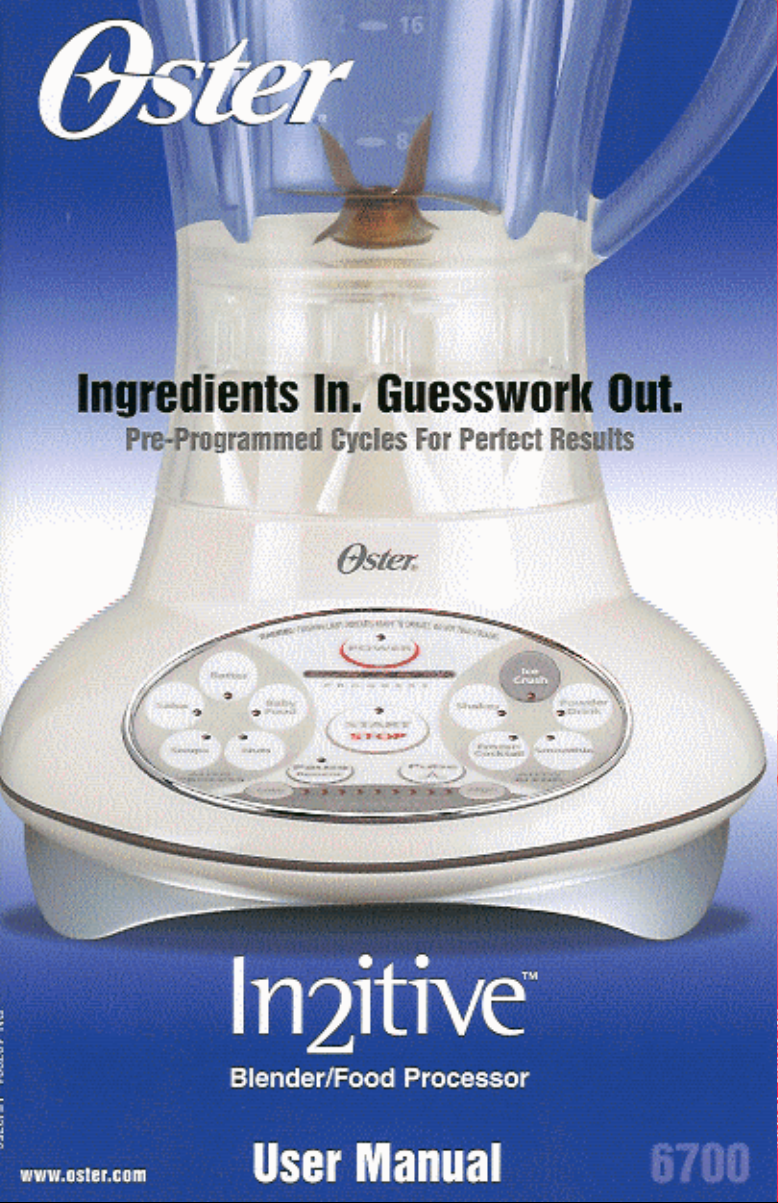
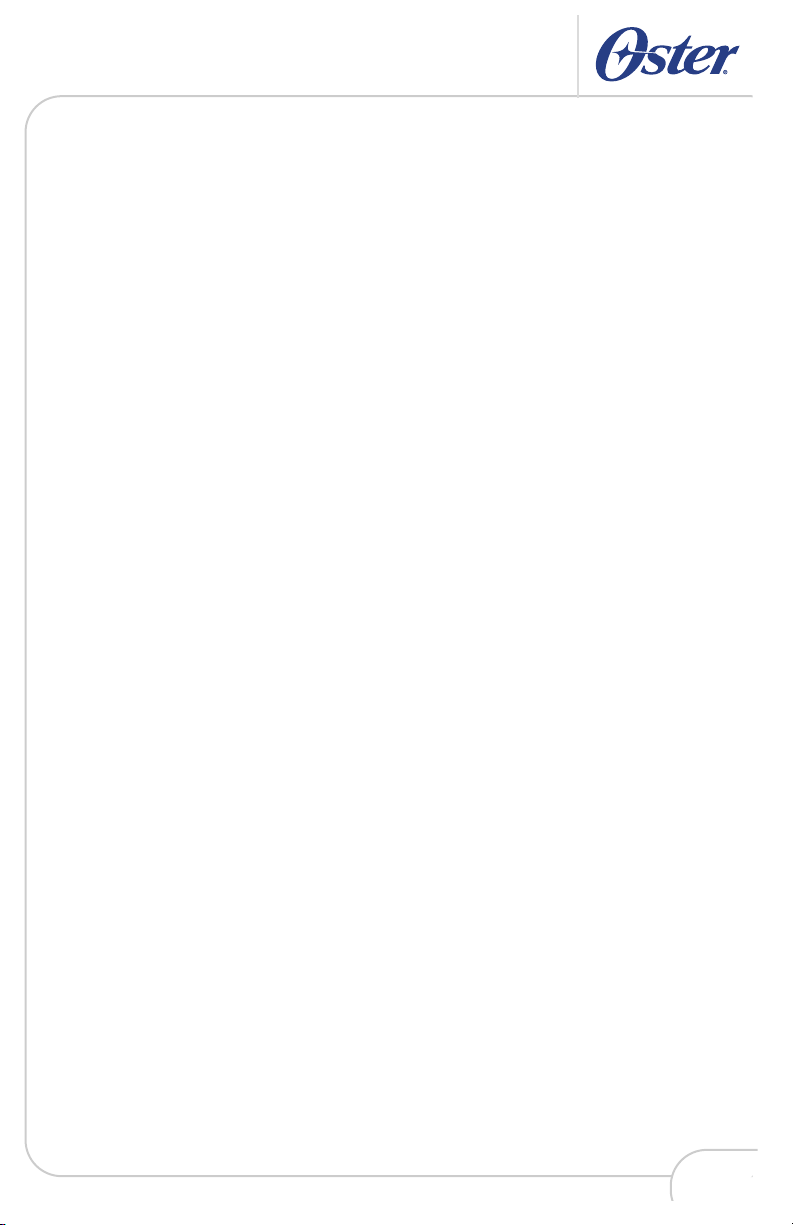
i
IMPORTANT SAFEGUARDS
When using your blender, you should always follow basic safety precautions, including
the following:
• Read all instructions before use.
• To protect against electrical hazards, do not immerse the cord, plug or motor base
in water or other liquids.
• Always use the product on a clean, flat, hard, dry surface. There should be no
material such as a tablecloth or plastic between the unit and surface.
• Avoid contact with moving parts.
• Keep hands and utensils out of jar while blending to reduce the risk of:
– Severe personal injury
– Damage to the blender
• If scraping is necessary, turn the power OFF and use a rubber spatula only.
• Do not use the appliance:
– With a damaged cord or plug
– After the unit fails to work correctly
– After you drop or damage the product in any way
Return the product to your nearest Authorized Oster
®
Appliance Service Center
for a safety check, adjustment or repair.
• Triple blades are sharp. Handle them carefully.
• To reduce the risk of injury:
– Do not leave the triple blades sitting out or exposed
– Always completely assemble the blades to the jar before putting on the base
• Always put the lid on the jar before operating the blender.
• When blending hot liquids beware of steam. Remove the feeder cap from the lid to
allow steam to escape.
• Do not use outdoors.
• Do not allow the cord to touch hot surfaces or hang over the edge of a table or
counter.
• Unplug the blender when it is not in use, before taking off or putting on parts and
before cleaning.
• Never leave the appliance unattended while it is running.
• You risk personal injury, fire or electric shock if you use attachments, jars or parts
other than those recommended by Oster
®
.
• Supervise children closely when they use or are nearby appliances.
SAVE THESE INSTRUCTIONS
• This product is for household use only.
• The maximum rating marked on the product is based on the attachment that draws
the greatest load. Other attachments may draw less power.
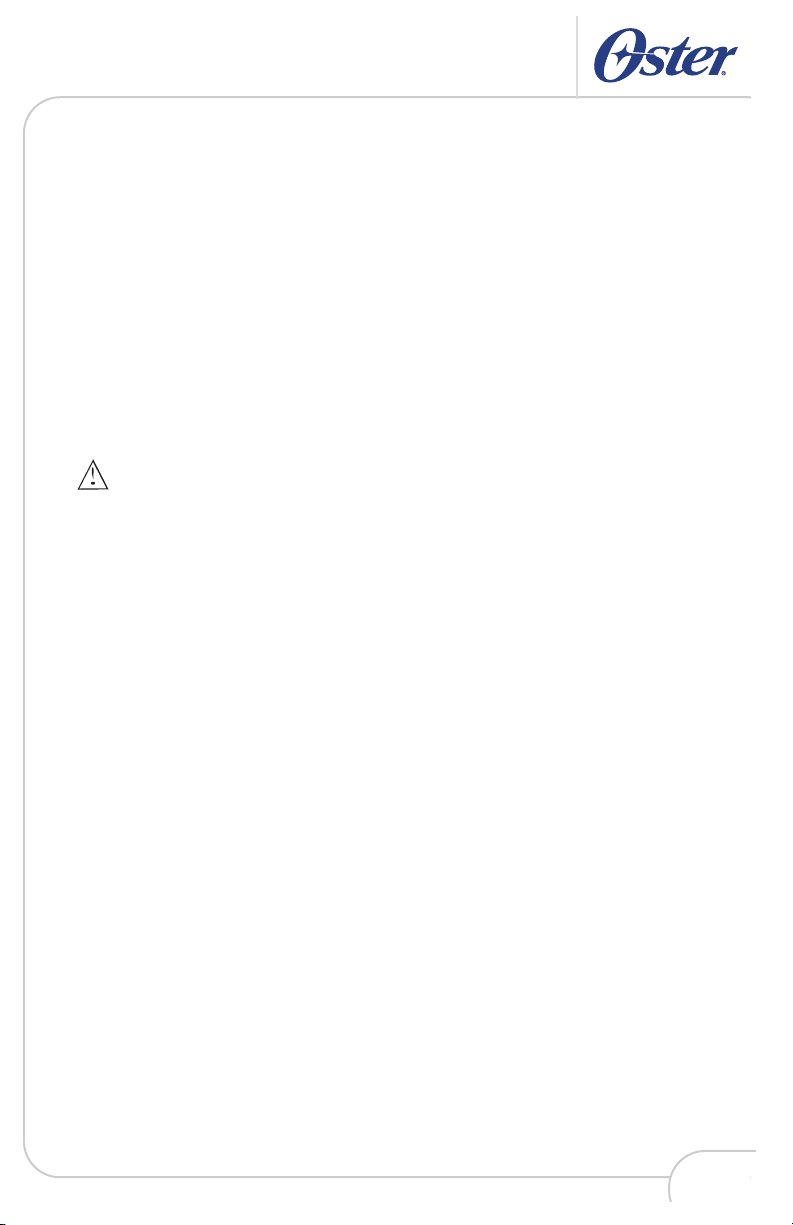
Power Cord Instructions
Please follow the instructions below to ensure the safe use of the power cord.
• This blender has a power cord storage area that allows you to adjust the length of
the cord so that it is the appropriate length for your location. Try to position the
blender near the power source to reduce the hazards associated with power cords
(such as becoming entangled or tripping over a long power cord).
• Do not pull, twist or otherwise abuse the power cord.
• Do not wrap the power cord around the main body of the blender during or after
use.
This symbol has been placed in specific areas of the User Guide portion of this book.
Its purpose is to help you easily identify instructions that require your special attention.
iii
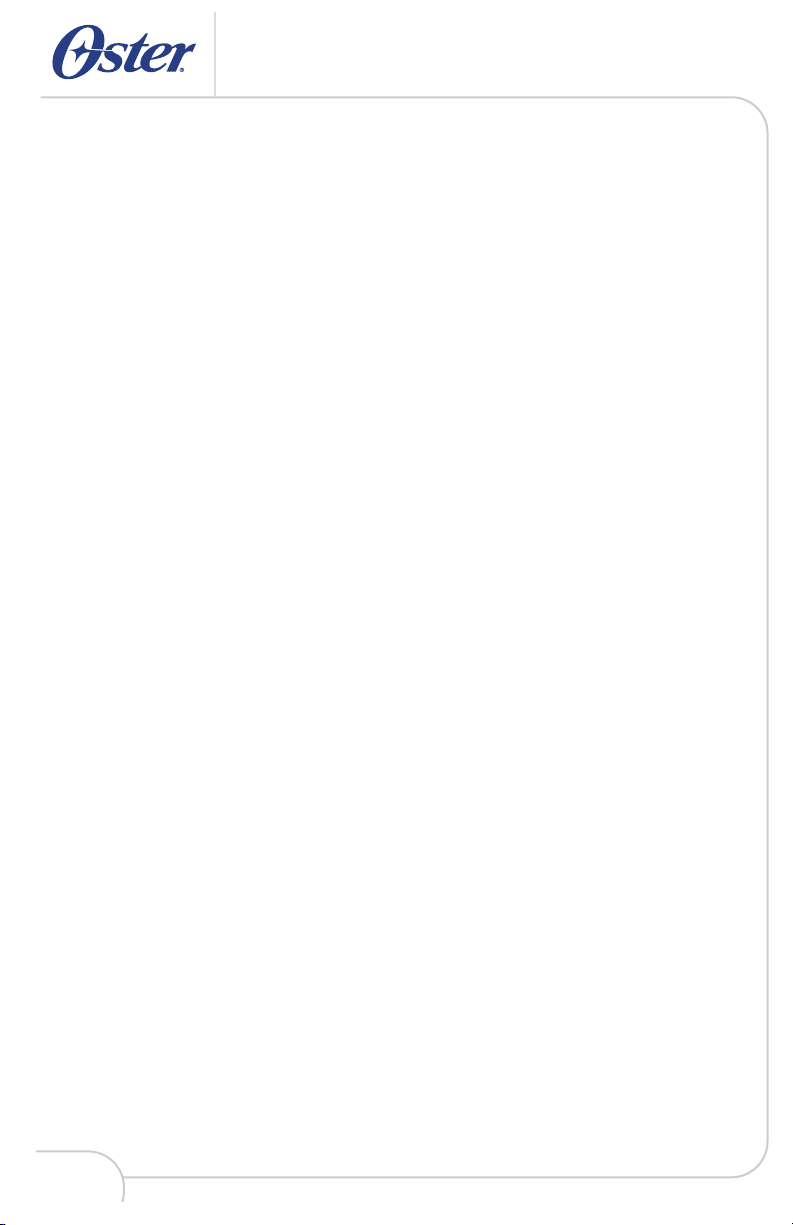
Welcome . . . . . . . . . . . . . . . . . . . . . . . . . . . . . . . . . . . . . . . . . . . . . . . . . . .1
Learning About Your Product . . . . . . . . . . . . . . . . . . . . . . . . . . . . . . . . . . .2
Using Your Product . . . . . . . . . . . . . . . . . . . . . . . . . . . . . . . . . . . . . . . . . . .4
Assembly . . . . . . . . . . . . . . . . . . . . . . . . . . . . . . . . . . . . . . . . . . . . . . . . . . . . .4
Using the AUTOMATIC Programs . . . . . . . . . . . . . . . . . . . . . . . . . . . . . . . . . . . .5
Using MANUALLY . . . . . . . . . . . . . . . . . . . . . . . . . . . . . . . . . . . . . . . . . . . . . . . .8
Using the Low and High Buttons . . . . . . . . . . . . . . . . . . . . . . . . . . . . . . . . . . . .8
Using the Pulse Button . . . . . . . . . . . . . . . . . . . . . . . . . . . . . . . . . . . . . . . . . .10
After Use . . . . . . . . . . . . . . . . . . . . . . . . . . . . . . . . . . . . . . . . . . . . . . . . . . . .11
Caring for Your Product . . . . . . . . . . . . . . . . . . . . . . . . . . . . . . . . . . . . . .12
Cleaning . . . . . . . . . . . . . . . . . . . . . . . . . . . . . . . . . . . . . . . . . . . . . . . . . . . . .12
Checking the Triple Blades . . . . . . . . . . . . . . . . . . . . . . . . . . . . . . . . . . . . . . .12
Storing . . . . . . . . . . . . . . . . . . . . . . . . . . . . . . . . . . . . . . . . . . . . . . . . . . . . . .13
Servicing . . . . . . . . . . . . . . . . . . . . . . . . . . . . . . . . . . . . . . . . . . . . . . . . . . . .13
Blending Tips . . . . . . . . . . . . . . . . . . . . . . . . . . . . . . . . . . . . . . . . . . . . . .14
Liquids . . . . . . . . . . . . . . . . . . . . . . . . . . . . . . . . . . . . . . . . . . . . . . . . . . . . . .14
Using the Feeder Cap . . . . . . . . . . . . . . . . . . . . . . . . . . . . . . . . . . . . . . . . . . .14
Hot Foods . . . . . . . . . . . . . . . . . . . . . . . . . . . . . . . . . . . . . . . . . . . . . . . . . . . .15
Ingredients Quantity . . . . . . . . . . . . . . . . . . . . . . . . . . . . . . . . . . . . . . . . . . . .15
Foods Chart . . . . . . . . . . . . . . . . . . . . . . . . . . . . . . . . . . . . . . . . . . . . . . .16
Recipes . . . . . . . . . . . . . . . . . . . . . . . . . . . . . . . . . . . . . . . . . . . . . . . . . . .18
Frozen Drinks . . . . . . . . . . . . . . . . . . . . . . . . . . . . . . . . . . . . . . . . . . . . . . . . .18
Milk Shakes . . . . . . . . . . . . . . . . . . . . . . . . . . . . . . . . . . . . . . . . . . . . . . . . . . .20
Powder Drinks . . . . . . . . . . . . . . . . . . . . . . . . . . . . . . . . . . . . . . . . . . . . . . . . .21
Smoothies . . . . . . . . . . . . . . . . . . . . . . . . . . . . . . . . . . . . . . . . . . . . . . . . . . . .22
Salsa . . . . . . . . . . . . . . . . . . . . . . . . . . . . . . . . . . . . . . . . . . . . . . . . . . . . . . . .25
Soups . . . . . . . . . . . . . . . . . . . . . . . . . . . . . . . . . . . . . . . . . . . . . . . . . . . . . . .27
Baby Food . . . . . . . . . . . . . . . . . . . . . . . . . . . . . . . . . . . . . . . . . . . . . . . . . . . .29
Batter . . . . . . . . . . . . . . . . . . . . . . . . . . . . . . . . . . . . . . . . . . . . . . . . . . . . . . .31
Nuts/Crumbs . . . . . . . . . . . . . . . . . . . . . . . . . . . . . . . . . . . . . . . . . . . . . . . . . .32
Accessory . . . . . . . . . . . . . . . . . . . . . . . . . . . . . . . . . . . . . . . . . . . . . . . . .34
Blend-N-GoTMCup . . . . . . . . . . . . . . . . . . . . . . . . . . . . . . . . . . . . . . . . . . . . . .34
Two-year Limited Warranty . . . . . . . . . . . . . . . . . . . . . . . . . . . . . . . . . . . .35
How to Obtain Warranty Service . . . . . . . . . . . . . . . . . . . . . . . . . . . . . . . . . . .36
Table of contents
iv
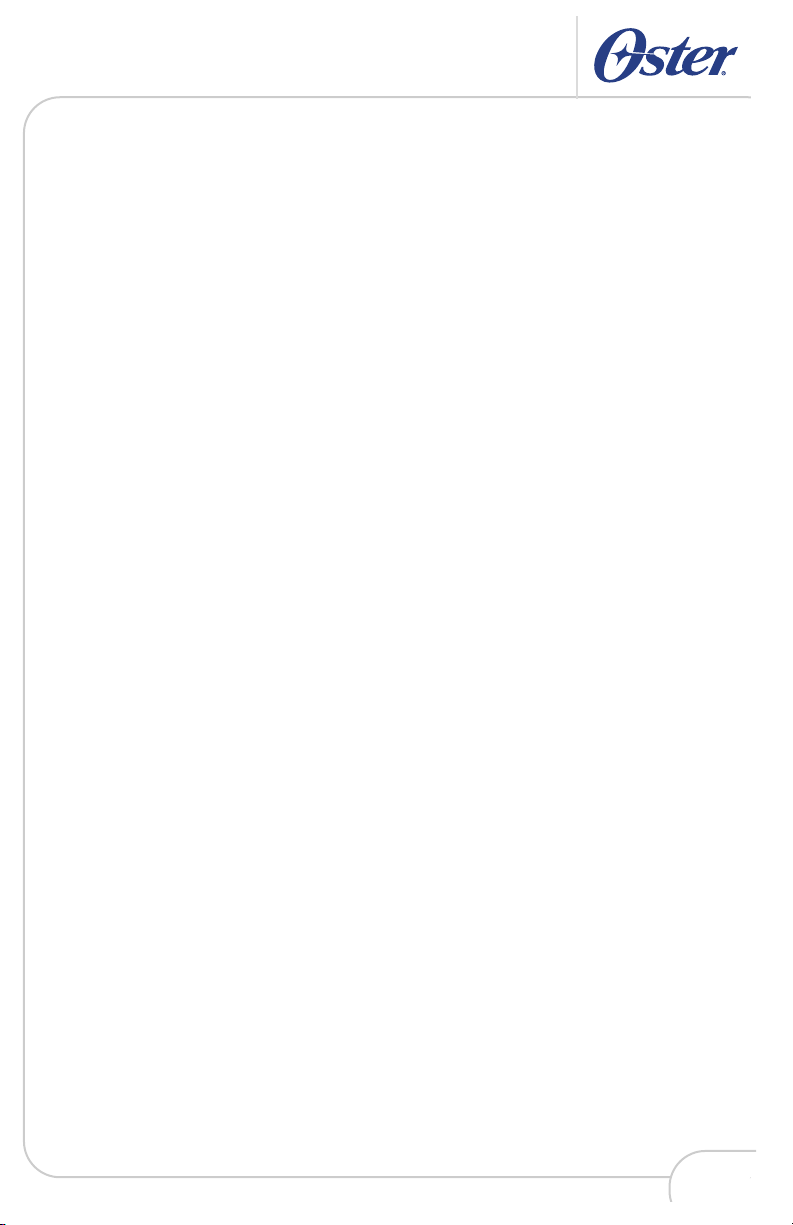
Welcome
Congratulations on your purchase of an Oster®Model 6700 In2itive™
Blender/Food Processor. Your product includes the following technology and
features:
• An “In2itive” technology takes the guesswork out of blending, giving you the
ability to make a variety of foods and drinks with consistent results every time.
•A user-friendly touchpad design walks you through the complete process,
whether you use the pre-programmed AUTOMATIC settings, the recipe section in
the instructions or your own recipes.
•A triple set of blades optimizes programmed food and drink preparation.
•A dynamic breaking function stops the blade quickly once the cycle is complete,
ensuring that the ingredients are not over processed.
•A 500-watt reversible motor keeps the ingredients near the blade by spinning at
very low speeds and gradually speeding up to the programmed level, ensuring
optimum results from smooth to chunky.
• MANUAL controls allow you to add additional time to AUTOMATIC programs or
allow you to operate MANUALLY for personal recipes.
•A PROGRESS indicator lets you estimate how much more programmed time
remains.
•A PAUSE/RESUME button lets you stop to add additional ingredients, then resume
at the same point to complete the AUTOMATIC program.
•A feeder cap lets you add ingredients without removing the jar lid.
1

1. Feeder Cap – Allows you to add ingredients during use.
2. Lid – Seals the blender jar.
3. Jar – Made from Polycarbonate, a virtually indestructible plastic. Has a maximum
capacity of 6 cups.
4. Sealing Ring – Seals the jar to the triple blade assembly.
5. Triple Blades – Creates a forward and reverse action when using the AUTOMATIC
programs.
6. Low Profile Base – Holds the jar securely in 6 positions. Contains a powerful,
reversible, variable speed motor. It uses programmed logic that takes the guesswork
out of creating foods and drinks.
7. Control Panel – Contains all the necessary controls to operate your product.
Learning About Your Product
2
PulsePause
Resume
Low High
FOOD DRINK
MANUAL
SPEEDS
START
STOP
POWER
PROGRESS
AUTO
FOOD
AUTO
DRINK
Smoothie
Frozen
Drink
Powder
Drink
Ice
Crush
Milk
Shake
Nuts/
Crumbs
Soup
Baby
Food
Salsa
Batter
8
9
10
11
12
13
14
15
16
PulsePause
Resume
Low High
FOOD DRINK
MANUAL
SPEEDS
START
STOP
POWER
PROGRESS
AUTO
FOOD
AUTO
DRINK
Smoothie
Frozen
Drink
Powder
Drink
Ice
Crush
Milk
Shake
Nuts/
Crumbs
Soup
Baby
Food
Salsa
Batter
1
2
3
4
6
5
7
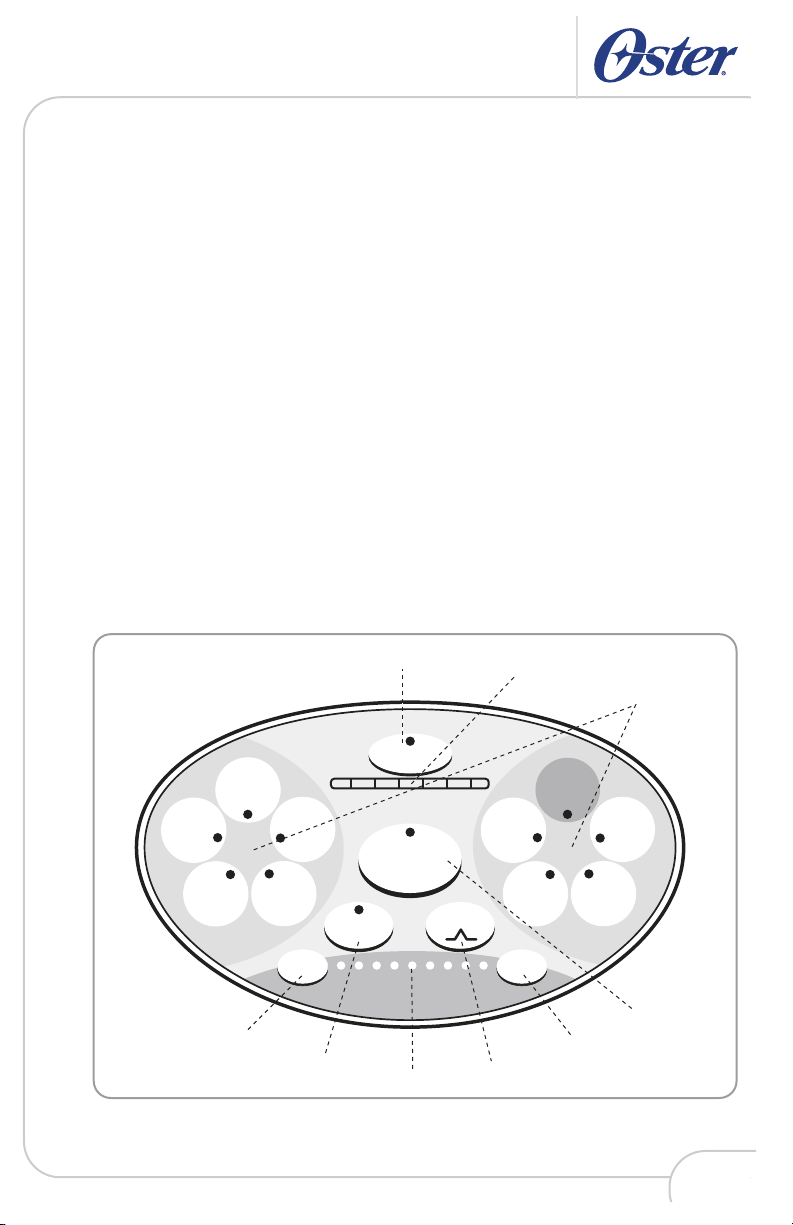
Learning About Your Product
PulsePause
Resume
Low High
FOOD DRINK
MANUAL
SPEEDS
START
STOP
POWER
PROGRESS
AUTO
FOOD
AUTO
DRINK
Smoothie
Frozen
Drink
Powder
Drink
Ice
Crush
Milk
Shake
Nuts/
Crumbs
Soup
Baby
Food
Salsa
Batter
8
9
10
11
12
13
14
15
16
8. POWER Button – Turns the product On and Off.
9. PROGRESS Indicator – A segmented bar fills showing the status.
10. Touchpad Buttons – Use to select AUTOMATIC food and drink settings.
11. START/STOP Button – Use to Start and Stop the product.
12. High Button – Use to MANUALLY increase speed.
13. Pulse Button – Press and hold to Pulse, release the button to Stop.
14. Speed Indicator – Indicates MANUAL speed.
15. Pause/Resume Button – Use to Pause and Resume AUTOMATIC or MANUAL
function.
16. Low Button – Use to MANUALLY decrease speed.
Control Panel
3
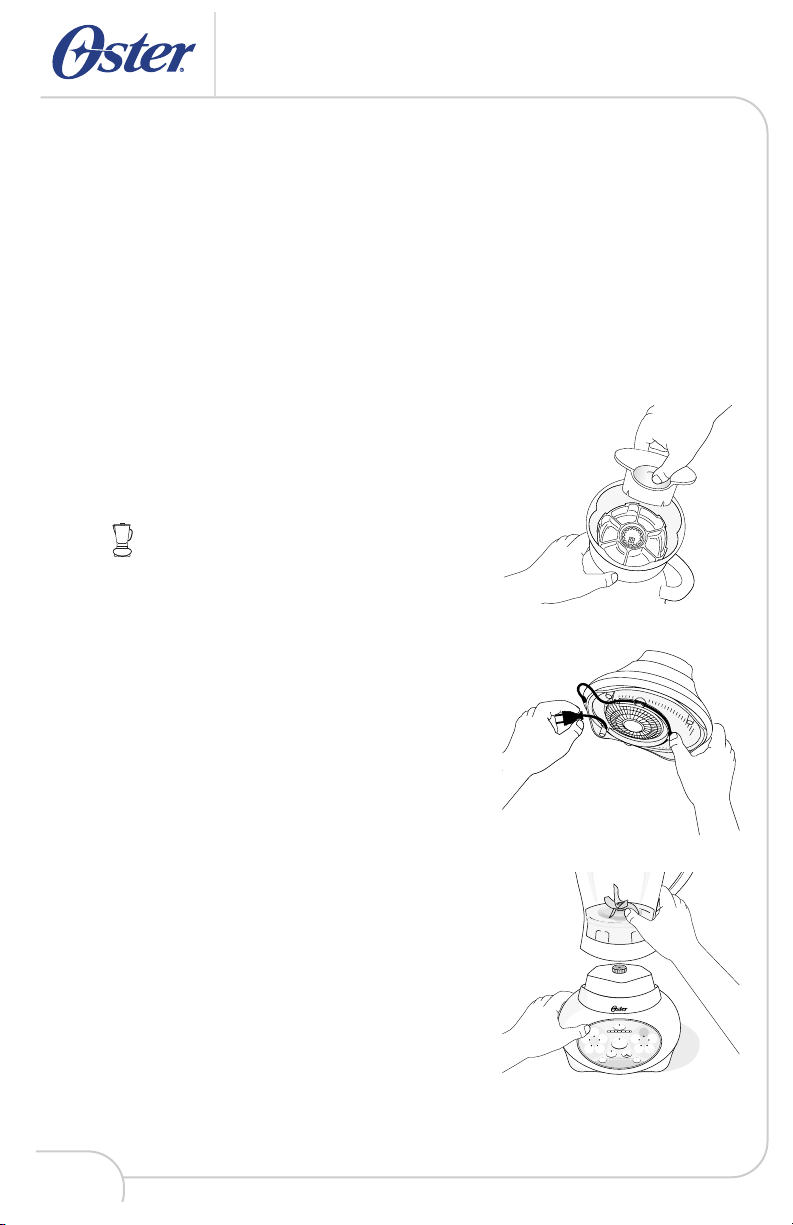
Using Your Product
4
START
STOP
POWER
PROGRESS
Frozen
Drink
Ice
Cru
Milk
Shake
Nuts/
Crumbs
Baby
Food
Pause
Resume
Pulse
Low High
FOOD DRINK
MANUAL
SPEEDS
START
STOP
POWER
PROGRESS
AUTO
FOOD
AUTO
DRINK
Smoothie
Frozen
Drink
Powder
Drink
Ice
Crush
Milk
Shake
Nuts/
Crumbs
Soup
Baby
Food
Salsa
Batter
PulsePause
Resume
Low High
FOOD DRINK
MANUAL
START
STOP
PROGRESS
OOD
Froze
Drin
Milk
Shake
Nuts/
Crumbs
Baby
Food
Batter
Before you use the product for the first time, separate
the lid, feeder cap and blades from the jar. Wash in
warm, soapy water. Rinse and dry well.
Assembly
1 Check to ensure the sealing ring is properly
seated in the channel surrounding the triple
blades.
2 Turn the jar upside down.
3 Turn the triple blades upside down and twist them
into the bottom of the jar. You can use the feeder
cap as a tool to twist the blades securely in place.
Be sure the triple blades are locked securely to
the jar before using.
4 Wrap the power cord around the cord storage
area on the base of the blender until the cord is
the length you desire.
5 Slide the jar onto the base.
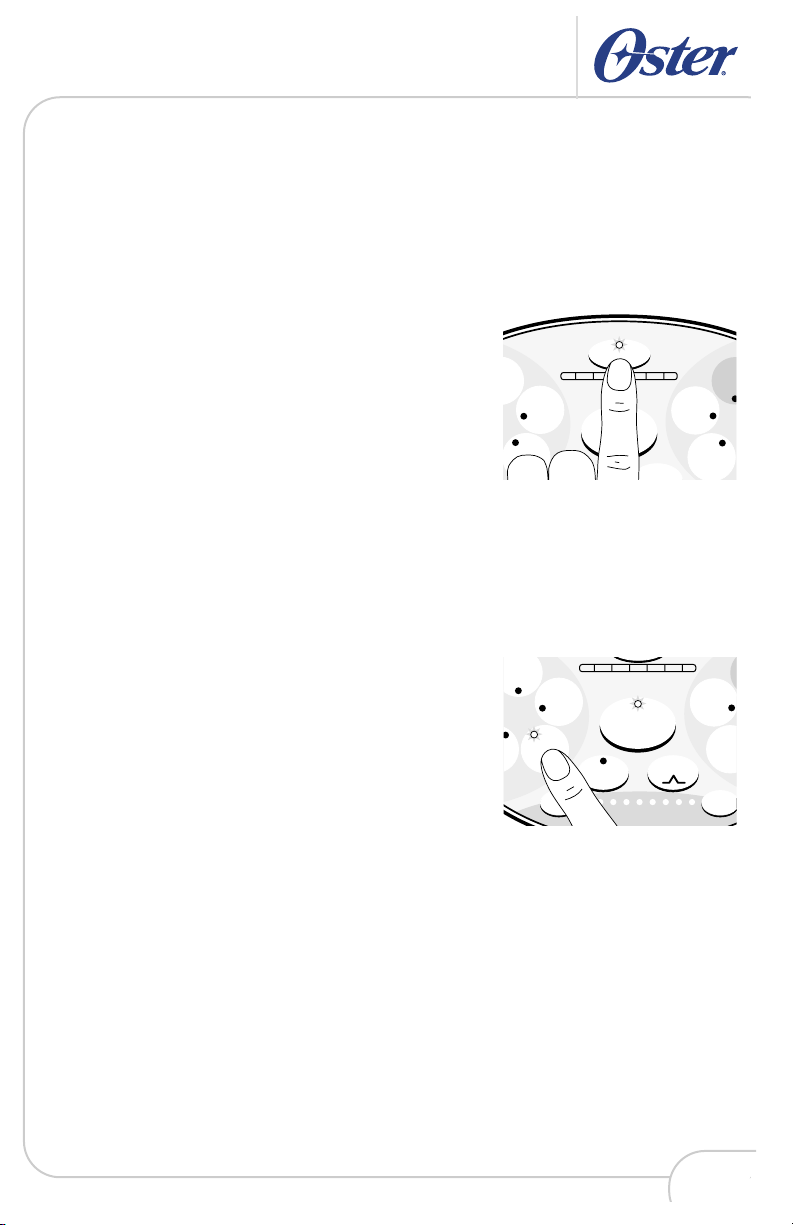
Using Your Product
START
STOP
POWER
PROGRESS
Frozen
Drink
Ice
Cru
Milk
Shake
Nuts/
Crumbs
Baby
Food
PulsePause
Resume
Low High
FOOD DRINK
MANUAL
START
STOP
PROGRESS
OOD
Froze
Drin
Milk
Shake
Nuts/
Crumbs
Baby
Food
Batter
Plug the power cord into a standard household
6
120/127-volt, 60 Hz. AC outlet. You are now ready
to start.
Using the AUTOMATIC Programs
1 Press the POWER button. All the lights blink on
briefly, and you will hear a greeting sound. The
POWER light stays on, meaning the product is
ready to use.
2 Choose a recipe from the recipe section of this
manual or use one of your own.
3 Put the ingredients into the jar.
4 Make sure the lid and feeder cap are on.
5 Press one of the programmed AUTO FOODS or
AUTO DRINKS buttons appropriate for your
recipe. A selection light confirms your choice
and the START/STOP light will blink.
6 To change your selection, press another button.
Cont’d. next page
5

Using Your Product
6
7
Press the START/STOP button. The product will
begin to operate. The PROGRESS indicator bar
will show the progress of the AUTOMATIC
program.
8 To pause and add more ingredients, while a
program is in progress, press the
Pause/Resume button. The product will stop
and the Pause/Resume light blinks. The last
filled segment in the PROGRESS indicator bar
blinks, showing the product is paused.
9 Remove the feeder cap or lid to add the
additional ingredients.
10 Secure the feeder cap or lid.
11 Press the Pause/Resume button to finish the
AUTOMATIC program cycle of your recipe. The
Pause/Resume button light turns off and the
PROGRESS indicator continues growing.
START
STOP
POWER
PROGRESS
S
Frozen
Drink
Ice
Crus
Milk
Shake
Nuts/
Baby
Food
Pause
Resume
START
STOP
POWER
PROGRESS
AU
DR
Frozen
Drink
Ice
Cru
Milk
Shake
Nuts/
Crumbs
Baby
Food
Pulse
START
STOP
POWER
PROGRESS
Frozen
Drink
Ic
Cr
Milk
Shake
Nuts/
Crumbs
Baby
Food
PulsePause
Resume
START
STOP
POWER
PROGRESS
O
AU
Frozen
Drink
Ice
Cru
Milk
Shake
Nuts/
Crumbs
Baby
Food
Pulse
Low High
FOOD DRINK
START
STOP
POWER
PROGRESS
AU
DRI
S
Frozen
Drink
Ice
Crus
Milk
Shake
Nuts/
Crumbs
Baby
Food
Pause
Resume
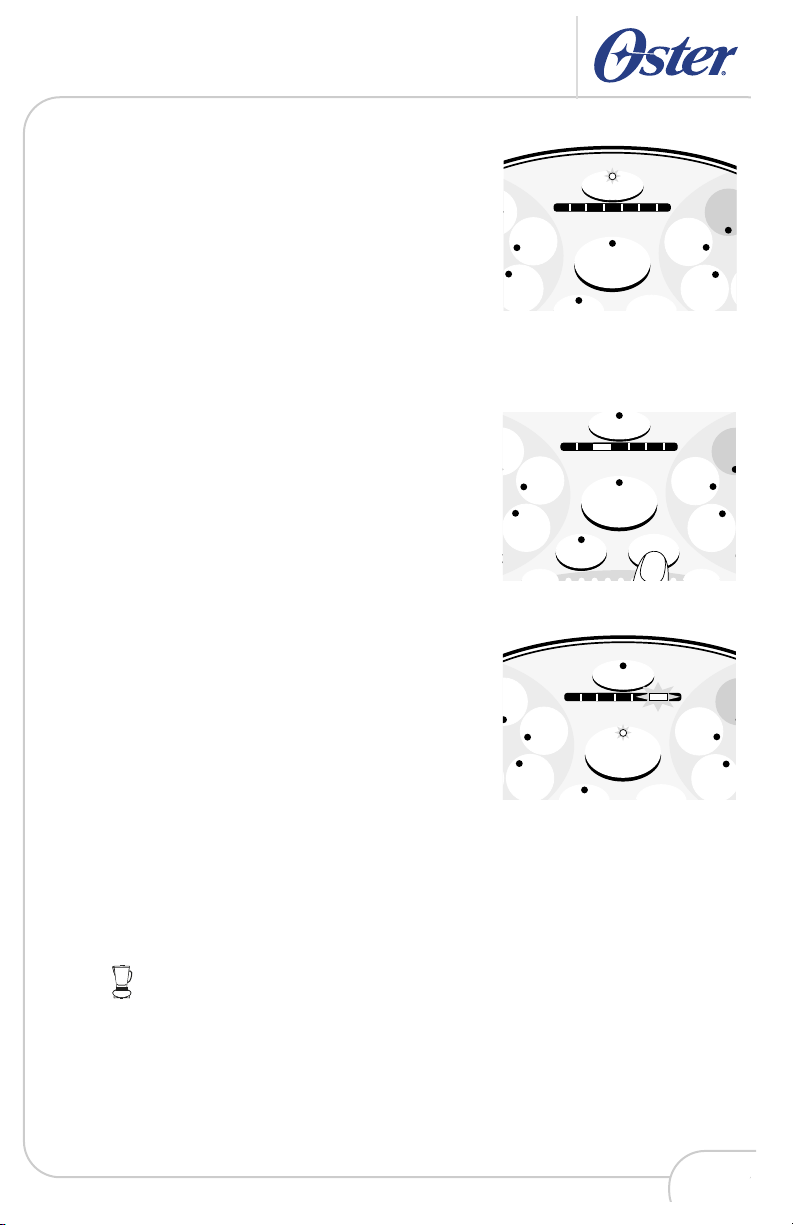
Using Your Product
START
STOP
POWER
PROGRESS
S
Frozen
Drink
Ice
Crus
Milk
Shake
Nuts/
Baby
Food
Pause
Resume
START
STOP
POWER
PROGRESS
AU
DR
Frozen
Drink
Ice
Cru
Milk
Shake
Nuts/
Crumbs
Baby
Food
Pulse
START
STOP
POWER
PROGRESS
Frozen
Drink
Ic
Cr
Milk
Shake
Nuts/
Crumbs
Baby
Food
Press the START/STOP button to cancel the
12
program at any time. You will hear a tone as the
blender returns to ready.
Once the program is finished, you will hear a tone
as the product AUTOMATICALLY stops. The
PROGRESS indicator will flash for about 20
seconds. You will then hear a second tone and
the product will exit the program, returning to the
ready state.
13 While the PROGRESS indicator flashes,
and before the second tone, you can process
ingredients longer by pressing and holding in
the Pulse button. During Pulse a single
PROGRESS indicator segment “runs” from left
to right. Be careful you do not over-process
your food or drinks.
14 Release the Pulse button when you are done.
The PROGRESS indicator bar will again flash for
about 20 seconds before resetting the unit. You
can continue Pulsing by pressing and holding in
the Pulse button while the PROGRESS bar is
flashing.
15 If you do not press Pulse, the product will return
to the ready state.
16 Press the POWER button to turn the product off.
If the jar is ever removed from the base while the
product is running, the motor will stop as quickly
as possible and 3 error tones will sound.
7
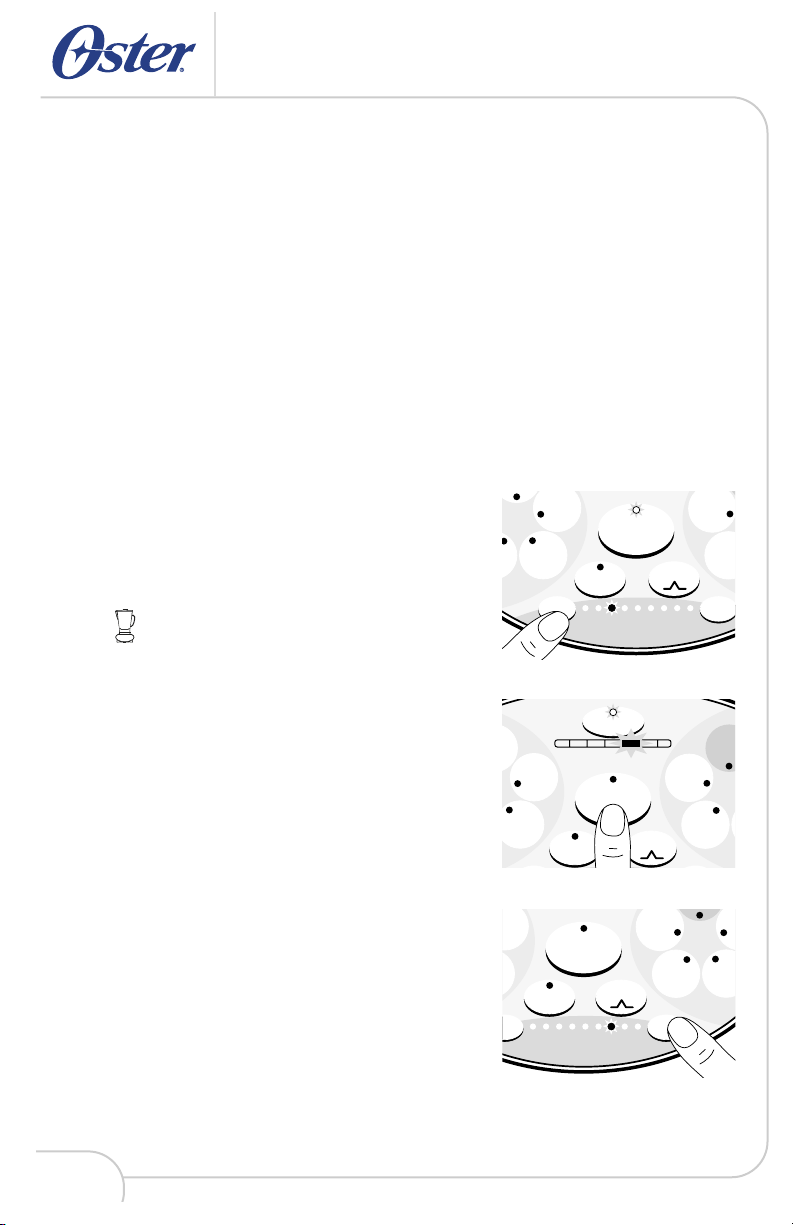
Using Your Product
8
Using MANUALLY
The MANUAL buttons include, Low, High and Pulse.
Use these buttons for personal recipes or to continue
mixing after a program is finished.
1 Press the POWER button.
2 Add your ingredients.
3 Secure the lid and feeder cap.
Using the Low and High Buttons
1 Press the Low or High button to run the product
at a slower or faster speed. You will see the
START/STOP light blink indicating that the
product is ready to start.
Use lower settings for food, higher settings for
drinks.
2 Press the START/STOP button to start the
product. A single segment travels in the
PROGRESS indicator bar and the product will
run at the speed shown by the speed indicator
lights.
3 To adjust the speed while the product is running,
press the Low or High buttons.
Pulse
Low High
START
STOP
POWER
PROGRESS
AU
DRI
S
Frozen
Drink
Ice
Crus
Milk
Shake
Nuts/
Crumbs
Baby
Food
Pause
Resume
PulsePause
Resume
Low High
FOOD DRINK
MANUAL
SPEEDS
START
STOP
OOD
Froze
Drin
Milk
Shake
Nuts/
Crumbs
Baby
Food
PulsePause
Resume
START
STOP
POWER
PROGRESS
AU
DRI
S
Frozen
Drink
Ice
Crus
Milk
Shake
Nuts/
Crumbs
Baby
Food
PulsePause
Resume
FOOD DRINK
MANUAL
SPEEDS
START
STOP
AUTO
DRINK
Smooth
Frozen
Drink
Po
D
Milk
Shake
aby
R
c
u
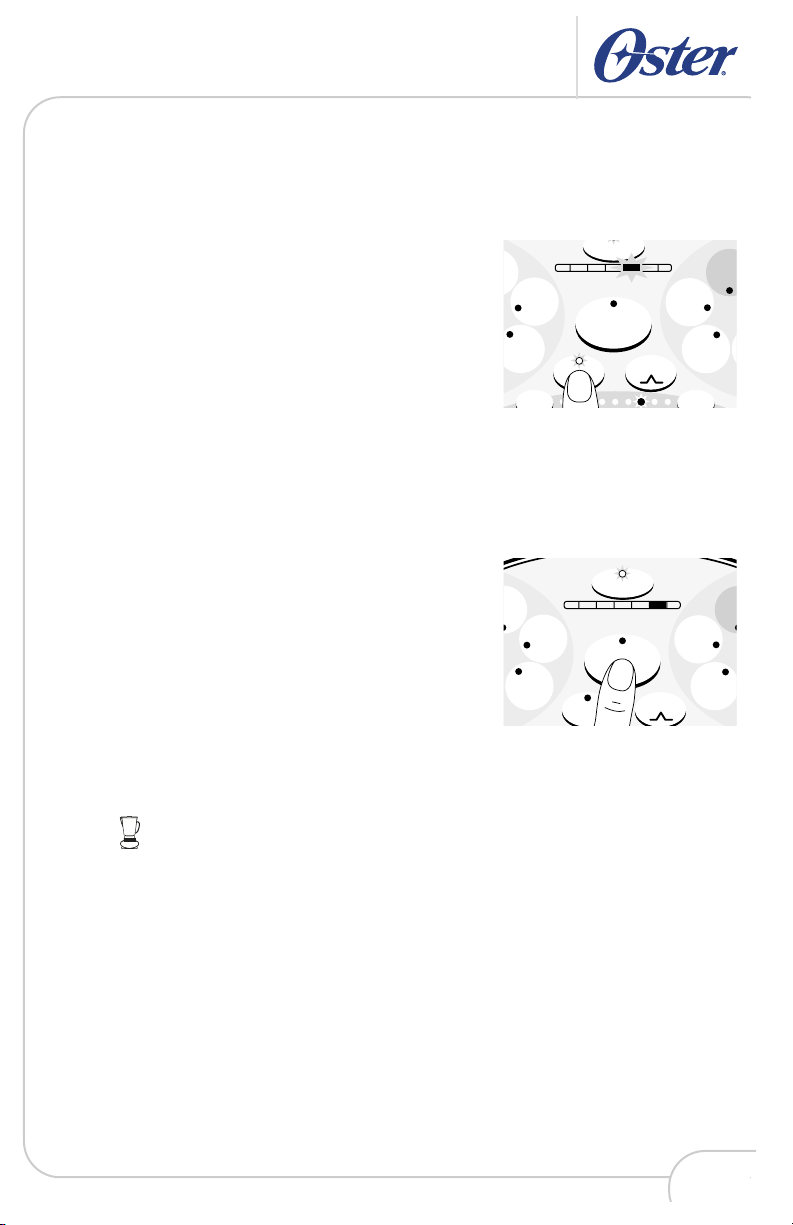
Using Your Product
Pulse
Low High
START
STOP
POWER
PROGRESS
AU
DRI
S
Frozen
Drink
Ice
Crus
Milk
Shake
Nuts/
Crumbs
Baby
Food
Pause
Resume
R
c
u
Continue to press the High or Low buttons to
4
gradually speed up or slow down the product,
as shown by the speed indicator lights.
5 To pause and add more ingredients, while in
progress, press the Pause/Resume button. The
Pause/Resume light blinks. One of the
segments on the PROGRESS indicator bar stops
and blinks, showing the product is paused.
6 Press the Pause/Resume button to finish your
recipe. The Pause/Resume button light turns off.
The paused segment on the PROGRESS indicator
bar continues to travel.
7 When you finish, press START/STOP. You will
hear a tone and the product will be ready to use
again. The START/STOP light will flash indicating
the product is ready to operate. You can make
another selection or change speeds. After 1
minute, the product will reset to the ready state.
8 Press the POWER button to turn the product off.
If the jar is ever removed from the base while the
product is running, the motor will stop as quickly
as possible and 3 error tones will sound.
ter
O
D
Nuts/
Crumbs
Baby
Food
PROGRESS
Resume
POWER
START
STOP
I
Cr
Milk
Shake
Frozen
Drink
PulsePause
A
D
9

Using Your Product
10
Using the Pulse Button
To MANUALLY run the product in short bursts, use
the Pulse button.
1 Press the Low or High button to select a desired
speed level. The START/STOP light will flash to
indicate that the product is ready to start.
2 Press and hold in the Pulse button. A segment on
the PROGRESS indicator bar travels from left to
right as the product pulses at your selected
setting.
3 Release the Pulse button to stop. The
START/STOP light will blink, indicating that the
product is ready to start. If you do not use the
product for 1 minute, it will reset to the ready
state.
Pause
Resume
Low High
START
STOP
POWER
PROGRESS
O
D
AU
DR
Frozen
Drink
Ice
Cru
Milk
Shake
Nuts/
Crumbs
Baby
Food
Pulse
POWER
PROGRESS
Ice
Crush
Batter
Pause
Resume
Pulse
START
STOP
POWER
PROGRESS
AU
DR
S
Frozen
Drink
Ice
Crus
Milk
Shake
Nuts/
Crumbs
Baby
Food
PulsePause
Resume
Low High
FOOD DRINK
MANUAL
SPEEDS
START
STOP
AU
DR
Frozen
Drink
Milk
Shake
Nuts/
Crumbs
Baby
Food

Using Your Product
POWER
PROGRESS
Ice
Crush
Batter
Press the POWER button to turn the product off.
4
After Use
1 Lift the jar straight up from the base, remove the
lid and empty the jar.
2 If necessary, use a rubber spatula to scrape foods
away from the sides of the jar.
11

Caring for Your Product
12
Cleaning
Release the triple blades from the bottom of the jar by
turning counterclockwise. If necessary, use the feeder
cap as a tool to help remove the triple blades. The
feeder cap, lid, jar and blades are dishwasher safe.
Use the top rack of the dishwasher for the feeder cap,
lid and triple blades. Place sealing ring in bottom
basket of dishwasher.
You can also wash the parts in warm, soapy water.
Rinse well and dry. Wipe the base with a soft, damp
cloth to clean. Never submerge the low profile base in
a liquid.
Check the parts as you put them back together.
Make sure the feeder cap and lid fit tightly on the jar.
Checking the Triple Blades
• Turn the triple blades as shown, being careful of
the sharp blade edges.
• The blades should turn freely. If they are stuck or
hard to turn, do not use the product.

Caring for Your Product
Storing
Reassemble the blender for storage.
WARNING Never put the jar, or any other
parts, in a microwave oven. Never store foods
or drinks in the jar.
Servicing
If repairs are needed send your appliance only to
®
an Authorized Oster
Use only replacement parts from Oster.
Appliance Service Center.
®
See How to obtain warranty service on
page 36.
13

14
Blending Tips
Liquids
Put liquids into the jar first, unless the recipe says
otherwise.
Using the Feeder Cap
Do not remove the lid while in use. Food may splatter
if you do. Instead, open the feeder cap to add smaller
ingredients.

Blending Tips
Hot Foods
WARNING When you work with HOT FOODS,
remove the feeder cap to vent steam. Tilt the
cap away from you partially covering the
opening. Keep hands and other exposed skin
away from the lid opening to prevent possible
burns.
When you work with HOT LIQUIDS, remove the
feeder cap and start at a Low speed, and then
gradually increase to a faster speed. Do not add
liquid over the 4 cup (1L) level. Always keep
hands away from steam.
Ingredients Quantity
Use only the amount of food suggested in the recipes.
If you want greater amounts, prepare in batches. Using
larger amounts may overload and strain the motor. You
might also get different results from those described.
15

FOOD QUANTITY
Almonds, whole 1/2 cup
Apricots, dried 1 cup + 1 Tbs. flour or sugar
Apple 1 medium, cut into 4 pcs.
Basil leaves, fresh 1 cup, packed, tough stems removed
Breadcrumbs, hard or soft 2-3 slices bread; by hand, tear into jar
Cabbage, green/red 1/4 medium head, cut into 4 pcs.
Carrot 1 large, cut into 6 pcs.
Celery 1 stalk, cut into 4 pcs.
Cilantro/fresh Coriander 1 cup, packed
Cheese, Parmesan or Romano 4 oz.; by hand, break into jar
Citrus Peel (lemon, lime, orange) Peel of 1 large fruit + 1 Tbs. flour or sugar
Coconut 1 chunk, about 2 oz.
Cookies/Crackers, except Gingersnaps 18 - 20
Coffee Beans 1 cup
Cranberries, fresh or frozen 1 cup
Cranberries or Cherries, dried 1 cup + 1 Tbs. flour or sugar
Cucumbers or Zucchini 1 medium, cut into 8 pcs.
Dill, fresh 1 cup, packed
Garlic, peeled 5 medium cloves
Gingersnap cookies 12 - 14; by hand break into jar
Onion, white, red or yellow 1/2 large, cut into 2 pcs.
Parsley, fresh, curly or Italian 1 cup packed
Peanuts, oil roasted 1 cup
Peanuts, dry roasted 1 cup
Pecans, halves 1/2 cup
Peppers, bell 1 medium, cut into 4 pcs.
Peppers, chilies 2 - 3 small or 1 large, cut into 4 pcs.
Raisins 1 cup + 1 Tbs. flour or sugar
Tomatoes, regular 1 large, seeded, cut into 6 - 8 pcs.
Tomatoes, plum 1 large, seeded, cut into 4 pcs.
Walnuts, halves 1 cup
Foods Chart

17

18
Makes 4 servings
1 can (6 oz.) frozen limeade concentrate
5 oz. rum
1 cup whole strawberries with stems removed
1 Tbs. sugar
3 1/2 cups ice
Garnish: Small whole strawberries and lime
slices
1. In jar, place ingredients in order given above.
2. Cover jar with lid. Press POWER, then press Frozen Drink. Press START/STOP.
3. Pour into stemmed glasses.
4. Garnish, if desired, with strawberry and lime slice.
Creative Cook’s Note: For variety, substitute fresh raspberries, blackberries or cubed mango, in
equal amounts for the strawberries.
Strawberry Daiquiri
Frozen Margarita
Makes 4 servings
4 oz. gold tequila
2 oz. orange and cognac liqueur
2 Tbs. fresh lime juice
1/4 cup sugar
3 cups ice
Garnish: Extra lime juice and salt for coating
glass rims
1. In jar, place ingredients in order given above.
2. Cover jar with lid. Press
POWER, then press Frozen Drink. Press START/STOP.
3. Dip rim of stemmed glasses in lime juice then in salt; pour drink into glasses.
Creative Cook’s Note: If desired, granulated sugar can be used in place of salt.
Recipes
Frozen Drinks
Makes 4 servings
2 oz. coffee-flavored liqueur
2 oz. dark crème de cacao
2 oz. vodka
1/4 cup half-and-half
3 1/2 cups ice
1. In jar, place ingredients in order given above.
2. Cover jar with lid. Press POWER, then press Frozen Drink. Press START/STOP.
3. Pour into martini glasses.
Mudslinger

Recipes
Piña Colada
Makes 4 servings
1 cup pineapple juice
6 oz. golden rum
2/3 cup cream of coconut
1. In jar, place ingredients in order given above.
2. Cover jar with lid. Press POWER, then press Frozen Drink. Press START/STOP.
3. Pour into tall glasses.
4. Garnish, if desired, with pineapple slice and cherry.
1 tsp. lemon juice
4 cups ice
Garnish: Pineapple slices, maraschino
cherries
Beach Ball
Makes 5 servings
6 oz. citrus-flavored vodka
2 cups cubed seedless watermelon
1/2 medium banana
1. In jar, place ingredients in order given above.
2. Cover jar with lid. Press POWER, then press Frozen Drink. Press START/STOP.
3. Pour into tall glasses.
4. Garnish, if desired, with watermelon triangle.
Creative Cook’s Note: For variety, substitute cantaloupe or honeydew melon for the watermelon
and use the same type of melon for the garnish.
3 cups ice
2 tsp. sugar
Garnish: Watermelon triangles
Frozen Sunshine
Makes 4 servings
4 oz. vodka
2 oz. clear orange-flavor liqueur
1/4 cup half-and-half
1. In jar, place ingredients in order given above.
2. Cover jar with lid. Press POWER, then press Frozen Drink. Press START/STOP.
3. Pour into stemmed glasses.
4. Garnish, if desired, with orange slice and paper umbrella.
1/4 cup frozen orange juice concentrate
4 cups ice
Garnish: Orange slices and paper umbrellas
19

20
Makes 4 servings
3 Tbs. milk
4 oz. crème de cacao
2 oz. brandy
2 cups vanilla ice cream
1. In jar, place ingredients in order given above.
2. Cover jar with lid. Press POWER, then press Milk Shake. Press START/STOP.
3. Pour into stemmed glasses.
Brandy Alexander
Makes 2 servings
1 cup milk
2 cups strawberry ice cream
1 cup fresh, ripe strawberries with
stems removed
1. In jar, place ingredients in order given above.
2. Cover jar with lid. Press POWER, then press Milk Shake. Press START/STOP.
3. Pour into tall glasses.
Strawberry Shake
Milk Shakes
Recipes
Makes 2 servings
1 cup milk
2 cups chocolate ice cream
1/4 cup peanut butter
1/4 tsp. vanilla
1. In jar, place ingredients in order given above.
2. Cover jar with lid. Press POWER, then press Milk Shake. Press START/STOP.
3. Pour into tall glasses.
Choco-Peanut Butter Shake

Recipes
Banana Malted
Makes 2 servings
1/2 cup milk
2 cups vanilla ice cream
1. In jar, place ingredients in order given above.
2. Cover jar with lid. Press POWER, then press Milk Shake. Press START/STOP.
3. Pour into tall glasses.
2 quartered ripe bananas
1/3 cup malted milk powder
Powder Drinks
Coffee Breakfast Cooler
Makes 1 serving
1 cup fat free milk
1 envelope chocolate breakfast drink mix
3 Tbs. malted milk powder
1. In jar, place ingredients in order given above.
2. Cover jar with lid. Press POWER, then press Powder Drink. Press START/STOP.
3. Pour into tall glass to serve.
Honey-Vanilla Blast
1 Tbs. freeze-dried coffee granules
1 Tbs. protein powder
6 ice cubes
Makes 1 serving
1 cup fat free milk
1 cup (8 oz.) fat free vanilla yogurt
1. In jar, place ingredients in order given above.
2. Cover jar with lid. Press POWER, then press Powder Drink. Press START/STOP.
3. Pour into tall glass to serve.
3 chunks frozen banana, about 1 medium
1/4 cup protein powder
2 Tbs. honey
21

22
Makes 1 serving
3/4 cup orange juice
1/2 cup raspberry sorbet
1/2 cup frozen cranberries
1 small ripe banana
1 Tbs. honey
3 ice cubes
1. In jar, place ingredients in order given above.
2. Cover jar with lid. Press POWER, then press Smoothie. Press START/STOP.
3. Pour into tall glass to serve.
Cranberry-Orange Smoothie
Smoothies
Makes 1 serving
1/2 cup fat free milk
1 cup (8 oz.) low fat coffee yogurt
2 Tbs. chocolate syrup
6 ice cubes
1. In jar, place ingredients in order given above.
2. Cover jar with lid. Press POWER, then press Smoothie. Press START/STOP.
3. Pour into tall glass to serve.
Morning Mocha Smoothie
Recipes
Makes 1 serving
1 cup orange juice
1/2 cup vanilla low fat yogurt
1 cup frozen mixed berries
2 frozen banana chunks, about 1 small
2 Tbs. honey
1. In jar, place ingredients in order given above.
2. Cover jar with lid. Press POWER, then press Smoothie. Press START/STOP.
3. Pour into tall glass to serve.
Very Berry Smoothie

Recipes
Tropical Power Punch Smoothie
Makes 2 servings
1 can (6 oz.) pineapple juice
1 can (8 oz.) crushed pineapple
1. In jar, place ingredients in order given above.
2. Cover jar with lid. Press POWER, then press Smoothie. Press START/STOP.
3. Pour into tall glasses to serve.
1 cup mango sorbet
1/2 tsp. coconut extract
1 cup ice
Iced Spiced Chai
Makes 1 serving
3/4 cup milk
3/4 cup orange sherbet
2 Tbs. unsweetened iced tea mix
1. In jar, place ingredients in order given above.
2. Cover jar with lid. Press POWER, then press Smoothie. Press START/STOP.
3. Pour into tall glass to serve.
1/4 tsp. ground cinnamon
1/4 tsp. ground nutmeg
1/2 cup ice
Sweet Cherry Smoothie
Makes 1 serving
3/4 cup white grape juice
1 cup frozen dark sweet cherries
1/4 cup milk
1/8 tsp. almond extract
6 ice cubes
1. In jar, place ingredients in order given above.
2. Cover jar with lid. Press POWER, then press Smoothie. Press START/STOP.
3. Pour into tall glass to serve.
23

24
Makes 1 serving
1/2 cup milk
1 cup unsweetened applesauce
1 cup low fat vanilla frozen yogurt
1/4 tsp. ground cinnamon
1/8 tsp. ground nutmeg
4 ice cubes
1. In jar, place ingredients in order given above.
2. Cover jar with lid. Press POWER, then press Smoothie. Press START/STOP.
3. Pour into tall glass to serve.
Frozen Apple Pie Smoothie
Makes 1 serving
1 cup regular or diet ginger ale
1/2 cup low fat vanilla frozen yogurt
1/2 cup frozen blueberries
3 chunks frozen banana, about 1 medium
1/8 tsp. ground nutmeg
1. In jar, place ingredients in order given above.
2. Cover jar with lid. Press POWER, then press Smoothie. Press START/STOP.
3. Pour into tall glass to serve.
Banana-Berry Blitz
Makes 1 serving
1/2 cup milk
1 cup low fat vanilla frozen yogurt
6 chocolate-covered chocolate-mint cookies
6 ice cubes
1. In jar, place ingredients in order given above.
2. Cover jar with lid. Press POWER, then press Smoothie. Press START/STOP.
3. Pour into tall glass to serve.
Creamy Mint Cookie Smoothie
Recipes

Recipes
Beta Blaster
Makes 2 servings
1 can (12 oz.) carrot juice
1 medium apple, cored and cut into 4 pieces
1. In jar, place ingredients in order given above.
2. Cover jar with lid. Press POWER, then press Smoothie. Press START/STOP.
3. Pour into tall glasses to serve.
6 frozen strawberry halves
2 frozen banana chunks, about 1 small
Salsa
Garden Fresh Salsa
Makes 2 cups
1 medium cucumber, pared, cut into 8 pieces
and seeded
1 small onion, cut into 4 pieces
1/2 small green pepper, cut into 4 pieces
1 large garlic clove
12 oz. plum tomatoes, each cut into 4 pieces
and seeded
1. In jar, place ingredients, except tortilla chips, in order given above.
2. Cover jar with lid. Press POWER, then press Salsa. Press START/STOP.
3. Pour into bowl; serve with tortilla chips
3 Tbs. red wine vinegar
1 tsp. Worcestershire
1/8 tsp. hot pepper sauce
Salt & pepper to taste
Tortilla chips for serving
25

26
Makes 3 cups
2 large garlic cloves
1 medium onion, cut into 8 pieces
2 - 4 jalapeño peppers, quartered
1/2 cup cilantro leaves
1/2-1 tsp. sugar
2 cans (15 oz. each) whole tomatoes,
drained
1 Tbs. lime juice
Salt to taste
Tortilla chips for serving
1. In jar, place ingredients, except tortilla chips, in order given above.
2. Cover jar with lid. Press POWER, then press Salsa. Press START/STOP.
3. Pour into bowl; serve with tortilla chips.
Creative Cook’s Note: When handling hot peppers, such as jalapeños, use rubber gloves, and
keep hands away from your eyes.
Fiery Red Salsa
Makes 3 cups
1/2 medium red pepper, cut into 4 pieces
1/2 medium red onion, cut into 4 pieces
1-inch piece gingerroot, peeled, cut into 4
pieces
1 cup pineapple chunks
1 cup fresh mango chunks
1 Tbs. lime juice
1 cup rinsed, drained black beans
Tortilla chips for serving
1. In jar, place ingredients, except beans and tortilla chips, in order given above.
2. Cover jar with lid. Press POWER
, then press Salsa. Press START/STOP.
3. Pour into bowl; stir in beans.
4. Serve with tortilla chips
Pineapple-Mango Salsa
Recipes

Recipes
Salsa Verde
Makes 1 1/2 cups
1/2 small onion, cut into 4 pieces
1/2 small green pepper, cut into 4 pieces
2 garlic cloves
1/4 cup cilantro leaves
1. In jar, place ingredients, except tortilla chips, in order given above.
2. Cover jar with lid. Press POWER, then press Salsa. Press START/STOP.
3. Pour into bowl; serve with tortilla chips.
1/2 tsp. ground cumin
1/4 tsp. green hot pepper sauce
1/8 tsp. salt
12 oz. tomatillos, roasted, husks removed
Tortilla chips for serving
Soups
Creamy Carrot-Dill Soup
Makes 4 servings
1 small onion, chopped
1 Tbs. butter or margarine
1 lb. baby carrots
1. In 3-qt. saucepan, cook onion in butter 5 minutes or until onion is tender.
2. Add carrots, broth and dill; cook over medium heat 15-18 minutes or until
carrots are very tender.
3. In jar, place carrots, broth, dill and salt.
4. Cover jar with lid. Press POWER, then press Soup. Press START/STOP.
5. Return mixture to saucepan; stir in half-and-half.
6. Gently heat to 145º F; do not let soup boil.
2 cups chicken broth
1 Tbs. chopped fresh dill
Salt to taste
1 cup half-and-half or milk
Creative Cook’s Note: Soup can be served chilled or hot.
27

28
Makes 4 servings
4 cups chopped fresh tomatoes
1 small onion, chopped
1 Tbs. chopped fresh basil
2 Tbs. butter
1/2 tsp. salt
1 cup half-and-half or milk
1. In 3-qt. saucepan, cook tomato, onion and basil in butter 5 minutes or until onion is tender.
2. Pour mixture into jar; add salt.
3. Cover jar with lid. Press POWER, then press Soup. Press START/STOP.
4. Return soup to saucepan; stir in half-and-half.
5. Gently heat to 145º F; do not let soup boil.
Cream of Tomato Soup
Recipes
Makes 4 servings
2 cans (15-19 oz. each) black beans
1 small onion, chopped
2 garlic cloves, crushed
2 Tbs. olive oil
1 cup water
1/2 cup sofrito*
1 Tbs. chopped cilantro
Sour cream, chopped red onion, cilantro for
serving, optional
1. Rinse and drain beans; set aside.
2. In 4-qt. saucepan, cook onion and garlic in oil 5 minutes or until tender.
3. Add beans, water, sofrito and cilantro.
4. Cook over medium heat 12-15 minutes or until hot.
5. In jar, place 3 cups beans and liquid.
6. Cover jar with lid. Press POWER, then press Soup. Press START/STOP.
7. Stir bean mixture into soup remaining in saucepan; re-heat as desired.
8. Serve, if desired, with sour cream, red onion, and cilantro.
*sofrito is a popular condiment in Latin American cooking. It can be found in the Latin
American or International foods section of most supermarkets.
Creative Cook’s Note: If a totally blended soup is preferred, repeat step # 3 with remaining
beans and liquid.
Cuban Black Bean Soup

Recipes
Tuscan Bean Soup
Makes 8 servings
1 can (15-19 oz.) cannellini beans
(white kidney)
1 can (15-19 oz.) chickpeas (garbanzos)
1 can (15-19 oz.) red kidney beans
1 can (15-19 oz.) pinto beans
1 cup chopped celery
1. Rinse and drain beans; set aside.
2. In 4-qt. saucepan, cook celery, onion, garlic and sage in oil 5 minutes or until tender.
3. Add beans and water; cook over medium heat 15-18 minutes or until hot.
4. In jar, place 3 cups beans and liquid.
5. Cover jar with lid. Press POWER, then press Soup. Press START/STOP.
6. Stir bean mixture and the pasta into soup remaining in saucepan; re-heat.
7. Serve, if desired, with grated cheese and parsley.
1 cup chopped red onion
1 tsp. dried sage
2 Tbs. olive oil
2 cups water
2 cups cooked small pasta, such as ditalini
Grated Parmesan cheese and chopped parsley
for serving, optional
Baby Food
Peachy Applesauce
Makes 1 1/4 cups
1 large apple, pared, cored and quartered
1. In small saucepan, cook fruits in water 5-8 minutes or until very tender.
2. In jar, place fruits and liquid.
3. Cover jar with lid. Press POWER, then press Baby Food. Press START/STOP.
4. Remove from jar; place in covered containers.
5. Chill or freeze at once.
1 large peach, pitted, peeled and quartered
2 Tbs. water
29

30
Makes 1 1/2 cups
1 pkg. (10 oz.) frozen baby green peas
3/4 cup water
1. In small saucepan, cook peas in water 10-15 minutes or until very tender.
2. In jar, place peas and liquid.
3. Cover jar with lid. Press POWER
, then press Baby Food. Press START/STOP.
4. Remove from jar. Place in covered containers.
5. Chill or freeze at once.
Green Peas
Recipes
Makes 1 cup
2/3 cup water
1 cup cubed or shredded cooked chicken
1/4 cup cooked white rice
1. In jar, place ingredients in order given above.
2. Cover jar with lid. Press POWER, then press Baby Food. Press START/STOP.
3. Remove from jar; place in covered containers.
4. Chill or freeze at once.
Chicken-Rice Dinner
Makes 2 cups
2 cups pared sweet potato chunks
1 cup water
1. In small saucepan, cook potatoes in water, 15-20 minutes until very soft.
2. Drain potatoes; set aside liquid.
3. In jar, place liquid then potatoes.
4. Cover jar with lid. Press
POWER, then press Baby Food. Press START/STOP.
5. Remove from jar; place in covered containers.
6. Chill or freeze at once.
Sweet Potatoes

Recipes
Batter
Lemon Crepes
Makes 14-18
1 1/2 cups milk
3 eggs
2/3 cup flour
1. In jar, place ingredients, except confectioner’s’ sugar, in order given above.
2. Cover jar with lid. Press POWER, then press Batter. Press START/STOP.
3. For each crepe, pour 2 to 3 Tbs. batter onto a preheated, lightly buttered 6 or 7-inch crepe
pan or skillet. Cook about 1 minute or until top is set. Loosen edge with heat proof spatula,
and then gently turn crepe over. Cook until lightly golden.
4. If desired, fold each crepe into quarters and sprinkle with confectioners’ sugar.
2 Tbs. melted butter or margarine
2 Tbs. granulated sugar
1 tsp. grated lemon zest
Confectioners’ sugar for serving, optional
Honey-Wheat Pancakes
Makes 12 pancakes
1 1/3 cups low fat buttermilk
2 eggs
2 Tbs. honey
1 1/2 cups reduced-fat buttermilk baking mix
1. In jar, place ingredients in order given above.
2. Cover jar with lid. Press POWER, then press Batter. Press START/STOP.
3. For each pancake, pour about 1/4 cup batter onto preheated griddle; cook until tops begin
to bubble; turn over and continue to cook until golden.
4. Serve hot with butter and syrup.
1/2 cup whole-wheat flour
1/4 cup honey-crunch wheat germ
1 tsp. baking powder
Butter and syrup for serving
31

32
Makes 12 servings
1 cup walnut halves
1 pkg. (8 oz.) cream cheese, softened
2 cup (8 oz.) shredded mild cheddar cheese
1/4 cup peach-apricot sweet-and-sour sauce
1 tsp. curry powder
1/8 tsp. ground red pepper
Assorted crackers for serving
1. In jar, place walnuts.
2. Cover jar with lid. Press POWER, then press Nuts/Crumbs. Press START/STOP.
3. Remove nuts and set aside.
4. In medium bowl, combine remaining ingredients, except crackers.
5. Shape mixture into a ball, cover and chill.
6. Just before serving, roll ball in nuts.
7. Arrange ball on serving platter and surround with assorted crackers.
Walnut-Cheddar Ball
Nuts/Crumbs
Makes 2-4 servings
3 Tbs. butter
3/4 cup milk
3 eggs
2 Tbs. granulated sugar
1/2 tsp. ground cinnamon
1/2 cup flour
2 cups sliced fresh fruit
(berries, peaches, etc.)
Confectioners’ sugar for serving
1. Preheat oven to 425º F.
2. In 10" skillet with oven-safe handle, place butter. Place skillet in oven to melt butter.
Meanwhile, in jar, place remaining ingredients, except fruit and confectioner’s’ sugar, in
order given.
3. Cover jar with lid. Press POWER, then press Batter. Press START/STOP.
4. Remove skillet from oven and carefully pour in batter.
5. Bake 20-25 minutes until edges are golden brown and center is puffed; center will fall
slightly when removed from oven.
6. To serve, fill with fruit and sprinkle with confectioners’ sugar.
Fruit-Filled Popover
Recipes

Recipes
Chocolate Cream Pie
Makes 8 servings
1/3 cup slivered almonds
20 chocolate wafer cookies
1/4 cup melted butter
2 pkg. (3.4 oz. each) chocolate pudding and
pie filling
1. In jar, place almonds. Then break cookies into jar.
2. Cover jar with lid. Press POWER, then press Nuts/Crumbs. Press START/STOP.
3. Spray a 9” pie plate with nonstick cooking spray; add crumbs and butter; mix well then
press into bottom and up side; chill.
4. Prepare pie filling with milk as package directs; stir in extract; chill.
5. In medium bowl, place cream and chocolate syrup; whip until soft peaks form.
6. Pour chilled pie filling into crust; spread chocolate whipped cream over filling.
7. Garnish with chocolate curls.
8. Chill several hours.
3 1/2 cup milk
1/2 tsp. almond extract
1 1/2 cups heavy cream
1/3 cup chocolate syrup
Garnish: White chocolate curls
Pecan-Crusted Chicken
Makes 4 servings
1 cup pecan halves
2 eggs
1. In jar, place pecans.
2. Cover jar with lid. Press POWER, then press Nuts/Crumbs. Press START/STOP.
3. Remove nuts and set aside.
4. In small bowl, beat eggs with mustard.
5. Dip chicken into egg mixture then coat with nuts.
6. In a medium skillet, over medium-high heat, cook chicken in butter until golden brown on
both sides and juices run clear.
3 Tbs. Dijon mustard
1 lb. boneless, skinless chicken breast
1/4 cup butter
Creative Cook’s Note: For a quick party hors d’oeuvres, cut chicken into strips, then dip in egg
mixture, coat in nuts and cook as directed. Place cooked chicken strips on a platter and serve
with bottled honey mustard or sweet and sour sauce.
33

34
Accessory
This accessory can be purchased at retail outlets or at Authorized Oster®Appliance
Service Centers. Only use the accessory model number listed below with this unit.
Blend-N-Go™Cup
This single serve blending cup has 24 oz. (750ml)
of usable capacity. The lid features a slider pad to
prevent spills. The Blend-N-Go
™ Cup attaches to 6700
or 6710 bases by means of an Oster
®
Collar with triple
blades.

Sunbeam®Products, Inc. (“Sunbeam®”) warrants that for a period of two years from the
date of purchase, this product will be free from defects in material and workmanship.
®
Sunbeam
, at its option, will repair or replace this product or any component of the
product found to be defective during the warranty period. Replacement will be made
with a new or remanufactured product or component. If the product is no longer
available, replacement may be made with a similar product of equal or greater value.
This is your exclusive warranty.
This warranty is valid for the original retail purchaser from the date of initial retail
purchase and is not transferable. Keep the original sales receipt. Proof of purchase is
®
required to obtain warranty performance. Sunbeam
®
stores selling Sunbeam
products do not have the right to alter, modify or in any way
dealers, service centers, or retail
change the terms and conditions of this warranty.
This warranty does not cover normal wear of parts or damage resulting from any of the
following: negligent use or misuse of the product, use on improper voltage or current,
use contrary to the operating instructions, disassembly, repair or alteration by anyone
®
other than Sunbeam
or an authorized service center. Further, the warranty does not
cover Acts of Nature, such as fire, flood, hurricanes and tornadoes.
Sunbeam
®
35

36
For product questions:
Sunbeam Consumer Service
PO BOX 948389
Maitland, FL 32794-8389
Do not send product to the above address.
©2001 Sunbeam Corporation. All rights reserved.
Sunbeam
®
and Oster®are registered trademarks of Sunbeam Products, Inc.
Blend-N-Go
TM
Cup, and In2itiveTMare trademarks of Sunbeam Corporation or
its affiliated companies. Distributed by Sunbeam Products, Inc., Boca Raton,
FL 33431, or an affiliated company.
Rev. 8/9/01 02.
Two-year Limited Warranty
How to Obtain Warranty Service
Take the product to an Authorized Oster®Appliance Service Center. You may obtain a list
of service centers and other repair/replacement instructions by calling:
(800) 334-0759
Or send e-mail to:
Consumeraffairs@consumer.Sunbeam.com
Please include name, address, telephone number, product model number, and
description of the problem and date of purchase.
If you purchased this product outside the U.S. or Canada, please see country specific
insert or contact your local authorized distributor.
DO NOT RETURN THIS PRODUCT TO THE PLACE OF PURCHASE.

