Page 1
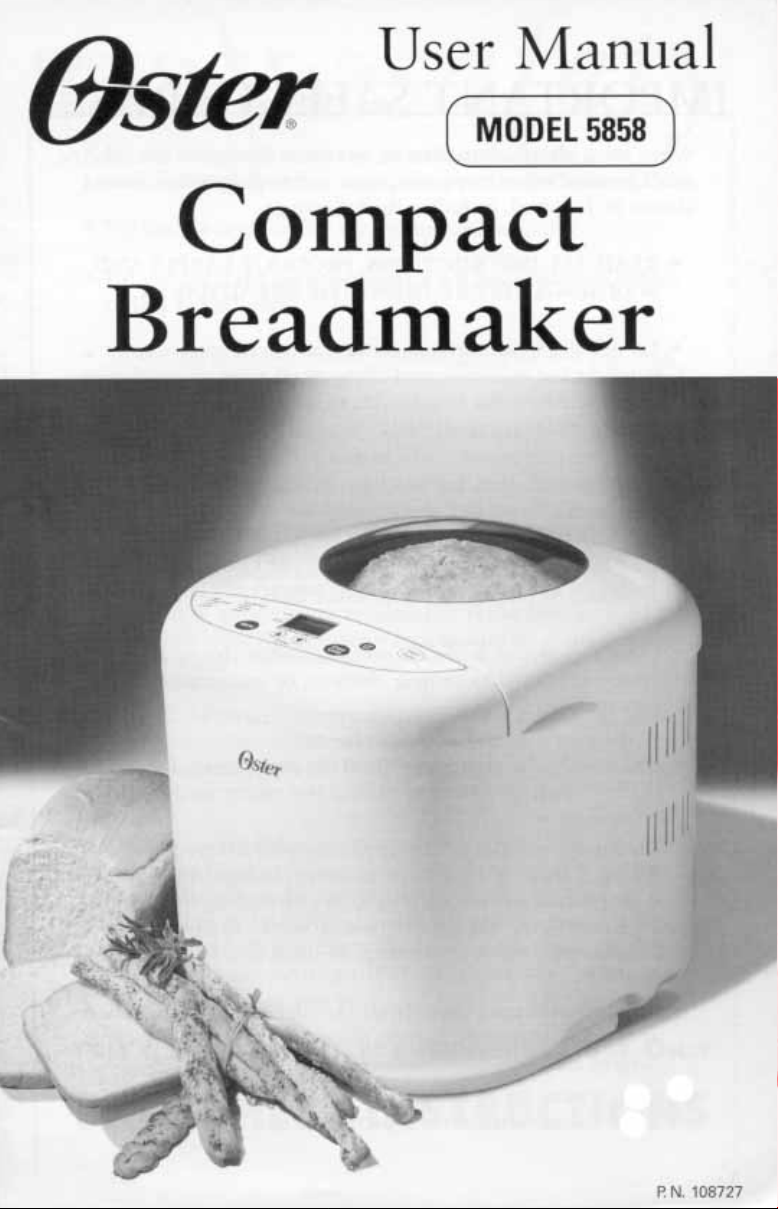
Page 2
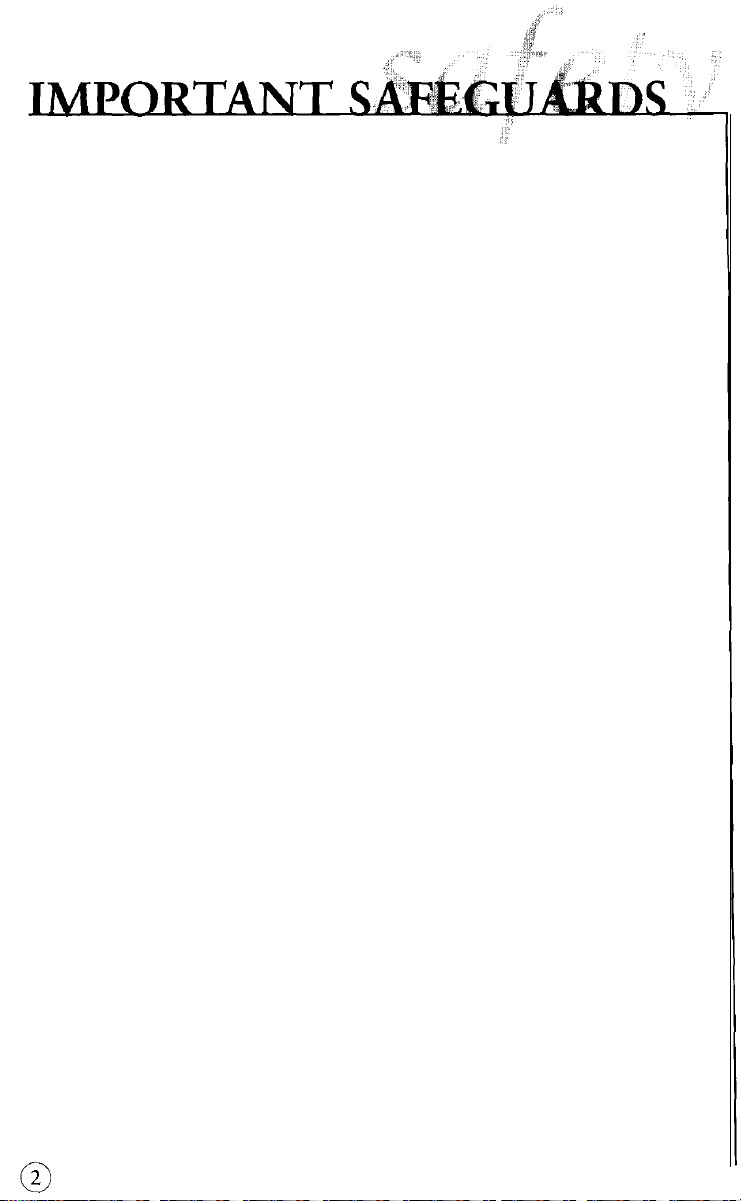
When using electrical appliances, to reduce the risk of fire, electric
shock, and/or injury to persons, basic safety precautions should
always be followed, including the following:
l READ ALL INSTRUCTIONS, PRODUCT LABELS AND
WARNINGS BEFORE USING THE BREADMAKER.
l Do not touch hot surfaces. Always use oven mitts when
handling hot materials, and allow metal parts to
cool
cleaning. Allow the breadmaker to
in
putting
or taking off parts.
thoroughly before
cool
before
l When unit is not
in
use and before cleaning, unplug the
breadmaker from wall outlet.
l To protect against risk of electrical shock, do not immerse the
appliance or plugs
l Close supervision is always necessary when this or any
in
water or other liquids.
appliance is used by or near children, or incapacitated
persons.
l Do not allow anything to rest on the power cord. Do not plug
in
cord where people may walk or trip on it.
l Do
not operate
this or any appliance with a frayed or
damaged cord, or plug, or after the appliance malfunctions or
is dropped or has been damaged in any manner. Take
appliance to the nearest Authorized Service Facility for
examination, repair or electrical or mechanical adjustment.
l Do not let the cord dangle over the edge of a table or counter
or touch hot surfaces. Do not place on an unsteady or cloth-
covered surface.
l Avoid contact with moving parts.
Page 3
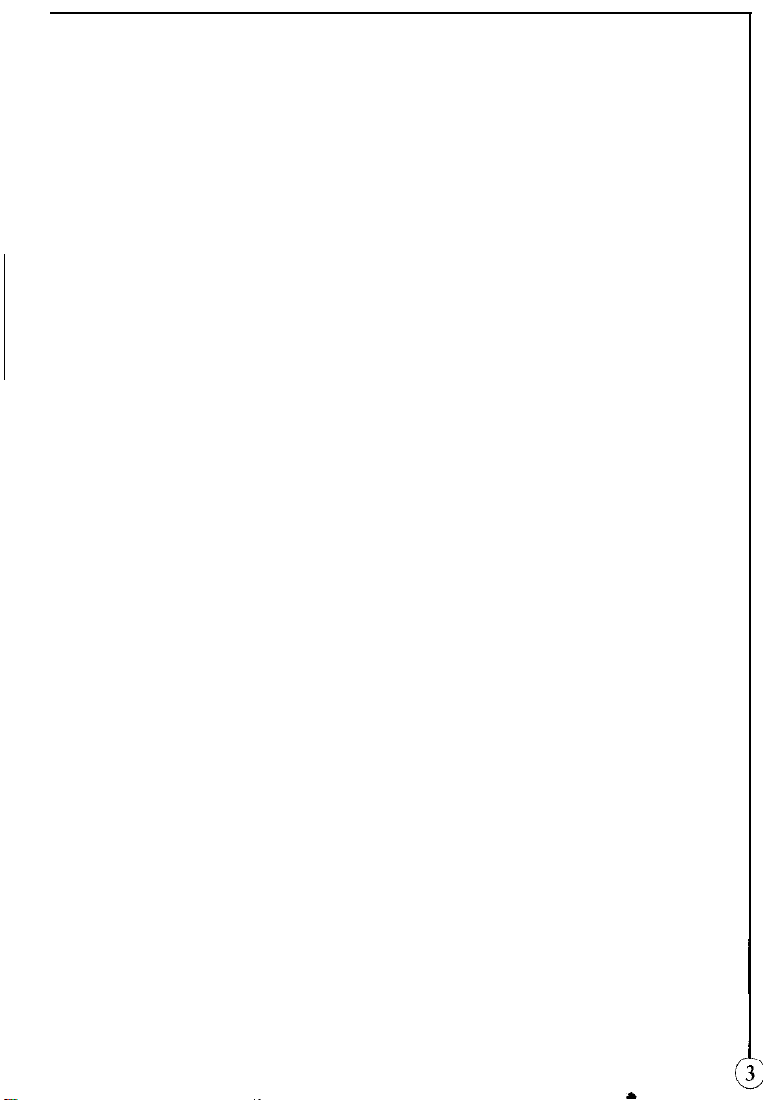
l Do not use attachments not recommended by the
manufacturer; they may cause fire, electric shock or injury.
l Do not use outdoors or for commercial purposes.
l Do not place the appliance near a hot gas or electric burner,
in
a heated oven.
or
l To unplug, press the “STOP” button, grip plug and pu11 from
wall outlet. Never
l Use of Extension Cords: A short power supply cord has been
provided to reduce the risk of injury resulting from becoming
entangled in or tripping over a longer cord. Extension cords
are available from hardware stores and may be used with
care. If used, the extensi’on cord must be at least 10 amps
and 120 volts. The cord should be arranged so that it will not
drape over the counter or tabletop where it can be pulled by
children or tripped over accidentally. If the appliance is of the
grounded type, the extension cord should be grounding-type
3-wire cord.
l Electrical Power: If electric circuit is overloaded with other
appliances, your breadmaker may not operate properly.
The breadmaker should be operated on a separate electrical
circuit from other operating appliances.
pull
on the cord.
l Do not use appliance for other than intended use, This
appliance has a polarized plug (one blade is wider than the
other). To reduce the risk of electric shock, this plug is
intended to fit into a polarized outlet only one way. If the plug
fully
does not fit
does not fit, contact a qualified electrician. Do not attempt to
modify the plug in any way.
THIS
BREADMAKER Is FOR
SAVE
THESE INSTRUCTIONS
into the outlet, reverse the plug. If it still
HOUSEHOLD
USE ONLY
Page 4
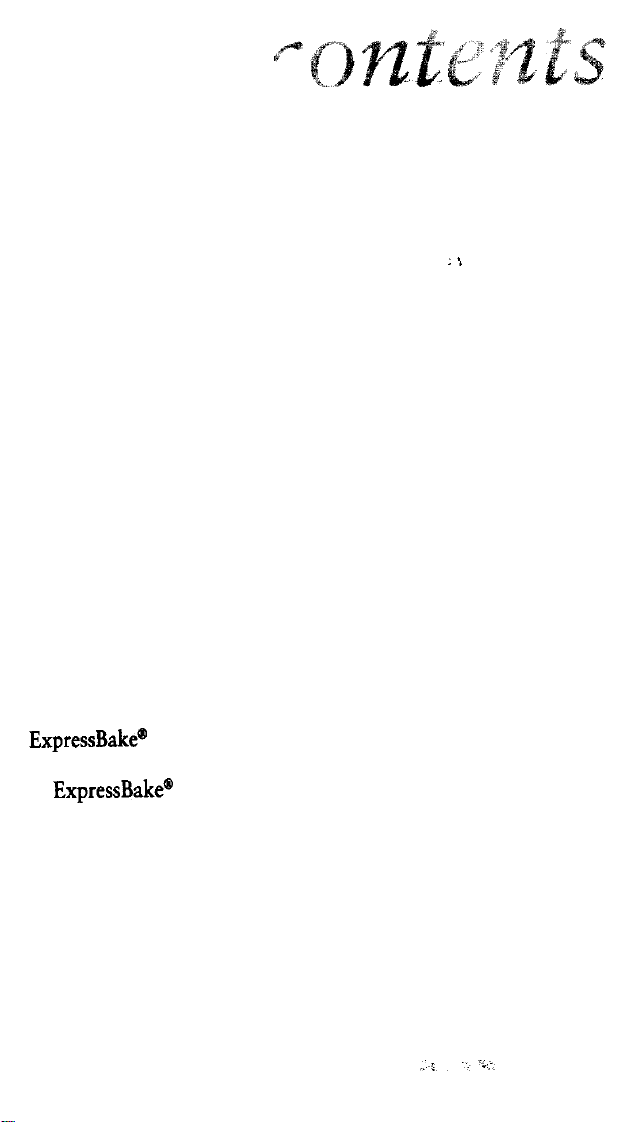
Table of Contents
Important Safeguards
Table of Contents.. .....
Overview
Using the Delay Timer
Breadmaker Settings
Tips and Hints
Baking at High Altitudes
Learning About
Taking Care of Your Breadmaker
Troubleshooting
Recipes
of Breadmaker Features
.....................................
Basic
.........................
......................
.............................
...............................
....................................
Your Breakmaker
.........................
..
...
...
.......................
....
...
............................
.....................
.................
............
....
....
............
-, ....
.........
.
..
....11
...
.
... ll
...14
.14
2
4
6
7
8
9
10
12
ExpressBakee Setting: Bakiig Bread In Under 1 Hour
ExpressBakee
Whole Wheat
French ........................19
Sweet....................................20
Quick
Dough . . . . . . . . . . . . . . . . . . . . . . . . . . . . . . . . . . . . ...22
Warranty Information
..............
.................................
..
.
. . . . . . . . . . . . . . . . . . . . . . . . . . . . . . . . . . . . . .
. . . . . . . . . . . . . . . . .....................23
. .
....................
.
......
. .
15
17
18
.21
Page 5
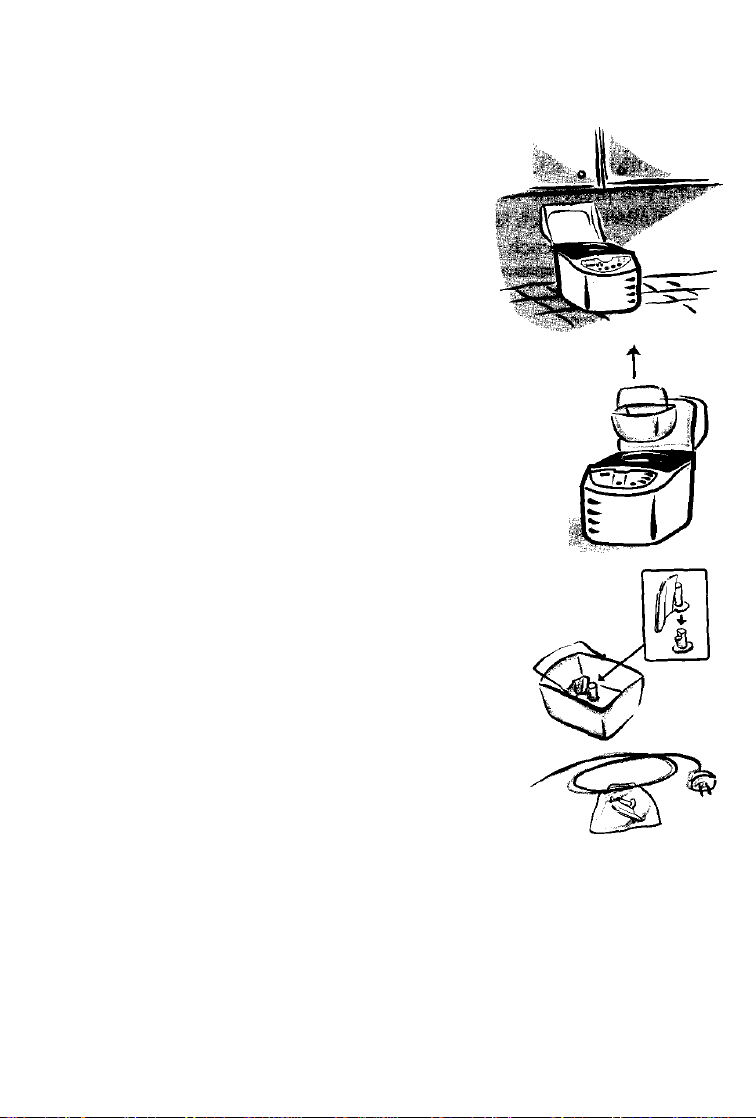
Learning About Your Breadmaker
1. Place the breadmaker on a counter
where the plug will reach an outlet.
DO NOT plug the machine into the
wall outlet yet. You will be shown later
when to do this.
Make sure you can open the breadmaker
top without hitting the top of kitchen
cabinets.
2. Open the lid and remove the bread pan.
To do this, simply grasp the handle of
the pan and pull straight up. Use a gentle,
non-abrasive soap and wash, rinse and
dry the pan thoroughly.
3. Attach the kneading blade to the bread pan,
as shown. You will find the kneading blade
in
a small plastic wrap attached to the
power cord.
4. Set the bread pan aside. Do not yet
place the pan into the breadmaker.
Important After a baking cycle, the
bread machine will not
operate until it has cooled
down.
Important The breadmaker has an
automatic
setting that will keep your
bread warm for up to.one hour. To turn warmer off,
press the “StartfStop” button and
a beep.
Important Do NOT press the
breadmaker is making bread. This will cause
the machine will turn off and you will need to start
over again, from scratch.
Caution:
The breadmaker is very hot. Do not
while it is operating. Do NOT lift the lid
breadmaker is baking bread.
“keep warm”
“Start/Stop” button while the
hold
until you hear
handle
while
the machine
the
Page 6
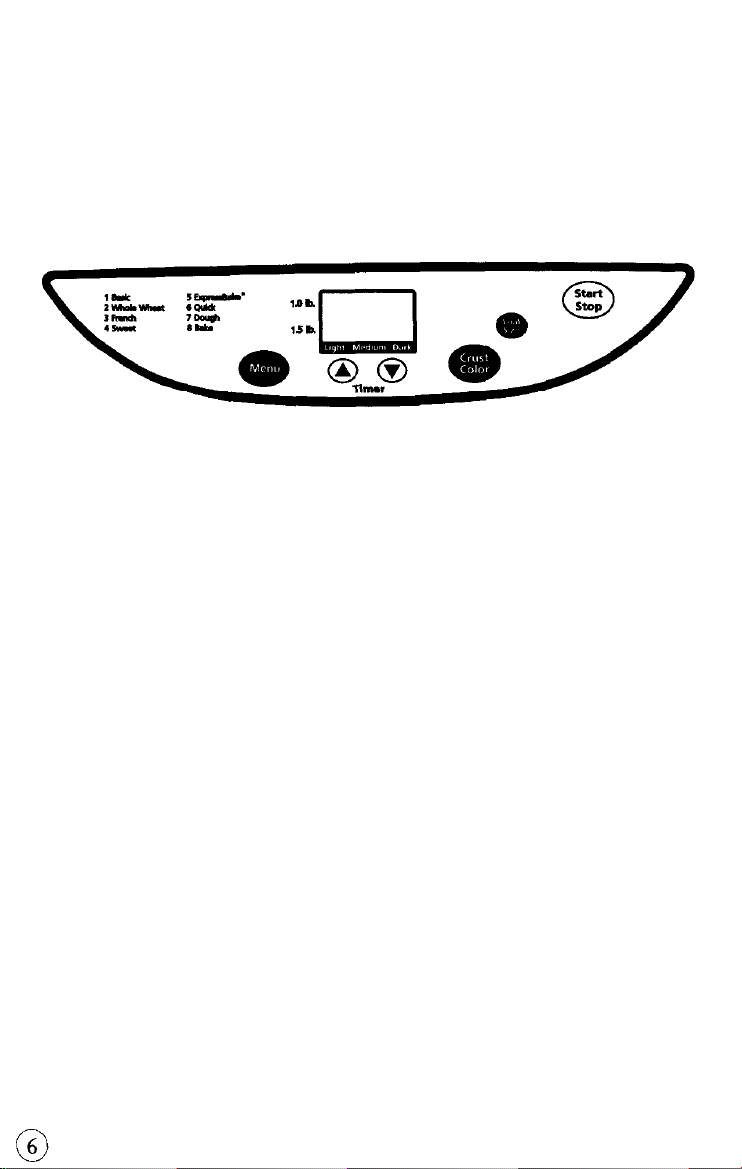
Overview of Breadmaker Features
1 Menu
Press this button to select the kind of bread you want to make.
Each time you press the button you will hear a beep. The display
shows a number for each setting. For example, Basic is 1,
Whole Wheat is 2, French is 3, etc.
2 Crust Color Button
The Crust Color button allows you to choose how light or dark to
make the crust of the bread. Each time you press the Crust Color
button the display will change as follows:
L-Light
=
L
P-Medium =
P
H-Dark
=
H
In addition, the display will show the cycle number before the crust
color setting. For example, the Basic with a Medium crust reads “1P.”
Or the French bread setting with a dark crust reads “3H.”
3 Display
The Display shows the following settings:
l
The number of the bread setting cycle
l The crust color setting
l
The time remaining while your bread is kneading or baking
Once you press the “Start/Stop” button to begin, the display
will show the remaining time until your bread is baked.
When the display reads “0:OO” the bread is baked.
4 Timer Set Buttons
Press these buttons to delay the time for your breadmaker to start.
For example, you can time your bread to be ready for dinner,
or to bake while you are sleeping. You may delay up to 13 hours.
5
Start/Stop
Button
Press this button to start and stop your breadmaker or begin
countdown for delayed baking bread. If delay bake is selected,
the remaining time will count down
in
one minue increments.
Page 7
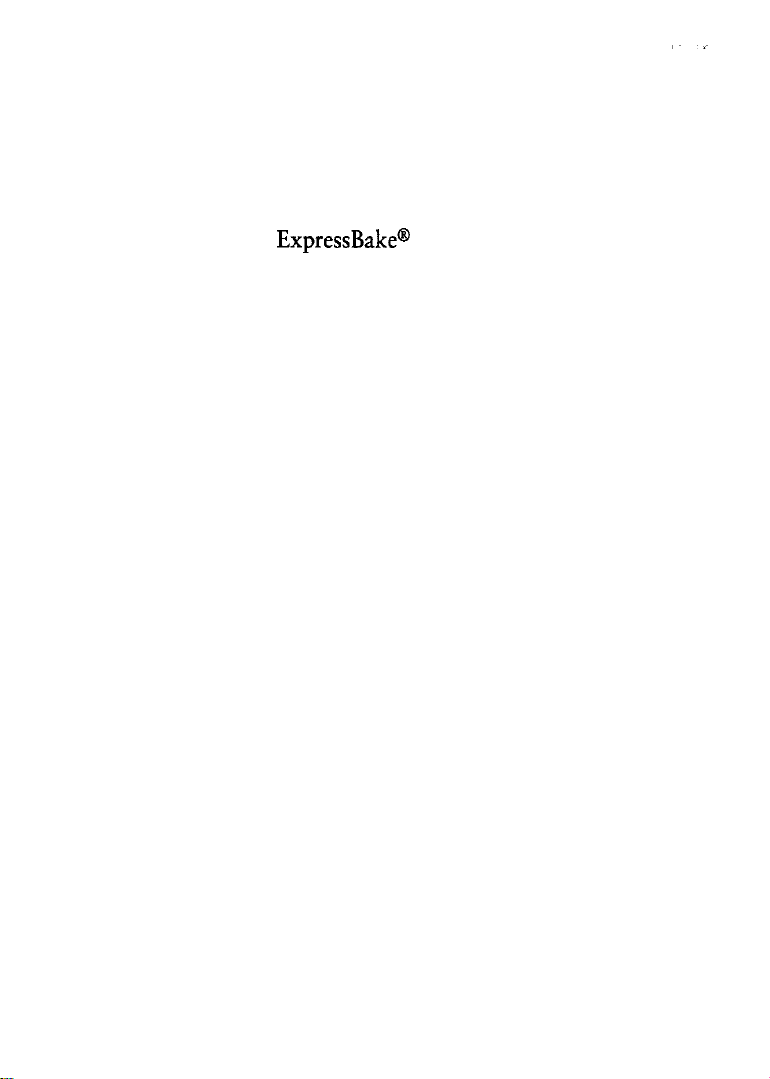
Using the Delay Timer
You can delay the time your breadmaker starts to have fresh bread
ready when you get up
We recommend that before you use the Delay Timer, you try out a few
recipes. Use recipes that have produced good results for you
in
the morning or when you come from work.
in
the past.
Important:
Before Using the Delay Timer:
1.
Add al1 recipe ingredients to the bread pan.
2.
Select the correct setting for the kind of bread you are making.
3. Select the crust color.
You cannot use the Delay Timer
for
ExpressBake@=’
settings.
Caution: Do not use recipes with ingredients that can spoil
like eggs or milk.
4. Determine how many hours and minutes there are between now
and when you want final, baked bread.
5.
Use the “Timer Up” button to advance the time in 10 minute
increments. If necessary, use the “Timer Down” button to decrease
until
hold
you
the time. (To advance the time quickly, simply press and
down the “Timer Up/Down" buttons.)
Important:
If you make a mistake or wish to start over, press
and hold down the "Start/Stop" button
hear a beep. The display will show the original
setting and cycle time. The Delay Timer is canceled
and you can start again.
6.
When the Delay Timer is set where you want it, make
press the “Start/Stop” button. The colon ( : ) will flash and your
bread will be ready when you planned.
Important:
When using the Delay Timer during times of hot
weather, you may wish to reduce the
recipe by 1 or 2 tablespoons. This is to prevent the
dough from rising too much. You may also reduce
the Salt by 1/8 or 1/4 teaspoon and try cutting the
amount of sugar you use by 1/4 teaspoon at a time.
sure
liquid in
to
your
Page 8
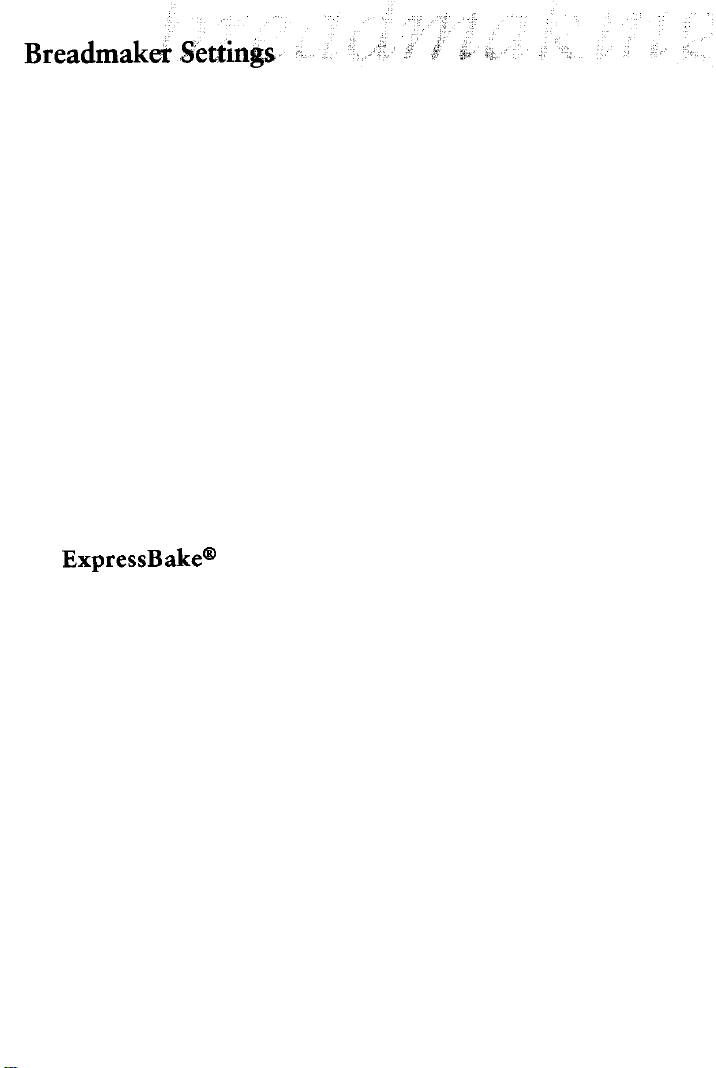
1 Basic (3 Hours)
This setting is probably used more than any other
you the best results with just about any
2 Whole Wheat (4 Hours, 10 Minutes)
recipe.
The whole wheat setting offers a longer rise time for
because
breads
it gives
that
contain more then 50% whole wheat flour.
3 French (3 Hours, 50 Minutes)
Use this setting for making French
breads.
French bread takes longer
to knead, rise and bake, providing a heartier crust.
4 Sweet (2 Hours, 50 Minutes)
The sweet setting is for baking breads with high amounts of sugar,
fats and proteins,
5 ExpressBake@ (58 Minutes)
al1
of which tend to increase browning.
Use this setting for baking bread in under 1 hour; this setting
will only bake 1.5lb. size loaves.
6 Quick (1 Hour, 43 Minutes)
Use this setting for recipes that contain baking powder or baking
soda rather than yeast to make bread or
cake
rise; only specially
designed recipes are to be used for this setting.
7 Dough (1 Hour, 30 Minutes)
This setting lets you prepare dough for rolls, specialty
breads,
pizza,
etc., which you shape by hand, allow to rise, then bake
in a conventional oven.
8 Bake (1 Hour)
This setting is for baking dough that you may have prepared without
using the previous settings.
Page 9

Tips and Hints
Experienced cooks consider breadmaking to be as much art as science.
Keep in mind that some
before
they are exactly the way you want them. Just dont give up.
recipes
may require a little experimentation
Still, there are
Use
Exact
special
hints to ensuring quality bread almost every time.
Measurements
Leve1 off al1 dry ingredients and make sure
that
al1
liquid ingredients are measured in a
glass cup with the markings clearly labeled
the
side.
on
Use Fresh Ingredients
You
should always use fresh ingredients. The reasons are:
l
Flour. If you have stored your flour for a long time, it may have
become wet from absorbing moisture, or dry, depending on the
area of the country in which you live. We recommend using fresh
bread flour.
l
Yeast. Fresh yeast is probably the most important ingredient
in baking bread. If the yeast is not fresh, your bread may not rise.
It is better to buy new yeast than to take a chance on yeast that
has
been
stored for a long time.
You
can test the freshness of your yeast. Simply
fil1
a cup with
warm water, then add and stir in 2 teaspoons of sugar.
Sprinkle a few teaspoons of yeast on the surface of the water and
wait. After 15 minutes, the yeast should foam and there should be
distinct odor. If neither reaction happens, the yeast is old and should
be thrown away.
Page 10

Add Ingredients in the order given according to the recipe.
al1
Read
recipes from top to bottom, and remember:
-
FIRST: liquid ingredients
-
SECOND: dry ingredients
-
LAST: yeast
Check the Doughball
You may need to adjust the consistency of the dough by adding a
little flour or a little water until the dough is just right. Check the
breadmaker when the clock reads 2:30. If the doughball appears
in
sticky or too wet, sprinkle
a little flour, a tablespoon at a time
until the dough appears smooth. If the doughball is too dry,
in
or you hear knocking sounds, sprinkle
water a teaspoon
at a time until the doughball appears round and dry.
For Baking at High Altitudes
To compensate for high
altitude
baking, we recommend
the following:
If the Dough
l increase the amount of water to the recipe, sometimes as much
as 2
-
Is
Too Dry
4 Tbsp. per cup.
If the Bread Rises Too High
l reduce the amount of yeast. For each tsp. of yeast,
114
try reducing the yeast by 1/8 to
l reduce the amount of sugar. For each Tbsp. of sugar,
tsp.
reduce the amount by 1 to 2 tsp.
Page 11

Taking Care of Your Bread Machine
General Cleaning
1. Remove
damp cloth.
2. DO NOT bend the heating element which is located on the inside
of the breadmaker.
Cleaning the bread pan and Kneading Blade
1. Wipe the bread pan and kneading blade with a damp cloth
and dry completely.
2. DO NOT wash the pan or parts
will damage the finish of the pan and the other parts.
Cautionr Do not put the breadmaker
Use only a mild, non-abrasive cleanser to clean the breadmaker.
Caring for Your Breadmaker
1. Keep your breadmaker clean at
Caution:
2. Don’t worry if the color of the bread pan changes over time.
The color change is a result of steam and other moisture
and does not affect the machine’s performance.
all
bread crumbs by wiping them away with a slightly
in
the dishwasher. Surely this
in
water or in a dishwasher.
Do not use benzene, scrubbing brushes or chemical
cleaners as these will damage the machine.
all
times.
Do not use metal utensils with the breadmaker.
This will damage the non-stick pan and other parts.
If
you have trouble removing the kneading blade, place warm water
3.
in
the bread pan for 10 - 15 minutes and this will loosen the blade.
Storing Your Breadmaker
1. Make sure the machine is clean and dry before storing.
2. Store the breadmaker with the lid closed.
3. Do not place heavy objects on the lid.
4. Remove the kneading blade and place inside the bread pan.
Page 12

Troubleshooting
If you
are unable to find a solution, please call our Consumer
Relations Department at l-800-458-8407.
burning odor from the
of the machine.
rhe
bread has a floured top.
rhe bread
The bread is not brown enough
is
too brown.
back
and into the machine itself. Stop the breadmaker
ff.
Clean
the breadmaker
This
is
usually a result of using too
or not enough water. Try using
(a tsp.
less
at a time), or try using more water
(1/4
tsp.
more at a time).
This is usually the result of adding too
sugar to the recipe. Try using
(1
Tbsp. at a time).
a
lighter crust color selection.
This is usually the result of repeatedly lifting
the lid of the bread machine or leaving the lid
open while the bread
lid is shut while the breadmaker is in operation.
You can also try selecting a darker crust color
selection.
You
can
is
baking. Be
also
much
less
flour
much
less
sugar
try selecting
sure
flour
the
The sides
and the bottom of the bread
is
damp.
of the bread collapse
several
There are
may
have been
after baking.
sooner and allow it to
flour (a tsp. at a time), or
ata time), or
time). This could
of forgetting to add salt to the recipe.
possible solutions. The bread
left in the bread pan too long
Remove
less
the bread from the pan
cool.
Try using more
less
yeast (1/4 tsp.
water or liquid (a tsp. at a
also
be the result
Page 13

‘he bread has a heavy,
hick
texture.
Try
using
less
flour (a tsp. at a time), or more
yeast (1/4
result of using
tsp. at a time). This could
old
flour for the recipe.
also
be the
flour or the wrong type of
-he
bread is not baked
:ompletely in
rhe
bread has a
rhe
bread
the center.
coarse
rose
too
texture.
much.
‘he bread did not rise enough.
Try using more flour (a tsp. more at a time),
less
water or liquid (a tsp.
or
O
D
not lift the lid too often during baking.
is
usually the result of forgetting to add
This
less
at a time).
salt to the recipe.
less
yeast
(1/4
tsp.
less
Try using
This could
also
be the result of forgetting to
at a time).
add salt to the recipe or forgetting to put
the kneading blade into the bread pan.
There are
less
flour (a tsp.
(1/4
less
at a time). This could
l
l using old flour or the wrong kind of flour
severa1 possible
less
tsp. more at a time), or
forgetting to add salt to the recipe
solutions. Try using
at a time), more yeast
less
water (a tsp.
also
be the result
for the recipe
l
using old yeast
l usíng water that
otherwise
for
noted in
ExpressBake”
is
too hot
the
setting recipes).
(except
recipes and
of:
Page 14

Basic Setting Recipe
Homestyle White Bread
MAKES
ONE
1-lb LOAF
3/4 cup + 2
l-1/2 Tbsp. butter or margarme, softened
l-1/2 Tbsp.
1
Tbsp.
l-1/2 tsp. salt
3
cups
l-1/2 tsp. bread machine yeast
1.
Spray the bread pan and kneading blade with non-stick cooking spray.
Attach the kneading blade in the bread pan. Place ingredients in the bread
pan in the following order: water, butter, sugar, milk powder, Salt and flour.
2. With finger, make a small indentation at one
Add yeast to indentation, making sure it
with the liquid ingredients.
3. Insert bread pan into breadmaker; gently
a wall unit. Press the Menu Button until the “Basic” program is reached.
Press the “Loaf” button and set it for l-1/2 lb. loaf. Press the “Crust Color”
button for the desired crust color. Press the Start button.
4. When the machine beeps, indicating that program has finished, lift the lid and,
using oven mitts, firmly grasp the bread pan handle and gently pull the pan
straight up and out of the machine. Unplug the breadmaker and let cool.
Tbsp.
water (7585°F)
sugar
non-fat dry milk powder
bread flour
side
does
close
of the flour.
not come in’contact
lid. Plug the power cord into
cwc
5. If needed, use a non-stick spatula to gently loosen the
6. Turn bread right-side up on rack and
IMPORTANT: After a baking cycle, the bread machine will not operate until
AUTION: The breadmaker and pan may be very hot!
Always handle with care.
sides
of the bread
from the pan; turn bread pan upside down onto a wire cooling rack and
gently shake until bread falls out onto rack.
coo1
about 20 minutes before slicing.
it has cooled down.
Page 15

ExpressBake@
Setting:
Making
Bread
In Under 1 Hour
Your OSTER” breadmaker can
bake great bread
This is called the
setting.
ExpressBake@ loaves are
a little different from loaves baked
on other settings.
ExpressBake@ Setting:
l
This setting can bake bread in 58 minutes. The bread is a little
more dense
l
The ExpressBake@ setting will only make a
in
under 1 hour.
“ExpressBake@”
in
texture with this setting.
1.5lb.
loaf.
There are a few things you should know about the
ExpressBake@
settings that are different than the other settings.
l
ExpressBakeB breads tend to have a darker, thicker crust
than other kinds of bread. Sometimes there will be a crack
the top of the crust. This is because baking is done at higher
temperatures. They also tend to be shorter, denser loaves.
l
You CANNOT use the Delay Timer for the ExpressBake@ settings.
cool
the
liquid
This would
ingredients and affect the way that
the bread rises.
l
You CANNOT use the “Crust Color” option for ExpressBake@
breads.
. DO NOT open the cover while making
l
If the loaf is hard to remove from the pan, let it sit for about
ExpressBake@ breads.
5 minutes to cool. Gently shake the bread out of the pan and
wait for 15 minutes before slicing.
l
If you wish to bake another loaf of bread, you must let
the breadmaker
l
YOU CAN use standard bread mixes for ExpressBake@ breads,
co01
for 20 minutes with the cover open.
but the results may not be as good as the results when using
the recipe within this manual.
in
Page 16

Yeast
Always use a fast-rising yeast. DO NOT use
active dry yeast for
because the loaves will be much shorter
when baked.
ExpressBake@ settings
11)
15
Liquids
Always use hot water in the range of ll.S”-125”F/46”-52°C.
You must use a cooking thermometer to gauge the temperature;
hotter water can kill the yeast while cooler water may not activate it.
Salt
As a rule, you should use
Less salt provides you with a higher loaf. Make sure to follow
the recipe suggestions in this booklet for best results.
Other Ingredients
Make
sure
al1 other ingredients (like
are at room temperature.
Always use bread flour for the
Things You May Need to Buy
l You should only use “Bread Machine”
flour for the
l You may need a cooking thermometer
to measure the temperature of the water
you use in these recipes. You should
only use hot water (between 115°F
and 125°F OY 46” and SZT)
ExpressBakeB recipes.
for
ExpressBake@ recipes.
LESS
salt for ExpressBakeB bread?.
flour, sugar, dry
ExpressBake@ settinas.
milk, butter, etc.}
ml
Although baking
little
different, the results and convenience
are well Worth it.
ExpressBake@ bread is a
Page 17

ExpressBake’ Setting Recipe
ExpressBake@
The ExpressBake” program produces a
1 cup + 2 Tbsp. hot water
2 Tbsp. canola or vegetable oil
2 Tbsp. sugar
1 tsp. salt
3
5 tsp. bread-machine yeast
1. Spray the bread pan and kneading blade with non-stick cooking spray.
Attach the kneading blade in the bread pan. Place ingredients into the bread
pan in the following order: water, oil, sugar, salt and flour.
2. With finger, make a small indentation at one
to indentation, making sure it does not come in contact with the liquid
ingredients.
3. Insert bread pan into breadmaker; gently
into a wall outlet. Press the Menu button until the
program is reached. Press the start button.
Toasting-Style White Bread
MAKFS ONE 1.5Ib
that
is
perfect for toasting.
cups
bread flour
LOAF
slightly
(115125°F)
side
of the flour. Add yeast
close
lid. Plug the power cord
“ExpressBake@”
denser bread
4. When the machine beeps, indicating that program has finished, lift the lid
and, using oven mitts, firmly grasp the bread pan handle and gently pull the
pan straight up and out of the machine. Unplug the breadmaker and let cool.
@FC
5. If needed, use a non-stick spatula to gently loosen the
6. Turn bread right-side up on rack and
AUTION: The breadmaker and pan may be very hot!
Always handle with care.
sides
of the bread
from the pan; turn bread pan upside down onto a wire cooling rack and
gently shake until bread falls out onto rack.
cool
about 20 minutes before slicing.
Page 18

Whole Wheat Setting Recipe
Whole Wheat Bread
MAKES
ONE
1.5lb LOAF
1 cup + 2 Tbsp. water (7585°F)
1 Tbsp. + l-1/2 tsp. butter or margarine, softened
1/4
cup firmly
l-1/4 tsp. salt
3-1/2
cups whole wheat flour
2-1/4 tsp. bread machine yeast
1. Spray bread pan and kneading blade with non-stick cooking spray.
Attach the kneading blade in the bread pan. Place ingredients in bread pan
in the following order: water, butter, sugar, salt and flour.
packed
light brown sugar
2. With fingen make a small indentation at one
Add yeast to indentation, making sure it does not come in contact
with the liquid ingredients.
3. Insert bread pan into breadmaker; gently
a wall outlet. Press the Menu Button until the “Whole Wheat” program
is reached. Press the “Loaf” button and set it for l-1/2 lb. loaf. Press the
“Crust Color” button for the desired crust color. Press the Start button.
4. When the machine beeps, indicating that program has finished, lift the lid
and, using oven mitts, firmly grasp the bread pan handle and gently pull
the pan straight up and out of the machine. Unplug the breadmaker
and let cool.
IGFC
5. If needed, use a non-stick spatula to gently loosen the
6. Turn bread right-side up on rack and
AUTION: The breadmaker and pan may be very hot!
Always handle with care.
from the pan; turn bread pan upside down onto a wire cooling rack and
gently shake until.bread falls out onto rack.
side
of the flour.
close
lid. Plug the power cord into
sides
of the bread
cool
about 20 minutes before slicing.
Page 19

French Setting Recipe
Classic French Bread
MAKES
ONE
1.5lb LOAF
1 cup + 1 Tbsp. water (7585°F)
2 tsp. sugar
3/4 tsp. salt
cups
3-1/3
2 tsp. bread machine yeast
1. Spray the bread pan and kneading blade with non-stick cooking spray.
Attach the kneading blade in the bread pan. Place ingredients in the
bread pan in the following order: water, sugar, salt and flour.
bread flour
2. With finger, make a small indentation at one
Add yeast to indentation, making sure it does not come in contact
with the liquid ingredients.
3. Insert bread pan into breadmaker; gently
into a wall unit. Press the Menu Button until the “French Bread” program
is reached. Press the “Loaf” button and set it for l-1/2 lb. loaf. Press the
“Crust Color” button for the desired crust color. Press the Start button.
4. When the machine beeps, indicating that program has finished, lift the lid
and, using oven mitts, firmly grasp the bread pan handle and gently pull
the pan straight up and out of the machine. Unplug the breadmaker
and let cool.
USC
5. If needed, use a non-stick spatula to gently loosen the
6. Turn bread right-side up on rack and
AUTION: The breadmaker and pan may be very hot!
Always handle with care.
from the pan; turn bread pan upside down onto a wire cooling rack
side
of the flour.
close
lid. Plug the power cord
sides
of the bread
cool
about 20 minutes before before slicing.
Page 20

Sweet Setting Recipe
Banana-Pecan Bread
MAKES
ONE
1.5lb LOAF
1/2
cup + 1 Tbsp. water (7585°F)
3/4 cup mashed ripe
2 Tbsp. butter or margarine, softened
1 large egg, lightly beatea
3 Tbsp. sugar
l-1/4 tsp. salt
cups
3-1/4
2-1/4 tsp. bread machine yeast
1/2 cup chopped
1. Spray bread pan and kneading blade with non-stick cooking spray.
Attach the kneading blade in the bread pan. Place ingredients in bread pan
in the following order: water, banana, butter, egg,
2. With finger, make a small indentation at one
Add yeast to indentation, making sure it does not come in contact
with the liquid ingredients. Sprinkle nuts
bread flour
banana, about 2 medium bananas
pecans
sugar,
salt then flour.
side
of the flour.
over
flour.
close
3. Insert bread pan into breadmaker; gently
into a wall outlet. Press the Menu Button until the “Sweet Bread” program
is reached. Press the “Loaf” button and set it for
“Crust Color” button for the desired crust color. Press the Start button.
4. When the machine beeps, indicating that program has finished, lift the lid and,
using oven mitts, firmly grasp the bread-pan handle and gently pull the pan
straight up and out of the machine. Unplug the breadmaker and let cool.
tWC
5. If needed, use a non-stick spatula to gently loosen the
6. Turn bread right-side up
AUTION: The breadmaker and pan may be very hot!
Always handle with care.
from the pan; turn bread pan upside down onto a wire cooling rack
and gently shake until bread falls out onto rack.
on
rack and
coo1
lid. Plug the power cord
l-l/2
lb. loaf. Press the
sides
of the bread
about 20 minutes before before slicing.
Page 21

Quick Setting
Recipe
Chock Full
1/2
cup chopped walnuts
l/2 cup
2
3 large eggs, lightly beaten
l/3 cup canola or vegetable oil
2 tsp. baking powder
1 tsp. baking soda
1. In a small bowl, combine walnuts and chocolate
add 2 Tbsp. of the flour and
2.
Spray the bread pan and kneading blade with non-stick cooking spray.
Attach the kneading blade in the bread pan. In the pan, place eggs, oil,
the remaining flour, the baking powder, baking soda, sugar, cinnamon,
orange peel, salt and allspice. Add zucchini, then the floured walnuts
and chocolate
3. Insert bread pan into breadmaker; gently
into a wall outlet. Press the Menu Button until the “Quick Bread”
program is reached. Press the Start button.
semi-sweet
cups all-purpose
o’ Chocolate
M
AKES
ONE 1.
chocolate
flour, divided
pieces
along with any flour remaining in the bowl.
pieces
toss
Walnut-Zucchini
S-lb
LOAF
3/4 cup sugar
1 tsp. ground cinnamon
1 tsp. grated orange
1/2 tsp. salt
I/2
tsp. ground allspice
2-1/2 cups shredded zucchini,
about 2 medium zucchini
well; set aside.
close
lid. Plug the power
pieces;
Bread
pee1
cord
4. When the machine beeps, indicating that program has finished, lift the lid
and, using oven mitts, firmly grasp the bread-pan handle and gently pull the
pan straight up and out of the machine. Unplug the breadmaker and let
(
cwc
5. If needed, use a non-stick spatula to gently loosen the
6. Turn bread right-side up on
AUTION: The breadmaker and pan may be
Always handle with
from the pan; turn bread pan upside down onto a wire cooling
gently shake until bread falls out onto
rack
and
care.
rack.
cool
about 20 minutes before
very
sides
hot!
of the bread
rack
before
cool.
and
slicing.
Page 22

Dough Setting Recipe
Basic Pasta Dough
MAKES ABOUT
cups al1
2
1 cup semolina flour
1 tsp. salt
1 Tbsp. olive or canola oil
3/4 cup + 2 Tbsp. water (75-85”
Spray bread pan and kneading blade with non-stick cooking spray.
1.
Attach the kneading blade in the bread pan. Place ingredients in the bread
pan in the following order: flour and
purpose flour
I-lb.
F.)
Salt.
2. With finger, make a small indentation at one
Add oil to indentation, then add water on top.
3. Insert bread pan into breadmaker; gently
a wall outlet. Press the Menu Button until the “Dough” prográm is reached.
Press the Start button, and let machine run for 10-12 minutes until ingredients
form a ball. If needed, use a rubber spatula to push
dough scraps in the corners of pan toward the kneading blade.
Stop
4. Press the
cutting board.
I-SC
5. Feed dough through a pasta machine or
6. If cutting by hand, cut into 1/8-inch strips for narrow pasta
7. Place cut pasta on a rack or
AUTION: The breadmaker and pan may be very hot!
If dough is sticky, dust lightly with flour.
strips for wider pasta.
about 2 hours.
button. Lift lid and remove dough to a large floured
Always handle with care.
on
semolina-dusted cutting board to
side
of the flour.
close
lid. Plug the power cord into
any loose
rol1
out to 1/8-inch thickness.
flour
or
I/4-inch
or
dry,
8. Cook pasta in a large pot of boiling, salted water for 3-5 minutes or until
of desired doneness.
Page 23

Two-Year Limited Warranty
Sunbeam
two years from the date of purchase, this product will be free from
defects
will repair or replace this product or any component of the product
found to be defective during this warranty period. Replacement
will be made with a new or remanufactured product
If the product is no longer available, replacement may be made with a
similar product of equal
This warranty is valid for the original retail purchaser from the date
of initial retail purchase and is not transferable. Keep the original sales
receipt. Proof of purchase is required to obtain warranty performance.
Sunbeam dealers, service
do not
and conditions of this warranty.
This warranty
from any of the following: negligent use
improper voltage or current, use contrary to the operating instructions,
disassembly, repair or alteration by anyone other than Sunbeam or
an Authorized Service Center. Further, the warranty does not cover
acts
Sunbeam shall not be hable for
damages
Except
of merchantability or fitness for a particular purpose is limited in duration
to the duration of the above warranty.
jurisdictions do not allow the exclusion
consequential damages
lasts,
This warranty gives you specific legal rights, and you may
other rights that vary from state to
Products, Inc.
in material and workmanship. Sunbeam, at its option,
have
the right to aher, modify or in any way
does
of nature,
to the extent prohibited by applicable
so the above limitations of exclusion may not apply to
caused
such
by the
(“Sunbeam”) warrants that for a period of
or
component.
or
greater value. This is your exclusive warranty.
centers or
not
cover
as fire, flood, hurricanes and tornadoes.
breach
or
limitations on how long an implied warranty
retail stores selling Sunbeam
change
normal wear of parts or
or misuse
any
incidental or consequential
of any express or implied warranty.
law,
Some
states, provinces or
or
limitation of incidental or
state or province
damage
of the product, use on
any implied warranty
to province.
products
the terms
resulting
you.
also
have
How to Obtain Warranty Service
Take the product to an Authorized Sunbeam Service Center.
You can find the nearest Authorized Sunbeam Service Center
or
by calling l-800-334-0759
DO NOT RETURN THIS PRODUCT TO THE PLACE OF PURCHASE.
visit our Website at www.oster.com.
Page 24

Do NOT SEND THIS
For product questions contact:
Sunbeam Consumer Service
Maitland, FL 32794-8389
DO NOT SEND PRODUCT TO THE ABOVE ADDRESS
PRODUCT TO
P.O. Box 948389
1.800.334.0759
www.oster.com
THE PLACE OF PURCHASE
02001 Sunbeam Products, Inc.
OSTER’
and
ExpressBake”
Printed in China P.N.108727
are registered trademarks of Sunbeam Products, Inc.
Distributed by Sunbeam Products, Inc.
Boca
Raton,
All
rights
FL 33431
reserved.
