Page 1
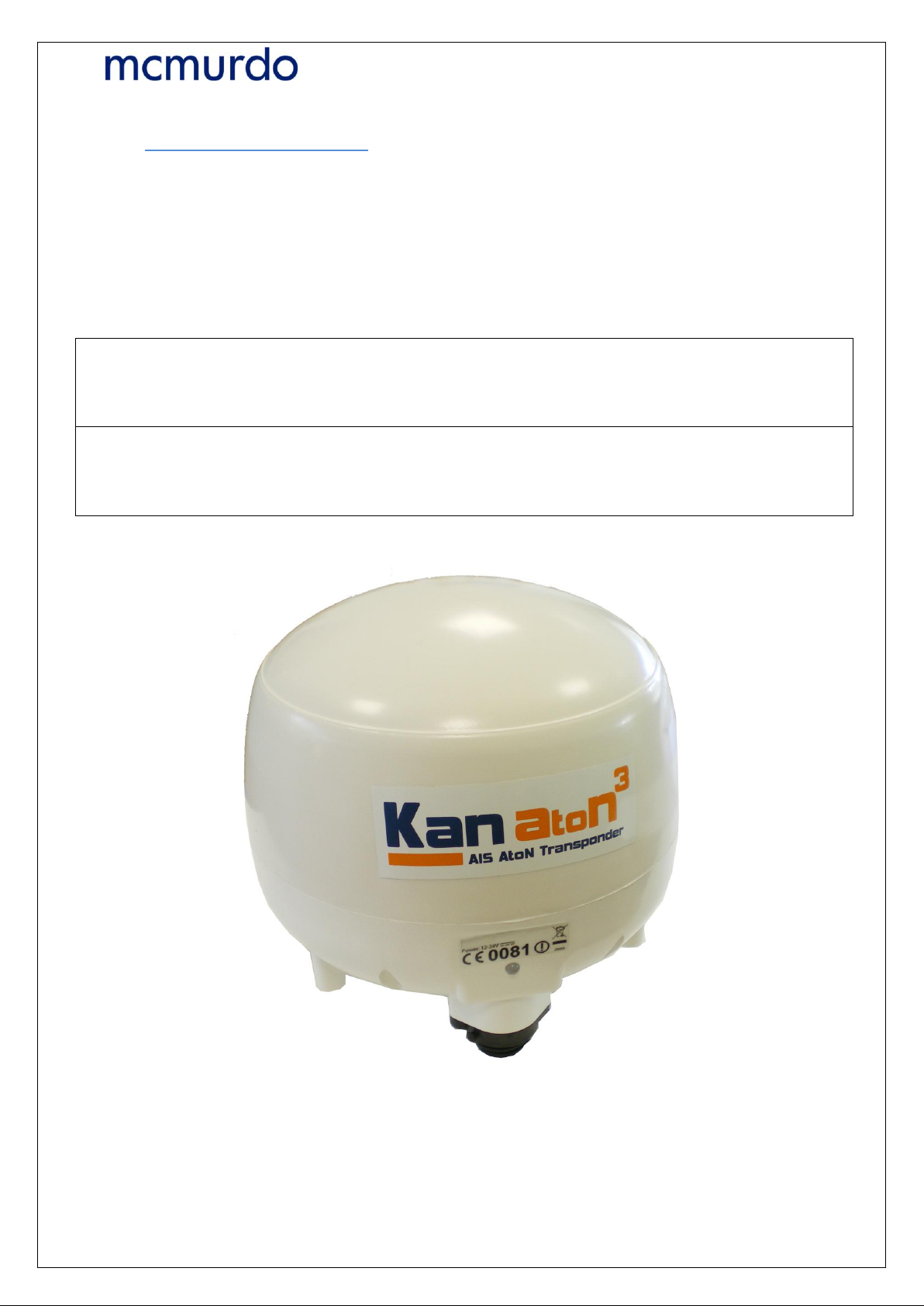
Orolia S.A.S.
Z.I. des Cinq Chemins
56520 GUIDEL - FRANCE
Telephone: +33 (0)2 97 02 49 49 Fax: +33 (0)2 97 65 00 20
Web : http://www.mcmurdomarinesystems.com
An Orolia Group Business
REF. : DOC10089
INDICE : D
DATE : 14/05/2014
KanAtoN 1 / 3 AIS Transponder
Installation Manual
Page 2
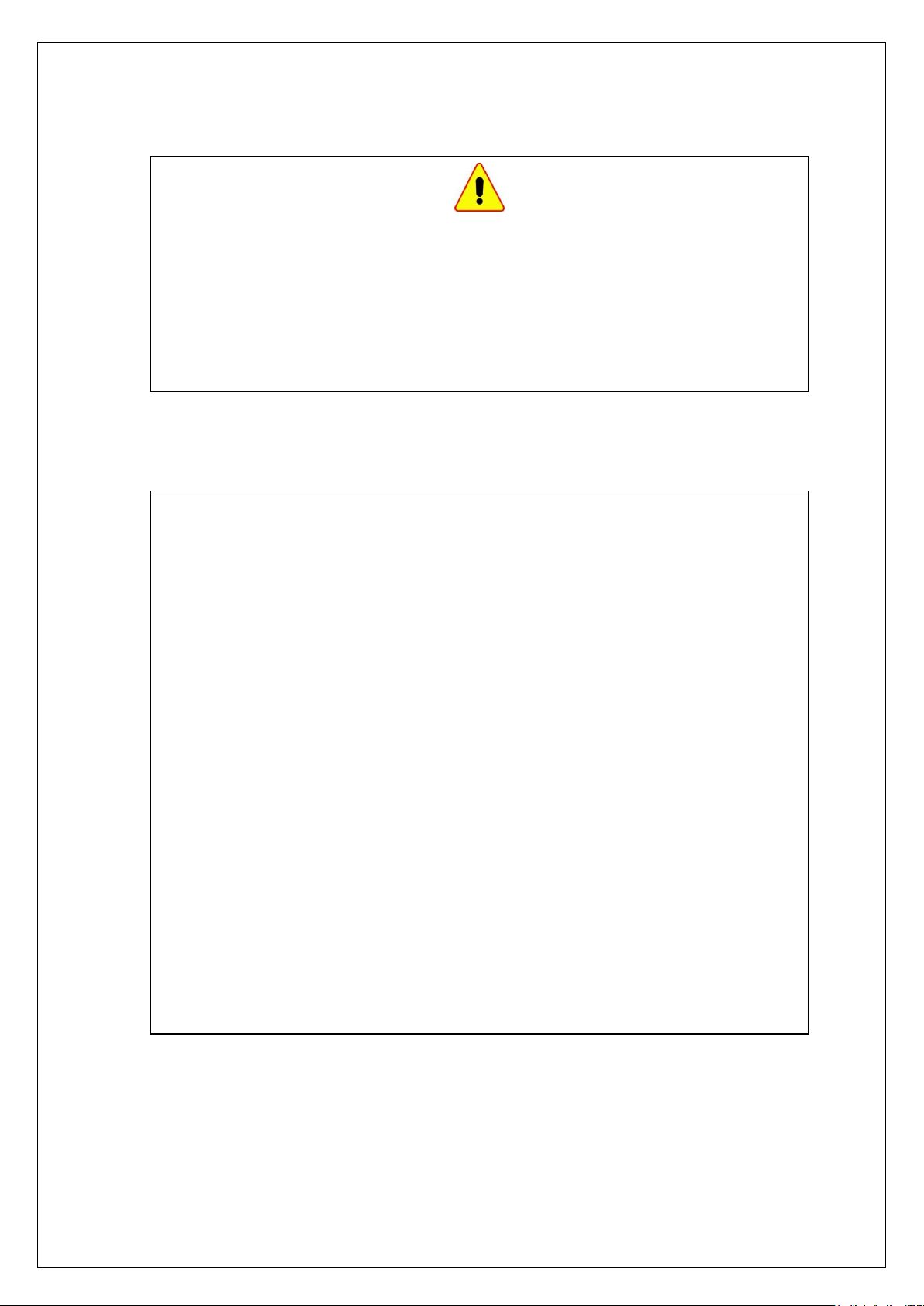
Radio Frequency Exposure Warning
WARNING: The AIS transmitter is a radio transmitter
which emits radio frequency radiation when activated.
When transmitting, the user’s minimum distance of
exposure is 1 meter.
FCC notice
This equipment has been tested and found to comply with the
limits for a class B digital device, pursuant to part15 of the FCC
Rules. These limits are designed to provide reasonable protection
against harmful interference in a residential installation. This
equipment generates, uses and can radiate radio frequency
energy and, if not installed and used in accordance with the
instructions, may cause harmful interference to radio
communications.
This device complies with part 15 of the FCC Rules. Operation is
subject to the following two conditions:
(1) This device may not cause harmful interference, and
(2) This device must accept any interference received,
including interference that may cause undesired operation.
Changes or modifications not expressly approved by the party
responsible for compliance could void the user's authority to
operate the equipment.
Page 3
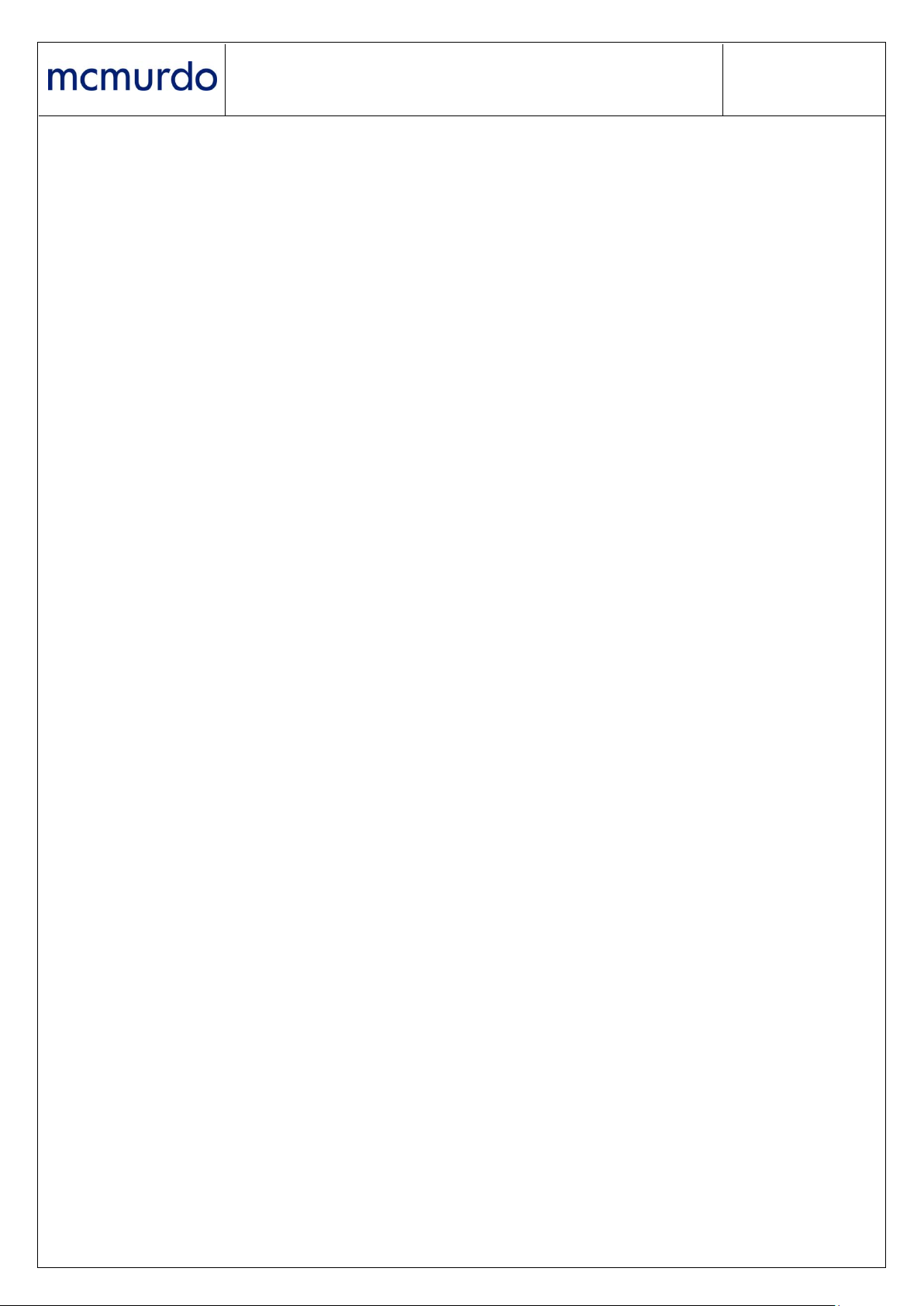
KanAtoN 3 AIS Transponder
Manuel d’installation
PAGE : TOC 1 / 1
DATE : 14/05/2014
INDICE : D
REF. : DOC10089
TABLE OF CONTENTS
1. Product definition ........................................................................................................ 1
1.1. Purpose .................................................................................................................. 1
1.2. Main components included in the KanAtoN 3 AIS .............................................. 1
1.2.1. Before installing KanAtoN 3 AIS Transponder .................................................. 1
1.2.2. Inventory ........................................................................................................... 1
1.3. Description ............................................................................................................. 2
1.3.1. General description ........................................................................................... 2
1.3.2. Dome ................................................................................................................ 2
1.3.3. Mechanical interfaces ....................................................................................... 3
1.3.4. Electrical interfaces ........................................................................................... 3
2. Installation procedure ................................................................................................. 4
2.1. Installation Precautions ........................................................................................ 4
2.2. Mounting on a mast or hard rail ........................................................................... 5
2.3. Mounting on horizontal or vertical surface ......................................................... 6
2.4. Dome connection .................................................................................................. 6
2.5. Check of Installation ............................................................................................. 7
3. Working mode.............................................................................................................. 8
3.1. Position fixing ........................................................................................................ 8
3.2. Back up at configuration setting .......................................................................... 8
3.3. Events back up ...................................................................................................... 8
3.4. Working safety ....................................................................................................... 8
3.5. Serial interfaces ..................................................................................................... 8
3.6. On-going transmission ......................................................................................... 8
3.7. Update of software ................................................................................................ 8
3.8. Reception of meteorological and hydrological data .......................................... 9
3.9. Reception of technical data .................................................................................. 9
3.10. Specification of TOR inputs .............................................................................. 9
3.11. Designation of TOR inputs ................................................................................ 9
3.12. Information output ............................................................................................10
4. Technical specifications ............................................................................................11
4.1. Environmental specifications ..............................................................................11
4.2. CEM specifications ...............................................................................................11
4.3. GPS receiver .........................................................................................................11
4.4. Antenna .................................................................................................................12
4.5. Consumption ........................................................................................................12
4.6. Function of configuration software « AIS-config.exe » .....................................12
5. Failures analysis.........................................................................................................13
5.1. Self-test .................................................................................................................13
5.2. Operating ..............................................................................................................13
6. Transmitter Shutdown Procedure .............................................................................13
Page 4
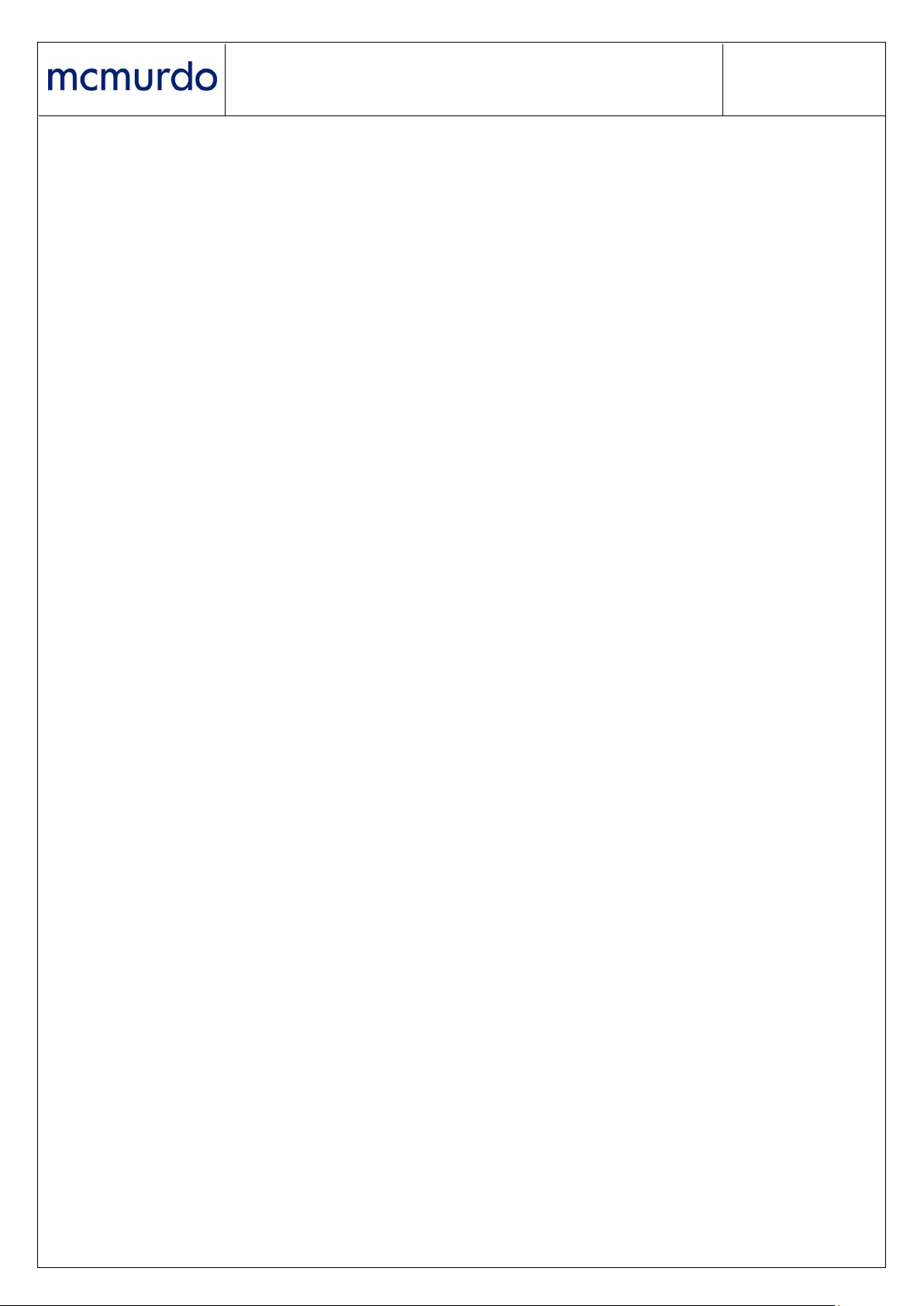
KanAtoN 3 AIS Transponder
Manuel d’installation
PAGE : LOF 1 / 1
DATE : 14/05/2014
INDICE : D
REF. : DOC10089
LISTE OF FIGURES
Figure 1: Contents of KanAtoN 3 AIS Transponder packaging .................................. 2
Figure 2: Dome ................................................................................................................ 2
Figure 3: Mechanical interfaces ..................................................................................... 3
Figure 4: Electrical interfaces ........................................................................................ 3
Figure 5: Assembling the N connector ......................................................................... 4
Figure 6: Fixing the mounting onto the dome .............................................................. 5
Figure 7: Fixing the U-bolts to the mounting ................................................................ 5
Figure 8: Mounting the dome on horizontal surface .................................................... 6
Figure 9: Mounting the dome on vertical surface ........................................................ 6
Figure 10: Dome connection ......................................................................................... 6
Figure 11: Normal sequence - Correct functioning visual display ............................ 7
Figure 12: Examples of connections ..........................................................................10
Figure 13: Fault detection during self-test .................................................................13
Page 5
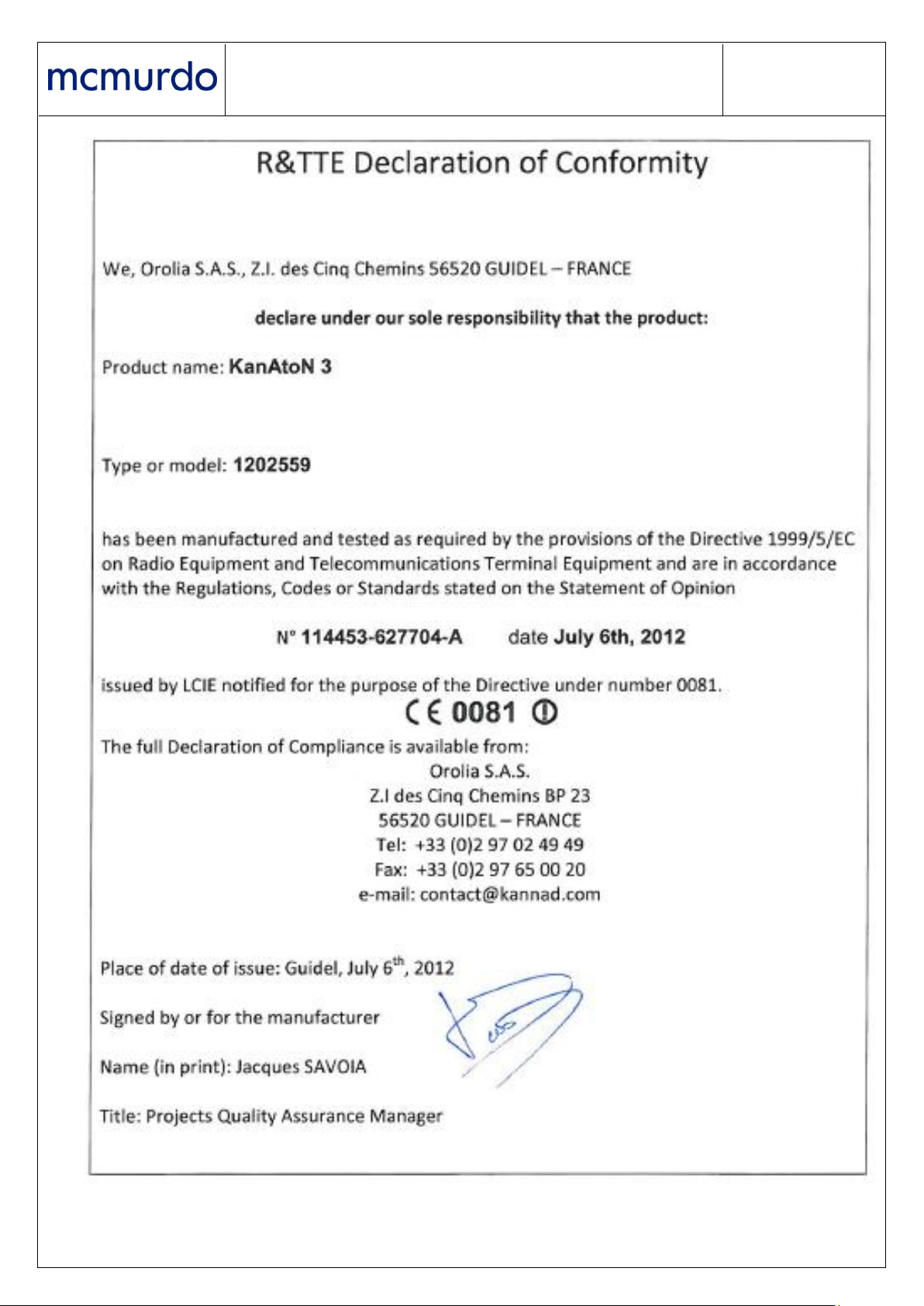
KanAtoN 3 AIS Transponder
Installation Manual
PAGE : DoC 1 / 2
DATE : 14/05/2014
INDICE : D
REF. : DOC10089
Page 6
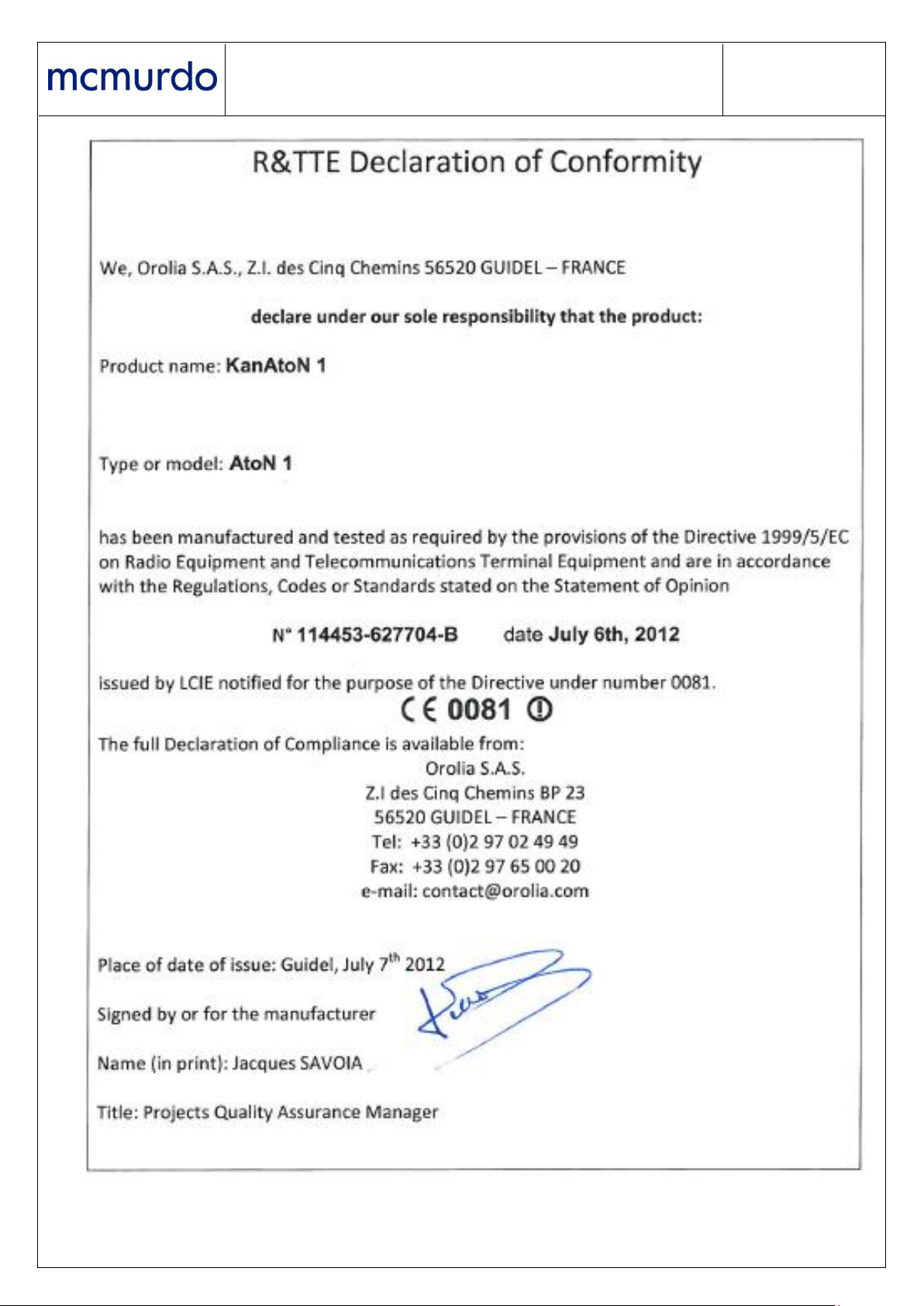
KanAtoN 3 AIS Transponder
Installation Manual
PAGE : DoC 2 / 2
DATE : 14/05/2014
INDICE : D
REF. : DOC10089
Page 7
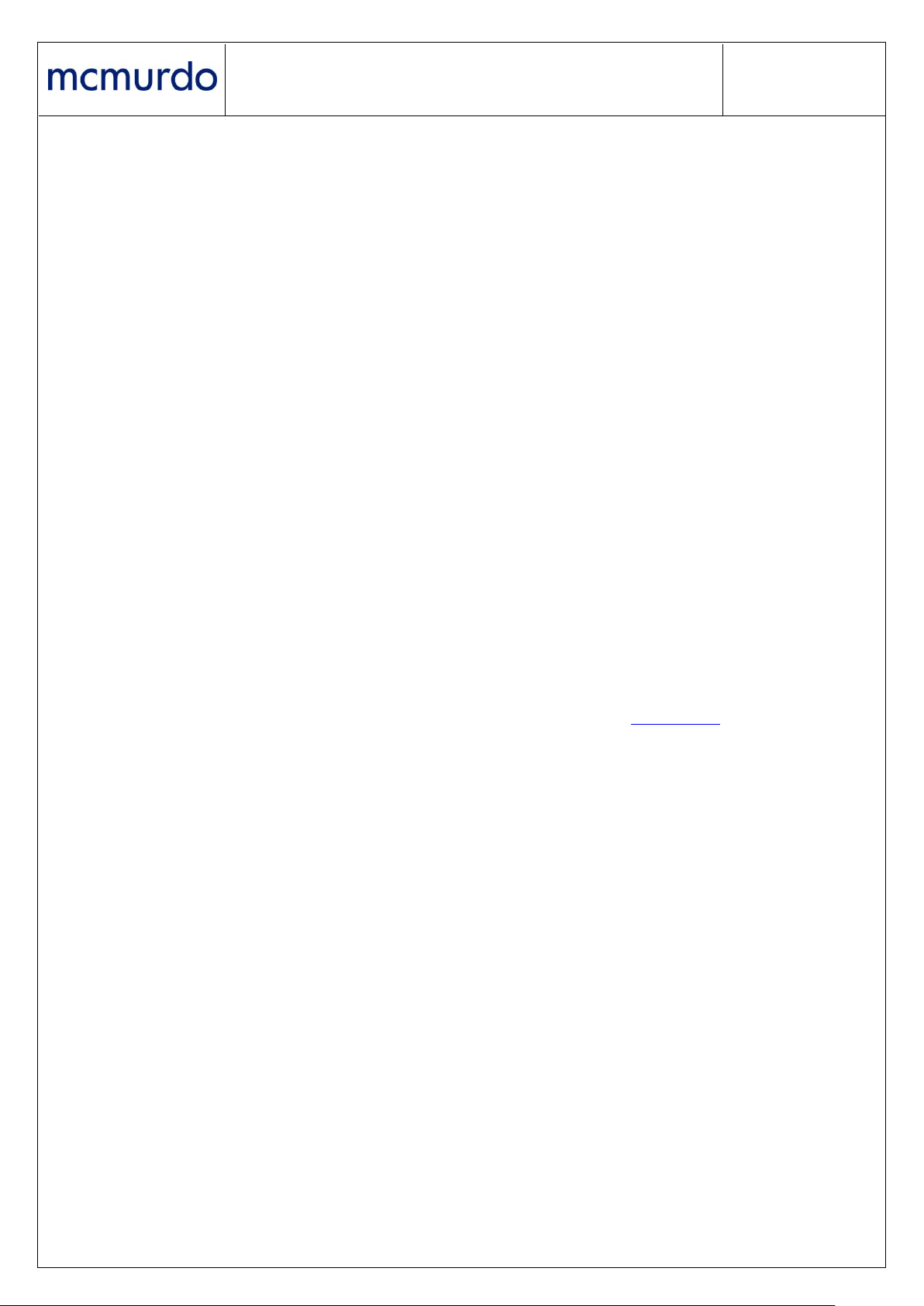
KanAtoN 3 AIS Transponder
Installation Manual
PAGE : 1 / 13
DATE : 14/05/2014
INDICE : D
REF. : DOC10089
1. Product definition
1.1. Purpose
KanAtoN 1 AIS and KanAtoN 3 AIS Transponders are designed to be installed on a buoy to
transmit information relating to this buoy using a HF transmitter in the 160 MHz band with AIS
FATDMA protocol for KanAtoN 1 AIS and FATDMA or AIS RATDMA protocols for KanAtoN 3 AIS.
Transmitted data are:
buoy identification;
name;
ON or OFF signaling lights information;
buoy position;
Optionally meteorological and hydrological data.
The transponder is housed in a dome comprising a cover and a moulded base.
This manual describes the installation and start up of KanAtoN 3 AIS Transponder. The software
configuration is described in another document.
1.2. Main components included in the KanAtoN 3 AIS
1.2.1. Before installing KanAtoN 3 AIS Transponder
Important: Read this manual completely before beginning the installation.
Make sure that all the items listed in the following paragraph are included in the box and that
they have not been physically damaged during shipment.
1.2.2. Inventory
Main parts required to install the KanAtoN 3 AIS Transponder are (see figure 1):
1. A dome assembly.
2. A 5 meters cable, Amphénol C16-1 male connector.
3. A 5 meters cable, Amphénol C16-1 female connector.
4. A coaxial cable with an N connector at one end.
5. An unassembled N connector.
6. A dome mounting.
7. An L-shaped mounting bracket.
8. Two U-bolts (D = 42, wire = 8 mm, Stainless A4).
9. Three screws (M6.3 x 16 Stainless A4 POZIDRIVE) to attach the dome onto the dome
mounting bracket.
10. Three flat washers (M6 Stainless A4) to attach the dome onto the dome mounting bracket.
Note: VHF antenna is supplied in a separate package.
11. Eight nuts (M8 Stainless A4) to fix the U-Bolts onto the dome or onto the L-shape bracket.
12. Four flat washer (M8 Stainless A4) for the U-Bolts.
13. Four screws (H M8x20 EF Stainless A4) to fix the L-shape bracket onto the dome.
14. CD ROM user manual.
Page 8

KanAtoN 3 AIS Transponder
Installation Manual
PAGE : 2 / 13
DATE : 14/05/2014
INDICE : D
REF. : DOC10089
Figure 1: Contents of KanAtoN 3 AIS Transponder packaging
1.3. Description
1.3.1. General description
The dome may be fixed using a horizontal and a vertical mounting (L-shape) bracket.
The dome must be mounted on the buoy and powered from a 12 or 24 V DC supply using the
C-16-1 Amphenol cable (female connector connected to the transponder).
1.3.2. Dome
The dome houses the KanAtoN 3 AIS Transponder. Electrical connections are located on its
base. Mechanical interfaces are supplied for its installation.
Figure 2: Dome
Page 9

KanAtoN 3 AIS Transponder
Installation Manual
PAGE : 3 / 13
DATE : 14/05/2014
INDICE : D
REF. : DOC10089
1.3.3. Mechanical interfaces
The AtoN AIS is supplied with two mounting brackets, screws and bolts:
1. a pole mounting bracket and two U-bolts are used to attach the dome to a mast or a guard
rail;
2. an L-shaped bracket is used in association with the pole mounting bracket to fix the dome
on either a horizontal or vertical flat surface.
Figure 3: Mechanical interfaces
1.3.4. Electrical interfaces
1. A cable with an Amphénol C16-1female connector:
Transponder power supply.
RS232 serial interface.
2. A cable with an Amphénol C16-1male connector:
RS485 serial interface.
3. A N plug is used to connect the VHF antenna.
4. A ground terminal is used to connect the transponder to the ground of the buoy.
5. A tricolor LED is used to monitor the transponder.
Figure 4: Electrical interfaces
Page 10

KanAtoN 3 AIS Transponder
Installation Manual
PAGE : 4 / 13
DATE : 14/05/2014
INDICE : D
REF. : DOC10089
2. Installation procedure
The KanAtoN 3 AIS Transponder is supplied with hardware designed to provide a variety of
installation configurations (see figure 4). The dome can be mounted on a mast, a horizontal railing
or on either a horizontal or vertical flat surface.
Note: In the installation procedure, numbers in brackets match with the numbers of parts listed
figure 1.Installation Precautions
The N connectors supplied are watertight; however ScotchTM 23 or any equivalent product such
as electrical moisture sealant for marine applications may be used to provide additional protection.
Position fixing and synchronisation are provided by a GPS receiver integrated in the dome.
Accordingly, the dome shall be installed horizontally with an unobstructed view of the sky.
The VHF antenna shall be installed at least 50 cm (19.7 in) above the dome and as far as
possible shall not be mounted close to any vertical metallic members.
Before its installation, AIS AtoN 3 shall be set up using the configuration software on the CD-ROM
supplied. Refer to the “Configuration Software” manual, DOC10091, for setting up the AIS AtoN 3.
A 9 pin D-type connector fitted with 3 quick release cable connector is used to connect the AIS
AtoN 3 to a PC (38K4 Serial Link).
Connection of the programming kit shall be carried out as follows:
Connect the green wire of the kit to the green wire of the female C16-1 Amphenol cable.
Connect the blue wire of the kit to the blue wire of the female C16-1 Amphenol cable.
Connect the black wire of the kit to 0 Volt of power supply.
The N connector shall be assembled as follows:
Figure 5: Assembling the N connector
Page 11

KanAtoN 3 AIS Transponder
Installation Manual
PAGE : 5 / 13
DATE : 14/05/2014
INDICE : D
REF. : DOC10089
2.2. Mounting on a mast or hard rail
To mount the dome on a mast or a hard rail, only the pole mounting bracket (4) and the U-bolts
(6) are required.
1. Fix the pole mounting bracket (4) to the dome (1) using the three M6 washers (8) and the
three M6.3 POZIDRIVE screws (7).
Figure 6: Fixing the mounting onto the dome
2. Put the U-bolts (6) over the mast or the rail guard.
3. Insert the U-bolts (6) into the holes of the pole mounting bracket (4).
4. Fix the U-bolts (6) to the pole mounting bracket (4) using the four M8 washers (10) and the
four M8 nuts (9).
Figure 7: Fixing the U-bolts to the mounting
Page 12

KanAtoN 3 AIS Transponder
Installation Manual
PAGE : 6 / 13
DATE : 14/05/2014
INDICE : D
REF. : DOC10089
2.3. Mounting on horizontal or vertical surface
Use the pole mounting bracket (4) and L-shaped bracket (5) together to fix the dome onto a
horizontal or vertical surface. Do not use U-bolts.
5. Mounting on horizontal surface:
- Fix the L-shaped bracket (5) onto the pole mounting bracket (4) using the four H M8
screws (11), M8 washers (10) and M8 nuts (9) as indicated below.
Figure 8: Mounting the dome on horizontal surface
6. Mounting on vertical surface:
- As above but rotate the L-shaped bracket by 90 degrees when fixing to the pole
mounting bracket.
Figure 9: Mounting the dome on vertical surface
2.4. Dome connection
Figure 10: Dome connection
Page 13

KanAtoN 3 AIS Transponder
Installation Manual
PAGE : 7 / 13
DATE : 14/05/2014
INDICE : D
REF. : DOC10089
Functions
Pin
C16-1
Color
Power supply
Plus
6
Red
Minus and COM RS232 (to pin 5 DB9/PC)
7
Black
RS232
Tx (to pin 2 DB9/PC)
5
Green
Rx (to pin 3 DB9/PC)
4
Blue
Tor
Tor1
3
Yellow
Tor2
2
White
Common
1
Brown
Functions
Pin
C16-1
Color
Data output
Plus
6
Red
Minus
7
Black
RS485
RxA
4
Blue
RxB
5
Green
Tor
Tor3
3
Yellow
Tor4
2
White
Common
1
Brown
1. Cut the coaxial cable to the correct length then connect the N connector to the cable.
Note: refer to Figure 5 for assembly the N connector.
2. Connect the VHF antenna to the N plug.
3. Connect the cable with the female Amphenol C16-1 connector to the buoy according to
pin-out below.
Table 1: « Power supply - RS232 link cable » pin-out
4. Connect the cable with the male Amphenol C16-1 connector to the buoy according to
pin-out below.
Table 2: « RS485 link cable » pin-out
5. Connect the ground of transponder to the ground of buoy (refer to Figure 4 item 4).
6. Connect the male Amphénol C16-1 connector to J2 plug of transponder.
7. Connect the female Amphénol C16-1 connector to J1 plug of transponder.
2.5. Check of Installation
The LED switches on « steady green » a few seconds after connecting the cable to J1 plug:
Figure 11: Normal sequence - Correct functioning visual display
The AtoN AIS is powered supply and ready to be used.
Else, go to section 5, Failures analysis.
Page 14

KanAtoN 3 AIS Transponder
Installation Manual
PAGE : 8 / 13
DATE : 14/05/2014
INDICE : D
REF. : DOC10089
3. Working mode
3.1. Position fixing
Position fixing and timing are performed by the internal GPS receiver.
3.2. Back up at configuration setting
The following data are saved by an internal E2prom microprocessor:
Slots and transmission channels.
Message number to be transmitted.
AIS beacon Id.
Definition of sensors outputs parameters, etc.
3.3. Events back up
A log file of essential events is recorded for subsequent analysis. Recorded data are the following:
Regular storage of technical parameters, operating voltage, internal temperature, quality of
power transmission information.
Storage of defaults, GPS failure, unintentional reset, etc.
3.4. Working safety
At each power-on, a self-test is performed by the system to check:
operating voltage;
program integrity by checksum calculation;
operation of different peripherals;
consistency of 32, 768 KHz clock and frequency of microprocessor quartz.
The self-test result is displayed on the LED located at the base of the dome.
3.5. Serial interfaces
Two RS232 and RS845 serial interfaces are available:
The RS232 serial interface is used for:
- AtoN transmitter configuration;
- Monitoring of message transmission;
- downloading software updates;
- recovering file of recorded events.
The RS485 serial interface is used for:
- meteorological and hydrological data input.
3.6. On-going transmission
Messages transmitted on the VHF AIS through the NMEA VDM and VDO sentences, are reported
on the RS232 serial link.
In order to minimise power consumption, the serial link is only active if a peripheral (COM Port of
PC) is connected.
3.7. Update of software
Internal software can be update using the RS232 serial link and the configuration software.
Page 15

KanAtoN 3 AIS Transponder
Installation Manual
PAGE : 9 / 13
DATE : 14/05/2014
INDICE : D
REF. : DOC10089
3.8. Reception of meteorological and hydrological data
NMEA Format Data is input at 4800 bauds using the RS485 serial link.
Meteorological / Hydrological data acquisition and processing by the CPU can take a considerable
time. Consequently a programmable parameter has been included in the configuration software
which may be used to extend the wake up time of the transponder to take this into account.
3.9. Reception of technical data
Data supplied by the remote monitoring system are accessible on RS232 or RS485 serial link.
The choice of this serial link is performed during the transponder configuration.
3.10. Specification of TOR inputs
Four inputs and one common signal that can be connected either to a PLUS or to a MINUS of a
power supply.
The four inputs are insulated by an optocoupler with AC inputs; the characteristics of these four
inputs are the following:
Insulated by optocoupler, 5300 Vrms insulation voltage.
Protected by Transil and polyswitch, 30 V 600 W voltage protection during 1 ms.
Operating voltage 30 V to 3.3 V.
3.11. Designation of TOR inputs
TOR1: Light state (ON or OFF).
TOR2: Light fault.
TOR3: Racon fault.
TOR4: General error signal.
CAUTION: Common of J1 and J2 plugs are linked to the same point.
The active level of TOR inputs can be defined by the configuration software.
Active input if the input is not connected or linked to the common .
Or active input if the input is at a different level from the common.
Page 16

KanAtoN 3 AIS Transponder
Installation Manual
PAGE : 10 / 13
DATE : 14/05/2014
INDICE : D
REF. : DOC10089
3.12. Information output
Information output is carried out by a static relay.
Characteristics of output information are the following:
Insulation voltage: 5300 Vrms.
Maximum current: 200 mA.
Admissible maximum voltage on input connector: 30 V (restricted by Transil and polyswitch
Ron Resistor: 10 Ohms.
restriction).
Figure 12: Examples of connections
Page 17

KanAtoN 3 AIS Transponder
Installation Manual
PAGE : 11 / 13
DATE : 14/05/2014
INDICE : D
REF. : DOC10089
Dry heat storage
70°C for a period of 10 hours
Dry heat operation
60°C for a period of 10 hours
Damp heat
40°C, 93% humidity for a period of 3 hours,
operations 30 minutes after
Low temperature
Operation -40°C for a period of 10 hours
Vibrations
2 Hz to 100 Hz
Corrosion
Salt fog resistance
Immersion
1 meter for a period of 20 minutes
Compass safe distance
5 meters
Condensation
100% of humidity without condensation
Conducted transmissions.
Radiated transmissions.
Conducted radio frequencies.
Fast transient.
Power supply fault.
Electrostatic discharge.
Consumption
117 mW typical
Temperature (storage and operating)
-40°C to +85°C
Acquisition time
Cold Start: 26 seconds
Hot Start: 1 seconds
Sensitivity
In acquisition (cold): -141 dBm
In acquisition (hot, warm): -157 dBm
In tracking: -162 dBm
Compliant with
WAAS /EGNOS/ MSAS
GALILEO compatible with upgrade
4. Technical specifications
4.1. Environmental specifications
The KanAtoN 3 AIS Transponder is compliant with the following specifications of IEC60945 standard
except for « low temperature » and « water immersion » which are more restrictive than the standard
and for « condensation tests » not required by IEC60945 standard.
4.2. CEM specifications
The KanAtoN 3 AIS Transponder is compliant with the CEM specifications of IEC60945 standard.
4.3. GPS receiver
Characteristics of GPS receiver are the following:
Page 18

KanAtoN 3 AIS Transponder
Installation Manual
PAGE : 12 / 13
DATE : 14/05/2014
INDICE : D
REF. : DOC10089
Frequency
160 MHz
VSWR
< 2
Impedance
50 Ohms
Power
≥ 20 Watts
Operating consumption
10 to 30 volts
Operating current at 13.5 V
< 1 mA in sleep
25 mA in GPS operation
2.7 A in 12 W transmission
90 mA in reception
Operating current at 24 V
< 1 mA in sleep
15 mA in GPS operation
0.5 A in 12 W transmission
50 mA in reception
Mode
13,5 V
12.5 W
13,5 V
2 W
24 V
12,5 W
24 V
2 W
FATDMA A
0.1
0.1
0.07
0.07
FATDMA B
0.15
0.1
0.08
0.07
FATDMA C
0.1
0.1
0.07
0.07
RATDMA A (only KanAtoN 3)
1
0.9
0.6
0.5
RATDMA B (only KanAtoN 3)
1.1
0.9
0.6
0.5
RATDMA C (only KanAtoN 3)
1
0.9
0.6
0.5
Back up and recovering of configuration files for each AtoN beacon
Parameters by beacon
MMSI number
Name
GPS Position
Transmission Slots
On-going transmission of transmitted AIS message. Capability to display in clear the
transmitted message.
The AIS transponder can be changed to test or update mode.
The configuration software is an ordinary executable software which does not require specific
installation.
The documentation is available on the CD-Rom with the executable file.
Characteristics of configuration RS232 link: 38400 bauds, 8 bits, no parity, 1 stop bit.
4.4. Antenna
4.5. Consumption
Table 3: Examples of consumption with 3 minutes intervals
4.6. Function of configuration software « AIS-config.exe »
Page 19

KanAtoN 3 AIS Transponder
Installation Manual
PAGE : 13 / 13
DATE : 14/05/2014
INDICE : D
REF. : DOC10089
Flash Nb.
Fault
Action
1
(seenote)
Loss of configuration
Carry out a new configuration of
transponder
2
Power supply fault
Check power supply and link of buoy
3
AIS transmission
Back to manufacturer
4
Internal
Back to manufacturer
5. Failures analysis
This section is a guide for diagnostic and resolution of the most current problems.
5.1. Self-test
When the transponder is switched on, a self-test is carried.
The LED lights green for 3 seconds then displays the result of the self-test..
The LED lights red for 3 seconds if the test has failed, then transmits a series of long red
flashes with a period of 1 second. The number of flashes gives an indication of the faulty
parameter detected during the self-test.
Figure 13: Fault detection during self-test
Note: when starting for the first time, this error may occur if the transponder configuration was not
performed.
5.2. Operating
The LED flashes yellow to indicate that the GPS acquisition is in progress then green as soon as
the synchronization is done.
The LED briefly lights red during AIS transmission.
6. Transmitter Shutdown Procedure
In case of non intentional uninterrupted continuous transmission, the transmission will automatically
be shut down.
Page 20

Page 21

Orolia SAS
Z.I. des Cinq Chemins
56520 GUIDEL
FRANCE
Phone: +33 (0)2 97 02 49 49
Fax: +33 (0)2 97 02 65 00 20
Email: contact@orolia.com
Website: http://www.mcmurdomarinesystems.com
DOC10089D
An Orolia Group Business
