Page 1
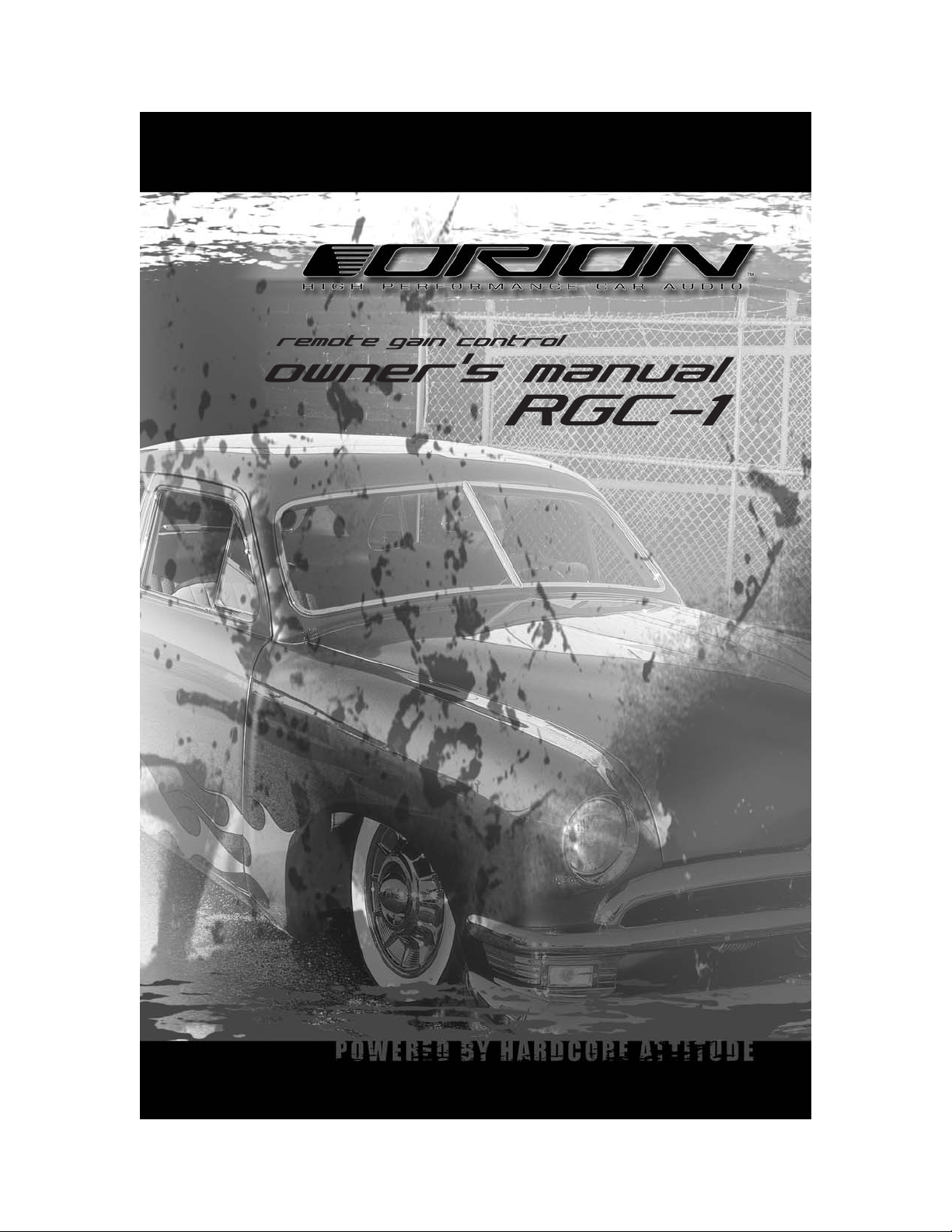
Page 2
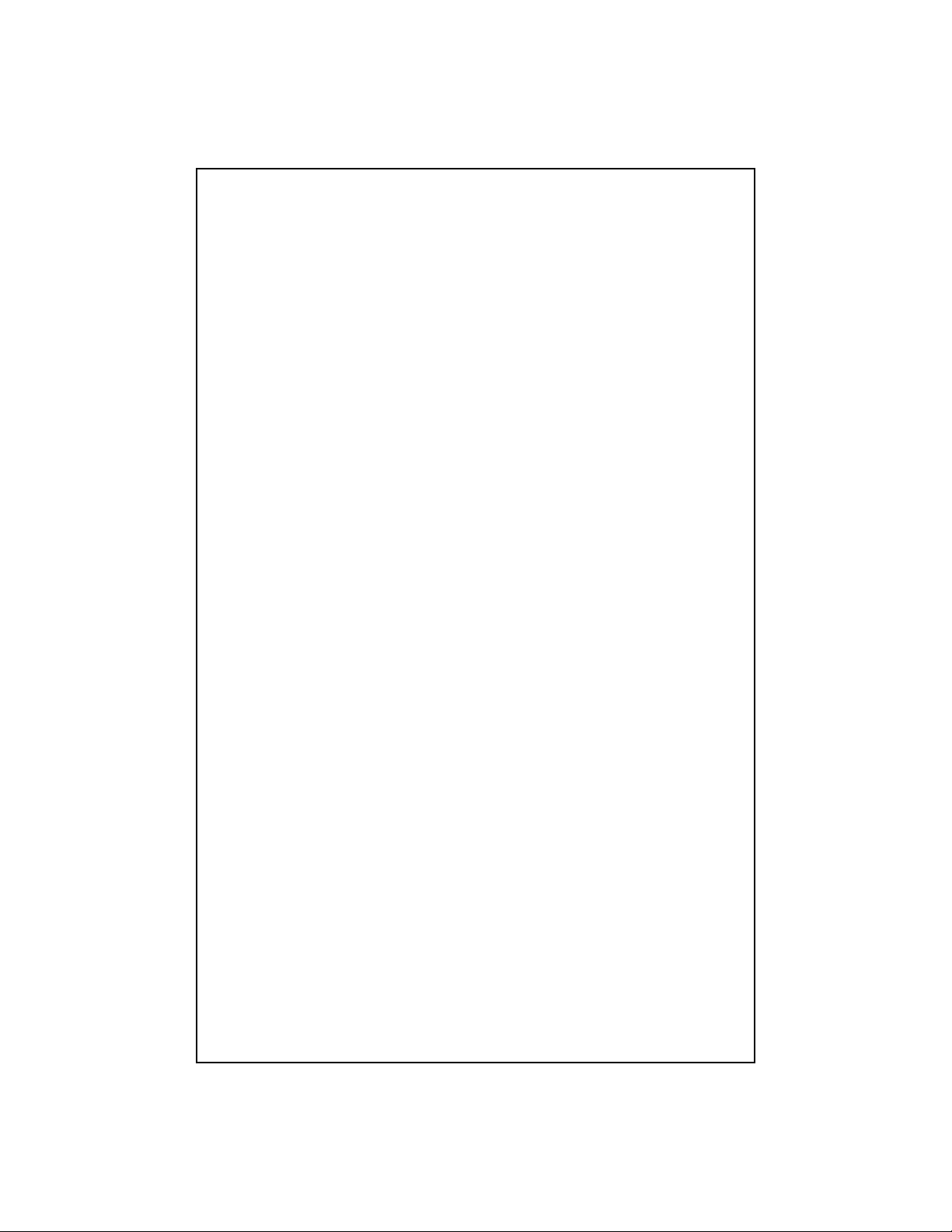
1
©2003 Directed Electronics, Inc.
INTRODUCTION
The RGC-1 remote gain control is specifically designed for use with ORION amplifiers. The
RGC-1 allows dashboard control to your current Orion amplifier or earlier XTR, XTR Pro or
HCCA amplifier. Used on subwoofer amplifiers, it provides subwoofer level control. Used on
the first amplifier in a daisy-chain, it works as a remote pre-amp volume control.
Warning: The RGC-1 can be used only on ORION amplifiers that have a
1/8-inch mini-jack remote gain port on the connection panel. Using the
RGC-1 with other ORION products will damage the system.
OPERATION
The RCG-1 is shipped in its retracted position. To adjust the control, press and release the
knob. The knob will extend for adjustment.
Clockwise rotation of the control knob increases the gain of the amplifier. Counterclockwise
rotation reduces the gain. See the “Adjustment” section for information on how to set the
various level controls in the system to get the proper range of operation for the RGC-1. The
control knob can be pushed in to its retracted position after adjustment.
WIRING
Connect the RGC-1 to the ORION amplifier connector with the attached 1/8-inch mini-plug
cable. If your system requires a longer cable, a standard head phone extension cable can be
used.
The RGC-1 has an optional night-time illumination provided by the GREEN/WHITE and a
RED/WHITE wires. For Red color illumination, connect the RED/WHITE wire to a +12 Vdc
source and the GREEN/WHITE wire to chassis ground. For Green color illumination, connect
the GREEN/WHITE wire to a +12 Vdc source and the RED/WHITE wire to chassis ground.
INSTALLATION
Under Dash Mounting
To mount the RGC-1 under the dash or in an area that cannot be drilled through to accommodate the control, use the supplied under dash mounting bracket. Find a suitable location
which will not interfere with driving that is easy to reach. Mount the bracket in place using
the 2 screws and secure the RGC-1 to the bracket as shown below.
Page 3

2
©2003 Directed Electronics, Inc.
In-Dash Mounting
Note: There must be enough clearance behind the dash-panel before
selecting the location to mount the RGC-1.
A 1/2-inch hole must be drilled to mount the RGC-1 in the dash panel. Side in the control
from the rear of the dash panel and place the trim label on the threaded shaft. Secure the
control with the nut and mount the knob
If there is no access to the back of the dash panel, drill a 3/4-inch hole in order to pass the
entire RGC-1 through the hole from the front of the dash panel. Once the control is through
the hole, the clip shown below is passed through the hole and slid around the threaded
shaft of the control. Place the trim label on the threaded shaft and secure the control with
the nut and mount the knob.
Front Mount
Rear Mount
AC502
AC502
Nut
Nut
Clip
Dashboard
Trim Panel
Label
Nut
Knob
Dashboard
Label
Nut
Knob
Under Dash
Mounting
AC502
Nut
Bracket
Label
Screws
Nut
Knob
Page 4

3
©2003 Directed Electronics, Inc.
ADJUSTMENT PROCEDURE
1. Set the gain controls of the amplifier according to the “Adjusting the Sound of Your
System” in your owner’s manual. The amplifier primary gain controls determine the
maximum allowed output level that the amplifier.
2. Set the control knob of the RGC-1 to its mid-rotation position.
3. Check the output level of the subwoofer. The amount of bass can be adjusted for
the type of music and individual preference.
Warning: DO NOT increase the amplifier gain without repeating Step 1.
Failure to do so may damage your amplifier and speakers. This will void
your warranty.
Page 5

Warranty
LIMITED TWO YEAR CONSUMER WARRANTY:
Directed Electronics, Inc. promises to the original purchaser, to replace this product should it prove
to be defective in workmanship or material under normal use, for a period of two years from the
date of purchase by the dealer as indicated by the date code marking of the product PROVIDED
the product was installed by an authorized Directed dealer. During this two year period, there will
be no charge for this replacement PROVIDED the unit is returned to Directed, shipping pre-paid.
If the unit is installed by anyone other than an authorized Directed dealer, the warranty period will
be 1 year from date of purchase by the dealer as indicated by the date code marking of the
product. During this 1 year period, there will be no charge for this replacement PROVIDED the
unit is returned to Directed, shipping pre-paid. This warranty is non-transferable and does not
apply to any unit that has been modified or used in a manner contrary to its intended purpose,
and does not cover damage to the unit caused by installation or removal of the unit. This warranty
is void if the product has been damaged by accident or unreasonable use, neglect, improper service
or other causes not arising out of defects in materials or construction. ALL WARRANTIES
INCLUDING BUT NOT LIMITED TO EXPRESS WARRANTY, IMPLIED WARRANTY, WARRANTY
OF MERCHANTABILITY, FITNESS FOR PARTICULAR PURPOSE, AND WARRANTY OF NON-
INFRINGEMENT OF INTELLECTUAL PROPERTY ARE EXPRESSLY EXCLUDED TO THE
MAXIMUM EXTENT ALLOWED BY LAW, AND DIRECTED NEITHER ASSUMES NOR
AUTHORIZES ANY PERSON TO ASSUME FOR IT ANY LIABILITY IN CONNECTION WITH THE
SALE OF THE PRODUCT. DIRECTED HAS ABSOLUTELY NO LIABILITY FOR ANY AND ALL ACTS
OF THIRD PARTIES INCLUDING ITS AUTHORIZED DEALERS OR INSTALLERS. Unit must be
returned to Directed, postage pre-paid, with: consumer's name, telephone number, and address,
authorized dealer's name and address, and product description. IN ORDER FOR THIS WARRANTY
TO BE VALID, YOUR UNIT MUST BE SHIPPED WITH PROOF OF INSTALLATION BY AN
AUTHORIZED DIRECTED DEALER. ALL UNITS RECEIVED BY DIRECTED FOR WARRANTY
REPAIR WITHOUT PROOF OF DIRECTED DEALER INSTALLATION WILL BE COVERED BY THE
LIMITED 1 YEAR PARTS AND LABOR WARRANTY. Note: This warranty does not cover labor costs
for the removal and reinstallation of the unit.
BY PURCHASING THIS PRODUCT, THE CONSUMER AGREES AND CONSENTS THAT ALL
DISPUTES BETWEEN THE CONSUMER AND DIRECTED SHALL BE RESOLVED IN ACCORDANCE
WITH CALIFORNIA LAWS IN SAN DIEGO COUNTY, CALIFORNIA.
© 2003 Directed Electronics, Inc. All rights reserved. G58000 9-03
