Orion Car Audio HP-4600, HP-2400, HP-2300, HP-2600 User Manual
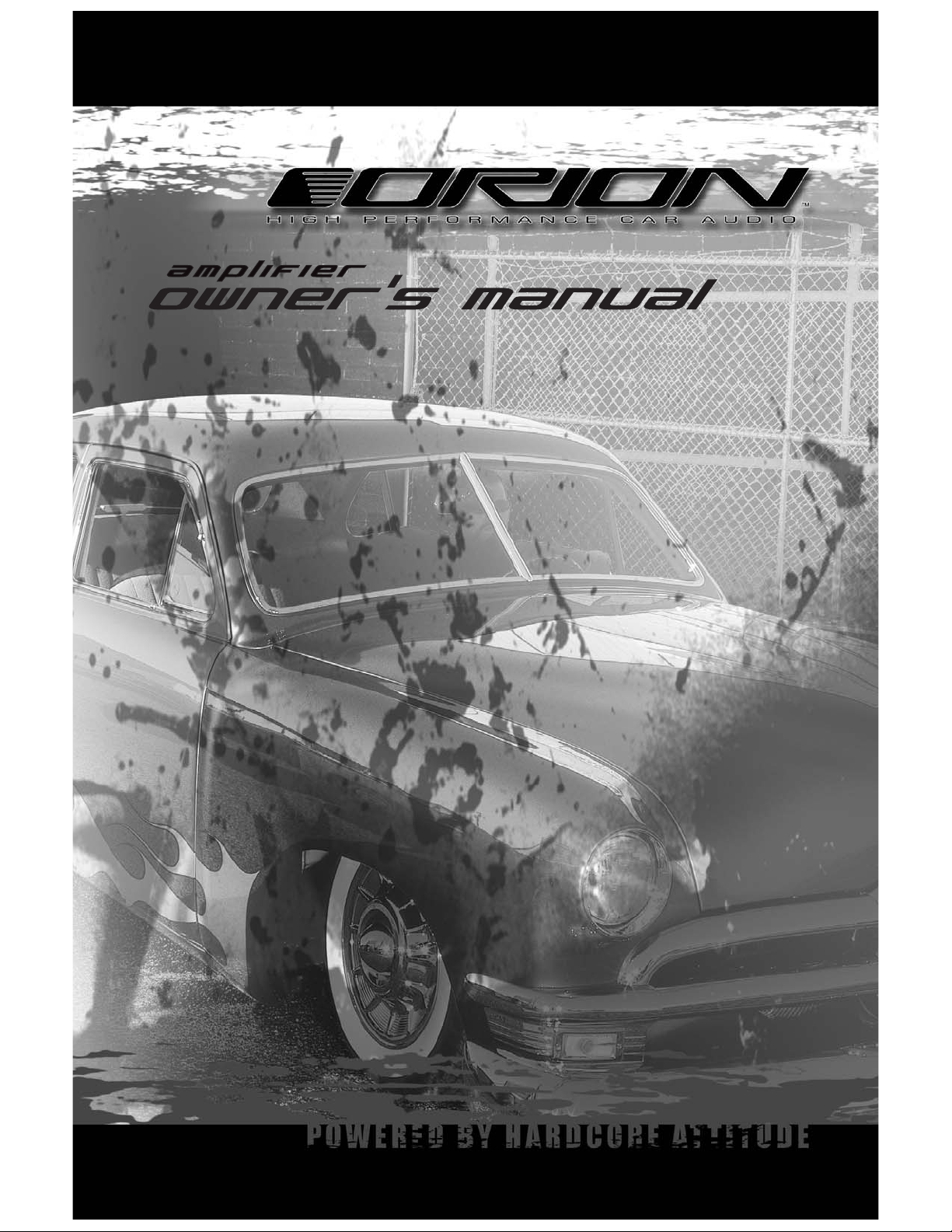
HP-2300
HP-2400
HP-2600
HP-4600
HP-2300
HP-2400
HP-2600
HP-4600
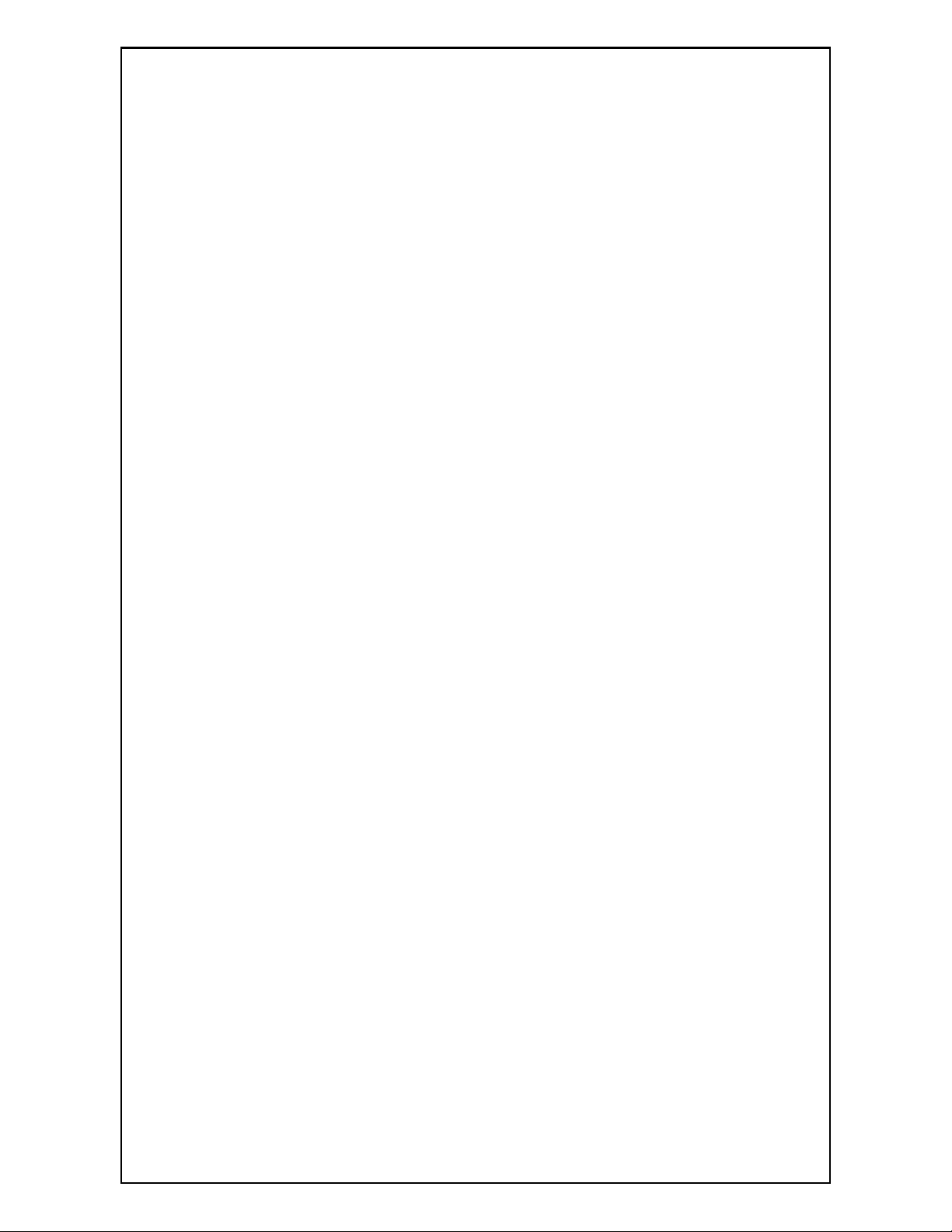
CONTENTS
Introduction . . . . . . . . . . . . . . . . . . . . . . . . . . . . . . . . . . . . . . . . . . . . . . . . . . . . . . . . . . . . . . . .2
What’s in the Box . . . . . . . . . . . . . . . . . . . . . . . . . . . . . . . . . . . . . . . . . . . . . . . . . . . . . . .2
Practice Safe Sound™ . . . . . . . . . . . . . . . . . . . . . . . . . . . . . . . . . . . . . . . . . . . . . . . . . . . . . . . .2
Record Your Serial Number and Date . . . . . . . . . . . . . . . . . . . . . . . . . . . . . . . . . . . . . . . . . . .3
End Panel Layouts . . . . . . . . . . . . . . . . . . . . . . . . . . . . . . . . . . . . . . . . . . . . . . . . . . . . . . . . . . .3
HP-2300, HP-2400, HP-2600 Controls . . . . . . . . . . . . . . . . . . . . . . . . . . . . . . . . . . . . . . . .3
HP-2300, HP-2400, HP-2600 Connections . . . . . . . . . . . . . . . . . . . . . . . . . . . . . . . . . . . . .4
HP4600 Controls . . . . . . . . . . . . . . . . . . . . . . . . . . . . . . . . . . . . . . . . . . . . . . . . . . . . . . . .4
HP4600 Connections . . . . . . . . . . . . . . . . . . . . . . . . . . . . . . . . . . . . . . . . . . . . . . . . . . . . .5
CEA Specifications . . . . . . . . . . . . . . . . . . . . . . . . . . . . . . . . . . . . . . . . . . . . . . . . . . . . . . . . . . .7
specifications . . . . . . . . . . . . . . . . . . . . . . . . . . . . . . . . . . . . . . . . . . . . . . . . . . . . . . . . . . . . . . .8
specifications—Continued . . . . . . . . . . . . . . . . . . . . . . . . . . . . . . . . . . . . . . . . . . . . . . . . . . . . .9
Amplifier Settings . . . . . . . . . . . . . . . . . . . . . . . . . . . . . . . . . . . . . . . . . . . . . . . . . . . . . . . . . .10
Signal Input and Output Configurations . . . . . . . . . . . . . . . . . . . . . . . . . . . . . . . . . . . .10
Input Gain . . . . . . . . . . . . . . . . . . . . . . . . . . . . . . . . . . . . . . . . . . . . . . . . . . . . . . . . . . . .10
Line Output Configurations . . . . . . . . . . . . . . . . . . . . . . . . . . . . . . . . . . . . . . . . . . . . . .10
Low-Pass Crossover . . . . . . . . . . . . . . . . . . . . . . . . . . . . . . . . . . . . . . . . . . . . . . . . . . . . .10
High-Pass Crossover . . . . . . . . . . . . . . . . . . . . . . . . . . . . . . . . . . . . . . . . . . . . . . . . . . . . .11
Adjusting Intelli-Bass . . . . . . . . . . . . . . . . . . . . . . . . . . . . . . . . . . . . . . . . . . . . . . . . . . . .11
Infinite Baffle Example High-Pass Set at 30Hz . . . . . . . . . . . . . . . . . . . . . . . . . . . . . . .12
Sealed Example High-Pass Set at 20Hz . . . . . . . . . . . . . . . . . . . . . . . . . . . . . . . . . . . . .12
Sealed Example High-Pass Set at 30Hz . . . . . . . . . . . . . . . . . . . . . . . . . . . . . . . . . . . . .13
Vented Example High-Pass Set at 30Hz . . . . . . . . . . . . . . . . . . . . . . . . . . . . . . . . . . . . .13
Remote Bass Operation (optional) . . . . . . . . . . . . . . . . . . . . . . . . . . . . . . . . . . . . . . . . .13
Amplifier Wiring . . . . . . . . . . . . . . . . . . . . . . . . . . . . . . . . . . . . . . . . . . . . . . . . . . . . . . . . . . .14
Power Connections . . . . . . . . . . . . . . . . . . . . . . . . . . . . . . . . . . . . . . . . . . . . . . . . . . . . .14
High Level Input Harness . . . . . . . . . . . . . . . . . . . . . . . . . . . . . . . . . . . . . . . . . . . . . . . .14
Speaker Connections HP-2300, HP-2400, and HP-2600 . . . . . . . . . . . . . . . . . . . . . . . . .15
Speaker Connections HP-4600 . . . . . . . . . . . . . . . . . . . . . . . . . . . . . . . . . . . . . . . . . . . .17
Amplifier Installation . . . . . . . . . . . . . . . . . . . . . . . . . . . . . . . . . . . . . . . . . . . . . . . . . . . . . . .20
Choosing Mounting Locations . . . . . . . . . . . . . . . . . . . . . . . . . . . . . . . . . . . . . . . . . . . .20
Passenger Compartment . . . . . . . . . . . . . . . . . . . . . . . . . . . . . . . . . . . . . . . . . . . . . . . . .20
Trunk Compartment . . . . . . . . . . . . . . . . . . . . . . . . . . . . . . . . . . . . . . . . . . . . . . . . . . . .20
General Precautions and Installation Tips . . . . . . . . . . . . . . . . . . . . . . . . . . . . . . . . . . .20
Tools of the Trade . . . . . . . . . . . . . . . . . . . . . . . . . . . . . . . . . . . . . . . . . . . . . . . . . . . . . .21
Step By Step Installation . . . . . . . . . . . . . . . . . . . . . . . . . . . . . . . . . . . . . . . . . . . . . . . . .21
Set Up and Troubleshooting . . . . . . . . . . . . . . . . . . . . . . . . . . . . . . . . . . . . . . . . . . . . . . . . . .22
Testing the System . . . . . . . . . . . . . . . . . . . . . . . . . . . . . . . . . . . . . . . . . . . . . . . . . . . . . .22
Adjusting the Sound of the System . . . . . . . . . . . . . . . . . . . . . . . . . . . . . . . . . . . . . . . .23
Troubleshooting Tips . . . . . . . . . . . . . . . . . . . . . . . . . . . . . . . . . . . . . . . . . . . . . . . . . . . .24
1
© 2005 Directed Electronics, all rights reserved
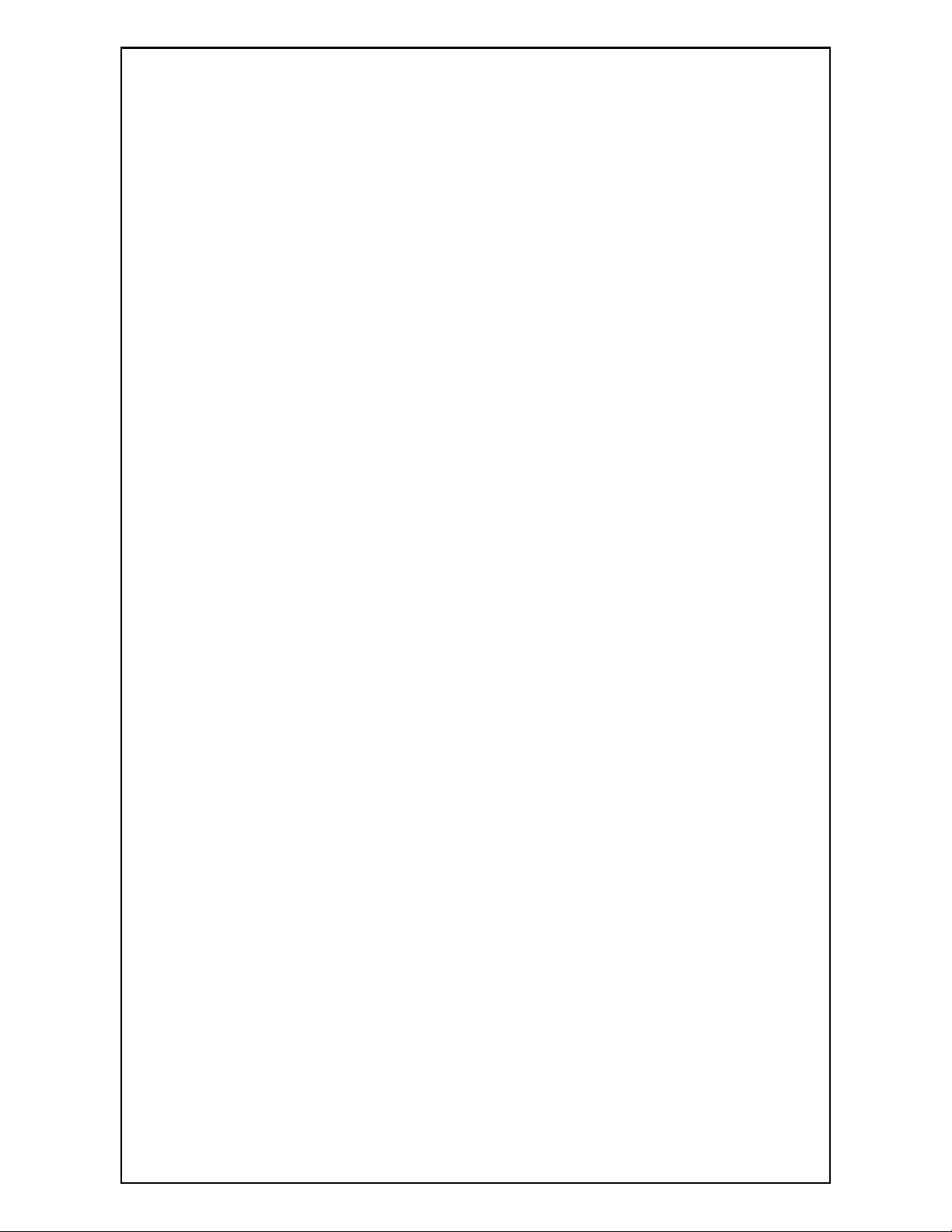
INTRODUCTION
Thank you for your purchase of Orion's amplifier. Each Orion amplifier is designed to be the
leader in its class offering ease of use, advanced features, and the most power. Orion amplifiers are designed as the best affordable high end car audio amplifier money can buy. Listed
below are the features of these new Orion amplifiers.
● HP-2300 - 50 Watts per channel, two-channel amplifier with dual built-in high-
pass and low-pass 12dB/octave crossover centered at 100Hz and Intelli-Bass. The
HP-2300 is capable of 3, 2, or 1 channel operation with a maximum power of 150
Watts into 4W mono.
● HP-2400 - 75 Watts per channel, two-channel amplifier with dual built-in high-
pass and low-pass 12dB/octave crossover centered at 100Hz and Intelli-Bass. The
HP-2400 is capable of 3, 2, or 1 channel operation with a maximum power of 200
Watts into 4W mono.
● HP-2600 - 100 Watts per channel, two-channel amplifier with dual built-in high-
pass and low-pass 12dB/octave crossover centered at 100Hz and Intelli-Bass. The
HP-2400 is capable of 3, 2, or 1 channel operation with a maximum power of 300
Watts into 4W mono.
● HP-4600 - 50 Watts per channel, four-channel amplifier with dual built-in high-
pass and low-pass 12dB/octave crossover centered at 100Hz and Intelli-Bass. The
HP-4600 is capable of 6, 5, 4, 3, or 2 channel operation with a maximum power
capability of 300 Watts into 4W stereo (channels 1/2 and 3/4 bridged.)
The installation of all Orion amplifiers will determine the overall performance result.
Improper installation will not only limit the performance of your Orion system but also
potentially compromise the reliability of the amplifier. To ensure proper sonic results and
component reliability, please refer to your Authorized Orion dealer for installation assistance or advice. If you decide to perform the installation yourself, read the entire manual
before beginning the installation.
What’s in the Box
● (1) amplifier
● (1) spare fuse(s)
● (1) Allen wrench 2.5mm
● (1) Allen wrench 3mm
● (1) hardware kit
● (1) Amplifier installation and operation manual
● (1) Window decal
PRACTICE SAFE SOUND™
Continuous exposure to sound pressure levels over 100dB may cause permanent hearing
loss. High power automotive sound systems can generate sound pressure levels in excess of
130dB. When playing your system at high levels, please use hearing protection and avoid
long term exposure.
2
© 2005 Directed Electronics, all rights reserved
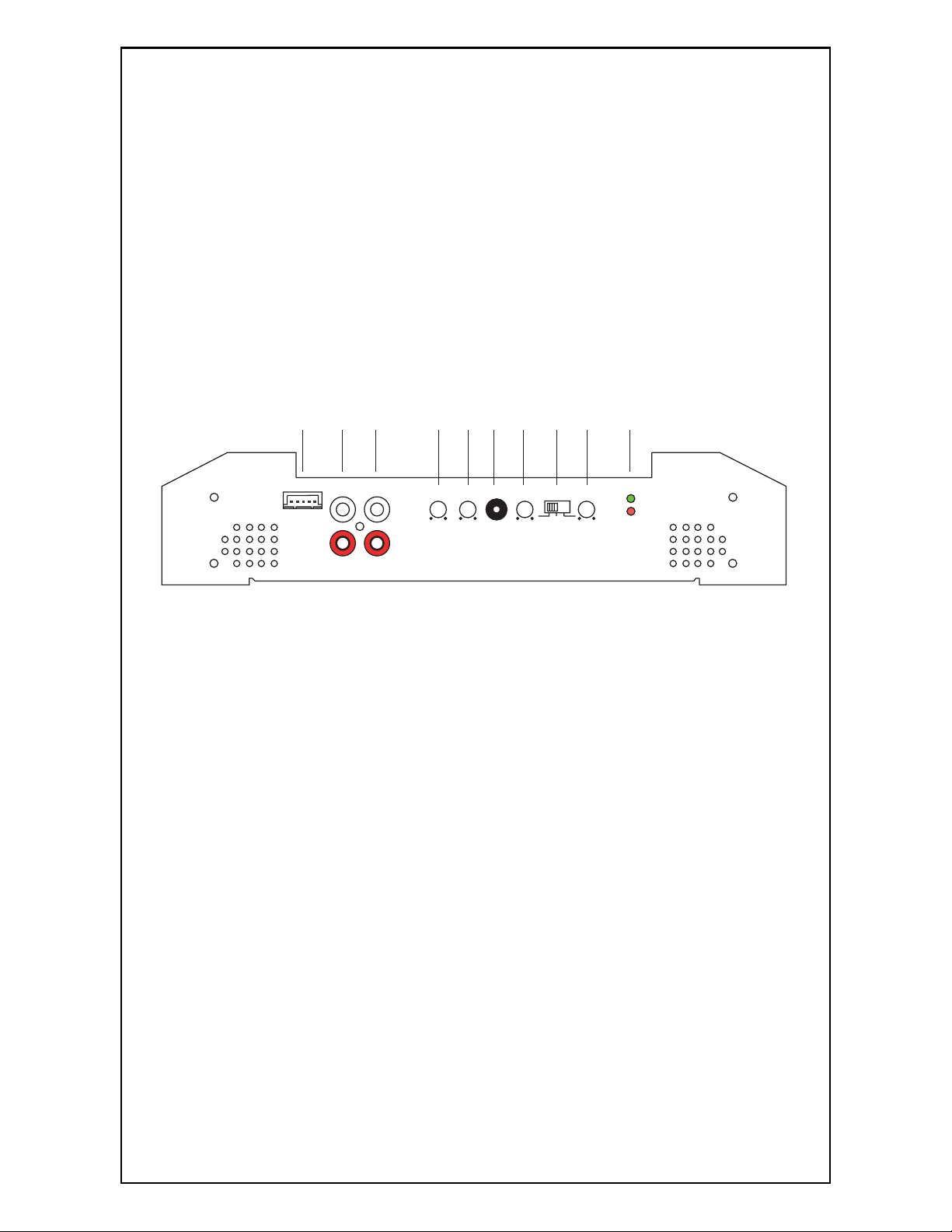
RECORD YOUR SERIAL NUMBER AND DATE
To ensure your warranty (see back cover), please record the following information regarding your new amplifier.
Model: __________________________________________________
Serial Number: __________________________________________________
Date of Purchase: __________________________________________________
Purchased from: __________________________________________________
END PANEL LAYOUTS
HP-2300, HP-2400, HP-2600 Controls
1. Hi Input (high level input) - Accepts 1V to 10V input from the head unit’s speaker
output. The amplifier will automatically wake-up when the input is greater than 1V.
High level input harness shown below.
2. RCA Input - accepts RCA input from a head unit, preamplifier, or equalizer.
3. RCA Line Output - provides easy connection to additional amplifiers.
4. Gain Control - continuous adjustment for full power output.
5. Intelli-Bass - continuously adjusts from 0 to 12dB of boost centered at 45Hz.
6. Remote Bass Jack - connects optional HP-RB1 remote bass control to control the
bass level from the driver’s seat. This control is only active when the crossover
switch is at the LPF setting.
7. LPF (Low-Pass Frequency Control) - adjusts the frequency (50Hz–500Hz) of the
upper crossover frequency. When set for this position the optional remote bass
control is active.
8. X-Over (cross-over) - activates LPF (low pass crossover), FLAT (all pass), or HPF
(high pass crossover).
9. HPF (High-Pass Frequency Control) - adjusts the frequency (50Hz–500Hz) of the
lower crossover frequency.
10. Power LED - when illuminated (green) indicates that the amplifier is on.
Protect LED - when illuminated (red) indicates that the amplifier protective circuitry has been activated due to thermal, output short, supply undervoltage or
supply overvoltage.
3
© 2005 Directed Electronics, all rights reserved
123 4
5 6 789 10
HI INPUT
INPUT LINE OUT
L CHL CH
R CHR CH
GAIN
MIN MAX
INTELLI-BASE
0dB 12dB
REMOTE
LPF
50Hz 500Hz
X-OVER HPF
LPF FLAT HPF
50Hz 500Hz
POWER
(GREEN)
PROTECT
(RED)

HP-2300, HP-2400, HP-2600 Connections
1. ATC Fuse - ATC fuses protect the amplifier against internal electrical damage and
is meant to protect the amplifier only. All other power connections should be
fused at the source. The HP-2300 has (1) 20-amp, the HP-2400 has (1) 30-amp, the
HP-2600 has (2) 20-amp fuses.
2. +BAT - connect this terminal through a FUSE or CIRCUIT BREAKER to the positive
terminal of the vehicle battery or the positive terminal of an isolated audio system battery.
WARNING: Always protect this power wire by installing a fuse or circuit breaker of the
appropriate size within 12 inches of the battery terminal connection.
3. REM - this terminal turns on the amplifier when (+) 12 volt is applied. Connect it
to the remote turn on lead of the head unit or signal source. If a (+) 12 volt remote
turn lead is not available, a Remote Power Adapter (P/N #55000) can be used to
supply a remote turn on signal. DO NOT connect this terminal to constant (+) 12
volt.
4. GND - power return connection. Connect this terminal directly to the sheet metal
chassis of the vehicle, using the shortest wire necessary to make this connection.
Always use wire of the same gauge or larger than the (+) 12 volt power wire. The
chassis connection point should be scraped free of paint and dirt. Use only quality crimped and/or soldered connectors at both ends of this wire. DO NOT connect
this terminal directly to the vehicle battery ground terminal or any other factory
ground points.
5. Speaker - connect the speakers to these terminals. (refer to the Speaker
Connection section of this guide.)
NOTE: Make all connections to power, ground, speakers, and remote terminals before
final positioning and installation of the amplifier in the vehicle.
HP4600 Controls
1. Hi Input (high level input Ch 1/2 and Ch 3/4) - Accepts 1v to 10v input from the head
unit’s speaker output. The amplifier will automatically wake-up when the input is
greater than 1V (on channel 1/2 high level input only).
4
© 2005 Directed Electronics, all rights reserved
1234 5
SPEAKER
FUSE
+BAT REM GND
BRIDGE
L CH
R CH
L CH
+
R CH
+
-
-
123456 789 10 11
HI INPUT
1/2 CH
HI INPUT
3/4 CH
INPUT
1 CH
2 CH
LINE OUT
3 CH
L CH
GAIN
MIN MAX
MIN MAX
4 CH
GAIN
R CH
INTELLIBASS
0dB 12dB
0dB 12dB
INTELLIBASS
REMOTE
LPF
50Hz 500Hz
50Hz 500Hz
LPF
X-OVER HPF
LPF FLAT HPF
X-OVER
LPF FLAT HPF
50Hz 500Hz
50Hz 500Hz
POWER
(GREEN)
PROTECT
(YELLOW)
INPUT
MODE
1/2 CH
HPF
3/4 CH
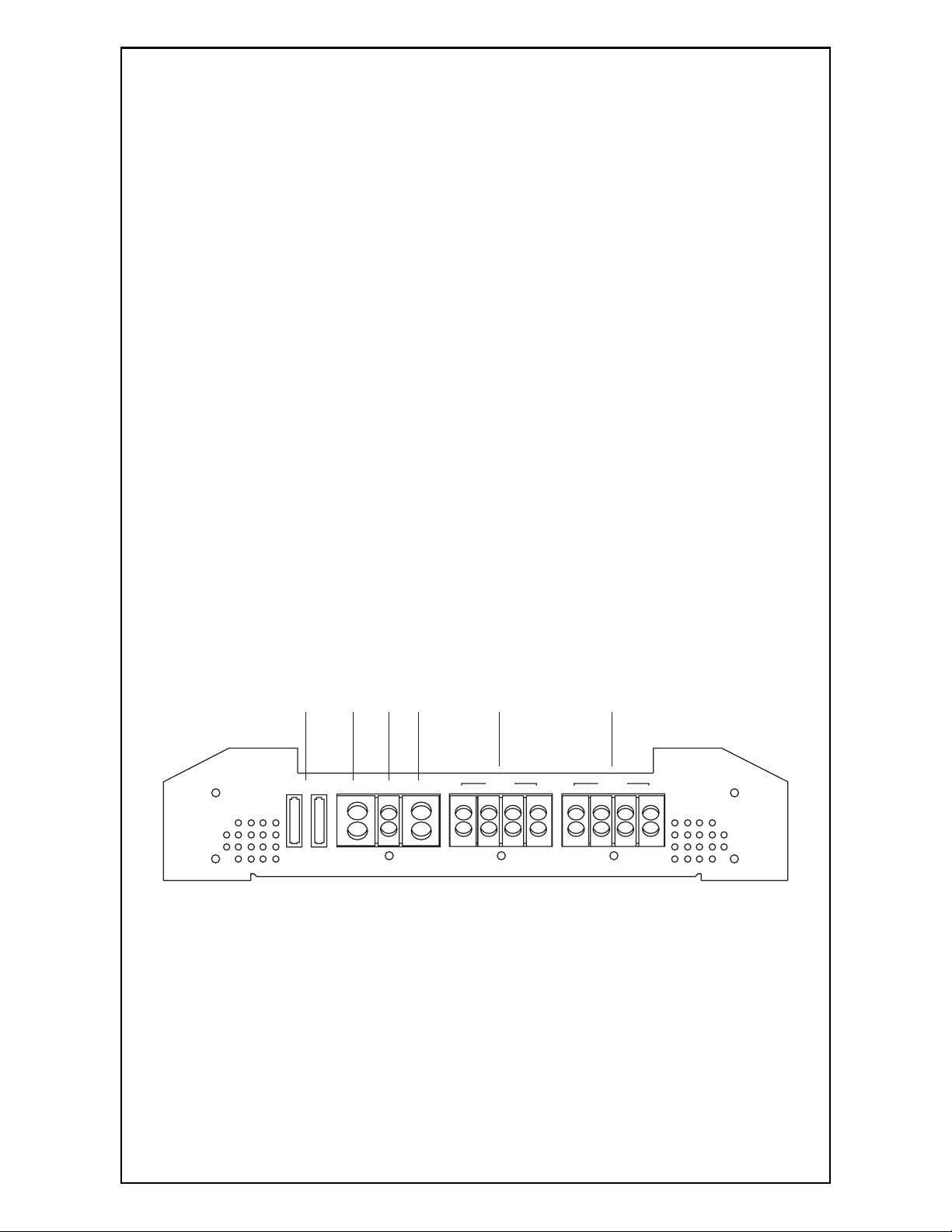
5
© 2005 Directed Electronics, all rights reserved
2. RCA Input Channels 1 through 4 - accepts RCA input from a head unit, pream-
plifier, or equalizer. These inputs are configured by the Input Mode switch position (refer to item 11 below).
3. RCA Line Output - provides easy connection to additional amplifiers.
4. Gain Control - continuous adjustment for full power output. The upper control
is for channels 1/2 and the lower control is for channels 3/4.
5. Intelli-Bass - continuously adjusts from 0 to 12dB of boost centered at 45Hz.
6. Remote Bass Jack - connects optional HP-RB1 remote bass control to control the
bass level from the driver’s seat. The HP-RB1 is only active when the crossover
switch (lower switch) for channels 3/4 is at the LPF setting.
7. LPF (Low-Pass Frequency Control) - adjusts the frequency (50Hz–500Hz) of the
upper crossover frequency. When set for this position the optional remote bass
control is active (upper channels 1/2, lower channels 3/4).
8. X-Over (cross-over) - activates LPF (low pass crossover), FLAT (all pass), or HPF
(high pass crossover) (upper channels 1/2, lower channels 3/4).
9. HPF (High-Pass Frequency Control) - adjusts the frequency (50Hz–500Hz) of the
lower crossover frequency (upper channels 1/2, lower channels 3/4).
10. Power LED - when illuminated (green) indicates that the amplifier is on.
Protect LED - when illuminated (red) indicates that the amplifier protective circuitry has been activated due to thermal, output short, supply undervoltage or
supply overvoltage.
11. Input Mode - 1/2 channel or 3/4 channel selectable. In the 1/2 CH position, the
input to channels 1 and 2 are also supplied to channels 3 and 4, respectively. In the
3/4 CH position all 4 channels are supplied separately When the switch is to the
left (4 CH position), front and rear inputs are independent. This allows a source
unit with an internal fader to fade between the 1/2 CH and 3/4 CH outputs.
HP4600 Connections
1. ATC Fuse - (2) 20-amp ATC fuses protect the amplifier against internal electrical
damage and is meant to protect the amplifier only. All other power connections
should be fused at the source.
2. +BAT - connect this terminal through a FUSE or CIRCUIT BREAKER to the positive
terminal of the vehicle battery or the positive terminal of an isolated audio system battery.
WARNING: Always protect this power wire by installing a fuse or circuit breaker of the
appropriate size within 12 inches of the battery terminal connection.
3. REM - this terminal turns on the amplifier when (+) 12 volt is applied. Connect it
to the remote turn on lead of the head unit or signal source. If a (+) 12 volt remote
turn lead is not available, a Remote Power Adapter (P/N #55000) can be used to
1234 5 6
SPEAKER
FUSE
+BAT REM GND
BRIDGE
1CH
2CH
1CH
+
2CH
+
-
-
SPEAKER
BRIDGE
3CH
4CH
3CH
+
4CH
+
-
-
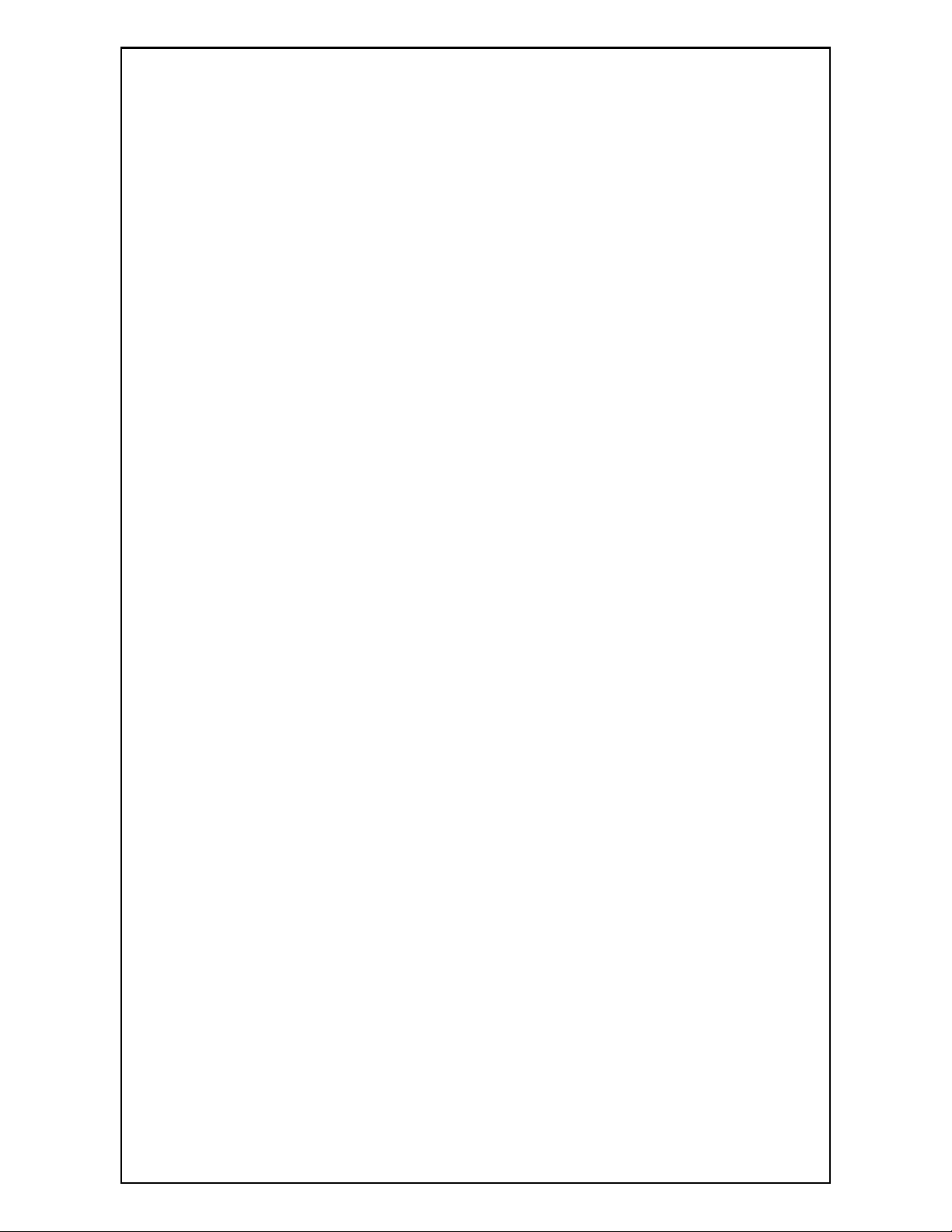
6
© 2005 Directed Electronics, all rights reserved
supply a remote turn on signal. DO NOT connect this terminal to constant (+) 12
volt.
4. GND - power return connection. Connect this terminal directly to the sheet metal
chassis of the vehicle, using the shortest wire necessary to make this connection.
Always use wire of the same gauge or larger than the (+) 12 volt power wire. The
chassis connection point should be scraped free of paint and dirt. Use only quality crimped and/or soldered connectors at both ends of this wire. DO NOT connect
this terminal directly to the vehicle battery ground terminal or any other factory
ground points.
5, 6. Speaker - connect the speakers to these terminals. (refer to the Speaker
Connection section of this guide.)
NOTE: Make all connections to power, ground, speakers, and remote terminals before
final positioning and installation of the amplifier in the vehicle.
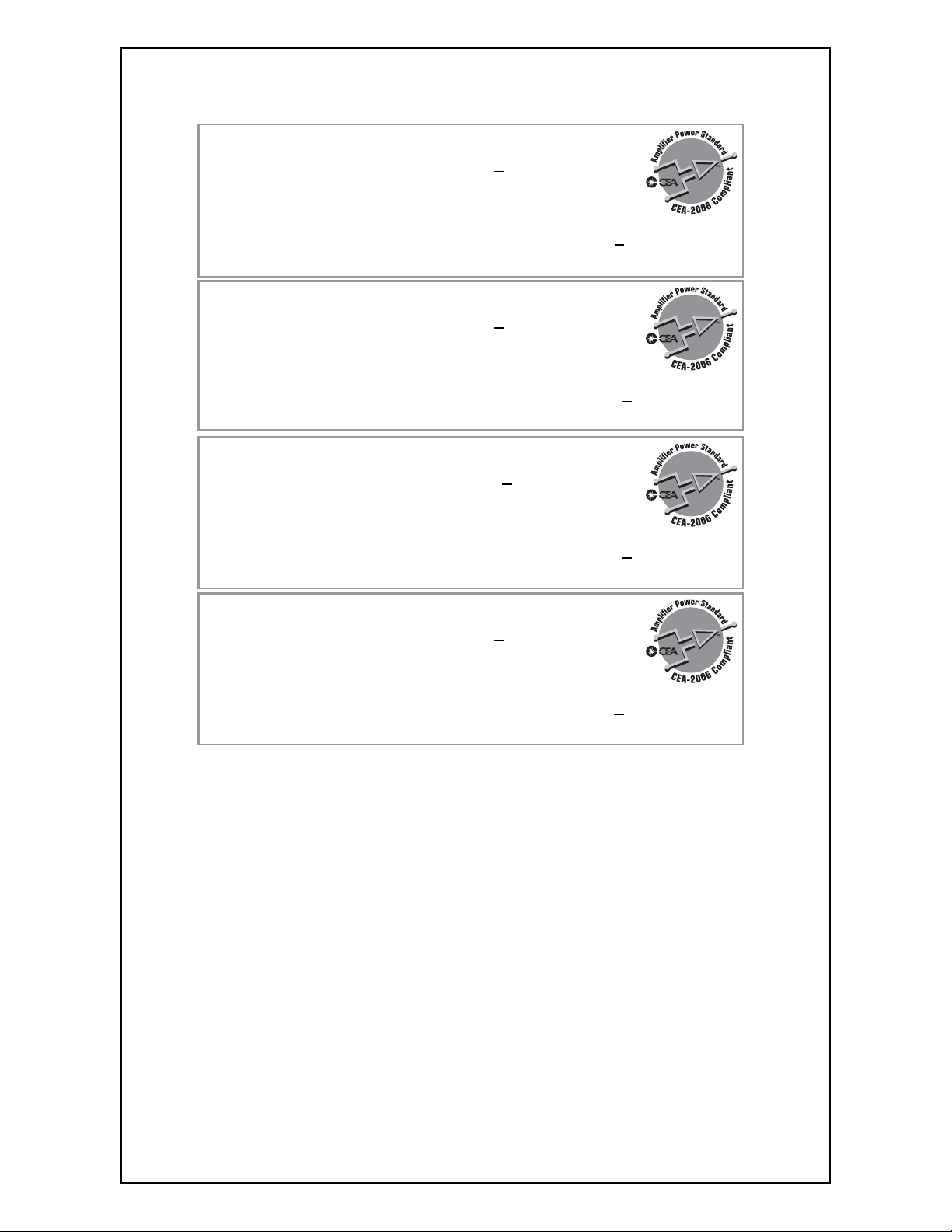
7
© 2005 Directed Electronics, all rights reserved
CEA SPECIFICATIONS
HHPP--22330000
Power Output: 50 Watts RMS x 2 at 4 ohms and <
1% THD+N
Signal to Noise Ratio: -70 dBA (reference 1 Watt into 4 ohms)
Additional Power Output: 75 Watts RMS x 2 at 2 ohm at 14.4 Supply<
1% THD+N
HHPP--22440000
Power Output: 75 Watts RMS x 2 at 4 ohms and <
1% THD+N
Signal to Noise Ratio: -75 dBA (reference 1 Watt into 4 ohms)
Additional Power Output: 100 Watts RMS x 2 at 2 ohm at 14.4 Supply<
1% THD+N
HHPP--22660000
Power Output: 100 Watts RMS x 2 at 4 ohms and <
1% THD+N
Signal to Noise Ratio: -75 dBA (reference 1 Watt into 4 ohms)
Additional Power Output: 175 Watts RMS x 2 at 2 ohm at 14.4 Supply<
1% THD+N
HHPP--44660000
Power Output: 50 Watts RMS x 4 at 4 ohms and <
1% THD+N
Signal to Noise Ratio: -80 dBA (reference 1 Watt into 4 ohms)
Additional Power Output: 75 Watts RMS x 4 at 2 ohm at 14.4 Supply<
1% THD+N
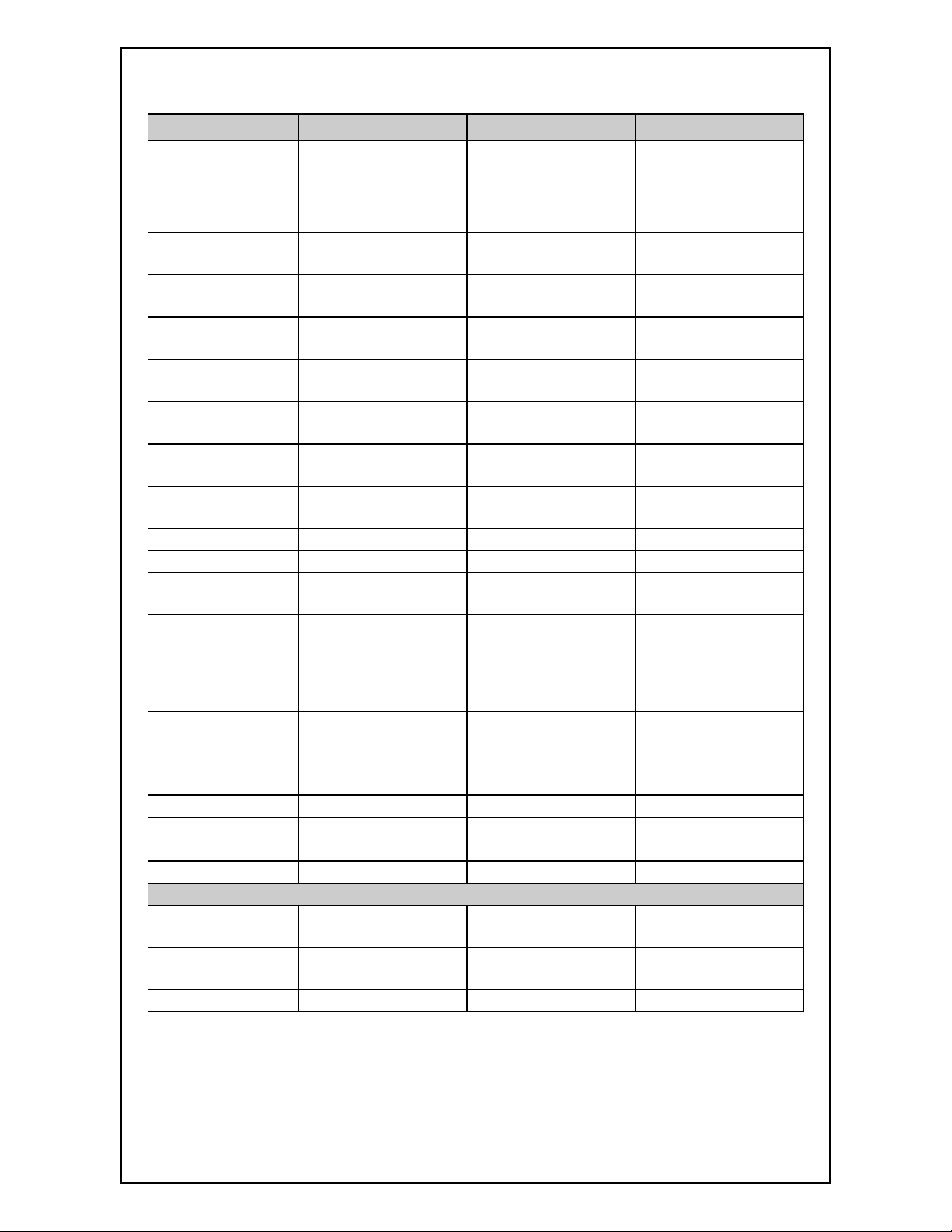
8
© 2005 Directed Electronics, all rights reserved
SPECIFICATIONS
1. Continuous 4W load 20Hz to 20kHz, < 1% THD, with input voltage at 14.4VDC.
2. Continuous 2W load 20Hz to 20kHz, < 1% THD, with input voltage at 14.4VDC.
Amplifier Section HP-2300 HP-2400 HP-2600
Power Output 4W
(Watts)
1
50 x 2 75 x 2 100 x 2
Power Output 2W
(Watts)
2
75 x 2 100 x 2 175 x 2
Power Output 4W
(Watts) Bridged
150 x 1 200 x 1 350 x 1
Amplifier
Efficiency
> 55% into 2W load
at max. power
> 55% into 2W load
at max. power
> 55% into 2W load
at max. power
Externally
Bridgeable
yes yes yes
Remote Bass
Function
yes (HP-RB1
optional)
yes (HP-RB1
optional)
yes (HP-RB1
optional)
Distortion at
Rated Power
< 1.0% THD+N < 1.0% THD+N < 1.0% THD+N
Frequency
Response
20Hz to 20kHz
±0.25dB
20Hz to 20kHz
±2.5dB
20Hz to 20kHz
±2.5dB
Linear Bandwidth
10Hz to 50kHz
±3dB
10Hz to 50kHz
±3dB
10Hz to 50kHz
±3dB
Damping Factor > 200 > 200 > 200
Input Sensitivity 150mV to 5V rms 150mV to 5V rms 150mV to 5V rms
Supply Voltage
Range
9 to 18V 9 to 18V 9 to 18V
Protection
thermal, DC offset,
reverse polarity,
short protection,
under-voltage,
over-voltage
thermal, DC offset,
reverse polarity,
short protection,
under-voltage,
over-voltage
thermal, DC offset,
reverse polarity,
short protection,
under-voltage,
over-voltage
Terminal Wire
Gauge
Power 0/1 AWG,
Remote 12 AWG,
Ground 0/1AWG,
Speaker 12 AWG
Power 0/1 AWG,
Remote 12 AWG,
Ground 0/1AWG,
Speaker 12 AWG
Power 0/1 AWG,
Remote 12 AWG,
Ground 0/1AWG,
Speaker 12 AWG
Input Impedance
20kW 20kW 20kW
Fuse Type (1) 20 Amp (1) 30 Amp (2) 20 Amp
Dimensions 7.5"x10.25 x 2.4" 7.5"x10.25 x 2.4" 10.5"x10.25 x 2.4"
Weight 5.0 lbs. 5.0 lbs. 7.6 lbs.
Crossover Section
High Pass
Crossover
Continuously
variable (50-500Hz)
Continuously
variable (50-500Hz)
Continuously
variable (50-500Hz)
Low Pass
Crossover
Continuously
variable (50-500Hz)
Continuously
variable (50-500Hz)
Continuously
variable (50-500Hz)
Intelli-Bass yes yes
yes
