Page 1

• 2011.10.06
Thank you for purchasing our MAIN FRAME.
Please read through this user's manual for safety before installing this product.
This product is manufactured for Multi LCD model only.
USER MANUAL
STAND UNIT | WALL UNIT
Address: 257-6, Gongdan-dong, Gumi-si, Gyeongsangbuk-do, Korea
Tel : +82-2-6678-8533, Fax: +82-2-6678-8599
ORION CO.,LTD.
www.oriondisplay.net
MAIN FRAME
Page 2
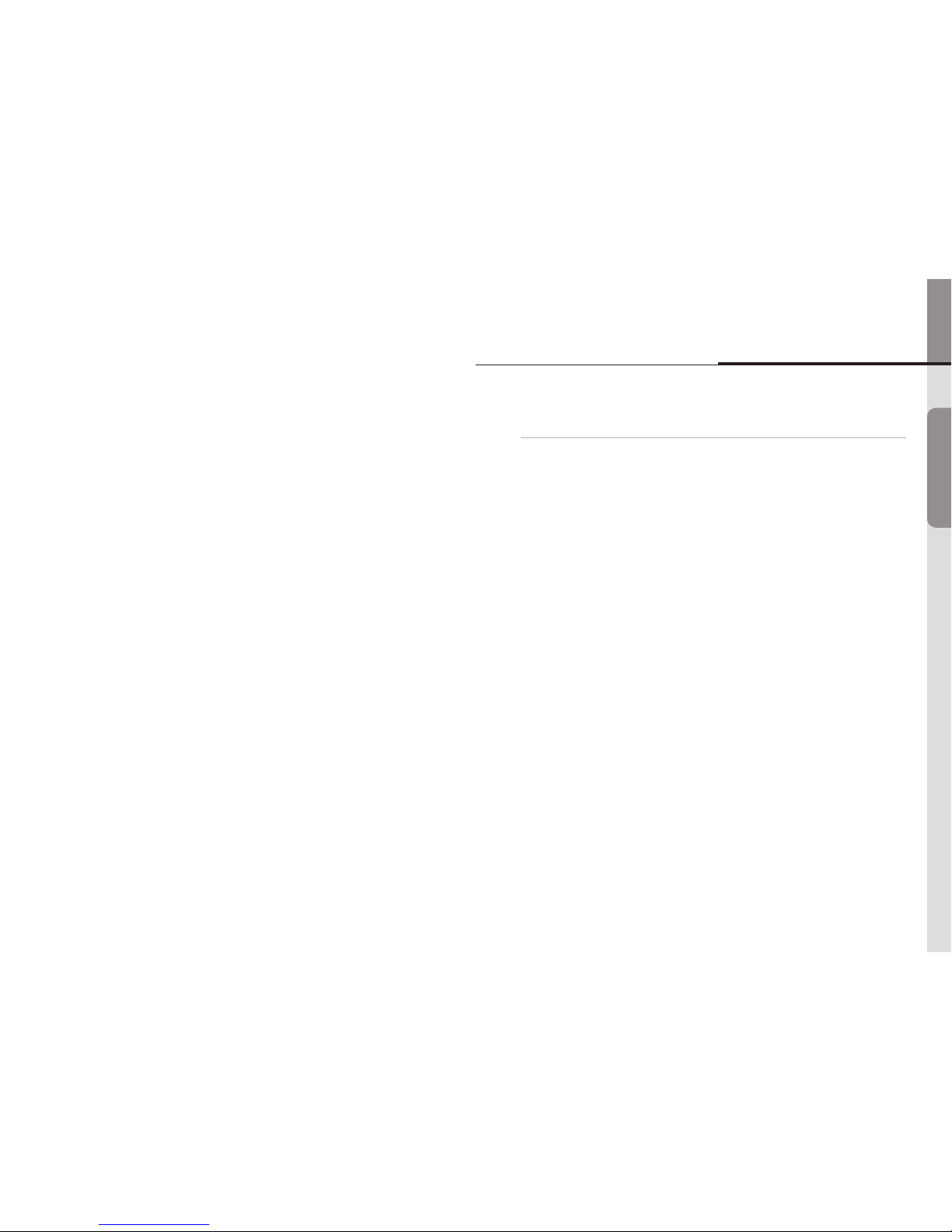
Contents
ACCESSORY .............................................................................2
OPTIONAL ..................................................................................2
STAND UNIT ..............................................................................3
1. Safety Precaution .........................................................................4
2. Installing the stand (3*3) ..............................................................6
3. Installing the MLCD ....................................................................16
4. Adjust the MLCD gap with the Adjuster. .........................................19
5. Setting MLCD ID configuration and Connection (3X3) .......................20
WALL UNIT ...............................................................................21
1. Safety Precaution .......................................................................22
2. Checking the location for installation. ............................................ 24
3. Fixing Anchor and Bolt ................................................................ 25
4. Installing the Wall Bracket (3 X 3) .................................................26
5. Installing the MLCD .................................................................... 37
6. Adjust the MLCD gap with the Adjuster. .........................................41
SPECIFICATION .....................................................................42
- 1 -
Innitely Expandable
MLCD
STAND UNIT
Page 3
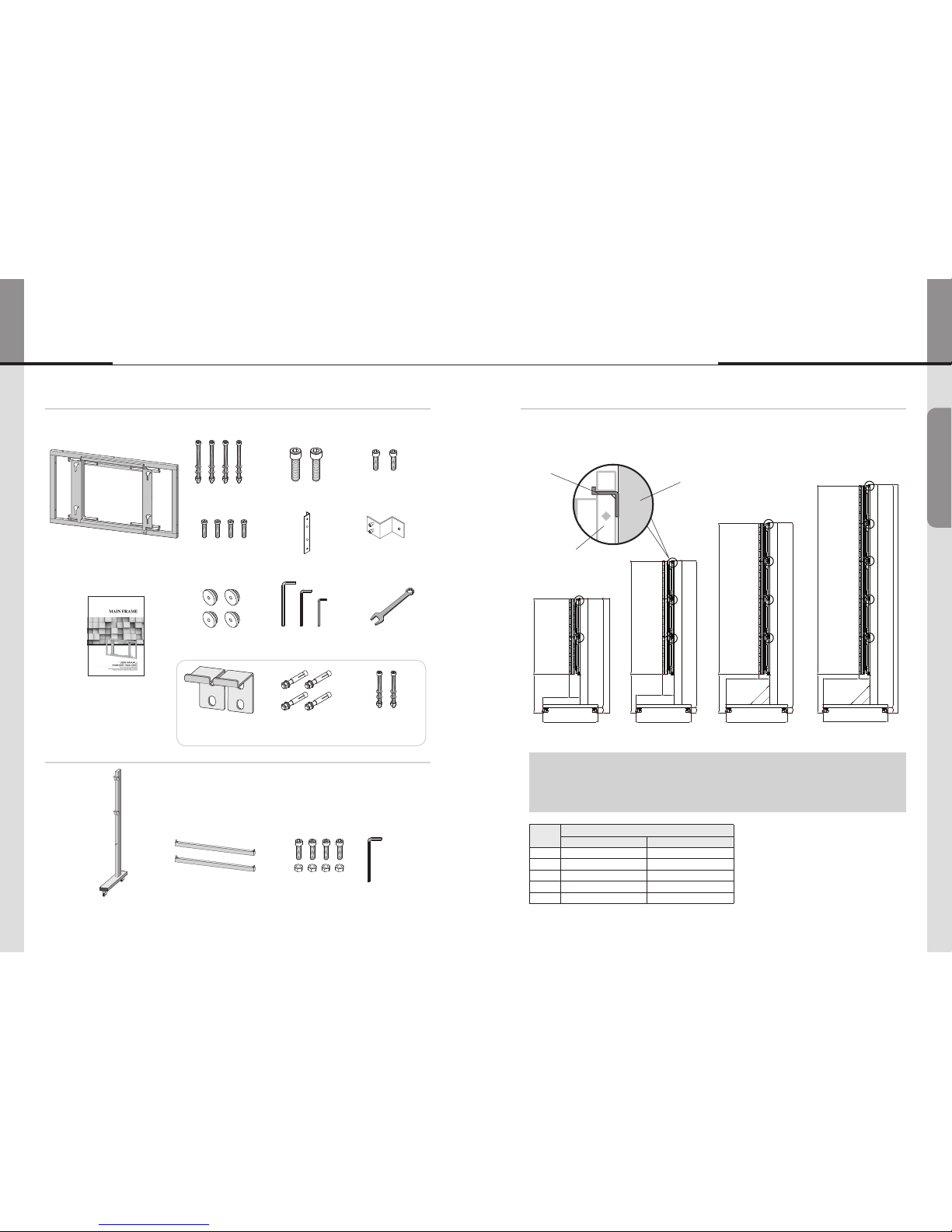
This manual describes the installation case for 3X3 sets. ¿
There are 4 different types of stand. Please select a stand type as you need. ¿
MAIN FRAME Accessories ¿
STAND UNITACCESSORY
In case of NX3, NX4, or NX5 set formations, there is no stand bracket for the ¿
top line of main frames.
However, it is designed to rmly fasten the main frames of the top line to the
main frames of the next line.
N x 2
850.0
90 1682.0
1771.0
600.0
407.3 172.7
1164.3
850.0
90
90
90
2267.7
2853.4
3439.1
3528.1
950.0
1000.0
407.3 172.7
600.0 1746.4
600.0 2328.5
600.0 2910.6
N x 3 N x 4 N x 5
507.3 172.7
557.3 172.7
STAND BRACKET
MAIN FRAME
STAND FOOT
WALL BRACKET UNIT
BOLT M6*70 + NUT M6 4EA
BOLT M6*45 +
NUT M6 2EA
둥근머리 BOLT M5*30L 4EA
PEG 4EA
Y-AXIS LINK 1EA
(Main frame link)
조립용 TOOL SET 1SET
8mm 5mm 2.5mm
10mm
ANCHOR BOLT 3/8" 4EAWALL BRACKET 2EA
ADJUSTER
M10*50 2EA
BOLT M6*12 2EA
FIX BRACKET 1EA
SPANNER 1EA
Screen Size (mm)
OLm-4610 OLm-4650
1 X 1 1025.7 x 579.9 1025.7 x 579.9
2 X 2 2051.4 x 1159.8 2051.4 x 1159.8
3 X 3 3077.1 x 1739.7 3077.1 x 1739.7
4 X 4 4102.8 x 2319.6 4102.8 x 2319.6
5 X 5 5128.5 x 2899.5 5128.5 x 2899.5
OPTIONAL
FIX BRACKET UNIT
(FIX BRACKET + EXTENSION BRACKET)
ROUND HEADED
BOLT M5*30L 4EA
WRENCH
ALLEN WRENCH
TOOL SET 1SET
USER MANUAL 1EA
MAIN FRAME 1EA
STAND FOOT STAND SUPPORT
6mm
BOLT M8*15 4EA
NUT M8 4EA
(MAIN FRAME LINK)
- 2 -
www.oriondisplay.net
- 3 -
Innitely Expandable
MLCD
STAND UNIT
Page 4

Safety Precaution1.
Please read and understand this manual fully before installation. ¿
Please hand over this manual to customers after installation and ask to ¿
read and keep this manual for future use.
Please keep all the cautions and warnings for proper use of the product and prevent possible Ú
accident or hazard.
You can nd “CAUTION” and “WARNING” signs in this manual. Each sign has following meaning. Ú
If the user does not comply with this instruction, serious injuries or
death can be caused.
If the user does not comply with this instruction, minor injuries or
product damage can be caused.
WARNING
WARNING
CAUTION
CAUTION
Installation must be done by the skilled persons
designated by sales agent or dealership.
Installation work can be very dangerous for inexperienced
person.
It may cause serious injury or even death.
Do not install at unstable locations that cannot
withstand product weight.
In case of weak floor or ground, product may fall and cause
injuries.
If you need to move or replace the product,
please contact with skilled persons designated
by sales agent or dealership
If users move or install the product without proper skill and
experience, it may cause safety problem.
Do not hang on the product and avoid severe
impact to the product.
Product may fall and cause injuries.
Please install as described in this manual.
Improper installation may cause serious injury or product
damage.
Installation of this product needs 3 or more
people.
3 or more people need to work together to avoid personal injury
or product damage.
Use enclosed accessories.
Improper accessories may not withstand the weight of the
product. It may cause safety problems.
Install on the even ground or floor.
Product installed on uneven places such as inclined places or
stairways may fall and cause personal injury or product damage.
Do not use heaters or humidifiers at the place of
installation.
Heat or vapor may cause fire, electric shock or malfunction.
Do not install the product near to sprinkler, fire
detector, high-voltage cable, power source, or
places of vibration or impact.
Make sure to disconnect before installation.
If you install the product while the power cord is still connected,
it may cause electric shock or fire.
Use working gloves when you install.
Wear working gloves to avoid any injury.
- 4 -
www.oriondisplay.net
- 5 -
Innitely Expandable
MLCD
STAND UNIT
Page 5

Installing the stand (3*3)2.
Connect the Foot Stand and Stand Support together.1
When assembling, put the Foot Stand down to prevent it from falling.•
Attach the Stand Support to the upper and lower parts of the Foot Stand•
After assembling, check if it would stand on its own.•
Hook the main Frame to the lower part of the Stand.2
Assemble the Main Frame from the lower to the upper part.•
Insert the M6*70 bolt to the Main Frame and Stand Hook.•
If the M6*70 bolt was not inserted, the Main Frame would fall or be damaged.•
STAND FOOT
STAND SUPPORT
M8 NUT
M8*12L
Top
Bottom
M6*70
After inserting M8 NUT, apply
the M8*12 bolt with the enclosed
6mm allen wrench.
※ It is more convenient to distinguish top
and bottom, if you put the main frame as
shown in the gure to use the holes as
indicators.
- 6 -
www.oriondisplay.net
- 7 -
Innitely Expandable
MLCD
STAND UNIT
Page 6
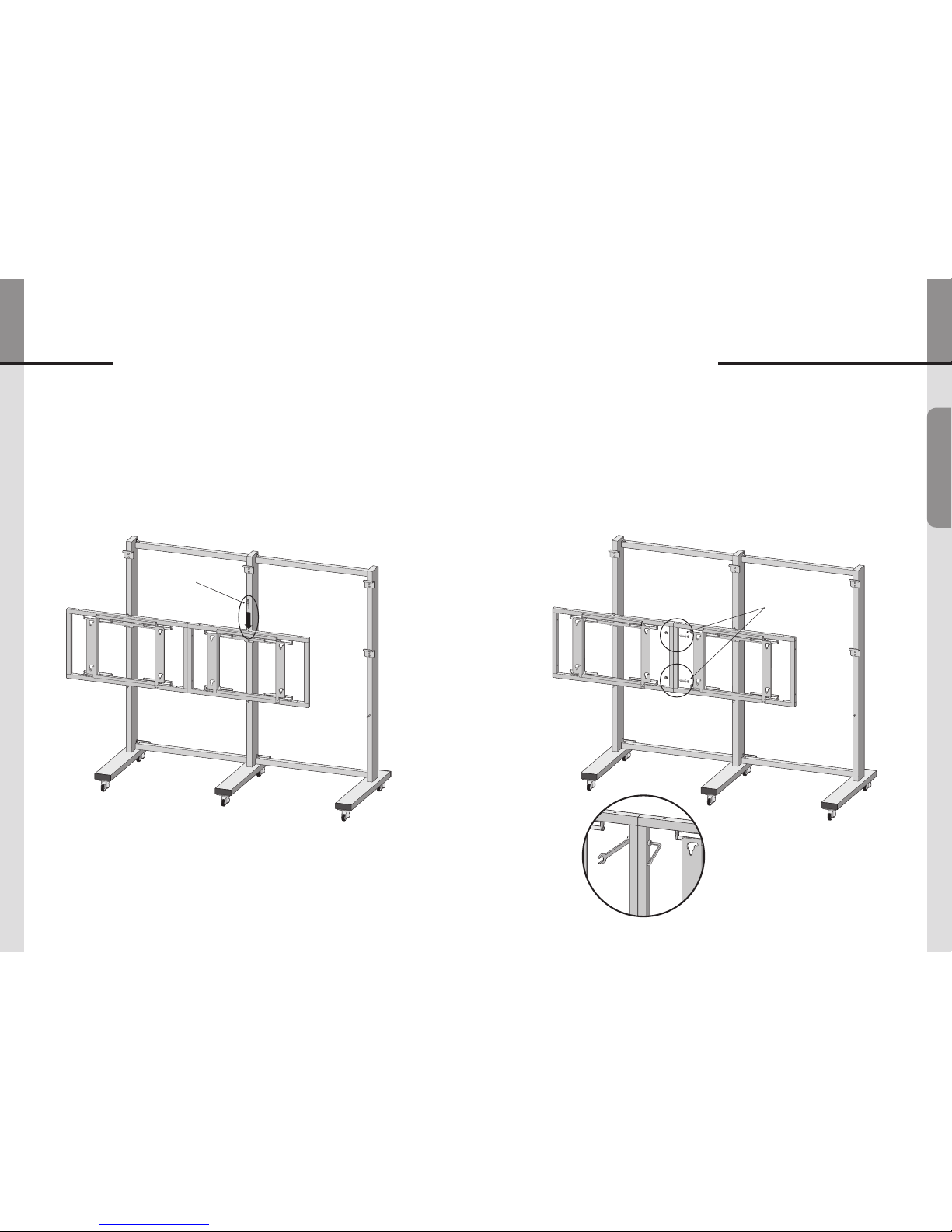
Assemble the two Main Frames.4
Assemble the two Main Frames at the upper and lower parts with the M6*70 bolt using the •
enclosed wrench and 5mm allen wrench.
Hook the 2nd main Frame at the lower hook of the center 3
frame.
I nsert the M6*70 bolt to the Main Frame and Stand Hook.•
I f the M6*70 bolt was not inserted, the Main Frame would fall or be damaged.•
M6*70
M6*70
Assemble the gure
using the enclosed
wrench and 5mm
allen wrench.
- 8 -
www.oriondisplay.net
- 9 -
Innitely Expandable
MLCD
STAND UNIT
Page 7

Remove the M6*70 bolt.6
Remove the M6*70 bolts inserted at the 1st and 2nd Main Frames.•
Hook the 3rd Main Frame at the bottom row to the Stand 5
Hook.
Hook the Main Frame to the Stand Hook and assemble using a wrench and 5mm allen wrench.•
Make sure that the Main Frame is securely assembled when working.•
M6*70
M6*70
Assemble the gure using the
enclosed wrench and 5mm
allen wrench.
- 10 -
www.oriondisplay.net
- 11 -
Innitely Expandable
MLCD
STAND UNIT
Page 8

Assemble the middle Main Frame at the 2nd row.8
Hook the Main Frame at the 2nd row to the upper Hook.•
Repeat the work indicated in Step No. 7 to assemble the upper and lower Main Frames and then •
assemble with the adjacent Main Frame with M6*70 bolts.
Repeat this process to assemble the Main Frame at the 3rd row.•
Assemble the Main Frame at the 2nd row.7
Hook the Main Frame at the 2nd row to the upper Stand Hook.•
Assemble the Main Frame at the 1st row and Main Frame at the 2nd Row with the M6*70 bolts.•
M6*70
M6*70
Assemble the gure using the
enclosed wrench and 5mm
allen wrench.
Assemble the gure using the
enclosed wrench and 5mm
allen wrench.
- 12 -
www.oriondisplay.net
- 13 -
Innitely Expandable
MLCD
STAND UNIT
Page 9

Fix both rows at the vertical axis as "Y-Axis Link" based 10
on the right side.
Fix both rows at the vertical axis as "Y-Axis Link" to the right side of the Main Frame bracket for the •
simultaneous movement of the vertical axis.
Remove the supporting plate of both Main Frames at the 9
vertical axis.
Once the supporting plate of both Main Frames at the vertical axis is removed, the brackets will •
move from side to side. Move the vertical axis at both sides to install the MLCD.
Do not remove the supporting plate of the supporting axis.•
Fixed Center Column
M6*12
Remove the screws of the supporting plate
with a 5mm allen wrench. Then, remove the
plate completely from the Main Frame.
Connect the Main Frame and Y-Axis Link
with M6*12 bolts using a 5mm allen wrench.
- 14 -
www.oriondisplay.net
- 15 -
Innitely Expandable
MLCD
STAND UNIT
Page 10

Installing the MLCD3.
Attach the PEG and Guide Pin to the MLCD.1
Assemble the four PEGs at the back of MLCD.•
Install the Guide Pins where MLCD touches.•
Install the MLCD from the lower part of the middle set.2
Insert the PEGs in the PEG holes.•
Put the set down slowly. The panels can be damaged by impact.•
Install the MLCD from the bottom of both sides after completing the installation at the lower middle •
part.
1
4
7
2
5
3
6
If you need to detach a MLCD set in the lower line, move
the set in the upper line to position "C". Remove guide
pins from the set in the lower line, move it to position "A"
and detach from the main frame.
Fasten 4 PEGs in the back of
MLCD with M5*30 bolts.
PEG
M5*30
FAN STB PWR ON
VIDEO
DVI-D
RS-232C
PC
LAN
SVC
ID SELECT
PDP
Made in Korea
CAUTION
• Model Name : OLM-4610
• Voltage : AC~100 - 240V
• Current : Max. 3A
• Frequency : 50/60Hz
• Serial No :
MLCD
Guide Pin
There is a hole for the
installation of the
Guide
Pin at the upper part
and the sides.
- 16 -
www.oriondisplay.net
- 17 -
Innitely Expandable
MLCD
STAND UNIT
Page 11

Adjust the MLCD gap with the Adjuster.4.
The gap of the MLCD can be xed using the Adjuster.
To x the gap detected between the MLCD or when the MLCD is tilted after the •
installation, use the Adjuster.
Install the Adjuster at the lowest part of the Main Frame using the 5mm allen wrench.•
Fix the set by pushing towards the supporting plates3
Install the "FIX BRACKET unit" of both sets at the vertical axis by pushing towards the supporting •
plates at the central area.
FIX BRACKET unit is manufactured basically for OLM-4610/OLM-4650. •
The other models need to detach EXTENSION BRACKET from FIX BRACKET unit to install.
Fixed
Center
Column
Attach the FIX BRACKET UNIT to
the main frame and x with xing
bolts next to MLCD handle. Use
2.5mm allen wrench.
※
DetachEXTENSIONBRACKETfromFIXBRACKETunitforall
modelsbesideOLM-4610,OLM-4650
Fasten the fixing bolt at y
the proper position of each
MLCD model.
FIX BRACKET
FIXING BOLT
1
2
3
4
5
2.5mm allen wrench
ADJUSTER
(M10*50)
It is possible to lift or lower the Main
Frame using a 8mm allen wrench after the
Adjuster was installed at the lower
part of the Main Frame.
8mm allen wrench
- 18 -
www.oriondisplay.net
- 19 -
Innitely Expandable
MLCD
STAND UNIT
Page 12

Setting MLCD ID conguration and Connection (3X3)5.
Congure MLCD ID and make connections for all the
necessary external devices and power.
Congure MLCD ID as shown in the following gure.•
Make necessary connections such as VCR, PC and power, etc and nish conguration.•
Neatly arrange all the connection cables. If they are stretched out or disorganized, it may cause •
personal injury or bad connection.
For more information for ID conguration and connection, please refer to MLCD user ¿
manual.
DVI
ID 1
ID 7
ID 2
ID 5ID 4
ID 8
ID 3
ID 6
ID 9
DVI-D
IN OUT
DVI-D
IN OUT
DVI-D
IN OUT
DVI-D
IN OUT
DVI-D
IN OUT
DVI-D
IN OUT
DVI-D
IN OUT
DVI-D
IN OUT
DVI-D
IN OUT
RS-232C
IN OUT
RS-232C
IN OUT
RS-232C
IN OUT
RS-232C
IN OUT
RS-232C
IN OUT
RS-232C
IN OUT
RS-232C
IN OUT
RS-232C
IN OUT
RS-232C
IN OUT
RS-232C control PC
DVI Signal Distributor
(UXGA : UP TO 165MHz)
This manual describes the installation for 3X3 sets. ¿
Apply following instruction according to the number of MLCD sets as you need.
WALL UNIT
25.0
40.0
429.7
40.0
545.7
40.0
545.7
40.0
55.0
50
65
223.0
1770.6
WALL BRACKET
MAIN FRAME
WALL
50mm
- 20 -
www.oriondisplay.net
- 21 -
Innitely Expandable
MLCD
WALL UNIT
Page 13

Safety Precaution1.
Please read and understand this manual fully before installation. ¿
Please handover this manual to customers after installation and ask to read ¿
and keep this manual for future use.
Please keep all the cautions and warnings for proper use of the product and prevent possible Ú
accident or hazard.
You can nd "CAUTION" and "WARNING" signs in this manual. Each sign has following meaning. Ú
If the user does not comply with this instruction, serious injuries or
death can be caused.
If the user does not comply with this instruction, minor injuries or
product damage can be caused.
WARNING
WARNING
CAUTION
CAUTION
Installation must be done by the skilled persons
designated by sales agent or dealership.
Installation work can be very dangerous for inexperienced
person.
It may cause serious injury or even death.
Avoid weak or unstable locations.
MPDP sets may fall, if the location of installation cannot
withstand the weight of MPDP sets.
It may cause personal injury or product damage.
When you need to move or replace the
product after installation, contact with the
skilled persons designated by sales agent or
dealership.
Installation work can be very dangerous for inexperienced
person.
It may cause safety problems.
Do not hang on the product or give any impact.
Product may fall and cause person injury.
Please install as described in this manual.
Improper installation may cause serious injury or product
damage.
Installation of this product needs 6 or more
skilled people.
6 or more people need to work together to avoid personal injury
or product damage.
Check the condition and type of wall before
installation. If all the condition fits, use enclosed
anchors and bolts.
Unauthorized anchors and bolts may not withstand the weight of
the product and may cause safety problems.
Make sure to use the drill and bit of specified
diameter. Follow the instruction for the depth of
the hole, too.
Unspecified way of drilling may cause unstable installation. It
may cause safety problems.
Do not use heaters or humidifiers at the place of
installation.
Heat or vapor may cause fire, electric shock or malfunction.
Do not install the product near to sprinkler, fire
detector, high-voltage cable, power source, or
places of vibration or impact.
Make sure to disconnect power cord before
installation.
If you install the product while the power cord is still connected,
it may cause electric shock or fire.
Use working gloves when you install.
Wear working gloves to avoid any injury.
- 22 -
www.oriondisplay.net
- 23 -
Innitely Expandable
MLCD
WALL UNIT
Page 14
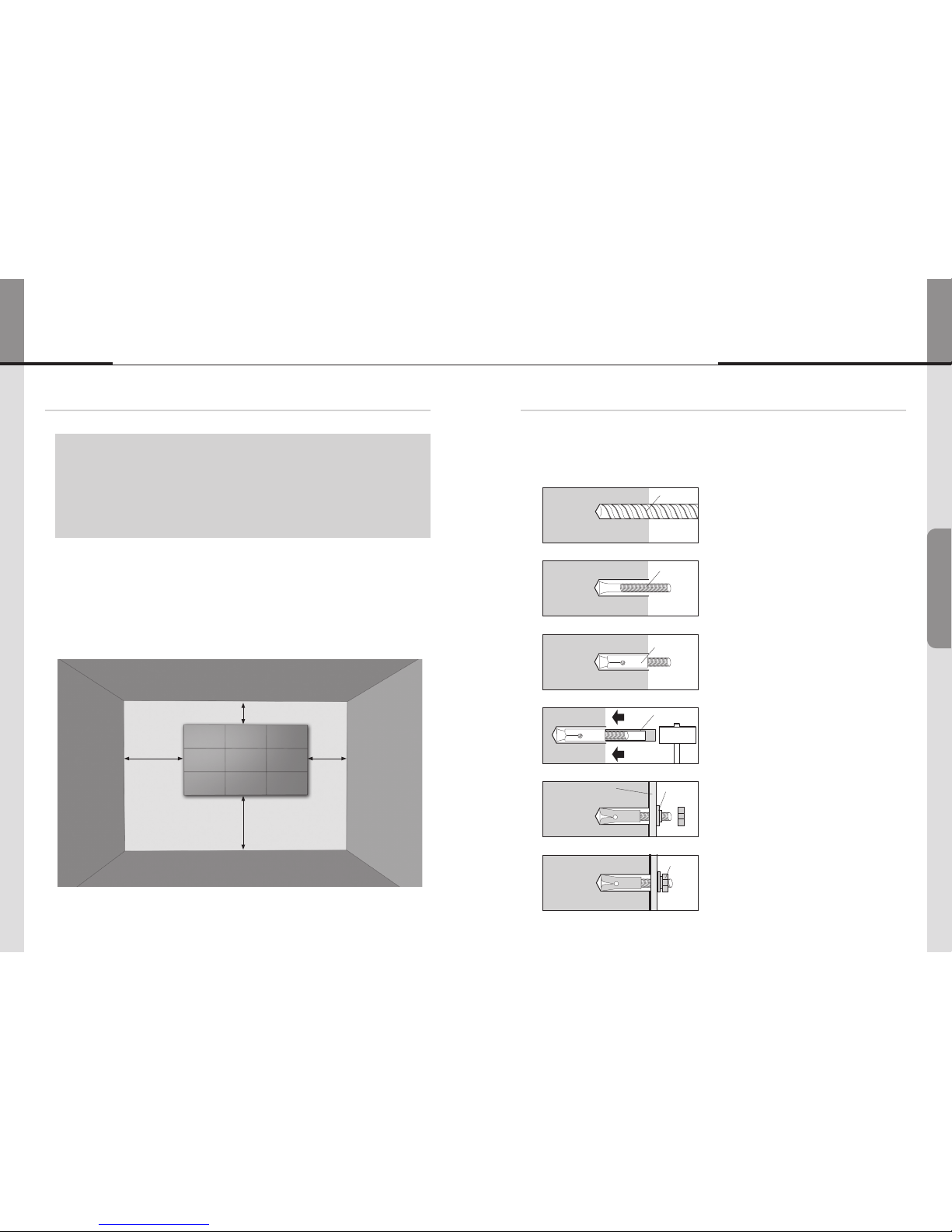
Checking the location for installation.2. Fixing Anchor and Bolt3.
Make sure to use specied accessory. ¿
Check the positions and intervals. ¿
If the hole positions are not accurate, the gap between MLCD sets can be irregular.
Check the type of wall to examine whether it can
withstand the weight of product.
Check the type and thickness of wall and the nish material.•
Check the wall can withstand the weight of the product before installation.•
You can use enclosed anchors and bolts, if the thickness of the nish material is 20mm or less.•
Never install the product to the wall of gypsum board.•
Check the installation space.
Select the location suitable for the product size and install to maintain the horizontal and the vertical •
position.
Leave some space between the product and wall or other structures. (Minimum 15cm)•
If the product is installed in a closed space, it may be a cause of re or malfunction for its internal •
heat.
Drill a hole with 8mm of diameter and
80mm~100mm of depth at the anchor spot
marked at the wall.
Fix the WALL BRACKET and assemble the
washer and the nut.
Fasten the nut securely.
Insert the attachment, and hit it to insert by the
hammer.
Attachment
Washer
Nut
Sleeve
Bolt
Drill
Insert the sleeve along the bolt.
Clean the hole.
Insert the bolt into the hole.
Hammer
WALL BRACKET
- 24 -
www.oriondisplay.net
- 25 -
Innitely Expandable
MLCD
WALL UNIT
Page 15

Installing the Wall Bracket (3 X 3) 4.
Install the Wall Bracket.1
Mark the location on the wall where the Bracket will be installed according to the number of set and •
gap.
To install the Wall Bracket on the lowest part of the Main Frame, choose two areas at the upper and •
lower parts for each set. Install the Wall Brackets facing each other at the bottom portion.
Drill holes where the Wall Brackets will be installed using a drill and install the anchor bolts •
(3/8”). Attach with Wall Brackets and nuts.
Make sure that the horizontal and vertical lines are balanced when working.•
Hook the Main Frame at the lower part of the Wall Bracket.2
Assemble the Main Frame starting from the lower to the upper part.•
Insert M6*70 bolts to the Main Frame and the Wall Bracket.•
If the M6*70 bolt was not inserted, the Main Frame would fall or be damaged.•
1026.5mm
545.7mm
429.7mm
40mm
545.7mm
40mm
40mm
1026.5mm
ANCHOR BOLT (3/8")
Install the Wall Brackets at the bottom
facing the upper parts.)
ANCHOR BOLT
40mm
ANCHOR BOLT
Attach the anchor bolts (3/8") and Wall
Brackets into the wall.
Top
Bottom
M6*70
※ It is more convenient to distinguish top
and bottom, if you put the main frame as
shown in the gure to use the holes as
indicators.
- 26 -
www.oriondisplay.net
- 27 -
Innitely Expandable
MLCD
WALL UNIT
Page 16

Hook the 2nd Main Frame at the middle Wall Bracket.3
Insert M6*70 bolts at the Main Frame and Wall Bracket.•
If the M6*70 bolt was not inserted, the Main Frame would fall or be damaged.•
Assemble the two Main Frames.4
Assemble the two Main Frames at the upper and lower parts with M6*70 bolts using a •
5mm allen wrench.
M6*70
M6*70
Assemble the gure using the
enclosed wrench and 5mm allen wrench.
- 28 -
www.oriondisplay.net
- 29 -
Innitely Expandable
MLCD
WALL UNIT
Page 17

M6*70
Hook the 3rd Main Frame at the 3rd row from the bottom 5
to the Wall Bracket.
Hook the Main Frame to the Wall Bracket and assemble it with a wrench and 5mm allen wrench.•
Make sure that the Main Frame is securely assembled when working.•
Remove the M6*70 bolts.6
Remove the M6*70 bolts inserted at the 1st and 2nd Main Frames.•
M6*70
Assemble the gure using the
enclosed wrench and 5mm allen wrench.
Assemble the gure using the
enclosed wrench and 5mm allen wrench.
- 30 -
www.oriondisplay.net
- 31 -
Innitely Expandable
MLCD
WALL UNIT
Page 18

Assemble the Main Frame at the 2nd row.7
Hook the Main Frame at the 1st row to the upper Hook of the Stand.•
Assemble the Main Frame at the 1st row and Main Frame at the 2nd row with M6*70 bolts.•
Assemble the middle Main Frame at the 2nd row.8
Hook the Main Frame of the 2nd row to the Wall Bracket.•
Repeat Step No. 7 to assemble the upper and lower Main Frames and then assemble the adjacent •
Main Frame with M6*70 bolts.
Repeat this process to assemble the Main Frame at the 3rd row.•
M6*70
M6*70
Assemble the gure using the
enclosed wrench and 5mm allen wrench.
Assemble the gure using the
enclosed wrench and 5mm allen wrench.
- 32 -
www.oriondisplay.net
- 33 -
Innitely Expandable
MLCD
WALL UNIT
Page 19

Assemble the upper part of the 3rd row with M6*40 bolts.9
Assemble the Main Frame and Wall Bracket at the upper part and the lowest row with M6*40 bolts.•
Remove the supporting plate of both Main Frames at the 10
vertical axis.
Once the supporting plate of both Main Frames at the vertical axis is removed, the brackets move •
from side to side. Move the vertical axis at both sides to install the MLCD.
Do not remove the supporting plate of the supporting axis.•
M6*40
M6*40
Fixed Center Column
Assemble the gure using the
enclosed wrench and 5mm allen wrench.
Remove the screws of the supporting plate
with a 5mm allen wrench. Then, remove the
plate completely from the Main Frame.
- 34 -
www.oriondisplay.net
- 35 -
Innitely Expandable
MLCD
WALL UNIT
Page 20

Fix both rows at the vertical axis as "Y-Axis Link" based 11
on the right side.
Fix both rows at the vertical axis as "Y-Axis Link" to the right side of the Main Frame bracket for the •
simultaneous movement of the vertical axis.
Installing the MLCD5.
Attach the PEG and Guide Pin to the MLCD.1
Assemble the four PEGs at the back of MLCD.•
Install the Guide Pins where MLCD touches.•
M6*12
Connect the Main Frame and
"Y-Axis Link" with M6*12 bolts
using a 5mm allen wrench.
Fasten 4 PEGs in the back of
MLCD with M5*30 bolts.
PEG
M5*30
FAN STB PWR ON
VIDEO
DVI-D
RS-232C
PC
LAN
SVC
ID SELECT
PDP
Made in Korea
CAUTION
• Model Name : OLM-4610
• Voltage : AC~100 - 240V
• Current : Max. 3A
• Frequency : 50/60Hz
• Serial No :
MLCD
Guide Pin
There is a hole for the
installation of the
Guide
Pin at the upper part
and the sides.
- 36 -
www.oriondisplay.net
- 37 -
Innitely Expandable
MLCD
WALL UNIT
Page 21

Set MLCD ID and connect all the necessary external 2
devices and power.
Set ID, make necessary connections and power before hang the MLCD sets on the wall.•
There is no room for such work after installation.•
Set MLCD ID as shown in the following gure.•
Make necessary connections such as VCR, PC and power, etc one by one.•
Neatly arrange all the connection cables. If they are stretched out or disorganized, it may cause •
personal injury or bad connection
For more information for ID setting and connection, please refer to MLCD user manual. ¿
Install the MLCD from the lower part of the middle set.3
Insert the PEGs in the PEG holes.•
Put the set down slowly. The panels can be damaged by impact.•
Install the MLCD from the bottom of both sides after completing the installation at the lower middle •
part.
It is easy to install the set after connecting the basic cables for the Wall Unit Type.•
ID 1
ID 7
ID 2
ID 5ID 4
ID 8
ID 3
ID 6
ID 9
DVI-D
IN OUT
DVI-D
IN OUT
DVI-D
IN OUT
DVI-D
IN OUT
DVI-D
IN OUT
DVI-D
IN OUT
DVI-D
IN OUT
DVI-D
IN OUT
DVI-D
IN OUT
RS-232C
IN OUT
RS-232C
IN OUT
RS-232C
IN OUT
RS-232C
IN OUT
RS-232C
IN OUT
RS-232C
IN OUT
RS-232C
IN OUT
RS-232C
IN OUT
RS-232C
IN OUT
RS-232C control PC DVI
DVI Signal Distributor
(UXGA : UP TO 165MHz)
If you need to detach a MLCD set in the lower line, move
the set in the upper line to position "C". Remove guide
pins from the set in the lower line, move it to position "A"
and detach from the main frame.
1
4
7
2
5
3
6
Process the connection
of various lines when
installing MLCD.
- 38 -
www.oriondisplay.net
- 39 -
Innitely Expandable
MLCD
WALL UNIT
Page 22

Fixed
Center
Column
Fix the set by pushing towards the supporting plates at the 4
center of the vertical axis after completing the installation
of MLCD.
Install the Fix Bracket of both sets at the vertical axis by pushing towards the supporting plates at •
the central area.
Install the "FIX BRACKET • UNIT" of both sets at the vertical axis by pushing towards the supporting
plates at the central area.
FIX BRACKET • UNIT is manufactured basically for OLM-4610/OLM-4650.
The other models need to detach EXTENSION BRACKET from FIX BRACKET UNIT to install.
Attach the FIX BRACKET UNIT to
the main frame and x with xing
bolts next to MLCD handle. Use
2.5mm allen wrench.
※
DetachEXTENSIONBRACKETfromFIXBRACKETunitforall
modelsbesideOLM-4610,OLM-4650
Fasten the fixing bolt at y
the proper position of each
MLCD model.
FIX BRACKET
FIXING BOLT
1
2
3
4
5
2.5mm allen wrench
Adjust the MLCD gap with the Adjuster.6.
The gap of the MLCD can be xed using the Adjuster.
To x the gap detected between the MLCD or when the MLCD is tilted after the •
installation, use the Adjuster.
Install the Adjuster at the lowest part of the Main Frame using the 5mm allen wrench.•
ADJUSTER
(M10*50)
It is possible to lift or lower the Main
Frame using a 8mm allen wrench after the
Adjuster was installed at the lower
part of the Main Frame.
8mm allen wrench
- 40 -
www.oriondisplay.net
- 41 -
Innitely Expandable
MLCD
WALL UNIT
Page 23

SPECIFICATION
External dimension 1026.5mm(W) x 585.7mm(H) x 65mm(D)
Weight 7.5kg(±0.5kg)
1026.5
585.7
580.0
340.0
30.0
65.0
MEMO
- 42 -
www.oriondisplay.net
- 43 -
Innitely Expandable
MLCD
Page 24

MEMO MEMO
- 44 -
www.oriondisplay.net
- 45 -
Innitely Expandable
MLCD
