Page 1
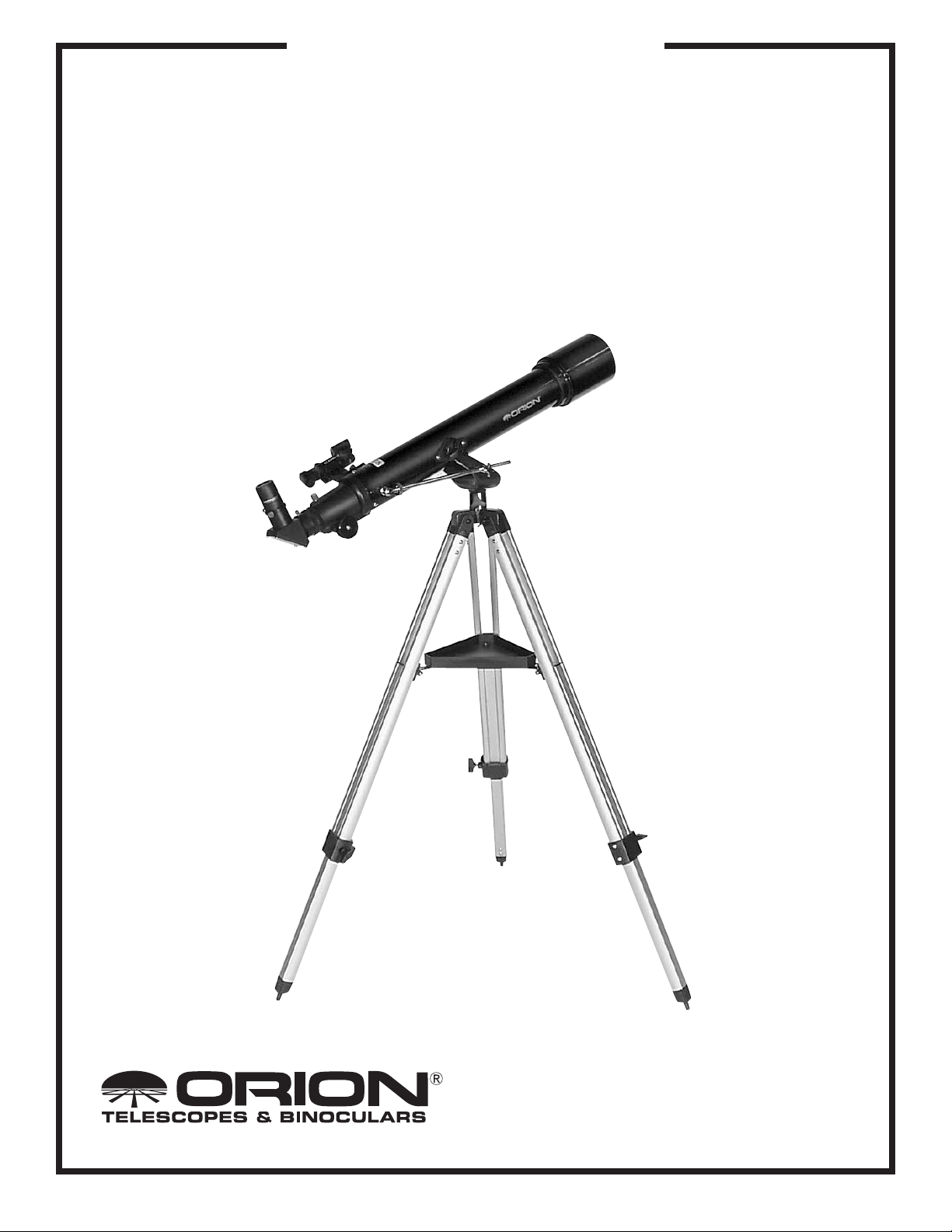
INSTRUCTION MANUAL
Orion®
Observer™ 70mm AZ
#9881 Altazimuth Refractor Telescope
Providing Exceptional Consumer Optical Products Since 1975
Customer Support (800) 676-1343
E-mail: support@telescope.com
Corporate Offices (831) 763-7000
89 Hangar Way, Watsonville, CA 95076
IN 210 Rev. B 02/09
Page 2

2
Page 3
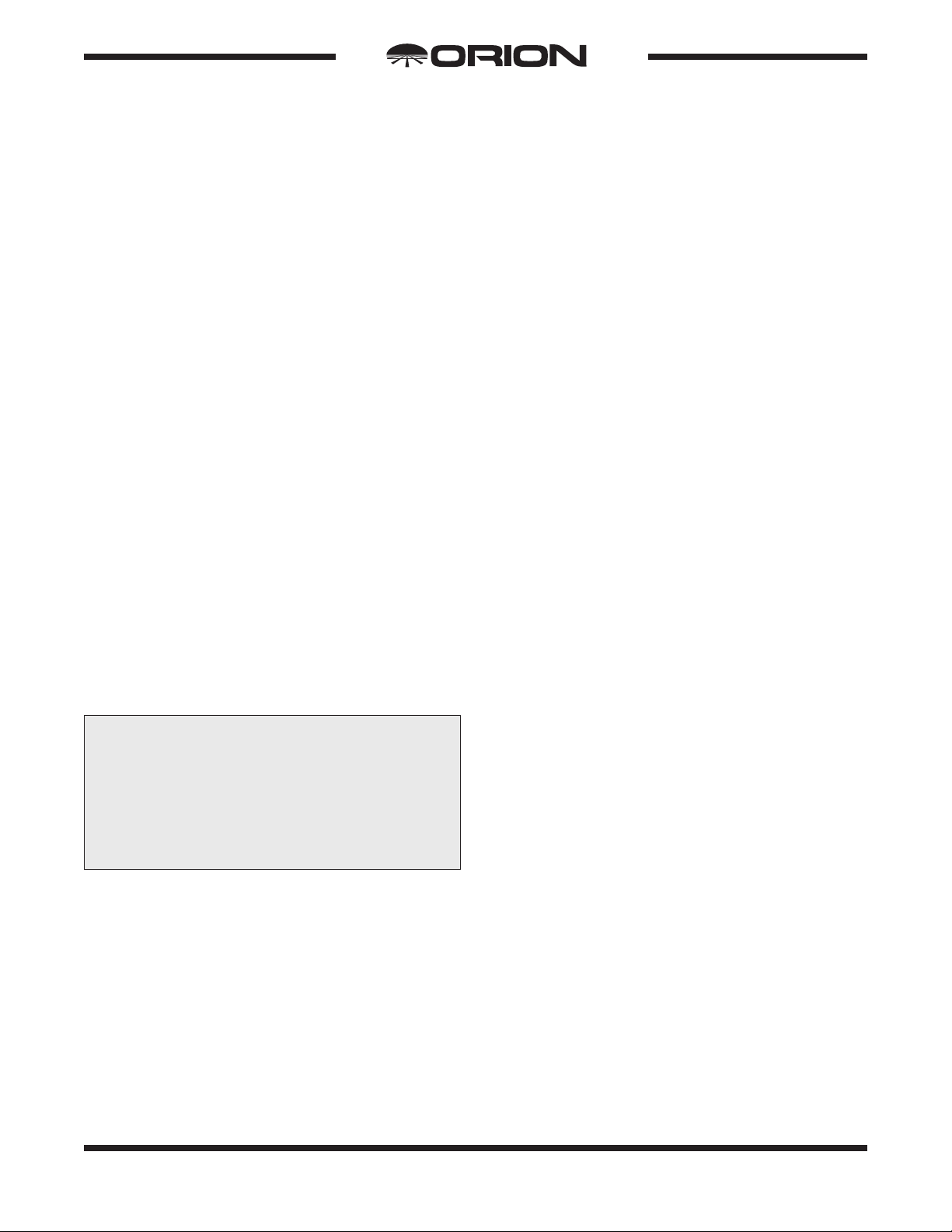
Welcome to the exciting world of amateur astronomy. Your new Observer 70 Altazimuth Refractor is a
®
quality optical instrument that will deliver countless hours of exciting stargazing, from magnified views of
the Moon, star clusters and nebulas to glimpses of Jupiter’s moons and Saturn’s rings. The Observer 70
includes everything you need to go from box to backyard in less than half an hour.
These instructions will help you set up, use and care for your new telescope.
Table of Contents
1. Unpacking........................ 3
2. Parts List......................... 3
3. The Basic Components of
Your Telescope .................... 5
4. Assembly ....................... 10
5. Getting Started ................... 10
6. Using Your Telescope .............. 12
7. Care and Maintenance ............. 15
8. Specifications .................... 16
1. Unpacking
The entire telescope system will arrive in one box. Be careful
unpacking the box since some of the contents are small and
easy to overlook. We recommend keeping all the original
packaging. In the event you need to ship the telescope to
another location, or return it to Orion for warranty repair, hav-
Warning: Never look directly at the Sun through
your telescope or its finder scope—even for an
instant—without a professionally made solar
filter that completely covers the front of the
instrument, or permanent eye damage could
result. Young children should use this telescope
only with adult supervision.
ing the proper packaging will help ensure that your telescope
will survive the journey intact.
Make sure all the parts in the parts list are present. Familiarize
yourself with their features and compare them to the callouts
on Figures 1, 2, and 3 when possible. If anything appears to
be missing or broken, immediately call Orion Customer
Support (1-800-676-1343) for assistance.
2. Parts List
Qty. Description (Figure callout #)
1 Optical tube assembly (1)
1 Altazimuth yoke mount (5)
1 Altitude micro-motion control rod and thumbwheel
(13)
3 Tripod legs (6) with attached accessory tray bracket
(22)
1 Accessory tray (7)
1 EZ Finder II reflex sight (4)
1 EZ Finder II mounting bracket (11)
3 Tripod attachment screws (21) with wingnuts and
washers
3 Accessory tray attachment wing screws
3 Leg lock knobs (23)
2 Yoke knobs (18)
1 25mm Explorer II eyepiece (3)
1 10mm Explorer II eyepiece (24)
1 90° mirror star diagonal (2)
1 Dust cover (25)
3
Page 4

Observer 70 Refractor
1
4
5
3
7
2
6
Figure 1.
4
Observer 70 Components.
Page 5
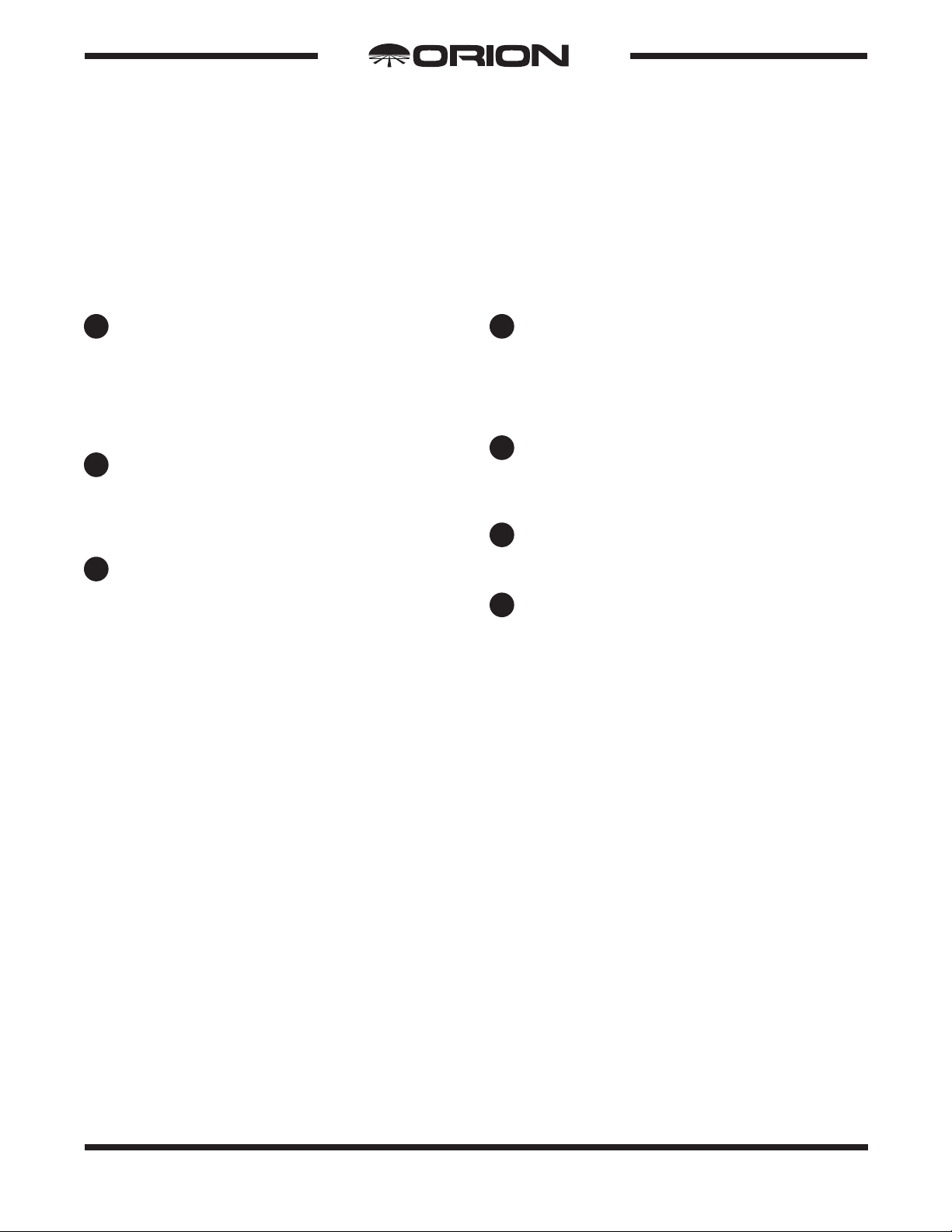
®
3. The Basic Components of Your Telescope
Figure 1 shows the fully assembled Observer 70. All the major components of the telescope are described and numbered to
help you identify each part and understand its use. Refer back to this figure when assembling the telescope.
1
Optical tube
This is the main optical component of the telescope. The
glass lens at the front of the tube gathers incoming
light and focuses it by bending (or refracting) the light
rays. The tube assembly has several parts built into it,
which are shown and discussed in detail in the next
section.
2
90° Mirror star diagonal
The diagonal contains a mirror that reflects the light gath-
ered through the optical tube to the eyepiece. The diagonal is angled to allow for viewing objects that are high
in the sky from a comfortable position.
3
25mm Explorer II eyepiece
The eyepiece is the part of the telescope that you actually
look through to see things. The focal length of the eyepiece and the telescope determines the magnifying
power of the telescope. Magnification is discussed in
more detail in the Using Your Telescope section.
4
EZ Finder II reflex sight
This is a special “finder” that helps you aim the telescope
and locate objects in the sky for viewing. The EZ Finder
II generates a red LED “dot” that shows where your
telescope is aimed. The use of the EZ Finder II is discussed in the Getting Started section.
5
Altazimuth yoke mount
The mount couples the telescope to the tripod and allows
you to move the optical tube easily both up and down
and right and left.
6
Tripod legs
These aluminum tripod legs support the telescope and
can extend from 27" to 50" long.
7
Accessory tray
This tray is a convenient place for holding extra eyepieces
and other small pieces of equipment.
5
Page 6

Observer 70 Telescope Tube
1
10
11
9
8
17
3
16
12
13
2
14
15
18
Figure 2a. Optical tube components.
16
15
14
17
2
Figure 2b. Observer 70 focuser detail.
6
Page 7

Details of the Optical Tube and Components
®
Figure 2a shows the details of the optical tube (1) and its various parts. The optical tube is shown attached to the mount for clarity. Figure 2b is a close up of the focuser with even more detail.
8
Objective lens
This is the main optical component of the telescope. It is
an achromatic, fully coated 70mm diameter lens.
9
Glare/Dew shield
This is a simple hood for the objective lens (8) that pre-
vents dew formation and stray light from hitting the
lens.
10
Altitude castings
These castings are built into the optical tube (1). The yoke
knobs (18) thread into these castings through the holes
in the top of the yoke altazimuth mount (5) to secure
the two parts together.
11
EZ Finder II mounting bracket
This secures the EZ Finder II (4) to the optical tube (1).
12
Micro-motion rod attachment post
This post is where the micro-motion rod (13) attaches to
the optical tube (1).
13
Altitude micro-motion control rod and thumb-
wheel
This allows fine adjustment of the telescope in the altitude (up-down) direction. For more details, see the
Getting Started section.
14
Focuser drawtube
This is where the 90° mirror star diagonal (2) is inserted.
The drawtube is adjusted by the turning the focus
wheel (15), which adjusts a rack-and-pinion gear system to bring objects into focus.
15
Focus wheels
These wheels, when turned, move the focuser drawtube
(14) in or out. Use it to bring things into focus when you
are looking in the eyepiece (3).
16
Diagonal holder thumbscrews
These two thumbscrews secure the 90° mirror star diago-
nal (2) into the focuser drawtube (14). These should
only be loosened to remove or rotate the star diagonal.
17
Eyepiece holder thumbscrews
These thumbscrews hold the eyepiece in position. Tighten
them after inserting an eyepiece (3); loosen them
before removing or changing eyepieces.
18
Yoke knobs
These knobs secure the optical tube to the altazimuth
yoke mount (5). They should always be securely tightened.
7
Page 8

Observer 70 Tripod and Mount
18
5
19
6
20
21
22
23
7
Figure 3a. Tripod and mount detail.
21
21
20
21
6
Figure 3b. Observer 70 Tripod leg and mount attachment detail.
8
Page 9

Details of the Tripod and Mount
Figure 3a shows a close up of the telescope’s mount and tripod. Important features are pointed out for greater clarity and detail.
Figure 3b shows a close-up detail of the tripod legs (6) attached to the altazimuth yoke mount (5).
19
Altitude lock knob
This locks the telescope in the altitude (up/down) direction.
Keep this knob tightened unless you are moving the
telescope a significant distance in the altitude direction.
For smaller altitude adjustments, use the altitude micromotion control rod and thumbwheel (13).
20
Azimuth lock knob
This locks the telescope in the azimuth (left/right) direc-
tion. Keep this knob tightened unless you are adjusting
the telescope in the azimuth direction.
21
Tripod leg attachment screws
These screws attach the tripod legs (6) to the altazimuth
yoke mount (5). Each screw has a wingnut and two
washers.
22
Accessory tray bracket
This bracket holds the accessory tray (7).
23
Leg lock knobs
These knobs lock the tripod legs into place. Loosen them
to lengthen or shorten the tripod legs. Tighten them
once you have the leg at the desired length. Be certain
that all three tripod legs are equally extended to assure
your telescope is level.
Items not shown.
These items are included with your telescope, but are not
shown in Figure 1, 2 or 3.
10mm Explorer II eyepiece
This is a second, high-powered eyepiece, providing 70x magnification. For more details see the Using your Telescope section.
Dust cover
Use this to cover the objective lens (8) when the telescope is
not in use. It will prevent dust from collecting on the objective
lens.
9
Page 10

4. Assembly
Assembling the telescope for the first time should take about
30 minutes. The only tools you will need are a Phillips head
screwdriver and a flat head screwdriver. As a general note,
tighten all screws securely to eliminate flexing and wobbling,
but be careful not to over-tighten and thereby strip the threads.
Refer to Figures 1 through 4 during the assembly process.
During assembly (and any other time, for that matter), do not
touch the surfaces of the telescope objective lens or the lenses of the reflex sight and eyepieces with your fingers. These
optical surfaces have delicate coatings that can easily be
damaged if touched. Never remove any lens assembly from
its housing for any reason, or the product warranty will be
voided.
Begin set-up of the telescope by assembling the tripod and
mount first:
1. Lay the altazimuth yoke mount (5) on its side. Attach the
tripod legs (6), one at a time, to the base of the mount by
sliding a tripod leg attachment screw (21) through the top
of a leg and through the holes in the base of the mount.
The washers should be on the outside of the tripod legs.
Secure the wing nuts finger-tight. Figure 3b shows a closeup detail of the screws attaching the tripod legs to the
altazimuth mount.
2. Install and tighten the leg lock knobs (23) on the bottom
braces of the tripod legs (6). For now, keep the legs at their
shortest (fully retracted) length; you can extend them to a
more desirable length later, once the tripod is completely
assembled.
3. Stand the tripod and mount upright and spread the tripod
legs (6) apart as far as they will go, until the accessory tray
bracket (22) is taut. Connect the accessory tray (7) to the
accessory tray bracket (22) with the three wing screws
already installed in the tray. Push the wing screws up
through the holes in the accessory tray bracket and thread
them into the holes in the accessory tray.
4. Tighten the tripod leg attachment screws (21) at the tops
of the tripod legs so the legs are securely fastened to the
mount. Use the Phillips head screwdriver and/or your fingers to do this.
5. Attach the altitude micro-motion rod and thumbwheel (13)
to the optical tube (1) by first removing the flat-head screw
from the micro-motion rod attachment post (12) on the
side of the optical tube. Slide the screw through the hole at
the end of the micro-motion rod and rethread the screw
into the attachment post. Make sure the screw is tightened.
The tripod is now completely assembled and the altazimuth
yoke mount is ready for the installation of the optical tube:
6. To install the optical tube (1) in the altazimuth yoke mount
(5), first slide the altitude micro-motion control rod into its
receptacle, at the same location as the altitude lock knob
(19)) on the side of the yoke. (Figure 4). Then, with the rod
in place in the receptacle, gently drop the optical tube into
Figure 4. Installing the optical tube in the “yoke” altazimuth mount.
the yoke so that the holes in the altitude castings (10) on
the side of the optical tube line up with the holes in the top
of the altazimuth yoke mount (5). Slide the yoke knobs
(18) through the holes in the top of the mount and thread
them into the altitude castings on the optical tube. Tighten
the altitude lock knob (19) securely.
7. Unthread the two knurled metal thumbnuts located on the
optical tube (1) and place the holes in the base of the EZ
Finder II mounting bracket (11) over the two threaded
shafts. Then thread the metal thumbnuts back on the
shafts to secure the mounting bracket to the optical tube.
8. Attach the EZ Finder II reflex sight (4) to the EZ Finder II
mounting bracket (11). Loosen the two securing thumbscrews on the EZ Finder II (Figure 6) and slide it onto the
mounting bracket. Tighten the two securing thumbscrews.
You will align the EZ Finder II later, in the Getting Started
section.
9. Insert the chrome barrel of the 90° mirror star diagonal (2)
into the focuser drawtube (14). See Figure 3. Secure the
star diagonal with the diagonal holder thumbscrews (16).
10. Insert the chrome barrel of the 25mm Explorer II eyepiece
(3) into the 90° mirror star diagonal (2). Secure the eyepiece in the diagonal with the eyepiece holder thumbscrews (17). The eyepiece and diagonal properly installed
should resemble Figure 2b.
Your telescope is now fully assembled and should resemble
Figures 1-3.
5. Getting Started
Now that your Observer 70 is assembled, you’re ready to
begin observing. This section will instruct you on using your
telescope effectively.
Altitude and Azimuth (Aiming the Telescope)
The Observer 70 altazimuth mount (5) permits motion along
two axes: altitude (up/down) and azimuth (left/right) (Figure
5). Moving the telescope up/down and right/left is the “natural”
way people aim objects and this makes pointing the telescope
intuitive and easy.
10
Page 11

Altitude
Azimuth
Do You Wear Eyeglasses?
If you wear eyeglasses, you may be able to keep them on
while you observe. In order to do this, your eyepiece must
have enough “eye relief” to allow you to see the entire
field of view with glasses on. You can try looking through
the eyepiece first with your glasses on and then with
them off, to see if the glasses restrict the view to only a
portion of the full field. If the glasses do restrict the field
of view, you may be able to observe with your glasses off
by just refocusing the telescope to your unaided vision.
If your eyes are astigmatic, images will probably appear
best with glasses on. This is because a telescope’s focuser can accommodate for nearsightedness or farsightedness, but not astigmatism. If you have to wear your
glasses while observing and cannot see the entire field
of view, you may want to purchase additional eyepieces
that have longer eye relief.
Figure 5. The Observer 70 has two axes of motion: altitude
and azimuth.
To move the telescope in the azimuth direction, loosen the
azimuth lock knob, take hold of the telescope and gently rotate
it to the desired position. Then re-tighten the azimuth lock
knob. To move the telescope in the altitude direction, loosen
the altitude lock knob, take hold of the end of the optical tube
and move the tube up or down to the desired position. Then
re-tighten the altitude lock knob.
Note about the Altitude Micro-Motion Rod and Thumbwheel: Since making fine adjustments to the altitude of the
telescope can be tricky, the Observer 70 comes with an altitude micro-motion rod and thumbwheel (13). By turning the
thumbwheel, the telescope will move very slightly either up or
down, depending on which direction you turn the thumbwheel.
Since there is a limit to how far the thumbwheel can turn in
either direction, if you need to make any large altitude movements to the telescope, it is best to simply loosen the altitude
lock knob (19) and move the scope by hand.
Focusing the Telescope
With the 25mm Explorer II eyepiece (3) inserted into the 90°
mirror star diagonal (2) and secured with the thumbscrews,
aim the optical tube (1) so the front (open) end is pointing in
the general direction of an object at least 1/4-mile away. Look
in the eyepiece and, with your fingers, slowly rotate one of the
focus wheels (15) until the object comes into sharp focus. Go
a little bit beyond sharp focus until the image starts to blur
again, then reverse the rotation of the knob, just to make sure
you’ve hit the exact focus point.
Operating the EZ Finder II reflex finder
The EZ Finder II reflex finder (4) (Figure 6) works by projecting a tiny red dot onto a lens mounted in the front of the unit.
When you look through the EZ Finder II, the red dot will
appear to float in space, helping you locate even the faintest
of deep space objects. The red dot is produced by a light-
Short eye relief restricts
the field of view for
eyeglass wearers.
Long eye relief allows
full field of view to be
seen with or without
eyeglasses.
emitting diode (LED), not a laser beam, near the rear of the
sight. A replaceable 3-volt lithium battery provides the power
for the diode.
To use the EZ Finder II, turn the power knob clockwise until
you hear a “click” indicating that power has been turned on.
With your eye positioned a comfor table distance from the
back of the sight, look through the back of the reflex sight with
both eyes open to see the red dot. The intensity of the dot can
be adjusted by turning the power knob. For best results when
stargazing, use the dimmest possible setting that allows you
to see the dot without difficulty. Typically, a dim setting is used
under dark skies and a bright setting is used under light-polluted skies or in daylight.
At the end of your observing session, be sure to turn the
power knob counterclockwise until it clicks off. When the two
white dots on the EZ Finder II’s rail and power knob are lined
up, the EZ Finder II is turned off.
11
Page 12

Aligning the EZ Finder II
When the EZ Finder II is properly aligned with the telescope,
an object that is centered on the EZ Finder II’s red dot should
also appear in the center of the field of view of the telescope’s
eyepiece. Alignment of the EZ Finder II is easiest during daylight, before observing at night. Aim the telescope at a distant
object at least 1/4 mile away, such as a telephone pole or
chimney and center it in the telescope’s eyepiece. Now, turn
the EZ Finder II on and look through it. The object will appear
in the field of view near the red dot.
Note: The image in the eyepiece of the Observer 70 will
be reversed from left-to-right. This is normal for a refractor telescope using a mirror star diagonal.
Without moving the telescope, use the EZ Finder II’s azimuth
(left/right) and altitude (up/down) adjustment knobs (Figure 6)
to position the red dot on the object in the eyepiece.
When the red dot is centered on the distant object, check to
make sure that the object is still centered in the telescope’s
field of view. If not, recenter it and adjust the EZ Finder II’s
alignment again. When the object is centered in the telescope’s eyepiece and on the red dot, the EZ Finder II is properly aligned with the telescope. Figure 7 shows how the view
through the EZ Finder may look while you are aligning it.
Once aligned, EZ Finder II will usually hold its alignment even
after being removed from its bracket. If the EZ Finder II’s
bracket is removed entirely from the optical tube then realignment will be needed.
Replacing the EZ Finder II Battery
Should the battery ever need replacing, 3-volt lithium batteries are available from many retail outlets. Remove the old battery by inserting a small flat-head screwdriver into the slot on
the battery cover (Figure 3) and gently prying open the cover.
Then carefully pull back on the retaining clip and remove the
old battery. Do not overbend the retaining clip. Slide the new
battery under the battery lead with the positive (+) side facing
down and replace the battery cover.
Azimuth adjust-
ment wheel
Altitude
adjustment
wheel
Thumbscrews
Figure 6. The EZ Finder II reflex sight.
If at all possible, escape the light-polluted city sky and head
for darker country skies. You’ll be amazed at how many more
stars and deep-sky objects are visible in a dark sky!
Power knob
Battery
cover
Figure 7.
EZ Finder II
superimposes a
tiny red dot on the
sky, showing right
where the
telescope is
pointed.
6. Using Your Telescope
Choosing an Observing Site
When selecting a location for observing, get as far away as
possible from direct artificial light such as street lights, porch
lights, and automobile headlights. The glare from these lights
will greatly impair your dark-adapted night vision. Set up on a
grass or dirt surface, not asphalt, because asphalt radiates
more heat, which disturbs the surrounding air and degrades
the images seen through the telescope. Avoid viewing over
rooftops and chimneys, as they often have warm air currents
rising from them. Similarly, avoid observing from indoors
through an open (or closed) window, because the temperature difference between the indoor and outdoor air will cause
image blurring and distortion.
12
“Seeing” and Transparency
Atmospheric conditions vary significantly from night to night.
“Seeing” refers to the steadiness of the Earth’s atmosphere at
a given time. In conditions of poor seeing, atmospheric turbulence causes objects viewed through the telescope to “boil”.
If, when you look up at the sky with your naked eyes, the stars
are twinkling noticeably, the seeing is bad and you will be limited to viewing with low powers (bad seeing affects images at
high powers more severely). Planetary observing may also be
poor.
In conditions of good seeing, star twinkling is minimal and
images appear steady in the eyepiece. Seeing is best overhead, worst at the horizon. Also, seeing generally gets better
after midnight, when much of the heat absorbed by the Earth
during the day has radiated off into space.
Especially important for obser ving faint objects is good
“transparency”—air free of moisture, smoke, and dust. All
Page 13

Light Pollution
Most of us live where city lights interfere with our view of
the heavens. As our metropolitan areas have become
more developed, the scourge of light pollution has
spread, washing out many stars and nonstellar celestial
objects from our sight. Faint deep sky objects become
difficult or impossible to see through the murk of light
pollution. Even bright nebulas like the Orion and Lagoon
Nebulas lose much of their delicate detail. The Moon
and planets are not affected; they require steady air
more than dark skies, so they remain good targets for
city-dwelling observers.
The International Dark-Sky Association is waging the
fight against light pollution. The IDSA was founded in
1988 with the mission of educating the public about the
adverse impact that light pollution has on the night sky
and astronomy. Through educational and scientific
means, the nonprofit IDA works to raise awareness
about the problem and about measures that can be
taken to solve it.
Do you need help dealing with local officials to control
street or building lighting in your area? The IDA’s extensive support materials can show you how. Help preserve dark skies, join the IDA today! For information,
write to IDA, 3225 N. First Ave., Tuscon, AZ 85719-2103
or visit their website: www.darksky.org.
Figure 8. Megrez connects the Big Dipper’s handle to it’s “pan”.
It is a good guide to how conditions are. If you can not see Megrez
(a 3.4 mag star) then conditions are poor.
The best way to avoid immediate problems with light pollution, however, is to take you telescope to where there
are dark skies. You will be amazed at how many stars
you can see when you get away from the city lights.
tend to scatter light, which reduces an object’s brightness.
Trans parency is judged by the magnitude of the faintest stars
you can see with the unaided eye (6th magnitude or fainter is
desirable).
If you cannot see stars of magnitude 3.5 or dimmer then conditions are poor. Magnitude is a measure of how bright a star
is—the brighter a star is, the lower its magnitude will be. A
good star to remember for this is Megrez (mag. 3.4), which is
the star in the “Big Dipper” connecting the handle to the “dipper”. If you cannot see Megrez, then you have fog, haze,
clouds, smog, or other conditions that are hindering your
viewing (Figure 8).
Tracking Celestial Objects
The Earth is constantly rotating about its polar axis, completing one full rotation every 24 hours; this is what defines a
“day”. We do not feel the Earth rotating, but we can still tell
that it is at night by seeing the apparent movement of stars
from east to west.
When you observe any astronomical object, you are watching
a moving target. This means the telescope’s position must be
continuously adjusted over time to keep an object in the field
of view. When viewing the with the Observer 70, you will need
to give the optical tube (1) a light tug or push in azimuth (left
Figure 9. The 25mm and 10mm Explorer II eyepieces.
or right) as well as an occasional turn of the altitude micromotion thumbwheel (13) to keep the object in the field of view.
Make certain the azimuth lock knob (20) is slightly loosened
before moving the scope in azimuth. Objects will appear to
move faster at higher magnifications because the field of view
is narrower.
Remember that objects are reversed left to right in refractor
telescopes, so when you move the telescope in one direction
in azimuth, the object will move in the opposite direction in the
eyepiece. This takes some getting used to, but becomes second nature after a few nights out with the telescope.
Eyepiece Selection
By using eyepieces of different focal lengths, it is possible to
attain many magnifications or powers with the Observer 70.
Your telescope comes with two Explorer II eyepieces
(Figure 9): a 25mm, which gives a magnification of 28x, and a
10mm, which gives a magnification of 70x. Other eyepieces
can be used to achieve higher or lower powers. It is quite
common for an observer to own five or more eyepieces to
access a wide range of magnifications.
13
Page 14

To calculate the magnification, or power, of a telescope-eyepiece combination, simply divide the focal length of the telescope by the focal length of the eyepiece:
Telescope Focal Length (mm)
Eyepiece Focal Length (mm)
For example, the Observer 70, which has a focal length of
700mm, used in combination with the 25mm eyepiece, yields
a magnification of:
700mm
25mm
Whatever you choose to view, always start by inserting your
lowest-power (longest focal length) eyepiece to locate and
center the object. Low magnification yields a wide field of
view, which shows a larger area of sky in the eyepiece. This
makes finding and centering an object much easier. Trying to
find and center objects with a high power (narrow field of view)
eyepiece is like trying to find a needle in a haystack!
Once you’ve centered the object in the eyepiece, you can
switch to a higher magnification (shorter focal length) eyepiece, if you wish. This is recommended for small and bright
objects, like planets and double stars. The Moon also takes
higher magnifications well.
The best rule of thumb with eyepiece selection is to start with
a low power, wide-field eyepiece, and then work your way up
in magnification. If the object looks better, try an even higher
magnification eyepiece. If the object looks worse, then back
off the magnification a little by using a lower power eyepiece.
What to Expect
So what will you see with your telescope? You should be able
to see bands on Jupiter, the rings of Saturn, craters on the
Moon, the waxing and waning of Venus, and many bright
deep-sky objects. Do not expect to see color as you do in
NASA photos, since those are taken with long exposure cameras and have “false color” added. Our eyes are not sensitive
enough to see color in deep sky objects except in a few of the
brightest ones.
Remember that you are seeing these objects using your own
telescope with your own eyes! The object you see in your eyepiece is in real-time, and not some conveniently provided
image from an expensive space probe. Each session with
your telescope will be a learning experience. Each time you
work with your telescope it will get easier to use, and stellar
objects will become easier to find. Take it from us, there is big
difference between looking at a well made full-color NASA
image of a deep sky object in a lit room during the daytime,
and seeing that same object in your telescope at night. One
can merely be a pretty image someone gave to you. The other
is an experience you will never forget!
Objects to Observe
Now that you are all set up and ready to go, one critical decision must be made: what to look at?
= Magnification
= 28x
Magnification Limits
Every telescope has a useful magnification limit of about
2X per millimeter of aperture. This comes to 140X for the
Observer 70. Some telescope manufacturers will use
misleading claims of excess magnification, such as “See
distant galaxies at 640X!”. While such magnifications are
technically possible, the actual image at that magnification would be an indistinct blur.
Moderate magnifications are what give the best views. It
is better to view a small, but bright and detailed image
than a dim, unclear, oversized image.
A. The Moon
With its rocky surface, the Moon is one of the easiest and
most interesting targets to view with your telescope. Lunar
craters, marias, and even mountain ranges can all be clearly
seen from a distance of 238,000 miles away! With its everchanging phases, you’ll get a new view of the Moon every
night. The best time to observe our one and only natural satellite is during a partial phase, that is, when the Moon is NOT
full. During partial phases, shadows are cast on the surface,
which reveal more detail, especially right along the border
between the dark and light portions of the disk (called the
“terminator”). A full Moon is too bright and devoid of surface
shadows to yield a pleasing view. Make sure to observe the
Moon when it is well above the horizon to get the sharpest
images.
Use an optional Moon filter to dim the Moon when it is very
bright. It simply threads onto the bottom of the eyepieces (you
must first remove the eyepiece from the focuser to attach a
filter). You’ll find that the Moon filter improves viewing comfort,
and also helps to bring out subtle features on the lunar surface.
B. The Sun
You can change your nighttime telescope into a daytime Sun
viewer by installing an optional full-aperture solar filter over
the front opening of the Observer 70. The primary attraction is
sunspots, which change shape, appearance, and location
daily. Sunspots are directly related to magnetic activity in the
Sun. Many observers like to make drawings of sunspots to
monitor how the Sun is changing from day to day.
Important Note: Do not look at the Sun with any optical
instrument without a professionally made solar filter, or
permanent eye damage could result.
14
Page 15

C. The Planets
The planets don’t stay put like the stars, so to find them you
should refer to Sky Calendar at our website (telescope.com),
or to charts published monthly in Astronomy, Sky & Tele scope,
or other astronomy magazines. Venus, Mars, Jupiter, and
Saturn are the brightest objects in the sky after the Sun and
the Moon. Your Observer 70 is capable of showing you these
planets in some detail. Other planets may be visible but will
likely appear star-like. Because planets are quite small in
apparent size, optional high power eyepieces are recommended and often needed for detailed observations. Not all
the planets are generally visible at any one time.
JUPITER: The largest planet, Jupiter, is a great subject for
observation. You can see the disk of the giant planet and
watch the ever-changing positions of its four largest moons—
Io, Callisto, Europa, and Ganymede.
SATURN: The ringed planet is a breathtaking sight when it is
well positioned. The tilt angle of the rings varies over a period
of many years; sometimes they are seen edge-on, while at
other times they are broadside and look like giant “ears” on
each side of Saturn’s disk. A steady atmosphere (good seeing) is necessary for a good view. You will probably see a
bright “star” close by, which is Saturn’s brightest moon, Titan.
VENUS: At its brightest, Venus is the most luminous object in
the sky, excluding the Sun and the Moon. It is so bright that
sometimes it is visible to the naked eye during full daylight!
Ironically, Venus appears as a thin crescent, not a full disk,
when at its peak brightness. Because it is so close to the Sun,
it never wanders too far from the morning or evening horizon.
No surface markings can be seen on Venus, which is always
shrouded in dense clouds.
MARS: The Red Planet makes its closest approach to Earth
every two years. During close approaches you’ll see a red
disk, and may be able to see the polar ice cap.
D. The Stars
Stars will appear like twinkling points of light. Even powerful
telescopes cannot magnify stars to appear as more than a
point of light. You can, however, enjoy the different colors of
the stars and locate many pretty double and multiple stars.
The famous “Double Double” in the constellation Lyra and the
gorgeous two color double star Albireo in Cygnus are favorites. Defocusing a star slightly can help bring out its color.
E. Deep-Sky Objects
Under dark skies, you can observe a wealth of fascinating
deep sky objects, including gaseous nebulas, open and globular star clusters, and a variety of different types of galaxies.
Most deep sky objects are very faint, so it is important that
you find an observing site well away from light pollution. Take
plenty of time to let your eyes adjust to the darkness. Do not
expect these subjects to appear like the photographs you see
in books and magazines; most will look like dim gray smudges. Our eyes are not sensitive enough to see color in deep sky
objects except in a few of the brightest ones. But as you
become more experienced and your observing skills get
sharper, you will be able to ferret out more and more subtle
details and structure.
To find deep sky objects at night it is best to consult a star
chart or planisphere. These guides will help you locate the
brightest and best deep sky objects for viewing with your
Observer 70.
Terrestrial Viewing
The Observer 70 can be used for long distance viewing over
land. We recommend using an optional 45° correct-image
prism diagonal instead of the included 90° mirror star diagonal.
The correct-image diagonal will yield upright, non-reversed
images and provide a more comfortable viewing angle.
For terrestrial viewing, it’s best to stick with low power eyepieces that yield a magnification under 80x. At higher powers,
images rapidly lose sharpness and clarity due to “heat waves”
caused by Sun-heated air.
Remember to aim well clear of the Sun, unless the front of the
telescope is fitted with a professionally made solar filter.
7. Care and Maintenance
If you give your telescope reasonable care, it will last a lifetime. Store it in a clean, dry, dust free place, safe from rapid
changes in temperature and humidity. Do not store the telescope outdoors, although storage in a garage or shed is OK.
Small components like eyepieces and other accessories
should be kept in a protective box or storage case. Keep the
dust cover on the front of the telescope and on the focuser
drawtube when not in use.
Your Observer 70 telescope requires very little mechanical
maintenance. The optical tube is aluminum and has a smooth
painted finish that is fairly scratch resistant. If a scratch does
appear, it will not harm the telescope.
Cleaning Lenses
Any quality optical lens cleaning tissue and optical lens cleaning fluid specifically designed for multi-coated optics can be
used to clean the Observer 70’s objective lens (8) and the
exposed lenses of your eyepieces. Never use regular glass
cleaner or cleaning fluid designed for eyeglasses
Before cleaning with fluid and tissue, blow any loose particles
off the lens with a blower bulb or compressed air. Then apply
some cleaning fluid to a tissue, never directly on the optics.
Wipe the lens gently in a circular motion, then remove any
excess fluid with a fresh lens tissue. Oily fingerprints and
smudges may be removed using this method. Use caution—
rubbing too hard may scratch the lens. For the larger surface
of the objective lens, clean only a small area at a time, using
a fresh lens tissue on each area. Never reuse tissues.
15
Page 16

8. Specifications
Optical tube: Aluminum
Objective lens diameter: 70mm
Objective lens: Achromatic, air-spaced, multi-coated
Focal length: 700mm
Focal ratio: f/10.0
Focuser: Rack and pinion, accepts 1.25" eyepieces
Eyepieces: 25mm and 10mm Explorer II eyepieces, 1.25"
Magnification: 28x (with 25mm) and 70x (with 10mm)
Finder: EZ Finder II reflex sight
Tripod: Aluminum
Mount: Altazimuth yoke, fine adjustment for altitude
Star diagonal: Mirror, 1.25"
Weight: 5.7 lbs.
One-Year Limited Warranty
This Orion Observer 70 Altazimuth is warranted against defects in materials or workmanship for a period
of one year from the date of purchase. This warranty is for the benefit of the original retail purchaser only.
During this warranty period Orion Telescopes & Binoculars will repair or replace, at Orion’s option, any
warranted instrument that proves to be defective, provided it is returned postage paid to: Orion Warranty
Repair, 89 Hangar Way, Watsonville, CA 95076. If the product is not registered, proof of purchase (such
as a copy of the original invoice) is required.
This warranty does not apply if, in Orion’s judgment, the instrument has been abused, mishandled, or
modified, nor does it apply to normal wear and tear. This warranty gives you specific legal rights, and you
may also have other rights, which vary from state to state. For further warranty service information, contact: Customer Service Department, Orion Telescopes & Binoculars, 89 Hangar Way, Watsonville, CA
95076; (800) 676-1343.
Orion Telescopes & Binoculars
89 Hangar Way, Watsonville, CA 95076
Customer Support Help Line (800) 676-1343 • Day or Evening
16
