Page 1
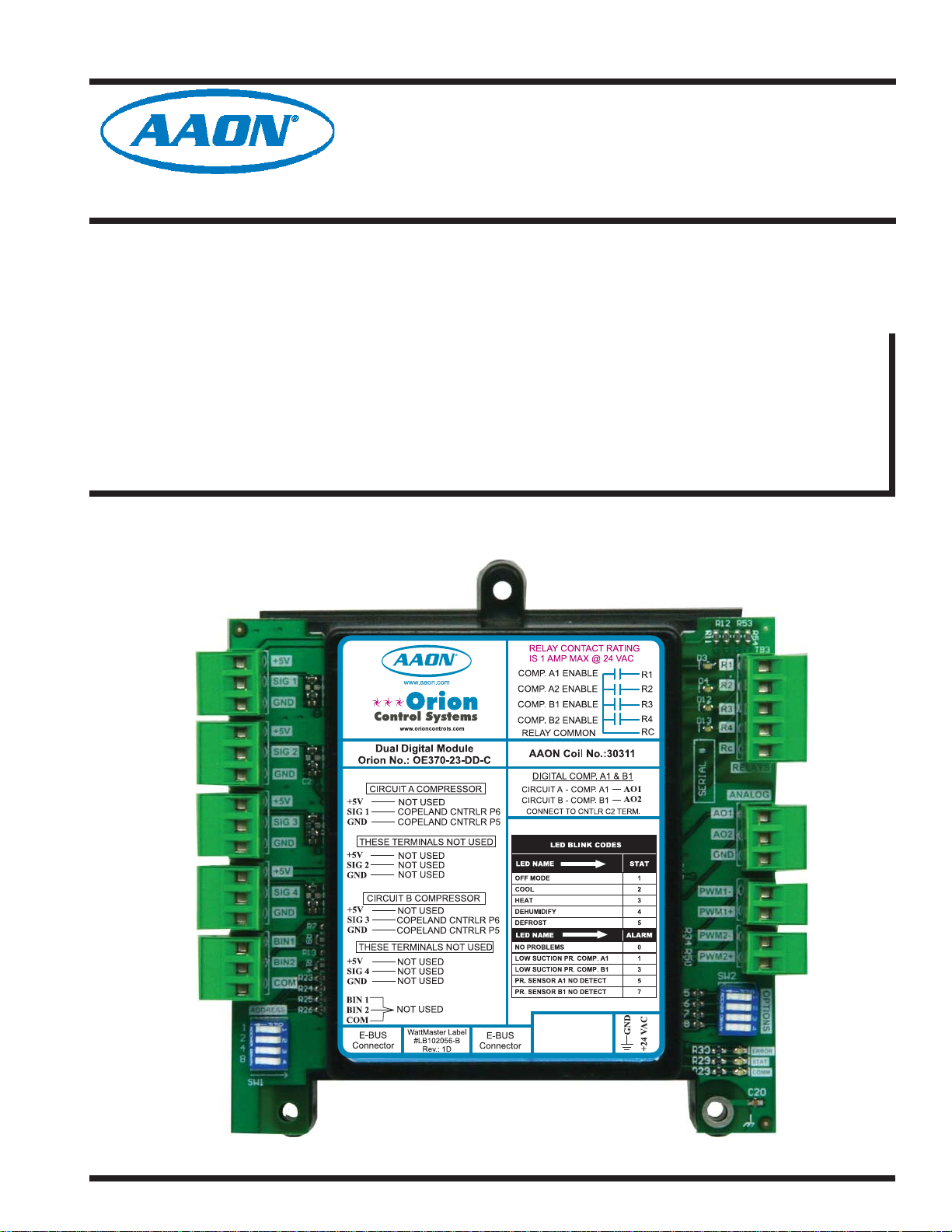
Coil Products
Factory Packaged Controls
Dual Digital Module
Technical Guide
Page 2
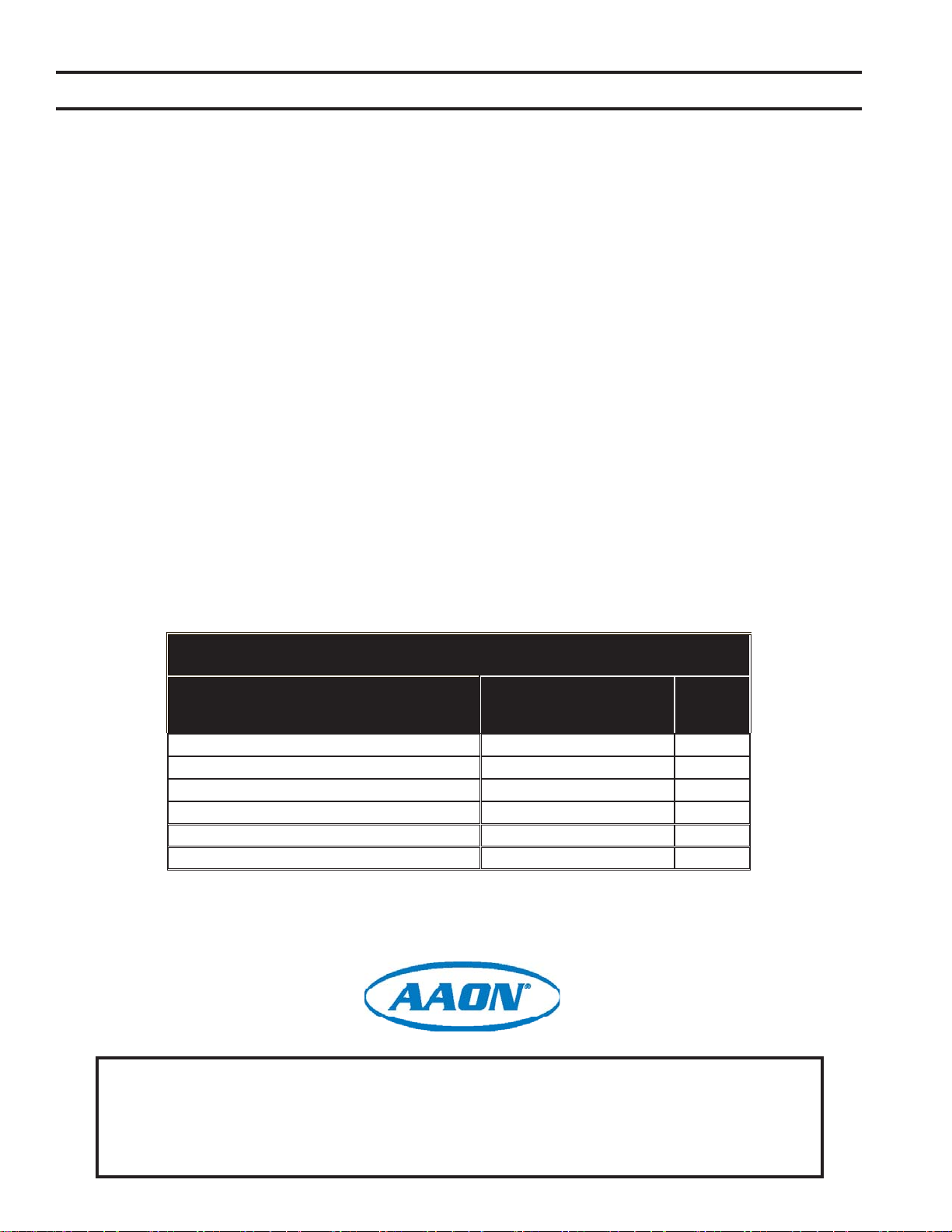
Table of Contents
OVERVIEW ........................................................................................................................................................ 3
Overview ......................................................................................................................................................................................3
INSTALLATION AND WIRING ........................................................................................................................... 4
Environmental Requirements .......................................................................................................................................................4
Mounting.......................................................................................................................................................................................4
Power Supply and Communications ............................................................................................................................................4
Important Wiring Considerations ..................................................................................................................................................5
VCM-S Modular Controller to Dual Digital Module Wiring ............................................................................................................6
VCM-X Modular E-BUS Controller to Dual Digital Module Wiring ................................................................................................8
START-UP AND COMMISSIONING .................................................................................................................. 10
General.......................................................................................................................................................................................10
Unit Confi gurations .....................................................................................................................................................................10
SEQUENCE OF OPERATION ........................................................................................................................... 11
Off Mode .....................................................................................................................................................................................11
Cooling Mode .............................................................................................................................................................................11
Dehumidifi cation Mode ...............................................................................................................................................................11
Heat Pump Heating Mode (Air to Air) .........................................................................................................................................11
Defrost Mode ..............................................................................................................................................................................11
Staging Delays ...........................................................................................................................................................................11
TROUBLESHOOTING ...................................................................................................................................... 12
Using LEDs to Verify Operation..................................................................................................................................................12
LED Diagnostics .........................................................................................................................................................................13
Other Checks .............................................................................................................................................................................13
PART NUMBER CROSS REFERENCE TABLE
PART DESCRIPTION ORION
VCM-X Dual Digital Module OE370-23-DD-C 30311
VCM-X Modular Controller OE332-23-VCMX-MOD-C 30553
VCM-X Modular E-BUS Controller OE332-23E-VCMX-C TBA
VCM-X E-BUS Distribution Module OE365-23-EBD-C 30312
VCM-X Expansion Module OE333-23-EM 30308
VCM-X 12 Relay Expansion Module OE358-23-12R 30309
www.aaon.com
WattMaster Controls Inc.
8500 NW River Park Drive · Parkville , MO 64152
Toll Free Phone: 866-918-1100
PH: (816) 505-1100 · FAX: (816) 505-1101 · E-mail: mail@wattmaster.com
Visit our web site at www.orioncontrols.com
WattMaster Form : AA-DDM-TGD-01F
Copyright December 2013 WattMaster Controls, Inc.
AAON
COIL
®
AAON
is a registered trademark of AAON, Inc., Tulsa, OK.
Neither WattMaster Controls, Inc. nor AAON
assumes any responsibility for errors or omissions in this document.
This document is subject to change without notice.
®
Page 3
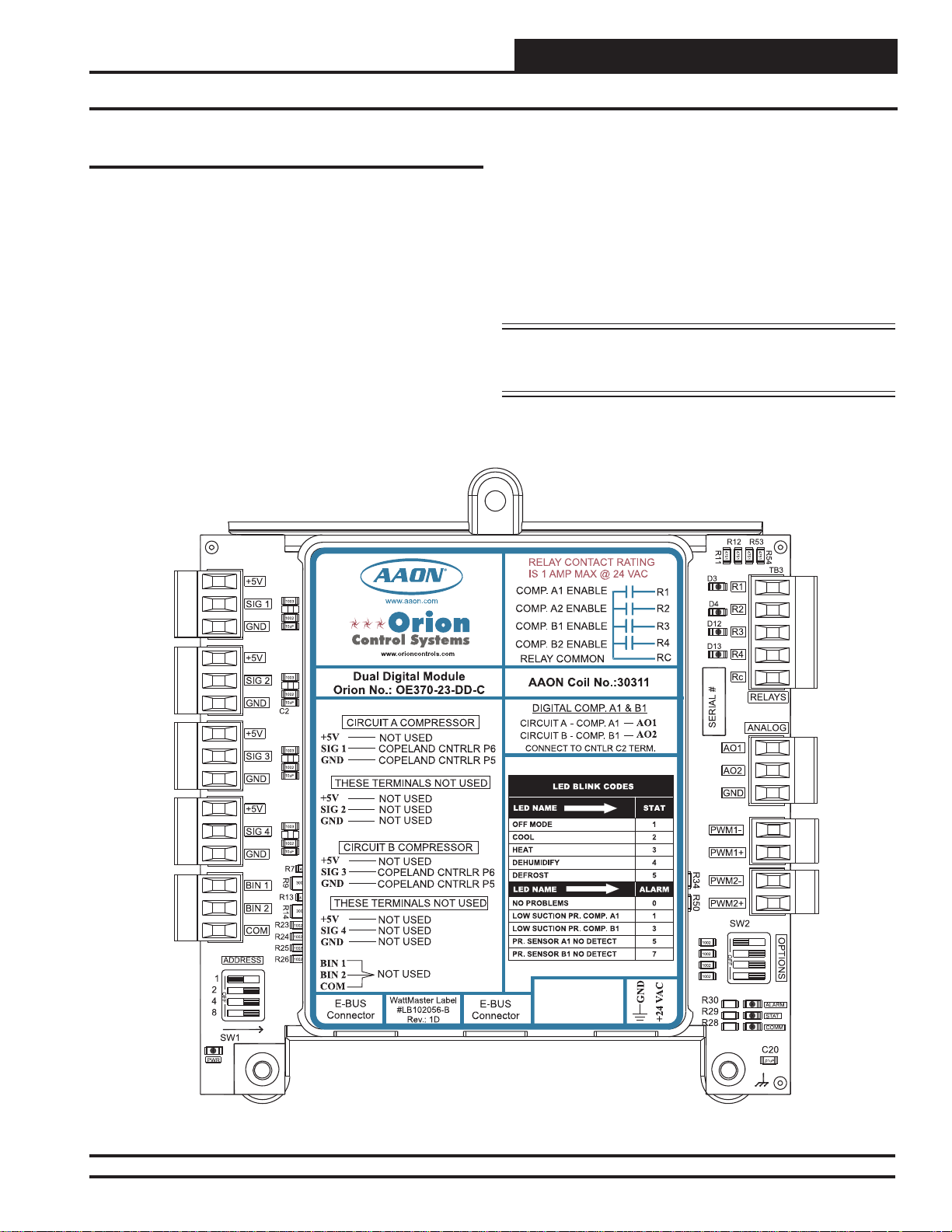
Dual Digital Module
Module Overview
Overview
The Dual Digital Module (OE370-23-DD-C) is a device that enables and
modulates two digital compressors on HVAC Units controlled by the
VCM-X Modular Controller (OE332-23-VCMX-MOD-C) or VCM-X
Modular E-BUS Controller (OE332-23E-VCMX-MOD-C). The Dual
Digital Module will control the digital compressors to satisfy the cooling,
dehumidifi cation, and heat pump requirements of the VCM-X Modular
series controller.
If the Dual Digital Module is in the Cooling Mode or Heat Pump Heating Mode, it will modulate the compressors to maintain the appropriate
Supply Air Temperature Setpoint. If the module is in the Dehumidifi ca-
tion Mode, it will modulate compressors to maintain the Coil Suction
Temperature Setpoint. If the module is in the Heat Pump Heating Mode,
the module can also monitor a signal for a Defrost Cycle from the VCMX Modular series controller if a T wo Condenser Head Pressure Module
(OE370-23-HP2C) is also installed.
The Dual Digital Module must be used in conjunction with the VCMX Modular Controller. The Dual Digital Module is connected to the
VCM-X Modular Controller using the E-BUS Distribution Module
(OE365-23-EBD). The Dual Digital Module can also be directly connected to the the VCM-X Modular E-BUS Controller. Either connection
allows the Dual Digital Module to receive setpoints and monitor the
Supply Air Temperature from the VCM-X Modular series controller.
The Dual Digital Module requires a 24 VAC power connection with an
appropriate VA rating.
NOTE: The Dual Digital Module contains no user-serviceable
parts. Contact qualifi ed technical personnel if your mod-
ule is not operating correctly.
Figure 1: Dual Digital Module
Technical Guide 3
Page 4
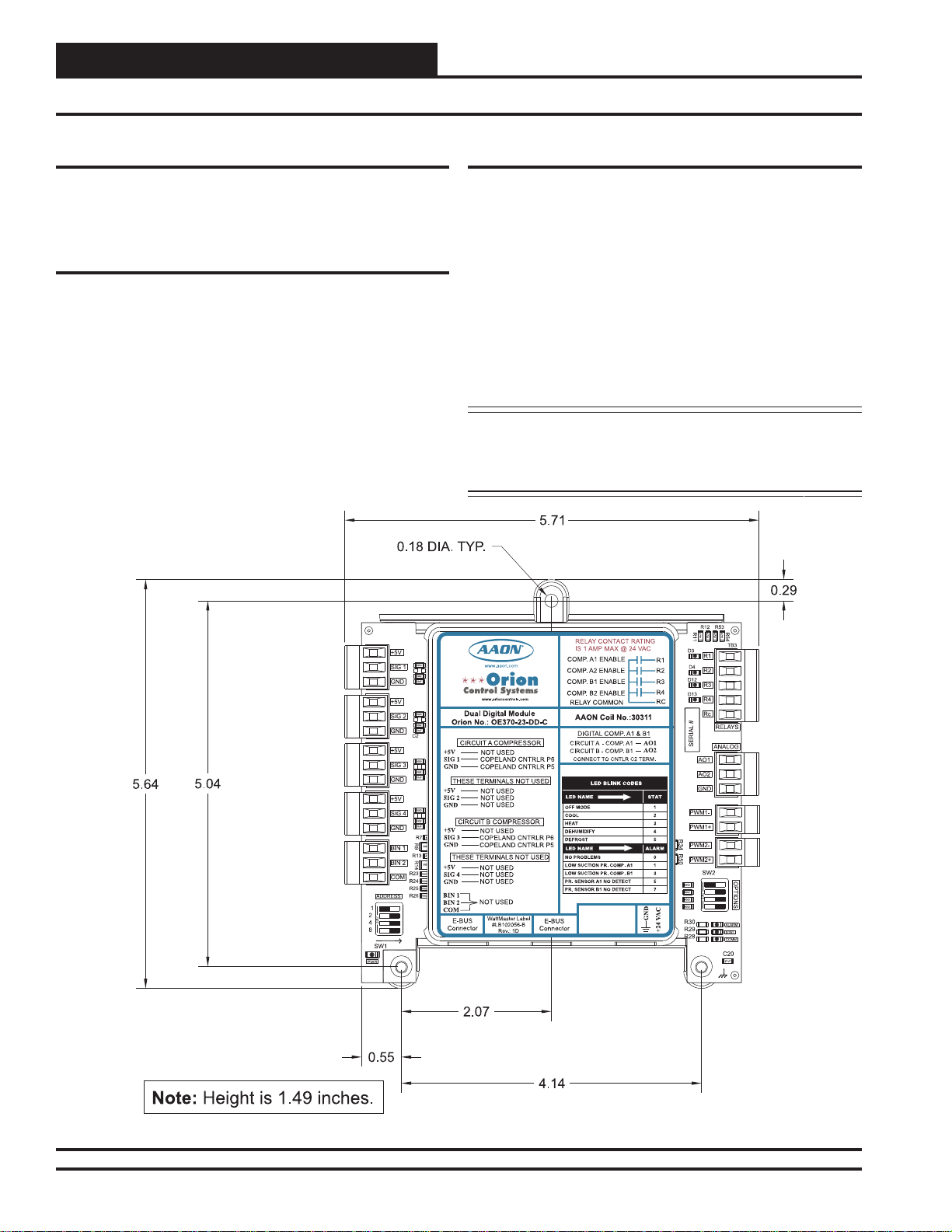
Dual Digital Module
Installation and Wiring
Environmental Requirements
The Dual Digital Module needs to be installed in an environment which
can maintain a temperature range between -30°F and 150°F and not
exceed 90% RH levels (Non-Condensing).
Mounting
The Dual Digital Module is housed in a plastic enclosure. It is designed
to be mounted by using the 3 mounting holes in the enclosure base. It is
important to mount the module in a location that is free from extreme high
or low temperatures, moisture, dust, and dirt. Be careful not to damage
the electronic components when mounting the module.
See Figure 2 for Module dimensions (dimensions are in inches).
Power Supply and Communications
The Dual Digital Module is connected to the E-BUS Distribution
Module with a modular HSSC cable to provide communications from
the VCM-X Modular Controller. The E-BUS Distribution Module uses
WattMaster Control’s standard I
VCM-X Modular Controller, VCM-X Expansion Module, or 12-Relay
Expansion Module.
The Dual Digital Module can also be directly connected to the VCM-X
Modular E-BUS Controller, bypassing the use of the E-BUS Distribution Module.
The Dual Digital Module requires a 24 VAC power connection with an
appropriate VA rating.
WARNING: Observe polarity! All boards must be wired
GND-to-GND and 24 VAC-to-VAC. Failure to
observe polarity could result in damage to the
boards.
2
C modular cable to connect with the
Figure 2: Dual Digital Module Dimensions
4
Technical Guide
Page 5
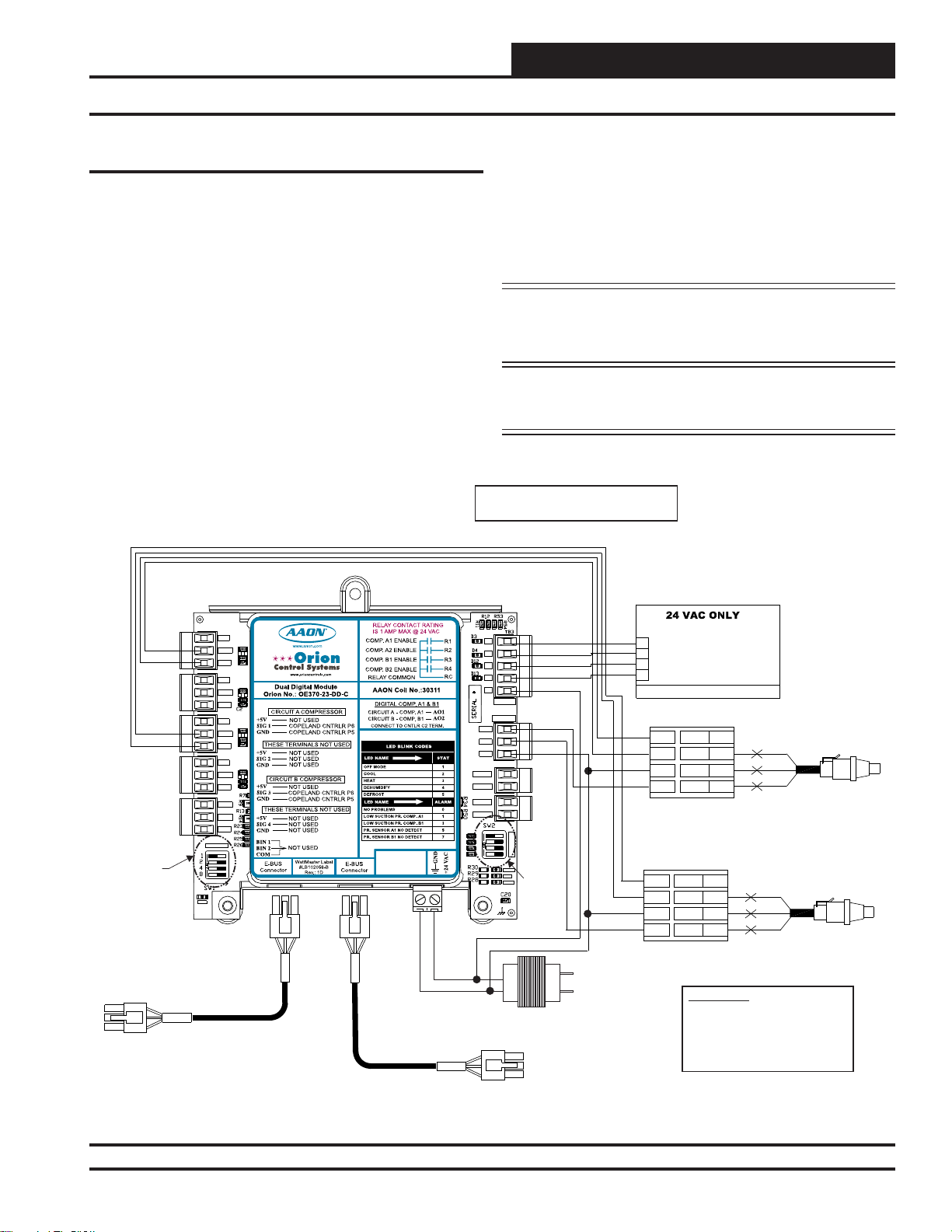
Dual Digital Module
Installation and Wiring
Important Wiring Considerations
Please carefully read and apply the following information when wiring
the Dual Digital Module:
1. The 1 to 5 VDC signals for the Copeland Compressor
Speed need to use 18-gauge shielded twisted pair cable, and
the Drain wire must be the GND signal.
2. All 24 VAC wiring must be connected so that all ground
wires remain common. Failure to follow this procedure can
result in damage to the module and connected devices.
3. All wiring is to be in accordance with local and
national electrical codes and specifi cations.
OE370-23-DD-C
Dual Digital Module
4. Be sure that all wiring connections are properly inserted
and tightened into the terminal blocks. Do not allow wire
strands to stick out and touch adjoining terminals. This
could potentially cause a short circuit.
5. Be sure all modular wiring harness connectors are seated
fi rmly in their respective modular connectors on the circuit
board.
NOTE: The Compressor Relays on the Dual Digital Module
are used rather than the relay outputs on the VCM-X
Modular series controller.
WARNING: Be sure all controllers and modules are
powered down before connecting or
disconnecting HSSC cables.
NOTE: NORMALLY
ALL RELAY OUTPUTS ARE
OPEN AND RATED FOR 24 VAC POWER ONLY
- 1 AMP MAXIMUM LOAD
PWR
ADDRESS
+5V
SIG 1
GND
+5V
SIG 2
GND
+5V
SIG 3
GND
+5V
SIG 4
GND
BIN 1
BIN 2
COM
SIG 1
GND
SIG 3
GND
This Dip
Switch Is Not
Used For This
Application
HSSC Cable
Connect To
E-BUS Distribution Module or
VCM-X Modular E-BUS Controller
RELAYCONTACT RATING
IS 1 AMP MAX @ 24 VAC
COMP. #1 ENABLE
COMP. #2 ENABLE
NOT USED
www.orioncontrols.com
OE370-23-FD FULL DIGITALCOMPRESSOR MODULE
COMPRESSOR #1
+5V
NOT USED
SIG 1
COPELAND CNTRLR P6
GND
COPELAND CNTRLR P5
COMPRESSOR #2
+5V
NOT USED
SIG 2
COPELAND CNTRLR P6
GND
COPELAND CNTRLR P5
+5V
SIG 3
NOT USED
GND
+5V
SIG 4
NOT USED
GND
BIN 1
BIN 2
NOT USED
COM
E-BUS
WattMaster Label
#LB102056
Connector
RELAYCOMMON
COMP. #1 & #2 CNTRLR C1
E-BUS
Connector
NOT USED
COMP. #1 CNTRLR C2
COMP. #2 CNTRLR C2
HSSC Cable
GND
RELAYS
ANALOG
OPTIONS
ALARM
STAT
COMM
R1
R2
R3
R4
COMM
A1O
A2O
GND
This Dip
Switch Is
Not Used
For This
Application
COMPRESSOR A1 ENABLE
COMPRESSOR A2 ENABLE
COMPRESSOR B1 ENABLE
COMPRESSOR B2 ENABLE
HVAC UNIT CONNECTIONS
P5
P6
C1
C2
Copeland Digital
Compressor Controller A1
P5
P6
C1
C2
Copeland Digital
Compressor Controller B1
SHLD
EXC
OUT
COM
SHLD
EXC
OUT
COM
P4
P3
P2
P1
P4
P3
P2
P1
OE275-01 Suction
Pressure Transducer
RD
WH
BK
OE275-01 Suction
Pressure Transducer
RD
WH
BK
R1
R2
R3
R4
RC
AO1
AO2
GND
GND
R1
R2
R3
R4
Rc
AO1
AO2
GND
PWM1-
PWM1+
PWM2-
PWM2+
+24VAC
24 VAC
Line Voltage
WARNING!!
24 VAC Transformer
3 VA Minimum
Connect To Other
WattMaster-Approved
E-BUS Expansion Module(s)
Observe Polarity! All boards
must be wired with GND-to-GND
and 24 VAC-to-24 VAC. Failure
to observe polarity could result in
damage to the boards.
Figure 3: Dual Digital E-BUS Connection Wiring
Technical Guide
5
Page 6

Dual Digital Module
Installation and Wiring
VCM-X Modular Controller to Dual
Digital Module Wiring
When using the VCM-X Modular Controller, the E-BUS Distribution
Module is required ot connect to the Dual Digital Module. The Dual
Digital Module connects to the E-BUS Distribution Module using a
modular HSSC cable. The Dual Digital Module requires a 24 VAC
power connection with an appropriate VA rating.
For Stand Alone Applications,
Connect To System Manager.
For Network Applications
Connect To Next Controller
And/Or MiniLink PD On Local Loop.
Local Loop
RS-485
9600 Baud
All Comm Loop Wiring Is
Straight Thru
T to T, R to R & SHLD to SHLD
See Individual Component
Wiring Diagrams For
Detailed Wiring Of Analog
Inputs And Outputs
AI1 SET AI2 SET AI3 SET
AI1
AI2
AI3
AI4
AI5
AI7
OE332-23-VCMX-MOD-C
VCM-X Modular Controller
AI1 SET AI2 SET AI3 SET
AI4 SET AI5 SET AI7 SET
The E-BUS Distribution Module connects to the VCM-X Modular
Controller, VCM-X Expansion Module, or 12 Relay Expansion Module
using the I
2
C port. See Figure 4 below for wiring.
Any E-BUS module can be connected to each of the four E-BUS Distribution Module’s output ports or can be daisy-chained together using
HSSC cables.
If using a spliced terminal connection for longer runs, one module can be
connected to the E-BUS Distribution Module and any additional modules
would be daisy-chained to the fi rst module. For more information, refer
to the E-BUS Distribution Module Technical Guide.
Note:
All Relay Outputs Are Normally Open And Rated
For 24 VAC Power Only.
1 Amp Maximum Load.
R - 24VAC
G - Fan ON/OFF Only
Relay Output Contacts
R2 Through R5 May Be User-Configured
For The Following:
1 - Heating Stages
2 - See Note 1 Below
3 - Warm-up Mode Command (VAV Boxes)
4 - Reversing Valve (Air To Air Heat Pumps)
5 - Reheat Control (Dehumidification)
6 - Exhaust Fan Interlock
7 - Preheater For Low Ambient Protection
8 - Alarm
9 - Override
10 - Occupied
11 - OA Damper
12 - Heat Wheel
13 - Emergency Heat
Note: 1.) When Using the HP2C Module,
All Compressors Will Be Wired From the
Protection Module, Not the VCM-X
Controller.
2.) A Total Of 20 RelaysAre Available By
Adding Relay Expansion Modules. All
Expansion Module Relay Outputs Are UserConfigurable As Listed Above.
24 VAC
AI4 SET AI5 SET AI7 SET
Jumpers
Splice If Required
OE271
Static Pressure
Transducer
Connect FRP Tubing To High Pressure
Port (Bottom Tube) and Route To Static
Pressure Pickup Probe Located In Unit
Discharge. Leave Port Marked “Lo” Open
To Atmosphere
Warning:
24 VAC Must Be Connected So That All Ground
Wires Remain Common. Failure To Do So Will
Result In Damage To The Controllers.
Connect To E-BUS Distribution Module
or Expansion Module(s) (When Used)
Figure 4: VCM-X Modular Controller Connection to Dual Digital Module
6
GND
Line Voltage
24VAC
Size Transformer For Correct
Total Load.
VCM-X Controller = 8 VA
Connect To Digital Room Sensor And/Or
Digital CO Sensor
2
Technical Guide
Connect To
E-BUS
Distribution
Module
GND
Line Voltage
Page 7

NOTE: Contact Factory for the correct HSSC cable length for
your application. Cables are available in ¼, ½, 1, 2, 3,
4, and 5 Meter lengths and 100 and 150 Foot lengths.
WARNING: Be sure all controllers and modules are
powered down before connecting or
disconnecting HSSC cables.
OE365-23-EBD E-BUS
Distribution Module
Dual Digital Module
Installation and Wiring
OE370-23-DD-C
Dual Digital Module
YS102308
REV 1
I2CTO COMM
DIST. BOARD
OUTPUT
+COMM
SHLD
-COMM
GND
+VDC
INPUT
+COMM
SHLD
-COMM
GND
24VAC
GND
PWR
WARNING!!
Observe Polarity! All
boards must be wired with
GND-to-GND and 24 VACto-24 VAC. Failure to
observe polarity could
result in damage to the
boards.
485 DRV
Modular Cable
Connect To
VCM-X Modular Controller
+5V
SIG 1
GND
+5V
SIG 2
GND
+5V
SIG 3
GND
+5V
SIG 4
GND
BIN 1
BIN 2
COM
ADDRESS
PWR
HSSC Cable
Connect To E-BUS
Distribution Module
GND
24 VAC
HSSC Cable
Connect To Other
WattMaster-Approved
E-BUS Expansion Module(s)
R1
R2
R3
R4
Rc
RELAYS
ANALOG
AO1
AO2
GND
PWM1-
PWM1+
PWM2-
PWM2+
OPTIONS
ALARM
STAT
COMM
24 VAC Transformer
3 VA Minimum
WARNING!!
Observe Polarity! All boards must be
wired with GND-to-GND and 24
VAC-to-24 VAC. Failure to observe
polarity could result in damage to the
boards.
Line Voltage
Figure 4: VCM-X Modular Controller Connection to Dual Digital Module
Technical Guide
7
Page 8

Dual Digital Module
E-BUS Controller to Dual Digital Module Wiring
VCM-X Modular E-BUS Controller to
Dual Digital Module Wiring
The Dual Digital Module directly connects to the VCM-X Modular EBUS Controller using a modular HSSC cable. The Dual Digital Module
requires a 24 VAC power connection with an appropriate V A rating. See
Figure 5 below for wiring.
OE370-23-DD-C
Dual Digital Module
+5V
SIG 1
GND
+5V
SIG 2
GND
+5V
SIG 3
GND
+5V
SIG 4
GND
BIN 1
BIN 2
COM
ADDRESS
PWR
Any E-BUS Module can be connected to the E-BUS Controller’s E-BUS
port or can be daisy-chained together using HSSC cables.
NOTE: Contact Factory for the correct HSSC cable length for
your application. Cables are available in ¼, ½, 1, 2, 3,
4, and 5 Meter lengths and 100 and 150 Foot lengths.
R1
R2
R3
R4
Rc
RELAYS
ANALOG
AO1
AO2
GND
PWM1-
PWM1+
PWM2-
PWM2+
OPTIONS
WARNING!!
ALARM
Observe Polarity! All boards must be wired with
STAT
GND-to-GND and 24 VAC-to-24 VAC. Failure to
COMM
observe polarity could result in damage to the
boards.
GND
24 VAC
24 VAC Transformer
3 VA Minimum
Connect To Other
WattMaster-Approved
E-BUS Expansion Module(s)
HSSC Cable
Connect To VCM-X E-BUS Controller
HSSC Cable
Figure 5: VCM-X Modular E-BUS Controller to Dual Digital Module Wiring Diagram
8
Line Voltage
Technical Guide
Page 9

E-BUS Controller to Dual Digital Module Wiring
WARNING: Be sure all controllers and modules are
powered down before connecting or
disconnecting HSSC cables.
For Stand Alone Applications,
Connect To System Manager. For Network
Applications Connect To Next Controller
And/Or MiniLink PD On Local Loop.
Local Loop
RS-485
9600 Baud
OE332-23E-VCMX-MOD-C
VCM-X Modular
E-BUS Controller
Dual Digital Module
Note:
All Relay Outputs Are Normally Open And
Rated For 24 VAC Power Only.
1 Amp Maximum Load.
All Comm Loop Wiring Is
Straight Thru
T to T, R to R & SHLD to SHLD
HSSC Cable Connect To
VCM-X E-BUS Port
See Individual
AI1 SET AI2 SET AI3 SET
AI4 SET AI5 SET AI7 SET
Component Wiring
Diagrams For
Detailed Wiring Of
Analog Inputs And
Jumpers
Splice If Required
OE271
Static Pressure
Transducer
RS-485 COMMUNICATION LOOP. WIRE
“R” TO “R”, “T” TO“T” “SHLD” TO “SHLD”
www.aaon.com
www.orioncontrols.com
VCM-X MODULAR E-BUS CONTROLLER
Orion No.:OE332-23E-VCMX-MOD-C
AI1 = SPC (SPACETEMPERATURE SENSOR)
AI2
= SAT(SUPPLY AIR TEMPERATURE SENSOR)
AI3
= RAT(RETURN AIR TEMPERATURE SENSOR)
AI4
= OAT(OUTDOOR AIR TEMPERATURE SENSOR)
AI5
= SUCTION PRESSURE SENSOR (FROM EXP. MODULE)
AI7
= SPACETEMPERATURE SENSOR SLIDE ADJUST
OR VOLTAGE RESETSOURCE
A01
= ECONOMIZER (2-10 VDC OUTPUT)
= SUPPLYFAN VFD (0-10 VDC OUTPUT)
A02
E-BUS
CONNECTOR
ANALOG INPUT
JUMPER
SETTINGS
THERM
4-20mA
AI1
0-10V
0-5V
THERM
4-20mA
AI2
0-10V
0-5V
THERM
4-20mA
AI3
0-10V
0-5V
THERM
4-20mA
AI4
0-10V
0-5V
THERM
4-20mA
AI5
0-10V
0-5V
THERM
4-20mA
AI7
0-10V
0-5V
ANALOG INPUT JUMPER SETTINGS
MUST BE SETAS SHOWN FOR
PROPER OPERATION
WattMaster Label
STATIC
#LB102073-01-A
PRESSURE
LED BLINK CODES
LED NAME STATUS1 STATUS2
NORMALOPERATION 0 1
SAT FAIL 1 2
OAT FAIL 2 2
SPC FAIL 3 2
MODULE ALARM 4 2
MECH COOL FAIL 1 3
MECHHEAT FAIL 2 3
FAN PROOF FAIL 3 3
DIRTY FILTER 4 3
EMERGENCY SHUTDOWN 5 3
LOW SAT 1 4
HIGH SAT 2 4
CONT. TEMP COOLFAIL 3 4
CONT. TEMP HEAT FAIL 4 4
PUSH BUTTON OVR 1 5
ZONE OVR 2 5
OUTPUT FORCEACTIVE 0 6
WARNING!POLARITY MUST BE OBSERVED
OR THE CONTROLLER WILL BE DAMAGED
2
IC
EXPANSION
Rev.: 1A
RELAYCONTACT
RATING IS 1AMP
MAX @ 24 VAC
RELAY
COMMON
FAN
RELAY2
RELAY3
RELAY4
RELAY5
AAON No.:
24 VAC POWER ONLY
2
IC DIGITAL
SENSOR
Connect To
Expansion Module(s)
(When Used)
R - 24VAC
G - Fan ON/OFF Only
Relay Output Contacts
R2 Through R5 May Be User-Configured
For The Following:
1 - Heating Stages
2 - Cooling Stages
3 - Warm-up Mode Command (VAV Boxes)
4 - Reversing Valve (Air To Air Heat Pumps)
5 - Reheat Control (Dehumidification)
6 - Exhaust Fan Interlock
7 - Preheater For Low Ambient Protection
8 - Alarm
9 - Override
10 - Occupied
11 - OA Damper
12 - Heat Wheel
13 - Emergency Heat
Note: 1.) When Using the HP2C Module,
All Compressors Will Be Wired From the
Protection Module, Not the VCM-X Controller.
Note: A Total Of 20 Relays Are Available By
Adding Relay Expansion Modules. All
Expansion Module Relay Outputs Are User
Configurable As Listed Above.
GND
Line Voltage
24VAC
Size Transformer For Correct
Total Load.
VCM-X Controller = 8 VA
Connect To Digital Room Sensor And/Or
Digital CO Sensor
2
Warning:
24 VAC Must Be Connected So That All Ground
Wires Remain Common. Failure To Do So Will
Result In Damage To The Controllers.
Connect FRP Tubing To High Pressure
Port (Bottom Tube) and Route To Static
Pressure Pickup Probe Located In Unit
Discharge. Leave Port Marked “Lo” Open
To Atmosphere
Figure 5, cont.: VCM-X E-BUS Controller to Dual Digital Module Wiring Diagram
Technical Guide
9
Page 10

Dual Digital Module
Start Up and Commissioning
General
In order to have a trouble free start-up, it is important to follow a few
simple procedures. Before applying power for the fi rst time, it is very
important to run through a few simple checks.
One of the most important checks to make before powering up the system
for the fi rst time is to make sure that the VCM-X Modular or VCM-X
Modular E-BUS Controller is confi gured properly for your application.
Refer to the VCM-X Controller Technical Guide or VCM-X Modular
E-BUS Controller Technical Guide for more information.
UNIT CONFIGURATIONS
CIRCUIT A CIRCUIT B
PERMUTATION
Comp A1 Comp A2 Comp B1 Comp B2
Relay 1 Relay 2 Relay 3 Relay 4
A handheld Modular Service Tool, Modular System Manager, or System
Manager Touch Screen connected to the VCM-X Modular or VCM-X
Modular E-BUS Controller will allow you to confi gure your application.
Refer to the VCM-X Operator’s Interfaces Technical Guide or System
Manager TS Technical Guide for more information.
Check all wiring leads at the terminal block for tightness. Be sure that
wire strands do not stick out and touch adjacent terminals. Confi rm
that all sensors required for your system are mounted in the appropriate
location and wired into the correct terminals.
WARNING: Observe polarity! All boards must be wired
GND-to-GND and 24 VAC-to-VAC. Failure to
observe polarity could result in damage to the
boards.
HARDWARE
VCM-X WSHP
CONFIGURATION
1 Fixed N/A Fixed N/A
2 Digital N/A Fixed N/A
3 Digital N/A Digital N/A
4 Fixed Fixed Fixed Fixed
5 Digital Fixed Fixed Fixed
6 Digital Fixed Digital Fixed
Use VCM-X
Modular Series
Controller Only
Use VCM-X
Modular Series
Controller Only
Use VCM-X
Modular Series
Controller and
Dual Digital
Module
Use VCM-X
Modular Series
Controller Only
Use VCM-X
Modular Series
Controller Only
Use VCM-X
Modular Series
Controller and
Dual Digital
Module
2 Compressors
2 Compressors
Digital Compressor
2 Compressors
Dual Digital
4 Compressors
4 Compressors
Digital Compressor
4 Compressors
Dual Digital
Table 1: Unit Confi gurations Chart
10
Technical Guide
Page 11

Dual Digital Module
Sequence of Operation
NOTE: See Unit Confi gurations Chart on page 10 for more
information about compressor staging.
Off Mode
The Dual Digital Module will be in the Off Mode when no signal is
being received from the VCM-X Modular series controller to run the
compressors.
Cooling Mode
When a Cool Signal is received, the Dual Digital Module will go into
Cooling Mode. At this point, Compressor A1 will energize and modulate
as necessary to maintain the Supply Air T emperature at the Active Supply
Air Setpoint that is broadcast from the VCM-X Modular series controller.
When Compressor A1 reaches 100%, a stage up timer is started. If
Compressor A1 stays at 100% for the stage up timer, Compressor B1
will energize and both compressors will go to 50% and begin to modulate together.
If there are additional fi xed compressor stages and modulating Com-
pressors A1 and B1 have modulated together up to 100%, then after a
stage up delay, fi xed Compressor A2 will stage on while A1/B1 go to
50% and begin to modulate from there. If A1/B1 again modulate up to
100%, then after a stage up delay, fi xed compressor B2 will stage on
while A1/B1 go to 50% and begin to modulate from there.
Staging down will happen in the reverse order as just described if the
Supply Air Temperature falls below the Supply Air Temperature Setpoint by the Cooling Stage Window value and the stage down timer
has elapsed. After the fi xed compressors have staged off, or if there are
no fi xed compressors, then the staging down of the digital compressors
A1 and B1 will continue as follows. If Compressors A1/B1 modulate
together down to 30% and the stage down timer elapses, Compressor B1
will deactivate and Compressors A1 will go to 60%. Compressors A1
will stage down if it is at 0% for the duration of the stage down timer.
Heat Pump Heating Mode (Air to Air)
Heating Mode works the same as Cooling Mode except the Reversing
Valve is switched and the sequence is opposite. Compressors modulate
up when below the Heating Supply Air Setpoint and modulate down
when above the setpoint.
Dehumidifi cation Mode
In Dehumidifi cation Mode, the compressor(s) will modulate to maintain
the Suction Pressure T emperature Setpoint broadcast from the VCM-X
Modular series controller. If there are two compressors, Compressor A1
will modulate up to 100% before Compressor B1 can be energized. If
Compressor B1 is energized, Compressor A1 will be locked at 100%.
If there are additional fi xed compressor stages and Compressor B1 has
modulated up to 100%, then after a stage up delay, fi xed Compressor
A2 will stage on while B1 will again go to 50% and begin to modulate
from there. If B1 again modulates up to 100%, then after a stage up
delay, fi xed compressor B2 will stage on while B1 will again go to 50%
and begin to modulate from there.
Stage down will again be the reverse as just described with Compressor
A1 being the last compressor to stage off.
Defrost Mode
In Defrost Mode, if only Circuit A is energized, it will go to 100% and
the reversing valve will deactivate. If both Circuit A & Circuit B are
energized, they will both go to 100% and the reversing valve will be
deactivated. The duration for Defrost Mode is determined by the VCM-X
Modular series controller.
NOTE: Defrost Mode is only available if a T wo Condenser Head
Pressure Module is installed.
Staging Delays
Technical Guide
Staging Delays minimum run times and minimum off times are sent
from the VCM-X Modular series controller.
Revised: 12/16/13
11
Page 12

Dual Digital Module
Troubleshooting
Using LEDs to Verify Operation
The Dual Digital Module is equipped with LEDs that can be used to
verify operation and perform troubleshooting. There are LEDs for communication, operation modes, and diagnostic codes. The module has
seven LEDs—one used for power, one used for operation status, one
used for alarms, and four used for the compressor relays. See Figure
6 for the LED locations. The LEDs associated with these inputs and
outputs allow you to see what is active without using a voltmeter. The
LEDs and their uses are as follows:
Status LEDs
“COMM” - The COMM LED lights up to indicate Communications
between the module and the VCM-X Modular series controller. If Communications are established, the COMM LED will blink.
“ALARM” - This is the diagnostic blink code LED. It will light up
and blink out diagnostic codes. See Table 2 for Diagnostic Blink Code
descriptions. The blink code descriptions are also located on the module’s front cover.
No. of Blinks Status
0 No Problems
1 Low Suction Pressure Compressor A1
3 Low Suction Pressure Compressor B1
5 Pressure Sensor A1 Not Detected
7 Pressure Sensor B1 Not Detected
9 No Communication
Compressor LEDs
“R1” - This LED will light up when Compressor A1 is enabled and will
stay lit as long as Compressor A1 is active.
“R2” - This LED will light up when Compressor A2 is enabled and will
stay lit as long as Compressor A2 is active.
“R3” - This LED will light up when Compressor B1 is enabled and will
stay lit as long as Compressor B1 is active.
“R4” - This LED will light up when Compressor B2 is enabled and will
stay lit as long as Compressor B2 is active.
Table 2: ALARM LED Blink Codes
“STAT” - This is the status blink code LED. It will light up and every 10
seconds will blink the status mode that the module is currently operating
under. See Table 3 for Status Blink Code code descriptions. The blink
code descriptions are also located on the module’s front cover.
No. of Blinks Status
1 Off Mode
2 Cool Mode
3 Heat Mode
4 Dehumidify Mode
5 Defrost Mode
Table 3: STAT LED Blink Codes
Figure 6: LED Locations
12
Technical Guide
Page 13

Dual Digital Module
Troubleshooting
LED Diagnostics
“PWR” LED: When the Dual Digital Module is powered up, the PWR
LED (located below the address switches) should light up and stay on
continuously. If it does not light up, check to be sure that the power wir ing is connected to the board, the connections are tight, and the VCM-X
Modular series controller is powered. If after making all these checks,
the PWR LED does not light up, the module is probably defective.
“COMM” LED: The COMM LED lights up to indicate Communications between the module and the VCM-X Modular series controller. If
the COMM LED does not blink, then communications have not been
established. Check the connection between the VCM-X Modular Controller, the VCM-X Modular E-BUS Controller , the E-BUS Distribution
Module, and the Dual Digital Module.
“STAT” LED: As previously described, this LED will blink out the
operation mode that the Dual Digital Module is operating under. When
the board is fi rst powered up, the STAT LED will do the following:
Light up
Blink out status code every ten seconds to indicate
controller status
“ALARM” LED: As previously described, this LED will blink on and
off to indicate alarms and diagnostics.
Other Checks
NOTE: The Dual Digital Module contains no user-serviceable
parts. Contact qualifi ed technical personnel if your mod-
ule is not operating correctly.
Technical Guide
13
Page 14

Dual Digital Module
Troubleshooting
OE275-01 Suction Pressure Transducer
T esting for R410A Refrigerant
The Evaporator Coil Temperature is calculated by converting the Suction Pressure to T emperature. The Suction Pressure is obtained by using
the OE275-01 Suction Pressure Transducer , which is connected into the
Suction Line of the Compressor.
Use the voltage column to check the Suction Pressure Transducer while
connected to the Dual Digital Module. Read voltage with a meter set
on DC volts. If the temperature/voltage or pressure/voltage readings
do not align closely with the chart, your Suction Pressure Transducer is
probably defective and will need to be replaced.
See the OE275-01 Suction Pressure Transducer , Pressure, T emperature,
and Voltage Chart for R410A Refrigerant testing (Table 4). The chart
shows a temperature range from 20°F to 80°F . For troubleshooting purposes, the DC Voltage readings are also listed with their corresponding
temperatures and pressures.
OE275-01 Suction Pressure Transducer Coil Pressure
– Temperature – Voltage Chart for R410A Refrigerant
°F
Temperature
21.19 80.94 1.8 59.03 168.10 3.2
24.49 87.16 1.9 61.17 174.32 3.3
27.80 93.39 2.0 63.19 180.55 3.4
30.99 99.62 2.1 65.21 186.78 3.5
33.89 105.84 2.2 67.23 193.00 3.6
36.80 112.07 2.3 69.24 199.23 3.7
39.71 118.29 2.4 71.15 205.46 3.8
42.30 124.52 2.5 72.95 211.68 3.9
44.85 130.75 2.6 74.76 217.91 4.0
47.39 136.97 2.7 76.57 224.14 4.1
49.94 143.2 2.8 78.37 230.36 4.2
52.23 149.42 2.9 80.18 236.59 4.3
54.50 155.65 3.0
56.76 161.88 3.1
PSI
Pressure
Signal
DC Volts
°F
Temperature
PSI
Pressure
Signal
DC Volts
Table 4: Coil Pressure/Voltage/Temp for OE275-01
Suction Pressure Transducers - R410A Refrigerant
14
Technical Guide
Page 15

Dual Digital Module
Notes
Technical Guide
15
Page 16

www.aaon.com
AAON Coil Products
203 Gum Springs Road • Longview, TX 75602-1721
Ph: (903) 236-4403 • Fax: (903) 236-4463
WattMaster Manual Form No: AA-DDM-TGD-01F
