Page 1

• 2012.01.05
ORION CO.,LTD.
www.oriondisplay.net
* H/Q FACTORY : 257-6, GONGDAN-DONG, GUMI-SI, GYEONGSANGBUK-DO, KOREA
TEL : +82-54-460-5700 / FAX : +82-54-461-3284
* SEOUL OFFICE : 4F, ILSHIN BLDG, 15-15 YEOUIDO-DONG, YEONGDONGPO-GU, SEOUL, KOREA
TEL : +82-2-6678-8505 / FAX : +82-2-6678-8599
Digital Information Display
Page 2
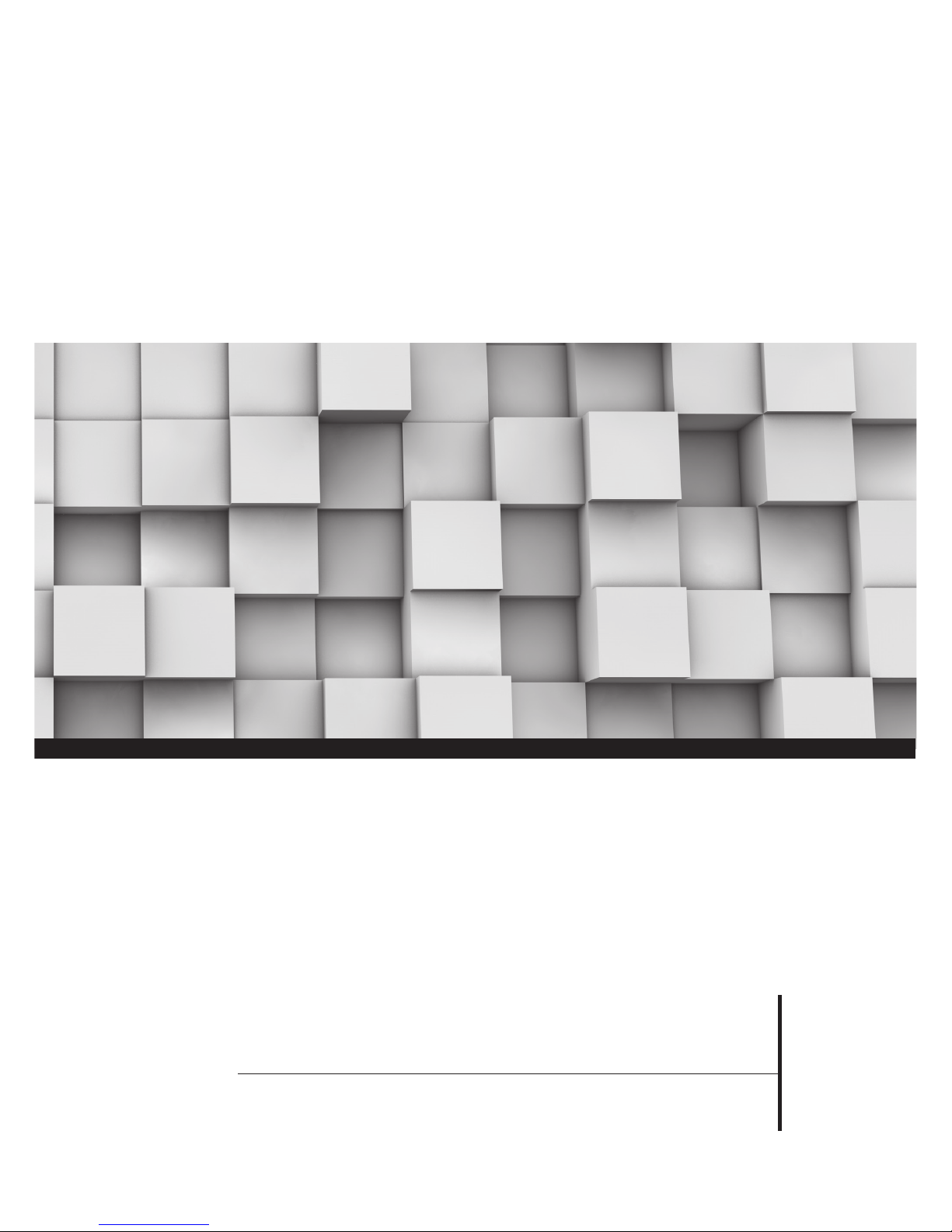
Thank you for purchasing our DID LCD.
Please read through this user's manual for safety before installing this product.
This manual is manufactured for DID LCD model only..
'LJLWDO,QIRUPDWLRQ'LVSOD\
User’s Manual
Page 3
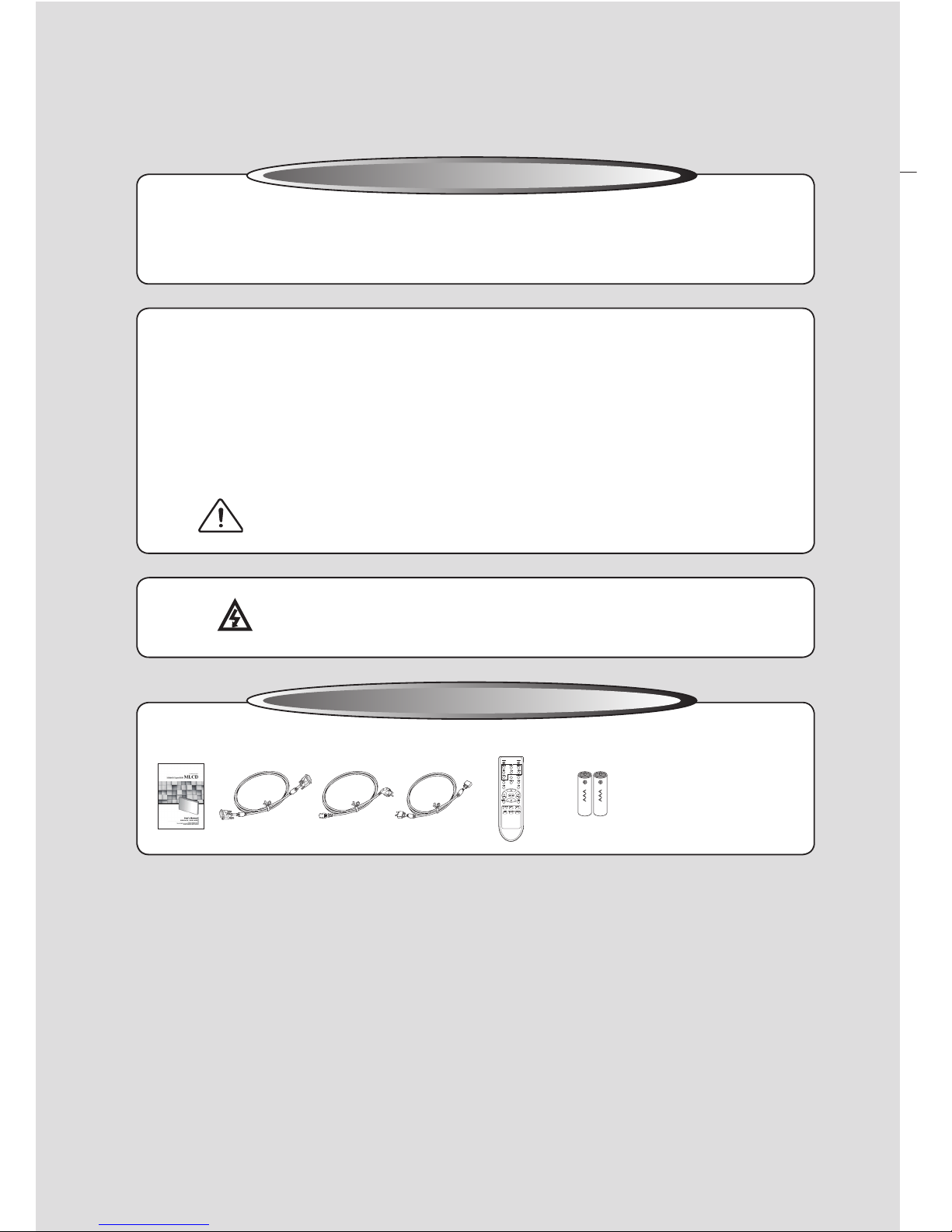
Features
▶ Enjoy a wide flat screen with high brightness and high quality.
▶Easy to install and move due to its thin design
To prevent electric shock, Do not remove cover.
No user serviceable part inside
Refer servicing to qualified service personal.
Warning
Thank you for purchasing our DID LCD monitor.
This manual describes how to use the product and notes in use.
Please read the manual carefully before using it.
After reading this manual, please retain for future reference.
If you have any questions or a problem occurs, please contact either the company you purchased this
product from or an authorized service center.
※Displaying static picture for an extended period of time may cause an burn-in effect.
If you fail to comply with the regulations for safety and proper use,
fire or injury may be caused.
Warning
User's Manual
VGA Cable
DVI-D Cable
Power Cable
Supplied Accessories
Remote Control
Battery Wall Bracket USB Cable
(AAA-2ea) (Option)
Page 4
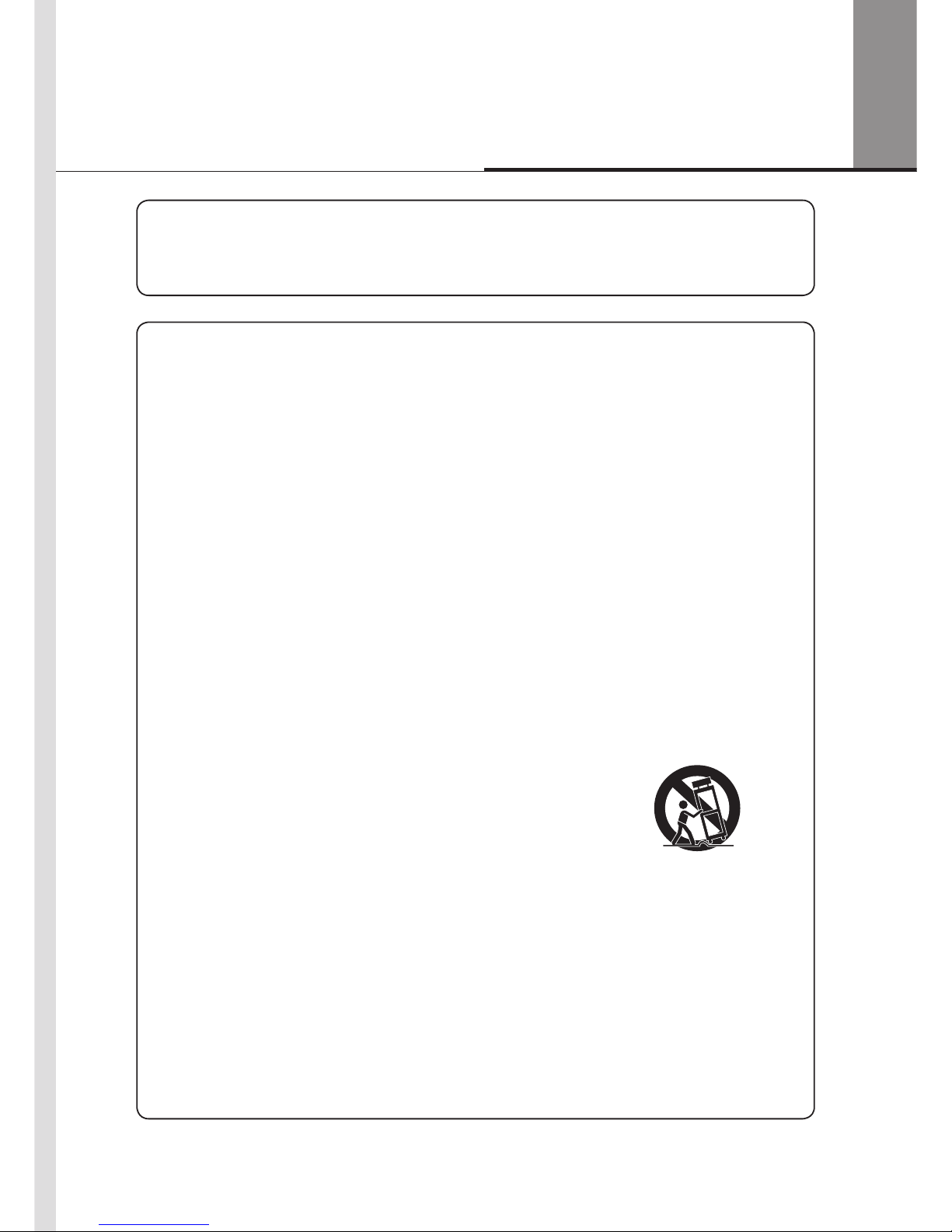
- 1 -
Notice to users
Class A digital device
It is a device designed for business purpose with a safety certificate for electromagnetic interference, which
user should be mindful of.
" Important Safety Instructions"
1) Read these instructions.
2) Keep these instructions.
3) Heed all warnings.
4) Follow all instructions.
5) Do not use this apparatus near water.
6) Clean only with dry cloth.
7) Do not block any ventilation openings. Install in accordance with the manufacturer’s instructions.
8) Do not install near any heat sources such as radiators, heat registers, stoves, or other apparatus
(including ampliers) that produce heat.
9) Do not defeat the safety purpose of the polarized or grounding-type plug. A polarized plug has
two blades with one wider than the other. A grounding type plug has two blades and a third
grounding prong. The wide blade or the third prong are provided for your safety. If the provided
plug does not t into your outlet, consult an electrician for replacement of the obsolete outlet.
10) Protect the power cord from being walked on or pinched particularly at plugs, convenience
receptacles, and the point where they exit from the apparatus.
11) Only use attachments/accessories specied by the manufacturer.
12) Use only with the cart, stand, tripod, bracket, or table specied by the
manufacturer, or sold with the apparatus. When a cart is used, use
caution when moving the cart/apparatus combination to avoid injury
from tip-over.
13) Unplug this apparatus during lightning storms or when unused for long periods of time.
14) Refer all servicing to qualied service personnel. Servicing is required when the apparatus has
been damaged in any way, such as power-supply cord or plug is damaged, liquid has been
spilled or objects have fallen into the apparatus, the apparatus has been exposed to rain or
moisture, does not operate normally, or has been dropped.
The symbol in gure 21 shall be shown adjacent to the text of item 12 above.
Page 5
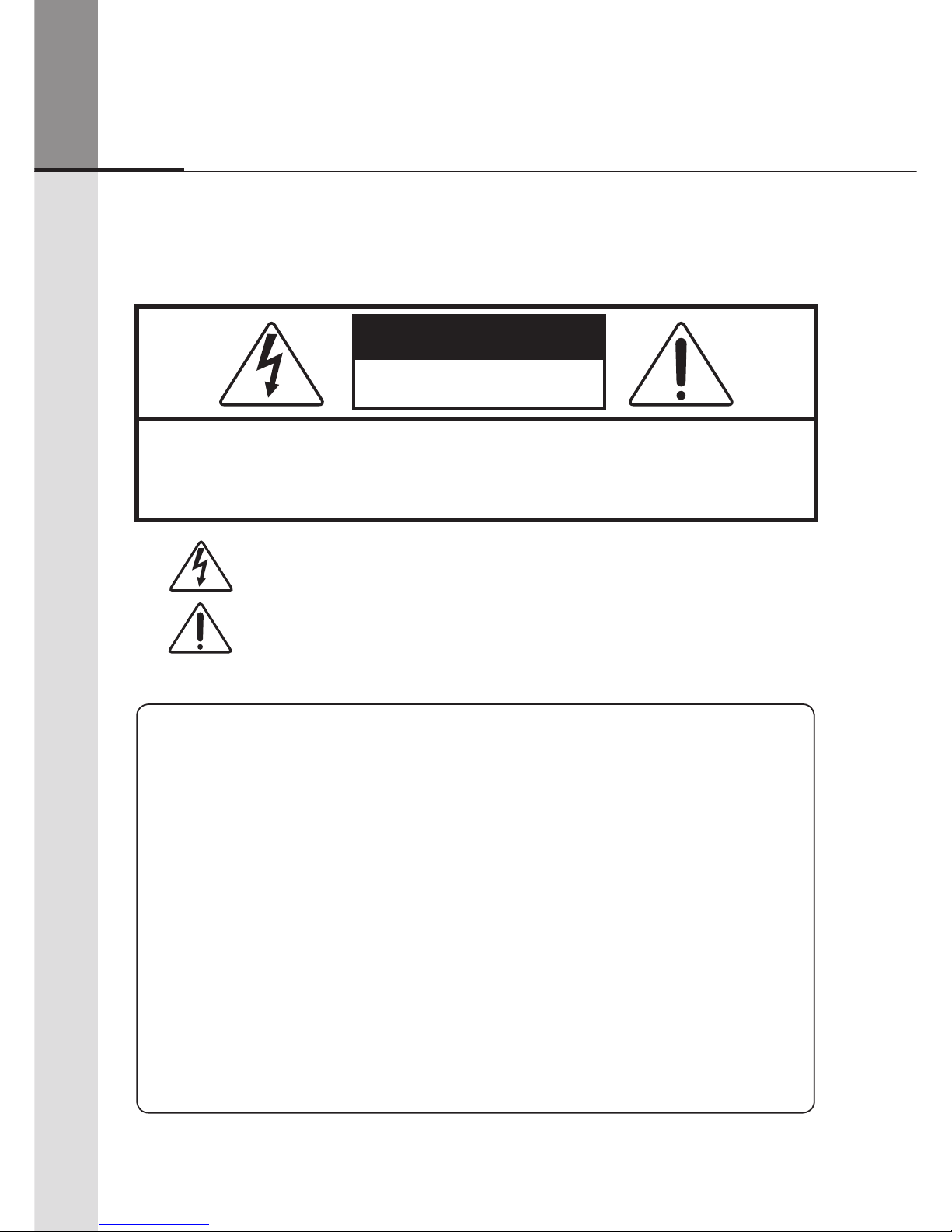
- 2 -
ORION
NOTICE
1. To disconnect the apparatus from the mains, the plug must be pulled out from the mains socket,
therefore the mains plug shall be readily operable
2. WARNING - To Reduce The Risk Of Fire Or Electric Shock, Do Not Expose This Appliance To
Rain Or Moisture.
3. Apparatus shall not be exposed to dripping or splashing and no objects lled with liquids, such
as vases, shall be placed on the apparatus.
4. Use only a properly grounded plug and receptacle
5. "Warning" CAUTION – These servicing instructions are for use by qualied service personnel only.
To reduce the risk of electric shock, do not perform any servicing other than that contained in the
operating instructions unless you are qualied to do so.
6. "Warning" CAUTION – These servicing instructions are for use by qualied service personnel only.
To reduce the risk of electric shock, do not perform any servicing other than that contained in the
operating instructions unless you are qualied to do so.
RISK OF ELECTRIC SHOCK
DO NOT OPEN
CAUTION
CAUTION : TO REDUCE THE RISK OF ELECTRIC SHOCK,
DO NOT REMOVE COVER (OR BACK).
NO USER-SERVICEABLE PARTS INSIDE.
REFER SERVICING TO QUALIFIED SERVICE PERSONNEL.
This symbol is intended to alert the user to the presence of uninsulated "dangerous
voltage" within the product's enclosure that may be of sufcient magnitude to
constitute a risk of electric shock to persons.
This symbol is intended to alert the user to the presence of important operating and
maintenance(servicing) instructions in the literature accompanying the appliance.
Page 6
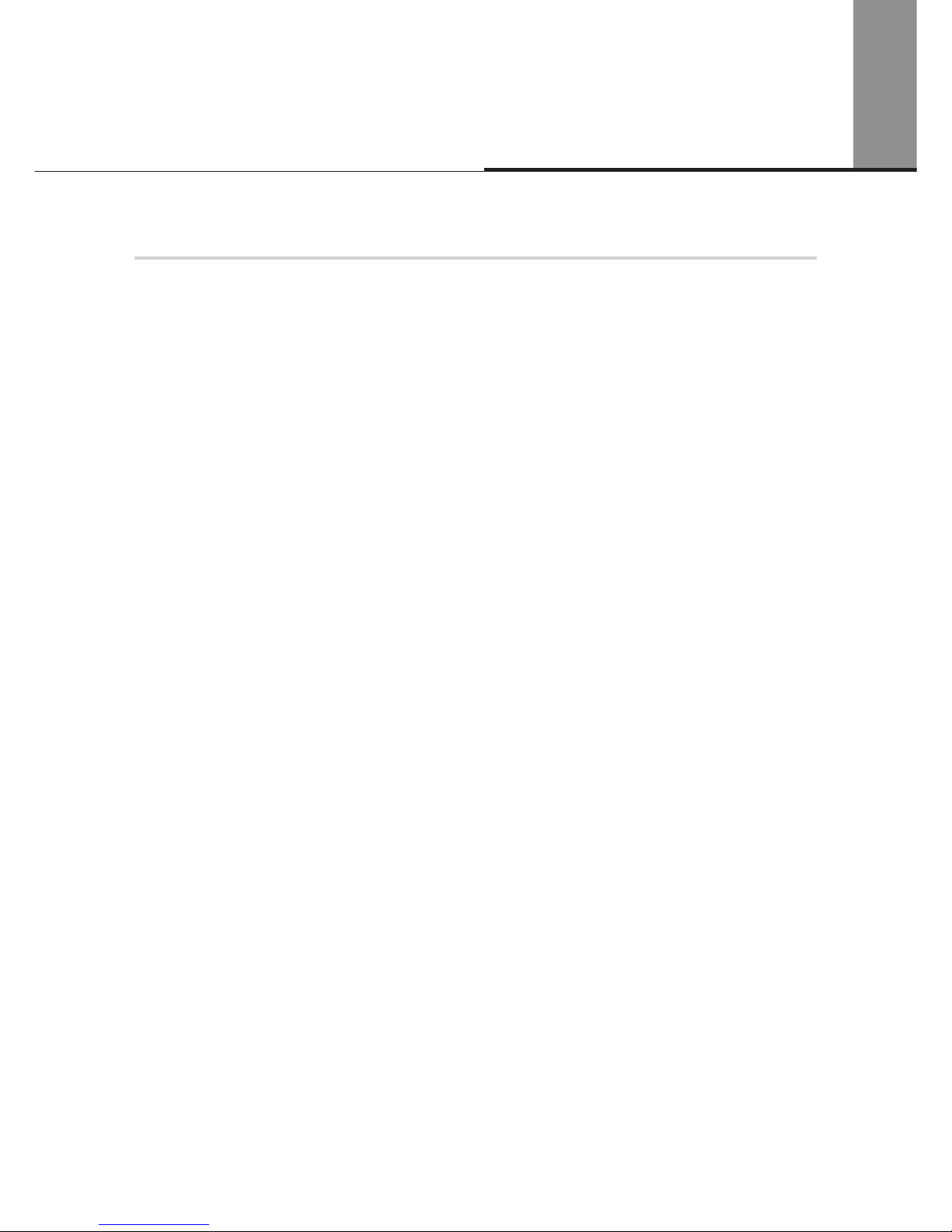
- 3 -
Contents
1. Safety Precautions .......................................................................................... 4
2. Guidance for Users .................................................................................... 5
3. Connection ................................................................................................. 10
4. OSD(On Screen Display) Control .............................................................. 11
5. Protocol ..................................................................................................... 15
6. Before calling for service ........................................................................... 21
7. Applicable signals ..................................................................................... 22
8. Specification .............................................................................................. 23
Page 7
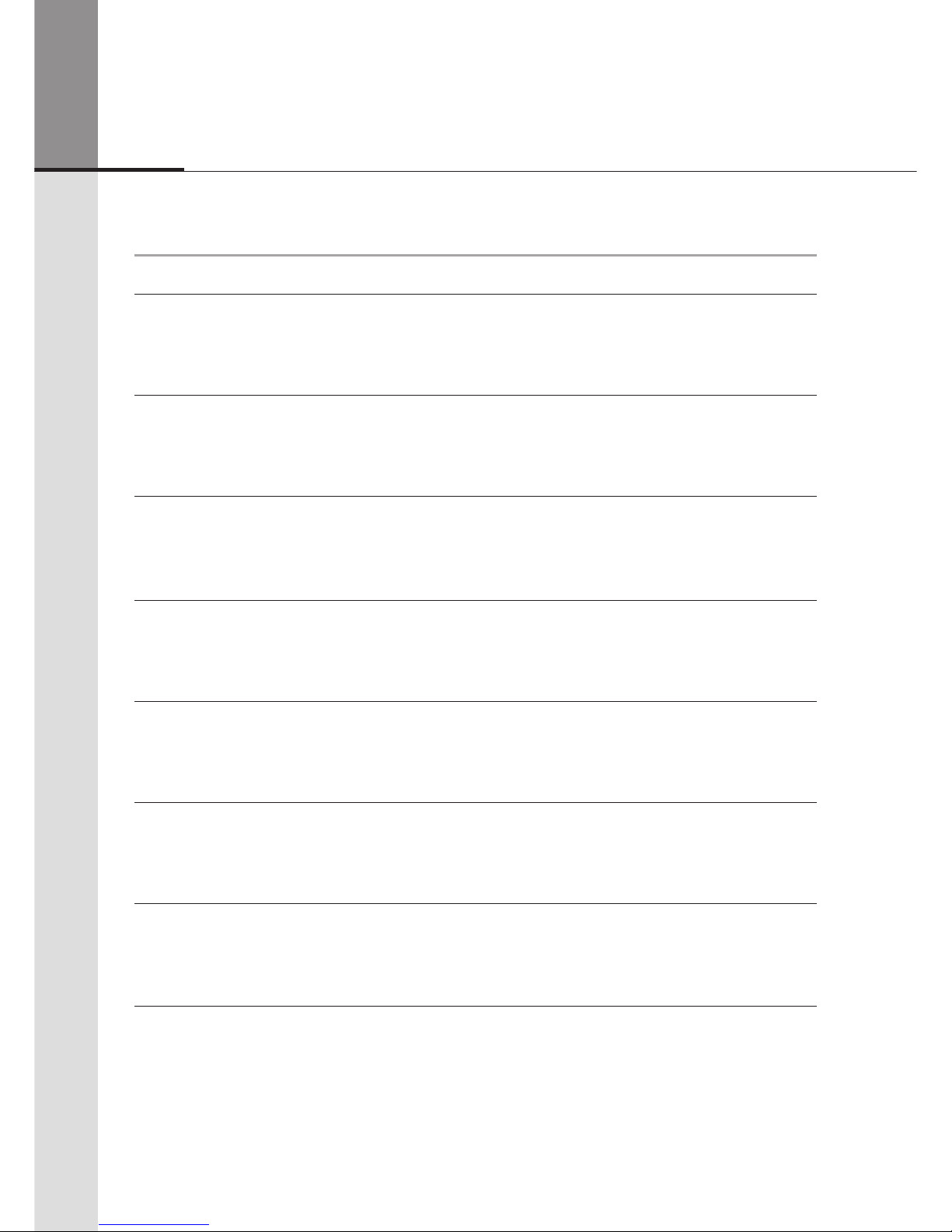
- 4 -
ORION
1. Safety Precautions
• If it operates abnormally, stop using it
immediately.
• Please refer to a specialized
construction company for installing stand
or wall mount unit. Otherwise, damage
or injury may be caused.
•Avoid any action to damage the power
cord or power plug. It may cause fire or
electric shock.
•Do not alter (or disassemble) the
product. It may cause electric shock
since high voltage is flowing inside.
• Do not place any liquid-containing
container on it. If the inside is wet, it
may cause electric shock or fire.
•Do not touch the device when lightning
strikes.
•Do not pull out the power plug with a wet
hand. It may cause electric shock.
•Do not install the product where it may
be exposed to direct sunlight or near
any heating device. It may shorten the
product's life span or cause failure.
• Do not put any foreign material into
the product. It may cause a failure or
shorten the life span.
• Do not install in an unstable location
It may cause injury.
•Do not exceed ratings of AC outlet
or extension cords. It may cause failure.
• Make sure the product is not covered
with any object. If the ventilation hole is
blocked, the inside temperature may rise
to cause overheating resulting in fire.
•Do not poke the front screen with sharp
material. It may damage the screen and
may cause malfunction of the product.
•Do not lean against the product or keep
it leaned. It may cause injury or failure.
• Do not put it at any place with much
humidity, dust, oil, smoke or steam. It
may cause failure.
•If you do not want to use the product
for a long time, keep the power plug
unplugged to save electricity.
•The socket-outlet should be installed
near the equipment and be easily
accessible.
•Do not put any heavy object on it.
It may cause failure.
•Do not pull out or hang down the
connection cable. It may damage the
cord to cause fire or electric shock.
• Pull out the power plug by holding the
plug. Otherwise, it may damage the
power cord to cause fire or electric
shock.
•Do not ride or step on the product It may
cause breakage when fallen down.
•When moving it, disconnect the
connecting cable. Otherwise, it may
damage the cable to cause fire or
electric shock.
•Install the product on safe and flat
surface.
•Do not put candles on the product. If the
liquid flows inside the product. It may
cause electric shock or fire.
•Donottouchproduct’sfrontsurfacewith
hand. Otherwise, the image quality can
be lowered.
Page 8
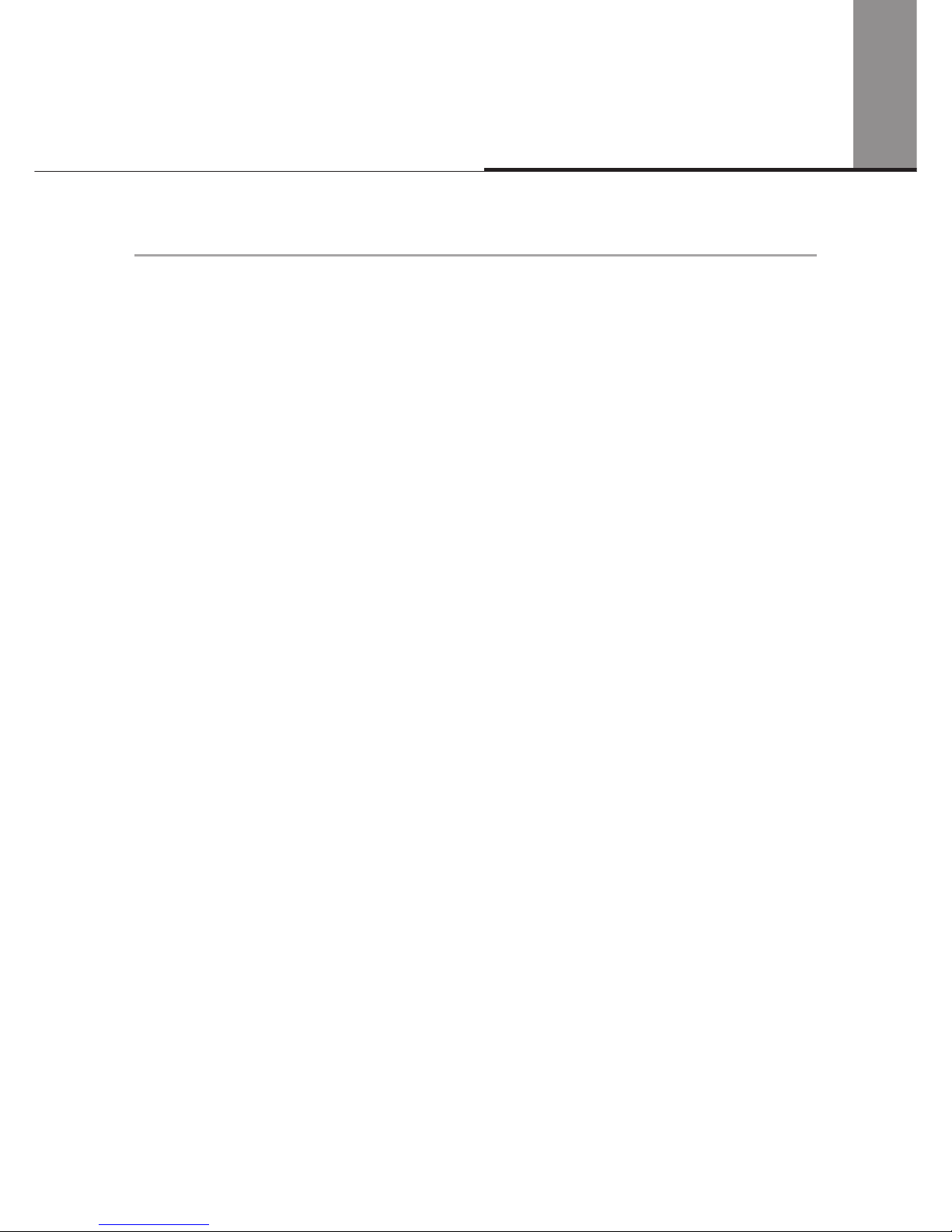
- 5 -
2. Guidance for Users
Front View
Rear View
※ The product shape may vary depending on the model.
Page 9
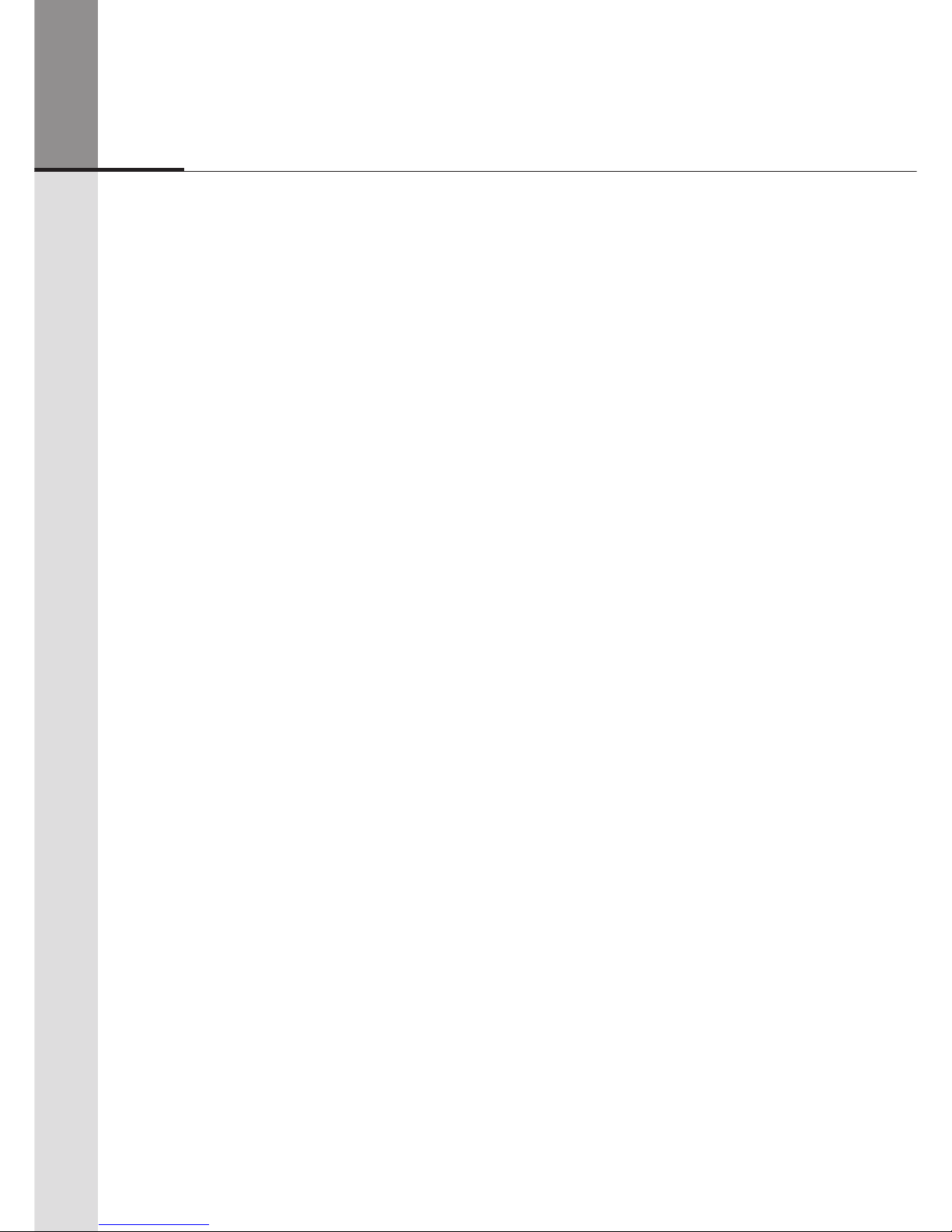
- 6 -
ORION
Side View(Keypad)
* Power : Turn on or off.
* Enter : Select the higlighted OSD.
* Menu : Displays an on-screen menu
* VOL+ : Increase the adjustment with OSD menu.
Increases the audio output level when the OSD menu is turned off.
* VOL- : Decrease the adjustment with OSD menu.
Decreases the audio output level when the OSD menu is turned off.
* Auto/+ : Move the highlighted area up to select adjustment items within OSD menu.
Adjusts the screen display automatically in VGA mode.
* Source/- : Move the highlighted area down to select adjustment items within OSD menu.
Select the input source.
Page 10

- 7 -
Bottom View(Input / Output Terminal)
Page 11

- 8 -
ORION
FAN STB PWR ON
VIDEO
IN OUT
DVI-D
IN OUT
RS-232C
IN OUT
PC
IN OUT
LAN
SVC
ID SELECT
Remote Control
* Use the remote control within a distance of about 7m from remote control
sensor or at a horizontal and vertical angle of within 30o With in a distance of
about 3.5m.
Page 12

- 9 -
Page 13

- 10 -
ORION
3. Connection
DVD player DVD player
with HDMI out with S-Video out Stereo Amplif
Computer (Digital) Computer (Analog) VCR or DVD player
* Do not connect/disconnect cables while product or other external equipments are turned on.
* First turn off the power all the attached equipment and make connections.
Page 14

- 11 -
4. OSD (On Screen Display) Control
4.1. Picture Menu
- Picture Mode : Select your preferred picture type
(Dynamic, Standard, Daytime, Nighttime, User)
- Brightness : Adjust the overall image and background brightness
- Contrast : Adjust the image brightness in relationship to the background
- Color : Adjust the color depth of the screen
- Sharpness : Adjust the crispness of the image
- Tint : Adjust the tint of the screen
- Backlight : Adjust the backlight of the LCD Module.
- Colour Temerature : Select the color temperature of the entire screen
(Cool, Nrmal, Warm, User)
- Adaptive Luminance : Select the adaptive luminance (Low, Medium, High)
- Aspect Ratio : Select the aspect ratio
(Normal, 4:3, Full Screen, Under Scan, Over Scan)
- Noise Reduction : Select the amount of noise reduction (Off, Normal, Strong)
- Edge Enhancement : Adjuste the sharpness of image edge
- Advanced Control : Adjust the picture quality
(White Balance, Color Balance, Tint Balance)
Page 15

- 12 -
ORION
4.2. PC Menu
* This menu is activated in VGA Input only.
- H.Position : Controls the horizontal position of the image within the Display area of the LCD
- V.Position : Controls the vertical position of the image within the Display area of the LCD
- Frequcncy : Adjust the width of the image
- Phase : Adjust the visual “noise” on the image
- Auto Adjust : Automatically adjusts Screen Size, H position, V position, Clock,
Clock Phase
- Reset : Resets the following settings within the PC menu back to factory setting
- Auto Position Override : Select the position of specified resolution
(1024x768, 1280x768, 1360x768, 1366x768)
Page 16

- 13 -
4.3. Setup Menu
- Input Source : Select the input source
(AV1, AV2, S-Video, Component, VGA, DVI, HDMI)
- Language : Select the language used by the OSD
- OSD Setting : Setup the OSD setting
- ISM : Reduce the risk of Image Persistence
- Blue Screen : Display a blue screen when there is no signal
- Key Lock : Lock the keypad of side
- Set ID : Sets the monitor ID number
- Factory Reset : Reset the settings within the OSD menu back to factory setting
Page 17

- 14 -
ORION
4.4. PIP Menu
- PIP Mode : Select the PIP Mode
(off, PIP, POP, DW1, DW2)
- PIP Input : Select the source of the PIP window signal
(AV1, AV2, S-VIDEO)
- PIP Size : Select the size of the sub-picture used in Picture-in-Picture (PIP) mode
(Small, Medium, Large)
- PIP Position : Determines where the PIP appears on the screen
( Right Bottom, Left Bottom, Left Top, Right Top)
- Audio Output : Select the PIP Sound input (Main, Sub)
* PIP Table
Page 18

- 15-
5. Protocol
This DID LCD monitor can be controlled by connecting a personal computer with
a RS-232C terminal.
5.1. Connection
Control PC DID LCD
5.2. Communication Parameters
- Baud Rate : 9600bps
- Data Length : 8bits
- Parity : None
- Stop Bit : 1bit
- Flow Control : None
- Communication Code : HEX Code
RS-232C Cable
Page 19

- 16 -
ORION
5.3. Command List
Page 20

- 17 -
01. Power (Command 2 : a)
To control Power On/Off of the set
Transmission
Data 0 : Power Off 1 : Power On
[k][a][ ][Set ID][ ][Data][Cr]
OK Acknowledgement
[a][ ][Set ID][ ][OK][Data][x]
To show Power On/Off
Transmission
[k][a][ ][Set ID][ ][FF][Cr]
[a][ ][Set ID][ ][OK][Data][x]
OK Acknowledgement
* In like manner, if other functions transmit ‘0xFF’ data based on this
format, Acknowledgement data feed back presents status about each
function.
03. Aspect Ratio (Command 2 : c) (Main Picture Size)
To adjust the screen format. (Main picture format) You can also
adjust the screen format using the ASPECT button on remote control
or in the Main/PIP menu.
T
ransmission
Data 0 : 16:9
2 : 4:3
4 : ZOOM2
1 : 14:9
3 : ZOOM1
5 : SPECTACLE
Operating mode : TV, AV, S-VIDEO
Data 0 : 16:9 1 : 4:3
Operating mode : DTV, Component, PC-RGB, HDMI
[k][c][ ][Set ID][ ][Data][Cr]
[c][ ][Set ID][ ][OK][Data][x]
OK Acknowledgement
02. Input Select (Command 2 : b)
To select input source for the Monitor.
You can also select an input source using the INPUT button on the
Monitor's remote control.
T
ransmission
Data 0 : DTV
2 : AV1
4 : AV3
6 : Component
8 : HDMI1
A : HDMI3 (Option)
1 : TV
3 : AV2
5 : S-Video
7 : PC-RGB
9 : HDMI2
[k][b][ ][Set ID][ ][Data][Cr]
OK Acknowledgement
[b][ ][Set ID][ ][OK][Data][x]
OK Acknowledgement
* The Monitor transmits ACK (acknowledgement) based on this
format when receiving normal data. At this time, if the data is
data read mode, it indicates present status data. If the data is
data write mode, it returns the data of the PC computer.
[Command2][ ][Set ID][ ][OK][Data][x]
Error Acknowledgment
* The Monitor transmits ACK (acknowledgement) based on
this format when receiving abnormal data from
non-viable functions or communication errors.
[Command2][ ][Set ID][ ][NG][Data][x]
Transmission
* [Command1] : First Command (k or t)
* [Command2] : Second Command
* [ ] : Spece(ASCII Code)
* [SetID] : SetID in special menu
* [Data] : To transmit command data
* [Cr] : Carriage Return
[Command1][Command2][ ][SetID][ ][Data][Cr]
Transmission / Receiving Protocol
04. Volume Mute (Command 2 : d)
To control volume mute on/off.
You can also adjust mute using the MUTE button on remote
control.
Transmission
Data 0 : Volume Mute off (Volume on)
1 : Volume Mute on (Volume off)
[k][d][ ][Set ID][ ][Data][Cr]
[d][ ][Set ID][ ][OK][Data][x]
05. Screen Mute (Command 2 : e)
To select screen mute on/off
Transmission
Data 0 : Screen Mute off (Picture on)
1 : Screen Mute on (Picture off)
[k][e][ ][Set ID][ ][Data][Cr]
OK Acknowledgement
[e][ ][Set ID][ ][OK][Data][x]
OK Acknowledgement
Page 21

- 18 -
ORION
07. Brightness (Command 2 : g)
To adjust screen brightness.
You can also adjust brightness in the PICTURE menu.
T
ransmission
Data Min : 0 ~ Max : 64
* Refer to 'Real data mapping’. See page 52.
[k][g][ ][Set ID][ ][Data][Cr]
OK Acknowledgement
[g][ ][Set ID][ ][OK][Data][x]
08. Color (Command 2 : h)
To adjust screen color.
You can also adjust color in the PICTURE menu.
T
ransmission
Data Min : 0 ~ Max : 64
* Refer to 'Real data mapping’. See page 52.
[k][h][ ][Set ID][ ][Data][Cr]
OK Acknowledgement
[h][ ][Set ID][ ][OK][Data][x]
09. Tint (Command 2 : i) (option)
To adjust the screen tint.
You can also adjust tint in the PICTURE menu.
T
ransmission
Data Red : 0 ~ Green : 64
* Refer to 'Real data mapping’. See page 52.
[k][i][ ][Set ID][ ][Data][Cr]
OK Acknowledgement
[i][ ][Set ID][ ][OK][Data][x]
06. Contrast (Command 2 : f)
To adjust screen contrast.
You can also adjust contrast in the PICTURE menu.
T
ransmission
Data Min : 0 ~ Max : 64
* Refer to 'Real data mapping’. See page 52.
[k][f][ ][Set ID][ ][Data][Cr]
OK Acknowledgement
[f][ ][Set ID][ ][OK][Data][x]
10. Sharpness (Command 2 : j)
To adjust screen sharpness.
You can also adjust sharpness in the PICTURE menu.
T
ransmission
Data Min : 0 ~ Max : 64
* Refer to 'Real data mapping’. See page 52.
[k][j][ ][Set ID][ ][Data][Cr]
OK Acknowledgement
[j][ ][Set ID][ ][OK][Data][x]
11. CSM (Command 2 : k)
To adjust colour temperature.
You can also adjust CSM in the PICTURE menu.
T
ransmission
Data 0 : Cool
2 : Normal
1 : Warm
3 : User
[k][k][ ][Set ID][ ][Data][Cr]
OK Acknowledgement
[k][ ][Set ID][ ][OK][Data][x]
12. PSM (Command 2 : l)
To select picture mode.
You can also adjust PSM in the PICTURE menu.
T
ransmission
Data 0 : Dynamic
2 : Mild
4 : User
1 : Standard
3 : Game
[k][l][ ][Set ID][ ][Data][Cr]
OK Acknowledgement
[l][ ][Set ID][ ][OK][Data][x]
13. SSM (Command 2 : m)
To select sound mode.
You can also adjust SSM in the SOUND menu.
T
ransmission
Data 0 : Flat
2 : Movie
4 : User
1 : Music
3 : Speech
[k][m][ ][Set ID][ ][Data][Cr]
OK Acknowledgement
[m][ ][Set ID][ ][OK][Data][x]
Page 22

- 19 -
14. PIP Mode (Command 2 : n)
To select PIP mode.
You can also adjust PIP Mode in the Main/PIP menu.
T
ransmission
Data 0 : Off
2 : POP
4 : DW2
1 : PIP
3 : DW1
* Refer to 'Real data mapping’. See page 52.
OK
Acknowledgement
[k][n][ ][Set ID][ ][Data][Cr]
[n][ ][Set ID][ ][OK][Data][x]
15. PIP Input (Command 2 : o)
To select PIP Input.
You can also adjust PIP Input in the Main/PIP menu.
T
ransmission
Data 0 : TV
2 : AV2
4 : S-Video
1 : AV1
3 : AV3
[k][o][ ][Set ID][ ][Data][Cr]
OK Acknowledgement
[o][ ][Set ID][ ][OK][Data][x]
16. PIP Position (Command 2 : p)
To select sub picture position for PIP.
You can also adjust the sub picture position using POSITION
button on the remote control or in the PIP/DW menu.
T
ransmission
Data 0 : Right down on screen
2 : Left up on screen
1 : Left down on screen
3 : Right up on screen
[k][p][ ][Set ID][ ][Data][Cr]
OK Acknowledgement
[p][ ][Set ID][ ][OK][Data][x]
17. Volume Control (Command 2 : q)
To adjust volume.
You can also adjust volume with the volume buttons on remote control.
T
ransmission
[k][q][ ][Set ID][ ][Data][Cr]
OK Acknowledgement
[q][ ][Set ID][ ][OK][Data][x]
18. Balance (Command 2 : r)
To adjust sound balance.
You can also adjust balance in the SOUND menu.
T
ransmission
[k][r][ ][Set ID][ ][Data][Cr]
OK Acknowledgement
[r][ ][Set ID][ ][OK][Data][x]
19. AVL (Command 2 : s)
To control AVL On/Off of the set.
Transmission
Data 0 : Off 1: On
* Refer to 'Real data mapping’. See page 52.
OK
Acknowledgement
[k][s][ ][Set ID][ ][Data][Cr]
[s][ ][Set ID][ ][OK][Data][x]
20. SRS (Command 2 : t)
To select SRS mode.
You can also adjust SRS in the SOUND menu.
T
ransmission
Data 0 : Off 1: On
[k][t][ ][Set ID][ ][Data][Cr]
OK Acknowledgement
[t][ ][Set ID][ ][OK][Data][x]
21. TV Speaker (Command 2 : u)
To control TV Speaker On/Off of the set.
You can also adjust TV Speaker in the SOUND menu.
T
ransmission
Data 0 : Off 1 : On
[k][u][ ][Set ID][ ][Data][Cr]
OK Acknowledgement
[u][ ][Set ID][ ][OK][Data][x]
22. PC Auto (Command 1 : k, Command 2 : v)
To adjust picture position and minimize image shaking
automatically. It works only in RGB (PC) mode.
T
ransmission
Data 0 : Execute
[k][v][ ][Set ID][ ][Data][Cr]
OK Acknowledgement
[v][ ][Set ID][ ][OK][Data][x]
Data Min : 0 ~ Max : 64
* Refer to 'Real data mapping’. See page 52.
Page 23

- 20 -
ORION
* Real data mapping
0 : Step 0
1 : Step 1
2 : Step 2
3 : Step 3
4 : Step 4
5 : Step 5
6 : Step 6
7 : Step 7
8 : Step 8
9 : Step 9
A : Step 10
B : Step 11
C : Step 12
D : Step 13
E : Step 14
F : Step 15
10 : Step 16
11 : Step 17
12 : Step 18
13 : Step 19
14 : Step 20
15 : Step 21
16 : Step 22
17 : Step 23
18 : Step 24
19 : Step 25
1A : Step 26
1B : Step 27
1C : Step 28
1D : Step 29
1E : Step 30
1F : Step 31
20 : Step 32
21 : Step 33
22 : Step 34
23 : Step 35
24 : Step 36
25 : Step 37
26 : Step 38
27 : Step 39
28 : Step 40
29 : Step 41
2A : Step 42
2B : Step 43
2C : Step 44
2D : Step 45
2E : Step 46
2F : Step 47
30 : Step 48
31 : Step 49
32 : Step 50
33 : Step 51
34 : Step 52
35 : Step 53
36 : Step 54
37 : Step 55
38 : Step 56
39 : Step 57
3A : Step 58
3B : Step 59
3C : Step 60
3D : Step 61
3E : Step 62
3F : Step 63
40 : Step 64
41 : Step 65
42 : Step 66
43 : Step 67
44 : Step 68
45 : Step 69
46 : Step 70
47 : Step 71
48 : Step 72
49 : Step 73
4A : Step 74
4B : Step 75
4C : Step 76
4D : Step 77
4E : Step 78
4F : Step 79
50 : Step 80
51 : Step 81
52 : Step 82
53 : Step 83
54 : Step 84
55 : Step 85
56 : Step 86
57 : Step 87
58 : Step 88
59 : Step 89
5A : Step 90
5B : Step 91
5C : Step 92
5D : Step 93
5E : Step 94
5F : Step 95
60 : Step 96
61 : Step 97
62 : Step 98
63 : Step 99
64 : Step 100
27. Channel up/down-Digital TV (Command 1 : t, Command 2 : a)
Tune channel to following physical number.
Transmission
Data 0 : Up 1 : Down
[t][a][ ][Set ID][ ][Data][Cr]
OK Acknowledgement
[a][ ][Set ID][ ][OK][Data][x]
28. Channel up/down-Analog TV (Command 1 : t, Command 2 : b)
Tune channel to following physical number.
Transmission
Data 0 : Up 1 : Down
[t][b][ ][Set ID][ ][Data][Cr]
OK Acknowledgement
[b][ ][Set ID][ ][OK][Data][x]
23. PC Reset (Command 2 : w)
To select the PC Reset.
You can also setting Restores factory.
T
ransmission
Data 0 : Execute
[k][w][ ][Set ID][ ][Data][Cr]
OK Acknowledgement
[w][ ][Set ID][ ][OK][Data][x]
Page 24

- 21 -
6. Before calling for service
▶
"Tick" sound from the main body.
- If there is no problem with the screen or sound, the "tick" sound
is likely to result from the cabinet lightly shrinking with the change
of room temperature. The sound does not affect product’s
performance.
▶
No image at upper and lower part of the screen.
- As for a screen which is over 16:9 in width (such as cinema-sized
one), no image may be displayed at upper and bottom part of the
screen.
▶
Speckles or white lines on the screen
- Check whether the problem is caused by vehicle, streetcar, highvoltage cable or neon sign, which emitting interference wave or
electromagnetic induction. Avoid any interfering object.
• Before calling for any repair, check the following and then refer to a near A/S center.
Page 25

ORION
- 22 -
7. Applicable signals
Page 26

8. Specification
- 23 -
8.1. DID LCD
Model Name
LCD Panel
Resulution (H x V)
Brightness
Contrast Ratio
Viewing Angle
Response Time
Refresh Frequency
Lamp Lift Time
Input
Signal
Functions
Power
OSD Language
Operating Temperature
Dimension (W x H x D)
Weight
OLS-400NOP
40” Samsung DID LCD Panel (CCFL Back Light)
Full HD 1920 x 1080 (16 : 9)
700cd/㎡
3,000 : 1 (Typ.)
Holizontal : >178°, Vertical : >178°
6ms (G to G)
60Hz
Min. 50,000Hrs
Video : 2 Port (RCA), Audio : 2 Port (RCA)
Video : 1 Port (Mini DIN 4Pin)
Video : 1 Port (RCA), Audio : 1 Port (RCA)
Video : 1 Port (D-Sub 15Pin), Audio : 1 Port (Streo Phone Jack)
Video : 1 Port (Single link DVI-I with HDCP)
1 Port (HDMI Type A with HDCP )
Included
Yes (800mm x 400mm)
AC 100 - 240~, 50/60Hz
160W
Korea, English, French, Spanish
0℃ ~ 35℃
1010 x 610 x 95.2mm
35Kg ± 1kg
AV
S-Video
Component
VGA
DVI
HDMI
Input Source
Wall Mountable
Consumption
1 Port (D-Sub 9Pin Female)RS-232C
Remote Control
※
Product design and specification can be changed for quality improvement without prior notice.
OLS-400TOP
Touch Infrared Rays
1010 x 610 x 113.2mm
39kg ± 1kg
Page 27

ORION
- 24 -
Model Name
LCD Panel
Resulution (H x V)
Brightness
Contrast Ratio
Viewing Angle
Response Time
Refresh Frequency
Lamp Lift Time
Input
Signal
Functions
Power
OSD Language
Operating Temperature
Dimension (W x H x D)
Weight
OLS-460NOP
46” Samsung DID LCD Panel (CCFL Back Light)
Full HD 1920 x 1080 (16 : 9)
700cd/㎡
3,000 : 1 (Typ.)
Holizontal : >178°, Vertical : >178°
6ms (G to G)
60Hz
Min. 50,000Hrs
Video : 2 Port (RCA), Audio : 2 Port (RCA)
Video : 1 Port (Mini DIN 4Pin)
Video : 1 Port (RCA), Audio : 1 Port (RCA)
Video : 1 Port (D-Sub 15Pin), Audio : 1 Port (Streo Phone Jack)
Video : 1 Port (Single link DVI-I with HDCP)
1 Port (HDMI Type A with HDCP )
Included
Yes (800mm x 400mm)
AC 100 - 240~, 50/60Hz
190W
Korea, English, French, Spanish
0℃ ~ 35℃
1150 x 710 x 112mm
43Kg ± 1kg
AV
S-Video
Component
VGA
DVI
HDMI
Input Source
Wall Mountable
Consumption
1 Port (D-Sub 9Pin Female)RS-232C
Remote Control
※
Product design and specification can be changed for quality improvement without prior notice.
OLS-460TOP
Touch Infrared Rays
1150 x 710 x 129.2mm
56kg ± 1kg
Page 28

- 25 -
Model Name
LCD Panel
Resulution (H x V)
Brightness
Contrast Ratio
Viewing Angle
Response Time
Refresh Frequency
Lamp Lift Time
Input
Signal
Functions
Power
OSD Language
Operating Temperature
Dimension (W x H x D)
Weight
OLS-550NOP
55” Samsung DID LCD Panel (CCFL Back Light)
Full HD 1920 x 1080 (16 : 9)
700cd/㎡
3,000 : 1 (Typ.)
Holizontal : >178°, Vertical : >178°
6ms (G to G)
60Hz
Min. 50,000Hrs
Video : 2 Port (RCA), Audio : 2 Port (RCA)
Video : 1 Port (Mini DIN 4Pin)
Video : 1 Port (RCA), Audio : 1 Port (RCA)
Video : 1 Port (D-Sub 15Pin), Audio : 1 Port (Streo Phone Jack)
Video : 1 Port (Single link DVI-I with HDCP)
1 Port (HDMI Type A with HDCP )
Included
Yes (800mm x 400mm)
AC 100 - 240~, 50/60Hz
330W
Korea, English, French, Spanish
0℃ ~ 35℃
1350 x 820 x 116.5mm
48Kg ± 1kg
AV
S-Video
Component
VGA
DVI
HDMI
Input Source
Wall Mountable
Consumption
1 Port (D-Sub 9Pin Female)RS-232C
Remote Control
※
Product design and specification can be changed for quality improvement without prior notice.
OLS-550TOP
Touch Infrared Rays
1350 x 820 x 130mm
65kg ± 1kg
Page 29

- 26 -
ORION
Model Name
LCD Panel
Resulution (H x V)
Brightness
Contrast Ratio
Viewing Angle
Response Time
Refresh Frequency
Lamp Lift Time
Input
Signal
Functions
Power
OSD Language
Operating Temperature
Dimension (W x H x D)
Weight
OLS-700NOP
70” Samsung DID LCD Panel (CCFL Back Light)
Full HD 1920 x 1080 (16 : 9)
600cd/㎡
2,000 : 1 (Typ.)
Holizontal : >178°, Vertical : >178°
6ms (G to G)
60Hz
Min. 50,000Hrs
Video : 2 Port (RCA), Audio : 2 Port (RCA)
Video : 1 Port (Mini DIN 4Pin)
Video : 1 Port (RCA), Audio : 1 Port (RCA)
Video : 1 Port (D-Sub 15Pin), Audio : 1 Port (Streo Phone Jack)
Video : 1 Port (Single link DVI-I with HDCP)
1 Port (HDMI Type A with HDCP )
Included
Yes (800mm x 400mm)
AC 100 - 240~, 50/60Hz
700W
Korea, English, French, Spanish
0℃ ~ 35℃
1690.9 x 1012.7 x 126.2mm
95Kg ± 1kg
AV
S-Video
Component
VGA
DVI
HDMI
Input Source
Wall Mountable
Consumption
1 Port (D-Sub 9Pin Female)RS-232C
Remote Control
※
Product design and specification can be changed for quality improvement without prior notice.
OLS-700TOP
Touch Infrared Rays
1690.9 x 1012.7 x 135.7mm
105kg ± 1kg
Page 30

- 27 -
Model Name
LCD Panel
Resulution (H x V)
Brightness
Contrast Ratio
Viewing Angle
Response Time
Refresh Frequency
Lamp Lift Time
Input
Signal
Functions
Power
OSD Language
Operating Temperature
Dimension (W x H x D)
Weight
OLS-820NOP
82” Samsung DID LCD Panel (CCFL Back Light)
Full HD 1920 x 1080 (16 : 9)
600cd/㎡
2,000 : 1 (Typ.)
Holizontal : >178°, Vertical : >178°
6ms (G to G)
60Hz
Min. 50,000Hrs
Video : 2 Port (RCA), Audio : 2 Port (RCA)
Video : 1 Port (Mini DIN 4Pin)
Video : 1 Port (RCA), Audio : 1 Port (RCA)
Video : 1 Port (D-Sub 15Pin), Audio : 1 Port (Streo Phone Jack)
Video : 1 Port (Single link DVI-I with HDCP)
1 Port (HDMI Type A with HDCP )
Included
Yes (800mm x 400mm)
AC 100 - 240~, 50/60Hz
1,000W
Korea, English, French, Spanish
0℃ ~ 35℃
1958 x 1178 x 129mm
135Kg ± 1kg
AV
S-Video
Component
VGA
DVI
HDMI
Input Source
Wall Mountable
Consumption
1 Port (D-Sub 9Pin Female)RS-232C
Remote Control
※
Product design and specification can be changed for quality improvement without prior notice.
OLS-820TOP
Touch Infrared Rays
1958 x 1178 x 155.5mm
185kg ± 1kg
Page 31

- 28 -
ORION
8.2. Touch
Item
Touch Technology
Touch Method
Touch Activation Force
Position Accuracy
Resolution
Response Time
Glass
Optics Quantity
Description
Pluse IR Technology
Finger, gloved hand or Any other pointer, Stylus minimum Φ6mm
No pressure required
Typical centriod accuracy 2mm
16,383(W) x 16,383(D)
5ms to 15ms depending on configuration (Typical : 13ms)
Transmission : ≥ 90% with glass, Thickness : 5mm Tempered Glass
544(H) x 306(V) pcs
Over 60,000,000 single point touch
DC 4.6 ~ 5V (USB)
USB from powered hub, 2W(360mA at DC 5V) with no touch point
USB1.1(Full speed), Plug & Play Compatible, HID Compatible
Touch Intensity
Operating Voltage
Power
Interface
Page 32

- 29 -
Memo
