Page 1

Orion TrueTrack Dual-Axis DC Motor Drive System
#7832
Thank you for your purchase of an Orion TrueTrack motor drive system. The TrueTrack allows convenient
hands-free sidereal tracking of the night sky for SkyView Pro mounted telescopes. The motor drive system also features a push button hand controller that can move the telescope along the right ascension
(R.A.) and declination (Dec.) axes at speeds of 2x, 4x and 8x the sidereal rate. This provides an easy way
to center objects in the eyepiece.
The Dual-Axis motor drive system is also necessary for doing long-exposure astrophotography. The electronic hand controller allows positional corrections to be made to both the R.A. and Dec. axes of the
mount during an astrophotographic exposure.
Attaching the R.A. Motor
R.A. motor
cover
Phillips-head
screw
Figure 1. The R.A. motor cover.
Drive
Remove the telescope tube, counterweight, and counterweight shaft from the mount before attaching the motor
drives.
1. Remove the R.A. motor cover from the mount by loosening
the Phillips head screw on the bottom of the cover (Figure
1). Slide the cover off the mount.
2. The R.A. motor assembly is identified by its silver colored
cylindrical body (Figure 2). It will be attached to the mount
by a socket-head cap screw that goes through the hole in
the rear of the equatorial mount, just above the rear latitude adjustment L-bolt (Figure 3). Attach the 4mm
socket-head cap screw to the end of a 4mm hex key and
push it up through the hole in the rear of the equatorial
mount. Hold the R.A. drive in your hand so that its threaded
hole meets up with the screw as it comes out the other end
of the hole. Thread the screw into the threaded hole of the
R.A. motor assembly until secure, but do not overtighten.
Parts List
1 R.A. motor assembly
1 Dec. motor assembly
2 Manual clutch assemblies (brass gears)
1 Hand controller
1 Battery pack
1 4mm Socket-head cap screw
1 5mm Socket-head cap screw
2 Velcro strips (1 “hook” strip, 1 “loop” strip)
Providing Exceptional Consumer Optical Products Since 1975
Modular
jack
Brass gear
Threaded hole
Figure 2. The R.A. motor assembly.
Customer Support (800) 676-1343
E-mail: support@telescope.com
Corporate Offices (831) 763-7000
89 Hangar Way, Watsonville, CA 95076
IN 197 Rev. B 02/09
Page 2
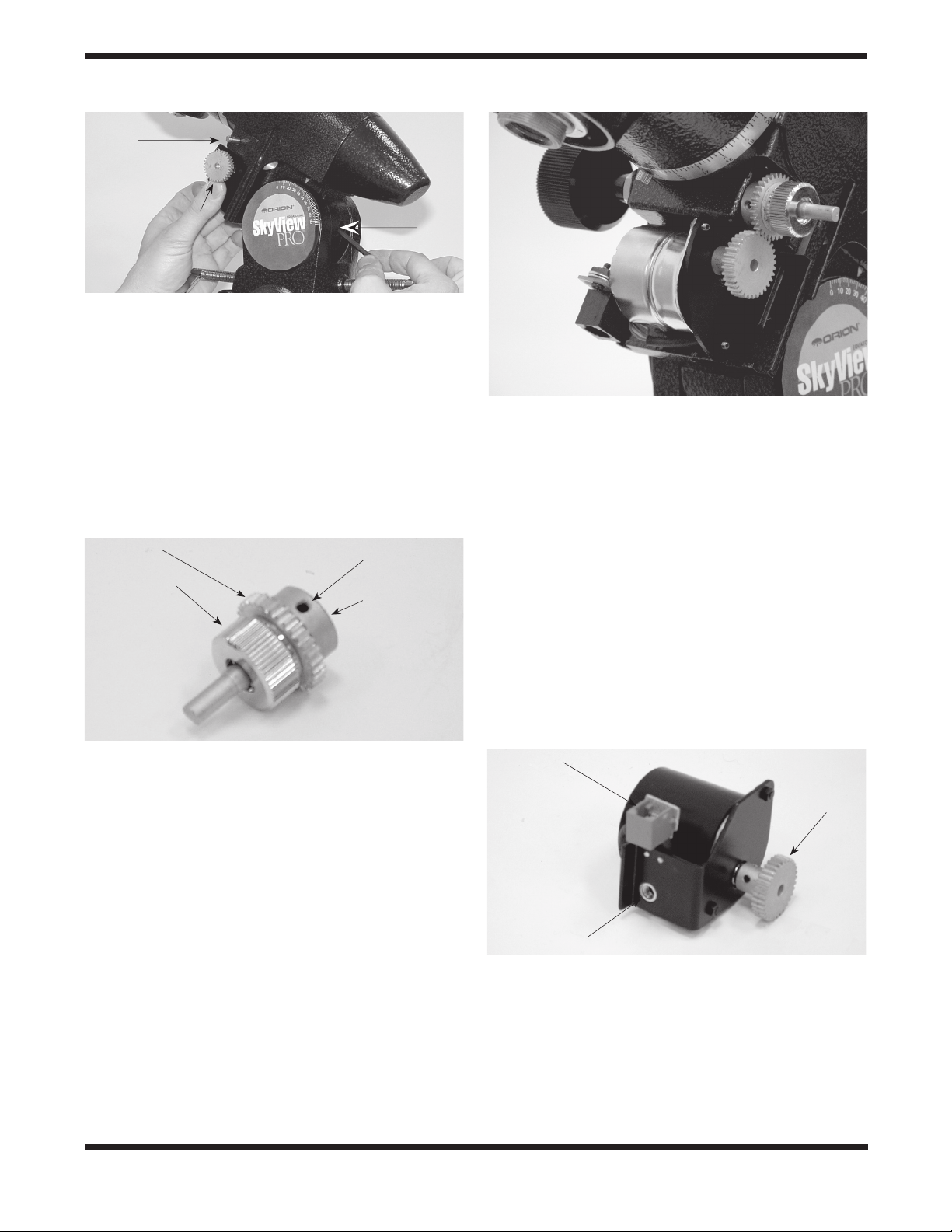
R.A. worm gear
shaft
Brass gear of R.A.
motor assembly
Figure 3. The motor is attached to the front of the mount by a
sockethead cap screw pushed up through the hole in the rear of the
mount.
This attachment process is tricky, and it may take you several tries before you get it right.
3. Remove the R.A. slow-motion control knob from the R.A.
worm gear shaft if it is on the side of the mount that the
motor assembly’s brass gear is on, and attach it to the
opposite end of the worm gear shaft.
4. Slide the open end of the manual clutch assembly (Figure
4) onto the worm gear shaft. Rotate the manual clutch
Brass gear
Thumbwheel
Setscrew
Open end
Hole
Figure 5. The assembled R.A. motor drive.
the manual clutch assembly. Failure to do so may result
in damage to the motor.
Attaching the Dec. Motor
Drive
Before attaching the Dec. motor drive, the telescope tube must
be removed from the mount.
1. The Dec. motor assembly is identified by its black, cylindrical body (Figure 6). It is attached to the equatorial mount
with the 5mm socket-head cap screw that goes through
the hole in the flange at the top of the equatorial mount
(Figure 7). The motor assembly should be attached so that
it is oriented as shown in Figure 8. Hold the motor assembly so that its threaded hole lines up with the hole in the
Figure 4. The manual clutch assembly.
assembly so that the setscrew will press against the flat in
the R.A. worm gear shaft. Secure the manual clutch
assembly by tightening the setscrew with a 2mm hex key.
5. Make certain that the teeth of the motor assembly gear
mesh with the teeth of the manual clutch assembly gear.
Also, make certain the gears are not too tightly pressed
together. You can adjust the way the gears mesh by tightening or loosening the socket-head cap screw that is used
to attach the R.A. motor assembly to the mount. If the
gears are not meshed correctly or are too tightly pressed
together, then the drive will not track properly, or at all.
When finished, the assembled R.A. drive should resemble
Figure 5. You can now replace the R.A. motor cover and secure
it with the Phillips head screw.
Please note that if you wish to use the slow-motion control knob to move the telescope in R.A. with the R.A. motor
drive attached, you must first loosen the thumbwheel on
2
Modular
jack
Brass gear
Threaded hole
Figure 6. The Dec. motor assembly.
top of the mount. Thread the screw with a 5mm hex key
through the mount and into the motor assembly. Thread
the screw into the motor assembly until it is secure, but do
not overtighten.
2. Remove the Dec. slow-motion control knob if it is on the
end of the Dec. worm gear shaft closest to the Dec. motor
Page 3

assembly gear. Attach the slow motion knob to the opposite end of the worm gear shaft.
motor drive attached, you must first loosen the thumbwheel on the manual clutch assembly. Failure to do so
may result in damage to the motor.
Flange
Hole
Figure 7. The location of the flange on the mount.
3. Slide the open end of the manual clutch assembly onto the
worm gear shaft. Make certain that the setscrew on the
manual clutch will press against the flat on the Dec. worm
gear shaft. Secure the manual clutch assembly by tightening the setscrew with a 2mm hex key.
4. Make certain that the gears of the motor assembly mesh
with the gears of the manual clutch assembly. Also, make
certain the gears are not too tightly pressed together. You
can adjust the way the gears mesh by tightening or loosening the socket-head cap screw that is used to attach the
Figure 8. The assembled Dec. motor drive.
Dec. motor assembly to the mount. If the gears are not
meshed properly or are too tightly pressed together, then
the drive will not track properly, or at all.
When finished, the Dec. motor drive should resemble Figure
8.
Please note that if you wish to use the slow-motion control knob to move the telescope in Dec. with the Dec.
Attaching the Velcro
Two strips of velcro (one strip of “hooks” and one strip of
“loops”) have been provided so you can create a place to keep
the hand controller out of the way when not in use. Place the
“hooks” strip of velcro on the back of the hand controller and
the “loops” strip on a tripod leg or on the mount where it will be
in a conveniently reached spot. Simply hang the hand controller by the velcro when it is not in use. Make certain when you
attach the velcro to the mount that the hand controller’s position will not interfere with the motion of the mount.
Operating the Dual-Axis
Drive
For the motor drive system to track properly, the equatorial
mount must be polar aligned. This involves aligning the R.A.
axis of the mount so it is parallel to the Earth’s axis of rotation
(polar axis). Consult the manual that came with your SkyView
Pro equatorial mount for details on how to polar align it.
The telescope must also be precisely balanced for the motor
drive system to properly track the night sky. Consult the manual that came with your mount for details on balancing your
telescope in the R.A. and Dec axes.
Insert four D-cell batteries into the battery pack. Orient the
batteries as indicated on the white plastic battery holder.
Connect the end of the battery pack’s power cord to the DC
power input on the hand controller.
Two cords are permanently connected to the hand controller.
The printing on the bottom of the hand controller’s front panel
indicates the R.A. cord and the Dec. cord. Connect the modular plug on the end of the R.A. cord to the modular jack on the
R.A. motor assembly (through the hole in the bottom of the
R.A. motor assembly cover), and connect the plug of the Dec.
cord to the jack on the Dec. motor assembly.
To turn on the motors, flip the power switch to either the “N”
position (if you are in the Northern Hemisphere) or the “S”
switch (if you are in the Southern Hemisphere). Make sure the
thumbwheels on the manual clutch assemblies are engaged
(i.e. tightened against the brass gears). The LED in the center
of the hand controller should be shining green. If properly
aligned and balanced, the mount should now be tracking the
motion of the night sky, and the telescope should hold any
astronomical object steady in its eyepiece over time.
To move your telescope to a new object, loosen both the R.A.
and Dec. lock levers and move the telescope until it is pointed
in the general direction of the object you wish to view. Retighten
the R.A. and Dec. lock levers. Loosen the thumbwheels on
both the Dec. and R.A. manual clutch assemblies and use the
R.A. and Dec. slow-motion control knobs to center the object
in the eyepiece’s field of view. Retighten the thumbwheels,
3
Page 4

and the motor drive system will keep the object centered over
time. Remember, never use the slow-motion control knobs
when the manual clutches are engaged or you could permanently damage the motors.
There are four pushbuttons on the hand controller (Figure 9).
If no buttons are pushed, the R.A. motor will turn the R.A. axis
at sidereal rate to track the motion of the night sky. The left
and right buttons move the mount about its R.A. axis and the
up and down buttons move the mount about its Dec. axis. The
rate of speed is determined by the rate switch at the top right
of the hand controller. If the switch is at the 2x position, the
mount will move at two times sidereal rate when the right hand
button is pushed, which will case objects to viewed in the eyepiece to move slowly eastward. If the left button is pushed, the
drive will stop turning, which will cause objects in the eyepiece
to move slowly westward. The top and bottom bottoms will
cause the telescope to move in Declination at the 2x speed.
Similarly, if the switch is at the 4x or 8x position, the mount will
move four times or eight times sidereal rate when a button is
pushed.
The 2x sidereal rate is the best setting for making guiding corrections during long-exposure astrophotography. The 4x and
8x rates are best for centering an object within the telescope’s
eyepiece.
Note that whenever any of the four buttons on the hand controller are pressed, the LED in the center of the controller will
shine red; when the button is released, the LED will be green.
Also, when the LED starts to blink at a constant rate, its time
to change the batteries in the battery pack.
Specifications
Power requirements: 6V DC
Battery type: Four D-cells
Operation: Northern or Southern hemisphere
Guiding rates: Sidereal ±100% sidereal
Centering rates: ±4x sidereal, ±8x sidereal
Manual clutches: External, for both R.A. and Dec. axes
Figure 9. The hand controller.
One-Year Limited Warranty
This Orion TrueTrack motor drive system is warranted against defects in materials or workmanship for a
period of one year from the date of purchase. This warranty is for the benefit of the original retail purchaser only. During this warranty period Orion Telescopes & Binoculars will repair or replace, at Orion’s
option, any warranted instrument that proves to be defective, provided it is returned postage paid to:
Orion Warranty Repair, 89 Hangar Way, Watsonville, CA 95076. If the product is not registered, proof of
purchase (such as a copy of the original invoice) is required.
This warranty does not apply if, in Orion’s judgment, the instrument has been abused, mishandled, or
modified, nor does it apply to normal wear and tear. This warranty gives you specific legal rights, and you
may also have other rights, which vary from state to state. For further warranty service information, contact: Customer Service Department, Orion Telescopes & Binoculars, 89 Hangar Way, Watsonville, CA
95076; (800) 676-1343.
Orion Telescopes & Binoculars
89 Hangar Way, Watsonville, CA 95076
Customer Support Help Line (800) 676-1343 • Day or Evening
4
