Page 1
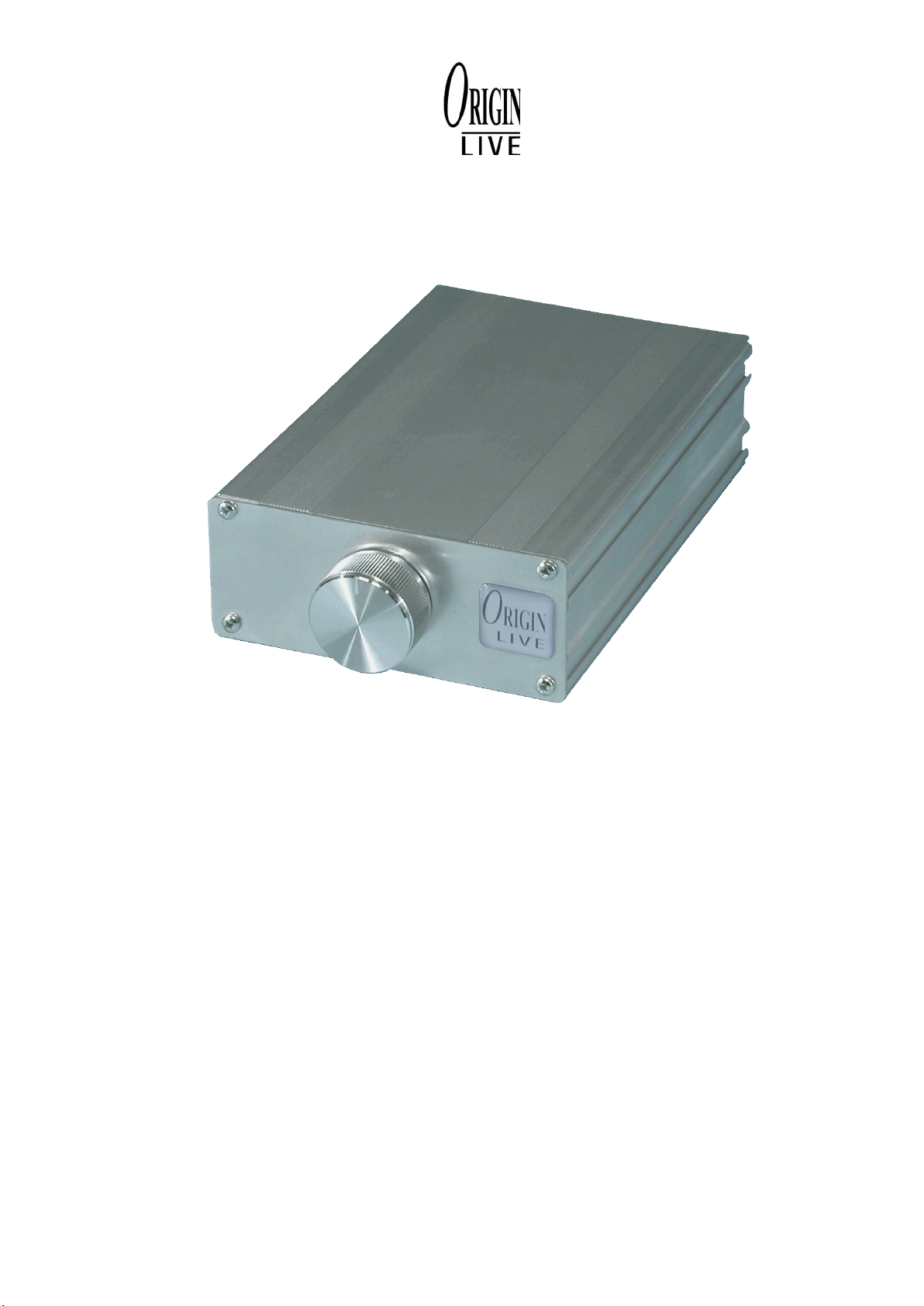
EXTERNAL DC MOTOR KIT INSTRUCTIONS
N O T E – D O N OT PLUG THIS KIT INTO A MA I N S C O N D I T I O N E R O R S U R G E
P R O T E C T I O N E T C O R T H E P E R F O R M A N C E M A Y B E S E V E R E L Y D E G R A D E D - N O
DA M A G E T O T H E K I T W I L L R E S U L T .
Page 2
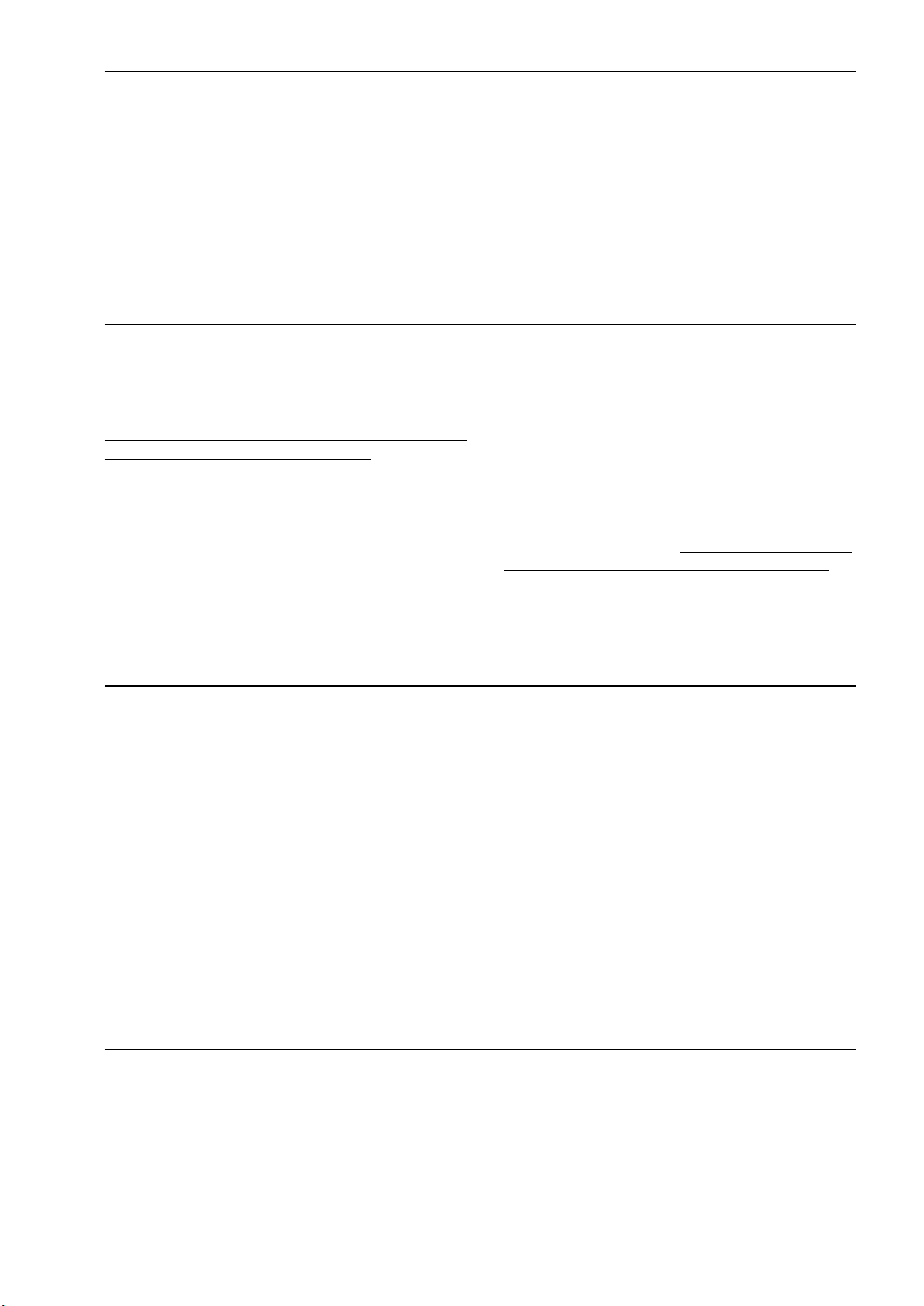
C O N T E N T S
Introduction (read carefully) page 2
Parts list page 2
Motor installation page 3
Connecting up the power supply. page 3
Upgrade transformer page 4
Setting the motor speed page 4
Notes page 5
Trouble-shooting page 6
Fitting the power supply to an lp12 page 7
I N T R O D U C T I O N ( R E A D C A R E F U L L Y )
Congratulations on choosing your Origin Live external DC
motor kit. You can now look forward to hearing dramatic
performance improvements in your system.
To achieve the full level of performance it is critical that this
instruction manual is followed and read fully
Installing the motor will be relatively easy for some and
more challenging for others. If at first things appear difficult,
give yourself time to think clearly and you will invariably
find ways of accomplishing the objective. Most of the
installation demands little expertise – if you think anything
is beyond your capability then you can either ask a friendly
dealer to do the job for a small fee or get a friend to do it.
.
These instructions are written to cater for those new to
turntables and those very familiar with them. Some sections
may therefore appear lengthy, as they need to cater for all
potential questions and levels of expertise. When reading the
instructions refer to the various diagrams for part names and
clarity.
The motor kit can take approx 30 minutes to install
depending on your expertise. The DC regulator electronics
will initially encounter speed drift when first started (if they
have not been run in) and so
run in before the speed can be finally set with accuracy.
We wish you an enjoyable time not only in setting up but
most of all in the end result.
may need at least 4 hours to
P A R T S L I S T
When you unpack the kit, check that you have all the parts
here
listed
External Control Box
Standard Transformer
DC motor / pulley / 1 meter lead
2 x no 6 ½” screws, 1 small cable clip .
For Linn turntables only - 4 x M6 brass washers -
2mm Allen key - switch cover plate
D I S C O N N E C T O L D S U P P L Y
Unplug the deck from the mains supply for obvious safety reasons
and before doing any work allow capacitors to discharge for 45
minutes – especially on the Linn which can give a dangerous
discharge from it’s Valhulla board. Do not remove a base board
cover within this period as there is danger of lethal electric shock.
O P TI O N S
Special custom transformer, purpose built for the DC
motor kit
Ultra control box – virtually every component in the
circuit is upgraded to the highest possible quality and
specification along with precision tuning.
PA P E R WO R K
Motor kit instructions
Strobe card
You MUST also remove the mains plug at this stage to avoid
any possibility of someone plugging it in at a later stage. You
will not need the old power supply any more, so it can either be
detached entirely or simply left in place for quick reversal of this
modification.
Page 2
Page 3
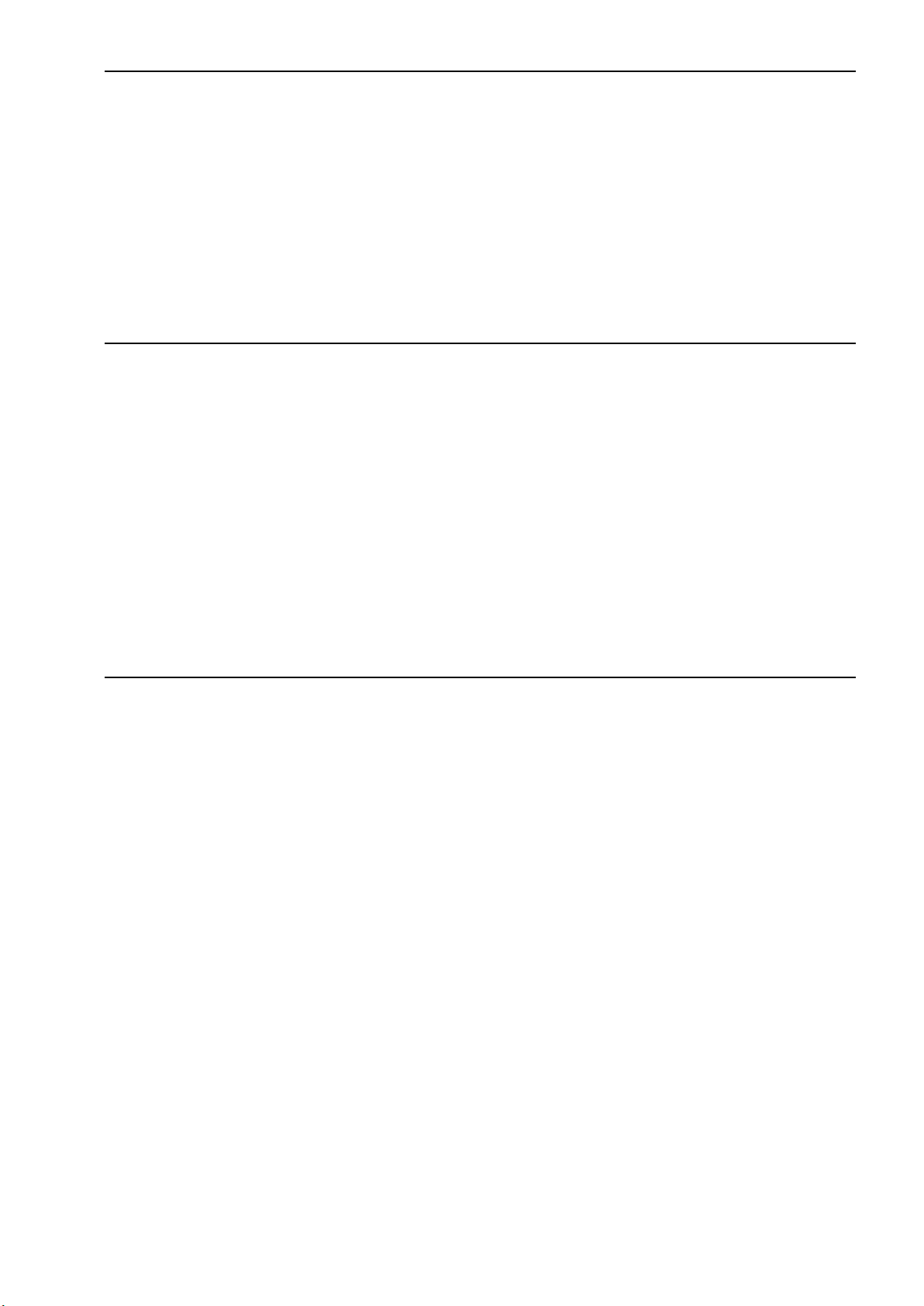
M O T O R I N S T A L L A T I O N
Fitting the motor is fairly obvious but will vary slightly from
deck to deck.
The motor is normally supplied with a “tall” pulley but you
may need a shorter pulley (10mm less in height) – Please
contact us if this is case. The motor sounds best supported
by only 1 bolt. You can tension the belt by pivoting the
motor plate about the bolt and relying on the bolt friction to
hold the motor in position. You should aim to have at least
the belt tension required to prevent the platter running slow
or incurring speed variation due to slippage. To this end it is
best to have it relatively tight when setting the motor speed
and then slacken it off fractionally without any loss in sound
quality once you know the speed is correct. There will be
an optimum tension although it is not always easy to tell by
listening and the tension is not that critical.
See fitting the motor kit to the lp12 for more information.
C O N N E C T I N G U P T H E P O W E R S U P P L Y .
Plug the motor and power supply plugs into the
matching sockets at the rear of the control boxr.
1. Plug the smaller male dc connector from the motor
into the left hand of the two holes at the back of
the control box (See diagram below)
2. Plug the male dc connector from the transformer
(low voltage input) into the right hand socket
(when looking at the back of the box) another way
of describe it is the socket directly behind the LED.
3. You will know that the motor kit is connected up
correctly when the LED comes on (This light will
remain lit all the time that the motor kit is plugged
in at the mains supply).
The location of the control box should preferably
be kept away from strong electromagnetic fields
such as those generated by transformers, amplifiers,
power supplies etc.
U P G R A D E T R A N S F O R M E R
To upgrade to the Origin Live Upgrade transformer you simply need to unplug your existing transformer (mains connection) and plug
in the upgrade transformer.
Note: You will need to set/reset the speed if you are changing up to the upgrade transformer see setting speed below.
Page 3
Page 4

S E T T I N G T H E M O T O R S P E E D
NOTE:
In the first 4 hours of use from starting up the motor, the speed
tends to drift but then settles down permanently. To burn in the
regulator board components we recommend at least 4 hours of
running the motor before you accurately set the speed.
The thin output wires from the transformer only carry
8 volts and therefore safe to handle. Voltages inside the
transformer are dangerous so the transformer case should not
be unscrewed or opened.
The switch box is designed such that when the rotary switch
on the front of the control box is turned fully anti-clockwise
the motor is off. One click of the switch clockwise is 33.3
rpm and the second click clockwise is 45rpm.
NOTE: The speed can only be checked with the cartridge
dragging on a centre track of a record as the drag affects
speed setting.
increase speed, turn the presets clockwise. The pre-set screw
will not fall out and may need a fair number of turns to set
the correct speed so keep turning until the speed changes. If
the screw reaches the end of it’s travel you can usually hear a
faint clicking.
Note for “Standard” control box, to increase motor speed
turn the set screw anti-clockwise and vica-versa.
Set the switch on the control box to the first click i.e. 33
rpm setting.
Set P1 so that the platter turns at 33.3rpm. When setting
the speed, place the arm on the centre track of a record so
that the cartridge is tracking the grooves this ensures that the
drag of the cartridge is taken into account. Speed variations
of up to plus or minus 2% are quite common on decks and
the dc motor is capable of plus or minus 0.1% accuracy. Use
the strobe disc provided to set the speed (full instructions
are on the card). However if you have problems using the
strobe card, then count the rpm using the following method.
Counting the 33.3 revs per minute is best accomplished
by placing a small piece of sticky tape on the perimeter of
the platter and then counting 100 revolutions. 33.3 rpm
is exactly 100 revolutions completed in 3 minutes. To save
time in the early stages it is easiest to count 50 revs in 1
minute 30 seconds (or 25 revs in 45 seconds) and save the
100 count for the final check.
I N S T R U C T I O N S F O R R E A D I N G T H E
S T R O B E
Place the strobe disc on the record to be played. Play the
record and watch the relevant ring on the disc. Adjust the
speed until marks on the ring appear stationary while the
record is rotating. It sometimes helps to stare at infinity
whilst doing this as the marks become easier to see. You can
see the stobe effect in florescent light although an ordinary
bulb held about 2 feet from the strobe disc will also work
fine. The bulb flickers at 50 Hz in the EEC and 60 Hz in
the USA.
You can purchase bayonet fitting florescent bulbs to fit
normal lamps. Try to shut out daylight when carrying out
speed setting.
If this photo is not quite the same as your control box you
can identify P1 & P2 as they are labelled on the circuit
board.
Please note the following points when setting the speed.
Firstly all the figures below are based on setting the speed on
the deck using the centre track and letting the deck play for
a good 5 minutes beforehand with the stylus on the record
so that the whole system has settled down. The regulators
seem to take about 5 minutes to warm up, so speed is about
2mins 58 seconds for 100 revolutions when the system starts
from cold. In other words it is 2/180 x 100 = 1 % fast when
started from cold. Speed variation with the dc motor varies
minutely depending on the track played and cut of record.
Click the rotary switch to the 2nd click clockwise and set P2
so that the platter rotates at 45 or 78 rpm (if you wish) using
the same procedure as outlined above.
The dc motors are noisy to begin with and are never
completely silent in comparison to a/c motors. This is
thought to be due to a different type of precious metal
brush. Having said this they still sound a great deal better
in performance terms. To assist “running in” you can turn
the speed right up via the control box. The motor then runs
at high speed. Allow this for approx 4 hours. After the
running in period reset the motor speed. The motor should
then be run for approx 3 days under load (i.e. turning the
platter) to free it up from vibration and to “bed in” the
bearings.
Adjust the motor speed as follows: using a small flat blade
screwdriver turn the screws of the 25 turn resistors P1 and
P2 on the regulator board. These are accessible through
the hole in the underside of the control box (See diagram
below). P1 is for the 1
st
speed 33 rpm and P2 45 rpm. To
Like most turntable manufacturers we recommend that you
leave the turntable running between changing records as this
reduces the belt wear that occurs with constant stopping and
starting.
Page 4
Page 5

N O T E S
-Do not use the power supply for anything other than the dc motor or the power supply will definitely be irreparably
damaged and you could also damage the equipment you are plugging it into.
-The circuit will take around 8 hours to run in and sound it’s best.
T R O U B L E - S H O O T I N G
The speed stability of your deck should be excellent once
everything has settled down in a listening session i.e . The
power supply and switch box have been left plugged in on
standby for 15 minutes, the platter has been turning for
2 minutes and the cartridge has been on the record for 30
seconds . Bear in mind that the ear detects when music is
playing slightly slow much more easily than it detects it
playing fast. For this reason most manufacturers set their
decks to run slightly fast. You can expect a bit of speed
variation when the motor is first switched on - it takes about
2 minutes to warm up properly and then the motor should
run at it’s correct speed but only when the stylus is on the
record. It is highly preferable to keep the power supply
plugged in at all times (unless you are away on holiday)
because it takes a good 15 minutes to warm up from cold
and run correctly. When in standby mode the control box
draws a negligible current so you needn’t worry about your
electricity bill.
If you keep switching the deck on and off you will get a little
speed variation as it takes approx 2 minutes to warm up the
circuit each time even if it’s only switched off for 3 seconds.
This is unavoidable although we have tried to design out the
variation as much as possible.
If you measure the speed without a needle on the record the
speed will not be perfect, as the speed should only be set
with the stylus tracking the record. If you don’t do this the
record will run slow once you put the stylus on the record.
If you measure the speed within 30 seconds of putting the
needle on the record the speed will not be perfect as it takes
a while to settle down.
Some people make the mistake of constantly watching the
speed before the deck has settled down and the needle has
been on the record for a good 2 minutes. Strobes are very
accurate and the slightest speed variation is picked up.
0.03% variation is observable.
Most of the pulleys are a taper fit on the motor shaft however they can sometimes work loose in transit or in use.
If this is the case then you can easily rectify it by lightly
tapping the pulley back onto the spindle with your fingers
- Do not use a hard object or excessive force as this could
damage the spindle.
S P E E D V A R I A T I O N
If there is significant speed variation then causes can be down to the following
• Significant changes in room temperature - this especially affects decks that use thick, viscous oil in the bearings e.g.
Rega decks
• Lack of oil in the bearing so check by adding oil.
• Changed belt tension or an oily belt or sub-platter - clean running surfaces.
• Turntable out of level – this affects the main bearing friction.
• After adjusting the tension of the 3 small Philips screws which hold the motor on you may need to re-adjust the
speed as they affect motor bearing friction very slightly.
• Check the sub-platter is not fouling on anything - on certain decks it can rub against one of the spring covers - it
has also been known to "bottom" against the top of the bearing house - there should be about 1 to 3mm clearance
between the top of the bearing house and the bottom of the sub-platter.
• A dirty bearing that exhibits too much friction - The sub-platter should drift round effortlessly with the slightest
of nudges and go on spinning. If you suspect the bearing friction to be a little high return the bearing to us for
checking.
Page 5
Page 6

• A worn thrust bearing - this may occur on a small run of bearings, which were too soft.
• Transistors that have developed temperature instability.
E X C E S S I V E M O T O R N O I S E
The motor needs a run in time of around 2 - 4 days
continuous running. They are sometimes a little noisy to
start with. Do not run the motor at full speed - use the
strobe to set the speed at around 33rpm and run in on this
setting. Most importantly you can “tune in” the motor
to give minimum noise by slackening off all 3 mounting
plate screws next to the pulley then tightening one screw
in turn. Find out which screw reduces motor noise when
lightly tightened and then adjust the other two to give
minimum noise. It may be necessary to use thread lock or
similar to stop the screws vibrating loose. If it continues to
be very noisy please get back to us and we may check it out.
However bear in mind that the dc motor is never silent as
a/c motors are - this is because they are cogless and rely on
a different type of brush. Having said this dc motors still
sound a lot better in terms of musical performance.
The other major potential source of noise is the motor
vibrating against it’s top plate and causing it to resonate.
The solution is usually to slightly tighten the 3 small screws
holding on the motor. This adjustment is fairly critical - if
the 3 small screws are too tight then the motor whispers, too
slack and the motor can vibrate against it’s top plate.
The best way to set the tension is tighten up the 3 small Phillips
screws until they just nip tight. Then back off all 3 screws a little
way. Now tighten one screw at a time till you hear which ones
cause the least noise when tensioned. You will know when the
motor is tuned as the motor noise will reduce to its lowest level.
Please note that by adjusting these screws you effect the angle of
the motor. If the belt touches the flanges at the top or bottom of
the pulley then the motor is at too extreme an angle and you will
need to re-adjust the bolts.
The ideal is for a vertical pulley with the lowest noise level.
If you get a knocking sound from the motor then slightly
slacken off the 3 screws holding the motor to the top plate.
If you have checked the above and are still having trouble
please contact us making a note of the serial number on the
back of the control box.
F I T T I N G T H E P O W E R S U P P L Y T O A N L P 1 2
To fit the DC motor kit to the Linn is very straightforward and is
accomplished by carrying out the following steps. No drilling of
the top-plate is required and the modifications are easily reversible
should you ever wish to sell your Linn but retain the DC motor.
Unplug the deck from the mains supply for obvious safety reasons
and before doing any work allow the Valhulla capacitors to
discharge for 45 minutes. Do not remove the baseboard cover
before this period is over as there is danger of lethal electric shock.
You MUST also remove the mains plug at this stage to avoid any
possibility of someone plugging it in at a later stage. You will
not need the Linn electronic power supply any more, so it can
either be detached entirely or simply left in place for quick reversal
of this modification. The LP12 will sound better if the Valhulla
board is removed entirely due to the additional resonance it inputs
to the plinth.
Unscrew the baseboard from the Linn - the screws, which hold on
the 4 rubber feet and 2 others, usually hold it on.
Disconnect the 4 wires leading to the Linn motor (2 grey, 1 blue,
1 red) by slackening the screws holding them at the terminal
block. Note the positions for each color of wire in case of needing
to refit the Linn motor.
Unscrew the 2 slotted pan head screws that control the tilt of the
Linn motor.
Unscrew the 2 black round headed Allen screws that hold on the
Linn Motor - you may need to slacken off the nuts underneath
first. This will allow you to remove the Linn motor but be careful
not to lose the 4 cone-shaped spacing washers that reside between
the top of the motor and the bottom of the stainless steel top
plate (see Fig 1). It is also recommended to remove the belt guard
as this can rub against the belt depending on how your Linn is
adjusted.
Now fit the DC motor as shown in Fig 2 below using an original
black round-headed Allen bolt and nut plus the 2 brass washers
supplied with the kit. The brass washers only serve as spacers - they
are not designed fit directly under the bolt heads. The bolt only
need to be “nipped“ tight for best sound quality and the distance
from centre of platter to motor pulley centre should be adjusted to
approx 127 - 129mm for correct belt tension (start at 127). There
are 3 holes drilled in the dc top-plate to allow extra flexibility in
positioning the motor as Linns differ slightly in dimensional set
up. For tension see also notes on wiring the power supply.
Now connect up the control box set the speed (see above) and
enjoy!
Page 6
Page 7

F I G 1
B E LT G U A R D
L I NN S TA I N LE S S S TE E L
T O P P LAT E
C O N E SH A PE D S PAC I NG
WA S H ER S
O N LY A SI N G L E LI N N BO LT
T I GH T E NE D H A RD T O AL L O W S WI V EL
M O VE M E N T UN D ER F R IC T I ON
F I G 2
Note: A brushed stainless steel square plate is provided to cover the hole where the Linn Switch is located. This can be used to replace
the redundant Linn switch and can be fixed using superglue. If you wish you can remove the existing Linn on off switch and replace it
with the origin Live logo / brushed stainless steel plate supplied.
L I NN S TA I N LE S S S TE E L
T O P P LAT E
2 B RA S S WA S H ER S T O AL L O W A DJ U ST M E N T
O F M OT OR P O SI T I O N WI TH O UT F O UL I N G
S TA I NL ES S T O P P L AT E
M O T O R T O P PL AT E
N U T
Page 7
Page 8

Page 8
