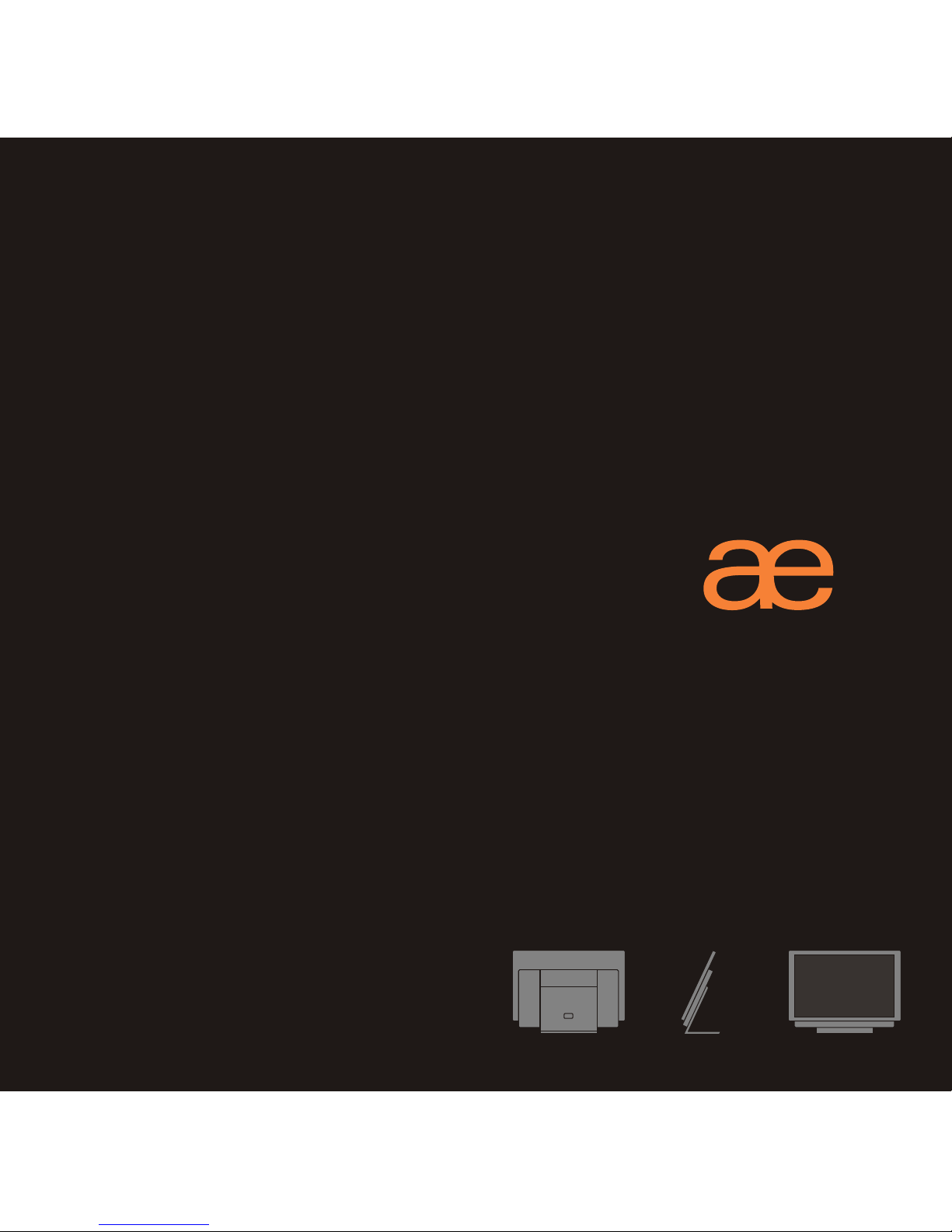
Origen
T 12
user guide
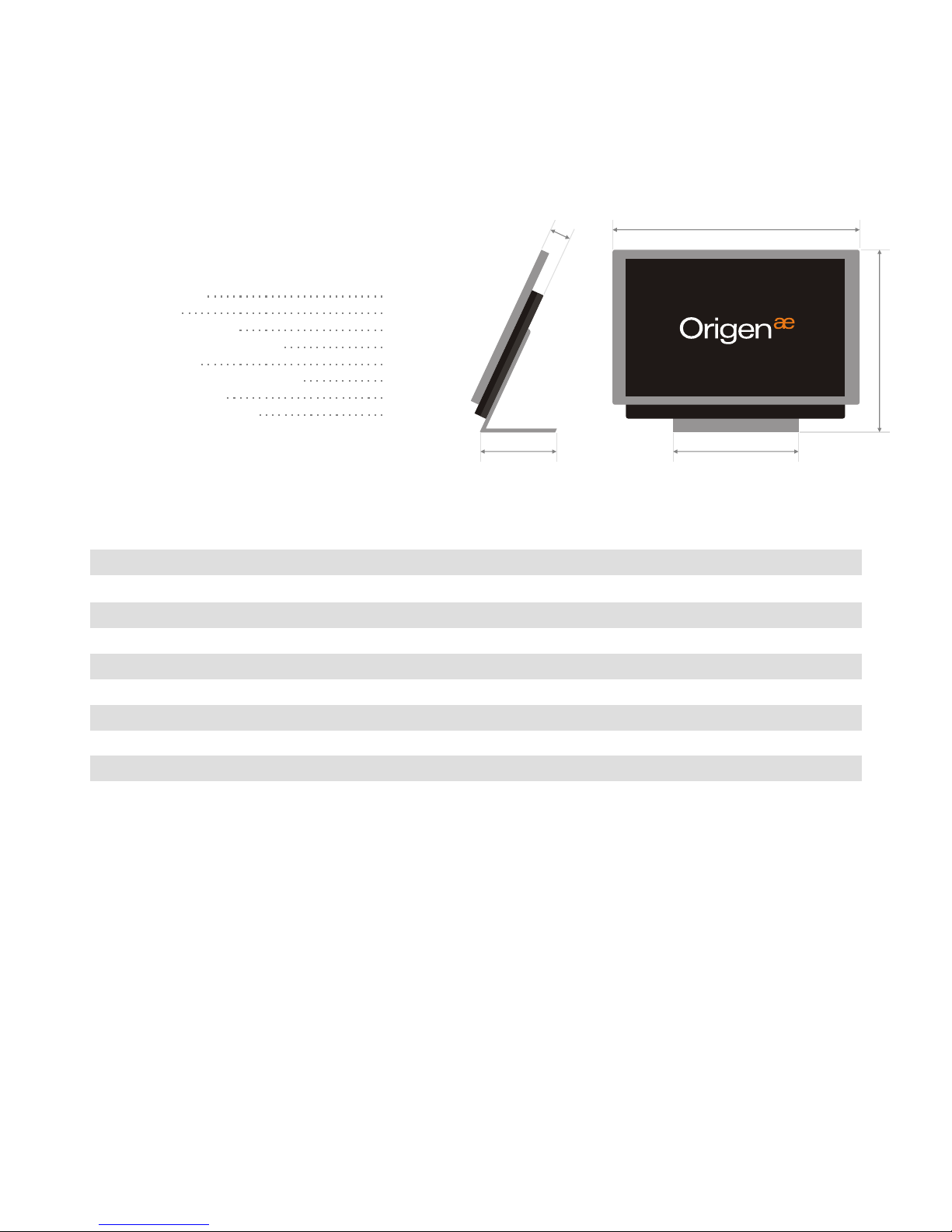
Thank you for purchasing this Origen product. We recommend that you read thoroughly before use.
Origen Revision T12.V1/02.08
ae
ae
ae
Origen is not responsible for any damages due to external causes, including but not limited to, improper use,
problems with electrical power, accident, neglect, alteration, repair, improper installation or improper testing.
Copyright © 2008 Technology. All rights reserved.
T12 specifications
T12 overview
Connecting to your PC
Touch panel software installation
VESA mount location
Optional T12 accessories
TFT menu guide
TFT controls / menu operation
2
3
4
5
5
6
7
8
external dimensions
IR support
cable
connection
compatibility
ports
construction materials
finish
wall mount
net weight
TFT specification
- 295x105x212mm (LxWxH) with a footprint of 150x93mm
- IR sensor compatible with IR221 & IR211
- 5m umbilical (extendable)
- breakout PCB to VGA, USB, IR and 12v power
- Windows Vista / Linux / OSX
- 2 x external USB 2.0*
- aluminium
- silver + black sandblast
- VESA mountable (75x75mm) or with wall mount bracket (optional)
- 2.2kg
- 12.1" SVGA,16:10 ratio, 1280x800 native - 1920x1080 max, 12V DC
93 mm
6 2 mm
295 mm
212 mm
150 mm
Index
Specifications
2

Aluminium TFT bezel
Stand release screw
IR/LED window
Air vent
Aluminium table stand
TFT control (see pa
TFT on/off button
12.1” touch screen TFT
Aluminum back housing
Air vent
USB 2.0 ports
Umbilical port
Internal break-out-box (iBOB)
Umbilical port
ge 5)
*
(T12)**
(PC)**
VGA input
Umbilical cable
1 2 3 4 5 6 7 8 9 -
10 -
11 12 13 14 15 16 -
T12 overview
7
2
1 5 8
6
4
2
3
9
5
10 11
12
13 16
3
14 15
* For use with lower power devices (up to 100mA) such as iPods, cameras, USB
flash cards etc. Higher powered units may cause interference or become unstable.
** For safety reasons, only Origen umbilical cables with the icon may be
connected to these ports. Serious damage may occur if the wrong cable is used.
