Page 1

Baby Monitor
Secure 100
User Guide
Page 2

TABLE OF CONTENTS
WARNINGS AND SAFETY INFORMATION 1
GETTING STARTED 3
YOUR BABY MONITOR 5
BASIC OPERATION 8
TROUBLESHOOTING 11
PRODUCT SPECIFICATIONS 12
GUARANTEE 13
Page 3

1WARNINGS AND SAFETY INFORMATION
IMPORTANT
Please read this user guide thoroughly before use.
Your ORICOM Baby Monitor is designed to be an aid and
should not be used as a substitute for responsible and
proper adult supervision of a child.
The Baby Monitor has been designed to provide some
added reassurance in the form of sound transmission
for those times when you are not in the same room as
your baby provided you always stay within hearing range
of the baby monitor during use. Your Baby Monitor is
not a medical device, nor a device to prevent cases of
Sudden Infant Death Syndrome (SID'S) or "cot death",
and you should not rely on it for your baby's wellbeing. It is
important that you regularly check on your baby personally.
Make sure the Baby unit, Parent unit and mains adaptor
cables are kept out of reach of your baby and other young
children within the house at all times, at least one metre
away from the baby's cot.
Never place the baby unit inside your baby's cot, bed or
playpen.
Never cover the Parent or baby units with clothes, towels
or blankets or any other item.
Do not place the cord in a high "wear and tear" location.
Never use a frayed or compromised cord.
Never use or place your Parent or Baby units in or near
moisture or water (e.g. near bath or pool). Immersing in
water can cause electric shock and even death.
Power requirements
In Australia this product requires an electrical supply of
220-240 volts, single phase/alternating current.
CAUTION
!
If you plan to use your Baby monitor whilst travelling
overseas, make sure that the voltage shown on the mains
power adaptor is the same as the local mains power before
connecting to the power supply. Do not use any voltage
converter with the monitor.
Use only the mains power adaptors supplied with this
equipment. Incorrect adaptor polarity or voltage can
seriously damage the unit and/or cause physical harm
and even death. The adaptors may become warm during
use, please take care when handling.
AC Adaptor (Baby unit) AC Adaptor (Parent unit)
Input: 240VAC 50Hz Input: 240VAC 50Hz
Output: 6VDC 200mA Output: 6VDC 200mA
Page 4
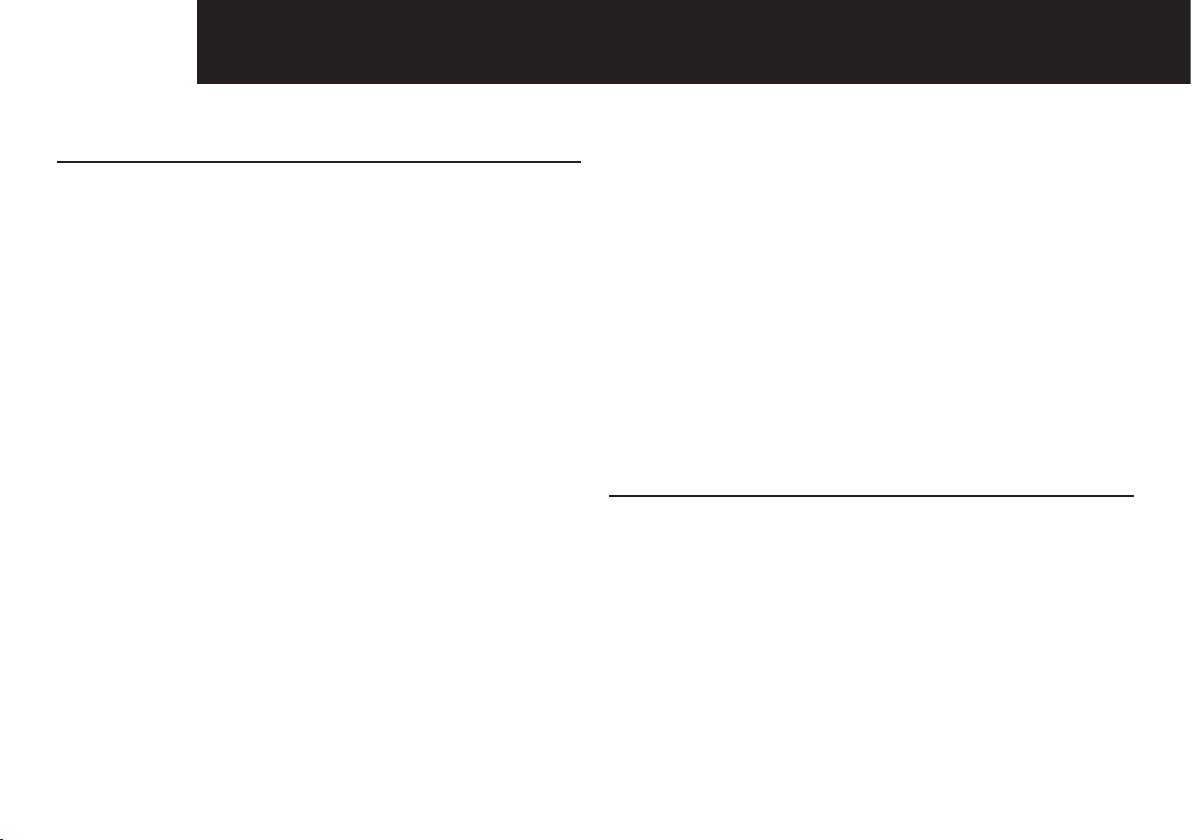
2 WARNINGS AND SAFETY INFORMATION
Battery requirements
Each parent unit requires two rechargeable Ni-MH
batteries, size AAA 1.2V 800mAh (HR10/44).
• Do not dispose of the batteries in a fi re, as they can
explode.
• Do not open, unscrew or temper with any of your
baby monitor units or battery. Always carry out repairs
through your authorised ORICOM representative or
other duly qualifi ed tradesperson.
• Released electrolyte from the battery is corrosive
and can cause damage to the eyes or skin. It can
be toxic and fatal if swallowed. If there is any sign of
poisoning, immediately call emergency 000.
• When your Baby Monitor is not in use, it is recommended that you disconnect it from the mains supply
and remove the batteries.
• Observe the proper polarity, or direction, of any
battery. Reverse insertion of the battery cell can
result in leakage or explosion and in turn harm or
even death.
• The Ni-MH batteries supplied with this product may be
able to be recycled once they are unable to recharge
during normal operation. Always observe your local
Council /State regulations regarding the disposal of
your packaging materials, exhausted batteries, and old
equipment.
• Always recycle where possible. Do not use your baby
monitor in an explosive hazard area such as where
there is gas leaking.
• As there is a slight chance that the product could be
damaged by an electrical storm, it is recommended that
users unplug from the mains supply during an electrical
storm.
Cleaning and care
The surface of the case can be cleaned with a dry, soft,
lint-free cloth. Never use cleaning agents, particularly
aggressive solvents. Apart from occasional cleaning of the
case, no other care is necessary.
Page 5
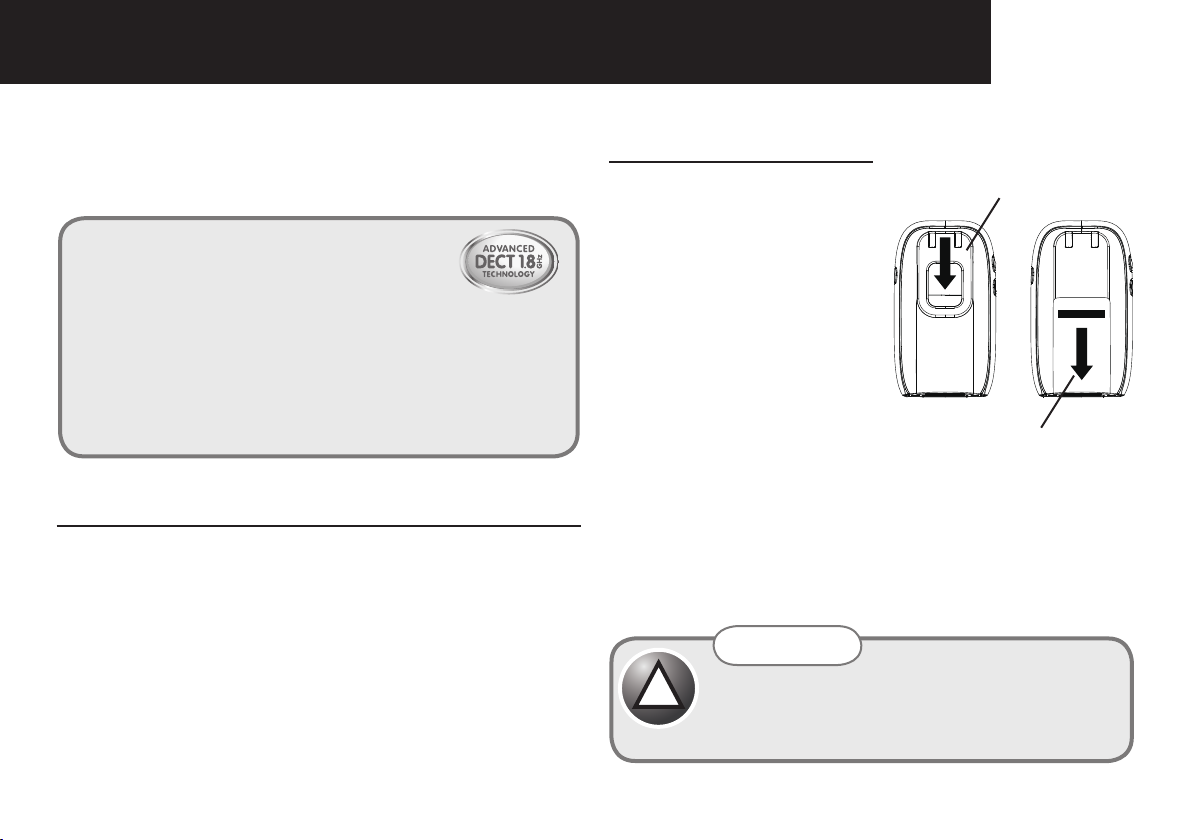
GETTING STARTED
3
Thank you for choosing this monitor from Oricom.
Your Secure 100 Baby Monitor offers the best Digital
Technology.
INTERFERENCE
FREE FREQUENCY
DECT (Digital Enhanced Cordless Telecommunications) is the
most widely used worldwide digital cordless technology, offering
amazingly clear sound, long range and maximum voice security.
DECT operates on the 1.8Ghz frequency which eliminates potential
interference from other common wireless devices such as cordless
telephones, wireless networks (Wi-Fi), Bluetooth and cordless
computer devices.
Pack Contents
• Parent unit (receiver)
• Baby unit (sender)
• Mains adaptor with charger pod
• 2 x NiMH rechargeable batteries (type AAA, 800mAh)
• Mains adaptor with power cord
Installation
For the Parent Unit
1 Remove the Belt Clip by
lifting the clip at the top
and sliding it downwards.
2 Then remove the battery
cover on the back of the
Parent Unit by pressing
and sliding it down. Insert
the rechargeable batteries
(supplied) as marked on
the unit and close the
cover again.
3 Place the Parent Unit into the Charger Pod.
4 Plug the mains adaptor into a mains power socket.
The red charger light on the charger pod will illuminate
indicating that the Parent Unit is charging.
(the light will remain on to ensure optimum charge is
maintained).
battery cover
WARNING
!
DO NOT USE STANDARD/ALKALINE BATTERIES
IN THE PARENT UNIT, AS THERE IS A RISK OF
EXPLOSION AND/OR INJURY. USE ONLY Ni-MH
RECHARGEABLE BATTERIES AS SUPPLIED.
clip
Page 6

4
GETTING STARTED
5 Press [ ] to turn the Parent Unit on.
• Before fi rst use, or if it has been out of use for a long
time, the Parent Unit will need to be charged for 15-16
hours. During this time, the Parent Unit will operate
from the Charger pod when switched on. Note that the
Parent Unit cannot be used without batteries, even if it
is placed in the charger.
For the Baby Unit
1 In the event of a power failure, your Baby Monitor can
switch to battery power. It is therefore recommended that
you insert non-rechargeable batteries in the Baby Unit.
2 Remove the battery cover on
the back of the Baby Unit by
pressing and sliding it down.
Insert 3 alkaline batteries of the
type AA (not provided) as marked
on the unit and close the cover
again. Do not use rechargeable
batteries in the Baby Unit.
3 Plug the power cord into the power input at the side of
the Baby Unit and plug the adaptor plug into a mains
power socket.
Slide
4 Press [ ] to turn on the Baby Unit.
• The Baby Unit should be placed about 1 metre
to 1.5 metres away from the baby's cot on a flat
surface. Never place the Baby Unit inside the cot,
bed or playpen. Make sure the unit, cords and mains
adaptor are out of reach of the baby and other
young children. Never place either Unit on antique
or polished surfaces (as slippage or scuffing may
occur). The unit may cause harm if it falls onto baby
or other young children.
Note:
If you place the Parent and Baby units too close together
you will hear a high pitched noise called "feedback", this is
normal. The units are designed to be located in separate
rooms.
To prevent feedback, do not take the parent unit into the
nursery/baby's room.
Page 7
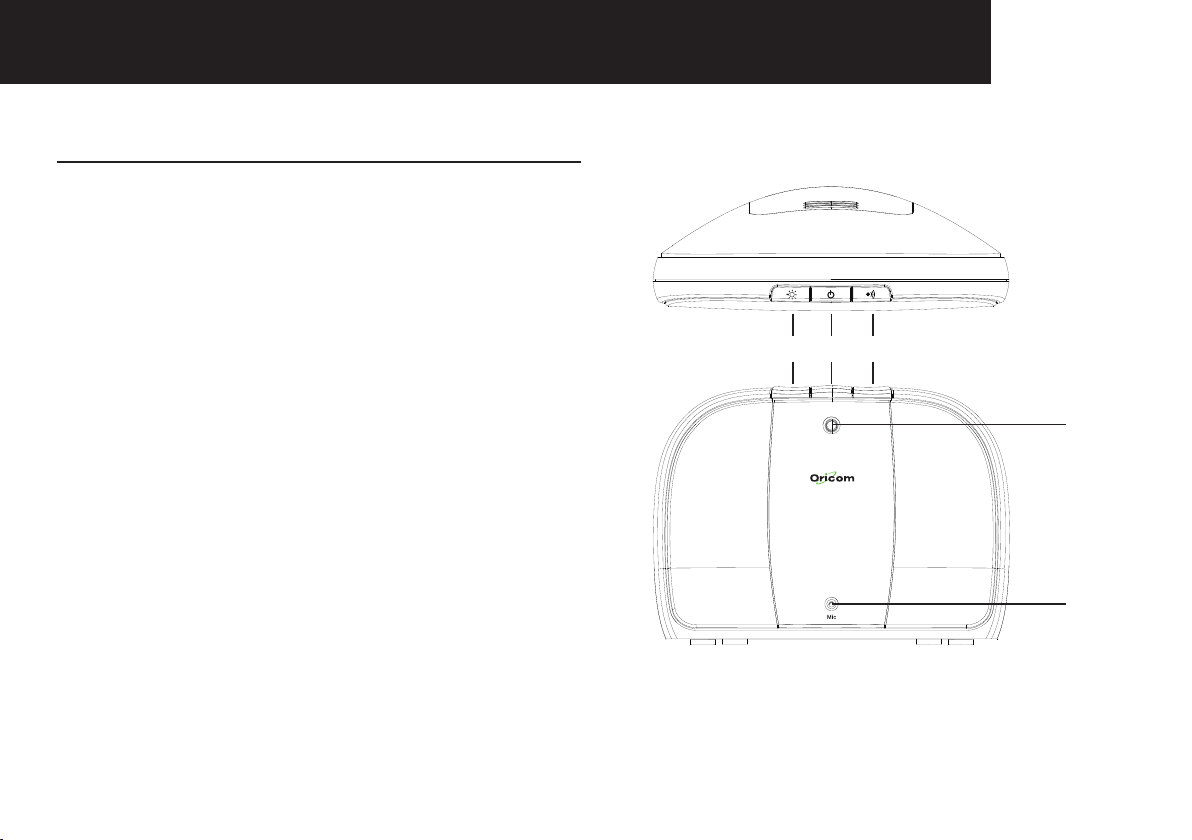
Baby unit (Sender)
1 Night light Key
Press to turn On the night light. Press again to turn off
the Light.
2 Power On/Off Key
Press to turn the Unit ON.
Press and hold to turn the Unit OFF.
3 Page Key
Press and hold this key, Parent unit makes an audible
alert.
Useful to call for assistance or to locate a missing
Parent Unit.
4 Power light
Red light glows when the power is On. A slow fl ashing
light indicates batteries are low.
5 Microphone
Picks up the sounds from your baby's room.
5YOUR BABY MONITOR
1 2 3
4
5
Page 8
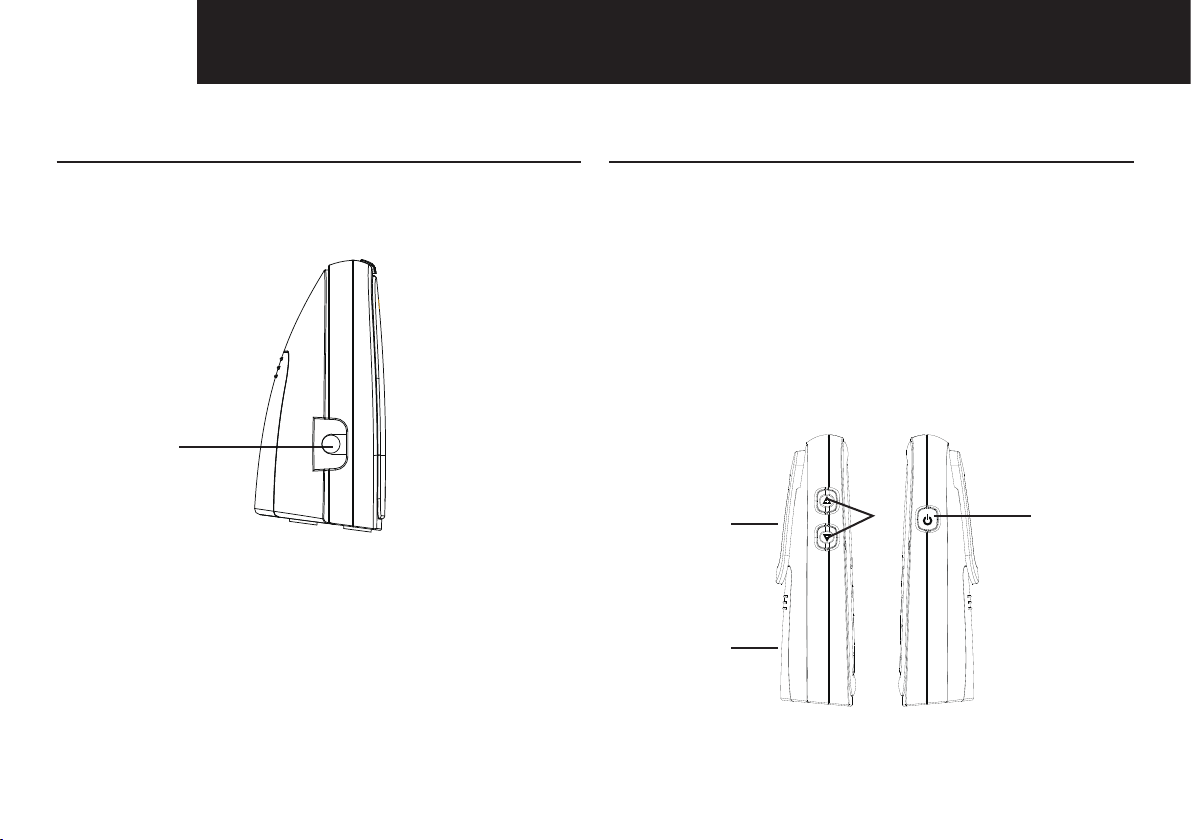
6 YOUR BABY MONITOR
Left view of baby unit
6 DC 6V input
Connecting to Power Adaptor.
6
Parent unit (Receiver)
7 Battery Cover
Rechargeable batteries.
8 Belt Clip
9 Volume Up/Down Keys
Adjust the Volume at which you hear the sounds in your
baby's room.
10 Power Key
Press and release to turn it ON.
Press and hold to turn it OFF.
8
9
10
7
Page 9

YOUR BABY MONITOR
7
11 Power Light
Red light when the power is ON.
Flashing light indicates rechargeable batteries need
recharging.
12 Battery/Noise Level Indicators
Indicates the battery level or Noise level
13 Link Light
Green light ON indicates “Linked” to Baby Unit. Flashing
light indicates “Link” is lost.
12
11 13
Charger Pod
14 Charging Light
When Parent unit is placed in the Charger Pod, the
red charger light comes ON to indicate the batteries
are charging. Light will remain ON to ensure optimum
charge is maintained.
14
Page 10
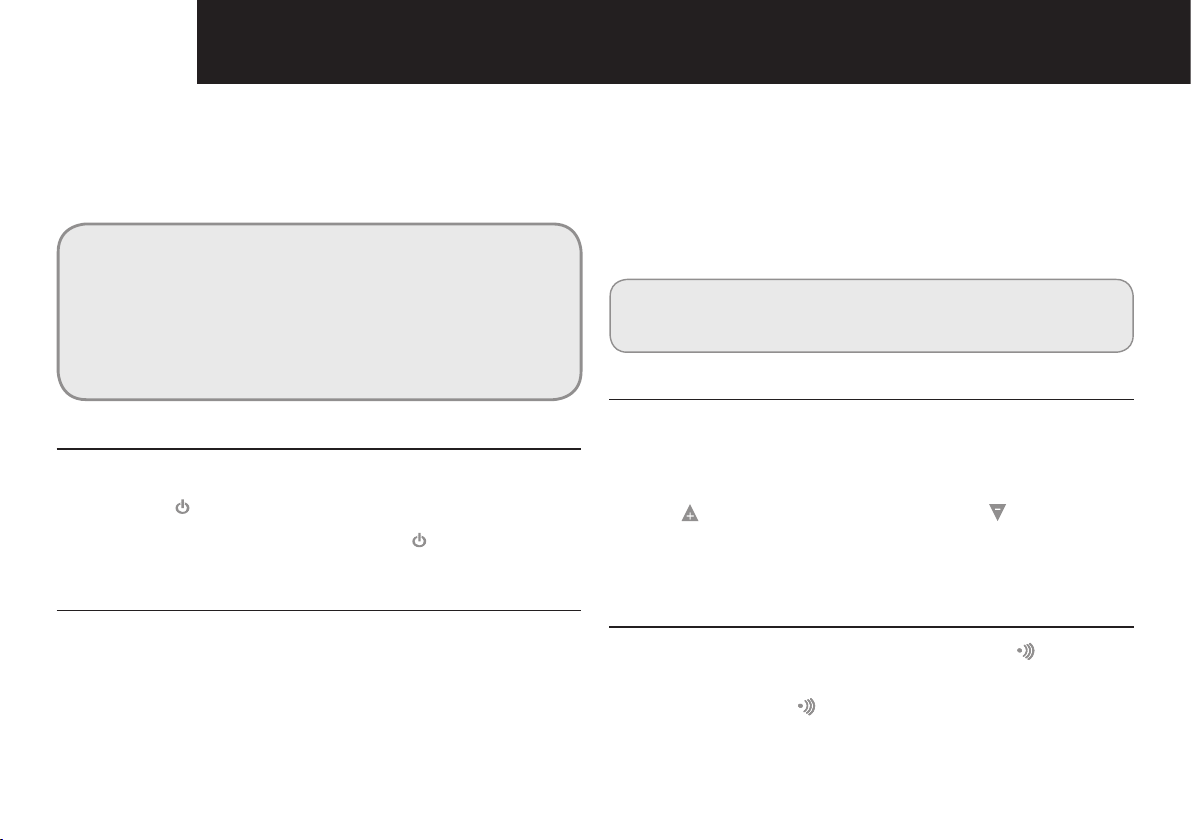
8 BASIC OPERATION
Once you have set up your Baby Monitor, you will be able
to hear the sounds in your baby's room through the Parent
Unit. And also see the green and red sensor lights around
the top of the Parent Unit rise and fall with the sound levels.
Note:
If the connection between the Parent and Baby Units is
broken at any time the green Link light on the Parent Unit
will fl ash slowly, the parent unit will beep to alter you that
the link has been lost and the green and red sensor lights
will cease to react to any sounds. Move closer to the baby
unit or follow the directions in "Troubleshooting" chapter to
re-establish the link.
Power On/Off
Once connected to the power supply,
• Press [ ] on each Unit to turn on the power.
• To switch off, press and hold the [ ].
Monitoring
• Position the baby unit accordingly. It should be
placed 1 metre to 1.5 metres away from the baby's
cot on a fl at surface.
• Take the parent unit to monitor.
• Audio picked up by the baby unit microphone is
depicted on the 8 lights on the parent unit (5 green
and 3 red). The more audio is picked up, the more
lights will be lit. When no audio is picked up, all 8
lights will be off.
• If the volume of the Parent Unit is turned off, an alert
will sound when the audio reaches the second red
led.
Note:
Do not position the baby unit and the parent unit close to
each other as feedback may be generated.
Adjusting Volume
You can adjust the volume at which you hear your baby.
There are 5 volume levels and an Off setting on the
Parent Unit.
Press [ ] to increase the volume and [ ] to decrease
the volume. When adjusting the volume, the 5 green sound
sensor lights will illuminate to indicate the volume level.
Paging
If the Parent Unit is misplaced, you can use [ ] button on
the Baby Unit to locate the Parent Unit.
• Press and hold [ ] on the Baby Unit. The Parent Unit will
automatically reset to mid volume and the paging alert will
sound.
Page 11
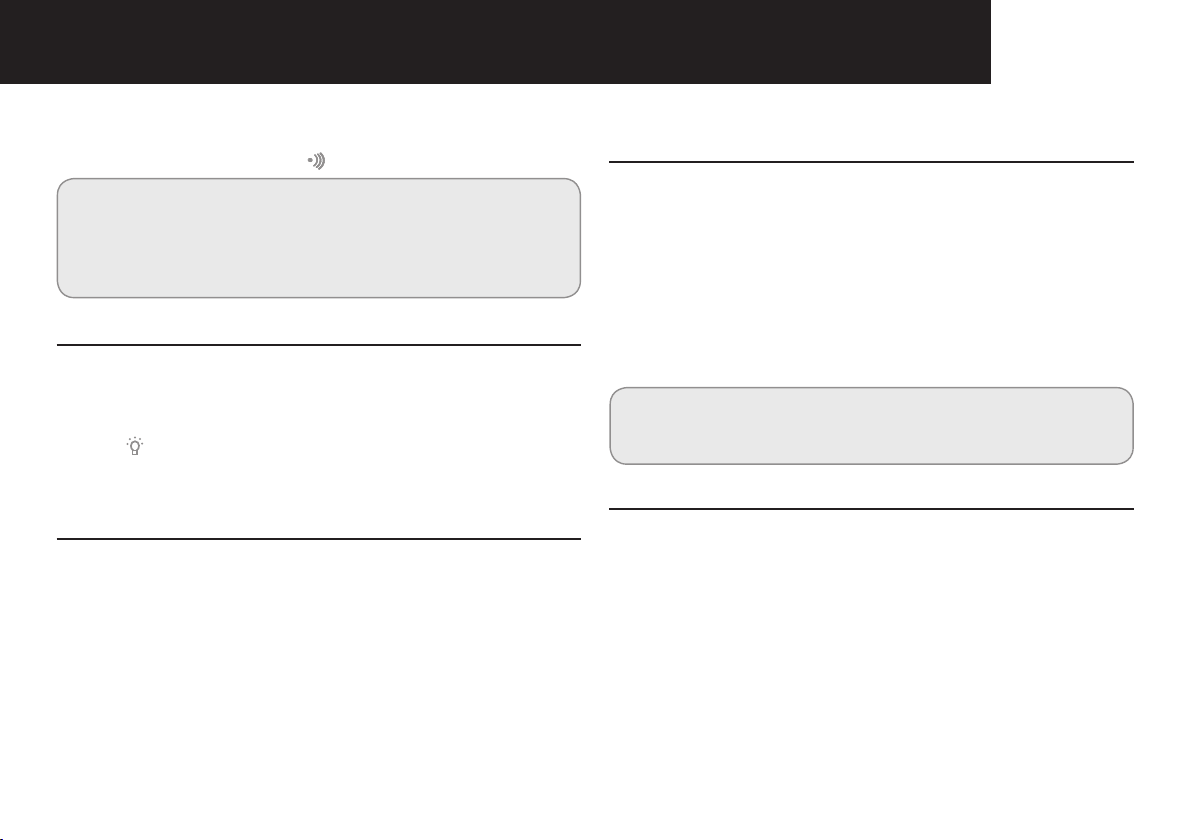
9BASIC OPERATION
• To stop the Page alert, press any button on the
Parent Unit, or press [ ] again on the Baby Unit.
Note:
If no button is pressed, the paging tone will stop after 2
minutes.
If the Parent Unit volume is off, the Parent Unit volume will
reset to mid volume.
Night light
The Baby Unit has a one touch night light which emits a
soft starry glow, providing comfort and reassurance for your
baby and allowing you to see them in a darkened room.
Press [ ] on the top of the baby unit. A soft light will turn
on gently. Press again and the light will fade away.
Out of Range
When the baby and parent units have no link with each
other (eg. Out of range, parent unit or Baby unit is not
powered on), the green Link light flashes. The link break
alert will be heard from the Parent Unit every 30 seconds.
When the units are linked, the green Link light will be
steadily lit.
Low Battery
Baby Unit
When the battery power is low, the power light will fl ash.
Parent Unit
When the batteries are low, the red power light will fl ash.
And also the battery low warning beep will be heard. The
unit still can be used for 30 minutes. You should put the
parent unit on the charger pod to recharge the batteries.
Note:
Low battery alert can be suppressed by pressing any
button.
Charging the Battery
The Parent Unit will work for up to 10 hours with fully
charged batteries. If a battery low warning beep is heard
and the red Power light on the Parent Unit is fl ashing, you
should put the parent unit on the Charger Pod to recharge
the batteries. You can still use your Parent Unit from the
Charger Pod. When charging, the red power light on the
charger will light steadily.
When you switch on your Parent Unit, the green and red
sensor lights will briefl y indicate the current charge level of
the batteries in the following way:
Page 12

10 BASIC OPERATION
8 lights illuminated fully charged
6 lights illuminated
4 lights illuminated
half charged
battery is running
low
Rechargeable batteries in the Parent unit give up to 10
hours continuous usage. Please note however, that new
batteries do not reach full capacity until they have been in
normal use for several days.
Running rechargeable batteries right down at least once a
week will help them last as long as possible. The charge
capacity of rechargeable batteries will reduce with time as
they age, so reducing the performance time of the parent
unit. Eventually they will need to be replaced.
2 lights illuminated
(alarm beep sounds)
Note:
The parent unit can be used on or off the charger pod.
When on the charger pod, the batteries will be recharged
at the same time. However, the time it takes to charge the
batteries to full will be longer when the unit is charged and
used at the same time.
The Parent Unit can't be operated on the charging cradle
without batteries.
batteries need
recharging
Page 13

Problem Possible cause(s)
The red power lights do not turn on when you plug
in the power.
The green Link light on the Parent Unit is fl ashing
and cannot hear the sounds from your baby's
room.
Can't hear your baby on the Parent Unit but the
Link light is still glowing steadily.
The Red Power light is fl ashing on the Parent Unit
Two bars fl ash on the parent unit.
A high pitched ear piercing noise will be heard
from the units (feedback).
11TROUBLESHOOTING
1. Check if the units are properly connected to the power supply.
2. Check if the power is turned on. If not, Press [
1. You may have moved out of range. Move closer to the Baby Unit and wait 5
seconds for the Link to establish.
2. You may need to re−establish the Link between the two units. Turn both units
off by pressing and holding the [
Check if the volume is turned up on the Parent Unit.
Your re-chargeable batteries are running low. Return the Parent Unit to the
Charger Pod to recharge them.
1. The batteries in the parent unit are not fully charged. Charge the parent unit for
14 hours before use.
2. The power to the baby unit may be turned off or disconnected, and or the Baby
unit may be turned off. Reconnect the AC power adaptor to the baby unit and
or turn on the baby unit.
3. You may have to re-establish the link between the two units. You will need to
remove the batteries from the parent unit and register the parent unit back to
the baby unit by following the instructions below:
A. Ensure batteries are removed from the Parent unit (and baby unit if fi tted) and the
AC power plug is disconnected from the Baby unit). Press and hold the [
the BABY unit then plug in the AC power plug, after 2 seconds, when the baby
unit night-lights fl ash release the [
B. Press and hold the [
2 seconds, the parent unit will sound an alert and the level indication red
LED’s will fl ash, then release the [
C. After a few seconds, the PARENT unit will give a confi rmation tone and the
units will be re-linked and ready to use.
NOTE: Steps A and B need to be performed within 50 secs.
Check if the Parent and Baby Units are too close together. Move them further apart.
] on the PARENT unit then insert the batteries, after
] and then turn on again by pressing the [ ].
] button;
] button;
] to turn on the power.
] on
Page 14
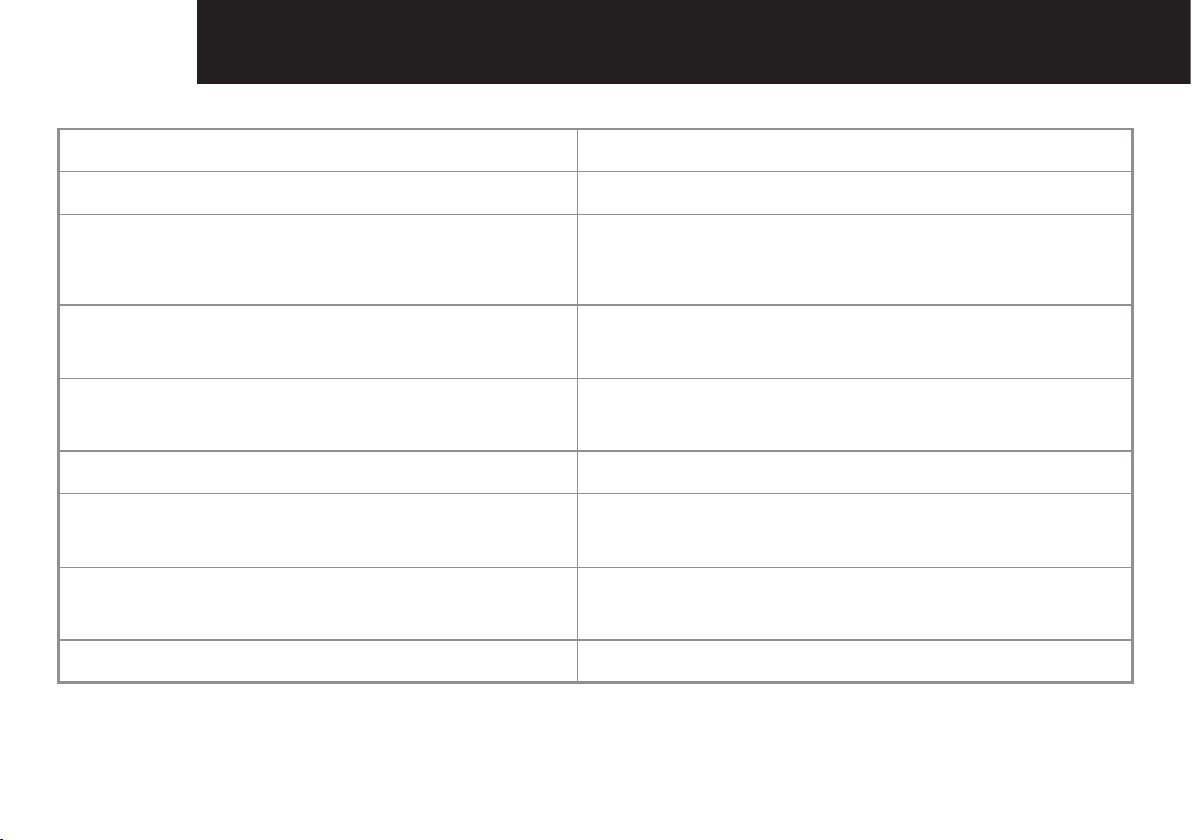
12 PRODUCT SPECIFICATIONS
Feature Specifi cations
Operating Frequency DECT 1.8 GHz
Up to 300m under optimum conditions. The range is
Range
reduced in buildings (up to 50m) as a result of walls, doors
etc.
Power supply (baby unit)
Non rechargeable batteries (baby unit)
(not included in the package contents)
Transmitting power Average: 10 mW Maximum: 250 mW
Power supply (parent unit)
Rechargeable batteries (parent unit)
(included in the package contents)
Operating time with charged battery Approx. 10 hours
Input: 240 V
Output: 6 VDC, 200 mA,
Type: AA, 1.5 V Alkaline
Input: 240 VAC, 50Hz
Output: 6 VDC, 200 mA
Type: AAA, 1.2 V, 800 mAh NiMH
50Hz
AC
Page 15

Warranty (Australia)
13GUARANTEE
(a) Warranty Oricom International Pty Ltd (Oricom) warrants that
the product is free from defects in materials and workmanship
for a period of 12 months effective from the date of purchase.
This warranty in no way affects your statutory warranty under
the Trade Practices Act 1974 or any other similar legislation.
It is important that you read the Warranty Card as it contains
full and additional details of the warranty, limitation of warranty
and conditions for receiving the warranty services during the
warranty period. The Warranty Card is located in the package.
(b) Exclusion and limitation of liability. Oricom will not be in
breach of a warranty or condition expressly stated in this User
Guide or the Warranty Card or implied by the Trade Practices
Act and excludes any liability arising under any statutory or
common law for damages or any other remedy if the damage
occurs as a result of:
(i) Failure by you to follow the instructions in the User Guide
for the installation and proper functioning of the product;
(ii) Negligence on your part or misuse by you of the product;
(iii) Any un-controlled external cause to the product not
functioning including but not limited to electricity failure,
lighting, over voltage;
(iv) Non adherence by you to the warnings in the User Guide
and the User Guide generally; and
(v) Modification to the product or services carried out to the
product by anyone other than Oricom or on Oricom's
behalf.
Oricom will not be liable for consequential losses including loss of
profits arising from a cause of action in contract, tort or any other
statutory or common law (except where a statute or any law prohibits
this exclusion). The warranty does not extend to damage caused by
misuse, negligence, excessive voltage or lightning. This warranty in
no way affects your statutory rights. Full details of the warranty are
contained in the enclosed warranty card.
Customer Support
If you feel this product is not working correctly please consult
the user guide and ensure that you are using the product in
accordance with the instructions.
To order spare parts additional parent units, replacement parts
and in case of any technical issues you may have with this
product please consult our website for further information or send
us an email for a prompt response to your enquiry.
In the unlikely event of a fault developing, please contact us
for assistance. If the product is then found to be faulty you will
be asked to return it directly to us with a copy of the purchase
receipt.
Page 16

Australia
Oricom International Pty Ltd
Locked Bag 658
South Windsor, NSW 2756
Customer Support
Email: support@oricom.com.au
Web: www.oricom.com.au
Phone: 1300 889 785
Fax: (02) 4574 8898
